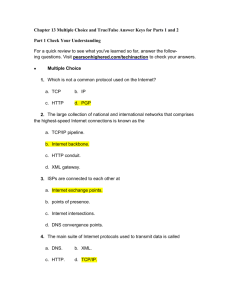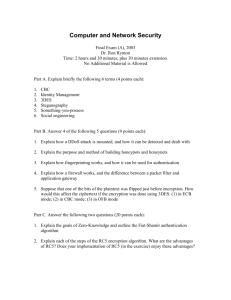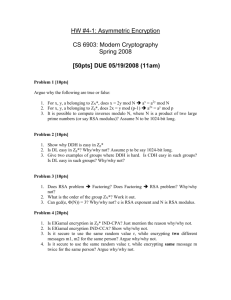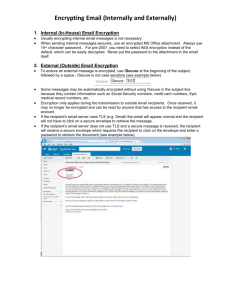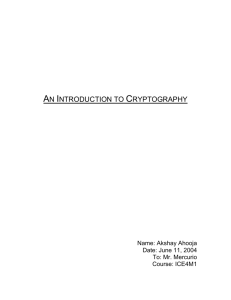Windows Encrypting File System
advertisement
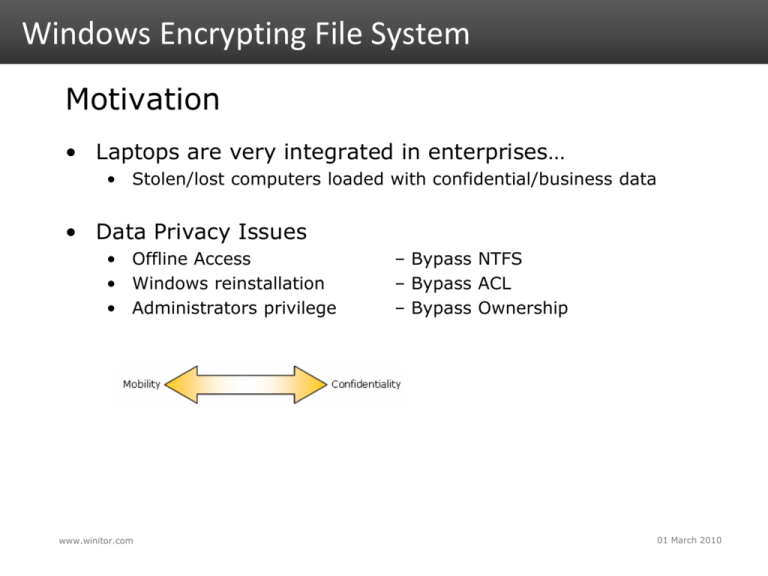
Windows Encrypting File System Motivation • Laptops are very integrated in enterprises… • Stolen/lost computers loaded with confidential/business data • Data Privacy Issues • Offline Access • Windows reinstallation • Administrators privilege www.winitor.com – Bypass NTFS – Bypass ACL – Bypass Ownership 01 March 2010 Windows Encrypting File System Mechanism • Principle • A random - unique - symmetric key encrypts the data • An asymmetric key encrypts the symmetric key used to encrypt the data • Combination of two algorithms • Use their strengths • Minimize their weaknesses • Results • Increased performance • Increased security Asymetric Symetric Data www.winitor.com 01 March 2010 Windows Encrypting File System Characteristics • Confortable • Applying encryption is just a matter of assigning a file attribute www.winitor.com 01 March 2010 Windows Encrypting File System Characteristics • Transparent • Integrated into the operating system • Transparent to (valid) users/applications Application Win32 Crypto Engine NTFS EFS &.[ßl}d.,*.c§4 $5%2=h#<.. www.winitor.com 01 March 2010 Windows Encrypting File System Characteristics • Flexible • Supported at different scopes • File, Directory, Drive (Vista?) • Files can be shared between any number of users • Files can be stored anywhere • local, remote, WebDav • Files can be offline • Secure • Encryption and Decryption occur in kernel mode • Keys are never paged • Usage of standardized cryptography services www.winitor.com 01 March 2010 Windows Encrypting File System Availibility • At the GUI, the availibility is determined by the product level Vista EFS Windows 7 EFS www.winitor.com Home Basic No Home Premium No Business Yes Ultimate Yes Home Premium No Professional Yes Enterprise Yes Ultimate Yes 01 March 2010 Windows Encrypting File System Portability • Use the appropriate Symmetric encryption algorithm when data must be shared on different platforms www.winitor.com NTFS Platform Support (default) 5.0 W2K DESX 5.1 XP PRO DESX, 3DES 5.1 XP PRO SP1 DESX, 3DES, AES 5.2 W2K3 DESX, 3DES, AES 6.0 Vista DESX, 3DES, AES 7.0 Windows 7 DESX, 3DES, AES Portability Security 01 March 2010 Windows Encrypting File System Encryption – Internal Process • • • • • • • • • • • • • • Open file for exclusive access Create transaction log file in “System Volume Information” folder Generate the unique random FEK to encrypt the file content Generate user’s Public/Private keys and request a certificate Create DDF rings containing the encrypted FEK Create DRF rings containing the encrypted FEK Create an empty backup file Add rings to the backup file Encrypt the backup file Copy *all* $DATA streams to the backup file Destroy original file's content Copy backup file to original file $DATA %.9?%m2K/µ.. Delete backup file $DATA:xy Ödf)7f.?1@´´d Delete log file DDF DDF $LOGGED_UTILITY_STREAM DRF DRF www.winitor.com 01 March 2010 Windows Encrypting File System Encryption -Functional Prerequisites • For a successful encryption, several conditions must be met www.winitor.com 01 March 2010 Windows Encrypting File System Encryption – Logical View Symmetric Encryption *7&%@3.,?}... FEK encryption Asymmetric Encryption DDF 2 FEK encryption Asymmetric Encryption DDR 1 FEK generation 4 Data encryption 3 www.winitor.com The purpose of cryptography is… 01 March 2010 Windows Encrypting File System Decryption – Internal Process • • • • • Read user´s identity (SID) in his/her token Locate user´s identity (SID) in the DDF Load user´s private key Decrypt the encrypted FEK stored in the DDF Decrypt the $DATA using the decrypted FEK www.winitor.com 01 March 2010 Windows Encrypting File System Decryption – Functional Prerequisites • Some conditions must be met in order to successfully open (decrypt) an encrypted document • User password must be original • Private key and Certificate must exist • Algorithm used to encrypt must be available www.winitor.com 01 March 2010 Windows Encrypting File System Recovery - Motivation • • • • Employee Employee Employee Employee www.winitor.com is absent (vacation, left the company…) account has been deleted password has been reset by someone else lost his/her decryption key 01 March 2010 Windows Encrypting File System Recovery - Paradigm • Data Recovery Agent (DRA) • Can only recover the encrypted files • Cannot retrieve any other user private information www.winitor.com 01 March 2010 Windows Encrypting File System Recovery - Management • As for the DACL and SACL settings management • The DDF is managed at the discretion of the file owner • The DRF is managed at the discretion of the administrator(s) www.winitor.com 01 March 2010 Windows Encrypting File System Recovery – Default DRA • Scenario W2K XP Vista Stand-alone Domain Stand-alone Domain Stand-alone Domain Local Administrator Domain Administrator None. Domain Administrator None. Domain Administrator Security Risk Usability Risk Usability Risk • Consequense • While RA are automatically created in domains, users of standalone machines should create their agents manually www.winitor.com 01 March 2010 Windows Encrypting File System Recovery - Manual Creation of a DRA • DRA is not automatically assigned when running in standalone or member of a workgroup www.winitor.com 01 March 2010 Windows Encrypting File System Recovery - Manual Creation of a DRA • Use built-in Cipher tool www.winitor.com 01 March 2010 Windows Encrypting File System Issues • Folder names and file names are not encrypted • File attributes (creation, modification time) are visible • Only available on hard disk • Only available on NTFS partition www.winitor.com 01 March 2010 Windows Encrypting File System Issues • Potential danger of unrecoverable data • Files stay a long time without being accessed • DRF rings are only updated when a file operation occurs • Use Cipher /U • Update DDFs and DRFs to reflect newest keys changes Create File www.winitor.com Update DRA List Access File 01 March 2010 Windows Encrypting File System Issues • Some critical system areas are only encrypted starting with Vista • • • • Hibernation file Paging file Windows directory Registry www.winitor.com 01 March 2010 Windows Encrypting File System Warning • EFS does not replace ACL management • DDF settings should be synchronized ACL settings www.winitor.com 01 March 2010 Windows Encrypting File System Links • • • Microsoft Windows Internals (Microsoft Press, M.Russinovich) Network Security Essentials (Prentice Hall, William Stallings) The Encrypting File System, http://technet.microsoft.com/enus/library/cc700811.aspx www.winitor.com 01 March 2010