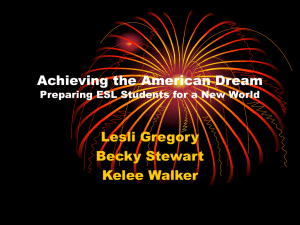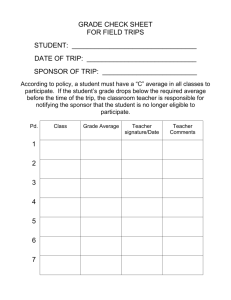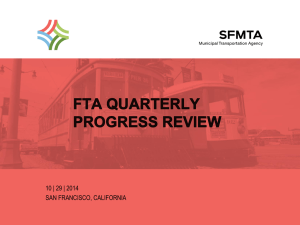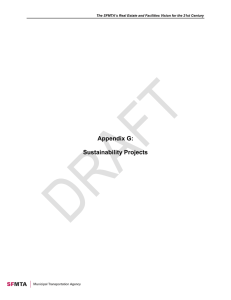SF Trip Planner: Google.com/transit
advertisement
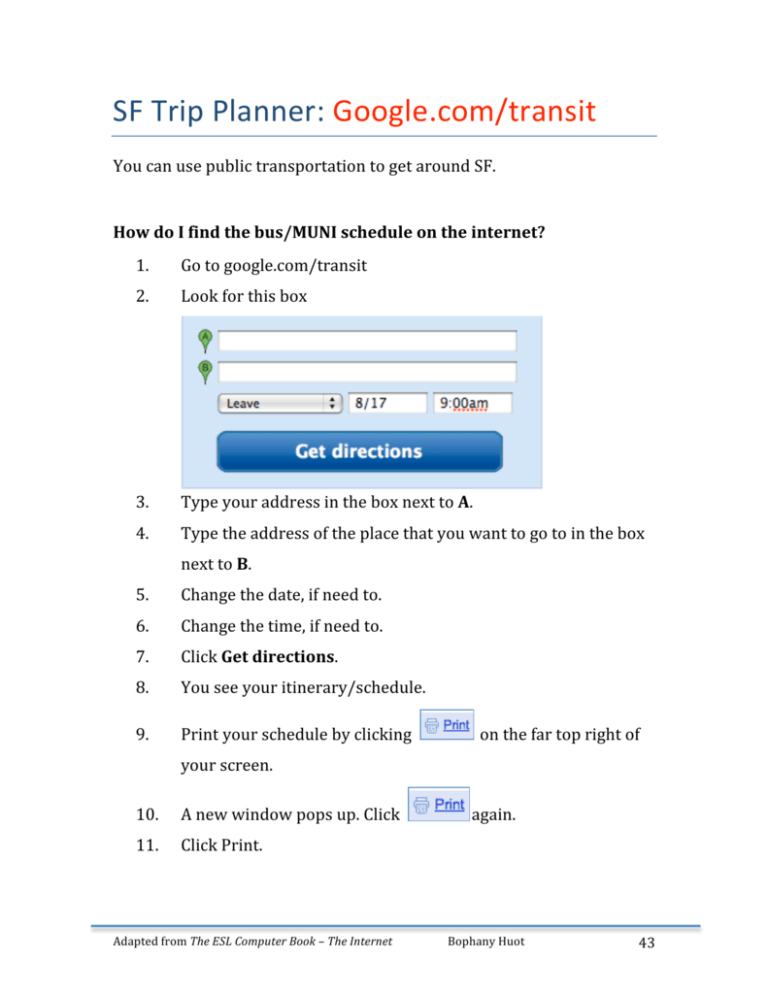
SF Trip Planner: Google.com/transit You can use public transportation to get around SF. How do I find the bus/MUNI schedule on the internet? 1. Go to google.com/transit 2. Look for this box 3. Type your address in the box next to A. 4. Type the address of the place that you want to go to in the box next to B. 5. Change the date, if need to. 6. Change the time, if need to. 7. Click Get directions. 8. You see your itinerary/schedule. 9. Print your schedule by clicking on the far top right of your screen. 10. A new window pops up. Click 11. Click Print. again. Adapted from The ESL Computer Book – The Internet Bophany Huot 43 SF Trip Planner continues… How do I get reverse directions (to come back)? 1. After you got your directions, look for this. 2. Click Get reverse directions. How do I see the map of the bus route? 1. Go to www.sfmta.com/maps 2. Click System Maps. 3. Click on this map. 4. You see the map of the bus routes. You may need to scroll up/down and left/right to see other parts of the maps. Tips Press Ctrl + to make the map bigger Press Ctrl – to make the map smaller Adapted from The ESL Computer Book – The Internet Bophany Huot 44 SF Trip Planner continues… You can also read the information on public transportation in SF in Chinese and in Spanish. 1. Go to www.sfmta.com 2. Look for this 3. Click on the language you want. Adapted from The ESL Computer Book – The Internet Bophany Huot 45