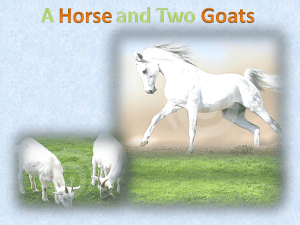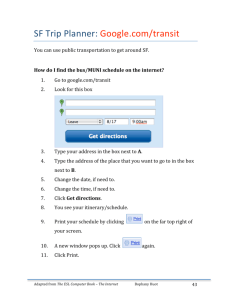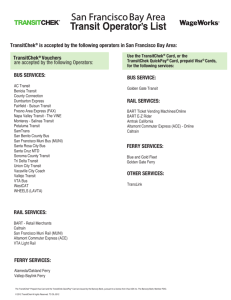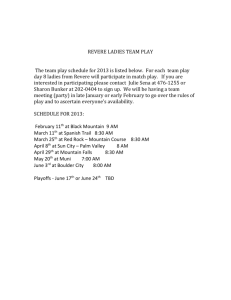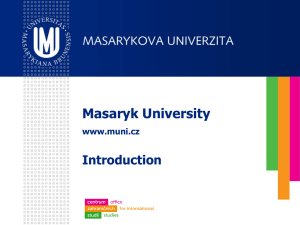The San Francisco Muni Map Project
advertisement
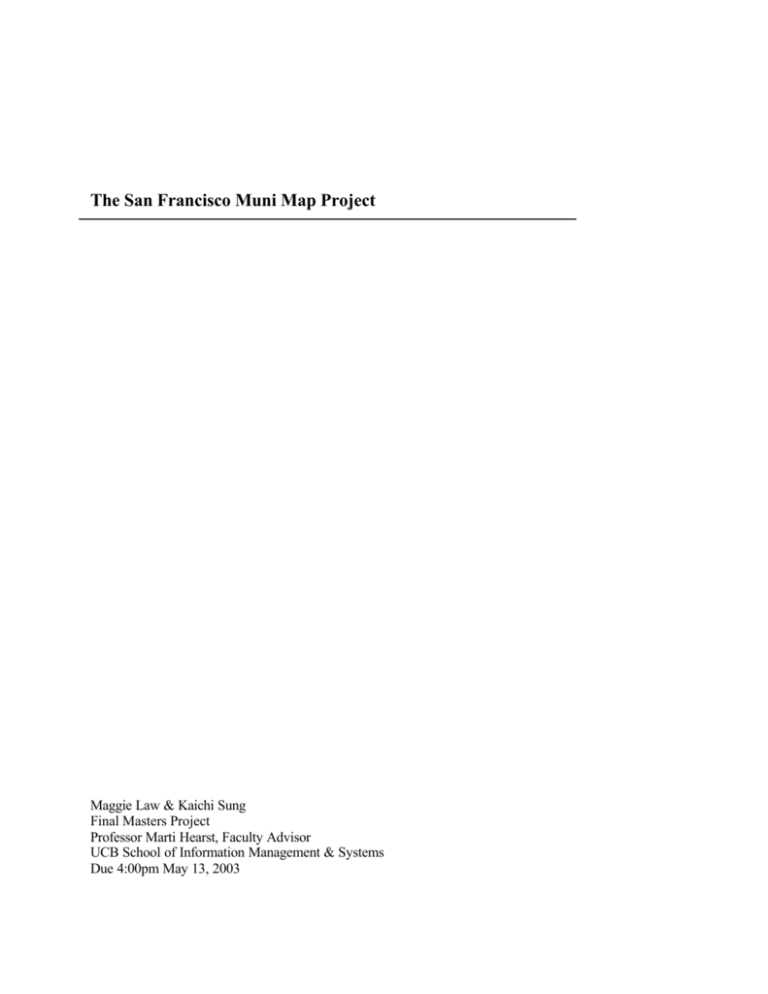
The San Francisco Muni Map Project Maggie Law & Kaichi Sung Final Masters Project Professor Marti Hearst, Faculty Advisor UCB School of Information Management & Systems Due 4:00pm May 13, 2003 ABSTRACT......................................................................................................................................4 INTRODUCTION ............................................................................................................................4 PROBLEM STATEMENT...............................................................................................................5 OBJECTIVES AND SCOPE ............................................................................................................5 CASE STUDY BACKGROUND (THE SF MUNI SYSTEM) ...........................................................6 RESEARCH AND DEVELOPMENT METHODOLOGY ...............................................................7 Needs Assessment..........................................................................................................................7 Prototype Development...............................................................................................................14 THE FINAL PROTOTYPE............................................................................................................18 How It Works .............................................................................................................................18 Target Users ................................................................................................................................20 Constraints & Inherent Limitations ............................................................................................21 Known Issues & Bugs..................................................................................................................22 Implementation Plan...................................................................................................................24 Implementation Plan...................................................................................................................24 Evaluation Plan...........................................................................................................................24 Maintenance & Support..............................................................................................................25 Future Directions ........................................................................................................................25 12 RECOMMENDED DESIGN GUIDELINES FOR THE PUBLIC TRANSIT DOMAIN............26 CONCLUSION...............................................................................................................................28 ACKNOWLEDGEMENTS ............................................................................................................29 ABOUT THE TEAM ......................................................................................................................30 BIBLIOGRAPHY...........................................................................................................................31 APPENDIX A: COMPARATIVE ANALYSIS ...............................................................................33 Berlin Verkehrsbetriebe (BVG) ..................................................................................................33 Massachusetts Bay Transportation Authority (MBTA) ..............................................................36 Helsinki Metropolitan Transport (YTV) .....................................................................................39 London Buses..............................................................................................................................41 New York City Transit (NYCT/MTA) ........................................................................................44 Paris Metro (RATP)....................................................................................................................46 San Francisco Municipal Railway (SF Muni)..............................................................................49 APPENDIX B: INTERVIEW SCHEDULE ....................................................................................52 APPENDIX C: INTERVIEW NOTES............................................................................................56 Interview 1 of 8 (pre -test)............................................................................................................56 Interview 2 of 8 ...........................................................................................................................60 Interview 3 of 8 ...........................................................................................................................63 Interview 4 of 8 ...........................................................................................................................67 Interview 5 of 8 ...........................................................................................................................70 Interview 6 of 8 ...........................................................................................................................74 Interview 7 of 8 ...........................................................................................................................78 Interview 8 of 8 ...........................................................................................................................81 APPENDIX D: ONLINE SURVEY QUESTIONNAIRE ................................................................85 APPENDIX E: ONLINE SURVEY RESPONSE DATA .................................................................90 APPENDIX F: THREE PERSONA PROFILES.............................................................................99 Elias Jenkins ...............................................................................................................................99 Lucy Chen................................................................................................................................. 101 Eduardo Velasco ....................................................................................................................... 102 APPENDIX G: USER SCENARIOS............................................................................................. 103 Elias and his visiting sister plan an evening in North Beach...................................................... 103 Maggie Law & Kaichi Sung -2- The SF Muni Project To avoid a difficult parking situation, Lucy takes Muni to a friend's housewarming BBQ in Japantown................................................................................................................................. 104 Elias uses Muni and BART to get to the East Bay for a bike ride with friends .......................... 105 Eduardo plans out his San Francisco family vacation days ....................................................... 106 APPENDIX H: LO-FI PROTOTYPES (PAPER)......................................................................... 108 APPENDIX I: LO-FI PROTOTYPES (STATIC DIGITAL: ROUNDS 1 & 2) ............................. 116 APPENDIX J: PILOT USER TEST SCRIPT............................................................................... 131 APPENDIX K: INTERACTION FLOW DIAGRAM ................................................................... 133 APPENDIX L: SITE ARCHITECTURE DIAGRAM................................................................... 134 APPENDIX M: WORKING PROTOTYPE SCREENSHOTS ..................................................... 135 Maggie Law & Kaichi Sung -3- The SF Muni Project ABSTRACT Increasingly, public transit systems are turning to digital media to deliver large and complex sets of information to their riders. Dwellers of major metropolitan areas are becoming increasingly more comfortable accessing such information via World Wide Web-accessible computers, wireless phone and PDA devices, and stationary information kiosks. Our research reveals a wide variety of information delivery and visualization methods across a sampling of transit sites. Analysis of these sites shows inconsistent approaches, violations of established conventions, and frequent failures to combine useful arrangements of information (text with images, details with context, and so on). We conclude that, for certain purposes, the traditional and familiar paper map offers the best approach. However, the digital medium surpasses paper in the realm of dynamic data delivery and computation. A reasoned understanding and appreciation of the benefits and limitations of both media can guide a strong digitally-delivered design. In this report, we offer a set of observations and generalized design principles to guide more useable and informative transit system websites and kiosk applications. We have developed a working prototype, based on the San Francisco Municipal Railway (“SF Muni”) public transit system, that serves as a case study to illustrate our principles and best practices hypotheses. Our prototype delivers proof-of-concept examples of what we consider strong design principles in this particular domain. Given inherent limitations in the underlying data made available to us for this prototype, it additionally illustrates counter-example design approaches we suggest could be improved upon further. Our ultimate objective is to offer a generalized model that public transit systems would find useful and informative when designing (or redesigning) a digital information system. INTRODUCTION The set of challenges that any public transit system faces when delivering information digitally is relatively standard. There are certain issues inherent to transit types (for example, a bus line tends to make considerably more stops than a subway or ferry), but in general the goals are essentially the same. We propose, therefore, that a set of solutions that work well in the case of one transit system will (except, perhaps, in anomalous cases) also work well for the others. Any major transit system’s rider base most likely comes equipped with reasonably well-developed skills for accessing information via paper maps, whose general conventions were standardized long before the widespread adoption of the World Wide Web. It follows, as well, that while the online medium offers certain advantages with which the paper medium cannot compete (dynamic data-driven content, a personalized experience and so on), the reverse is also true. Will a computer ever replace a paper map? Until computers are able to deliver the extremely high resolution, virtually effortless portability, and costeffectiveness of paper maps, our answer is no. A guiding principle of the SF Muni Map project has been to understand both the potential benefits and the limitations of both media -- to identify and leverage what works well and avoid what clearly does not. This report outlines a set of findings and recommendations that are the result of a comparative analysis of major public transit system websites, user interviews and surveys. This report accompanies a working prototype based on a case study focused on the San Francisco Municipal Railway system. Our prototype serves as a vehicle through which we hope to illustrate theories and conclusions regarding both strong and weak information presentation and visualization approaches. Maggie Law & Kaichi Sung -4- The SF Muni Project PROBLEM STATEMENT Public transit systems across the globe use the World Wide Web and other computer-aided systems to deliver complicated information to prospective and seasoned riders alike about schedules, route maps, line descriptions, neighborhoods, suggested itineraries and more. A survey of major transit websites reveals a conspicuous lack of consistency in how this information is delivered to interested users. Some sites borrow familiar conventions established by popular online mapping destinations such as Yahoo! Maps (http://maps.yahoo.com/) and MapQuest (http://www.mapquest.com/), while others violate conventions, either unknowingly or in favor of cheaper or more convenient alternatives. While established conventions may not always offer the best solutions, users of digital information systems are never well served when the interface design reflects inconsistencies, offers unfamiliar metaphors, or is tedious or confusing to use. The challenges any public transit system faces when delivering information to riders via any medium can be generalized to a fairly standard set: provide up-to-date schedules and maps, facilitate the trip planning process, improve rider satisfaction and, in doing so, encourage public ridership. It is with these common objectives in mind that we approached a recurring problem across the public transit systems we surveyed for this research. We offer a set of practical suggestions and design principles that we hope will inform more usable and informative interface design in the public transit domain. We have applied our principles to a working prototype, based on the SF Muni system, that further serves to illustrate our theories. Despite a variety of information channels available to Bay Area public transit riders, many complain it is difficult to find an appropriate route and schedule for their SF Muni travel plans. Prospective riders who encounter too many obstacles are likely to seek out alternate transportation means -- particularly if they own a car (as do most Bay Area residents). Perhaps it is also a reflection of the undeniably car-centric culture of the San Francisco Bay Area, but we are motivated by the not-uncommon sentiment heard from those who find public transit too difficult to navigate: “I’ll just drive.” Many web-based tools fall short in completely serving intended users’ information access needs. They take too little advantage of the digital medium to present this complicated information set in a clear, powerful, and usable way. SF Muni-related websites are no exception. However, we wish to emphasize that our decision to focus our research and prototype on the SF Muni system was motivated by our familiarity with it (being long-time Bay Area residents ourselves), and our sincere desire to offer practical suggestions that might benefit this particular transit system in particular. It is emphatically not the case that we wish to single out SF Muni as a “worst-case” example. Every transit site we reviewed for this report offers a rich collection of noteworthy information visualization and presentation examples, both good and bad. We have found that it is far more useful to consider the lot of them together, drawing from the disparate array of lessons, than to isolate any one from the bunch. OBJECTIVES AND SCOPE While our research emphasizes web-based tool for accessing public transit information, the overall principles we bring to bear are applicable to a variety of digital access channels. Additionally, we have studied the needs and behaviors of a varied sampling of Muni riders whom we consider the primary user base for our prototyped system, yet our assumption is that public transit riders in many other major cities worldwide can be similarly described. An important objective of our research is to provide a generalized model, informed by specific examples and a case study-focused prototype, that can be applied to a wide Maggie Law & Kaichi Sung -5- The SF Muni Project variety of transit system information displays. For example, due to time and resource constraints, our prototype is limited to the San Francisco Muni transit system only. For reasons explained below, we have chosen to build our prototype as an adjunct to an automated “trip planner” engine already publicly available to Bay Area public transit system users. The trip planner serves up itinerary suggestions drawing from 15 distinct transit systems throughout the larger Bay Area. (We strongly advocate this approach, as it serves riders best to suggest itineraries that are agnostic to any given transit system or authority.) Our prototype, as currently developed, works only when a suggested trip itinerary uses Muni lines exclusively. However, given additional time, resources, and access to data, the overall model we have developed is extensible to the entire integrated transit infrastructure. Another example: Again in consideration of time and resource constraints, it was practical for us to draw from the selection of already-available digitized maps. The SF Muni website offers downloadable map files that provide the backbone for our visualizations. While, in general, this underlying SF Muni map offers a wonderfully rich and skillful design, it is intended for the print medium and in certain respects is not ideal for digital delivery. However, a full redesign or layered reconstruction of this map (to optimize it for the online medium) would have been an separate project in itself. In this report, we attempt to explain each such issue as a means of illustrating an “optimal” state -- whether or not we, ourselves, have been able to achieve it. Our primary goal is to offer practical and useful suggestions, illustrated by working examples and counter-examples, to encourage more usable interfaces for easier information access in the domain of public transit. Secondarily, this is a project about enhancing the ease with which SF Muni riders, in particular, access and gather transit information, to facilitate the sometimes tedious experience of determining the best way to get from point A to point B. CASE STUDY BACKGROUND (THE SF MUNI SYSTEM) The San Francisco Municipal Railway (“SF Muni”) is a complex network of trolleys, light rail vehicles, cable cars and buses. Shuttles, express lines, and night service routes add an additional dimension of complexity. Current tools available for accessing information about SF Muni routes and schedules include the following: Paper Maps An official, high-definition SF Muni fold-out map is available for $2 purchase at select San Francisco area stores and Muni information kiosks. Websites Public transit sites http://www.sfmuni.com (maintained by San Francisco Muni) and http://www.transitinfo.org/Muni/ (maintained by the Metropolitan Transportation Commission) offer route descriptions and maps. The TakeTransit Trip Planner (http://www.transitinfo.org/cgi-bin/taketransit, also maintained by the MTC) translates user inputs into suggested routes using a variety of Bay Area transit systems. This Trip Planner is linked from various Bay Area websites, including the SF Muni site. The MTC is also in the process of constructing a new website (http://www.511.org) in support of its “511” toll-free phone and web-based service, providing consolidated transportation information to the Bay Area’s nine counties (Alameda, Contra Costa, Marin, Napa, San Francisco, San Mateo, Santa Clara, Maggie Law & Kaichi Sung -6- The SF Muni Project Solano and Sonoma). The SF Muni system will be represented in this service, once implemented. Word-of-Mouth Local residents and out-of-town visitors might rely on the guidance of friends or strangers who are already familiar with the system and the area it serves. Station & Shelter Signage Map and schedule informatio n is available at select SF Muni shelters and stations. Phone Assistance The Muni Service Hot Line provides recorded updates about major service delays. A separate number connects riders to a live advisor who can offer general information and trip planning during the hours of 6a-8p M-F, and 8a-6p weekends and holidays. NextBus Finally, NextBus Information Systems, Inc., uses GPS satellite technology to deliver real-time vehicle tracking information to wireless phones and PDA devices, pole signs, shelter signs and public displays, and its website (http://www.nextbus.com/predictor/publicMap.shtml). Currently, this service is available only for the J Church, L Taraval, M Oceanview, N Judah, and 22 Fillmore lines. RESEARCH AND DEVELOPMENT METHODOLOGY The methodology that has guided the research and development efforts of this project borrowed heavily from Jakob Nielsen’s “usability engineering lifecycle” (described in chapter 4 of Usability Engineering), customized to suit the specific needs of our topic and objectives. The overall project plan can be described as two major phases: needs assessment and prototype development. Both phases as described here in detail. Needs Assessment Integral to our approach has been Nielsen’s emphatic advocation to “know the user”. Unless we develop a reasonable understanding our system’s intended users during the early planning and design stages, he argues, the desirable goal of serving their needs runs a higher risk of being seriously compromised. Our efforts to become more familiar with our target users included eight interviews, an online survey (for which we collected 123 responses), three archetypical user personas, and a task analysis with scenarios for typical uses of our system (or alternatives). Comparative Analysis While this technique is customarily referred to as “competitive analysis”, analysis for our research was conducted more comparatively than competitively. Our intent was to survey a variety of approaches being taken by public transit websites, recognizing that they are each designed to solve relatively similar problems for similar user audiences. We reviewed the SF Muni website, as well as the websites of six public transit systems serving the following major metropolitan areas: Berlin, Germany; Boston, MA; Helsinki, Finland; London, England; New York City, NY; and Paris, France. It would be difficult and, we believe, of little relevance to argue how closely -- or not -- each city compares to San Francisco, the primary city served by the SF Muni system. (On what meaningful criteria would this be based?) Our intent with these sites was more generally to observe methods used by each to deliver complicated transit system information to a large-scale and, presumably, technology-accessible audience of riders. See appendix A for the full analysis of each case study transit site. Maggie Law & Kaichi Sung -7- The SF Muni Project Some highlights from our case studies include: • • • • • • • • • • High-resolution city maps are indeed useful but take a long time to load. Static PDF versions of paper maps are used frequently, but not ideal for printing. Tile maps are popular, but frustrating to navigate. Trip planners, when available, are extremely useful. Some, however, require a certain measure of native knowledge to plan a route. Neighborhood maps are a great feature, when available. Schedule information, when integrated with trip planner results, is a valuable feature. The best sites provide integrated information for different transit types under one authority, making transfers between different systems close to seamless. Individual line maps and information can be difficult to read if they are too bogged down with information. “Flow” of a site is very important, best to design site navigation around commonly performed user tasks for an intuitive experience, e.g. planning at trip. Exact timetable information is valuable, when it is accurate. Also, timetables can be complex and hard to read. Integration of timetable information into the context of a specific stop and within an itinerary seems most useful. Interviews Between February 14th and February 21, 2003, we conducted eight interviews, including one pre-test interview, lasting from 30-45 minutes each. We qualified all of our interviewees using the following criteria: 1. They have had at least one experience riding the SF Muni system. 2. They either have used the SF Muni website (route maps, timetables, etc.) to gather trip information, or have used some other type of online mapping tool (e.g., Yahoo! Maps, MapQuest, MapBlast, or websites associated with other public transit systems). 3. They either live in San Francisco or they live in the greater Bay Area but visit SF on occasion for appointments, meetings, social activities, etc. 4. They would use a web-based tool or system to access SF Muni information, if it were beneficial for them to do so. 5. [Optional:] They have experience using any public transit system, in any other city (NYC, LA, London, Berlin, etc.). Given these qualifications, each interviewee was someone whom we considered representative of our system’s “target” users. Levels of Muni familiarity among interviewees varied, from only very occasional system use to daily dependence. Similarly, interviewees’ levels of experience and comfort using the World Wide Web varied somewhat, although a qualifying criteria eliminated complete Web or computer novices as such people would not be typical of our target user base. Designed as a free-flowing conversation guided by a script of questions, interviewees were encouraged to add any remarks, comments or anecdotes they felt might be useful for us to hear. Our face-to-face discussions provided rich user narrative. (See Appendix B for interview questionnaire, and Appendix C for notes from each interview.) Noteworthy interview highlights include: • Not surprisingly, experienced Muni riders rely heavily on native knowledge (“I know the 5 comes Maggie Law & Kaichi Sung -8- The SF Muni Project more often, so I’d probably take that instead of the Hayes 21”) and the advice of friends when planning their Muni trip. • A popular sentiment: Transfers are undesirable, but if inevitable, riders familiar with different neighborhoods may intentionally go out of their way to avoid having to wait in certain parts of town. (Both male and female interviewees expressed this sentiment.) One person admitted she’d gladly pay more to take a single bus than wait longer for a connection. Another remarked that zero transfers is the ideal, one transfer is acceptable, two marginally acceptable, but if trip is too long “I’d definitely take a taxi – my time is worth it.” • Another popular sentiment: NextBus is great. Those interviewees who use it would like for the service to be available for any line (not just the 5 lines for which it is currently available). They also appreciated access to NextBus information at stops and shelters.1 • Frequent Muni riders keep a paper map always handy, and some even confess they love it. We heard a few complaints about its overwhelming detail, however. • Many reported that navigating the web-based tiled map displays on the SF Muni site (and other mapping sites) is far less satisfying than using a paper map. Said one interviewee: “I can’t see the big picture of the route; I have no context.” One interviewee noted frustration that textual and imagebased information is often found in separate locations on the Muni website. • Muni line timetables have failed to earn the trust of most of our subjects. Route frequency information, however, is a bit more trustworthy or useful, as it does not promise exact times. One interviewee: “I don’t really care when a bus is going to arrive. I just want to know how long I’ll have to wait. Like when it’s cold.” Another reports that he only trusts time schedules either early in the morning (before system has fallen behind) or late at night (when they’ve had time to catch up). • Few people we spoke with are comfortable with limited or express lines. Most don’t know the difference. (Express lines run during peak times only.) Some have had bad experiences when they boarded one without understanding the stops. • Many have a preference for (or aversion to) a particular vehicle type. One subject likes motor buses because they can maneuver around traffic obstacles -- in contrast to track- or trolley-based vehicles. Another likes the F Market line because it’s outdoors. Several others prefer light rail Muni Metro lines because they are generally “nicer” than buses, and while underground are more consistently ontime. Vehicles on tracks don’t surprise you by taking unexpected turns, another reports. Everyone seems to prefer to ride a familiar line (some expressing strong loyalty to one or two in particular). • Few riders use the SF Muni web site on a regular basis, or consider it an information resource of first choice. A few ha ve more confidence in the TakeTransit Trip Planner. However, one Muni “power user” reported that he encountered a Trip Planner error -- the suggested route was not the best one, but he used his own knowledge of the system to reason out the better alternative. (This same user later expressed praise for the Trip Planner, that he thinks it generally works quite well.) Each interview included a brief user observation during which the interviewee was asked to plot a trip (start and end points directed by us) using paper Muni map. Our objective with this task was to understand elements of the very natural and familiar techniques people use when accessing transit information in this traditional method, as well as to recognize patterns across multiple subjects that might inform the design of our online system. 1 One interviewee commented that NextBus information provides a level of comfort he enjoys, and would even be more satisfied to receive incorrect status tracking information over no information at all. Maggie Law & Kaichi Sung -9- The SF Muni Project Web-Based Survey In early February, we composed a survey (see appendix D for survey questionnaire) in parallel with our interview questionnaire. We pre-tested the survey with two volunteers to work out obvious kinks. The art of authoring a survey proved trickier than we originally expected, and our final draft was still not perfect, but there appear to have been no major issues. Overall, we believe we were successful in our main objective, which was to gauge Muni riders’ generally prioritized preferences for an online mapping tool. We chose SurveyMonkey.com (http://www.surveymonkey.com), a low-cost online survey site that offers easy survey form construction (including skip logic and random-order answer lists) and analysis tools sufficient for our purposes. From March 3rd to March 25th , we received 123 qualified responses to an online survey2 . These responses came as the result of emailed requests for voluntary and anonymous participation directed at friends, colleagues, classmates (Masters and Ph.D. students) and, by extension, their personal networks. Our intention with the online survey was to reach potential Muni Map users, based on a general characterization that they are comfortable using Web-based tools (hence an online survey, rather than paper-based), and already familiar with other online mapping tools -- either for mapping out driving directions, for example, or tools related to Muni or transit systems. Our aim was to target not just Muni commuters, who are accustomed to riding the same lines and don’t necessarily need to access new route information, but rather people who are stepping outside the normal boundaries of familiarity to forge new itineraries around SF using public transit, such as social visits or new types of errands or appointments. (One target, in particular, is car owners who would be happy leaving their car at home, but currently find it too difficult or frustrating to find a good Muni route.) Trends discovered across responses of qualified survey-takers include the following (see appendix E for all survey response data): • Most (71 = 59.2%) consider themselves above-average comfort level and proficiency using the WWW, but many (47 = 39.2%) call themselves blissfully addicted Web experts. The remaining 2 (1.7 %) categorize themselves as just below average, but getting better all the time. • Only 9 respondents (7.5%) report fewer than one or more Muni rides per year; most (46 = 38.4%) average in the once/week or once/month rides range; 39 respondents (32.5%) ride Muni less than an average of once per month but more than once per year; 26 respondents (21.7%) appear to be daily commuters. • The most popular reason people cite for using Muni is social visits (89 = 74.2%); the next most popular reason people cite is errands and appointments (76 = 63.3%). • Most of our respondents also use BART (73.3% = 88) fairly regularly; a car is used by 63.3% (= 76) of respondents. Other popular alternatives: other Bay Area bus systems such as AC Transit, SamTrans, GG Transit, etc. (39 = 32.5%) and bicycle (35 = 29.2%). • 91 respondents (75.8%) report having used Muni timetable/schedule information and, somewhat surprisingly, 63 (69.2%) have found this information helpful. (We had hypothesized that most people would not have found it helpful.) Of the 28 (30.8%) who did not find it helpful, most (21 = 72.4%) cite inaccuracy -- i.e. Muni lines don’t sync to it -- as the reason. One respondent, in a later optional “additional comments” question, wrote the following comment to us: “if you included 2 For a limited time, the online survey may be viewed at http://www.surveymonkey.com/s.asp?u=48298176764. Data is no longer being collected and recorded for the survey. Maggie Law & Kaichi Sung - 10 - The SF Muni Project schedule/timetable information that was never correct, I would only feel taunted!” • Among survey respondents, the “most crucial” details to know when planning a trip on Muni include: o o o o o o o • Hours of operation (70 = 61% “Must Have” vote) Location of a transfer stop that connects one line to another (62 = 54% “Must Have” vote) The ability to connect from one line to a different transit system (e.g., BART) (61 = 54% “Must Have” vote) Timetable/schedule information (60 = 53% “Must Have” vote) Approximate total travel time (46 = 40% “Must Have” vote) Trip fares (45 = 39% “Must Have” vote) Service alerts & changes (construction, reroutes, etc.) (45 = 39% “Must Have” vote) In addition to the answer choices we provided for trip details (ranked on a range between “Must have” to “Doesn’t matter”), respondents offered a number of interesting suggestions, including (paraphrased): o o o o o o o An integrated route view of all Bay Area transit systems Downloadable PDA info and views Expanded NextBus (http://www.nextbus.com/) information Average delays, crowdedness factor, by line Transfer wait times Alternate routes for the same destination The ability to store frequently used origin/destination information [response to a different question, but relevant here] Finally, one question (#14) proved less useful to us, attributed (we believe) to the way it was written rather than people’s responses. It asked users to rank their top 3 choices from among a list of possible features they might find on a Muni website. The problem is that trends have not cleanly emerged. Five out of the 9 options has received an average of “2” ranking, while the other four averaged a “1” ranking. We can, however, look to these four #1-ranked features as important to our project focus: • • • • Ability to see the path and shape of a given line against a map of San Francisco Route choosing assistant ("trip planner") Arrival frequency information Timetable/schedule information We can additionally consider all of the remaining features useful for our users and therefore important to include in our prototype, but perhaps not as our prototype’s main focus. We would probably be illadvised to omit any from our final recommendations. In general, responses to our survey reflect strong enthusiasm for our project and its goals. We are most encouraged by this! Personas & Goals For the SF Muni Map project, we developed three personas -- hypothetical users of our system -- as a further means of understanding typical target users. Personas are imaginary user archetypes. When given names and life-like characteristics, they help add a "real" dimension to guide the development process. Indeed, we found ourselves referring to each of our personae during design conversations and while Maggie Law & Kaichi Sung - 11 - The SF Muni Project reasoning out difficult feature decisions. Articulating even high-level goals for each persona has kept our system design focused and prioritized. Our SF Muni Map personas were Elias Jenkins, Lucy Chen, and Eduardo Velasco. (See Appendix F for all three persona profiles.) Their profiles incorporate elements of the users we interviewed, plus other personal or anecdotal information we have picked up from a variety of sources, and offer details of their lives in general, plus specific desires for the SF Muni Map system: User Scenarios Constructing user scenarios was a useful exercise in that they described important context around the ways in which our personas might interact with our system. By describing when, how, and for what purposes each type of person would want to use the Muni Map, we are able to anticipate real-life situations, and -- at a most basic level -- ensure that there are good incentives to use our tool over existing alternatives. Scenarios also offer an opportunity to imagine features and UI elements, some or none of which may ever be realized in the final product. We developed four scenarios around our three personas. (See appendix G for user scenarios.) Task Analysis A system's "usability" is simply a measure of how easily its users understand how to use it in the manner in which it was intended to be used. (In rare cases, usability may be enhanced if users find alternate ways to manipulate the system -- not necessarily as intended by the designers -- that enhance their ability to accomplish some task.) It requires a stripped-down evaluation of users' tasks and goals, and focuses on already-familiar mental models. For example, does an online map introduce confusing new steps not traditionally found when using a paper fold-out map? Can the online map design be changed in such a way that capitalizes on familiar ways of doing things? Can the medium of the Web improve upon what's difficult? And so on. Our task analysis chart makes two explicit assumptions: 1. 2. Except where specifically noted, the “Frequency” and “Importance” ratings are applied relative to all personas. Tasks are described only in terms of the Muni Map system -- not in terms of any other information source. Task Description Locate a specific address (e.g. 1234 Geary St.) Frequency Frequently Importance High Locate an intersection given two cross-streets (e.g. Market St. & 4th St.) Frequently High Maggie Law & Kaichi Sung - 12 - Details: • get address • input into interface • examine location in context of surrounding area. • • • get street names input into interface examine intersection in context of surrounding area The SF Muni Project Locate a landmark or place of interest by name (e.g. Coit Tower, the Zoo) Locate a neighborhood or general area by name (e.g. North Beach) Sometimes High (More important to Eduardo than to the other personas.) Frequently Medium • • • • • • • Locate a non-Muni transit stop (e.g. Civic Center BART station) Sometimes Medium • • • Find a Muni route that connects point A to point B (points marked or highlighted with some visual cue) Frequently High • • • • get address ~ OR ~ look it up from available list of named sites ~ OR ~ visually pick it out on map examine location in context of surrounding area. look at overview of city find specific neighborhood by name zoom closer to examine streets in detail. find appropriate transit system view that system in context of city map locate specific stop(s) locate points A and B find lines that connect both points with as few transfers as possible select route examine street details around points A and B in context of selected route Look up hours of operation for a specific Muni line. (e.g. 6:20am – 12:12am Weekdays; 6:20am – 12:09am Sat. & Sun.) Frequently High • • • determine line of interest find hours of operation examine info in context of weekday/weekend day Look up frequency of service for a specific Muni line. (i.e. average time in minutes) Sometimes Medium • • • determine line of interest find frequency of service examine info in context of interested time periods (hours of the day, weekday/weekend day) Look up real-time bus information (e.g. NextBus for the N Judah) Rarely Medium • • determine line of interest view NextBus GPS information ~ OR ~ see textual NextBus information in context of current view Maggie Law & Kaichi Sung (More important to Elias, who commutes on Muni, than to the other personas) - 13 - • The SF Muni Project Find street-level map for a particular area(s) Sometimes Medium • • • Look at a particular Muni line (or several lines) relative to a map of the entire city. Sometimes View general information in context of full SF city map (e.g. elevation levels, Muni lines or stops with handicapped accessibility, lines with bike racks, express or limited lines, owl service lines, etc.) Sometimes Medium • • Medium • • • find general area from overview of city map zoom in until streets visible move focus lens around until desired area is found determine line(s) of interest select line(s) to view in context of entire city specify information need view top view SF map select appropriate overlay layer(s) to view details of interest Prototype Development Earliest prototypes of the SF Muni Map were designed using paper, as it is conducive to quick, easy and inexpensive changes. (We refer to these as “lo-fi” prototypes because of their stripped-down functionality.) Static digital designs followed, then interactive “hi-fi” prototypes. Potential users of the Muni Map were invited at various stages of development, so that their important feedback could be incorporated into each new iteration. Prototyping Tools Selection Our prototype was being built using Macromedia Flash MX, HTML and JavaScript to handle interactive maps and dynamic illustrations; Macromedia ColdFusion 5, a scripting environment for accessing a backend database (which will drive the dynamic elements); and a Microsoft Access database. Our primary motivation for choosing these tools were speed, familiarity, and future potential to support accessibility. We wanted to direct more of our focus to the design and operability of the SF Muni Map, and less to the tools themselves. We have chosen to design the SF Muni Map as a complement to an existing online resource, the TakeTransit Trip Planner (http://www.transitinfo.org/cgi-bin/taketransit), maintained by the Metropolitan Transportation Commission (MTC). Many Bay Area residents already use this helpful resource, so it seemed wisest to us to avoid reinventing this wheel. The Trip Planner is a work-in-progress, however, and we have identified ways in which its methods of presenting itinerary information to users could be enhanced through better use of visualization and user feedback loops. We are also interested in more natural ways to cross-reference between Trip Planner results and contextual information, such as Muni line descriptions and schedules. Our prototype also makes use of digitized Muni maps, which may be downloaded in a variety of sizes from the San Francisco Muni website. Functional Goals Our functional emphasis for the prototype is less focused on developing tools robust and scalable enough to support the full volume of SF Muni riders, and more focused on issues related to design, usability, and Maggie Law & Kaichi Sung - 14 - The SF Muni Project how well the proposed interface solves the specific problems we have identified during our research. We have built a prototype intended to demonstrate the techniques we believe make accessing transit information in digital medium easier, with an focus on mapping well to users’ needs and expectations, while lightening the user’s cognitive load. Our hope is that we have designed something that is both visually compelling and user-friendly, two qualities that don’t always come together. In so doing, we also wish to provide enhancements to the existing SF Muni web site and TakeTransit Trip Planner for a limited scope of users (namely, those whose itineraries involve Muni lines exclusively). We wish to support multiple phases of taking a Muni trip, from planning a route to remaining oriented while riding public transit (e.g., via printable maps and directions). However, we don’t limit our vision to the World Wide Web only; with minor adjustments, certain aspects of the prototype would be suitable for a stand-alone kiosk application, placed in select stations throughout the system. This prototype is not intended to be a full-scale, ready-to-implement solution for the full population of Muni riders. Rather, it serves as a proof-of-concept that we hope will inspire new and innovative solutions in support of SF Muni and other Bay Area transit systems, and digital information delivery in the larger public transportation domain. SF Muni and others are encouraged to use the findings of our research for their own purposes, and invited to re-use the prototyped technology as they might find useful. Technology limitations aside, the SF Muni Map is also not intended as a fully-realized tool to serve the Bay Area population optimally. Just as the Trip Planner remains agnostic to transit types in favor of finding the best route, our tools would be much more valuable if they supported a wide variety of transit options. Today’s “San Francisco Muni Map” would benefit enormously to become tomorrow’s “Bay Area Transit Map,” but our current scope limits us to a single transit system. With respect to accessibility, we recognize that a large population of handicapped riders look to computerized channels for public transit information. The SF Muni Map prototype has not been built to the standard appropriate to support full functionality by some users -- to the extent it can. A fully-realized tool should be designed to meet this standard in support of this wider user audience. (The SF Muni website has put a great deal of effort into this.) Lo-Fi Prototypes We underwent two rounds of lo-fi prototyping for this project. Our initial prototype was built using paper, designed with sketches and other manual efforts. Our second-round prototype was designed in Adobe Photoshop. (See appendix H for lo-fi prototype illustrations.) Despite obvious functional limitations of paper, we tried to replicate certain dynamic features in different ways, such as using movable paper parts, multiple physical layers, and transparent overlays. Our Photoshop mock-ups were slightly more forgiving, as we could turn layers on and off with the click of a mouse, but the functionality was still quite primitive. We discovered that with a highly dynamic visual interface such as ours, paper prototypes are very limiting and not always sufficient to convey accurately the intended functionality. Designing task scenarios around these inherently limiting paper pages seemed inappropriate. We would have had to guide users through tasks that were designed very narrowly, to ensure that our prototype could support them. More open-ended (i.e. realistic) tasks would have been unlikely to succeed due to the limitations of our prototype, not our UI design. More importantly, we wanted to avoid setting up our users to fail for no real benefit to our own goals. Participatory Design Because of these discoveries, we decided that participatory design (a technique in which we invite target users to play an active role in our design process) would serve us better during the non-interactive stages Maggie Law & Kaichi Sung - 15 - The SF Muni Project of prototyping. With participatory design, we hoped to gather outside perspectives about what we had built so far, as well as solicit feedback on such design aspects as functional intuitiveness, logic and reasoning behind the design and flows, terminology, and so on. We met with three volunteers. The first subject saw our first paper prototype. Her comments motivated immediate design changes, largely in the area of the interaction flow. Thanks to her feedback, we realized that we had been focusing too much on guiding the user through how our tools worked, rather than facilitating their natural process of planning a trip. (It seems obvious, but we were amazed how blind we had become to such observations.) Our second and third subjects had more positive feedback upon seeing updated prototypes. All three subjects were taken through each of the functional areas of our design, during which we listened to their impressions, personal perspectives, transit travel anecdotes, and suggestions for improvement. We explained our intentions and motivations for certain features and design choices, and asked the participants if we seemed in-touch or out-of-touch with their own experiences. Lo-Fi Prototyping Lesson Learned We realized that our initial interface design modeled the use of paper maps too literally. This fact, combined with our focus on views and not on tasks, fell short of supporting extremely goal-oriented users perhaps not fully represented in our personas. By separating features and functionality into discrete views that are not intuitively linked, we were artificially imposing a compartmentalization of usage much as tiled maps do. In our initial pursuit to provide a unique and interesting visual experience, we lost sight of the needs of users who just want to find a route from point A à B. Those users, already accustomed to using the paper maps, the TakeTransit Trip Planner, and Muni’s own tiled maps, could be much better served by our tools if they offer a better integration of visualized information with text. Our focus in later lo-fi prototypes was on building upon the TakeTransit Trip Planner (which takes userentered parameters and suggests a start-to-end route) by providing richer, more interactive and better illustrated of results. There are known issues with the TakeTransit Trip Planner, and suggested routes are not always best for the user. We decided to approach this problem much as one might approach an IR precision/recall challenge: Don’t trust the machine to know what’s best for the user; instead, let the machine make a suggestion, then empower the user with tools to validate and, if necessary, improve upon the auto-generated results. With currently available tools, it takes a lot of effort to do this, and the result is that users blindly accept the Trip Planner’s suggestions, for better or for worse. Here is where we thought our visualizations and information integration could add coherence and intuitiveness to the user experience. The recommended itinerary might provide a point of context -- not the final word -- for further exploration using the Muni Map’s features and views. Design Ideas & Rationale The original design of our interface was based on the concept of different “views” or ways that people use a paper fold-out map. To help guide our understanding, we incorporated into our interviews an observation of each participant performing a task using the existing paper Muni map. We hypothesized that the way people use the paper map is not very well supported by currently available web-based mapping tools. Our comparative analysis suggests this is the general rule across most transit and mapping-related sites, not just sites that offer Muni information. Maggie Law & Kaichi Sung - 16 - The SF Muni Project An example of this problem is the lack of context provided to the user by the popular “tiled map” view. When navigating from one tile to the next, users lose information from previous tiles at each step. In addition, the zoom level they must maintain in order to see street-level information forces a narrow scope of real estate, providing no larger context of the area around the current view. These are not problems when using a paper map because the human eye is so adept at quickly and automatically focusing in and out of zoom levels, and filtering information dynamically based on the constantly changing needs during the process. Also common among transit-related websites is the use of PDF versions of already-available paper map designs, in lieu of a map graphic that has been optimized for the digital medium. PDF maps may be viewed online, downloaded for offline reference, or printed, although print sizes tend to be awkward and oversized (given that they were originally designed for use by professional fold-out map printers). In some cases, no map is provided at all, leaving the user to visualize route information on their own based on textual descriptions. We attempted to overcome a number of these problems from our earliest prototypes through a more dynamic and visual interface for transit route mapping that incorporates different “views” that mirror different ways people interact with a paper map. Analysis, User Tests, and the Iterative Process We conducted five user tests on our working prototype (see Appendix J for Pilot User Test Script). Subject 1 was a female SIMS Masters student, late-20s, computer literate and an East Bay resident. Subject 2 was a female computer programmer, late 20s, and San Francisco resident. Subject 3 was a female SIMS Masters student, early 30s, computer literate, East Bay resident. Subject 4 was a male SIMS professor, early 50s, computer literate, and a San Francisco resident. Subject 5 was a female UC Berkeley (non-SIMS) campus employee, late 30s, computer literate but a little hesitant with the controls, and an East Bay resident. In some cases, the tests were far enough apart from one another that we could correct substantial issues between them, but in general the user interface remained consistent. No test subject has tested a completely functional prototype, however. For missing functionality, we employed “Wizard of Oz” techniques to convey what will happen at certain points in the interaction. We consciously developed difficult tasks for our users, to see how they would approach the challenges we created for them and to tease out lots of comments. We were primarily interested in motivating them to explore different aspects of the site and solve problems creatively. We got a wealth of feedback from our test subjects, (some within the scope of our control and some outside of it), summarized as follows. In general, users wanted…. • • • • • • • • To be able to access the legend & scale in the Interactive Route Map as well as the Muni Map Explorer. Larger fonts (we increased point size as a result of this request). More feedback that the trip planner is processing. BART support. More line labels. A cue in the Map Explorer zoom detail reminding users which neighborhood label they just clicked. To move pushpins directly (we constrained this on purpose). To be able to eliminate other lines from detail views than their own. Maggie Law & Kaichi Sung - 17 - The SF Muni Project • • • • • Clearer legend symbols (“where’s the BART station?”, “what’s the PM line?”). Better walking maps. NextBus type real-time line tracking information. Pins on actual start and end points, not Muni stop start and end. To redraw map to show selected lines, and also themed lines such as “all owl service” or “all bike rack” lines. Some users…. • • • • • • • • • • Wanted better walking maps. Don’t read directions (the majority of users we tested). Didn’t immediately understand that they could drag both the thumbnail lens and the big map in the Muni Map Explorer. Missed the Expand this View, Legend, and Scale buttons entirely. Wanted to place pushpins onto the Muni Map Explorer. Wanted to see stops on a given line appear on the map. Wanted to access a thumbnail representation of each line from the Lines Home page. Wanted to be able to enter neighborhood names into the Trip Planner data form. Wanted pushpins to mark transfer points as well as start and end points. Found the neighborhood map overlay (“Expand this View”) to be confusing or disorienting – although others appreciated being able to see a larger view. Users liked…. • • • • • When they could combine focus + context views. Frequency-based line schedules. Trip Planner result details and speed. Both single and double lens views (a surprise! we thought there would be a strong preference for the single lens view). How immediately clear their route instructions and appearance were. Additional observations: No one used the arrow keys to navigate the maps. One user (subject 4) found it counter-intuitive to drag the maps, noting that it seemed strange to him to drag his mouse up when he wanted to view further down the map, and compared the experience to using the arrows surrounding tiled maps. In general, users seemed to be more comfortable exploring the maps if they were San Francisco residents or already familiar with the area. THE FINAL PROTOTYPE The SF Muni Map prototype is located at http://fusion.sims.berkeley.edu/MuniMap/Prototype/. How It Works Demonstrated Value to Users Maggie Law & Kaichi Sung - 18 - The SF Muni Project The following scenario showcases a specific scenario that demonstrates how our design can benefit users over the existing tools in the TakeTransit Trip Planner and SF Muni website: A user arrives at the “Plan a Trip” page of the SF Muni Map site with the intention of finding detailed instructions for getting from point A to point B in San Francisco by Muni. She first enters her starting point information which happens to be a street intersection in the Marina neighborhood Post & Fillmore. Her destination input is a friend’s house at 2000 Vicente. The day is Monday and the current time is 11:50 am. For “itinerary preference”, she leave it on the default Fastest Itinerary. The user does not want to walk too far so she selects 1/8 mile as her “maximum walk distance” preference. Next she clicks the “Plan Your Trip!” button. The itinerary returned includes the use of three Muni Lines and two transfers: • • • Muni Route 22 Fillmore (orange) Muni Route N Judah (red) Muni Route 66 Quintara (green) Initial inspection of the itinerary reveals nothing too suspect other than the unfortunate fact that there are two transfers involved. The user thinks about giving up her parking spot and driving instead. Then she spots the “View Interactive Route Map” link and accompanying thumbnail graphic. Curious, she clicks on it and is taken to the bottom of the page where she sees a large graphic of San Francisco with the three featured Muni lines from her itinerary overlaid. “Cool!” she thinks at first, but as she looks closer, she notices that the 22 Fillmore seems to cross the 66 Quintara directly. “That’s strange,” she thinks, “why do I have to get off and transfer to the N Judah first, when I can get on the 66 Quintara directly from the 22?” She clicks the checkbox next to the N Judah line to hide that line’s overlay from her itinerary image. She confirms visually that the N Judah is not essential to her trip, and decides that she can get there with just one transfer after all. This time, she’ll take Muni rather than drive. Discussion: Why did the Trip Planner return three lines when two would do the job? Unfortunately, the Trip Planner does not always return the itinerary that a user expects to see, even though the result fulfills the input parameters the user has entered. In this case, taking the N Judah will technically yield a faster itinerary than the other two lines by themselves, either because it has fewer stops or is faster due to it running on tracks. This scenario demonstrates how our visualization of the itinerary results can complement the existing textual information in at least two ways: 1. The user gets a visual overview of her entire trip in the geographical context of San Francisco. Pure text is not the best way to present spatial information, such as a specific route. We provide Start and End push-pin icons, which the user can turn on and off in the view, to help minimize her memory load. Individual lines making up their itinerary are also shown on the overview map while the lens allows the user to move about easily and inspect a detailed view of the Muni Map. 2. The user can better evaluate her itinerary. In this example, she can theorize that, though the N Judah is technically faster, she personally prefers a slower but more direct route with only one transfer. It seems apparent that algorithms can not always fully model the complex way humans evaluate information presented to them (and make decisions accordingly). We hope to bridge this gap by introducing human reasoning into the decision loop. Through our interactive visualization, we hope to allow users to evaluate Maggie Law & Kaichi Sung - 19 - The SF Muni Project their itineraries more critically, and identify less-than optimal elements of Trip Planner results. If necessary, the user can find alternatives that better suit their needs and expectations. An interesting future feature idea might be to implement a means of visually overlaying any Muni line on the map as a possible alternative to current lines returned by the Trip Planner. It presents a challenging usability problem because of several issues, a couple of which are listed below: 1. To display a dynamic list of lines that could be selected, screen real estate will have to be redesigned (currently the itinerary generates 4-5 lines at most so it all fits nicely). 2. How to easily and simply select and deselect multiple lines for overlay is an issue due to the number of lines. Here, direct manipulation would be elegant and a possible solution to the alternative of 100 checkboxes. In addition, restricting the number of lines overlaid at once could be a useful constraint. Rationale for What It Does & Does Not Do As mentioned, our prototype was designed to demonstrate a model that could be extended to a wide variety of transit systems, and offers alternatives to traditional methods of presenting data and visualizing spatial relationships. We hope that, in doing so, we can save transit authoritie s effort and cost in having to make discoveries we’ve already made here, as they design information systems to serve their users. Our prototype is not intended to replace the paper map that many people find so handy and useful. Instead, it offers an online alternative to riders and potential riders who increasingly look to digital systems to retrieve this information. The structure of the SF Muni Map website includes links to external sources as well as cross-references to internal information. (See appendix K: Interaction Flow Diagram.) Examples of external sources include walking maps and full timetables. That we do not include our own “native” versions of such sources is an outcome of our limited project scope, but the fact that they remain linked as an adjunct to our site reflects our desire to include this information regardless of any issues we may have with their presentation. Appendix L provides a site architecture diagram that illustrates front-to-back technology used in our prototype, including integration with the TakeTransit Trip Planner. Target Users We recognize that the solutions we suggest and prototype will not be ideal for all riders. One obvious exception: riders who lack quick (or any) access to the World Wide Web. Our hope, in this case, is that the Web-connected user base will grow as the technology continues to become cheaper and more widelyadopted. Another hope is that an easier-to-use, more gratifying set of tools will encourage new potential riders: already savvy Web users who occasionally long for a cheap and easy alternative to the inconveniences of driving (traffic, parking space and cost, stress, etc.). Additionally, the current prototype does not achieve an acceptable standard of accessibility for disabled users. While the more text-based areas of the prototype offer some degree of usefulness to users with certain disabilities (e.g., the visually-impaired or people with limited manual dexterity), other areas of the site are inherently more visual and require some degree of fine motor control. In some cases, given more time and resources, the prototype has potential to serve disabled users more meaningfully. However, some aspects of the design of the SF Muni Map prototype, as is the case with certain other mappingrelated sites, are less likely to be accessible toward a user base with certain handicaps. Maggie Law & Kaichi Sung - 20 - The SF Muni Project Constraints & Inherent Limitations We faced a number of constraints and limitations throughout the course of our project, and to no small extent the functionality of our prototype reflects this. More than anything else, we were limited by resources and direct access to data that would have enhanced the functionality of our prototype considerably. Our data source is an Oracle database output file we received by generous offer from SF Muni, which contained stop cross-street or landmark name information, latitude and longitude coordinates for each stop, bike and handicap access information, and corner orientation designation (e.g., “NW”). While it was enormously useful to us to have this data, we found numerous inconsistencies in how the data was expressed -- some of which we were able to correct, but some still that would have set us back unreasonably to fix. It would also have been useful to get access to additional information beyond this dataset. For example, our prototype would be considerably improved if it could tap latitude and longitude coordinates for not just Muni stops, but for any street address or cross-street location in the city. Had we been able to access this, our interactive route map would place “start” and “end” pushpins on the precise locations users type into the Trip Planner, rather than the start and end points as expressed by Muni stops (as it currently does). Our decision to base our map visualizations on publicly available digitized Muni maps was motivated by convenience and consideration of time. However, as we suspected and users have confirmed, it undermined usability for our prototype. The map design, while indeed remarkable in its ability to display a great deal of information clearly and elegantly, is ultimately intended for print purposes and not optimized for digital display. This is a major issue and one that is common to most every public transit site we compared: print maps are great on paper, but not ideal for digital presentation. 3 Feedback from user tests revealed that the underlying Muni map is confusing to work with online. At least two forces work against them: First, it fails to take fullest advantage of the computer’s powerful ability to reveal important details selectively (such as the lines in a recommended itinerary), while hiding or distorting irrelevant details (such as lines not featured in the itinerary). Instead, it displays all information all the time, distracting users’ eyes from what they want to focus in on. (We attempted to simulate the ideal solution with our single -line overlays, but for reasons we carefully considered4 , we chose not to implement line overlays on the zoomed-in maps.) Second, street names are frequently hidden off-screen, forcing users to hunt them down in order to orient themselves to a particular location on the map. A map that has been designed for the online medium would not require this of its users. Performance is also hindered by our reliance on these map files. We had hoped to be able to trace a single, high-resolution map and convert to a vector-based image that could be dynamically resized to any 3 It is likely that the savings in reusing print map designs for the online medium is simply too good to refuse, as the cost of a redesign optimized for on-screen access may be prohibitive or difficult to justify. It may also be the case that designers of digital access systems in the public transit domain simply don’t recognize this problem. If so, we hope to raise awareness about this issue. 4 Our reasoning for not including individual line overlays is described in the Recommended Design Guidelines section of this report. Specifically, it would have violated the principles of rule 12 to add more detail (a highlighted line overlay) rather than remove detail. Maggie Law & Kaichi Sung - 21 - The SF Muni Project percentage, within established parameters. (This strategy would probably have resulted in a large download, but perhaps still a fraction of the what we have been able to achieve.) However, the level of detail and the size of the file made this exercise not only technically unfeasible, but possibly unusable had we been successful, as the resulting file would likely have been too large to work with. As a result, we used three GIF format map files available via download from the SF Muni site 5 : 2128x1797 (809k), 3295x2781 (1560k), and 4256x3593 (2319k). We then cropped and optimized each file as much as possible to reduce file size. These files provide the underlying maps for the “Explore the SF Muni Map” section of the prototype (50%, 75%, and 100% zoom, respectively), as well as the close-up detail and neighborhood map views of the “Interactive Route Map” on the itinerary results page. There is still another consideration about the use of the print map design. As we have been told by our Muni contacts, the map is not geographically precise. Its scale and proportions are, in places, slightly distorted as a way to optimize the display of Muni information. While this is customarily the right approach, it complicates matters when combined with start and end markers placed using exact latitude/longitude data. At the “bird’s eye view” level map, the distorted placement is minimal, but for a street-level detail close-up map, the now magnified inaccuracies can be considerable. Known Issues & Bugs In addition to the issues raised in the previous section, we are aware of a handful of issues and bugs in the SF Muni Map prototype Several technical issues reflect choices we made to conserve time. Our prototype is developed for (and has been tested exclusively on) Internet Explorer 5; it may not perform as intended on other browsers. The SF Muni Map employs some JavaScript, which needs to be enabled in the user’s browser, and cookies, which the user needs to be willing and able to accept. There are certainly better alternatives to these choices, but we decided to take the quicker route and focus on more substantial aspects of our design. We inherit several problems from the TakeTransit Trip Planner, mostly related to inconsistent data. SF Muni and the MTC are aware of these issues, and go to great lengths to warn users about them. (Muni’s website prompts visitors with an extensive page of caveats before connecting them to the Trip Planner: http://www.sfmuni.com/routes/tripplan.htm.) For example, the TakeTransit Trip Planner (and therefore also the SF Muni Map) does not recognize the intersection of Powell & Market. In certain circumstances (illustrated below), it has trouble distinguishing between Van Ness Avenue and South Van Ness Avenue. It can also be fickle about landmark names, recognizing “Exploratorium” but not “the Exploratorium”. In addition, it will not recognize BART station names, such as “embarcadero BART station”. This is a particular issue for East Bay commuters, who commonly use these as start and end points. Download time, as mentioned, is unreasonably long by today’s standards for a true working application. With a DSL connection, and during heavy Internet traffic time, the “Explore the Muni Map” page (the largest file, containing three map files) has been clocked at up to a full minute. A Flash pre-loader scene has been added to both large movie files to provide a measure of pacifying feedback to the user, reporting the progress, but a fully-realized application could never get away with this wait time. Occasionally, we have noticed a caching problem related to the Flash .swf files used in our prototype. Macromedia has published recommendations for avoiding this problem 5 http://www.transitinfo.org/cgibin/muni/map/system?MODE=ZOOM&ZOOM=0&XPART=0&YPART=0&download.x=40&download.y=11. Maggie Law & Kaichi Sung - 22 - The SF Muni Project (http://www.macromedia.com/support/flash/ts/documents/prevent_caching.htm), but their solutions have not been 100% successful in our experience. The worst case scenario is that the interactive route map, displayed on the itinerary results page, illustrates a previously retrieved itinerary. Obviously, this is a problem as users will wonder why the text instructions and visualization don’t match up. We believe this problem occurs infrequently; however, we have addressed it on the help page of our prototype (http://fusion.sims.berkeley.edu/MuniMap/Prototype/help.cfm). Accessibility, also mentioned previously, is an issue in our prototype. The SF Muni Map has potential to be more accessible to users with certain disabilities than it currently is. With additional time and user testing, enhancements would certainly improve this. There are three issues that would be relatively easy to resolve, given a bit more time and effort than we have had. The first is to accommodate some limited BART information. Currently, the TakeTransit Trip Planner returns BART information for many trips that travel from one point within San Francisco to another point also within San Francisco. However, because our prototype cannot handle any BART information, these trips cannot be processed. The second issue arises when the TakeTransit Trip Planner requires user confirmation of data input. If it returns two or more possible interpretations of entered data, it will ask the user to select the correct choice before proceeding to build the itinerary. For example, the user may type “500 south van ness” as a starting point, and “haight and ashbury” as the destination. Once the user submits this data, the Trip Planner returns the following message: More than one location matches the starting point given. Please choose a location: S Van Ness Av & 16th St in San Francisco (map) Van Ness Av & Mcallister St in San Francisco (map) This example illustrates not only the problem of the TakeTransit Trip Pla nner not distinguishing between South Van Ness and Van Ness Avenues, but also a scenario not currently supported by the SF Muni Map prototype. We originally chose not to support this validation page, as it frequently provides alternatives located outside of San Francisco (and therefore outside our scope). With a bit more time and effort, this could -- and perhaps should -- be improved. Finally, the third issue is those Muni destinations not located within San Francisco proper. A small handful of Muni lines travel beyond the city’s borders: the 108 to Treasure Island, the 76 to the Marin headlands, and the 54, 28, and 28L to the Daly City BART station. In the case of the 108, the paper map provides an insert to illustrate stops on the island end. (Short of redesigning the underlying map, the SF Muni Map could reasonably apply such an approach.) For the 76 line, the paper map offers no route illustration. Instead, it instructs the following: “Route 76 continues on to Marin headlands and Ft. Cronkite; operates only on Sundays and some holidays. See Golden Gate Transit Bus and Ferry System Map for route in Marin County.” The three lines that travel to Daly City are fully visible on the map, and therefore represented in our map representations. But, like the 76 and 108, the stops on those lines for which “San Francisco” is not the city will not be available using our trip planner interface, as we have hard-coded “San Francisco” into the data inputs in order to reduce user errors. Maggie Law & Kaichi Sung - 23 - The SF Muni Project Implementation Plan The main database used by Muni and others, also employed by the TakeTransit Trip Planner, is the Regional Transit Database, maintained and controlled by the Metropolitan Transportation Commission (MTC). It makes sense to connect an application such as ours directly to this data source, so that any updates or changes need only be made once and will be reflected in real time. It would be a bad idea to designate a separate or duplicate database exclusively for this application; to do so would require additional (and unnecessary) maintenance and would jeopardize data integrity. Given our strong recommendation against an exclusively Muni-centric view of the world for a fully realized system, it follows that the MTC should oversee this system’s final implementation. An ideal strategy, however, would be to staff the project with representatives from each transit system represented. As with any major development project, the ultimate success of this system would depend heavily on strong sponsorship with an enthusiastic and influential champion to lead it. We have observed that, with its 511 project and other recent developments, the MTC is moving toward a better integration of the various transit systems throughout the Bay Area. We like this direction, and an expanded version of our prototype would be a great way to tie the many pieces together (as the TakeTransit Trip Planner already does). Evaluation Plan It is absolutely essential that any system that rolls out to a large population of users -- particularly a system such as this one, serving vital information to the local community -- be properly tested and evaluated prior to production-level implementation. We believe an appropriate evaluation plan would include comprehensive user tests -- more rigorous than we have performed thus far -- across a wide variety of representative users. In keeping with the methodology we have followed, test subjects would not include users who are unlikely to use the system for any purpose (such as people who are inexperienced with computers). Ideally, the design and development team would establish one or several “typical” user types (such as we did with our personas) and find real-life test subjects who meet similar criteria. Defining a standard for accessibility will be crucial as well. What types of disabilities will the system accommodate? What types will it not accommodate? (Accommodations for different types of disabilities can sometimes be mutually exclusive.) Recruit test subjects who represent this defined audience of disabled users and listen to their feedback. User opinions post-rollout are a valuable source of information for evaluation and iterative improvements. Opinions may be gathered via email comments, usage log analysis (to determine patterns of user behaviors), online polling, user satisfaction surveys, and other means. Users require motivation to provide their thoughts, however, so a small incentive (a discount Muni voucher? a sweepstakes entry?) is a good way to encourage feedback. In our own user tests, we have heard comments about underlying map design, Trip Planner data format, and other elements outside the scope of our project focus. A good evaluation plan for any system should take as holistic an approach as is practical, encompassing all inter-dependent systems rather than just a single part. Maggie Law & Kaichi Sung - 24 - The SF Muni Project Maintenance & Support A full system based on the SF Muni Map prototype would require budgeted ongoing maintenance and support. The nature of transit information is inherently dynamic: schedules and line routes change, lines are discontinued and added to the system, and occasionally there may be temporary changes. The system would be extremely data-intensive, and as such would require oversight to ensure high data accuracy and integrity. Earlier, we advocated a direct connection between a system such as ours and the Regional Transit Database. Our recommendation is based on our understanding (from conversations with SF Muni contacts) that this database is the central source of data for SF Muni’s site and others. The strategy should be to draw from this main source, but to staff a Muni expert to troubleshoot any Muni-specific data issues or upgrades as they arise. Future Directions Obviously, our main priority for the future direction of the prototype would be to integrate other Bay Area transit systems into the mix. The fact that our application constrains riders to use Muni exclusively not only restricts their travel range to within the borders of San Francisco, but also undermines their ability to access the best route from their start and end points. Another, equally important priority would be to enhance the design so that it is accessible to as wide a range of target users as possible. We have addressed this issue elsewhere in this report. There are other enhancements that we believe would make this service truly spectacula r. Certainly, as suggested already, the use of map illustrations optimized for the online medium would be a huge improvement. GIS server technology might play a role in providing updated views as-needed, rather than requiring the user to download entire files they may not fully view. The NextBus service has received consistently high marks from people we have interviewed, tested, and spoken with in casual conversation. It would be great to see this service expanded and integrated into our interface. Our current interface could (and should) make a place for real-time service announcements, as well. Another feature idea is to empower the user with more dynamic overlays. While exploring the map, users might choose to “turn on” selected lines, line combinations, or elevation information. (We maintain that graphical elevation information would be a valuable enhancement, given the many and sometimes quite steep hills of San Francisco.) One of our early interviewees had a number of quite visionary suggestions: “Something I’ve always wanted to do with a map is to be able to turn off redundant or ridiculous or extraneous or irrelevant bus lines, because it’s really hard to tell ‘where does this bus go?’, ‘what neighborhoods am I going to go through if I take this bus vs. another one? That’s the user interface problem with this [paper] map [that there’s too much information all at once].” Maggie Law & Kaichi Sung - 25 - The SF Muni Project 12 RECOMMENDED DESIGN GUIDELINES FOR THE PUBLIC TRANSIT DOMAIN Throughout the design and development phases of our prototype, we have compiled a set of design principles (based largely on our research and comparative analysis) which have served as a way to guide and correct our own decisions. 1. Don’t expect to replace the paper map. Recognize that, just as the digital medium offers benefits that the paper medium cannot surpass, the paper medium has benefits that the digital medium cannot surpass. Examples include: portability, performance, resolution, and price. 2. Know your audience. Build for them exclusively. Building something that tries to be all things to all people generally results no one being fully satisfied. Define those users whom you can please, then go do it. 3. Design for your users. If you, too, are a target user, you should want to use what you build. • a 17th St. 18th St. # of details th 19 St. • b fewest street-level 20th St. bird’s-eye Dolores St. most Fig. a Guerrero St. 4. There is an inverse relationship between zoom altitude and level of detail. A high-altitude view, illustrated by figure b (below), should reveal fewer granular details than a low-altitude view, as illustrated in the street-level close-up in figure a. With too many details revealed at once, each competing for the user’s attention, it is difficult for the human eye to parse out useful information from the irrelevant. Human vision works this way naturally when viewing a paper map: as your field of vision widens, there is more to take in but you instinctively disregard the very granular details until you focus specifically on them. Because it is not possible to focus completely on several objects at once, the job of an online mapping system is to help direct the user’s focus appropriately by distorting or hiding entirely details that are irrelevant to the view level. San Francisco L Fig. b zoom altitude A high-altitude view (illustrated by figure b, an overview map of San Francisco) should reveal fewer granular details than a low-altitude view (the street-level close-up illustrated in figure a). With too many details revealed at once, each competing for the user’s attention, it is difficult for the human eye to parse out useful information from the irrelevant. Human vision works this way naturally when viewing a paper map: as your field of vision widens, there is more to take in but you instinctively disregard the very granular details until you focus specifically on them. Because it is not possible to focus completely on several objects at once, the job of an online mapping system is to help direct the user’s focus appropriately by distorting or hiding entirely details that are irrelevant to the view level. Maggie Law & Kaichi Sung - 26 - The SF Muni Project An example of how this rule is frequently violated is when a transit line is represented like this: Valencia St. 22nd St. 23rd St. 22nd St. S. Van Ness Ave. 19th St. Capp St. 19th St. Mission St. Dolores St. 18th St. 23rd St. While it’s useful to see the overall shape of a line’s route, the street label details can become quite distracting and difficult to read -- particularly if streets are small, diagonal, or have long names. In some cases, even more information is added to this visualization, such as stop markers, directional arrows, transfer lines, and landmarks. This only further complicates what should be an inherently high-level view. 5. Excessive functionality undermines usability. Set reasonable expectations for the user’s cognitive load. It may be better to constrain functionality somewhat so users don’t get lost. Seek out simple mental models; strip designs down to their core functions. 6. Build for the future. In the particular case of the SF Muni Map, the project scope is Muni-centric, but its design should be extensible as a model for all transit systems in the greater Bay Area, or any integrated transit system worldwide. The design should also be ready to accommodate predictable future updates, such as the NextBus visualization and new/changed Muni lines. 7. The user experience does not necessarily begin and end at the computer screen. Understand and anticipate the circumstances under which someone will use the system. Can the online interaction benefit the offline experience (e.g., during travel) as well? 8. Strive for consistency, both in terms of navigational orientation and map views. 9. The value of the combination of descriptive text and illustrative maps is often greater than the sum of each used individually. (Text + image) > (text) + (image). 10. Cool isn’t always usable. Features and visualizations that score high on the “coolness” scale are not necessarily intuitive or usable. The best strategy is to design for usability first, then add visually stimulating elements only to the extent that they do not undermine usability. It may be acceptable to offer an experimental or “arty” feature, but only if users understand them as such and do not confuse them with a highly practical tool. A good rule of thumb: If it’s never been done before, there’s probably a good reason. 11. If appropriate, use human-in-the-loop algorithms. They are extremely powerful. Computer automated trip planning engines can be prone to error, but easily corrected by a motivated user overseeing its progress, then correcting as necessary. 12. Reduce cognitive load by leveraging computer’s power to remove irrelevant information, or emphasize highly relevant information. Be sensitive to when it makes sense to do one rather than the Maggie Law & Kaichi Sung - 27 - The SF Muni Project other: a highly detailed view may only become more difficult for the human eye to parse if additional details are added for highlight or emphasis. It may be best to remove some details in order to make others more visible. An approach that maintains “focus + context” by providing a detailed focal view while keeping the user oriented in overall context is a wonderful technique in support of this rule. CONCLUSION We believe there is great promise in the digital delivery of public transit information, and current techniques found in websites across the globe have yet to express what is possible. The considerable population of transit riders who increasingly turn to computers to retrieve complex maps and directions hungers for better alternatives to static tile maps, enormous PDFs, unnecessarily detail-heavy route visualizations, and text-only geospatial descriptions. Meanwhile, public transit undermines its own success by confusing or alienating many potential riders who were turned off by the experience of using their websites and kiosks. Maps define and explain the world around us. We build loyalty not only to the places to which we feel we belong, but also to the paper representations we use to navigate through them. Why should online representations be any less deserving of our affection? With careful consideration of the issues we have raised in this report, and demonstrated in our prototype, perhaps they will realize their full potential. A website for the SF Muni Map project is located at http://dream.berkeley.edu/MuniMap/. Maggie Law & Kaichi Sung - 28 - The SF Muni Project ACKNOWLEDGEMENTS Kaichi and Maggie are grateful for the ongoing guidance of Dr. Marti Hearst, the SF Muni Map Project's faculty advisor at SIMS and champion of usability. Dr. Nancy Van House for advice on interview and survey questionnaires concerning question construction, the potential for unintended interpretations, and other issues common with surveys. Charles “Chas” Belov (Multimedia Services)and Marc Caposino (Marketing Director, Capital Planning and Legislative Affairs) of San Francisco Muni, for enthusiasm, access to data, and wonderful constructive feedback. The numerous participants: interview, survey, participatory design and user test subjects. Supportive friends, family, classmates, colleagues, and the helpful developer community at www.flashkit.com. In particula r, we would like to thank Robert Falconer and Ed Valdivia for their left brains in logic-defying mapping calculations, and Maria Lawrence, who offered a useful design suggestion. And, finally, we acknowledge the unsurpassed IT and resources support staff at SIMS for tireless efforts too rarely acknowledged (because people only notice when things go wrong). Thank you Kevin Heard, Yoon Lee, and Roberta Epstein. Maggie Law & Kaichi Sung - 29 - The SF Muni Project ABOUT THE TEAM Kaichi Sung’s relevant coursework and studies emphasize the areas of computing, prototyping, user interface design, data modeling and analysis. Her professional experience includes web interface design and development, data management, and information organization. Maggie Law’s relevant coursework emphasizes usability analysis, information visualization, organization and design. Her professional experience includes web interface design and development, information architecture and visualization, and client needs assessment with an emphasis on observation. She is comfortable in the role of liaison between technical developers and non-technical users. Both Kaichi and Maggie are long-time Bay Area residents and public transit riders. Between them, they have lived for extended periods in Berlin, Boston and Manhattan, three cities where public transportation is considered not just a car alternative, but a way of life. Maggie Law & Kaichi Sung - 30 - The SF Muni Project BIBLIOGRAPHY Nielsen, Jakob, Usability Engineering. Boston, Academic Press (1993). Tufte, Edward R., The Visual Display of Quantitative Information. Cheshire, Conn, Graphic Press (1993). Wood, Denis, with Fels, John, The Power of Maps. New York, Guilford Press (1992). Wurman, Richard Saul, Information Anxiety. New York, Doubleday (1989). Maggie Law & Kaichi Sung - 31 - The SF Muni Project APPENDICES Maggie Law & Kaichi Sung - 32 - The SF Muni Project APPENDIX A: COMPARATIVE ANALYSIS Berlin Verkehrsbetriebe (BVG) http://www.bvg.de/e_index.html The BVG is a fully integrated, city-wide transit system consisting of the U-Bahn (underground subway), S-Bahn (above-ground train), buses, trams, and ferries. It provides the city of Berlin, Germany, with around-the-clock transit service and dates back to the early 1800s. The BVG has a well-established infrastructure with excellent facilities and allows the 3.38 million residents of Berlin easy access to practically every corner of the city. The BVG website extensively integrates the major transit types (bus, U-bahn, and S-bahn) with route, transfer, and stop information. The fare model reflects this: fares are calculated according to the time and which zones one travels through, instead of by stop or transit type. The zones consist of 3 ring formations radiating outward from the city center, allowing most travel to be completed within the center main zone. Several detailed, high-resolution PDF maps are available for download from the website of the S-bahn and U-bahn system , the handicapped accessibility system map, and the express lines map. These documents, measuring approximately 16.54 x 11.71 inches each, provide a lot of useful information like transfer points, stops, and major transit hubs like airports. City Map: The BVG website has a detailed high-resolution city map, viewed as tiles, with all transit routes. It offers several interactive features: 1. A "focus + context" feature, where the current map tile view can be seen in relation to the entire city as a small red rectangle in the inset box. 2. Several levels of zoom plus a choice of grid size that increases the "window" of the map view. 3. The ability to map a specific address. 4. Clicking on any point on the map will automatically enter the coordinates into the trip planner as either a start or endpoint of a journey depending checkbox choices. (This may be an awkward part of the interface as many mapping programs will zoom or move the map in response to mouse clicks on the map itself.) Maggie Law & Kaichi Sung - 33 - The SF Muni Project Fahrinfo Trip Planner: This tool builds routes based on both text and point-and-click input. It also takes into account time for planning trips. It incorporates timetable information in a way that negates the need for a complex static timetable chart, as can be found on the Muni website. The user enters text, which is converted automatically to a drop down menu of choices (including related choices the user might have meant if no exact matches were found). A request for a route returns several possible itineraries from which the user can select for further details. In addition to details about the different transit types and stops incorporated into a given route, a "Journey Assistant" view shows exactly each stop along the planned route. This is very useful for those users not already familiar with the city or route, as they can print out the "Journey Assistant" view to take with them so as not to miss their stops when transferring from one line to another. Clicking on one of the stop or station links will display information for all transit types available at that point, while clicking on a bus, S-bahn, or U-bahn line link will display a list of all stops and timetable information for that line. Route Interference : This is a nice feature that provides users access to real-time updated information for specific routes. Types of information include delays, construction-related rerouting, and other incidents that may affect a normal route Summary of noteworthy points in this case study: • • • Bilingual site: English/German High-resolution city maps are nice but take a long time to load. Allowing alternatives to text-based start/stop input is helpful if the user does not know an exact address to use. Maggie Law & Kaichi Sung - 34 - The SF Muni Project • • • • • Much useful information is scattered throughout the large website in various forms, like static PDF documents, tiled images and text. The Trip Planner has many nice features but could use some work on the interface. For example, the "Via" field and "Means of Transport" buttons are unclear. Very useful neighborhood maps are available but hard to find on the site. Integrating timetable with stop and route information in the Trip Planner is very useful for the user to gauge total travel time. Overall, the information access available throughout the site reflects a tight integration of different transit types under one authority, making transfers between different systems close to seamless. Maggie Law & Kaichi Sung - 35 - The SF Muni Project APPENDIX A: COMPARATIVE ANALYSIS (continued) Massachusetts Bay Transportation Authority (MBTA) http://www.mbta.com/ The MBTA (self-proclaimed "America's First Subway"), known by local riders simply as "the T", covers a lot of ground with a well-developed, highly integrated system of transit options. According to the T's website: "MBTA service includes four subway lines, thirteen commuter rail lines, five boat routes, and 170 bus routes servicing approximately 3,244 square miles. Service is provided to 175 cities and towns which comprise the MBTA's district in eastern Massachusetts with over 1.1 million riders each day" Providing accessible information for this complex system in a clear and elegant way is no small order. The T site home page provides the first clues about the complexity of the transit information contained within. To the left, a number of clustered navigation links. Along the top, a horizontal navbar, which appears succinct until the user hovers her mouse over any one of the options to reveal lengthy JavaScript menu options. In the center of the page (the main content area), eight dropdown menus and a variety of buttons offer even more navigation choices. The good news is that if users know upfront which form of transit they wish to explore (e.g., bus lines, as opposed to commuter rail, subway or boat), they can zero in quickly using the appropriate menu categories. The downside is the complexity and multiple schemes of organization users must mentally parse from the very start, particularly if they aren't starting out with clearly specified information inputs. For the purpose of a Muni Map comparative analysis, it makes sense to focus primarily on how bus, subway and commuter rail line information is accessed via the MBTA site. SF Muni offers no analogous boat service. Subways: Like several other transit sites we've surveyed, MBTA offers interactive maps. Users will find the simple 4-color key generally easy to grasp. Color-coded Maggie Law & Kaichi Sung - 36 - The SF Muni Project tabs at the top intuitively link to map details for each line (although detailed views are rendered quite differently from what one sees in this initial view). It's hard to not to notic e how small the text is on this top view map. Station names (many of which are written at an angle), and labels in the legend are practically illegible when viewed at screen resolution. This appears to be a map originally intended for the print medium. To the rescue is an interactive element, which allows users to click on any given station to view close-up details. For example, a user who clicks on the Braintree station, located at the SE end of the red line (bottom right-hand corner of this map), sees two zoomed-in views of this line segment: the first provides a similar, although far more legible format, while the second indicates distance information. Curiously, despite the fact that both detail maps depict the same section of the same (red) line, there is significant variation in the overall shape rendering of these illustrations. Compare the first: with the second: Would you have recognized these as the same section of subway line? It seems unnecessarily confusing. From the zoomed-in detail maps, there is another level of detail. Click on any stop and see text-based station information, such as address, parking and handicapped accessibility, a link to a neighborhood street map and station photo, links to schedule data, and connecting bus routes. (A placeholder promises links to local tourist points of interest, coming in the future.) Commuter Rail: A top-view map of the commuter rail (seen to the right) offers a similar model to information access. Again, text is barely legible on the screen. (Elsewhere on the site, a PDF version of this map is much cleaner.) Station points are interactive; clicking on any one retrieves a corresponding map detail and descriptive text for that stop. However, because there are considerably more stops in this display, a clickable option lists appears just beneath this top view. Users may use this list to make a specific line selection. For example, one may highlight the Haverhill/Reading line in the list, then press the "Get Line >" button to access a page of information specific to the Maggie Law & Kaichi Sung - 37 - The SF Muni Project Haverhill/Reading commuter line. From this page, one may drill down even further for station, parking and fare information specific to a particular stop on this line. Buses: Perhaps because the bus system represents the most complex system of all, no initial "top view" map is offered. Instead, users who access the MBTA bus subsite page are greeted with a text-based prompting to choose a particular bus line, select a town or city to view a corresponding list of bus lines, or perform a keyword search for a line using terms that might be associated with the origin or destination . Schedules and maps are available for each line, however, like most transit sites we've seen, the preferred format for both is PDF. Maps and schedule such as these offer rich detail, but they are clearly designed to be viewed in print format, not the World Wide Web. Full System Maps Tiles: As is typical of many transit sites we've reviewed, .PDF format maps are provided (presumably because, conveniently, they were already available) as a substitute for a more web-appropriate format. The MBTA site offers yet another classic example in the case of its full system map page. The problem is that they've broken apart a large, allencompassing map view into separate, tiled .PDF files -without altering the content to help the user understand any given section. Most notably: the map's legend, which appears in the upper left-hand corner of this system map, is now available only in that corresponding corner tile (PDF). Additionally, those tiles along the top of the large map exhibit large amounts of white space, due simply to the uneven way in which the map has been broken up in relation to tile size. One has to wonder if there isn't a better way to serve website users. Summary of noteworthy points in this case study: • • • • • • Very extensive system serving large area with multiple transit types. Many (arguably confusing) choices to sort out on the home page; no sense of "flow" to guide users' information need. Interactive GIF maps offer means of accessing individual line and station/stop information; text found on these maps is difficult to read. Sometimes confusin g how map details can depict identical line sections in visibly different ways. Bus system apparently too extensive to be represented in interactive maps and other visualizations; most bus information is either in text or PDF format. Many PDF files are available offering system views and details, but they have not been translated from their original print-based design to a more Web-based medium design. Maggie Law & Kaichi Sung - 38 - The SF Muni Project APPENDIX A: COMPARATIVE ANALYSIS (continued) Helsinki Metropolitan Transport (YTV) http://www.ytv.fi/english/transport/ The Helsinki Metropolitan Area, comprised of Helsinki, Espoo, Vantaa and Kauniainen, is served by an integrated public transportation system of trams, buses, metro and local trains. The transit web site offers guidance to prospective riders largely via a helpful Journey Planner, which combines text search and visual maps. From the Journey Planner's start page, users are instructed to enter "to" and "from" information, which may be as general as "airport" or as specific as a street address, as well as time and date of either departure or arrival. As alternatives to having to key in text, users also have the option to point and click on tiled maps to set an address , or draw from an alphabetical station index, categorized by city. Here points of interest, too, are listed alphabetically by category: hotels, shops and malls, city districts, schools and universities, hospitals, terminals and stations, and tourist attractions. Users may jump from an individual location (station) name to a map tile highlighting it within the surrounding area. Another nice feature is that each user may save up to 10 routes and locations for quick reference. Missing from the visualization, however, is a given transit line against the landscape backdrop. To address this issue, there is also a Line Search function designed to allows users to view individual lines against a larger map. This is a welcome example of focus + context, particularly for users who are unfamiliar with the area, but its level of detail (seen to the right at the highest level) is disappointing. As with the Journey Planner, one may enter a general or specific location into the Line Search. For example, type "airport" and you're asked to choose from a drop-down list of narrower choices (curiously, two of which are identical: "Airport, Vantaa"). Then, you're given a drop-down menu of available transit lines and asked to make a selection. Maggie Law & Kaichi Sung - 39 - The SF Muni Project Summary of noteworthy points in this cas e study: • • • • • • • • • • Very extensive system serving large area with multiple transit types. Multi-lingual translations of transit pages available. Data entry-based engines, as well as categorized/alphabetized listings, support access of specific locations or general points of interest -- although one bug was discovered. Journey Planner and Line Search offer simple start page interfaces; allows 3 different methods of entering data: text entry, point & click map tile, or choose from A-Z index listing. Timetable information is quite extensive and complex. Tile maps offer very fractured zoom and navigation. Visualizations are not very detailed, even zoomed all the way in. Background geography of maps is only vaguely rendered. Individual lines are not well visualized (by color, etc.) to indicate important details, or to display in context of geography or even other lines. Detailed map views allow user to filter in/out point of interest labels. Maggie Law & Kaichi Sung - 40 - The SF Muni Project APPENDIX A: COMPARATIVE ANALYSIS (continued) London Buses http://www.londontransport.co.uk/buses/ London Buses is the entity responsible for bus service in London. It belongs to a larger organization, Transport for London (TfL), which is responsible for London's transportation system. The London Buses website is part of TfL's larger site that integrates all forms of London public transit. The main bus-related sections of the site include 1) Passenger Help, 2) Fares & Tickets, 3) Maps, and 4) Service Information. Passenger Help: This section provides mostly general travel information such as how the fare zoning system works, access and mobility information, and traveling at night. These sections often provide links to more detailed information located elsewhere on the site and can act as a guide for passengers with general concerns that can be answered by information under more specific content areas. Fares & Tickets: This section provides detailed information about different types of fare zones and how to buy the appropriate tickets. The website also allows online ticket purchases and provides a locator for the nearest ticket outlet. The user can either drill down visually through a geographic hierarchy or simply type in a postal code for the closest ticket outlets. Maps: The user has access to several static maps of the bus system in London, in PDF or GIF format. Maps include ones that depict fare zones (GIF), adult single cash fare destinations (GIF), night buses (PDF), and detailed maps of London by quadrants, for example, Central London (PDF). Interactive Journey Maps: TfL provides an interactive map, as a means of drilling down into more detail about the integrated transit system. A small, simple tile grid (in the lower left-hand corner of the top level map seen in image at right) facilitates zoom and navigation through tiled sections of the larger map. Stop and station names offer JavaScript interaction: click once on a name to reveal a drop-down menu of options, such as bus connections, train times, station facilities, station access information, local area maps, national rail destinations, travel information center, and so on. (Not all menu options are available for all stations.) In a separate area of the interactive journey maps section, visitors can access text-based lists of bus lines, then view individual connection information for any given one. For example, calling details for the 253 line include named stops, average travel times (from certain starting points), and transfers. A link is provided for frequency information on this line. Maggie Law & Kaichi Sung - 41 - The SF Muni Project Spider Maps: These PDF maps contain a detailed street-level blow-up of a specific station area in the context of the larger bus system that is represented diagrammatically behind the individual area sections. The user can find a particular spider map in two ways: 1) They choose from a pull-down menu of all maps, or 2) they can choose a specific borough of London visually using a clickable map which opens a new window listing all the spider maps available for that region. These spider maps (so called because each one vaguely resembles a spider's body with its numerous sprawling transit lines as the "legs", convening in a small central area, or "body"), are useful in that they provide clear focus + context view, and include useful transfer information. Service Information: This section provides several very important functional services, including the Journey Planner and real-time disruption information. The real-time information updates the user on current bus delays, detours, and other such disruptions due to traffic and road conditions or construction work. The Journey Planner is a broader online tool that incorporates all London transit systems to provide comprehensive route planning and information for getting around greater London. The Journey Planner allows the user to enter in a location name in a text field for both start and endpoints of their journey as well as select from a drop-down menu, a classification for their entry, whether a station, stop, place of interest, or address. This allows the system to take the user input and present them with another set of drop-down menus of specific choices based on their original entries. This is very useful as the user can type in something as general as "museum" or "airport" and the system will give a subset of narrowed-down selections to choose from. After entering input, the user is given a list of different possible routes. The user is given detailed time and fare information as well as shown what transit types the route would involve taking. From this screen, the user can also choose to query for the return journey or continue to a new destination with an onward journey. The Journey Planner also provides stereo-like controls that allows the user to change the time to an earlier or later point or see the first and last time possible for taking that trip. Checking the boxes on the right will select the routes that the user wants to see in greater details. Maggie Law & Kaichi Sung - 42 - The SF Muni Project The detailed view of a selected route gives step-bystep information for the trip. The complete route is shown with a graphic line representing the route and is divided up into sections for each type of transit used. A circle on the graphic indicates each transfer point between transit types. The maximum and average times for the journey as well as times for each section of the journey are listed, as are average time between buses. Another nice feature is the availability of PDF street-level maps with the route drawn for each section. The disadvantage is that the map only shows a subset of the entire route. Summary of noteworthy points in this case study: • • • • • • • Site well integrated with other transit systems. Spider maps of individual stops give focus + context of bus system in that particular area. Journey Planner has nice simple clean interface. User input for Journey Planner is predefined by type of start and endpoints, allowing for subsequent presentation of constrained choice list of specific locations/places for user to select from. Integration of timetable information in the context of a specific stop and within a complete route (in Journey Planner) makes sense. Nice use of graphic and text in the detailed route view of a trip using the Journey Planner. Apparent dynamically-generated street level maps of route sections. Maggie Law & Kaichi Sung - 43 - The SF Muni Project APPENDIX A: COMPARATIVE ANALYSIS (continued) New York City Transit (NYCT/MTA) http://www.mta.info/nyct/ The NYC Transit is a complex yet highly integrated system of bus and subway lines, serving all five of the metropolitan area's boroughs (Manhattan, the Bronx, Brooklyn, Queens, and Staten Island) 24 hours a day. According to the NYCT website, the system supports more than six million riders each day -- two billion annually. The website offers separate areas for either subway or bus information, although given the fairly seamless integration between the two travel methods, there are natural cross-references throughout. The NYCT treats buses and subways as true cousins, reinforced by a single fare card, the MetroCard, which honors flexible transfers between surface and underground travel. Not unlike Muni, the NYCT website draws quite generously from digitized versions of their paper system maps, timetables, and other information. (Fold-out maps and timetables are freely available to NYCT riders in most subway kiosks and other locations, whereas Muni riders may acquire a system map for the cost of $2 at select stores and information kiosks.) Site visitors can view or download detailed PDF format "printable" color maps (such as the Brooklyn bus map) and accompanying notes (Brooklyn bus map notes). Since these documents are the underlying designs for paper fold-out system maps, it seems awkward to expect users to print the information from home computers. The Manhattan bus, for example, measures 10.89 x 33.5 inches. A heavy dependence on PDF format documents notwithstanding, it's worth noting that these maps are consistent and very well designed -- the result of many years of evolution and refinement. They offer a great deal of information (street names, parks, museums, hospitals, university campuses, neighborhood labels, other system lines and transfer points, and so on) that would inform both natives and visitors admirably. Of particular interest for our research, and the main focus of this case study, is the NYC Subway full system map (and branching sub-sites). The starting point is a "top" interactive image map, covered with hyperlinked coordinates from which information about any individual line or station may be retrieved. From this map, visitors can click on any line (example: the fabled "A" 8th Ave. Express), to view a separate page with line-specific information, or any station, to see which lines pass through it (example: the well-trafficked Times Square station). One immediately apparent drawback of this map is that it is relatively illegible, and thus requires a fair amount of "internal knowledge" on the part of the user. (Local residents will be less likely to find this map disorienting than visitors and tourists.) Once again, what was designed for the paper medium is not necessarily well-suited for the Web. Maggie Law & Kaichi Sung - 44 - The SF Muni Project Also worth our attention is the comprehensive information provided on any given subway line detail page (for just one example, see the page for the No. 1 Broadway-7th Ave. Local train). On this page, one finds a station-by-station listing (see Times Square - 42 Street example below), by street and intersection; transfer opportunities for each station (including other subway lines, plus buses, Staten Island Ferry, Amtrak, NJ Transit, etc.); icons denoting stations not served during specified hours of the day; a downloadable time schedule for this line; and convenient contact phone numbers for questions or accessibility information. Connecting subway lines (at a given station) are represented by their color-appropriate, circular or diamond-shaped icons. In most cases, these icons serve as clever cross-referencing buttons to other subway line pages. Unfortunately, it's not a universal rule -- in the Times Square example, above, the unlinked #9 train was an exception. Nor is it clear why this is the case, given that there does exist a dedicated line page for this train. Also of interest to us on these subway line-specific pages was a feature that offers a useful example of "focus + context" spatial visualization. Again using the example of the #1 train, the user may focus in on granular station inf ormation, while still maintaining the larger context view from this small yet very simple map illustration. This particular line -- denoted by its distinctive color, number and icon shape -spans end-to-end from Brooklyn, through the entire length of Manhattan, and up into the tip of the Bronx. Such information would be very useful for tourists and anyone else who lacks familiarity with the local geography, that would not immediately be apparent from the vertical list format of sequential station stops. Summary of noteworthy points in this case study: • • • • • • • • Bus maps are informative, but rely heavily on PDF format (not designed for this display medium). Subway maps and individual line information spring from single, interactive system-wide map, also modeled from a print map format (and difficult to read). Strong underlying use of simple color, symbols, labels; result of generations of design evolution. There is no automated "trip planner" feature on this website. Site takes advantage of some useful cross-referencing opportunities, misses out on others. Station information pages seem under-developed, but are good placeholders that offer potential for useful information in the future (e.g., neighborhood maps). Nice use of "focus + context" visualization technique. Overall, the site benefits from the fact that the NYCT system is well-integrated with other local transit systems. Maggie Law & Kaichi Sung - 45 - The SF Muni Project APPENDIX A: COMPARATIVE ANALYSIS (continued) Paris Metro (RATP) http://www.ratp.fr/index_eng.htm The RATP serves the city of Paris and surrounding suburbs. Its home page offers several pages translated for English-speaking users (and a few Spanish-speaking users as well), including a "Route Finder" that accepts such inputs as street address, date of travel, preferred vehicle type and other preference-based criteria (fewest transfers, shortest walking distance, and fastest). The translated sections of the site tend to be more tourist-oriented, while the majority of navigational pages are in French only. The language barrier poses a few extra navigational challenges for us, but the map visualizations and associated iconographic markers are generally decipherable despite the language barrier. A variety of maps are available from this site -- including the Metro (subway system), the RER (trains serving the suburbs), the Bus Paris (Paris bus lines only), the Noctambus (bus service from 1:00am to 5:30am), and tramways-- in either .GIF (image) or .PDF (document) format. As is common among many other transit sites, this site relies heavily on the digitized versions of already-available paper map designs. If viewing system maps in .PDF format (plug-in required), the documents open within a framed section of the web page. The .GIF format view also loads into a frame underneath the top navbar, but because it lacks the resize and zooming capabilities afforded by .PDF, the image size exceeds standard screen monitors and gets cut off along the edges. This seemed to by designers' choice, in order to maintain a consistent navigation bar at the top, but it reduced the screen real estate available for exploring the map. Another feature of this site is the Local Maps section, where users can navigate through tiled maps at the neighborhood level. Clicking a directional arrow along a tile's edge or corner leads to the corresponding adjacent tile -- but lost in any single tile view is an overall "big picture" context. Designed for a screen width exceeding 880 pixels, users with smaller-size monitors will need to scroll these pages horizontally for full effect. In addition, resizing the browser window while viewing any of these pages requires a lengthy wait as the computer re-loads and re-draws the graphics to the screen. Each tile displays a neighborhoodscale map decorated with local markers for bus & Metro stops, taxi stations, parking lots, points of interest to visitors and locals alike (e.g., museums, hospitals). Maggie Law & Kaichi Sung - 46 - The SF Muni Project An interesting feature can be found on Local Maps pages. Along the right edge, there is a colla psible list of all possible iconic markers that might appear on a given map tile. The icons appear to be clustered into two categorical groups: transportation-related markers and point-ofinterest markers. A checkbox beside each icon in the list indicates whether that element is present in the current tile, and if so whether it is also visible. If a box is checked, its corresponding iconic marker appears at least once. If a white (active) checkbox has no check inside it, then the iconic element is present in the current tile, but is "invisible" from view. A checkbox is grayed out if its iconic element does not appear somewhere in the tile, visible or not. Users may selectively check or uncheck boxes as they wish, to hide or show available icons on the tile. In the example screenshot shown here, checkboxes beside six icons (two transportation markers and four points of interest) are checked. It follows that at least one icon representing each of these marker types appears somewhere in the current map tile. A user might, for example, uncheck all four point-ofinterest icon types -- "Administrations - Services", "Cimetières et Cultes", "Santé", and "Sécurité et Services" -- so that only transit markers are visible in the tile. (The tile view is refreshed by pressing the "Actualiser" button.) Beneath the tile is a summary listing of each marker point, describing by name or number the given transit routes, cultural centers, sports arenas, commerce centers, cathedrals, and other places of interest to site users: Click on an item in this list and you'll see it highlighted in the tile context above, as indicated by a blinking red and blue square frame. Click on any marker inside the tile itself to launch a mini pop-up window that also offers bits of descriptive information. One rather unexpected usability mishap in this particular example is the short scrollbar on the right edge of the list under the map tile. As it appears here, one expects to be able to scroll down further and reveal additional items. The scroll handle, however, is completely immobile. Unfortunately, there is no way to zoom up from a tiled map to a full system map, or view both simultaneously (without opening a separate window, perhaps). Navigating through the city at the close-up neighborhood level produces fairly limited "tunnel vision" -- there's plenty of focus, but not much context Maggie Law & Kaichi Sung - 47 - The SF Muni Project in these views. It is also rather confusing that transit lines are represented in these tiles by their stops and stations. They are now harder to distinguish from similar-looking points of interest markers, and los are the familiar color-coded lines associated with the system maps. Summary of noteworthy points in this case study: • • • • • • Top-level system maps are awkward to work with inside framed pages, lack interactivity with related information. GIF format system maps offer no zooming functionality, and exceed standard screen width. Tiled maps afford lots of focus, but too little context. Checkbox list feature offers users a way of selectively filtering in or out elements important to them. Some screens require lengthy delay for loading and rendering when browser window is resized. Timetable information either not available or not readily apparent. Maggie Law & Kaichi Sung - 48 - The SF Muni Project APPENDIX A: COMPARATIVE ANALYSIS (continued) San Francisco M unicipal Railway (SF Muni) http://www.sfmuni.com The San Francisco Muni is a public transit system that provides service on buses and streetcars. Maps: The Muni website offers several high-resolution maps online in PDF and gif formats. The user can navigate these tiled maps by clicking on arrows to move to a new area and directly on the graphic itself to zoom in and out. Because the map design was originally intended for print publication, it is very detailed with many different kinds of information, but in a way difficult for the user to process an the online environment. Scale information is provided below each tile, but to access a legend one must tile over to the upper left-hand corner of the city map (as that is where it resides in the print-version map). A nice feature of the site is the System Map (http://www.transitinfo.org/cgi-bin/muni/map/system), which orients the visitor with an overview of major neighborhood labels. However, once one zooms in past that initial high-level overview, she is limited to viewing one tile at a time and is afforded no context in relation to the San Francisco map as a whole. An example of this problematic visualization is when a street name is within the current viewable tile. To identify that street, one must click over to the next tile and attempt to match the new view with the view they just left. This is a very difficult task because it forces a high memory load on the user. In addition to the system-level maps, there are individual route maps for most (not all) of the lines. They are also in the format of high-resolution zoomable graphics (for example, the 1 California : http://www.transitinfo.org/cgibin/muni/timetable?C=MU&R=1&M=M). Similar problems apply to these graphics where the user, once zoomed in to a particular portion of the route, loses the entire route as a whole. It is also unclear where this line’s route travels in relation to the entire city. Labeling is also inconsistent and difficult to read from certain zoomed-in views. The layout of these route maps, while reflective of the actual physical Muni route, is also less than optimal, as the street labels and transfer information are displayed at different angles (as seen in the example to the left). These maps are also not to scale , which seems counter to the point of providing such a detailed graphical representation of a route's shape. Though not yet available for every Muni line, these route maps are valuable for their information content, showing major streets crossing the route and the transfer points onto other Muni lines. The techniques used to display this information, however, are not optimal. Maggie Law & Kaichi Sung - 49 - The SF Muni Project Route Description: Muni uses a system for textual description of a route path that is not very easy to interpret. Instead of intersections, routes are described by the names of streets traveled, listed one after another and perhaps nonsensical to anyone who does not have a taxi driver’s knowledge of San Francisco streets. For example, here is the 1 California Route Description, taken from Muni's website: 1 - CALIFORNIA. Geary and 33rd Avenue via Geary, 33rd Avenue, Clement, 32nd Avenue, California, Steiner, Sacramento, Gough, Clay, Davis, Beale, Howard to mid-block terminal. RETURN Howard, Main, Drumm, Sacramento, Steiner, California, 32nd Avenue, Geary to 33rd Avenue. WEEKDAY PEAK PERIODS (alternate trips), EVENINGS and WEEKENDS (all trips): via regular route to Gough and Clay, then via Clay to Drumm. RETURN via Clay, Drumm, Sacramento and regular route. (Trolley Coach) Schedule Information: Complete timetable information is available for in dividual Muni lines grouped by day of week and direction of travel. For direction of travel, the terms "inbound" and "outbound" are utilized without a well-defined point of reference. Many users may assume that the downtown area is that point, but this model breaks when lines do not terminate downtown. While the detailed timetable provides a lot of information, it can also be intimidating to a user at first because of its dense textual content. It is also unclear how the location points used as column headers in the timetable were chosen. They represent only a subset of a line’s route stops, but they may or may not be significant or meaningful to every given user. TakeTransit Trip Planner: (www.transitinfo.org/cgibin/taketransit) Muni links to an automated trip planner that is run by the Metropolitan Transportation Commission (MTC) (http://www.mtc.ca.gov/), a "transportation planning, financing, and coordinating agency for the nine-county San Francisco Bay Area." The TakeTransit Trip Planner allows the user to enter start and destination information in a variety of formats including by street address or intersections. It also offers several input options for customizing a user's trip such as day of week, time, and route preferences. The Trip Planner suggests an itinerary based on user inputs that includes specific time information, links to walking maps and expanded timetable information, and a summary of transit systems employed for the trip (not just SF Muni). There are options for viewing the "next best" itinerary, plus various other revision choices. It is a very useful tool as it covers several different regional transit systems and encompasses a broad geographic area. Unfortunately the system is not without flaws and is known to produce erroneous results might only be apparent to users who are already very familiar with the local area -- and perhaps not even to them. While links embedded in suggested itinerary results lead users to more information on other pages, there is no visual aid provided to illustrate the trip or the lines that comprise it. Summary of noteworthy points in this case study: Maggie Law & Kaichi Sung - 50 - The SF Muni Project • • • • Heavily text-based pages, while information-rich, can be difficult for the user to process. Tiled maps do not maintain context, especially with transit routes that will span multiple tiles. Graphic representation of "route shape" is a useful visual aid, but integration of too much textual information can add unnecessary complexity. Text is not always the best medium for conveying spatially-involved information (i.e. a description of a route). Maggie Law & Kaichi Sung - 51 - The SF Muni Project APPENDIX B: INTERVIEW SCHEDULE Interviews were conducted from February 12 th through February 21 st , 2003. A justification for each question is provided below. Goals and characteristics of interview questions: • • • • • A relatively small pool of respondents Opportunity for respondents to elaborate on answers to open-ended questions Collect illustrative anecdotes about real-life experiences Qualifying questions ensure appropriate interviewee types Observe subject performing a trip-finding task using paper map Qualifying criteria for each interviewee: 6. They have had at least one experience riding the SF Muni system. 7. They either have used the SF Muni website (route maps, timetables, etc.) to gather trip information, or have used some other type of online mapping tool (e.g., Yahoo! Maps, MapQuest, MapBlast, or websites associated with other public transit systems). 8. They either live in San Francisco *or* they live in the greater Bay Area but visit SF on occasion for appointments, meetings, social activities, etc. 9. They would use a web-based tool or system to access SF Muni information, if it were beneficial for them to do so. 10. [Optional:] They have experience using any public transit system, in any other city (NYC, LA, London, Berlin, etc.). 1. Where do you live? (Neighborhood-level answer sought.) Justification: Qualifies interviewee’s status as SF/Bay Area resident, and provides a context of perspective for subsequent answers. (Qualifying questions have ensured that interviewee either lives in SF proper, or spends time in SF for meetings, appointments, social activities, etc.) 2. What kinds of transportation do you tend to use? Justification: Get a sense for the range of options that compete with interviewee riding Muni. 3. How would you describe your use of the World Wide Web? Offer the following categories to guide interviewees toward relatively standard answers: ___ Beginner: I hardly ever go online, and when I do I find it to be pretty unfamiliar territory. ___ Intermediate: I’m still getting comfortable with the Web, but I’m using it more and more these days. ___ Expert: I use the Web quite a lot, either for work or for personal use, or both. ___ Power User: The Web is a drug and I’m blissfully addicted! Justification: Our target audience is riders who will access Muni info via the Web. Ideally, we’d like to appeal to all 4 levels of Web users described. Although, with the other questions, it may help us Maggie Law & Kaichi Sung - 52 - The SF Muni Project develop corollaries between degree of satisfaction with currently available Web tools and level of expertise (e.g., less savvy users are less satisfied with the Muni site, perhaps because it’s too difficult to understand). 4. How often do you ride Muni? Justification: Distinguishes casual riders from frequent ones. 5. For what purpose(s) do you ride Muni? Justification: Determines how many times this rider must plot out new journeys vs. simply taking the same familiar route. 6. Which Muni lines do you ride most often? (If you can’t remember exact names or numbers, feel free to provide a brief description of streets traveled.) Justification: Will determine how familiar the interviewee is with certain Muni routes, and how “fluent” he or she is with the Muni terminology. 7. [Give subject a foldout Muni map for this question.] Let’s go through a hypothetical trip situation with this paper Muni map. Suppose you are beginning your journey here [point to a place on the map -- either where interviewee lives, or where he or she might transfer from, say, BART], and you are going to a party or appointment here. How would you find the best route(s) between these points? Please speak your thoughts out loud as you describe what steps you might typically take when planning your journey. Where do you look for information? What sorts of questions do you want answered? How do you find answers to your questions? And so on.... Justification: Spells out thought process, information needs, any workarounds or idiosyncrasies. Should also reveal any Muni-related information sources respondent utilizes. (It will be interesting to note if respondent thinks to mention the Web-based information as part of this process.) This seems like a good interview question -- we can tease out anecdotes of positive and negative experiences respondents may have had with hunting down clues. 8. Have you ever visited mapping-related websites, such as Yahoo! Maps, MapQuest, MapBlast, or websites associated with other public transit systems? If so, do you visit such sites at least fairly regularly? If respondent answered to the effect of “yes, fairly regularly”, then ask question 8 -- otherwise skip to 10: 9. Please describe, in as much detail as possible, a recent experience using one of these tools? (Which features did you like or find useful? Which did you dislike or fund unhelpful? Is there anything you’d like these mapping tools to do that they don’t currently do?) Justification: Understand how people use it (motive, process, incentives.) There might be analogous features to emulate or avoid for Muni Map. What user needs are tools clearly not yet addressing? 10. About how frequently have you visited the Muni website? Justification: Knowing this will put other questions into better context, knowing how familiar the user is with Muni’s Web tools, and how likely he/she is to adopt and use a new tool Maggie Law & Kaichi Sung - 53 - The SF Muni Project If interviewee answered “Never”, then skip questions 13, 14, and 15. 11. Describe in as much detail as you can recall your a recent Muni website experience. Justification: Good way to get the respondent oriented to thinking about the experience of using the Muni website. a. What have you found to be useful about the Muni website, either during this experience or any other time? Justification: This should tell us a lot about the user’s familiarity with the website (e.g., if they can recall anything about the website, never mind useful aspects) and any positive impressions the website left on the respondent. It may also trigger an anecdote about what they liked. b. Was there anything you had hoped to find on Muni’s website that you couldn’t? Justification: A bit open-ended, but since we’ve just asked a few questions specific to the respondent’s website experience, this may actually trigger an idea or two. 12. Have you ever used Muni timetable/schedule information (website or paper form)? If so, did you find it helpful? Why or why not? Justification: We are skeptical about the timetable, and this question will help us test our theory that people don’t really trust this information (because buses are never there when you need them), or would like to see it presented differently (e.g. “every 15 minutes” vs. “12:03, 12:34, 12:56...”). If interviewee’s response is “Yes I’ve used it, but it was not helpful” then ask for more details. 13. When gathering Muni route or trip information, from any source, what details are most important to you for planning your trip? Justification: Will help guide our decisions re what types of information should be more prominently displayed over others. 14. Have you ever encountered obstacles or issues while using the Muni system, either while choosing your route or during the actual trip itself? Justification: Encourages respondents to conjure specific experiences, identify pain points in the process of a Muni journey. For in terviews, stories are welcome here! 15. What do you like/dislike about taking Muni? Is there anything you would change about Muni if you could? Justification: For our purposes we’ll focus on those parts of interviewee’s answer that are relevant to our tool, i.e. aspects of their experience that are within the scope of we can potentially improve. 16. Are you familiar with any other city’s public transit system? If so, please comment on how Muni compares. Maggie Law & Kaichi Sung - 54 - The SF Muni Project Justification: We’re specifically interested in comments contrasting other systems’ web-based resources with Muni’s, but more general feedback may be useful too. 17. Would you like to add any final comments? Justification: Gives interviewee an opportunity to communicate thoughts or opinions not specifically addressed in questionnaire. Maggie Law & Kaichi Sung - 55 - The SF Muni Project APPENDIX C: INTERVIEW NOTES Interview 1 of 8 (pre -test) A pre-test interview conducted by M. Law and K. Sung on 02/12/03. Pre-test interviewee suggested minor changes and additions to questionnaire; these are reflected in subsequent transcripts. Responses recorded here are paraphrased. 1. Where do you live? (Neighborhood-level answer sought.) Currently in North Oakland at 59th and Telegraph. Used to live in SF in the Mission, Castro, and Hayes Valley neighborhoods. I never had a car in the 6 years I lived in SF. Usually bike and also belong to the City Carshare program. 2. What is your occupation? [May not be necessary to ask, since we will know most or all of our interview subjects personally.] Student, used to be a web developer. 3. How would you rate your comfort level and proficiency using the World Wide Web? Offer the following categories to guide interviewees toward relatively standard answers: ___ Beginner: I hardly ever go online, and when I do I find it to be pretty unfamiliar territory. ___ Intermediate: I’m still getting comfortable with the Web, but I’m using it more and more these days. _X_ Expert: I use the Web quite a lot, either for work or for personal use, or both. ___ Power User: The Web is a drug and I’m blissfully addicted! 4. How often do you ride Muni? Every 1-2 weeks, when I was living in SF, 1-2x a week. 5. For what purpose(s) do you ride Muni? Used it to commute to work while when living in SF. Now use it to go shopping, visit friends & restaurants, run errands, go to appointments in SF. 6. Which Muni lines do you ride most often? (If you can’t remember exact names or numbers, feel free to provide a brief description of streets traveled.) The 48, 14, 49, 33, 22, N Judah. 7. [Give subject a foldout Muni map for this question.] Let’s go through a hypothetical trip situation with this paper Muni map. Suppose you are beginning your journey here [point to a place on the map -- either where interviewee lives, or where he or she might transfer from, say, BART], and you are going to a party or appointment here. How would you find the best route(s) between these points? Maggie Law & Kaichi Sung - 56 - The SF Muni Project Please speak your thoughts out loud as you describe what steps you might typically take when planning your journey. Where do you look for information? What sorts of questions do you want answered? How do you find answers to your questions? And so on.... Subject first easily finds her old home address (Capp & 23rd ) and places finger of one hand on map to mark it. Next she finds the destination (Hayes & Shrader) because she is familiar with major SF streets. She uses a finger of her other hand to mark that spot. She looks for bus lines around the destination point that are recognizable to her as lines that are near her home. Not seeing any, she then decides to trace back from the destination point down the Hayes 21 line to a BART station. She also considers the 5 and knows from experience that it comes more often. She then considers taking the 14 near her home to BART to catch one of the buses that will go up to the destination. She would like to find a stop where both the 5 and 21 stop so she can catch whichever comes first, but this is difficult information to obta in from the map. She finds it inconvenient not to know this information. She then looks at the downtown blowup view. She realizes that she would need to go to 6th & Market for the best chance of catching either lines but knows it’s a bad area of town so she would rather just pick a better-located stop and wait for one line. If it was at night, she would just take a cab because her experience tells her buses won’t come often or at all then. Or she would take the 21 Hayes and walk to a nicer part of town to wait. 8. Have you ever visited mapping-related websites, such as Yahoo! Maps, MapQuest, MapBlast, or websites associated with other public transit systems? If so, do you visit such sites at least fairly regularly? Yes, uses mapping sites a lot. Also used to use the NextBus website a lot when working in SF. Used it to track when the N Judah came in order to time when to leave work. Mentions that the 22 Fillmore also is tracked by NextBus. If respondent answered to the effect of “yes, fairly regularly”, then ask question 8 -- otherwise skip to 10: 9. Please describe, in as much detail as possible, your last experience using one of these tools? (Which features did you like or find useful? Which did you dislike or fund unhelpful? Is there anything you’d like these mapping tools to do that they don’t currently do?) Used Yahoo Maps to map a destination in Oakland. Wants a cross street and driving directions for biking. First I input the address and see how far I need to bike (distance). Based on where it is on the map, I will decide whether to take a bus or not. Actually I use the UCB campus map a lot to find buildings for classes. I also have a foldout bus map of Oakland, and a street map of Oakland that I take along with me as backup. I will print out Yahoo Maps driving directions take with me, but it can be too high level. What if I get lost in the middle? 10. About how frequently have you visited the Muni website? Have used it before, to make plans at work to meet someone somewhere in SF. Have looked at the scanned in map online, but it’s not easy to use. I can’t see the big picture of the rout; I have no context. (The subject has a lot of native knowledge. Intersections and cross-streets are very important. It’s more laborious planning a trip to Oakland because she has to use Yahoo Maps first to find the address and then look at physical map for options.) Maggie Law & Kaichi Sung - 57 - The SF Muni Project If interviewee answered “Never”, then skip question 11. 11. Describe in as much detail as you can recall your most recent Muni website experience. The website map was same as the physical map. Found it a less satisfying way of using the paper map. I use it when I don’t have access to a physical map. a. What have you found to be useful about the Muni website, either during this most recent experience or any other time? I really like NextBus! Use it to schedule when to leave work. I’d want it on a Palm Pilot if I had one. It’s great not having to wait for a bus to come and not knowing when it’s coming. Transfers are totally annoying! I would wait to get a direct line and also would walk to get on BART if that’s easier. I would go out of my way to use street cars and BART cause they usually come quicker. b. Was there anything you wanted to find on the Muni website that you didn’t find there, to help answer your questions or provide useful information? 12. Have you ever used Muni timetable/schedule information (either as viewed on the Muni website or in paper form)? If so, did you find it helpful? Why or why not? The timetables are a joke! They make Muni look incompetent. Once I waited 20-30 minutes and then 3 buses came at once! 13. When gathering Muni route or trip information, from any source, what details are most important to you? The frequency of routes is important. (Judging from experience and/or “The Guide to Frequency of Service” section on paper map). No transfers if possible. In order of preference: BART, Muni Street car (because they are easier to deal with, more frequent, and less sketchy crowd), the bus (more sketchy people). Cross streets are important. 14. Have you ever encountered obstacles or issues while using the Muni system, either while choosing your route or during the actual trip itself? Has seen routes change in the middle (ex. N à K) and people are kicked off. Buses break down, get caught in traffic. Avoid “tourist trolleys” if crowded. It is demoralizing to see a driver on break right before getting to your stop. 15. What do you like/dislike about taking Muni? Is there anything you would change about Muni if you could? Muni is slow but works more or less. 16. Are you familiar with any other city’s public transit system? If so, please comment on how Muni compares. AC transit in Oakland: spread out geographically. Boston (the T): great public transit, reliable, wellrun, frequent, in good shape. NYC: Good subways, expensive but convenient, express trains. Not too familiar with Muni express buses. Ridden the 1X a few time. Don’t really know where to stop on Maggie Law & Kaichi Sung - 58 - The SF Muni Project express buses... afraid of missing stop and ending up far from desired destination. Has not real idea about express stops. 17. Would you like to add any final comments? Maggie Law & Kaichi Sung - 59 - The SF Muni Project APPENDIX C (continued) Interview 2 of 8 (Interview conducted by M. Law and K. Sung on 02/14/03. Responses recorded here are paraphrased.) 1. Where do you live? (Neighborhood-level answer sought.) South Berkeley, used to live in Inner Sunset in SF. 2. What kinds of transportation do you tend to use? The family car (driven by someone else since I don’t drive), walking, occasionally BART when going to SF. Very rarely, Muni. 3. How would you rate your comfort level and proficiency using the World Wide Web? Offer the following categories to guide interviewees toward relatively standard answers: ___ Beginner: I hardly ever go online, and when I do I find it to be pretty unfamiliar territory. ___ Intermediate: I’m still getting comfortable with the Web, but I’m using it more and more these days. _X_ Expert: I use the Web quite a lot, either for work or for personal use, or both. ___ Power User: The Web is a drug and I’m blissfully addicted! 4. How often do you ride Muni? Don’t ride Muni much currently but used to ride it all the time when living in SF. 5. For what purpose(s) do you ride Muni? Mostly commuting. Took the street car (N Judah) a lot downtown to Civic Center. Only use surface buses if something was wrong with the street car line. 6. Which Muni lines do you ride most often? (If you can’t remember exact names or numbers, feel free to provide a brief description of streets traveled.) N Judah, 6 Parnassus, 71 Haight. 7. [Give subject a foldout Muni map for this question.] Let’s go through a hypothetical trip situation with this paper Muni map. Suppose you are beginning your journey here [point to a place on the map -- either where interviewee lives, or where he or she might transfer from, say, BART], and you are going to a party or appointment here. How would you find the best route(s) between these points? Please speak your thoughts out loud as you describe what steps you might typically take when planning your journey. Where do you look for information? What sorts of questions do you want answered? How do you find answers to your questions? And so on.... Maggie Law & Kaichi Sung - 60 - The SF Muni Project Subject remarks she “loves the map” and likes the “zoom-in of downtown map”. First she finds where she formerly lived as the starting point. She knows this well and uses a finger to point at it on the map. Her destination is Hayes and Shrader, she knows where Shrader is because she had a friend who lived there. She uses a finger to point to Shrader but does not know where Hayes is. She uses the street index on the back of the map to look up Hayes. She remarks that there are many letters/numbers and seems slightly confused. She then figures out the letter/number crossreferencing system and looks up the correct grid location on the map and finds the intersection for Hayes and Shrader. She would normally walk but if she couldn’t, she knew the 71 or 71L goes to Haight and uses one finger to trace that route back and forth. She remarks she isn’t sure where the 71L stops. If necessary she would transfer to the 33 to within a block of the destination but “hates transferring” because she “hates to wait more”. 8. Have you ever visited mapping-related websites, such as Yahoo! Maps, MapQuest, MapBlast, or websites associated with other public transit systems? If so, do you visit such sites at least fairly regularly? Has used MapQuest. Also the CalTrain site for going down the Peninsula. She used it to look up when trains came and what buses went to the CalTrain station. She could easily find information and found that the trains came on time. If respondent answered to the effect of “yes, fairly regularly”, then ask question 8 -- otherwise skip to 10: 9. Please describe, in as much detail as possible, your last experience using one of these tools? (Which features did you like or find useful? Which did you dislike or fund unhelpful? Is there anything you’d like these mapping tools to do that they don’t currently do?) She wanted to find how BART, buses, and the CalTrain connected. She like to know how often they came, ex. “every 15 minutes” and found that this worked pretty well. Once she tried to go to an address on Geary, looked it up on MapQuest and knew which Muni line went there so just needed location. 10. About how frequently have you visited the Muni website? If interviewee answered “Never”, then skip question 11. 11. Describe in as much detail as you can recall your most recent Muni website experience. a. What have you found to be useful about the Muni website, either during this most recent experience or any other time? b. Was there anything you wanted to find on the Muni website that you didn’t find there, to help answer your questions or provide useful information? 12. Have you ever used Muni timetable/schedule information (either as viewed on the Muni website or in paper form)? If so, did you find it helpful? Why or why not? Yes, liked to plan ahead. She would check it and hope that the bus came on time. The N Judah usually came on time in the morning. When going home she would also check for frequency of service. Maggie Law & Kaichi Sung - 61 - The SF Muni Project 13. When gathering Muni route or trip information, from any source, what details are most important to you? “Does the bus go where I’m going?”, time or frequency of service, not having to transfer if possible, prefers street cars (trams) because of traffic, esp. during commute hours like around 6 pm, how crowded a line is, seating (knows 6 Parnassus is usually emptier). 14. Have you ever encountered obstacles or issues while using the Muni system, either while choosing your route or during the actual trip itself? Remarked that the London Underground had updates on what lines had problems. 15. What do you like/dislike about taking Muni? Is there anything you would change about Muni if you could? 16. Are you familiar with any other city’s public transit system? If so, please comment on how Muni compares. The London Underground; found it very nice, used to live in London and use it. 17. Would you like to add any final comments? “If you know what bus to take, the website isn’t useful if it doesn’t provide more information...” Wants more surrounding information à search for a landmark or museum or Macy’s for example. Maggie Law & Kaichi Sung - 62 - The SF Muni Project APPENDIX C (continued) Interview 3 of 8 (Interview conducted by M. Law on 02/15/03. Responses recorded here are paraphrased.) 1. Where do you live? (Neighborhood-level answer sought.) Mission District, SF. 2. What kinds of transportation do you tend to use? BART almost every day; cable cars up & down California street at least 2 days/week to church, oneway only (usually gets a ride from friend). Doesn’t own a car. 3. How would you rate your comfort level and proficiency using the World Wide Web? Offer the following categories to guide interviewees toward relatively standard answers: ___ Beginner: I hardly ever go online, and when I do I find it to be pretty unfamiliar territory. ___ Intermediate: I’m still getting comfortable with the Web, but I’m using it more and more these days. _X_ Expert: I use the Web quite a lot, either for work or for personal use, or both. (Somewhere in between “expert” and “power user” – is the “reference of choice” – first instinct for reference… more likely to go to dictionary.com than a real dictionary.) _X_ Power User: The Web is a drug and I’m blissfully addicted! 4. How often do you ride Muni? Minimum 2x/weekly, up to 4x/week. 5. For what purpose(s) do you ride Muni? Grocery, doctor, social meetings, church 2x week, any other appointments. If there’s an alternative available (like a ride from a friend), then that’s preferable because of time savings – “I have more time if I don’t have to take Muni”. 6. Which Muni lines do you ride most often? (If you can’t remember exact names or numbers, feel free to provide a brief description of streets traveled.) 22 (frequently), 1 CA, CA Street cable car, Valencia, any bus on Mission, Geary (occasionally), the one that goes from Glide to Grace. We all like taking the (above-ground) F Market St. line, b/c it’s outdoors -- refreshing, it’s fairly fast (a train rather than a bus) and on a track. Also, for similar reasons, I’ll take the J Church. Maggie Law & Kaichi Sung - 63 - The SF Muni Project 7. [Give subject a foldout Muni map for this question.] Let’s go through a hypothetical trip situation with this paper Muni map. Suppose you are beginning your journey here [point to a place on the map -- either where interviewee lives, or where he or she might transfer from, say, BART], and you are going to a party or appointment here. How would you find the best route(s) between these points? Please speak your thoughts out loud as you describe what steps you might typically take when planning your journey. Where do you look for information? What sorts of questions do you want answered? How do you find answers to your questions? And so on.... Subject remarks he just gave his map away that very day to someone who asked directions. Always carries one in his purse. Remembered it cost $3 (my map says $2) and said it had gotten really ratty, but wanted to help the other person. When he looks at the map, he finds his house and places finger on it. He knows there’s a Hayes St. bus, so he looks for that – finds it (excited!). Then finds Shrader, sees it’s by the park which makes him think of buses he knows that go from Market St. up to the park (one of the first things he learned in SF). Would probably take the 22 up to the 21, and then head over. Likes as few transitions as possible. “On the other hand...” subject knows that it’s a “sucky neighborhood” where he would have to transfer, so depending on what time of day it was -- if at night, and he were traveling alone - he might go downtown and take the Hayes St bus from there, because he wouldn’t have to stand and wait in a sketchy neighborhood. (Why put yourself at risk unnecessarily – you probably won’t get your ass kicked but you won’t feel comfortable?) 8. Have you ever visited mapping-related websites, such as Yahoo! Maps, MapQuest, MapBlast, or websites associated with other public transit systems? If so, do you visit such sites at least fairly regularly? Yes, all the time. A big fan of Yahoo maps (has it on his Yahoo homepage). It’s not as helpful with transit or pedestrianism, but still useful. Has also used AC transit – thinks they give walking directions to/from and waiting times. “Pretty sophisticated.” Surprised to see BART recently added walking/waiting times too. Has put BART info on his Palm. If respondent answered to the effect of “yes, fairly regularly”, then ask question 8 -- otherwise skip to 10: 9. Please describe, in as much detail as possible, your last experience using one of these tools? (Which features did you like or find useful? Which did you dislike or fund unhelpful? Is there anything you’d like these mapping tools to do that they don’t currently do?) Likes wait times/frequency cues, likes walking instructions to and from bus stop. Has gotten instructions from house to the 22 (hasn’t necessarily needed them). [Without remembering, it seems subject has used the Trip Planner?] Enjoys playing with options like “how long are you willing to wait for a bus?” 10. About how frequently have you visited the Muni website? About 10 times in the last 5 years(?). If interviewee answered “Never”, then skip question 11. 11. Describe in as much detail as you can recall your most recent Muni website experience. Maggie Law & Kaichi Sung - 64 - The SF Muni Project Had a church-related meeting in an unfamiliar place, wasn’t even sure if it was in SF. Liked that he could enter the info and get full trip info, including walking directions [again, appears to be the Trip Planner]. Thought it might have had a neighborhood map -- felt “familiar” like Yahoo maps, with familiar colors and zooming. Navigated through 1 or 2 transit changes and the walk right up to the church. a. What have you found to be useful about the Muni website, either during this most recent experience or any other time? b. Was there anything you wanted to find on the Muni website that you didn’t find there, to help answer your questions or provide useful information? 12. Have you ever used Muni timetable/schedule information (either as viewed on the Muni website or in paper form)? If so, did you find it helpful? Why or why not? Subject will occasionally refer to the grid on the map [points to paper map] that tells expected waiting time, then doubles that number and brings a good book. J 13. When gathering Muni route or trip information, from any source, what details are most important to you? 1. 2. 3. 4. 5. 6. 14. How frequently it stops. Neighborhoods you have to wait in. Will take an already-known line or guide (“because I get lost really easily and maps don’t really help that”); e.g. if on a bus line that’s unfamiliar but parallel to another that he already knows, or if headed toward a familiar place. Prefers a direct route ~2/3 of the time. Prefers a train to a bus; might prefer a double bus to a shorter one, but not sure about that. Likes the buses that “talk to you” -- announcing every stop. Have you ever encountered obstacles or issues while using the Muni system, either while choosing your route or during the actual trip itself? [Re timetables]: I don’t really care when a bus is going to arrive, I j ust want to know how long I’ll have to wait. Like when it’s cold. Biggest frustration is not being able to tell where the routes are going on this map, and there’s no way to tell. Even the ones that are downloadable online, and “it feels you can zoom in much closer than I can with my nose.” But still it’s this picture, and I still can’t tell [subject is looking at downtown lines] -- they're all the same color, like where is the 45 vs. the 41? Where do they turn off? Or here where they’re all piled up on each other [pointing to Sansome] there are a bunch of bus lines there and I don’t know where they’re going. Feels generally uncomfortable getting on express/limited lines, but is okay with the Geary because he knows it stops at major intersections. Has occasionally gotten on one and the bus driver looked at him and sensed he didn’t belong, instructs him to get off. 15. What do you like/dislike about taking Muni? Is there anything you would change about Muni if you could? Maggie Law & Kaichi Sung - 65 - The SF Muni Project Would like to change it so you never have to wait longer than 10 minutes and so they don’t bunch up (4 J-Churches in a row). Would like the NextBus readouts on kiosks to be a “reasonable expectation”. You know that that’s real -- not a timetable that’s been printed in Sacramento 22 years ago. 16. Are you familiar with any other city’s public transit system? If so, please comment on how Muni compares. Not familiar enough. NY is all grid -like, which helps. Has used AC Transit site. Didn’t like how the route map represented lines without enough detail about surrounding streets, or whether one line crosses another in multiple point locations. 17. Would you like to add any final comments? Random comments captured throughout the interview: During map exercise: “Something I’ve always wanted to do with a map is to be able to turn off redundant or ridiculous or extraneous or irrelevant bus lines, because it’s really hard to tell ‘where does this bus go?’, ‘what neighborhoods am I going to go through if I take this bus vs. another one?’” “That’s the user interface problem with this [paper] map [that there’s too much information all at once].” Subject remarked that when he goes to the doctor (for example), he will frequently go downtown to a hub of activity (social & transit activity) and possibly take a longer route to feel safer, more efficient or be on a line he knows. If he needs to go to the Richmond, he’ll go downtown and take the Geary from, probably Montgomery, than stand in a sketchy neighborhood. Would like to see more NextBus info on kiosks. Wouldn’t check NextBus from home before leaving the house though. Likes the funny little 80 cent SF Muni tokens that you can buy in 2-1/2 places in the city. Loves the fast pass, likes that it unifies two different systems. Found the fare info and options very confusing. “Really, I just played with it in a spreadsheet until I had convinced myself I’d invested enough time to actually just go out and buy it, and I didn’t know if it was better or not. I’d invested enough time in it that it MUST be better!” Has been to other mapping sites where you can turn on/off landmarks (not even other transit sites). Aside from selectively turning off bus lines, would like to be able to view neighborhoods, which streets go in which directions, where there are crosswalks, is there a tunnel underneath you. Accident frequencies, crime statistics might be important? But also has social qualms about that. Is it impossible to walk uphill certain places? Bike rack info. Lines with a lift for handicapped. Useful to have this info, but even more useful to be able to turn them on and off -- even makes them more obvious, helps you see them. Graphical representation of frequency -- turn the more frequent running lines on and turn off less frequent ones. Would love to be able to see which stations (and businesses) sell Muni passes! Maggie Law & Kaichi Sung - 66 - The SF Muni Project APPENDIX C (continued) Interview 4 of 8 (Interview conducted by K. Sung on 02/17/03. Responses recorded here are paraphrased.) 1. Where do you live? (Neighborhood-level answer sought.) South Berkeley. 2. What kinds of transportation do you tend to use? AC transit, Emery-Go-Round shuttle, airport shuttles, BART, Muni. 3. How would you rate your comfort level and proficiency using the World Wide Web? Offer the following categories to guide interviewees toward relatively standard answers: ___ Beginner: I hardly ever go online, and when I do I find it to be pretty unfamiliar territory. ___ Intermediate: I’m still getting comfortable with the Web, but I’m using it more and more these days. ___ Expert: I use the Web quite a lot, either for work or for personal use, or both. _X_ Power User: The Web is a drug and I’m blissfully addicted! 4. How often do you ride Muni? Not frequently, have ridden it twice. 5. For what purpose(s) do you ride Muni? To get somewhere from work when it’s too far to walk 6. Which Muni lines do you ride most often? (If you can’t remember exact names or numbers, feel free to provide a brief description of streets traveled.) J Church down Market. 7. [Give subject a foldout Muni map for this question.] Let’s go through a hypothetical trip situation with this paper Muni map. Suppose you are beginning your journey here [point to a place on the map -- either where interviewee lives, or where he or she might transfer from, say, BART], and you are going to a party or appointment here. How would you find the best route(s) between these points? Please speak your thoughts out loud as you describe what steps you might typically take when planning your journey. Where do you look for information? What sorts of questions do you want answered? How do you find answers to your questions? And so on.... Task: go from work to 25th & Noe. Maggie Law & Kaichi Sung - 67 - The SF Muni Project Subject first finds workplace (Market & Embarcadero) and points to it with one finger. Then she looks for “Noe Valley” on the map and finds the neighborhood. She sees Noe and points to it with her finger, while looking for 25 th St. She first sees 26th and then finds 25 th. Now she has one finger on her workplace and another finger of the other hand on her destination. Starting at her workplace, she sees an orange-colored line that turns out to be the F line going down Market towards her destination. She traces that to Market and finds the 24 which takes her south towards Noe Valley. Then she finds the 48 to transfer to get closer to the destination. She remarks that she would also walk. 8. Have you ever visited mapping-related websites, such as Yahoo! Maps, MapQuest, MapBlast, or websites associated with other public transit systems? If so, do you visit such sites at least fairly regularly? Yes, almost always uses a website like Yahoo! Maps whenever she needs to get from some point A to B. If respondent answered to the effect of “yes, fairly regularly”, then ask question 8 -- otherwise skip to 10: 9. Please describe, in as much detail as possible, your last experience using one of these tools? (Which features did you like or find useful? Which did you dislike or fund unhelpful? Is there anything you’d like these mapping tools to do that they don’t currently do?) She used Yahoo Maps to get from the BART stop to a club. She found it hard because the calculated distance did not seem to match the real distance. The distance given on the website from the BART to the club was ½ mile so she decided to walk. She encountered streets that were closed off, bad neighborhoods she had to detour around, and on the map it looked like only a few city blocks but they turned out to be huge blocks. From BART she first turned on to the wrong side of the street and also the street names changed after crossing market! She had to ask a person to find out about the name changing from Taylor to a numbered street. Basically she felt not enough information about actual street/road conditions were given. She wished the distance would reflect actual distance versus straight-line, and that updated road conditions info was given, also detour information otherwise it’s too easy to get lost. 10. About how frequently have you visited the Muni website? About 4x so far. If interviewee answered “Never”, then skip questions 13, 14, and 15. 11. Describe in as much detail as you can recall your most recent Muni website experience. It was hard to find exact routes. There was a lot of info but only wanted to know how to get from point Aà B. The object was getting from the Embarcadero to Pac Bell Park. First she looked at regular route information, but then found a “Special Service” link for getting to the ballpark. But it was unclear to her how to connect to the Special Service from BART. It was also unclear if the Special Service routes were in addition to or replaced the regular routes. She was also curious about the schedule and whether or not it ran on game days only or not, it was on a non-game day that she wanted to go to the ballpark. Maggie Law & Kaichi Sung - 68 - The SF Muni Project a. What have you found to be useful about the Muni website, either during this most recent experience or any other time? That there were info for all lines. That the price, route maps, and schedule info was given. b. Was there anything you wanted to find on the Muni website that you didn’t find there, to help answer your questions or provide useful information? Everything was there but hard to find. 12. Have you ever used Muni timetable/schedule information (either as viewed on the Muni website or in paper form)? If so, did you find it helpful? Why or why not? Yes, it was sort of helpful. Her stop was in between the listed stops so it was not very helpful. 13. When gathering Muni route or trip information, from any source, what details are most important to you? She would rather pay more or wait longer to take a single bus that got her to her destination rather than have to transfer. She would like to know if there was an express bus available. She really didn’t like transferring. It was useful to know if a bus stops running at some time or had a “weird” schedule. 14. Have you ever encountered obstacles or issues while using the Muni system, either while choosing your route or during the actual trip itself? It was scary to ride by oneself. Upcoming stops were announced but the intercom was garbled. Upcoming stops were also flashed on a LED screen but hard to see if the bus was crowded. She did not like knowing where she was. She has a poor sense of direction so does not know if she is going the wrong way or not. 15. What do you like/dislike about taking Muni? Is there anything you would change about Muni if you could? Likes it because it’s cheap and has extensive coverage of the city. It is mostly on time (for $1!), has heard others complain but disagrees. Wishes Muni was faster, thinks that increasing the fares might discourage bums and other undesirable elements from riding it and making it safer, but maybe she wouldn’t want to pay more. It is scary to wait at underground stops where there are not security people or cameras. 16. Are you familiar with any other city’s public transit system? If so, please comment on how Muni compares. AC transit, Davis/Sacramento buses. Not as cheap as Muni but more reliable. 17. Would you like to add any final comments? Biggest fear: not knowing which side of the street to wait on to catch the bus going in the right direction! Maggie Law & Kaichi Sung - 69 - The SF Muni Project APPENDIX C (continued) Interview 5 of 8 (Interview conducted by M. Law on 02/17/03. Responses recorded here are paraphrased.) 1. Where do you live? (Neighborhood-level answer sought.) The Castro, SF. 2. What kinds of transportation do you tend to use? Doesn’t own a car. During the week he carpools. Muni, BART, CalTrain. 3. How would you rate your comfort level and proficiency using the World Wide Web? Offer the following categories to guide interviewees toward relatively standard answers: ___ Beginner: I hardly ever go online, and when I do I find it to be pretty unfamiliar territory. ___ Intermediate: I’m still getting comfortable with the Web, but I’m using it more and more these days. ___ Expert: I use the Web quite a lot, either for work or for personal use, or both. _X_ Power User: The Web is a drug and I’m blissfully addicted! 4. How often do you ride Muni? Every day of the week. 5. For what purpose(s) do you ride Muni? Tends to be same routes, e.g. for a leg of carpool (depending on who’s dropping him off), but occasionally will go to the zoo or a party. 6. Which Muni lines do you ride most often? (If you can’t remember exact names or numbers, feel free to provide a brief description of streets traveled.) When carpooling, usually gets dropped off at J-church, frequently takes Muni Metro Castro station to Powell, 24 bus to get to carpool. The 33 to 16 th /Mission BART; the 33 to Haight; the N-Judah to Cole Valley then walk to Haight. Also, the 24, K, L, M. Too difficult to get to North Beach and that area without having to transfer multiple times. If people are visiting and I want to take them to that part of town, might take the F line. 7. [Give subject a foldout Muni map for this question.] Let’s go through a hypothetical trip situation with this paper Muni map. Suppose you are beginning your journey here [point to a place on the map -- either where interviewee lives, or where he or she might transfer from, say, BART], and you are going to a party or appointment here. How would you find the best route(s) between these Maggie Law & Kaichi Sung - 70 - The SF Muni Project points? Please speak your thoughts out loud as you describe what steps you might typically take when planning your jo urney. Where do you look for information? What sorts of questions do you want answered? How do you find answers to your questions? And so on.... Subject first finds Hayes -- knows where it is. Next finds Shrader. Sees it’s near the Panhandle of the park. Places 1 finger down on map; finger follows the route from his house. “Easiest way” would be the 24 to Hayes, then “assuming I could transfer” (doesn’t sound very sure), the 21 down to Shrader “if that’s even a line -- I don’t know.” “That’s a route number... I’ve never taken it before.” Even though he’s not sure, he’d still give it a try based on his assumption that there’s a bus stop every 2 blocks or so. Because he’s ridden Muni before, he knows it won’t take that long to get “from there to there.” Because he’s ridden the 24 before, he has faith in it. But the 21 he’s not so sure about; “it could be a bicycle route” for all he knows. Had to look up at the legend. Sees something in the legend that looks like a green line with a dot meaning “limited service” and assumes the 21 is one of these. Mistakes the LABEL DOT for a smaller dot that indicates limited stop. We compare that line to a small dot line (e.g. green #66) and together conjecture that the little dots must indicate where that limited line stops. 8. Have you ever visited mapping-related websites, such as Yahoo! Maps, MapQuest, MapBlast, or websites associated with other public transit systems? If so, do you visit such sites at least fairly regularly? Has used CalTrain site to figure out routes and times. “Definitely some UI problems” but couldn’t remember specifically. Wanted to find out what time Caltrain arrived at pacific station, and when shuttle arrived and which train he would get on, and which train to get on to SF. Has also used to check which is the last train he can take, and to see when Muni would stop so he knew what his cutoff time was (wanting to avoid being stranded at 4 th & King.) Has used the Muni site to find out last stop at 4 th & King station, outbound train. If respondent answered to the effect of “yes, fairly regularly”, then ask question 8 -- otherwise skip to 10: 9. Please describe, in as much detail as possible, your last experience using one of these tools? (Which features did you like or find useful? Which did you dislike or fund unhelpful? Is there anything you’d like these mapping tools to do that they don’t currently do?) 10. About how frequently have you visited the Muni website? Maybe 2-3 times in the last 6 months, but more to find info about the central subway expansion and the 3 rd street line expansion. They had some info about it -- nothing updated. Once went to site to find info about a new trip, but doesn’t remember very much. If needed more info, would probably first ask a friend he knows has taken it. If no friends, check map in station. If interviewee answered “Never”, then skip question 11. 11. Describe in as much detail as you can recall your most recent Muni website experience. Looked for new info about expansion projects, but didn’t find anything updated. Maggie Law & Kaichi Sung - 71 - The SF Muni Project a. What have you found to be useful about the Muni website, either during this most recent experience or any other time? b. Was there anything you wanted to find on the Muni website that you didn’t find there, to help answer your questions or provide useful infor mation? 12. Have you ever used Muni timetable/schedule information (either as viewed on the Muni website or in paper form)? If so, did you find it helpful? Why or why not? The only time he’s looked for timetable info is if he knows he’ll be using trains really late at night, but that’s it. Otherwise, not at all. Mostly, when using the trains or buses during the week, they tend to be fairly frequent, high traffic. 13. When gathering Muni route or trip information, from any source, what details are most important to you? 1. 2. 3. 4. Will he have to transfer? Time of day. Frequency/reliability = “reputation”. Vehicle type. Initially, when first moved to the city, refused to ride buses (only trains and metro). Why? “It’s more glamorous.” More sophisticated. “I feel more important,” more high-tech in terms of when a train is coming, etc. The ride is slightly smoother than a bus. Feels safer -- has seen many more altercations on buses than on trains. Prefers historic streetcars (surface, on Market) -- more relaxing, feel more sophisticated, more natural wood and a history to it. Feels cozier. The exception: if it’s Milano, I’ll avoid it. “So loud I can’t even hear myself.” Also, it’s not comfortable. 5. BUT, if time were a factor, this would not be a first choice. 6. Can’t make calls from cell phone when underground (unless you have AT&T, which subject does not). 14. Have you ever encountered obstacles or issues while using the Muni system, either while choosing your route or during the actual trip itself? A week ago, was prepared to work f rom home, but thought he’d try to go in. (Works in Foster City.) Since he didn’t have a carpool ride, he had to take the 33 to BART to Daly City before 8am when the shuttle leaves. Usually gets there in ample time – BART takes 12 or so minutes, the 33 takes 5 or so minutes from Castro to 16th & Mission. Got to the 33 at 7am, waited waited waited, didn’t come ‘til 7:50! Really wanted a NextBus or some announcement so he could have walked to Castro and taken Muni Metro to Civic Center. Instead, ended up going to Daly City and discovering he had missed his shuttle. Luckily he didn’t have to go into work that day, but was really upset. Saw others getting into taxis. Doesn’t even trust now that an hour is enough extra time. 15. What do you like/dislike about taking Muni? Is there anything you would change about Muni if you could? Would be nice if they did NextBus on more routes. Even if there were a phone system you could call from a stop to find out when the next bus is coming. Maggie Law & Kaichi Sung - 72 - The SF Muni Project 16. Are you familiar with any other city’s public transit system? If so, please comment on how Muni compares. Lived in NYC for a summer, used the subway there exclusively. Liked knowing he could go anywhere any time of day. Went to website once, didn’t remember it. Somewhat familiar with San Diego mass transit. Newer street car/trolley system but can only take to shopping type destinations. Getting tickets for it is not very easy. Isn’t regarded as “mass transit” -if you take it, it’s definitely a novelty. 17. Would you like to add any final comments? Random comments captured throughout the interview: Re transfers: It shapes where he goes. Always gets a FastPass, so that eliminates one type of worry, but it will deter him if he has to transfer. Depends on the frequency of the line -- each Muni line has its own “reputation” -- and also depends on how much time I have to spend on travel. Tries to avoid certain neighborhoods. Doesn’t like the Mission; tries to avoid the area of 16 th & Mission if possible (thinks it’s horrible, in terms of atmosphere). Will sometimes walk from Castro station to Downtown, but might sometimes not do that because of having to walk through the area of 5 th or 6 th on Market St. Will not wait for an F line in that part of town. Never really knows when a line is coming (therefore if it’s “on time”) but there are times when he’s waited 15-20 minutes, even... an hour. If it’s not Muni Metro, it’s hard to tell. Although he appreciates the NextBus at the J-church station nr. Safeway on Market. “Whether it’s accurate or not, it relieves my anxiety about transferring. A lot.” “At least, if I know I have to wait 10 minutes, I know I have to wait 10 minutes.” Whether it comes in 10 minutes or not, still feels less anxiety. “I’m scared of [limited or express lines].” Had bad experience once -- got on one on Mission and didn’t know it would take him to way other end of Mission. “I guess I didn’t really do my homework, I didn’t understand. I just thought it would get me to another part of Mission faster. And instead it got off, and got on the freeway, and took me to, like, the other end of Mission. I thought I was going to have a panic attack, I didn’t know where I was going. So I would definitely do my homework before jumping on an express bus or a limited line.” Re willingness to walk, will avoid if it’s uphill, but generally doesn’t have a problem. Also depends on if carrying stuff. Doesn’t/wouldn’t use NextBus from home -- mostly from work. Really enjoys riding Muni Metro; tends not to care if there are problems with it. Maggie Law & Kaichi Sung - 73 - The SF Muni Project APPENDIX C (continued) Interview 6 of 8 (Interview conducted by M. Law on 02/17/03. Responses recorded here are paraphrased.) 1. Where do you live? (Neighborhood-level answer sought.) The border between Noe Valley & Mission District, SF. 2. What kinds of transportation do you tend to use? Car. BART, Muni, CalTrain or walking. 3. How would you rate your comfort level and proficiency using the World Wide Web? Offer the following categories to guide interviewees toward relatively standard answers: ___ Beginner: I hardly ever go online, and when I do I find it to be pretty unfamiliar territory. ___ Intermediate: I’m still getting comfortable with the Web, but I’m using it more and more these days. _X_ Expert: I use the Web quite a lot, either for work or for personal use, or both. ___ Power User: The Web is a drug and I’m blissfully addicted! 4. How often do you ride Muni? About once/month. 5. For what purpose(s) do you ride Muni? Usually, to go downtown (shopping, movie , social lunch). Driving and parking is a hassle. 6. Which Muni lines do you ride most often? (If you can’t remember exact names or numbers, feel free to provide a brief description of streets traveled.) J-Church. 7. [Give subject a foldout Muni map for this question.] Let’s go through a hypothetical trip situation with this paper Muni map. Suppose you are beginning your journey here [point to a place on the map -- either where interviewee lives, or where he or she might transfer from, say, BART], and you are going to a party or appointment here. How would you find the best route(s) between these points? Please speak your thoughts out loud as you describe what steps you might typically take when planning your journey. Where do you look for information? What sorts of questions do you want answered? How do you find answers to your questions? And so on.... Subject first finds her house, places finger to mark it as she finds Shrader... then finds Hayes. Asks “Do you want to know what my inclination would be, or the best way to get there?” [Meaning, the route according to what’s already familiar to her vs. a possibly better one she’s not familiar with, Maggie Law & Kaichi Sung - 74 - The SF Muni Project but found with some difficulty using the map.] Inclination = take the J to the N and just walk, b/c she’s familiar with the J and the N. “If I were lazier...” she’d take J to 22 to 16 to get her closer, but doesn’t know those buses (where they run and in which direction), and that “scares” her. She has no problem transferring twice. 8. Have you ever visited mapping-rela ted websites, such as Yahoo! Maps, MapQuest, MapBlast, or websites associated with other public transit systems? If so, do you visit such sites at least fairly regularly? Yes. Has used CalTrain and BART sites, often. Metro in Beijing & Shanghai (which don’t have interactive website, just maps online). If respondent answered to the effect of “yes, fairly regularly”, then ask question 8 -- otherwise skip to 10: 9. Please describe, in as much detail as possible, your last experience using one of these tools? (Which features did you like or find useful? Which did you dislike or fund unhelpful? Is there anything you’d like these mapping tools to do that they don’t currently do?) Was looking at CalTrain website to figure out how to get to Sharks game in San Jose. Problems: Didn’t know when the game started, and didn’t know which train station was closest to the SJ Arena. Found a link on the CalTrain site marking “places of interest” near stations, but all of those were in SF. CalTrain site works like this: Gives you a map of the line. You click on your starting point, then end point, then it asks if you want the whole schedule or during a window time. It’s “pretty useful” but kind of slow. One problem is that it won’t give you round trip info -- you have to do the same process over again in other direction. [NOTE: Subject appears to be describing the interactive CalTrain Schedule: http://www.transitinfo.org/cgi-bin/map_sched/CT.] 10. About how frequently have you visited the Muni website? Over the past year maybe 10 times, but mostly in the last month (because of researching prospective home purchase). If interviewee answered “Never”, then skip question 11. 11. Describe in as much detail as you can recall your most recent Muni website experience. Isn’t really looking for a trip, instead looking for closest routes to real estate location. Would pull up the map (not timetable), mostly tracing the route. Did this by finding, first, location of house then looked for what was close. a. What have you found to be useful about the Muni website, either during this most recent experience or any other time? Thinks she recalled that Muni had a “pretty good intro screen” where she could find what she wanted, and that was important to her. Maggie Law & Kaichi Sung - 75 - The SF Muni Project b. Was there anything you wanted to find on the Muni website that you didn’t find there, to help answer your questions or provide useful information? 12. Have you ever used Muni timetable/schedule information (either as viewed on the Muni website or in paper form)? If so, did you find it helpful? Why or why not? Re whether she would consider downloadable Muni timetable info for her PDA (if it were made available) to be useful, subject responds “Well, considering Muni never runs on time [la ughter], it’s not all that helpful!” Has no preference between seeing exact times vs. how frequently. 13. When gathering Muni route or trip information, from any source, what details are most important to you? 1. Where I want to get on/off. 2. If there’s a transf er, and if so where. (Doesn’t generally care where transfer is because she doesn’t usually take bus at night.) 3. Because she makes sure she won’t be time-constrained when she rides Muni, it doesn’t really bother her if her line runs every 15-30 minutes. Alth ough would bother her if it takes as long as an hour. 4. Not too much preference re vehicle type, but tends to take the train because “I know exactly where they’re going, because they’re on a track.” 5. Prefers familiar routes. 6. Buses are slower -- they stop more often -- and have tended to be more crowded, so that’s not ideal. 14. Have you ever encountered obstacles or issues while using the Muni system, either while choosing your route or during the actual trip itself? Re actual times vs. “every 15 minutes”, she f inds it annoying if she ends up waiting a very long time. Doesn’t ride often enough to be sure if they haven’t changed the fares. Hates that the fare info is posted right up by the driver, not on the outside of the vehicle. There’s so little time to react. It’s embarrassing not knowing. Finds it confusing that when she pulls up timetables, it’s not very descriptive of the route so she has to keep referring back to the map because “I have no idea what they’re talking about.” Also finds it frustrating that she’s unable to discern exactly where is the bus stop. “You just have to kind of walk along the street ‘til you find one.” 15. What do you like/dislike about taking Muni? Is there anything you would change about Muni if you could? 16. Are you familiar with any other city’s public transit system? If so, please comment on how Muni compares. Maggie Law & Kaichi Sung - 76 - The SF Muni Project Hasn’t really ridden another consistency, except SamTrans to the airport. “Very convenient.” She thinks that info is part of the BART website. Didn’t have any problems figuring out where to go. Has been looking at Eurail’s website and is finding it really difficult – found a map of all of Europe, but since each country has it’s own train system it’s difficult to figure out how to get from this country to that. 17. Would you like to add any final comments? Likes that she can download BART info on her PDA. Thinks you can download a map for PDA, but she’s only used timetable info, and even that only the info she needs. Lately she’s been searching for a house to buy, so she is interested to see if a prospective location is near a Muni line. Finds it frustrating that Muni route maps and textual descriptions are in separate places on the Muni site. Was not aware of the existence of the Trip Planner -- described wanting to be able to designate a start and end point and have it tell her best way to go. However, unlike the Trip Planner, subject would prefer to click directly on her desired Muni line and have it be interactive [somewhat like how CalTrain’s interactive schedule works?]. If a limited bus stops: “I usually don’t get on unless I really know what I’m doing. So I would know, I would think, ahead of time whether I could take the limited or not.” Didn’t know the difference btw the “limited” and “express” bus. “I try not to take Muni if I’m time-constrained.” Would like to see the other transportation mode systems (and their websites) link to each other better. Maggie Law & Kaichi Sung - 77 - The SF Muni Project APPENDIX C (continued) Interview 7 of 8 (Interview conducted by K. Sung on 02/18/03. Responses recorded here are paraphrased.) 1. Where do you live? (Neighborhood-level answer sought.) Outer Sunset. 2. What kinds of transportation do you tend to use? Car and Muni 3. How would you rate your comfort level and proficiency using the World Wide Web? Offer the following categories to guide interviewees toward relatively standard answers: ___ Beginner: I hardly ever go online, and when I do I find it to be pretty unfamiliar territory. ___ Intermediate: I’m still getting comfortable with the Web, but I’m using it more and more these days. ___ Expert: I use the Web quite a lot, either for work or for personal use, or both. _X_ Power User: The Web is a drug and I’m blissfully addicted! 4. How often do you ride Muni? 1 or 2 weekends per month. 5. For what purpose(s) do you ride Muni? To avoid parking, for social events, shopping, etc. 6. Which Muni lines do you ride most often? (If you can’t remember exact names or numbers, feel free to provide a brief description of streets traveled.) N Judah (loves it). 7. [Give subject a foldout Muni map for this question.] Let’s go through a hypothetical trip situation with this paper Muni map. Suppose you are beginning your journey here [point to a place on the map -- either where interviewee lives, or where he or she might transfer from, say, BART], and you are going to a party or appointment here. How would you find the best route(s) between these points? Please speak your thoughts out loud as you describe what steps you might typically take when plannin g your journey. Where do you look for information? What sorts of questions do you want answered? How do you find answers to your questions? And so on.... Subject given task to go from home (23 rd Ave/Lincoln) to Fisherman’s Wharf. She immediately looks for the line she knows goes near her house that she is familiar with, N Judah. She sees that the N Judah goes all the way to the Embarcadero, using one finger to trace the path up Market. At first Maggie Law & Kaichi Sung - 78 - The SF Muni Project she says she would then walk up the Embarcadero to Fisherman’s Wharf. But then she actually looks for Fisherman’s wharf on the map and takes a few moments before she finally sees it. Then she says she might try to catch the F line up instead of walking. She says that she would rather take a longer route to a destination rather than have to transfer. She then goes back to her house on the map and sees that the 28 line takes a different route to Fisherman’s wharf and goes closer than the N Judah would. 8. Have you ever visited mapping-related websites, such as Yahoo! Maps, MapQuest, MapBlast, or websites associated with other public transit systems? If so, do you visit such sites at least fairly regularly? Yes, uses it very frequently, Both Yahoo and MapQuest. If respondent answered to the effect of “yes, fairly regularly”, then ask question 8 -- otherwise skip to 10: 9. Please describe, in as much detail as possible, your last experience using one of these tools? (Which features did you like or find useful? Which did you dislike or fund unhelpful? Is there anything you’d like these mapping tools to do that they don’t currently do?) She can’t really recall a specific experience but has general comments. She notices that Yahoo Maps and MapQuest differ in route and times given for travel. Therefore she uses both depending on the route they give. She doesn’t like Yahoo Maps because it is hard to zoom in and still see enough details like cross street names, says the info often doesn’t fit on the viewable part and she has to click up or down to see other parts of the map at that zoom level. She liked Yahoo Maps because it allows her to save her favorite places like home address, and because it provides an easy one stop to many services when she logs into Yahoo. She likes having distances given in directions (ex. turn left, go 0.4 miles, turn right). Wishes that route info incorporates more updated road conditions/traffic info, but thinks it would be difficult to do. 10. About how frequently have you visited the Muni website? Only visited once. Wanted to find a map but it was so “painful” and hard to read that she left. Found the lines “all meshed” together and difficult to see anything. If interviewee answered “Never”, then skip questions 13, 14, and 15. 11. Describe in as much detail as you can recall your most recent Muni website experience. a. What have you found to be useful about the Muni website, either during this most recent experience or any other time? b. Was there anything you wanted to find on the Muni website that you didn’t find there, to help answer your questions or provide useful information? Wanted a trip planner (either didn’t know about it or wasn’t available at that time). 12. Have you ever used Muni timetable/schedule information (either as viewed on the Muni website or in paper form)? If so, did you find it helpful? Why or why not? Maggie Law & Kaichi Sung - 79 - The SF Muni Project Yes, uses schedule of frequency on paper map. Checks lines to see how often they run and if they run too infrequently, looks for other options. 13. When gathering Muni route or trip information, from any source, what details are most important to you? 1) What time bus runs until (if going out late). 2) How frequent stops are. 3) Few transfers as possible. 14. Have you ever encountered obstacles or issues while using the Muni system, either while choosing your route or during the actual trip itself? Not really, other than nasty people. 15. What do you like/dislike about taking Muni? Is there anything you would change about Muni if you could? Overall she really likes it. It can take a long time so need to budget time when using it, need to have a leisurely attitude. She wished that they would be more strict about fares so that random people can’t just walk on, and that Muni wouldn’t lose more money. 16. Are you familiar with any other city’s public transit system? If so, please comment on how Muni compares. Has visited NYC and DC, used subway system there. Found it to be more connected, convenient, and regular than Muni. Says that transit there is a “way of life”. 17. Would you like to add any final comments? Maggie Law & Kaichi Sung - 80 - The SF Muni Project APPENDIX C (continued) Interview 8 of 8 (Interview conducted by M. Law on 02/21/03. Responses recorded here are paraphrased.) 1. Where do you live? (Neighborhood-level answer sought.) Inner Sunset (a.k.a. Parnassus Heights) 2. What kinds of transportation do you tend to use? Doesn’t own a car. Muni, BART, AC Transit, walking. 3. How would you rate your comfort level and proficiency using the World Wide Web? Offer the following categories to guide interviewees toward relatively standard answers: ___ Beginner: I hardly ever go online, and when I do I find it to be pretty unfamiliar territory. ___ Intermediate: I’m still getting comfortable with the Web, but I’m using it more and more these days. ___ Expert: I use the Web quite a lot, either for work or for personal use, or both. _X_ Power User: The Web is a drug and I’m blissfully addicted! 4. How often do you ride Muni? 5-6 days/week. 5. For what purpose(s) do you ride Muni? Everything: commute to work, social visits, shopping, movies, appointments. Day & nighttime. 6. Which Muni lines do you ride most often? (If you can’t remember exact names or numbers, feel free to provide a brief description of streets traveled.) N-Judah (by my house), 43 Masonic, 44 O’Shaughnessy, 6 Parnassus, J-Church, 71 Haight, M Ocean View, F-Market. 7. [Give subject a foldout Muni map for this question.] Let’s go through a hypothetical trip situation with this paper Muni map. Suppose you are beginning your journey here [point to a place on the map -- either where interviewee lives, or where he or she might transfer from, say, BART], and you are going to a party or appointment here. How would you find the best route(s) between these points? Please speak your thoughts out loud as you describe what steps you might typically take when planning your journey. Where do you look for information? What sorts of questions do you want answered? How do you find answers to your questions? And so on.... Subject does not use maps because he has a vision impairment. “I can see them, and I can generally try to read them, but it’s more work than I like.” Because there are so many lines all inter-twined, Maggie Law & Kaichi Sung - 81 - The SF Muni Project he can’t find the one he’d like to ride. He uses the Muni phone hotline if he needs assistance, even if he’s in a Muni station. 8. Have you ever visited mapping-related websites, such as Yahoo! Maps, MapQuest, MapBlast, or websites associated with other public transit systems? If so, do you visit such sites at least fairly regularly? Yes, all of them. MapQuest (a lot) and Yahoo Maps, also routing maps on other public transit sites. Subject hates the ones that are not printable -- especially if you have to download in order to print. Likes to have something to take with him. If respondent answered to the effect of “yes, fairly regularly”, then ask question 8 -- otherwise skip to 10: 9. Please describe, in as much detail as possible, your last experience using one of these tools? (Which features did you like or find useful? Which did you dislike or fund unhelpful? Is there anything you’d like these mapping tools to do that they don’t currently do?) Last Summer, he went to Houston. (Subject lived there from 1970-1975.) Didn’t used to use the buses much when he lived there, but now he uses it more when he visits. Because Houston has changed so much, now the system is completely different than what he remembers. Some lines have familiar names, but their routes bear no resemblance. I just wanted to know simple things, like how to get from my folks’ house to downtown? I knew there were express buses, but didn’t know when they ran or how often. I pretty easy to use the system’s website, once I stopped trying to use what I knew. If I just pretended I knew nothing, that made it a lot easier. 10. About how frequently have you visited the Muni website? Usually uses it about once/month or two. If interviewee answered “Never”, then skip question 11. 11. Describe in as much detail as you can recall your most recent Muni website experience. Was trying to figure out how to get to a friend’s house on Twin Peaks from my house. Driving would have been 5-10 minutes, but trying to figure out how to do it on Muni. Not a short trip. Wasn’t hard to figure out, but it would have taken forever to do it their way! The way the website told me to do it was not the fastest route. It said to take, f irst, the N-Judah to Carl/Cole, transfer to the 37 Corbett, which would take him to Twin Peaks. Yes, it does, but that’s a windy, twisting route that goes down to 14th & Market, and then back up to Twin Peaks. Subject knew that, in relation to the N-Judah, the 37 stops a block away at Church & Duboce, so he took N-Judah further than site instructed, and picked up the 37 more directly there. [NOTE: It appears from his description of this experience that he had used the Trip Planner.] Subject knew enough about the 2 routes he needed to take to get there, and relied on that personal knowledge. “I would have wasted a lot of time doing it their way. Instead I saved a lot of time doing it the way I did it.” Maggie Law & Kaichi Sung - 82 - The SF Muni Project Had a separate experience with the Trip Planner, where he was trying to look up a trip for someone at work, and what it returned was not what he would have done (nor was what he would have done returned either). a. What have you found to be useful about the Muni website, either during this most recent experience or any other time? b. Was there anything you wanted to find on the Muni website that you didn’t find there, to help answer your questions or provide useful information? 12. Have you ever used Muni timetable/schedule information (either as viewed on the Muni website or in paper form)? If so, did you find it helpful? Why or why not? The only time subject thinks to use a timetable is really late at night (e.g. after 1am) or early (e.g. before 6:30 or 7a). They’re more accurate then because they either haven’t had time to fall behind or have had time to catch up. At those times, it’s most important for those to be accurate anyway, because they don’t run as often, and you don’t want to be standing out on the street for very long. 13. When gathering Muni route or trip information, from any source, what details are most important to you? 1. Time, obviously. 2. Fewest # of transfers. 0 transfers is ideal (but almost impossible), 1 transfer is acceptable, 2 transfers is marginally acceptable, more than that is not acceptable. “I’d definitely take a taxi. My time is worth it.” 3. Prefers the motor coaches over anything else. Not bound by anything, and can move by will. Trolleys and cables are bound to tracks and overhead cables, so if there’s something in front of them they can’t drive around it. 14. Have you ever encountered obstacles or issues while using the Muni system, either while choosing your route or during the actual trip itself? 15. What do you like/dislike about taking Muni? Is there anything you would change about Muni if you could? The Italian F-Market car is so loud! There’s a little cord that lets you signal when you want to get off at the next stop, and it makes this “ding!” sound, but the car is so loud you can’t tell whether it’s dinged or not. It’s worse than the cable cars, which are really noisy. 16. Are you familiar with any other city’s public transit system? If so, please comment on how Muni compares. Has used the website in Austin, TX. Didn’t have to use the site very much; can’t remember it very well. The city has grown a lot there too, but the system has remained fairly intact. Thinks he remembers that the route maps were easy to read, and the timetables were printable. 17. Would you like to add any final comments? An example of one thing that’s confusing: 38 Geary runs a limited bus all day M-F (maybe M-Sat?), runs the same route as the local 38 Geary. In addition, during commute hours there’s an “express” Maggie Law & Kaichi Sung - 83 - The SF Muni Project version, which makes certain stops downtown, then no stops until a certain point, then it becomes a local bus again. It’s confusing to understand difference between limited and express buses. Used to use an express bus on 9th Ave. to downtown, but now he has to leave in the morning before they start express service. Overall, despite its occasional problems, subject thinks Trip Planner works pretty well b/c it does give you walking options. For the most part, it’s very accurate. There are parts of SF that I haven’t traveled through much, e.g. Visitacion Valley and Bay Point. Would probably avoid having to transfer there at night because of this. But in general, not too concerned about where he has to transfer. Subject notes that whenever friends come to visit him in SF, he always tells them “Don’t plan on using or renting a car, just enjoy the fact that you’re in a big, crowded city with a great public transit system and you really don’t need to drive. Come with lots of dollars and quarters, or we can buy you a bus pass.” Most are hesitant to ride public transportation, especially friends from So Cal, but 9 times out of 10, they really appreciate the experience and understand that there’s an alternative to their cars. About the time of the “Muni meltdown” a few years ago, subject decided to adopt a new philosophy and keep it in his head every time he rode the streetcar. He found it helped him and now he never gets mad at Muni (and there were times that he used to get just livid with it). The attitude, what he tells himself, is this: “Don’t expect anything, and you’ll never be disappointed.” It works! Maggie Law & Kaichi Sung - 84 - The SF Muni Project APPENDIX D: ONLINE SURVEY QUESTIONNAIRE This survey was facilitated by online service SurveyMonkey (http://www.surveymonkey.com). Responses were collected from March 3 rd through March 25 th , 2003. A justification for each question is provided below. Goals and characteristics of online survey questions: • • • Cast a wide net to collect much more response data than possible with interviews Close-ended questions providing narrowly-scoped answers Online format better targets our primary users (who are comfortable interacting on the World Wide Web) Qualifying criteria for survey respondents: • • • 1. Must have used the San Francisco Muni system at some point. Must have used an online mapping site of any kind, such as Yahoo! Maps, MapQuest, MapBlast, or websites associated with any public transit system. Must characterize themselves as being willing to use a web-based service to access SF Muni information, if it were beneficial to do so. What's your zip code? Justification: Qualifies respondent’s status as SF/Bay Area resident, and provides a context of perspective for subsequent answers. (Qualifying questions have ensured that respondent either lives in SF proper, or spends time in SF for meetings, appointments, social activities, etc.) 2. How would you rate your comfort level and proficiency using the World Wide Web? Choose the one that best describes you: ___ I hardly ever go online, and when I do I find it to be pretty unfamiliar territory. ___ I’m still getting comfortable with the Web, but I’m using it more and more these days. ___ I use the Web quite a lot, either for work or for personal use, or both. ___ The Web is a drug and I’m blissfully addicted! Justification: Our target audience is riders who will access Muni info via the Web. Ideally, we’d like to appeal to all 4 levels of Web users described. Although, with the other questions, it may help us develop corollaries between degree of satisfaction with currently available Web tools and level of expertise (e.g., less savvy users are less satisfied with the Muni site, perhaps because it’s too difficult to understand). 3. On average, about how often do you ride SF Muni? __ Every day (or close to it). __ One or more times a week. Maggie Law & Kaichi Sung - 85 - The SF Muni Project __ One or more times a month. __ One or more times a year. __ Once a year or less. Justification: Distinguishes casual riders from frequent ones. 4. For what purpose(s) do you ride Muni? Please check all that apply: __ To and from school. __ To and from work. __ Errands and appointments. __ Social visits. __ Others (please specify): ______________________________________ Justification: Determines how many times this rider must plot out new journeys vs. simply taking the same familiar route. 5. What other types of transportation do you use fairly regularly? Please check all that apply:\ ___ BART (Bay Area Rapid Transit). ___ Car. ___ Taxi. ___ Another Bay Area bus system (AC Transit, SamTrans, Golden Gate Transit, etc.). ___ Ferry. ___ Bicycle. ___ CalTrain. ___ Others (please specify): ____________________________________. Justification: Understand routine transportation habits; might inform or motivate answers elsewhere in survey. Also, may indicate importance of transfer opportunities to this respondent. 6. Have you ever used Muni timetable/schedule information either in paper form or online? ___ Yes I’ve used it 6a. Has the timetable/schedule information been helpful to you? Maggie Law & Kaichi Sung - 86 - The SF Muni Project ___ Yes, it’s been helpful. ___ No, it hasn't been helpful. 6aa. Why hasn't the timetable/schedule information been helpful to you? ___ It was too complicated to figure out. ___ It was inaccurate -- the actual Muni schedule did not sync to it. ___ Other (please explain): ____________________________________. Justification: Understand specif ically why timetable info wasn’t helpful to user. ___ No, I’ve never used it because: ____________________________________. Justification: We are skeptical about the timetable, and this question will help us test our theory that people don’t really trust this information (because buses are never there when you need them), or would like to see it presented differently (e.g. “every 15 minutes” vs. “12:03, 12:34, 12:56...”). 7. In your experience how crucial are the following details when planning a Muni trip? 1 -- Doesn’t Matter 3 -- Nice to Have 5 -- Must Have 1 2 3 4 5 ¡¡¡¡¡ Location of a transfer stop that connects one line to another. ¡¡¡¡¡ The ability to connect from one line to a different transit system (e.g. BART) ¡¡¡¡¡ Timetable/schedule information. ¡¡¡¡¡ Station/stop neighborhood names. ¡¡¡¡¡ Express vs. limited vs. local line. ¡¡¡¡¡ Bicycle rack available. ¡¡¡¡¡ Hours of operation. ¡¡¡¡¡ Every possible stop/station on a given line described by intersection names. ¡¡¡¡¡ Walking distance from Muni destination to final destination. ¡¡¡¡¡ Neighborhood street map (in relation to start and end points). Maggie Law & Kaichi Sung - 87 - The SF Muni Project ¡¡¡¡¡ Direction of travel along a given street or track. ¡¡¡¡¡ Nearby points of interest (e.g., "Exploratorium", "Pac Bell Park", etc.) ¡¡¡¡¡ Nearby civic landmarks (e.g., "City Hall", "SF General Hospital", "Public Library", etc.) ¡¡¡¡¡ Trip fares. ¡¡¡¡¡ Type of vehicle (trolley vs. bus vs. cable car vs. metro). ¡¡¡¡¡ Surface vs. underground travel. ¡¡¡¡¡ Historic streetcar. ¡¡¡¡¡ Approximate total travel time. ¡¡¡¡¡ Service alerts & changes (construction, reroutes, etc.) ¡¡¡¡¡ [Optional:] In addition to what's already been mentioned are there other details you consider useful for planning your Muni trip? Please explain and note for each whether it's a must have or nice to have: Justification: Will help guide our decisions re what types of information should be more prominently displayed over others. 8. What are the top 3 most important things you would like to see on a Muni website? Rank in 1-3 order, with 1 being your top choice: ___ Ability to see the path and shape of a given line against a map of San Francisco.. ___ Ability to see possible transfer options at a given stop or station (BART CalTrain etc.). ___ Fare information (rates purchasing options passes etc.). ___ Arrival frequency information (e.g., "Stops every 10 minutes"). ___ Neighborhood maps surrounding stops/stations. ___ Hours of operation for any given line. ___ Route choosing assistant ("trip planner"). ___ Timetable/schedule information. ___ Neighborhood name labels. Justification: Encourages respondents to conjure specific experiences, identify pain points in the process of a Muni journey. Maggie Law & Kaichi Sung - 88 - The SF Muni Project 9. Would you like to add any final comments? ___________________________________________________________________ Justification: Since survey questions are generally close-ended, this gives respondents an opportunity to offer stories and expound on their earlier answers. Maggie Law & Kaichi Sung - 89 - The SF Muni Project APPENDIX E: ONLINE SURVEY RESPONSE DATA Qualifier: Have you ever used the San Francisco Muni system? Response Percent Yes. 98.4% No. 1.6% Response Total 121 2 Total Respondents (skipped this question) 123 0 Qualifier: Have you ever used an online mapping site of any kind? (Examples include Yahoo! Maps, MapQuest, MapBlast or websites associated with any public transit system.) Response Percent Response Total Yes. 100% 123 No. 0% 0 Total Respondents (skipped this question) 123 0 Qualifier: Would you be willing to use a web-based service to access SF Muni information if it were beneficial to do so? Response Percent Response Total Yes. 100% 123 No. 0% 0 Total Respondents (skipped this question) 123 0 Total Respondents (skipped this question) 120 3 What's your zip code? 1 1 1 3 3 2 1 7 17 1 92104 94063 94085 94102 94103 94105 94108 94109 94110 94111 1 4 1 9 1 1 2 4 2 1 Maggie Law & Kaichi Sung 94112 94114 94116 94117 94118 94121 94121 94122 94123 94124 6 2 1 4 1 2 1 1 1 1 94131 94133 94134 94501 94510 94530 94602 94606 94608 94609 - 90 - 1 2 2 1 3 8 5 1 3 2 94610 94612 94618 94702 94703 94704 94705 94706 94707 94708 4 2 1 1 1 1 94709 94720 94804 95037 95125 95129 The SF Muni Project How would you rate your comfort level and proficiency using the World Wide Web? Choose the one that best describes you: Response Percent Response Total I hardly ever go online and when I do I find it is pretty unfamiliar territory. 0% 0 I'm still getting comfortable with the Web but using it more and more these days. 1.7% 2 I use the Web quite a lot either for work or for personal use or both. 59.2 71 The Web is a drug and I'm blissfully addicted! 39.2 47 Total Respondents (skipped this question) 120 3 Response Percent 21.7% 19.2% 19.2% 32.5% 7.5% Response Total 26 23 23 39 9 Total Respondents (skipped this question) 120 3 On average about how often do you ride SF Muni? Every day (or close to it). One or more times a week. One or more times a month. One or more times a year. Once a year or less. For what purpose(s) do you ride Muni? Please check all that apply: Response Percent To and from school. 16.7% To and from work. 33.3% Errands and appointments. 63.3% Social visits. 74.2% Others (please specify) 15% Response Total 20 40 76 89 18 Total Respondents (skipped this question) 1 2 3 4 5 6 7 120 3 to and from entertainment Getting to off site work meetings. Sightseeing and getting around, when I am in the Bay area. Giants games to go to the zoo. don't have a car so this is basically my mode of transportation Special Events Maggie Law & Kaichi Sung - 91 - The SF Muni Project 8 9 10 11 12 13 14 15 16 17 18 Usually only when I have to service my car. grocery shopping shopping in the city (rather than deal with parking). Also, I'll be using it more cuz I'm moving to the city. I currently do not live in SF. When I did, I rode Muni almost every day to/from work, and for errands and social visits. I used to ride several times a day, but my schedule now forces me to drive because of the various places i need to go each day. Weekend Trips downtown. Holiday trips downtown when parking is unlikely. SF sights and art events To special events getting to and from theatres for special events (ie peace march, chinese new year parade) when there's too big of a crowd to drive. dogsitting for people who live in the city What other types of transportation do you use fairly regularly? Please check all that apply: Response Percent Response Total BART (Bay Area Rapid Transit). 73.3% 88 Car. 63.3% 76 Taxi. 20.8% 25 Another Bay Area bus system (AC Transit SamTrans 32.5% Golden Gate Transit etc.) 39 Ferry. 0% 0 Bicycle. 29.2% 35 CalTrain. 4.2% 5 Others (please specify) 9.2% 11 Total Respondents (skipped this question) 120 3 1 New York City buses and subways (I travel to NYC several times a year; San Diego buses and trolleys. 2 vanpool 3 walking 4 running to work, walking, walking, walking everywhere 5 Walking 6 FEET 7 walk 8 My two feet!!! 9 City Car Share 10 my feet were made for walkin', and that's just what they do. 11 Company subsidized shuttle Have you ever used Muni timetable/schedule information either in paper form or online? Maggie Law & Kaichi Sung - 92 - The SF Muni Project Yes I've used it. No I've never once used it because... Response Percent 75.8% 24.2% Response Total 91 29 Total Respondents (skipped this question) 120 3 1 I assume that MUNI runs often enough that I won't have to wait for a vehicle to arrive 2 3 4 5 6 7 not convenient I don't trust it to be accurate. Not accurate enough. I don't know where to even begin to use it! The lines that I use are well-traveled, and there is plenty of service. because I usually just assume the bus/streetcar (etc.) will just come when it comes. But, I do use www.transitinfo.org [the trip planner] pretty regularly to at least gauge how long the trip will be and when the buses might come. 8 9 10 11 i don't have faith in muni time schedules i didn't know it existed. It is totally unreliable. I use Take Transit trip planner. Plus, the Muni schedule info is not terribly accurate. 12 it's worthless. the times don't mean anything. they're just optomistic estimates. how can you reliably predict headways when you don't have control over the right-of way? 13 14 15 16 17 didn't know it existed It's confusing. I assume the buses come frequently. I can never find one when I need one. I have no confidence that times would be accurate. (The digital clocks/schedule info at the NJudah bus stops, however, is reliable and helpful.) 18 19 20 21 22 23 24 no idea I've never needed to mych. I do use www.transitinfo.com to plan all my trips on public transit. I'd be lost without it. Vishal I have never been able to find a Muni timetable. Does one exist? I ride Muni so infrequently i never knew about it. never saw them at busstops don't believe it has anything to do with how muni actually runs on the streets. 25 26 Are the schedules close to reality? Always just waited for next available. Figured it would be along soon during commute hours. 27 28 29 Never had to, just waited for the train too many disappointing experiences with inaccurate schedules. I don't really ride it often enough. Maggie Law & Kaichi Sung - 93 - The SF Muni Project Has the timetable/schedule information been helpful to you? Yes it's been helpful. No it hasn't been helpful. Response Percent 69.2% 30.8% Response Total 63 28 Total Respondents (skipped this question) 91 32 Why hasn't the timetable/schedule information been helpful to you? Response Percent It was too complicated to figure out. 17.2 It was inaccurate -- the actual Muni schedule did not sync to 72.4% it. Other (please explain) 10.3% Response Total 5 21 3 Total Respondents (skipped this question) 1 2 3 29 94 Not readily available. Not easy to read. Besides, teh Muni lines I use (subway, #22) come often enough that I don't really need it. Both of the above! Muni busses are always late...and then 3 come at once after youve waited for 45 minutes isntead of 10-20. In your experience how crucial are the following details when planning a Muni trip? Doesn't Nice to Must matter have have Location of a transfer stop that connects 26% 17% 54% one line to another. 3% (3) (30) (19) (62) 0% (0) The ability to connect from one line to a 17% 27% 54% different transit system (e.g. BART) 2% (2) 1% (1) (19) (31) (61) 18% 18% 53% Timetable/schedule information. 5% (6) 6% (7) (20) (21) (60) 31% 18% 39% Station/stop neighborhood names. 4% (5) 8% (9) (35) (21) (44) 14% 37% 23% 24% Express vs. limited vs. local line. 3% (3) (16) (42) (26) (27) 20% 21% 9% Bicycle rack available. 45% (51) (23) (24) 5% (6) (10) 15% 17% 61% Hours of operation. 2% (2) 5% (6) (17) (19) (70) Every possible stop/station on a given 16% 31% 26% 18% line described by intersection names. 9% (10) (18) (35) (30) (21) Walking distance from Muni destination 10% 34% 31% 23% to final destination. 3% (3) (11) (39) (35) (26) Neighborhood street map (in relation to 4% (4) 4% (5) 28% 45% 19% Maggie Law & Kaichi Sung - 94 - Response Average 4.20 4.30 4.07 3.79 3.51 2.13 4.31 3.30 3.61 3.72 The SF Muni Project start and end points). Direction of travel along a given street or track. 6% (7) Nearby points of interest (e.g. "Exploratorium" "Pac Bell Park" etc.) 15% (17) Nearby civic landmarks (e.g. "City Hall" "SF General Hospital" "Public Library" etc.) 15% (17) 13% (15) 17% (19) Surface vs. underground travel. 30% (34) Historic streetcar. 45% (51) 18% (21) 11% (12) 17% (19) 20% (23) 25% (28) 2% (2) 2% (2) 2% (2) 6% (7) Trip fares. 6% (7) Type of vehicle (trolley vs. bus vs. cable car vs. metro). 13% (15) Approximate total travel time. Service alerts & changes (construction reroutes etc.) (32) 35% (40) 39% (44) (51) 28% (32) 24% (27) (22) 18% (20) 3.38 6% (7) 2.89 37% (42) 23% (26) 32% (36) 24% (27) 21% (24) 17% (19) 14% (16) 23% (26) 21% (24) 21% (24) 15% (17) 7% (8) 39% (45) 18% (20) 11% (13) 2.89 8% (9) 39% (45) 39% (44) 2% (2) 40% (46) 39% (45) 1.97 Total Respondents (skipped this question) 114 9 3.77 3.13 2.58 4.15 4.08 [Optional:] In addition to what's already been mentioned are there other details you consider useful for planning your Muni trip? Please explain and note for each whether it's a "must have" or "nice to have": Total Respondents 25 (skipped this question) 98 1 2 3 4 5 6 7 The thing that is really confusing for me when I go to SF is when and where all the transit systems hook up! It's so confusing. What would be great would be able for MUNI to just plan the trip for me using all public transport to my destination spot. Muni phone line. I use this to get immediate help from a live person. i want to know how to get from point a to point b. if i need to take muni for part of the trip and be on another system as well, i want all of that information in the same place. services like Nextbus that provide real-time muni traffic info -- indispensable ("should" have) I already use the Muni transitinfo site in addition to Nextbus. The big disappointment with the Muni site is it does NOT work on my PDA... tsk tsk. All info sites like these should lend themselves to be viewed on mobile computing platforms (i.e. cut the fat, no JavaScript required for functionality) -- MUST HAVE The "Next Bus" system can be very useful when it's up and running. in a perfect world a web based system would include blinking lights indicating where your bus is along the route, since as we all know the scheduled stops are rarely adhered to. Reliability is a must have -- I hardly take MUNI because there is no way to know how long a trip will take. Maggie Law & Kaichi Sung - 95 - The SF Muni Project 8 9 10 11 12 13 14 15 16 17 18 19 20 21 22 23 24 25 just to clarify, the type of vehicle is only important so i'd know where the stop is/what kind of vehicle to look for. why is historic streetcar separate from other types of vehicles? also, since most buses aren't really on a schedule -- a rating of frequency might be nice, perhaps better than a schedule. but one is necessary. how soon the next one (e.g. train) is coming to your stop (so you can figure out whether to leave NOW or in 10 minutes). I think there's a website that already does this but I forgot what the URL is. I'm sure you've taken a look at www.transitinfo.org It's awesome. Vishal average delay times for a given time of day, or during irregular events (eg. sports games) avialability of parking at the stations Transfer waiting times (nice to have - "I'll have to wait where? for how long? I'll take a cab.") Waiting time till next bus/car/etc alternate destinations with the same muni number- it is easy to get on the wrong bus sometimesnice to have I want a system that will simply me the public transportation I need to take, going from point A to point B, with the necessary transfer, walking all shown. MUST HAVE It would also be good if we can sort the answer by time for travel, cost, how much walking... NICE TO HAVE Whether or not the line is likely to be crowded at a given time, which I only learn by experience now... Relative timeliness of the buses - many lines of MUNI have "schedules" that are never followed. If a bus is delayed or not running, that delay will add on to any other transfers you have to make. Some lines are almost always late, while others are almost always on time. It would be very useful to note which are which. Although MUNI would likely never admit to this. actual MUNI location (like www.nextbus.com) for all lines would be IMMENSELY useful. The number of transfers or forms of public transportation used. Alternate route calculation: nice to have. Alternate routes via OWL service: MUST HAVE Locations of authorized Fast Pass dealers: very, very nice to have. it would be nice to have the NextBus system linked. actually it'd be nice if Muni implemented NextBus on all their lines. Nextbus.com does what I want it to do by tracking MUNI lines at where they are so you can time when you should be at the stop. The problem is that it's for only the MUNI Metro lines and the 22 Filmore - a line that services mostly upper class people who mostly drive. If a timetabe is provided it should be ACCURATE! can't think of any others! Arrival Frequency -Must Have If stop has a NextBus LCD Screen.-Nice to Have What are the top 3 most important things you would like to see on a Muni website? Rank in 1-3 order with 1 being your top choice: Response Average Ability to see the path and shape of a given line against a map of San Francisco. 1 Ability to see possible transfer options at a given stop or station (BART CalTrain etc.). 2 Fare information (rates purchasing options passes etc.). 2 Arrival frequency information (e.g. "Stops every 10 minutes"). 1 Neighborhood maps surrounding stops/stations. 2 Hours of operation for any given line. 2 Route choosing assistant ("trip planner"). 1 Timetable/schedule information. 1 Maggie Law & Kaichi Sung - 96 - The SF Muni Project Neighborhood name labels. 2 Total Respondents (skipped this question) 114 9 Total Respondents (skipped this question) 33 90 Would you like to add any final comments? 1 2 3 4 5 6 7 8 9 10 11 12 13 14 15 16 17 18 The frequency of stops is really important to know because my one of main decision points of whether to drive or not is whether I'm going to have to wait at a bus stop for a long time when I get off BART from the East Bay. I could match this information to my urgency to get to a certain place. I think this will be better than anything out there. Good luck! I think it's a great idea. Because I use it so seldom, I usually call to get trip planning assistance if I have a new destination. No. I would like to see All of the information in question #14. It was really hard to pick just the top 3. The virtue of a website is that one can get up-to-the-minute information, as well as access from a distance (i.e., trip planning before I get to San Franc isco). A good website will do that for me. good luck! Good project. I hope that helps. What about connectivity to the rest of the Bay Area's transit services? whoops, already put them in on previous page, but I'll say it again. It's very important, to me, for a transport site to be viewable with my PDA platform (Treo 300 with Blazer 2.1)... Doesn't transitinfo.org take care of this functionality? Having the ability to work across transit agencies is important to me. NO i like have the bart scheduler downloaded on my palm so i can check for the map and schedule whenever i need to. The time tables don't do me much good when the buses don't follow the schedule. Do you plan to incorporate any of the up and coming NEXTbus info on your site? That would be extra special and sweet. One suggestion may be to include an "alert" system in order for users to know whether there are problems or important delays in some routes of the Muni. Some days due to peace manifestations, for example, some routes get stucked (mostly the F street car.) Another suggestion is to offer the possibility to download the Muni schedule (and perhaps the map) to a PDA, like BART does it. John L. :) Hope this helps :-) Mukesh i'm so excited to use this! The schedule/timetable issue is tricky. I think Muni is using some sort of system to track their buses, and they display bus/streetcar arrival times in some bus shelters. I've only seen this for the 22 Fillmore and the N Judah, and only at certain stops on the line. I would be ecstatic if they did this at all stops. I don't have a palm pilot, so I couldn't download similar information from your web site (but if I did have one, and it was synched up with Muni's tracking system, I would definitely use it). If you had static information on your web site, I wouldn't look at it, since what matters before leaving my house is knowing the frequency of a bus line. What time the bus Maggie Law & Kaichi Sung - 97 - The SF Muni Project actually arrives is irrelevant, since Muni gets there when it gets there! Power poles jump off the lines; some lines, like the 22 Fillmore, pick up a lot of older people and shoppers, who need more time getting on the bus. Etc. etc. So if you included schedule/timetable information that was never correct, I would only feel taunted! 19 One feature that would be nice (that's not currently on MTC's transitinfo.org site, a regional trip planner), is to be able to store frequently used origins and destinations (e.g. home and work addresses) for a trip planner feature. I believe MapQuest has this kind of feature if you go back to the same computer each time. 20 I'd like a trip planner that is fast and graphical and a bit "intelligent" regarding the day and time. For instance, if it's friday afternoon and I go to the site, it will automatically have the date/day and time on the site, including for the trip planner defaults. I'd like to get the info I need in 3 clicks, if possible (especially since waiting for pages to download can take some time). I'd like to know both when the next train is coming, and what the timetable is in case I need it for later (so it should also be easily printable, or viewable on one screen of a wireless handheld device). 21 FYI, I live in the East Bay now, but lived in San Francisco and relied heavily on Muni for five years. So my answers reflect more usage in the past, than the several times per month that I currently use Muni... 22 It's a great final project Vishal 23 Good luck with your project! 24 Having a display showing waiting time till next bus at busstops would be a great service--they have them in some cities. LA's MTA trip planner is very easy to use, but limited because it doesn't suggest alternative routes. 25 it would be nice if MUNI were cleaner! some lines, like the 14, are really dirty 26 no 27 i like that the ACTransit timetables on transitinfo.org are plain text--loads faster. wish i could select a starting location instead of seeing the whole timetable and that in addition to saying "Eastbound/Westbound/etc" (when selecting a timetable to view) it would say the final destination. i don't like having to click around so much to get the info i need. 28 I think that you identified a lot of important issues. As the Muni is more susceptible to general city traffic patterns, it might be helpful to have a section that indicates when certain activities are occurings (e.g., baseball games). This may, however, just fall under the service / re-route section. 29 its nice to have maps at the bus stop, usually they are destroyed and unreadable. its also nice if it were possible to get information via cell fone or have timetables or maps available on the pda. 30 Besides "Next Bus", please look into developing a handheld schedule/trip planner, like BART. That is by FAR the most helpful thing that could happen as a Muni interactive solution. My current solution: downloading a large map of the MUNI system and optimizing it for view on my Palm OS handheld. It's alright, but it would be nice if Muni made a more robust solution itself. 31 hi kaichi! 32 thanks! 33 can't wait to see final project. :) Maggie Law & Kaichi Sung - 98 - The SF Muni Project APPENDIX F: THREE PERSONA PROFILES Elias Jenkins Male, 32 years old (Persona A) Like many San Francisco dwellers, Elias originally hails from another state. Born in Norwalk, CT, he is the youngest of four and the only son to Annabelle, a single mom and registered nurse until her retirement two years ago. His family moved to Boston, where he stayed even during and after college. In 1996 he surprised everyone by announcing his decision to move to California to pursue a new career. Elias studied landscape architecture, then worked for a few years in a small firm specializing in creek restoration. He enjoyed the work, but became restless for a change. Always a talented amateur cook, he applied to the California Culinary Academy on a friend's dare. He had no real intention of attending, but when the acceptance letter arrived he couldn't ignore the call. Today, Elias is an accomplished sous chef in an upscale organic vegetarian restaurant. He adores his job, and he can't imagine a better place to live than the city by the Bay he now calls his home. For Elias, the transition to San Francisco wasn't easy at first. For the first eight months or so, he relied heavily on the kindness of friends, couch-surfing until he could settle into an affordable rental situation. Finally, he scored a rent-controlled room in a three-person household on Connecticut Street in Potrero Hill. His would-be housemates -- Jessica (a web designer who works from home) and Andrea (a bookstore manager) -- thought Elias would make a great addition to their home. They were right; he has blended right in. The three of them (plus Andrea's cats, Squeaky and Valerie) never miss their favorite Sunday night ritual: a home-cooked dinner in the living room in front of "The Simpsons." Last year, Jessica helped Elias purchase a used notebook computer on eBay. He uses his 56k modem connection to send and receive email, and occasionally surf the Web. Jessica lets Elias use her computer, with DSL, whenever he needs to do more "high-powered" Web browsing. He enjoys exploring culinary websites, and recently discovered an excellent archive of Simpsons trivia. Elias is really impressed with what computers can do these days, and has become fairly proficient. Elias does not own a car. In Boston, he generally used the "T" to get around, and occasionally caught a ride from a friend. In good weather, he enjoys riding his bike, which he brought with him in the coast-tocoast move. It just seems natural to Elias to use public transit, and more often than not he is thankful to be spared the hassles of car ownership. He carries his Muni fold-out map with him whenever he leaves the house, because he still sometimes got confused or lost. It's pretty worn-in by now. In addition to his commute on the 22 Fillmore (which sometimes falls during late-night hours), Elias relies on other Muni lines to get him to his favor ite gourmet grocery stores, medical appointments, social outings, and odd errands. He uses buses a lot -- he likes the ones that announce the stops -- and he doesn't mind if there's a good walk built into his trip. He sometimes connects to BART and AC Transit when visiting friends in Oakland. Last month he took CalTrain for the first time ever, for a San Jose Sharks game. Maggie Law & Kaichi Sung - 99 - The SF Muni Project Elias is familiar with many parts of the city by now, and has learned a few rules of thumb about Muni: always leave plenty of travel time (he's endured some really long waits before); don't trust the timetables (except, perhaps, during very late-night or early-morning hours); avoid transfers if possible (they can add a lot of travel time); and don't board a limited or express bus unless you've done your homework and know where it will stop. He loves the NextBus display at the Market St. Safeway shelter, and wishes it were available everywhere. In two weeks, Elias will get a visit from his mom and one of his sisters. This is only the second time they've come to San Francisco, and he's excited to be their tour guide. Annabelle is a life-long public transit rider, but her knees give her some trouble these days, so Elias knows not to plan trips that require much walking -- either distance or uphill/downhill grade. He's thinking of taking his mom on the historic F-Market light-rail cars. Occasionally, he'll call a cab if it seems the public transit trip will wear too heavily on her. Sister Lilian is a free spirit, and will want to do some shopping and neighborhood exploring on her own while in town. Elias wants to help her plan her excursions around the city. He'll buy a new paper Muni map to give her to carry for reference, and he'll point out which parts of town she should visit (because they are pretty or there are interesting things to do), and which parts to avoid (because it wouldn't be safe for her to stand or walk in them alone). For that matter, Elias can also advise about which lines to ride and avoid. Lilian is a seasoned Boston public transit rider, so she shouldn't have any problems. Elias's Goals: • • • Live an active, fulfilling life. Remain happily carless in San Francisco. Entertain his mom and sister (and other out-of-town guests) while they're visiting. Maggie Law & Kaichi Sung - 100 - The SF Muni Project APPENDIX F (continued) Lucy Chen Female, 26 years old (Persona B) Lucy was born and raised in the suburbs of Los Angeles. She attended UCLA and majored in Computer Science. After graduation she came to the Bay Area and easily found a job as a Software Engineer at a Silicon Valley startup company. After 3 years of intensive work, the company went bankrupt in the dotcom bust. Lucy found another job at a more stable software company in South San Francisco and moved to the Inner Sunset in San Francisco where she now shares a spacious apartment with 2 roommates. Lucy has DSL at home and uses the internet almost everyday for personal tasks like e-mail, organizing her finances, reading news, and chatting with friends. She often looks up driving directions in Yahoo because it is convenient and most of her other online activities are through her Yahoo account anyway. At work she doesn't spend too much time on the web as her job keeps her busy most of the time coding or in meetings. Now Lucy commutes to her work by car everyday. She could take public transit but it would involve too many transfers and take too much time. Driving only takes 30-40 minutes and the traffic isn't too bad most days. For getting around San Francisco, she tends to use Muni because she doesn't like dealing with parking or paying for garages downtown. Lucy is also fanatic about keeping her gleaming white Acura in excellent condition, another reason to not drive it too much around the city. She always drives when she visits her friends that still live in the South Bay. Lucy usually takes the Muni when she has some free time on weekends to go shopping downtown, catch a movie, or grab burritos with friends who live in the Mission. She tends to stick with the lines she is most familia r with like the N Judah which is near her apartment. She also doesn't mind walking a few blocks if the weather is nice and the neighborhood isn't too sketchy. Lucy is relatively new to San Francisco and so far only knows a few neighborhoods well. Lucy's Goals: • • • Get more acquainted with San Francisco. Keep in touch with her friends. Work hard and do well at her job. Maggie Law & Kaichi Sung - 101 - The SF Muni Project APPENDIX F (continued) Eduardo Velasco Male, 38 years old (Persona C) Eduardo is a tourist from Madrid, Spain. He is on vacation in the Bay Area with his wife, Esmeralda, and two children, Jose, age 12, and Maria, age 10. This is his family's first time in San Francisco, though he and his wife visited New York before the kids were born. They are staying at a hotel in downtown San Francisco near Union Square and plan to use public transportation for the duration of their stay. Eduardo is well-educated and the manager of the Madrid branch of a large international travel agency. He is relatively well versed in English and adept at using the Internet. The hotel offers Internet access but he finds cheaper rates at the coffee shop down the street. He tries to go every other morning to check up on work-related e-mail. He finds that if he doesn't check his e-mail every couple of days, his inbox gets flooded. Eduardo's main concerns are to enjoy his vacation and take his family to see the city's attractions and sights. He never considered renting a car because at home he and his family walk or use the subway to get to work and school everyday, only using the car for out of town excursions and the occasional big shopping trip. Eduardo is the family coordinator and planner. He wants to use the Internet to plan the day's activities after letting his family pick desired destinations out of a guidebook. Jose and Maria want to go the Zoo, see the sea lions at Pier 41 and ride the cable car. Esmeralda would like to visit the MOMA, take some nice family pictures at the Golden Gate Bridge, and do some shopping in Union Square. Eduardo's Goals : • • • Make his family happy. Enjoy his time off with his family. Have a smooth and fun vacation. Maggie Law & Kaichi Sung - 102 - The SF Muni Project APPENDIX G: USER SCENARIOS Elias and his visiting sister plan an evening in North Beach Elias’s mother and sister are in town visiting from Boston. On their first Friday night here, Elias decides to take his sister Lilian out for dinner and maybe some club hopping afterward. Their mom decides to stay home, relax, and let the siblings catch up. She just doesn’t have their endurance to stay out late any more. After some discussion, Elias and Lilian choose North Beach for its many restaurants, bars and general cheery atmosphere. To get there they will ride Muni, but are considering taking a cab back if it gets too late and they are tired. Elias is very familiar with the bus lines in his neighborhood (Potrero Hill), but it’s been more than a year since he’s ventured into North Beach. He looks at his paper fold-out map for clues, but to his surprise there’s no neighborhood label for North Beach. He would normally ask one of his housemates for some guidance, but they’re not home at the moment. He lives turns on his computer to go online and see what additional information is available from the Muni Map. In the Muni Map, Elias is pleased to find a clearly marked North Beach neighborhood label against a “big picture” map of the City. He clicks on that part of the map to zoom in and get a closer look. A friend has told Elias that a main intersection in North Beach is Columbus and Stockton, so he uses the "magic lens" tool to do some zoomed-in, street-level exploration throughout the neighborhood until he locates it on the map. He wants for them to be dropped off at this intersection at the start of their evening, so he scouts the area for Muni lines nearby. To his surprise, he discovers that the 10 Townsend will take them to within a few blocks of Columbus and Stockton; this is a line he recognizes, as it also runs near his house. Given that North Beach and Potrero Hill are hardly adjacent parts of town, Elias finds it hard to believe there’s a Muni line that connects the two so conveniently. Using the selective filtering features of the Muni Map against a high-level view of San Francisco (for context), he views the 10 Townsend in isolation from all other lines to see its full route shape and direction. Sure enough, the #10 bus will take them where he wants to go! For a tasty Italian meal, Elias would like to take his sister to Steps of Rome Trattoria, a restaurant on Columbus Ave. once recommended to him by a friend. He had looked up the restaurant’s address while they were discussing plans earlier in the evening; now he can see where it is in relation to their planned neighborhood stroll by viewing North Beach in a neighborhood view. Turns out it's just about a block away! He knows there are numerous bars nearby, so it should be a fun stroll for them after dinner. He and Lilian are willing to walk a few blocks because they want to explore the area and won’t be in a hurry. So, just to be sure, Elias looks up bus line details for the 10 Townsend on the Muni Map site, to confirm Friday night hours and frequency of service. That line runs until almost 2 a.m., he confirms, but at that late hour they'd probably take a cab ride home to save them having to walk around late at night. Elias prints out a map of the North Beach neighborhood, for reference when they are walking around later. Maggie Law & Kaichi Sung - 103 - The SF Muni Project APPENDIX G (continued) To avoid a difficult parking situation, Lucy takes Muni to a friend's housewarming BBQ in Japantown Lucy’s friend just moved into an apartment in San Francisco’s Japantown off of Fillmore Street. She has invited Lucy to a housewarming BBQ she’ll be hosting on Sunday afternoon. Using MapQuest, Lucy maps the address her friend e-mailed to her and notes that it is four blocks north of Geary, and one block from Fillmore, both major streets nearby. She knows that parking can be difficult in that area of town so she decides to take Muni. In the past, she has noticed a lot of buses in that area and even remembers seeing a Fillmore bus line. Lucy turns to the Muni Map website, knowing it will offer her a variety of ways to access SF street and Muni line information. She begins her exploration with the Bay Area Transportation TakeTransit Trip Planner, a transit tool subsite within the Muni Map framework. (She has used the Trip Planner a few times in the past, but it's always made her a bit uneasy to read its caveat: "While the information in TakeTransit is carefully screened, it may still contain some minor inaccuracies.") The Trip Planner allows her to enter her staring point, "Irving & 9th Ave.", and destination point, "Fillmore & Geary"), in order to retrieve suggested best route options. Lucy may also enter exact street addresses into the Trip Planner, but in this case it's easier just to keep it simple. The Trip Planner suggests Lucy first take the 44 O'Shaughnessy, then transfer to the 38 Geary at 6th Ave., which takes her to Fillmore St. Most familiar with the N-Judah, which runs a block from her house, Lucy is unsure of this advice, so she changes views within the Muni Map interface to investigate further. Using the top-level SF map view that allows her to see full Muni lines against the entire city landscape, Lucy calls up both the 44 and 38 from a list of choices. She can now see these lines clearly in the full context of San Francisco, including shape and direction. In doing this, her eye notices immediately that the 44 O'Shaughnessy crosses Golden Gate Park, and does so in rather crooked angles. She sees the connection to the 38 Geary once north of the park, but she's just not sure this is her best option. Bringing up the familiar N-Judah line, she sees a much straighter route that begins east-west rather than northsouth. Using other Muni Map tools to view close-ups of the N-Judah pathway, she confirms it runs perpendicular to Fillmore. She also sees that the connection point is near Market and Church, a very familiar neighborhood. Zooming in at the neighborhood level detail, it doesn't take long to find the 22 Fillmore, a convenient transfer from the N line. This option -- not suggested by the Trip Planner -- feels much more comfortable to her. Because it’s Sunday, Lucy also looks up schedule information for these lines to confirm a) that they run on Sundays, b) if so, during what hours, and c) the approximate frequency of service. The Muni Map site offers detailed information for each line, which makes this a very simple task. To find out exactly where she’ll need to get off, Lucy checks out street-level details of her friend's neighborhood to compare the path of the 22 Fillmore line to her final destination. She trusts that she will recognize Geary Street (a major thoroughfare) when her bus crosses it, but she’s interested in how far she’ll need to travel beyond that intersection. She looks at the neighborhood detail map surrounding Geary/Fillmore and her friend’s place to get a sense of it. Lucy feels pretty comfortable with her trip plan. She does not feel a need to print out detailed directions, but she does decide at the last minute to print out street-level map views of her friend’s apartment and the transfer intersection to take with her, just in case. Maggie Law & Kaichi Sung - 104 - The SF Muni Project APPENDIX G (continued) Elias uses Muni and BART to get to the East Bay for a bike ride with friends Elias decides to visit some friends in Oakland he doesn’t get to see very often due to everyone’s busy schedules. They plan a Saturday morning brunch and a mellow bike ride afterwards, possibly to Tilden Park. His friends live on Piedmont Avenue in Oakland and they tell him to take BART to MacArthur Station and bike the rest of the way. Elias’s housemate Andrea decides to go with him that mornin g. She has been wanting to go to the Ikea in Emeryville for a while now and wants some company getting over to East Bay where she rarely ventures. Elias agrees to take BART with her to MacArthur Station where he can help her find the free Emeryville shuttle to Ikea that her co-worker told her about. Because Andrea does not own a bike, Elias looks for a Muni bus with bike racks that runs on Saturdays. Using the Muni Map, he locates the 53 Southern Heights, which runs near their house, and looks up its schedule. He verifies that it runs Saturday mornings to 16th Street BART station and is equipped with a bike rack. Good, that’s all he really cares about. (To be absolutely certain, Elias also checks the BART website too, in case there are bike restrictions at that time. He verifies that there are none at that time.) Since Andrea will not be with him when he returns home, Elias will bike back from the BART station to his house later in the day, so there’s no plan to ride the 53 again today. Maggie Law & Kaichi Sung - 105 - The SF Muni Project APPENDIX G (continued) Eduardo plans out his San Francisco family vacation days Before leaving Madrid for their San Francisco vacation, Eduardo and his family compiled a list of interesting sites they wanted to visit. Their list is long, and Eduardo knows it’s probably unrealistic to expect they'll cover everything on it, but he wants to try. He turns on his computer at work, finds the Muni Map web site (because he has no plans to rent a car in a metropolitan city such as San Francisco, California), and begins to explore. The first problem Eduardo faces is that, because all he currently has is a list of destinations, it’s hard to know where each site is located within San Francisco, and relative to the others on the list. “If I could just see how they all cluster on the larger San Francisco map, I could plan day trips to cover several at once,” he strategizes. Another problem Eduardo faces is that, for some items on his list, he has no street address information, or even any general sense of neighborhood location. “This could take a long time to figure out.” The Velasco family’s list includes the following sites and activities: • • • • • • • • • • • • • • • Ride the Powell Street cable cars Shop in Union Square Alcatraz tour (ferry from Pier 41) SF MoMA Ghiradelli Square Angel Island (ferry from Pier 41) Coit Tower Mission Dolores Exploratorium Palace of Fine Arts Palace of Legion of Honor Asian Art Museum & Japanese Tea Garden (Golden Gate Park) Pac Bell Park Pier 39 / Fisherman's Wharf Golden Gate Bridge Looking at the Muni Map, Eduardo orients himself with an initial top-view of the entire city of San Francisco. There isn't much detail in this view, but he notices a number of functional options are available. For instance, he sees that he can view this map with certain details highlighted against it. He experiments with the "view neighborhoods" option -- when he chooses this, he sees that neighborhood labels appear across the map. Eduardo finds this to be a simple feature and useful visual cue, but for now he’s more interested in mapping out the locations of the sites on his list than seeing neighborhoods. At this point, he notices another option: “view places of interest." This sounds promising, so he chooses it. Now Eduardo sees highlighted markers scattered across the city map. There are quite a few of them, but not so many that it would be impossible to assess which one is which. Each marker has a label beside it, so he can begin scanning for the specific sites on his list. He knows where his hotel is on the map, so he focuses his eye there and slowly works outward. Maggie Law & Kaichi Sung - 106 - The SF Muni Project In time, Eduardo begins to see clusters emerge. Ghiradelli Square is near Pier 39. Coit Tower appears to be within reasonable walking distance. Also close by are ferry landings for trips to Angel Island and Alcatraz (Pier 41). This part of town offers a very full day of fun -- maybe even two. In a different part of town, he sees the Exploratorium and the Palace of Fine Arts are right next to each other; that would also be a good combined trip! The same Muni bus that takes them there will also go to the southern end of the Golden Gate bridge, where they can stroll across the Bay if the weather's nice. He finds another cluster of list items: Union Square, the SF MoMA, and the Powell Street cable cars. In fact, he discovers, the cable car could even be used to transport his family from the area of Union Square to very closer to Pier 41. He’s beginning to connect the dots in his head, translating the clusters of sites into daytrip plans. With a revised and now clustered list, Eduardo can now use the Muni Map to focus closer on available lines, both near his hotel and in the vicinity of the sites he’d like to visit. He picks one cluster to plan a day trip around: a Fisherman’s Wharf/North Beach tour. To make it easier to see details on the Muni Map, Eduardo manipulates his selections to show only those sites in which he is interested: Pier 39, Ghiradelli Square, Coit Tower, and Alcatraz Island. He has already acquired advance tickets for the 10:00 am ferry to Alcatraz Island through his contacts in the travel industry and decides to plan the day around that. On the Muni Map he navigates to the "magic" magnifying lens feature and focuses in, first on the area surrounding his Union Square hotel, then the area around Pier 39, near which the Alcatraz Ferry leaves. The Muni Map lets him zoom in on these origin and destination points while still retaining the city-wide view for context. Using this customized view, he examines the Muni lines available in both areas and quickly sees that the Powell Street cable car will take him directly from near his hotel to the Fisherman’s Wharf area, covering two of his family’s “to-do” items. Next he views the zoomed-in street level detail of the Fisherman’s Wharf area and confirms the quick walk from the cable car stop to where the ferry leaves. He then zooms into the area of Coit Tower. The 39 line goes up to Coit Tower, Eduardo notes, and can also be caught near Fisherman’s Wharf. Perfect! This way, he and his family can get an early start on the day with the Alcatraz trip, eat lunch at Fisherman’s Wharf, watch the sea lions afterwards, then head up to Coit Tower in the afternoon. From Coit Tower Eduardo thinks that they might either try to go to North Beach for dinner or head directly back to their hotel if they are tired. For now he keeps these options open and continues to research alternate routes. To explore North Beach, he zooms in on the neighborhood using Muni Map's magnifying lens. It looks like the 39 line bypasses North Beach so that will be an easy way to head there from Coit Tower. Unfortunately the 39 doesn’t go anywhere near Union Square so Eduardo figures that there will be more options from the more populated and touristy North Beach area. Using one of two available magic lenses, he zooms into the Union Square area leaving the Coit Tower view and looks at his possibilities. It looks like he could simply take the Powell Street cable car back, but he also notices that the 30 goes back to Union Square as well. Eduardo notes this as a good option to the cable car in case one or the other doesn’t run too often at night (especially if they stay in North Beach for dinner). Satisfied that he has planned a more or less feasible day trip, Eduardo prints out the areas he is interested in and makes a note of specific Muni lines useful to him with a red pen, then closes the Muni Map website. Maggie Law & Kaichi Sung - 107 - The SF Muni Project APPENDIX H: LO-FI PROTOTYPES (PAPER) 1. Home Page Our original homepage was designed to provide an entry point to our views through a thumbnail image representation of the view layout and some descriptive text with labels. The thumbnail graphic was meant as a mnemonic for users to recall different views for different functional purposes. Lessons Learned Our first subject did not really know where to go from the homepage. What she was looking for was a way to plan her trip from point A to point B. The Trip Planner would have been where she would go but that had not yet been incorporated into our paper prototype. The language for the remaining functional areas was not clear enough to help direct her to a part of the site she felt confident was where she should go. Maggie Law & Kaichi Sung - 108 - The SF Muni Project We subsequently decided it would be better to focus squarely on users’ task flows and let the Muni Map guide them (“what would you like to do…?”), rather than to expect users to remember what each of our application’s views is designed to do. Our second lo-fi prototype iteration is much more task-based. 2. San Francisco Overview Page This was meant to provide a top-down overview map of the city of San Francisco where users can access Muni-related information within the context of the city as a whole. For a transit system, geographic context is very relevant when viewing bus lines that might span a large portion of the city. Here, users can select to filter in or out various overlays of different types of information on top of the general SF city map. For example, users may view any individual Muni line, an arbitrary combination of Muni lines, or thematic clusters of Muni lines (such as the late-night “Owl” lines or Express/Limited buses). Neighborhood labels are displayed on another overlay -- survey respondents seem to like this feature. The idea is that dynamic overlays can help address the problem of having to view multiple static PDF maps to gather different types of contextual information. Lessons Learned Maggie Law & Kaichi Sung - 109 - The SF Muni Project People don’t come to a transit website to find out information about the city in general. They would have used another source (such as a tourist-related site) to do that. Our first lo-fi prototype included more overlays than it probably makes sense to offer, so we’ve since eliminated extraneous details that aren’t of high concern to the user. We also learned that people intuitively click on an overview map to zoom in. They might naturally expect this behavior of the SF view map used for overlays. We should therefore expect that users with require some degree of experie nce and a UI design that prominently highlights overlay choices. Maggie Law & Kaichi Sung - 110 - The SF Muni Project 3. Neighborhood/Street Explorer Page In the first iteration of our lo-fi prototype, this interactive view contained a thumbnail image of the city (for context) and a larger zoomed-in window where street and neighborhood details are visible. Either by dragging a hand-shaped cursor in the larger zoom map, or by moving the position of a small square lens on the thumbnail, the main view map would be re-positioned accordingly. The idea was that this imitates the “tracing” behavior people do with their eyes and fingers when using Muni’s paper map. Underneath the thumbnail image in the right panel is a drop-down list of all SF neighborhoods. When one is selected (e.g., “Mission District”), the map focus reorients to center in on the selected neighborhood. Lessons Learned The ability to move the detailed map around via the hand icon was intuitive to our tester but the thumbnail and lens was not. More explicit instructions might be useful, but or second-round lo-fi prototype offers a neighborhood view with considerably stripped-down functionality. We are currently considering offering this view as a largely static printable window for trip reference, useful to those who would like to bring a neighborhood map with them to an unfamiliar destination. Maggie Law & Kaichi Sung - 111 - The SF Muni Project 4. Double Lens Viewer Page The underlying motivation for this view was to address the issue of context loss when using tiled maps. The main problem is that tiled maps artificially break up the user navigation of the map as a whole into discrete steps that restrict the user to view only one set of information at a time. Another issue, observed during our interviews, was that people tend to use their index fingers to pinpoint the endpoints of a Maggie Law & Kaichi Sung - 112 - The SF Muni Project desired route using a paper map. They also use fingers to trace possible Muni line paths. We interpreted this as a need to “bookmark” both start and end points for reference during the route-finding process. Our double lens view attempts to support this on the Web. We provided two magnifying “lenses” that can be dragged across an overview map of San Francisco. Each of these lenses has a corresponding view, revealing a zoomed-in view of details, that is dynamically updated as its lens move. In our original lo-fi prototype, we proposed to offer three levels of zoom factor, as well as interactive features available in the zoom (e.g., click on a line in zoom lens to reveal it as an overlay against the SF overview map). This provides both focus and context simultaneously , with highlights on start and destination points. As an alternative to clicking lines in the lens view, we also provided a list from which users can select one or more lines for overview map highlight. Lessons Learned Our user was confused by the this view and did not know not to interact with it. Being very goal-oriented, she liked the implication of the two lenses as having something to do with possible start and end points of a route but did not understand having to figure out a route herself through manual exploration. This was useful feedback, and reminded us that many people have become accustomed to point-to-point route directions now so common on the Web. Our second-round prototype focuses much more heavily on “trip planner” functionality and task-oriented flows. We also decided to constrain the available functionality in this view considerably. The new lo-fi prototype does not allow users to adjust level of lens zoom, and elements within the lens are not clickable as buttons. The current strategy is that, given users’ apparent instinct to click on the lens windows -- as a means of blowing them up larger, we believe, not because they are aiming at map elements to highlight them in the top-level city view -- we have decided to try providing a temporary pop-up closer/wider view of what’s currently visible in the selected lens. (Pop-up windows are not a first instinct, but in this case we believe it can be done gracefully.) This view would resemble the “Neighborhood/Street Explorer” view described above, and would be useful for printing purposes. 5. Enhanced Trip Planner: Data Entry Form and Results Pages [no page was prototyped] We did not initially prototyped a trip planner page because we knew would somehow leverage the functionality of the existing TakeTransit Trip Planner (http://www.transitinfo.org/cgi-bin/taketransit). (The decision not to reinvent this Trip Planner was largely motivated by our desire to build something more cheaply and more feasibly integrated with existing transit tools.) Lessons Learned Because the trip planner functionality was such a priority to our first lo-fi design participant, and also scores consistently high in our survey, our revised lo-fi prototype focuses much more attention on the TakeTransit functionality. Much of the content (the data entry form and the resulting itinerary) is the same as what one would find on the TakeTransit site, because we intend to tap their trip planning engine for results. However, our Muni Map features will enhance the experience in important ways, offering context and visualizations to what is now almost entirely a text-based experience. Maggie Law & Kaichi Sung - 113 - The SF Muni Project 6. Individual Line Page Maggie Law & Kaichi Sung - 114 - The SF Muni Project From the start, we’ve known we want to include a complete set of reference pages for each individual Muni line. Some riders may wish to consult this during the course of planning a trip, others may find it useful to print out a page for offline reference. In any case, there is much more to say about any given Muni line than could casually fit into the other pages we’ve designed, so we intend to devote a page for each. Information found on any of these line reference pages will likely include: complete line name, number and assigned color; a thumbnail-size representation of its shape and position on the San Francisco map; complete schedule information for that line; an abstract representation of the line as a list of stops or stations, with additional information appropriate for each stop/station (name, handicap accessibility status, transfer possibilities, etc.). Lessons Learned Our comparative analysis has exposed us to a variety of ways to represent a transit line and its various stops/stations. The original Muni Map prototype, from Spring 2002, represented the 10 Townsend line in an illustration that maintained its true shape. (The motivation for this was so it would align with an underlying street map.) Muni’s current website offers many single -line graphics in much the same way (without the street context, however). While we agree that it’s useful to see the shape of the path a line takes throughout the city, legibility problems arise due to the various angles at which text and symbols must be positioned to accommodate the contours of the path. We decided to provide a line’s station/stop and transfer information in a list format because it’s decidedly easier to read, and because we already illustrate a line’s shape and placement against San Francisco’s overview map in our thumbnail image. Having said this, we’ve discovered there is an important distinction between Muni Metro lines (which have fewer stops more easily described with station names) and much longer motor coach-type bus lines (whose stops are more numerous and not always worthy of description). For longer bus lines, we intend to offer a somewhat compressed version of the stop list, noting only those that represent either turning points or transfer opportunities, and indicating that the user can expect additional “minor” stops about every other block in between. Maggie Law & Kaichi Sung - 115 - The SF Muni Project APPENDIX I: LO-FI PROTOTYPES (STATIC DIGITAL: ROUNDS 1 & 2) Static digital mock-ups, round 1: The home page. This page is still quite under-developed at this point. Our focus was elsewhere. This prototype mock-up made heavy use of the orange Muni color scheme. We later settled on red and grey to match Muni’s recent updated look. Maggie Law & Kaichi Sung - 116 - The SF Muni Project Static digital mock-ups, round 1: A Muni line description page. Maggie Law & Kaichi Sung - 117 - The SF Muni Project Static digital mock-ups, round 1: The trip planner data entry form page. Maggie Law & Kaichi Sung - 118 - The SF Muni Project Static digital mock-ups, round 1: The itinerary results page. Maggie Law & Kaichi Sung - 119 - The SF Muni Project Static digital mock-ups, round 1: The double lens navigator page. Maggie Law & Kaichi Sung - 120 - The SF Muni Project Static digital mock-ups, round 1: The zoom map overlay (from the double lens navigator page). Detail corresponds to the upper lens. Maggie Law & Kaichi Sung - 121 - The SF Muni Project Static digital mock-ups, round 1: The zoom map overlay (from the double lens navigator page). Detail corresponds to the lower lens. Maggie Law & Kaichi Sung - 122 - The SF Muni Project Static digita l mock-ups, round 2: The home page. New the color scheme. Maggie Law & Kaichi Sung - 123 - The SF Muni Project Static digital mock-ups, round 2: A line description page. We grappled with how to represent turning point stops in contrast with non-turning point stops. In this mock-up, and in our early interactive prototypes, we provided two versions of the line description page: one that displayed all possible stops on a line, and a second that showed only turning point stops. Our final prototype consolidates the two by displaying all stops, but using color-coded dots to differentiate between stop types. Maggie Law & Kaichi Sung - 124 - The SF Muni Project Static digital mock-ups, round 2: The double lens view route map. A challenge was how to display line information at the top, and how to indicate these elements could be turned off and on in view. Maggie Law & Kaichi Sung - 125 - The SF Muni Project Static digital mock-ups, round 2: The lines home page. Our final prototype is less colorful, and visually simpler, than this mock-up. Maggie Law & Kaichi Sung - 126 - The SF Muni Project Static digital mock-ups, round 2: Trip planner data entry form. Maggie Law & Kaichi Sung - 127 - The SF Muni Project Static digital mock-ups, round 2: The itinerary results page. Maggie Law & Kaichi Sung - 128 - The SF Muni Project Static digital mock-ups, round 2: The Interactive Muni Map. The magnifying glasses were inspired by war-related interactive maps we were seeing on news websites. We abandoned this in favor of a direct manipulation approach that allows users to click anywhere on the map to zoom in. We also had earlier planned numerous overlays for this view: landmarks, parks, libraries, hospitals, etc. We abandoned this idea when we reasoned that it violated our own design guideline #2 by inappropriately mixing low- and hi-level detail. Major neighborhoods (represented in the final prototype) and elevation levels (not represented) were the only two overlay elements that we decided would not violate our rule. Unfortunately, we were unable to locate an elevation level overlay that appropriately suited this map size and detail. Maggie Law & Kaichi Sung - 129 - The SF Muni Project Static digital mock-ups, round 2: Interactive Muni Map zoom detail with map legend. Note how much smaller the viewable map area is compared to our final version. Also, there is no corner thumbnail for focus + context effect. Maggie Law & Kaichi Sung - 130 - The SF Muni Project APPENDIX J: PILOT USER TEST SCRIPT Begin the user test by assuring subject that it is the interface, not them, that is being tested. If they have trouble with any of the tasks we ask them to complete, it is not their fault and they shouldn’t feel judged. Have user read and initial consent form. Remind subject to speak his/her thoughts throughout the test so we can hear what he/she is thinking. Encourage subject to ask questions if instructions are ever unclear. Pre -Test Questions: Have you ever used the TakeTransit Trip Planner? The official Muni website? Tasks 1. Purpose: Allow user to become familiar with the site, and get a sense for each section’s function. Also, observe how user naturally interacts with it for the first time. Take a few minutes to explore the site and get familiar with what it has to offer. While doing so, please remember to speak your thoughts. 2. Purpose: To provide insight into how users interact with the Interactive Muni Map. Your friend is in town and you want to take him out for a night on the town. You decide to go to North Beach and take Muni to avoid the hellish parking situation. Your friend is interested in walking around and exploring the area casually. Using the Interactive Muni Map, find a Muni line that takes you to the general vicinity of North Beach and get a sense of the streets in that area. When you are done, print out a walking map of the North Beach area for later reference. 3. Purpose: To see if users can find specific timetable and transfer information on the SF Muni Map site. You have plans for an early Sunday breakfast with a friend in the Cole Valley neighborhood of San Francisco. She says the cafe is right on the corner of Carl St. & Cole St. on the N Judah line. You live in the Marina near Muni lines 41 & 45. You want to find how often the N Judah comes on a Sunday morning and where you can transfer. 4. Purpose: To see if the process of creating an itinerary and viewing the accompanying route map is intuitive and useful for users. Your parents are in town and would like to see some San Francisco sights. You decide to take them to Coit Tower Saturday morning via Muni to avoid the traffic. You live in the Outer Sunset at 1900 Vicente. Using the SF Muni Map’s “Plan a Trip”, create an itinerary, remembering that your parents are getting old, select “Minimal Walking” as a preference for your itinerary. Examine the results including the graphical route map. Do you think this is the best route for your purposes? Can you find a better route for your trip? 5. You wonder how long 1/8th , 1/4th , and 1/2th of a mile are in terms of city blocks. You also notice on the Interactive Muni Map that some lines are solid while others are dotted. Use the Interactive Map to answer these questions to your satisfaction. Maggie Law & Kaichi Sung - 131 - The SF Muni Project De-briefing Questions 1. On the “My Route Map” page generated after creating an itinerary, do you prefer using the single or double lens? Why or why not? Do you find both types of lens views (single and double) useful? Why or why not? 2. Currently, the “My Route Map” functionality is accessible only through the process of creating an itinerary. Do you think that users should be able to access it directly? Why or why not? Maggie Law & Kaichi Sung - 132 - The SF Muni Project APPENDIX K: INTERACTION FLOW DIAGRAM Maggie Law & Kaichi Sung - 133 - The SF Muni Project APPENDIX L: SITE ARCHITECTURE DIAGRAM Maggie Law & Kaichi Sung - 134 - The SF Muni Project APPENDIX M: WORKING PROTOTYPE SCREENSHOTS SF Muni Map working prototype site home page. Maggie Law & Kaichi Sung - 135 - The SF Muni Project Plan a trip data entry form. Maggie Law & Kaichi Sung - 136 - The SF Muni Project Plan a Trip itinerary results (top half). Results data has been retrieved from the MTC’s TakeTransit Trip Planner (http://www.transitinfo.org/cgi-bin/taketransit). Maggie Law & Kaichi Sung - 137 - The SF Muni Project Plan a Trip itinerary results (bottom half). Single lens view, by default. Maggie Law & Kaichi Sung - 138 - The SF Muni Project Plan a Trip itinerary results (bottom half). Double lens view. Maggie Law & Kaichi Sung - 139 - The SF Muni Project Expanded view from single lens view side detail. Maggie Law & Kaichi Sung - 140 - The SF Muni Project Muni Map Explorer top “neighborhoods” view (Pacific Heights highlighted). Maggie Law & Kaichi Sung - 141 - The SF Muni Project Muni Map Explorer top “neighborhoods” view (neighborhoods hidden). Maggie Law & Kaichi Sung - 142 - The SF Muni Project Muni Map Explorer 50% zoom, focused on downtown. Maggie Law & Kaichi Sung - 143 - The SF Muni Project Muni Map Explorer 75% zoom, focused on downtown. Maggie Law & Kaichi Sung - 144 - The SF Muni Project Muni Map Explorer 100% zoom, focused on downtown. Maggie Law & Kaichi Sung - 145 - The SF Muni Project Muni Map Explorer “show legend” feature. Maggie Law & Kaichi Sung - 146 - The SF Muni Project Muni Map Explorer “show scale” feature. Maggie Law & Kaichi Sung - 147 - The SF Muni Project