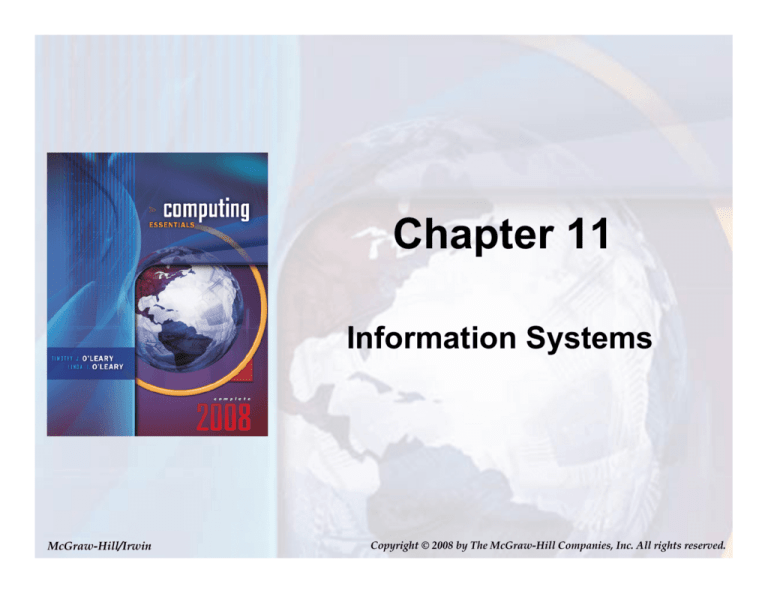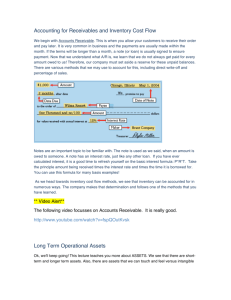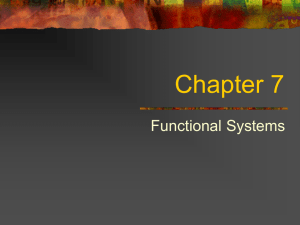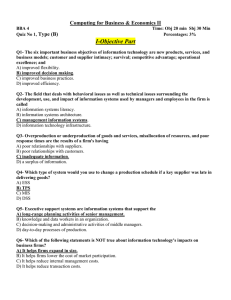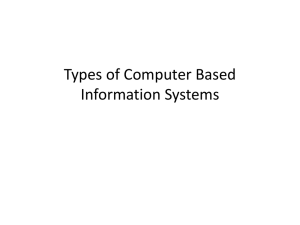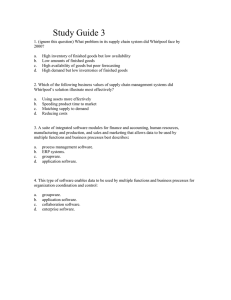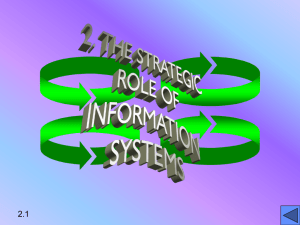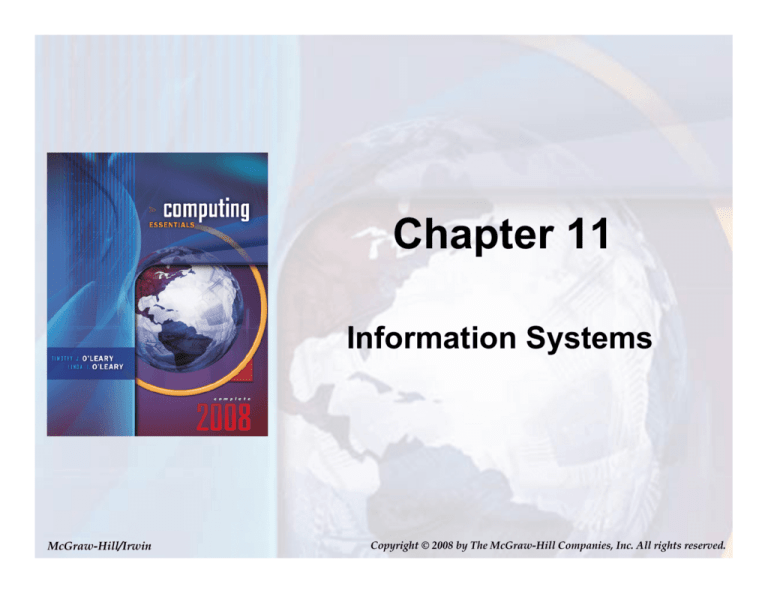
Chapter 11
Information Systems
McGraw-Hill/Irwin
Copyright © 2008 by The McGraw-Hill Companies, Inc. All rights reserved.
Competencies (Page 1 of 2)
• Explain how organizations can be structured according to
five functions and three management levels
• Describe how information flows in an organization
• Distinguish among a transaction processing system, a
management information system, a decision support
system, and an executive support system
11-2
Page 314
Competencies (Page 2 of 2)
• Distinguish between office automation systems and
knowledge work systems
• Explain the difference between data workers and
knowledge workers
11-3
Page 314
Introduction
• An information system is a collection of
people, procedures, software, hardware, and
data
– They all work together to provide information
essential to running an organization
11-4
Page 317
Organizational Information Flow
• Information flows vertically and horizontally
throughout an organization
• Information Systems support the natural flow of
information within an organization’s structure
• 5 Functions
• Management Levels
• Information Flow
11-5
Page 318
Five Functions of an Organization
• Accounting
• Marketing
• Human Resources
• Production
• Research
11-6
Page 319
Management Levels
• Management in many organizations is
divided into three levels: Top, Middle, and
Supervisors
11-7
Page 320
Information Flow (Page 1 of 2)
• Each level of management has different
information needs and the information flow
supports meeting these needs
– Top Management
• Vertical, horizontal & external
– Middle Management
• Vertical & horizontal
– Supervisor
• Vertical-primarily
11-8
Page 321
Information Flow (Page 2 of 2)
11-9
Page 321
Computer-Based Information
Systems
11-10
Page 323
Transaction Processing Systems
(TPS)
• Tracks operations
• Creates and records
events in databases
• Also called data processing
TPS database
systems (DPS)
• One of the most essential uses of a TPS are
accounting activities
11-11
Page 323
Accounting Activities TPS
• Sales order
processing
• Accounts receivable
• Inventory and
purchasing
• Accounts payable
• Payroll
• General ledger
11-12
Page 324
Accounting Activities
• Sales order processing
– Keep track of business activity, customer requests
• Accounts receivable
– Money owed to company & money paid to company
• Inventory – what is in the warehouse, on shelves
– Inventory Control System
• Purchasing – goods, services bought by the company
• Accounts Payable
– Money owed by company to its suppliers
• Payroll – calculating employee paychecks
• General Ledger
– keep track of all financial transactions
– Produce income statement & balance sheet
• Misc (e.g., ATM, Student Registration)
11-13
Page 324
Income Statement
Shows a company’s financial performance
Covers a specific time period
“January 1, 2008 through December 31, 2008”
Second Quarter (Q1, Q2, Q3, Q4)
Shows income, expenses, profits
Income
- Expenses
Profit
(e.g., sales receipts)
(cost of doing business)
(for that period)
11-14
Page 324
Balance Sheet
Overall financial condition of the company
As of a specific date
“as of December 31, 2008”
Shows assets, liabilities, and equity
Assets
- Liabilities
Equity
(Buildings, inventory, what the company owns)
(debt, what the company owes)
(the value of the company, owner’s share)
11-15
Page 324
Management Information
Systems (MIS)
•
•
•
•
Used to support middle managers
Uses databases
Integrates data across areas
Produces predetermined reports
– Periodic reports
– Exception reports
– Demand reports
Management information system report
11-16
Page 325
Decision Support Systems
(DSS)
• Flexible tool for analyzing data
• Enables managers to get answers to
problems
– Produces reports that do not have a fixed format
• Must be easy to use
• Has four parts
Query results for SALES < QUOTA
11-17
Page 326
Parts of a DSS
• User
– Someone who makes decisions
– Could be you
• System software
– Operating system
– Easy to use
• Data
– Internal data
– External data
• Decision models
11-18
Page 327
Decision Models
• Strategic models
- assists top level management and longrange planning
• Tactical models
- assists middle-management, financial and
sales promotional planning
• Operational models - assists lower-level
managers
11-19
Page 327
Executive Support Systems
(ESS)
• Designed for top
management and easy
use
• Consists of
sophisticated software
• Provides immediate
access to a company's
performance
11-20
Page 327
Other Information Systems
• Information
workers
– Data workers
• Secretaries
• Clerks
– Knowledge
workers
• Engineers
• Scientist
• Office automation systems
(OASs)
– Project managers
– Videoconferencing systems
• Knowledge work systems
(KWSs)
– Use
specialized
systems
– CAD/CAM
11-21
Page 329
Careers In IT
• Information systems managers oversee the
work of programmers, computer specialist,
systems analysts, and other computer
professionals
• Employers look for individuals with strong
technical backgrounds with a
master’s degree in business and…
– Strong leadership skills
– Excellent communication skills
• Information systems managers can expect to
earn $72K - $118K annually
11-22
Page 331
A Look to the Future
Oftentimes, More Information is Too
Much Information?
• Information overload
– Could have a negative
effect on getting work
done
– According to recent
studies e-mail is the
major source of
information overload
• How to handle e-mail
–
–
–
–
–
–
Be selective
Remove
Protect
Be brief
Stop spam
Don't respond
11-23
Page 332
Discussion Questions
• Name and discuss the five common functions
of most organizations.
• Discuss the roles of the three kinds of
management in a corporation.
• What are the four most common computerbased information systems?
• Describe the different reports and their roles in
managerial decision making.
• What is the difference between an office
automation system and a knowledge work
system?
11-24
Page 339