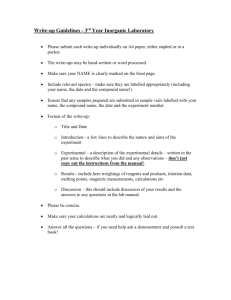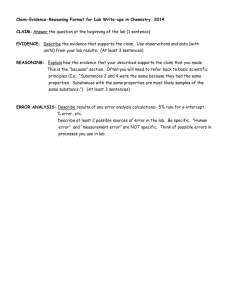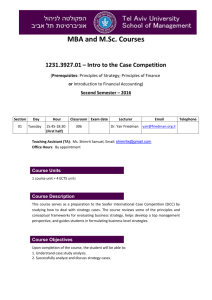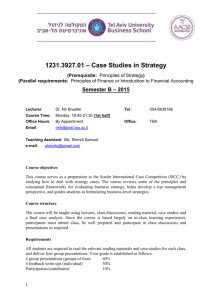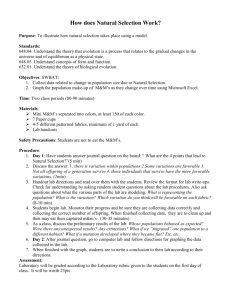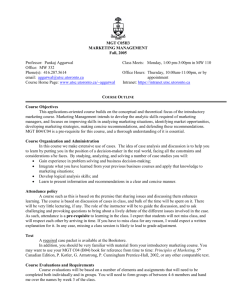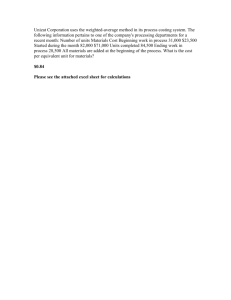Guidelines for case write-ups
advertisement
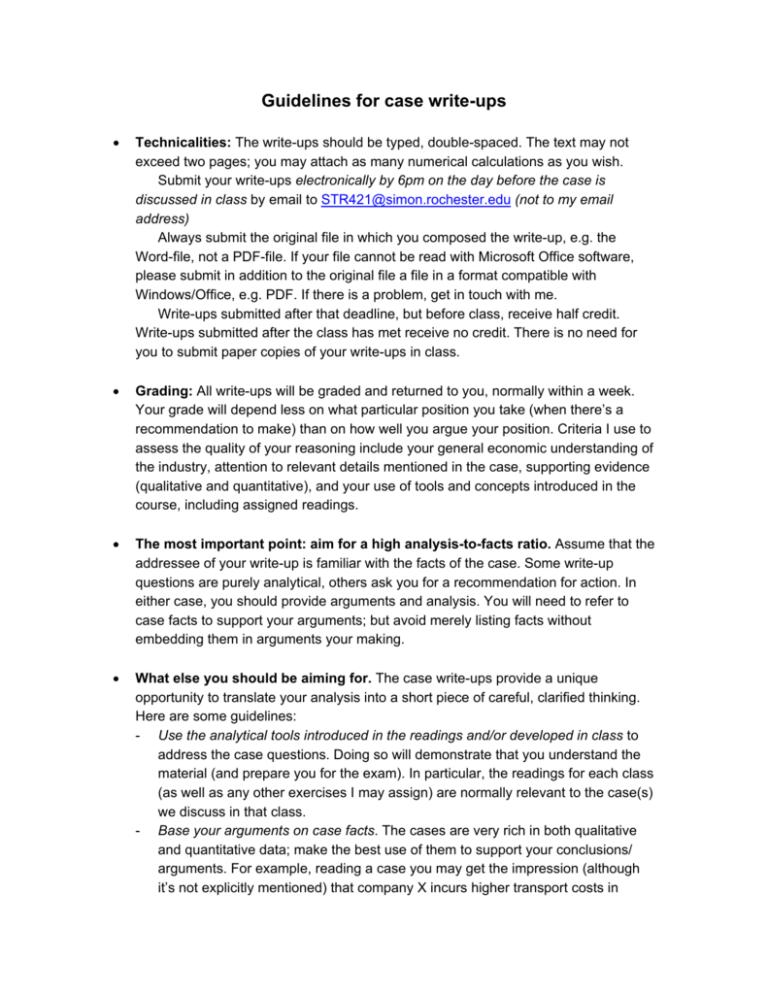
Guidelines for case write-ups • Technicalities: The write-ups should be typed, double-spaced. The text may not exceed two pages; you may attach as many numerical calculations as you wish. Submit your write-ups electronically by 6pm on the day before the case is discussed in class by email to STR421@simon.rochester.edu (not to my email address) Always submit the original file in which you composed the write-up, e.g. the Word-file, not a PDF-file. If your file cannot be read with Microsoft Office software, please submit in addition to the original file a file in a format compatible with Windows/Office, e.g. PDF. If there is a problem, get in touch with me. Write-ups submitted after that deadline, but before class, receive half credit. Write-ups submitted after the class has met receive no credit. There is no need for you to submit paper copies of your write-ups in class. • Grading: All write-ups will be graded and returned to you, normally within a week. Your grade will depend less on what particular position you take (when there’s a recommendation to make) than on how well you argue your position. Criteria I use to assess the quality of your reasoning include your general economic understanding of the industry, attention to relevant details mentioned in the case, supporting evidence (qualitative and quantitative), and your use of tools and concepts introduced in the course, including assigned readings. • The most important point: aim for a high analysis-to-facts ratio. Assume that the addressee of your write-up is familiar with the facts of the case. Some write-up questions are purely analytical, others ask you for a recommendation for action. In either case, you should provide arguments and analysis. You will need to refer to case facts to support your arguments; but avoid merely listing facts without embedding them in arguments your making. • What else you should be aiming for. The case write-ups provide a unique opportunity to translate your analysis into a short piece of careful, clarified thinking. Here are some guidelines: - Use the analytical tools introduced in the readings and/or developed in class to address the case questions. Doing so will demonstrate that you understand the material (and prepare you for the exam). In particular, the readings for each class (as well as any other exercises I may assign) are normally relevant to the case(s) we discuss in that class. - Base your arguments on case facts. The cases are very rich in both qualitative and quantitative data; make the best use of them to support your conclusions/ arguments. For example, reading a case you may get the impression (although it’s not explicitly mentioned) that company X incurs higher transport costs in - - • shipping its products to customers than company Y, which could be relevant for an argument you want to make. Check first, though, whether the case contains data somewhere that might support or refute your initial impression. Often such information is buried in the case text, or can be gleaned from the exhibits. The reading “Math for strategists” is an excellent aid for learning how to conduct “lowbrow” calculations to investigate a variety of questions. There’s no need to provide references to pages or exhibits when you mention simple facts or numbers from the case. On the other hand, if you want to point out that airline X has higher maintenance costs than airline Y, which you calculated by combining information from two exhibits in some non-obvious way, then explain what you did. Sometimes it’ll suffice to just refer to the relevant exhibits; in more complicated cases explain your calculation in an appendix if you don’t want to use up space in your main text. “Dig down” as far as you can in the analysis. The best analysis illustrates not only an understanding of the case material but also some additional insight and creativity. Use the available space wisely. It is often difficult to provide an in-depth analysis on each of many points on two pages. If you feel there is more to say than you have space for, allocate your space in accordance with the importance of each point you’re making. Quality of writing: Take care to present your arguments in a well-structured way and in polished English. Poorly written write-ups will receive a reduced grade. Most important is to have a well-structured line of argument. For instance, use paragraphs to separate different points you make, and think about the structure of the overall document before you put your thoughts into sentences. But also take care of the details: typos and grammar errors, even where not directly important, signal a carelessness in execution that will make a reader suspicious of the quality of content too. All this may sound like very basic advice to many of you, but I’ve seen writing that would not make a favorable impression in the business world. If you use MS Word, it is useful to have Word check not only spelling, but grammar and style as well. To do this, go to: Tools, Options, Spelling & Grammar tab, check the "check grammar" box, and make sure that under "writing style" on the right you choose "grammar and style" and not just "grammar". If you want to, you can specify under "settings" what exactly you want Word to check for, but it may be best to just use the default settings, which means Word will check for almost everything. Word will flag all possible problem points with wavy green lines. You can then go through the spell-checker (or F7) or right-click in the text to figure out what Word is alerting you to, and whether you want to change it. If the write-up is drafted mainly by one or two persons, make sure it is proofread and edited by the other members of the team before submitting it. Don’t leave the write-up until the last minute! • Presentation: When you electronically send a memo or report to colleagues or clients, it is good business practice to prepare the document in a way that the recipient can print the document with just one or two clicks, and that the printout can be read without problems. Please adopt this practice for case write-ups too. - Spreadsheets, tables and other appendix material should be as selfexplanatory as possible. Make sure you refer to each table etc. in the main text to make clear what the purpose of each is. Explain your calculations; readers shouldn’t have to guess very hard where the numbers come from. - Design of tables: Every table should be easy to read in print. Decide for each table whether it should appear in portrait or landscape format to fit all the information you want to include. If your table is too wide to fit even on a landscape page, the table is most likely not well designed anyway, and you should change it. If your table is too long to fit on one page, again figure out if you can redesign the table. If a page break is necessary, figure out what to do so that the second page is still legible (e.g. both Word and Excel have options to automatically repeat column headings on new pages; or hand-design the page break) - Leave calculations visible: In spreadsheets, I’d like to be able to see how your results are calculated. That is, I want to see the formulas you use, and be able to distinguish assumptions or raw data from numbers you calculated in some way. Therefore, don’t “hard-code” your results, leave the formulas visible. - Everything in one file: I prefer not to print from Excel because it’s either too tedious or too unpredictable. Besides, it’s good business practice to make your documents as easy as possible to print for its recipients (such as your boss or client). Therefore, please import your Excel tables into the Word file containing your main text. Moreover, in order to leave the calculations visible, import them as Excel objects. To do so, select the table (ie all cells) in Excel and Copy (CtrlC). Then, in Word, use: Edit, Paste Special, and select MS Excel object. This inserts the Excel table into the word document (instead of creating a Word table which is what happens when you use the standard paste). You can resize the table to make it fit the page, and you can edit the table just like in Excel by double-clicking on it. Please avoid importing Excel tables as pictures into Word; you will not have as much formatting flexibility. More importantly, I (or your colleagues and clients) can no longer check formulas. The only complication arises when you import landscape tables into an otherwise portrait-formatted document. It's possible but a bit tedious. If you know how to do it, do it, but I don't expect you to. Instead, if you have multiple landscape tables, it may be easiest to import them into a separate, entirely landscape-formatted Word document. To summarize: Ideally, I would like to be able to open just one (Word) document and click on the print icon. If you have multiple landscape tables, put them into a separate word file, so that I can click on Print once for that one. If you - have only one landscape table, leave it in Excel if you like, but format it in a printer-friendly way. Editing comments: If you use Word’s “change tracking” feature, make sure that changes are no longer visible in the final document. It’s not enough to switch off the tracking on your computer; you’ll need to “accept all changes” to make the changes permanent and the comments invisible. Also, get rid of any other editing comments that may have been inserted during the editing process.