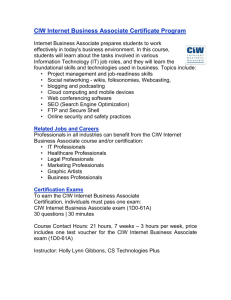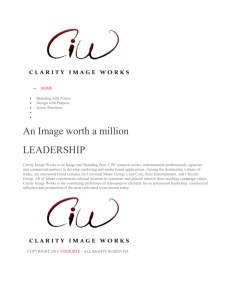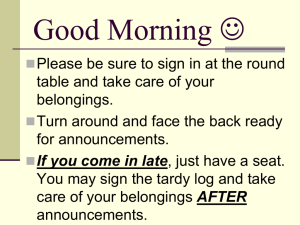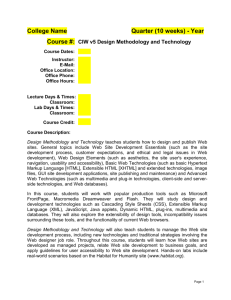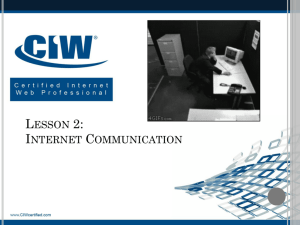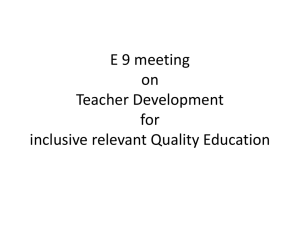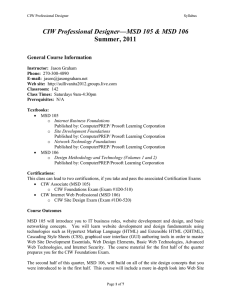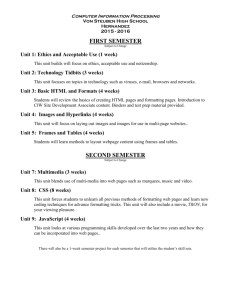Accessing your CIW Online Materials
advertisement
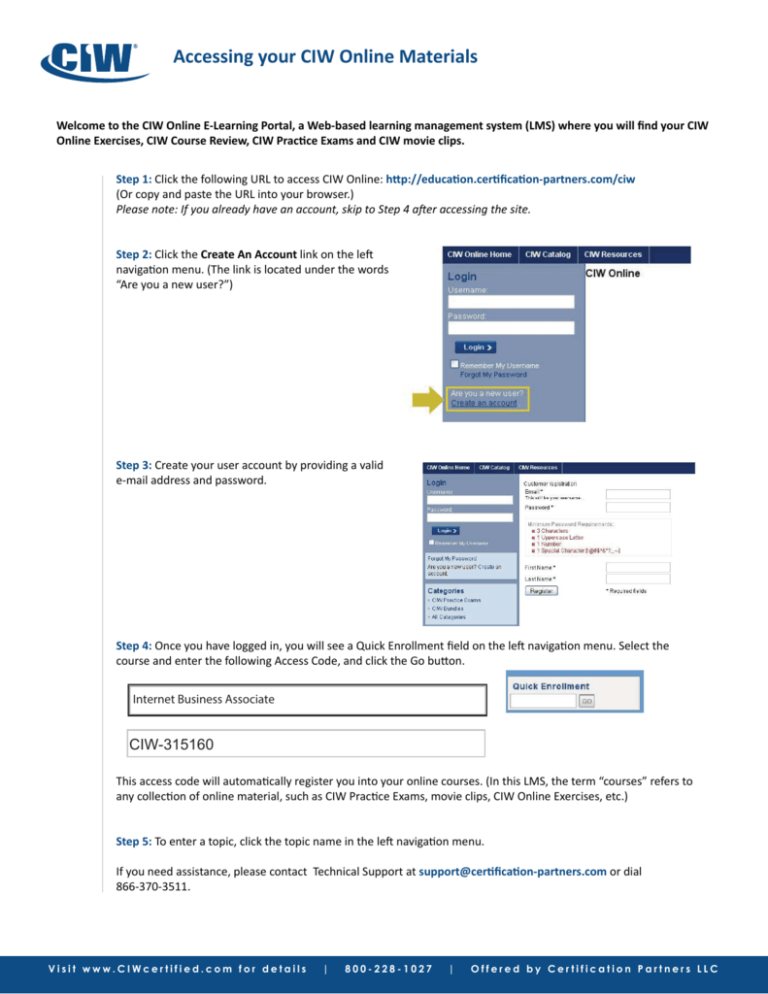
Accessing your CIW Online Materials Welcome to the CIW Online E-Learning Portal, a Web-based learning management system (LMS) where you will Įnd your CIW Online Exercises, CIW Course Review, CIW PracƟce Exams and CIW movie clips. Step 1: Click the following URL to access CIW Online: hƩp://educaƟon.cerƟĮcaƟon-partners.com/ciw (Or copy and paste the URL into your browser.) Please note: If you already have an account, skip to Step 4 aŌer accessing the site. Step 2: Click the Create An Account link on the leŌ navigaƟon menu. (The link is located under the words “Are you a new user?”) Step 3: Create your user account by providing a valid e-mail address and password. Step 4: Once you have logged in, you will see a Quick Enrollment Įeld on the leŌ navigaƟon menu. Select the course and enter the following Access Code, and click the Go buƩon. Internet Business Associate CIW-315160 This access code will automaƟcally register you into your online courses. (In this LMS, the term “courses” refers to any collecƟon of online material, such as CIW PracƟce Exams, movie clips, CIW Online Exercises, etc.) Step 5: To enter a topic, click the topic name in the leŌ navigaƟon menu. If you need assistance, please contact Technical Support at support@cerƟĮcaƟon-partners.com or dial 866-370-3511. Visit www.CIWcertified.com for details | 800-228-1027 | Offered by Certification Partners LLC