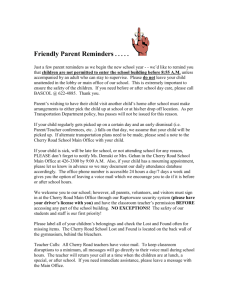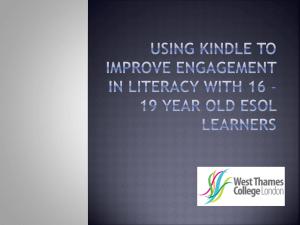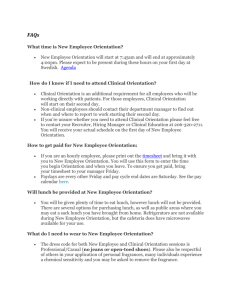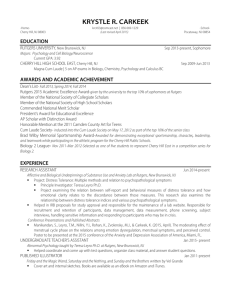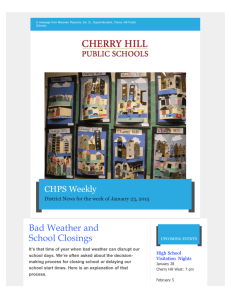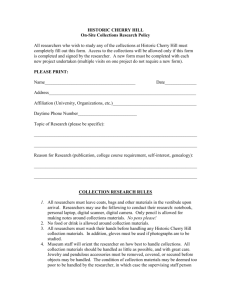Cherry Hill Education Foundation, Inc. Grant Application
advertisement
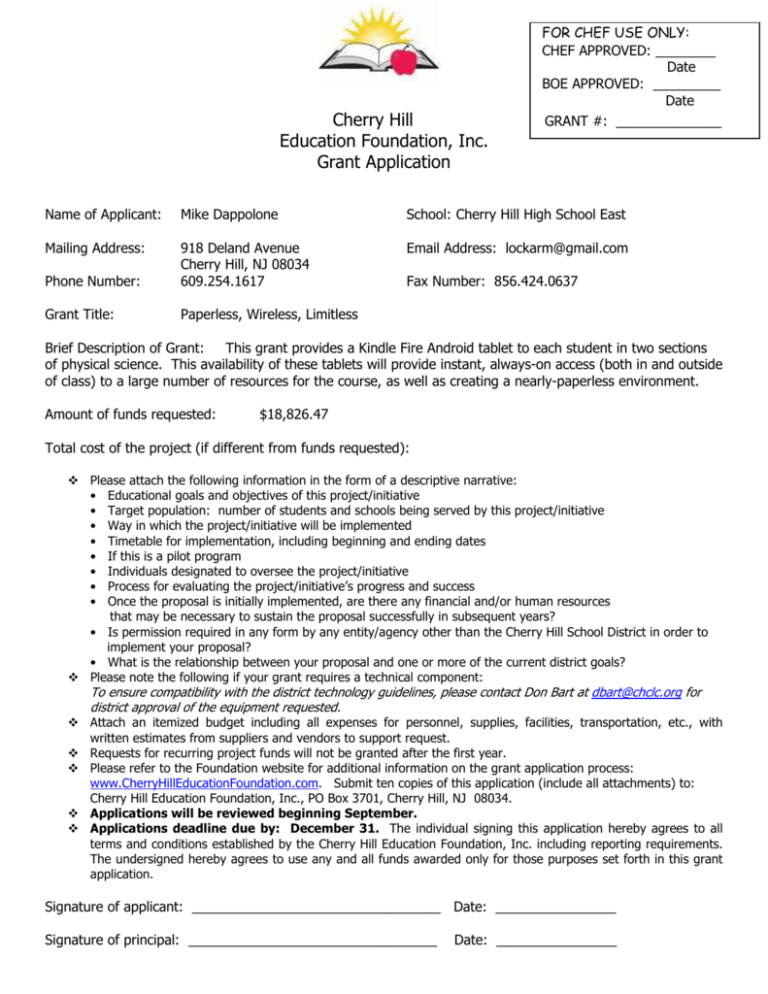
Cherry Hill Education Foundation, Inc. Grant Application FOR CHEF USE ONLY: CHEF APPROVED: ________ Date BOE APPROVED: _________ Date GRANT #: ______________ Name of Applicant: Mike Dappolone School: Cherry Hill High School East Mailing Address: Email Address: lockarm@gmail.com Phone Number: 918 Deland Avenue Cherry Hill, NJ 08034 609.254.1617 Grant Title: Paperless, Wireless, Limitless Fax Number: 856.424.0637 Brief Description of Grant: This grant provides a Kindle Fire Android tablet to each student in two sections of physical science. This availability of these tablets will provide instant, always-on access (both in and outside of class) to a large number of resources for the course, as well as creating a nearly-paperless environment. Amount of funds requested: $18,826.47 Total cost of the project (if different from funds requested): Please attach the following information in the form of a descriptive narrative: • Educational goals and objectives of this project/initiative • Target population: number of students and schools being served by this project/initiative • Way in which the project/initiative will be implemented • Timetable for implementation, including beginning and ending dates • If this is a pilot program • Individuals designated to oversee the project/initiative • Process for evaluating the project/initiative’s progress and success • Once the proposal is initially implemented, are there any financial and/or human resources that may be necessary to sustain the proposal successfully in subsequent years? • Is permission required in any form by any entity/agency other than the Cherry Hill School District in order to implement your proposal? • What is the relationship between your proposal and one or more of the current district goals? Please note the following if your grant requires a technical component: To ensure compatibility with the district technology guidelines, please contact Don Bart at dbart@chclc.org for district approval of the equipment requested. Attach an itemized budget including all expenses for personnel, supplies, facilities, transportation, etc., with written estimates from suppliers and vendors to support request. Requests for recurring project funds will not be granted after the first year. Please refer to the Foundation website for additional information on the grant application process: www.CherryHillEducationFoundation.com. Submit ten copies of this application (include all attachments) to: Cherry Hill Education Foundation, Inc., PO Box 3701, Cherry Hill, NJ 08034. Applications will be reviewed beginning September. Applications deadline due by: December 31. The individual signing this application hereby agrees to all terms and conditions established by the Cherry Hill Education Foundation, Inc. including reporting requirements. The undersigned hereby agrees to use any and all funds awarded only for those purposes set forth in this grant application. Signature of applicant: _________________________________ Date: ________________ Signature of principal: _________________________________ Date: ________________ Cherry Hill Education Foundation Grant Application Mike Dappolone Paperless, Wireless, Limitless Goals & Objectives Something has gone wrong. If I walk into my classroom and ask my students to take out their calculators for an activity, invariably one or two of my students will have arrived in class without one. If I ask them to take out a pen or pencil, there will be one student who “lost it in the hallway” or “forgot it in my last class.” Students forget their textbooks, their binders, their homework, and their lunch money. But ask any one of those same students to produce their cell phone or their iPod, and *Presto!*, there it is. They don’t have their house keys, or running shoes, or backpacks. They miss their buses and forget their guidance appointments, but they always, always remember their phones and video games. They’re more likely to remember to leave the house with a cell phone with a dead battery than with a calculator with a fresh set of AAA’s. Why? Why do students do this? The answer is very simple – teenagers have grown up with technology all around them, with mobile devices in their hands. They have the ones and zeroes of machine language in their bloodstreams. They communicate and collaborate and socialize by means of electronic media in a way never before seen by the world. They have access to information on a scale and at a speed unimaginable to us just a decade ago. They have a penchant for using mobile technology, a need to use it, and yet, in our classrooms, we barely take advantage of these skills. In fact, in Cherry Hill, we forbid them to use these devices most of the time. But my experience with students and their attitudes about mobile computing has put me in a mindset that has clued me in to so many different ways to create learning1. Let’s face it – we’re missing a chance to revolutionize the classroom. A huge number of technologies which have the potential to transform the modern classroom continue to emerge each year. Cherry Hill Public Schools have made some effort to keep up, but, as is the case with most publicly funded programs, the investment dollars required to remain on the leading edge of technology simply do not exist, and large expenditures of this type are difficult to rationalize without good data. This proposal will fund the purchase of 65 Kindle Fire tablet devices, cases, screen protectors, and warranty service, enough to serve two classes of students enrolled in the same course. Students will be issued the devices for use for the entire school year. This project will serve as an experiment to determine the feasibility and effectiveness of a 1-to-1 tabletto-student classroom environment. The specific goals of the project are: 1 Dweck (2008), p. 62 1. Determine the effectiveness and feasibility of providing 1-to-1 mobile device availability for students in the everyday classroom; 2. Foster an environment of technological transparency; 3. Make greater use of electronic resources; 4. Increase the opportunities for and the efficiency of communication between students, parents, and teachers; 5. Create a classroom environment with minimal paper usage to decrease costs and reduce the school’s carbon footprint, while simultaneously promoting and educating students about sustainability as a daily requirement for conducting business; 6. Address the growing gap between the district’s current technology and the technology available in the wider world. NOTE: My plan for this project requires that the proposal be funded in time to purchase and prepare the devices to be ready for use on the first day of the 2012-2013 school year. Rationale & Project Details Mobile computing, once thought to be a passing fad, has surpassed home computing as the standard for internet connectivity, and is quickly overtaking desktop computers for the preferred platform for productivity software. Teenagers have already begun to make mobile technology a part of their culture – eighty-four percent of high school teens own or regularly carry a cell phone, and three-quarters of those are smartphones or otherwise internet connected2. Huge numbers make use of social networking sites like Facebook, Twitter, and Tumblr, and most are savvy enough to write and submit a paper electronically, search the internet for basic information, and download games and other applications. Classrooms in Cherry Hill have begun to experience a technology upgrade of their own – desktop computers have infiltrated most of them, and carts of laptops for student use are becoming increasingly easier for teachers to access. SMARTBoards have appeared on the walls of classrooms throughout the district, creating a huge new base of opportunity for students and teachers. The additions of eBoards and ProgressBook have made access to grades, assignments, and class materials on the internet easier than ever. Despite these changes, students are still overwhelmed with paper on a daily basis. Most fundamentally, they still carry textbooks. They are handed, on a daily basis, piles of worksheets, notes, rubrics, and study guides. Students take exams on exams on paper, submit permission forms and acceptable use agreements on paper, and, ironically, write most of their essays and projects on a computer and then print it out onto paper. They carry stacks of paper with them everywhere, and even those best-organized students lose track of something from time to time. Teachers frequently make much of this material online, but generally with the expectation that students print those materials and carry hard copies. How else, in all honesty, would students have on-demand access to such materials? 2 According to C+R Research, http://crresearch.com/blog This project seeks to bridge the gap between the classic classroom practices and the proliferation of mobile technology. If students have around-the-clock possession of mobile, internet-connected devices, devices they can carry into the classroom and use as a part of their routine, then they can take advantage of a huge number of options to which they would not otherwise have access. For this project, individual students in two classes of the same course will be provided with a Kindle Fire tablet. They will be expected to make use of this tablet on a daily basis in class – it will serve as a notebook, web browser, calculator, response device, book reader, and research tool. They will also be expected to use it outside of class to complete some assignments, submit their work, communicate with peers, and conduct research. As mentioned above, this project has several goals. Each is elaborated upon below: 1. Determine the effectiveness and feasibility of providing 1-to-1 mobile device availability for students in the everyday classroom; This project, above all, will serve as a pilot experiment to determine the feasibility of 1-to-1 mobile devices for students at High School East. All of the other goals for this project will be considered when finishing the final report, and will include my recommendation on how the district might proceed to expand this program. 2. Foster an environment of technological transparency; One of the greatest criticisms of student possession of computers or handhelds in the classroom is the distraction such devices create. Ask the average parent about their opinion on this, and even advocates will mention the potential for distraction. The teacher cannot watch every screen at all times – what if the students are playing a game, or browsing the internet, or (yikes!) using a social network? I agree that for a technology to be fully effective it must be as transparent as possible. It must not be the focus of a lesson, but the medium through which the lesson is presented or enriched. The technology cannot simply be used for its own sake – it has to be integrated into the lessons and curriculum from the very start. That said, I also agree that the possession of a small, selfcontained computer is an obvious source of potential distraction – but managing the potential is one of the hallmarks of an effective teacher. Creating an environment where students will not be tempted to use their tablets for off-task behavior is a near impossibility. Students unaccustomed to the omnipresence of such devices in class will take some time to come to terms with the fact that the devices are tools for learning, not just shiny new toys with which to play. Classic techniques like a busy in-class schedule combined with opportunities for students to change tasks regularly, interact with each other, and use the devices for directed activities are all sound strategies for preventing off-task use of the devices. This will eventually (and, frankly, I cannot estimate a time frame) bring students into the mindset that the tablets feel as though they were always a part of the classroom, and serve as a supplement to rather than the focus of the lessons. 3. Make greater use of electronic resources; Electronic resources are, and should remain, just that – electronic. Posting a document on a website for students to access, download, and print rather than simply handing them a copy in class completely defeats the purpose of the document’s electronic format. Many basic logistical problems –students forgetting to print the document, hardware trouble, absence resulting in “not knowing,” and so forth – can be avoided by simply handing each student a copy of the document in class. Sending them home to do it for themselves needlessly complicates the matter. The same goes for other resources – web sites, simulations, etc. – that students must access for one reason or another. Sending them off to do this on their own creates complications that could easily be avoided by accessing the resource in the classroom. Until the introduction of ProgressBook to the district, students have not been exposed to the type of environment which requires them to make use of electronic resources for school as a matter of routine (I elaborated on this in Goal 2, above). Even with ProgressBook, students use it to check grades and homework, and perhaps download the occasional document (which returns to the problem above). If the district is to eventually move to a 1-to-1 tablet or laptop model for all students in part to reduce paper usage, then student must be acclimated to such an environment so that they understand their responsibilities. Allowing students to use the Kindle Fire devices in class to access simulations, online tools, and notes and other documents will allow them to work directly on or from the electronic copy. This will greatly eliminate the need for paper and reduce the possibility of student quirks such as forgetfulness or hardware problems such as broken printers to disrupt the learning environment. 4. Increase the opportunities for and the efficiency of communication between students, parents, and teachers; Students’ access to a mobile device with internet connectivity makes it simple and convenient to use email and other services to communicate with other students, parents, and teachers. It is already in my current practice to have students post their labors to the web and comment on each other’s work; access to mobile devices will simplify this for students and open up the door for greatly increased online collaboration. Students work in pairs or groups or teams every day in my classrooms, and sometimes do so on extended assignments or projects. Frequently, students work in groups created by me, which means they are responsible for collaborating with students whom they do not necessarily see socially outside of school. This means that most of their work together happens in class, and collaboration beyond that involves a few scattered emails or text messages. The availability of centralized applications for communication (see Implemenation, below) will greatly expand students abilities to collaborate outside of the classroom. 5. Create a classroom environment with minimal paper usage to decrease costs and reduce the school’s carbon footprint, while simultaneously promoting and educating students about sustainability as a daily requirement for conducting business; I have already touched on the logistical aspects of a reduced-paper environment, but the other benefits of such a classroom cannot be ignored. In addition to directly reducing the carbon footprint of my own classes, I can foster an awareness of sustainability and use that as a running theme in my lessons. Also, in this fiscally tenuous environment, the reduced cost associated from the use of less paper (and fewer copy imprints from our media center) will result in a demonstrable savings for the building. It is my intention to develop a cross-disciplinary project for my students to analyze the environmental and financial benefits of this scenario as a part of my course. 6. Address the growing gap between the district’s current technology and the technology available in the wider world. Tablets and other compact, high-speed, low-cost mobile devices have proliferated at an almost unbelievable pace, but the financial and human constraints of our district (and many others, not to put Cherry Hill on the spot) have resulted in an inability to stay on the leading edge. Convincing the taxpayers to fund an initiative to put a tablet or netbook or laptop into the hands of every student in the district is no small feat; I expect that the results of this project can be used as evidence to support such a future technological expansion. The bottom line is that mobile computing is a phenomenon that is not going away, and sooner or later the many benefits of a move to 1-to-1 devices will be impossible to ignore (and, my opinion, will far outweigh the difficulties). This project seeks to explore some of the possibilities, make some of the mistakes, and reap some of the benefits – all at essentially neutral cost to Cherry Hill taxpayers. Target Population This project would target the students in two sections of the same science course. Ideally, this would not exceed 54 students (27 per section); however, with the implementation of the new TONE schedule set for September 2012, plus the clarity of past experience, this proposal seeks enough equipment for class sections as large as 32 students each. Alignment with District Goals This project specifically addresses several district goals: • Continue to improve student achievement at all grade levels for all students and close achievement gaps where they exist. Student achievement can only be improved continuously if the system through which their education is delivered is also improved continuously. The use of the Kindle Fire devices is intended, among other things, to offer new options and opportunities to help to differentiate instruction in the science classroom. The effects of these new tools on student achievement will be closely monitored as a component of this project. • Achieve an increased level of consistency among all schools by applying an individualized datadriven approach to child study evaluations, IEP development and implementation of special education programs. As mentioned above, the Kindle Fire tablets will offer a variety of tools for differentiating instruction. It is my expectation that these tools will offer special education students new opportunities for learning, many of which I expect will emerge naturally as the year progresses. • Protect the quality of the district's educational program while minimizing the financial impact on the local taxpayer, implementing greater fiscal and operational efficiency, providing increased transparency and accountability, and pursuing alternative funding. This pilot project can be conducted at essentially zero cost to the Cherry Hill taxpayer and serve as an efficacy study that can, potentially, serve as a model for further implementation of 1-to-1 devices in other classrooms or buildings. Implementation Plan, Timetable, and Evaluation This project is intended to serve as a pilot program to demonstrate the effectiveness and feasibility of 1to-1 mobile, web-connected devices in a typical classroom (the details and specific goals have been discussed above). In order for this project to be effective, the equipment must be purchased and prepared in time for use by students as of September 1, 2012, so that the students will begin and end the year using the devices. This experiment will span the entire 2012-2013 school year. Several applications and utilities will be installed to the Kindle Fire devices prior to the beginning of the school year. In addition, students will be required to complete the following as a requirement for participation in my classes (all of these services are free to sign up for and use): 1. Create an Amazon.com account to which to register their Kindle Fire (it will be deregistered and reset to factory defaults at the end of the school year). Students will need this account to download and install apps and books to the device. 2. Create a Google Gmail account so that students have access to a dedicated email account as well as applications such as Google Chat, Google Docs, Google+, and Google Pages. Students will make extensive use of these tools during the school year. 3. Create a Wordpress.com account for posting some of their work to the Digital Dappolone Project Blog. 4. Create a Socrative Student Response System account for use during in-class activities. It is my expectation that my implementation of this project can serve as a model for the rest of my building (and, hopefully, the district). I will survey students regularly and incorporate their attitudes, their words, their work, and my own observations into a detailed report by June 30, 2013. My report will include an analysis of the Kindle Fire devices themselves, in terms of their functionality, ease of setup, maintenance, and use, and the durability of the hardware. The services of the school technologist will be required to initially set up the devices for use on the district network. No permission is required from external agencies or entities for completion of this project. In line with my current practice, I will continue to survey students across the year about many aspects of the class (including aspects beyond the use of the Kindle Fire devices). Ongoing Support There is no future financial support required for this project, except for the time of our technologist in the event of hardware or software problems. However, as a result of my own experience with these devices, plus the ease of maintenance and the availability of the warranty requested by this proposal, I do not anticipate a substantial commitment on the part of the technology staff. Equipment & Costs Item Kindle Fire Kindle Fire Lightweight MicroShell Folio Cover by Marware, Graphite AcaseView Screen Protector Film Anti-Fingerprint, Anti-Glare (Matte Finishing) for Amazon Kindle Fire Wi-Fi (3-Pack) Griffin GC16040 Stylus SquareTrade 2 Year Warrantly w/ Accidental Damage Qty. 65 65 Price $ 199.00 $ 29.99 Subtotal $ 12,935.00 $ 1,949.35 23 $ 15.99 $ 65 65 $ 10.00 $ 44.99 Total: $ 650.00 $ 2,924.35 $ 18,826.47 367.77 Works Referenced 1. Kohn, A. (2006). The homework myth why our kids get too much of a bad thing. [Cambridge, Mass.]: Da Capo Lifelong. 2. Dweck, C. S. (2008). Mindset: the new psychology of success. New York: Ballantine Books. 3. Gee, J. P. (2004). What video games have to teach us about learning and literacy. New York: Palgrave Macmillan. 4. Johnson, S. (2006). Everything bad is good for you: how today's popular culture is actually making us smarter. New York: Riverhead Books. 5. Johnson, S. (2006). Everything bad is good for you: how today's popular culture is actually making us smarter. New York: Riverhead Books. 6. Shirky, C. (2011). Cognitive surplus: how technology makes consumers into collaborators. New York: Penguin Books.