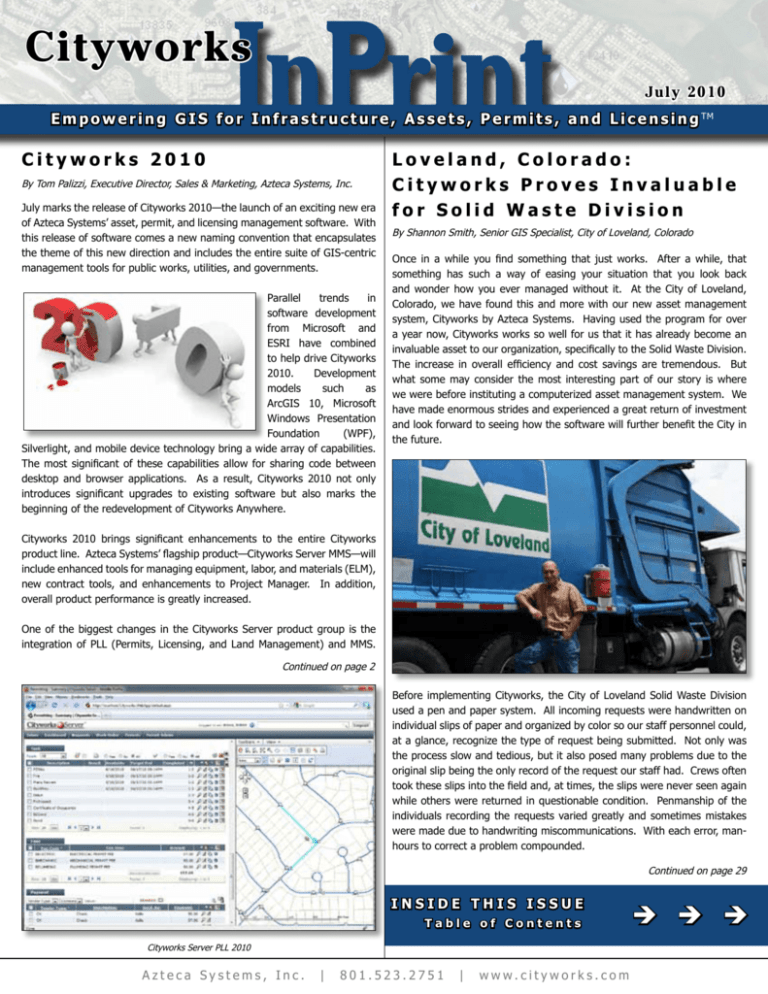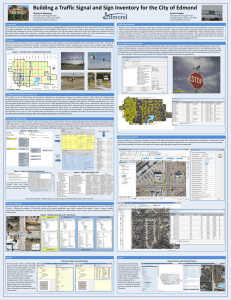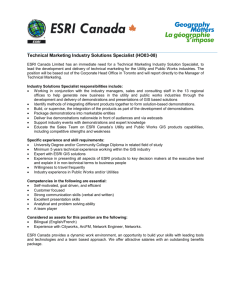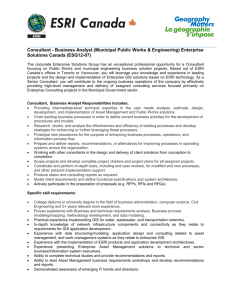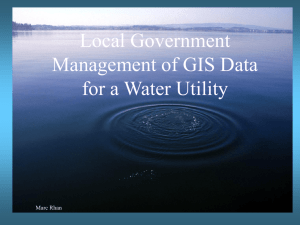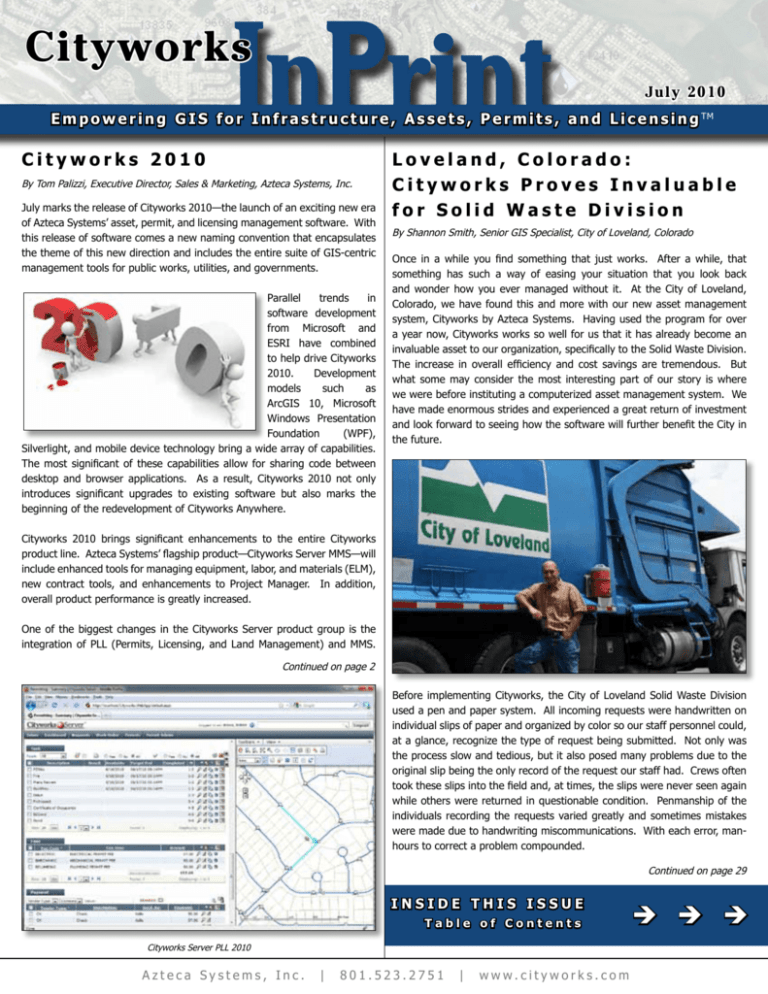
Cityworks
July 2010
E m p o w e r i n g G I S f o r I n f r a s t r u c t u r e , A s s e t s , P e r m i t s , a n d L i c e n s i n g TM
Cityworks 2010
By Tom Palizzi, Executive Director, Sales & Marketing, Azteca Systems, Inc.
July marks the release of Cityworks 2010—the launch of an exciting new era
of Azteca Systems’ asset, permit, and licensing management software. With
this release of software comes a new naming convention that encapsulates
the theme of this new direction and includes the entire suite of GIS-centric
management tools for public works, utilities, and governments.
Parallel
trends
in
software development
from Microsoft and
ESRI have combined
to help drive Cityworks
2010.
Development
models
such
as
ArcGIS 10, Microsoft
Windows Presentation
Foundation
(WPF),
Silverlight, and mobile device technology bring a wide array of capabilities.
The most significant of these capabilities allow for sharing code between
desktop and browser applications. As a result, Cityworks 2010 not only
introduces significant upgrades to existing software but also marks the
beginning of the redevelopment of Cityworks Anywhere.
Loveland, Colorado:
Cityworks Proves Invaluable
for Solid Waste Division
By Shannon Smith, Senior GIS Specialist, City of Loveland, Colorado
Once in a while you find something that just works. After a while, that
something has such a way of easing your situation that you look back
and wonder how you ever managed without it. At the City of Loveland,
Colorado, we have found this and more with our new asset management
system, Cityworks by Azteca Systems. Having used the program for over
a year now, Cityworks works so well for us that it has already become an
invaluable asset to our organization, specifically to the Solid Waste Division.
The increase in overall efficiency and cost savings are tremendous. But
what some may consider the most interesting part of our story is where
we were before instituting a computerized asset management system. We
have made enormous strides and experienced a great return of investment
and look forward to seeing how the software will further benefit the City in
the future.
Cityworks 2010 brings significant enhancements to the entire Cityworks
product line. Azteca Systems’ flagship product—Cityworks Server MMS—will
include enhanced tools for managing equipment, labor, and materials (ELM),
new contract tools, and enhancements to Project Manager. In addition,
overall product performance is greatly increased.
One of the biggest changes in the Cityworks Server product group is the
integration of PLL (Permits, Licensing, and Land Management) and MMS.
Continued on page 2
Before implementing Cityworks, the City of Loveland Solid Waste Division
used a pen and paper system. All incoming requests were handwritten on
individual slips of paper and organized by color so our staff personnel could,
at a glance, recognize the type of request being submitted. Not only was
the process slow and tedious, but it also posed many problems due to the
original slip being the only record of the request our staff had. Crews often
took these slips into the field and, at times, the slips were never seen again
while others were returned in questionable condition. Penmanship of the
individuals recording the requests varied greatly and sometimes mistakes
were made due to handwriting miscommunications. With each error, manhours to correct a problem compounded.
Continued on page 29
Azteca Systems, Inc.
|
801.523.2751
|
www.cityworks.com
Cityworks Server PLL 2010
Table of Contents
INSIDE THIS ISSUE
InPrint
Editor in Chief: Tom Palizzi
Editor: Kaye Ryser
Advertising: Kaye Ryser
Azteca Systems, Inc.
11075 South State Street, Suite 24
Sandy, UT 84070
801-523-2751
www.cityworks.com
To receive a subscription or to change your
address, please send your contact information to:
inprint@cityworks.com
or call 801-523-2751
Founded in 1986, Azteca Systems, Inc. is the
leading provider of GIS-centric enterprise asset
maintenance, permit, and licensing management
systems for public works and utilities. Built
exclusively on top of ESRI’s leading GIS
technology, Cityworks is powerful, scalable, and
affordable.
How to Reach Us:
Tel: 801-523-2751
Email: info@cityworks.com
InPrint is published by Azteca Systems, Inc.
(Azteca), at 11075 South State, #24, Sandy, UT
84070. InPrint contains material of interest to
utility and public works organizations.
Copyright © Azteca Systems, Inc. 2010
All rights reserved.
Printed in the United States of America.
The information contained in this document is the
exclusive property of Azteca Systems, Inc. The work is
protected under United States copyright law and other
international copyright treaties and conventions. No part
of this work may be reproduced or transmitted in any
form or by any means, electronic or mechanical, including
photocopying and recording, or by any information
storage or retrieval system, except as expressly permitted
in writing by Azteca Systems, Inc. All requests should be
sent to Attention: Cityworks InPrint, Azteca Systems,
Inc., 11075 South State Street, #24, Sandy, UT 84070.
The information contained in this document is subject to
change without notice.
Azteca Systems, Cityworks, and Powered by ESRI are
registered trademarks; Cityworks Desktop, Cityworks
Anywhere, Cityworks Server, GIS Empowered by
Cityworks, and Empowering GIS for Infrastructure, Assets,
Permits, and Licensing are trademarks of Azteca Systems,
Inc.; and www.mycityworks.com, www.gocityworks.com,
www.cityworks.com, www.azteca.com, @azteca.com, and
@cityworks.com are service marks of Azteca Systems, Inc.
The names of other companies and products herein are
trademarks or registered trademarks of their respective
trademark owners.
If you are interested in submitting an article for
InPrint, please contact Kaye Ryser
(801) 523-2751 or
kryser@cityworks.com
2
INSIDE THIS ISSUE
F e a t ur e s
• Cityworks 2010
• City of Loveland, Colorado: Cityworks Proves Invaluable for Solid Waste Division
• Recovering from Katrina: Cityworks Helps Gulfport, Mississippi, Weather the Storm
1
1
4
3
P r e s i d e n t’ s C o r n e r – Cityworks 2010 — Leveraging GIS as a Mission Critical
Enterprise System
S o l u ti o n F e a tu re : C i ty w o r k s P L L
• Forging a New Frontier — Cityworks PLL Delivers Results at Delaware, Ohio
• West Valley City, Utah — Cityworks PLL Q&A
• Town of Colonie, New York — Cityworks PLL Yields Benefits
6
7
7
P r o j e c t M a n a g e m e n t – Cityworks Matters
8
Client Services
• Improving How We Support You
• Azteca’s Goal for Uninterrupted Customer Support
• Cityworks Campus
• MyCityworks.com
• Tips & Tricks
9
10
11
12
13
R e g i o n a l S p o t l i g h t – Northeast Spotlight: City of Saco, MN, and Frederick
County Sanitation Authority, VA
14
A z te c a Ne w s
15
C i t y wo r ks 2 0 1 0 U s e r C o n f e r e n c e R e c a p
16
P a r tn e r Ne w s
• Bridging the Gap Between Cityworks Desktop and Server MMS at Dakota Electric
Association (POWER Engineers)
• The Cucamonga Valley Water District, California — Proud Past, Bright Future
(Weston Solutions, Inc.)
• County of Oxford, Ontario— Integration Saves Time, Money, and Effort (ESRI Canada)
18
21
24
Cityworks 2010 – Continued from page 1
Users can easily create permits from a work
order or service request—or the other way
around—work orders or requests can be
created from a permit. Likewise, users can
easily view or interact with related permits
in MMS. Greater map integration in PLL now
supports event layers where permits can be
opened from the map the same way as work
orders or requests.
Other enhancements to PLL include Flex
Forms, Public Access, and business licensing.
Flex Forms brings virtually any type of
information into the permit process such as
yes/no questions, lists, images, and more.
Permit fees can also be dynamically and
automatically calculated based on responses
an applicant provides. The Public Access
module allows users, contractors, or citizens
to remotely apply for permits, check the
status of existing permits, and more from a
browser. Business licensing brings a robust
set of features to cities to track and renew
business and other licenses.
More enhancements will be coming
throughout the year including the
integration of Microsoft’s Silverlight into
the rendering engine, standard inspections,
GPS integration, and others. Cityworks
Server 2010 supports ESRI ArcGIS 9.3.1 and
Microsoft SQL Server 2008 or Oracle 10g or
11g. ESRI’s ArcGIS 10 will be supported fall
2010. cw
INPRINT
President’s Corner
Cityworks 2010—Leveraging GIS as a Mission
Critical Enterprise System
By Brian Haslam, President & CEO, Azteca Systems, Inc.
ESRI GIS has become a mission critical enterprise system used for core
business processes. The distinction between the software application and
the GIS is no longer valid; they have become one. This is especially true
for how ESRI GIS is utilized by local government and utilities.
How It Was
For more than 20 years, local governments and utilities have prioritized
investing in Geographic Information Systems (GIS) and in particular ESRI®
GIS. Initially the goal for most organizations was to replace paper maps
with digital maps that had the added benefit of powerful spatial analytical
tools. As ESRI GIS became widely adopted and as GIS incorporated open
system standards, particularly database interoperability, organizations
started to see ESRI GIS as much more than maps and spatial analysis
tools. For many organizations, the ESRI GIS database (geodatabase)
became the most current and accurate inventory of their assets. The
geodatabase became a de facto standard. Organizations desired to use
their investment in ESRI GIS for other business process needs.
Computerized Maintenance Management Systems (CMMS) developed
separately from GIS. The first systems were designed around proprietary
database systems. At the core of any CMMS is an asset inventory.
One of the primary goals of a CMMS is to track maintenance activities
performed on individual assets. Each system designed unique proprietary
data structures for cataloging asset data. Influenced by the same open
systems market forces as GIS, during the mid-‘90s CMMS moved away
from proprietary databases and adopted the open systems databases
while maintaining proprietary data structures considered trade secrets for
cataloging asset data.
Fast-Forward to 2010
For local governments and utilities, ESRI GIS is the most widely utilized and
common platform for cataloging, viewing (map rendering being just one
way to view), and analyzing asset data. For a majority of organizations,
the geodatabase has become the de facto and most up-to-date asset
inventory for dispersed assets. Many organizations have also discovered
the geodatabase is a superior tool for cataloging condensed assets
such as treatment plants and facilities. With the modern ESRI GIS and
geodatabase tools, there is no longer a reason to have separate databases
for dispersed and condensed assets. ESRI GIS is the system of choice
to support management needs for Public Works, Utilities, Transportation,
Land Management, Permit Management, License Management, and more.
ESRI GIS is now viewed as a mission critical enterprise system.
Nearly all local governments and utilities have and maintain an ESRI GIS.
Of these, many also have and maintain a CMMS. Maintaining asset data
in both systems is an inefficient and redundant allocation of resources.
Most CMMS vendors have responded with interface solutions of varying
complexity and sophistication that upload and sync asset data from the
geodatabase to their data structures. That an interface to ESRI GIS is a
“must have,” and not the other way around, is evidence of the degree to
which ESRI GIS is a mission critical enterprise system.
Cityworks and GIS-Centric
Cityworks is different from all other CMMS or Permit and License
Management software. We have always believed the best practice for local
Continued on page 27
July 2010
3
Feature
Recovering from Katrina: Cityworks Helps
Gulfport, Mississippi, Weather the Storm
By Ron Smith, Public Works Assistant Director, City of Gulfport, and Matt Freeman, ESRI
Since 1900, more than three dozen major hurricanes have hammered the
Gulf Coast from Texas to the Florida Panhandle. Located in the middle
of this troublesome zone is Gulfport, Mississippi. The 64-square-mile
city, bordered on the south by seven miles of Gulf Coast, was severely
damaged in 1969 by Hurricane Camille and, most recently, in 2005, by
Hurricane Katrina. While Camille was considered the benchmark for
destructive hurricanes in Gulfport, Katrina became the new standard.
Hurricane Katrina hit Gulfport
on Monday morning, August
29, 2005, with winds of
up to 150 mph and storm
surge levels up to 30 feet
high. Nearly all structures
within half a mile of the
coastline were destroyed
and downtown streets were
underwater.
The
surge
forced ships, casino barges,
large dredging barges, and
shipping containers inland, knocking down buildings and houses like a
bowling ball knocks down pins.
A railroad line on an elevated berm, roughly a half mile inland and parallel
to the coastline, became a levee for the storm surge and its dangerous
drifting debris. Because of this elevated berm, damage north of the
railroad tracks was significantly less, but still catastrophic due to the
high winds, multiple tornadoes, and torrential rain. Katrina hammered
the Mississippi coastline for more than 17 hours, leaving Gulfport and its
neighboring Gulf Coast cities in utter destruction. Some five years later,
cleanup and rebuilding efforts are still underway.
predict just how valuable their
investment would turn out to be
until after Hurricane Katrina had
passed.
“When Katrina hit, it destroyed our infrastructure—water, sewer, storm
drain—for about three to four blocks inland, all along our beachfront,”
says Ron Smith, Gulfport’s assistant director of Public Works. “Almost
everything south of the railroad tracks to the beach was destroyed. All
the utilities that linked to all the businesses and homes in that area were
completely wiped out. The storm wiped it all off the map, but it didn’t
wipe it off our Cityworks.”
As soon as it was humanly possible, the City had people in the field
repairing the severely damaged water and sewerage systems. The
recovery effort began in the middle of the storm and went around the
clock amid chaos as workers labored to plug and cap holes and shut off
valves to keep Gulfport’s water tanks from completely draining. Many
of the damaged lines were underwater or beneath rubble and debris,
making their exact location difficult to pinpoint and access. The City’s
normal water pressure, 60 psi, was down as low as 25 psi for a week
after the storm hit landfall. In addition to its water system, debris had
clogged and crippled the City’s storm drain and sewerage system, which
only intensified the flooding problem. “You couldn’t have packed concrete
into our storm drains any tighter,” claims Smith.
A City under Surge
Being prepared for a natural disaster the size of a category-5 hurricane
may sound like a paradox but, from an information services standpoint,
Gulfport’s Public Works Department was as prepared as possible. The
lengthy infrastructure recovery process following the storm was expedited
by the City’s GIS-centric asset work management system. The system
helped mitigate damages by generating crucial utility and street maps,
locating assets under piles of debris more than 10 feet high, and serving
as a geospatial damage report depository. The latter was instrumental in
gaining federal assistance and aid from the U.S. Environmental Protection
Agency (EPA) and the Federal Emergency Management Agency (FEMA).
Gulfport’s Public Works Department actually became more prepared for
such a storm in 2002. In an effort to improve its asset work management
system, the City implemented Azteca System’s Cityworks software and
supported it with ESRI’s ArcGIS technology. Cityworks is a GIS-centric
software program used by public works, utilities, and other organizations
tasked with managing capital assets and infrastructure. Utilizing the data
stored in a GIS geodatabase, Cityworks gave Gulfport tools to manage
its public works infrastructure. With Cityworks in place, Gulfport began
handling requests for service, conflict resolution, work orders, tests, and
inspections in a GIS environment. The City and its 30,000 customers
enjoyed the reliability and efficiency of the system, but no one could
4
INPRINT
GIS to the Rescue
Five days after the storm had passed, the Cityworks server, which had
been taken offline and stored in a secure area as Katrina approached, was
back up and running. “We immediately started entering and documenting
all the waterline breaks, plugs, and caps into Cityworks,” states Smith.
“We were also very busy tracking, mapping, and documenting the damage
done after the storm.”
Not all the destruction in Gulfport was done by Katrina. Before Cityworks was
back online, the City was unable to provide cleanup crews and contractors
with accurate locations of its assets. This became a big problem because
contractors were frequently destroying waterlines, valves, gas meters,
and fire hydrants with the bulldozers and excavators used for the cleanup
effort. Each time a waterline or fire hydrant was broken, water pressure
would once again drop
and Public Works crews
would be dispatched
to make the necessary
repairs. The problem
quickly subsided when
the City was able to
provide
contractors
with maps that clearly
indicated the locations
of fire hydrants, valves,
and waterlines.
“We used Cityworks to show the EPA all the areas in our lines that were
destroyed and had water leaks and damage, and where they had been
fixed or needed repairs,” explains Smith. “When we looked at all the
points on the map, it looked like a shotgun blast. From our GIS maps,
the EPA [representatives] determined that there was no way we could
just repair it. They recommended that we replace all our lines near the
beach.”
Crews worked around the clock and within a week of the storm, most of
Gulfport’s major roads were cleared and water pressure was restored to
90% of the city. The other 10% of the City’s water distribution system was
damaged beyond repair. By the third week, the Public Works Department
was able to lift the “boil water” notice and by the fourth week, the sewer
system and traffic signals were restored to working order. As cleanup and
rebuilding progressed, it was determined that nearly 15,000 traffic signs
needed to be replaced. The GIS functionality of Cityworks helped Public
Works justify sign replacement by identifying the attributes and original
locations of the destroyed signs.
Replacing traffic signs was a small task compared to the estimated 3
million cubic yards of debris that needed clearing from Gulfport’s coastal
area and the 50 miles of water, sewer, and drainage pipe that needed
to be replaced. Early on, EPA sent representatives to Gulfport to assist
with environmental issues. Seven months into the recovery process, EPA
brought in a team to analyze the entire impact the storm had on the City’s
Public Works infrastructure.
Cityworks map-based interface provided EPA with a highly detailed
geospatial platform for visualizing the entire scope of damages. From the
City’s analysis, EPA made a recommendation to FEMA that Gulfport receive
the funding to rebuild its water, sewer, and storm drain infrastructure near
its coast. Such a project also required new sidewalks, curb and gutter,
and asphalt roadwork. With EPA’s recommendation, FEMA approved the
multiyear project at an estimated overall cost of more than $100 million.
“The EPA came in and, using our maps, communicated with FEMA to get
the issue handled,” recalls Smith.
Cityworks was instrumental in the City achieving a facade grant which
allowed businesses to restore and beautify their storefront, revitalizing
the downtown area. The mapping functionality in its GIS was used to
generate lists and identify the addresses that fell in the flooded areas.
As recovery and reconstruction nears completion, Cityworks is still paying
off. ”The destruction of Katrina is long gone and at the City of Gulfport,
we’ve been very busy the past four and a half years rebuilding our city and
it’s coming back bigger and better than before,” reports Smith. “For our
needs in Public Works, we’re able to track all this new infrastructure going
in along the coast with Cityworks—know what we’ve got, know where it’s
at, and what we need to do to keep it up.” cw
July 2010
5
Solution Feature – Cityworks PLL
F o r g i n g a N e w F r o n t i e r — Cityworks PLL
Delivers Results at Delaware, Ohio
By Matt Harman, Project Manager, Azteca Systems, Inc., and David M. Efland, AICP, Director of Planning and
Community Development, City of Delaware, Ohio
Some exciting things are going on at Azteca. Along with a steadily
growing user base, the recent completion of a superb Cityworks 2010
User Conference, and seemingly endless client success stories, there
is a new community development system that is forging a new frontier
for Cityworks management software. Delaware, Ohio, is one of the first
clients to utilize Cityworks PLL (Permits, Licensing, and Land) and is
already experiencing fantastic results and dramatic improvements over
their previous processes.
Delaware was founded in 1808 along the Olentangy River, about 20
miles north of Columbus in central Ohio. The city has a population of
approximately 34,000 and is home to Ohio Weslayan University. The City’s
Planning and Community Development Department selected Cityworks
PLL to manage all building permits and inspections, code enforcement
cases, community development applications, and approvals as well as
engineering construction processes.
Department of Planning and Community Development:
• 17 developments (Final Development Plan, Certificate of Approvals,
etc.)
• 4 pre-development (Annexation Review, Concept Plan, etc.)
• 8 subdivision (Final Subdivision Plan, Public Way Vacation, etc.)
• 12 zoning permits (Conditional Use Permits, Sign Permits, Variances,
etc.)
Code Enforcement:
• 3 code enforcement case types consisting of dozens of code violations
Department of Engineering Services:
• 1 land development construction process
• 2 Right-of-Way permits/violations
City Manager’s Office (Economic Director):
• 7 economic development (Administration of Grants, Facade
Improvements, etc.)
Cityworks PLL is much more than just permit management for building
departments. The generic “case” container that each of the above
processes utilize provides the flexibility for several City departments to
group together and take advantage of Cityworks PLL to manage their
business. Cityworks PLL streamlines the community development and
regulation processes across local government departments.
One reason Cityworks is so efficient at managing so many different
processes is that in Cityworks PLL “everything is the same, but different.”
The same in that everything is managed by a simple “container” and
the basic functionality of that “container” is the same across the board,
but different because that “container” can be configured in hundreds of
different ways to manage hundreds of different processes.
Cityworks PLL is an automated permitting program streamlining permitting
and land development processes. Built on ArcGIS, Cityworks PLL has the
same easy-to-use interface as Cityworks CMMS and is a fully integrated
extension of your GIS. The product allows agencies to track permits,
applications, and code enforcement cases from beginning to end.
Delaware moved from a mostly paper-based permitting system supported
by Microsoft Access and Excel to Cityworks PLL. As an early adopter
of Cityworks PLL, Delaware has provided Azteca excellent feedback and
helped us tremendously with the product. The City implemented Cityworks
to manage several business processes across several departments and
provide a single place where all their information could reside and be
shared. Below is a count of the total applications, permit types, and cases
implemented for each department.
Building Department:
• 6 commercial permits
• 17 residential permits
• 1 contractor registration/licensing
• 4 miscellaneous
6
The 17 items listed below are the basic functional forms of the application.
Each of these can be assigned to a template defined to manage the data
of a specific process:
•
•
•
•
•
•
Address/GIS
Conditions
Contractor
Data Groups
Fees
Flags
•
•
•
•
•
•
Inspection Request
Instrument
Licenses
Main
Notes
Payer
•
•
•
•
•
Payment
People
Related Documents
Violations
Workflow
Thus, if a building permit needs the Inspection Request form and the Final
Subdivision Plan doesn’t, their templates are set up accordingly. Likewise,
Code Enforcement cases need the Violations form, Pre-Development
Concept Plans don’t. Each specific template is ONLY assigned those forms
that are relative to that process. City departments can set up as many
templates as they need in order to manage all their processes. In addition,
Cityworks MMS shares the same database and GUI with Cityworks PLL.
Therefore, security roles can be set up within the application to grant
permissions or restrict access across the system.
Continued on page 30
INPRINT
West Valley City, Utah—Cityworks PLL Q&A
Cityworks PLL has been implemented Citywide
at West Valley City (WVC), Utah, since January
2008. Located just outside of Salt Lake City, WVC
is the second most populous city in Utah with
just over 123,000 residents. The City has been
very pleased with Cityworks in the past 21/2 years
and is excited to upgrade to the GIS-centric, fully
integrated Cityworks 2010.
West Valley City was an early adopter of Cityworks
PLL back when it was called “Cityworks Permitting
—Standalone.” Standalone means the version
they have been utilizing is neither integrated with
the GIS or Cityworks MMS Server. However, the
underlying power of the permitting application
was still prevalent and provided the necessary
functionality for City staff to manage their
business. Since their “Go Live” in January 2008,
West Valley City has tracked over 28,000 permits
and cases, which breaks down to just over 900
per month or 45 per day. The City’s 60 daily users
are scattered across the Building Department,
Community & Economic Development, Planning
& Zoning, Code Enforcement, Fire Department,
Public Works, and Legal Department.
West Valley has been a valuable partner in
the development of Cityworks PLL. Many of
Continued on page 28
Town of Colonie, New York—
Cityworks PLL Yields Benefits
About Cityworks
Server PLL
Cityworks Server PLL (Permits, Licensing, and
Land) is a GIS-centric community development
software product that enables agencies to track
permits, planning and development applications,
engineering construction processes, business
licenses, code enforcement cases, and land
development work, from initiation to closure.
The built-in workflow engine efficiently tracks
all applicable tasks, beginning with the initial
application or customer call through the
complete process of departmental plan reviews,
issuance, inspections, planning commission
meetings, abatement, hearings, applications,
renewals, and more.
Cityworks Server PLL streamlines
automates these work processes:
• Applications
• Plan reviews
• Fee calculations and payments
• Tasks and workflow
• Inspections
• Management tracking and signoffs
• Reporting
and
By Robert Mateja, GIS Manager, Town of Colonie, New York
At Colonie, New York, we have been utilizing
Cityworks MMS in our Highway, Sanitary, and
Water Departments since 2006, having an
excellent experience with the software. Because
of this, last year we decided to implement
Cityworks PLL in our Building Department and
are already yielding many benefits utilizing the
product.
Prior to Cityworks, our Building Department
handled all operations manually. Almost all
work was recorded and tracked on paper and
index cards. A few years before our Cityworks
implementation, we started using Microsoft
Excel and Access to track some work activities.
Although this was a better solution, there were
still limitations as only one person could edit at a
time. We wanted something more efficient.
Last year, the Town decided to put our old
work management ways to rest and implement
Cityworks PLL in our Building Department. We
went live in December 2009. Utilizing Cityworks
PLL has yielded several benefits including:
1.Using less paper, which is more
environmentally responsible and costconscious.
2.More efficient processes now that we have
the ability to look up the status of a permit
quickly and easily.
July 2010
3.Improved workflow as there is less
redundancy in the Building Department as
well as with other involved departments.
4.The ability to run various reports, such
as weekly financial reports for our
Comptroller’s Office as well as the building
permit.
5.More interaction between the various
departments involved in the permitting
process.
We will be rolling out a mobile solution for our
building inspectors in the next 2-3 months to
allow inspections to be added to the case while
the inspector is out in the field. The Building
Department plans to start tracking customer
complaints and problems using service requests.
Our Department of Public Works (DPW) will
migrate to Cityworks Server within the next few
months as well. Relating the permitting case with
the appropriate service requests and work orders
will be another benefit. We also plan to implement
Cityworks PLL in our DPW to track their permits,
such as water service permits, sanitary lateral
permits, grading permits, and demo permits.
Cityworks Server PLL is fully integrated with
Cityworks Server MMS allowing your permit,
license, and land data to be viewed in the same
application environment as your GIS asset
data, work orders, and/or service requests.
Developed in Microsoft .NET and ESRI’s leading
ArcGIS Server technologies, the GIS-centric,
server- and browser-based design helps your
entire organization achieve higher levels of
operational efficiency. And, because it’s GIScentric, Cityworks is a fully integrated extension
of your ESRI GIS—no linking, no special
interface, and no risky synchronization.
Cityworks has not only increased our efficiency
and levels of internal collaboration, it has shown
us the importance of reevaluating our business
processes to create a better, more efficient
system. cw
7
Project Management
Cityworks Matters
By George Mastakas, Executive Director, Enterprise Solutions, Azteca Systems, Inc.
WOW! What an incredible User Conference. Thanks to everyone who
attended; I hope you enjoyed it as much as we did.
As I look back, what stands out most for me is the number of you who made
it out this year—especially during these very challenging economic times.
Sure there’s a lot happening on the development front and it’s important
to receive updates about our direction, but the takeaway for me was how
important Cityworks has become to your organizations. We saw many
examples of this over the course of those three days.
I think back to our
User Conference
in
2008
and
it’s
amazing
how much has
materialized in the
last two years—
both software and
interest.
Back
then, Cityworks
Server
MMS
(Maintenance
Management
System)
was
the
topic
of
conversation as everyone anxiously awaited its release. I recall describing
our progress in the plenary.... At that point, it had only been provided to
a select group of customers who we referred to as “targeted release sites.”
Among other things, these customers helped us explore how the application
behaved in a real-world environment. By the time that User Conference
rolled around, we gained valuable knowledge but a lot more was to come in
the summer and fall. Our aim was to release Cityworks Server MMS at the
end of 2008 and we did. Right in the middle of a tanking economy! That
moment was certainly “interesting” (to
say the least), yet we couldn’t help
but think that the timing for Cityworks
Server MMS couldn’t have been better.
There is no question that organizations
become more efficient when they apply
some form of automation to their
operations.
Cityworks goes farther
because it also maximizes the use of
the organization’s ESRI GIS, which
anyone reading this publication has a
reasonable investment in. Still there
has never been a greater need to
control operational costs and, back in
2008, we knew Cityworks could provide
some relief here. The web-architected
nature of Cityworks Server MMS allows organizations to centralize and
provision it with much greater efficiency. Upkeep of individual client
machines is eliminated and the time those machines spend in service can be
extended since they no longer have to perform process-intensive tasks. We
didn’t stop there however. We looked for other ways to provide more value
and reduce costs.
We revisited our software licensing and determined that not only was
Cityworks being used as the enterprise software for work management,
8
it provides the organization their GIS too. It was
important then for our license offerings to align more
closely with this paradigm. The idea of an Enterprise
License Agreement (ELA) was hatched, and it became
a quick success because there is no upfront acquisition fee—only annual
maintenance. We went a step further and tiered the pricing by taking into
account population size. And we created various software bundles that are
not only substantial in composition, but they allow unlimited access, making
the ELA an extremely cost-effective way to acquire and spread Cityworks
throughout the organization.
We also explored more cost-effective ways to deploy Cityworks Server MMS
to existing sites. (This is another area where the “targeted release sites”
helped us a great deal.) We knew that the first installations would be to
current customers looking to advance. These sites already “owned” their
Cityworks Desktop/Anywhere installations and so the plan had to make
them “owners” of Cityworks Server MMS too. Happy to say that the process
we vetted, and have repeated so many times now, does just that. The key
is to involve the organization by giving them an active role. Because the
responsibilities are shared, costs are kept low and practical knowledge is
gained rapidly.
Cityworks 2010 Server MMS
Inbox (above)
Inspection (left)
Today, over 35 organizations have either deployed Cityworks Server MMS
in production or are in the process. In fact, some of these sites have
already moved forward to our other Server offering—Cityworks Server PLL
(Permitting, Licensing, and Land). For those of you who have not, I invite
you to take a closer look. Our Cityworks Server offerings are real, ready,
and proven. The conference was an incredible testament to this and, not
only did it show just how important Cityworks is, it showed that Cityworks
does indeed matter. cw
INPRINT
Client Services
Improving How We
Support You
By Wayne Hill, Executive Director, Client Relations, Azteca
Systems, Inc.
For those of you who attended our annual Cityworks User
Conference in St. George this year, thank you and I hope
you enjoyed your time in southern Utah. For those of you who weren’t able
to make it, I’d like to give a brief synopsis of what I covered in the Monday
morning plenary session.
This past year has really been great for Azteca. As a matter of fact, we
added 53 new clients. With this amount of growth, we’ve had to make
changes to support you, our clients. So, last summer we moved Steve
Thomas from Project Management to be the manager of our Customer
Support Team. We also looked at our different customer support regions
and the amount of calls per region. This information told us that we
needed to change the boundaries and bring on another customer support
representative. So in the fall of 2009, we hired Steven Sushka to cover our
Northeast Support Region.
If you haven’t noticed by now, we have a lot of different software
solutions—Cityworks Desktop/Anywhere, Cityworks Server MMS, Cityworks
Server PLL, Storeroom, our interfaces, etc. With this amount of software,
it takes time to put all of the documentation together (user guides, training
manuals, what’s new, white papers, and so forth). We saw the need
to bring on more staff to help our existing documentation team. Holly
Barney was hired in August to specialize on our Cityworks Server PLL
documentation. Adam Hunsaker joined our team in December to work
with John Jarnagin in training. This past May, Ashley Bills was also hired to
work with our training team. Escalating printing and shipping costs along
with the time required to print convinced us to “go green” and we are in the
process of converting all of our user guides to online help. See the section
about our documentation going digital in the article by John Jarnagin for
more information.
What about testing? In August 2009, we realized we needed to increase
our efforts in software testing. As part of this change, we increased the
size of our testing team within client services. Towards the beginning
of this year, we hired Daniel Strong to work with Blake Mize as full-time
“testing analysts.” We also hired an intern, Devin Hill, to be part of this
team. We introduced a “Client Beta Testing Development Program” and
dedicated office space to our testing lab where we can build different testing
environments for our software. We’re also in the midst of purchasing an
automated software testing solution to help to speed up the manual testing
process.
So, as you can see, there’s never a dull moment at Azteca. There are a lot
of us dedicated to the task of ensuring your success. cw
July 2010
9
C l i e n t S e r v i c e s ( c o n t .)
Azteca’s Goal for Uninterrupted Customer Support
Pr e p a r i n g f o r Natural Disasters
By Steve Thomas, Customer Support Manager, Azteca Systems, Inc.
The March 2010 Cityworks InPrint included two articles from clients explaining
their efforts to prepare for potential disasters. The City of Herriman, Utah,
described how they use Cityworks for disaster preparedness and response
and the City of Charlotte, North Carolina, detailed how they configured
laptops with disconnected Cityworks databases preconfigured for use with
Cityworks DataPump. In both cases, they outlined their preparations in case
of a disaster. Many of our Cityworks clients have taken steps to prepare for
various situations, including setting up remote servers that can be utilized if
they lose connection to their local servers.
Natural disasters can strike any
part of the world. The Wasatch
Front in Utah, where the Azteca
corporate offices are located,
has many block faults running
along the western face of the
Wasatch Mountains (known for
their spectacular ski resorts).
Collectively these faults are
Azteca Systems – South Building
known as the Wasatch Fault and
run 240 miles from southern
Idaho through the Salt Lake City metropolitan area and beyond. Statistically
the fault experiences a large earthquake on average every 350 years. The
last large earthquake along the Wasatch Fault happened about 600 years
ago. Consequently, residents of Utah have been warned for years that
northern Utah is long overdue for a large earthquake. If and when that
does happen, we don’t want to leave our clients hanging. Therefore, we
have taken steps to prepare for an emergency situation.
Azteca administration has taken steps
over the years to be able to recover
quickly from such an event by backing
up code and storing it offsite as well as
building redundancy into the services
that we rely on for communication.
However, we needed to do more to
guarantee continuing customer support.
Around 2004 we provided an emergency
phone number to our clients for after-hours support, realizing that issues
sometimes arise when our customer support reps are at home. In situations
where a client’s Cityworks service has been interrupted after regular work
hours, one of our representatives is available to answer calls. We do request
that our clients use this service only in emergencies. Please plan ahead and
alert your representative when you are planning an after-hours or weekend
upgrade to your Cityworks software and database.
In an effort to regionalize our support hours, Azteca began to hire remote
customer support representatives. Greg Walters was the first in 2007,
Chris Bracht was hired in 2008, and Steven Sushka in 2009. These three
representatives based in Wisconsin, Texas, and Indiana, respectively, would
be physically unaffected by a Utah disaster. Azteca plans to continue to
expand on this successful endeavor by adding other remote customer
support representatives as the number of our clients grows.
In January 2010, we moved from a local email service
to a global service allowing continuous access to those
remote employees in the advent of a Utah disaster.
While telephone access to customer support may be lost for a short period
following a disaster, clients will be able to continue communicating via email.
In the future, we may also look at ways to maintain client access to the
valuable MyCityworks.com resources.
The customer support database used for tracking all calls is a Cityworks
database stored at the main office. Our remote reps have access to that
database via Cityworks Desktop and Cityworks Server. They have been
asked to prepare a disconnected database using Cityworks DataPump, like
some of our clients have done, in case they lose their connection to the
central database.
Inbox and request from our customer support database
That main database is full of useful reference data that our customer support
representatives refer to when taking calls or responding to emails. If they
lose connection to that resource, they would be less effective. Therefore,
beginning in July 2010, remote reps will be provided backups of the main
database to install on their local computers. While they may not have the
most current information, they will be able to reference most of the historical
data.
At our last quarterly meeting, the Client Services Department was trained
on preparing for a natural disaster so each individual employee and their
families would be able to recover quickly and minimize the risk of personal
injuries. We also assembled a disaster response kit so that as a company
we will have the means to properly respond to conditions that could exist
following an earthquake or
a hazardous material spill on
nearby roads.
Azteca takes customer support
seriously and is attempting to
make certain that our Cityworks
clients will have access to
support under all foreseeable
conditions. cw
Cityworks Customer Support Team
10
INPRINT
C l i e n t S e r v i c e s ( c o n t .)
By John Jarnagin, Educational Services Manager, Azteca Systems, Inc.
Many great things are going on in the Educational Services Department
from trainings to developing another new course and documentation in the
process of going digital.
C i t y w o r ks Regional Administration Trainings—F u l t o n
C o u n t y , Georgia, and Naperville, Illinois
We had the biggest turnout so far for a Cityworks Regional Administration
training in Atlanta, GA, which was hosted by Fulton County on March 2325, 2010. The 15 attendees came from many different locations, including
York County, City of Charleston, and City of Gaffney, SC; City of Dearborn,
MI; City of Palm Bay and City of St. Augustine, FL; Montgomery County,
OH; Hallsdale-Powell Utility District (located in Knoxville) and City of
Chattanooga, TN; and Wach’s Water Services (Atlanta office) and Fulton
County, GA.
will arrive embedded in the software. The Cityworks User Guide, Designer
Guide, and the Add-ons manual will be available in PDF format.
The documentation for Cityworks Inspections and Tests has been redone in
a digital format complete with indexing and links throughout. We are still
in the process of converting the Desktop, Designer, and Add-ons manuals
to this same digital format. In the case of a browser-based management
solution, such as Cityworks Server MMS and PLL, documentation will be
available in an online help format.
The online help documentation for the MMS end user is complete. The
online help documentation for the PLL end user is 50% complete. All of the
Cityworks product documentation can be printed in hard-copy form, either
in its entirety or by relevant section(s).
Another great Cityworks Regional Administration Training took place at
Naperville on June 8-10, 2010. Attendees came from many different
locations including City of Beloit, WI; City of Lima, OH; City of Kentwood,
Wayne County (Detroit), and Livingston County (Howell), MI; and City of
Evanston and City of Naperville, IL. Naperville was a great host site and
everyone enjoyed the training.
Fulton County
training
C i t y w o r ks S e r v e r A d m i n i s tr a t i o n T r a i n i n g
Naperville
training
We are finalizing content for a brand-new training course to be offered
at our newly refurbished corporate training center at Azteca Systems
headquarters in Sandy, Utah. Cityworks Server Administration Training
will be a four-day course focusing on all the things you need to know to
get Cityworks Server up and running, including key topics such as SQL
Server 2008, Cityworks Designer, and ArcGIS Server configuration. The
first course will be held August 30-September 2, 2010.
C i t y w o r ks Documentation Going Digital —It’s In T h e r e
Check the Cityworks Campus website for details on this training
www.mycityworks.com/cityworkscampus.
Cityworks product documentation is going digital. With the release of
Cityworks 2010, all product documentation will be available in a digital
format only. In the case of Cityworks Desktop products, the documentation
Contact John Jarnagin if you have any questions regarding this new
training. cw
July 2010
11
C l i e n t S e r v i c e s ( c o n t .)
MyCityworks.com
By Greg Walters, Customer Support Representative, Azteca Systems, Inc.
Recent additions to MyCityworks.com include the 2010 User Conference
and the new 2010 version of Cityworks.
C i t y w o r ks 2010 User Conference
MyCityworks.com has a webpage dedicated to the Cityworks 2010
User Conference. Log in to MyCityworks.com and proceed to the
Resource & Download Center/User Conferences/2010.
Here you’ll be able to watch a series of videos from the
plenary session as well as view or download PDFs of the preconference training overview and conference workshops.
We also put together an interactive 2010 course schedule
where the course description can be viewed by hovering
over the workshop title. (below)
C i t y w o r ks V e r s i o n 2 0 1 0
Like many other companies, Azteca is “going green.” What does this mean
to you?
• We will no longer ship installation CDs and/or documentation.
• All software will be available for download through MyCityworks.com.
• The 2010 Install Guide will be packaged with the Cityworks 2010 zip
file.
• All help is embedded within Cityworks 2010 as either online help or
PDFs.
• Online help will be available through MyCityworks.com. cw
12
INPRINT
C l i e n t S e r v i c e s ( c o n t .)
Su p p o r t R e g i o n s
Customer Support
Direct Phone #
801.990.1888
Tips & Tricks
By Karen Thomas, Technical Writer/Editor,
Azteca Systems, Inc.
Did you know there are some hidden columns in Cityworks Designer that
contain additional information? Look for them in tables by placing the
cursor at the end of the last visible column header to see if it changes to an
arrow with a double bar and drag the column open. (If there are multiple
hidden columns, as below, they are all opened from the same column.)
These columns contain extra database information, like the Code element
values that point to where Cityworks pulls items
out of the element table, default values, IDs,
etc. Since this additional information is not
needed to access the basic Designer functions,
the columns are hidden from view.
July 2010
My favorite hidden column is Default Value found on
the General tab of Preferences. Now that there are
39 preference selections for Desktop and 73 for Server
(notice the list begins with 0), this is an easy way to
refer to and find the one I need. A column for Element is found on
Field/Value tables which lists the associated Codes used for that field’s
selection list so the administrator can see at a glance which Code Types,
if any, are used to populate which fields. Refreshing the view closes these
extra columns (or you can drag the right border of the header to the left
and resize them out of view). cw
13
Regional Spotlight
Northea st Region
Phil Mogavero
Regional Account
Managers
Cit y o f S a c o ,
Ma i n e
By Doug Howard, Environmental
Utilities Supervisor, City of Saco
Before implementing Cityworks at the City
of Saco, we used a variety of techniques to
document the work we performed throughout
the city. A combination of spreadsheets, paper
documents, and large filing cabinets did the trick.
However, regularly scheduled maintenance would
occasionally fall behind and we needed a way
to track our assets and stay on schedule. We
also wanted to make sure that all requests from
customers were documented and responded to
in a timely manner. After looking at different
software packages, the City decided that
Cityworks would best meet our needs now and
well into the future.
We began by implementing the service requst
function of Cityworks. All requests for service
are now entered in Cityworks and the email
function of the service request allows us to
respond immediately to customer requests. We
then moved to creating work order templates on
assets in the collection system and wastewater
treatment plant. Work orders were created
for scheduled maintenance, such as monthly
preventative maintenance on pumps and sewer
line flushing. Next we created work orders for
all other work being done at the water treatment
plant and Collections System Division of Public
Works. Starting in 2010, Cityworks has moved
into all divisions of Public Works.
Cityworks has now become an integral piece
of Saco’s asset management plan. It is also
the major piece of what we call our Customer
Communication Plan. History on our assets is
tracked and customers (residents) are kept
informed on the status of their requests. With
the combination of GIS and Cityworks, our data
is organized and maintained in one spot and is
easy to access.
Frederick County Sanitation Authority,
Virginia
By Jeff Hankley, IT Director, Frederick County Sanitation Authority, Virginia
Prior to the implementation of Cityworks, our
maintenance management information was
kept on paper work orders, paper charts, and
occasionally in Excel spreadsheets. The Director
of the Sanitation Authority at the time, Wellington
H. Jones, recognized the need for a system to
pull all of this information together and be able to
review it without pulling out a stack of paperwork.
The County discovered Cityworks and realized
the benefits it could provide. Currently Cityworks
is used in our Operations Department to track
maintenance and capital activities. We use the
Storeroom application to track inventory for these
activities. We have not implemented Cityworks
in our treatment activities as of yet, but are
beginning to investigate that possibility.
Because of our Cityworks
implementation, we now
have a much tighter control on our inventory and
are able to more accurately track labor costs,
equipment use, and material installation. We are
also much more proactive when it comes to the
preventive maintenance of our assets. Eventually
we will be implementing Cityworks for mobile
access. We also plan on integrating SCADA and
billing with GIS and Cityworks in the future.
Cityworks has become an indispensible tool for
our Maintenance Department. It only took about
6 months for our people to go from saying, “What
are we going to do with this?” to “I can’t believe
we ever operated without this.” cw
The next step for Cityworks is to track major
storm events—snowstorms, ice storms, and
major rain events. This will make FEMA reporting
easier and more efficient. In addition, as we get
more data into the system, we can use Cityworks
for budgeting purposes. The data maintained
in Cityworks will be utilized to justify budget
numbers.
Cityworks has been instrumental in organizing
Saco’s workflow. The ease of use and ability to
configure Cityworks meets the needs of the City
of Saco now as well as in the future. cw
14
INPRINT
Azteca News
Azteca Welcomes Back Two Employees
and Two New Employees!
Brandon Wright rejoined the
Azteca team this past winter.
While he was born in Utah,
he has also lived in Colorado
and Brazil. He is a graduate
of the University of Colorado
with a degree in Information
Technology. He worked for
Azteca Systems as a Project Manager, leaving for
a time to explore other opportunities in Corporate
America. He spent the last 2 years working with
Timmons Group implementing Cityworks.
He has been married for 11 years and has 4
kids. He loves sports, especially football—GO
COWBOYS!!! cw
Ashley Bills joined the Azteca
Systems’ Training Department
in May as a Technical Trainer.
Born in California, she moved
to Utah at age 17 to attend
Brigham
Young
University
where she received her BS in
Marriage and Family Therapy.
She immediately began working
in careers that have no application whatsoever to
her degree including a Regional Sales Manager
in Provo and Director of Student Services for a
private college in St George. She is ecstatic to be
back in Provo again working for Azteca Systems.
Ashley loves life and all that comes with it—
laughing, talking, playing with her nieces, being
with people, hiking, horseback riding, and—of
course—shopping (her favorite store is Nordstrom,
and yes, she has the entire catalog memorized).
She can also rip a phone book in half. cw
Andrew Parker works in our
IT Department. He was born
in Provo, Utah, and has lived
in Redlands, California, and
American Fork , Utah. He and
his wife, Elise, currently reside
in Saratoga Springs, Utah.
They just had their first baby,
a boy named Kaden, on June 15, 2010.
proud papa declares, “He is super cute.”
The
Andrew did his senior project for Azteca Systems
with Kylir Horton to develop the GPS tracking
system demonstrated at the user conference. He
applied for a job after graduating in April 2010
from BYU with a BS in Information Technology.
Congratulations to our
Newest Graduates!
Kylir Horton
BYU with a BS in
Information Technology
He loves to play tennis and video games
and is very excited to be working at Azteca
Systems. cw
Bryan Chadwick, is returning
to Azteca as a GIS Product
Manager. For the past year,
he gained valuable experience
working at GeoFields, Inc. as
their Software Implementation
Manager and VP of Technology.
Currently he and his family live
in Suwanee, GA, but in the middle of July, they’ll
be moving to Winter Garden, FL (just across the
lake from Disney World and a mile to the back
gate—also, down the street from his brother and
his wife).
He and his wife have two sons—Austin, age 6,
and 20-month-old Bryce. Bryan enjoys tennis,
fishing, and cooking as well as Southern culture
and cuisine. He still considers himself a GIS geek,
getting excited over terms like ArcGIS Server
virtualization, ArcSDE performance tuning and
scalability, composite locators, SAAS (software as
a service), and cloud computing. cw
Azteca Offspring Achieving
Great Things!
Cityworks is the Proud Sponsor of th e
2010 Utah MATHCOUNTS State Com p e ti ti o n
Championship Team!
Daniel Liu (2nd from left), son of
Jiajun Liu (Chief Software Architect), with
his Wasatch Jr. High teammates.
Alan Thomas
University of Utah
with a BS in Computer
Programming
Blake Mize
University of Utah
with a double major in
Environmental Studies
and Geography with a GIS
certificate
July 2010
1 st in State Comp e ti t i o n f o r
Commercial Bakin g !
Garrett Hayes, son of Reed Hayes
(Sr. Customer Support Rep.), is heading to the
national competition in Kansas City.
15
Cityworks 2010 User Conference:
Conference Recap
May 17–19, 2010 | Dixie Center | St. George, Utah
By Tom Palizzi, Executive Director, Sales & Marketing, Azteca Systems, Inc.
The Cityworks 2010 User Conference was held May
17-19 at the Dixie Center in spectacular St George,
Utah. More than 400 people attended, marking
another successful and collaborative event—and
this in spite of difficult economic times. This
year’s event featured an informative product and
company overview, an array of technical trainings,
user and partner presentations, a large exhibit hall,
a fabulous networking and evening social, all in a
uniquely comfortable setting.
The conference kicked off with pre-conference
training sessions on Friday and Saturday. On
Sunday evening, most attendees gathered at the
Welcome Reception, some following a day of social
activities, including the annual Cityworks Golf
Tournament and hikes in spectacular Zion National
Park.
The conference opened on Monday with the plenary
session featuring Brian Haslam, President of Azteca
Systems. Haslam opened by stating, “What we do
matters,” launching a video highlighting the use
of Cityworks to mitigate the impacts of Hurricane
Katrina in Gulfport, Mississippi. He emphasized
that the Cityworks user community provides
crucial services while dealing with such challenges
as the weather, economic uncertainty, and reduced
resources.
In his annual Report to Users, Haslam illustrated
Azteca’s continued growth, evident on the client map.
With over 400 sites around the world, Azteca’s client
count and revenue grew at double-digit rates again
over the past year. Staff continues to grow as well with
more than 70 employees now working hard to meet our
customers’ needs, and over 100 Cityworks professionals
working for our business partners. At this year’s event,
distributors from Sweden and Canada joined the group.
Haslam reviewed Azteca’s customer focus, showcasing
the numerous efforts the company put forth in 2009
such as the Cityworks Server MMS Rollout Seminars
and expanded online resources at MyCityworks.com.
Mr. Haslam reported the company remains solid,
profitable, self-funded, and debt free while fully
committed to three key pillars—a dedicated software
company that remains ESRI/GIS-centric, works
closely with a network of top-tier business partners,
and provides excellent customer service. Noting
that Azteca pioneered the idea of GIS-centric, he
pointed out that the idea has grown to a much
higher level. While Cityworks is powered by ESRI ,
GIS is empowered by Cityworks ; thus enabling GIS
to become the agency’s management system. To
illustrate his points, the opening session featured
videos from Ann Arbor, Michigan; Macon Water
Authority in Macon, Georgia; and the pioneering
use of Cityworks PLL at West Valley City, Utah.
Carl Horton, Executive Director of Software
Development, in conjunction with many of the
programmers, demonstrated the latest in product
development, featuring increased performance
in Cityworks Server MMS and the very latest on
Cityworks Server PLL. In his presentation, he
highlighted the consolidation of Server MMS in
Server PLL into a single user interface. He also
announced redevelopment plans for Cityworks
Anywhere and
showed its new
f u n c t i o n a l i t y,
such as GPS
c a p a b i l i t y,
dashboards,
web templates,
iPhone
App,
c a l e n d a r
scheduling, and
asset condition
assessment.
George Mastakas, Executive Director of Enterprise
Solutions, reported on the status of Cityworks
products, especially Cityworks Server MMS since
its official release at the end of 2008. He focused
on 5 of the more than 35 organizations who are
now using or in the process of implementing it—
Oakland, CA; Montgomery County, OH; Colonie,
NY; Delaware, OH; and West Valley City, Utah.
The statistics he shared illustrated the cross-
compatibility and flexibility of Cityworks, such
as the number of Cityworks Desktop, Anywhere,
Server MMS, and PLL users; the populations served,
types of services provided, number of request and
work order templates, number created, revenues,
budgets, etc.
Wayne Hill, Executive Director of Client Services,
followed with a discussion highlighting Azteca’s
growing client population over the years (51 new
clients in 2008, 53 in 2009, and already 21 more
in 2010) and how the company has managed this
growth with new customer support representatives.
MyCityworks.com continues to grow and mature,
offering a wide array of support-related information.
Monday morning’s plenary was followed by a visit to
nearby Zion National Park. Conference attendees
took box lunches aboard buses for the scenic trip.
Upon arrival, arrays of interesting options were
available to see the park. People ventured on foot
and park shuttles to explore and photograph the
beautiful surroundings. After a few hours in the
park, the group was shuttled to the Switchback
Grille for dinner and an outdoor social.
Tuesday and Wednesday featured a series of 55
choices for 11 breakout sessions spread across
5 concurrent tracks summarizing Cityworks
implementations, integrations, specific products,
asset management, emergency preparedness, GIS
data management, Cityworks Server PLL, and
Server MMS. The implementation presentations
detailed valuable information on experiences and
insights gained during Cityworks implementations
from the user’s and/or partner’s perspective, and
examples of how they are utilizing Cityworks in
their organizations.
The conference vendor
hall
included
19
exhibitors
showcasing
complementary software
and services related to GIS,
asset and maintenance
management, and other
industry
interests,
as
well as the popular
Doctor’s Office. Fabulous
prizes donated by the
exhibitors were raffled
at the traditional Vendor
Reception. Azteca again thanks this year’s sponsors:
ESRI, POWER Engineers, Pipelogix, Riva Modeling,
Timmons Group, TC Technology, Dig-Smart, and
Woolpert.
The conference closed Wednesday afternoon with
the annual User Feedback Luncheon. The session
included discussions about the entire Cityworks
product line, providing valuable feedback and input
for future enhancements.
The Cityworks 2011 User Conference will be held
again at the Dixie Center in beautiful St. George,
Utah.
May 16 (Monday) – Welcome Reception
May 17 - 19 (Tues - Thurs.) – User Conference
You won’t want to miss this opportunity in the
splendor of southwest Utah. With a new regional
airport opening in St George in the fall of 2010,
the trip to St George will be even easier. Visit
our website at www.cityworks.com for updated
information on our 2011 conference and be sure to
register early.
See you all next year!
Partner News
Bridging the Gap Between Cityworks Desktop and
Server MMS at Dakota Electric Association
By Len Jewell, P.E., PMP, Technical Systems Manager, Dakota Electric Association, and Chris Erpelding, Strategic Consultant,
POWER Engineers
Azteca’s Cityworks Server MMS is a fantastic product that will provide lots of
new functionality, flexibility, ease of use, simplified integration, and increased
performance. Unfortunately, Dakota Electric Association (DEA) is unable
to migrate to Cityworks Server MMS at this time, but still desires some of
the new functionality to improve productivity and enhance the overall user
experience. To help bridge the gap until the upgrade can occur, DEA worked
with POWER Engineers (POWER) to implement the following customized
add-ons:
• Advanced reporting using Crystal Reports.
• Inbox-style functionality that lists all work assignments and provides
alerts for new work.
• Calendar-style scheduling tools that are integrated with Outlook.
• Silverlight-based executive dashboards to monitor Key Performance
Indicators (KPIs).
This article describes these add-ons and outlines how they might be of use
to other organizations in a similar upgrade situation.
B r i d g i n g the Gap for Advanced Reporting
Reporting in Cityworks Server MMS is significantly improved over the
reporting available in Desktop. DEA is bridging this gap by using Crystal
Reports to satisfy some of their sophisticated reporting requirements. Crystal
Reports allows users to graphically design data connections and the report
layout by selecting and linking tables from a wide variety of data sources
and placing fields and custom formulas on the reports. Sources include
Excel spreadsheets, databases, BusinessObjects Enterprise Business Views,
and local file system information. A wide array of formatting options can
be applied to the report and the data can be grouped into bands, each of
which can be split further and conditionally suppressed as needed. Crystal
Reports also supports subreports, graphing, and a limited amount of GIS
functionality.
1. The user simply selects the Print button to print the work order.
2. The work order report itself is centrally located, making it easy to
maintain.
3. Crystal Reports allows for tabulation of costs and quantities.
4. Performance is excellent (even very large work order reports are
presented to the user in less than 5 seconds).
B r i d g i n g t h e G a p f o r I n b o x F u n c ti o n a l i ty
Cityworks Server MMS contains an Inbox that allows users to see work
assigned to them, which is new functionality not available in Cityworks
Desktop. DEA decided to bridge this gap by working with POWER to
implement a custom tool called the Cityworks Notifier. This tool provides a
simple way for users to:
1. Know when a work order or task has been assigned to them.
2. Monitor work assigned to others (e.g., support staff or peers).
3. Monitor the status of designs (from Telvent’s Designer).
4. Know when an integration automation function they initiated did not
complete correctly.
Figure 2 – Notifier Popup Message
Figure 2 shows how the Notifier alerts the user that something needs their
attention via a balloon popup on the Windows taskbar. Clicking on this
popup displays the Notifier form shown in Figure 3.
Figure 1 – Sample Crystal Report (partial)
For example, the Crystal Report in Figure 1 shows how DEA was able to
combine key information including cost details and a bar code for the work
order. DEA modified the standard Cityworks PW.dot template and replaced
the code in the template with a few lines of code that passes the work order
number to a web service that generates the Crystal Report and sends it
back to the user as a PDF file displayed in a browser. The advantages of
this solution are:
18
Figure 3 – Notifier Assignments
INPRINT
P a r t n e r N e w s ( c o n t .)
The display of work items follows an Outlook style where a bold font
indicates items that have not yet been opened and a regular font is used to
display items that have already been viewed. Each column can be sorted
by clicking on the header and the order of columns can be adjusted through
a standard drag-and-drop interface. The administrator controls which
columns are available via an XML system configuration file. One of the key
advantages of the Notifier is that items can be opened directly from the form
by either double-clicking individual items or by using the right-click context
menu. Figure 4 shows the right-click menu for the work orders section of
the Notifier.
Figure 6 – Custom Scheduler
Figure 4 – Right-click menu for work orders
The Notifier Preferences tab shown in Figure 5 allows each user to configure
what they want to see (their own work and/or the work of others on their
team) as well as the type of work displayed (filtered by status, category, and
priority), the action to be used when double-clicking items on the grid, and
the frequency for checking on new work assignments. Users can also set
the colors to use for highlighting items in the Notifier list (e.g., high priority
items in red).
Similar to MS Outlook, users can view the calendar using different time
frames (day, week, month, or custom). Scheduled start/end dates can be
updated directly from this web page and tasks that are currently unscheduled
can be assigned, directly updating the Cityworks database. Some of the key
advantages of Outlook integration in DEA’s scheduling tool are:
1. The user can keep their personal schedule in Outlook so schedulers
can see this information along with the Cityworks work when they
are balancing workloads.
2. The Cityworks assignments are automatically
added to Outlook, so the user only has to look in
one place to see their entire schedule.
B r i d g i n g t h e G a p f o r E x e c u ti v e
Dashboards
In Cityworks Server MMS, dashboard charts allow
managers to monitor KPIs. To bridge this gap in
Cityworks Desktop, POWER implemented a Silverlightbased dashboard for DEA that includes a variety of
charts, graphs, and gauges with drilldown capabilities,
the ability to minimize/maximize individual dash parts,
the ability to show/hide data grids, and a variety of
user preferences.
Figure 7 shows how easy it is to pop up the Silverlight
dashboards directly from the ArcMap environment.
DEA simply added an extra Cityworks Plus icon on the
Cityworks toolbar to access the custom dashboards.
Figure 5 – Notifier Preference tab
B r i d g i n g the Gap for Scheduling
Scheduling functionality is being introduced in Cityworks Server MMS, so
DEA bridged this gap in Cityworks Desktop by having POWER implement
a Silverlight-based web scheduling tool that uses and updates data from
both Cityworks and Microsoft Outlook. DEA’s scheduling tools provide a
number of different views and options for filtering the work displayed. The
Scheduler’s primary view is shown in Figure 6.
July 2010
Figure 7 – Extra icon added to Cityworks Toolbar
Continued on next page
19
P a r t n e r N e w s ( c o n t .)
Summary
Rather than waiting until you make the jump to Cityworks Server MMS,
your organization can follow DEA’s example and take advantage of industrystandard tools like Crystal Reports and Silverlight to bridge the gap and
satisfy your immediate requirements for complex reporting, Inbox-style
notifications, scheduling, and executive dashboards. cw
Figure 8 – Custom Dashboard – Page 1
Figures 8 and 9 show a few of the top-level charts, graphs, and gauges that
are included in DEA’s custom dashboard portal.
Figure 9 – Custom Dashboard – Page 2
For complete CITYWORKS SERVICES...
LOOK TO THE RAM.
Waiting to upgrade to Cityworks Server MMS?
Bridge the gap with Silverlight and Crystal
Reports add-ons to Cityworks Desktop for:
• Advanced Reporting
• “Inbox” Work Notification
• Executive Dashboards
• Scheduling
POWER Engineers has been a trusted Azteca
Partner since 1996 and has acheived Platinum
partner status as a proven integrator and highlyskilled implementation strategist.
Visit www.powereng.com/gis or contact Bart
Koenig at bart.koenig@powereng.com for more
information.
20
INPRINT
P a r t n e r N e w s ( c o n t .)
The Cucamonga Valley Water District,
California—Proud Past, Bright Future
By Darron Poulsen, Customer Service Officer, CVWD, and Darrin Farmer, Client Services Manager, Weston Solutions, Inc.
H i s to r y a nd Background
The Cucamonga Valley lies between the cities of Los Angeles and San
Bernardino in Southern California. Like most of western San Bernardino
County, it is rapidly urbanizing. The area’s history, however, has not always
indicated this direction. The peak agricultural production capability of the
1940s actually began nearly 100 years earlier. Good climate, excellent soils,
and an abundant water supply prompted the early pioneers to develop a long,
successful agricultural era. The valley’s name is derived from one of the local
mountain peaks of the San Gabriel range which the native Indians called “Quical
Monga.” In the 1940s,
in the foothills of this
peak, many local
streams
delivered
this natural resource
to over 60 wineries
and 35,000 acres of
vineyards. Over 23
local water companies
existed to manage the
water.
These companies ultimately formed the basis of the Cucamonga Valley Water
District (CVWD) which was created as a “Special District” in 1955. The
District provides water and sewer services to the City of Rancho Cucamonga
and portions of the Cities of Fontana, Ontario, and Upland. All totaled, just
under 200,000 residents receive services from CVWD.
The agency has:
• 48,000 water connections
• 720 miles of potable waterlines
• 10 miles of recycled waterlines
• 450 miles of sewer lines
• 30 wells
• 36 reservoirs
• 3 water treatment plants
1.
2.
3.
4.
5.
6.
One tool that can share information across all departments
Better asset and work order management
Maintenance costing analysis
Integration with other tools, water model, and SCADA
Field tools to improve business operations and efficiency
An increased awareness of the importance of accurate GIS information
In 2006, a team comprised of management and field staff performed a
thorough review of these systems in order to leverage the GIS data and
meet their new goals. Following this review, the team determined that
Cityworks was the CMMS solution that best met the District’s needs. The
District also selected iWater’s infraMap software for field users and DigSmart to manage underground service alert (USA) tickets. These tools were
selected as the base applications in the development of CVWD’s enterprise
GIS. The goal of this enterprise GIS is to make geospatial and related
information accessible and available to the right people at the right time in
order to support the right decision.
The selection of these applications has resulted in improved departmental
cooperation, more efficient operations, and an improved GIS system,
providing even greater levels of information to aid in the decision process.
I m p r o v e d D e p a r tm e n t C o o p e r a ti o n
Weston Solutions was brought in to help implement and support the District
in navigating through the installation and startup of the applications. They
supported the project management team at CVWD by conducting workshops
with key users in all departments to optimize workflow and system design.
They played an important role in developing and shaping Cityworks and
infraMap into useful tools supported by staff and management across
multiple departments.
Weston was able to bridge the gap between operations staff and the project
management team. They coordinated meetings and conference calls that
communicated the benefits of the applications from a non-biased position
Continued on next page
From its inception in 1955 until 1997, the District, like most utilities, used paper
atlases and file cards to keep track of water and sewer asset information.
Each field representative and inspector kept their own information on any
field installations and changes “penciled” in on their individual atlases. In
1997 with the change of their general manager (GM), CVWD staff determined
that they needed to bring the District into the information age and thus their
GIS was born. The original design and purpose of the GIS was to centralize
the individual atlas modifications and provide engineering staff an exhibit
tool to communicate to upper management and developers.
Although championed by a forward-thinking GM and board, the full
potential and power of the GIS system was not realized until recently when
it was determined that the District needed to move in the direction of a
Computerized Maintenance Management System (CMMS) that could fully
utilize their GIS system. The previous work order system, a module of the
existing financial software that was address- and location-based, was not
meeting the needs of the maintenance team. A set of new business drivers
was established to select the new system:
CSR staff utilizing Cityworks
July 2010
21
P a r t n e r N e w s ( c o n t .)
and listened carefully to the concerns and needs of every department. With
information gleaned from these meetings, they shaped and developed the
applications to meet staff needs. This level of support led to the development
of procedural and application modifications, helping teams gaining a better
understanding of the CMMS and the goals of the enterprise GIS philosophy.
Weston assisted in developing integration for updating the CMMS from the
SunGard HTE billing and financial system. They built a dashboard to facilitate
the buy-in and usage of the CMMS and are currently working on getting work
order information from the same system. Weston’s involvement has and
continues to play a vital role in meeting the goals of the project and bringing
the organization closer together with greater levels of understanding and
cooperation.
Valve crew utilizing CMMS
primary users of the information. The solutions ultimately selected were
their number one selections.
Service requests and work orders are primarily initiated in the office
stemming from a customer’s concern. They are automatically submitted
to the appropriate field foremen who receive emails on their BlackBerry
device when a new request or work order has been created. From their
phone, they can determine whether they need to respond immediately or
if an inspection the following day will be sufficient. The work orders and
service requests are never printed; staff manages the workflow from over
40 laptop computers. Foremen investigate the problem areas and develop
work orders from their laptop or desktop and submit them to the appropriate
staff for completion.
Field employees utilizing CMMS on a laptop in the truck
M o r e E f f i cient Operations
During the review of the CMMS vendors, field staff played a vital role in
evaluating solutions. Their buy-in and acceptance of the final product
was critical to the overall success of the project as field employees are the
Staff utilize DataPump and access Cityworks service requests and work
orders through infraMap where they have tools to help them route and
complete their daily work assignments. They use infraMap inspection
forms to log details of their maintenance activities, such as valve exercising,
hydrant and blow-off flushing, sewer line cleaning, and the completion of
USA tickets brought in from Dig-Smart. From infraMap, they take the list of
assets where inspections were completed and, at the end of the
day, they complete one work order in Cityworks applying labor
and equipment hours across all the assets they inspected that
day. Staff is allowed to close work orders once they complete
the mandatory custom fields and submit them back to their
foreman for review. Those jobs are synchronized with the main
Cityworks database at the end of each day through DataPump.
InfraMap provides a seamless interface into the Cityworks
environment, making it easy for field crews to route and
manage their work more efficiently. Daily inspections of routine
maintenance functions are simplified and easily tracked in
infraMap and Dig-Smart. The current and future success of
the CMMS has been achieved by putting the right applications
in place for different users. Field staff enjoy the ease of data
entry and the organization of information in the infraMap and
Dig-Smart environments and management gets the power
of improved reporting from the Cityworks application. The
solutions assist staff in improving the quality of the GIS through
red-line submissions for reporting errors. The combination of
these products has been a great success at CVWD in achieving
their CMMS goals and expectations.
infraMap
22
INPRINT
P a r t n e r N e w s ( c o n t .)
M o r e I n f ormation and KPI Tracking
In regards to achieving goals and expectations, CVWD, with the help of
Weston Solutions, also developed a dashboard to display and monitor selective
tasks within the CMMS and from other
applications which are key performance
indicators (KPIs). The platform for
the dashboard was developed on the
ESRI Flex application. The dashboard
provides staff and management quick,
easy access to information within
the CMMS system. CSR staff can see
work pending in neighborhoods where
customers are questioning the status of
a concern. Field staff can quickly get
a graphical representation of pending
work assignments and know how to
plan their day. Management can track
specific work orders and maintenance
tasks to assure their departments are
on track to meet expected goals and
established KPIs. Outside applications,
like the phone system, are also on the
dashboard. These statistics provide
staff and management information
regarding calls answered and hold
time. The dashboard provides the final piece of the enterprise GIS
management goal by getting information to people to help them make the
right decisions. cw
CVWD Dashboard
Integrate your data
Integrate your IT systems
Integrate your workflow
Integrate your business
Cityworks implementation
Data development & legacy data migration
Application Development
Contact Weston Solutions, Inc.
Cityworks@westonsolutions.com
(530)217-3276
July 2010
23
International News – Canada
County of Oxford, Ontario—Integration
Saves Time, Money, and Effort
By Barry Kelly, Public Works Industry Manager, Business Development, ESRI Canada
B a c k g ro u nd
Set among rolling hills and farmland, Oxford County offers a mix of rural
and urban settings as well as a rapidly expanding business sector that
includes General Motor’s CAMI Automotive facility and Canada’s second
Toyota plant. The County boasts several heritage sites; a thriving local arts,
culture, and recreation community; and several park, conservation, and
natural areas, including 98 kilometres of trails. The County has a population
of approximately 102,000 people spread across eight municipalities.
In the fall of 2006, the
County established an
Asset
Management
Steering
Committee
in response to the
tangible capital reporting
requirements of Section
3150 of the Canadian
Public Sector Accounting
Standards (SR 3150)
as well as an identified
need
for
a
more
comprehensive analysis and planning approach for County asset maintenance
and replacement. The Steering Committee was comprised of Oxford County
staff members from Finance, Engineering, IT, Operations, and Maintenance
Departments. The Committee’s original vision was to deploy an Enterprise
Resource Planning (ERP) system to provide
an integrated and standardized information
technology platform.
The foundation of the ERP solution is to
be a system or systems that demonstrate
the benefits of modern computing through
allowing for stable, yet flexible, and scalable
support of municipal best practices in the
areas of financial accounting, purchasing, work
and infrastructure management, and asset
tracking. In December of 2007, Oxford County
released a Request for Proposal to acquire
a solution which would meet their vision of
an integrated ERP system. After a thorough
procurement process, the County awarded
the project for the provision of an integrated
ERP solution to ESRI Canada on March 31,
2008, which included the implementation of
Cityworks as a major component of the overall
solution for a GIS-based asset management/
computerized
maintenance
management
system (CMMS).
Oxford County was one of the first municipalities worldwide to adopt ESRI
solutions and has been leveraging GIS in its operations for the past 24 years.
Therefore, the County’s GIS needed to be an integral part of the CMMS solution.
The solution also required integration into the financial system, Microsoft’s
Dynamics GP (Great Plains), which is the system they use to manage Material
Inventory, Human Resources (HR), Payroll, Accounts Payable (AP), Accounts
Receivable (AR), General Ledger (GL), and Budgeting.
24
Cityworks by Azteca Systems was chosen because of its ability to handle a
vast array of maintenance management tasks and be tightly integrated into
the County’s ESRI GIS database and IT infrastructure. The implementation
used a phased approach to reduce the impact on County staff. The project
code name was Project Matrix to make everyone aware that multiple systems
and people are required to make it a success.
The County’s existing Great Plains system was used to support general
ledger, vendor payment, and payroll processes. Great Plains was closely
linked to the work management system, which acted as the transaction
subledger for detailed information in all but the billing/collection process,
but was not integrated to the County’s ESRI GIS. The work management
system also populated an in-house Microsoft Access database used for the
annual budgeting process. The County had a number of departmentally
based maintenance management systems in place. Project Matrix’s initial
goal was a review of existing systems and interfaces through ESRI Canada’s
comprehensive “Business Blueprinting” process. The end results of the
Business Blueprint was the recommendation of a final system architecture,
“To-Be” workflows based on best practices, and future state system
interfaces, with the goal to reduce data duplication and to improve financial
and operational reporting. ESRI Canada included two business partners on
the project—Diamond Municipal, who was the County’s existing vendor and
system implementer for Dynamics GP, and RIVA Modeling for the provision
of long-term capital planning of County infrastructure assets.
Figure 1. County of Oxford High-Level Architecture
Part of Project Matrix was to replace manual processes for service requests as
well as work orders for water distribution, wastewater collection, wastewater
treatment plants, facilities, engineering, and fleet, saving the County time
and optimizing efficiency. The initial implementation was mainly for Public
Works but eventually, will be expanded to other areas within the County.
INPRINT
On November 3, 2008, the first phase of Project Matrix went live with the
electronic logging and dispatching of requests for service submitted by
the County’s residents and staff. Councillors, staff, and project managers
showed off the new computer software that enables the County’s Customer
Service Group to efficiently log and assign the service requests they receive.
“This allowed us to provide better customer service,” says Lynn Buchner,
Manager of Corporate Services. “It’s a better tracking system that assists
us in more readily identifying weaknesses or gaps in the services we provide
which results in improved risk management and planning for future needs
of the residents.”
“GIS is an integral part of
doing municipal business
in Oxford County. With the
addition of Cityworks, we
have integrated the County’s
financial applications as a
powerful enterprise tool
that will enable us to better
plan the services we deliver
to the public and predict
our corporate infrastructure
needs both in the present
Integration
Structure
Through a series of
workshops, every effort
was made to understand
the existing business
practices and the desired
workflows. The goal was
to reduce the duplication
of systems and data,
which saves money, not
just from maintenance
costs on the software but
also from the staff time
to maintain the disparate
systems and data.
The initial gap analysis
revealed that to accomplish
all the required integration
and well into the future.”
tasks would first require
Lynn Buchner, Manager of Corporate
expanding their existing
Services, County of Oxford
financial system.
The
only additional software
required for PS 3150
reporting was the Fixed Asset Module for depreciation calculations.
County staff involved in the project along with the ESRI Canada consulting
team and their partners from Diamond Municipal and RIVA Modeling.
F u tu r e P l a n s
Now that the County has been in full production for over one year, they are
looking to expand into other areas. Potential expansion includes managing
facilities and replacing an aging permitting application. Robert Walton, the
County’s Director of Public Works, explains, “Cityworks gives Public Works
the ability to use our GIS database in conjunction with service requests
and the financial system to seamlessly provide customer service, log service
data, and do project billing. As with all new software there is a learning
curve but, in the long term, this system will allow us to provide superior
customer service and better planning for capital upgrades.”
Summary
Cityworks, with integration to other corporate systems, has automated
processes for work orders and service requests related to the County’s
infrastructure and assets. It has also enabled the County to improve
budgeting by tracking all asset management costs including equipment and
material for assets under construction.
In integrating its financial and infrastructure information, the County now
has the appropriate system in place to be able to make operational decisions
based on data synchronized across corporate systems and establish a
powerful tool for effective asset life cycle management.
“GIS is an integral part of doing municipal business in Oxford County. With the
addition of Cityworks, we have integrated the County’s financial applications
as a powerful enterprise tool that will enable us to better plan the services
we deliver to the public and predict our corporate infrastructure needs both
in the present and well into the future,” summarizes Lynn Buchner. cw
C i t y w o r ks and Dynamic GP
Work management involves tracking resources and their associated costs.
The data is maintained and reported from the database of record. The
integration transfers work-related information from Cityworks to Great
Plains and core resource cost information from Great Plains to Cityworks.
C i t y w o r ks, JBS, and Great Plains
Work management also involves the tracking of labour utilization. The
integration allows for the transfer of work-related information from JBS Time
Manager to Cityworks so consolidated reporting can account for time related
to or not related to work orders. This labour time is then transferred to
Great Plains Canadian Payroll to process pay.
This integrated approach provides a complete, centralized system for asset
management fully compliant with PS 3150.
Public Works employee – Lori McKinnon – using Cityworks
For more information on the County of Oxford, visit www.oxfordcounty.ca.
On May 1, 2009, Project Matrix went live with Cityworks with interfaces to
the latest version of Dynamics GP v10, JBS Time Manager, and Info:HR for
water distribution and sewer collection operations and maintenance, road
operations and maintenance, water/wastewater treatment, Public Works
Engineering & Construction, Fleet, and Facility Management. On Monday,
June 29, 2009, the County held its go-live celebration of Project Matrix after
nearly 2 successful months of full operation of the County’s new integrated
ERP solution, fulfilling its original vision. The celebration was attended by all
July 2010
About ESRI Canada
Founded in 1984, ESRI Canada provides enterprise GIS solutions that empower
businesses, governments, and educational institutions to make timely, informed,
and mission critical decisions by leveraging the power of geography. The company
distributes the world’s leading GIS software from ESRI, Telvent Miner & Miner, Azteca
Systems, and other technology partners. Headquartered in Toronto, the company
serves over 10,000 customers from 16 regional offices across Canada. Information
about ESRI Canada can be found at www.esricanada.com.
25
Business Partners
Implementation Partners
PLATINUM
• Power Engineers
• Woolpert
GOLD
SILVER
• Short Elliott Hendrickson (SEH)
• Timmons Group
• Jones, Edmunds and Associates
• Motorola
• Rolta US
BRONZE
• Burns & McDonnell
• CH2M Hill, Inc.
• Civil Solutions
• IT Nexus
• Midland GIS
• North Arrow Technologies
• NTB Associates
• PACE Engineers, Inc.
• Strand Associates, Inc.
• VESTRA Resources, Inc.
• Westin Engineering
• Weston Solutions
For a complete list of Implementation Member Partners see www.cityworks.com.
International Distribution Partners
•ESRI
•ESRI
•ESRI
•ESRI
WELCOME NEW
CITYWORKS
USER’S!
Agua S p e c i a l U ti l i ty
Distri c t, T X
Elk Grove Water District,
CA
Harfor d C o u n ty
Gove r n m e n t, M D
Canada
Costa Rica (Geotecnologias)
Israel (Systematics)
S-GROUP Sverige AB, Sweden
Jesse Biddle, Son of Cityworks
User Marion Storey, Drafted as the
Philadelphia Phillies #1 Pick!
Marion Storey, Information Services Director, at the City
of Philadelphia, is the proud mother of Jesse Biddle, a
6-foot-5, 225-pound baseball pitcher. Jesse played for
Germantown Friends School (K-12) in Philadelphia, PA,
where he went 9-2 with one save and a 1.06 ERA in
2010. He allowed just 9 earned runs, 21 hits, and 29
walks in 59.1 innings, while striking out 140 batters.
Congratulations from all of us at Azteca Systems!
Key La r g o W a s te w a te r
Treatm e n t D i s t r i c t, F L
Manate e C o u n ty
Gove r n m e n t, F L
Mishaw a k a , I N
Mounta i n V i e w C o u n t y , A B ,
Cana d a
SeaTac , W A
Troy, M I
Jesse pitching
a shutout at
his high school
championship
game.
Draft Day!
Marion, Jesse, and father, David Biddle, who
conincidentally also works for the City of
Philadelphia as a Recycling Coordinator
Wester v i l l e , O H
26
INPRINT
P r e s i d e n t ’ s C o r n e r (cont. from page 3)
President’s Corner continued
governments and utilities is to be fully invested in ESRI GIS as a mission
critical enterprise system. We have always advocated the geodatabase
is the best place for cataloging and maintaining an inventory of assets.
Our philosophy has always been to just use the geodatabase as the asset
repository avoiding an interface/upload/sync. We gave this a name–GIScentric.
GIS-centric resonates with organizations committed to ESRI GIS as a
mission critical enterprise system. Interfacing, uploading, and syncing to a
redundant asset database adds unnecessary complexity and duplication of
work effort. John Przybyla, GISP, Woolpert Inc., stated, “The GIS-centric
design of Cityworks (i.e., single asset repository) is a FUNDAMENTAL
difference from all other products—and it is critically important to the
overall success of the system in meeting an organization’s goals. Keeping
an asset repository current, accurate, and complete is a huge challenge
for many organizations and the failure to do so is, in my experience, the
primary cause of failure of CMMS. Keeping two repositories updated and
synchronized just makes that problem much harder—so much so that
success is extremely rare.”
Cityworks is still the only GIS-centric CMMS and/or Permit and License
Management software. Cityworks is (and always has been) designed
and created to fully leverage ESRI GIS including ESRI’s most
current releases of ArcGIS. Cityworks is a leading proponent of the GIScentric approach. In fact, to the best of our knowledge, Cityworks first
applied the tag GIS-centric to CMMS.
To assure that the term GIScentric remained meaningful, Cityworks has taken the lead with other
leading GIS-centric system developers to define GIS-centric (see www.
NAGCS.com). Together we published the rules that define a GIS-centric
system and developed a certification process that includes an evaluation
performed by a fully neutral third-party (John Przybyla, GISP, Woolpert,
LLC). The process is transparent and independent. It is open to all. Not
unexpectedly, as with other standard approaches, there are those who
choose to belittle and diminish it. GIS-centric remains an important factor
in the design and development of Cityworks.
Cityworks 2010 is GIS Empowered by Cityworks®
The software development tools available in 2010 allow us to create a
system so tightly coupled with ESRI GIS that the constituent parts of the
resulting system become indistinguishable to the end user. Cityworks is
Powered by ESRI® and Cityworks is Empowering GIS for infrastructure,
assets, permits, and licensingTM. For many users, Cityworks is the GIS
as it’s through the Cityworks user interface that users interact with the
GIS. For Cityworks 2010 it is now appropriate to say GIS empowered by
CityworksTM. A common term describing software designed in this way is
“content aggregate application.” The resulting application is an aggregate
of multiple software systems. In the case of Cityworks 2010 Server, at a
minimum the aggregate includes ESRI GIS, Cityworks Server, SQL Server
or Oracle, and a browser. It can easily be configured to include many
other software systems and apps, too.
The design and benefit of GIS-centricity is still relevant and applicable.
But it is more. This software development approach does not diminish
ESRI GIS. Content aggregate software is a realization of ESRI’s vision for
GIS supporting core business processes, even mission critical enterprise
system processes, yet can be utilized by non-GIS professionals. The end
user is not concerned that the aggregate pieces are ESRI GIS, Cityworks
Server, SQL Server or Oracle, the browser, and other applications. All the
end users care about is that they can easily utilize the application on a
daily basis to do their mission critical enterprise system work. This is the
future of software applications and Cityworks 2010 is already there. cw
July 2010
27
W e s t V a l l e y C i t y , U T – P L L (cont. from page 7)
West Valley City, UT, continued
the features and upgrades that Cityworks 2010 offers are a direct result
of feedback from the West Valley City user base. They have also fully
leveraged their investment in Cityworks PLL by adding in-house custom tools
and interfaces to other City systems. To give our readers an understanding
of their implementation, we asked Cityworks users at West Valley a series
of questions about how their Cityworks PLL solution is working for their
organization.
The following questions were addressed by Ken Cushing, DBA and Network
Supervisor, West Valley City:
1. How has Cityworks PLL improved City users work processes?
At West Valley City, Cityworks Permitting has improved the users work
process substantially since the go-live. Specifically using the workflow,
users no longer have to print out hard copies, hand-deliver, or email plans
and permits. Before Cityworks, the divisions had no way to track who
had the plans and when they were passed to another person for approval.
Now any of the divisions can use Cityworks to check where in the approval
process a development might be, including administration staff.
Receiving the Cityworks Innovative User Award from Brian Haslam at the
Cityworks 2010 User Conference
The following questions were addressed by Jeni Siebeneck, GIS
Administrator, West Valley City:
2. How has utilizing Cityworks PLL benefitted City departments
from a technological standpoint?
1. Describe Azteca Systems’ and West Valley City’s relationship
in developing a GIS integration.
Cityworks is an enterprise, web-based software and can be used in all of
our locations simultaneously, even in the field. This gives all departments
a live view of the current status of every permit and case. Cityworks
allows West Valley to track and manage code enforcement cases much
more efficiently than previously done.
West Valley City invested in GIS development in the early 1990s. The
implementation of Cityworks PLL will leverage the City’s investment in
GIS data for parcels, addresses, land use, zoning, districts, and other
information, creating a more accurate process for permitting, inspections,
and code enforcement. The two systems share information, and through
the help of Azteca, will be fully integrated over the coming year.
3. Explain how Cityworks PLL has been expanded into other
departments.
West Valley has continued to expand the use of Cityworks in additional
departments since going live. The Legal Department is in the process
of integration to the Code Enforcement Workflow, rather than entering
information into a separate system. The Police Department has been given
access to Cityworks to monitor code violations on problem properties.
Building Inspectors are entering inspection results real-time into Cityworks
from the field, rather than handwriting and reentering them into the
system later. This saves them time and gives the contractor readable,
immediate results of the inspection.
2. Explain future goals the City has for Asset Management.
West Valley City plans to implement Cityworks MMS Server for asset
management in the Public Works and the Parks & Recreation Departments.
In Public Works, this will include the storm drain network, streetlights,
street signs, sanitation, streets, and emergency management. For the
Parks & Recreation Department, two City-owned golf courses and all Cityowned parks will use Cityworks for work orders, service requests, and
asset management.
We look forward to our future work with West Valley and are excited for the
continued and expanding success they will experience utilizing Cityworks in
the future. cw
Wasatch Mountains - view from West Valley City
28
INPRINT
L o v e l a n d , C O (cont. from page 1)
Loveland, CO, continued
When requests were completed and returned to the office, they were filed
away. When residents would call to check on the outcome of a request,
we would thumb through stacks and stacks of slips to find this information.
The resident would most often hold on the line during this process. Our
residents suffered because of our inefficient processes.
The slow paperwork trail also posed a serious problem when billing for special
services. With the Solid Waste Division providing residential dumpster
service and special fee-based pickups, the delay directly impacted our ability
to post charges to residential accounts. Frequently residents moved out of
town and accounts were closed before staff received paperwork notifying
them of the completed services.
Aerial view of Loveland, CO
Gathering information for month-end reports was also a challenge as we
once again sorted and counted each slip. Month-end reports were limited
at best and a big issue we faced was where to store all the boxes and boxes
of paper. Filing and storing was time-consuming and took a lot of space; it
was always a chore to keep the paperwork organized.
The Solid Waste Division has cut back on the need to hire outside labor
as productivity levels have increased. With the email feature, crews are
dispatched more rapidly and are able to address the issue the first time.
Results are documented in the program and supervisors are instantly aware
of potential problems. Cityworks has, in many ways, allowed us to take a
more proactive role, rather than a reactive one.
We produce numerous reports all based on data input in the system. Many
times, with the help of the search feature, office staff are able to address
concerns over the phone rather than send crews and equipment back into
the field—another cost-saving measure.
Cityworks has proven to be an invaluable asset to the Solid Waste Division
over the course of its first year. The division as a whole has become much
more efficient. Our office receives over 40,000+ incoming calls on average
per year and Cityworks has made responding to these calls manageable and
orderly. The City of Loveland recently completed a citywide conversion of
trash and recycling carts, increasing call volume exponentially. With more
calls come more service requests. Coupled with ArcMap, Cityworks allows us
to quickly and precisely identify our residents’ needs with a few keystrokes.
We now have the ability to create a request and dispatch a crew immediately
through the email feature and have documentation of the investigation in
the system within the day. Charges for services are applied in a timely
manner and have resulted in significant cost savings.
Retrieving information from the program is another feature we frequently
utilize. Not only are we able to easily gather information for general monthly
reports, but we have discovered ways to use the data to help us improve
our staffing levels, training, and education; make accurate assessments
of upcoming needs; and identify routes and locations of special-needsresidents who require extra attention. All of this information is available
through the Cityworks search function. We export that data and can analyze
and develop needed corrections many times before the concern becomes a
problem.
We knew we needed to improve our customer service, productivity, and
documentation of all services performed. We recognized that improved
efficiency would reduce our staffing, outside labor, and equipment costs,
resulting in savings we would be able to pass on to our residents. Striving
to be good stewards of City resources, the Solid Waste Division felt these
improvements were needed to fulfill that goal.
To resolve our issues, we envisioned a user-friendly computer system
where we could access all necessary data with the touch of a button. We
wanted to measure our performance quickly and accurately, identify areas
of improvement, and find a system that could accomplish all of these things
while continuing to grow with us as our wants and needs changed. To date,
with Cityworks, we have this and more.
Presently, with our Cityworks solution, our office staff immediately enters the
resident’s information while on the phone with the caller. With the Cityworks
popup feature, street names are instantly identified, allowing the crews to
respond without delay. Inquiries about collection days, set-out locations,
driver assignments, and past caller histories are also readily available so
our staff members present themselves as knowledgeable, competent City
employees. Their confidence levels have increased as most information is
located on the screen in front of them. Residents are pleasantly pleased by
response times.
July 2010
We are currently in the process of establishing a web reporting option
for City residents and hope to have that accomplished in the near future.
For Loveland, Cityworks has become an invaluable tool that has improved
our Solid Waste program exponentially and has delivered the results we
needed. cw
29
D e l a w a r e , O H – P L L (cont. from page 6)
Delaware, OH, continued
In Delaware, a total of 88 unique templates were configured. Each
template is assigned default data that supports the specific permit or case
type. Default data consists of:
• Workflows
• Case Data Groups
• Fees
• Flags
• Conditions
• People Roles
The 88 templates are supported by 85 workflows which contain 242
individual tasks. Workflows are groups of tasks that track all reviews,
inspections, notices, hearings, issuances, and more. Each task supports a
step in the business process for the permit or case. All of the necessary
fees for each permit are configured and accurately calculated using 171
unique fee codes. Only those fees that apply to the specific permit or case
type are assigned to their respective templates.
Workflow chart to build a new deck workflow
Additionally, divided among the templates are 69 Case Data Groups
containing 434 custom data fields. Case Data Groups are groups of userdefined custom fields assigned to each template. Cityworks users can
define their own fields and use them to capture information that each
permit or case requires, such as number of bedrooms, desired start date,
foundation type, square footage, etc. Custom data fields assume a field
type to control the format. Field types include: numeric, text, date,
dropdown list, value, yes/no, and comment box. Each template can have
as many custom data groups as needed to support the permit or case.
In addition, dozens of flags, conditions, instruments, predefined notes,
inspection corrections, violations, people roles, and more were added to
the system to support the City’s business processes. Cityworks PLL is
incredibly flexible and very customizable for each organization.
important step in the implementation. Too often, there is a tendency to
“stuff” the former process into Cityworks. It’s important to take the time
to assess the needs of each department, look at the current processes,
and efficiently translate that into the Cityworks application. As one of the
many individuals involved in this project, it was a great opportunity to
assist individuals and departments in assessing their current way of doing
business, working out concerns, and finding a solution within Cityworks
to manage it.
As Delaware’s staff learned more about the software’s capabilities,
changes were made to the configuration that more closely supported their
practices. The reconfiguration of Delaware’s workflows, fee codes, and
data groups brought to light Cityworks PLL’s incredible flexibility and the
wide variety of ways the system can be configured. Going through the
process of selecting the “right” approach yielded a specific and very well
organized configuration to manage the City’s business processes. And, in
the process, Azteca gained valuable knowledge about Delaware’s needs,
many of which resulted in functional enhancements to Cityworks PLL.
Comparing the former mostly paper-based permitting system supported
by MS Access and Excel to Cityworks, Dave says, “It is literally like moving
from the Dark Ages to the enlightenment to try to describe the difference
between pre-Cityworks and post-Cityworks. Our daily pay-in report sent
to finance once took an hour or more each day and was still somewhat
disorganized now takes literally only a few minutes and is correct every
time. Monthly reports that took the better part of a day to complete using
many data sources now literally take just minutes from a single source.
Finding case history and even other relevant actions on a property is
now possible from the desktop and was virtually impossible before and
required hours of searching paper files. This efficiency gain has removed
a huge barrier to cross-training. It has unlocked the full potential of staff
to focus on the professional job details and not the mechanics of the job.
Staff from ages 30 to 60 have all taken to the application. Once cases
are entered, they can then be used to tell the story of what we do and
the value we provide to the citizens of our community in an entirely new,
visual, and graphic way.”
After a very thorough implementation, the City went live with Cityworks
PLL on April 30, 2010. Dave Efland, Director of Planning and Community
Development, states, “The implementation process was challenging,
mostly due to the fact that it forced us for the first time to write down,
flow chart, and confront our own processes. This was actually a really
important component and the reflection led to a change in process as
a result, but, beyond that, the experience and assistance of Azteca
made this possible. Without Azteca and Woolpert helping us through
the implementation and teaching us to teach ourselves, we would not be
utilizing this cutting-edge technology.”
Indeed, implementing Cityworks provides an opportunity and setting for
organizations to completely review and analyze their current processes
and, if necessary, make changes and improvements. This is a very
30
Fee codes and related descriptions
INPRINT
Finally, as Dave sums up the implementation: “The product will only
get better and better as upgrades and enhancements are built into the
system in future releases by a company that was interested not only in
the technology but, probably more importantly, in getting to know us as
people, our organization, and our business processes. Too often software
and software companies want you to fit into their system. This ignores
the reasons that local governments exist to regulate and provide services
to our citizens. Azteca and Woolpert started from the very beginning
wanting to translate our way of doing business into Cityworks.”
We look forward to their continued feedback as we continue to improve
Cityworks PLL. cw
Application screen for sign permit
He continues, “We can as a complete team see all the steps of permitting
in one place and it’s available for every team member to see; they simply
log in to Cityworks and search for what they need. This enhances
communication and facilitates a much more team-oriented approach to
our work and problem solving while increasing accountability.”
It has been a privilege to work the staff at the City of Delaware. As with
all implementations of Cityworks CMMS or PLL, the dedicated employees
within the organization are the reason Cityworks succeeds. Being an early
adopter of the system, they have provided invaluable feedback that has
helped us significantly improve the product.
July 2010
Permitting templates
31
Cityworks - the Choice of North American Public Works and Utilities!
Cityworks is a flexible and affordable infrastructure, asset, permit, and licensing management system.
Built on ESRI ® GIS technology, organizations can inventory assets; issue and track service requests,
work orders, permits, and licenses; and manage customer needs. Proven technology from Azteca Systems,
Cityworks is scalable, easy-to-use, and based on open standards – working the way your agency works.
Azteca Systems, Inc. | 11075 South State Street Ste. 24 Sandy UT 84070 | 801.523.2751 | www.cityworks.com
Azteca Systems, Inc.
11075 S. State Street, Ste. 24
Sandy, UT 84070
If you have received this newsletter in error, please call 801-523-2751 or email kryser@cityworks.com.