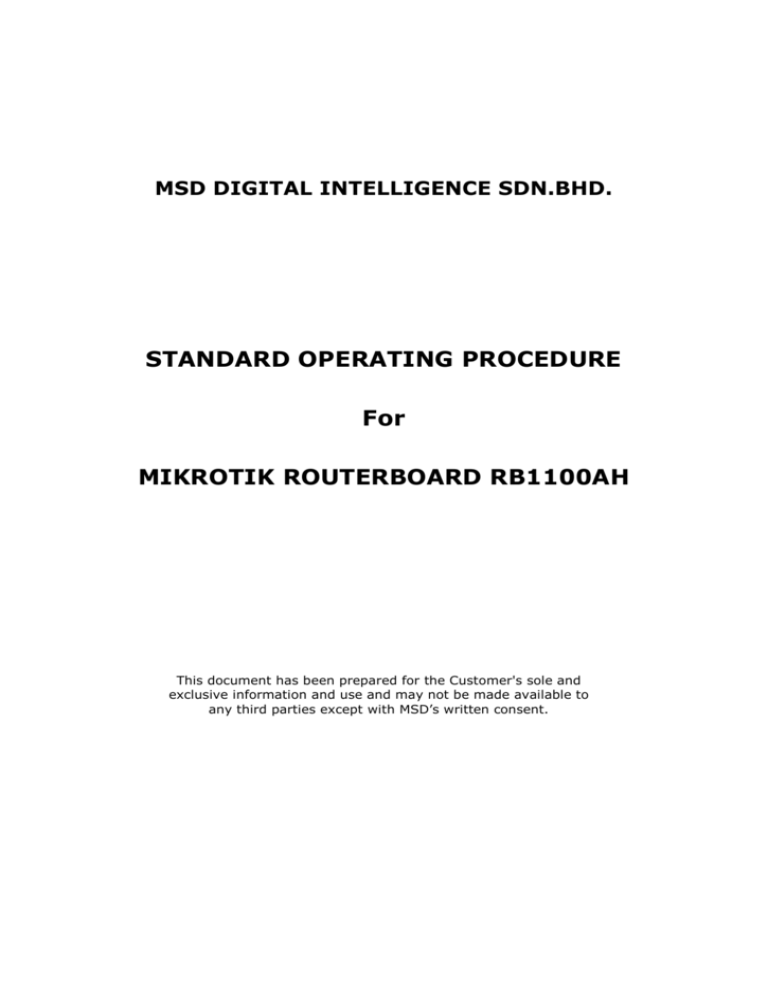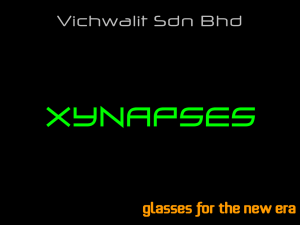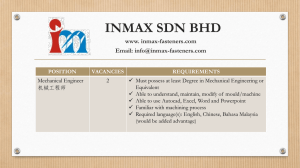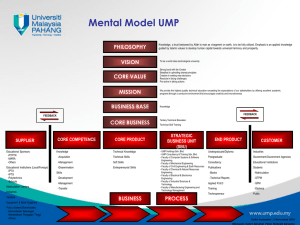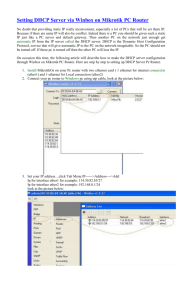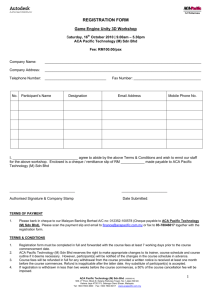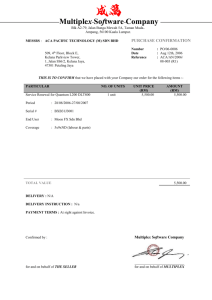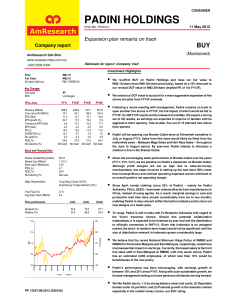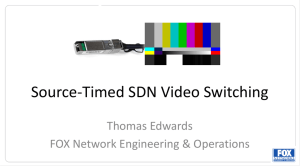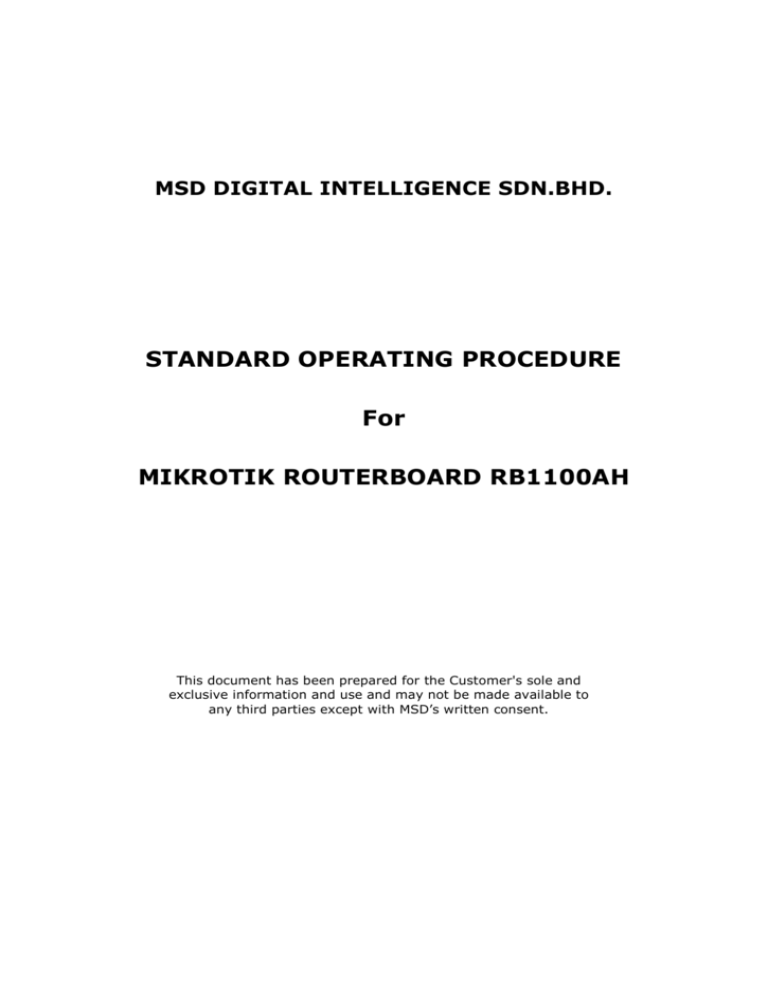
MSD DIGITAL INTELLIGENCE SDN.BHD.
STANDARD OPERATING PROCEDURE
For
MIKROTIK ROUTERBOARD RB1100AH
This document has been prepared for the Customer's sole and
exclusive information and use and may not be made available to
any third parties except with MSD’s written consent.
© MSD Digital Intelligence Sdn. Bhd
Standard Operating Procedure (SOP)
© 2012 MSD Digital Intelligence Sdn. Bhd., Selangor.
Company Number: 761551 - T
All rights reserved. No part of this publication may be reprinted, reproduced, stored in a
retrieval system or transmitted, in any form or by any means, without the prior
permission in writing from the owners.
First published and distributed in Nov, 2012.
Pi1M- SOP-MIKROTIK RB1100AH-1.0
© MSD Digital Intelligence Sdn. Bhd
Standard Operating Procedure (SOP)
The device used
1.
2.
3.
4.
>2 unit PC
≥ 1 Router RB1100AH
>1 unit Network (Ethernet) cable 8p8c
Power Cable
Discussed in this guide
1. Mikrotik Configuration reset
2. Mikrotik CBC & KTW Configuration
3. Connection Test
Pre-Configure Laptop
1. Download winbox.exe from Mikrotik (http://download2.mikrotik.com/winbox.exe)
2. Disable wireless interface and firewall.
Pi1M- SOP-MIKROTIK RB1100AH-1.0
© MSD Digital Intelligence Sdn. Bhd
3. Set Laptop to static IP TCP/IPv4 (Subject to change)
Set – 172.16.200.2 as Laptop IP Address
Set – 255.255.255.252 as Subnet Mask
Set – 172.16.200.1 as Default Gateway
Set – 172.16.200.1 as DNS
Pi1M- SOP-MIKROTIK RB1100AH-1.0
Standard Operating Procedure (SOP)
© MSD Digital Intelligence Sdn. Bhd
Standard Operating Procedure (SOP)
Mikrotik Configuration reset
1.
2.
3.
4.
5.
6.
Plug in network cable from laptop and router port ETH 1 (any port will do)
Run winbox.exe and connect to router using MAC Address
Click on New Terminal
Type ‘system reset’
Type ‘y’
Exit winbox
Pi1M- SOP-MIKROTIK RB1100AH-1.0
© MSD Digital Intelligence Sdn. Bhd
Standard Operating Procedure (SOP)
Mikrotik Router Configuration
Setting IP Addressing
1. Click on IP > Addresses
2. Refer IP address from IP Address Assignment document. (e.g.: Felda Mempaga 3)
(10.16.9.1 – 10.16.10.254)
a. Set Router Ether1 Address to 172.16.200.1/30 (VSAT)
(Subject to change)
Default Configuration
Change Ether1 ip address = 172.16.200.1/30
Pi1M- SOP-MIKROTIK RB1100AH-1.0
© MSD Digital Intelligence Sdn. Bhd
Standard Operating Procedure (SOP)
b. Set Router Ether2 Address to 10.16.9.1/24 (CBC)
(DHCP Range 100-150)
*Repeat IP addressing Process up till ether 7
c. Set Router Ether3 Address to 10.16.10.1/26 (Switch Connection)
(DHCP Range 5-62)
d. Set Router Ether4 Address to 10.16.10.65/27 (Sub Node 1)
(DHCP Range 69-94)
e. Set Router Ether5 Address to 10.16.10.97/27 (Sub Node 2)
(DHCP Range 101-126)
f.
Set Router Ether6 Address to 10.16.10.129/27 (Sub Node 3)
(DHCP Range 133-158)
g. Set Router Ether7 Address to 10.16.10.161/27 (Sub Node 4)
(DHCP Range 165-190)
Pi1M- SOP-MIKROTIK RB1100AH-1.0
© MSD Digital Intelligence Sdn. Bhd
Standard Operating Procedure (SOP)
Final IP addressing Configuration
Pi1M- SOP-MIKROTIK RB1100AH-1.0
© MSD Digital Intelligence Sdn. Bhd
Standard Operating Procedure (SOP)
Setting DHCP Range
1. Click on IP > DHCP Server
2. Click DHCP Setup
Interface
DHCP Range
Ether2
10.16.9.100 – 10.16.9.150
Ether3
10.16.10.5 - 10.16.10.62
Ether4
10.16.10.69 - 10.16.10.94
Ether5
10.16.10.101 - 10.16.10.126
Ether6
10.16.10.133 - 10.16.10.158
Ether7
10.16.10.165 - 10.16.10.190
Select interface
Set DHCP Address Space
Pi1M- SOP-MIKROTIK RB1100AH-1.0
© MSD Digital Intelligence Sdn. Bhd
Standard Operating Procedure (SOP)
Setup Gateway for DHCP Network
Set DHCP Range for each interface
DNS Server (172.16.200.1)
Set Lease Time to 1 hour
Pi1M- SOP-MIKROTIK RB1100AH-1.0
© MSD Digital Intelligence Sdn. Bhd
Standard Operating Procedure (SOP)
*Repeat DHCP Range Process up till ether 7
Final DHCP Range table
Pi1M- SOP-MIKROTIK RB1100AH-1.0
© MSD Digital Intelligence Sdn. Bhd
Standard Operating Procedure (SOP)
Connection Test
1. Disable PC/Laptop wireless & firewall
2. Connect Ether2 to PC/Laptop with automatic IP Obtaining.
3. On PC/Laptop run command prompt
a. Windows = Start>run> type “cmd” > hit Enter
4. Ping laptop 172.16.200.2
5. Repeat step 2 to 4 on all other Ethernet port and ip address connected to router.
Pi1M- SOP-MIKROTIK RB1100AH-1.0