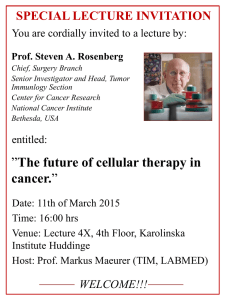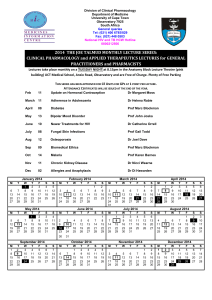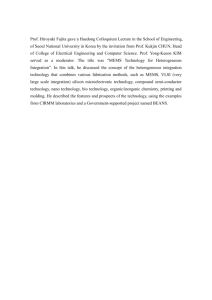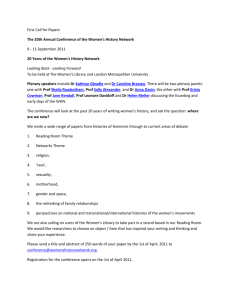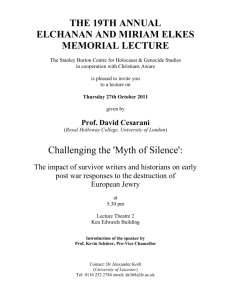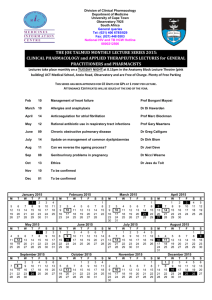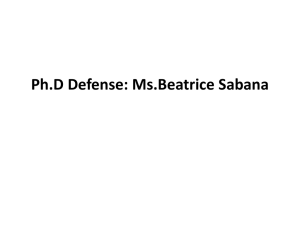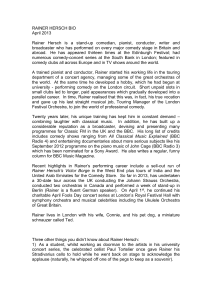An Introduction to Relational Databases An Introduction to
advertisement
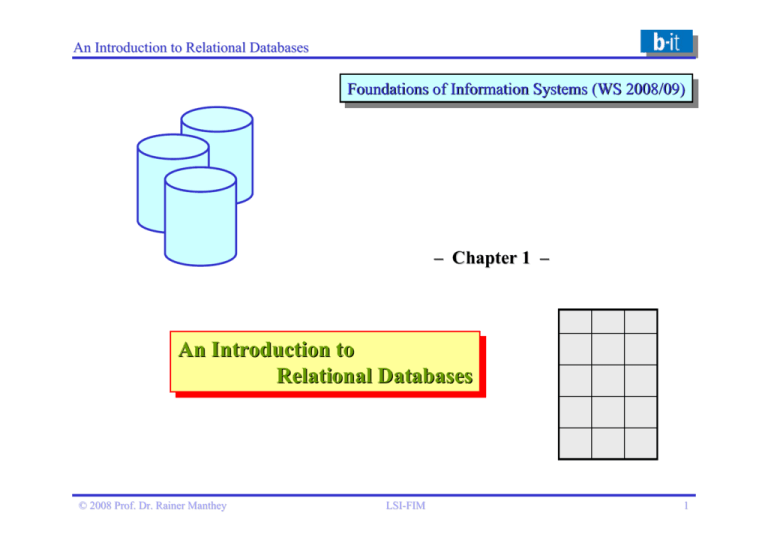
An Introduction to Relational Databases Foundations FoundationsofofInformation InformationSystems Systems(WS (WS2008/09) 2008/09) – Chapter 1 – An AnIntroduction Introductionto to Relational RelationalDatabases Databases © 2008 Prof. Dr. Rainer Manthey LSILSI-FIM 1 Strategy in this chapter Strategy in this chapter: Basic Basicconcepts concepts of ofrelational relational databases databases Microsoft MicrosoftAccess Access for forBeginners Beginners • • • • Theory • Principles and ideas • Scientific basis Practice Application oriented Hands-on experience Both sides are important: © 2008 Prof. Dr. Rainer Manthey Learning Learningwithout withoutapplying applyingisisrather ratheruseless useless!! LSILSI-FIM 2 Relational databases: General remarks • At present, the DB-market is completely dominated by systems supporting the relational model of data. • Leading (commercial) manufacturers of relational DB-products: Oracle Microsoft (Access, SQL Server) IBM (DB2, Informix) Sybase Postgres (Freeware) MySQL (Freeware) • The notion "relational" is motivated by the mathematical concept of a relation. Relations in mathematics are sets of tuples. • Relational databases are collections of one or more relations. • In practice, relations can be visualized as tables, the rows of which are individual records of data with the same (homogeneous) field structure. • In science, relational databases have a broad range of theoretical foundations. © 2008 Prof. Dr. Rainer Manthey LSILSI-FIM 3 Relational databases: History • The idea to organize data in tables is quite old and pretty obvious. • The idea to investigate this representation of data by means of the theory of relations is due to one man, who proposed this view at the end of the 1960s: Edgar F. Codd • In 1970, he published his seminal paper Edgar F. Codd For Forthis thispioneering pioneeringwork workCodd Coddreceived received the Nobel theTuring TuringAward Awardinin1982, 1982,the the„„Nobel price ". priceofofinformatics informatics". "A Relational Model of Data for Large Shared Data Banks", in which he fixed all foundations of relational databases with amazing precision and clarity. • Codd died in early 2003. © 2008 Prof. Dr. Rainer Manthey LSILSI-FIM 4 Literature A strong recommendation for your own studies: Ramon -Toledo, Pauline RamonA. A.Mata Mata-Toledo, PaulineK. K.Cushman Cushman ““Fundamentals Fundamentals of ” ofRelational RelationalDatabases Databases” (Schaum's (Schaum'sOutlines) Outlines) Mc Graw-Hill Professional McGraw-Hill Professional ISBN -0071361880 ISBN978 978-0071361880 249 249pp. pp. €€15,99 .de) 15,99(amazon (amazon.de) There are many good and expensive academic textbooks on (relational) databases. This one is cheap and not really a high-profile book, but it fits perfectly with our lecture, is up-to-date, very readable and covers exactly what you need. Everybody should have his/her own copy! © 2008 Prof. Dr. Rainer Manthey LSILSI-FIM 5 A brief primer in data representation formats and data manipulation paradigms • Before „diving into“ relational databases proper, we will briefly investigate various competitive formats of representing and manipulating data arranged in tabular form: • • • • plain text files formatted text files spreadsheets relational databases • In each representation format, the data are stored in files. Such files may well be considered as databases – however, there are different degrees of „database-ness“! • Each format comes along with a special software system (or program) that controls any kind of access to and manipulation of the respective „database“. • Data manipulation in this context means searching for special data in the file and/or changing (adding, deleting, modifying) data. • Each of these pairs of representation format + manipulation system can be viewed as a particular variant of the equation DBS = DBMS + DB. © 2008 Prof. Dr. Rainer Manthey LSILSI-FIM 6 Reminder: database (management) systems Database DatabaseSystem System DBMS DB .... databases users and application programmes © 2008 Prof. Dr. Rainer Manthey DBMS: Database Management System (application-independent services for managing data) LSILSI-FIM 7 A little „case study“: The chemical elements „database“ Representing information/data about the 116 chemical elements in different formats: • as textfile (separated by tabs) • as textfile (separated by semicolons) • as Word file © 2008 Prof. Dr. Rainer Manthey LSILSI-FIM • as Excel file • as Access (relational) database 8 Elements database: .txt file + text editor (1) • The simplest format for representing the chemical elements data is the text file format. • Text files (extension .txt under Windows) are conceptually just long strings of printable symbols (such as digits, characters, or even blanks) arranged in lines. • By hand, spaces in a text file can be arranged in such a way that e.g. a tabular structure (rows-columns)appears. • Thus, text files appear as simple databases. • A text editor can be used for performing simple manipulations of the file contents, such as pattern matching and substring replacement: The editor takes the role of a primitive DBMS! © 2008 Prof. Dr. Rainer Manthey LSILSI-FIM 9 Elements database: .txt file + text editor (2) • Data in text files can be arranged in any form convenient for humans reading that file. • The text editor is unable to „see“ the particular structuring convention (e.g. columns). • Computer programs using the „text DB“ don‘t need visual support either, they just need some means of separating individual parts of the data. • In this text file version of the elements data, the line structure is retained (one element per line), but columns are just separated by a semicolon delimiter. • We will deal later with different popular structuring conventions (not made for people, but for programs) such as XML and RDF. © 2008 Prof. Dr. Rainer Manthey LSILSI-FIM 10 Elements database: .doc file + MS Word editor • MS Office offers a much more powerful text editor, called MS Word, supporting e.g. a „true“ tabular format for data (visualizing rows and columns automatically). Text files managed by the Word software are identifiable by their extension .doc. • In addition to the normal functions of a „plain“ text editor, Word offers several „luxury“ variants of text editing. • Word‘s ability to search and change data is not more powerful than that of „normal“ editors. • Being able to recognize tables, however, makes Word more convenient. © 2008 Prof. Dr. Rainer Manthey LSILSI-FIM 11 Elements database: .doc file + text editor • Word files are just „illusions“ created by the MS Word system. If opened with a normal text editor, they turn out to be special text files containing a lot of cryptic special symbols generated (and used) by the Word software. • The „Word DBMS“ interprets these special symbols in order to, e.g., generate the table format not visible in „plain“ text files. • In addition, Word inserts plenty of other internal code which is needed in order to be able to offer the extra functions not present in a text editor. © 2008 Prof. Dr. Rainer Manthey LSILSI-FIM 12 Elements database: .xls file + MS Excel system • Contained in each Office package on Microsoft PCs, there is an even more powerful tool for managing data, a so-called spreadsheet program called MS Excel supporting files with extension .xls. • If processed via Excel, even more details of tabular structure become visible and can be manipulated. • For searching and changing, the Excel system does not exceed the functionality of Word. • Excel, however, is specialized in statistical evaluations of numerical data. © 2008 Prof. Dr. Rainer Manthey LSILSI-FIM 13 Elements database: .xls file + text editor • Behind the surface, however, there is again a specially formatted text file format, containing plenty of internal control symbols interpreted by the Excel software. • If opened with a normal text editor, this „hidden“ information becomes visible. It is in principle not different from hand-made separators like semicolons mixed with the „proper“ data parts as seen before. • What matters is the special software managing these „enhanced text files“, in this case the Excel system. • Enhanced system functionality requires an enhanced representation format for data. © 2008 Prof. Dr. Rainer Manthey LSILSI-FIM 14 Elements database: .mdb file + MS Access DBMS • Each MS Windows computer with MS Office software offers an even more powerful tool for managing data, called MS Access – this is the first system computer scientists would call a „real“ DBMS. Files „understood“ by Access have the extension .mdb. • Access supports a tabular view of data, too, like Word and Excel, but offers a much, much more powerful set of techniques for searching and changing data. • Access will be considered in more detail in the remainder of this section, dedicated to so-called relational databases. © 2008 Prof. Dr. Rainer Manthey LSILSI-FIM 15 Elements database: .mdb file + text editor • Opening an mdb.file (alias an Access database) with a text editor reveals the „true nature“ of the representation again: Heavyly formatted text file format with excessive use of internal coding interpretable for the MS Access DBMS only. • Nevertheless, searching e.g. for certain symbols or strings within this file with a text editor returns the same results as searching in the human-friendly tabular text file from the beginning. • Tricky internal formatting plus intelligent interpreting software is able to generate powerful illusions about databases! © 2008 Prof. Dr. Rainer Manthey LSILSI-FIM 16 Relational database proper vs. dedicated file formats • In the remainder of this chapter, we will use the last of these representation formats only: Relational RelationalDatabases Databases • In addition, we will forget about text editors, Word and Excel, and explore the power of Access, a true relational DBMS. • In the companion lecture by Prof. Hofmann-Apitius you will get to know a wide spectrum of additional data representation formats, many of them developed particularly for life science applications („dedicated formats“). • All of these formats are ultimately based on text files as underlying „real“ format. Special structuring information is always interleaved with „plain“ data – as was shown for the general-purpose formats .doc, .xls, and .mdb discussed before. • In addition, most of these dedicated formats comes with its own „gatekeeper“ software, comparable to Word, Excel or Access in that it interprets the special format in a particular, system-specific way. © 2008 Prof. Dr. Rainer Manthey LSILSI-FIM 17 Our example DBMS: Microsoft Access Throughout , we , Throughoutthe thecourse course, wewill willuse useaasmall small, but buthandy handyDBMS DBMSavailable availableon onmost mostPCs. PCs. • Access is a DBMS for relational databases (data organized in form of tables), developed and distributed since 1992 by Microsoft. • "Access-Homepage" at Microsoft: http://www.microsoft.com/office/access/default.asp • recent version in MS Office packages: Access 2000 • Access is very well-suited for small to medium DB applicatons in single-user mode. • useful internet tutorials on Access • Michael Brydon‘s tutorial at Simon Fraser University, Canada http://mis.bus.sfu.ca/tutorials/MSAccess/tutorials.html • Maggie Strapland‘s Access pages at University of Bristol, UK http://www.bris.ac.uk/is/services/software/packages/access/ • Jakob Lindenmeyer‘s Access tutorial at ETH Zürich, Schweiz http://www.inf.ethz.ch/personal/lindenme/publications/access/AccessTutorial.html • In addition, there are many, many books on how to use Access, most of them not really that helpful, because there is poor structure and too many details. © 2008 Prof. Dr. Rainer Manthey LSILSI-FIM 18 A first example database: European geography • Our first „real world“ database example is about geography: Facts about countries, cities etc. in Europe ! • A wealth of geo data can be accessed freely on the web in the „World Fact Book“ of the CIA: http://www.cia.gov/cia/publications/ factbook/index.html • You will find a database called „europe.mdb“ on the lecture homepage for your own „experiments“. This will continuously grow – you are invited to help! • At this moment in our lecture, the geo database serves as a first „appetizer“ to (relational) database management. © 2008 Prof. Dr. Rainer Manthey LSILSI-FIM 19 A relational database about European geography Europe.mdb is a small database for introductory purposes. Just now it contains two tables, one on countries in Europe, the other on cities. Today we will just learn the most basic ideas about relational databases – some of you will be already familiar with this. And we will discuss the important question why a simple text file is not sufficient for keeping data. © 2008 Prof. Dr. Rainer Manthey LSILSI-FIM 20 Tables in Access: some basic terminology Relational tables are grids, the fields of which are consisting of columns and rows. There is a specific terminology for such tables in Access. table name field names countries country record Italy Italy . .. .. . code capital II area Rome Rome 301230 301230 population year 57460274 57460274 2001 2001 field data type text © 2008 Prof. Dr. Rainer Manthey char text LSILSI-FIM integer integer integer 21 Terminological confusion possible ! Unfortunately, the basic concepts of the relational model are denoted by different terms depending on the context. There are synonymous, but different terminologies in database theory, the standard DB language SQL and MS Access: theory SQL Access relation relation table table datasheet datasheet tuple tuple row row record record attribute attribute column column field fieldname name domain domain data datatype type field fielddata datatype type Be warned of this „Babylonic confusion“ of terms – we urgently recommend that you always stick to a single system of notions in a consistent manner. It doesn‘t matter which system you use – but never mix them up ! © 2008 Prof. Dr. Rainer Manthey LSILSI-FIM 22 Access table: Datasheet view Access table „countries": Datasheet view © 2008 Prof. Dr. Rainer Manthey LSILSI-FIM 23 Access table: Design view Access table „countries": field name field data type description Design view field size format input mask caption default value validation rule validation text Required Allow zero length Indexed Unicode compression © 2008 Prof. Dr. Rainer Manthey LSILSI-FIM 24 Some important icons in Access • In design view: 1 2 Switch to datasheet view Save table design • In datasheet view: 1 12/13 17 © 2008 Prof. Dr. Rainer Manthey Switch to design view Order data in ascending or descending order Search via "pattern matching" in data sheet LSILSI-FIM 25 Schema and state of a database • The two different "views" of a table in Access correspond to two fundamental notions of relational databases: Design view Schema Schemaand andState State Datasheet view • Schema of a relation: definition of name and structure of the relation • State of a relation: all tuples currently contained in the relation • The structure of each state of a relation is defined by its schema. (States are called instances of the schema.) • In general, the schema remains fixed during state changes. • Sometimes, however, there are schema modifications as well, followed by immediate state adaptations: schema evolution • Plural of schema: schemas (not "schemes") ! © 2008 Prof. Dr. Rainer Manthey LSILSI-FIM 26 Schemas and states Schema1 Schema2 States Instances of schema1 © 2008 Prof. Dr. Rainer Manthey Instances of schema2 LSILSI-FIM Current state 27 Interaction with databases: principle There are two basic forms of interaction with a database: Reading : Query Readingaccess access: Querymode mode DB DBMS Writing : Update Writingaccess access: Updatemode mode © 2008 Prof. Dr. Rainer Manthey LSILSI-FIM 28 Searching and querying How read" from Howtoto„„read" fromaadatabase database?? There are various ways to read from a DB – only few DBS support all of them ! , • Simple forms of "retrieval": • "Browsing" the records of a table: manually inspecting one record after the other. • Looking for some/all records containing a particular string pattern in a particular field of the table: "pattern matching" • Complex forms of "retrieval": • Finding all records of a table satisfying a complex search condition, formulated in a special language: "querying" File , but Filesystems systemssupport supportbrowsing browsingand andpattern patternmatching matching, butonly onlydatabase databasesystems systemsallow allowfor for querying ! querying ! © 2008 Prof. Dr. Rainer Manthey LSILSI-FIM 29 Query languages • A fundamental characteristic of each database management system is ist support of one or more query language. • A query is an expression in this language which . . . • . . . is able to express arbitrarily complex search criteria. • . . . refers to one or more tables simultaneously. • . . . returns one or more records or simply yes/no as an answer. • . . . returns records in form of answer tables. • Access offers two very different query languages representing two completely different query paradigms: • Graphically-interactive: "Query-by-Example" (QBE) • Textual: "Structured Query Language" (SQL) • SQL is the most widely distributed query language for relational DBs. • SQL is standardized and is „understood“ by any commercial DBMS. © 2008 Prof. Dr. Rainer Manthey LSILSI-FIM 30 Retrieval by pattern matching Pattern matching is a rather primitive mode of retrieval: You can just locate fields containing a particular string of symbols, no more. Search Replace Continue search Search for: for: Interrupt Search in: Compare: Compare: Entire field © 2008 Prof. Dr. Rainer Manthey LSILSI-FIM 31 Querying the database: QBE style Retrieve , capital Retrievename name, capitaland and area areaofofall allcountries countrieslarger larger 2 than than100000 100000km km2inindescen descending dingorder orderofofsize size!! Query Querydefinition definitiongrid grid Field: Field: Table: Sorting: Sorting: Show: Criteria: Criteria: or: or: descending Formulation in QBE-style: • Graphically represented • Interactively constructed In Access, called design view as well. © 2008 Prof. Dr. Rainer Manthey LSILSI-FIM 32 Answer table Retrieve , capital Retrievename name, capitaland and area areaofofall allcountries countrieslarger larger 2 than than100000 100000km km2inindescen descending dingorder orderofofsize size!! Answers to relational queries are always returned as tables, too. Thus, they may be „reused“ as input for further queries. However, these tables are not stored in the DB ! They are „virtual“ tables recomputed each time the query is asked. Datasheet view, too. © 2008 Prof. Dr. Rainer Manthey LSILSI-FIM 33 SQL-style queries The same query expressed in textual style as an SQL table expression: © 2008 Prof. Dr. Rainer Manthey LSILSI-FIM 34 Access query languages: Synchronisation of both styles Changes in the query formulation in one view are automatically and immediately passed to the other view: Both representations are fully synchronized ! QBE view SQL view SELECT FROM WHERE © 2008 Prof. Dr. Rainer Manthey LSILSI-FIM 35 Multi-table queries © 2008 Prof. Dr. Rainer Manthey LSILSI-FIM 36 Multi-table queries (2) One of the main advantages of using a query language is the ability to formulate multi-table queries. Tables are „joined“ by marking certain fields with identical type thus forcing tuples with identical values in these join fields to appear in the answer table. © 2008 Prof. Dr. Rainer Manthey LSILSI-FIM 37 Multi-table queries (3) Which Whichisisthe thepopulation populationofofthe thecapitals capitals ofofthe theEuropean Europeancountries countries?? The answer table combines fields from both input tables and arranges them in a newly defined manner. from countries © 2008 Prof. Dr. Rainer Manthey from cities LSILSI-FIM 38 Storing queries You may even store a query likely to be asked again and again. Storing a query means to store its design, not its answer table! © 2008 Prof. Dr. Rainer Manthey LSILSI-FIM 39 Using a stored query Stored queries may serve as input for subsequent queries in the same way as tables are. Further refinement of the query © 2008 Prof. Dr. Rainer Manthey LSILSI-FIM 40 Access icons for query management Queries , not Queries, nottables tables!!!! • in design view: 1 2 12 Switch to answer table (datasheet view) Store query design Compute answer table (and switch to datasheet view) • in datasheet view (answer table): 1 17 Switch to design view Search via "pattern matching" in data sheet 3rd alternative in menu behind this icon: SQL view © 2008 Prof. Dr. Rainer Manthey LSILSI-FIM 41 Aggregation and grouping • Important basic functionality of DB query languages: Computation of numerical summary values referring to certain fields in a table (e.g., cardinality, sum, average, largest/smallest value) Aggregation Aggregation • Corresponding arithmetic functions: Aggregate functions • In Access design mode for queries: By clicking on the function symbol ∑, aggregation mode is activated and aggregate functions can be selected. • Application of aggregate functions usually requires subdividing the resp. table into groups according to values of a particular field prior to applying the function to each of these groups: Grouping Grouping A • Example: Maximum of the values groups in field B per value in field A © 2008 Prof. Dr. Rainer Manthey LSILSI-FIM a1 a1 a2 a2 a2 B 3 5 6 9 1 maximum: 5 maximum: 9 42 Aggregation (2) In order to design a query containing an aggregate function: • Click on symbol Σ: additional line „function:“ appears in definition area • Choose field for grouping: per country • Choose aggregate function: max(imum) on field population in table „cities“ grouping function Important: It is impossible in Access to include other fields not either grouped, restricted by a, condition or aggregated upon into a query containing aggregation ! (e.g., city name cannot be included just for display purposes) © 2008 Prof. Dr. Rainer Manthey LSILSI-FIM 43 Aggregation (3) What Whatisisthe thepopulation populationofof the thebiggest biggestcity cityinineach each country country?? Answer table to the query designed on the previous slide (Note that we did not ask „Which is the biggest city in each country?“ as this would violate the exclusion of „display-only fields“ from aggregate queries) © 2008 Prof. Dr. Rainer Manthey LSILSI-FIM 44 Aggregation (4) How to include a non-grouping and non-aggregating field ? Find Findname nameand andpopulation populationofof the thebiggest biggestcity cityinineach eachcountry country?? Reuse result of the previous query just determining the size of the biggest city – thus reformulating the above query in a complicated (but aggregate-free) manner: Find Findname nameand andpopulation populationofof that , which thatcity cityinineach eachcountry country, whichisis equal equalininsize sizetotothe thebiggest biggestcity city ininthat thatcountry country?? © 2008 Prof. Dr. Rainer Manthey LSILSI-FIM 45 Aggregation (5) Result of the „biggest_city“ query: City name appears, too ! The somehow „exotic“ technique used for being able to express this query in QBE style is useful for more complex SQL queries with aggregates as well ! Aggregation Aggregationisisvery veryimportant importantfor forlife lifesciences sciences!! © 2008 Prof. Dr. Rainer Manthey LSILSI-FIM 46 State changes: general principles • „Write" access to a database . . . • . . . always results in a state change of the DB. • . . . always takes place under control of the DBMS. • There are three basic forms of write access: • insertions of new records into a table • deletions of existing records from a table • modifications of the value of a particular field in a record of a table • Insertions and modifications are accepted by the DBMS only if the data types of the resp. fields declared in the schema of the table fit with the values in the new/modified records. • Caution! The English notion "update" is used in this context with two different meanings – be sure you understand which of them is actually meant: • as a synonym for modification • as a generalization comprising all three kinds of write access • In Access, individual updates can be performed directly in the datasheet view by manipulating the individual fields and records. © 2008 Prof. Dr. Rainer Manthey LSILSI-FIM 47 Updating by direct manipulation in Access Record to be inserted into table cities (during insert) Update mode indicated by write icon © 2008 Prof. Dr. Rainer Manthey LSILSI-FIM 48 Action queries • Many records in a table can be updated simultaneously if they are identified by means of a query. • For doing so, a special type of query is evaluated, called an action query. • There are four types of action: • append • delete • modify • make table choice of query type modification action • Example (modify query): Increase the population of every city by 100, if the year value is older than 2000 ! • Result: • Candidate citites are identified by evaluating criteria conditions. • Modification action is applied to all qualifying records ! © 2008 Prof. Dr. Rainer Manthey LSILSI-FIM 49 More on designing tables Access table „countries": Design view field name field data type description In the following, we will focus more closely on some of the options for designing tables and their fields: field size format input mask caption default value validation rule validation text Required Allow zero length Indexed Unicode compression © 2008 Prof. Dr. Rainer Manthey LSILSI-FIM 50 Field size declaration • For each field in a table, a field data type has to be declared, e.g. text, number, date, yes/no. • For many of these types more detailed variations concerning the size of memory required for the resp. field can be declared in addition. • In the example: Field ‚code‘ is of type text, but country codes have at most three characters. field size format input mask caption default value validation rule validation text Required Allow zero length Indexed Unicode compression • For type ‚number‘: Various subtypes can be chosen from a menu accessible by clicking into the field size entry (e.g., integer, long integer, byte) © 2008 Prof. Dr. Rainer Manthey LSILSI-FIM 51 Default values and null values • For each field, a default value can be defined. • This value is automatically inserted into every new record in the resp. field in case no explicit value is given during insertion. • In the example: Value ‚0‘ is defined for numerical field ‚population‘ ! default value • If no default value is given, Required fields can remain empty, unless the field is declared as ‚Required‘, • Empty fields can be imagined to contain a special „invisible“ value (not contained in any data type) called a null value. Null values cannot be identified with any other value and are not counted by aggregate functions. © 2008 Prof. Dr. Rainer Manthey LSILSI-FIM 52 Primary keys • In most tables, there is one or more field the values of which uniquely identify a particular record of the table. • Such special fields (or combinations of fields) are called keys of the table. • One such key ought to be designated at design time as the primary key of the table. • In the example, the field ‚code‘ is a key of table „countries“, as each country is described in exactly one record identified by a unique country code. • Marking the field and then clicking on the key symbol in the DB symbol list designates a primary key. © 2008 Prof. Dr. Rainer Manthey File Edit LSILSI-FIM View Insert Tools Window Help 53 Violating a key constraint If a new record is to be inserted into a table which has the same primary key value as an already existing record, the insertion is rejected by the DBMS ! This kind of control is a case of integrity checking. © 2008 Prof. Dr. Rainer Manthey LSILSI-FIM 54 Validation rules • Another means of controlling the contents of a DB table is the concept of a validation rule. • Such a rule can be associated with each field of a table (here with ‚area‘ in „countries“). • A validation rule is a logical condition defining one or more properties of each proper value field size in this field. format • In the example, the area value is input mask caption restricted to positive integers default value smaller than 10000000. validation rule validation text • In case of a violation of a rule Required while inserting a new record or Allow zero length Indexed modifying an existing value, Unicode compression the modification is rejected and a predefined validation text is displayed. • The syntax of validation rules will be discussed in more detail during the exercises. © 2008 Prof. Dr. Rainer Manthey LSILSI-FIM 55 Violating a validation rule On violation of a validation rule, the predefined validation text is displayed, and the modification is rejected ! © 2008 Prof. Dr. Rainer Manthey LSILSI-FIM 56 Integrity constraints and integrity checking • Primary key definitions and validation rules are special examples of a very important general concept in database design: Integrity Integrityconstraints constraints • In general, an integrity constraint (constraint for short) is a logical condition to be satisfied by each state of the database at all times, i.e., integrity constraints are required to be invariantly true during the lifetime of the database. • In SQL, we will find a rather powerful language for expressing nearly arbitrary such conditions. In QBE style, Access supports only few of the most important special cases. • Integrity constraint violations – likely to happen during DB modifications – are controlled automatically by the DBMS. Each insertion, deletion or update of a table is checked for possibly violating any constraint prior to the execution Integrity of the resp. modification: Integritychecking checking • If integrity violations are detected, the DBMS either refuses to perform the desired modification or „repairs“ the semantic mistake causing the violation automatically, if possible. • Key and validation rule violations cannot be „repaired“! © 2008 Prof. Dr. Rainer Manthey LSILSI-FIM 57 Relationships • A third type of integrity constraint can be established, if relationships between tables have been declared before. • By clicking on the relationship icon in the main icon list of an Access database, you can switch to relationship design mode, which looks like this ... © 2008 Prof. Dr. Rainer Manthey LSILSI-FIM 58 Relationships (2) • In our example database on European geography, two relationships have been declared between the two tables. • As both tables are involved both as referencing as well as as referenced table, one of the has to occur twice. • Relationships are established between fields of the table which have identical data types. • One of them – the referenced field – has to be a key of the referenced table. It is indicated by a ‚1‘ in the graphical form. • The other field (usually marked by the infinity symbol indicating arbitrarily many occurrences) is any field in the referencing table. © 2008 Prof. Dr. Rainer Manthey LSILSI-FIM 59 Referential integrity • Each relationship between two field in two tables can be associated with a referential integrity constraint. • Clicking on the relationship line causes a window to open. • Here, referential integrity can be activated. • In addition, two kinds of „repair activities“ can be chosen for cases of integrity violation: • Changes to the referenced field are propated to the referencing field • Analoguously for deletions © 2008 Prof. Dr. Rainer Manthey with referential integrity w propagate updates ipropagate deletions t h LSILSI-FIM r e 60 Repairing a referential integrity violation Before the modification . . . primary key foreign key . . . referential integrity holds. © 2008 Prof. Dr. Rainer Manthey LSILSI-FIM 61 Repairing a referential integrity violation (2) Modification in „master table“: Tirane ⇒ Tirana Modification is propagated to dependent table: Referential action © 2008 Prof. Dr. Rainer Manthey LSILSI-FIM 62 Exploiting relationships while browsing a table • Relationships can be exploited while browsing the datasheet view of a table. • An extra field (automatically generated) next to the primary key of a referenced table contains a +/− icon. • This icon can be activated in order to open a subtable containing all records referring to this particular key value. • In the example: „Countries“ record referencing the resp. city via the link on field ‚capital‘ © 2008 Prof. Dr. Rainer Manthey LSILSI-FIM 63 Relational databases in Access: Summary • Goal of this chapter: • introduction to practical use of a relational DB by means of MS Access • illustration of the most important concepts and notions via examples • Summary of the notions/concepts mentioned: data datamodel model DB schema DB schema DB DBstate state relation /table/datasheet relation/table/datasheet attribute /column/field attribute/column/field tuple /row/record tuple/row/record domain /(field) data domain/(field) datatype type null value null value default defaultvalue value relationship relationship DB DBquery query query querylanguage language subquery subquery action actionquery query integrity integrityconstraint constraint validation validationrule rule primary key primary key foreign foreignkey key referential referentialintegrity integrity • In chapter 2: More detailed introduction to the other style of query formulation supported by Access via SQL (Structured Query Language) © 2008 Prof. Dr. Rainer Manthey LSILSI-FIM 64