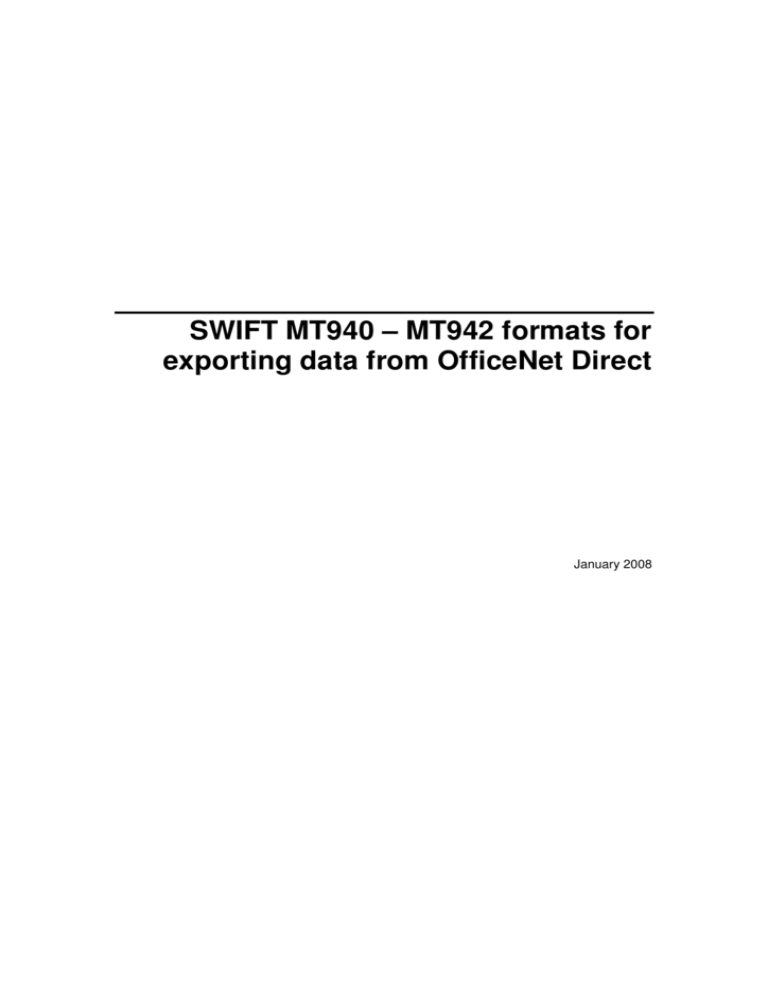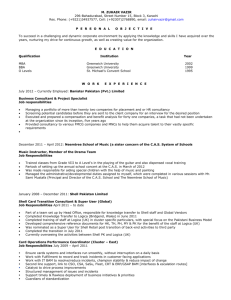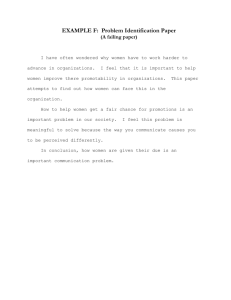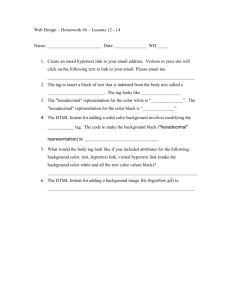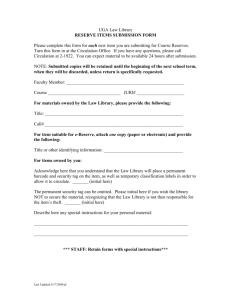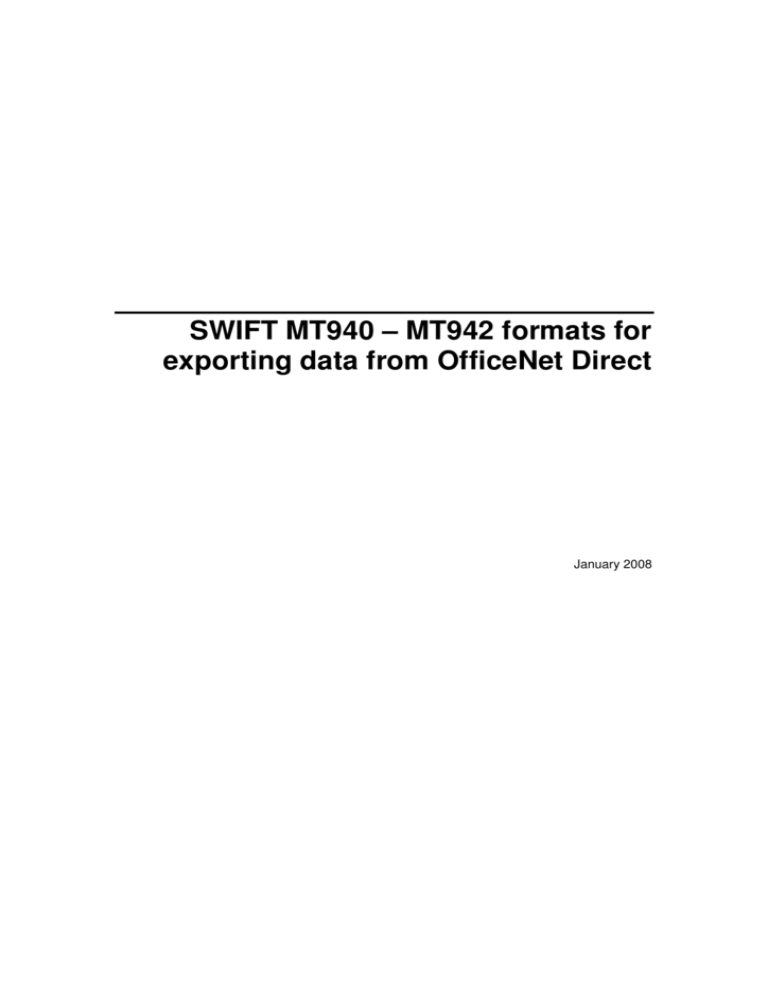
SWIFT MT940 – MT942 formats for
exporting data from OfficeNet Direct
January 2008
___________________________________________________________________
ABN AMRO Bank N.V.
ABN AMRO Bank N.V. 2008
All rights reserved.
With the exception of the conditions specified in or based on the 1912 Copyright Act, no part of this
publication may be reproduced and/or made public by print, photocopy, microfilm, or any other means
whatsoever, nor may the document be stored in a data storage system without the express written
permission of ABN AMRO Bank N.V.
2
__________________________________________________________________________
OfficeNet Direct Format Book
___________________________________________________________________
ABN AMRO Bank N.V.
Getting started with OfficeNet Direct formats
This document is written for those who define specifications for exporting data from
the ABN AMRO OfficeNet Direct electronic banking product.
Although OfficeNet Direct can be used as a stand-alone product, it can also be used
as a communication module for other ABN AMRO electronic banking products.
OfficeNet Direct is supplied as a module with OfficeNet Extra (for Windows), for
instance. It can also be used as a communication module with a financial package,
allowing you to send Payments to ABN AMRO Bank and retrieve reporting
information from ABN AMRO Bank.
Should you have questions and/or remarks regarding this document, please contact
the Electronic Banking Service Desk.
You can also address questions to the following department:
ABN AMRO Bank N.V.
Dept. Functional Management & Support Interactive Banking
T.a.v. Beheer formaten
P.O. Box 283
1000 EA Amsterdam
PAC AA2444
e-mail: Beheer_Formaten@nl.abnamro.com
Although the information in this document has been compiled with the utmost care,
we can accept no liability for any errors or inaccuracies. We reserve the right to
modify the (technical) data of the products mentioned in this document at any time
without prior notification. We accept no liability from any third parties who may use
the information presented in this document.
ABN AMRO Bank N.V.
3
__________________________________________________________________________
OfficeNet Direct Format Book
___________________________________________________________________
ABN AMRO Bank N.V.
Contents
1.
A BRIEF REVIEW........................................................................................................................5
2.
SWIFT MT940 ...............................................................................................................................6
2.1
2.2
2.3
2.4
3.
GENERAL .................................................................................................................................6
OFFICENET DIRECT MT940 EXPORT FILE ................................................................................7
FORMAT DESCRIPTION .............................................................................................................8
SUPPORTED CHARACTERS ......................................................................................................11
SWIFT MT942 .............................................................................................................................12
3.1
3.2
3.3
3.4
GENERAL ...............................................................................................................................12
OFFICENET DIRECT MT942 EXPORT FILE ..............................................................................13
FORMAT DESCRIPTION ...........................................................................................................13
SUPPORTED CHARACTERS ......................................................................................................16
APPENDIX A
OVERVIEW OF TABLES...................................................................................17
APPENDIX B
EXPLANATION OF TAG USAGE IN MT940 ..................................................18
APPENDIX C
EXPLANATION OF TAG USAGE IN MT942 .................................................21
4
__________________________________________________________________________
OfficeNet Direct Format Book
___________________________________________________________________
ABN AMRO Bank N.V.
1. A brief review
OfficeNet Direct supports the ClieOp03, ABN AMRO BTL91, SWIFT MT940 and
SWIFT MT942 formats.
The formats were developed to facilitate electronic data processing (payments or
account statements). ClieOp03 is an Equens (formerly Interpay) format for submitting
domestic payment orders and direct debits. The BTL91 format is an ABN AMRO
format that supports the electronic delivery of foreign payment orders.
The SWIFT (Society for Worldwide Interbank Financial Telecommunication) formats
MT940 and MT942 enables the export of account data.
The BTL91- and ClieOp-formats are described in the separate document “OfficeNet
Direct data import formats”
In this document the file layout for the SWIFT MT940 and MT942 are described
as used for exporting balance- and account information from OfficeNet Direct.
5
__________________________________________________________________________
OfficeNet Direct Format Book
___________________________________________________________________
ABN AMRO Bank N.V.
2. SWIFT MT940
OfficeNet Direct uses the SWIFT MT940 format (abbreviated as MT940) to export
account information to other packages. In the previous chapters (ClieOp03 and
ABN AMRO BTL91), we limited ourselves to the differences compared with the
official format descriptions. This chapter offers a total overview of the SWIFT MT940
format as used by OfficeNet Direct to report account data.
2.1
General
The structure of the information in MT940 files is based on the SWIFT format. SWIFT
(Society for Worldwide Interbank Financial Telecommunication) is an international,
electronic communication network used by banks throughout the world for data
exchange. The SWIFT format is the universal standardised format that has been
developed for this purpose.
An MT940 Customer Statement Message, which can be compared to a statement of
account, has the following structure:
Message header
Transaction identification
Account number
Sequence number
Opening balance
Transactions
Transaction data
(0 - n)
Transaction description
Closing balance
(if available)
Message description
Message trailer
The file consists of one or more messages. Each message consists of a Message
Header, followed by a Customer Statement Message (MT940), which in turn is
followed by a Message Trailer.
The format description uses specific abbreviations. The definitions for these
abbreviations are shown in the following table.
Table 1. Definition of abbreviations used in MT940
Abbreviation
Definition
V
Compulsory
O
Optional, tag level
[ ]
Optional, field level
X
Alphanumerical
N
Numerical
A
Alphabetical
15 NUM
Amount consisting of no more than 15 characters,
including a decimal point
Figure
maximum number of positions; variable length
Underlined figure
fixed number of positions; fixed length
6
__________________________________________________________________________
OfficeNet Direct Format Book
___________________________________________________________________
ABN AMRO Bank N.V.
Each record is identified by a ‘tag’ and consists of a ’tag’, a message and a carriage
return/line feed. The records can vary in length. The layout of records of the same
tag may vary. A record can be sub-divided into fields. A field may never begin with
CRLF or '
:'
. A line in the file may never begin with '
-'
.
Account statement numbering
The account statement numbering in OfficeNet Direct differs from the numbering on
printed account statements. Appendix B describes the numbering system used in
MT940.
Transaction codes
We recommend that you use the transaction code field included in tag 61 (‘Type of
transaction’ sub-field 6, see table 10) as a check in your financial software. When
exporting with MT940, a three-digit transaction code is included in tag 61. This
transaction code is used internally by ABN AMRO Bank. In older export formats, this
was a three-letter combination. Some accounting packages used the letter
combination to check for messages regarding sent payment payments. This is not
possible in MT940. We recommend not using the three-digit transaction codes as a
reference because they can change.
2.2
OfficeNet Direct MT940 export file
The directory in which OfficeNet Direct Export places the account statements is
specified under ‘Settings/Conversions’. The default directory is ‘…\Exports\MT940’
under the OfficeNet Extra installation directory. The standard name for the file is also
specified here, i.e. ‘MT940.STA’.
When creating MT940 files, you can indicate whether the new files should be
appended or the existing files be overwritten. The default setting is ‘Append’. This
setting appends the information obtained during communication with the bank
computer to the existing files, thus increasing their size.
If ‘Overwrite’ is activated, the files are replaced with newly obtained information after
each communication session. The old file is overwritten, making it unavailable for
future use. It is very important that the new information is integrated after each
communication session in this case.
NOTE: If a date is entered in the ‘Resend date’ field under ‘Manual communication’,
information from this date forward can be retrieved again from the bank. Information
is available up to 45 days into the past, allowing retrieval of lost information for
integration in the package.
NOTE:
• The files always contain all account numbers for which reports are received in
OfficeNet Direct under the conditions of the electronic banking contract.
• If the financial package can only integrate one day of reports, the ‘Overwrite’
option must be activated. A communication session must be established with
OfficeNet Direct each day to retrieve reports (otherwise, a file containing multiday reports might be created).
• OfficeNet Direct cannot be used to create an export file specifically for a given
period or account.
7
__________________________________________________________________________
OfficeNet Direct Format Book
___________________________________________________________________
ABN AMRO Bank N.V.
2.3
Format description
The format description for MT940 Customer Statement Message is given below.
Table 8 shows the layout of the MT940 message, which starts with a SWIFT
Message Header and ends with a SWIFT Message Trailer. The specifications are
given in table 9. Table 10 gives a specification of the Customer Statement Message
Text per ‘tag’. An explanation of tag use is given in Appendix B.
Table 2. Layout of MT940 Customer Statement Message
V/O Tag
Field Name
Picture
Once per message:
V
:20:
Transaction Reference Number (TRN)
16X
O
:21:
Reference to related message/transaction
16X
V
:25:
Account identification
35X
V
:28: or Statement number/sequence number
5N[/2N]
:28C:
5N/(/3N)
V
:60m: Opening balance (:60F: or :60M:)
A6N3A 15 NUM
Transaction group, can be repeated as long as max. length of the message allows:
O
:61:
Statement Line
6N1A 15 NUM 4X6X
O
:86:
Description of transaction
6 * 65X
Once per message:
V
:62m: Closing balance (:62F: or :62M:)
A6N3A 15 NUM
O
:64:
Closing available balance
1A6N3A 15 NUM
Balance group, can be repeated as long as max. length of the message allows:
O
:65:
Forward available balance
1A6N3A 15 NUM
Once per message:
O
:86:
Description of message
6 * 65X
NOTE: If there is too much information to store (send) in a single SWIFT message,
one or more additional sub-messages are created and an interim balance is used for
consolidation (:60M: and :62M:).
ABN AMRO Bank uses the SWIFT format for reporting data only. When exporting
account data from OfficeNet Direct, a SWIFT message header and a SWIFT
Message trailer are added.
8
__________________________________________________________________________
OfficeNet Direct Format Book
___________________________________________________________________
ABN AMRO Bank N.V.
The values of these items are:
• SWIFT Message Headers
ABNANL2A
940
ABNANL2A
• SWIFT Message Trailer
The SWIFT addresses in the header can come from another bank. We recommend
not using the information in the Message Header as a reference/identification for
reconciliation purposes.
Table 3. Layout of MT940 Message Header/Trailer
V/O Description
Picture
Value
ABNANL2A or other
V
Header part 1 (Swift address of
12X
sender)
CS2 (end of line)
2X
CRLF = X'
0D25'or '
0D0A'
V
Header part 2 Message type
3N
940
CS2 (end of line)
2X
CRLF = X'
0D25'or '
0D0A'
V
Header part 3 (Swift address of
12X
ABNANL2A
receiver)
CS2 (end of line)
2X
CRLF = X'
0D25'or '
0D0A'
MT940 Customer statement Message
V
Trailer
1X
CS2 (end of line)
2X
CRLF = X'
0D25'or '
0D0A'
Table 4. Layout of MT940 Customer Statement Message per Tag
V/O Tag
Description
Picture Value
V
20
Tag 20
4X
:20:
V
1 Transaction Reference Number (TRN) 16X
CS2 (end of line)
2X
CRLF = X'
0D25'or ‘0D0A'
O
21
Tag 21
4X
:21:
V
1 Ref to related mess/trans
16X
CS2 (end of line)
2X
CRLF = X'
0D25'or '
0D0A'
V
25
Tag 25
4X
:25:
V
1 Account number
35X
CS2 (end of line)
2X
CRLF = X'
0D25'or '
0D0A'
V
28 or Tag 28 or
4X or
:28: or
28C
Tag 28C
5X
:28C:
V
1 Statement Number
5N
O
2 Sequence number (Page number)
[/2N]
With Tag 28
O
2 Sequence number (Page number)
[/3N]
With Tag 28C
CS2 (end of line)
2X
CRLF = X'
0D25'or '
0D0A'
V
60m
Tag 60m Opening balance
5X
:60m : m = F or M
V
1 Debit-credit indication
1A
C or D
V
2 Date (last entry data)
6N
Format YYMMDD
V
3 Currrency code (ISO currency code)
3A
V
4 Opening balance or interim balance
15 NUM
CS2 (end of line)
2X
CRLF = X'
0D25'or '
0D0A'
9
__________________________________________________________________________
OfficeNet Direct Format Book
___________________________________________________________________
ABN AMRO Bank N.V.
Continuation of Table 4. Layout of MT940 Customer Statement Message per Tag
V/O Tag
Description
Picture
Value
NO 61
Tag 61 Statement line
4X
:61: transaction line
V
1 Value date
6N
Format YYMMDD
O
2 Entry date (book date)
[4N]
Format MMDD
V
3 Debit-credit indication
2A
'
C','
D'
,'
C'
,'
D ,'
RC'or
'
RD'
O
4 Funds code
1A
3rd pos. currency code
V
5 Transaction amount
15 NUM
V
6 Type of transaction
4X
O
7 Reference for '
account owner'
16X
O
8 Account Servicing bank ref
[//16X]
CS2 (end of line)
2X
CRLF = X'
0D25'or '
0D0A'
O
9 Further reference/info
[34X]
CS2 (end of line)
[2X]
CRLF = X'
0D25'or '
0D0A'
NO 86
Tag 86
4X
:86:
O
Description at transaction level
6 * 65X
Max. 6 lines, each
followed by
CS2 (end of line)
2X
CRLF = X'
0D25'or '
0D0A'
V
62m
Tag 62m (booked funds)
5X
:62m: m = F or M
V
1 Debit-credit indication
1A
C or D
V
2 Closing balance entry date
6N
format YYMMDD
V
3 ISO currency code
3A
V
4 Closing balance / interim balance
15 NUM
CS2 (end of line)
2X
CRLF = X'
0D25'or '
0D0A'
O
64
Tag 64 (Available funds)
4X
:64:
V
1 Debit-credit indication
1A
C or D
V
2 Closing balance date
6N
Same as date in 62m
V
3 ISO currency code
3A
V
4 Available closing balance
15 NUM
CS2 (end of line)
2X
CRLF = X'
0D25'or '
0D0A'
NO 65
Tag 65 Forward Available Balance 4X
:65:
V
1 Debit-credit indication
1A
C or D
V
2 Date
6N
V
3 ISO currency code
3A
V
4 Available forward balance
15 NUM
CS2 (end of line)
2X
CRLF = X'
0D25'or '
0D0A'
O
86
Tag 86
4X
:86:
O
Description at message level
6*65X
Max. 6 lines each
followed by
CS2 (end of line)
2X
CRLF = X'
0D25'or '
0D0A'
10
__________________________________________________________________________
OfficeNet Direct Format Book
___________________________________________________________________
ABN AMRO Bank N.V.
2.4
Supported characters
The following characters are supported:
- capital letters;
- digits;
- the characters: space ( ), period (.),open parenthesis ( and close parenthesis ),
hyphen (-), slash (/), less than (<), plus (+), ampersand (&), dollar sign ($), asterisk
(*), semi-colon (;), percent sign (%), at sign (@), equal sign (=), double quote (“), and
back-slash (\).
11
__________________________________________________________________________
OfficeNet Direct Format Book
___________________________________________________________________
ABN AMRO Bank N.V.
3. SWIFT MT942
OfficeNet Direct uses the SWIFT MT942 format (abbreviated as MT942) to export
intraday information to other packages. The sections on ClieOp03 and ABN AMRO
BTL91 focused on deviations from the official format descriptions. Here, as in the
previous section, however, a complete overview is given of how the SWIFT MT942
format is used by OfficeNet Direct for intraday message reporting.
3.1
General
The structure of the information in MT942 files is based on the SWIFT format. SWIFT
(Society for Worldwide Interbank Financial Telecommunication) is an international,
electronic communication network used by banks throughout the world for data
exchange. The SWIFT format is the universal standardised format that has been
developed for this purpose.
An MT942 Interim Transaction Report, which can be compared to a statement of
account, has the following structure:
Message header
Transaction identification
Account number
Sequence number
Floor limit indicator debit/credit
Transactions
(0 – n)
Number and sum of debit/credit
transactions
Message description
Message trailer
Transaction data
Transaction description
The file consists of one or more messages. Each message consists of a Message
Header, followed by an Interim Transaction Report (MT942), which in turn is followed
by a message trailer.
The format description uses specific abbreviations. The definitions for these
abbreviations are shown in the following table.
Table 5. Definition of abbreviations used in MT942
Abbreviation
Definition
V
Compulsory
O
Optional, tag level
[ ]
Optional, field level
X
Alphanumerical
N
Numerical
A
Alphabetical
15 NUM
Amount consisting of no more than 15 characters,
including a decimal point
Figure
maximum number of positions; variable length
Underlined figure fixed number of positions; fixed length
12
__________________________________________________________________________
OfficeNet Direct Format Book
___________________________________________________________________
ABN AMRO Bank N.V.
Each record is identified by a ‘tag’ and consists of a ’tag’, a message and a carriage
return/line feed. The records can vary in length. The layout of records of the same
tag may vary. A record can be sub-divided into fields. A field may never begin with
CRLF or '
:'
. A line in the file may never begin with '
-'
.
3.2
OfficeNet Direct MT942 export file
The directory in which OfficeNet Direct Export places intraday reports is specified
under ‘Settings/Conversions’. The default directory is ‘…\Exports\MT942’ under the
OfficeNet Extra installation directory. The standard name for the file is also specified
here, i.e. ‘MT942.STA’.
When creating MT942 files, you can indicate whether the new files should be
appended or the existing files be overwritten. The default setting is ‘Append’. This
setting appends the information obtained during communication with the bank
computer to the existing files, thus increasing their size.
If ‘Overwrite’ is activated, the files are replaced with newly obtained information after
each communication session. The old file is overwritten, making it unavailable for
future use. It is very important that the new information is integrated after each
communication session in this case.
NOTE: OfficeNet Direct cannot be used to create an export file specifically for a given
period or account.
3.3
Format description
The format description for MT942 Interim Transaction Report is given below. Table
14 shows the layout of the MT942 message, which starts with a SWIFT Message
Header and ends with a SWIFT Message Trailer. The specifications are given in
table 15. Table 16 gives a specification of the Customer Statement Message per
Tag. An explanation of tag use is given Appendix C.
13
__________________________________________________________________________
OfficeNet Direct Format Book
___________________________________________________________________
ABN AMRO Bank N.V.
Table 6. Layout of MT942 Interim Transaction Report
V/O Tag
Field Name
Picture
Once per message:
V
:20:
Transaction Reference Number (TRN)
16X
O
:21:
Reference to related message/transaction
16X
V
:25:
Account identification
35X
V
:28C: Statement Number/Sequence Number
5N[/3N]
V
:34F:
Floor limit indicator debit/credit
3A [1A] 15 NUM
O
:34F:
Floor limit indicator credit
3A 1A 15 NUM
V
:13:
Date/time indicator
10N
Transaction group, can be repeated as long as max. length of the message allows:
O
:61:
Statement line
6N1A 15 NUM 4X6X
O
:86:
Description of transaction
6 * 65X
Once per message:
O
:90D: Numbers and sum of debit entries
5N3A 15 NUM
O
:90C: Numbers and sum of credit entries
5N3A 15 NUM
O
:86:
Description of message
6 * 65X
ABN AMRO Bank uses the SWIFT format for reporting data only. When exporting
account data from OfficeNet Direct, a SWIFT message header and a SWIFT
Message trailer are added.
The values of these items are:
• SWIFT Message Headers
ABNANL2A
942
ABNANL2A
• SWIFT Message Trailer
The SWIFT addresses in the header can come from another bank. We recommend
not using the information in the Message Header as a reference/identification for
reconciliation purposes.
Table 7. Layout of MT942 Message Header/Trailer
V/O Description
Picture
Value
ABNANL2A or other
V
Header part 1 (Swift address of
12X
sender)
CS2 (end of line)
2X
CRLF = X'
0D25'or '
0D0A'
V
Header part 2 Message type
3N
942
CS2 (end of line)
2X
CRLF = X'
0D25'or '
0D0A'
V
Header part 3 (Swift address of
12X
ABNANL2A
receiver)
CS2 (end of line)
2X
CRLF = X'
0D25'or '
0D0A'
MT942 Interim Transaction Report
V
Trailer
1X
CS2 (end of line)
2X
CRLF = X'
0D25'or '
0D0A'
14
__________________________________________________________________________
OfficeNet Direct Format Book
___________________________________________________________________
ABN AMRO Bank N.V.
Table 8. Layout of MT942 Interim Transaction Report per Tag
V/O
V
V
Tag
20
O
V
21
V
V
25
V
V
O
28C
V
34F
V
O
V
O
1
1
1
1
2
1
2
3
34F
V
V
V
1
2
3
V
V
13
NO
V
O
V
O
V
V
O
O
61
O
1
1
2
3
4
5
6
7
8
9
NO
86
O
V
V
V
90D
O
V
V
V
90C
O
O
86
1
1
2
3
1
2
3
Description
Tag 20
Transaction Reference Number (TRN)
CS2 (end of line)
Tag 21
Related Reference
CS2 (end of line)
Tag 25
Account Identification
(CS2 (end of line)
Tag 28C
Statement Number
Sequence Number
(CS2 (end of line)
Tag 34F
Floor limit indicator (first occurrence)
Currency code
Debit-credit indicator
Amount
(CS2 (end of line)
Tag 34F
Floor limit indicator (sec occurrence)
Currency code
Debit-credit indicator
Amount
(CS2 (end of line)
Tag 13
Date/Time indicator
(CS2 (end of line)
Tag 61 Statement line
Value date
Entry date
Debit-credit indicator
Funds code
Amount
Transaction Type
Reference for ‘account owner’
Account Servicing bank ref
(CS2 (end of line)
Further reference/info
(CS2 (end of line)
Tag 86
Description of transaction
(CS2 (end of line)
Tag 90D
Number of debit entries
Currency code
Total amount of debit entries
(CS2 (end of line)
Tag 90C
Number of credit entries
Currency code
Total amount of credit entries
(CS2 (end of line)
Tag 86
Description of message
(CS2 (end of line)
Picture
4X
16X
2X
4X
16X
2X
4X
35X
2X
5X
5N
[/3N]
2X
5X
3A
[1A]
15 NUM
2X
5X
3A
1A
15 NUM
2X
4X
10N
2X
4X
6N
4N
2A
1A
15 NUM
4X
16X
[//16X]
2X
[34X]
2X
4X
6 * 65X
2X
5X
5N
3A
15 NUM
2X
5X
5N
3A
15 NUM
2X
4X
6 * 65X
2X
Value
:20:
CRLF
:21:
CRLF
:25:
= X'
0D25'or '
0D0A'
= X'
0D25'or '
0D0A'
= X'
0D25'or '
0D0A'
:28C:
CRLF
CRLF
:34F:
= X'
0D25'or '
0D0A'
D
CRLF
:34F:
= X'
0D25'or '
0D0A'
C
= X'
0D25'or '
0D0A'
:13:
Format YYMMDDHHMM
CRLF = X'
0D25'or '
0D0A'
:61:
Format YYMMDD
Format MMDD
C , D , RC of RD
3rd char. of Currency code
CRLF
CRLF =
X'
0D25'or '
0D0A'
CRLF =
X'
0D25'or '
0D0A'
:86:
Max. 6 lines, each foll. by:
CRLF = X'
0D25'or '
0D0A'
:90D:
= X'
0D25'or '
0D0A'
:90C:
CRLF
= X'
0D25'or '
0D0A'
:86:
Max. 6 lines, each foll. by:
CRLF = X'
0D25'or '
0D0A'
CRLF
15
__________________________________________________________________________
OfficeNet Direct Format Book
___________________________________________________________________
ABN AMRO Bank N.V.
3.4
Supported characters
The following characters are supported:
- capital letters;
- digits;
- the characters: space ( ), period (.),open parenthesis ( and close parenthesis ),
hyphen (-), slash (/), less than (<), plus (+), ampersand (&), dollar sign ($), asterisk
(*), semi-colon (;), percent sign (%), at sign (@), equal sign (=), double quote (“), and
back-slash (\).
16
__________________________________________________________________________
OfficeNet Direct Format Book
___________________________________________________________________
ABN AMRO Bank N.V.
Appendix A
Table
1
2
3
4
5
6
7
8
Overview of tables
Description
Explanation of abbreviations in MT940
Layout of MT940 Customer Statement Message
Layout of MT940 Message Header/Trailer
Layout of MT940 Customer Statement Message per Tag
Explanation of abbreviations in MT942
Layout of MT942 Interim Transaction Report
Layout of MT942 Message Header/Trailer
Layout of MT942 Interim Transaction Report per Tag
17
__________________________________________________________________________
OfficeNet Direct Format Book
Page
6
8
9
9
12
14
14
15
___________________________________________________________________
ABN AMRO Bank N.V.
Appendix B
Explanation of tag usage in MT940
TAG
20
Bank identification for a message, which must be identical in the
subsequent message. This tag is intended for use to retrieve the
transaction later (reference to origin). In the MT940 message created in
OfficeNet Direct, this field is filled with the logical file sequence number,
which includes a sequence number (7 positions) that increases with each
statement, separated by a slash and followed by 1 space:
9999999/9999999[ ].
TAG
21
Contains the TRN of another message, if applicable. This tag is included
in SWIFT files. The field is optional because there are no relationships with
other messages at this point. The field may therefore be empty. Later,
however, this field may be filled for incoming SWIFT messages (currently
unavailable).
TAG
25
Contains the account number to which the account statement applies.
For Dutch accounts, this tag consists of 10 positions, except if the first
position is '
0'
, in which case it consists of 9 positions, e.g. 412345578.
If the SWIFT message is received from SWIFT, all 35 positions are used.
TAG
28
Contains the statement number/sequence number of the account
statement. The tag is used as specified in the SWIFT delivery. When
created by ABN AMRO systems, the layout of the tag is as follows:
maximum of 5 digits before the slash and 2 digits after the slash. The
digits before the slash consist of the day code (1 through 366) and the
run number. The run number is currently always 01, but this number will
increase automatically in the future to reflect multiple runs on a single day
(e.g. 02). The digits after the slash represent the sub-message number.
Tag 28 can have a maximum of 99 sub-messages. In cases involving
sub-message numbers less than 10, preceding zeros are not used.
Tag 28 can have any value between 101/1 and 36601/99.
TAG
28C
The format of the positions before the slash in this tag is the same as the
format for the positions before the slash in Tag 28. This tag is used in
cases involving 100 or more sub-messages. Tag 28C can have any value
between 101/1 and 36601/999. Tag 28 and Tag 28C can both appear in
the same message. If required, a check can be performed on the PC for
sequence, connection and double delivery based on Tag 28 and Tag
28C. Connection checks based on the account balance can also be
performed on the PC. This method is recommended. For checking
purposes, ABN AMRO Bank also creates account statements for
accounts with no transaction activity, even if the account balance is zero.
The sequence number (page number) indicates the sequence of
subsequent messages for the same account number within a single
transmission file.
TAG
60m
Content of the previous MT940 message for this account:
60F = First (previous delivery), 60M = Intermediate (subsequent
message)
D/C - NOTE = C for balance = zero
18
__________________________________________________________________________
OfficeNet Direct Format Book
___________________________________________________________________
ABN AMRO Bank N.V.
Date
This is the date of the last account statement on which transactions
occurred. For a new account, this date will be 0 until the first account
statement is printed. If an account statement is not issued daily, this
date remains unchanged until the next printed account statement is
issued. For subsequent messages, 60M must contain all of the data
from 62M of the previous MT940. This means that the date becomes
the current book date.
NOTE: If reports are generated more than once a day, the date of the
last account statement is no longer given. Instead, the book date for
the last transaction reported is given.
Balance
Number of decimals of the opening balance derived from the ISO
currency code (generally 2).
For example: 60F:C921231EUR100, then the opening balance is
100.00.
The decimal point is always included in our deliveries.
For example: 60F:C921231USD100.
TAG
61
Content of the transaction:
Value date
If the value date is zero, the book date is always given as the value
date.
Entry date (book date)
If the book date is zero, the ABN AMRO book date (from the header
record) is used.
D/C
Debit/Credit. If the amount is zero, we report this as C.
Funds code
OfficeNet Direct ignores this; this is possible because all transactions
within a single SWIFT message have the same currency code; see
tags 60m and 62m.
Amount
The amount received from SWIFT is used. If the amount is created by a
bank application, the number of decimal places is changed if
necessary (currently unnecessary). Two decimal places are always
used for reports and messages from the bank systems, whatever the
ISO currency code (e.g. 100.00). The decimal calculation performed on
the PC automatically retrieves the appropriate currency code based on
the account number and uses it to determine the appropriate number
of decimal places.
Type
The format is Nxxx, where xxx is the transaction code.
NOTE: This transaction code is primarily intended for internal use by
ABN AMRO Bank. We do not recommend use of this code for
reconciliation purposes.
Reference for account owner
When reporting in OfficeNet Direct, this record is filled with NONREF.
Account servicing bank
Not filled in.
Further reference/info
To be used for the original transaction amount (see section 5.5).
TAG
86
This tag contains a maximum of 9 x 32 = 288 positions at transaction
level. The value of the tag is used as received, i.e. not condensed.
19
__________________________________________________________________________
OfficeNet Direct Format Book
___________________________________________________________________
ABN AMRO Bank N.V.
Each line of 32 positions is converted into a single SWIFT line of 65
positions if the number of description lines within the transactions
processed by ABN AMRO Bank is not greater than 6.
If the number of description lines exceeds six, two description lines are
placed one below the other in a single SWIFT line:
Line 1
Line 2
Line 3
Line 4
Line 5
Pos. 1-32
Pos. 33-64
Pos. 1-32
Pos. 33-64
Pos. 1-32
Pos. 33-64
Pos. 1-32
Pos. 33-64
Pos. 1-32
1st ‘ABN AMRO’ description line
2nd ‘ABN AMRO’ description line
3rd ‘ABN AMRO’ description line
4th ‘ABN AMRO’ description line
5th ‘ABN AMRO’ description line
6th ‘ABN AMRO’ description line
7th ‘ABN AMRO’ description line
8th ‘ABN AMRO’ description line
9th ‘ABN AMRO’ description line
Contra-account number
When submitting transactions, tag 86 indicates, where applicable, the
contra-account number for a transaction. Bank account numbers are
specified using full stops, e.g. “43.01.63.622” of “111.11.11.111”, and are
always preceded by a space. Postbank account numbers use the word
“GIRO”, e.g. “:86:GIRO 4090309”, without a preceding space. The total
number of positions for Postbank account numbers is always 9. If the
account number consists of less than 9 positions, spaces follow the word
GIRO.
Compression
The text as compressed:
line 1
pos. 1-32 '
CUMULATION OF ZZZZZZ9 BOOKINGS'
The text as compressed according to output contract:
line 1
pos. 1-32 '
ZZZZZZ9 BOOKINGS ACCORDING TO SUPPLEMENTS'
No description
If there is no description, then positions 5-6 in the bank identification =
‘NL’ and the text in tag 86 is set to ‘VARIOUS’ and otherwise ‘MISC’.
TAG
62m
Analogous to tag 60m (62F - final and 62M – subsequent message). For
a subsequent message, the total of the transactions is the interim
balance. In OfficeNet Direct, the date is the book date.
TAG
64m
Is not provided in OfficeNet Direct.
TAG
65m
Is not provided in OfficeNet Direct.
TAG 86
This tag at message level gives the EUR conversion rate of the currency
of the account to which the report applies. This tag applies to the EMU
currencies and a (limited) number of non-EMU currencies.
20
__________________________________________________________________________
OfficeNet Direct Format Book
___________________________________________________________________
ABN AMRO Bank N.V.
Appendix C
Explanation of tag usage in MT942
TAG
20
Bank identification for a message, which must be identical in the
subsequent message. This tag is intended for use to retrieve the
transaction later (reference to origin). In the MT940 message created in
OfficeNet Direct, this field is filled with the logical file sequence number,
which includes a sequence number (7 positions) that increases with each
statement, separated by a slash and followed by 1 space:
9999999/9999999[ ].
TAG
21
Contains the TRN of another message, if applicable. This tag is included
in SWIFT files. The field is optional because there are no relationships with
other messages at this point. The field may therefore be empty. Later,
however, this field may be filled for incoming SWIFT messages (currently
unavailable).
TAG
25
Contains the account number to which the account statement applies.
For Dutch accounts, this tag consists of 10 positions, except if the first
position is '
0'
; in which case it consists of 9 positions, e.g. 412345578. If
the SWIFT message is received from SWIFT, all 35 positions are used.
TAG
28C
Contains the statement number/sequence number of the account
statement. The tag is used as specified in the SWIFT delivery. If the tag
is filled by ABN AMRO systems, the statement number is filled with the
day code for the day on which the intraday transaction was created.
TAG
34F
First occurrence: Floor Limit indicator specifies the minimum value an
order must have to be individually delivered. In cases involving messages
received from SWIFT, the information is used as it is received from SWIFT.
The limit is zero for messages from the ABN AMRO systems. The
currency code for an account may be unknown for certain reports and
messages generated by ABN AMRO systems. In such cases, EUR is
used as the default or TAG 34F is not included in the file at all. In principle,
the account number from TAG 25 is used to retrieve the currency code
from the local table.
TAG
34F
Second occurrence: Same as above, but specifically for credit messages.
This tag is only used if the limit for credit transactions differs from the limit
for debit transactions. The field is not used in messages generated by
ABN AMRO systems.
TAG
13
Date/time indicator
Date and time at which a message arrives or is created at the bank
(yymmddhhmm). In cases involving SWIFT deliveries, this tag is used as it
is delivered by SWIFT. In cases involving the ABN AMRO systems, the
actual date and time at which the message is created is used.
21
__________________________________________________________________________
OfficeNet Direct Format Book
___________________________________________________________________
ABN AMRO Bank N.V.
TAG
61
Content of the transaction:
Value date as received in the SWIFT delivery.
Sub-messages: filled with the value from CRC (yymmdd).
Messages: filled with zeros because the definitive value date is
unknown at the moment the message is created (may change in the
future).
Entry date (book date) as received in the SWIFT delivery.
Sub-messages: filled with the value from CRC (yymmdd).
Messages: filled with zeros because the definitive book date is
unknown at the moment the message is created (may change in the
future).
D/C
Debit/Credit. If the amount is zero, we report this as C.
Funds code
OfficeNet Direct ignores this; this is possible because all transactions
within a single SWIFT message have the same currency code; see
tags 60m and 62m.
Amount
The amount received from SWIFT is used. If the amount is created by a
bank application, the number of decimal places is changed if
necessary (currently unnecessary). Two decimal places are always
used for reports and messages from the bank systems, whatever the
ISO currency code (e.g. 100.00). The decimal calculation performed on
the PC automatically retrieves the appropriate currency code based on
the account number and uses it to determine the appropriate number
of decimal places.
Type
The format is Nxxx, where xxx is the transaction code.
NOTE: This transaction code is primarily intended for internal
ABN AMRO Bank use. We do not recommend use of this code for
reconciliation purposes.
Reference for account owner
When reporting in OfficeNet Direct, this record is filled with NONREF.
Account servicing bank
Not filled in.
Further reference/info
To be used for the original transaction amount (see section 6.5).
TAG
86
This tag is used as received in the SWIFT delivery.
In cases involving the ABN AMRO systems, the tag is checked to
determine whether it begins on a line with ":" or ""; in which case these
characters are replaced by spaces.
Lines containing (X65) spaces are skipped.
In cases involving interim messages from Telegiro, only 3*30 positions
are currently filled.
In cases involving interim messages from Bankgiro, only 3*32 positions
are currently filled.
In cases involving interim messages Batchgiro, 3*32 positions are
currently filled..
In cases involving interim messages Foreigngiro, 4 lines of 32 positions
are currently filled:
Line 1
Name of principal.
Line 2
Reason for payment.
Line 3
'
TEXT SEE NOTAREF: xxxxxxxxxxxxxxxx'
(SBI ref no.).
Line 4
Corrected report text if applicable
22
__________________________________________________________________________
OfficeNet Direct Format Book
___________________________________________________________________
ABN AMRO Bank N.V.
The manner in which the SWIFT line is filled for sub-messages differs.
Each line of 32 positions is converted into a single SWIFT line of 65
positions if the number of description lines within the transactions
processed by ABN AMRO Bank is not greater than 6.
If the number of description lines exceeds six, two description lines are
placed one below the other in a single SWIFT line:
Line 1
Line 2
Line 3
Line 4
Line 5
TAG
90D
Pos. 1-32
Pos. 33-64
Pos. 1-32
Pos. 33-64
Pos. 1-32
Pos. 33-64
Pos. 1-32
Pos. 33-64
Pos. 1-32
1st ‘ABN AMRO’ description line
2nd ‘ABN AMRO’ description line
3rd ‘ABN AMRO’ description line
4th ‘ABN AMRO’ description line
5th ‘ABN AMRO’ description line
6th ‘ABN AMRO’ description line
7th ‘ABN AMRO’ description line
8th ‘ABN AMRO’ description line
9th ‘ABN AMRO’ description line
Number of debit transactions in message.
In cases involving SWIFT deliveries, this tag is used as it is received from
SWIFT.
In cases involving ABN AMRO systems, two situations apply:
If the MT942 message contains only one TAG 61, it is left unfilled.
This situation resembles the old situation and occurs in urgent
messages and foreign messages.
If the MT942 message contains more than one TAG 61, it is filled if
possible (optional).
This situation did not occur in the past, but occurs now because
messages are now also sent to the principal in cases involving
bankgiro and batches.
NOTE: In cases involving messages with different currencies, separate
messages are created for each ISO currency code. In cases
involving just 1 credit message, TAG 90C is not used (even if there are
debit messages).
MT942
TAG
90C
Number of credit messages in the message. See TAG 90D.
In cases involving just 1 debit message, TAG 90C is not used (even if
there are credit messages).
TAG
86
Is used in cases involving SWIFT deliveries. There is no reason to fill this
tag in cases involving ABN AMRO systems because there is no variable
information at message level.
23
__________________________________________________________________________
OfficeNet Direct Format Book