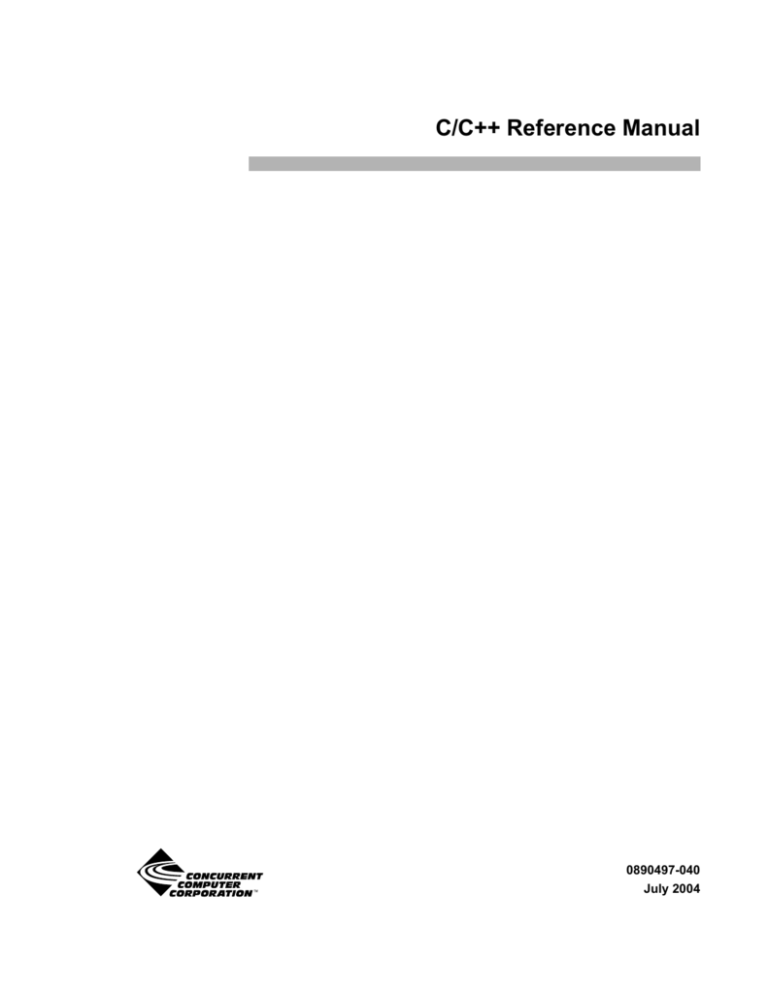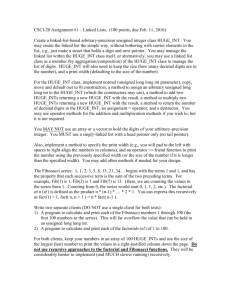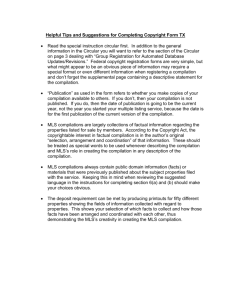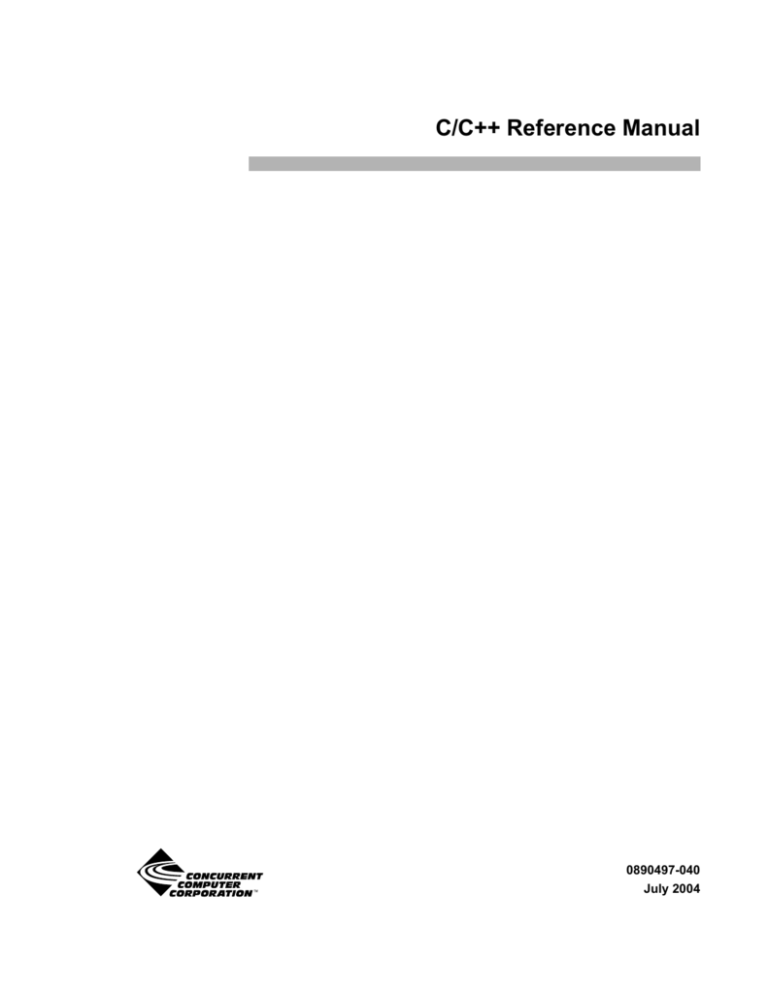
C/C++ Reference Manual
0890497-040
July 2004
Copyright 2004 by Concurrent Computer Corporation. All rights reserved. This publication or any part thereof is
intended for use with Concurrent Computer Corporation products by Concurrent Computer Corporation personnel,
customers, and end–users. It may not be reproduced in any form without the written permission of the publisher.
The information contained in this document is believed to be correct at the time of publication. It is subject to change
without notice. Concurrent Computer Corporation makes no warranties, expressed or implied, concerning the
information contained in this document.
To report an error or comment on a specific portion of the manual, photocopy the page in question and mark the
correction or comment on the copy. Mail the copy (and any additional comments) to Concurrent Computer Corporation, 2881 Gateway Drive Pompano Beach FL 33069. Mark the envelope “Attention: Publications Department.”
This publication may not be reproduced for any other reason in any form without written permission of the publisher.
Acknowledgment: This manual contains material contributed by Edison Design Group, Inc. Those portions are copyrighted and reproduced with
permission.
The license management portion of this product is based on:
Élan License Manager
Copyright 1989-1993 Elan Computer Group, Inc.
All rights reserved.
Élan License Manager is a trademark of Élan Computer Group, Inc.
NightView and PowerMAX OS are trademarks of Concurrent Computer Corporation.
POSIX is a trademark of the Institute of Electrical and Electronics Engineers, Inc.
IBM and Power PC are trademarks of IBM Corp.
UNIX is a registered trademark licensed exclusively by the X/Open Company Ltd.
X is a trademark of The Open Group.
HyperHelp is a trademark of Bristol Technology Inc.
Printed in U. S. A.
Preface
Scope of Manual
This manual is a reference document on Concurrent C/C++, two general-purpose programming languages.
Information in this manual applies to the platforms described in the latest Concurrent
Computer Corporation product catalogs.
System manual page (man page) descriptions of programs, system calls and subroutines
can be found online.
Syntax Notation
The following notation is used throughout this guide:
italic
Books, reference cards, and items that the user must specify appear
in italic type. Special terms may also appear in italic.
list bold
User input appears in list bold type and must be entered exactly
as shown. Names of directories, files, commands, options and man
page references also appear in list bold type.
list
Operating system and program output such as prompts and messages
and listings of files and programs appears in list type.
[]
Brackets enclose command options and arguments that are optional.
You do not type the brackets if you choose to specify such option or
arguments.
{}
Braces enclose mutually exclusive choices separated by the pipe (|)
character, where one choice must be selected. You do not type the
braces with the choice.
...
An ellipsis follows an item that can be repeated.
::=
This symbol means “is defined as” in Backus-Naur Form (BNF).
i
C/C++ Reference Manual
Referenced Publications
The following Concurrent publications are referenced in this document:
ii
0890459
Compilation Systems Volume 1 (Tools)
0890460
Compilation Systems Volume 2 (Concepts)
Contents
Chapter 1 Compilation
Compilation Phases . . . . . . . . . . . . . . . . . . . . . . . . . . . . . . . . . . . . . . . . . . . . . . . . . .
Compiler Invocation . . . . . . . . . . . . . . . . . . . . . . . . . . . . . . . . . . . . . . . . . . . . . . . . .
Program Development Environment . . . . . . . . . . . . . . . . . . . . . . . . . . . . . . . . . . . . .
Multiple Release Support . . . . . . . . . . . . . . . . . . . . . . . . . . . . . . . . . . . . . . . . . . . . .
Using Concurrent C/C++ with the PLDE . . . . . . . . . . . . . . . . . . . . . . . . . . . . . . . . .
PATH Considerations . . . . . . . . . . . . . . . . . . . . . . . . . . . . . . . . . . . . . . . . . . . . .
Include Files and Libraries . . . . . . . . . . . . . . . . . . . . . . . . . . . . . . . . . . . . . . . . .
OS Versions and Target Architectures . . . . . . . . . . . . . . . . . . . . . . . . . . . . . . . .
Shared vs. Static Linking . . . . . . . . . . . . . . . . . . . . . . . . . . . . . . . . . . . . . . . . . .
Makefile Considerations. . . . . . . . . . . . . . . . . . . . . . . . . . . . . . . . . . . . . . . . . . .
Explicit Modification Using ec/ec++ . . . . . . . . . . . . . . . . . . . . . . . . . . . . .
Use of /usr/ccs/crossbin in PATH Environment Variable . . . . . . . . . . . . . .
Use of CC Environment or Make Variables . . . . . . . . . . . . . . . . . . . . . . . .
Invoking the Compiler. . . . . . . . . . . . . . . . . . . . . . . . . . . . . . . . . . . . . . . . . . . . . . . .
Command Line Options . . . . . . . . . . . . . . . . . . . . . . . . . . . . . . . . . . . . . . . . . . .
Compilation Process . . . . . . . . . . . . . . . . . . . . . . . . . . . . . . . . . . . . . . . . . .
Preprocessing . . . . . . . . . . . . . . . . . . . . . . . . . . . . . . . . . . . . . . . . . . . .
Key Characters . . . . . . . . . . . . . . . . . . . . . . . . . . . . . . . . . . . . . . .
C++ Specific Features . . . . . . . . . . . . . . . . . . . . . . . . . . . . . . . . . . . . .
Error Messages. . . . . . . . . . . . . . . . . . . . . . . . . . . . . . . . . . . . . . . . . . .
Other. . . . . . . . . . . . . . . . . . . . . . . . . . . . . . . . . . . . . . . . . . . . . . . . . . .
Language Dialect. . . . . . . . . . . . . . . . . . . . . . . . . . . . . . . . . . . . . . . . . . . . .
Optimization . . . . . . . . . . . . . . . . . . . . . . . . . . . . . . . . . . . . . . . . . . . . . . . .
Linking . . . . . . . . . . . . . . . . . . . . . . . . . . . . . . . . . . . . . . . . . . . . . . . . . . . .
1-2
1-5
1-5
1-6
1-6
1-6
1-7
1-8
1-9
1-11
1-11
1-11
1-11
1-13
1-14
1-14
1-14
1-16
1-18
1-19
1-20
1-24
1-34
1-41
Chapter 2 Using the Program Development Environment
Hello World - An Example . . . . . . . . . . . . . . . . . . . . . . . . . . . . . . . . . . . . . . . . . . . .
Creating an environment . . . . . . . . . . . . . . . . . . . . . . . . . . . . . . . . . . . . . . . . . .
Introducing units. . . . . . . . . . . . . . . . . . . . . . . . . . . . . . . . . . . . . . . . . . . . . . . . .
Defining a partition. . . . . . . . . . . . . . . . . . . . . . . . . . . . . . . . . . . . . . . . . . . . . . .
Building a partition . . . . . . . . . . . . . . . . . . . . . . . . . . . . . . . . . . . . . . . . . . . . . .
Success!!! . . . . . . . . . . . . . . . . . . . . . . . . . . . . . . . . . . . . . . . . . . . . . . . . . . . . . .
Let’s look around.... . . . . . . . . . . . . . . . . . . . . . . . . . . . . . . . . . . . . . . . . . . . . . .
Listing the contents of your environment . . . . . . . . . . . . . . . . . . . . . . . . . .
Viewing the source for a particular unit . . . . . . . . . . . . . . . . . . . . . . . . . . .
Looking at the Environment Search Path . . . . . . . . . . . . . . . . . . . . . . . . . .
What are my options? . . . . . . . . . . . . . . . . . . . . . . . . . . . . . . . . . . . . . . . . .
Hello Galaxy - The Example Continues.... . . . . . . . . . . . . . . . . . . . . . . . . . . . . . . . .
Modifying an existing unit . . . . . . . . . . . . . . . . . . . . . . . . . . . . . . . . . . . . . . . . .
Building a unit with references outside the local environment . . . . . . . . . . . . .
Adding an environment to the Environment Search Path . . . . . . . . . . . . . . . . .
Making contact!!! . . . . . . . . . . . . . . . . . . . . . . . . . . . . . . . . . . . . . . . . . . . . . . . .
Who resides here now?. . . . . . . . . . . . . . . . . . . . . . . . . . . . . . . . . . . . . . . . . . . .
2-1
2-1
2-2
2-3
2-4
2-4
2-4
2-4
2-5
2-6
2-6
2-11
2-11
2-12
2-13
2-13
2-13
iii
C/C++ Reference Manual
Conclusion . . . . . . . . . . . . . . . . . . . . . . . . . . . . . . . . . . . . . . . . . . . . . . . . . . . . . . . . .
2-15
Chapter 3 Program Development Environment Concepts
Environments . . . . . . . . . . . . . . . . . . . . . . . . . . . . . . . . . . . . . . . . . . . . . . . . . . . . . . .
Local Environments . . . . . . . . . . . . . . . . . . . . . . . . . . . . . . . . . . . . . . . . . . . . . .
Foreign Environments. . . . . . . . . . . . . . . . . . . . . . . . . . . . . . . . . . . . . . . . . . . . .
Environment Search Path . . . . . . . . . . . . . . . . . . . . . . . . . . . . . . . . . . . . . .
Naturalization . . . . . . . . . . . . . . . . . . . . . . . . . . . . . . . . . . . . . . . . . . . . . . .
Fetching . . . . . . . . . . . . . . . . . . . . . . . . . . . . . . . . . . . . . . . . . . . . . . . . . . . .
Freezing Environments . . . . . . . . . . . . . . . . . . . . . . . . . . . . . . . . . . . . . . . . . . . .
Environment-wide Compile Options . . . . . . . . . . . . . . . . . . . . . . . . . . . . . . . . .
Units . . . . . . . . . . . . . . . . . . . . . . . . . . . . . . . . . . . . . . . . . . . . . . . . . . . . . . . . . . . . . .
Unit Identification. . . . . . . . . . . . . . . . . . . . . . . . . . . . . . . . . . . . . . . . . . . . . . . .
Nationalities . . . . . . . . . . . . . . . . . . . . . . . . . . . . . . . . . . . . . . . . . . . . . . . . . . . .
Local Units . . . . . . . . . . . . . . . . . . . . . . . . . . . . . . . . . . . . . . . . . . . . . . . . .
Foreign Units . . . . . . . . . . . . . . . . . . . . . . . . . . . . . . . . . . . . . . . . . . . . . . . .
Artificial Units . . . . . . . . . . . . . . . . . . . . . . . . . . . . . . . . . . . . . . . . . . . . . . . . . .
Unit Compile Options . . . . . . . . . . . . . . . . . . . . . . . . . . . . . . . . . . . . . . . . . . . . .
Partitions . . . . . . . . . . . . . . . . . . . . . . . . . . . . . . . . . . . . . . . . . . . . . . . . . . . . . . . . . .
Types of Partitions . . . . . . . . . . . . . . . . . . . . . . . . . . . . . . . . . . . . . . . . . . . . . . .
Executable Partitions . . . . . . . . . . . . . . . . . . . . . . . . . . . . . . . . . . . . . . . . . .
Archives. . . . . . . . . . . . . . . . . . . . . . . . . . . . . . . . . . . . . . . . . . . . . . . . . . . .
Shared Objects . . . . . . . . . . . . . . . . . . . . . . . . . . . . . . . . . . . . . . . . . . . . . . .
Lazy Versus Immediate Binding . . . . . . . . . . . . . . . . . . . . . . . . . . . . .
Position Independent Code. . . . . . . . . . . . . . . . . . . . . . . . . . . . . . . . . .
Share Path. . . . . . . . . . . . . . . . . . . . . . . . . . . . . . . . . . . . . . . . . . . . . . .
Issues to consider . . . . . . . . . . . . . . . . . . . . . . . . . . . . . . . . . . . . . . . . .
Object Files . . . . . . . . . . . . . . . . . . . . . . . . . . . . . . . . . . . . . . . . . . . . . . . . .
Link Options . . . . . . . . . . . . . . . . . . . . . . . . . . . . . . . . . . . . . . . . . . . . . . . . . . . .
Compilation and Program Generation . . . . . . . . . . . . . . . . . . . . . . . . . . . . . . . . . . . .
Compilation . . . . . . . . . . . . . . . . . . . . . . . . . . . . . . . . . . . . . . . . . . . . . . . . . . . .
Automatic Compilation Utility . . . . . . . . . . . . . . . . . . . . . . . . . . . . . . . . . .
Compile Options . . . . . . . . . . . . . . . . . . . . . . . . . . . . . . . . . . . . . . . . . . . . .
Environment-wide Options . . . . . . . . . . . . . . . . . . . . . . . . . . . . . . . . .
Permanent Unit Options . . . . . . . . . . . . . . . . . . . . . . . . . . . . . . . . . . . .
Temporary Unit Options. . . . . . . . . . . . . . . . . . . . . . . . . . . . . . . . . . . .
Effective Options . . . . . . . . . . . . . . . . . . . . . . . . . . . . . . . . . . . . . . . . .
Compilation States. . . . . . . . . . . . . . . . . . . . . . . . . . . . . . . . . . . . . . . . . . . .
Consistency . . . . . . . . . . . . . . . . . . . . . . . . . . . . . . . . . . . . . . . . . . . . . . . . .
Programming Hints and Caveats . . . . . . . . . . . . . . . . . . . . . . . . . . . . . . . . .
Linking Executable Programs. . . . . . . . . . . . . . . . . . . . . . . . . . . . . . . . . . . . . . .
Debugging . . . . . . . . . . . . . . . . . . . . . . . . . . . . . . . . . . . . . . . . . . . . . . . . . . . . . . . . .
Real-Time Debugging. . . . . . . . . . . . . . . . . . . . . . . . . . . . . . . . . . . . . . . . . . . . .
Debug Information and cprs . . . . . . . . . . . . . . . . . . . . . . . . . . . . . . . . . . . . . . . .
Source Control Integration. . . . . . . . . . . . . . . . . . . . . . . . . . . . . . . . . . . . . . . . . . . . .
Makefile Integration. . . . . . . . . . . . . . . . . . . . . . . . . . . . . . . . . . . . . . . . . . . . . . . . . .
3-1
3-2
3-2
3-2
3-2
3-3
3-3
3-3
3-3
3-4
3-4
3-4
3-5
3-5
3-5
3-5
3-6
3-6
3-6
3-6
3-7
3-7
3-7
3-7
3-8
3-8
3-9
3-9
3-9
3-9
3-10
3-10
3-10
3-11
3-11
3-12
3-13
3-13
3-13
3-13
3-13
3-14
3-14
Chapter 4 Program Development Environment Utilities
Common Options . . . . . . . . . . . . . . . . . . . . . . . . . . . . . . . . . . . . . . . . . . . . . . . . . . .
c.analyze. . . . . . . . . . . . . . . . . . . . . . . . . . . . . . . . . . . . . . . . . . . . . . . . . . . . . . . . . . .
Link-Time Optimizations with c.analyze . . . . . . . . . . . . . . . . . . . . . . . . . . . . . .
iv
4-3
4-4
4-6
Contents
Profiling with c.analyze . . . . . . . . . . . . . . . . . . . . . . . . . . . . . . . . . . . . . . . . . . .
c.build . . . . . . . . . . . . . . . . . . . . . . . . . . . . . . . . . . . . . . . . . . . . . . . . . . . . . . . . . . . .
c.cat . . . . . . . . . . . . . . . . . . . . . . . . . . . . . . . . . . . . . . . . . . . . . . . . . . . . . . . . . . . . . .
c.chmod . . . . . . . . . . . . . . . . . . . . . . . . . . . . . . . . . . . . . . . . . . . . . . . . . . . . . . . . . . .
c.compile . . . . . . . . . . . . . . . . . . . . . . . . . . . . . . . . . . . . . . . . . . . . . . . . . . . . . . . . . .
c.demangle . . . . . . . . . . . . . . . . . . . . . . . . . . . . . . . . . . . . . . . . . . . . . . . . . . . . . . . . .
c.edit . . . . . . . . . . . . . . . . . . . . . . . . . . . . . . . . . . . . . . . . . . . . . . . . . . . . . . . . . . . . .
c.error. . . . . . . . . . . . . . . . . . . . . . . . . . . . . . . . . . . . . . . . . . . . . . . . . . . . . . . . . . . . .
c.expel . . . . . . . . . . . . . . . . . . . . . . . . . . . . . . . . . . . . . . . . . . . . . . . . . . . . . . . . . . . .
c.features . . . . . . . . . . . . . . . . . . . . . . . . . . . . . . . . . . . . . . . . . . . . . . . . . . . . . . . . . .
c.fetch . . . . . . . . . . . . . . . . . . . . . . . . . . . . . . . . . . . . . . . . . . . . . . . . . . . . . . . . . . . .
c.freeze. . . . . . . . . . . . . . . . . . . . . . . . . . . . . . . . . . . . . . . . . . . . . . . . . . . . . . . . . . . .
c.grep . . . . . . . . . . . . . . . . . . . . . . . . . . . . . . . . . . . . . . . . . . . . . . . . . . . . . . . . . . . . .
c.help . . . . . . . . . . . . . . . . . . . . . . . . . . . . . . . . . . . . . . . . . . . . . . . . . . . . . . . . . . . . .
c.install. . . . . . . . . . . . . . . . . . . . . . . . . . . . . . . . . . . . . . . . . . . . . . . . . . . . . . . . . . . .
c.instantiation. . . . . . . . . . . . . . . . . . . . . . . . . . . . . . . . . . . . . . . . . . . . . . . . . . . . . . .
c.intro . . . . . . . . . . . . . . . . . . . . . . . . . . . . . . . . . . . . . . . . . . . . . . . . . . . . . . . . . . . . .
c.invalid . . . . . . . . . . . . . . . . . . . . . . . . . . . . . . . . . . . . . . . . . . . . . . . . . . . . . . . . . . .
c.link . . . . . . . . . . . . . . . . . . . . . . . . . . . . . . . . . . . . . . . . . . . . . . . . . . . . . . . . . . . . .
c.ls . . . . . . . . . . . . . . . . . . . . . . . . . . . . . . . . . . . . . . . . . . . . . . . . . . . . . . . . . . . . . . .
Formatting the listing . . . . . . . . . . . . . . . . . . . . . . . . . . . . . . . . . . . . . . . . . . . . .
Sorting . . . . . . . . . . . . . . . . . . . . . . . . . . . . . . . . . . . . . . . . . . . . . . . . . . . . . . . .
c.lssrc . . . . . . . . . . . . . . . . . . . . . . . . . . . . . . . . . . . . . . . . . . . . . . . . . . . . . . . . . . . . .
c.make . . . . . . . . . . . . . . . . . . . . . . . . . . . . . . . . . . . . . . . . . . . . . . . . . . . . . . . . . . . .
c.man . . . . . . . . . . . . . . . . . . . . . . . . . . . . . . . . . . . . . . . . . . . . . . . . . . . . . . . . . . . . .
c.mkenv . . . . . . . . . . . . . . . . . . . . . . . . . . . . . . . . . . . . . . . . . . . . . . . . . . . . . . . . . . .
c.options. . . . . . . . . . . . . . . . . . . . . . . . . . . . . . . . . . . . . . . . . . . . . . . . . . . . . . . . . . .
Option Sets . . . . . . . . . . . . . . . . . . . . . . . . . . . . . . . . . . . . . . . . . . . . . . . . . . . . .
Listing options . . . . . . . . . . . . . . . . . . . . . . . . . . . . . . . . . . . . . . . . . . . . . . . . . .
Setting options . . . . . . . . . . . . . . . . . . . . . . . . . . . . . . . . . . . . . . . . . . . . . . . . . .
Modifying options . . . . . . . . . . . . . . . . . . . . . . . . . . . . . . . . . . . . . . . . . . . . . . .
Clearing options . . . . . . . . . . . . . . . . . . . . . . . . . . . . . . . . . . . . . . . . . . . . . . . . .
Deleting options . . . . . . . . . . . . . . . . . . . . . . . . . . . . . . . . . . . . . . . . . . . . . . . . .
Keeping temporary options . . . . . . . . . . . . . . . . . . . . . . . . . . . . . . . . . . . . . . . .
Setting options on foreign units . . . . . . . . . . . . . . . . . . . . . . . . . . . . . . . . . . . . .
c.partition . . . . . . . . . . . . . . . . . . . . . . . . . . . . . . . . . . . . . . . . . . . . . . . . . . . . . . . . . .
Link Options. . . . . . . . . . . . . . . . . . . . . . . . . . . . . . . . . . . . . . . . . . . . . . . . . . . .
c.path . . . . . . . . . . . . . . . . . . . . . . . . . . . . . . . . . . . . . . . . . . . . . . . . . . . . . . . . . . . . .
c.prelink . . . . . . . . . . . . . . . . . . . . . . . . . . . . . . . . . . . . . . . . . . . . . . . . . . . . . . . . . . .
c.release . . . . . . . . . . . . . . . . . . . . . . . . . . . . . . . . . . . . . . . . . . . . . . . . . . . . . . . . . . .
c.report . . . . . . . . . . . . . . . . . . . . . . . . . . . . . . . . . . . . . . . . . . . . . . . . . . . . . . . . . . . .
c.restore . . . . . . . . . . . . . . . . . . . . . . . . . . . . . . . . . . . . . . . . . . . . . . . . . . . . . . . . . . .
c.rmenv . . . . . . . . . . . . . . . . . . . . . . . . . . . . . . . . . . . . . . . . . . . . . . . . . . . . . . . . . . .
c.rmsrc . . . . . . . . . . . . . . . . . . . . . . . . . . . . . . . . . . . . . . . . . . . . . . . . . . . . . . . . . . . .
c.script . . . . . . . . . . . . . . . . . . . . . . . . . . . . . . . . . . . . . . . . . . . . . . . . . . . . . . . . . . . .
c.touch . . . . . . . . . . . . . . . . . . . . . . . . . . . . . . . . . . . . . . . . . . . . . . . . . . . . . . . . . . . .
Link Options . . . . . . . . . . . . . . . . . . . . . . . . . . . . . . . . . . . . . . . . . . . . . . . . . . . . . . .
4-7
4-9
4-12
4-13
4-14
4-16
4-17
4-18
4-22
4-23
4-24
4-25
4-26
4-28
4-29
4-32
4-33
4-35
4-36
4-37
4-40
4-42
4-43
4-44
4-46
4-48
4-50
4-51
4-51
4-52
4-52
4-52
4-53
4-53
4-53
4-54
4-56
4-58
4-59
4-60
4-62
4-64
4-65
4-66
4-67
4-70
4-71
C++ Dialect Accepted . . . . . . . . . . . . . . . . . . . . . . . . . . . . . . . . . . . . . . . . . . . . . . . .
New Language Features Accepted . . . . . . . . . . . . . . . . . . . . . . . . . . . . . . . . . . .
New Language Features Not Accepted . . . . . . . . . . . . . . . . . . . . . . . . . . . . . . .
5-1
5-2
5-4
Chapter 5 Dialects
v
C/C++ Reference Manual
Anachronisms Accepted . . . . . . . . . . . . . . . . . . . . . . . . . . . . . . . . . . . . . . . . . . .
Extensions Accepted in Normal C++ Mode . . . . . . . . . . . . . . . . . . . . . . . . . . . .
Extensions Accepted in cfront 2.1 Compatibility Mode. . . . . . . . . . . . . . . . . . .
Extensions Accepted in cfront 2.1 and 3.0 Compatibility Mode . . . . . . . . . . . .
C Dialect Accepted . . . . . . . . . . . . . . . . . . . . . . . . . . . . . . . . . . . . . . . . . . . . . . . . . .
C9X Extensions . . . . . . . . . . . . . . . . . . . . . . . . . . . . . . . . . . . . . . . . . . . . . . . . .
ANSI C Extensions . . . . . . . . . . . . . . . . . . . . . . . . . . . . . . . . . . . . . . . . . . . . . . .
K&R/pcc Mode. . . . . . . . . . . . . . . . . . . . . . . . . . . . . . . . . . . . . . . . . . . . . . . . . .
Extensions Accepted in SVR4 Compatibility Mode . . . . . . . . . . . . . . . . . . . . .
5-5
5-6
5-8
5-9
5-14
5-14
5-16
5-20
5-25
Chapter 6 Special Features of C++
Namespace Support . . . . . . . . . . . . . . . . . . . . . . . . . . . . . . . . . . . . . . . . . . . . . . . . . .
Template Instantiation . . . . . . . . . . . . . . . . . . . . . . . . . . . . . . . . . . . . . . . . . . . . . . . .
Automatic Instantiation. . . . . . . . . . . . . . . . . . . . . . . . . . . . . . . . . . . . . . . . . . . .
Instantiation Modes. . . . . . . . . . . . . . . . . . . . . . . . . . . . . . . . . . . . . . . . . . . . . . .
Instantiation #pragma Directives . . . . . . . . . . . . . . . . . . . . . . . . . . . . . . . . . . .
Implicit Inclusion . . . . . . . . . . . . . . . . . . . . . . . . . . . . . . . . . . . . . . . . . . . . . . . .
Automatic Instantiation Issues . . . . . . . . . . . . . . . . . . . . . . . . . . . . . . . . . . . . . .
The Problem . . . . . . . . . . . . . . . . . . . . . . . . . . . . . . . . . . . . . . . . . . . . . . . .
Solving the Problem with --prelink_objects . . . . . . . . . . . . . . . . .
Solving the Problem with the PDE Tools . . . . . . . . . . . . . . . . . . . . . . . . . .
Solving the Problem with Makefiles and the PDE Tools . . . . . . . . . . . . . .
Miscellaneous Notes . . . . . . . . . . . . . . . . . . . . . . . . . . . . . . . . . . . . . . . . . .
Predefined Macros . . . . . . . . . . . . . . . . . . . . . . . . . . . . . . . . . . . . . . . . . . . . . . . . . . .
Pragmas . . . . . . . . . . . . . . . . . . . . . . . . . . . . . . . . . . . . . . . . . . . . . . . . . . . . . . . . . . .
Edison Defined Pragmas. . . . . . . . . . . . . . . . . . . . . . . . . . . . . . . . . . . . . . . . . . .
Concurrent Defined Pragmas . . . . . . . . . . . . . . . . . . . . . . . . . . . . . . . . . . . . . . .
Source Listing Controls . . . . . . . . . . . . . . . . . . . . . . . . . . . . . . . . . . . . . . . .
Optimization Directives. . . . . . . . . . . . . . . . . . . . . . . . . . . . . . . . . . . . . . . .
Data Alignment Control Directives . . . . . . . . . . . . . . . . . . . . . . . . . . . . . . .
Data Alignment Rules . . . . . . . . . . . . . . . . . . . . . . . . . . . . . . . . . . . . .
#pragma align . . . . . . . . . . . . . . . . . . . . . . . . . . . . . . . . . . . . . . . . . . . .
#pragma min_align. . . . . . . . . . . . . . . . . . . . . . . . . . . . . . . . . . . . . . . .
Miscellaneous Directives. . . . . . . . . . . . . . . . . . . . . . . . . . . . . . . . . . . . . . .
#pragma once . . . . . . . . . . . . . . . . . . . . . . . . . . . . . . . . . . . . . . . . . . . .
#pragma ident . . . . . . . . . . . . . . . . . . . . . . . . . . . . . . . . . . . . . . . . . . . .
#pragma weak. . . . . . . . . . . . . . . . . . . . . . . . . . . . . . . . . . . . . . . . . . . .
Template Instantiation Pragmas. . . . . . . . . . . . . . . . . . . . . . . . . . . . . . . . . .
Precompiled Headers . . . . . . . . . . . . . . . . . . . . . . . . . . . . . . . . . . . . . . . . . . . . . . . . .
Automatic Precompiled Header Processing . . . . . . . . . . . . . . . . . . . . . . . . . . . .
Manual Precompiled Header Processing . . . . . . . . . . . . . . . . . . . . . . . . . . . . . .
Other Ways for Users to Control Precompiled Headers . . . . . . . . . . . . . . . . . . .
Performance Issues . . . . . . . . . . . . . . . . . . . . . . . . . . . . . . . . . . . . . . . . . . . . . . .
Intrinsic Functions . . . . . . . . . . . . . . . . . . . . . . . . . . . . . . . . . . . . . . . . . . . . . . . . . . .
AltiVec Technology Programming Interface . . . . . . . . . . . . . . . . . . . . . . . . . . . . . . .
New Keywords for AltiVec. . . . . . . . . . . . . . . . . . . . . . . . . . . . . . . . . . . . . . . . .
New Intrinsic Functions for AltiVec . . . . . . . . . . . . . . . . . . . . . . . . . . . . . . . . . .
New Pragma for AltiVec. . . . . . . . . . . . . . . . . . . . . . . . . . . . . . . . . . . . . . . . . . .
varargs/stdarg for AltiVec . . . . . . . . . . . . . . . . . . . . . . . . . . . . . . . . . . . . . . . . . .
Runtime for AltiVec . . . . . . . . . . . . . . . . . . . . . . . . . . . . . . . . . . . . . . . . . . . . . .
Interoperability with Non-AltiVec for AltiVec . . . . . . . . . . . . . . . . . . . . . . . . . .
Environment Variables . . . . . . . . . . . . . . . . . . . . . . . . . . . . . . . . . . . . . . . . . . . . . . . .
vi
6-1
6-3
6-4
6-7
6-8
6-9
6-10
6-10
6-11
6-13
6-14
6-16
6-17
6-20
6-20
6-23
6-23
6-24
6-25
6-25
6-26
6-26
6-27
6-27
6-28
6-28
6-28
6-28
6-29
6-31
6-32
6-32
6-33
6-38
6-39
6-39
6-39
6-39
6-40
6-40
6-40
Contents
Diagnostic Messages . . . . . . . . . . . . . . . . . . . . . . . . . . . . . . . . . . . . . . . . . . . . . . . . .
Termination Messages . . . . . . . . . . . . . . . . . . . . . . . . . . . . . . . . . . . . . . . . . . . . . . . .
Response to Signals . . . . . . . . . . . . . . . . . . . . . . . . . . . . . . . . . . . . . . . . . . . . . . . . . .
Exit Status . . . . . . . . . . . . . . . . . . . . . . . . . . . . . . . . . . . . . . . . . . . . . . . . . . . . . . . . .
Finding Include Files . . . . . . . . . . . . . . . . . . . . . . . . . . . . . . . . . . . . . . . . . . . . . . . . .
6-41
6-42
6-43
6-43
6-43
Chapter 7 Compilation Modes
ANSI C Mode . . . . . . . . . . . . . . . . . . . . . . . . . . . . . . . . . . . . . . . . . . . . . . . . . . . . . .
Normal C++ Mode. . . . . . . . . . . . . . . . . . . . . . . . . . . . . . . . . . . . . . . . . . . . . . . . . . .
Strictly-Conforming Mode . . . . . . . . . . . . . . . . . . . . . . . . . . . . . . . . . . . . . . . . . . . .
cfront 2.1 Compatibility Mode . . . . . . . . . . . . . . . . . . . . . . . . . . . . . . . . . . . . . . .
cfront 3.0 Compatibility Mode . . . . . . . . . . . . . . . . . . . . . . . . . . . . . . . . . . . . . . . . .
Transition Mode . . . . . . . . . . . . . . . . . . . . . . . . . . . . . . . . . . . . . . . . . . . . . . . . .
Old Mode . . . . . . . . . . . . . . . . . . . . . . . . . . . . . . . . . . . . . . . . . . . . . . . . . . . . . . . . . .
Mode Features . . . . . . . . . . . . . . . . . . . . . . . . . . . . . . . . . . . . . . . . . . . . . . . . . . . . . .
Common Features. . . . . . . . . . . . . . . . . . . . . . . . . . . . . . . . . . . . . . . . . . . . . . . .
Differentiating Features . . . . . . . . . . . . . . . . . . . . . . . . . . . . . . . . . . . . . . . . . . .
Preprocessing . . . . . . . . . . . . . . . . . . . . . . . . . . . . . . . . . . . . . . . . . . . . . . .
Type-Promotion Rules. . . . . . . . . . . . . . . . . . . . . . . . . . . . . . . . . . . . . . . . .
Binary Operator Expressions . . . . . . . . . . . . . . . . . . . . . . . . . . . . . . . . . . .
Escape Characters . . . . . . . . . . . . . . . . . . . . . . . . . . . . . . . . . . . . . . . . . . . .
Redeclaration of Typedefs. . . . . . . . . . . . . . . . . . . . . . . . . . . . . . . . . . . . . .
Scope of Parameters . . . . . . . . . . . . . . . . . . . . . . . . . . . . . . . . . . . . . . . . . .
Header File Features . . . . . . . . . . . . . . . . . . . . . . . . . . . . . . . . . . . . . . . . . . . . . . . . .
Function Prototypes . . . . . . . . . . . . . . . . . . . . . . . . . . . . . . . . . . . . . . . . . . . . . .
Name-Space Restrictions . . . . . . . . . . . . . . . . . . . . . . . . . . . . . . . . . . . . . . . . . .
Library Enhancements . . . . . . . . . . . . . . . . . . . . . . . . . . . . . . . . . . . . . . . . . . . .
Locale-Support Enhancements . . . . . . . . . . . . . . . . . . . . . . . . . . . . . . . . . . . . . . . . .
Anachronism Mode . . . . . . . . . . . . . . . . . . . . . . . . . . . . . . . . . . . . . . . . . . . . . .
7-2
7-2
7-3
7-4
7-4
7-4
7-5
7-6
7-6
7-7
7-7
7-10
7-13
7-14
7-14
7-15
7-15
7-15
7-16
7-16
7-18
7-18
Chapter 8 Runtime Libraries
Runtime Library . . . . . . . . . . . . . . . . . . . . . . . . . . . . . . . . . . . . . . . . . . . . . . . . . . . .
General . . . . . . . . . . . . . . . . . . . . . . . . . . . . . . . . . . . . . . . . . . . . . . . . . . . . . . . .
Language Support Library . . . . . . . . . . . . . . . . . . . . . . . . . . . . . . . . . . . . . . . . .
Linking . . . . . . . . . . . . . . . . . . . . . . . . . . . . . . . . . . . . . . . . . . . . . . . . . . . . . . . .
Template Instantiation . . . . . . . . . . . . . . . . . . . . . . . . . . . . . . . . . . . . . . . . . . . .
Cfront Libraries . . . . . . . . . . . . . . . . . . . . . . . . . . . . . . . . . . . . . . . . . . . . . . . . . . . . .
8-1
8-1
8-1
8-2
8-2
8-3
Appendix A ANSI C++ Implementation
Lexical Conventions (Chapter 2). . . . . . . . . . . . . . . . . . . . . . . . . . . . . . . . . . . . . . . .
Phases of Translation (2.1) . . . . . . . . . . . . . . . . . . . . . . . . . . . . . . . . . . . . . . . . .
Character Literals (2.9.2) . . . . . . . . . . . . . . . . . . . . . . . . . . . . . . . . . . . . . . . . . .
String Literals (2.9.4) . . . . . . . . . . . . . . . . . . . . . . . . . . . . . . . . . . . . . . . . . . . . .
Basic Concepts (Chapter 3) . . . . . . . . . . . . . . . . . . . . . . . . . . . . . . . . . . . . . . . . . . . .
Types (3.9) . . . . . . . . . . . . . . . . . . . . . . . . . . . . . . . . . . . . . . . . . . . . . . . . . . . . .
Main Function (3.6.1). . . . . . . . . . . . . . . . . . . . . . . . . . . . . . . . . . . . . . . . . . . . .
Fundamental Types (3.9.1) . . . . . . . . . . . . . . . . . . . . . . . . . . . . . . . . . . . . . . . . .
Standard Conversions (Chapter 4). . . . . . . . . . . . . . . . . . . . . . . . . . . . . . . . . . . . . . .
Integral Conversions (4.7) . . . . . . . . . . . . . . . . . . . . . . . . . . . . . . . . . . . . . . . . .
Expressions (Chapter 5). . . . . . . . . . . . . . . . . . . . . . . . . . . . . . . . . . . . . . . . . . . . . . .
A-1
A-1
A-1
A-1
A-2
A-2
A-2
A-2
A-4
A-4
A-4
vii
C/C++ Reference Manual
Reinterpret Cast (5.2) . . . . . . . . . . . . . . . . . . . . . . . . . . . . . . . . . . . . . . . . . . . . .
Sizeof (5.3.3). . . . . . . . . . . . . . . . . . . . . . . . . . . . . . . . . . . . . . . . . . . . . . . . . . . .
Multiplicative Operators (5.6) . . . . . . . . . . . . . . . . . . . . . . . . . . . . . . . . . . . . . .
Additive Operators (5.7) . . . . . . . . . . . . . . . . . . . . . . . . . . . . . . . . . . . . . . . . . . .
Shift Operators (5.8) . . . . . . . . . . . . . . . . . . . . . . . . . . . . . . . . . . . . . . . . . . . . . .
Relational Operators (5.9). . . . . . . . . . . . . . . . . . . . . . . . . . . . . . . . . . . . . . . . . .
Declarations (Chapter 7) . . . . . . . . . . . . . . . . . . . . . . . . . . . . . . . . . . . . . . . . . . . . . .
The asm declaration (7.4) . . . . . . . . . . . . . . . . . . . . . . . . . . . . . . . . . . . . . . . . . .
Linkage Specifications (7.5) . . . . . . . . . . . . . . . . . . . . . . . . . . . . . . . . . . . . . . . .
Declarators (Chapter 8) . . . . . . . . . . . . . . . . . . . . . . . . . . . . . . . . . . . . . . . . . . . . . . .
Default Arguments (8.3.6) . . . . . . . . . . . . . . . . . . . . . . . . . . . . . . . . . . . . . . . . .
Classes (Chapter 9) . . . . . . . . . . . . . . . . . . . . . . . . . . . . . . . . . . . . . . . . . . . . . . . . . .
Class Members (9.2) . . . . . . . . . . . . . . . . . . . . . . . . . . . . . . . . . . . . . . . . . . . . . .
Bit-fields (9.7). . . . . . . . . . . . . . . . . . . . . . . . . . . . . . . . . . . . . . . . . . . . . . . . . . .
Special Member Functions (Chapter 12) . . . . . . . . . . . . . . . . . . . . . . . . . . . . . . . . . .
Temporary Objects (12.2) . . . . . . . . . . . . . . . . . . . . . . . . . . . . . . . . . . . . . . . . . .
Preprocessing Directives (Chapter 16) . . . . . . . . . . . . . . . . . . . . . . . . . . . . . . . . . . .
Conditional Inclusion (16.1) . . . . . . . . . . . . . . . . . . . . . . . . . . . . . . . . . . . . . . . .
Source File Inclusion (16.2) . . . . . . . . . . . . . . . . . . . . . . . . . . . . . . . . . . . . . . . .
Predefined Macro Names (16.8) . . . . . . . . . . . . . . . . . . . . . . . . . . . . . . . . . . . . .
Headers (Chapter 17) . . . . . . . . . . . . . . . . . . . . . . . . . . . . . . . . . . . . . . . . . . . . . . . . .
Freestanding Implementations (17.3.1.3) . . . . . . . . . . . . . . . . . . . . . . . . . . . . . .
Library Introduction (Chapter 17) . . . . . . . . . . . . . . . . . . . . . . . . . . . . . . . . . . . . . . .
Reentrancy (17.3.4.5) . . . . . . . . . . . . . . . . . . . . . . . . . . . . . . . . . . . . . . . . . . . . .
Language Support Library . . . . . . . . . . . . . . . . . . . . . . . . . . . . . . . . . . . . . . . . . . . . .
Class bad_alloc (18.4.2.1). . . . . . . . . . . . . . . . . . . . . . . . . . . . . . . . . . . . . . . . . .
Class bad_cast (18.5.2) . . . . . . . . . . . . . . . . . . . . . . . . . . . . . . . . . . . . . . . . . . . .
Class bad_typeid (18.5.3) . . . . . . . . . . . . . . . . . . . . . . . . . . . . . . . . . . . . . . . . . .
Class bad_exception (18.6.2.1). . . . . . . . . . . . . . . . . . . . . . . . . . . . . . . . . . . . . .
Class exception (18.6.1) . . . . . . . . . . . . . . . . . . . . . . . . . . . . . . . . . . . . . . . . . . .
Input/Output Library (Chapter 27). . . . . . . . . . . . . . . . . . . . . . . . . . . . . . . . . . . . . . .
Types (27.4.1) . . . . . . . . . . . . . . . . . . . . . . . . . . . . . . . . . . . . . . . . . . . . . . . . . . .
basic_ios iostate flags functions (27.4.4.3). . . . . . . . . . . . . . . . . . . . . . . . . . . . .
Standard Manipulators (27.6.3) . . . . . . . . . . . . . . . . . . . . . . . . . . . . . . . . . . . . .
Compatibility (Appendix C) . . . . . . . . . . . . . . . . . . . . . . . . . . . . . . . . . . . . . . . . . . .
Predefined Names (16.8) . . . . . . . . . . . . . . . . . . . . . . . . . . . . . . . . . . . . . . . . . .
A-4
A-4
A-4
A-4
A-5
A-5
A-5
A-5
A-5
A-5
A-5
A-6
A-6
A-6
A-6
A-6
A-6
A-6
A-7
A-7
A-7
A-7
A-8
A-8
A-8
A-8
A-8
A-8
A-8
A-8
A-9
A-9
A-9
A-9
A-9
A-9
Appendix B Architecture Dependencies
Bit-Field . . . . . . . . . . . . . . . . . . . . . . . . . . . . . . . . . . . . . . . . . . . . . . . . . . . . . . . . . . .
Byte . . . . . . . . . . . . . . . . . . . . . . . . . . . . . . . . . . . . . . . . . . . . . . . . . . . . . . . . . . . . . .
Half-Word . . . . . . . . . . . . . . . . . . . . . . . . . . . . . . . . . . . . . . . . . . . . . . . . . . . . . . . . .
Word. . . . . . . . . . . . . . . . . . . . . . . . . . . . . . . . . . . . . . . . . . . . . . . . . . . . . . . . . . . . . .
Double Word . . . . . . . . . . . . . . . . . . . . . . . . . . . . . . . . . . . . . . . . . . . . . . . . . . . . . . .
Shift Operations . . . . . . . . . . . . . . . . . . . . . . . . . . . . . . . . . . . . . . . . . . . . . . . . .
Floating-Point. . . . . . . . . . . . . . . . . . . . . . . . . . . . . . . . . . . . . . . . . . . . . . . . . . . . . . .
C/C++ Data Types . . . . . . . . . . . . . . . . . . . . . . . . . . . . . . . . . . . . . . . . . . . . . . . . . . .
B-1
B-2
B-3
B-3
B-4
B-4
B-5
B-6
Figure 1-1. Compiling and Linking C++ Programs . . . . . . . . . . . . . . . . . . . . . . . . .
Figure 4-1. Profiling a Program . . . . . . . . . . . . . . . . . . . . . . . . . . . . . . . . . . . . . . . .
Figure 7-1. Name-Space Restriction . . . . . . . . . . . . . . . . . . . . . . . . . . . . . . . . . . . .
1-3
4-8
7-16
Illustrations
viii
Contents
Figure B-1.
Figure B-2.
Figure B-3.
Figure B-4.
Figure B-5.
Figure B-6.
Figure B-7.
Figure B-8.
Figure B-9.
Bit-Field Example . . . . . . . . . . . . . . . . . . . . . . . . . . . . . . . . . . . . . . . .
Address and MSB of a Byte . . . . . . . . . . . . . . . . . . . . . . . . . . . . . . . . .
Address and MSB of a Half-Word . . . . . . . . . . . . . . . . . . . . . . . . . . . .
Address and MSB of a Word . . . . . . . . . . . . . . . . . . . . . . . . . . . . . . . .
Address and MSB of a Double Word . . . . . . . . . . . . . . . . . . . . . . . . . .
Left/Right Shift of Unsigned Integer . . . . . . . . . . . . . . . . . . . . . . . . . .
Left/Right Shift of Signed Integer . . . . . . . . . . . . . . . . . . . . . . . . . . . .
Single-Precision Floating-Point Format . . . . . . . . . . . . . . . . . . . . . . . .
Double-Precision Floating-Point Format . . . . . . . . . . . . . . . . . . . . . . .
B-2
B-2
B-3
B-3
B-4
B-5
B-5
B-5
B-6
Table 1-1. Target Architectures. . . . . . . . . . . . . . . . . . . . . . . . . . . . . . . . . . . . . . . . .
Table 2-1. Effective options for hello unit . . . . . . . . . . . . . . . . . . . . . . . . . . . . . .
Table 2-2. Effective options for hello unit (after -keeptemp) . . . . . . . . . . . . . .
Table 3-1. Effective options based on hierarchical relationship. . . . . . . . . . . . . . . .
Table 4-1. Concurrent C/C++ Utilities . . . . . . . . . . . . . . . . . . . . . . . . . . . . . . . . . . .
Table 6-1. Implementation Defined Directives Used with #pragma . . . . . . . . . . . .
Table 6-2. Alignments by Data Type . . . . . . . . . . . . . . . . . . . . . . . . . . . . . . . . . . . .
Table 7-1. C++ Compilation Modes . . . . . . . . . . . . . . . . . . . . . . . . . . . . . . . . . . . . .
Table 7-2. C Compilation Modes . . . . . . . . . . . . . . . . . . . . . . . . . . . . . . . . . . . . . . .
Table 7-3. Trigraph Mapping . . . . . . . . . . . . . . . . . . . . . . . . . . . . . . . . . . . . . . . . . .
Table 7-4. Constants and Type Lists. . . . . . . . . . . . . . . . . . . . . . . . . . . . . . . . . . . . .
Table 7-5. Constant Representations . . . . . . . . . . . . . . . . . . . . . . . . . . . . . . . . . . . .
Table 8-1. Choice of Runtime Library . . . . . . . . . . . . . . . . . . . . . . . . . . . . . . . . . . .
Table A-1. Floating-Point Types. . . . . . . . . . . . . . . . . . . . . . . . . . . . . . . . . . . . . . . .
Table A-2. Integer Types . . . . . . . . . . . . . . . . . . . . . . . . . . . . . . . . . . . . . . . . . . . . .
1-8
2-9
2-10
3-11
4-1
6-23
6-25
7-1
7-1
7-8
7-11
7-12
8-2
A-2
A-3
Screen 2-1. Creating an environment . . . . . . . . . . . . . . . . . . . . . . . . . . . . . . . . . . . .
Screen 2-2. Introducing a unit from a source file . . . . . . . . . . . . . . . . . . . . . . . . . . .
Screen 2-3. Defining a partition . . . . . . . . . . . . . . . . . . . . . . . . . . . . . . . . . . . . . . . .
Screen 2-4. Building a partition . . . . . . . . . . . . . . . . . . . . . . . . . . . . . . . . . . . . . . . .
Screen 2-5. Executing the program . . . . . . . . . . . . . . . . . . . . . . . . . . . . . . . . . . . . .
Screen 2-6. Listing the units in an environment . . . . . . . . . . . . . . . . . . . . . . . . . . . .
Screen 2-7. Listing the units in an environment (-l option) . . . . . . . . . . . . . . . . . .
Screen 2-8. Viewing the source for a particular unit . . . . . . . . . . . . . . . . . . . . . . . .
Screen 2-9. Viewing your Environment Search Path . . . . . . . . . . . . . . . . . . . . . . . .
Screen 2-10. Listing the environment-wide compile options. . . . . . . . . . . . . . . . . .
Screen 2-11. Setting the environment-wide compile options . . . . . . . . . . . . . . . . . .
Screen 2-12. Listing the environment-wide compile options (after -set) . . . . . . .
Screen 2-13. Setting the permanent unit options for hello unit . . . . . . . . . . . . . .
Screen 2-14. Setting the temporary unit options for hello unit. . . . . . . . . . . . . . .
Screen 2-15. Modifying the temporary unit options for hello unit . . . . . . . . . . . .
Screen 2-16. Listing the temporary options for hello unit . . . . . . . . . . . . . . . . . .
Screen 2-17. Listing the effective options for hello unit. . . . . . . . . . . . . . . . . . . .
Screen 2-18. Deleting from the temporary options set for hello unit . . . . . . . . . .
Screen 2-19. Propagating the temporary options to the permanent set . . . . . . . . . .
Screen 2-20. Listing the effective options for hello unit (after -keeptemp) . . .
Screen 2-21. Setting up another environment . . . . . . . . . . . . . . . . . . . . . . . . . . . . .
Screen 2-22. Editing a unit . . . . . . . . . . . . . . . . . . . . . . . . . . . . . . . . . . . . . . . . . . . .
Screen 2-23. Building the partition with reference to alien unit. . . . . . . . . . . . . .
2-2
2-3
2-3
2-4
2-4
2-5
2-5
2-6
2-6
2-7
2-7
2-7
2-8
2-8
2-8
2-9
2-9
2-9
2-10
2-10
2-11
2-12
2-12
Tables
Screens
ix
C/C++ Reference Manual
Screen 2-24. Adding to and viewing the updated Environment Search Path . . . . . .
Screen 2-25. Executing the new hello - contact is made! . . . . . . . . . . . . . . . . . . .
Screen 2-26. Listing the units . . . . . . . . . . . . . . . . . . . . . . . . . . . . . . . . . . . . . . . . . .
Screen 4-1. File badtry.errors . . . . . . . . . . . . . . . . . . . . . . . . . . . . . . . . . . . . . . . . . .
Screen 4-2. c.error -l Output Listing . . . . . . . . . . . . . . . . . . . . . . . . . . . . . . . . . . . . .
Screen 4-3. c.release output . . . . . . . . . . . . . . . . . . . . . . . . . . . . . . . . . . . . . . . . . . .
Screen 4-4. c.release -q output . . . . . . . . . . . . . . . . . . . . . . . . . . . . . . . . . . . . . . . . .
x
2-13
2-13
2-14
4-19
4-20
4-61
4-61
1
Compilation
Compilation Phases . . . . . . . . . . . . . . . . . . . . . . . . . . . . . . . . . . . . . . . . . . . . . . . . . .
Compiler Invocation . . . . . . . . . . . . . . . . . . . . . . . . . . . . . . . . . . . . . . . . . . . . . . . . .
Program Development Environment . . . . . . . . . . . . . . . . . . . . . . . . . . . . . . . . . . . . .
Multiple Release Support . . . . . . . . . . . . . . . . . . . . . . . . . . . . . . . . . . . . . . . . . . . . .
Using Concurrent C/C++ with the PLDE . . . . . . . . . . . . . . . . . . . . . . . . . . . . . . . . .
PATH Considerations . . . . . . . . . . . . . . . . . . . . . . . . . . . . . . . . . . . . . . . . . . . . .
Include Files and Libraries . . . . . . . . . . . . . . . . . . . . . . . . . . . . . . . . . . . . . . . . .
OS Versions and Target Architectures . . . . . . . . . . . . . . . . . . . . . . . . . . . . . . . .
Shared vs. Static Linking . . . . . . . . . . . . . . . . . . . . . . . . . . . . . . . . . . . . . . . . . .
Makefile Considerations. . . . . . . . . . . . . . . . . . . . . . . . . . . . . . . . . . . . . . . . . . .
Explicit Modification Using ec/ec++ . . . . . . . . . . . . . . . . . . . . . . . . . . . . .
Use of /usr/ccs/crossbin in PATH Environment Variable . . . . . . . . . . . . . .
Use of CC Environment or Make Variables . . . . . . . . . . . . . . . . . . . . . . . .
Invoking the Compiler. . . . . . . . . . . . . . . . . . . . . . . . . . . . . . . . . . . . . . . . . . . . . . . .
Command Line Options . . . . . . . . . . . . . . . . . . . . . . . . . . . . . . . . . . . . . . . . . . .
Compilation Process . . . . . . . . . . . . . . . . . . . . . . . . . . . . . . . . . . . . . . . . . .
Preprocessing . . . . . . . . . . . . . . . . . . . . . . . . . . . . . . . . . . . . . . . . . . . .
Key Characters . . . . . . . . . . . . . . . . . . . . . . . . . . . . . . . . . . . . . . .
C++ Specific Features . . . . . . . . . . . . . . . . . . . . . . . . . . . . . . . . . . . . .
Error Messages. . . . . . . . . . . . . . . . . . . . . . . . . . . . . . . . . . . . . . . . . . .
Other. . . . . . . . . . . . . . . . . . . . . . . . . . . . . . . . . . . . . . . . . . . . . . . . . . .
Language Dialect. . . . . . . . . . . . . . . . . . . . . . . . . . . . . . . . . . . . . . . . . . . . .
Optimization . . . . . . . . . . . . . . . . . . . . . . . . . . . . . . . . . . . . . . . . . . . . . . . .
Linking . . . . . . . . . . . . . . . . . . . . . . . . . . . . . . . . . . . . . . . . . . . . . . . . . . . .
1-2
1-5
1-5
1-6
1-6
1-6
1-7
1-8
1-9
1-11
1-11
1-11
1-11
1-13
1-14
1-14
1-14
1-16
1-18
1-19
1-20
1-24
1-34
1-41
C/C++ Reference Manual
1
Chapter 1Compilation
1
1
1
C and C++ are programming languages suitable for systems programming and general
applications. C is a relatively low–level language in that it was designed to accommodate
the actual architecture of digital computers.
Many of the advantages of assembly language are available to the C and C++ programmer. These include indirect addressing, address arithmetic, bit manipulation, and access to
low–level I/O routines and system services.
A wide variety of operators are also included in the language to take advantage of
computer instruction sets, such as shift operators that convert directly into shift right/shift
left instructions.
C++ is an extension of the C language, although C++ is not strictly a superset of C. Many
of the extensions support object-oriented programming. The evolution of C++ has resulted
the development of national and international standards for the language.
The Concurrent C/C++ compiler can be invoked as ec or ec++, or through the program
development environment tools. Concurrent C/C++ consists of:
• An implementation of the language specified by the ANSI C++ standard.
For more information on ANSI C++, refer to the following:
-
The C++ Programming Language, Third Edition by B. Stroustrup
(Addison-Wesley Publishing Company, Reading, Mass.).
-
The Annotated C++ Reference Manual (ARM) by M. Ellis and B.
Stroustrup (Addison-Wesley Publishing Company, Reading, Mass.).
-
International Standard for Information Systems--Programming Language C++, Document No. X3J16/95-0185 by the American
National Standards Institute.
• Partial support of the cfront dialect of C++. (The cfront dialect and
technology were developed by AT&T’s UNIXTM Software Operation, then
transferred to Unix System Laboratories, Inc., and finally sold to Novell,
Inc.)
• A full implementation of the language specified by the ANSI C standard.
For more information on ANSI C, refer to C: A Reference Manual, Second
Edition by S. Harbison and G. Steele (Prentice–Hall, Inc., Englewood
Cliffs, N.J.) and Programming Languages--C, ISO/IEC 9899:1990 by the
International Organization for Standardization. (The ANSI/ISO standard
for C was formerly ANSI document X3.159-1989.)
• A full implementation of the language described in The C Programming
Language by B. Kernighan and D. Ritchie (Prentice–Hall, Inc., Englewood
Cliffs, N.J.)
• Extensions documented in Chapter 6 (“Special Features of C++”) and
architecture–dependencies documented in Appendix B (“Architecture
1-1
C/C++ Reference Manual
Dependencies”) . Refer to the on-line manual pages for descriptions of
system calls and library routines. Refer to the ec(1) and ec++(1) man
pages for an overview of the Concurrent C/C++ compiler and its options.
• A program development environment (PDE) very similar to the one provided with MAXAda and supported by the NightBench tool. This consists
of a number of tools for building large projects and controlling template
instantiation, compilation options, library management, etc.
The Concurrent C/C++ compiler consists of front end technology developed and licensed
by Edison Design Group, Inc., and back end (code generation and optimization) technology developed and owned by Concurrent Computer Corporation.
This manual presents the features, specifics of implementation, and usage of the Concurrent C/C++ compiler. See the preceding sources for general information on C++ and C.
The Concurrent C/C++ programming environment allows high-level program coding and
source-level testing of code. The C and C++ languages are implemented for high-level
programming, and they contain many control and structuring facilities that greatly simplify the task of algorithm construction. Each tool (e.g., ec, ec++, as, ld) can preserve
all the information necessary for meaningful symbolic testing at the source level. The ELF
object file format is supported. (For more information, see ec++(1). See “Executable
and Linking Format (ELF)” in the Compilation Systems Volume 2 (Concepts) manual.)
The environment provides utility packages (e.g., adb, dump) that aid in testing and
debugging. NightView TM, Concurrent’s source-level, multi-lingual, multi-processor
debugger, is also available.
Compilation Phases
1
The Concurrent C/C++ compiler, ec/ec++(1), is based on Concurrent’s Common
Code Generator. The steps involved in creating an executable from C/C++ source appear
in the following list and in Figure 1-1
1. Create a file containing C/C++ source code. This is typically done in a text
editor like vi(1) or emacs(1).
2. Invoke the Concurrent C++ compiler, ec++(1), or the Concurrent C
compiler, ec(1), with appropriate options and arguments. See the
ec++(1) ec(1) man pages, “Invoking the Compiler” on page 1-13 and
“Environment Variables” on page 6-40 for information on options, arguments, and environment variables available. See Chapter 7 (“Compilation
Modes”) for information on options that control compilation modes. Some
of the possible arguments include: C or C++ source files (generally end
with .c, .C, or .cpp), assembly language source files (must end with .s),
object files (must end with .o), and libraries. Unless you provide options
1-2
Compilation
to cut the process short, cc++ performs all of the following steps.
C/C++
Source
Code
Processors invoked by ec and ec++
Directives To Recompile To Do Instantiation
Code Generator
Pseudo Assembly Language Code
Instruction
Scheduler
Assembly Language Code
Assembler
Prelinker
Object Files
Link Editor
Executable
Post-Link
Optimizer
Executable
Program
Figure 1-1. Compiling and Linking C++ Programs
1-3
C/C++ Reference Manual
A. ec++ and ec call a translator
/usr/ccs/lib/release/release/lib/cxc++
to convert the C/C++ source code into pseudo-assembly language. For information on target systems, see “Predefined Macros” on page 6-17 and
cc++(1).
B. After producing the pseudo-assembly language code, the compiler
calls the instruction scheduler
/usr/ccs/lib/release/release/lib/reorder
to perform the final pass of code generation, to schedule instructions, and to
translate the pseudo-assembly language code into assembly language.
C. The compiler then calls the assembler, as(1), providing the .s files
and the output files from reorder. The assembler creates object
files ending in .o. (When object files are created, basenames are
retained. For example, if there is a C++ source file named
solver.c, the name of its object file counterpart is solver.o. If
there is an assembly language source file named dynamo.s, the
name of its object file counterpart is dynamo.o.)
D. Because automatic instantiation of C++ template entities is not
performed in the previous steps, the compiler calls a prelinker
/usr/ccs/lib/release/release/lib/c++prelink
to examine object files, looking for information about entities that could be
instantiated. See “Template Instantiation” on page 6-3 for a discussion of the
procedure used. Note that this procedure may cause files to be recompiled and
may generate additional files (.ti, .ii) to support automatic instantiation.,
and steps B through D are repeated until there are no more entitites to be
instantiated. Auto-instantiation is enabled only if the
--auto_instantiation option is used or the compilation is being done
under control of the Program Development Environment tools.
E. The compiler next calls the link editor, ld(1). The link editor uses
two models of linking, static or dynamic. It collects and merges
object files and libraries into binary executable load modules.
F. The compiler next calls the post-link optimizer, analyze(1). By
default, the executable is named a.out. For more information about
analyze, see “Performance Analysis”, and for more information
about ld, see “Link Editor and Linking”, both in the Compilation
Systems Volume 1 (Tools) manual.
1-4
Compilation
Compiler Invocation
1
The ec and ec++ compilers accepts many command-line options, also referred to as
flags. See the ec(1) and ec++(1) man page and Chapter 7 (“Compilation Modes”) for
more information. A compiler invocation looks like this:
$ ec++ [options] arguments
$ ec [options] arguments
In the following example, part1.c and part2.c are C++ source files, part3.s is an
assembly language source file, and part4.o is an object file. By default, the compilation
and linking is in C++ mode for ec++, and the compiler automatically performs the steps
listed above and creates a binary executable named a.out.
$ ec++ part1.c part2.c part3.s part4.o
In the following example, the same files are automatically compiled and linked in strict
mode (--strict option) and the executable is named flight_sim (-o option).
$ ec++ --strict -oflight_sim part1.c part2.c \
part3.s art4.o
Program Development Environment
1
Also provided with the Concurrent C/C++ compiler is a high level Program Development
Environment (PDE), a set of tools for maintaining complex projects. The PDE maintains
a database of all source files, libraries, and executables associated with a defined environment. This database approach has several advantages:
• Concentration of information makes it possible to make queries using tools
in the PDE about what options a given object file is built with, what include
files were pulled in, etc.
• Template instantiation can deal with libraries better and doesn’t clutter up
directories with template and instantiation info files.
• NightBench provides a graphical user interface that sits on top of the PDE,
providing the user with an intuitive graphical way of building complex
projects.
• A database provides a means for implementing program development tools
such as interprocedural analysis and class browsers in future releases of the
compilers.
1-5
C/C++ Reference Manual
Multiple Release Support
1
Beginning with release 5.1, the C and C++ compilers support having multiple releases
installed at the same time. Additionally, the Concurrent C 4.3 and Concurrent C++ 3.1
compilers can also be installed with C/C++ 5.1.
The follow-on release of both C 4.3 and C++ 3.1 is the C/C++ 5.1 compiler. To access
release 5.1 and later, as well as the PDE tools, the user must add /usr/ccs/bin to his
PATH environment variable. The C++ compiler is then accessed as
/usr/ccs/bin/ec++ and the C compiler is accessed as /usr/ccs/bin/ec and
/usr/ccs/bin/ec++ --c.
By default, the commands formerly used to invoke C 4.3 (/usr/ccs/bin/cc and
/usr/ccs/bin/hc) and the commands formerly used to invoke C++ 3.1
(/usr/bin/cc++ and /usr/bin/c++) will now invoke the default release of C/C++.
However, the system administrator can use the c.install -p option to configure these
commands to invoke the pre-5.1 releases by default. Refer to the release notes and
“c.install” on page 4-29 for details.
The programs in /usr/ccs/bin are actually invokers that then invoke the correct
release. There is a system wide default release set by the system administrator when he
installs the compiler. The user may override that in a number of ways. He may specify a
specific release on the command line with the --rel=release option to the compiler (or
the -rel release option to the PDE tools), or he may set the environment variable
PDE_RELEASE to the release he wants, or he may set a user specific default with the
c.release command. The invoker attempts selecting the release by each of these in
turn before resorting to the system wide release.
If the PDE is being used to maintain an environment, then the environment remembers
what release was used to create it and any tool acting upon that environment will use that
release unless the user overrides it with the -rel option.
The c.release command can also be used to obtain a list of installed releases. See
“c.release” on page 4-60.
Using Concurrent C/C++ with the PLDE
1
The following should be taken into consideration in order to use Concurrent C/C++ with
the PowerWorks Linux Development Environment.
PATH Considerations
1
On Linux systems, the cc, c++, gcc, and g++ commands invoke the native Linux compilers, which are completely unrelated (and incompatible at the object level) with PowerMAX OSTM and the Concurrent C/C++ cross-compiler.
1-6
Compilation
To utilize the Concurrent C/C++ compiler, specify the following in your PATH environment variable:
PATH=$PATH:/usr/ccs/bin
The compiler should then be invoked with either ec or ec++.
However, if you wish to be able to invoke the Concurrent C/C++ compiler as cc or c++,
insert the following at the head of your PATH environment variable:
PATH=/usr/ccs/crossbin:$PATH
The /usr/ccs/crossbin directory contains commands named cc and c++ which
invoke the Concurrent C/C++ compiler as opposed to the Linux compilers. This directory
also contains commands named ld, as, and nm. These will invoke cross versions of these
tools rather than the native Linux ones.
See “Makefile Considerations” on page 1-11 for more information.
Include Files and Libraries
1
By default, the Concurrent C/C++ compiler automatically looks for PowerMAX OS
include files and libraries in the tree rooted as:
/pmax/os/version/arch
where version and arch indicate the PowerMAX OS version and target architecture of your
choice (see “OS Versions and Target Architectures” on page 1-8 for more details).
Files located under /usr/include and /usr/lib are native Linux files and are unrelated and incompatible with the corresponding files for PowerMAX OS. Do not attempt to
utilize files from those directories when building PowerMAX OS programs.
Remove any explicit references to these directories in:
• source files (e.g. #include "/usr/include/unistd.h")
• Makefiles (e.g. cc -I/usr/include)
• build scripts.
Include file references of the form:
#include <unistd.h>
or
#include "unistd.h"
need not be changed. These forms are supported, as the appropriate
/pmax/os/version/arch
trees are searched.
1-7
C/C++ Reference Manual
OS Versions and Target Architectures
1
The PowerWorks Linux Development Environment supports building PowerMAX OS
programs for various versions of PowerMAX OS and various systems.
The current versions of PowerMAX OS (osversion) that are supported are:
• 4.3
• 5.0
The current architectures (arch) that are supported are:
• nh
• moto
• synergy
which correspond to the following systems:
Table 1-1. Target Architectures
System type
architecture
PowerMAXION-4
nh
PowerMAXION
nh
Night Hawk 6800
nh
Night Hawk 6800 Plus
nh
TurboHawk
nh
Power Hawk 610
moto
Power Hawk 620
moto
Power Hawk 640
moto
PowerStack
moto
PowerStack II
moto
Power Hawk 710
synergy
Power Hawk 720
synergy
Power Hawk 740
synergy
NOTE
The default OS version is currently 4.3 and the default target
architecture is nh.
You can change the osversion and arch settings in several ways:
1-8
Compilation
• Specify the options on the ec or ec++ command line:
ec -o main main.c --arch=arch --osversion=os
• Change the default for your user on a specific Linux system using the Concurrent C/C++ command line utility c.release:
c.release -arch arch -osversion os
When using the Concurrent C/C++ PDE utilities (c.build, etc.), you can:
• Set the arch and osversion for an environment using c.mkenv:
c.mkenv -arch arch -osversion os
• Set the arch and osversion for a specific partition using c.partition:
c.partition -oset "--arch=arch --osversion=os" main
• Set the arch and osversion for a specific compilation unit using
c.options:
c.options -set -- --arch=arch --osversion=os main
NOTE
The arch and osversion selects the include files used during compilation and the libraries used during linking. The user
should insure that they are specified both when compiling and
linking with ec and ec++, and are specified for both units and
partitions when using c.options and c.partition. The
c.mkenv command illustrated above sets both the default compile and default link options at the same time.
Shared vs. Static Linking
1
By default, the Concurrent C/C++ compiler links with shared libraries. Thus, if you
attempt to execute your C++ program on a PowerMAX OS system it will require, at a
minimum, the shared library libCruntime.so or libCruntime_mt.so.
If your PowerMAX OS system doesn't have either the Concurrent C/C++ product or the
c++runtime package installed, your program will fail to execute. You can install the full
PowerMAX OS version of the Concurrent C/C++ compiler, install just the c++runtime
package, or relink your program using static libraries.
The PowerMAX OS c++runtime package is included on the PowerWorks Linux Development Environment Installation CD. See the section titled “Target Installation” in the PowerWorks Linux Development Environment Release Notes (0898000) for installation
instructions.
To link your program using static libraries, append the -Zlink=static option to your
command line:
1-9
C/C++ Reference Manual
ec++ -o main main.c -Zlink=static
Or specify the -Zlink=static option on an executable partition using the c.partition command:
c.partition -oset “-Zlink=static” main
Use the -Zlibs option to control whether individual libraries specifed by the -l option
are dynamically or statically linked (if both are available). For example:
ec++ main.c -Zlink=dynamic -Zlibs=static \
-lposix9 -Zlibs=dynamic -lnsl”
will force linking with the archive libposix9.a while linking with the shared object
file libnsl.so.
Two libraries are implicitly linked with, the C library, libC, and the C++ library, libCruntime. You must link with the shared object version of libC if a program is dynamically linked. To force linking with the archive version of libCruntime, use the
--static_Cruntime option. Other methods may work or have worked in the past, but
are not guaranteed to continue working in the future.
1-10
Compilation
Makefile Considerations
1
Makefiles may already contain references to cc or c++ commands explicitly within them.
Additionally, if default rules for compilation, such as
.c.o:
or
.cc.o:
are not explicitly mentioned, the make processor will also attempt to invoke cc, c++, or
even g++.
By default, unless you have /usr/ccs/crossbin early in your PATH variable, these
situations will result in the Linux native compilers being invoked instead of the Concurrent C/C++ compiler.
To resolve these problems you can take any of the following approaches.
Explicit Modification Using ec/ec++
1
Ensure that /usr/ccs/bin is in your PATH environment variable.
Modify all occurrences of cc and c++ to utilize ec and ec++, respectively.
Supply default .c.o rules (and the like) to explicitly utilize the ec and ec++ commands.
Use of /usr/ccs/crossbin in PATH Environment Variable
1
Put /usr/ccs/crossbin at the head of your PATH environment variable.
This will cause references to cc and c++ to invoke the Concurrent C/C++ compiler as
opposed to the Linux compilers.
Use of CC Environment or Make Variables
1
If you don't want /usr/ccs/crossbin early on your PATH (perhaps because you plan
to build for Linux and/or PowerMAX OS at various times), then you'll want to just use the
ec and ec++ when you want to compile for PowerMAX OS (it is still necessary to add
/usr/ccs/bin to your PATH).
One approach to using ec and ec++ that requires minimal changes to Makefiles, etc., is to
use environment variables or make variables to control which C/C++ compiler you're
using. The following commands will all build using the PLDE cross-compilers:
Short-lived environment variables:
$ CC=ec CXX=ec++ make arguments
1-11
C/C++ Reference Manual
make variables:
$ make arguments CC=ec CXX=ec++
Long-lived environment variables:
$ export CC=ec
$ export CXX=ec++
$ make arguments
You can also use the long-lived environment variable approach if you intend to always
build for PowerMAX OS, by adding the following to your login script (e.g. .profile or
.login depending on your shell):
export CC=ec
export CXX=ec++
Or, if you prefer finer-grained control, you can add lines like the following to the top of
any Makefiles that should use the Concurrent C/C++ cross-compiler:
CC=ec
CXX=ec++
The changes will then only affect the modified Makefiles. Note that this solution only
works for Makefiles that use the default .c.o and .cpp.o, etc. rules. If they contain
hard-coded references to cc or cc++, then either /usr/ccs/crossbin must be used,
or the Makefiles must be changed to use $(CC) and $(CXX) instead. If the Makefile references anything like g++ (Linux's GNU C++ compiler), then it will need to be changed,
regardless.
Here are two more complete and robust sets of variables which will work equally well
with well-written Makefiles.
CC=/usr/ccs/crossbin/cc
CXX=/usr/ccs/crossbin/c++
AS=/usr/ccs/crossbin/as
AR=/usr/ccs/crossbin/ar
LD=/usr/ccs/crossbin/ld
Or, alternatively:
CC=/usr/ccs/bin/ec
CXX=/usr/ccs/bin/ec++
AS=/usr/ccs/bin/as.pmax
AR=/usr/ccs/bin/ar.pmax
LD=/usr/ccs/bin/ld.pmax
These two sets are mentioned in order to provide very easy support for those users that
want to compile only for PowerMAX OS (/usr/ccs/crossbin) and for those users
that may want to compile for either Linux or PowerMAX OS, depending on the application (/usr/ccs/bin).
1-12
Compilation
Invoking the Compiler
1
The compiler is invoked by a command of the form
ec[++] [options] ifile
to compile the single input file ifile. If - (hyphen) is specified for ifile, the compiler reads
from stdin.1
Command line options may be specified using either single character option codes (e.g.,
-o) or keyword options (e.g., --output). A single character option specification consists of a hyphen followed by one or more option characters (e.g., -Ab). If an option
requires an argument, the argument may immediately follow the option letter, or may be
separated from the option letter by white space. A keyword option specification consists
of two hyphens followed by the option keyword (e.g., --strict). If an option requires
an argument, the argument may be separated from the keyword by white space, or the keyword may be immediately followed by =option. When the second form is used there may
not be any white space on either side of the equals sign.
A list of files may appear for ifile. If a list of files is specified, options that specify a compilation output file (--output, --list, and --xref) may not be used, and the name
of each source file is written to stderr as the compilation of that file begins.
When one of the preprocessing-only modes is specified (see below), the --output
option can be used to specify the preprocessing output file. If --output is not specified,
preprocessing output is written to stdout. Preprocessing output has trigraphs and line
splices processed (and thus they do not appear in their original form).
When compilation (rather than just preprocessing) is done, the output (if any) from the
compilation is written to a file selected by the back end; see the documentation of the back
end for further information. For versions of the front end that generate an intermediate language file, the --output option can be used to specify the IL output file.
1. This is not recommended in general, since diagnostic messages and the like will then not include a file
name or will refer to the file name “-”.
1-13
C/C++ Reference Manual
Command Line Options
1
The options to ec[++] are broken down into the following categories:
• Compilation Process (see page 1-14)
• Language Dialect (see page 1-24)
• Optimization (see page 1-34)
• Linking (see page 1-41)
Compilation Process
1
The options to ec[++] concerned with controlling the compilation process are broken
down into the following categories:
• Preprocessing (see page 1-14)
• C++ Specific Features (see page 1-18)
• Error Messages (see page 1-19)
• Other (see page 1-20)
Preprocessing
1
The following are ec[++] options related to preprocessing:
--preprocess
-E
Do preprocessing only. Write preprocessed text to the preprocessing output file,
with comments removed and with line control information.
--no_line_commands
--preprocess_to_file
-P
Do preprocessing only. Write preprocessed text to the preprocessing output file,
with comments removed and without line control information.
--comments
-C
Keep comments in the preprocessed output. This should be specified after either
--preprocess or --no_line_commands; it does not of itself request preprocessing output.
--dependencies
Do preprocessing only. Instead of the normal preprocessing output, generate on the
preprocessing output file a list of dependency lines suitable for input to the UNIX®
make program. Note that when implicit inclusion of templates is enabled, the output
may indicate false (but safe) dependencies.
1-14
Compilation
--trace_includes
Do preprocessing only. Instead of the normal preprocessing output, generate on the
preprocessing output file a list of the names of files #included.
--define_macro name [(parm-list)] [= def]
-D name [(parm-list)] [= def]
Define macro name as def. If “= def ” is omitted, define name as 1. Function-style
macros can be defined by appending a macro parameter list to name.
--undefine_macro name
-Uname
Remove any initial definition of the macro name. --undefine_macro options
are processed after all --define_macro options in the command line have been
processed.
--include_directory dir
--sys_include dir
-Idir
Add dir to the list of directories searched for #includes. See “Finding Include
Files” on page 6-43.
--incl_suffixes str
Specifies the list of suffixes to be used when searching for an include file whose
name was specified without a suffix. The argument is a colon-separated list of suffixes (e.g., “h:hpp::”). If a null suffix is to be allowed, it must be included in the suffix list.
The default value is “::h:hpp”.
--preinclude filename
-ifilename
Include the source code of the indicated file at the beginning of the compilation.
This can be used to establish standard macro definitions, etc. The file name is
searched for in the directories on the include search list.
--list lfile
Generate raw listing information in the file lfile. This information is likely to be used
to generate a formatted listing. The raw listing file contains raw source lines, information on transitions into and out of include files, and diagnostics generated by the
front end.
Each line of the listing file begins with a key character that identifies the type of line
as described in “Key Characters” on page 1-16.
--pch
Automatically use and/or create a precompiled header file. If --use_pch or
--create_pch (manual PCH mode) appears on the command line following this
option, its effect is erased.
1-15
C/C++ Reference Manual
--create_pch filename
If other conditions are satisfied, create a precompiled header file with the specified
name. If --pch (automatic PCH mode) or --use_pch appears on the command
line following this option, its effect is erased.
--use_pch filename
Use a precompiled header file of the specified name as part of the current compilation. If --pch (automatic PCH mode) or --create_pch appears on the command line following this option, its effect is erased.
--pch_dir directory-name
The directory in which to search for and/or create a precompiled header file. This
option may be used with automatic PCH mode (--pch) or with manual PCH mode
(--create_pch or --use_pch).
--pch_messages
--no_pch_messages
Enable or disable the display of a message indicating that a precompiled header file
was created or used in the current compilation.
--list_macros
List all macro definitions to stdout.
--pch_verbose
In automatic PCH mode, for each precompiled header file that cannot be used for
the current compilation, a message is displayed giving the reason that the file cannot
be used.
Key Characters
1
When the --list lfile option is used, the generated raw listing file (lfile) contains raw
source lines, information on transitions into and out of include files, and diagnostics generated by the front end.
Each line of the listing file begins with a key character that identifies the type of line, as
follows:
N:
a normal line of source; the rest of the line is the text of the line.
X:
the expanded form of a normal line of source; the rest of the line is the text of the
line. This line appears following the N line, and only if the line contains non-trivial
modifications (comments are considered trivial modifications; macro expansions,
line splices, and trigraphs are considered non-trivial modifications).
1-16
Compilation
S:
a line of source skipped by an #if or the like; the rest of the line is text. Note that
the #else, #elif, or #endif that ends a skip is marked with an N.
L:
an indication of a change in source position. The line has a format similar to the
# line-identifying directive output by cpp, that is to say
L line-number filename key
where key is
1
for entry into an include file
2
for exit from an include file
and omitted otherwise.
The first line in the raw listing file is always an L line identifying the primary input
file. L lines are also output for #line directives (key is omitted). L lines indicate
the source position of the following source line in the raw listing file.
R, W, E, or C:
an indication of a diagnostic
The line has the form
S filename line-number column-number message-text
where S is:
R
remark
W
warning
E
error
C
catastrophic error
Errors at the end of file indicate the last line of the primary source file and a column
number of zero. Command-line errors are catastrophes with an empty file name
("") and a line and column number of zero. Internal errors are catastrophes with
position information as usual, and message-text beginning with (internal
error). When a diagnostic displays a list (e.g., all the contending routines when
there is ambiguity on an overloaded call), the initial diagnostic line is followed by
one or more lines with the same overall format (code letter, file name, line number,
column number, and message text), but in which the code letter is the lowercase version of the code letter in the initial line. The source position in such lines is the same
as that in the corresponding initial line.
1-17
C/C++ Reference Manual
C++ Specific Features
1
The following are ec[++] options related to C++ specific features:
--auto_instantiation
--no_auto_instantiation
Enable or disable automatic instantiation of templates. This option is valid only in
C++ mode.
The default is --no_auto_instantiation unless the compilation is done
under control of the PDE.
--one_instantiation_per_object
Put out each template instantiation in this compilation (function or static data member) in a separate object file. The primary object file contains everything else in the
compilation, i.e., everything that isn’t an instantiation. Having each instantiation in a
separate object file is very useful when creating libraries, because it allows the user
of the library to pull in only the instantiations that are needed. That can be essential
if two different libraries include some of the same instantiations. This option is valid
only in C++ mode.
--instantiation_dir dir-name
When --one_instantiation_per_object is used, this option can be used
to specify a directory into which the generated object files should be put. The default
is Template.dir if the option is not specified by the user. If the compilation is
done under control of the PDE tools, then the object files are kept in the PDE’s unit
cache.
--implicit_include
--no_implicit_include
Enable or disable implicit inclusion of source files as a method of finding definitions
of template entities to be instantiated. This option is valid only in C++ mode.
The default is --no_implicit_include.
--pending_instantiations=n
Specifies the maximum number of instantiations of a given template that may be in
process of being instantiated at a given time. This is used to detect runaway recursive instantiations. If n is zero, there is no limit.
The default is 64.
--retain_out_of_line_copy
-Qretain_out_of_line_copy
Retain an out-of-line copy of inlined functions, even if not needed because it gets
called or its address gets taken. This is on by default when the -g option is used.
--suppress_vtbl
Suppress definition of virtual function tables in cases where the heuristic used by the
front end to decide on definition of virtual function tables provides no guidance. The
1-18
Compilation
virtual function table for a class is defined in a compilation if the compilation contains a definition of the first non-inline non-pure virtual function of the class. For
classes that contain no such function, the default behavior is to define the virtual
function table (but to define it as a local static entity). The option
--suppress_vtbl suppresses the definition of the virtual function tables for
such classes, and --force_vtbl forces the definition of the virtual function table
for such classes. --force_vtbl differs from the default behavior in that it does
not force the definition to be local. This option is valid only in C++ mode.
--force_vtbl
Force definition of virtual function tables in cases where the heuristic used by the
front end to decide on definition of virtual function tables provides no guidance. See
--suppress_vtbl. This option is valid only in C++ mode.
--instantiate mode
Control instantiation of external template entities. External template entities are
external (i.e., noninline and nonstatic) template functions and template static data
members. The instantiation mode determines the template entities for which code
should be generated based on the template definition):
none
Instantiate no template entities. This is the default.
used
Instantiate only the template entities that are used in this compilation.
all
Instantiate all template entities whether or not they are used.
local
Instantiate only the template entities that are used in this compilation, and force those entities to be local to this compilation.
This option is valid only in C++ mode.
Error Messages
1
The following are ec[++] options related to error messages:
--no_warnings
-w
Suppress warnings. Errors are still issued.
--remarks
--nitpick
-n
Issue remarks, which are diagnostic messages even milder than warnings.
--error_limit number
-e number
Set the error limit to number. The front end will abandon compilation after this number of errors (remarks and warnings are not counted toward the limit). By default,
the limit is 100.
1-19
C/C++ Reference Manual
--diag_suppress tag, tag,...
--diag_remark tag, tag,...
--diag_warning tag, tag,...
--diag_error tag, tag,...
Override the normal error severity of the specified diagnostic messages. The message(s) may be specified using a mnemonic error tag or using an error number.
--display_error_number
Display the error message number in any diagnostic messages that are generated.
The option may be used to determine the error number to be used when overriding
the severity of a diagnostic message.
--no_use_before_set_warnings
Suppress warnings on local automatic variables that are used before their values are
set. The front end’s algorithm for detecting such uses is conservative and is likely to
miss some cases that an optimizer with sophisticated flow analysis could detect;
thus, a user might choose to suppress the warnings from the front end when optimization has been requested but to permit them when the optimizer is not being run.
--error_output efile
Redirect the output that would normally go to stderr (i.e., diagnostic messages) to
the file efile. This option is useful on systems where output redirection of files is not
well supported. If used, this option should probably be specified first in the command line, since otherwise any command-line errors for options preceding the
--error_output would be written to stderr before redirection.
--brief_diagnostics
--no_brief_diagnostics
Enable or disable a mode in which a shorter form of the diagnostic output is used.
When enabled, the original source line is not displayed and the error message text is
not wrapped when too long to fit on a single line.
--wrap_diagnostics
--no_wrap_diagnostics
Enable or disable a mode in which the error message text is not wrapped when too
long to fit on a single line.
Other
1
The following are miscellaneous ec[++] options concerned with controlling the compilation process:
--output ofile
-o ofile
Specify the output file of the compilation, i.e., the preprocessing or intermediate language output file.
1-20
Compilation
--version
Display the version number.
--no_code_gen
-k
Do syntax-checking only, i.e., do not run the back end.
--xref xfile
Generate cross-reference information in the file xfile. For each reference to an identifier in the source program, a line of the form:
symbol-id name ref-code filename line-number column-number
is written, where ref-code is
D
definition
d
declaration (that is, a declaration that is not a definition)
M
modification
A
address taken
U
used
C
changed (but actually meaning “used and modified in a single
operation,” such as an increment)
R
any other kind of reference
E
an error in which the kind of reference is indeterminate
symbol-id is a unique decimal number for the symbol. The fields of the above line
are separated by tab characters.
--timing
Generate compilation timing information. This option causes the compiler to display
the amount of CPU time and elapsed time used by each phase of the compilation and
a total for the entire compilation.
--remove_unneeded_entities
--no_remove_unneeded_entities
Enable or disable an optimization to prune the IL tree of types, variables, routines,
and related IL entries that are not “really needed.” (Something may be referenced
but unneeded if it is referenced only by something that is itself unneeded; certain
entities, such as global variables and routines defined in the translation unit, are
always considered to be needed.)
--debug
-g
Produce additional symbolic debugging information for use with NightView.
1-21
C/C++ Reference Manual
--full_debug_info
-Qfull_debug_info
Generate debugging information for every entity declared in a compilation unit.
Normally debugging information is created only for types that are actually used in
the compilation unit.
--help
--help_screen
-H
Display a help message showing invocation options for this compiler.
--leave_temp_files
-Qleave_temp_files
Do not remove the intermediate files created during compilation.
--symtab_size=symtab_size
-Tsymtab_size
Passed to as(1).
--verbose
-v
Be verbose when running the compiler. This option causes informational messages
about compilation and optimization to be written to stderr. This information can
be used to determine the processors (and their arguments) invoked during the compilation.
-S
Compile the named files and leave the assembler-language output in the corresponding files suffixed by .s. No object file or executable is produced. (See also -c.)
-c
Suppress the loading phase of the compilation, and force an object file to be produced even if only one program is compiled. (See also -S.)
--bin_path=string
-bstring
Search for alternative assembler, link editor, and post-link optimizer processors.
The compiler removes the path prefix from the default processor and uses string as a
substitute prefix for the default processor basename. For example, if the compiler is
invoked with -b/abc/, the compiler searches for an assembler named /abc/as.
If the compiler is invoked with -b/dev/test_, the compiler searches for an
assembler named /dev/test_as. Multiple -b options may be used to specify
multiple strings to try.
--lib_path=string
-Bstring
Search for alternative compiler, instruction scheduler, startup routines, and auxiliary
object files. The compiler removes the path prefix from the default processor and
1-22
Compilation
uses string as a substitute prefix for the default processor basename. For example, if
ec++ is invoked with -B/abc/, it searches for a compiler named /abc/cxc++.
Multiple -B options may be used to specify multiple strings to try.
--processors=[craPlAs]
-t[craPlAs]
Find only the designated compiler passes using the paths specified with a -B or -b
option. The letters indicate processors as follows:
c
compiler
r
reorder, also known as instruction scheduler
a
assembler
P
prelinker
l
link editor
A
analyze, also known as post link optimizer
s
startup routines and auxiliary object files
--pass_to_analyze=arg1[,arg2...]
--pass_to_assembler=arg1[,arg2...]
--pass_to_code_generator=arg1[,arg2...]
--pass_to_front_end=arg1[,arg2...]
--pass_to_linker=arg1[,arg2...]
--pass_to_prelink=arg1[,arg2...]
--pass_to_prelinker=arg1[,arg2...]
--pass_to_reorder=“options”
-Wx,arg1[,arg2...]
hand off the specified arguments to the processor x, where x is the letter corresponding to the appropriate processor:
c
compiler
r
reorder, also known as instruction scheduler
a
assembler
P
prelinker
l
link editor
A
analyze, also known as post link optimizer
s
startup routines and auxiliary object files
This can be used to specify special arguments to particular processors that the compiler invokes during compilation.
An alternative method is the setting of environment variables:
1-23
C/C++ Reference Manual
PATH_TO_MCRT0
PATH_TO_CRT0
PATH_TO_STRICT
PATH_TO_ANSI
allow the user to specify alternative startup routines and auxiliary object
files
PATH_TO_CXCPP
PATH_TO_REORDER
PATH_TO_AS
PATH_TO_LD
PATH_TO_ANALYZE
PATH_TO_DECODE
allow the user to specify alternative cxc++, reorder, as, ld, analyze, and c++decode tools, respectively.
--limit_search_paths
-X
Do not look in unspecified search paths for include files or compilation processors.
An error message will be generated if the files cannot be found in the specified
search paths
--cfront_io
--no_cfront_io
Enable or disable automatic link and prelink inclusion of the cfront <iostream.h> based -lCio archive/library, or for threaded applications the
-lCio_mt archive/library. This is disabled by default unless either
--cfront_2.1 or --cfront_3.0 is specified.
--rel=release
Select which release of the compiler (post-5.1) to invoke.
--testing
-#
Don’t actually do anything. Use with -v option to see what the compiler would
invoke.
Language Dialect
1
The following are ec[++] options related to language dialect:
--c++
Enable compilation of C++. This is the default for ec++.
--c
Enable compilation of C rather than C++. This is the default for ec.
1-24
Compilation
--old_c
-Xo
Enable K&R/pcc mode, which approximates the behavior of the standard UNIX
pcc. ANSI C features that do not conflict with K&R/pcc features are still supported
in this mode.
-Xa
Enable ANSI C mode. This is the default mode when C mode is selected.
-Xc
--strict_warnings
--strict
Enable strict ANSI mode, which provides diagnostic messages when non-ANSI features are used, and disables features that conflict with ANSI C or C++. This is compatible with both C and C++ mode (although ANSI conformance with C++ does not
yet mean anything). It is not compatible with pcc mode. ANSI violations can be
issued as either warnings or errors depending on which command line option is
used. The --strict option ca uses e rrors to be issue d wherea s the
--strict_warnings and -Xc options produce warnings. The error threshold is
set so that the requested diagnostics will be listed.
--anachronisms
--no_anachronisms
Enable or disable anachronisms in C++ mode. This option is valid only in C++
mode.
The default is --no_anachronisms.
--cfront_2.1
Enable compilation of C++ with compatibility with cfront version 2.1. This
causes the compiler to accept language constructs that, while not part of the C++
language definition, are accepted by the AT&T C++ Language System (cfront)
release 2.1. This option also enables acceptance of anachronisms.
--cfront_3.0
Enable compilation of C++ with compatibility with cfront version 3.0. This
causes the compiler to accept language constructs that, while not part of the C++
language definition, are accepted by the AT&T C++ Language System (cfront)
release 3.0. This option also enables acceptance of anachronisms.
--signed_chars
-Qchars_signed
-Qsigned_char
Make plain char signed. The default “signedness” for char is unsigned, as this is
more efficient on the PowerPC architecture. When plain char is signed, the macro
__SIGNED_CHARS__ is defined by the front end.
1-25
C/C++ Reference Manual
--unsigned_chars
Make plain char unsigned.
--distinct_template_signatures
--no_distinct_template_signatures
Control whether the signatures for template functions can match those for non-template functions when the functions appear in different compilation units. The default
is --distinct_template_signatures, under which a normal function cannot be used to satisfy the need for a template instance; e.g, a function “ void
f(int)” could not be used to satisfy the need for an instantiation of a template
“void f(T)” with T set to int.
--no_distinct_template_signatures provides the older language behavior, under which a non-template function can match a template function. Also controls whether function templates may have template parameters that are not used in
the function signature of the function template.
--nonstd_qualifier_deduction
--no_nonstd_qualifier_deduction
Controls whether nonstandard template argument deduction should be performed in
the qualifier portion of a qualified name. With this feature enabled, a template argument for the template parameter T can de deduced in contexts like A<T>::B or
T::B. The standard deduction mechanism treats these as nondeduced contexts that
use the values of template parameters that were either explicitly specified or
deduced elsewhere.
--exceptions
--no_exceptions
Enable or disable support for exception handling. This option is valid only in C++
mode.
The default is --exceptions.
--rtti
--no_rtti
Enable or disable support for RTTI (runtime type information) features:
dynamic_cast, typeid. This option is valid only in C++ mode.
The default is --rtti.
--array_new_and_delete
--no_array_new_and_delete
Enable or disable support for array new and delete. This option is valid only in C++
mode.
1-26
Compilation
--explicit
--no_explicit
Enable or disable support for the explicit specifier on constructor declarations.
This option is valid only in C++ mode.
The default is --explicit.
--namespaces
--no_namespaces
Enable or disable support for namespaces. This option is valid only in C++ mode.
The default is --namespaces.
--old_for_init
--new_for_init
Control the scope of a declaration in a for-init statement. The old
(cfront-compatible) scoping rules mean the declaration is in the scope to which
the for statement itself belongs; the new (standard-conforming) rules in effect wrap
the entire for statement in its own implicitly generated scope. This option is valid
only in C++ mode.
The default is --new_for_init.
--for_init_diff_warning
--no_for_init_diff_warning
Enable or disable a warning that is issued when programs compiled under the new
for-init scoping rules would have had different behavior under the old rules.
The diagnostic is only put out when the new rules are used. This option is valid only
in C++ mode.
The default is --for_init_diff_warnings.
--old_specializations
--no_old_specializations
Enable or disable acceptance of old-style template specializations (i.e., specializations that do not use the template<> syntax). This option is valid only in C++
mode.
The default is --old_specializations.
--guiding_decls
--no_guiding_decls
Enable or disable recognition of “guiding declarations” of template functions. A
guiding declaration is a function declaration that matches an instance of a function
template but has no explicit definition (since its definition derives from the function
template). For example:
template <class T> void f(T) { ... } void f(int);
When regarded as a guiding declaration, f(int) is an instance of the template;
otherwise, it is an independent function for which a definition must be supplied. If
1-27
C/C++ Reference Manual
--no_guiding_decls is combined with --old_specializations, a specialization of a non-member template function is not recognized — it is treated as a
definition of an independent function. This option is valid only in C++ mode.
The default is --guiding_decls.
--implicit_extern_c_type_conversion
--no_implicit_extern_c_type_conversion
Enable or disable an extension to permit implicit type conversion in C++ between a
pointer to an extern "C" function and a pointer to an extern "C++" function.
(It is useful for cfront compatibility — in standard C++ the linkage specification
is part of the function type, with the consequence that otherwise identical function
types, one declared extern "C" and the other declared extern "C++", are
viewed as distinct.)
The default is --implicit_extern_c_type_conversion.
--long_preserving_rules
--no_long_preserving_rules
Enable or disable the K&R usual arithmetic conversion rules with respect to long.
This means the rules of K&R I, Appendix A, 6.6, not the rules used by the pcc
compiler. The significant difference is in the handling of “long op unsigned
int” when int and long are the same size. The ANSI/ISO/pcc rules say the result
is unsigned long, but K&R I says the result is long (unsigned long did
not exist in K&R I).
--extern_inline
--no_extern_inline
Enable or disable support for inline functions with external linkage in C++. When
inline functions are allowed to have external linkage (as required by the standard),
then extern and inline are compatible specifiers on a nonmember function declaration; the default linkage when inline appears alone is external (that is,
inline means extern inline on nonmember functions); and an inline member function takes on the linkage of its class (which is usually external). However,
when inline functions have only internal linkage (as specified in the ARM), then
extern and inline are incompatible; the default linkage when inline appears
alone is internal (that is, inline means static inline on nonmember functions); and inline member functions have internal linkage no matter what the linkage
of their class.
--restrict
--no_restrict
Enable or disable recognition of the restrict keyword.
--long_lifetime_temps
--short_lifetime_temps
Select the lifetime for temporaries: “short” means to end of full expression; “long”
means to the earliest of end of scope, end of switch clause, or the next label.
“short” is standard C++, and “long” is what cfront uses (the cfront compatibility modes select “long” by default).
1-28
Compilation
--wchar_t_keyword
--no_wchar_t_keyword
Enable or disable recognition of wchar_t as a keyword. This option is valid only
in C++ mode.
The default is --wchar_t_keyword.
--bool
--no_bool
Enable or disable recognition of bool. This option is valid only in C++ mode, or in
C mode if the target architecture supports AltiVec enhancements.
The default is --bool.
--typename
--no_typename
Enable or disable recognition of typename. This option is valid only in C++ mode.
The default is --typename.
--implicit_typename
--no_implicit_typename
Enable or disable implicit determination, from context, whether a template parameter dependent name is a type or nontype. This option is valid only in C++ mode.
The default is --implicit_typename.
--special_subscript_cost
--no_special_subscript_cost
Enable or disable a special nonstandard weighting of the conversion to the integral
operand of the [] operator in overload resolution. This is a compatibility feature
that may be useful with some existing code. The special cost is enabled by default in
cfront 3.0 mode. With this feature enabled, the following code compiles without
error:
struct A {
A();
operator int *();
int operator[](unsigned);
};
void main() {
A a;
a[0]; // Ambiguous, but allowed
// with this option
// operator[] is chosen
}
1-29
C/C++ Reference Manual
As of July 1996, the above is again acceptable, if ptrdiff_t is configured as
long. Using a parameter of type ptrdiff_t (instead of unsigned int) is recommended for portability.
--alternative_tokens
--no_alternative_tokens
Enable or disable recognition of alternative tokens. This controls recognition of the
digraph tokens in C and C++, and controls recognition of the operator keywords
(e.g., and, bitand, etc.) in C++. The default is --alternative_tokens.
--multibyte_chars
--no_multibyte_chars
Enable or disable processing for multibyte character sequences in comments, string
literals, and character constants. Multibyte encodings are used for character sets like
the Japanese SJIS.
The default is --no_multibyte_chars.
--inlining
--no_inlining
Enable or disable function inlining. If disabled, calls to inline functions will call
out-of-line instances.
The default is --inlining.
--pack_alignment n
Set the default alignment for packing classes and structs to n, a power-of-2 value.
The argument n is the default maximum alignment for nonstatic data members; it
can be overridden by a #pragma pack directive.
-Xt
--svr4
--no_svr4
Enable or disable recognition of SVR4 C compatibility features. This option also
specifies that the source language being compiled is ANSI C.
The default is --no_svr4.
--nonconst_ref_anachronism
--no_nonconst_ref_anachronism
Enable or disable the anachronism of allowing a reference to nonconst to bind to
a class rvalue of the right type. This anachronism is also enabled by the
--anachronisms option and the cfront-compatibility options.
--embedded_c++
Enable the diagnosis of noncompliance with the “Embedded C++” subset (from
which templates, exceptions, namespaces, new-style casts, RTTI, multiple inheritance, virtual base classes, and mutable are excluded).
1-30
Compilation
--enum_overloading
--no_enum_overloading
Enable or disable support for using operator functions to overload built-in operations on enum-typed operands.
--const_string_literals
--no_const_string_literals
Control whether C++ string literals and wide string literals are const (as required
by the standard) or non-const (as was true in earlier versions of the C++ language).
--class_name_injection
--no_class_name_injection
In C++, controls whether the name of a class is injected into the scope of the class
(as required by the standard) or is not injected (as was true in earlier versions of the
C++ language).
--arg_dep_lookup
--no_arg_dep_lookup
In C++, controls whether argument dependent lookup of unqualified function names
is performed.
--friend_injection
--no_friend_injection
In C++, controls whether the name of a class or function that is declared only in
friend declarations is visible when using the normal lookup mechanisms. When
friend names are injected, they are visible to such lookups. When friend names are
not injected (as required by the standard), function names are visible only when
using argument-dependent lookup, and class names are never visible.
--late_tiebreaker
--early_tiebreaker
Select the way that tie-breakers (e.g., cv-qualifier differences) apply in overload resolution. In “early” tie-breaker processing, the tie-breakers are considered at the
same time as other measures of the goodness of the match of an argument value and
the corresponding parameter type (this is the standard approach). In “late” tiebreaker
processing, tie-breakers are ignored during the initial comparison, and considered
only if two functions are otherwise equally good on all arguments; the tie-breakers
can then be used to choose one function over another.
--nonstd_using_decl
--no_nonstd_using_decl
In C++, controls whether a nonmember using-declaration that specifies an unqualified name is allowed.
1-31
C/C++ Reference Manual
--designators
--no_designators
Enable or disable support for designators (a C9X extension). These options are not
available in C++ mode.
--extended_designators
--no_extended_designators
Enable or disable support for “extended designators,” an extension accepted only in
C mode to emulate the behavior of certain other C compilers when it comes to designators in aggregate initializers.
--variadic_macros
--no_variadic_macros
Enable or disable support for variadic macros (a C9X extension that is also available
in C++ mode).
--extended_variadic_macros
--no_extended_variadic_macros
Enable or disable support for “extended variadic macros,” an extension that emulates the behavior of certain other C compilers when it comes to variadic macros.
--compound_literals
--no_compound_literals
Enable or disable support for “compound literals” (a C9X extension).
--base_assign_op_is_default
--no_base_assign_op_is_default
Enable or disable the anachronism of accepting a copy assignment operator that has
an input parameter that is a reference to a base class as a default copy assignment
operator for the derived class. This option is enabled by default in cfront compatibility mode.
--float_single
-fsingle
Cause all floating-point constants to have type float instead of the default type
double. This can be used to prevent type promotion of floating-point expressions
involving constants to double precision.
Note that it is possible to force individual floating point constants to have type float
by adding an f or F suffix. For example, 3.13f has type float while 3.14 has
type double (by default). This eliminates the need to use the -fsingle option
and allows greater flexibility in controlling the types of floating-point literals.
--float_single2
-fsingle2
Like the -fsingle option, but also disable the automatic type promotion of floating-point expressions to type double when passed as parameters to functions.
With this option, it is possible to write and use true single-precision functions, but it
1-32
Compilation
becomes the user’s responsibility to provide double-precision arguments to functions that expect them (such as standard library routines like printf).
Note that function prototypes may be used to declare routines that accept float arguments, regardless of default type-promotion rules. This can eliminate the need to
use the -fsingle2 option. In ANSI mode, prototype declarations for the single-precision math library routines are available in <math.h>. See trig(3M).
--float_mode=floatmode
-ffloatmode
Use floatmode as the floating-point mode during compilation and as the floating-point mode of the resulting object file.
floatmode can be any of the following:
IEEE-COMPATIBLE
Use mode ieeecom
IEEE-ZERO
Use mode ieeezero or zero
IEEE-NEAREST
Use mode ieeenear, near, or ieee; this is the default.
IEEE-POS-INFINITY
Use mode ieeepos or pos
IEEE-NEG-INFINITY
Use mode ieeeneg or neg
--enable_intrinsics
-F
Turn on intrinsic functions. The compiler will then generate inline code for accessing special machine instructions. Use of this option also defines the preprocessor
macro _FAST_MATH_INTRINSICS.
--read_only_literals
-R
Make initialized variables shared and read-only.
--namespace_in_headers
--no_namespace_in_headers
Define entities mandated by the ANSI/ISO C standard in the namespace std or in the
global namespace. Entities are defined in namespace std by default when
namespaces are enabled.
1-33
C/C++ Reference Manual
--ansi_cplusplus_headers
--no_ansi_cplusplus_headers
Enable or disable the overloaded declarations of standard C functions which are
mandated by the C++ standard. The overloaded declarations are enabled by default.
--const_object_in_nonconst_member
Enable the anachronism of calling a member function that does not require a const
this pointer with a const selector. This anachronism is also enabled by the
--anachronisms option and the cfront-compatibility options.
--check_long_long
-Qcheck_long_long
Define the predefined macro __LONG_LONG to condition header files to allow long
long types and signatures. In order to get warning messages whenever these types
are seen supply the command line option --strict_warnings.
--long_long
--no_long_long
-Qlong_long
-Qno_long_long
Enable or disable the extension long long, a 64-bit integer. Also defines the predefined macro __LONG_LONG.
--const_constant_is_constant
-Qconst_constant_is_constant
In C mode, when a const variable is initialized with a constant literal, replace references to the variable with the constant literal. This is always done in C++.
-K
Treat const, signed, and volatile as normal identifiers, not as ANSI-C keywords.
--vectors
--no_vectors
Enable or disable AltiVec vector enhancements (vector and pixel keywords; see
also --bool to enable the bool keyword). Valid only if the target (see --target
option) is one which supports the AltiVec instruction set. Refer to the Motorola document AltiVec Technology Programming Interface Manual for details.
The default is always --no_vectors.
Optimization
1
The following are ec[++] options related to optimization:
1-34
Compilation
-O[keyword[,keyword2...]]
Control the level of optimization performed during compilation. Previous choices
are preserved if not overridden, thus multiple -O options may be used. Valid keywords are:
--optimization_level=none
--optimization_level=0
-Onone or -O0
Places strict controls on minimal optimization. Usually used only on
extremely large, usually machine generated, source files.
--optimization_level=minimal
--optimization_level=1
-Ominimal or -O1
Perform some minimal level of optimization that will yield reasonably
fast code. This is the default if no -O option is specified.
--optimization_level=global
--optimization_level=2
-Oglobal or -O2
Perform some routine-wide optimizations. This is the default if -O is
specified with no explicit level.
--optimization_level=maximal
--optimization_level=3
-Omaximal or -O3
Perform all routine-wide optimizations, but with restraint to limit compile time.
--optimization_level=ultimate
--optimization_level=4
-Qbenchmark
-Oultimate or -O4
Perform maximal optimizations, uses fastest transformations, link with
fastest libraries, and take lots of time to do it.
--safe
-Osafe
Set the optimization class to safe. Avoids all transformations that
might cause subtle differences in program behaviour. See also
-Qopt_class.
--standard
-Ostandard
Set the optimization class to standard. Allows transformations that
might cause differences in program behaviour if the language standard
permits them. See also -Qopt_class.
1-35
C/C++ Reference Manual
--unsafe
-Ounsafe
Set the optimization class to unsafe. See also -Qopt_class.
--reorder
-Oreorder
Perform instruction scheduling (default for global and higher)
--no_reorder
-Onoreorder
-Ono_reorder
Do not perform instruction scheduling (default for minimal and lower)
--post_linker
-Oanalyze
-Opost_linker
Perform post-linker optimization (default for global and higher).
--no_post_linker
-Ono_analyze
-Ono_post_linker
Do not perform post-linker optimization (default for minimal and lower)
-Qflag
Provide access to a number of special-purpose compiler control options. Many of
these options specify optimization parameters that are common to all Concurrent
CCG-based compilers; see the “Program Optimization” chapter of Compilation Systems Volume 2 (Concepts) for a detailed description of CCG optimizations and the
use of these options. The following flags are available:
--alias_array_elements_limit=N
-Qalias_array_elements_limit=N
Limit the number of constant array references that are given separate
object numbers. For arrays of structures this controls the number of
structures to be assigned object numbers. A value of zero means no limits will be applied. Used when -Qprecise_alias is in effect.
Default value is 100.
--alias_ignore_const
-Qalias_ignore_const
Instruct the alias analysis to ignore the const keyword in performing
alias analysis. By default variables that have this attribute are assumed
to be constant.
--alias_object_limit=N
-Qalias_object_limit=N
Limit the number of objects used in alias analysis, which is a measure of
the preciseness of the analysis. A value of zero mans no limits will be
1-36
Compilation
applied. Used when -Qprecise_alias is in effect. Default value is
10000.
--alias_structure_fields_limit=N
-Qalias_structure_fields_limit=N
Limit the number of fields in a structure that are given separate object
numbers. A value of zero means that no limit will be applied. Used
with -Qprecise_alias is in effect. Default value is 100.
--complete_unroll_debugging
-Qcomplete_unroll_debugging
Generate complete debugging information for basic blocks duplicated
during loop unrolling and for zero trip loop optimization at the cost of
increased compilation time and object module size.
--dont_peel_var
-Qdont_peel_var
Specifie that loop unrolling should not peel any iterations from loops
with unknown iteration count. This is the default since peeling iterations from such loops can adversely effect caching in loops that only
execute a few times.
--flttrap
-Qflttrap
Enable software floating-point exceptions. This also disables hardware
floating-point exceptions. See -Qfpexcept.
--fpexcept={precise | imprecise | disabled}
-Qfpexcept={precise | imprecise | disabled}
Control hardware floating-point exception handling. This option is
passed to the linker. See ld(1).
--full_debug_line_info
-Qfull_debug_line_info
Produce debug information when inlining and other optimizations that
copy and move code so that the debugger is aware that such a transformation has happened. This is the default.
See also
-Qsparse_debug_line_info.
--growth_limit=N
-Qgrowth_limit=N
Limit the amount of intermediate code the optimizer is allowed to duplicate when performing optimizations such as loop unrolling and repairing irreducible flow graphs. The integer constant N represents the percentage increase in code size permitted. The default value is 25.
1-37
C/C++ Reference Manual
--huge_heuristic=N
-Qhuge_heuristic=N
Limit the aggressiveness of register allocation. Values of N may be
from 1 through 1000000. The default is 1000000. Very low values (ie,
below 100) are most likely to significantly reduce the time required to
optimize very large, complicated subprograms using many variables at
the cost of reduced efficiency of register usage.
--inline=“list”
-Qinline=“list”
Inline the comma-separated list of routine names. These routines cannot
be class names, cannot be overloaded, and cannot be in namespaces.
--inline_depth=N
-Qinline_depth=N
Place a limit on the level of nested procedure inlining. A value of zero
disables inlining. By default it is set to one at minimal or less and two at
global and above. See also --no_inlining. Setting N higher than 2
can result in runaway program size growth and exteremly long compile
times.
--int_div_exception
-Qint_div_exception
Generate an exception if an integer division by zero is detected at run
time. The PowerPC architecture does not provide this facility without
software support. Use of this option instructs the compiler to provide
this software support at the expense of integer divide performance.
--invert_divides
-Qinvert_divides
Host divides by region constants (an expression whose value will not
change during the execution of the loop containing it) out of loops and
replace them with a multiply by the reciprocal in the loop. Also, transform divide by a literal into a multiply by its reciprocal.
--loops=N
-Qloops=N
Set the number of loops for which the compiler will perform the
copy-variable optimization. N must be an integer constant. The default
value is 20.
--no_float_reg_agg_move
-Qno_float_reg_agg_move
Disable the use of floating point registers to accelerate the copying of
structures.
--float_varargs
-Qfloat_varargs
1-38
Compilation
--no_float_varargs
-Qno_float_varargs
Tell the compiler that there will be no floating point arguments passed to
any stdarg or vararg routine. This enables the compiler to generate
faster code by avoiding the spill of floating point registers to a buffer.
The default is always --float_varargs.
--vector_varargs
-Qvector_varargs
--no_vector_varargs
-Qno_vector_varargs
Tell the compiler that there will be no AltiVec vector-type arguments
passed to any stdarg or vararg routine. This enables the compiler to generate faster code by avoiding the spill of vector point registers to a
buffer. The default is --vector_varargs if the target (see --target) supports AltiVec instructions, and --no_vector_varargs
otherwise.
--vector_safe_prologs
-Qvector_safe_prologs
--no_vector_safe_prologs
-Qno_vector_safe_prologs
Tell the compiler to generate a runtime check around function prolog
code to avoid executing AltiVec instructions when code compiled for an
AltiVec supporting target is ran on a non-AltiVec supporting processor.
--no_invert_divides
-Qno_invert_divides
Disable the implicit -Qinvert_divides present at ultimate optimization.
--no_multiply_add
-Qno_multiply_add
Disable the use of multiply-add instructions. Separate multiply and add
instructions will be used instead.
-Qreentrant_library
Disallow the implied use of the non reentrant C library libnc at ULTIMATE optimization.
--report_optimizations
-Qreport_optimizations
Report on what optimizations are being performed.
--objects=N
-Qobjects=N
Set the maximum number of variables that the compiler will optimize
when global or maximal optimization is specifed. N must be an integer
1-39
C/C++ Reference Manual
constant. (Limits optimizations such as dead code elimination, copy
propagation and copy variables). The default is 128.
-Qopt_class={unsafe | standard | safe }
Select the class of compiler optimization. The default is unsafe. See
also --unsafe, -Ounsafe, --standard, -Ostandard, --safe,
and -Osafe.
--optimize_for_space
-Qoptimize_for_space
Make space rather than time the critical factor in optimizing this program.
--peel_limit_const=N
-Qpeel_limit_const=N
Specify the minimum number of iterations that loop unrolling will peel
from a loop whose number of iterations is a compile-time constant.
This is used for software pipelining so that each iteration of a loop can
overlap instructions from N+1 iterations of the original loop. The
default is 1 at global and 2 at maximal and up.
--peel_var
-Qpeel_var
Specify that loop unrolling can pull 1 iteration off a loop with an
unknown iteration count. The default is -Qdont_peel_var.
--plt
-Qplt
Generate function calls using plt instead of gotp entries if -Zpic also
specified. See Chapter 22 of Compilation Systems Volume 2 (Concepts)
for the cases when it is desirable to use this option.
--precise_alias
-Qprecise_alias
Specify that the time consuming, but precise, method of alias analysis is
used. It is the default at global and above.
--quick_alias
-Qquick_alias
Specify that the quick, but not very precise, method of alias analysis is
used. It is the default at minimal and below.
--sparse_debug_line_info
-Qsparse_debug_line_info
Produce smaller debug info for inlining and other optimizations that
copy and move code. Debugging inlined procedures, unrolled loops,
etc. will be somewhat more difficult.
See also
-Qfull_debug_line_info.
1-40
Compilation
--spill_register_if_address_taken
-Qspill_register_if_address_taken
Copy the contents of all argument register to memory locations if the
address of a formal parameter is taken. This option can sometimes be
used to work around problems with functions that attempt to step
through argument lists assuming that they were passed in as a list of
arguments on the stack. Typically, these functions should have been
coded using the varargs(5) interface for passing variable argument
lists to functions.
--target={ppc604|ppc604e|ppc750|ppc7400|ppc}
-Qtarget={ppc604|ppc604e|ppc750|ppc7400|ppc}
Select the target architecture family for compilation and optimization.
The default is ppc750. The more general target ppc produces code
using only instructions common to the entire PowerPC CPU family.
The target may also be specified by setting the TARGET_ARCH environment variable.
--unroll_limit_const=N
-Qunroll_limit_const=N
Limit the number of times a loop with a number of iterations known at
compile time may be unrolled. For more information, see the “Program
Optimization” chapter of the Compilation Systems Volume 2 (Concepts).
N must be an integer greater than or equal to 0. The default is 10.
--unroll_limit_var=N
-Qunroll_limit_var=N
Limit the number of times a loop with an unknown number of iterations
may be unrolled. See also -Qunroll_limit_const.
Linking
1
The following are ec[++] options related to linking:
--dynamic_link_name=name
-hname
Passed to ld(1) in dynamic mode only. When building a shared object, put name
in the object’s dynamic section. name is recorded in executables that are linked with
this object rather than the object’s system file name. Accordingly, name is used by
the dynamic linker as the name of the shared object to search for at run time. (See
-l and -o.)
--library=name
-lname
Passed to ld(1), to search for the library libname.a from /usr/ccs/lib or
/usr/lib, and load referenced modules from that library into the executable file.
Multiple -l options may be used to specify multiple libraries to search. (See -h
and -o).
1-41
C/C++ Reference Manual
-lnc
Link with the nonreentrant C library libnc, which has better performance compared with libc while sacrificing use with threaded or dynamically-linked executables. This option cannot be used when linking dynamically or with the -lthread
library This option is implied by the -O4 option when linking a static executable,
but can be disallowed by specifying the -Qreentrant_library option.
--library_directory=path
-Lpath
Passed to ld(1), to add path to the library search directories. ld searches for
libraries first in any directories specifeid with -L options, then in the standard directories. This option is effective only if it precedes the -l option on the command
line. Multiple -L options may be used to specify multple paths to search.
-Zflag
Provided access to a number of options that control the object file formats used by
C/C++. See Compilation Systems Volume 1 (Tools) and Compilation Systems Volume 2 (Concepts) for more information about the object-file formats and the tools
that deal with them. (Also see the -h option). The following flags are available:
--library_linkage={dynamic | static}
-Zlibs={dynamic | static}
Govern library inclusion. -Zlibs=dynamic is valid only in dynamic
mode (see -Zlink=static) in which case it is the default value. If
the -Zlibs=static option is given, no shared objects will be
accepted until -Zlibs=dynamic is seen.
--link_mode={dynamic | static}
-Zlink={dynamic | static}
Produce dynamically-linked or statically-linked object files. Dynamic
linking is the default unless the environment variable STATIC_LINK is
defined.
--link_mode=so
-Zlink=so
Produce a shared object instead of an executable. Requires that all
objects be compiled with the -Zpic option.
--pic
-pic
-Zpic
Cause the compiler to produce position-independent code. Use in conjunction with -Zlink=so.
--symbolic
-Zsymbolic
In dynamic mode only, when building a shared object, bind references
to global symbols to their definitions within the object, if definitions are
1-42
Compilation
available. Normally, references to global symbols within shared objects
are not bound until run time, even if definitions are available, so that
definitions of the same symbol in an executable or other shared objects
can override the object’s own definition. ld(1) issues warnings for
undefined symbols unless ld’s -zdefs overrides.
--combine_relocatable_objects
-r
Combine relocatable object files to produce one relocatable object file. ld(1) will
not complain about unresolved references. This option cannot be used in dynamic
mode.
-Qno_vendor_reloc
Do not generate relocation in the vendor section. This disables the ability of analyze(1) to optimize a program.
--entry_point=symbol
Set the entry point address for the executable to be the address fo symbol.
--linker_z=flag
-zflag
Pass -z option to ld(1).
--mapfile=filename
-Mfilename
Read filename as a text file of directives to ld(1). Because these directives
change the shape of the output file created by ld, use of this option is strongly discouraged.
--memory_map
-m
Produce a memory map or listing of the input/output sections on stdout. See
ld(1).
--reduced_symbols
-x
Do not preserve local symbols with type STT_NOTYPE. This option saves some
space in the output file.
--strip
-s
Strip symbolic information from the output file. The debug and line sections and
their associated relocation entries will be removed. Except for relocatable files or
shared objects, the symbol table and string table sections will also be removed from
the output object file.
1-43
C/C++ Reference Manual
--undefined_linker_symbol=symbol
-usymbol
Enter symbol as an undefined symbol in the symbol table. This is useful for loading
entirely from an archive library, since initially the symbol table is empty and an
unresolved reference is needed to force the loading of the first routine. The placement of this option on the command line is significant; it must be placed before the
library that will define the symbol.
--no_demangling
Disable demangling symbol names in error messages coming from /bin/ld when
linking in C++ mode.
--prelink_objects
Run the prelinker on a set of objects files to resolve instantiatable entities, but don’t
link them together into an executable or shared object.
--static_Cruntime
When generating a shared object and linking in C++ mode, force the implicit inclusion of the C++ runtime to be statically linked rather than dynamically linked.
1-44
2
Using the Program Development Environment
Hello World - An Example . . . . . . . . . . . . . . . . . . . . . . . . . . . . . . . . . . . . . . . . . . . .
Creating an environment . . . . . . . . . . . . . . . . . . . . . . . . . . . . . . . . . . . . . . . . . .
Introducing units. . . . . . . . . . . . . . . . . . . . . . . . . . . . . . . . . . . . . . . . . . . . . . . . .
Defining a partition. . . . . . . . . . . . . . . . . . . . . . . . . . . . . . . . . . . . . . . . . . . . . . .
Building a partition . . . . . . . . . . . . . . . . . . . . . . . . . . . . . . . . . . . . . . . . . . . . . .
Success!!! . . . . . . . . . . . . . . . . . . . . . . . . . . . . . . . . . . . . . . . . . . . . . . . . . . . . . .
Let’s look around.... . . . . . . . . . . . . . . . . . . . . . . . . . . . . . . . . . . . . . . . . . . . . . .
Listing the contents of your environment . . . . . . . . . . . . . . . . . . . . . . . . . .
Viewing the source for a particular unit . . . . . . . . . . . . . . . . . . . . . . . . . . .
Looking at the Environment Search Path . . . . . . . . . . . . . . . . . . . . . . . . . .
What are my options? . . . . . . . . . . . . . . . . . . . . . . . . . . . . . . . . . . . . . . . . .
Hello Galaxy - The Example Continues.... . . . . . . . . . . . . . . . . . . . . . . . . . . . . . . . .
Modifying an existing unit . . . . . . . . . . . . . . . . . . . . . . . . . . . . . . . . . . . . . . . . .
Building a unit with references outside the local environment . . . . . . . . . . . . .
Adding an environment to the Environment Search Path . . . . . . . . . . . . . . . . .
Making contact!!! . . . . . . . . . . . . . . . . . . . . . . . . . . . . . . . . . . . . . . . . . . . . . . . .
Who resides here now?. . . . . . . . . . . . . . . . . . . . . . . . . . . . . . . . . . . . . . . . . . . .
Conclusion . . . . . . . . . . . . . . . . . . . . . . . . . . . . . . . . . . . . . . . . . . . . . . . . . . . . . . . . .
2-1
2-1
2-2
2-3
2-4
2-4
2-4
2-4
2-5
2-6
2-6
2-11
2-11
2-12
2-13
2-13
2-13
2-15
C/C++ Reference Manual
2
Chapter 2Using the Program Development Environment
2
2
2
The Concurrent C/C++ Program Development Environment consists of a number of utilities that provide support for library management, compilation, program generation, and
debugging.
This chapter provides an simple tutorial which will guide the user in using a number of
these utilities. See Chapter 4 (“Program Development Environment Utilities”) for more
detailed information on each of these utilities.
Hello World - An Example
2
To demonstrate the ease of use of Concurrent C/C++ Program Development Environment,
a simple example will be given. This example will traverse through the core functions
needed to build an executable under the Concurrent C/C++ system.
Building an executable under Concurrent C/C++ can be broken down into as few as four
steps:
• Creating an environment
• Introducing units
• Defining a partition
• Building the partition
This section will demonstrate each of these steps on a simple, but well-known example Hello World.
Before we begin...
You must make sure that the path /usr/ccs/bin is added to
your PATH environment variable. This is the only path necessary
to access the Concurrent C/C++ utilities, regardless of the number
of releases of Concurrent C/C++ installed on the system.
Creating an environment
2
One of the first steps you must take in order to use Concurrent C/C++ is to create an environment. Concurrent C/C++ uses environments as its basic structure of organization.
Environments contain all the information relevant to a particular project. All of the Concurrent C/C++ utilities work within the context of a particular environment.
2-1
C/C++ Reference Manual
The Concurrent C/C++ tool used to create an environment is c.mkenv. It requires a Unix
directory where this environment will reside.
For our example, we will create a new directory on our system and run c.mkenv from
within that directory.
$ mkdir /pathname/earth
$ cd /pathname/earth
$ c.mkenv
Screen 2-1. Creating an environment
This creates the Concurrent C/C++ internal directory structure that comprises the environment and that is essential before any other Concurrent C/C++ tools can be utilized. This
environment has the same name as the directory in which it was created. Our environment
in this example, therefore, is /pathname/earth.
Introducing units
2
Compilation units (henceforth referred to simply as units) are the basic building blocks of
Concurrent C/C++ environments. It is through units that Concurrent C/C++ performs
most of its library management and compilation activities. These units are, however,
introduced into the system in the form of source files.
In our example, we have one unit, hello, that resides in a source file, hello.C. This
source file is just an ordinary text file. By default, the name of the unit is the file name of
the source file without any path prepended or extension postpended.
The source file, hello.C, is shown below:
#include <iostream>
main() {
std::cout << “Hello World!!!\n”;
}
Create this source file within the directory in which you created your environment. (It is
not necessary for the source file to reside in the same directory as the environment. You
may specify a relative or absolute path name of the source file.)
We introduce this unit to the environment by using the c.intro utility. (See “Invoking
the Compiler” on page 1-13) c.intro introduces a unit for source file into the current
environment.
2-2
Using the Program Development Environment
$ c.intro hello.C
Screen 2-2. Introducing a unit from a source file
The unit hello is now a part of the environment earth.
From this point on, the unit hello is considered to be owned by the environment earth.
Any functions performed on this unit must be managed by the environment through the
Concurrent C/C++ utilities. See Chapter 4 (“Program Development Environment Utilities”) for more detailed information on each of these utilities.
Defining a partition
2
If we want to create an executable program to use our unit, we must define a partition. We
will be creating an executable partition which is the type that corresponds to executable
programs.
We must also name the partition. You can name your partition anything you want and then
add units to it, but since this is a simple example, we are taking the most direct route.
Hence, our partition will be named hello. We wUill use the Concurrent C/C++ utility
c.partition to do this.
$
c.partition -create executable hello
Screen 2-3. Defining a partition
Because it has the same name as the executable partition being created, the unit hello is
automatically added to this partition.
NOTE
The command in Screen 2-3 could have been explicitly specified
as:
$
c.partition -create executable -add hello hello
This command creates an active partition named hello and adds
the hello unit to it.
2-3
C/C++ Reference Manual
Building a partition
2
The last step now is to build the executable. All the necessary steps have been done. Just
issue c.build. This will build an executable file that you can run.
$
c.build
Screen 2-4. Building a partition
Because no arguments were specified, c.build tries to build everything it can within
this environment. Since we’ve only defined one unit, hello, contained in one partition,
hello, it will only build that.
Success!!!
2
Now all that’s left is to run the program as you would any other executable program.
Enter the name of the executable, in this case hello.
$ ./hello
Hello World!!!
$
Screen 2-5. Executing the program
And there you have it! Your program has successfully been built and run.
Let’s look around...
2
Now that we have some substance to our environment, let’s take a look around and see
what things look like. We can use some of the Concurrent C/C++ utilities to investigate
the state of our environment and what’s in it.
Listing the contents of your environment
2
Something you might want to do is to see what units and partitions are contained within
this environment. c.ls provides this list for you. c.ls provides many different options,
allowing you to sort the list by some attribute or filter the units based on certain criteria.
We’ll just take a look at a basic list of the contents of the environment. This is done by
issuing the c.ls command with no options from within your current environment.
2-4
Using the Program Development Environment
$ c.ls
PROJECT /pathname/earth
frozen
language
: no
: C++
units:
hello
partitions:
hello
$
Screen 2-6. Listing the units in an environment
You may want to see more information. You can do this by specifying the -1 or -l
options to the c.ls command which will give you a long listing. (Even more information
can be seen by specifying the -v option.)
$ c.ls -1
PROJECT /pathname/earth
frozen
language
$
: no
: C++
UNIT
hello
LANGUAGE
C++
SOURCE FILE
hello.C
PARTITION
hello
KIND
executable
PATH
hello
EFFECTIVE OPTIONS
Screen 2-7. Listing the units in an environment (-l option)
Viewing the source for a particular unit
2
Once you know what units are in your environment, you may want to see the source for a
particular unit. The Concurrent C/C++ utility c.cat outputs the source of a given program unit. It outputs a filename header for the source file by default, but this can be suppressed by specifying the option -h.
The following figure shows how to view the source for the unit hello using c.cat.
2-5
C/C++ Reference Manual
$ c.cat hello
********** hello.C **********
#include <iostream>
main() {
std::cout << "Hello World!!!\n";
}
$
Screen 2-8. Viewing the source for a particular unit
Looking at the Environment Search Path
2
Each Concurrent C/C++ environment has an Environment Search Path associated with it.
The Environment Search Path is your gateway to other environments. You can list your
Environment Search Path by using the c.path utility.
$ c.path -v
Environment Search Path:
$
Screen 2-9. Viewing your Environment Search Path
Using the Environment Search Path, you can use units that exist in foreign environments.
All you need to do is add the environment’s path to your Environment Search Path. It’s as
simple as that!
What are my options?
2
Concurrent C/C++ uses the concept of persistent compile options. These options are specified through c.options and are “remembered” at compilation time. They can apply to
any of four areas: permanent environment-wide compile options (which apply to all units
within the environment), temporary environment-wide compile options (which temporarily override the permanent ones), permanent unit options and temporary unit options
(both of which apply and are unique to specific units).
Let’s manipulate the options in our example to give an idea of how it all works.
First, we will consider the environment-wide compile options. These apply to all the units
within the environment. Since we only have one unit right now, it will apply to that.
However, if we add any others later, they will “inherit” these options automatically.
The environment-wide compile options are referenced by the -default flag to
c.options. We’ll use the -list flag to display what they’re set to now:
2-6
Using the Program Development Environment
$ c.options -list -default
permanent options:
temporary options:
effective options:
Screen 2-10. Listing the environment-wide compile options
You’ll see that nothing is listed. That’s because we haven’t set anything yet. So let’s set
them to something and see what happens.
c.options provides the -set option to initialize or reset an option group. Let’s set our
environment-wide compile option set to contain the options -g and -O2. (These turn on
the generation of debug information and set the optimization level to GLOBAL, respectively. You can find out all about these options in “Invoking the Compiler” on page 1-13 )
$
c.options -set -default -- -g -O2
Screen 2-11. Setting the environment-wide compile options
The “--” sets off the options to c.options itself from the options for the compiler.
Now let’s list them again to see if they’ve taken effect:
$ c.options -list -default
permanent options: -g -O2
temporary options:
effective options: -g -O2
$
Screen 2-12. Listing the environment-wide compile options (after -set)
We can see that the environment-wide compile option set now consists of -O2 and -g.
The effective options line shows what options are effective after the temporary options
have overridden some or all of the permanent options.
Remember, these options apply to all units in the environment and will be “inherited” by
any units we add to this environment.
If we’d like to set particular options for a specific unit, we can use the permanent unit
compile options for that unit. They’re set in much the same way as environment-wide
options, except that we need to specify the units to which they apply.
2-7
C/C++ Reference Manual
Let’s set the permanent options for the unit hello so it is compiled at a MAXIMAL optimization level (-O3). This is done with the following command:
$ c.options -set -- -O3 hello
$ c.options -list all
UNIT hello
permanent options: -O3
temporary options:
effective options: -g -O3
$
Screen 2-13. Setting the permanent unit options for hello unit
We may decide that in addition to the specified options, we may want to “try out” some
options or change particular options for a specific compilation but only “temporarily”.
The temporary environment-wide default and unit compile options are for this purpose.
Say we want to produce no debug information for our hello unit for this particular compilation. We can set a temporary compile option for that.
$
c.options -set -temp -- -!g hello
Screen 2-14. Setting the temporary unit options for hello unit
In addition, we remember that we also want to limit the depth that function inlining is
done. We can “add” this to the temporary option set by using the -mod flag to
c.options.
$
c.options -mod -temp -- -Qinline_depth=1 hello
Screen 2-15. Modifying the temporary unit options for hello unit
If we list the temporary options for the unit hello, we will see that we now have -!g and
-Qinline_depth=1 in the temporary option set:
2-8
Using the Program Development Environment
$ c.options -list -temp hello
UNIT hello
temporary options: -!g -Qinline_depth=1
$
Screen 2-16. Listing the temporary options for hello unit
These four option sets have a hierarchical relationship to one another which means that the
permanent environment-wide compile options are overridden by the temporary environment-wide options which are, in turn, overridden by the permanent unit options which are,
in turn, overridden by the temporary unit options. This relationship forms the effective
compile options for the unit, which the compiler will use during compilation. We can see
these in Table 2-1:
Table 2-1. Effective options for hello unit
Permanent
environment-wide options
-g
-O2
Temporary
environment-wide options
Permanent unit options
Temporary unit options
-O3
-!g
EFFECTIVE OPTIONS
-Qinline_depth=1
-O3
-Qinline_depth=1
If we list the effective options for the hello unit, we will see similar results:
$ c.options -eff hello
UNIT: hello
effective options: -O3 -Qinline_depth=1
$
Screen 2-17. Listing the effective options for hello unit
If, after we compile with these options, we find any particular option that we would like to
delete, we can do so by using the -del flag. For example, let’s delete the inline depth
option from the temporary options.
$
c.options -del -temp -- -Qinline_depth=1 hello
Screen 2-18. Deleting from the temporary options set for hello unit
2-9
C/C++ Reference Manual
And if we like the other temporary options so much that we’d like to make them permanent, Concurrent C/C++ provides the -keeptemp flag to propagate all the temporary
options for a particular unit to the permanent option set for that same unit. If we do this,
$
c.options -keeptemp hello
Screen 2-19. Propagating the temporary options to the permanent set
the temporary option -!g will become a permanent unit option for the unit hello.
The effective options will now resemble that of Table 2-2:
Table 2-2. Effective options for hello unit (after -keeptemp)
Permanent
environment-wide options
-g
-O2
-!g
-O3
Temporary
environment-wide options
Permanent unit options
Temporary unit options
EFFECTIVE OPTIONS
-O3
If we list the effective options for the hello unit, we will see similar results:
$ c.options -list hello
UNIT hello
permanent options: -!g -O3
temporary options:
effective options: -O3
$
Screen 2-20. Listing the effective options for hello unit (after -keeptemp)
See “c.options” on page 4-50for a complete description of the functionality of this Concurrent C/C++ utility.
2-10
Using the Program Development Environment
Hello Galaxy - The Example Continues...
2
Let’s set up another environment with a function that our hello unit can contact.
Let’s set up a new environment, galaxy, and introduce a source file very similar to
hello.C. We’ll call this file alien.C and it will contain the following unit, alien.
The file is shown below:
#include <iostream>
void planet() {
std::cout << “Greetings from Outer Space!!!\n”;
}
Create a different directory /pathname/galaxy to contain our new environment and
place the source file, alien.C, in it. From within that directory, the following commands will create our environment and introduce the source file into it.
$
$
c.mkenv
c.intro alien.C
Screen 2-21. Setting up another environment
NOTE
We have not compiled this unit nor have we created a partition
and included the unit in the partition to be built. This was intentional to demonstrate a point later in the example.
Modifying an existing unit
2
Now we must go back to our original environment earth that contains our original unit
hello.
We will update the unit hello so that it references the new alien unit. We do this by
using the c.edit utility. c.edit edits the source file that contains the unit specified. It
does this by using the editor referenced in the EDITOR environment variable. It then
updates the environment so that the automatic compilation utility, c.build, knows that
this unit needs to be rebuilt.
2-11
C/C++ Reference Manual
NOTE
c.edit is the supported method for modifying units that have
been introduced into the environment. Any modifications to the
units other than through the tools provided is discouraged,
although the tools support it.
Specify the unit name to the c.edit command.
$
c.edit hello
Screen 2-22. Editing a unit
Add the following lines (indicated in bold) to the source file containing the unit hello:
#include <iostream>
extern void planet();
void planet() {
std::cout << “Greetings from Outer Space!!!\n”;
planet();
}
Save the changes to the file.
Building a unit with references outside the local environment
2
Now let’s try to build it.
Issue the c.build command as before.
$ c.build
Undefined
first referenced
symbol
in file
planet()
.c++/.units/hello.o
ld: hello: fatal error: Symbol referencing errors. No output written to hello
ec++: ERROR: Errors in the ld pass, status = 1
c.build: failed building partition hello
c.build: there was a failure building one or more partitions
$
Screen 2-23. Building the partition with reference to alien unit
Because the alien unit does not exist in the current environment AND because we have
not manually added it to our Environment Search Path, c.build cannot find it and therefore complains.
2-12
Using the Program Development Environment
Adding an environment to the Environment Search Path
2
This is easily remedied by adding the new environment’s path to the Environment Search
Path for the earth environment using the c.path utility.
You can see that it has been added to your Environment Search Path by issuing the
c.path command with no parameters again.
$ c.path -A /pathname/galaxy
$ c.partition -add alien hello
$ c.path -v
Environment Search Path:
/pathname/galaxy
$
Screen 2-24. Adding to and viewing the updated Environment Search Path
Making contact!!!
2
Now try to issue c.build again. This time it will be successful.
After it is successfully built, run the hello executable again.
$ c.build
$ ./hello
Hello World!!!
Greetings from Outer Space!!!
$
Screen 2-25. Executing the new hello - contact is made!
Who resides here now?
2
Let’s take a look at who inhabits our environment earth now. Remember before when
we issued the c.ls command, we saw that our environment contained the lone unit
hello. Let’s issue the command again and see what has happened since we made contact
with the alien.
2-13
C/C++ Reference Manual
$ c.ls -all
PROJECT /pathname/earth
frozen
: no
language
: C++
default permanent options : -g -O2
foreign environment path:
/pathname/galaxy
units:
alien
hello
$
partitions:
hello
Screen 2-26. Listing the units
You can now see that the unit alien has been added to the list of units in this environment. (Foreign units are not listed unless the -all option is specified).
Although they are both listed local to this environment, they each have a different means
of citizenship.
-
The unit hello was introduced directly into this environment. Therefore,
it is regarded as a native unit.
-
The alien unit, however, was never formally introduced into the local
environment. It was found on the Environment Search Path.
Now, remember that the alien unit was not compiled in its original foreign environment. The c.build command, when run in this local environment, could not find a compiled form of the alien unit on the Environment Search Path and had to do something in order to build the
partition. It therefore compiled the alien unit in the local environment.
This compiled form of a foreign unit within the local environment is considered naturalized by the system.
NOTE
If the alien unit had been compiled in its own foreign environment, c.build would have found that compiled form on the
Environment Search Path and would have used that when linking
the hello executable together.
FURTHER NOTE
The -noimport option will inhibit the automatic naturalization
behavior of c.build. If it had been used in this example,
c.build would have reported an error.
2-14
Using the Program Development Environment
Conclusion
2
This concludes the Concurrent C/C++ Program Development Environment tutorial. You
should now be familiar enough with the Concurrent C/C++ PDE to explore the additional
functionality not covered in this tutorial. You may investigate the other sections of this
manual to get more detailed explanations of PDE functionality.
If any questions arise while you are using the Program Development Environment, you
may use invoke the online help system by issuing the command:
c.man
and selecting the Concurrent C/C++ Reference Manual from the bookshelf. See
“c.man” on page 4-46 for details.
2-15
C/C++ Reference Manual
2-16
3
Program Development Environment Concepts
Environments. . . . . . . . . . . . . . . . . . . . . . . . . . . . . . . . . . . . . . . . . . . . . . . . . . . . . . .
Local Environments . . . . . . . . . . . . . . . . . . . . . . . . . . . . . . . . . . . . . . . . . . . . . .
Foreign Environments . . . . . . . . . . . . . . . . . . . . . . . . . . . . . . . . . . . . . . . . . . . .
Environment Search Path . . . . . . . . . . . . . . . . . . . . . . . . . . . . . . . . . . . . . .
Naturalization . . . . . . . . . . . . . . . . . . . . . . . . . . . . . . . . . . . . . . . . . . . . . . .
Fetching. . . . . . . . . . . . . . . . . . . . . . . . . . . . . . . . . . . . . . . . . . . . . . . . . . . .
Freezing Environments. . . . . . . . . . . . . . . . . . . . . . . . . . . . . . . . . . . . . . . . . . . .
Environment-wide Compile Options . . . . . . . . . . . . . . . . . . . . . . . . . . . . . . . . .
Units. . . . . . . . . . . . . . . . . . . . . . . . . . . . . . . . . . . . . . . . . . . . . . . . . . . . . . . . . . . . . .
Unit Identification . . . . . . . . . . . . . . . . . . . . . . . . . . . . . . . . . . . . . . . . . . . . . . .
Nationalities . . . . . . . . . . . . . . . . . . . . . . . . . . . . . . . . . . . . . . . . . . . . . . . . . . . .
Local Units . . . . . . . . . . . . . . . . . . . . . . . . . . . . . . . . . . . . . . . . . . . . . . . . .
Foreign Units. . . . . . . . . . . . . . . . . . . . . . . . . . . . . . . . . . . . . . . . . . . . . . . .
Artificial Units . . . . . . . . . . . . . . . . . . . . . . . . . . . . . . . . . . . . . . . . . . . . . . . . . .
Unit Compile Options . . . . . . . . . . . . . . . . . . . . . . . . . . . . . . . . . . . . . . . . . . . .
Partitions . . . . . . . . . . . . . . . . . . . . . . . . . . . . . . . . . . . . . . . . . . . . . . . . . . . . . . . . . .
Types of Partitions . . . . . . . . . . . . . . . . . . . . . . . . . . . . . . . . . . . . . . . . . . . . . . .
Executable Partitions. . . . . . . . . . . . . . . . . . . . . . . . . . . . . . . . . . . . . . . . . .
Archives . . . . . . . . . . . . . . . . . . . . . . . . . . . . . . . . . . . . . . . . . . . . . . . . . . .
Shared Objects. . . . . . . . . . . . . . . . . . . . . . . . . . . . . . . . . . . . . . . . . . . . . . .
Lazy Versus Immediate Binding . . . . . . . . . . . . . . . . . . . . . . . . . . . . .
Position Independent Code . . . . . . . . . . . . . . . . . . . . . . . . . . . . . . . . .
Share Path . . . . . . . . . . . . . . . . . . . . . . . . . . . . . . . . . . . . . . . . . . . . . .
Issues to consider . . . . . . . . . . . . . . . . . . . . . . . . . . . . . . . . . . . . . . . . .
Object Files . . . . . . . . . . . . . . . . . . . . . . . . . . . . . . . . . . . . . . . . . . . . . . . . .
Link Options. . . . . . . . . . . . . . . . . . . . . . . . . . . . . . . . . . . . . . . . . . . . . . . . . . . .
Compilation and Program Generation . . . . . . . . . . . . . . . . . . . . . . . . . . . . . . . . . . . .
Compilation . . . . . . . . . . . . . . . . . . . . . . . . . . . . . . . . . . . . . . . . . . . . . . . . . . . .
Automatic Compilation Utility . . . . . . . . . . . . . . . . . . . . . . . . . . . . . . . . . .
Compile Options . . . . . . . . . . . . . . . . . . . . . . . . . . . . . . . . . . . . . . . . . . . . .
Environment-wide Options . . . . . . . . . . . . . . . . . . . . . . . . . . . . . . . . .
Permanent Unit Options. . . . . . . . . . . . . . . . . . . . . . . . . . . . . . . . . . . .
Temporary Unit Options . . . . . . . . . . . . . . . . . . . . . . . . . . . . . . . . . . .
Effective Options . . . . . . . . . . . . . . . . . . . . . . . . . . . . . . . . . . . . . . . . .
Compilation States . . . . . . . . . . . . . . . . . . . . . . . . . . . . . . . . . . . . . . . . . . .
Consistency . . . . . . . . . . . . . . . . . . . . . . . . . . . . . . . . . . . . . . . . . . . . . . . . .
Programming Hints and Caveats. . . . . . . . . . . . . . . . . . . . . . . . . . . . . . . . .
Linking Executable Programs . . . . . . . . . . . . . . . . . . . . . . . . . . . . . . . . . . . . . .
Debugging . . . . . . . . . . . . . . . . . . . . . . . . . . . . . . . . . . . . . . . . . . . . . . . . . . . . . . . . .
Real-Time Debugging . . . . . . . . . . . . . . . . . . . . . . . . . . . . . . . . . . . . . . . . . . . .
Debug Information and cprs. . . . . . . . . . . . . . . . . . . . . . . . . . . . . . . . . . . . . . . .
Source Control Integration . . . . . . . . . . . . . . . . . . . . . . . . . . . . . . . . . . . . . . . . . . . .
Makefile Integration . . . . . . . . . . . . . . . . . . . . . . . . . . . . . . . . . . . . . . . . . . . . . . . . .
3-1
3-2
3-2
3-2
3-2
3-3
3-3
3-3
3-3
3-4
3-4
3-4
3-5
3-5
3-5
3-5
3-6
3-6
3-6
3-6
3-7
3-7
3-7
3-7
3-8
3-8
3-9
3-9
3-9
3-9
3-10
3-10
3-10
3-11
3-11
3-12
3-13
3-13
3-13
3-13
3-13
3-14
3-14
C/C++ Reference Manual
3
Chapter 3Program Development Environment Concepts
3
3
3
Concurrent C/C++ uses the concept of environments as its basic structure of organization.
These environments take advantage of various utilities provided by Concurrent C/C++ to
manipulate compilation units (referred to simply as units) that may form partitions.
Utilities for library management, compilation and program generation, and debugging are
provided by Concurrent C/C++.
This chapter will discuss in further detail the concepts of environments, units and partitions and their relationship to library management, program generation, and debugging.
Environments
3
Concurrent C/C++ uses the concept of environments as its basic structure of organization.
Environments may include:
• units that have been introduced
• partitions that have been defined
• Environment Search Paths
• references to source files (which generally contain units)
• other information used internally by Concurrent C/C++
Environments collect and maintain separate compilation information which is information collected from previous compilations.
Concurrent C/C++ permits local environments to reference other foreign environments
thus providing visibility to the units and partitions therein. This feature allows programmers to work on local versions of individual program units while retrieving the remainder
of the program from previously developed environments.
A Concurrent C/C++ environment may be initialized or created in any desired location in
a filesystem using the c.mkenv utility.
Concurrent C/C++ provides several other utilities to maintain, modify and report on the
contents of environments. Any modifications to the environment other than through the
tools provided by Concurrent C/C++ is discouraged, although the tools support it as well
as possible.
3-1
C/C++ Reference Manual
Local Environments
3
By default, Concurrent C/C++ uses the current working directory as its local environment.
All Concurrent C/C++ utilities perform their actions within this local environment unless
the -env option is explicitly specified.
For example, if no environment is specified with the c.mkenv tool, Concurrent C/C++
will set up its internal directory structure for that environment within the current working
directory.
When used with any of the Concurrent C/C++ utilities, however, the -env option allows
the user to specify a target environment other than the current working directory. The
actions of the Concurrent C/C++ utility using this option will be performed in the environment specified and not in the local environment. (See Chapter 4 (“Program Development
Environment Utilities”) for more details on using this parameter with each of the tools.)
Foreign Environments
3
Concurrent C/C++ uses the Environment Search Path to reference units within foreign
environments. These units can be used as foreign units or can be brought into the local
environment through naturalization or fetching.
Environment Search Path
3
Concurrent C/C++ uses the concept of an Environment Search Path to allow users to specify that units from environments other than the current environment should be made available in the current environment. This Environment Search Path relates only to each particular environment and each environment has its own Environment Search Path.
By placing the location of another environment on the Environment Search Path for a
given environment, all the units from the other environment are conceptually added to the
given environment, unless that would involve replacing a unit which was either introduced
manually into the environment by a user, or would replace a unit which was introduced
from yet a third environment which precedes the other environment in the Environment
Search Path. In order to add or delete environments on your Environment Search Path,
you may use the c.path tool. See “c.path” on page 4-58.
In addition to accessing units in foreign environments, the user may also link with partitions (archives, shared-object, and object partitions) that are located in foreign environments. Partition names have the same visibility rules that units do.
Naturalization
3
At times, it is necessary for the compilation system to make local copies of units that exist
in foreign environments. For example, if a foreign unit is referenced within a local unit
and no compilation has been done on that foreign unit in that foreign environment, a local
copy of the foreign unit will be compiled within the current environment, using any
options that would apply to the foreign unit. This happens transparently to the user.
Should a naturalized unit subsequently be built within its native environment, then the
3-2
Program Development Environment Concepts
tools will automatically expel the naturalized copy and begin using the object file in the
foreign environment.
Fetching
3
It may be desirable for users to force copies of specified units from other environments
into the current environment. This eliminates any requirement that the unit be compiled in
the foreign environment, so long as it is compiled locally. The c.fetch tool (see
“c.fetch” on page 4-24) is provided for that purpose. Units that are fetched also take precedence over units that are in the Environment Search Path. Units may even be fetched
from environments that are not on the Environment Search Path.
Freezing Environments
3
An environment may be frozen using the c.freeze utility. This changes an environment so that it is unalterable.
A frozen environment is able to provide more information about its contents than one that
is not frozen. Therefore, accesses to frozen environments from other environments function much faster than accesses to unfrozen environments.
Any environment which will not be changed for a significant period of time and which
will be used by other environments is a good candidate to be frozen to improve compilation performance.
See “c.freeze” on page 4-25 for information on this utility.
Environment-wide Compile Options
3
Environment-wide compile options apply to all units within an environment. See “Environment-wide Options” on page 3-10.
Units
3
Compilation units (or simply units) are the basic building blocks of Concurrent C/C++
environments. Instead of dealing with source files for library management and compilation activities, Concurrent C/C++ focuses on the concept of units. A compilation unit can
be the routines and global data packaged in a primary source file, an extern inline function, or an instantiatable template entity (in C++).
3-3
C/C++ Reference Manual
Unit Identification
3
For many of the Concurrent C/C++ utilities in Chapter 4, the following definition is given:
unit-id is defined by the following syntax:
unit | all
Nationalities
3
Compilation units in Concurrent C/C++ have a nationality associated with them. Units
can be either local or foreign.
Local Units
3
Compilation units that are local to a system can be one of three types:
native
Native compilation units are introduced into an environment by using the
c.intro function.
Once a unit is introduced into an environment, it is considered to be owned by
that environment and any functions performed on that unit should be managed
by the environment through the Concurrent C/C++ utilities.
naturalized
Sometimes, the compiled form of a foreign unit is not available when it is
needed locally for a build. In this case, the system automatically makes a
local compilation. This local compiled form is considered to be naturalized.
A naturalized unit retains the compile options from its original environment.
These options can only be altered by changing them in the original environment.
Naturalized units are automatically expelled from the local environment
should an up-to-date version be built in its native environment.
fetched
In some cases, it may be desirable for users to manually fetch unit from
another environment into the local environment.
A fetched unit retains the unit-specific options from the original unit but these
options may be changed in the local environment. However, it does not retain
the environment-wide options of its original environment. It uses those of the
current environment instead.
3-4
Program Development Environment Concepts
Fetched units must be expelled from the environment by using c.expel if they are no
longer desired.
Foreign Units
3
Foreign units are those units that exist in other environments which are on the Environment Search Path. The user is not required to do anything special in order to use these
units. They become automatically available once their environment is added to the Environment Search Path. A foreign unit is marked visiting if it is actually used in the construction of a local partition.
Artificial Units
3
At times, the implementation may create units to fill internal roles such as instantiating
template entities or extern inline functions. These units are created, utilized, and sometimes discarded during the compilation phase. The user may use the -art option to
c.ls to display the artificial units in the environment. See “c.ls” on page 4-37 for more
information.
Unit Compile Options
3
Each unit has a set of permanent and temporary compile options associated with it. These
compile options are described in more detail in “Permanent Unit Options” on page 3-10
Partitions
3
A partition is an executable, archive, shared object, or object file that can be invoked or
referenced outside of the Concurrent C/C++ Program Development Environment. Partitions consist of one or more units that have been introduced into the environment. The
units included in a partition are those that the user explictly assigns and units which they
require. Concurrent C/C++ manages these units and their dependencies, as well as link
options and configuration information for each partition within the context of an environment. A partition definition must include one or more units in order to be built.
A partition within Concurrent C/C++ is created and maintained by using the c.partition function. This function provides tools to create a partition, add or delete units from
a partition, and various other utilities.
In much the same way that options and configuration information concerning compilation
are associated with units, linker options and configuration information for linking are
associated with partitions. Partitions are basically recipes to the linker which indicate how
to build a target file from units.
3-5
C/C++ Reference Manual
Types of Partitions
3
Concurrent C/C++ defines four types of partitions:
• Executable Programs
• Archives
• Shared Objects
• Object Files
Executable Partitions
3
Executable partitions describe how to build an executable program.
Archives
3
An archive is a collection of routines and data that is associated with an application during
the link phase. Archives are useful for linking into other, potentially non-C/C++, applications. Archives are usually designated with a .a suffix.
Archives differ from shared objects by the form of the object contained within it.
Archives contain statically-built (i.e. non-shared) objects within them. (See “Position
Independent Code” on page 3-7 for more details)
Shared Objects
3
A shared object is a collection of routines and data that is associated with an application
during the link and execution phases. Shared objects are useful for linking into other
C/C++ or non-C/C++ applications. Shared objects are usually designated with a .so suffix.
Shared objects differ from archives by the form of the object contained within it. Shared
objects are dynamically built (i.e. shared) objects that contain position independent code.
(See “Position Independent Code” on 3-7 for more details)
At link time, routines and data objects from a shared object may satisfy unresolved references from an application, but they are not copied into the resultant application’s executable image. The actual associations and memory allocations occur during the initial phase
of the application’s execution; this is termed the dynamic linking phase. Because of this, it
is possible for shared objects to be changed and these changes to affect the application that
has linked with them. However, due to this dynamic linking property of shared objects, it
is often not necessary to rebuild the calling application after the shared object has
changed.
During dynamic linking, all shared objects that the application requires are allocated and
linked into the application’s address space, sharing as many physical memory pages with
other concurrently executing applications as possible. Therefore, totally dissimilar applications may share the same physical pages for the same shared object. This applies to the
memory for the actual code or machine instructions in the shared object. The memory for
3-6
Program Development Environment Concepts
the data segments in a shared object is usually replicated for each application using that
shared object.
Lazy Versus Immediate Binding
3
After the dynamic linker successfully locates all of the shared objects required for the
application program, it maps their memory segments into the application program’s
address space.
The dynamic linker uses internal symbol tables to satisfy symbol references in the application program. Entries in these tables describe the final location of symbols found in the
shared objects; this is termed relocation. All data references are immediately relocated.
By default, the dynamic linker does not fully relocate all subprogram references in the
application program (or the shared objects themselves, because they can reference other
shared objects or routines in the application program). If an as-yet unrelocated reference
occurs, control passes once again to the dynamic linker which then relocates the reference.
This is termed lazy binding.
To force immediate binding of all references, the user may invoke the program with the
LD_BIND_NOW environment variable set. See Compilation Systems Volume 1 (Tools) for
more information.
Position Independent Code
3
In order to create a shared object, the compiler must generate code in a position-independent manner. Position independence refers to the fact that the generated code cannot rely
on labels, data, or routines being in known locations; these locations are not known until
dynamic linking occurs. Position independent code (PIC) requires additional indirections
at run-time; therefore, routines within shared objects are inherently slightly slower than
non-shared versions of those routines.
You control whether a unit is compiled as position independent code via a compilation
option, -Zpic, set with the c.options command.
Share Path
3
Because the actual association of a shared object with a user application does not occur
until execution time, the shared object must exist on the target system in a specific location, configurable by the user. By default, the path name of the shared object is that
defined by the target of the partition.
When creating a partition, you may specify an alternative path name (or share path) for
the shared object. The shared object will still be built at the pathname specified for the target, but it must be placed at the share path before any executables using it can be run.
This is set by the -sp link option in the c.partition command. Alternatively, a soft
link can be created by using the -sl link option in the c.partition command when
defining the shared object.
Issues to consider
3
While the use of shared objects almost always reduces disk space utilization on the target
architecture and often improves development productivity by minimizing application link
3-7
C/C++ Reference Manual
time, it may or may not actually improve run-time memory utilization. The following
issues should be considered.
1. Are the shared objects configured with an appropriate granularity (i.e. the
number of C/C++ units located in each shared object) with respect to the
particular client application programs that will be concurrently executing?
For example, it is possible that if only two application programs concurrently execute and use large granular shared objects, more memory may potentially be used
than in a non-shared object scenario. There is a trade-off between small granularity
and manageability.
2. Will the application make use of local memory, and if so, how many applications will be executing out of the same local memory pools using the
same shared object?
3. What disk storage capacity does the system have? The difference in size
between ordinary objects and PIC objects is negligible. However, if both a
shared and static version of a source file is built, then the disk storage
requirements for the object files in the environment is approximately doubled.
4. What time constraints are there?
Object Files
3
An object file partition is formed by linking multiple object files together as one would an
executable or shared object, but leaving relocation infomation in the resulting object file.
This means the resulting object file can then be linked into another executable or shared
object. An object file partition does not need all its external references resolved, nor does
it need to define a main routine.
Link Options
3
Concurrent C/C++ supports a set of link options for each partition. These link options are
persistent and can be specified using the following options to c.partition :
-oset opts
Sets the link options as indicated by opts
-oappend opts
Appends the opts argument to the link option listing
-oprepend opts
Prepends the opts argument to the link option listing
-oclear
Clears the link options
opts is a single parameter containing one or more link options; it
must be enclosed in double quotes.
A link option set is maintained for each Concurrent C/C++ partition and these options
remain effective throughout the life of the partition. Any changes to these options should
be done using c.partition.
3-8
Program Development Environment Concepts
For more information about setting link options with c.partition, see “Link Options”
on page 4-56. Also, see “c.link” on page 4-36 for details about this internal utility.
A list of available link options can be found under “Link Options” on page 4-56
Compilation and Program Generation
.
3
The compiler operates in several distinct phases, designed to satisfy the needs of the entire
software development process. These phases include:
• Syntax checking
• Semantic checking
• Code generation and optimization
• Instruction scheduling
• Machine-code assembly
Various options can be specified with the c.options command in order to control compilation phases. For example, during preliminary software development, it is often useful
to limit the compilation phases to syntax and semantic checking. Errors from these phases
can be brought up into a text editor automatically for fast, iterative editing and compiling.
Compilation
3
Concurrent C/C++ uses an C/C++ compiler that supports the C/C++ language specification as defined in the ISO/IEC 14882 Programming languages -- C++.
Automatic Compilation Utility
3
Concurrent C/C++ provides c.build for automatic compilation and program generation.
c.build calls various internal tools to create an executable image of the program. See
“c.build” on page 4-9 for more information.
Compile Options
3
Unlike most compilation systems, Concurrent C/C++ uses the concept of persistent
options. These options do not need to be specified on the command line for each compilation. Rather, they are stored as part of the environment or as part of an individual unit’s
information. These options are “remembered” when the Concurrent C/C++ compilation
tools are used.
There are four “levels” of compilation options:
• Permanent environment-wide options
3-9
C/C++ Reference Manual
• Temporary environment-wide options
• Permanent unit options
• Temporary unit options
Environment-wide Options
3
Environment-wide options apply to all units within that environment. All compilations
within this environment then observe these environment-wide options unless overridden.
Environment-wide options can be overridden by
• Temporary environment-wide options
• individual unit compile options (permanent or temporary - see below)
• command-line options (which change temporary options on a unit)
• pragmas in the source of the units themselves
Permanent Unit Options
3
Each unit has its own set of options permanently associated with it that override those
specified for the environment. They may be specified and later modified via the
c.options utility.
See the description of “c.options” on page 4-50 for more details.
Temporary Unit Options
3
Each unit also has a set of options that may be temporarily associated with it that override
those that are permanently associated with it.
-
If a unit is manually compiled (using c.compile - see “c.compile” on
page 4-14) with any specified options, these are added to its set of temporary options.
-
The temporary options may also be set using the c.options tool.
Temporary options allow users to “try out” options under consideration. By designating
these options as “temporary”, the user can first see the effect these options have and then
decide if this is what is desired. If so, Concurrent C/C++ provides a way to add these temporary options to the set of permanent options for that unit using c.options. If these
options are not what the user desires, c.options also provides a way to eliminate all
temporary options from a unit (or from all units in the environment).
Another case in which temporary options might also prove useful is one in which a unit
needs to be compiled with debug information. If this is not the manner in which the unit is
normally compiled, a temporary option can be set for that unit to be compiled with debug
information. When the debug information is no longer needed, the temporary option can
be removed and the unit can be recompiled in its usual manner.
See the description of “c.options” on page 4-50 for more details.
3-10
Program Development Environment Concepts
Effective Options
3
These levels have a hierarchical relationship to one another. Environment-wide options
can be overridden by permanent unit options which can be overridden by temporary unit
options. The set of effective options for a unit are that unit’s sum total of these three option
sets, with respect to this hierarchical relationship. Table 3-1shows an example of a unit’s
effective options based on the relationship between its environment-wide options, permanent unit options, and temporary unit options.
Table 3-1. Effective options based on hierarchical relationship
Permanent
environment-wide
options
-g
-O2
Temporary
environment-wide
options
-Qinline_depth=2
-Qinline_depth=1
Permanent unit
options
-!S
Te m p o r a r y u n i t
options
-S
EFFECTIVE
OPTIONS
-S
-O3
-!g
-O3
-Qinline_depth=1
As shown in this example, compilation options can be negated by preceding the option
with the “!” symbol. Therefore, the option “-!g” means no debug information should be
generated for this unit. Because it is a temporary option for only this particular unit, all
other units in the environment will be compiled with debug information (due to the “-g”
environment-wide option listed in the example).
Option sets controlling a particular attribute of the compilation override each other. Thus
--no_anachronisms will override --anachronisms and --!anachronisms
will override any anachronism setting (i.e., both --no_anachronisms and
--anachronisms).
See “Invoking the Compiler” on page 1-13 for a list of available compilation options.
Compilation States
3
Units in the environment can be in any of several different compilation states:
• uncompiled
The state of a newly-introduced unit, or one that has been invalidated. The environment is aware of the unit and some basic dependency information but very little else.
• preprocessed
In this state, proprocessing is done, so the full set of include files is known, but no
parsing has been done.
3-11
C/C++ Reference Manual
• parsed
In this state, some semantic information about the unit has been generated. There is
a complete picture of the meaning of the unit, but none of the actual implementation.
Needed and available instantiatable entities have been determined.
• prereorder
In this state, source file has been compiled, and pseudo-assembly language has been
output, but the instruction scheduler has not been run.
• assembly
In this state, The pseudo-assembly language output has been run through the instruction scheduler, and an assembly file has been generated.
• compiled
Object files have been generated for the unit
The benefit of having this information generated at each of these states for each unit in the
environment is that it allows the compilation utility to use this information to produce better code in the unit currently being compiled.
c.build allows the user to compile units to a specified state using the -state option,
however, compiled is the only fully supported state allowed for this option in the current
release. See “c.build” on page 4-9 for more information.
NOTE
Only the uncompiled and compiled states are available at
this time. These states are documented because they are visible in
such utilities as c.build, c.compile, and c.ls.
Consistency
3
Along with compilation states comes the idea of consistency. Each unit is considered consistent up to a particular state. This means that it is valid up to that state of compilation.
Any recompilation of the unit can start from that state. It does not need to go through the
earlier stages of recompilation.
Modification of a unit may possibly change its consistency. Modifications include:
• changes to the source file itself
• changes to any of the options
• changes to any required units upon which this unit depends
For example, if the source of a unit has been modified since it was last compiled, the
semantics of the unit are potentially changed. New semantic information about the unit
must be generated. Therefore, it is considered “consistent up to the uncompiled state”.
This means that when it is recompiled, it must start at the inconsistent state, uncompiled.
3-12
Program Development Environment Concepts
Not all changes to a unit make it “consistent up to the uncompiled state”. Changing the
options on a unit may not affect the syntax or semantics of a unit and therefore do not
require a total recompilation.
Programming Hints and Caveats
3
In general, programs that are to be debugged with NightView should not be optimized.
Optimization levels GLOBAL, MAXIMAL, and ULTIMATE should be reserved for thoroughly tested code.
There is no misaligned handler. The hardware allows misaligned integer (fixed-point)
data accesses, but floats and long floats must be word-aligned. There is a performance
penalty for misaligned accesses.
Linking Executable Programs
3
Concurrent C/C++ provides a linker that verifies and creates an ELF executable image of
all component units required for a given main unit. The linker can be invoked directly but
should be called from the compilation utility c.build.
Debugging
3
Real-Time Debugging
3
In addition to the symbolic debugging capabilities provided by NightView (see NightView
User’s Guide (0890395)), and the post-analysis debugging capabilities provided by the
tracing mechanism, Concurrent C/C++ also provides several ways to debug programs in
real-time.
Debug Information and cprs
3
The cprs utility (see cprs(1)), supplied with PowerMAX OS, reduces the size of an
application by removing duplicate type information. The Concurrent C/C++ compiler
reduces the value of this tool by already referencing the debug information for types
defined in other units from those other units. However, the cprs utility can still reduce
the size of Concurrent C/C++ applications. Also, if debug code from other languages is
3-13
C/C++ Reference Manual
included in an application, then cprs can significantly reduce the size of those portions as
well.
If users compile only certain units with full debug information, it is possible to produce
duplicate debug information for types in several units. Also, even if an entire application
is compiled with full debug information, anonymous types are frequently duplicated in
several units, as are types for certain compiler-generated constructs.
Source Control Integration
3
There are a number of software packages for managing versions of source code. The environment provides a rudimentary way inter integrate with such packages. In the directory /usr/ccs/release/release/source, the system administrator can create a
directory for a particular source management system, that we’ll call sms for illustrative
purposes. In that directory, the system administrator should place two scripts: pre-edit and
post-edit. These scripts are destined to run before and after a source file is edited.
Now, the user, when he creates his environment, would issue the c.mkenv command
with the -src option like this:
$ c.mkenv -src “sms -v %f”
Now, whenever c.edit, or any command that invokes c.edit is run, the pre- and postedit scripts are run before and after the editor, passing the -v option and the name of the
source file, as if the user had invoked:
$ /usr/ccs/release/release/source/sms/pre-edit \
-v file.c
$ $EDITOR file.c
$ /usr/ccs/release/release/source/sms/post-edit \
-v file.c
DISCLAIMER
Concurrent Computer Corporation does not support any particular
source management system. The -src mechanism may not provide the flexibility needed by any particular system.
Makefile Integration
3
The C/C++ Program Development Environment provides a mechanism to escape to
Makefiles or any other arbitrary software to generate source files by means other than
editing them. The c.intro command includes a -make option that specifies an arbitrary shell command line that will be used to construct the source file whenever it needs to
determine if it needs to rebuild the unit that is being introduced.
$ c.intro -make “make myfile.c” myfile.c
3-14
Program Development Environment Concepts
The contents of the makefile then might be something like this:
myfile.c: definition.txt
c.build builder
builder <definition.txt >myfile.c
Whenever c.build needs to build the unit myfile, it will invoke the make command. If
the definition file for myfile.c is newer than myfile.c, it will in turn, recursively
invoke c.build to make sure the builder tool is there, then invoke it to build the source
file.
If invoking the make command changes the timestamp on myfile.c, then the unit
myfile will be rebuilt. Otherwise, the existing object for unit myfile will be used.
The make command may be changed by using the c.options command:
$ c.options -make “make myfile.h myfile.c” -source myfile.c
When building a partition, all the make commands needed by any dependant unit of the
partitition are run before any units are built. Thus it is only necessary for one source file to
do the make that would, for example, construct a header file needed by many compilations.
3-15
C/C++ Reference Manual
3-16
4
Program Development Environment Utilities
Common Options . . . . . . . . . . . . . . . . . . . . . . . . . . . . . . . . . . . . . . . . . . . . . . . . . . .
c.analyze . . . . . . . . . . . . . . . . . . . . . . . . . . . . . . . . . . . . . . . . . . . . . . . . . . . . . . . . . .
Link-Time Optimizations with c.analyze . . . . . . . . . . . . . . . . . . . . . . . . . . . . . .
Profiling with c.analyze . . . . . . . . . . . . . . . . . . . . . . . . . . . . . . . . . . . . . . . . . . .
c.build . . . . . . . . . . . . . . . . . . . . . . . . . . . . . . . . . . . . . . . . . . . . . . . . . . . . . . . . . . . .
c.cat . . . . . . . . . . . . . . . . . . . . . . . . . . . . . . . . . . . . . . . . . . . . . . . . . . . . . . . . . . . . . .
c.chmod . . . . . . . . . . . . . . . . . . . . . . . . . . . . . . . . . . . . . . . . . . . . . . . . . . . . . . . . . . .
c.compile . . . . . . . . . . . . . . . . . . . . . . . . . . . . . . . . . . . . . . . . . . . . . . . . . . . . . . . . . .
c.demangle . . . . . . . . . . . . . . . . . . . . . . . . . . . . . . . . . . . . . . . . . . . . . . . . . . . . . . . . .
c.edit . . . . . . . . . . . . . . . . . . . . . . . . . . . . . . . . . . . . . . . . . . . . . . . . . . . . . . . . . . . . .
c.error. . . . . . . . . . . . . . . . . . . . . . . . . . . . . . . . . . . . . . . . . . . . . . . . . . . . . . . . . . . . .
c.expel . . . . . . . . . . . . . . . . . . . . . . . . . . . . . . . . . . . . . . . . . . . . . . . . . . . . . . . . . . . .
c.features . . . . . . . . . . . . . . . . . . . . . . . . . . . . . . . . . . . . . . . . . . . . . . . . . . . . . . . . . .
c.fetch . . . . . . . . . . . . . . . . . . . . . . . . . . . . . . . . . . . . . . . . . . . . . . . . . . . . . . . . . . . .
c.freeze. . . . . . . . . . . . . . . . . . . . . . . . . . . . . . . . . . . . . . . . . . . . . . . . . . . . . . . . . . . .
c.grep . . . . . . . . . . . . . . . . . . . . . . . . . . . . . . . . . . . . . . . . . . . . . . . . . . . . . . . . . . . . .
c.help . . . . . . . . . . . . . . . . . . . . . . . . . . . . . . . . . . . . . . . . . . . . . . . . . . . . . . . . . . . . .
c.install. . . . . . . . . . . . . . . . . . . . . . . . . . . . . . . . . . . . . . . . . . . . . . . . . . . . . . . . . . . .
c.instantiation. . . . . . . . . . . . . . . . . . . . . . . . . . . . . . . . . . . . . . . . . . . . . . . . . . . . . . .
c.intro . . . . . . . . . . . . . . . . . . . . . . . . . . . . . . . . . . . . . . . . . . . . . . . . . . . . . . . . . . . . .
c.invalid . . . . . . . . . . . . . . . . . . . . . . . . . . . . . . . . . . . . . . . . . . . . . . . . . . . . . . . . . . .
c.link . . . . . . . . . . . . . . . . . . . . . . . . . . . . . . . . . . . . . . . . . . . . . . . . . . . . . . . . . . . . .
c.ls . . . . . . . . . . . . . . . . . . . . . . . . . . . . . . . . . . . . . . . . . . . . . . . . . . . . . . . . . . . . . . .
Formatting the listing . . . . . . . . . . . . . . . . . . . . . . . . . . . . . . . . . . . . . . . . . . . . .
Sorting . . . . . . . . . . . . . . . . . . . . . . . . . . . . . . . . . . . . . . . . . . . . . . . . . . . . . . . .
c.lssrc . . . . . . . . . . . . . . . . . . . . . . . . . . . . . . . . . . . . . . . . . . . . . . . . . . . . . . . . . . . . .
c.make . . . . . . . . . . . . . . . . . . . . . . . . . . . . . . . . . . . . . . . . . . . . . . . . . . . . . . . . . . . .
c.man . . . . . . . . . . . . . . . . . . . . . . . . . . . . . . . . . . . . . . . . . . . . . . . . . . . . . . . . . . . . .
c.mkenv . . . . . . . . . . . . . . . . . . . . . . . . . . . . . . . . . . . . . . . . . . . . . . . . . . . . . . . . . . .
c.options. . . . . . . . . . . . . . . . . . . . . . . . . . . . . . . . . . . . . . . . . . . . . . . . . . . . . . . . . . .
Option Sets . . . . . . . . . . . . . . . . . . . . . . . . . . . . . . . . . . . . . . . . . . . . . . . . . . . . .
Listing options . . . . . . . . . . . . . . . . . . . . . . . . . . . . . . . . . . . . . . . . . . . . . . . . . .
Setting options . . . . . . . . . . . . . . . . . . . . . . . . . . . . . . . . . . . . . . . . . . . . . . . . . .
Modifying options . . . . . . . . . . . . . . . . . . . . . . . . . . . . . . . . . . . . . . . . . . . . . . .
Clearing options . . . . . . . . . . . . . . . . . . . . . . . . . . . . . . . . . . . . . . . . . . . . . . . . .
Deleting options . . . . . . . . . . . . . . . . . . . . . . . . . . . . . . . . . . . . . . . . . . . . . . . . .
Keeping temporary options . . . . . . . . . . . . . . . . . . . . . . . . . . . . . . . . . . . . . . . .
Setting options on foreign units . . . . . . . . . . . . . . . . . . . . . . . . . . . . . . . . . . . . .
c.partition . . . . . . . . . . . . . . . . . . . . . . . . . . . . . . . . . . . . . . . . . . . . . . . . . . . . . . . . . .
Link Options. . . . . . . . . . . . . . . . . . . . . . . . . . . . . . . . . . . . . . . . . . . . . . . . . . . .
c.path . . . . . . . . . . . . . . . . . . . . . . . . . . . . . . . . . . . . . . . . . . . . . . . . . . . . . . . . . . . . .
c.prelink . . . . . . . . . . . . . . . . . . . . . . . . . . . . . . . . . . . . . . . . . . . . . . . . . . . . . . . . . . .
c.release . . . . . . . . . . . . . . . . . . . . . . . . . . . . . . . . . . . . . . . . . . . . . . . . . . . . . . . . . . .
c.report . . . . . . . . . . . . . . . . . . . . . . . . . . . . . . . . . . . . . . . . . . . . . . . . . . . . . . . . . . . .
c.restore . . . . . . . . . . . . . . . . . . . . . . . . . . . . . . . . . . . . . . . . . . . . . . . . . . . . . . . . . . .
c.rmenv . . . . . . . . . . . . . . . . . . . . . . . . . . . . . . . . . . . . . . . . . . . . . . . . . . . . . . . . . . .
c.rmsrc . . . . . . . . . . . . . . . . . . . . . . . . . . . . . . . . . . . . . . . . . . . . . . . . . . . . . . . . . . . .
4-3
4-4
4-6
4-7
4-9
4-12
4-13
4-14
4-16
4-17
4-18
4-22
4-23
4-24
4-25
4-26
4-28
4-29
4-32
4-33
4-35
4-36
4-37
4-40
4-42
4-43
4-44
4-46
4-48
4-50
4-51
4-51
4-52
4-52
4-52
4-53
4-53
4-53
4-54
4-56
4-58
4-59
4-60
4-62
4-64
4-65
4-66
C/C++ Reference Manual
c.script . . . . . . . . . . . . . . . . . . . . . . . . . . . . . . . . . . . . . . . . . . . . . . . . . . . . . . . . . . . .
c.touch . . . . . . . . . . . . . . . . . . . . . . . . . . . . . . . . . . . . . . . . . . . . . . . . . . . . . . . . . . . .
Link Options . . . . . . . . . . . . . . . . . . . . . . . . . . . . . . . . . . . . . . . . . . . . . . . . . . . . . . .
4-67
4-70
4-71
4
Chapter 4Program Development Environment Utilities
4
4
4
The Concurrent C/C++ Program Development Environment consists of a number of utilities that provide support for library management, compilation, program generation, and
debugging. Table 4-1 lists these tools and gives a brief description of each one.
Table 4-1. Concurrent C/C++ Utilities
Environment Utilities
c.mkenv
Create an environment which is required for compilation, linking, etc.
c.path
Display or change the Environment Search Path for an environment
c.options
Set compilation options for the environment (or for units)
c.rmenv
Destroy an environment; compilation, linking, etc. no longer
possible
c.chmod
Modify the UNIX file system permissions of an environment
c.release
Display release installation information
c.script
Generate a script that will recreate an environment
c.freeze
Disallow changes to, and optimize uses of an environment
c.make
Generate a Makefile to reproduce build the partitions in the environment
c.restore
Restore a corrupted database from an automatic backup
Unit Utilities
c.ls
List units in the environment (state, source file, dependencies,
etc.)
c.options
Set compilation options for units (or the environment)
c.edit
Edit the source of a unit, then update the environment
c.cat
Output the source of a unit
c.touch
Make the environment consider a unit consistent with its source
file's timestamp
c.invalid
Force a unit to be inconsistent thus requiring it to be recompiled
c.instantiation
Control instantiation automation
c.fetch
Fetch the compiled form of a unit from another environment
c.expel
Expel fetched or naturalized units from the environment
4-1
C/C++ Reference Manual
Table 4-1. Concurrent C/C++ Utilities (Cont.)
Source File Utilities
c.intro
Introduce source files (and units therein) to the environment
c.lssrc
List sources files in the environment
c.rmsrc
Remove knowledge of source files (and units therein) from the
environment
c.grep
Search the source files known to the environment
Debug Utilities
c.analyze
Optimize or analyze performance of fully-linked executables
c.report
Generate profile reports in conjunction with c.analyze -P
c.demangle
Transform mangled names back to C++ names with signatures
Compilation Utilities
c.build
Compile and link as necessary to build a unit, partition or environment
c.partition
Define or display a partition for the linker
Internal Utilities
c.install
Install, remove, or modify a release installation
c.compile
Compile the specification and/or body of one or more units
c.prelink
Resolve unit selection and template instantiation
c.error
Process diagnostic messages generated by the compiler and other
tools
c.link
Link a partition (an executable, archive or shared object file)
c.features
List features added in this release (for NightBench’s use)
Help Utilities
c.help
List usage and summary of each Concurrent C/C++ utility
c.man
Invoke/position interactive help system (requires an X terminal)
The following sections provides an overview of each of the utilities. For easy reference,
the command syntax and options available for each utility are provided in tabular format.
Available options for each tool are also provided by specifying the -H option to any tool
listed.
4-2
Common Options
Program Development Environment Utilities
Common Options
4
There are a number of options that are the same for each utility. They are listed for each
tool but are also listed below.
Option
Meaning
Function
-env env
environment
Specify an environment pathname
-rel release
release
Specify a Concurrent C/C++ release (other than the default release)
-H
help
Display syntax and options for that particular function
-V
verify
Show actions that would be executed without actually doing them. Not all
commands have a -V option.
-v
verbose
Provide feedback as actions are performed. Not all commands have a -v
option.
-vv
very verbose
Provide extra feedback as actions are performed. This usually includes
showing the exact command line used to invoke subordinate tools. Not all
commands have a -vv option.
unit-id is defined by the following syntax:
unit | all
See “Unit Identification” on page 3-4 for more information about the unit-id.
4-3
C/C++ Reference Manual
c.analyze
c.analyze
4
Optimize or analyze performance of fully-linked executables
The syntax of the c.analyze command is:
c.analyze [options] executable-file
The following represents the c.analyze options:
Option
Meaning
Function
-A
all
Include all the routines in the analysis (initial default)
-a routine
add
Add the specific named routine to the list of routines to analyze (implies
-N)
-C
cache
Gather cache activity statistics during profiling. Requires -P option.
-D flag
debug
Turn on the specified debug flag. Not of general user interest. Use
-Dhelp for list of options
-Dhelp
debug help
List of debug options
-d file
disassemble
Generate a detailed disassembly listing of each routine included in the
analysis in file. The listing is done on a per basic block basis. By default
this only generates the assembler listing, the clock cycle each instruction
executes at (relative to the beginning of each basic block), and the reason
any instruction is delayed. Use the -v option for more detail. Use
-Zstage_status for much more verbose status of each pipeline stage
each cycle. Use - for file to direct output to stdout.
-env env
environment
Specify an environment pathname. Defaults to current directory.
-g file
global
Generate global program statistics to file. Use - for file to direct output to
stdout
-H
help
Display syntax and options for this function
-i
information
Display information only messages
-N
null
Set the list of routines to be analyzed to the empty set (no routines)
-n
nesting level
use nesting level to weight the count of lis instructions. This option is
used with the -O option.
-O file
optimize
Generate a new program file in file which has been optimized by replacing
many of the two-instruction sequences (which are required to reference
global memory locations) with single instructions which use the reserved
linker registers as base registers. This allows faster access to the four most
commonly referenced 64K data blocks. Certain library routines that are
known to access the linker registers (e.g., setjmp and longjmp) are
automatically excluded from the optimization process. The -X option may
be used to specifically exclude others. (Normally any reference to a linker
register will cause an error)
4-4
c.analyze
Program Development Environment Utilities
Option
Meaning
Function
-P file
profile
Generate a new program file in file which has been patched to gather profiling statistics on each basic block and dump them to file.prof on
exit. The c.report program can be used to generate various reports
from this information. The -X option may be useful with this option.
-r file
routine
Print summary statistics for each routine to file. Use - for file to direct output to stdout
-rel release
release
Specify a Concurrent C/C++ release (other than the default release)
-S section
section
Analyze the specified section of the object file, rather than the default
.text section
-s routine
subtract
Subtract the routine from the list to be analyzed. Implies the -A option.
-vv
very verbose
Print invocations of sub-processes
-v
verbose
Show verbose timing info in disassembly listing
-Wroutine[=weight]
weight
Specify a weighting factor for counting lis instructions in specified routine. If weight is omitted, 5 is assumed. This option is used with the -O
option.
-w
warnings
Suppress the output of warning messages
-X routine
exclude
Declare routine to be the name of a subroutine which causes the program
to exit. When the -P option is used, this routine, when called, will append
the accumulated statistics to the .prof file. After writing the statistics
data set to the .prof file, the statistics are reset to zero. When the -O
option is used, the -X option will exclude the named routine from the
optimization
-Zraw_names
raw
Print routine and source file names in raw form (i.e. do not filter)
-Zmisc
keyword
Set various obscure keyword flags (use -Zhelp for list)
-Zhelp
keyword help
Displays list of obscure keyword flags
NOTE
The c.analyze command is not normally invoked by the user,
except to do profiling; it is most often called by c.link (which
is called in turn by c.build).
NOTE
The -a, -s, and -X options to c.analyze take a routine
name as a parameter. The c.analyze processor recognizes C/
C++ routines only by their link names. These names may not be
intuitive for C++ routines. Using the nm(1) utility may be helpful in order to determine C++ routine names.
The c.analyze tool is available for performing static performance analysis of C/C++
object files. c.analyze reads the object, finds the routine entry points, breaks the rou-
4-5
C/C++ Reference Manual
c.analyze
tines into basic blocks, and analyzes each basic block for instruction times. c.analyze
can generate detailed basic block information or a flow graph picture showing the whole
program. By default, all routines are analyzed, but the above options can be used to control which routines are included or excluded.
With the -O option, c.analyze generates a new program file that optimizes many double word memory reference instructions into single words by use of the linker registers.
With the -P option, c.analyze generates a new program file that will accumulate profiling statistics. Running this program file generates profiling data that can be used with
the c.report command to provide profiling statistics.
Link-Time Optimizations with c.analyze
4
To enhance the optimization of C/C++ source, in addition to compiling the source code at
the MAXIMAL level (-O3), you can elect to invoke c.analyze when linking your C/C++
programs in order to perform additional optimizations at link time. For example, the -O
option to c.analyze replaces many of the two-instruction sequences required for referencing global memory locations with a single instruction.
You can invoke c.analyze in two ways: either directly on executables or as an option to
the linker (c.link).
To invoke the c.analyze optimizer directly on an executable file (a.out), simply type
the following:
$ c.analyze -O na.out a.out
The original executable, a.out, remains the same and the resulting executable generated
by c.analyze is contained in a file called na.out.
Alternatively, you can invoke c.analyze at link time by specifying the -O link option
for a given partition:
$ c.partition -oappend -O main
$ c.build main
What results from this sequence of commands is that a single executable file (a.out) is
optimized at level GLOBAL followed by an additional link-time optimization performed
by the c.analyze optimizer.
Because of the -O option, c.analyze performs the following link optimization. It
replaces the two-instruction sequences (which are required to reference global memory
locations) with single instructions which use the reserved linker registers (r28 and r30)
as base registers. This allows faster access to the two most commonly referenced 64K data
blocks.
NOTE
Certain library routines that are known to access the linker registers (e.g., setjmp and longjmp) are automatically excluded
from the optimization process.
4-6
c.analyze
Program Development Environment Utilities
Additional c.analyze options may be specified directly on the c.analyze command
line or indirectly by supplying an option string via the -WA link option for a given partition.
Profiling with c.analyze
4
In addition to performing link-time optimizations, c.analyze can be used in tandem
with the c.report tool in order to generate profiling statistics. See “c.report” on page
4-62.
To profile an executable C/C++ program with c.analyze, the -P (profiling) option must
be specified. With the -P option set, a new executable file is created that has been patched
to gather profiling statistics. The original executable file remains intact. For example, the
following command line:
$ c.analyze -P
profiled_a.out
a.out
takes the executable a.out as input, profiles it, and then produces the patched executable
file profiled_a.out. The original executable remains unchanged; however, invoking
the patched executable gathers profiling information and dumps this information to the
file profiled_a.out.prof. The .prof file can then be displayed in various formats
with the help of the c.report program.
Many other options are available for profiling executables using c.analyze. Refer to
the online man pages for more information about c.analyze and c.report.
4-7
C/C++ Reference Manual
c.analyze
a.out
(executable)
Invoke c.analyze -P
profiled_a.out
(patched executable)
Invoke profiled_a.out
profiled_a.out.prof
Invoke c.report
Figure 4-1. Profiling a Program
4-8
a.out
(original executable)
c.build
Program Development Environment Utilities
c.build
4
Compile and link as necessary to build a unit, partition or environment
The syntax of the c.build command is:
c.build [options] [partition ...]
The following represents the c.build options:
Option
Meaning
Function
-allparts
all partitions
Build all partitions in the environment. This option is not allowed if the
-o option is specified.
-backup
backup
database
Make a backup of the database before begining build. Use c.restore
to restore a backed-up database.
-C
compiler
Use compiler to compile units (may be used to pass options to the compiler, e.g. c.build -C “c.compile -v”)
error
Pipe compiler output through c.error:
-e lists errors to stdout;
-ee embeds errors in the source file and invokes $EDITOR;
-el lists errors with the source file to stdout; and
-ev embeds errors in the source file and invokes vi.
environment
Specify an environment pathname
-H
help
Display syntax and options for this function
-i
infos
Suppress c.build information messages
-L“linker”
linker
Use “linker” to link partitions (may be used to pass options to the
c.link)
-link
link only
Link an non-archive without updating any dependant partition. For internal use only.
-noimport
no import
Don’t naturalize foreign units that are not up to date. Generates an error
instead.
-nomake
no make
Don’t invoke make command to build source file. Use whatever version
of the source that is already built.
-nosource
no source
Skip checks of the source timestamps for out-of-date units (should only be
used if no source files have changed)
-o file
output
Override the output file for the partition being built. Only a single partition file name is allowed with this option.
-P“prelinker”
prelinker
Use “prelinker” to prelink partitions (may be used to pass options to
c.prelink).
-part partition
partition
Build the given partition, all included units and all units upon which they
directly or indirectly depend
“compiler”
-e[e|l|v]
-env
env
4-9
C/C++ Reference Manual
c.build
Option
Meaning
Function
-rel release
release
Specify a Concurrent C/C++ release (other than the default release)
-source file
source file
Build all units defined in the given source file and all units upon which
they directly or indirectly depend
-state s
state
Build all specified units to compilation state s.
-stop
stop on errors
If an error is encountered, stop building (normally, any units not dependent upon the erroneous units would be built)
-u “unit list”
unit
Compile the unit. The unit parameter can be “all”.
-ufile file
units from file
Build the units listed in file
-V
verify
List compilations that would occur, but do not actually perform them
-v
verbose
Display actions as they are done
-vv
very verbose
Display commands as they are done
-w
warnings
Suppress c.build warnings
NOTE
Specified partitions are equivalent to partitions passed as arguments to the -part option.
If no options are specified, then all units and partitions in the environment are built.
Concurrent C/C++ provides the c.build utility to build partitions and units in an environment. c.build determines which units must be compiled to build the given target,
builds them, and calls the linker to produce the desired partition. c.build examines the
current environment (and the environments on the Environment Search Path), determines
and automatically executes the proper sequence of compilations and links necessary to
build the given partition.
Targets to c.build can be:
partitions
which can be specified directly, with the -part option, or with the
-allparts option
units
which can be specified the -u option
If the -u option is specified, c.build ensures the named unit is up-to-date.
Normally, c.build attempts to build all units in the current Concurrent C/C++ environment and all units on the Environment Search Path that are required. The -noimport
option can be used to prevent automatic recompilation of out-of-date units from other
environments.
When c.build invokes the “make” commands attached to source files (see “c.intro” on
page 4-33) it sets the environment variable PDE_BUILD_OPTIONS to the option set it
4-10
c.build
Program Development Environment Utilities
was invoked with. This is so that the “make” commands may pass these options on to
c.build invokations that it might make. For example,
c.intro -make ‘make BUILD=”$PDE_BUILD_OPTIONS” table.c’ table.c
And the Makefile contains:
table.c: configuration.txt
c.build $(BUILD) build_table
./build_table < configuration.txt > table.c
If these options aren’t passed on, then NightBench will not see the activity of such recursive c.build invocations. Options thatwould not be appropriate for recursive c.build
invokations (such as --allparts) are not included in $PDE_BUILD_OPTIONS.
See “Compile Options” on page 3-9 and “Link Options” on page 3-8 for more information.
4-11
C/C++ Reference Manual
c.cat
c.cat
4
Output the source of a unit
The syntax of the c.cat command is:
c.cat [options] unit-id
The following represents the c.cat options:
Option
Meaning
Function
-env env
environment
Specify an environment pathname
-H
help
Display syntax and options for this function
-h
no header
Does not output filename header
-l
line numbers
Prepend each line of source with its line number
-rel release
release
Specify a Concurrent C/C++ release (other than the default release)
unit-id is defined by the following syntax:
unit
ie, all may not be specified as a unit name.
The c.cat command is similar to the UNIX cat(1) command in functionality. It
accepts as its argument a unit_id and prints to stdout the source file in which this unit is
found.
By default, it outputs a header containing the full path name of the source file. This can be
suppressed by specifying the -h option.
Also, line numbers can be prepended to each line of source by using the -l option.
4-12
c.chmod
Program Development Environment Utilities
c.chmod
4
Modify the UNIX file system permissions of an environment
The syntax of the c.chmod command is:
c.chmod [options] access_mode
The following represents the c.chmod options:
Option
Meaning
Function
-a
all
In addition to internal environment files, change the permissions of all
files associated with the environment, including source files and partition
targets
-env env
environment
Specify an environment pathname
-f
force
Force, if some environment components are missing
-H
help
Display syntax and options for this function
-i
ignore
Quietly ignore all non-fatal errors
-include
#include
files
Change permissions on primary source files and any files they #include
(except system include files). Units built from the primary source file
must have been compiled in order for the environment to have discovered
what files were #included.
-p
partitions
Change permissions on partitions in the environment
-q
query
Display the permissions on the current environment
-rel release
release
Specify a Concurrent C/C++ release (other than the default release)
-s
source
Change permissions on primary source files (see also -include).
access_mode is the permissions as would be specified using the chmod(1) command
(q.v.).
4-13
C/C++ Reference Manual
c.compile
c.compile
4
Compile one or more units
INTERNAL UTILITY
This tool is used internally by c.build which is the recommended
utility for compilation and program generation.
c.compile is not intended for general usage.
The syntax of the c.compile command is:
c.compile [options] [--] [compile_options] [unit-id ...]
The following represents the c.compile options:
Option
Meaning
Function
-e[e|l|v]
error
Pipe compiler output through c.error:
-e lists errors to stdout;
-ee embeds errors in the source file and invokes $EDITOR;
-el lists errors with the source file to stdout; and
-ev embeds errors in the source file and invokes vi.
-env env
environment
Specify an environment pathname, default is $PWD
-H
help
Display syntax and options for this function
-HC
help compile
Display list of compile options
-HQ
help qualifier
Display list of qualifier keywords (-Q options)
-language lang
language
Select C or C++ as language (lang) to be used.
-partition part partition
Let compiler know which partition is being built for template instantiation
purposes (not necessary, but it lets the compiler make better automatic
decisions)
-quiet
quiet options
Suppress display of effective options
-rel release
release
Specify a Concurrent C/C++ release (other than the default release)
-state s
state
Compile the specified unit to compilation state s.
-v
verbose
Print header for each compilation
-vv
very verbose
Print subordinate tool invocations
unit-id is defined by the following syntax:
unit | all
4-14
c.compile
Program Development Environment Utilities
If compile_options are specified to this command, they override the set of temporary unit
options. For instance, if the temporary compile options for the unit hello consist of -S
and the following command is issued
$ c.compile -g hello
the effective options will now consist of -S and -g.
See “Link Options” on page 4-71 for list of compile options.
4-15
C/C++ Reference Manual
c.demangle
c.demangle
4
Output the source form of a unit name
The syntax of the c.demangle command is:
c.demangle [options]
The following represents the c.demangle options:
Option
Meaning
Function
-env env
environment
Specify an environment pathname
-H
help
Display syntax and options for this function
-rel release
release
Specify a Concurrent C/C++ release (other than the default release)
The c.demangle utility is a filter that accepts mangled Concurrent C++ symbol names,
such as those found in a C++ object file, and returns C++ unit names in expanded form. It
reads text from stdin, transforms anything that looks like a mangled name and writes
the result to stdout. It is useful for processing the output from utilities such as nm(1),
dump(1), etc.
4-16
c.edit
Program Development Environment Utilities
c.edit
4
Edit the source of a unit
The syntax of the c.edit command is:
c.edit [options] unit-id
The following represents the c.edit options:
Option
Meaning
Function
-e editor
editor
Use editor instead of $EDITOR
-env env
environment
Specify an environment pathname
-H
help
Display syntax and options for this function
-i
inhibit
Do not immediately notify the environment that the unit has changed
-rel release
release
Specify a Concurrent C/C++ release (other than the default release)
-src “dir [options] source
%f”
management
-v
verbose
Run pre- and post-edit scripts for interfacing with source management.
Generate verbose output.
unit-id is defined by the following syntax:
unit | all
4-17
C/C++ Reference Manual
c.error
c.error
4
Process diagnostic messages generated by the compiler and other tools
INTERNAL UTILITY
This tool is used internally by c.build which is the recommended
utility for compilation and program generation.
c.error is not intended for general usage.
The syntax of the c.error command is:
c.error [options]
The following represents the c.error options:
Option
Meaning
Function
-e [editor]
editor
Embed error messages in the source file and invoke the specified editor. The default editor is $EDITOR.
-env env
environment
Specify an environment pathname
-f file
source file
Restrict errors to those in specified source file
-H
help
Display syntax and options for this function
-l
listing
Produce listing to stdout
-N
no line #’s
Do not display line numbers
-o
order
Do not sort the order of the diagnostics by file and line number; process each diagnostic in the order given
-rel release
release
Specify a Concurrent C/C++ release (other than the default release)
-s
suppress
Suppress non-error lines
-src “dir [options] source man- Run pre- and post-edit scripts for interfacing with source manage%f”
agement
ment.
-vi
vi
Embed error messages in the source file and invoke the vi editor
-W
warnings
Ignore warnings
Compiler output may be redirected into a file and examined with the aid of the c.error
command or can be piped directly into c.error via the -e option to c.build.
c.error reads the specified file or the standard input, determining the source file(s) containing errors and processing the errors according to the options given.
4-18
c.error
Program Development Environment Utilities
Perhaps more generally useful are the -e options to c.build (-e, -ee, -el, -ev) ,
which automatically call c.error to process any compiler error messages resulting from
the current compilation.
The following code comprises the file badtry.c. This file (which intentionally contains
errors) is used to illustrate various ways Concurrent C/C++ tools can use c.error to
process error messages.
#include <stdio.h>
main() {
for (inst i=99; i>0; i--) {
printf("%d bottles of soda on the wall\n"
"
%d bottles of soda on the wall\n"
"if one of those bottles should happen to fall\n"
"
%d bottles of soda on the wall\n",
i,i,i-1);
}
}
Before it can be compiled, the file must be introduced into a Concurrent C/C++ environment, and a partition must be created for it:
$ c.mkenv
$ c.intro badtry.c
$ c.partition -create executable badtry
The file can be compiled and the output directed as follows (stdout is redirected to the
file badtry.errors):
$ c.build 2> badtry.errors
Screen 4-1 shows the contents of file badtry.errors.
"badtry.c", line 3: error: identifier "inst" is undefined
for (inst i=99; i>0; i--) {
^
1 error detected in the compilation of "badtry.c".
ec++: ERROR: Errors in the cxc++ pass, status = 2
c.compile: failed to compile unit badtry
c.build: failed building partition badtry
c.build: there was a failure building one or more partitions
Screen 4-1. File badtry.errors
This file can simply be listed, if desired, but it is more useful to use c.error as follows.
$ c.error
-l
badtry.errors
outputs the listing that appears in Screen 4-2.
4-19
C/C++ Reference Manual
c.error
Non-specific diagnostics:
ec++: ERROR: Errors in the cxc++ pass, status = 2
c.compile: failed to compile unit badtry
c.build: failed building partition badtry
c.build: there was a failure building one or more partitions
*********************** badtry.c ******************************
1:#include <stdio.h>
2:main() {
3:
for (inst i=99; i>0; i--) {
A -----------^
A:error:identifier "inst" is undefined
4:
printf("%d bottles of soda on the wall\n"
5:
"
%d bottles of soda on the wall\n"
6:
"if one of those bottles should happen to fall\n"
7:
"
%d bottles of soda on the wall\n",
8:
i,i,i-1);
9:
}
10:}
Screen 4-2. c.error -l Output Listing
With the -v option, c.error writes the error messages directly into the original source
file and calls the vi text editor. Line numbers are suppressed, and error messages marked
with the pattern ###.
After the compilation,
$ c.error
-v
<
badtry.errors
calls vi.
The ### is provided so that error messages can be easily found and subsequently deleted.
For example, if invoked with the -v (vi) option, c.error embeds error text in the
source file and then invokes the vi editor. All error text can easily be found and removed
with simple editor commands by searching for the ### pattern and deleting. In vi, for
instance, the sequence “:g/###/d” deletes all lines matching the ### pattern.
It should also be noted that all error message lines are prefixed with //, which denotes an
C++ comment. Thus, even if c.error -v has been used to intersperse error messages
into a file, the compiler can still process that file without deleting the error messages.
Since -v places the error messages directly in the source file, if c.error -v is called
again before the messages are deleted and the error corrected, a second copy of the same
messages appears.
The file badtry.c can now be edited to repair the error and resubmitted to the compiler.
If those errors are fixed correctly, semantic analysis can proceed.
The preferred method for achieving the same results is to invoke c.build with a -e
option (-ev is used in the following example).
$ c.build -ev
4-20
c.error
Program Development Environment Utilities
Now, when errors are encountered during compilation, the vi editor will be automatically
opened to the source file with the error messages embedded in it. Also, upon leaving the
editor, the compiler offers to recompile the file.
This method is generally faster for rapid interactive program development because it does
not require any intermediate files.
4-21
C/C++ Reference Manual
c.expel
c.expel
4
Expel fetched or naturalized units from the environment
The syntax of the c.expel command is:
c.expel [options] unit-id ...
The following represents the c.expel options:
Option
Meaning
Function
-env env
environment
Specify an environment pathname
-H
help
Display syntax and options for this function
-rel release
release
Specify a Concurrent C/C++ release (other than the default release)
-v
verbose
Print message for each expelled unit
unit-id is defined by the following syntax:
unit | all
Local versions of foreign units may be created via the c.fetch tool (see “c.rmsrc” on
page 4-66). These versions are called fetched. (See “Nationalities” on page 3-4 for a more
detailed discussion.)
It may be desirable to later remove these local versions, thus making the foreign versions
once again visible. The c.expel tool is provided for this purpose.
NOTE
Other methods exist for removing native units. See Section
“c.rmsrc” on page 4-66 for more information.
4-22
c.features
Program Development Environment Utilities
c.features
4
Indicate features of current release
INTERNAL UTILITY
This tool is used internally by NightBench.
c.features is not intended for general usage.
The syntax of the c.features command is:
c.features [options]
The following represents the c.features options:
Option
Meaning
Function
-env env
environment
Specify an environment pathname, default is $PWD
-rel release
release
Specify a Concurrent C/C++ release (other than the default release)
The c.features command outputs a list of features added or altered since the initial
release. This is so NightBench can tailor its graphical interface to the release of tools
being used without having to be congizant of specific release names.
4-23
C/C++ Reference Manual
c.fetch
c.fetch
4
Fetch the compiled form of a unit from another environment
The syntax of the c.fetch command is:
c.fetch [options] unit-id ...
The following represents the c.fetch options:
Option
Meaning
Function
-env env
environment
Specify an environment pathname
-from env
from env
Specify an environment pathname from which to fetch the unit(s)
-H
help
Display syntax and options for this function
-rel release
release
Specify a Concurrent C/C++ release (other than the default release)
-v
verbose
Display a message for each fetched unit
unit-id is defined by the following syntax:
unit | all
NOTE
If the -from option is not specified, c.fetch will try to “find”
the specified unit by searching the Environment Search Path.
At times, it may be desirable for users to be able to force copies of specified units from
other environments into the current environment. This command will cause the specified
foreign units to be built in the local environment as if they were introduced as local units.
The c.expel tool is provided to allow a fetched unit to be removed from the local
environment, thus restoring visibility to the foreign version. See “c.expel” on page 4-22.
4-24
c.freeze
Program Development Environment Utilities
c.freeze
4
Freeze an environment, preventing changes
The syntax of the c.freeze command is:
c.freeze [options]
The following represents the c.freeze options:
Option
Meaning
Function
-env env
environment
Specify an environment pathname
-H
help
Display syntax and options for this function
-q
query
Displays an environment’s frozen status
-rel release
release
Specify a Concurrent C/C++ release (other than the default release)
-t
transitive
Freeze whole Environment Search Path
-u
unfreeze
Thaw the environment, allowing changes
-v
verbose
Displays the environment(s) being frozen (or thawed)
An environment may be frozen using the c.freeze utility. This changes an environment so that it is unalterable.
Any environment which will not be changed for a significant period of time and which
will be used by other environments is a good candidate to be frozen to improve compilation performance.
4-25
C/C++ Reference Manual
c.grep
c.grep
4
Grep the introduced source in an environment
The syntax of the c.grep command is:
c.grep [options] expression [pattern]
The following represents the c.grep options:
Option
Meaning
Function
-b
block number
Precede each line with block number on which expression was found
-c
count
Print only count of lines on which expression was found
-E
Expression
Treat all specified expressions in expression and exprfile as full regular expressions. See egrep(1) for an explanation of full regular
expressions
-e expression
expression
Specify regular expression or strings in the command line
-env env
environment
Specify an environment pathname
Treat all specified expressions in expression and exprfile as character
strings. This is the same as invoking fgrep(1)
-F
-f exprfile
file
Specify file containing expressions, one per line
-H
help
Display syntax and options for this function
-i
ignore
Ignore case distinction when matching
-l
list files
List names of flies with matching lines, one per line
-n
number lines
Precede each line by line number in the file
-no_include
no include
Exclude #include files
-no_usr_include
no /usr include
Exclude #include files with paths beginning with /usr
-plist list
partitions
Specify a list of partitions whose source is searched
-q
quiet
Do not write any matches to stdout, but exit with zero status if any
input line matched.
-rel release
release
Specify a Concurrent C/C++ release (other than the default release)
-s
suppress
Suppress error messages about nonexistent or unreadable files
-slist list
sources
Specify a list of source files to search
-t
transitive
Include dependendant partitions when searching the source of a partition. Requires that the -plist option be used.
-ulist list
units
Specify a list of units whose source is searched
-v
Print all lines except those which match expression
-x
Print only matches for which expression matches the entire line.
4-26
c.grep
Program Development Environment Utilities
The c.grep command allows the user to invoke grep(1) on the source files the environment is aware of. Options marked with an asterisk in the table above are passed on to
the grep(1) tool. See that tool’s man page for more details regarding them.
There are many ways to specify sources files to be included or excluded from the search.
By default, all source files known to the environment, including #include files, are
included in the search. If any option to specify particular source files is specified, then
only those files are searched. Multiple options may be combined to specify source files.
To search the source of particular units, use the -ulist option. If a unit has not been
compled yet, then the environment only knows about its primary source file, so its include
files won’t be searched. Once the unit has been compiled, the environment knows all the
#include files that were used it compiling it; so those are searched too.
The user may also specify primary source files instead of units using the -slist option.
If the unit(s) built from that primary source file have been compiled, then all the
#include files used in compiling all the units are included in the search. Remember that
different units compiled from the same primary source file may #include different files
because of compile options. The c.grep tool will search all the #include files of all
the units built from the specified primary source file(s).
The user may also specify partition names using the -plist option. This will the source
of those units upon which a partition directly links with. If the partition includes a unit
with the transitive closure specification (e.g., -add my_unit!) and the partition has not
been built yet, then the environment hasn’t determined what units are included in the transitive closure. Only the named unit’s source will be searched. However, if the user has
compiled such a partition, then all the units included in the transitive closure will be
included. If the -t option is also specified, then dependant partitions, and transitively,
their dependant partitions, are also included.
To restrict, rather than add, to the list of files searched, a shell wildcard pattern may be
specified on the command line that much match the filenames to be searched.
The user may also restrict the search from searching #include files. Either all
#include files, using the -no_include option, or system #include files, using the
-no_usr_include option, may be excluded from the search. System #include
files are any #include files whose full paths start with /usr/.
4-27
C/C++ Reference Manual
c.help
c.help
4
List usage and summary of each Concurrent C/C++ utility
The syntax of the c.help command is:
c.help
4-28
c.install
Program Development Environment Utilities
c.install
4
Install, remove, or modify a release installation
The syntax of the c.install command is:
c.install -rel release [options]
The following options are available with the c.install command:
Option
Meaning
Function
-arch arch
default
architecture
Set the default PowerMAX OS architecture (nh, moto, synergy, etc.)
for PowerPC-targeting compilers.
-cpu cpu
default cpu
Set the default Intel processor to optimize code for for Intel-targeting
compilers.
-d
default
Mark the selected release installation as the system-wide default
-env env
environment
Specify an environment pathname
-gcc_version
version
gcc version
Set the default gcc version to get libraries from for Intel-targeting compilers.
-H
help
Display syntax and options for this function
-i path
install
Install the release located at path into the release database (the name is
determined from the -rel option)
-linux_release linux release
release
Set the default Linux release to get libraries from for Intel-targeting
compilers.
-m path
Move the selected release installation to path
move
-osversion osver- default os
sion
version
Set the default version of PowerMAX OS being targeted by PowerPC-targeting compilers.
-p
pre-5.1
Mark the selected release isntallation as the default for cc, hc, cc++,
and c++.
-r
remove
Remove the specified release installation from the release database
-rel release
release
Specify a Concurrent C/C++ release (REQUIRED)
-target cpu
default cpu
Set the default CPU being targeted by PowerPC-targeting compilers.
Defaults to the native CPU under PowerMAX OS. A default must be
set under PLDE.
-v
verbose
Report changes as they are made
4-29
C/C++ Reference Manual
c.install
NOTE
Only the System Administrator (or a super user) can invoke
c.install.
The -i, -m, and -r options may never be used together.
The c.install utility is the tool that allows users to register installations with the system’s Concurrent C/C++ database. It may be used to install, move, and remove installations.
When the -i option is given, then the Concurrent C/C++ structure located at the specified
path name is registered with the database as a valid installation. The name of the installation is registered as the release given by the -rel option. Therefore, the -rel option is
required when using the -i option to install a Concurrent C/C++ installation.
For example, the following command:
$ c.install -rel newc -d -i /somedir/c_dir
assumes that /somedir/c_dir contains a valid Concurrent C/C++ directory structure
and “installs” this version of Concurrent C/C++ in the database as newc.
When the -d option is used, then c.install registers the installation with the database,
and also marks the installation as the system-wide default installation (as in the above
example).
To ease the transition to the new multiple release scheme, the -p option allows the system
administrator set set the default release for the cc, hc, cc++, and c++ commands independently of ec, ec++, and the c.* utilities. Typically this will be used to set them to
use the pre-5.1 releases:
c.install -rel pre5.1 -p
Note a subsequent invocation of c.install with the -d option will override this setting. This is because it is expected that normally the cc, hc, cc++, and c++ commands
will invoke the latest release.
The -arch and -osversion options set the default architecture and PowerMAX OS
versions being targeted. This determines which header files are used in compilation and
which libraries are used in linking. A default must be set for the PLDE. Native compilers
use the native headers and libraries by default. A future release of PowerMAX OS could
ship with cross development support, enabling the use of the -arch and -osversion
options. The user can override the system defaults by specifying compile options, specifying link options, using c.release, or setting the environment variables PDE_ARCH
and PDE_OSVERSION.
The -target option specifies the default target microprocessor. The controls microprocessor specific features (such as AltiVec enhancements), what instructions and intrinsics
are available, and how instructions are scheduled. The special target ppc is guarenteed to
generate code compatible with all PowerPC processrs: it restricts code generation to use
instructions that are common to all PowerPC implementations. The default may be over-
4-30
c.install
Program Development Environment Utilities
idden by the user by specifying the -target compile option, using c.release, or setting the environment variable PDE_TARGET.
4-31
C/C++ Reference Manual
c.instantiation
c.instantiation
4
Manipulate instantiation of templates and extern inlines.
The syntax of the c.instantiation command is:
c.instantiation [options] [unit-id]
The following represents the c.instantiation options:
Option
Meaning
Function
-env env
environment
Specify an environment pathname
-F
force
Force unit-id to exist. Used to setup template resolutions before any files
are compiled, usually via the c.script command.
-f
force
If the unit in the -r option is not in the potential associated units list, force
it to be added anyway (otherwise an error is generated)
-H
help
Display syntax and options for this function
-hide “unit-list”
hide
Hide specified normal units from being considered for resolving instantiation requests
-!hide
“unit-list”
unhide
Unhide specified normal units so they may be considered for resolving
instantiation requests
-l
list
List the potential and actual associated units of unit-id
-magnet
“unit-list”
magnet
Designate specified units as magnets. This means that instantiation automation will prefer them over other units for hosting artificial units for
template and extern inline instantiation.
-!magnet
“unit-list”
unmagnet
Remove magnet designation. Specified units will be consider for resolving instantiation only if no magnetic unit can perform the resolution.
-rel release
release
Specify a Concurrent C/C++ release (other than the default release)
-resolve
“unit-list”
resolve
Add specified units to the list of units that will host the instantiation of
unit-id.
-!resolve
“unit-list”
unresolve
Remove specified units from the list of units that will host the instantiation of unit-id.
-v
verbose
Display a message for each selected or hidden definition
unit-list is a comma or white space list of unit-ids. The list must be enclosed in quotes if
more than one unit is specified.
unit-id is defined by the following syntax:
unit
See “Unit Identification” on page 3-4 for more information about the unit-id.
4-32
c.intro
Program Development Environment Utilities
c.intro
4
Introduce source files (and units therein) to the environment
The syntax of the c.intro command is:
c.intro [options] [source_file ...]
The following represents the c.intro options:
Option
Meaning
Function
-env env
environment
Specify an environment pathname
-H
help
Display syntax and options for this function
-language [C|C++]
language
Specify whether the source file is written in C or C++
-make “command”
make
command
Specify a command for c.build to run before checking the timestamp on the introduced source file. Typically, this command will be a
“make source_file” command to create a machine-generated source
file.
-o path
output
Specify the path to the object file where the unit will be compiled to.
Normally this is .c++/.units/unitname.o. This option is
intended for internal use. Users should generally avoid it.
-rel release
release
Specify a Concurrent C/C++ release (other than the default release)
-s file_list
file list
Read file_list for a list of files to process
If - is specified, read file list from stdin
-unit name
unit name
Override the default unit name for the source file. This allows the
same source file to be introduced multiple times (to be built in more
than one way), or to introduce two source files that share the same
basename, but have different paths.
-v
verbose
Echo files as they are processed
The -s option takes as its argument a file_list containing the names of all the files to be
processed by c.intro. This is useful in order to introduce many files at once. Each file
must be on a separate line in the file_list.
If - is specified for file_list, c.intro uses input from stdin. This is provided mainly
so that users can pipe output from another UNIX command to c.intro.
Since the unit name all is reserved to mean all units in various commands, if a file called
all.c is introduced, its default unit name is _all, and if a file called _all.c is introduced, its default unit name is __all, etc.
To reference a foreign unit that hasn’t actually be introduced into a foreign environment
on the environment search path yet, use “c.intro -name name” without specifying a
source file. This declares the name to the local environment so that you can refer to the
name without getting an error message. This isn’t necessary if the foreign unit has already
4-33
C/C++ Reference Manual
c.intro
been introduced into the foreign environment and that environment is on the environment
search path.
c.rmsrc can be used to eliminate the association of source files with the environment.
c.rmsrc removes all knowledge of source files (and units therein) from the environment. See “c.rmsrc” on page 4-66 for more information.
4-34
c.invalid
Program Development Environment Utilities
c.invalid
4
Force a unit to be inconsistent thus requiring it to be recompiled
The syntax of the c.invalid command is:
c.invalid [options] [unit-id ...]
The following represents the c.invalid options:
Option
Meaning
Function
-env env
environment
Specify an environment pathname
-H
help
Display syntax and options for this function
-rel release
release
Specify a Concurrent C/C++ release (other than the default release)
-source file
source file
Invalidate all units built from the specified file
-t
template
Erase template instantiation associations
-v
verbose
Display a message for each invalidated unit
unit-id is defined by the following syntax:
unit | all
The c.invalid tool is used to force a unit to be considered inconsistent, usually to force
them to be rebuilt by c.build. If the -t option is also specified, template instantiation
automation will forget the associates it made between the specified units and any instantiatable entities (such as templates or extern inlines) that it decided to build using this unit’s
source, but not those made explicitly by the user. See “Template Instantiation” on page
6-3 and “c.instantiation” on page 4-32.
The c.touch tool is provided to allow the opposite functionality. See “c.touch” on page
4-70.
4-35
C/C++ Reference Manual
c.link
c.link
4
Link a partition (an executable, or shared object file)
INTERNAL UTILITY
This tool is used internally by c.build which is the recommended
utility for compilation and program generation.
c.link is not intended for general usage.
The syntax of the c.link command is:
c.link [options] [link-options] partitions ...
The following represents the c.link options:
Option
Meaning
Function
-env env
environment
Specify an environment pathname
-H
help
Display syntax and options for this function
-i
information
Suppress information messages
-o file
output
Override the default output for the partition and place the output in file
-rel release
release
Specify a Concurrent C/C++ release (other than the default release)
-V
verify
Display the link commands, suppressing execution
-v
verbose
Display links as they are done
-vv
very verbose
Display the link commands before execution
-w
warnings
Suppress warning messages
See “Link Options” on page 4-71 for list of link options.
4-36
c.ls
Program Development Environment Utilities
c.ls
4
List information about the environment
The syntax of the c.ls command is:
c.ls [options]
The following represents the c.ls options:
Option
Meaning
Function
-A
all
Dump information about everything information can be dumped: sets
-E, -S, -U, -T, and -P.
-all
all
Include information from all environments on the Environment Search
Path.
-art
artificial
Include artificial units (those created by the environment to support
templates and extern inlines)
-E
environment
List attributes of the local environment
-e
everything
Provide an all-encompassing listing using the same format as the -l
and -v options, but omitting nothing that may be known. Often generates an overwhelming amount of output.
-env env
environment
Specify an environment pathname
-format fmt
format
Format the information supplied for each unit based on the format
descriptor fmt. This option may not be used with any option that displays information about the environment other than units.
-format help
format help
Display list of format descriptors
-H
help
Display syntax and options for this function
-h
headers
Suppress headers on long and verbose listings
-instantiation
instantiation
Display instantiation information
-l
long
List the same information as the -1 option, but use a long format.
-local
local
Filter candidate units and partitions to include only those found in the
local environment (default)
-N
name
Sort lists by name in ascending order
-n
number
Include a total count of the number of units, partitions, etc.
-P
partition
List information about all partitions. Use -all or -local to include
partitions in all environments on the environment search path or restrict
to local partitions only.
-plist “list”
partition
List information about specific partitions. list is a list of partitions separated by commas or spaces. It is a single parameter, and so must be
enclosed in double-quotes if more than one partition is specified. Multiple -plist options may be specified on the command line.
4-37
C/C++ Reference Manual
c.ls
Option
Meaning
Function
-pfile filename
partition
List information about specific partitions. The list of partitions is in the
specified filename. The partition names can be one per line, or multiple
partitions can be specified on a line, separated by commas and/or
spaces. Multiple -pfile options may be specified on the command
line.
-r
reverse
Reverse the sorting order
-rel release
release
Specify a Concurrent C/C++ release (other than the default release)
-S
source
List information about all source files. Use -all or -local to
include source files in all environments on the environment search path
or restrict to local source files only.
-shadow
shadow units
and partitions
When the -all option is not specified, c.ls does not scan the foreign
environments in the environment search path for all visible units and
partitions. The local environment does however contain some information about those units and partitions if they are referenced locally.
These “shadows” of the foreign units and partitions are not listed unless
explicitly asked for with the -shadow option.
-slist “list”
source
List information about specific source files. list is a list of source files
separated by commas or spaces. It is a single parameter, and so must be
enclosed in double-quotes if more than one source file is specified.
Multiple -slist options may be specified on the command line.
-sfile filename
source
List information about specific source files. The list of source files is in
the specified filename. The source file names can be one per line, or
multiple source files can be specified on a line, separated by commas
and/or spaces. Multiple -sfile options may be specified on the command line.
-t
time
Sort lists by timestamp.
-T
unit
List information about all symbols.
-templates
templates
Show units associated with template instantiation (same as -art).
-tlist “list”
unit
List information about specific symbols. list is a list of symbols separated by commas or spaces. It is a single parameter, and so must be
enclosed in double-quotes if more than one symbol is specified. Multiple -tlist options may be specified on the command line.
-tfile filename
unit
List information about specific symbols. The list of symbols is in the
specified filename. The symbol names can be one per line, or multiple
symbols can be specified on a line, separated by commas and/or spaces.
Multiple -tfile options may be specified on the command line.
-U
unit
List information about all units. Use -all or -local to include units
in all environments on the environment search path or restrict to local
units only.
-ulist “list”
unit
List information about specific units. list is a list of units separated by
commas or spaces. It is a single parameter, and so must be enclosed in
double-quotes if more than one unit is specified. Multiple -ulist
options may be specified on the command line.
4-38
c.ls
Program Development Environment Utilities
Option
Meaning
Function
-ufile filename
unit
List information about specific units. The list of units is in the specified
filename. The unit names can be one per line, or multiple units can be
specified on a line, separated by commas and/or spaces. Multiple
-ufile options may be specified on the command line.
-v
verbose
Provide a verbose listing, using the same format as the -l option, but
providing more information. Empty values are not displayed.
-1
one, single
Display lists with one line per item
unit-id is defined by the following syntax:
unit | all
The behavior of c.ls with no options or unit-id specified is to display only some basic
information about the local environments, list the names of all the units within the local
environment (if no options are specified, -local is assumed), and the names of partitions
within the local environment.
To see more information than is provided in a default listing, c.ls provides a number of
options:
-1
Provides a brief listing of units, partititions, etc, with
one item per row and some additional information in
multiple columns.
-l
Provides a long listing consisting the same information as the -1 option.
-v
Provides a verbose listing.
-e
Provides an all-encompassing listing.
-instantiation
Provides a listing of just instantiation information.
This option can only be used to display information
about units.
-format
Provides a method to display only the fields that are
desired. This option can only be used to display
information about units.
The options -l, -v, -e, -format, and -1 options are mutually exclusive.
When displaying instantiation information, instantiations set explicitly by the user with
the c.instantiation -resolve command are marked with “*” (see “c.instantiation” on page 4-32). Instantiations set explicitly by the user with #pragma instantiation or by command line options are marked with “#”.
4-39
C/C++ Reference Manual
Formatting the listing
c.ls
4
The -format option to c.ls allows you to format the information listed for each unit
based on a format descriptor, fmt, which takes the form:
“%[Modifier]Descriptor random_text %[Modifier]Descriptor...” ...
Characters encountered in the quoted format string which are not part of a descriptor are
echoed in the output. Any character other than ‘a’..’z’ and ‘_’ serve to terminate the current descriptor; any such characters are echoed.
4-40
c.ls
Program Development Environment Utilities
The descriptors and their potential modifiers are shown below:
Descriptor
Modifier
Meaning
consistent
CY
Is the unit up-to-date with the source:
consistent or not consistent, or
yes or no respectively if Y modifier is given.
date
C
Timestamp of the object file, or object
file missing if the unit has never been
built.
environment
CL
The native environment of foreign and fetched
units. Empty string if the unit is local.
hidden
CY
Is the unit hidden from being considered for
hosting an instantiation:
hidden or not hidden, or
yes or no respectively if Y modifier is given.
incdate
C
Timestamp of the most recently modified
included file (including the source file itself),
or include file missing is the source
file or one of the include files is missing.
kind
C
Kind of unit: normal or artificial (a unit
created by the environment for templates and
extern inlines).
language
C
Language of the Unit: C or C++.
magnet
CY
Is the unit prefered over other units for assoctiating artificial units for instantiation automation: magnet or not magnet, or yes or no
respectively if Y modifier is used.
missing
CY
Is the unit’s source file missing: missing or
not missing, or yes or no respectively if
Y modifier is used.
name
CL
Name of the unit
options
PTEQ
The Permanent, Temporary, or Effective
options of the unit, depending on the modifier.
scrdate
C
Timestamp of the source file (not including
any include files, or source file missing if the source file doesn’t exist.
srcfile
CL
Name of the source file
state
C
Is the unit compiled: compiled or not
compiled.
visa
C
Visa of a unit: native, fetched, naturalized, visiting, or foreign.
4-41
C/C++ Reference Manual
c.ls
The modifiers have the following meanings:
Modifier
Meaning
Description
C
column
Causes the current item to be padded with sufficient
trailing blanks to form a column; this modifier is
allowed for any descriptor
L
long
Causes the long-form of the item to be output: date
descriptors will include microseconds; path descriptors
will be forced into fully-rooted filename notation
Y
yes
Output yes or no, instead of X or not X respectively.
Q
quote
Quote or escape special shell characters.
E, P, T
options
Selects between the effective, permanent, or temporary
option sets; only legal for the option descriptor
For example, in an environment that contains the unit hello, the following -format
option to c.ls produces the following output:
$ c.ls -format “%name was built on %date\n”
hello was introduced on Mon Dec 6 15:49:58 1999
Sorting
4
There are a few options to c.ls with which to sort the output. They are:
4-42
-N
Sort by name in ascending order
-t
Sort by timestamp
-r
Reverse the sorting order
c.lssrc
Program Development Environment Utilities
c.lssrc
4
List source files associated with the environment
The syntax of the c.lssrc command is:
c.lssrc [options] [source-file]
The following represents the c.lssrc options:
Option
Meaning
Function
-env env
environment
Specify an environment pathname
-H
help
Display syntax and options for this function
-rel release
release
Specify a Concurrent C/C++ release (other than the default release)
-s file_list
file_list
Read file_list for a list of files
-vv
very verbose
Display command lines used to invoke subordinate tools
c.lssrc provides information about source files introduced to the environment. The
information available via this tool is specific only to the source file. For information about
units contained within the source file, the c.ls tool should be used. See “c.ls” on page
4-39 for more information.
With no options, c.lssrc provides a list of the names of all source files introduced to the
environment. If a source-file name is specified on the command line or the -s option is
used with a file containing a list of source file names, only the mentioned source files will
be listed.
4-43
C/C++ Reference Manual
c.make
c.make
4
Create a make file for building the partitions of an environment
The syntax of the c.make command is:
c.make [options]
The following represents the c.make options:
Option
Meaning
Function
-a
suppress
verbosity
Suppress verbosity of the generated Makefile
-e
echo
Add echo commands to generated Makefile to report progress
-env env
environment
Specify an environment pathname
-H
help
Display syntax and options for this function
-ii
ii file
Create filename.ii targets for template instantiation.
-no_include
#include
Omit #include files from the units’ dependency lists
-rel release
release
Specify a Concurrent C/C++ release (other than the default release)
-usr_include
/usr/include
Include system #include files from the units’ dependency lists.
c.make writes a makefile to stdout for building the partitions local to a particular environment. This is useful for porting to systems not targeted by Concurrent’s Program
Development Environment.
The generated makefile creates several symbols at the head to assist the user in porting the
makefile to other systems:
EC
The C compiler to use. Defaults to /usr/ccs/bin/ec
CFLAGS
Options to pass to the C compiler. Empty by default. Each individual compile has its effective options in its own target.
ECPP
The C++ compiler to use. Defaults to /usr/ccs/bin/ec++
CPPFLAGS
Options to pass to the C++ compiler. Empty by default.
OBJ
The directory where unit’s object files will be placed. Defaults to
.c++/.units by default.
The target all is output next. This target builds all the partitions.
The targets for the units are output next. If the unit has been compiled in the environment,
then the full list of #include files are known. These are output into the dependency list.
The #include files may be omitted from the dependency list with the -no_include
option. Alternatively, system #include files (those whose path starts with /usr/),
may be included in the dependency list with the -usr_include option.
4-44
c.make
Program Development Environment Utilities
If automatic instantiation is used and instantiations have been assigned to a unit in the
environment, either manually or by the environments automatic mechanism, then the
make target for a unit can also set up a .ii file so that the the same instantiations are
assigned to each compilation using the non-PDE instantiation automation using the -ii
option. There are several caveats with this though:
-
.ii files use “mangled” names. Thus they may not be compatible
between different versions of the compiler.
-
Other vendors’ compilers will not use the same mechanism (unless they are
based on the same version of the Edison Design Group’s front end and
haven’t made changes to name mangling themselves).
-
Changes to source may result in changes to the instantiation assignments.
The non-PDE instantiation automation is not as flexibile as PDE automation, so as further recompilations alter the .ii files, some templates (or
other instantiatable entities) may not longer get instantiated properly.
Targets for each local partition are output last.
4-45
C/C++ Reference Manual
c.man
c.man
4
Invoke/position interactive help system (requires an XTM terminal)
The syntax of the c.man command is:
c.man [options] [ manual [topic] ]
The following represents the c.man options:
Option
Meaning
Function
-display disp
X display
Select an X terminal
-env env
environment
Specify an environment pathname
-l
list
Lists available online manuals
-man manpage
man page
Display man page for specified manpage
-rel release
release
Specify a Concurrent C/C++ release (other than the default release)
-H
help
Display syntax and options for this function
c.man invokes the interactive HyperHelpTM system as directed by options and arguments.
If a HyperHelp session for the user is already active, c.man will position the existing session to the specified topic or manual.
To see a list of the names of each online manual available for viewing with HyperHelp,
issue:
$ c.man -l
To open a specific manual, issue c.man with the name of that manual:
$ c.man c++.LAG
NOTE
The manual c++.LAG points to the latest-and-greatest version of
the Concurrent C/C++ Reference Manual.
If the manual is not recognized (and is not interpreted as a topic), then HyperHelp is
opened to the Bookshelf.
4-46
c.man
Program Development Environment Utilities
To view a particular topic within a specific manual, issue either that topic along with the
manual in which it is contained, or the topic alone.
$ c.man c++.LAG c.build
or
$ c.man c.build
will position the HyperHelp system to the description of the c.build command.
Topics for the C/C++ Reference Manual include the names of all Concurrent C/C++ utilities, all pragmas recognized by Concurrent C/C++, and various C/C++ bindings.
NOTE
The topic argument is meant as a shortcut for positioning the
HyperHelp session. The list of topics recognized by c.man is
short and obviously not meant to be comprehensive. Direct use of
HyperHelp is intended for general manual browsing and selection.
If a topic is not recognized, but the manual is, HyperHelp will be positioned at the
Find window for that manual.
4-47
C/C++ Reference Manual
c.mkenv
c.mkenv
4
Create an environment which is required for compilation, linking, etc.
The syntax of the c.mkenv command is:
c.mkenv [options] [--] [compile_options] [environment_pathname]
The following represents the c.mkenv options:
Option
Meaning
Function
-arch arch
architecture
Add -arch to both the environment-wide default link options
and the environment-wide default compile options.
-cpu cpu
cpu
Add -cpu to both the environment-wide default link options and
the environment-wide default compile options.
-env env
environment
Specify an environment pathname
-f
force
Force environment creation even if it or some portion of it
already exists
-gcc_version version
gcc version
Add -gcc_version to both the environment-wide default link
options and the environment-wide default compile options.
-H
help
Display syntax and options for this function
-language lang
language
Select C or C++ as language (lang) to be used as the default in
c.intro invocations.
-linux_release release
linux release
Add -linux_release to both the environment-wide default
link options and the environment-wide default compile options.
-oset “options”
link options
Set the environment-wide default link options.
-osversion osversion
OS version
Add -osversion to both the environment-wide default link
options and the environment-wide default compile options.
-rel release
release
Specify a Concurrent C/C++ release (other than the default
release)
-src “dir [options] %f”
source
management
Run pre- and post-edit scripts for interfacing with source management whenever file is edited with c.edit.
The compile_options specified with this command become the permanent environment-wide compile options and apply to all units introduced into this environment. They
may be changed by using c.options. They may also be overridden by temporary environment-wide compile options, or for particular units by permanent or temporary unit
options or pragmas. See “Compile Options” on page 3-9 for a more detailed explanation
of this relationship.
The -f option forces creation of an environment even if one has already been created or if
only a portion of it already exists. If the c.mkenv tool is interrupted or fails for some reason (such as not enough disk space, power failure, etc.), the creation of the environment
4-48
c.mkenv
Program Development Environment Utilities
may not have completed. Trying to recover from this failure by running the c.mkenv
tool again may result in a message similar to the following:
c.mkenv: database file .C++ already exists
in environment /some_dir/env_dir.
The -f option will force this environment to be created, thereby overriding such error
messages.
Use c.options -HC for a list of compile_options. Also, “Link Options” on page 4-71
provides a similar list.
An environment can be removed with c.rmenv. See “c.rmenv” on page 4-65 for details.
4-49
C/C++ Reference Manual
c.options
c.options
4
Set compilation options for units or the environment
The syntax of the c.options command is:
c.options [options] [--] [compile_options] [unit-id ...]
The following represents the c.options options:
Option
Meaning
Function
-clear
clear
Clear all designated options for the specified entities
-default
default
Operate on the default options for the entire environment
-del
delete
Delete the designated options from the specified entities
-eff
effective
Display the effective options (based on temporary, permanent,
environment defaults)
-env env
environment
Specify an environment pathname
-H
help
Display syntax and options for this function
-h
header
Remove the header from the option list output
-HC
help compile
Display list of compile options
-HQ
help qualifier
Display list of qualifier keywords (-Q options)
-keeptemp
keep temporar- Propagate the temporary options for the units into the set of permaies
nent options
-language lang
language
Select C or C++ as language to be used
-list
list
List the option sets for the specified entities
-make “command”
make
Change the make command associated with the primary source file
of the specified units.
-mod
modify
Modify the designated options for the specified entities
-perm
permanent
Operate on the permanent options (this is the default)
-rel release
release
Specify a Concurrent C/C++ release (other than the default release)
-set
set
Set the designated options for the specified entities
-source file
source file
Change options on units built from specified primary source file.
Most commonly used with -make option.
-src “dir [options] source
%f”
management
Specify pre- and post-edit scripts for interfacing with source management when editing source files with c.edit.
-temp
temporary
Operate on the temporary options
-v
verbose
Display a message for each change
--
separator
Separate options to c.options from compiler options. Optional
if there is no ambiguity.
4-50
c.options
Program Development Environment Utilities
unit-id is defined by the following syntax:
unit| all
Option Sets
4
As discussed in “Compile Options” on page 3-9, there are different levels of options in
Concurrent C/C++. These option sets are designated by the following flags to
c.options:
Flag
Designation
Operates on
-default -perm
environment-wide compile options
all units
-default -temp
temporary environment-wide compile options.
all units
-perm
permanent compile options
specified units
-temp
temporary compile options
specified units
In addition, the effective options are derived from these four and their hierarchical relationship to one another. This set is discussed in greater detail in “Effective Options” on
page 3-11.
Listing options
4
The option sets may be viewed using the -list option to c.options. When issued
alone, -list shows the permanent, temporary, and effective option sets for the units
specified. For example, the following command lists those option sets for the unit hello,
$ c.options -list hello
By combining the -list option and the desired option set’s flag, only that option set is
displayed for the specified units. For instance, to view the permanent options for the unit
hello,
$ c.options -list -perm hello
This only lists the permanent options for the units specified. You may specify multiple
unit names, or you may use the keyword all to specify all units in the environment.
To list the effective options for all units in the environment,
$ c.options -list -eff all
However, this particular option does the same thing when issued alone,
$ c.options -eff all
4-51
C/C++ Reference Manual
c.options
Note that since the -default flag operates on all the units in the environment by definition, there is no need to specify any unit names. To list the default options,
$ c.options -list -default
Setting options
4
The option sets may be initialized or reset by using the -set flag to c.options. This
sets the specified options for the units designated. Any previous options for the set designated are replaced. For example,
$ c.options -set -perm -g hello
turns on debug information in the permanent option set for the unit hello.
If the following command is issued,
$ c.options -set -perm -O1 hello
the permanent option set will only contain the -O1 option (the previous -g option will
have been replaced).
Modifying options
4
In order to modify an option set, the -mod flag is used with c.options. This flag adds
the specified options to the designated set, while retaining any other options that existed in
this grouping. For instance, after the following command,
$ c.options -set -temp -g hello
the temporary option set for the unit hello consists of -g.
To add an optimization compile option to this set,
$ c.options -mod -temp -O2 hello
The temporary option set for hello now consists of -g and -O2.
Clearing options
4
All of the options may be cleared from a designated option set by using the -clear
option to c.options. To clear all of the temporary options from all units in the environment,
$ c.options -clear -temp all
4-52
c.options
Program Development Environment Utilities
Deleting options
4
Using the -del flag with c.options is more specific than using the -clear option
and allows specified options to be deleted from a particular option set.
For example, if the environment-wide compile option set (-default) contains -O2,
-!g and -S, the following command,
$ c.options -del -!g -default
will remove the -!g option from the set and leave -O2 and -S to remain as the environment-wide compile options.
Some sets of options are mutually exclusive because they effectively set an attribute to a
particular value. For example, --early_tiebreaker and --late_tiebreaker.
Specifying one will remove the other from the effective option list. Similarly, specifying
--!early_tiebreaker will actually remove any tiebreaker setting from the effective
options list.
Keeping temporary options
4
Temporary options may be propagated into the permanent set by using the -keeptemp
option to c.options. This moves the temporary options into the permanent option set
and clears the temporary set. The following command does this for all units in the environment,
$ c.options -keeptemp all
See “Link Options” on page 4-71 for more information.
Also, see the example of this in “What are my options?” on page 2-6.
Setting options on foreign units
4
Options for units in foreign environments cannot be changed using c.options in the
local environment. In order to change the options on a foreign unit, it must first be fetched
(see “c.fetch” on page 4-24).
4-53
C/C++ Reference Manual
c.partition
c.partition
4
Define or display a partition for the linker
The syntax of the c.partition command is:
c.partition [options] [partitions ...]
The following represents the c.partition options:
Option
Meaning
Function
-a
all
Display all partitions in the environment
(Normally, only those originating in the environment are displayed)
-add "units"
add
Add units to the partitions while retaining previously added units
units is a single parameter; the names of individual units should be
comma-separated and enclosed in double quotes
-addfile file
add from file
As -add, but reads units from file
-create kind
create
Create the new named partitions as kind where kind could be
executable (exe), shared_object (so), archive (ar), or
object (obj). See also discussion of shadow below.
-default
default link
options
Direct -oappend, -oprepend, and -oset to operate on the environment-wide link options.
-del "units"
delete
Delete units from the partitions
units is a single parameter; the names of individual units should be
comma-separated and enclosed in double quotes
-delfile file
delete from file
As -del, but reads units from file
-env env
environment
Specify an environment pathname
-f
force
Force creation of existing partitions and removal of nonexistent partitions
-H
help
Display syntax and options for this function
-HL
help link
Display link options
-List
list all
Display all partitions and information about them
-list
list
List all partition names
-o file
output
Set the name of the corresponding partition output file to be created
-oappend opts
append link
options
Appends the opts argument to the link option listing
clear link
options
Clear the link options
-oclear
4-54
opts is a single parameter; it must be enclosed in double quotes
c.partition
Program Development Environment Utilities
Option
Meaning
Function
-oprepend opts
prepend link
options
Prepends the opts argument to the link option listing
set link options
Set the link options as indicated by opts
-oset opts
opts is a single parameter; it must be enclosed in double quotes
opts is a single parameter; it must be enclosed in double quotes
-parts list
partition list
Set the dependent (comma-separated) partition list for each partition
-refs
references
Remove local references to a partition when it is removed. Otherwise, the
environment will attempt to find a foreign partition to satisfy any partition
dependent on the removed partition.
-rel release
release
Specify a Concurrent C/C++ release (other than the default release)
-remove
remove
Remove the specified partitions
-set "units"
set
Add units to the partitions, and remove all others
units is a single parameter; the names of individual units should be
comma-separated and enclosed in double quotes (see below)
-setfile file
set from file
As -set, but reads units from file
-v
verbose
verbose
-vv
veri verbose
Display command lines invoking subordinate tools
units is defined by the following syntax:
[[unit_name[!][,[+-]unit_name[!]]... (comma-separated list)
+
indicates an included unit (the default)
-
indicates an excluded unit
!
indicates all units directly or indirectly required by the given
unit
all
as the unit_name is special. It means all units, not at the time
the command is issued, but at the time c.prelink is done.
c.ls will show all as a included unit before all explicitly specified units if it is present.
You may specify multiple partitions to c.partition and all options specified will apply
to every one of those partitions. Each option, however, may only be specified once. If a
particular option is repeated on the command line, the last occurrence of that option overrides all others.
! only can pull in native and fetched units. Use of ! forces all units in the environment to
get built because their symbol tables must be used to determine dependencies.
The idiom “+unit!,-unit” means to include all units that unit directly or indirectly
requires, but not include unit itself.
4-55
C/C++ Reference Manual
c.partition
If no action is requested, then c.partition will list information about the named partitions (the equivalent of c.ls -v -plist).
To reference a foreign partition before the foreign environment has defined it or before the
foreign environment as been added to the environment search path, it is necessary to
declare it to the local environment with the “c.partition -create shadow name”
command. Otherwise, referencing an unknown partition name results in an error.
Link Options
4
Link options are specified for a particular partition by using the following options to
c.partition:
-oset opts
Sets the link options as indicated by opts
-oappend opts
Appends the opts argument to the link option listing
-oprepend opts
Prepends the opts argument to the link option listing
-oclear
Clears the link options
opts is a single parameter containing one or more link options; it must be enclosed in double quotes.
NOTE
Be sure to specify the link options within the double quotes and
ensure that they are specified as listed on page 4-71. For example,
if the link option -bound is desired, the leading “-” must be
specified as well.
For example, to set the link options for the partition hello to include the link options
--strip and -udump:
$
c.partition -oset “--strip -udump” hello
Issuing c.ls will show the link options for this partition:
$
c.ls -plist hello -v
PARTITION: hello
nationality
kind
output file
link options
included units (+)
hello
:
:
:
:
:
native
executable
hello
--strip -udump
To append a link option to this set, use the -oappend option:
$
4-56
c.partition -oappend “-lm” hello
c.partition
Program Development Environment Utilities
The link options now will be:
$
c.ls -plist hello -v
PARTITION: hello
nationality
kind
output file
link options
included units (+)
hello
:
:
:
:
:
native
executable
hello
--strip -udump -lm
To clear all link options for this partition, use the -oclear option:
$
c.partition -oclear hello
See “Link Options” on page 4-71 for a list of link options.
Also, “Link Options” on page 3-8 provides further discussion of this topic.
If the -default option is specified, -oset, -oprepend, and -oappend also manipulate the enviroment-wide default link options. These options are implicitly prepended to
an individual partition’s link options. Only those link options appropriate to the type of
partition are so prepended.
4-57
C/C++ Reference Manual
c.path
c.path
4
Display or change the Environment Search Path for an environment
The syntax of the c.path command is:
c.path [options]
The following represents the c.path options:
Option
Meaning
Function
-A path
append
Append path to the end of the Environment Search Path
-a path1 [path2]
append
Append path1 after path2. If path2 is not specified, this option is identical
to the -A option
-env env
environment
Specify an environment pathname
-f
full path
Display full environment pathnames
-H
help
Display syntax and options for this function
-I path
insert
Insert path at the beginning of the Environment Search Path
-i path1 [path2]
insert
Insert path1 before path2. If path2 is not specified, this option is identical
to the -I option
-P
purge
Remove all paths in the Environment Search Path
-R path1 path2
replace
Replace path1 with path2
-r path
remove
Remove path from the Environment Search Path
-rel release
release
Specify a Concurrent C/C++ release (other than the default release)
-t
transitive
Display transitive closure of environments in the Environment Search
Path
-v
verbose
If combined with any other c.path option, display the Environment
Search Path after the operation is complete
-w
warnings
Suppress warning messages
-x path
exclude
Remove all but path from the Environment Search Path
Concurrent C/C++ uses the concept of an Environment Search Path to allow users to specify that units and partitions from environments other than the current environment should
be made available in the current environment. See “Environment Search Path” on page
3-2 for a more complete discussion.
4-58
c.prelink
Program Development Environment Utilities
c.prelink
4
Resolve transitive closure of included units and template instantiation
before linking.
INTERNAL UTILITY
This tool is used internally by c.build which is the recommended
utility for compilation and program generation.
c.prelink is not intended for general usage.
The syntax of the c.prelink command is:
c.prelink [options] [partitions]
The following represents the c.prelink options:
Option
Meaning
Function
-auto_instantiation
automatically
instantiate
Instantiate any templates used by units in the partition (this is
the default for executable partitions)
-C “compiler”
compiler
Specify alternate compiler when compiling template instantiations
-env env
environment
Specify an environment pathname
-H
help
Display syntax and options for this function
-noimport
no import
Suppress naturalization to resolve templates
-rel release
release
Specify a Concurrent C/C++ release (other than the default
release)
-ufile file
units from file
Prelink a list of units as though they were a partition
-ulist “list”
units from list
Prelink a list of units as though they were a partition
-v
verbose
Print header for each compilation
-vv
very verbose
Print subordinate tool command lines
This tool takes care of template instantiation automation, selection of units that are going
to be included in the final link, and other bookkeeping activities that must be performed
before actually linking a partition.
4-59
C/C++ Reference Manual
c.release
c.release
4
Display release installation information
The syntax of the c.release command is:
c.release [options]
The following represents the c.release options:
Option
Meaning
Function
-arch arch
default arch
Set the user’s default architecture target (nh, moto, synergy,
etc.) for PowerPC-targeting compilers
-cpu cpu
default cpu
Set the user’s default CPU for Intel-targeting compilers.
-e
env
Display the path of the selected environment
-env env
environment
Specify an environment pathname
-gcc_version version
default
gcc version
Set the user’s default gcc version for Intel-targeting compilers.
-H
help
Display syntax and options for this function
-linux_release release
linux release
Set the user’s default Linux release for Intel-targeting compilers.
-n
name
Display the name of the selected release
-osversion osversion
default
OS version
Set the user’s default target OS version for PowerPC-targeting
compilers.
-p
path
Display the path to the selected release
-q
query
Display the selected environment and release
-r
remove
Remove the default release currently set for the invoking user
-rel release
release
Specify a Concurrent C/C++ release
-S
system default
release
Specify system default release (ignoring user default,
PDE_RELEASE environment variable, etc.)
-target target
default target
Set user’s default target microprocessor for PowerPC-targeting
compilers
-U
user default
release
Specify the user default release (ignoring system default, PDE
RELEASE environment variable, etc.)
-u
user
Set the default release for the invoking user
If invoked without options, c.release lists all available release installations on the current host. For example,
$
c.release
provides output similar to the following:
4-60
c.release
Program Development Environment Utilities
The following compiler releases are available on this machine:
Name
---5.4
* 6.1
Lang
---CF
CFI
Path
---/usr/opt/plde-c++-5.4
/usr/opt/ccur-compilers-6.1
Lang: C=PowerPC C++/C
F=PowerPC F77
I=Intel F77
The following PowerPC cross target OS releases are available on this
machine:
Version
------* 4.3
5.1
6.1
Architecture(s)
--------------moto, * nh
moto, * nh, synergy
synergy
The default target microprocessor is ppc604e
The following Intel gcc libraries are available on this machine:
Linux Release
------------* i386-redhat-linux
i386-redhat-linux7
Gcc Version(s)
----------* 3.2
2.96
(*) Designates the defaults
Screen 4-3. c.release output
The -q option displays the release for the specified environment (or the local environment
if no environment is specified). For example,
$
c.release -q
in a Concurrent C/C++ environment named test provides the following output:
environment path: /csteam/vir/home/jgj/test
release name: 5.3
release path: /usr/opt/plde-c++-5.3
Screen 4-4. c.release -q output
c.release may be invoked with any combination of -rel and/or -env options. All
remaining options are mutually exclusive, and may not be combined in a single invocation
of c.release.
4-61
C/C++ Reference Manual
c.report
c.report
4
Generate profile reports in conjunction with c.analyze -P
The syntax of the c.report command is:
c.report [options] executable_file [executable_file.prof]
The following represents the c.report options:
Option
Meaning
Function
-env env
environment
Specify an environment pathname
-rel release
release
Specify a Concurrent C/C++ release (other than the default release)
-v
verbose
Print invocations of subprocesses
-H
help
Display syntax and options for this function
-a
all
List information from all individual runs even if -t option is on
-b
basic
List basic block statistics
-B num
expensive
basic
List only the num most expensive basic blocks
-B num%
% time basic
List only the basic blocks where the first num% of time was spent
-c
calls
For each routine, list calls it makes
-d rng
data range
Restrict range of data sets examined
-f
for each
For each routine, list who calls it
-i
info
List summary information for the whole run
-l
max
Use max time instead of min time of basic block
-M hz
Mhz
Specify assumed megahertz clock rate for computing wall time
-m
milliseconds
Print milliseconds rather than cycles for most reports
-n
miss
List data access cache miss statistics
-N num
data acc miss
List only the num most numerous data access secondary cache misses
-o
cache miss
List instruction cache miss statistics
-O num
secondary miss
List only the num most numerous instruction secondary cache misses
-r
routine
List routine statistics
-R num
expensive rou- List only the num most expensive routines
tine
-R num%
% time routine
List only the routines that use the first num% of time
-s
summary
List header summarizing data set from each run
-t
total
Total all data sets and list cumulative times
4-62
c.report
Program Development Environment Utilities
Option
Meaning
Function
-T file
dump
Dump sum of all data sets into specified file
-w
readable
Just dump the raw profile data in human readable form
-z
zero
List routines and basic blocks with zero time
executable_file.prof is the name of the profile data file generated by running the program.
The default is the program name with the suffix .prof.
See “c.analyze” on page 4-4 for more information.
4-63
C/C++ Reference Manual
c.restore
c.restore
4
Restore a corrupted database
The syntax of the c.restore command is:
c.restore [options]
The following represents the c.restore options:
Option
Meaning
Function
-env env
environment
Specify an environment pathname
-H
help
Display syntax and options for this function
-n n
number
Select which backup of the database to restore
-rel release
release
Specify a Concurrent C/C++ release (other than the default release)
-undo
undo
Undo the last restore
The c.build command makes a backup of the database each time it is invoked from the
command line (recursive invokations do not trigger a new backiup). Three such backups
are maintained, numbered 1, 2, and 3, where 1 is the most recent. Should a power outage
crash the computer in middle of updating the database, it might be left in an inconsistant
state. The c.restore command will restore the database from the specified backup,
and remove any unit or partition that is newer than the restored database. This is because
the newer units and partitions may be built in a way that is inconsistant with the previous
configuration in the database, and so must be rebuilt to insure consistancy.
4-64
c.rmenv
Program Development Environment Utilities
c.rmenv
4
Destroy an environment; compilation, linking, etc. no longer possible
The syntax of the c.rmenv command is:
c.rmenv [options] environment_pathname
The following represents the c.rmenv options:
Option
Meaning
Function
-env env
environment
Specify an environment pathname
-f
force
Force an environment destruction, even if it or some portion of it does not
exist
-H
help
Display syntax and options for this function
-rel release
release
Specify a Concurrent C/C++ release (other than the default release)
Removes an environment, including all units, their state information, and any partition
definitions. The source files and any built partitions are left intact after this operation.
The -f option can be used to force an environment’s destruction, even if some portion of
it does not exist. For example, if the c.mkenv utility was interrupted during its execution
(due to not enough disk space, power failure, etc.), the environment may not have been
successfully created. If the environment cannot be recognized as valid, Concurrent C/C++
will fail with a message similar to the following:
c.rmenv: database file .c++/.database doesn’t
exist in environment earth.
The -f option will force this environment to be removed, thereby overriding such error
messages.
The environment can be re-created with c.mkenv (see page 4-48), but it will be empty
and any state will have to be reconstructed by the user.
4-65
C/C++ Reference Manual
c.rmsrc
c.rmsrc
4
Remove knowledge of source files (and units therein) from the environment
The syntax of the c.rmsrc command is:
c.rmsrc [options] [source_file ...]
The following represents the c.rmsrc options:
Option
Meaning
Function
-all
remove all
Remove all units in the current environment
-env env
environment
Specify an environment pathname
-H
help
Display syntax and options for this function
-r
remove
Remove the actual source files
-refs
references
Remove references to removed units. Otherwise, the environment will
attempt to satisfy those references by searching the environment search
path for a unit of the same name.
-rel release
release
Specify a Concurrent C/C++ release (other than the default release)
-s file
file list
file is assumed to be a file containing list of files. When this option is
given, c.rmsrc reads file and removes each file in the list
-v
verbose
Display a message for each removed source file
-vv
very verbose
Echo removed units to stdout
The c.intro tool can be used to re-associate the source files (and units therein) with the
environment, but those units will be re-created in the uncompiled state (see “Compilation States” on page 3-11).
4-66
c.script
Program Development Environment Utilities
c.script
4
Produce a script of c.* commands to reproduce the current environment
The syntax of the c.script command is:
c.script
The following represents the c.script options:
Option
Meaning
Function
-allparts
all partitions
Restrict script to recreating partitions; units are not recreated
-echo
echo
Include echo commands in generated script to indicate progress
-env env
environment
Specify an environment pathname
-executables
recreate
executables
Restrict script to recreating executable partitions; units are not recreated
-H
help
Display syntax and options for this function
-length size
restrict length
Restrict length of command lines output to script
-no_mkenv
no mkenv
Restrict script from creating a new environment and setting environment wide options
-no_shadow
no shadow
Restrict script from declaring referenced units and partitions that are
not being recreated. Only useful with the -allparts, -pfile, or
-plist options
-pfile file
recreate
partitions in
file
Restrict script to recreating those partitions specified in file; units are
not recreated
-plist “part-list”
recreate
partitions in
list
Restrict script to recreating specified partitions; units are not recreated
-rel release
release
Specify a Concurrent C/C++ release (other than the default release)
-simple
simple script
Make the generated script “simple”, meaning each command invocation is limited to a single unit. The resulting script is much easier to
read, and thus manually edit, but will run much much slower.
The c.script tool can be used to reconstruct an environment at a later time. For example, a future release of the tools may not use a compatible database format, so it will be
necessary to use c.script in the old release, then run the script using the new release’s
commands.
The -no_mkenv option suppresses the generatation of commands that create the environment and that set environment-wide options. This would be used to merge all or part of
one environment into another, for example.
4-67
C/C++ Reference Manual
c.script
The -allparts, -plist, -pfile, and -executables options restrict the script to
just recreating some or all partitions. Referenced units and unspecified partitions are
declared so that they can be found on the environment search path, unless the
-no_shadow option is specified.
Consider the following senario: environment A is a huge environment with hundreds of
units, dozens of archives, and scores of executable programs. It is frozen. A developer
wishes to test a small change to one program without modifying enviornment A and without rebuilding everything. The developer could do the following, starting in environment
A’s directory:
$
$
$
$
c.script -plist program_1 > ../B/doit.sh
cd ../B
sh ./doit.sh
c.path -A ../A
Now, environment B can see all the units and partitions of environment A as Foreign units
and partitions, except program_1, which is Native. Building program_1 in environment B will use the units and libraries from environment A.
Now, to actually try the change, the developer could:
$
$
$
$
$
cp ../A/unit_1.c .
c.intro unit_1.c
c.edit unit_1
c.partition -add unit_1 program_1
c.build program_1
This forces program_1 to link with environment B’s local copy of unit_1 rather than
picking up the un-fixed copy in an archive in environment A. Now, let’s say that because
of link order issues, it turns out that unit_1 must be picked up form the archive. So now
the developer wants to export the definition of the archive in environment A, but doesn’t
need, or want, to re-create the environment or re-declare the other units and partitions. So
the developer could:
$ cd ../A
$ c.script -no_mkenv -no_shadow \
-plist archive_1 > ../B/doit.sh
$ cd ../B
$ sh ./doit.sh
$ c.partition -del unit_1 program_1
$ c.build program_1
Now when program_1 is built, the program development environment finds the dependant partition archive_1 to be a local partition that isn’t built yet, so it recursively
4-68
c.script
Program Development Environment Utilities
builds it. All the units that go into archive_1 come from environment A, except
unit_1, which is built locally.
The script generated by c.script can take several options itself. These are:
Option
Meaning
Function
-env env
environment
Specify an environment pathname
-f
force
Force creation of new environment if one is already present. Otherwise, the script exits immediately if the environment already exists.
-H
help
Display syntax and options for this function
-rel release
release
Specify a Concurrent C/C++ release (other than the default release)
The informal convention is to use the extender .pde on filenames that are
c.script-generated scripts. This is what NightBench(1) uses and looks for by
default.
4-69
C/C++ Reference Manual
c.touch
c.touch
4
Make the environment consider a unit consistent with its source file's
timestamp
The syntax of the c.touch command is:
c.touch [options] [unit-id ...]
The following represents the c.touch options:
Option
Meaning
Function
-env env
environment
Specify an environment pathname
-H
help
Display syntax and options for this function
-rel release
release
Specify a Concurrent C/C++ release (other than the default release)
-source file
source file
Touch all units in the specified file
-v
verbose
Display a message for each invalidated unit
unit-id is defined by the following syntax:
unit | all
The c.touch tool is used to force a unit to be considered consistent with its source file,
usually to keep it from being rebuilt by c.build. Note that it may still be considered
inconsistent for other reasons.
The c.invalid tool is provided to allow the opposite functionality. See “c.invalid” on
page 4-35 for details.
4-70
Link Options
Program Development Environment Utilities
Link Options
4
NOTE
Many link options have more than one spelling.
Option
Function
--14
Truncate filenames in archives to 14 characters. Caveat: does not
detect name collisions!
--arch arch
Select which architecture’s libraries to link with for PowerPC-targeting compilers.
--auto_instantiation
Perform automatic template instantiation
-c
Suppress message generated when new archive is created
--c
--c++
Force linking as C or C++ program.
--cpu cpu
Select which Intel CPU is being targeted for Intel-targeting compilers
-esym
--entry_point=sym
Set the entry point address for the output file to be that of the symbol
sym.
-f
Cause archive to be a “fast updating” archive.
--gcc_version version
Select which gcc version’s libraries to link with for Intel-targeting
compilers.
-hname
--dynamic_link_name=name
-spname
Record name in the object’s dynamic section. name will be used by
the dynamic linker as the pathname of the shared object to search for
at run time.
-Ldir
--library_directory=dir
Add dir to the library search directories. This will effect subsequent
-l link options.
-llib
--library=lib
Search the library search path for a liblib.so or liblib.a file to link
with.
--linux_release release
Select which Linux release’s libraries to link with for Intel-targeting
compilers.
-Mmapfile
--mapfile=mapfile
Read mapfile as a text files of directives to ld. Use of this option is
strongly discouraged.
-m
--memory_map
Produce a memory map of the input/output sections on stdout.
-O[level,[no_]post_linker]
-O[no_]analyze
--optimization_level=level
--post_linker
--no_post_linker
Invoke the post-link optimization (analyze(1)), select faster
libraries by default, etc. See “Optimization” in Compilation Systems
Volume 2 (Concepts) for detailed discussion of link-time and
post-link-time optimizations.
4-71
C/C++ Reference Manual
Link Options
Option
Function
-osversion osversion
Select which PowerMAX OS version’s libraries to link with for PowerPC-targeting compilers
-Ppartition
Link with the named partition. This is the same as specifying a partition with the -parts option of c.partition, except that using
the -P link option allows the user to control the order that partitions
are loaded with respect to each other and to other object files and link
options.
-Qfpexcept=precision
--fpexcept=precision
Initialize the machine state register to indicate the kind of floating-point exceptions that can be taken. precision can be imprecise
(the default), precise, or disabled.
--no_demangling
Suppress demangling ld error messages
-Qno_vendor_reloc
Do not output relocation information in the vendor section of the
object file for use by the analyze(1) tool. Post-link optimization
will not be possible if this option is used.
-Qreentrant_library
Disallow the implied use of the nonreentrant C library libnc.
-s
--strip
Strip symbolic information from the output file.
-sl
Create a symbolic link from the output file of the partition to the path
specified by the -sp link option.
--static_Cruntime
Force a dynamically linked program to link with the static form of the
C++ runtime.
-Uunit
Link with the named unit. This is the same as specifying a unit with
the -add option of c.partition, except using the -U link option
allows the user to control the order that units are loaded with respect
to each other and other link options.
-usym
--undefined_linker_symbol=sym
Treat sym as an undefined symbol that must be resolved.
-v
Verbose output from ar(1) and ec(1).
-V
Verbose output from ld(1).
-Wa,option
--pass_to_analyze=option
Pass an option directory to analyze(1).
-Wl,option
--pass_to_linker=option
Pass an option directly to ld(1). Use of this option is strongly discouraged.
-X
Do not look in alternative search paths for libraries.
-x
--reduce_symbols
Do not preserve local symbols with type STT_NOTYPE.
-Zlibs=mode
--library_linkage=mode
Govern library inclusion. mode may be dynamic, to direct subsequent -l link options to search for shared objects before trying static
libraries, or static, to direct subsequent -l options to search only
for static libraries
-Zlink=mode
--link_mode=mode
Select whether to link static or dynamic.
4-72
Link Options
Program Development Environment Utilities
Option
Function
-Zsymbolic
--symbolic
In shared object, bind references to global symbols to their definitions
when in the object, if definitions are available. Normally, references
to global symbols within shared objects are not bound until run time,
even if definitions are available, so that definitions of the same symbol in an executable or other shared objects can overed the object’s
own definition.
-zdefs
--linker_z=defs
Force a fatal error if any undefined symbols remain at the end of the
link. This is the default for executable partitions.
-zlowzeros
-zlowzeroes
--linker_z=lowzeros
--linker_z=lowzeroes
Support dereferencing of NULL pointers. See ld(1).
-znodefs
--linker_z=nodefs
Allow undefined symbols. This is the default for shared object partititions.
-ztext
--linker_z=text
Force a fatal error if any relocations against non-writable, allocatable
sections remain.
4-73
C/C++ Reference Manual
4-74
Link Options
5
Dialects
C++ Dialect Accepted . . . . . . . . . . . . . . . . . . . . . . . . . . . . . . . . . . . . . . . . . . . . . . . .
New Language Features Accepted . . . . . . . . . . . . . . . . . . . . . . . . . . . . . . . . . . .
New Language Features Not Accepted . . . . . . . . . . . . . . . . . . . . . . . . . . . . . . .
Anachronisms Accepted. . . . . . . . . . . . . . . . . . . . . . . . . . . . . . . . . . . . . . . . . . .
Extensions Accepted in Normal C++ Mode. . . . . . . . . . . . . . . . . . . . . . . . . . . .
Extensions Accepted in cfront 2.1 Compatibility Mode . . . . . . . . . . . . . . . . . .
Extensions Accepted in cfront 2.1 and 3.0 Compatibility Mode . . . . . . . . . . . .
C Dialect Accepted . . . . . . . . . . . . . . . . . . . . . . . . . . . . . . . . . . . . . . . . . . . . . . . . . .
C9X Extensions . . . . . . . . . . . . . . . . . . . . . . . . . . . . . . . . . . . . . . . . . . . . . . . . .
ANSI C Extensions . . . . . . . . . . . . . . . . . . . . . . . . . . . . . . . . . . . . . . . . . . . . . .
K&R/pcc Mode . . . . . . . . . . . . . . . . . . . . . . . . . . . . . . . . . . . . . . . . . . . . . . . . .
Extensions Accepted in SVR4 Compatibility Mode . . . . . . . . . . . . . . . . . . . . .
5-1
5-2
5-4
5-5
5-6
5-8
5-9
5-14
5-14
5-16
5-20
5-25
C/C++ Reference Manual
5
Chapter 5Dialects
5
5
5
This chapter discusses the various dialects of C++ and C that are supported by the Concurrent C++ compiler. The following topics are covered:
• C++ Dialect Accepted
-
New Language Features Accepted
New Language Features Not Accepted
Anachronisms Accepted
Extensions Accepted in Normal C++ Mode
Extensions Accepted in cfront 2.1 Compatibility Mode
Extensions Accepted in cfront 2.1 and 3.0 Compatibility Mode
• C Dialect Accepted
-
C9X Extensions
ANSI C Extensions
K&R/pcc Mode
Extensions Accepted in SVR4 C Compatibility Mode
See Chapter 7 (“Compilation Modes”) for information on options to select these modes.
C++ Dialect Accepted
5
The front end accepts the C++ language as defined by the ISO/IEC 14882:1998 standard,
with the exceptions listed below.
The front end also has a cfront compatibility mode, which duplicates a number of “features” and bugs of cfront 2.1 and 3.0.x. Complete compatibility is not guaranteed or
intended—the mode is there to allow programmers who have unwittingly used cfront
features to continue to compile their existing code. In particular, if a program gets an error
when compiled by cfront, the EDG front end may produce a different error or no error
at all.
Command-line options are also available to enable and disable anachronisms and strict
standard-conformance checking.
5-1
C/C++ Reference Manual
New Language Features Accepted
The following features not in traditional C++1 but in the standard are implemented:
• The dependent statement of an if, while, do-while, or for is considered to be a scope, and the restriction on having such a dependent statement
be a declaration is removed.
• The expression tested in an if, while, do-while, or for, as the first
operand of a “?” operator, or as an operand of the “&&”, “||”, or “!” operators may have a pointer-to-member type or a class type that can be converted to a pointer-to-member type in addition to the scalar cases permitted
by the ARM.
• Qualified names are allowed in elaborated type specifiers.
• A global-scope qualifier is allowed in member references of the form
x.::A::B and p->::A::B.
• The precedence of the third operand of the “?” operator is changed.
• If control reaches the end of the main() routine, and main() has an integral return type, it is treated as if a return 0; statement were executed.
• Pointers to arrays with unknown bounds as parameter types are diagnosed
as errors.
• A functional-notation cast of the form A() can be used even if A is a class
without a (nontrivial) constructor. The temporary created gets the same
default initialization to zero as a static object of the class type.
• A cast can be used to select one out of a set of overloaded functions when
taking the address of a function.
• Template friend declarations and definitions are permitted in class definitions and class template definitions.
• Type template parameters are permitted to have default arguments.
• Function templates may have nontype template parameters.
• A reference to const volatile cannot be bound to an rvalue.
• Qualification conversions such as conversion from T** to T const *
const * are allowed.
• Digraphs are recognized.
• Operator keywords (e.g., and, bitand, etc.) are recognized.
• Static data member declarations can be used to declare member constants.
• wchar_t is recognized as a keyword and a distinct type.
• bool is recognized.
1. The C++ language of “The Annotated C++ Reference Manual” by Ellis and Stroustrup.
5-2
5
Dialects
• RTTI (runtime type identification), including dynamic_cast and the
typeid operator, is implemented.
• Declarations in tested conditions (in if, switch, for, and while statements) are supported.
• Array new and delete are implemented.
• New-style
casts (static_cast,
const_cast) are implemented.
reinterpret_cast,
and
• Definition of a nested class outside its enclosing class is allowed.
• mutable is accepted on nonstatic data member declarations.
• Namespaces are implemented, including using declarations and directives. Access declarations are broadened to match the corresponding
using declarations.
• Explicit instantiation of templates is implemented.
• The typename keyword is recognized.
• explicit is accepted to declare non-converting constructors.
• The scope of a variable declared in the for-init-statement of a for
loop is the scope of the loop (not the surrounding scope).
• Member templates are implemented.
• The new specialization syntax (using “template <>”) is implemented.
• Cv-qualifiers are retained on rvalues (in particular, on function return values).
• The distinction between trivial and nontrivial constructors has been implemented, as has the distinction between PODs and non-PODs with trivial
constructors.
• The linkage specification is treated as part of the function type (affecting
function overloading and implicit conversions).
• extern inline functions are supported, and the default linkage for
inline functions is external.
• A typedef name may be used in an explicit destructor call.
• Placement delete is implemented.
• An array allocated via a placement new can be deallocated via delete.
• Covariant return types on overriding virtual functions are supported.
• enum types are considered to be non-integral types.
• Partial specialization of class templates is implemented.
• Partial ordering of function templates is implemented.
• Function declarations that match a function template are regarded as independent functions, not as “guiding declarations” that are instances of the
template.
5-3
C/C++ Reference Manual
• It is possible to overload operators using functions that take enum types
and no class types.
• Explicit specification of function template arguments is supported.
• Unnamed template parameters are supported.
• The new lookup rules for member references of the form x.A::B and
p->A::B are supported.
• The notation :: template (and ->template, etc.) is supported.
• In a reference of the form f()->g(), with g a static member function,
f() is evaluated, and likewise for a similar reference to a static data member. The ARM specifies that the left operand is not evaluated in such cases.
• enum types can contain values larger than can be contained in an int.
• Default arguments of function templates and member functions of class
templates are instantiated only when the default argument is used in a call.
• String literals and wide string literals have const type.
• Class name injection is implemented.
• Argument-dependent (Koenig) lookup of function names is implemented.
• Class and function names declared only in unqualified friend declarations
are not visible except for functions found by argument-dependent lookup.
• A void expression can be specified on a return statement in a void function.
• Universal character set escapes (e.g., \uabcd) are implemented.
• On a call in which the expression to the left of the opening parenthesis has
class type, overload resolution looks for conversion functions that can convert the class object to pointer-to-function types, and each such pointed-to
“surrogate function” type is evaluated alongside any other candidate functions.
New Language Features Not Accepted
The following features of the C++ standard are not implemented yet:
• reinterpret_cast does not allow casting a pointer to member of one
class to a pointer to member of another class if the classes are unrelated.
• Two-phase name binding in templates, as described in [temp.res] and
[temp.dep] of the standard, is not implemented.
• Template template parameters are not implemented.
• The export keyword for templates is not implemented.
• A typedef of a function type cannot include member function cv-qualifiers.
5-4
5
Dialects
• A partial specialization of a class member template cannot be added outside of the class definition.
Anachronisms Accepted
5
The following anachronisms are accepted when anachronisms are enabled:
• overload is allowed in function declarations. It is accepted and ignored.
• Definitions are not required for static data members that can be initialized
using default initialization. The anachronism does not apply to static data
members of template classes; they must always be defined.
• The number of elements in an array may be specified in an array delete
operation. The value is ignored.
• A single operator++() and operator--() function can be used to
overload both prefix and postfix operations.
• The base class name may be omitted in a base class initializer if there is
only one immediate base class.
• A bound function pointer (a pointer to a member function for a given
object) can be cast to a pointer to a function.
• A nested class name may be used as a nonnested class name provided no
other class of that name has been declared. The anachronism is not applied
to template classes.
• A reference to a non-const type may be initialized from a value of a different type. A temporary is created, it is initialized from the (converted) initial
value, and the reference is set to the temporary.
• A reference to a non-const class type may be initialized from an rvalue of
the class type or a derived class thereof. No (additional) temporary is used.
• A function with old-style parameter declarations is allowed and may participate in function overloading as though it were prototyped. Default argument promotion is not applied to parameter types of such functions when
the check for compatibility is done, so that the following declares the overloading of two functions named f:
int f(int);
int f(x) char x; { return x; }
• It will be noted that in C this code is legal but has a different meaning: a
tentative declaration of f is followed by its definition.
• When --nonconst_ref_anachronism is enabled, a reference to a
nonconst class can be bound to a class rvalue of the same type or a derived
type thereof.
struct A {
A(int);
A operator=(A&);
A operator+(const A&);
5-5
C/C++ Reference Manual
};
main () {
A b(1);
b = A(1) + A(2);
}
// Allowed as anachronism
Extensions Accepted in Normal C++ Mode
5
The following extensions are accepted in all modes (except when strict ANSI violations
are diagnosed as errors):
• A friend declaration for a class may omit the class keyword:
class B;
class A {
friend B;
};
// Should be "friend class B"
• Constants of scalar type may be defined within classes (this is an old form;
the modern form uses an initialized static data member):
class A {
const int size = 10;
int a[size];
};
• In the declaration of a class member, a qualified name may be used:
struct A {
int A::f();
};
// Should be int f();
• The preprocessing symbol c_plusplus is defined in addition to the standard __cplusplus.
• An extension is supported to allow an anonymous union to be introduced
into a containing class by a typedef name — it needn’t be declared
directly, as with a true anonymous union. For example:
typedef union {
int i, j;
} U;
// U identifies a reusable anonymous union.
class A {
U;
// Okay -- references to A::i and
// A::j are allowed.
};
In addition, the extension also permits “anonymous classes” and “anonymous
structs,” as long as they have no C++ features (e.g., no static data members or member functions and no nonpublic members) and have no nested types other than other
anonymous classes, structs, or unions. For instance,
struct A {
struct {
int i, j;
5-6
Dialects
};
// Okay -- references to A::i and
// A::j are allowed.
};
• The NCEG proposed extension for C (see below) is itself extended to allow
restrict as a type qualifier for reference and pointer-to-member types
and for nonstatic member functions. The set of C++ extensions is described
in J16/92-0057.
• An assignment operator declared in a derived class with a parameter type
matching one of its base classes is treated as a “default” assignment operator — that is, such a declaration blocks the implicit generation of a copy
assignment operator. (This is cfront behavior that is known to be relied
upon in at least one widely used library.) Here’s an example:
struct A { };
struct B : public A {
B& operator=(A&);
};
By default, as well as in cfront-compatibility mode, there will be no implicit declaration of B::operator=(const B&), whereas in strict-ANSI mode
B::operator=(A&) is not a copy assignment operator and B::operator=(const B&) is implicitly declared.
• Implicit type conversion between a pointer to an extern "C" function
and a pointer to an extern "C++" function is permitted. Here’s an example:
extern "C" void f();
linkage
void (*pf)()
"C++" function
= &f;
conversion is allowed
// f’s type has extern "C"
// pf points to an extern
// error unless implicit
It is disabled in strict-ANSI mode, unless you specify the option
--implicit_extern_c_type_conversion.
• A “?” operator whose second and third operands are string literals or wide
string literals can be implicitly converted to “char *” or “wchar_t *”.
(Recall that in C++ string literals are const. There is a deprecated implicit
conversion that allows conversion of a string literal to “char *”, dropping
the const. That conversion, however, applies only to simple string literals. Allowing it for the result of a “?” operation is an extension.)
char *p = x ? "abc" : "def";
• Except in strict-ANSI mode, default arguments may be specified for function parameters other than those of a top-level function declaration (e.g.,
they are accepted on typedef declarations and on pointer-to-function and
pointer-to-member-function declarations).
Except where noted, all of the extensions described in the C dialect section are also
allowed in C++ mode.
5-7
C/C++ Reference Manual
Extensions Accepted in cfront 2.1 Compatibility Mode
5
The following extensions are accepted in cfront 2.1 compatibility mode in addition to
the extensions listed in the 2.1/3.0 section following (i.e., these are things that were corrected in the 3.0 release of cfront):
• The dependent statement of an if, while, do-while, or for is not considered to define a scope. The dependent statement may not be a declaration. Any objects constructed within the dependent statement are destroyed
at exit from the dependent statement.
• Implicit conversion from integral types to enumeration types is allowed.
• A non-const member function may be called for a const object. A
warning is issued.
• A const void * value may be implicitly converted to a void * value,
e.g., when passed as an argument.
• When, in determining the level of argument match for overloading, a reference parameter is initialized from an argument that requires a non-class
standard conversion, the conversion counts as a user-defined conversion.
(This is an outright bug, which unfortunately happens to be exploited in the
NIH class libraries.)
• When a builtin operator is considered alongside overloaded operators in
overload resolution, the match of an operand of a builtin type against the
builtin type required by the builtin operator is considered a standard conversion in all cases (e.g., even when the type is exactly right without conversion).
• A reference to a non-const type may be initialized from a value that is a
const-qualified version of the same type, but only if the value is the result
of selecting a member from a const class object or a pointer to such an
object.
• A cast to an array type is allowed; it is treated like a cast to a pointer to the
array element type. A warning is issued.
• When an array is selected from a class, the type qualifiers on the class
object (if any) are not preserved in the selected array. (In the normal mode,
any type qualifiers on the object are preserved in the element type of the
resultant array.)
• An identifier in a function is allowed to have the same name as a parameter
of the function. A warning is issued.
• An expression of type void may be supplied on the return statement in a
function with a void return type. A warning is issued.
• A parameter of type “const void *” is allowed on operator
delete; it is treated as equivalent to “void *”.
• A period (“.”) may be used for qualification where “::” should be used.
Only “::” may be used as a global qualifier. Except for the global qualifier, the two kinds of qualifier operators may not be mixed in a given name
(i.e., you may say A::B::C or A.B.C but not A::B.C or A.B::C). A
5-8
Dialects
period may not be used in a vacuous destructor reference nor in a qualifier
that follows a template reference such as A<T>::B.
• cfront 2.1 does not correctly look up names in friend functions that are
inside class definitions. In this example function f should refer to the functions and variables (e.g., f1 and a1) from the class declaration. Instead, the
global definitions are used.
int a1;
int e1;
void f1();
class A {
int a1;
void f1();
friend void f()
{
int i1 = a1;
f1();
}
};
// cfront uses global a1
// cfront uses global f1
Only the innermost class scope is (incorrectly) skipped by cfront as illustrated in
the following example.
int a1;
int b1;
struct A {
static int a1;
class B {
static int b1;
friend void f()
{
int i1 = a1; // cfront uses A::a1
int j1 = b1; // cfront uses global b1
}
};
};
• operator= may be declared as a nonmember function. (This is flagged
as an anachronism by cfront 2.1)
• A type qualifier is allowed (but ignored) on the declaration of a constructor
or destructor. For example:
class A {
A() const;
};
// No error in cfront 2.1 mode
Extensions Accepted in cfront 2.1 and 3.0 Compatibility Mode
5
The following extensions are accepted in both cfront 2.1 and cfront 3.0 compatibility
mode (i.e., these are features or problems that exist in both cfront 2.1 and 3.0):
5-9
C/C++ Reference Manual
• Type qualifiers on the this parameter may to be dropped in contexts such
as this example:
struct A {
void f() const;
};
void (A::*fp)() = &A::f;
This is actually a safe operation. A pointer to a const function may be put into a
pointer to non-const, because a call using the pointer is permitted to modify the
object and the function pointed to will actually not modify the object. The opposite
assignment would not be safe.
• Conversion operators specifying conversion to void are allowed.
• A nonstandard friend declaration may introduce a new type. A friend declaration that omits the elaborated type specifier is allowed in default mode,
but in cfront mode the declaration is also allowed to introduce a new
type name.
struct A {
friend B;
};
• The third operand of the ? operator is a conditional expression instead of
an assignment expression as it is in the modern language.
• A reference to a pointer type may be initialized from a pointer value without use of a temporary even when the reference pointer type has additional
type qualifiers above those present in the pointer value. For example,
int *p;
const int *&r = p;
// No temporary used
• A reference may be initialized with a null.
• Because cfront does not check the accessibility of types, access errors
for types are issued as warnings instead of errors.
• When matching arguments of an overloaded function, a const variable
with value zero is not considered to be a null pointer constant. In general,
in overload resolution a null pointer constant must be spelled “0” to be
considered a null pointer constant (e.g., ’\0’ is not considered a null
pointer constant).
• Inside the definition of a class type, the qualifier in the declarator for a
member declaration is dropped if that qualifier names the class being
defined.
struct S {
void S::f(); // No warning with --microsoft_bugs
};
• An alternate form of declaring pointer-to-member-function variables is
supported, namely:
struct A {
void f(int);
5-10
Dialects
static void sf(int);
typedef void A::T3(int); // nonstd typedef decl
typedef void T2(int);
// std typedef
};
typedef void A::T(int); // nonstd typedef decl
T* pmf = &A::f;
// nonstd ptr-to-member decl
A::T2* pf = A::sf;
// std ptr to static mem decl
A::T3* pmf2 = &A::f;
// nonstd ptr-to-member
decl
where T is construed to name a routine type for a nonstatic member function of class
A that takes an int argument and returns void; the use of such types is restricted to
nonstandard pointer-to-member declarations. The declarations of T and pmf in combination are equivalent to a single standard pointer-to-member declaration:
void (A::* pmf)(int) = &A::f;
A nonstandard pointer-to-member declaration that appears outside of a class declaration, such as the declaration of T, is normally invalid and would cause an error to
be issued. However, for declarations that appear within a class declaration, such as
A::T3, this feature changes the meaning of a valid declaration. cfront version
2.1 accepts declarations, such as T, even when A is an incomplete type; so this case
is also excepted.
• Protected member access checking is not done when the address of a protected member is taken. For example:
class B { protected: int i; };
class D : public B { void mf(); };
void D::mf() {
int B::* pmi1 = &B::i; // error, OK in cfront mode
int D::* pmi2 = &D::i; // OK
}
Note that protected member access checking for other operations (i.e., everything
except taking a pointer-to-member address) is done in the normal manner.
• The destructor of a derived class may implicitly call the private destructor
of a base class. In default mode this is an error but in cfront mode it is
reduced to a warning. For example:
class A {
~A();
};
class B : public A {
~B();
};
B::~B(){}
// Error except in cfront mode
• When disambiguation requires deciding whether something is a parameter
declaration or an argument expression, the pattern type-name-or-keyword(identifier...) is treated as an argument. For example:
class A { A(); };
double d;
5-11
C/C++ Reference Manual
A x(int(d));
A(x2);
By default int(d) is interpreted as a parameter declaration (with redundant parentheses), and so x is a function; but in cfront-compatibility mode int(d) is an
argument and x is a variable.
The declaration A(x2); is also misinterpreted by cfront. It should be interpreted
as the declaration of an object named x2, but in cfront mode is interpreted as a
function style cast of x2 to the type A.
Similarly, the declaration
int xyz(int());
declares a function named xyz, that takes a parameter of type “function taking no
arguments and returning an int.” In cfront mode this is interpreted as a declaration of an object that is initialized with the value int() (which evaluates to zero).
• A named bit-field may have a size of zero. The declaration is treated as
though no name had been declared.
• Plain bit fields (i.e., bit fields declared with a type of int) are always
unsigned.
• The name given in an elaborated type specifier is permitted to be a typedef name that is the synonym for a class name, e.g.,
typedef class A T;
class T *pa;
// No error in cfront mode
• No warning is issued on duplicate size and sign specifiers.
short short int i;
// No warning in cfront mode
• Virtual function table pointer update code is not generated in destructors
for base classes of classes without virtual functions, even if the base class
virtual functions might be overridden in a further-derived class. For example:
struct A {
virtual void f() {}
A() {}
~A() {}
};
struct B : public A {
B() {}
~B() {f();} // Should call A::f according to ARM
12.7
};
struct C : public B {
void f() {}
} c;
In cfront compatibility mode, B::~B calls C::f.
5-12
Dialects
• An extra comma is allowed after the last argument in an argument list, as
for example in
f(1, 2, );
• A constant pointer-to-member-function may be cast to a pointer-to-function. A warning is issued.
struct A {int f();};
main () {
int (*p)();
p = (int (*)())A::f;
}
// Okay, with warning
• Arguments of class types that allow bitwise copy construction but also
have destructors are passed by value (i.e., like C structures), and the
destructor is not called on the “copy.” In normal mode, the class object is
copied into a temporary, the address of the temporary is passed as the argument, and the destructor is called on the temporary after the call returns.
Note that because the argument is passed differently (by value instead of by
address), code like this compiled in cfront mode is not calling-sequence
compatible with the same code compiled in normal mode. In practice, this
is not much of a problem, since classes that allow bitwise copying usually
do not have destructors.
• A union member may be declared to have the type of a class for which the
user has defined an assignment operator (as long as the class has no constructor or destructor). A warning is issued.
• When an unnamed class appears in a typedef declaration, the typedef
name may appear as the class name in an elaborated type specifier.
typedef struct { int i, j; } S;
struct S x;
// No error in cfront mode
• Two member functions may be declared with the same parameter types
when one is static and the other is nonstatic with a function qualifier.
class A {
void f(int) const;
static void f(int);
mode
};
// No error in cfront
• The scope of a variable declared in the for-init-statement is the
scope to which the for statement belongs.
int f(int i) {
for (int j = 0; j < i; ++j) { /* ... */ }
return j;
// No error in cfront
mode
}
• Function types differing only in that one is declared extern "C" and the
other extern "C++" can be treated as identical:
typedef void (*PF)();
extern "C" typedef void (*PCF)();
5-13
C/C++ Reference Manual
void f(PF);
void f(PCF);
• Functions declared inline have internal linkage.
• enum types are regarded as integral types.
• An uninitialized const object of non-POD class type is allowed even if its
default constructor is implicitly declared:
struct A { virtual void f(); int i; };
const A a;
• A function parameter type is allowed to involve a pointer or reference to
array of unknown bounds.
• If the user declares an operator= function in a class, but not one that can
serve as the default operator=, and bitwise assignment could be done on
the class, a default operator= is not generated; only the user-written
operator= functions are considered for assignments (and therefore bitwise assignment is not done).
• A member function declaration whose return type is omitted (and thus
implicitly int) and whose name is found to be that of a type is accepted if
it takes no parameters:
typedef int I;
struct S {
I(); // Accepted in cfront mode (declares "int
S::I()")
I(int); // Not accepted
};
C Dialect Accepted
5
The front end accepts the ANSI C language as defined by X3.159–1989.
The special comments recognized by the UNIX lint program —
/*ARGSUSED*/
/*VARARGS*/ (with or without a count of non-varying arguments)
/*NOTREACHED*/
— are also recognized by the front end.
C9X Extensions
5
Certain C language extensions that have been approved for inclusion in the forthcoming
C9X language definition can be enabled selectively. Sometimes these extensions had been
5-14
Dialects
available in existing compilers under slightly different guises: options to enable some of
these C9X-like extensions are also provided. Not all of the C9X extensions are available
in C++ mode.
• When not compiling in strict ANSI C mode, end-of-line comments (using
// as delimiter) are supported.
• The options --variadic_macros, --no_variadic_macros,
--extended_variadic_macros and --no_extended_variadic_macros
control whether macros taking a variable number of arguments are recognized. These are also available in C++ mode. The current default is to disallow them.
Ordinary variadic macros (as included in the proposed C9X definition) are illustrated by the following example:
#define OVM(x, ...) x(__VA_ARGS__)
void f() { OVM(printf, "%s %d\n", "Three args for ",
1); }
/* Expands to: printf("%s %d\n", "Three args for ",
1) */
During expansion the special identifier __VA_ARGS__ will be replaced by the trailing arguments of the macro invocation. If variadic macros are enabled, this special
identifier can appear only in the replacement list of variadic macros.
Extended variadic macros (as implemented by certain pre-C9X compiler) use a
slightly different syntax and allow the name of the variadic parameter to be chosen
(instead of .../__VA_ARGS__):
#define EVM(x, args...) x(args)
void f() { EVM(printf, "%s %d\n", "Three args for ",
1); }
/* Same expansion as previous example. */
In addition, enabling extended variadic macros adds a special behavior to the token
pasting operator ## when it is followed by an empty or omitted macro argument: the
macro parameter or continuous sequence of non-whitespace characters (not part of a
macro parameter) preceding the operator is erased. Hence,
EVM("Hello World\n")
expands to printf("Hello World\n") and the extraneous comma is erased.
Enabling either kind of variadic macros also allows trailing macro arguments to be
omitted:
#define M(a, b)
void M(f); /* Becomes: void f(); No error or warning.
*/
• If the --long_long option is specified,
• the long long and unsigned long long types are accepted;
5-15
C/C++ Reference Manual
• integer constants suffixed by LL are given the type long long, and
those suffixed by ULL are given the type unsigned long long
(any of the suffix letters may be written in lower case);
• the specifier %lld is recognized in printf and scanf formatting
strings; and
• the long long types are accommodated in the usual arithmetic
conversions.
• An extension is supported to allow restrict as a type qualifier for
object pointer types and function parameter arrays that decay to pointers.
Its presence is recorded in the IL so that back ends can perform optimizations that would otherwise be prevented because of possible aliasing. This
extension follows the NCEG proposal for incorporating restrict into C
(see X3J11.1 Technical Report 2).
• Designators may be accepted in initializers for aggregates. Designators are
not allowed in C++ mode however. See also command line options --designators, --no_designators, --extended_designators and
--no_extended_designators. Currently, they are disabled by default.
When --designators is specified, designators of the forms .x and [k] are
accepted. They can be concatenated to reach nested aggregate elements. For example:
struct X { double a; int b[10] } x
{ .b = { 1, [5] = 2 }, .b[3] = 1, .a = 42.0 };
In addition, when --extended_designators is used, designators of the form
x: and [m ... n] are accepted and the assignment (=) token becomes optional
after array element designators. Field designators of the form x: cannot immediately be followed by an assignment token (=) or another designator. Examples:
struct X { double a; int b[10] } x
{ b: { 1, [5 ... 9] = 2 }, .b[7] 1, a: 42.0 };
struct Y y = { b:[3] /* Error */ = 7,
a: = /* Error */ 42.0 };
Designators permit multiple initializations of the same subobject: only the last value
is retained, but side-effects of prior initializing expressions do occur.
A future release will enable these options by default.
ANSI C Extensions
5
The following extensions are accepted:
• A translation unit (input file) can contain no declarations.
• Comment text can appear at the ends of preprocessing directives.
• __ALIGNOF__ is similar to sizeof, but returns the alignment requirement value for a type, or 1 if there is no alignment requirement. It may be
followed by a type or expression in parentheses:
5-16
Dialects
__ALIGNOF__(type)
__ALIGNOF__(expression)
The expression in the second form is not evaluated.
• __INTADDR__(expression) scans the enclosed expression as a constant
expression, and converts it to an integer constant (it is used in the offsetof macro).
• Bit fields may have base types that are enums or integral types besides int
and unsigned int. This matches A.6.5.8 in the ANSI Common Extensions appendix.
• The last member of a struct may have an incomplete array type. It may
not be the only member of the struct (otherwise, the struct would have zero
size). (Allowed also in C++, but only when the structure is C-like.)
• A file-scope array may have an incomplete struct, union, or enum
type as its element type. The type must be completed before the array is
subscripted (if it is), and by the end of the compilation if the array is not
extern. In C++, an incomplete class is also allowed.
• Static functions may be declared in function and block scopes. Their declarations are moved to the file scope.
• enum tags may be incomplete: one may define the tag name and resolve it
(by specifying the brace-enclosed list) later.
• The values of enumeration constants may be given by expressions that
evaluate to unsigned quantities that fit in the unsigned int range but
not in the int range. A warning is issued for suspicious cases.
/* When ints are 32 bits: */
enum a {w = -2147483648}; /*
enum b {x = 0x80000000};
/*
enum c {y = 0x80000001};
/*
enum d {z = 2147483649};
/*
No warning */
No warning */
No warning */
Warning */
• An extra comma is allowed at the end of an enum list. A remark is issued
except in pcc mode.
• The final semicolon preceding the closing } of a struct or union specifier
may be omitted. A warning is issued except in pcc mode.
• A label definition may be immediately followed by a right brace. (Normally, a statement must follow a label definition.) A warning is issued.
• An empty declaration (a semicolon with nothing before it) is allowed. A
remark is issued.
• An initializer expression that is a single value and is used to initialize an
entire static array, struct, or union need not be enclosed in braces. ANSI C
requires the braces.
• In an initializer, a pointer constant value may be cast to an integral type if
the integral type is big enough to contain it.
• The address of a variable with register storage class may be taken. A
warning is issued.
5-17
C/C++ Reference Manual
• In an integral constant expression, an integer constant may be cast to a
pointer type and then back to an integral type.
• In duplicate size and sign specifiers (e.g., short short or unsigned
unsigned) the redundancy is ignored. A warning is issued.
• long float is accepted as a synonym for double.
• Benign redeclarations of typedef names are allowed. That is, a typedef
name may be redeclared in the same scope as the same type. A warning is
issued.
• Dollar signs can be accepted in identifiers.
• Numbers are scanned according to the syntax for numbers rather than the
pp-number syntax. Thus, 0x123e+1 is scanned as three tokens instead
of one invalid token.
• Assignment and pointer difference are allowed between pointers to types
that are interchangeable but not identical, for example, unsigned char
* and char *. This includes pointers to same-sized integral types (e.g.,
typically, int * and long *). A warning is issued except in pcc mode.
Assignment of a string constant to a pointer to any kind of character is
allowed without a warning.
• Assignment of pointer types is allowed in cases where the destination type
has added type qualifiers that are not at the top level (e.g., int ** to
const int **). Comparisons and pointer difference of such pairs of
pointer types are also allowed. A warning is issued.
• In operations on pointers, a pointer to void is always implicitly converted
to another type if necessary, and a null pointer constant is always implicitly
converted to a null pointer of the right type if necessary. In ANSI C, some
operators allow such things, and others (generally, where it does not make
sense) do not allow them.
• Pointers to different function types may be assigned or compared for equality (==) or inequality (!=) without an explicit type cast. A warning is
issued. This extension is not allowed in C++ mode.
• A pointer to void may be implicitly converted to or from a pointer to a
function type.
• The #assert preprocessing extensions of AT&T System V release 4 are
allowed. These allow definition and testing of predicate names. Such
names are in a name space distinct from all other names, including macro
names. A predicate name is given a definition by a preprocessing directive
of the form
#assert name
#assert name(token-sequence)
which defines the predicate name. In the first form, the predicate is not given a
value. In the second form, it is given the value token-sequence.
Such a predicate can be tested in a #if expression, as follows
#name(token-sequence)
5-18
Dialects
which has the value 1 if a #assert of that name with that token-sequence has
appeared, and 0 otherwise. A given predicate may be given more than one value at a
given time.
A predicate may be deleted by a preprocessing directive of the form
#unassert name
#unassert name(token-sequence)
The first form removes all definitions of the indicated predicate name; the second
form removes just the indicated definition, leaving any others there may be.
• An extension is supported to allow constructs similar to C++ anonymous
unions, including the following:
-
not only anonymous unions but also anonymous structs are allowed
— that is, their members are promoted to the scope of the containing
struct and looked up like ordinary members;
-
they can be introduced into the containing struct by a typedef
name — they needn’t be declared directly, as with true anonymous
unions; and
-
a tag may be declared (C mode only).
Among the restrictions: the extension only applies to constructs within structs.
• External entities declared in other scopes are visible. A warning is issued.
void f1(void) { extern void f(); }
void f2() { f(); /* Using out of scope declaration */
}
• A non-lvalue array expression is converted to a pointer to the first element
of the array when it is subscripted or similarly used.
In the following areas considered “undefined behavior” by the ANSI C standard, the front
end does the following:
• Adjacent wide and non-wide string literals are not concatenated unless
wchar_t and char are the same type. (In C++ mode, when wchar_t is
a keyword, adjacent wide and non-wide string literals are never concatenated.)
• In character and string escapes, if the character following the \ has no special meaning, the value of the escape is the character itself. Thus "\s" ==
"s". A warning is issued.
• A struct that has no named fields but at least one unnamed field is
accepted by default, but a diagnostic (a warning or error) is issued in strict
ANSI C mode.
5-19
C/C++ Reference Manual
K&R/pcc Mode
5
When pcc mode is specified, the front end accepts the traditional C language defined by
The C Programming Language, first edition, by Kernighan and Ritchie (K&R), Prentice-Hall, 1978. In addition, it provides almost complete compatibility with the Reiser
cpp and Johnson pcc widely used as part of UNIX systems; since there is no documentation of the exact behavior of those programs, complete compatibility cannot be guaranteed.
In general, when compiling in pcc mode, the front end attempts to interpret a source program that is valid to pcc in the same way that pcc would. However, ANSI features that
do not conflict with this behavior are not disabled.
In some cases where pcc allows a highly questionable construct, the front end will accept
it but give a warning, where pcc would be silent (for example: 0x, a degenerate hexadecimal number, is accepted as zero).
The known cases where the front end is not compatible with pcc are the following:
• Token pasting is not done outside of macro expansions (i.e., in the primary
source line) when two tokens are separated only by a comment. That is,
a/**/b is not considered to be ab. The pcc behavior in that case can be
gotten by preprocessing to a text file and then compiling that file.
The textual output from preprocessing is also equivalent but not identical: the blank
lines and white space will not be exactly the same.
• pcc will consider the result of a ?: operator to be an lvalue if the first
operand is constant and the second and third operands are compatible lvalues. This front end will not.
• pcc mis-parses the third operand of a ?: operator in a way that some programs exploit:
i ? j : k += l
is parsed by pcc as
i ? j : (k += l)
which is not correct, since the precedence of += is lower than the precedence of ?:.
This front end will generate an error for that case.
• lint recognizes the keywords for its special comments anywhere in a
comment, regardless of whether or not they are preceded by other text in
the comment. The front end only recognizes the keywords when they are
the first identifier following an optional initial series of blanks and/or horizontal tabs. lint also recognizes only a single digit of the VARARGS
count; the front end will accumulate as many digits as appear.
The differences in pcc mode relative to the default ANSI mode are as follows:
• The keywords signed, const, and volatile are disabled, to avoid
problems with items declared with those names in old-style code. Those
keywords were ANSI C inventions. The other non-K&R keywords (enum
and void) are judged to have existed already in code and are not disabled.
5-20
Dialects
• Declarations of the form
typedef some-type void;
are ignored.
• Assignment is allowed between pointers and integers, and between incompatible pointer types, without an explicit cast. A warning is issued.
• A field selection of the form p->field is allowed even if p does not point to
a struct or union that contains field. p must be a pointer or an integer.
Likewise, x.field is allowed even if x is not a struct or union that contains field. x must be an lvalue. For both cases, all definitions of field as a
field must have the same offset within their struct or union.
• Overflows detected while folding signed integer operations on constants
will cause warnings rather than errors. Usually this should be set to match
the desired target machine behavior on integer operations in C.
• Integral types with the same representation (size, signedness, and alignment) will be considered identical and may be used interchangeably. For
example, this means that int and long will be interchangeable if they
have the same size.
• A warning will be issued for a & applied to an array. The type of such an
operation is “address of array element” rather than “address of array”.
• For the shift operators << and >>, the usual arithmetic conversions are
done, the right operand is converted to int, and the result type is the type
of the left operand. In ANSI C, the integral promotions are done on the two
operands, and the result type is the type of the left operand. The effect of
this difference is that, in pcc mode, a long shift count will force the shift
to be done as long.
• When preprocessing output is generated, the line-identifying directives will
have the pcc form instead of the ANSI form.
• String literals will not be shared. Identical string literals will cause multiple
copies of the string to be allocated.
• sizeof may be applied to bit fields; the size is that of the underlying type
(e.g., unsigned int).
• lvalues cast to a type of the same size remain lvalues, except when they
involve a floating-point conversion.
• When a function parameter list begins with a typedef identifier, the
parameter list is considered prototyped only if the typedef identifier is
followed by something other than a comma or right parenthesis:
typedef int t;
int f(t) {}
int g(t x) {}
type t */
/* Old-style list */
/* Prototyped list, parameter x of
That is, function parameters are allowed to have the same names as typedefs. In
the normal ANSI mode, of course, any parameter list that begins with a typedef
identifier is considered prototyped, so the first example above would give an error.
5-21
C/C++ Reference Manual
• The names of functions and of external variables are always entered at the
file scope.
• A function declared static, used, and never defined is treated as if its
storage class were extern.
• A file-scope array that has an unspecified storage class and remains incomplete at the end of the compilation will be treated as if its storage class is
extern (in ANSI mode, the number of elements is changed to 1, and the
storage class remains unspecified).
• The empty declaration
struct x;
will not hide an outer-scope declaration of the same tag.
• In a declaration of a member of a struct or union, no diagnostic is
issued for omitting the declarator list; nevertheless, such a declaration has
no effect on the layout. For example,
struct s {char a; int; char b[2];} v;
/* sizeof(v) is 3 */
• enums are always given type int. In ANSI mode, smaller integral types
will be used if possible.
• No warning is generated for a storage specifier appearing in other than the
first position in a list of specifiers (as in int static).
• short, long, and unsigned are treated as “adjectives” in type specifiers, and they may be used to modify a typedef type.
• A “plain” char is considered to be the same as unsigned char unless
modified by command-line options. In ANSI C, “plain” char is a third
type distinct from both signed char and unsigned char.
• Free-standing tag declarations are allowed in the parameter declaration list
for a function with old-style parameters.
• float function parameters are promoted to double function parameters.
• float functions are promoted to double functions.
• Declaration specifiers are allowed to be completely omitted in declarations
(ANSI C allows this only for function declarations). Thus
i;
declares i as an int variable. A warning is issued.
• All float operations are done as double.
• __STDC__ is left undefined.
• Extra spaces to prevent pasting of adjacent confusable tokens are not generated in textual preprocessing output.
5-22
Dialects
• The first directory searched for include files is the directory containing the
file containing the #include instead of the directory containing the primary source file.
• Trigraphs are not recognized.
• Comments are deleted entirely (instead of being replaced by one space) in
preprocessing output.
• 0x is accepted as a hexadecimal 0, with a warning.
• 1E+ is accepted as a floating-point constant with an exponent of 0, with a
warning.
• The compound assignment operators may be written as two tokens (e.g.,
+= may be written +
=).
• The digits 8 and 9 are allowed in octal constants.
• A warning rather than an error is issued for integer constants that are larger
than can be accommodated in an unsigned long. The value is truncated
to an acceptable number of low-order bits.
• The types of large integer constants are determined according to the K&R
rules (they won’t be unsigned in some cases where ANSI C would
define them that way). Integer constants with apparent values larger than
LONG_MAX are typed as long and are also marked as “non-arithmetic”,
which suppresses some warnings when using them.
• The escape \a (alert) is not recognized in character and string constants.
• Macro expansion is done differently. Arguments to macros are not
macro-expanded before being inserted into the expansion of the macro.
Any macro invocations in the argument text are expanded when the macro
expansion is rescanned. With this method, macro recursion is possible and
is checked for.
• Token pasting inside macro expansions is done differently. End-of-token
markers are not maintained, so tokens that abut after macro substitution
may be parsed as a single token.
• Macro parameter names inside character and string constants are recognized and substituted for.
• Macro invocations having too many arguments are flagged with a warning
rather than an error. The extra arguments are ignored.
• Macro invocations having too few arguments are flagged with a warning
rather than an error. A null string is used as the value of the missing parameters.
• Extra #elses (after the first has appeared in an #if block) are ignored,
with a warning.
• Expressions in a switch statement are cast to int; this differs from the
ANSI C definition in that a long expression is (possibly) truncated.
• The promotion rules for integers are different: unsigned char and
unsigned short are promoted to unsigned int.
5-23
C/C++ Reference Manual
• An identifier in a function is allowed to have the same name as a parameter
of the function. A warning is issued.
5-24
Dialects
Extensions Accepted in SVR4 Compatibility Mode
5
The following extensions are accepted in SVR4 C compatibility mode:
• Macro invocations having too many arguments are flagged with a warning
rather than an error. The extra arguments are ignored.
• Macro invocations having too few arguments are flagged with a warning
rather than an error. A null string is used as the value of the missing parameters.
• The sequence /**/ in a macro definition is treated as equivalent to the
token-pasting operator ##.
• lvalues cast to a type of the same size remain lvalues, except when they
involve a floating-point conversion.
• Assignment is allowed between pointers and integers, and between incompatible pointer types, without an explicit cast. A warning is issued.
• A field selection of the form p->field is allowed even if p does not point to
a struct or union that contains field. p must be a pointer. Likewise,
x.field is allowed even if x is not a struct or union that contains field. x
must be an lvalue. For both cases, all definitions of field as a field must
have the same offset within their struct or union.
• In an integral constant expression, an integer constant may be cast to a
pointer type and then back to an integral type.
• Incompatible external object declarations are allowed if the object types
share the same underlying representation.
• Certain incompatible function declarations are allowed. A warning is
issued.
typedef unsigned int size_t;
extern size_t strlen(const char *);
extern int strlen(); /* Warning */
5-25
C/C++ Reference Manual
5-26
6
Special Features of C++
Namespace Support . . . . . . . . . . . . . . . . . . . . . . . . . . . . . . . . . . . . . . . . . . . . . . . . . .
Template Instantiation . . . . . . . . . . . . . . . . . . . . . . . . . . . . . . . . . . . . . . . . . . . . . . . .
Automatic Instantiation . . . . . . . . . . . . . . . . . . . . . . . . . . . . . . . . . . . . . . . . . . .
Instantiation Modes . . . . . . . . . . . . . . . . . . . . . . . . . . . . . . . . . . . . . . . . . . . . . .
Instantiation #pragma Directives . . . . . . . . . . . . . . . . . . . . . . . . . . . . . . . . . . .
Implicit Inclusion . . . . . . . . . . . . . . . . . . . . . . . . . . . . . . . . . . . . . . . . . . . . . . . .
Automatic Instantiation Issues . . . . . . . . . . . . . . . . . . . . . . . . . . . . . . . . . . . . . .
The Problem . . . . . . . . . . . . . . . . . . . . . . . . . . . . . . . . . . . . . . . . . . . . . . . .
Solving the Problem with --prelink_objects . . . . . . . . . . . . . . . . .
Solving the Problem with the PDE Tools . . . . . . . . . . . . . . . . . . . . . . . . . .
Solving the Problem with Makefiles and the PDE Tools . . . . . . . . . . . . . .
Miscellaneous Notes . . . . . . . . . . . . . . . . . . . . . . . . . . . . . . . . . . . . . . . . . .
Predefined Macros . . . . . . . . . . . . . . . . . . . . . . . . . . . . . . . . . . . . . . . . . . . . . . . . . . .
Pragmas . . . . . . . . . . . . . . . . . . . . . . . . . . . . . . . . . . . . . . . . . . . . . . . . . . . . . . . . . . .
Edison Defined Pragmas . . . . . . . . . . . . . . . . . . . . . . . . . . . . . . . . . . . . . . . . . .
Concurrent Defined Pragmas . . . . . . . . . . . . . . . . . . . . . . . . . . . . . . . . . . . . . . .
Source Listing Controls. . . . . . . . . . . . . . . . . . . . . . . . . . . . . . . . . . . . . . . .
Optimization Directives . . . . . . . . . . . . . . . . . . . . . . . . . . . . . . . . . . . . . . .
Data Alignment Control Directives. . . . . . . . . . . . . . . . . . . . . . . . . . . . . . .
Data Alignment Rules . . . . . . . . . . . . . . . . . . . . . . . . . . . . . . . . . . . . .
#pragma align. . . . . . . . . . . . . . . . . . . . . . . . . . . . . . . . . . . . . . . . . . . .
#pragma min_align . . . . . . . . . . . . . . . . . . . . . . . . . . . . . . . . . . . . . . .
Miscellaneous Directives . . . . . . . . . . . . . . . . . . . . . . . . . . . . . . . . . . . . . .
#pragma once . . . . . . . . . . . . . . . . . . . . . . . . . . . . . . . . . . . . . . . . . . . .
#pragma ident. . . . . . . . . . . . . . . . . . . . . . . . . . . . . . . . . . . . . . . . . . . .
#pragma weak . . . . . . . . . . . . . . . . . . . . . . . . . . . . . . . . . . . . . . . . . . .
Template Instantiation Pragmas . . . . . . . . . . . . . . . . . . . . . . . . . . . . . . . . .
Precompiled Headers . . . . . . . . . . . . . . . . . . . . . . . . . . . . . . . . . . . . . . . . . . . . . . . . .
Automatic Precompiled Header Processing . . . . . . . . . . . . . . . . . . . . . . . . . . . .
Manual Precompiled Header Processing . . . . . . . . . . . . . . . . . . . . . . . . . . . . . .
Other Ways for Users to Control Precompiled Headers. . . . . . . . . . . . . . . . . . .
Performance Issues. . . . . . . . . . . . . . . . . . . . . . . . . . . . . . . . . . . . . . . . . . . . . . .
Intrinsic Functions . . . . . . . . . . . . . . . . . . . . . . . . . . . . . . . . . . . . . . . . . . . . . . . . . . .
AltiVec Technology Programming Interface . . . . . . . . . . . . . . . . . . . . . . . . . . . . . . .
New Keywords for AltiVec . . . . . . . . . . . . . . . . . . . . . . . . . . . . . . . . . . . . . . . .
New Intrinsic Functions for AltiVec. . . . . . . . . . . . . . . . . . . . . . . . . . . . . . . . . .
New Pragma for AltiVec . . . . . . . . . . . . . . . . . . . . . . . . . . . . . . . . . . . . . . . . . .
varargs/stdarg for AltiVec. . . . . . . . . . . . . . . . . . . . . . . . . . . . . . . . . . . . . . . . . .
Runtime for AltiVec . . . . . . . . . . . . . . . . . . . . . . . . . . . . . . . . . . . . . . . . . . . . . .
Interoperability with Non-AltiVec for AltiVec. . . . . . . . . . . . . . . . . . . . . . . . . .
Environment Variables . . . . . . . . . . . . . . . . . . . . . . . . . . . . . . . . . . . . . . . . . . . . . . .
Diagnostic Messages . . . . . . . . . . . . . . . . . . . . . . . . . . . . . . . . . . . . . . . . . . . . . . . . .
Termination Messages . . . . . . . . . . . . . . . . . . . . . . . . . . . . . . . . . . . . . . . . . . . . . . . .
Response to Signals . . . . . . . . . . . . . . . . . . . . . . . . . . . . . . . . . . . . . . . . . . . . . . . . . .
Exit Status . . . . . . . . . . . . . . . . . . . . . . . . . . . . . . . . . . . . . . . . . . . . . . . . . . . . . . . . .
Finding Include Files . . . . . . . . . . . . . . . . . . . . . . . . . . . . . . . . . . . . . . . . . . . . . . . . .
6-1
6-3
6-4
6-7
6-8
6-9
6-10
6-10
6-11
6-13
6-14
6-16
6-17
6-20
6-20
6-23
6-23
6-24
6-25
6-25
6-26
6-26
6-27
6-27
6-28
6-28
6-28
6-28
6-29
6-31
6-32
6-32
6-33
6-38
6-39
6-39
6-39
6-39
6-40
6-40
6-40
6-41
6-42
6-43
6-43
6-43
C/C++ Reference Manual
6
Chapter 6Special Features of C++
6
6
6
C++ provides powerful programming constructs. This chapter discusses the Concurrent
C++ compiler’s support of the following features:
• Namespace Support
• Template Instantiation
-
Automatic Instantiation
Instantiation Modes
Instantiation #pragma Directives
Implicit Inclusion
Automatic Instantiation Issues
• Predefined Macros
• Pragmas
• Precompiled Headers
• Intrinsic Functions
• AltiVec Technology Programming Interface
• Environment Variables
• Diagnostic Messages
• Termination Messages
• Response to Signals
• Exit Status
• Finding Include Files
Namespace Support
6
Namespaces are enabled by default except in the cfront modes. The command-line
options --namespaces and --no_namespaces can be used to enable or disable the
features.
Name lookup during template instantiations now does something that approximates the
two-phase lookup rule of the standard. When a name is looked up as part of a template
instantiation but is not found in the local context of the instantiation, it is looked up in a
synthesized instantiation context. The front end follows the new instantiation lookup rules
6-1
C/C++ Reference Manual
for namespaces as closely as possible in the absence of a complete implementation of the
new template name binding rules. Here’s an example:
namespace N {
int g(int);
int x = 0;
template <class T> struct A {
T f(T t) { return g(t); }
T f() { return x; }
};
}
namespace M {
int x = 99;
double g(double);
N::A<int> ai;
int i = ai.f(0);
// N::A<int>::f(int) calls N::g(int)
int i2 = ai.f();
// N::A<int>::f() returns 0 (= N::x)
N::A<double> ad;
double d = ad.f(0);
// N::A<double>::f(double) calls
M::g(double)
double d2 = ad.f();
// N::A<double>::f() also returns 0 (=
N::x)
}
The lookup of names in template instantiations does not conform to the rules in the standard in the following respects:
• Although only names from the template definition context are considered
for names that are not functions, the lookup is not limited to those names
visible at the point at which the template was defined.
• Functions from the context in which the template was referenced are considered for all function calls in the template. Functions from the referencing context should only be visible for “dependent” function calls.
For details of the algorithm implemented, see the Symbol Table chapter (in particular the
section entitled “Instantiation Context Lookup”).
The lookup rules for overloaded operators are implemented as specified by the standard,
which means that the operator functions in the global scope overload with the operator
functions declared extern inside a function, instead of being hidden by them. The old operator function lookup rules are used when namespaces are turned off. This means a program can have different behavior, depending on whether it is compiled with namespace
support enabled or disabled:
struct A { };
A operator+(A, double);
void f() {
A a1;
A operator+(A, int);
a1 + 1.0;
// calls operator+(A, double) with
}
// namespaces enabled but otherwise
// calls operator+(A, int);
6-2
Special Features of C++
Template Instantiation
6
The C++ language includes the concept of templates. A template is a description of a class
or function that is a model for a family of related classes or functions.1 For example, one
can write a template for a Stack class, and then use a stack of integers, a stack of floats,
and a stack of some user-defined type. In the source, these might be written
Stack<int>, Stack<float>, and Stack<X>. From a single source description of
the template for a stack, the compiler can create instantiations of the template for each of
the types required.
The instantiation of a class template is always done as soon as it is needed in a compilation. However, the instantiations of template functions, member functions of template
classes, and static data members of template classes (hereafter referred to as template entities) are not necessarily done immediately, for several reasons:
• One would like to end up with only one copy of each instantiated entity
across all the object files that make up a program. (This of course applies to
entities with external linkage.)
• The language allows one to write a specialization of a template entity, i.e.,
a specific version to be used in place of a version generated from the template for a specific data type. (One could, for example, write a version of
Stack<int>, or of just Stack<int>::push, that replaces the template-generated version; often, such a specialization provides a more efficient representation for a particular data type.) Since the compiler cannot
know, when compiling a reference to a template entity, if a specialization
for that entity will be provided in another compilation, it cannot do the
instantiation automatically in any source file that references it. (The modern C++ language requires that a specialization be declared in every compilation in which it is used, but for compatibility with existing code and older
compilers the Concurrent compiler does not require that in some modes.
See
the
command-line
option
--no_distinct_template_signatures.)
• The language also dictates that template functions that are not referenced
should not be compiled, that, in fact, such functions might contain semantic
errors that would prevent them from being compiled. Therefore, a reference to a template class should not automatically instantiate all the member
functions of that class.
(It should be noted that certain template entities are always instantiated when used, e.g.,
inline functions.)
From these requirements, one can see that if the compiler is responsible for doing all the
instantiations automatically, it can only do so on a program-wide basis. That is, the compiler cannot make decisions about instantiation of template entities until it has seen all the
source files that make up a complete program.
The C++ front end provides an instantiation mechanism that does automatic instantiation
at link time. For cases where the programmer wants more explicit control over instantia1. Since templates are descriptions of entities (typically, classes) that are parameterizable according to the types they operate upon,
they are sometimes called parameterized types.
6-3
C/C++ Reference Manual
tion, the front end also provides instantiation modes and instantiation pragmas, which can
be used to exert fine-grained control over the instantiation process. The Program Development Environment (PDE) tools handle template instantiation automatically, but provide
tools for manipulating how the instantiation happens.
Automatic Instantiation
6
The goal of an automatic instantiation mode is to provide painless instantiation. The programmer should be able to compile source files to object code, then link them and run the
resulting program, and never have to worry about how the necessary instantiations get
done.
In practice, this is hard for a compiler to do, and different compilers use different automatic instantiation schemes with different strengths and weaknesses:
• AT&T/USL/Novell/SCO’s cfront product saves information about each
file it compiles in a special directory called ptrepository. It instantiates nothing during normal compilations. At link time, it looks for entities
that are referenced but not defined, and whose mangled names indicate that
they are template entities. For each such entity, it consults the ptrepository information to find the file containing the source for the entity, and it
does a compilation of the source to generate an object file containing object
code for that entity. This object code for instantiated objects is then combined with the “normal” object code in the link step.
The programmer using cfront must follow a particular coding convention: all
templates must be declared in “.h” files, and for each such file there must be a corresponding “.C” file containing the associated definitions. The compiler is never
told about the “.C” files explicitly; one does not, for example, compile them in the
normal way. The link step looks for them when and if it needs them, and does so by
taking the “.h” file name and replacing its suffix.2
This scheme has the disadvantage that it does a separate compilation for each instantiated function (or, at best, one compilation for all the member functions of one
class). Even though the function itself is often quite small, it must be compiled along
with the declarations for the types on which the instantiation is based, and those declarations can easily run into many thousands of lines. For large systems, these compilations can take a very long time. The link step tries to be smart about recompiling
instantiations only when necessary, but because it keeps no fine-grained dependency
information, it is often forced to “recompile the world” for a minor change in a “.h”
file. In addition, cfront has no way of ensuring that preprocessing symbols are set
correctly when it does these instantiation compilations, if preprocessing symbols are
set other than on the command line.
• Borland’s C++ compiler instantiates everything referenced in a compilation, then uses a special linker to remove duplicate definitions of instantiated functions.
2. The actual implementation allows for several different suffixes and provides a command-line option to change the suffixes
sought.
6-4
Special Features of C++
The programmer using Borland’s compiler must make sure that every compilation
sees all the source code it needs to instantiate all the template entities referenced in
that compilation. That is, one cannot refer to a template entity in a source file if a
definition for that entity is not included by that source file. In practice, this means
that either all the definition code is put directly in the “.h” files, or that each “.h”
file includes an associated “.C” (actually, “.CPP”) file.
This scheme is straightforward, and works well for small programs. For large systems, however, it tends to produce very large object files, because each object file
must contain object code (and symbolic debugging information) for each template
entity it references.
Concurrent’s approach is a little different. It requires that, for each instantiation, there is
some (normal, top-level, explicitly-compiled) source file that contains the definition of the
template entity, a reference that causes the instantiation, and the declarations of any types
required for the instantiation.3 This requirement can be met in various ways:
• The Borland convention: each “.h” file that declares a template entity also
contains either the definition of the entity or includes another file containing the definition.
• Implicit inclusion: when the compiler sees a template declaration in a “.h”
file and discovers a need to instantiate that entity, it is given permission to
go off looking for an associated definition file having the same base name
and a different suffix, and it implicitly includes that file at the end of the
compilation. This method allows most programs written using the cfront
convention to be compiled with Concurrent’s approach. See the section on
implicit inclusion.
• The ad hoc approach: the programmer makes sure that the files that define
template entities also have the definitions of all the available types, and
adds code or pragmas in those files to request instantiation of the entities
there.
The Concurrent automatic instantiation method works as follows:4
1. The first time the source files of a program are compiled, no template entities are instantiated. However, template information files (with, by default,
a “.ti” suffix) are generated and contain information about things that
could have been instantiated in each compilation. When compilation is
done through the PDE tools or NightBench, the template information is
placed in the environment’s database.
2. When the object files are linked together, a program called the prelinker is
run. It examines the object files, looking for references and definitions of
template entities, and for the added information about entities that could be
instantiated.
3. Isn’t this always the case? No. Suppose that file A contains a definition of class X and a reference to Stack<X>::push, and
that file B contains the definition for the member function push. There would be no file containing both the definition of push
and the definition of X.
4. It should be noted that automatic instantiation, more than most aspects of the C++ language, requires environmental support
outside of the compiler. This is likely to be operating-system and object-format dependent.
6-5
C/C++ Reference Manual
3. If the prelinker finds a reference to a template entity for which there is no
definition anywhere in the set of object files, it looks for a file that indicates
that it could instantiate that template entity. When it finds such a file, it
assigns the instantiation to it. The set of instantiations assigned to a given
file is recorded in an associated instantiation request file (with, by default,
a “.ii” suffix). When compilation is done through the PDE tools or
NightBench, the instantiation requests are recorded in the environment’s
database.
4. The prelinker then executes the compiler again to recompile each file for
which the instantiation request file was changed. The original compilation
command-line options (saved in the template information file) are used for
the recompilation.
5. When the compiler compiles a file, it reads the instantiation request file or
consults the PDE’s database for that file and obeys the requests therein. It
produces a new object file containing the requested template entities (and
all the other things that were already in the object file). The compiler also
receives a definition list file, which lists all the instantiations for which definitions already exist in the set of object files. If during the compilation the
compiler has the opportunity to instantiate a referenced entity that is not on
that list, it goes ahead and does the instantiation. It passes back to the
prelinker (in the definition list file) a list of the instantiations that it has
“adopted” in this way, so the prelinker can assign them to the file. This
adoption process allows rapid instantiation and assignment of instantiations referenced from new instantiations, and reduces the need to recompile
a given file more than once during the prelinking process.
6. The prelinker repeats steps 3–5 until there are no more instantiations to be
adjusted.
7. The object files are linked together.
Once the program has been linked correctly, the instantiation request files contain a complete set of instantiation assignments. From then on, whenever source files are recompiled,
the compiler will consult the instantiation request files and do the indicated instantiations
as it does the normal compilations. That means that, except in cases where the set of
required instantiations changes, the prelink step from then on will find that all the necessary instantiations are present in the object files and no instantiation assignment adjustments need be done. That’s true even if the entire program is recompiled.
If the programmer provides a specialization of a template entity somewhere in the program, the specialization will be seen as a definition by the prelinker. Since that definition
satisfies whatever references there might be to that entity, the prelinker will see no need to
request an instantiation of the entity. If the programmer adds a specialization to a program
that has previously been compiled, the prelinker will notice that too and remove the
assignment of the instantiation from the proper instantiation request file.
The instantiation request files should not, in general, require any manual intervention. One
exception: if a definition is changed in such a way that some instantiation no longer compiles (it gets errors), and at the same time a specialization is added in another file, and the
first file is being recompiled before the specialization file and is getting errors, the instantiation request file for the file getting the errors must be deleted manually to allow the
prelinker to regenerate it. Should such a situation arise in the PDE, use the c.resolve
with the -u option to manually remove the association between a template instantiation
and a compilation unit.
6-6
Special Features of C++
If the prelinker changes an instantiation assignment, it will issue a message like
C++ prelinker: A<int>::f() assigned to file test.o
C++ prelinker: executing: /usr/ccs/bin/ec -c test.c
The automatic instantiation scheme can coexist with partial explicit control of instantiation by the programmer through the use of pragmas or command-line specification of the
instantiation mode. See the following sections.
Instantiations are normally generated as part of the object file of the translation unit in
which the instantiations are performed. But when “one instantiation per object” mode is
specified, each instantiation is placed in its own object file. One-instantiation-per-object
mode is useful when generating libraries that need to include copies of the instances referenced from the library. If each instance is not placed in its own object file, it may be
impossible to link the library with another library containing some of the same instances.
Without this feature it is necessary to create each individual instantiation object file using
the manual instantiation mechanism.
The automatic instantiation mode can be turned on or off using the
--auto_instantiation and --no_auto_instantiation command-line
options. If automatic instantiation is turned off, the template information file is not generated.
Instantiation Modes
6
Normally, when a file is compiled, no template entities are instantiated (except those
assigned to the file by automatic instantiation). The overall instantiation mode can, however, be changed by a command line option:
-tnone
Do not automatically create instantiations of any template entities.
This is the default. It is also the usually appropriate mode when automatic instantiation is done.
-tused
Instantiate those template entities that were used in the compilation.
This will include all static data members for which there are template
definitions.
-tall
Instantiate all template entities declared or referenced in the compilation unit. For each fully instantiated template class, all of its member
functions and static data members will be instantiated whether or not
they were used. Nonmember template functions will be instantiated
even if the only reference was a declaration.
-tlocal
Similar to -tused except that the functions are given internal linkage. This is intended to provide a very simple mechanism for those
getting started with templates. The compiler will instantiate the functions that are used in each compilation unit as local functions, and the
program will link and run correctly (barring problems due to multiple
copies of local static variables.) However, one may end up with many
copies of the instantiated functions, so this is not suitable for production use. -tlocal can not be used in conjunction with automatic
template instantiation. If automatic instantiation is enabled by
default, it will be disabled by the -tlocal option. If automatic
6-7
C/C++ Reference Manual
instantiation is not enabled by default, use of -tlocal and -T is an
error.
In the case where the compiler is given a single file to compile and link:
ec t.c
it knows that all instantiations will have to be done in the single source file. Therefore, it
uses the -tused mode and suppresses automatic instantiation.
Instantiation #pragma Directives
6
Instantiation pragmas can be used to control the instantiation of specific template entities
or sets of template entities. There are three instantiation pragmas:
• The instantiate pragma causes a specified entity to be instantiated.
• The do_not_instantiate pragma suppresses the instantiation of a
specified entity. It is typically used to suppress the instantiation of an entity
for which a specific definition will be supplied.
• The can_instantiate pragma indicates that a specified entity can be
instantiated in the current compilation, but need not be; it is used in conjunction with automatic instantiation, to indicate potential sites for instantiation if the template entity turns out to be required.5
The argument to the instantiation pragma may be:
a template class name
A<int>
a template class declaration class A<int>
a member function name
A<int>::f
a static data member name
A<int>::i
a static data declaration
int A<int>::i
a member function declarationvoid A<int>::f(int, char)
a template function declarationchar* f(int, float)
A pragma in which the argument is a template class name (e.g., A<int> or class
A<int>) is equivalent to repeating the pragma for each member function and static data
member declared in the class. When instantiating an entire class a given member function
or static data member may be excluded using the do_not_instantiate pragma. For
example,
5. At the moment, the can_instantiate pragma ends up forcing the instantiation of the template instance even if it isn’t referenced somewhere else in the program; that’s a weakness of the initial implementation which we expect to address.
6-8
Special Features of C++
#pragma instantiate A<int>
#pragma do_not_instantiate A<int>::f
The template definition of a template entity must be present in the compilation for an
instantiation to occur. If an instantiation is explicitly requested by use of the instantiate pragma and no template definition is available or a specific definition is provided, an
error is issued.
template <class T> void f1(T); // No body provided
template <class T> void g1(T); // No body provided
void f1(int) {} // Specific definition
void main()
{
int
i;
double d;
f1(i);
f1(d);
g1(i);
g1(d);
}
#pragma instantiate void f1(int) // error - specific definition
#pragma instantiate void g1(int) // error - no body provided
f1(double) and g1(double) will not be instantiated (because no bodies were supplied) but no errors will be produced during the compilation (if no bodies are supplied at
link time, a linker error will be produced).
A member function name (e.g., A<int>::f) can only be used as a pragma argument if it
refers to a single user defined member function (i.e., not an overloaded function). Compiler-generated functions are not considered, so a name may refer to a user defined constructor even if a compiler-generated copy constructor of the same name exists. Overloaded member functions can be instantiated by providing the complete member function
declaration, as in
#pragma instantiate char* A<int>::f(int, char*)
The argument to an instantiation pragma may not be a compiler-generated function, an
inline function, or a pure virtual function.
Implicit Inclusion
6
When implicit inclusion is enabled, the front end is given permission to assume that if it
needs a definition to instantiate a template entity declared in a “.h” file it can implicitly
include the corresponding “.C” file to get the source code for the definition. For example,
if a template entity ABC::f is declared in file xyz.h, and an instantiation of ABC::f is
required in a compilation but no definition of ABC::f appears in the source code processed by the compilation, the compiler will look to see if a file xyz.C exists, and if so it
will process it as if it were included at the end of the main source file.
To find the template definition file for a given template entity the front end needs to know
the full path name of the file in which the template was declared and whether the file was
included using the system include syntax (e.g., #include <file.h>). This information is not available for preprocessed source containing #line directives. Consequently,
the front end will not attempt implicit inclusion for source code containing #line directives.
6-9
C/C++ Reference Manual
The set of definition-file suffixes tried is “.c”, “.C”, “.cpp”, “.CPP”, “.cxx”, “.CXX”,
and “.cc”.
Implicit inclusion works well alongside automatic instantiation, but the two are independent. They can be enabled or disabled independently, and implicit inclusion is still useful
when automatic instantiation is not done.
The implicit inclusion mode can be on or off using the --implicit_include and
--no_implicit_include command-line options.
Implicit inclusions are only performed during the normal compilation of a file, (i.e., not
when doing only preprocessing). A common means of investigating certain kinds of problems is to produce a preprocessed source file that can be inspected. When using implicit
inclusion it is sometimes desirable for the preprocessed source file to include any implicitly included files. This may be done using the --no_preproc_only command line
option. This causes the preprocessed output to be generated as part of a normal compilation. When implicit inclusion is being used, the implicitly included files will appear as part
of the preprocessed output in the precise location at which they were included in the compilation.
Automatic Instantiation Issues
6
Template instantiation is a complex issue. We have been improving support for it, but it
remains intrinsically confusing. This section will attempt to explain some of the issues
surrounding template instantiation and its automation. It also documents enhancements
that have been made in the 5.1 and 5.2 releases to better automate template instantiation.
The compiler can't know which templates will need to be instantiated in a program until
link time. Therefore, when first compiling source files, no templates are instantiated
unless their instantiation is explicitly requested in the source (or via command line
options). The template instantiations that can be provided by and that are needed by each
compilation are recorded in a .ti file that is placed in the same directory as the generated
object file if the file is compiled with the --auto_instantiation option. Before
actually linking, a tool called prelink collects a list of all the template instantiations that
are needed to link successfully, and assigns each to a compilation that can provide the
instantiation if the link is performed with the --auto_instantiation option. These
assignments are recorded in .ii files in the same directory as the .ti and object files. It
then recompiles those compilations and finally the linker is invoked.
The Problem
6
There is one obvious, huge, problem with this scheme. That is, if the build procedure
moves the object file elsewhere, such as into an archive, then the prelinker has no way of
finding the .ti and .ii files. The 5.1 release improved this situation if you use the program development environment tools (PDE tools). This is because the PDE’s database
knows how the archives were built, so it can assign a template instantiation to an compilation unit in an archive and update the archive before linking the program that uses the
archive.
Consider the following Makefile:
6-10
Special Features of C++
pgm: main.o fg.a
ec++ --auto_instantiation -o pgm main.o fg.a
main.o: main.c
ec++ -c --auto_instantiation main.c
fg.a: f.o g.o
ar r fg.a f.o g.o
f.o: f.c
ec++ -c --auto_instantiation f.c
g.o: g.c
ec++ -c --auto_instantiation g.c
If f.o and g.o require templates to be instantiated and main.o cannot provide the
instantiations, then this program cannot be built because prelink does not know where
to find the f.ti, f.ii, g.ti, and g.ii files.
Solving the Problem with --prelink_objects
6
The --prelink_objects option of ec++ can be used to resolve the template instantiations needed by a subset of the object files. To use this in the above example, one would
change the fg.a target to read:
fg.a: f.o g.o
ec++ --prelink_objects f.o g.o
ar r fg.a f.o g.o
This will direct the compiler to determine what templates are needed by f.o and g.o,
assign instantiations of them to one or the other of them, if possible, and recompile them
with those instantiations. There is a drawback however.
6-11
C/C++ Reference Manual
Consider the following more complex Makefile:
pgm: main.o fg.a hi.a
ec++ --auto_instantiation -o pgm main.o fg.a hi.a
main.o: main.c
ec++ -c --auto_instantiation main.c
fg.a: f.o g.o
ec++ --prelink_objects f.o g.o
ar r fg.a f.o g.o
f.o: f.c
ec++ -c --auto_instantiation f.c
g.o: g.c
ec++ -c --auto_instantiation g.c
hi.a: h.o i.o
ec++ --prelink_objects h.o i.o
ar r hi.a h.o i.o
h.o: h.c
ec++ -c --auto_instantiation h.c
i.o: i.c
ec++ -c --auto_instantiation i.c
What happens if f.o and h.o both require the same template instantiation? When both
archives are prelinked, they will both instantiate that same template, and a duplicate symbol error will occur at link time.
The solution for this is to arrange for the template instantiations to be placed in separate
object files using the --one_instantiation_per_object option on both the
compilation, prelinking and linking commands. This way, only one of the instantiations
get loaded. The following Makefile demonstrates how this could be set up. This example also uses the --instantiation_dir option to specify where the instantiations are
to be placed.
6-12
Special Features of C++
CFLAGS=--auto_instantiation --one_instantiation_per_object
pgm: main.o fg.a hi.a
ec++ $(CFLAGS) -o pgm main.o fg.a hi.a
main.o: main.c
ec++ -c $(CFLAGS) main.c
fg.a: f.o g.o
ec++ --prelink_objects $(CFLAGS) f.o g.o
ar r fg.a f.o g.o fg/*.o
f.o: f.c
ec++ -c $(CFLAGS) --instantiation_dir=fg f.c
g.o: g.c
ec++ -c $(CFLAGS) --instantiation_dir=fg g.c
hi.a: h.o i.o
ec++ --prelink_objects $(CFLAGS) h.o i.o
ar r hi.a h.o i.o hi/*.o
h.o: h.c
ec++ -c $(CFLAGS) --instantiation_dir=hi h.c
i.o: i.c
ec++ -c $(CFLAGS) --instantiation_dir=hi i.c
This will place the instantiation assigned to f.o in the directory fg, which then gets
archived into the archive fg.a. Similarly, the instantiation assigned to h.o is placed in
the directory hi and is archived into the archive hi.a. When we link, the linker will pick
up the instantiation from one of the archives, and not from the other, so we link without
multiply defined symbols.
There is, of course, a caveat even with this scheme. Consider the situation where main.o
does not reference f.o, g.o also requires the template to be instantiated, and the template
uses a file scoped static variable (bad programming practice to be sure, but perfectly
legal). The template instantiation has been assigned to f.o, so it is going to reference
f.o’s file scoped static variable. To do this, a “mangled” external name is created for it.
Now when we link, should the instance of the template assigned to f.o be linked with
g.o, then to resolve the reference to the file scoped static variable, f.o will also be linked
in, even though f.o is not otherwise needed. This will generally be harmless, except that
it inflates program size.
Solving the Problem with the PDE Tools
6
Using the PDE tools, one would set up this environment like this (the equivalent actions
can be done through NightBench graphical user interface):
c.mkenv
c.options -set -default -- --auto_instantiation
c.intro main.c f.c g.c h.c i.c
c.partition -create archive -add "f g" fg.a
c.partition -create archive -add “h i” hi.a
c.partition -create exe -add main -parts “fg.a hi.a” pgm
The environment's database knows all about the fg.a and hi.a archives and how to
build them. When pgm is built using the c.build command, f.c, g.c, h.c, i.c, and
6-13
C/C++ Reference Manual
main.c will all be compiled, the archives will be created, then during the prelinking
stage, template instantiations will be assigned to f.c or one of the other compilation
units, they will be recompiled, the archive updated, and finally pgm will link without incident.
There is a caveat with not using the --one_instantiation_per_object option
(this applies to using a Makefile too). If you have three executables that each use a pair
of three compilation units and all three compilation units require the same template to be
instantiated, there is no way to link the three programs without using
--one_instantiation_per_object. If to link one program, the instantiation is
assigned to one compilation unit, then the program that links in the other two compilation
unit must force the instantiation to be assigned to one of them. This will cause either the
first or the third program to get a multiply defined symbol on the template. This problem
can be avoided by issuing the following command:
c.options -add -default -- --one_instantiation_per_object
Solving the Problem with Makefiles and the PDE Tools
6
Now, it is realized that for portability reasons, customers may not be willing to abandon
their Makefiles. The 5.2 release has two enhancements to deal with this. The first is
the c.make tool. This tool generates a Makefile from a PDE environment, making it
possible to take a program that builds under the PDE on a Concurrent machine, and compile it elsewhere.
The second enhancement is in the invokers for ec, ec++, and ar that allow an existing
Makefile (or any other program building mechanism) to build a program in the context
of a PDE environment. These new invokers are activated by setting the
PDE_ENVIRONMENT environment variable, or, instead, by placing a file called
.pde_environment containing a single line of text specifying the path to the PDE
environment to use in the directory where the compiler will be run.
6-14
Special Features of C++
The following is a slightly modified version of the above Makefile:
CFLAGS=--auto_instantiation --one_instantiation_per_object
pgm: main.o fg.a hi.a
ec++ $(CFLAGS) -o pgm main.o fg.a hi.a
main.o: main.c
ec++ -c $(CFLAGS) main.c
fg.a: f.o g.o
ar r fg.a f.o g.o
f.o: f.c
ec++ -c $(CFLAGS) f.c
g.o: g.c
ec++ -c $(CFLAGS) g.c
hi.a: h.o i.o
ar r hi.a h.o i.o
h.o: h.c
ec++ -c $(CFLAGS) h.c
i.o: i.c
ec++ -c $(CFLAGS) i.c
The explicit handling of the template instantiation object files has been removed because
the PDE’s database will handle all that for us automatically. The user may do the following:
mkdir pgm_env
c.mkenv -env pgm_env
export PDE_ENVIRONMENT=‘pwd‘/pgm_env
make
Now, when the Makefile invokes ec++ on f.c, the ec++ invoker, rather than
directly invoking the compiler proper, will instead invoke the following commands:
c.intro -env pgm_env -language C++ -o f.o f.c
c.options -env pgm_env -set -- --auto_instantiation \
--one_instantiation_per_object f
c.compile -env pgm_env f
Subsequent invocations of make will result in c.options being invoked only if the
options have changed. Normally, only c.compile needs to be invoked. Similar actions
occur for the compilation of g.c and main.c. When the ar invoker gets invoked on
fg.a for the first time, it will do the following:
c.partition -env pgm_env -create archive -add "f g" \
-o fg.a fg.a
ar r fg.a f.o g.o
Finally, when pgm is linked for the first time, the ec++ invoker will do this:
c.partition -env pgm_env -create executable \
-add "main" -parts "fg.a hi.a" -o pgm pgm
c.build -env pgm_env pgm
6-15
C/C++ Reference Manual
Since c.build knows all about how the archives were constructed, it can do the template
instantiations, update the archives if needed, and link pgm without a problem. Note that
we have not explicitly placed the template instantiation objects into the archives. The
environment is handling management of them. If it was desired for the fg.a to be
prelinked and have the object files placed in it, the target would be constructed like this:
fg.a: f.o g.o
ar r fg.a f.o g.o
c.partition -oset “--prelink_objects” fg.a
Miscellaneous Notes
6
Once the program has been made with the Makefile once, the user may either continue
using the Makefile, switch to using c.build, or switch to using NightBench (the
graphical interface to the PDE). Note however, that if the Makefile does other actions,
such as generate source files, or create object using other compilers or the assembler, or
invoke ld directly, these actions are not known by the environment, and thus won't be performed if c.build or NightBench is used, unless the environment is manually modified
to use the -make option of c.intro and c.options to escape to a Makefile to perform arbitrary actions before building a source file.
Another advantage of using this scheme is that the user can set temporary options without
modifying the Makefile. For example, if the user wants to turn on the debug option for
just f.c temporarily, then he can do the following:
c.options -temp -set -- -g f
rm f.o
make
When the c.compile tool gets invoked, it will use this temporary setting. If c.build
is used instead of make to build the program, then removing f.o isn't necessary since the
PDE tools know that f.o is out of date when an option gets changed (the make command
doesn’t know this). Also the PDE tools know about all header file dependencies. When
done with all the temporary settings, things can be reset to normal by issuing the command:
c.options -temp -clear all
Another advantage of the PDE environment is that NightBench can be used to examine
what specific template instantiations were done and who did them. It also provides a way
to manually override individual automatic decisions.
Makefiles (and scripts, etc.) can do things to thwart the PDE_ENVIRONMENT environment variable mechanism:
• If a relative path is placed in the variable, and the current directory is
changed, then the environment obviously won’t be found.
• The mechanism uses the object file, archive, and executable’s output path
to uniquely identify them. Relative paths are canonicalized to be relative to
the specified PDE environment. If the user switches between relative and
absolute paths, the first one used is the way it will be entered in the database. However, the mechanism will try a relative path if it fails to find an
entity named with an absolute path, and vice versa.
6-16
Special Features of C++
• If an entity is referenced by different two different paths (because symbolic
or hard links, for example), the mechanism will become confused and may
not be able to perform template instantiation properly.
• If entities files are moved, renamed, or linked to, the mechanism won’t recognize the new name as the entity it has already built. This generally won’t
prevent linking, but it may prevent template instantiation automation from
functioning properly. This is a problem equivalent to putting object files
into an archive without using the Program Development Environment.
• Removing object files after placing them in an archive is generally not a
problem since c.build is not used to update the archive, and when linking,
c.build is passed the -link option directing it to not recursivly update dependant partitions. However, template instantiation may recompile some units
in an archive. These object files will not be removed after linking, so the
user may be surprised to find some object files laying around that he
thought were removed.
Predefined Macros
6
The front end defines a number of preprocessing macros. Many of them are only defined
under certain circumstances. This section describes the macros that are provided and the
circumstances under which they are defined.
__STDC__
Defined in ANSI C mode and in C++ mode. The default value is 1 when compiling
with the --strict option; 0, otherwise.
__cplusplus
Defined in C++ mode.
c_plusplus
Defined in default C++ mode, but not in strict mode.
__STDC_VERSION__
Defined in ANSI C mode with the value 199409L. The name of this macro, and its
value, are specified in Normative Addendum 1 of the ISO C Standard.
__SIGNED_CHARS__
Defined when plain char is signed. This is used in the <limits.h> header file to
get the proper definitions of CHAR_MAX and CHAR_MIN.
_WCHAR_T
Defined in C++ mode when wchar_t is a keyword.
6-17
C/C++ Reference Manual
_BOOL
Defined in C++ mode when bool is a keyword.
__ARRAY_OPERATORS
Defined in C++ mode when array new and delete are enabled.
__EXCEPTIONS
Defined in C++ mode when exception handling is enabled.
__RTTI
Defined in C++ mode when RTTI is enabled.
__PLACEMENT_DELETE
Defined in C++ mode when placement delete is enabled.
__EDG_RUNTIME_USES_NAMESPACES
Defined in C++ mode.
__EDG__
Always defined.
__EDG_VERSION__
Defined to an integral value that represents the version number of the front end. For
example. version 2.42 is represented as 242.
__embedded_cplusplus
Defined as 1 in Embedded C++ mode.
_ELF
Defined for compiling for an ELF object file
_IBM
Defined for compiling to an IBMTM PowerPCTM based architecture
_PPC
Defined when compiling with the -Qtarget=ppc option.
_PPC604
Defined when compiling with the -Qtarget=ppc604 option.
_PPC604E
Defined when compiling with the -Qtarget=ppc604e option.
_PPC750
6-18
Special Features of C++
Defined when compiling with the -Qtarget=ppc750 option.
_PPC7400
Defined when compiling with the -Qtarget=ppc7400 option.
_FAST_MATH_INTRINSICS
Defined when compiling wiht the -F option
unix
Traditionally defined for all UNIX systems. This is not defined when compiling
with the --strict option.
_unix
Alternate spelling for unix. This is not defined when compiling with the
--strict option.
_PowerMAXOS
Defined to indicate the target operating system is PowerMAXOS.
__HC__
Defined to indicate that this is a Concurrent C/C++ compiler.
__DATE__
Defined to be the date of the compilation.
__TIME__
Defined to be the time of the compilation.
_CONST
Defined if const is a keyword.
_SIGNED
Defined if signed is a keyword.
_VOLATILE
Defined if volatile is a keyword.
__LONG_LONG
Defined if long long is accepted as a valid type.
__NAMESPACES
Defined if namespaces are enabled.
__NAMESPACE_IN_HEADERS
6-19
C/C++ Reference Manual
Defined if namespaces are used in the standard library headers.
__ANSI_CPLUSPLUS_HEADERS
Defined if ANSI C++ headers are enabled.
__VECTOR_VARARGS
Defined if vector varargs is enabled on PowerPC processors with AltiVec extensions.
__ALTIVEC__
Defined if AltiVec vector extensions are enabled.
__LINE__
Defined as the current source line number.
__FILE__
Defined as the current source file name.
__STDC_CONFORMING
Defined if the --strict or --strict_warnings options are used.
__STRICT_ANSI__
Defined if the --strict or --strict_warnings options are used.
Pragmas
6
#pragma directives are used within the source program to request certain kinds of special
processing. The #pragma directive is part of the standard C and C++ languages, but the
meaning of any pragma is implementation-defined. The front end recognizes several pragmas.
Edison Defined Pragmas
The following are described in detail in the template instantiation section of this chapter:
#pragma instantiate
#pragma do_not_instantiate
#pragma can_instantiate
and two others are described in the section on precompiled header processing:
6-20
6
Special Features of C++
#pragma hdrstop
#pragma no_pch
The front end also recognizes #pragma once, which, when placed at the beginning of a
header file, indicates that the file is written in such a way that including it several times
has the same effect as including it once. Thus, if the front end sees #pragma once at the
start of a header file, it will skip over it if the file is #included again.
A typical idiom is to place an #ifndef guard around the body of the file, with a
#define of the guard variable after the #ifndef:
#pragma once
#define FILE_H
... body of the header file ...
#endif
// #ifndef FILE_H
The #pragma once is marked as optional in this example, because the front end recognizes the #ifndef idiom and does the optimization even in its absence. #pragma once
is accepted for compatibility with other compilers and to allow the programmer to use
other guard-code idioms.
The #pragma pack is used to specify the maximum alignment allowed for nonstatic
data members of structs and classes, even if that alignment is less than the alignment dictated by the member’s type. The basic syntax is:
#pragma pack(n)
#pragma pack()
where argument n, a power-of-2 value, is the new packing alignment that is to go into
effect for subsequent declarations, until another #pragma pack is seen. The second
form cancels the effect of a preceding #pragma pack(n) and either restores the default
packing alignment specified by the --pack_alignment command-line option or, if the
option was not used, disables the packing of structs and classes. In addition, an enhanced
syntax is also supported in which keywords push and pop can be used to manage a stack
of packing alignment values — for instance:
#pragma pack (push, xxx)
#include "xxx.h"
#pragma pack (pop, xxx)
which has the effect saving the current packing alignment value, processing the include
file (which may leave the packing alignment with an unknown setting), and restoring the
original value.
In C++ a #pragma pack directive has “local” effect when it appears inside a function
template, an instantiation of a class template, or the body of a member function or friend
function that is defined within a class definition. When such a context is entered, the current pack alignment state is saved, so that it can be restored when the context is exited. For
example,.
6-21
C/C++ Reference Manual
template <class T> class A {
:
#pragma pack(1)
:
};
#pragma pack(4)
main() {
A<int> a;
struct S { char c; int i; };
}
// #pragma pack(1) is local to A<int>
// sizeof(S) == 8, not 5
Moreover, within an instantiation of a class or function template, the default pack alignment is that which is in effect at the point of the template’s definition, not at the point of its
instantiation. Here is an example:
#pragma pack(1)
template <class T> int f(T) {
struct S { char c; int i; };
// default pack alignment is 1 for
each
return sizeof(S);
//
instance of f<T>
}
#pragma pack(4)
main() {
int i = f(0);
// i = 5, not 8
}
These rules apply to inline-defined member functions, too, because their bodies are also
scanned “out of order” relative to the textual order of the source program (i.e., not till all
the class members have been declared).
#pragma pack(4)
struct A {
int f() {
#pragma pack(1)
struct S { char c; int i; };
}
int g() {
struct S { char c; int i; };
}
#pragma pack(1)
int h() {
struct S { char c; int i; };
}
};
// #pragma pack(1) is local to A::f
// sizeof(S) is 5
// sizeof(S) is 8
// sizeof(S) is 5
#pragma ident is recognized, as is #ident:
#pragma ident "string"
#ident "string"
Both are implemented by recording the string in a pragma entry and passing it to the back
end.
#pragma weak is recognized. Its form is
#pragma weak name1 [ = name2 ]
where name1 is the name to be given “weak binding” and is a synonym for name2 if the
latter is specified. The entire argument string is recorded in the pragma entry and passed to
the back end.
6-22
Special Features of C++
Concurrent Defined Pragmas
6
The directive #pragma communicates implementation defined directives to the compiler.
Syntax.
#pragma directive_string
directive_string ::=
directive_w_poss_args
directive_w_poss_args ::=
directive_name [argument [,argument ... ]]
The Concurrent implementation defined directives for use with #pragma appear below
Table 6-1. Implementation Defined Directives Used with #pragma
align
ident
optimize_for_space
cautions
min_align
optimize_for_time
error
once
warnings
errcount
opt_class
weak
opt_level
do_not_instantiate
can_instantiate
instantiate
Source Listing Controls
6
The following message classes are supported by the C++ compiler.
inform
Advisory, issues such as generated code quality
caution
Advisory, like running lint(1)
warning
Probably error in program, compilation not aborted
fatal
Error in program, compilation will continue, no object produced
abort
Error in program, cannot continue compilation
The following directives control the format of the source listing, including error messages,
produced by the C compiler.
#pragma cautions {on | off}
Enables or suppresses the printing of caution messages. The default is off. The
same effect can be obtained by invoking cc++ with the -n option.
#pragma error errnum [errnum...]
Controls the printing of certain error messages. errnum is the number displayed
when the -display_error_number option is on, or the number 0, and must be
preceded by a plus or minus sign (+ or -). A minus sign suppresses printing of the
message, while a plus sign enables printing. For example, the directive
6-23
C/C++ Reference Manual
#pragma error +25-36
enables error message 25 (“Uninitialized item”) but disables number 36 (“Undefined function”). An errnum of 0 refers to all selectable messages. For example,
#pragma error -0
suppresses the printing of all selectable error messages. The default for error is +0
(all messages are printed). The error directive does not affect fatal error messages;
they are always printed.
#pragma errcount {on | off}
Specifies whether error messages disabled by the error directive should be
included in the error totals at the end of the compilation. The default is on (all errors
are included in the count).
#pragma warnings {on | off}
Enables or suppresses the printing of warning messages. Most warnings indicate
that an error exists that prevents proper execution of the program. The default is on.
Listing control directives should occur immediately prior to the definition of the first
function they affect.
Optimization Directives
6
These #pragma directives should be placed immediately before a function definition in
the source code.
The directives that permit the programmer to control the amount and type of optimization
the compiler uses are:
opt_level
opt_class
optimize_for_space
optimize_for_time
The opt_level directive controls the level of optimization. The syntax is:
#pragma opt_level { NONE | MINIMAL | GLOBAL | MAXIMAL | ULTIMATE}
The default is MINIMAL.
The opt_class directive controls the class of optimization. The syntax is:
#pragma opt_class { UNSAFE | SAFE | STANDARD }
UNSAFE is the default. If the opt_class is UNSAFE, then the compiler makes
assumptions as to how the program was written in order to produce more efficient code.
Currently, the only optimization affected by the UNSAFE class is algebraic simplification
of expressions. The opt_class may be set to SAFE to disable unsafe optimizations. The
opt_class may be set to STANDARD to provide unsafe optimizations allowed by the
C++ language.
6-24
Special Features of C++
If the optimize_for_space directive is used, a smaller object file is created. A faster
object file is created if the optimize_for_time directive is used. These directives are
mutually exclusive; optimize_for_time is the default.
All optimization directives must occur outside function definitions. They remain in effect
until explicitly altered. Optimization directives should occur immediately prior to the
definition of the first function they should affect. See the “Program Optimization” chapter
of the Compilation Systems Volume 2 (Concepts) manual for more information on
optimizations.
Optimization directives should occur immediately prior to the definition of the first
function they affect.
Data Alignment Control Directives
6
The compiler supports pragmas that override the compiler’s default choice of data
alignment. This gives you some control over the size of structures and unions and control
over the location of a structure’s members. These pragmas do not cause the compiler to
generate extra code for accessing data that is incorrectly aligned for the target machine;
therefore, it is possible for you to specify alignments that will cause run-time errors.
Data Alignment Rules
6
Data alignment rules have been chosen to meet the hardware requirements of the target
machine, to provide for fast access to data items, and to be as consistent as possible for all
target machines supported by the Concurrent C++ compiler. Table 6-2 lists the current
default alignments used by the compiler.
Table 6-2. Alignments by Data Type
Type
Alignment (bytes)
[unsigned] char
1
signed char
1
bool
1
unsigned short [int]
2
[signed] short [int]
2
unsigned [int]
4
[signed] int
4
unsigned long [int]
4
[signed] long [int]
4
wchar_t
4
unsigned long long [int]
8
[signed] long long [int]
8
float
4
6-25
C/C++ Reference Manual
Table 6-2. Alignments by Data Type (Cont.)
Type
Alignment (bytes)
double
8
long double
8
pointer
4
pointer indicates all pointer types. Array types have the alignment of their element type.
The alignment of classes, structures, and unions is the maximum of the alignments of their
members. In addition, the sizes of classes, structures, and unions are rounded up to the
nearest multiple of the alignment size. See Appendix B (“Architecture Dependencies”)
for more information on alignments.
#pragma align
6
The align pragma can be used to change the default minimum alignment of a given
data type. It takes effect when it first appears in a file and remains in effect until changed
by another #pragma align. The syntax for the align directive is:
#pragma align type n
where n is an integer constant that represents the minimum byte-alignment to use for the
type, type. The type should be one of the following:
{char | short | int | long | pointer | float |
double | struct | union}
The type pointer represents all pointer types.
When struct or union is used, the pragma specifies a minimum alignment to use for
all structures or unions, respectively. The alignment of classes, structures, and unions is
then the maximum of that value and of the alignments of the members.
This pragma also affects class, structure, and union bit-fields. When bit-fields are
allocated for structures, they do not cross the alignment boundaries of the data type to
which they were declared; therefore, changing the alignment of a bit-field’s type may
change its location in a structure.
The byte alignment value, n, must be between 0 and 31, inclusive. A value of 0 causes the
compiler to reset the value to the default. If a byte value is chosen that can cause run-time
exceptions (i.e., n is not a multiple of the minimum required alignment for the machine) a
compiler warning message is produced, but the requested alignment is used. See
“Bit-Field” on page B-1 for more information on bit-fields.
Due to the order in which the C++->C translator generates declarations and pragma
directives, repeatedly modifying the alignment of a type may have unpredictable results.
#pragma min_align
6
Most C++ compilation units contain multiple structure definitions, some of which may
represent interfaces to library routines that expect the default alignment rules. The
6-26
Special Features of C++
min_align directive provides a way of limiting alignment changes to named structure
and union types.
The syntax of the min_align directive is:
#pragma min_align {struct | union} tag n
where tag is the class, structure, or union tag to use and n is the minimum byte alignment
to use for the structure. The alignment value, n, must be between 0 and 31. Pragma
min_align must be used before the class, structure, or union definition begins, although
it may be used after a forward reference of the class, structure. or union tag. As a side
effect, the pragma introduces a forward reference to the named class, structure, or union.
This pragma specifies the minimum alignment to use. If the class, structure, or union
contains a member that requires a larger alignment, then that larger alignment is used, and
a warning message is issued.
Pragma min_align overrides any #pragma align that may be in effect, unless n is 0;
in that case the min_align does not have an effect and the default alignment rules are
used.
Example:
/* Force a set of alignment rules for
* a particular struct, where doubles are
* aligned to a 4-byte boundary.
*/
#pragma min_align struct old 4
#pragma align int 2
struct old {
/* fields */
};
#pragma align double 0 /* reset to default */
Miscellaneous Directives
6
#pragma once
6
The compiler recognizes #pragma once, which, when placed at the beginning of a
header file, indicates that the file is written in such a way that including it several times
has the same effect as including it once. Thus, if the compiler sees #pragma once at the
start of a header file, it will skip over the header file if that header file is #included
again.
A typical idiom is to place an #ifndef guard around the body of the file, with a
#define of the guard variable after the #ifndef:
#pragma once
#ifndef FILE_H
#define FILE_H
// optional
6-27
C/C++ Reference Manual
... body of the header file ...
#endif
The #pragma once is marked as optional in this example, because the compiler
recognizes the #ifndef idiom and does the optimization even in its absence. #pragma
once is accepted for compatibility with other compilers and to allow the programmer to
use other guard-code idioms.
#pragma ident
6
#pragma ident is recognized, in the same fashion as #ident:
#pragma ident string
#ident string
The compiler ignores these directives.
#pragma weak
6
The weak pragma’s form is
#pragma weak name1 [ = name2 ]
where name1 is the name to be given “weak binding” and is a synonym for name2 if the
latter is specified. See the “Executable and Linking Format (ELF)” chapter of the
Compilation Systems Volume 2 (Concepts) manual for more information on weak
symbols.
Template Instantiation Pragmas
6
These pragmas provide explicit control over template instantiation. See Section “Instantiation #pragma Directives” on page 6-8 for more information.
Precompiled Headers
6
It is often desirable to avoid recompiling a set of header files, especially when they introduce many lines of code and the primary source files that #include them are relatively
small. The EDG front end provides a mechanism for, in effect, taking a snapshot of the
state of the compilation at a particular point and writing it to a disk file before completing
the compilation; then, when recompiling the same source file or compiling another file
with the same set of header files, it can recognize the “snapshot point,” verify that the corresponding precompiled header (“PCH”) file is reusable, and read it back in. Under the
right circumstances, this can produce a dramatic improvement in compilation time; the
trade-off is that PCH files can take a lot of disk space.
6-28
Special Features of C++
Automatic Precompiled Header Processing
6
When --pch appears on the command line, automatic precompiled header processing is
enabled. This means the front end will automatically look for a qualifying precompiled
header file to read in and/or will create one for use on a subsequent compilation.
The PCH file will contain a snapshot of all the code preceding the “header stop” point.
The header stop point is typically the first token in the primary source file that does not
belong to a preprocessing directive, but it can also be specified directly by #pragma
hdrstop (see below) if that comes first. For example:
#include "xxx.h"
#include "yyy.h"
int i;
The header stop point is int (the first non-preprocessor token) and the PCH file will contain a snapshot reflecting the inclusion of xxx.h and yyy.h. If the first non-preprocessor
token or the #pragma hdrstop appears within a #if block, the header stop point is the
outermost enclosing #if. To illustrate, here’s a more complicated example:
#include "xxx.h"
#ifndef YYY_H
#define YYY_H 1
#include "yyy.h"
#endif
#if TEST
int i;
#endif
Here, the first token that does not belong to a preprocessing directive is again int, but the
header stop point is the start of the #if block containing it. The PCH file will reflect the
inclusion of xxx.h and conditionally the definition of YYY_H and inclusion of yyy.h; it
will not contain the state produced by #if TEST.
A PCH file will be produced only if the header stop point and the code preceding it
(mainly, the header files themselves) meet certain requirements:
• The header stop point must appear at file scope — it may not be within an
unclosed scope established by a header file. For example, a PCH file will
not be created in this case:
// xxx.h
class A {
// xxx.C
#include "xxx.h"
int i; };
• The header stop point may not be inside a declaration started within a
header file, nor (in C++) may it be part of a declaration list of a linkage
specification. For example, in the following case the header stop point is
int, but since it is not the start of a new declaration, no PCH file will be
created:
// yyy.h
static
6-29
C/C++ Reference Manual
// yyy.C
#include "yyy.h"
int i;
• Similarly, the header stop point may not be inside a #if block or a
#define started within a header file.
• The processing preceding the header stop must not have produced any
errors. (Note: warnings and other diagnostics will not be reproduced when
the PCH file is reused.)
• No references to predefined macros __DATE__ or __TIME__ may have
appeared.
• No use of the #line preprocessing directive may have appeared.
• #pragma no_pch (see below) must not have appeared.
• The code preceding the header stop point must have introduced a sufficient
number of declarations to justify the overhead associated with precompiled
headers. The threshold is currently set to 1.
When a precompiled header file is produced, it contains, in addition to the snapshot of the
compiler state, some information that can be checked to determine under what circumstances it can be reused. This includes:
• The compiler version, including the date and time the compiler was built.
• The current directory (i.e., the directory in which the compilation is occurring).
• The command line options.
• The initial sequence of preprocessing directives from the primary source
file, including #include directives.
• The date and time of the header files specified in #include directives.
This information comprises the PCH “prefix.” The prefix information of a given source
file can be compared to the prefix information of a PCH file to determine whether the latter is applicable to the current compilation.
As an illustration, consider two source files:
// a.C
#include "xxx.h"
...
// b.C
#include "xxx.h"
...
// Start of code
// Start of code
When a.C is compiled with --pch, a precompiled header file named a.pch is created.
Then, when b.C is compiled (or when a.C is recompiled), the prefix section of a.pch is
read in for comparison with the current source file. If the command line options are identical, if xxx.h has not been modified, and so forth, then, instead of opening xxx.h and
processing it line by line, the front end reads in the rest of a.pch and thereby establishes
the state for the rest of the compilation.
6-30
Special Features of C++
It may be that more than one PCH file is applicable to a given compilation. If so, the largest (i.e., the one representing the most preprocessing directives from the primary source
file) is used. For instance, consider a primary source file that begins with
#include "xxx.h"
#include "yyy.h"
#include "zzz.h"
If there is one PCH file for xxx.h and a second for xxx.h and yyy.h, the latter will be
selected (assuming both are applicable to the current compilation). Moreover, after the
PCH file for the first two headers is read in and the third is compiled, a new PCH file for
all three headers may be created.
When a precompiled header file is created, it takes the name of the primary source file,
with the suffix replaced by a suffix (pch by default). Unless --pch_dir is specified (see
below), it is created in the directory of the primary source file.
When a precompiled header file is created or used, a message such as
"test.C": creating precompiled header file "test.pch"
is issued. The user may suppress the message by using the command-line option
--no_pch_messages.
When the --pch_verbose option is used the front end will display a message for each
precompiled header file that is considered that cannot be used giving the reason that it cannot be used.
In automatic mode (i.e., when --pch is used) the front end will deem a precompiled
header file obsolete and delete it under the following circumstances:
• if the precompiled header file is based on at least one out-of-date header
file but is otherwise applicable for the current compilation; or
• if the precompiled header file has the same base name as the source file
being compiled (e.g., xxx.pch and xxx.C) but is not applicable for the
current compilation (e.g., because of different command-line options).
This handles some common cases; other PCH file clean-up must be dealt with by other
means (e.g., by the user).
Support for precompiled header processing is not available when multiple source files are
specified in a single compilation: an error will be issued and the compilation aborted if the
command line includes a request for precompiled header processing and specifies more
than one primary source file.
Manual Precompiled Header Processing
6
Command-line option --create_pch file-name specifies that a precompiled header file
of the specified name should be created.
Command-line option --use_pch file-name specifies that the indicated precompiled
header file should be used for this compilation; if it is invalid (i.e., if its prefix does not
6-31
C/C++ Reference Manual
match the prefix for the current primary source file), a warning will be issued and the PCH
file will not be used.
When either of these options is used in conjunction with --pch_dir, the indicated file
name (which may be a path name) is tacked on to the directory name, unless the file name
is an absolute path name.
The --create_pch, --use_pch, and --pch options may not be used together. If
more than one of these options is specified, only the last one will apply. Nevertheless,
most of the description of automatic PCH processing applies to one or the other of these
modes — header stop points are determined the same way, PCH file applicability is determined the same way, and so forth.
Other Ways for Users to Control Precompiled Headers
6
There are several ways in which the user can control and/or tune how precompiled headers
are created and used.
• #pragma hdrstop may be inserted in the primary source file at a point
prior to the first token that does not belong to a preprocessing directive. It
enables the user to specify where the set of header files subject to precompilation ends. For example,
#include "xxx.h"
#include "yyy.h"
#pragma hdrstop
#include "zzz.h"
Here, the precompiled header file will include processing state for xxx.h and
yyy.h but not zzz.h. (This is useful if the user decides that the information added
by what follows the #pragma hdrstop does not justify the creation of another
PCH file.)
• #pragma no_pch may be used to suppress precompiled header processing for a given source file.
• Command-line option --pch_dir directory-name is used to specify the
directory in which to search for and/or create a PCH file.
Performance Issues
6
The relative overhead incurred in writing out and reading back in a precompiled header
file is quite small for reasonably large header files.
In general, it doesn’t cost much to write a precompiled header file out even if it does not
end up being used, and if it is used it almost always produces a significant speedup in
compilation. The problem is that the precompiled header files can be quite large (from a
minimum of about 250K bytes to several megabytes or more), and so one probably
doesn’t want many of them sitting around.
6-32
Special Features of C++
Thus, despite the faster recompilation, precompiled header processing is not likely to be
justified for an arbitrary set of files with nonuniform initial sequences of preprocessing
directives. Rather, the greatest benefit occurs when a number of source files can share the
same PCH file. The more sharing, the less disk space is consumed. With sharing, the disadvantage of large precompiled header files can be minimized, without giving up the
advantage of a significant speedup in compilation times.
Consequently, to take full advantage of header file precompilation, users should expect to
reorder the #include sections of their source files and/or to group #include directives
within a commonly used header file.
The front end source provides an example of how this can be done. A common idiom is
this:
#include "fe_common.h"
#pragma hdrstop
#include ...
where fe_common.h pulls in, directly and indirectly, a few dozen header files; the
#pragma hdrstop is inserted to get better sharing with fewer PCH files. The PCH file
produced for fe_common.h is a bit over a megabyte in size. Another idiom, used by the
source files involved in declaration processing, is this:
#include "fe_common.h"
#include "decl_hdrs.h"
#pragma hdrstop
#include ...
decl_hdrs.h pulls in another dozen header files, and a second, somewhat larger, PCH
file is created. In all, the fifty-odd source files of the front end share just six precompiled
header files. If disk space were at a premium, one could decide to make fe_common.h
pull in all the header files used — then, a single PCH file could be used in building the
EDG front end.
Different environments and different projects will have different needs, but in general,
users should be aware that making the best use of the precompiled header support will
require some experimentation and probably some minor changes to source code.
Intrinsic Functions
6
Most intrinsic functions (intrinsics) provide access to hardware-related machine
instructions. Others provide inline substitutes for some time-critical functions.When the
-F option is used, the compiler recognizes certain function names as being intrinsic
functions. To override this on any given use, enclose the name in parentheses. Intrinsic
functions are used in the same manner as normal functions; however, rather than calling a
subroutine, the compiler generates code directly. To use an intrinsic, it must be prototyped
and marked as an intrinsic with a pragma. For example:
extern “C” int abs(int);
#pragma intrinsic abs
Any calls to a function declared like this will refer to the intrinsic.
6-33
C/C++ Reference Manual
For example, the following code, when compiled with the -F option, uses the abs intrinsic function:
extern “C” int abs(int);
#pragma intrinsic abs
sub(int arg)
{
return abs(arg);
}
However, the following code does not use the intrinsic function:
extern int abs(int);
sub(int arg)
{
return abs(arg);
}
The abs and fabs intrinsics return the absolute value of their argument. The syntax of
these intrinsics follows:
int abs(x)
int x;
float fabs(x)
float x;
double fabs(x)
double x;
The pow and powf intrinsics handle certain common cases with inline code where the
second operand is a small integral constant. Otherwise, they generate calls to pow or
powf, as appropriate. See exp(3M). The syntax of the pow and powf intrinsics follows:
double pow(x, y)
double x, y;
float powf(x, y)
float x, y;
The _Test_and_Set intrinsic can be used to generate an atomic test and set operation
using machine-specific instructions that are not normally available for C++ programs.
int _Test_and_Set(pointer)
int *pointer;
Generates inline code to atomically set *pointer to some unspecified non-zero value
and returns the previous contents of *pointer, under the assumption that
_Test_and_Set is the only means by which *pointer acquires a non-zero value.
The __rot intrinsic is used to rotate a word to the right.
6-34
Special Features of C++
unsigned int __rot(word, count)
unsigned int word;
int count;
Returns word, word, rotated to the right by count bits.
Refer to Chapter 3 “PowerPC Instruction Set Summary” of Compation Systems Volume 1
(Tools) (0890459) for details on the PowerPC instruction set, and the below table for a list
of the instrinsics for accessing them. Refer to the Motorola document AltiVec Technology
Programming Interface Manual for details regarding accessing AltiVec instructions.
Intrinsic
Description
FRT=(double)__compose_double(
int uw,int lw)
Generate a double-precision
floating-point constant given
the bit patterns of the two
words
FRT=(float)__compose_float(int w)
Generate a single-precision
floating-point constant given
the bit pattern of the word
__get_fpscr(double *RA)
Do an mffs and store it in a
memory location pointed to by
RA without modifying any
floating point registers
RT=(unsigned int)__get_thread_reg()
Get value of the thread register
RT=(unsigned int)__inst_clcs(int RA)
clcs RA
RA=(int)__inst_cntlzw(int RS)
cntlzw RA,RS
__inst_dcbf(void *RA,int RB)
dcbf
RA,RB
__inst_dcbi(void *RA,int RB)
dcbi
RA,RB
__inst_dcbst(void *RA,int RB)
dcbst RA,RB
__inst_dcbt(void *RA,int RB)
dcbt
__inst_dcbtst(void *RA,int RB)
dcbtst RA,RB
__inst_dcbz(void *RA,int RB)
dcbz
__inst_dsa(void)
dsa
RT=(int)__inst_eciwx(int *RA,int RB)
eciwx RT,RA,RB
__inst_ecowx(int RS,int *RA,int RB)
ecowx RS,RA,RB
__inst_eieio(void)
eieio
__inst_esa(void)
esa
FRT=(float)__inst_fres(double FRB)
fres
FRT=(double)__inst_frsqrte(
double FRB)
frsqrte FRT,FRB
FRT=(double)__inst_fsel(double FRA,
double FRC, double FRB)
fsel
RA,RB
RA,RB
FRT,FRB
FRT,FRA,FRC,FRB
6-35
C/C++ Reference Manual
6-36
Intrinsic
Description
__inst_icbi(void *RA,int RB)
icbi
__inst_isync(void)
isync
RT=(short)__inst_lhbrx(short *RA,
int RB)
lhbrx RT,RA,RB
RT=(int)__inst_lwarx(int *RA,int RB)
lwarx RT,RA,RB
RT=(int)__inst_lwbrx(int *RA,int RB)
lwbrx RT,RA,RB
RT=(int)__inst_maskg(int RA,int RB)
maskg RT,RA,RB
RT=(int)__inst_maskir(int RT,int RA,
int RB)
maskir RT,RA,RB
FRT=(double)__inst_mffs(void)
mffs
RT=(int)__inst_mfmsr(void)
mfmsr RT
RT=(int)__inst_mfspr(int spr)
mfspr RT,spr
spr must be an integer
constant. Extended mnemonics
are generated for appropriate
register numbers.
RT=(int)__inst_mfsr(int sr)
mfsr RT,sr
sr must be an integer constant
RT=(int)__inst_mfsrin(void *RB)
mfsrin RT,RB
RT=(int)__inst_mftbl(void)
mftb
RT,268
RT=(int)__inst_mftbu(void)
mftb
RT,269
__inst_mtfsb0(int bit)
mtfsb0 bit
bit must be an integer
constant
__inst_mtfsb1(int bit)
mtfsb1 bit
bit must be an integer
constant
__inst_mtfsf(int mask,double FRB)
mtfsf mask,FRB
ma sk m u s t b e a n i n t e g e r
constant
__inst_mtfsfi(int n,unsigned u)
mtfsfi n,u
n and u must be integer
constants
__inst_mtmsr(int RS)
mtmsr RS
__inst_mtspr(int spr,int RS)
mtspr spr,RS
spr must be an integer
constant. Extended mnemonics
are generated for appropriate
register numbers.
__inst_mtsr(int sr,int RS)
mtsr sr,RS
sr must be an integer constant
RA,RB
FRT
Special Features of C++
Intrinsic
Description
__inst_mtsrin(int RS,void *RB)
mtsrin RS,RB
__inst_nop()
ori
__inst_rfi()
rfi
__inst_sc()
sc
__inst_sthbrx(short RS,void *RA,
int RB)
sthbrx RS,RA,RB
__inst_stwbrx(int RS,void *RA,
int RB)
stwbrx RS,RA,RB
RT=(int)__inst_stwcx_(int RS,
void *RA,int RB)
stwcx. RS,RA,RB
mfcr
RT
rlwinm RT,RT,3,31,31
__inst_sync(void)
sync
__inst_tlbia(void)
tlbia
__inst_tlbie(void *RB)
tlbie RB
__inst_tlbld(void *RB)
tlbld RB
__inst_tlbli(void *RB)
rlbli RB
__inst_tlbsync(void)
tlbsync
__inst_tw(int to,int RA, int RB)
tw
to,RA,RB
__inst_twi(int to,int RA,int si)
twi
to,RA,si
RT=(unsigned int)
__ref_double_first_half(double FA)
Obtain the bit pattern of the
first word of a double-precision
floating-point value as an
integer
RT=(unsigned int)
__ref_double_second_half(double FA)
Obtain the bit pattern of the
second
word
of
a
double-precision floating-point value as an integer
RT=(unsigned int)
__ref_float_as_uint(float FA)
Obtain the bit pattern of a
single-precision floating-point
value as an integer
RT=(unsigned_int)__rot(
unsigned int RA,int RB)
Rotate RA by RB bits
__set_fpscr(double *RA)
Do a mtfsf 0xff from a
memory location pointed to by
RA without modifying any
floating point registers.
__set_thread_reg(unsigned int RA)
Set the thread register to a
value
r0,r0,0
6-37
C/C++ Reference Manual
Intrinsic
Description
RT=(int)abs(int RA)
abs RT,RA
Generate a functionally equivalent code sequence on implementations without an abs
instruction.
FT=(float or double)
fabs((float or double)FB)
fabs FT,RB
FT=(double)pow(double FA, double FB)
Generate code to raise to a
power
FT=(float)powf(float FA, float FB)
Sngle-precision version of pow
FT=(double)sqrt(double FB)
fsqrt FT,FB
Generate function call for
implementations without an
fsqrt instruction.
FT=(single)sqrtf(single FB)
fsqrts FT,FB
Generate function call for
implementations without an
fsqrts instruction.
AltiVec Technology Programming Interface
6
Motorola defined several extensions to C and C++ for accessing the AltiVec instructions
of the PowerPC 7400 family of microprocessors. These extensions include new keywords, intrinsic functions, runtime functions, and a pragma. See the Motorola document
AltiVec Technology Programming Interface Manual for detailed documentation of these
extensions. This document will only discuss issues specific to Concurrent’s implementation.
Currently the only microprocessor supported by Concurrent’s C/C++ compiler that has
AltiVec instruction is the MPC7400. It may be selected by the --target=ppc7400 (or
--target=mpc7400) option. See discussion of c.install and c.release commands for ways of setting the default target microprocessor if none is specified under the
PLDE.
6-38
Special Features of C++
New Keywords for AltiVec
6
The following table shows the keywords that were added for AltiVec support and the compiler options to enable and disable them (note that bool is present in standard C++).
Keyword
Option to Enable
Option to Disable
vector
--vectors
--no_vectors
pixel
--vectors
--no_vectors
bool
--bool
--no_bool
__vector
N/A
__pixel
N/A
The following table documents the default settings for those compiler options:
C & target microprocessor
has AltiVec instructions
C & target microprocessor C++
d o e s n o t h a v e A l t i Ve c
instructions
--no_vectors
--no_vectors
--no_vectors
--no_bool
--no_bool
--bool
New Intrinsic Functions for AltiVec
6
To access the intrinsic functions for AltiVec, include the header file <altivec.h>.
New Pragma for AltiVec
6
#pragma altivec_vrsave { on | off | allon | allzero }
The allzero option will set the VRSAVE register to zero in the procedure in which it is
used. Refer to Motorola documentation for the other options.
varargs/stdarg for AltiVec
6
The base 5.3 release of Concurrent C/C++ has support varargs/stdarg for vector
types. However, PowerMAX OS release 5.1 or later header files and libraries are required
to use this feature.
6-39
C/C++ Reference Manual
Runtime for AltiVec
6
The Motorola defined vec_malloc(), vec_calloc(), vec_realloc(), and
vec_free() are not implemented in the 5.0 release of PowerMAX OS. The standard
system allocation routines - malloc(), calloc(), realloc(), and free() respectively - return quadword aligned memory (except for free() obviously), and can be used
instead. Release 5.1 of PowerMAX OS includes these functions.
Interoperability with Non-AltiVec for AltiVec
6
The global variable __vectors_present allows the user to determine at runtime
whether the system on which the program is running supports the AltiVec instruction set.
Attempting to execute an AltiVec instruction on a system that does not support it will
result in an Illegal Instruction exception. Any procedure that contains AltiVec instructions
may have additional AltiVec instructions generated in the routines prolog and epilog.
In order to provide both normal and AltiVec accelerated versions of a routine, the following code sequence is recommended:
extern int __vectors_present;
type vector_function(arguments) {
// Vector implementation of function
...
}
type function(arguments) {
if (__vectors_present) {
return vector_function(arguments);
}
// Non-vector implementation of function
...
}
Now, by calling function(), if the program is running an an AltiVec-supporting system, the program will execute the AltiVec accelerated version of the function. But if the
program is run on a system that doesn’t support AltiVec instructions, the program will not
execute any AltiVec instructions.
Environment Variables
6
The environment variable USR_INCLUDE can be set to a directory to be used instead of
/usr/include on the standard include file search list. (Of course, this has no effect if
the front end has been configured to have an empty “standard list” of include files.)
6-40
Special Features of C++
Diagnostic Messages
6
Diagnostic messages have an associated severity, as follows:
• Catastrophic errors indicate problems of such severity that the compilation
cannot continue. For example: command-line errors, internal errors, and
missing include files. If multiple source files are being compiled, any
source files after the current one will not be compiled.
• Errors indicate violations of the syntax or semantic rules of the C or C++
language. Compilation continues, but object code is not generated.
• Warnings indicate something valid but questionable. Compilation continues and object code is generated (if no errors are detected).
• Remarks indicate something that is valid and probably intended, but which
a careful programmer may want to check. These diagnostics are not issued
by default. Compilation continues and object code is generated (if no errors
are detected).
Diagnostics are written to stderr with a form like the following:
"test.c", line 5: a break statement may only be used within a loop or switch
break;
^
Note that the message identifies the file and line involved, and that the source line itself
(with position indicated by the ^) follows the message. If there are several diagnostics in
one source line, each diagnostic will have the form above, with the result that the text of
the source line will be displayed several times, with an appropriate position each time.
Long messages are wrapped to additional lines when necessary.
The --display_error_number may be used to request that the error number be
included in the diagnostic message. When displayed, the error number also indicates
whether the error may have its severity overridden on the command line. If the severity
may be overridden, the error number will include the suffix “-D” (for “discretionary”);
otherwise no suffix will be present.
"test_name.c", line 7: error #64-D: declaration does not declare anything
struct {};
^
"test_name.c", line 9: error #77: this declaration has no storage class or
type specifier
xxxxx;
^
Because an error is determined to be discretionary based on the error severity associated
with a specific context, a given error may be discretionary in some cases and not in others.
For some messages, a list of entities is useful; they are listed following the initial error
message:
"test.c", line 4: error: more than one instance of overloaded function "f"
matches the argument list:
function "f(int)"
function "f(float)"
6-41
C/C++ Reference Manual
argument types are: (double)
f(1.5);
^
In some cases, some additional context information is provided; specifically, such context
information is useful when the front end issues a diagnostic while doing a template instantiation or while generating a constructor, destructor, or assignment operator function. For
example:
"test.c", line 7: error: "A::A()" is inaccessible
B x;
^
detected during implicit generation of "B::B()" at line 7
Without the context information, it is very hard to figure out what the error refers to.
It is possible to change the severity level of certain messages by using an appropriate
option.
--diag_suppress tag,tag,...
suppress the message
--diag_remark tag,tag,...
issue a remark
--diag_warning tag,tag,...
issue a warning
--diag_error tag,tag,...
issue an error
where tag is the message number (e.g., 0001) or the message mnemonic name (e.g.,
last_line_incomplete).
For some messages, a list of entities is useful; they are listed following the initial error
message:
“test.c”, line 4: error: more than one instance of overloaded function “f”
matches the argument list:
function “f(int)”
function “f(float)”
argument types are: (double)
f(1.5);
^
Termination Messages
n errors detected in the compilation of "ifile".
1 catastrophic error detected in the compilation of "ifile".
n errors and 1 catastrophic error detected in the compilation of "ifile".
6-42
6
Special Features of C++
is written to indicate the detection of errors in the compilation. No message is written if no errors were detected. The following message
Error limit reached.
is written when the count of errors reaches the error limit (see the -e option, above);
compilation is then terminated. The message
Compilation terminated.
is written at the end of a compilation that was prematurely terminated because of a
catastrophic error. The message
Compilation aborted.
is written at the end of a compilation that was prematurely terminated because of an
internal error. Such an error indicates an internal problem in the compiler and should
be reported to those responsible for its maintenance.
Response to Signals
6
The signals SIGINT (caused by a user interrupt, like ^C) and SIGTERM (caused by a
kill command) are trapped by the front end and cause abnormal termination.
Exit Status
6
On completion, the front end returns with a code indicating the highest-severity diagnostic
detected: 4 if there was a catastrophic error, 2 if there were any errors, or 0 if there were
any warnings or remarks or if there were no diagnostics of any kind.
If multiple source files are compiled, the exit status indicates the highest-severity diagnostic detected in the entire compilation.
Finding Include Files
6
A file name specified in a #include directive is searched for in a set of directories specified by command-line options and environment variables. If the file name specified does
not include a suffix, a set of suffixes is used when searching for the file.
Files whose names are not absolute pathnames and that are enclosed in "..." will be
searched for in the following directories, in the order listed:
1. The directory containing the current input file (the primary source file or
the file containing the #include);6
6-43
C/C++ Reference Manual
2. any directories specified in --include_directory options (in the
order in which they were listed on the command line);
3. any directories on the standard list (/usr/include).
For file names enclosed in <...>, only the directories that are specified using the
--include_directory option and those on the standard list are searched. If the directory name is specified as “-”, e.g., “-I-”, the option indicates the point in the list of
--include_directory options at which the search for file names enclosed in <...>
should begin. That is, the search for <...> names should only consider directories named
in --include_directory options following the -I-, and the directories of item 3
above. -I- also removes the directory containing the current input file (item 1 above)
from the search path for file names enclosed in "...".
An include directory specified with the --sys_include option is considered a “system” include directory. Warnings are suppressed when processing files found in system
include directories. If a default include directory has been specified using the environment
variable, it is considered a system include directory.
If the file name has no suffix it will be searched for by appending each of a set of include
file suffixes. When searching in a given directory all of the suffixes are tried in that directory before moving on to the next search directory. The default set of suffixes is none, .h,
and .hpp. The default can be overridden using the --incl_suffixes command-line
option. A null file suffix cannot be used unless it is present in the suffix list (i.e., the front
end will always attempt to add a suffix from the suffix list when the file name has no suffix).
6. However, if STACK_REFERENCED_INCLUDE_DIRECTORIES is TRUE, the directories of all the source input files currently in use are searched, in reverse order of #include nesting.
6-44
7
Compilation Modes
ANSI C Mode . . . . . . . . . . . . . . . . . . . . . . . . . . . . . . . . . . . . . . . . . . . . . . . . . . . . . .
Normal C++ Mode. . . . . . . . . . . . . . . . . . . . . . . . . . . . . . . . . . . . . . . . . . . . . . . . . . .
Strictly-Conforming Mode . . . . . . . . . . . . . . . . . . . . . . . . . . . . . . . . . . . . . . . . . . . .
cfront 2.1 Compatibility Mode . . . . . . . . . . . . . . . . . . . . . . . . . . . . . . . . . . . . . . .
cfront 3.0 Compatibility Mode . . . . . . . . . . . . . . . . . . . . . . . . . . . . . . . . . . . . . . . . .
Transition Mode . . . . . . . . . . . . . . . . . . . . . . . . . . . . . . . . . . . . . . . . . . . . . . . . .
Old Mode . . . . . . . . . . . . . . . . . . . . . . . . . . . . . . . . . . . . . . . . . . . . . . . . . . . . . . . . . .
Mode Features . . . . . . . . . . . . . . . . . . . . . . . . . . . . . . . . . . . . . . . . . . . . . . . . . . . . . .
Common Features. . . . . . . . . . . . . . . . . . . . . . . . . . . . . . . . . . . . . . . . . . . . . . . .
Differentiating Features . . . . . . . . . . . . . . . . . . . . . . . . . . . . . . . . . . . . . . . . . . .
Preprocessing . . . . . . . . . . . . . . . . . . . . . . . . . . . . . . . . . . . . . . . . . . . . . . .
Type-Promotion Rules. . . . . . . . . . . . . . . . . . . . . . . . . . . . . . . . . . . . . . . . .
Binary Operator Expressions . . . . . . . . . . . . . . . . . . . . . . . . . . . . . . . . . . .
Escape Characters . . . . . . . . . . . . . . . . . . . . . . . . . . . . . . . . . . . . . . . . . . . .
Redeclaration of Typedefs. . . . . . . . . . . . . . . . . . . . . . . . . . . . . . . . . . . . . .
Scope of Parameters . . . . . . . . . . . . . . . . . . . . . . . . . . . . . . . . . . . . . . . . . .
Header File Features . . . . . . . . . . . . . . . . . . . . . . . . . . . . . . . . . . . . . . . . . . . . . . . . .
Function Prototypes . . . . . . . . . . . . . . . . . . . . . . . . . . . . . . . . . . . . . . . . . . . . . .
Name-Space Restrictions . . . . . . . . . . . . . . . . . . . . . . . . . . . . . . . . . . . . . . . . . .
Library Enhancements . . . . . . . . . . . . . . . . . . . . . . . . . . . . . . . . . . . . . . . . . . . .
Locale-Support Enhancements . . . . . . . . . . . . . . . . . . . . . . . . . . . . . . . . . . . . . . . . .
Anachronism Mode . . . . . . . . . . . . . . . . . . . . . . . . . . . . . . . . . . . . . . . . . . . . . .
7-2
7-2
7-3
7-4
7-4
7-4
7-5
7-6
7-6
7-7
7-7
7-10
7-13
7-14
7-14
7-15
7-15
7-15
7-16
7-16
7-18
7-18
C/C++ Reference Manual
7
Chapter 7Compilation Modes
7
7
7
This chapter describes the compilation modes of the Concurrent C++ compiler, ec++ and
the Concurrent C compiler, ec. Compiler options let you select a compilation mode; the
modes are differentiated by their support for various dialects of C and C++.
Compilation modes are selected via compiler options. They are distinguished by their
level of conformance to the ANSI C++ and ANSI C standards and dialects of C and C++.
Table 7-1 depicts these modes and their command-line options.
Table 7-1. C++ Compilation Modes
cc++ Options
Mode
Description
(none)
Normal C++ mode
Accept normal ANSI C++ code.
--strict
ANSI C++ strictly-conforming mode
Compile any ANSI C++ strictly-conforming program.
--strict_warning
ANSI C++ stricting-conforming
mode (warn on non-conforming
usage)
Like --strict, but generates warning
instead of error.
--cfront_2.1
cfront 2.1 compatibility mode
Support compatibility with cfront 2.1.
--cfront_3.0
cfront 3.0 compatibility mode
Support compatibility with cfront 3.0.
--anachronisms
Anachronism mode
Support various anachronisms (“Anachronisms Accepted” on page 5-5)
From least to most conforming, these compilation modes for C are: Old, Transition, ANSI
C, and ANSI C Conforming. Table 7-1 depicts these modes and their command-line
options.
Table 7-2. C Compilation Modes
cc++ Options
-Xo
Mode Name
Old mode
Description
Compatibility mode for pre-ANSI C code.
7-1
C/C++ Reference Manual
From least to most conforming, these compilation modes for C are: Old, Transition, ANSI
C, and ANSI C Conforming. Table 7-1 depicts these modes and their command-line
options.
Table 7-2. C Compilation Modes
cc++ Options
Mode Name
Description
-Xt
Transition mode
Use ANSI C semantics, but provide additional warning messages where those semantics conflict with previous practice.
-Xa
ANSI C mode
Silently use ANSI C features. This is the default compilation
mode.
-Xc
(ANSI C) Conforming mode
Enforce ANSI C name-space restrictions and compile any
strictly-conforming program.
See the cc++(1) man page for a brief description of these options and compilation
modes. See Chapter 1 (“Compilation”) for more information on compilation.
When it is unimportant to distinguish among the Transition, ANSI C, and ANSI C
Conforming compilation modes, the text refers to them collectively as the ANSI C
compilation modes. Later sections describe each compilation mode and the features that
characterize it. Table 7-2 summarizes the features that characterize the compilation
modes.
ANSI C Mode
7
ANSI C mode provides a nearly standard ANSI C compilation environment. All ANSI C
language syntax and semantics are obeyed. This mode differs from an ANSI Cconforming compilation environment because it supports the full system name-space in
the header files; this allows access to all system macros and library routines even where
forbidden for a strictly conforming ANSI implementation.
• All violations of ANSI C constraints on pointer type usage are diagnosed
with warning messages.
• All system macros and library routines are available even where forbidden
for a strictly conforming ANSI C implementation. For more information on
name-space restrictions, see “Name-Space Restriction” on page 7-16.
Normal C++ Mode
7
This mode provides compatibility with the dialect of C++ described in the ARM. See Section “Extensions Accepted in Normal C++ Mode” on page 5-6 for more information.
7-2
Compilation Modes
Strictly-Conforming Mode
7
Strictly-conforming mode provides a compilation environment conforming to the
emerging ANSI C++ standard. All ANSI C name-space restrictions are enforced, and all
violations of ANSI C++ constraints and syntax rules produce warnings. This means that
many variable names, function names, and macro names are not defined in this mode. To
compile in strictly-conforming mode, invoke cc++ with the --strict option. Strictlyconforming mode has the following characteristics:
Conforming mode is one of the three ANSI C compilation modes. This mode provides a
compilation environment conforming to ANSI C. It is identical to ANSI C mode except
that all ANSI C name-space restrictions are enforced, and all violations of ANSI C
constraints and syntax rules produce warnings. This means that many variable names,
function names, and macro names are not defined in this mode. To compile in Conforming
mode, invoke hc with the -Xc option. Aside from those features listed in Table 7-2,
Conforming mode has the following characteristics:
• The compiler does not predefine macros that violate the ANSI C++ and
ANSI C name-space restrictions. Specifically, the predefined macros
shown below are not available:
unix
_unix
• The following additional compiler error messages are generated for minor
violations of ANSI C++ and ANSI C syntax semantic constraints:
-
Warnings for the use of an extra comma at the end of enum type
declaration lists.
-
Warnings for missing declaration specifiers in external definitions.
-
Warnings for empty struct or union field declarations.
-
Fatal errors for the use of the $ character in identifier names. (A fatal
error message is one for which ec++ stops the compilation before
producing an object file and returns an error code to its parent
process.)
-
Fatal errors for the use of the sizeof on a bit-field. Normally cc++
returns the size of the type of the bit-field.
-
Fatal error messages for using the & on variables declared with the
register storage class. Normally ec++ just produces a warning
message.
Warnings for missing semicolons for the last item in struct and
union declaration list.
Warnings for anonymous bit fields with empty type specifiers.
Warnings for named bit fields with a size of zero.
Warning messages for empty (no tokens after preprocessing) source
files.
7-3
C/C++ Reference Manual
cfront 2.1 Compatibility Mode
7
This mode provides compatibility with the cfront 2.1 dialect of C++. See “Extensions
Accepted in cfront 2.1 Compatibility Mode” on page 5-8 for more information.
cfront 3.0 Compatibility Mode
7
This mode provides compatibility with the cfront 3.0 dialect of C++. See “Extensions
Accepted in cfront 2.1 and 3.0 Compatibility Mode” on page 5-9 for more information.
Transition Mode
7
Transition mode is one of the three ANSI C compilation modes. It is intended to help
customers convert their existing C code so it makes use of ANSI C semantics. This mode
provides all the features of ANSI C mode, but the compiler issues additional diagnostic
messages where ANSI C semantics conflict with the traditional semantics used in Old
mode. To compile in Transition mode, invoke cc++ with the -Xt option.
There are some cases where Transition mode cannot provide good diagnostics.
• In Transition mode, the ANSI C preprocessor attempts to produce
diagnostics messages for cpp(1) preprocessing tricks but is unable to
splice tokens at the beginning or end of macros. For more information on
token-splicing, see “Preprocessing” on page 7-7 .
• Other undocumented features of cpp(1) may also fail to receive
diagnostic messages.
The illegal uses of type specifiers with typedefs generates syntax errors,
instead of cleaner diagnostic messages. For example,
foo()
{
typedef int integer ;
{
short integer local ;
}
}
generates the error messages
"file.c", line 5: syntax: deleting, ' local '
"file.c", line 5: syntax: inserting, ' , IDENTIFIER' prior to ' ; '
when compiled in any of the ANSI C compilation modes.
• Transition mode attempts to generate warning messages for code whose
behavior may have changed because of changes in the default typepromotion rules or because of changes in the default types of literals. These
7-4
Compilation Modes
messages do not always indicate a problem with the source code. Changes
in default type-promotion may offset a change in the type of a literal or vice
versa. The compiler only detects that at some point in an expression at least
one difference in type-promotion occurred. For example, given the code
#define FLAG 0xffffffff
extern unsigned short us ;
foo()
{
if (us + 1 < FLAG)
return 1 ; /* always does this */
return 0 ;
}
Transition mode generates the warning message
"file.c", line 4: warning: ANSI: Possibly
different type-promotion around "<"
operation
because under the value-preserving rules the expression
us + 1
has type int instead of unsigned int and because the literal
0xffffffff
has type unsigned int instead of int. Note, however, that the relational operator, < is always performing an unsigned comparison under either set of type-promotion rules.
Old Mode
7
Old mode provides maximal support for existing customer code and makefiles. However, there have been some compiler changes that may require source changes even in Old
mode. These changes are discussed in “Library Enhancements” on page 7-16 .
In addition to the information provided in Table 7-1 , Old mode has the following feature:
• Some instances of illegal pointer usage receive caution messages rather
than warning messages. The printing of caution messages must be
explicitly enabled by using the -n option or the #pragma cautions
directive.
7-5
C/C++ Reference Manual
Mode Features
7
Each compilation mode has features that characterize it. These features are described in
the following sections.
Common Features
7
The following ANSI C features are available in all compilation modes.
• The function prototype syntax is always available. The PowerMAX OS
header files, however, only use function prototype declarations if one of the
ANSI C compilation modes (see “Compilation Modes” on page 7-1) is
used. Please refer to Chapter 9 of C: A Reference Manual by Harbison and
Steele and “Function Prototypes” on page 7-15 in this manual for more
information about function prototypes.
• Initializers for automatic aggregate data objects such as structures and
arrays are accepted in all compilation modes.
• Unions may be initialized. ANSI C defines the initializer for a union to
initialize its first element.
• File-scoped declarations that use the extern storage class may be
initialized, thus producing a definition.
• The long double data type is supported. As currently implemented,
long double objects are of the same size and data format as objects of
type double, however, future releases may use an extended-precision
implementation for long double.
• Integer constants are permitted to use the “unsigned” suffixes 'u' and
'U'. For example, an integer literal of the form 123u or 123U has the type
unsigned int rather than type int. Note: the u and U suffixes did not
exist before ANSI C.
• Floating-point constants accept the suffixes 'f' or 'F', and 'l' or 'L'
to indicate float type or long double type constants, respectively. For
example, 3.1415f and 3.1415F both produce constants with type float,
while 3.1415l and 3.1415L produce constants with type long double.
• String constants that are separated by only white space are automatically
concatenated. For example:
"hello" " world\n"
is treated as
"hello world\n"
rather than as a syntax error.
• The signed, const, and volatile keywords are always recognized by
the compiler in Old mode.
7-6
Compilation Modes
• The syntax and library routine support for wide and multi-byte character
constants and strings is available. Currently no wide or multi-byte locales
are supported.
Differentiating Features
7
The C language defined by the ANSI C standard has a number of incompatibilities with
older dialects of the language. This section attempts to explain the major areas of
incompatibility introduced by the ANSI C standard that are likely to have significant
impact on existing source code.
Preprocessing
7
Older releases of the C compiler used an internal preprocessor. Now, in Old mode the
compiler uses the traditional UNIX preprocessor cpp(1). In either case, ANSI Cspecific preprocessing features are not available.
The ANSI C compilation modes use the /usr/ccs/lib/acpp preprocessor. This is a
separate standalone preprocessor written to the ANSI C standard. (This processor is not
considered to be a separately supported tool, but rather as a part of the compiler. A man
page is not provided, and future releases of the C compiler may not provide it as a separate
tool. Customers should not introduce any dependencies on its existence or undocumented
aspects of its behavior.)
Providing the first complete specification of the C preprocessor is the ANSI C standard’s
most significant change. This change introduced a number of incompatibilities with the
preprocessing supported by the traditional UNIX preprocessor cpp(1) and with the
internal preprocessor used by older releases of the C compiler. These incompatibilities
are:
• Trigraphs are sequences of three adjacent characters that are mapped into
single characters during the first translation phase (before string constants
and comments have been recognized). These sequences are provided to
support non-ASCII hardware environments where certain common C
characters are not available. The trigraphs are shown in Table 7-3 .
The trigraph sequences are seldom encountered in non-ANSI C source;
however, they do introduce a potential incompatibility for some uses in
string constants, character constants, or in #include header file names.
For example, the following statement appears differently in Old mode and
in ANSI C mode after trigraph substitutions:
Old mode:
printf("warning: very strange error condition??!\n");
ANSI C mode:
printf("warning: very strange error condition|\n");
7-7
C/C++ Reference Manual
Table 7-3. Trigraph Mapping
Trigraph
Corresponding Character
??=
#
??(
[
??)
]
??/
\
??’
^
??<
{
??>
}
??!
|
??-
~
• ANSI C introduced an explicit token splicing operator, ##, that causes
adjacent tokens in macros (#defines) to be spliced into a single token.
ANSI C also reinforces the original Kernighan and Ritchie rule that
specifies that comments are replaced with white space. This makes the
traditional cpp(1) trick of using comment deletion in macros to perform
token splicing illegal. For example, given a macro of the form
#define declare_stack(name, type) \
type *name/**/_STACK ;
cpp interprets it as being equivalent to
#define declare_stack(name, type) \
type *name_STACK ;
/* there is no space between the e and the _ */
ANSI C interprets it as being equivalent to
#define declare_stack(name, type) \
type *name _STACK ;
/* there is a space between the e and the _ */
To get the intended token splicing behavior, use instead
#define declare_stack(name, type) \
type *name ## _STACK ;
Other examples of cpp(1) token splicing that rely on splicing tokens at
the beginning or end of macro expansions do not work under ANSI C
preprocessing rules. For example, given
7-8
Compilation Modes
#define DIGIT
#define EPSILON
5
1.0e-DIGIT
an ANSI C preprocessor expands EPSILON to
1.0e-DIGIT
However, because of the ANSI C definition of preprocessing tokens,
cpp(1) expands EPSILON to
1.0e-5
• The ANSI C specification also disallows the common practice of
substituting macro parameters into string and character constants. For
example, given
#define str(x) "x\n"
#define CNTRL(x) ('x' & 0x80)
char *string = str(hello) ;
char character = CNTRL(a) ;
an ANSI C preprocessor would produce
char *string = "x\n" ;
char character = ( 'x' & 0x80 ) ;
However, cpp(1) would produce
char *string = "hello\n" ;
char character = ('a' & 0x80) ;
To allow the creation of string constants from macro parameters ANSI C
added a new preprocessing operator, # (sometimes called the stringize or
stringization operator). It, together with the automatic concatenation of
adjacent string constants, can be used to define the str() macro as:
#define str(x)#x "\n"
The following macro call
char *string = str(hello) ;
expands as follows, producing a valid ANSI C initializer
char *string =
"hello" "\n" ;
Two approaches may be taken to handle macros that substitute parameters
into character constants, like CNTRL() above.
The first method is to define the macro so that the argument must be
contained within quotes. This requires that all uses of the macro be
changed to put quotes around the arguments. For example,
7-9
C/C++ Reference Manual
#define CNTRL(x) (x & 0x80)
char
character = CNTRL('a') ;
This definition works with either ANSI C or old cpp(1) style
preprocessors, but requires you to change all references to the macro in
question.
The second method is to use the stringization operator and reference the
first element of the string (recall that string constants are defined to be
arrays of characters). For example, define the CNTRL macro as
#define CNTRL(x) (#x[0] & 0x80)
The following macro call
CNTRL(a)
expands to
( "a" [ 0 ] & 0x80 )
This expression has the same value as ('a' & 0x80). The principal advantage of this method is that it does not require you to change all references to
the macro, but note that this form of the macro does not expand to a constant expression and so may not be used in data initializers or in case label
expressions. This method also depends on the use of an ANSI C
preprocessor.
Type-Promotion Rules
7
The ANSI C standard’s most significant change to the semantics of the language is the
introduction of new rules for type-promotion in expressions and changes in the default
types of integer constants. This change can introduce undiagnosed changes in the behavior
of programs that rely on the old type-promotion rules.
• Information about the handling of type-promotion in expressions follows:
In Old mode, cc++ (like many other C compilers) uses unsignedpreserving rules for type promotion in expressions. Under the unsignedpreserving rules, any expression that involves an unsigned type
(unsigned char, unsigned short, unsigned int, or unsigned
long) always promotes to an unsigned data type (unsigned int or
unsigned long, as appropriate).
ANSI C standardized the default type-promotion rules to follow what are
called value-preserving semantics. Under the value-preserving rules, the
smaller unsigned types (unsigned char and unsigned short)
promote to the next larger type that can still represent all of the values of
the unsigned data type. Note that this makes C’s type-promotion rules
dependent on the size of the data types in any particular implementation.
For example, if a compiler’s implementation of the int data type is large
enough to represent all of the values representable in an unsigned
7-10
Compilation Modes
short (i.e., sizeof(unsigned short) < sizeof(int)), then
an expression that mixes an unsigned short with an int promotes to
int type under the value-preserving rules, but unsigned int type under
the unsigned-preserving rules. A different compiler that implemented
short and int types with the same representation would promote that
same expression to unsigned int type under the value-preserving rules.
For the current implementation of the cc++ compiler, the following
relationships are true for all target machines:
-
sizeof(unsigned char) < sizeof(unsigned short)
sizeof(unsigned short) < sizeof(int)
sizeof (int) == sizeof(long)
This means that under the value-preserving rules, expressions
involving unsigned char and unsigned short types promote
to signed int type, instead of unsigned int as they would under
the unsigned-preserving rules. Expressions promote to unsigned
int types only if an unsigned int appeared explicitly in the
expression. Likewise, expressions mixing unsigned int types
with long types still promote to unsigned long under the valuepreserving rules (because sizeof(int) == sizeof(long), on
all current targets).
• Information about the implicit data-typing of integer constants follows:
ANSI C introduced new rules for determining the data types of integer
constants (decimal, hex, and octal constants). In Old mode, these constants
are always treated as having signed int or signed long (if the L suffix is
used) type. You may apply the ANSI 'u' or 'U' unsigned suffix and force
the literals to have unsigned int or unsigned long type (if the L
suffix is also used).
The ANSI C standard specifies that the data types of integer constants are
chosen by picking the smallest type that can represent the constant value in
the list below. Like the value-preserving type-promotion rules (discussed
before), this rule depends on a particular implementation’s representation
of the int and long data types. In Table 7-4 parenthesized data types are
valid for ANSI C but are redundant for cc++ because cc++ implements the
int and long data types with the same 32-bit two’s complement
representation.
Table 7-4. Constants and Type Lists
Constant
Type List
unsuffixed decimal:
int, (long), unsigned long
unsuffixed hex or octal:
int, unsigned int, (long), (unsigned long)
7-11
C/C++ Reference Manual
Table 7-4. Constants and Type Lists (Cont.)
Constant
Type List
U suffixed:
unsigned int, (unsigned long)
L suffixed:
long, unsigned long
UL suffixed:
unsigned long
The information in Table 7-4 translates to the following facts. The net effect of
applying the ANSI rules to the current target machines (where sizeof (int) ==
sizeof (long)) is that “unsuffixed” decimal literals that cannot be represented
as a signed int have type unsigned long, and octal and hex literals that cannot
be represented as a signed int have type unsigned int. Similarly, literals that
use the 'l' or 'L' long suffixes automatically promote to unsigned long if
they cannot be represented as a signed long. Literals that use 'u' or 'U' unsigned
suffixes have unsigned int or unsigned long type (if the L suffix is also
used).
Table 7-5 shows the difference in type rules for the numbers 1 and 4294967295. For
cc++’s current target machines, the value 1 can be represented as a 32-bit, signed,
sstwo’s complement integer constant but 4294967295 cannot be.
In the cases marked as overflowing, the old type-promotion rules force the
constant’s value to overflow the representation. The result on current machines is
that the constant receives a different numeric value (-1 instead of 4294967295). This
can be the source of silent changes in behavior.
7-12
Table 7-5.
Constant Representations
Constant
Non-ANSI C Type
ANSI C Type
1
int
int
4294967295
int (overflows)
unsigned long
0x1
int
int
0xffffffff
int (overflows)
unsigned int
1L
long
long
0xffffffffL
long (overflows)
unsigned long
1U
unsigned int
unsigned int
0xffffffffU
unsigned int
unsigned int
0x1UL
unsigned long
unsigned long
0xfffffffUL
unsigned long
nsigned long
Compilation Modes
Binary Operator Expressions
7
An expression that involves a binary operator is a binary expression. Before a binary
expression is evaluated, the two operands may be converted. C is especially lenient in
allowing mixed operands in expressions. Before evaluating most binary expressions, C
converts all operands to a common data type. In Old mode, the exact sequence of
conversion the compiler takes before evaluating an arithmetic expression is as follows:
• Any signed char,short or signed short operand is converted to
int;
• Any char, unsigned char or unsigned short operand is converted
to unsigned int;
• If one operand is double, the other is converted to double and the result
type is double;
• Otherwise, if one operand is float, the other is converted to float and
the result type is float;
• Otherwise, if one operand is unsigned long, the other is converted to
unsigned long and the result type is unsigned long;
• Otherwise, if one operand is long and the other is unsigned int, then
they are both converted to unsigned long and the result type is
unsigned long;
• Otherwise, if one operand is long, the other is converted to long and the
result type is long;
• Otherwise, if one operand is unsigned int, the other is converted to
unsigned int and the result type is unsigned int;
• Otherwise, both operands are int and the result type is int.
For example, in the following program, the same value is assigned to a
char, int, and float variable:
main()
{
float f;
int i;
char c;
/* assign 'A' to c, 65 to i, 65.0 to f */
f = i = c = 'A' ;
printf("c=%c i=%5d f=%5.1f \n",c,i,f);
}
The output is:
c = A
i = 65
f = 65.0
The character 'A' is converted to an integer when assigned to i, then
converted to a real number when assigned to f.
The following list is the subset of the ANSI C type-promotion scheme that is applicable in
the ANSI C compilation modes of the Concurrent C compiler.
7-13
C/C++ Reference Manual
• Any unsigned char, char, signed char, unsigned short,
short, or signed short is converted to int.
• If one operand is an unsigned int or unsigned long, any int (or
value converted to int) is converted to unsigned int.
• If one operand is double, the other is converted to double and the result
type is double.
• Otherwise, if one operand is float, the other is converted to float and
the result type is float.
Escape Characters
7
ANSI C allows new escape characters in string and character literals. In older releases of
the C compiler and in Old mode, cc++ does not recognize these escape characters.
In the ANSI C compilation modes, the sequence \a is interpreted as the alert character
and the sequence \x introduces a hexadecimal escape sequence (similar to octal escape
sequences). (The actual encoding of the alert character is defined by ANSI C as being
implementation-dependent. The cc++ compiler implements it as the ASCII BEL
character, so in this example, the equivalent octal escape code for BEL is shown.)
Prior to ANSI C the following two strings
"\a1 is nothing special" "\x2 is nothing special"
would have been treated by the compiler as equivalent to the strings
"a1 is nothing special" "x2 is nothing special"
However, under the ANSI C standard, they are treated as being equivalent to
"\0071 is nothing special" "\02 is nothing special"
This can cause changes in programs that inadvertently make use of the \a or \x escape
sequences.
Redeclaration of Typedefs
7
ANSI C decided that type identifiers (typedefs) may be redeclared as normal identifiers
(or other type identifiers) in inner scopes. At the same time, ANSI C made the common
practice of allowing the unsigned and signed type specifiers to be mixed with integer type
identifiers illegal. For example, the following code:
typedef int integer ;
unsigned integer local ;
is considered to be illegal in ANSI C; however, older releases of the C compiler and Old
mode accept it as declaring local to be an unsigned int. On the other hand, ANSI C
treats
typedef int integer
int foo()
7-14
Compilation Modes
{
unsigned integer ;
}
as redeclaring integer as an identifier with type unsigned int. Older releases of the C
compiler consider this to be a syntax error. Current releases of cc++ (in Old mode) accept
this as an extension.
Scope of Parameters
7
In Old mode, the formal parameters of a function definition are given a different scope
than the variables declared in the first block of a function. This makes it legal to redeclare
the name of a formal parameter as a variable in the first block of a function.
In the ANSI C compilation modes, function parameters have the same scope as variables
declared in the first block of the function. This makes code like
function (parameter)
int parameter ;
{
short parameter ;/* redeclare a parameter */
}
illegal in ANSI C since there are multiple definitions of parameter in the same scope.
Names of formal parameters may still be redeclared in subsequent nested blocks. In Old
mode, this is legal but probably not intentional.
Header File Features
7
The header files under /usr/include provide the following support for ANSI C:
• Meet ANSI C requirements on their contents
• Allow you to take advantage of the additional compile-time error checking
available with function prototypes
Function Prototypes
7
Function prototypes are available for functions declared in most system header files. This
has two advantages:
• The compiler can do better error-checking on the type and number of
arguments to library routine calls.
• The single-precision math library routines can be used (assuming
#include <math.h> appears) without resorting to the -fsingle2
command-line option to cc++.
7-15
C/C++ Reference Manual
Name-Space Restrictions
7
The system header files contain conditional compilation code (#ifdef __STDC__) that
controls the enforcement of ANSI C restrictions on their contents. In Old mode, the
__STDC__ macro is undefined; this means that ANSI C syntax, semantics, and namespace restrictions are not enforced. In ANSI C conforming mode (-Xc option), the
__STDC__ macro is defined to be 1, causing enforcement of the ANSI C syntax,
semantics, and name-space restrictions. In Transition mode and ANSI C mode, the
__STDC__ macro is defined to be 0 (zero), indicating use of ANSI C syntax and
semantics but not the enforcement of ANSI C name-space restrictions.
A POSIX TM -conforming name-space may be achieved in any compilation mode by
defining the macro _POSIX_SOURCE before any header files are included (the POSIX
1003.1 name-space is a superset of ANSI C name-space).
In Figure 7-1, the User Name-Space represents the universe of identifiers, the ANSI C
and C++ Name-Space represents the identifiers defined by the ANSI C and C++ standards, and the shaded region represents identifiers that are defined in ANSI C and C++
header files but that are not defined by the ANSI C and C++ standards. The shaded region
is given to the user in Conforming mode but is given to the system in all other modes.
User Name-Space
ANSI C/C++
Name-Space
Figure 7-1. Name-Space Restriction
Library Enhancements
7
ANSI C specified a number of minor changes in the run-time behavior of several C library
routines. Where ANSI changes conflict with existing practice, the library behavior is
determined by the compilation mode specified on the command line when the final
executable is linked. Care must be taken with makefiles (or other ad hoc make
procedures) that do not automatically include compilation options with the link command
or which create the final executable by using ld(1) directly.
7-16
Compilation Modes
The cc++ driver program controls run-time behavior by linking special object files into
the executable depending on the compilation mode. By default, executables are linked in
the ANSI C mode. In the ANSI C (-Xa) and Transition (-Xt) modes, the object file
/usr/ccs/lib/ansi.o is linked in to force ANSI C behavior. In the ANSI C
conforming mode (-Xc), the object file /usr/ccs/lib/strict.o is used. In Old
mode, no special object file is required.
For example, to compile and link a C program using the ANSI C compilation mode and
run-time library behavior, use a command line like the one supplied here
$ ec -o prog file.c
To compile a C program using the ANSI C compilation mode but to link in Old mode, use
a command line like the one supplied here
$ ec -c file.c; ec -Xo -o prog file.o
This might cause unexpected behavior if the code in file.c depends on ANSI C library
behavior that conflicts with Old mode behavior. For more information on compilation, see
Chapter 1 (“Compilation”)and the cc++(1) man page.
Note that ld(1) does not support the compilation mode options, so to force ANSI C
behavior, either /usr/ccs/lib/ansi.o or /usr/ccs/lib/strict.o must be
added to the link command. The ld command line to link an executable and force ANSI C
behavior from the run-time library would be
$ ld -o prog /usr/ccs/lib/crt0.o /usr/ccs/lib/ansi.o foo.o -lc
The actual differences in library routine behavior are discussed in detail in the man pages
for the modified routines. These are:
• ctime(3C)
• exp(3M)
• frexp(3C)
• matherr(3M)
• printf(3S)
• scanf(3S)
• setbuf(3S)
• sinh(3M)
• strtol(3C)
• trig(3M)
The major differences are in error-detection and handling. For example, in ANSI C mode
the strtol() routine only accepts input in the range LONG_MIN to LONG_MAX and
math library routines do not call the matherr routine if linked in ANSI C conforming
mode (since ANSI C forbids this).
7-17
C/C++ Reference Manual
Locale-Support Enhancements
7
The following additional support is now provided by cc++:
• The LC_COLLATE locale category is now supported:
• A new tool, colltbl(1M), is provided to define locale-dependent
collating sequences.
• setlocale(3C) has been enhanced to support the LC_COLLATE
category.
• Two new library routines, strxfrm(3C) and strcoll(3C), are
provided to support programs that wish to make use of locale-dependent
collating sequence information.
• The following enhancements have been made to chrtbl(1M)
-
chrtbl now supports definition of the LC_NUMERIC (nonmonetary numeric formatting information) locale data file.
Previously, this data file had to be created manually. See
localeconv(3C).
-
chrtbl now contains preliminary support for the definition of
multi-byte and wide-character locale definitions. This is done with
the cswidth chrtbl specifier.
Multi-byte locales are not currently supported, and these features are unused.
Anachronism Mode
7
This mode supports various anachronisms from cfront dialects of C++. See “Anachronisms Accepted” on page 5-5 for more information.
7-18
8
Runtime Libraries
Runtime Library . . . . . . . . . . . . . . . . . . . . . . . . . . . . . . . . . . . . . . . . . . . . . . . . . . . .
General . . . . . . . . . . . . . . . . . . . . . . . . . . . . . . . . . . . . . . . . . . . . . . . . . . . . . . . .
Language Support Library . . . . . . . . . . . . . . . . . . . . . . . . . . . . . . . . . . . . . . . . .
Linking . . . . . . . . . . . . . . . . . . . . . . . . . . . . . . . . . . . . . . . . . . . . . . . . . . . . . . . .
Template Instantiation . . . . . . . . . . . . . . . . . . . . . . . . . . . . . . . . . . . . . . . . . . . .
Cfront Libraries . . . . . . . . . . . . . . . . . . . . . . . . . . . . . . . . . . . . . . . . . . . . . . . . . . . . .
8-1
8-1
8-1
8-2
8-2
8-3
C/C++ Reference Manual
8
Chapter 8Runtime Libraries
8
8
8
This chapter identifies the libraries provided with the Concurrent C++ compilation system. This release of the compilation system includes runtime libraries that nearly in full
compliance with The ISO/IEC 14882:1998(E) C++ Standard.
Previous releases included specialized C++ class libraries from another vendor. The core,
standardized functionality in those libraries is now supported by the runtime library, and
third-party libraries have been removed from the general release. They are available separately, however, for customers who rely heavily on the specialized functionality therein.
The set of C-compatible system runtime libraries provided in Concurrent’s PowerMAX
operating system, such as the math library and the networking libraries, may be included
in programs compiled with the Concurrent C++ compilation system. The ec++ driver
always includes the standard C library among the libraries whose names are passed to the
link editor.
The runtime library provided with the Concurrent C++ compilation system is:
• Runtime Library: libCruntime
In addition, the following third-party libraries are available from Concurrent separately:
• Cfront Libraries
• I/O Library: libCio
• Complex Library: libCcomplex
Runtime Library
8
General
8
The runtime library (libCruntime) includes Concurrent’s implementation of the C++
Standard Library and the Language Support Library. A description of the Standard
Library is beyond the scope of this manual, but there are many good references available
at bookstores.
Language Support Library
8
The Language Support Library provides the following support:
• characteristics of predefined types
8-1
C/C++ Reference Manual
• program start and termination
• dynamic memory management
• dynamic type identification
• exception handling
Linking
8
The runtime library is provided in 4 forms: static (libCruntime.a), shared (libCruntime.so), thread-safe static (libCruntime_mt.a), and thread-safe shared
(libCruntime_mt.so). The appropriate library is chosen based on the command line
options used when invoking the compiler. These are summarized in Table 8-1.
Table 8-1. Choice of Runtime Library
-Zlink=static
-Zlink=dynamic
(default)
-lthread
libCruntime_mt.a
(thread-safe static)
libCruntime_mt.so
(thread-safe shared)
(default)
libCruntime.a
(static)
libCruntime.so
(shared)
threads
Note that any sources that use the <iostream> header, and whose object files are to be
linked with the -lthread option, should be compiled with the -D_REENTRANT option to
specify thread safety.
Template Instantiation
8
A common source of confusion when using the runtime library is template instantiation.
Certain templates, are instantiated in the library, either because they are required by the
standard, they are needed by other parts of the library, or for convenience. Notably, many
I/O template routines are instantiated for the types char and wchar_t. This is nice
because simple programs can often be compiled without using any special command-line
options or explicit instantiation in the source code. However, it can oversimplify the situation for user programs including template code.
When using template code with the C++ compiler, it is important to be familiar with the
template instantiation command-line options. See “C++ Specific Features” on page 1-18 ,
“Template Instantiation” on page 6-3, and “Template Instantiation Pragmas” on page 6-28.
8-2
Runtime Libraries
Cfront Libraries
8
In previous releases of the C++ compiler, Concurrent supplied a version of AT&T’s cfront
libraries. These libraries are no longer shipped with the compiler. They are available separately, but their use is discouraged. It is recommended that code using the older cfront
libraries be migrated to the C++ Standard Library instead. Support for the cfront libraries
will be dropped entirely in a future release.
I/O Library
The cfront I/O library (libCio) has been replaced by the I/O support in
the Standard Library.
Complex LibraryThe cfront complex library (libCcomplex) has been replaced by the
complex template class in the Standard Library.
If you insist on using the cfront libraries, you will need the --cfront_io command-line
option which tells the compiler to use the old cfront I/O and which makes the compilation
link with libCio.
When using the cfront complex library, you must explicitly tell the compiler to link with
the libCcomplex by using the -lCcomplex option.
8-3
C/C++ Reference Manual
8-4
A
Appendix AANSI C++ Implementation
1
1
1
Although the ANSI C++ Working Paper defines many details of the C++ language, it
leaves some areas to be defined by the implementation. This appendix explains how the
Concurrent ANSI C++ implementation defines those areas. The appendix identifies each
portion of the April 28, 1995, Working Paper which specifies an implementation-defined
characteristic, along with the definition used in the Concurrent implementation.
Lexical Conventions (Chapter 2)
1
Phases of Translation (2.1)
1
Nonempty sequences of white-space characters are retained by the compiler.
Character Literals (2.9.2)
1
The value of a multicharacter literal that does not begin with the letter L is encoded into an
integer character constant as follows:
'a'
'ab'
'abc'
'abcd'
=
=
=
=
'a'
'a'<< 8 | 'b'
'a'<<16 | 'b'<< 8 | 'c'
'a'<<24 | 'b'<<16 | 'c'<<8 | 'd'
Wide-character literals are only supported for single-character sequences. The value of a
wide-character literal is the value of the right-most character enclosed in the single quotes.
If the value of the selected character in a character literal exceeds that of the largest char
or wchar_t, the right-most byte of the selected character is regarded as the value of the
character literal.
String Literals (2.9.4)
1
All string literals are distinct (that is, are stored in non-overlapping objects). The compiler
-R option may be used, however, to pool string literals.
A-1
C/C++ Reference Manual
Basic Concepts (Chapter 3)
1
Types (3.9)
1
See Table 6-2, “Alignments by Data Type” for the alignment requirements of the various
object types.
Main Function (3.6.1)
1
The type and the parameters of the main function are:
int main (int argc, char *argv[], char *envp[]);
The main function has external linkage.
Fundamental Types (3.9.1)
1
Table A-1 shows the sizes and value ranges of floating–point types. (The epsilon of a type
is the difference between one and the next largest number that can be represented.)
Table A-2 shows the sizes and value ranges of integer types
Table A-1. Floating-Point Types
Designation
Size (bits)
32
1.175494350822287e-38 through
3.4028234663852888540e+38
(The epsilon is 1.19209290e-07.)
64
2.22507385850720140e-308 through
1.79769313486231470e+308
(The epsilon is 2.77555756156289e-17.)
64
2.22507385850720140e-308 through
1.79769313486231470e+308
(The epsilon is 2.77555756156289e-17.)
float
double
long double
A-2
Range (decimal)
ANSI C++ Implementation
.
Table A-2. Integer Types
Designation
Size (bits)
Range (decimal)
chara
8
0 through 255
(any 8–bit unsigned integer)
signed char
8
-128 through 127
(ASCII characters plus negative bytes)
unsigned char
8
0 through 255
(any 8–bit unsigned integer)
bool
8
0 through 255
(any 8–bit unsigned integer)
short
16
-32768 through 32767
signed short
16
-32768 through 32767
unsigned short
16
0 through 65535
int
32
-2147483648 through 2147483647
signed int
32
-2147483648 through 2147483647
unsigned int
32
0 through 4294967295
long
32
-2147483648 through 2147483647
signed long
32
-2147483648 through 2147483647
unsigned long
32
0 through 4294967295
wchar_t
32
-2147483648 through 2147483647
long long
64
-9223372036854775808 through
9223372036854775807
signed long long
64
-9223372036854775808 though
9223372036854775807
unsigned long long
64
0 through 18446744073709551615b
a. A plain char object can take on the same values as a signed char if the -signed_chars option is used, or it can take on the same values as an unsigned
char if the --unsigned_chars option is used. In the absence of either option, a
plain char object takes on the same values as an unsigned char.
b. 18 quintillion, 446 quadrillion, 744 trillion, 73 billion, 709 million, 551 thousand,
615!
See Appendix B (“Architecture Dependencies”) for the value representations of floatingpoint and integer types
A-3
C/C++ Reference Manual
Standard Conversions (Chapter 4)
1
Integral Conversions (4.7)
1
When an integer type value is converted to a shorter integer type value, the original value
is truncated, discarding the high-order bits which do not fit in the new type.
Expressions (Chapter 5)
1
Reinterpret Cast (5.2)
1
When a pointer is converted to an integral type, the mapping function is a conversion of
the value of that pointer to the integral type, as if an explicit cast had been done to that
integral type.
When an integral type is converted to a pointer, the mapping function is a conversion from
the integral type to a value that can be represented as an unsigned int, as if an explicit
cast had been done to unsigned int. The programmer must ensure that the value of the
pointer represents a correct alignment of the type pointed to.
Sizeof (5.3.3)
1
sizeof(bool) is 1.
sizeof(wchar_t) is 4.
The result of the sizeof operator is a constant of type unsigned int.
Multiplicative Operators (5.6)
1
In the operation E1 % E2, the sign of the remainder is the sign of E1.
Additive Operators (5.7)
1
The result of subtraction of two pointers to elements of the same array object is of type
signed int.
A-4
ANSI C++ Implementation
Shift Operators (5.8)
1
In the operation E1 >> E2, if E1 is negative, the vacated bits of E1 are one-filled.
Relational Operators (5.9)
1
Other pointer comparisons produce a result equivalent to that produced by a comparison
of the pointer values each cast to type unsigned int.
Declarations (Chapter 7)
1
The asm declaration (7.4)
1
asm() is regarded as an ordinary function declaration. It is not used to provide inline
assembly language code in a C program.
Linkage Specifications (7.5)
1
Only the linkage specifications “C” and “C++” are valid.
Linkage from C++ to objects defined in other languages, or from other languages to
objects defined in C++, can be achieved by specifying
extern “C” {
}
around the declarations of the objects in the C++ code. Note that the objects’ link-level
names, when used in languages other than C++, must be the same as the names specified
in the linkage specification declaration. Linkage can also be achieved without use of the C
linkage specification, provided that the objects’ link-level names, when used in languages
other than C++, match the “mangled” names produced by the Concurrent C++ compiler.
Declarators (Chapter 8)
1
Default Arguments (8.3.6)
1
The order of evaluation of function arguments varies according to such factors as the
context of the function call, the level of optimization used in compilation, etc.
A-5
C/C++ Reference Manual
Classes (Chapter 9)
1
Class Members (9.2)
1
Non-static data members separated by an access specifier are allocated within a class
object in order of declaration. If member y is declared after member x, member y has a
higher address than does member x.
Bit-fields (9.7)
1
Bit-fields are allocated from left to right (most to least significant bits). Bit-fields never
cross over an alignment boundary for their type. However, multiple bit-fields which are
sufficiently small may occupy the same allocation unit. For example, two int bit-fields
whose total size is less than 32 bits may share a single 32–bit word.
However, if the first int bit-field is 17 bits and the second is 16 bits, there are 15 padding
bits between them. Bit-fields may also share their allocation unit with other struct
members. For example, a 16-bit int bit-field followed by a short occupies one 32–bit
word.
A plain int bit-field is unsigned.
Special Member Functions (Chapter 12)
1
Temporary Objects (12.2)
1
The creation of temporaries by the compiler varies according to such factors as the context
of the function call, the level of optimization used in compilation, etc.
Preprocessing Directives (Chapter 16)
1
Conditional Inclusion (16.1)
1
Since the source and destination character sets are identical, character constants have the
same value whether they are in a preprocessing conditional statement or are in source code
which is passed by the preprocessor to the compiler.
The above holds for the 7-bit ASCII characters. 8-bit characters are treated as unsigned by
the preprocessor.
A-6
ANSI C++ Implementation
Source File Inclusion (16.2)
1
Includable source files whose names do not begin with “/” are searched for in the
following manner:
If the name is enclosed in double-quotes (“”), the file is searched for in the directory of
the file containing the #include statement. If that search fails, or if the name is enclosed
between a < and a >, the file is searched for under /usr/include. This behavior can be
modified by using the -I command-line option. Refer to the cc++(1) man page for
more details.
The name of the file to be included is the full name by which the file is known to the
operation system. This may include an absolute or relative path. For example:
<stdio.h>
Refers to /usr/include/stdio.h
<sys/time.h>
Refers to /usr/include/sys/time.h
"/usr/include/sys/time.h"
Also refers to
/usr/include/sys/time.h
"fleas.h"
Searches for fleas.h first in the directory where
t h e i n c l u d i n g f i l e i s l o c a t ed , t h e n i n
/usr/include
"sys/fleas.h"
Searches for fleas.h in the sys subdirectory (if
any) of the directory in which the including
file
is
located,
then
in
/usr/include/sys.
Predefined Macro Names (16.8)
1
The date and time are always provided by the operating system. Therefore, no defaults
exist for situations where the date and time of translation are not available.
See “Predefined Macros” on page 6-17 for the definition of the __STDC__ macro.
Headers (Chapter 17)
1
Freestanding Implementations (17.3.1.3)
1
The implementation provided in the Concurrent C++ compilation system is hosted. A
freestanding implementation is not provided.
A-7
C/C++ Reference Manual
Library Introduction (Chapter 17)
1
Reentrancy (17.3.4.5)
1
The following libraries are included:
• C
system
library:
/usr/ccs/lib/libc.a
and
/usr/ccs/lib/libc.so
provide
reentrancy;
/usr/ccs/lib/libnc.a does not.
• C++ runtime support library: /usr/ccs/lib/libCruntime.a does
not provide reentrancy.
• C++ I/O support library: /usr/ccs/lib/libCio_mt.a provides
reentrancy; /usr/ccs/lib/libCio.a does not.
Language Support Library
1
Class bad_alloc (18.4.2.1)
1
what() returns the empty character string (““).
Class bad_cast (18.5.2)
1
what() returns the empty character string (““).
Class bad_typeid (18.5.3)
1
what() returns the empty character string (““).
Class bad_exception (18.6.2.1)
1
what() returns the empty character string (““).
Class exception (18.6.1)
what() returns the empty character string (““).
A-8
1
ANSI C++ Implementation
Input/Output Library (Chapter 27)
1
Types (27.4.1)
1
The type streamoff is of type long.
The type wstreamoff is not currently supported in the Concurrent C++ compilation system.
The type streampos is of type long.
The type wstreampos is not currently supported in the Concurrent C++ compilation
system.
basic_ios iostate flags functions (27.4.4.3)
1
The class basic_ios::failure is not currently supported in the Concurrent C++
compilation system.
Standard Manipulators (27.6.3)
1
The type smanip is not currently supported in the Concurrent C++ compilation system.
The class SMANIP is supported. See manip(3c++) for more information.
Compatibility (Appendix C)
1
Predefined Names (16.8)
1
See “Predefined Macros” on page 6-17 for the definition of the __STDC__ macro.
A-9
C/C++ Reference Manual
A-10
B
Appendix BArchitecture Dependencies
2
2
2
The PowerPC-based systems targeted by the Concurrent C/C++ compilation system are
32-bit word, two’s complement computers. These systems support the following major
data types: bit, byte, half-word, word, double-word, and floating-point.
Bit-Field
2
A bit-field is a structure member or union member that consists of 1 through 31 contiguous bits. Bit-fields may be of type unsigned int, int, and signed int. The
compiler also allows them to be of types unsigned, signed, char, and short. Fields
that are declared to be unsigned int are zero-extended to unsigned int type
when used in an expression. Similarly, fields declared to be of type signed int are
sign-extended to int type. Fields that are not explicitly declared to be signed or unsigned
are zero-extended to unsigned int type. The use of bit-fields is often not portable.
The C/C++ compiler determines how bit-fields and structure members that take up less
than a word are stored. Each of the following rules is applied before a member is stored.
• Members are packed in the order in which they were declared.
• Members are packed as tightly as possible.
• Members’ data-alignment rules are followed.
• Members do not cross their storage unit boundaries; for example, if a field
does not fit into the remaining space left in a word, it is placed into the next
word. Fields declared as char or short behave just like int fields except
that instead of word boundaries, they do not cross char and short
boundaries, respectively.
• Unused space in storage units is padded.
Figure B-1 shows how the system stores sequentially defined bit-fields.
B-1
C/C++ Reference Manual
Defined
Bit-Fields
unsigned
unsigned
unsigned
unsigned
a:4;
b:7;
d:6;
c:15;
Bit-Fields in Word
a
0
c
b
34
10 11
d
25 26 31
Figure B-1. Bit-Field Example
Structures may contain fields and members of other types and sizes. The size of a struct
may not be equal to the sum of its members’ sizes. This is because the alignment
constraints of the individual members may force pad bits or bytes to be inserted between
members, padding them to the next boundary appropriate for their declared type.
See “Data Alignment Rules” on page 6-25 for alignment constraints.
Byte
2
A byte contains eight bits starting on an addressable byte boundary. The most significant
bit (MSB) designates the byte’s address. Figure B-2 shows the address and MSB of a byte
in the system.
0
Address
7
MSB
Figure B-2. Address and MSB of a Byte
If the byte is an unsigned integer, then its value is in the decimal range 0 - 255 (binary
00000000 - 11111111).
If the byte is a signed numeric integer, then it contains a two’s complement value. As a
two’s complement number, a byte represents a decimal ranging from -128 to +127.
The following C/C++ data types take up one byte: unsigned char, char, signed
char. The default for the Concurrent C/C++ compiler is to treat plain char variables as
being unsigned.
B-2
Architecture Dependencies
Half-Word
2
A 16-bit half-word contains two bytes and starts on an addressable 16-bit word boundary.
Figure B-3 shows that the MSB of the most significant byte is the half-word’s address.
Byte 0
0
Address
Byte 1
7 8
15
MSB
Figure B-3. Address and MSB of a Half-Word
If the half-word is an unsigned integer, then its decimal value ranges from 0 to 64K-1. If
the half-word contains a signed numeric integer, then its two’s complement value ranges
from decimal -32K to +32K-1.
The following C/C++ data types take up one half-word: unsigned short, short,
signed short.
Word
2
A word contains four bytes (32 contiguous bits). The word’s address may be a word
boundary or a CPU register. The MSB is the word’s address. See Figure B-4. .
Byte 0
Address
Byte 1
Byte 2
Byte 3
MSB
Figure B-4. Address and MSB of a Word
If the word is an unsigned integer, then its value ranges from decimal 0 to 2**32-1. As a
signed numeric value, a word represents an integer from -2**31 to +2**31-1.
B-3
C/C++ Reference Manual
The following C/C++ data types take up one word: unsigned int, int, signed int,
unsigned long, long, signed long. Enumerations are implemented as signed
ints, and pointers are implemented as unsigned ints, so they also take up one word.
Conceptually, [signed] int and [signed] long represent different data types, where
the size of a long is the same or larger than the size of an int. However, currently the
PowerPC-based systems store both ints and longs in one 32-bit word of memory.
Double Word
2
A double word contains eight bytes (64 contiguous bits). The word’s address may be a
double word boundary or a CPU register. The MSB is the word’s address. See Figure B-5 .
Byte 0
Byte 1
Byte 2
Byte 3
Byte 4
Word 0
Byte 5
Byte 6
Byte 7
Word 1
Address MSB
Figure B-5. Address and MSB of a Double Word
If the word is an unsigned integer, then its value ranges from decimal 0 to 2**64-1. As a
signed numeric value, a word represents an integer from -2**63 to +2**63-1.
The following C/C++ data types take up two words: unsigned long long int,
long long int, signed long long int, and double.
Shift Operations
2
The shift operators shift an integer by 0 through 31 bit positions to the left (<<) or to the
right (>>).
shift-expression ::= e1 << e2
e1 >> e2
The operands are the integer to be shifted (e1) and the number of bit positions by which it
is to be shifted (e2). Both must be an integral type. The right operand, e2, must be within
the range 0 through 31.
In a left shift, all 32 bits, including the sign bit, are shifted to the left, with zeros replacing
the vacated rightmost bits.
B-4
Architecture Dependencies
A right shift has different effects depending on whether or not e1 is signed. If e1 is
unsigned, then it is shifted e2 bits to the right, with zeros replacing the leftmost bits. If e1
is signed, however, then the sign bit replaces the vacated bits on the left.
Figure B-6 and Figure B-7 illustrate left and right shifts for both signed and unsigned
quantities, where MSB is most significant bit and LSB is least significant bit.
Zeroes
MSB
MSB
LSB
LSB
Shift Right Logical
Shift Left Logical
Figure B-6. Left/Right Shift of Unsigned Integer
Zeroes
S
MSB
S
LSB
MSB
Shift Left
LSB
Shift Right
Figure B-7. Left/Right Shift of Signed Integer
Floating-Point
2
Figure B-8 shows the format of a 32-bit single-precision floating-point number.
S
Address
0 1
F
E
89
31
Figure B-8. Single-Precision Floating-Point Format
B-5
C/C++ Reference Manual
S is an unsigned single-bit sign field, E is an unsigned 8-bit exponent, and F is the
unsigned fraction (mantissa).
If E = 0 and F = 0, the value is 0.
If E = 255 and F not = 0, the value is NaN. (NaN is IEEE’s abbreviation for Not-aNumber.)
If E = 255 and F = 0, the value is (-1)s ∞
If E = 0 and F not = 0, the value is (-1)s2-126(0.F)
[denormalized].
Otherwise, the value is (-1)s2E-127(1.F).
The 64-bit double-precision floating-point format is shown in Figure B-9.
S
0
F
E
1
11 12
Address
Figure B-9. Double-Precision Floating-Point Format
S is an unsigned single-bit sign field, E is an unsigned 11-bit exponent, and F is the
unsigned fraction (mantissa).
If E = 0 and S is 0, the value of the number equals 0.
If E = 2047 and F not = 0, the value is NaN.
If E = 2047 and F = 0, the value is (-1)s ∞
If E is 0 and F not = 0, the value is (-1)s2-1022(0.F)
[denormalized].
Otherwise, the value is (-1)s2E-1023(1.F).
The following C/C++ data types take up a 32-bit single-precision floating-point word:
float. The following C/C++ data types take up a 64-bit double-precision floating-point
word: double, long double.
C/C++ Data Types
2
For a summary of the sizes and value ranges of the C/C++ data types, see Table A-1 and
Table A-2
B-6
Index
Symbols
! 5-2
!= 5-18
# 7-9
## 5-15, 5-25, 7-8
### 4-20
#assert 5-18
#else 5-23
#if 5-23
#include 5-23, 6-29
#line 6-9, 6-30
#pragma 6-1
#pragma align 6-26
#pragma cautions 6-23
#pragma do_not_instantiate 6-8
#pragma errcount 6-24
#pragma error 6-23
#pragma hdrstop 6-29, 6-32
#pragma ident 6-28
#pragma instantiate 6-8
#pragma min_align 6-26
#pragma no_pch 6-30, 6-32
#pragma once 6-27
#pragma opt_class 6-24
#pragma opt_level 6-24
#pragma optimize_for_space 6-25
#pragma optimize_for_time 6-25
#pragma warnings 6-24
#pragma weak 6-28
$ 7-3
%lld 5-16
& 7-3
&& 5-2
. 5-8
.ti 6-5
/**/ 5-20, 5-25
/*ARGSUSED*/ 5-14
/*NOTREACHED*/ 5-14
/*VARARGS*/ 5-14
:: 5-8
:: template 5-4
<< 5-21
== 5-18
-> 5-25
>> 5-21
->template 5-4
? 5-2, 5-7, 5-10, 5-20
5-20
\a 5-23
__ALIGNOF__ 5-16
__ALTIVEC__ 6-20
__ANSI_CPLUSPLUS_HEADERS 6-20
__ARRAY_OPERATORS 6-18
__cplusplus 5-6, 6-17
__DATE__ 6-19, 6-30
__EDG__ 6-18
__EDG_RUNTIME_USES_NAMESPACES 6-18
__EDG_VERSION__ 6-18
__embedded_cplusplus 6-18
__EXCEPTIONS 6-18
__FILE__ 6-20
__HC__ 6-19
__INTADDR__ 5-17
__LINE__ 6-20
__LONG_LONG 6-19
__NAMESPACE_IN_HEADERS 6-19
__NAMESPACES 6-19
__PLACEMENT_DELETE 6-18
__RTTI 6-18
__SIGNED_CHARS__ 1-25, 6-17
__STDC__ 5-22, 6-17, A-7, A-9
__STDC_CONFORMING 6-20
__STDC_VERSION__ 6-17
__STRICT_ANSI__ 6-20
__TIME__ 6-19, 6-30
__VA_ARGS__ 5-15
__VECTOR_VARARGS 6-20
_BOOL 6-18
_CONST 6-19
_ELF 6-18
_FAST_MATH_INTRINSICS 1-33, 6-19
_IBM 6-18
_PowerMAXOS 6-19
_PPC 6-18
_PPC604 6-18
_PPC604E 6-18
_PPC7400 6-19
_PPC750 6-18
Index-1
C++ Reference Manual
_SIGNED 6-19
_unix 6-19, 7-3
_VOLATILE 6-19
_WCHAR_T 6-17
|| 5-2
A
a.demangle 4-16
acpp 7-7
Address space 3-7
Ambiguous units 2-14
anachronism 1-30, 5-1, 7-1
analyze 1-23, 1-24, 1-36
and 5-2
anonymous struct 5-19
anonymous union 5-6, 5-19
ANSI C 5-1, 7-2
compilation modes 7-2
conforming mode 7-1, 7-2, 7-16, 7-17
incompatible features 7-7
escape characters 7-14
preprocessing 7-7
redeclaration of type identifiers 7-14
scope of parameters 7-15
type promotion 7-10
mode 7-1, 7-2, 7-3, 7-4, 7-7, 7-16, 7-17
standard 7-2, 7-7, 7-10, 7-11, 7-14
ANSI C mode 7-17
ANSI C++ 7-1
ansi.o 7-17
Archive 3-6
ARGSUSED 5-14
argument promotion 5-5
Array 5-3
array 5-5, 5-8
as 1-4, 1-24
asm A-5
assembler 1-22, 1-23
assignment 5-7
Automatic Instantiation 6-1, 6-4
B
base class initializer 5-5
basic_ios::failure A-9
Binary operator expressions 7-13
Binding
immediate 3-7
lazy 3-7
Index-2
Bit field 6-26
bit field 5-12, 7-3
bitand 5-2
Bit-Field B-1
Bit-field A-6
bit-field 5-12
bitnot 5-2
bitor 5-2
bool 1-29, 5-2, A-3, A-4
Borland C++ 6-4
botxor 5-2
bound function pointer 5-5
builtin operator 5-8
Byte B-2
C
c++decode 1-24
c++prelink 1-4
c.analyze 4-2, 4-4, 4-6, 4-7
c.build 2-4, 2-11, 2-12, 2-13, 2-14, 3-9, 4-2, 4-9, 4-19
c.cat 4-1, 4-12
c.chmod 4-1, 4-13
c.compile 3-10, 4-2, 4-14
c.demangle 4-2, 4-16
c.edit 2-12, 4-1, 4-17
c.error 4-2, 4-18, 4-19, 4-20
c.expel 3-5, 4-1, 4-22
c.features 4-2
c.fetch 3-3, 4-1, 4-24
c.freeze 4-1, 4-25
c.help 4-2, 4-28
c.hide 4-29
c.install 4-2
c.instantiation 4-1, 4-32
c.intro 2-2, 2-3, 2-11, 4-2, 4-19, 4-33
c.invalid 4-1, 4-35
c.link 4-2, 4-6, 4-36
c.ls 2-4, 2-13, 4-1, 4-37
c.lssrc 4-2, 4-43
c.make 4-1
c.man 4-2, 4-46
c.mkenv 2-2, 2-11, 3-1, 4-1, 4-19, 4-48
c.options 2-6, 3-9, 3-10, 4-1, 4-50
c.out 1-4
c.partition 2-3, 3-5, 3-7, 4-2, 4-19, 4-54
c.path 2-6, 3-2, 4-1, 4-58
c.prelink 4-2
c.release 1-6, 4-1
c.report 4-2, 4-7, 4-62
c.resolve 6-6
c.restore 4-1, 4-64
Index
c.rmenv 4-1, 4-65
c.rmsrc 4-2, 4-66
c.script 4-1
c.touch 4-1, 4-70
C/C++ 5.0 1-6
c_plusplus 5-6, 6-17
C9X 1-32, 5-14
cast 5-5, 5-8, 5-13, 5-17, A-4
CCG 1-2, 1-36
cfront 1-1, 1-25, 5-1, 5-7, 6-4
Cfront 2.1 5-8
cfront 2.1 7-1, 7-4
cfront 3.0 5-9, 7-1
char 5-19, A-3, B-2
char * 5-7
Character
escape 7-14
character constant 1-30
character set escape 5-4
class 5-6
class definition 5-2
class template 5-3, 5-4
class template definition 5-2
Classes A-6
comma 5-13, 5-17
Comment 4-20, 5-16, 5-23
comment 1-30
Common Code Generator 1-2
Compatibility A-9
Compatibility problems 7-16
Compilation
separate 3-9
states 3-9
Compilation modes
ANSI C 7-1, 7-2, 7-3, 7-4, 7-7, 7-16, 7-17
ANSI C conforming 7-1, 7-2, 7-16, 7-17
Old 7-1, 7-4, 7-5, 7-7, 7-10, 7-11, 7-13, 7-14, 7-15,
7-16, 7-17
Transition 7-1, 7-2, 7-4, 7-16, 7-17
Compilation states
compiled 3-12
parsed 3-12
uncompiled 3-11
Compiler
automatic compilation 3-9
deleting options 2-9
effective options 2-9, 3-11
environment-wide options 2-6, 3-3, 3-10, 4-51
invocation 1-5
listing options 2-7
modifying options 2-8
setting options 2-7
Compiler option
-# 1-24
--alias_array_elements_limit 1-36
--alias_ignore_const 1-36
--alias_object_limit 1-36
--alias_structure_fields_limit 1-37
--alternative_tokens 1-30
--anachronisms 1-25, 7-1
--ansi_cplusplus_headers 1-34
--arg_dep_lookup 1-31
--array_new_and_delete 1-26
--auto_instantiation 1-18, 6-7
-B 1-22
-b 1-22
--base_assign_op_is_default 1-32
--bin_path 1-22
--bool 1-29
--brief_diagnostics 1-20
-C 1-14
--c 1-24
-c 1-22, 7-17
--c++ 1-24
--cfront_2.1 1-25, 7-1
--cfront_3.0 1-25, 7-1
--cfront_io 1-24
--check_long_long 1-34
--class_name_injection 1-31
--combine_relocatable_objects 1-43
--comments 1-14
--complete_unroll_debugging 1-37
--compound_literals 1-32
--const_constant_is_constant 1-34
--const_object_in_nonconst_member 1-34
--const_string_literals 1-31
--create_pch 1-16, 6-31
-D 1-15
--debug 1-21
--define_macro 1-15
--dependencies 1-14
--designators 1-32, 5-16
--diag_error 1-20
--diag_remark 1-20
--diag_suppress 1-20
--diag_warning 1-20
--display_error_number 1-20
--distinct_template_signatures 1-26
--dont_peel_var 1-37
--dynamic_link_name 1-41
-E 1-14
-e 1-19
--early_tiebreaker 1-31
--embedded_c+ 1-30
--enable_intrinsics 1-33
--entry_point 1-43
--enum_overloading 1-31
--error_limit number 1-19
Index-3
C++ Reference Manual
--error_output 1-20
--exceptions 1-26
--explicit 1-27
--extended_designators 1-32, 5-16
--extended_variadic_macros 1-32, 5-15
--extern_inline 1-28
-F 1-33, 6-33
-f 1-33
--float_mode 1-33
--float_single 1-32
--float_single2 1-32
--float_varargs 1-38
--flttrap 1-37
--for_init_diff_warning 1-27
--force_vtbl 1-19
--fpexcept 1-37
--friend_injection 1-31
-fsingle 1-32
-fsingle2 1-32, 7-15
--full_debug_info 1-22
--full_debug_line_info 1-37
-g 1-21
--growth_limit 1-37
--guiding_decls 1-27
-H 1-22
-h 1-41
--help 1-22
--help_screen 1-22
--huge_heuristic 1-38
-I 1-15, A-7
-i 1-15
--implicit_extern_c_type_conversion 1-28, 5-7
--implicit_include 1-18, 6-10
--implicit_typename 1-29
--incl_suffixes 1-15
--include_directory 1-15
--inline 1-38
--inline_depth 1-38
--inlining 1-30
--instantiate 1-19
--instantiation_dir 1-18
--int_div_exception 1-38
--invert_divides 1-38
-K 1-34
-k 1-21
-L 1-42
-l 1-41
--late_tiebreaker 1-31
--leave_temp_files 1-22
--lib_path 1-22
--library 1-41
--library_directory 1-42
--library_linkage 1-42
--limit_search_paths 1-24
Index-4
--link_mode 1-42
--linker_z 1-43
--list 1-15, 1-16
--list_macros 1-16
-lnc 1-42
--long_lifetime_temps 1-28
--long_long 1-34, 5-15
--long_preserving_rules 1-28
--loops 1-38
-M 1-43
-m 1-43
--mapfile 1-43
--memory_map 1-43
--multibyte_chars 1-30
-n 1-19, 6-23, 7-5
--namespace_in_headers 1-33
--namespaces 1-27, 6-1
negating 3-11
--new_for_init 1-27
--nitpick 1-19
--no_alternative_tokens 1-30
--no_anachronisms 1-25
--no_ansi_cplusplus_headers 1-34
--no_arg_dep_lookup 1-31
--no_array_new_and_delete 1-26
--no_auto_instantiation 1-18, 6-7
--no_base_assign_op_is_default 1-32
--no_bool 1-29
--no_brief_diagnostics 1-20
--no_cfront_io 1-24
--no_class_name_injection 1-31
--no_code_gen 1-21
--no_compound_literals 1-32
--no_const_string_literals 1-31
--no_demangling 1-44
--no_designators 1-32, 5-16
--no_distinct_template_signatures 1-26, 6-3
--no_enum_overloading 1-31
--no_exceptions 1-26
--no_explicit 1-27
--no_extended_designators 1-32, 5-16
--no_extended_variadic_macros 1-32, 5-15
--no_extern_inline 1-28
--no_float_reg_agg_move 1-38
--no_float_varargs 1-39
--no_for_init_diff_warning 1-27
--no_friend_injection 1-31
--no_guiding_decls 1-27
--no_implicit_extern_c_type_conversion 1-28
--no_implicit_include 1-18, 6-10
--no_implicit_typename 1-29
--no_inlining 1-30
--no_invert_divides 1-39
--no_line_commands 1-14
Index
--no_long_long 1-34
--no_long_preserving_rules 1-28
--no_multibyte_chars 1-30
--no_multiply_add 1-39
--no_namespace_in_headers 1-33
--no_namespaces 1-27, 6-1
--no_nonconst_ref_anachronism 1-30
--no_nonstd_qualifier_deduction 1-26
--no_nonstd_using_decl 1-31
--no_old_specializations 1-27
--no_pch_messages 1-16, 6-31
--no_post_linker 1-36
--no_remove_unneeded_entities 1-21
--no_reorder 1-36
--no_restrict 1-28
--no_rtti 1-26
--no_special_subscript_cost 1-29
--no_svr4 1-30
--no_typename 1-29
--no_use_before_set_warnings 1-20
--no_variadic_macros 1-32, 5-15
--no_vector_safe_prologs 1-39
--no_vector_varargs 1-39
--no_warnings 1-19
--no_wchar_t_keyword 1-29
--no_wrap_diagnostics 1-20
--nonconst_ref_anachronism 1-30, 5-5
--nonstd_qualifier_deduction 1-26
--nonstd_using_decl 1-31
-O 1-35
-o 1-5, 1-20, 7-17
-O0 1-35
-O1 1-35
-O2 1-35
-O3 1-35
-O4 1-35
-Oanalyze 1-36
--objects 1-39
-Oglobal 1-35
--old_c 1-25
--old_for_init 1-27
--old_specializations 1-27
-Omaximal 1-35
-Ominimal 1-35
--one_instantiation_per_object 1-18
-Ono_post_linker 1-36
-Ono_reorder 1-36
-Onone 1-35
-Onoreorder 1-36
-Opost_linker 1-36
--optimization_level 1-35
--optimize_for_space 1-40
-Oreorder 1-36
-Osafe 1-35
-Ostandard 1-35
-Ounsafe 1-36
--output 1-20
-P 1-14
--pack_alignment 1-30
--pass_to_analyze 1-23
--pass_to_assembler 1-23
--pass_to_code_generator 1-23
--pass_to_front_end 1-23
--pass_to_linker 1-23
--pass_to_prelink 1-23
--pass_to_prelinker 1-23
--pass_to_reorder 1-23
--pch 1-15, 6-31, 6-32
--pch_dir 1-16, 6-31, 6-32
--pch_messages 1-16
--pch_verbose 1-16, 6-31
--peel_limit_const 1-40
--pending_instantiations 1-18
persistent 3-9
--pic 1-42
-pic 1-42
--plt 1-40
--post_linker 1-36
--precise_alias 1-40
--preinclude 1-15
--prelink_objects 1-44
--preprocess 1-14
--preprocess_to_file 1-14
--processors 1-23
-Q 1-36
-Qalias_array_elements_limit 1-36
-Qalias_ignore_const 1-36
-Qalias_object_limit 1-36
-Qalias_structure_fields_limit 1-37
-Qbenchmark 1-35
-Qchars_signed 1-25
-Qcheck_long_long 1-34
-Qcomplete_unroll_debugging 1-37
-Qconst_constant_is_constant 1-34
-Qdont_peel_var 1-37
-Qfloat_varargs 1-38
-Qflttrap 1-37
-Qfpexcept 1-37
-Qfpexecpt 1-37
-Qfull_debug_info 1-22
-Qfull_debug_line_info 1-37
-Qgrowth_limit 1-37
-Qhuge_heuristic 1-38
-Qinline 1-38
-Qinline_depth 1-38
-Qint_div_exception 1-38
-Qinvert_divides 1-38
-Qleave_temp_files 1-22
Index-5
C++ Reference Manual
-Qlong_long 1-34
-Qloops 1-38
-Qno_float_reg_agg_move 1-38
-Qno_float_varargs 1-39
-Qno_invert_divides 1-39
-Qno_long_long 1-34
-Qno_multiply_add 1-39
-Qno_vector_safe_prologs 1-39
-Qno_vector_varargs 1-39
-Qno_vendor_reloc 1-43
-Qobjects 1-39
-Qopt_class 1-40
-Qoptimize_for_space 1-40
-Qpeel_limit_const 1-40
-Qpeel_var 1-40
-Qplt 1-40
-Qprecise_alias 1-36, 1-37, 1-40
-Qquick_alias 1-40
-Qreentrant_library 1-39
-Qreport_optimizations 1-39
-Qretain_out_of_line_copy 1-18
-Qsigned_char 1-25
-Qsparse_debug_line_info 1-40
-Qspill_register_if_address_taken 1-41
-Qtarget 1-41
--quick_alias 1-40
-Qunroll_limit_const 1-41
-Qunroll_limit_var 1-41
-Qvector_safe_prologs 1-39
-Qvector_varargs 1-39
-R 1-33
-r 1-43
--read_only_literals 1-33
--reduced_symbols 1-43
--reentrant_library 1-39
--rel 1-24
--remarks 1-19
--remove_unneeded_entities 1-21
--reorder 1-36
--report_optimizations 1-39
--restrict 1-28
--retain_out_of_line_copy 1-18
--rtti 1-26
-S 1-22
-s 1-43
--safe 1-35
--short_lifetime_temps 1-28
--signed_chars 1-25, A-3
--sparse_debug_line_info 1-40
--special_subscript_cost 1-29
--spill_register_if_address_taken 1-41
--standard 1-35
--static_Cruntime 1-44
--strict 1-5, 1-25, 7-1
Index-6
--strict_warning 7-1
--strict_warnings 1-25
--strip 1-43
--suppress_vtbl 1-18
--svr4 1-30
--symbolic 1-42
--symtab_size 1-22
--sys_include 1-15
-T 1-22
-t 1-23
-tall 6-7
--target 1-41
--testing 1-24
--timing 1-21
-tlocal 6-7
-tnone 6-7
--trace_includes 1-15
-tused 6-7
--typename 1-29
-U 1-15
-u 1-44
ultimate 1-35
--undefine_macro 1-15
--undefined_linker_symbol 1-44
--unroll_limit_const 1-41
--unroll_limit_var 1-41
--unsafe 1-36
--unsigned_char A-3
--unsigned_chars 1-26
--use_pch 1-16, 6-31
-v 1-22
--variadic_macros 1-32, 5-15
--vector_safe_prologs 1-39
--vector_varargs 1-39
--verbose 1-22
--version 1-21
-W 1-23
-w 1-19
--wchar_t_keyword 1-29
--wrap_diagnostics 1-20
-X 1-24, 7-1
-x 1-43
-Xa 1-25, 7-2
-Xc 1-25, 7-2
-Xo 1-25, 7-1
--xref 1-21
-Xt 1-30, 7-2
-Z 1-42
-z 1-43
-zdefs 1-43
-Zlibs 1-42
-Zlink 1-42
-Zpic 1-40, 1-42
-Zsymbolic 1-42
Index
compiler option
-Ono_analyze 1-36
concatenate 7-6
Consistency 3-12
const 5-2, 5-4, 5-8, 5-10, 5-14, 5-20
const_cast 5-3
Constant 5-6
constructor 5-3, 5-9
conversion 5-4, A-4
copy assignment operator 5-7
Covariant return type 5-3
cpp 7-7, 7-8, 7-9
cprs 3-13
cxc++ 1-4, 1-24
D
Data alignment
defaults 6-25
pragmas 6-25
Data types A-3
implicit 7-11
Debugging 1-2, 1-21
NightView 3-13
tools 3-13
Declarations A-5
Declarators A-5
Default argument 5-4
default arguments 5-2
delete 5-3, 5-5
deprecated 5-7
derived class 5-7, 5-11
Designator 5-16
designator 1-32
destructor 5-3, 5-9, 5-11
Diagnostics Library A-8
Digraph 5-2
disambiguation 5-11
division 1-38
Dollar sign 5-18
double 5-22, B-4
do-while 5-2, 5-8
Dynamic linker 3-7
Dynamic linking 3-6
dynamic mode 1-42
dynamic_cast 5-3
dynamically-link 1-42
E
Edison Design Group Inc 1-2
EDITOR 2-11
Effective compile options 2-9, 3-11
elaborated type specifier 5-12
elaborated type specifiers 5-2
Embedded C++ 1-30
Enhancement
header file 7-15
library 7-16
locale–support 7-18
enum 1-31, 5-3, 5-4, 5-8, 5-14, 5-17, 5-20, 5-22, 7-3
Environment 3-1
creating 2-1, 2-11
environment-wide compile options 3-3
environment-wide options 3-10
foreign 3-2
local 3-2
Environment Search Path 2-6, 2-12, 2-13, 3-2, 3-5
adding environments to 2-13
viewing 2-13
Environment variable
EDITOR 2-11
LD_BIND_NOW 3-7
PATH 2-1
PATH_TO_ANALYZE 1-24
PATH_TO_ANSI 1-24
PATH_TO_AS 1-24
PATH_TO_CRT0 1-24
PATH_TO_CXCPP 1-24
PATH_TO_DECODE 1-24
PATH_TO_LD 1-24
PATH_TO_MCRT0 1-24
PATH_TO_REORDER 1-24
PATH_TO_STRICT 1-24
STATIC_LINK 1-42
TARGET_ARCH 1-41
Environments
restoring 3-3
Environment-wide compile options 4-51
Error messages 6-23, 7-3
Errors
redirecting to a file 4-19
escape 5-4, 5-19, 5-23
Escape characters 7-14
exception 1-38
Exceptions
misaligned access 3-13
Executable partition 2-3
explicit 5-3
export 5-4
Expressions A-4
Index-7
C++ Reference Manual
binary operator 7-13
extended variadic macro 1-32
extern 1-28, 5-3, 5-17, 5-22, 7-6
extern "C" 5-7, 5-13
extern "C++" 5-7, 5-13
extra comma 5-13
F
Fetched unit 3-3, 3-4
field selection 5-21, 5-25
File
header 7-15
file scope 5-17
float 5-22, B-3
Floating point B-5
for 1-27, 5-2, 5-3, 5-8, 5-13
Foreign unit 3-5
friend 1-31, 5-2, 5-4, 5-6, 5-10
Function
intrinsic 6-33
prototype 7-15
function template 5-2, 5-3, 5-4
functional-notation cast 5-2
ieeepos 1-33
ieeezero 1-33
if 5-2, 5-3, 5-8
Immediate binding 3-7
implicit conversion 5-3, 5-8
implicit inclusion 6-1
incomplete array type 5-17
initialization 5-5
initialized variable 1-33
initializer 5-17
initializing 7-6
injection 5-4
inline 1-28, 1-30, 5-3, 5-14
Input/Output Library A-9
Instantiation 6-1, 6-3
instantiation 1-19, 5-3
Instantiation Modes 6-7
instruction scheduler 1-23, 1-36
int 5-4, A-3, B-3
Intrinsic functions 6-33
test and set 6-34
J
Johnson pcc 5-20
G
K
global 1-35
GLOBAL optimization 3-13, 6-24
global symbol 1-43
guiding declaration 5-3
K & R C 5-20, 7-5
pcc 5-1
Kernighan 5-20
Koenig 5-4
H
L
Half–word B-3
Header file 7-15, A-7
enhancements 7-15
function prototypes 7-15
help 1-22
I
ieee 1-33
ieeecom 1-33
ieeenear 1-33
ieeeneg 1-33
Index-8
label 5-17
Language Support Library A-8
Lazy binding 3-7
ld 1-4, 1-24, 1-41, 1-43, 7-16
LD_BIND_NOW 3-7
Level
optimization 4-6
Lexical Conventions A-1
libnc 1-39
Library
enhancements 7-16
library 1-39, 1-41, 1-42
Library Introduction A-8
Index
Link
name 4-5
optimization 4-6, 4-7
Link editor 1-4
link editor 1-22, 1-23
Link option 3-8
Link options 4-71
c.partition 4-56
linkage 5-3
linkage specification A-5
Linker
dynamic 3-7
lint 5-14, 5-20
Listing
compiler options 2-7
effective options 2-9
environment search path 2-13
units 2-4
Local unit 3-4
Locale 7-7
support enhancements 7-18
long 5-22, A-3
long double 7-6, B-6
long float 5-18
long int B-3
long long 5-15, A-3
long long int B-4
LONG_MAX 5-23
Transition 7-1, 7-2, 7-4, 7-16, 7-17
modulo A-4
multibyte character 1-30
mutable 5-3
N
Namespace 5-3, 6-1
Name–space restrictions 7-16
Native unit 3-4
Naturalization 2-14, 3-2
Naturalized unit 3-4
NCEG 5-7, 5-16
near 1-33
neg 1-33
nested class name 5-5
new 5-3
NightBench 1-2
NightView 1-21, 3-13
NightView debugger 1-2
NIH class libraries 5-8
nm 4-5
none 1-35
Normal C++ Mode 7-2
not 5-2
NOTREACHED 5-14
Number 5-18
M
O
macro 1-32, 5-23, 5-25
macro recursion 5-23
Macros
predefined 7-3, 7-15
main 5-2, A-2
MAXAda 1-2
maximal 1-35
MAXIMAL optimization 3-13, 4-6, 6-24
member function 5-4
Member templates 5-3
Memory
segment 3-7
minimal 1-35
MINIMAL optimization 6-24
Misaligned access 3-13
Miscellaneous Directives 6-27
Mode
ANSI C 7-1, 7-2, 7-3, 7-4, 7-7, 7-16, 7-17
ANSI C conforming 7-1, 7-2, 7-16, 7-17
Old 7-1, 7-4, 7-5, 7-7, 7-10, 7-11, 7-13, 7-14, 7-15,
7-16, 7-17
octal 5-23
Old Mode 7-5
Old mode 7-1, 7-4, 7-5, 7-7, 7-10, 7-11, 7-13, 7-14,
7-15, 7-16, 7-17
old-style parameter declaration 5-5
Operator 5-2
operator-- 5-5
operator++ 5-5
operator= 5-7, 5-9, 5-14
opt_class pragma 6-24
opt_level pragma 6-24
Optimization 1-36
levels 4-6
pragmas 6-24
optimization class 1-35
optimize_for_space pragma 6-24
optimize_for_time pragma 6-24
Options
link 4-71
or 5-2
Index-9
C++ Reference Manual
Overflow 5-21
overload 1-31, 5-4, 5-5
overloaded function 5-2
overloaded operator 5-8
overloading 5-3, 5-8
P
parameter 5-4
Parameters
scope of 7-15
parenthesis 5-4
Partial ordering 5-3
Partial specialization 5-3
partial specialization 5-5
Partition
archive 3-6
building 2-4
defining 2-3
executable 2-3
shared object 3-6
types 3-6
PATH 2-1
pcc 1-28, 5-20
PDE 1-5
Performance
analysis 4-7
Phases
compilation 1-2
Placement delete 5-3
placement new 5-3
plain bit field 5-12
POD 5-3, 5-14
Pointer 6-26
pointer B-3
pos 1-33
Position independent code (PIC) 3-7
position-independent code 1-42
POSIX 7-16
post link optimizer 1-23
postfix 5-5
post-link optimizer 1-22
post-linker 1-36
ppc 1-41
ppc604 1-41
ppc604e 1-41
ppc7400 1-41
ppc750 1-41
Pragmas 6-23
data-alignment 6-25
opt_class 6-24
opt_level 6-24
Index-10
optimization 6-24
optimize_for_space 6-24
optimize_for_time 6-24
precedence 5-2
precompiled header 1-15, 6-29
Predefined macro 7-3, 7-15
__SIGNED_CHARS__ 1-25
__STDC__ A-7, A-9
_FAST_MATH_INTRINSICS 1-33
_unix 7-3
unix 7-3
prefix 5-5
prelinker 1-23, 6-6
prelinking 1-4
preprocessing directive 5-16
preprocessing directives A-6
Preprocessor 7-7
printf 5-16
Profiling 4-7
Program Development Environment 1-5
Programming
caveats 3-13
hints 3-13
promotion 5-5
promotion rule 5-23
Protected member 5-11
Prototype
function 7-15
ptrdiff_t 1-30
ptrepository 6-4
Q
Qualified names 5-2
R
read-only 1-33
Real-time
debugging 3-13
reentrant 1-39
reference 5-5
register 5-17
Reinterpret Cast A-4
reinterpret_cast 5-3, 5-4
Reiser cpp 5-20
Relocation 3-7
remainder A-4
reorder 1-4, 1-23, 1-24, 1-36
restrict 1-28, 5-7, 5-16
Index
Ritchie 5-20
RTTI 5-3, 6-18
runtime type identification 5-3
rvalue 5-2
S
safe 1-35, 1-40
scalar type 5-6
scanf 5-16
scope 5-2, 5-3, 5-13, 5-17, 5-22
Search path 4-58
semicolon 5-17
Share path 3-7
Shared object 1-42, 3-6
issues to consider 3-7
share path 3-7
Shift B-4
short 5-18, 5-22, A-3
short int B-3
signed 5-20, 7-6
signed char A-3
signed int A-3
signed long A-3
signed long long A-3
signed short A-3
sizeof 5-16, 5-21, 7-3, A-4
smanip A-9
Soft link 3-7
Source listing controls 6-23
Special Member Functions A-6
specialization 5-3, 5-5
standard 1-35, 1-40
STANDARD optimization 6-24
startup routines 1-23
static 5-22
static data member 5-4, 5-5
static member function 5-4
static_cast 5-3
STATIC_LINK 1-42
statically-link 1-42
stdin 4-33
stdout 4-4, 4-5, 4-18, 4-19, 4-66
streamoff A-9
streampos A-9
strict.o 7-17
Strictly-Conforming Mode 7-3
String literal 5-4, 5-21
string literal 1-30, 1-31, 5-7
Stringization 7-9
struct 5-17, 5-19, 6-26, 7-3, B-1
subscript 1-29
Suffix
F or f 7-6
L or l 7-6, 7-12
U or u 7-6, 7-11, 7-12
SVR4 C 1-30, 5-1
switch 5-3, 5-23
Symbolic debugging 1-2
T
Template 5-2, 6-1, 6-3
template 1-19, 5-3, 5-4
Template Instantatin
Implicit inclusion 6-5
Template Instantiation 6-3
Implicit Inclusion 6-9
Instantiation Modes 6-7
template parameter 5-4
template parameters 5-2
Template template parameter 5-4
temporary 5-2, 5-5
Test and set function 6-34
Token pasting 5-20
Token splicing 7-4, 7-8
Transition mode 7-1, 7-2, 7-4, 7-16, 7-17
Trigraph 5-23, 7-7
Two-phase name binding in templates 5-4
type
basic_ios::failure A-9
bool A-3, A-4
char A-3
enum 7-3
int A-3
long A-3
long double 7-6
long long A-3
short A-3
signed 7-6
signed char A-3
signed int A-3
signed long A-3
signed long long A-3
signed short A-3
smanip A-9
streamoff A-9
streampos A-9
struct 7-3
union 7-3
unsigned char A-3
unsigned int A-3
unsigned long A-3
unsigned long long A-3
Index-11
C++ Reference Manual
unsigned short A-3
volatile 7-6
wchar_t A-3, A-4
type specifiers 5-2
Type template parameter 5-2
typedef 5-3, 5-4, 5-6, 5-7, 5-12, 5-13, 5-18, 5-19, 5-21
redeclaration of 7-14
typeid 5-3
typename 1-29, 5-3
Type–promotion rules 7-10
U
ultimate 1-35
union 5-13, 5-17, 5-19, 6-26, 7-3
Unit
ambiguous 2-14
compile options 3-5
consistency 3-12
fetched 3-3, 3-4
foreign 3-5
introducing 2-2
listing 2-4
local 3-4
modifying 2-11
native 3-4
naturalized 3-2, 3-4
viewing source 2-5
Universal character set escapes 5-4
unix 6-19, 7-3
unnamed class 5-13
Unnamed template parameter 5-4
unsafe 1-36, 1-40
UNSAFE optimization 6-24
unsigned 5-22
unsigned char A-3
unsigned int A-3
unsigned long A-3
unsigned long long 5-15, A-3
unsigned short A-3
Unsigned–preserving 7-10
using 1-31, 5-3
Utilities
c.demangle 4-16
Utility
a.demangle 4-16
V
Value–preserving 7-10
Index-12
VARARGS 5-14, 5-20
variadic macro 1-32, 5-15
vi 4-18, 4-20, 4-21
virtual function 5-3
Virtual function table 5-12
void 5-4, 5-8, 5-10, 5-20, 5-21
volatile 5-2, 5-20, 7-6
W
warnings 1-20
wchar_t 1-29, 5-2, 5-19, A-3, A-4
wchar_t * 5-7
what A-8
while 5-2, 5-3, 5-8
wide string literal 5-4
Word B-3, B-4
X
xor 5-2
Z
zero 1-33
Spine for 1” Binder
Volume Number (if any):
Helvetica, 24 pt, Bold
Volume Name (if any):
Helvetica, 18 pt, Bold
Manual Title(s):
Helvetica, 10 pt, Bold,
centered vertically
within space above bar,
double space between
each title
PowerMAX OS
Product Name: 0.5" from
top of spine, Helvetica,
36 pt, Bold
Progr
C/C++ Ref
Manual
Bar: 1" x 1/8" beginning
1/4" in from either side
Part Number: Helvetica,
6 pt, centered, 1/8" up
0890497