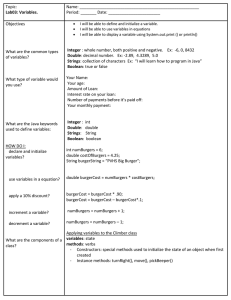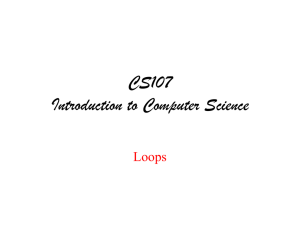Processing Tutorial 1: Loops
advertisement
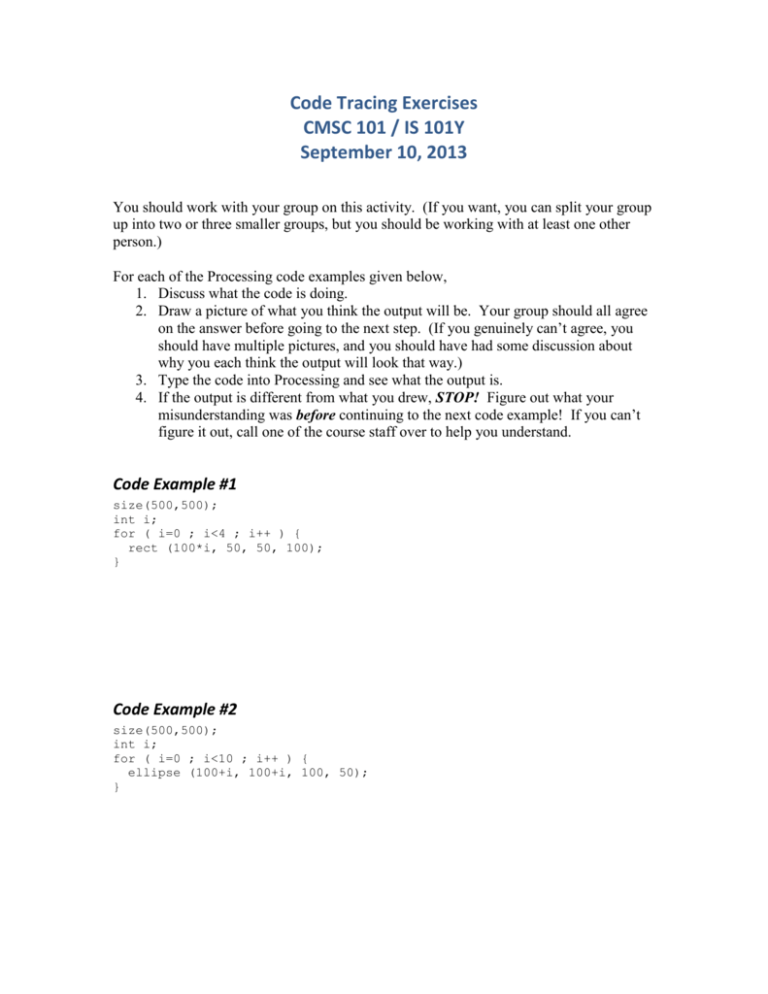
Code Tracing Exercises
CMSC 101 / IS 101Y
September 10, 2013
You should work with your group on this activity. (If you want, you can split your group
up into two or three smaller groups, but you should be working with at least one other
person.)
For each of the Processing code examples given below,
1. Discuss what the code is doing.
2. Draw a picture of what you think the output will be. Your group should all agree
on the answer before going to the next step. (If you genuinely can’t agree, you
should have multiple pictures, and you should have had some discussion about
why you each think the output will look that way.)
3. Type the code into Processing and see what the output is.
4. If the output is different from what you drew, STOP! Figure out what your
misunderstanding was before continuing to the next code example! If you can’t
figure it out, call one of the course staff over to help you understand.
Code Example #1
size(500,500);
int i;
for ( i=0 ; i<4 ; i++ ) {
rect (100*i, 50, 50, 100);
}
Code Example #2
size(500,500);
int i;
for ( i=0 ; i<10 ; i++ ) {
ellipse (100+i, 100+i, 100, 50);
}
Code Example #3
Note: The “println” function prints out the value it is given to the console window. This
code will print out some numbers (and won’t draw a picture), so your answer should be a
sequence of numbers.
size(500,500);
int j;
for ( j=3 ; j < 9 ; j++ ) {
if ( j > 5 ) {
println (j);
} else {
println (10-j);
}
}
Code Example #4
size(700, 700);
int i, j;
for ( i=0 ; i < 125 ; i = i + 40 ) {
for ( j=0 ; j < 125 ; j = j + 40 ) {
fill (i+j);
rect (i*5, j*5, 20, 20);
}
}