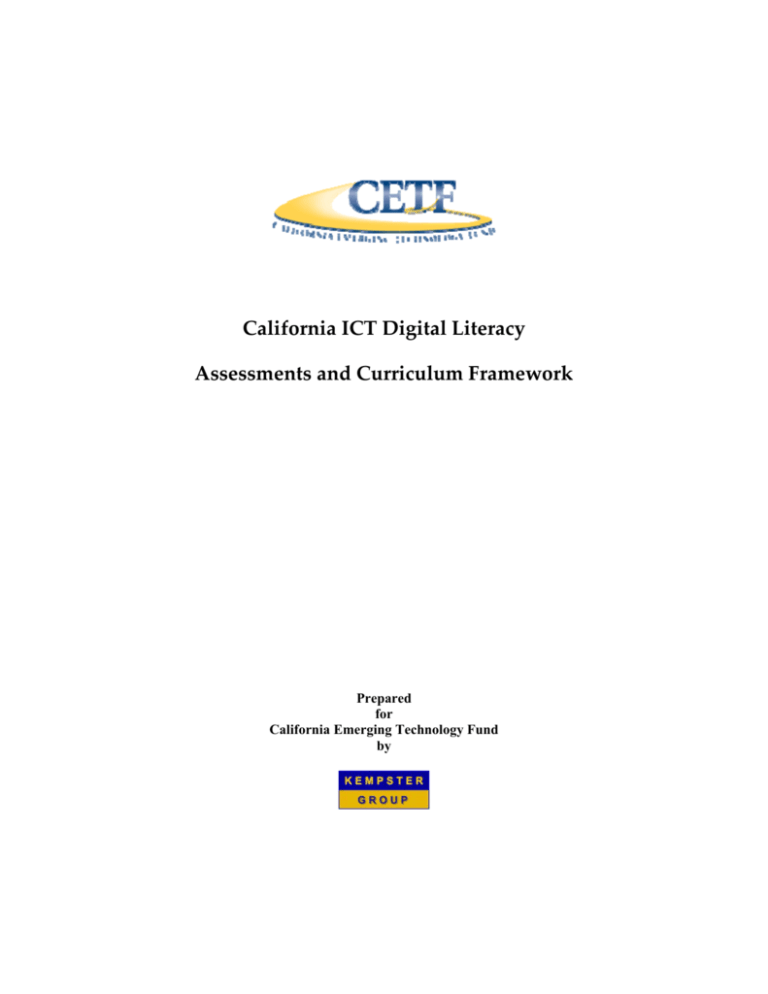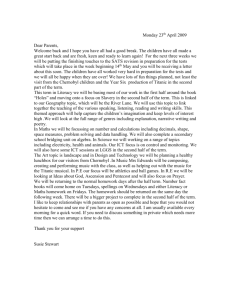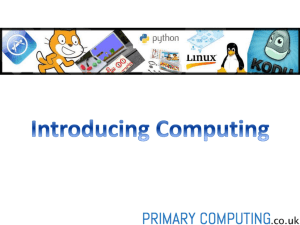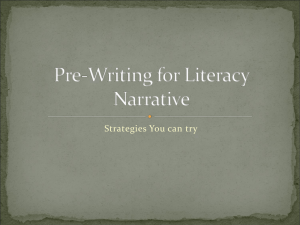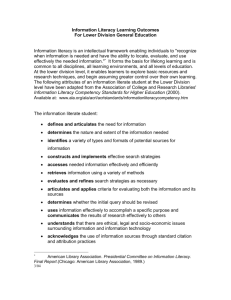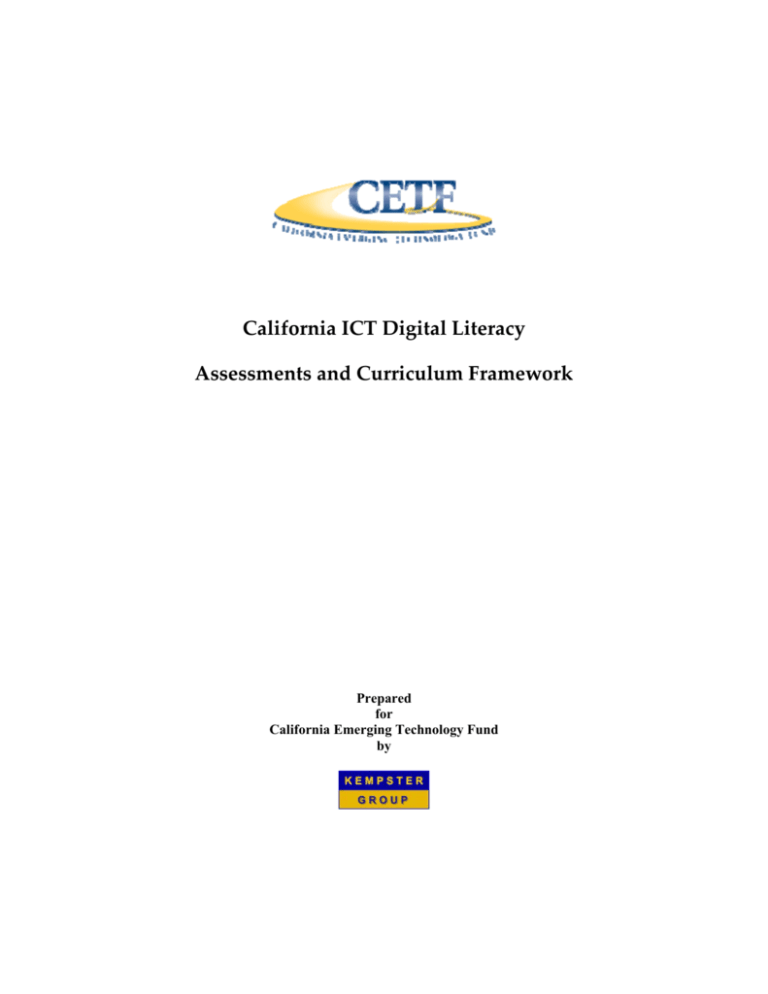
California ICT Digital Literacy Assessments and Curriculum Framework Prepared
for
California Emerging Technology Fund
by
CETF ICT Digital Literacy Initiative – Consensus Document – November 2008
Table of Contents Section I: Page Purpose ……………………..…………………………………..………………...……………… 3 3 o Definition, Elements, and Competencies………………………………………………….…… 4 o Standards, Performance Indicators, and Outcomes…………………………………………... Section II: 6 Standards, Performance Indicators and Outcomes……………………………………...……… A. Four Year Post Secondary Education……………………………………………………… 6 B. Community Colleges, Vocational Programs, Schools and Institutions and Industry… 7 C. Need for Vendor Independent Seamless Continuum for ICT Digital Literacy Certification……………………………………………………………………………… 8 Section III: Standards and Performance Indicators ‐ K‐12 Education…………………………………… 10 A. Standards and Performance Indicators for Students…………………………………….. 10 12 B. Performance Indicators for Teachers and Teacher Librarians…………………………………. C. Performance Indicators for Administrators……………………………………..……….. 13 D. Social Networking, Web 2.0 and Acceptable Use Policies (AUP)……………………… 13 APPENDIX National ICT Literacy Policy Council ICT Literacy Skills…………….…….……………….. 14 Post Secondary Standards, Performance Indicators, and Outcomes……………… 15 International Computer Driving License (ICDL) Modules………………………… 19 Certiport – IC3………………………………………………………………………….. 21 23 ISTE NET*S for Students…………………………………………………..…………… ISTE NET*S for Teachers……………………………………………………..………… 27 ISTE NET*S for Administrators………………………………………….….…………. 29 Partnership for 21st Century Skills…………………………………….……………… 31 ICT Digital Literacy Resources and Assessment Tools…………………………….. 33 2
CETF ICT Digital Literacy Initiative – Consensus Document – November 2008
California ICT Digital Literacy Assessments and Curriculum Framework Section I: Purpose, Competencies and Performance Outcomes Purpose: The purpose of the California ICT Digital Literacy Assessments and Curriculum Framework is to provide a standardized approach for assessment, diagnosis, and continuous improvement of basic information and communications (ICT) digital literacy skills for students and the workforce. The framework builds upon: •
•
•
The definition of digital literacy in the California Policy for ICT Digital Literacy. A recognition that all residents of the state benefit from being ICT digitally literate in school, the workplace and 21st Century life. Adoption of global standards and performance indicators for ICT digital literacy. Definition, Elements and Competencies: ICT digital literacy as delineated in the California ICT Digital Literacy Assessments and
Curriculum Framework is ability to use digital technology and communications tools, and/or
networks to access, manage, integrate, evaluate, create and communicate information in order to
function in a knowledge society. Specifically, the elements, definitions and competencies are:
BASIC ELEMENTS OF DIGITAL LITERACY
Elements
Definitions
Competencies
Access
Knowing about and knowing how to collect
and/or retrieve information.
Search, find, and retrieve information in digital environments.
Manage
Applying an existing organizational or
classification scheme.
Conduct a rudimentary and preliminary organization of accessed
information for retrieval and future application.
Integrate
Interpreting and representing information summarizing, comparing, and contrasting.
Interpret and represent information by using ICT tools to
synthesize, summarize, compare, and contrast information from
multiple sources.
Evaluate
Making judgments about the quality,
relevance, usefulness, or efficiency of
information.
Judge the currency, appropriateness, and adequacy of information
and information sources for a specific purpose (including
determining authority, bias, and timelines of materials).
Create
Generating information by adapting, applying,
designing, inventing, or authoring information.
Adapt, apply, design, or invent information in ICT environments (to
describe an event, express an opinion, or support a basic
argument, viewpoint or position).
Communicate
Communicate information persuasively to
meet needs of various audiences through use
of an appropriate medium.
Communicate, adapt, and present information properly in its context
(audience, media) in ICT environments and for a peer audience.
Note: Existing international and national digital literacy frameworks and assessment instruments all share these common elements.
3
CETF ICT Digital Literacy Initiative – Consensus Document – November 2008
Standards, Performance Indicators and Outcomes: The standards, performance indicators and outcomes discussed in the following sections are based on the above ICT literacy elements, definitions, and competencies and are intended to: •
•
•
•
•
•
Provide guidance for development of a seamless continuum of ICT digital literacy skills. Ensure statewide standardized assessments of competencies. Assist in identifying digital literacy skills gaps for advancement to full proficiency. Provide a reliable performance guide to school administrators, educators, and employers for use in diagnosis and continuous improvement of students and workers. Guide curriculum development. Validate that certification of competency in basic ICT digital literacy skills achievement is based on globally acceptable standards and performance indicators. The post secondary standards and performance indicators and outcomes are presented in Section II and relate to the ICT digital literacy skills necessary for completion of academic and professional degrees as recommended by the National ICT Literacy Policy Council. They are based on extensive research and development efforts by national organizations and major assessment developers. Pilot projects related to these standards and performance indicators are already underway in California State University (CSU) four‐year post‐secondary institutions – with national assessment developers such as Educational Testing Service (ETS), among others. CSU is considering incorporating these performance indicators and outcomes into academic requirements. However, to date, there is no standard policy in place for the State. It is recommended that California adopt these standards for the post secondary segment. Community Colleges, vocational programs, schools and institutions and the industry entry level digital literacy assessment requirements have been grouped together in Section II under a separate category. This grouping rests on the assumption that in general vocational education students and entry level workers seeking certification in work force preparation may require a higher level of remediation and concentration on the basic literacy skills than students in four year academic and professional programs. Test developers, such as ICDL‐US and Certiport, are working with California Community Colleges and employers on a number of pilot projects that use a variety of ICT skills assessment instruments for certification of work force competencies in students. There are no national or statewide recognized standards, performance indicators or outcomes for certification at this time for ICT digital literacy competency in the community colleges, vocational programs, or for entry level workforce. 4
CETF ICT Digital Literacy Initiative – Consensus Document – November 2008
In the K‐12 education segment, ICT digital literacy competencies and assessment presents a more complex paradigm. Digital literacy is broadly co‐mingled with technology planning, professional development, the incorporation of skills into existing curriculum, administrative support, and access to technology. The International Society for Technology in Education (ISTE) and the Partnership for the 21st Century Skills, a national collaboration of education associations and businesses, are the two leading organizations in identifying K‐12 digital literacy skills and assessment approaches. While there is no national standard at K‐12, many states have already adopted and aligned the recommendations of these organizations into their locally approved curriculum and assessment standards. Many school districts in California are already incorporating the ISTE National Education Technology Standards (NET*S) and performance indicators into their curriculum and technology planning processes. It is recommended that California adopt the ISTE NET*S Standards for K‐12 education which are discussed in more detail in Section III. In summary, in each of these segments the current approaches for standardization and certification of ICT digital literacy skills vary. However, there is consensus among key stakeholders that measurement of ICT digital literacy skills and performance outcomes must be in compliance to a common definition, consistent competencies, and globally acceptable standards. It is clear that the post‐secondary academic segment and the K‐12 segment have made much progress in this regard, and that it would be to the benefit of California to adopt the working models already in progress that are discussed herein. However, there remains a need for development of a seamless continuum of ICT digital literacy
competencies that are aligned to assessments, certification and curricula. California has the
opportunity to take a leadership role in developing such an innovative model to standardized
certification for ICT digital literacy skills.
Therefore, it is recommended that a vendor independent seamless continuum for California ICT Digital Literacy Assessment and Certification be developed that incorporates ICT digital literacy standards, competencies, and alignment of assessments for K‐20 and the workforce. Such a continuum would facilitate the assessment and certification of students and the workforce in ICT digital literacy. Furthermore, individuals could be better informed and self‐empowered to acquire the necessary skills needed for educational attainment and reaching career goals. The rationale and approach are discussed further in Section II. 5
CETF ICT Digital Literacy Initiative – Consensus Document – November 2008
Section II:
Standards, Performance Indicators, and Outcomes
A. Four Year Post Secondary Education The Association of College and Research Libraries (ACRL), a division of the American Library Association (ALA) is considered the premier source for standards, performance indicators, and outcomes for assessment of ICT digital literacy competencies at the Post‐Secondary Level. The ALA standards were reviewed and approved by the ACRL Standards Committee and Board of Directors. The ACRL framework has been adopted by multiple academic institutions and commercial assessment developers. Additionally, the National ICT Literacy Policy Council, a collaboration of business and education organizations has endorsed them. In February 2007, the National ICT Literacy Policy Council met in Washington, D.C. to draft definitions of expected ICT literacy standards for students entering college and for college students beginning advanced course work. The resulting standards are the ʹfoundationalʹ level of ICT literacy for minimally expected performance of first and third‐year college students, and are incorporated into ICT literacy assessment instruments of the Educational Testing Service (ETS) iSkillsTM
Assessment. ETS is already using the assessment in pilot programs in the California State University System and with multiple four‐year institutions nationwide.
There are five standards and twenty‐two performance indicators which focus upon the needs of students in higher education at all levels and which identify a range of outcomes for assessing student progress toward information literacy. These outcomes serve as guidelines for faculty, librarians, and others in developing methods for measuring a student’s ICT digital literacy competency. It is recommended that all the California post‐secondary systems adopt these standards, performance indicators and outcomes. The five specific standards identified by ACRL and the National ICT Literacy Policy Council are: Standard One The information literate student determines the nature and extent of the information needed. Standard Two The information literate student accesses needed information effectively and efficiently. Standard Three The information literate student evaluates information and its sources critically and incorporates selected information into his or her knowledge base and value system. Standard Four The information literate student, individually or as a member of a group, uses information effectively to accomplish a specific purpose. Standard Five The information literate student understands many of the economic, legal, and social issues surrounding the use of information and accesses and uses information ethically and legally. A full description of these standards, performance indicators and outcomes is found in the Appendix, page 15. 6
CETF ICT Digital Literacy Initiative – Consensus Document – November 2008
B. Community Colleges, Vocational Programs, Schools and Institutions, and Industry Standards, performance indicators and outcomes for ICT digital literacy skills for work force preparation, advancing of employees already in the workforce, benchmarking, and certification are varied and lack standardization. There has been no parallel standardization effort at Community Colleges to that of the National ICT Literacy Policy Council for the four‐year institutions. To date, the assessments and curricula have been primarily driven by competitive vendors with a primary interest in marketing tests for industry related computer skills standards or technical competencies for jobs related to information technology. For example, Companies such as Microsoft and Cisco, Novell, Linux, among many others, have wide‐ranging testing materials with support curriculum that relate directly to their products. Their skills tests, known generally as IT assessments, are available either directly from the company or through numerous re‐sellers. Most of these basic computer skills certifications and training programs are costly for the test taker and focus on identifying and validating use of vendor specific software programs or the operating systems and application programs for computers. IT assessments seem to adequately measure and provide certification of higher‐level candidates on primarily the technical skills. However, it is possible that over half of the students in community colleges today are lacking in basic ICT literacy skills required to even effectively operate a computer and navigate typical application suites because of deficiencies in basic literacy skills. Internationally, two leading companies have dominated the work force for basic digital literacy assessment areas – Certiport with its Internet and Computing Core Certification (IC3) and International Computer Driver’s License (ICDL) with a work skills assessment, and known for the Computer Drivers License Certification. Both companies reference multiple countries using their assessments for both standardized benchmarking and regional and national levels, and for individual digital literacy work force assessments. Additionally, the Computing Industry Association (CompTIA) has a technology certification called CompTIA A+ certification. This assessment falls into the IT category and proves a candidate has a broad base entry‐level knowledge and competency in core hardware and operating system technologies, including installation, configuration, diagnosing, preventive maintenance and basic networking. These assessment providers all collaborate to one degree or another with training providers, institutions and employers throughout California. Non‐profit organizations have also entered the IT assessment area. Most notably, the National Workforce Center for Emerging Technologies (NWCET) in Bellevue Washington and Education Development Corporation (EDC) are considered the two leaders in developing IT skills sets for the workforce. Their career clusters, standards and frameworks are adopted nationally and internationally. However, their skill sets are primarily focused on the technical requirements for job skills and do not, per se, delineate basic competencies for ICT digital literacy that incorporate both the technical and cognitive competencies of a 21st Century workforce. 7
CETF ICT Digital Literacy Initiative – Consensus Document – November 2008
These various approaches, while of a quality standard individually, only provide partial solutions to the broader need for standardized measuring of a candidate’s competencies on all the basic elements of ICT digital literacy. They are, at best, a “patchwork quilt” approach to standardized assessment and certification for job training initiatives, private sector employers, vocational training programs, and public sector training needs throughout California. Furthermore, the lack of a standard assessment and certification of basic ICT digital literacy contributes to a general confusion as to what assessment measures what skill, and if all competencies are covered by the various assessments, and most importantly, if the candidate can be certified as competent at a basic level of ICT digital literacy. C. Need for a Vendor Independent Seamless Continuum for ICT Digital Literacy Certification As stated previously, a variety of commercial assessment instruments are currently available for assessment of various performance indicators of ICT digital literacy skills. However, no overarching standardized continuum of skills exists that is in alignment with the California definition of ICT digital literacy or globally recognized ICT digital literacy certifications. Furthermore, the available assessments tend to be costly to the candidate, and most likely cost prohibitive to the public sector for large scale benchmarking at a regional or state level. There is consensus that a vendor independent seamless continuum of ICT digital literacy skills is necessary to track continuous progress from K‐20, to workforce skills preparation to ongoing workforce training requirements. Such a comprehensive continuum could be used to determine a student’s or candidate’s initial level of digital literacy skills for placement, diagnosis, and remediation as well as ongoing competency achievements. The continuum must be based on California’s definition of basic elements and competencies of ICT digital literacy, developed to accepted global standards, and aligned to assessment instruments and curriculum syllabi. This will ensure benchmarking, uniformity in the mastery of digital literacy competencies, and alignment for comprehensive diagnostic and remediation. Assessment developers and standards developers collaborating with CETF on the California ICT digital literacy effort indicate that certifications aligned with a seamless continuum of ICT digital literacy skills, and supported by aligned curriculum, are critical to achieving a goal of a digitally literate citizenry for California. Once placed on a continuum by an initial assessment of basic ICT digital literacy, candidates could then continue to refine their skills development, and could more effectively be directed to curriculum requirements for mastery of higher levels of competencies throughout their educational process and career path. Therefore, CETF, in collaboration with assessment developers, businesses, associations, and vocational stakeholders, is taking the lead in convening the expertise to develop this seamless continuum in order to attain the California ICT Digital Literacy Assessment and Certification. 8
CETF ICT Digital Literacy Initiative – Consensus Document – November 2008
A statewide collaborative effort will require an implementation strategy that clearly delineates accountability for decision‐making processes, timelines, provisions for large‐scale deployments and rollouts to validate the continuum, alignment and metrics. There must be from the onset clarity and a shared vision for success. In working with key stakeholders to develop such an approach, CETF must insist that the continuum and assessments meet the following basic requirements: Be able to attract multi‐stakeholder “buy‐in” during development process. Be able to assess both basic literacy and ICT digital literacy skills. Be cost effective. Be delivered in a short time at many locations with online security. Be accessible to special needs groups and multilingual. Be endorsed by employers and business associations as essential in getting a job. Be endorsed by Assessment Providers as the basic ICT digital literacy continuum. Be validated to global standards and performance levels and accepted in California. Be aligned to syllabi, curriculum and diagnostics. There is no reason to reinvent the wheel. Standards, performance indicators, and assessments currently exist. The challenge is to assemble the piece parts in a coherent and seamless way to achieve a model that meets the requirements for California. At a minimum, the following widely used standards, assessments, performance indicators and certifications must be reviewed and considered in assembling the continuum: •
•
•
•
•
•
ACT Work Keys Assessments Certiport IC3 ETS iskills/ICT Certification Exam ICDLUS – Digital Literacy Assessment ACRL and the National ICT Literacy Policy Council Standards ISTE*NET*S (discussed in Section III). Summary descriptions of the skills performance outcomes and assessments are in the Appendix, pages 14‐22. 9
CETF ICT Digital Literacy Initiative – Consensus Document – November 2008
Section III: Standards and Performance Indicators – K‐12 Education A. Standards and Performance Indicators for Students The International Society for Technology in Education and Training (ISTE) is considered the premier source for standards, performance indicators, and outcomes for assessment of ICT digital literacy competencies at the K‐12 Level. The ISTE National Educational Technology Standards for Students (NETS) have been adopted by multiple institutions and K‐12 commercial assessment developers. In addition, the Partnership for 21st Century Skills, a leading advocacy group for digital literacy skills, and collaborative effort of educators and business stakeholders, has developed guidelines with elements of 21st Century learning for K‐12 that incorporate NETS. It is recommended that the California K‐12 systems also adopt these standards into student performance outcomes, and that the NETS be considered in the development of a seamless continuum for ICT digital literacy assessment and certification for California. The detailed NETS performance standards for K‐12 students are found in Appendix, page 23. Educational professionals regard eighth grade as a good benchmarking grade for assessing digital literacy. An assessment targeted directly at eighth grade is the NET*S Online Technology Assessment developed jointly by the International Society for Technology in Education (ISTE) and Microsoft. It focuses on the use of ICT to demonstrate achievement in analytic, production and communication skills. The assessment’s twelve 30‐minute activities require students to use a variety of Microsoft’s most commonly used Office applications Word, Excel, PowerPoint, Internet Explorer, Outlook, Access and FrontPage ‐ to complete real world tasks such as writing a business letter or constructing a slide presentation on “The Nine Planets.” The assessments offer formative information about students’ skills and have been offered as an online tool for teachers and administrators to gauge their students’ progress towards No Child Left Behind (NCLB) 8th grade technology‐literacy requirement. To date no similar standardized evaluation instrument for high school exit proficiency is available. ISTE has developed a resource list of vendor products that are in alignment with all or selected NETS standards. K‐12 districts can refer to this reference in selecting assessments. In addition to the student performance standards in ICT digital literacy, it is important that the K‐12 school environment promote a mindset of ICT development. This includes recognizing that Teacher Librarians, along with classroom teachers, have a significant role in teaching ICT digital literacy skills. It is this partnership that contributes to successful integration of digital literacy into the curriculum. The following framework provides a guide for consideration as educators incorporate ICT digital literacy requirements into the pedagogy, curriculum and assessment. 10
CETF ICT Digital Literacy Initiative – Consensus Document – November 2008
Stages of ICT Development and Approaches to ICT Teaching and Learning Emerging Discovering ICT tools. Applying Learning how to use ICT. Indicators of ICT Development in a K‐12 School Environment Learning and Teaching Pedagogy Understanding of Curriculum
Assessment ICT capabilities are assessed separately from studentsʹ capacities in other domains. Studentsʹ ICT literacy is Assessment is a responsibility Teacher‐centered pedagogy: developed during special ICT of the ICT subject teacher. Focus is on knowledge and lessons. Target: to teach Mainly knowledge and skills of ICT. students to understand and use technical skills are assessed. hardware and software. Multiple‐choice questions and other standard test techniques are used. Teacher‐centered pedagogy: ICT is applied within discrete Focus is on fundamental subjects in artificial isolated knowledge and skills to subject contexts. apply ICT in discrete areas. Assessment focuses on skills and abilities to perform tasks. ICT literacy is assessed separately and as a part of other subjects. Assessment is a responsibility of isolated teachers. Curriculum is organized on a problem‐based authentic basis. Infusing Student‐centered pedagogy: ICT and different subjects are Understanding Focus is on collaboration and integrated. ICT (and ICT how and when to communication, use of literacy) is a tool used for use ICT to achieve different information sources accomplishment of various particular and application of ICT for authentic tasks. Projects and purposes. various standard purposes. other resource‐based learning methods are dominant. Evaluation is integrated and moderated across subject areas. Assessment focuses on attainments in subject domains. Portfolios and multiple media are used to demonstrate attainments. ICT literacy includes technical, cognitive, social and ethical aspects. Evaluation is the responsibility of the student. Student‐centered pedagogy: Curriculum is tailored to each Focus is on active studentʹs individual needs. experimental learning, Blended learning environments Transforming critical thinking and and learning management Specializing in the decision‐making capabilities. systems are used in the use of ICT tools. ICT is applied for teaching and learning process. individualization of learning ICT literacy is enhanced and and a range of other applied while accomplishing purposes. various learning tasks. Evaluation is continuous and holistic. Learner‐oriented, open‐ended, project‐based, peer‐mediated evaluation approaches are used. ICT literacy is a part of basic literacy. Various communities are involved in the assessment. Progress in implementing ICT at a school and indicators that describe ICT literacy. Anderson, J. & Weert, T. (2002). Information and communication technology in education. A
curriculum for schools and programme of teacher development.
11
CETF ICT Digital Literacy Initiative – Consensus Document – November 2008
B. Performance Indicators for Teachers and Teacher Librarians Building on the ISTE NETS for Students, the ISTE NETS for Teachers (NETS•T) standards focus on pre‐service teacher education, and define the fundamental concepts, knowledge, skills, and attitudes for applying technology in educational settings. All candidates seeking certification or endorsements in teacher preparation should meet these educational technology standards. It is the responsibility of faculty across the university and at cooperating schools to provide opportunities for teacher candidates to meet these standards. Teacher Librarians also need to meet these standards because they are frequently the key professionals at a school site that have responsibility for teaching multimedia, ICT and information literacy skills. The categories of standards with performance indicators listed below are designed to be general enough to be customized to fit state, university, or district guidelines and yet specific enough to define the scope of the topic. Performance indicators for each standard provide specific outcomes to be measured when developing a set of assessment tools. The standards categories and the performance indicators also provide guidelines for teachers currently in the classroom. It is recommended that these categories of standards be built into the teacher credentialing requirements in‐service training competencies, and are considered in the development of a seamless continuum of ICT digital literacy competencies in California. The categories of standards with overall performance indicators are: TECHNOLOGY OPERATIONS AND CONCEPTS Teachers demonstrate a sound understanding of technology operations and concepts. 3. ASSESSMENT AND EVALUATION Teachers apply technology to facilitate a variety of effective assessment and evaluation strategies. 4. PRODUCTIVITY AND PROFESSIONAL PRACTICE Teachers use technology to enhance their productivity and professional practice. 5. SOCIAL, ETHICAL, LEGAL, AND HUMAN ISSUES Teachers understand the social, ethical, legal, and human issues surrounding the use of technology in PK‐12 schools and apply those principles in practice. 1. PLANNING AND DESIGNING LEARNING ENVIRONMENTS AND EXPERIENCES Teachers plan and design effective learning environments and experiences supported by technology. 2. TEACHING, LEARNING, AND THE CURRICULUM Teachers implement curriculum plans that include methods and strategies for applying technology to maximize student learning. Complete skills performance requirements for all teachers can be found in Appendix, page 27. 12
CONSENSUS DOCUMENT
C. Performance Indicators for Administrators Recognizing that administrative vision and leadership is a key ingredient in successful technology programs in school districts, ISTE has also developed standardized performance indicators for administrators. They identify performance in the following categories: 1. Leadership and Vision 2. Learning and Teaching 3. Productivity and Professional Practice 4. Support, Management, and Operations 5. Assessment and Evaluation 6. Social, Ethical and Legal Issues Full descriptions of the performance indicators for these categories can be found in Appendix, page 29. D. Social Networking, Web 2.0, and Acceptable Use Policies (AUP) In addressing ICT digital literacy requirements, school districts must also take into consideration their policies for how students and teachers are able to use online tools to access applications and resources. For example, access to Web 2.0 tools, such as blogs and podcasts, are often blocked by districts, suggesting a need to revise current policies to keep abreast of technology developments and new applications. Teacher librarians have enthusiastically embraced online web 2.0 courses offered by the California School Librarians Association (CSLA). This has added hundreds of curriculum connection ideas to already available curriculum. Yet, many teachers and students are unable to access these resources due to district blocking. Districts require Acceptable Use Policies (AUP) for parents, students and district employees to use Internet workstations. However, communications technology ethics, Internet safety, copyright, piracy, plagiarism, peer‐to‐peer file sharing, and other topics are words and subjects not uniformly understood. AUPs protect districts from liability but do little or nothing to inform and educate users (teachers and students) or parents about what they are signing. For example, a prerequisite tutorial would be appropriate before signing an annual AUP. Each district could contribute to the advancement of digital literacy by using an online tutorial to meet this need. Tutorials should be required (for students and employees) or made available (for parents) before signing an AUP as a basic digital literacy online course similar to what businesses require in annual policy coverage for employees. 13
CONSENSUS DOCUMENT
APPENDIX National ICT Literacy Policy Council ICT Literacy Skills Educational Testing Service (ETS) Post Secondary Focus Intermediate Foundational ICT Literacy Skills Demonstrate abilities that build on the core foundational skills of ICT literacy (define, access, manage, and use information). The learner selects and applies appropriate ICT tools to synthesize, integrate, and assimilate information, to evaluate evidence and infer conclusions, to create and reflect on information processes and products, and to communicate results in a persuasive, ethical, and legal manner. These abilities are demonstrated at a skill level necessary to succeed in 3rd year postsecondary studies and/or the workplace. Define: Articulate a need for information that defines a hypothesis or problem in operational terms. Access: Develop and apply a systematic strategy for ethically and legally finding, retrieving, and sorting information from a variety of relevant sources, representing a wide spectrum of perspectives, acknowledging sources appropriately. Evaluate: Judge veracity, bias, primacy, persuasiveness, and completeness of information and information sources for a specific purpose. Manage: Develop and apply a comprehensive system to classify and prioritize information in order to identify and clarify interrelationships. Integrate: Synthesize information from a variety of sources and perspectives, compare and contrast arguments, identify trends and patterns, and infer conclusions. Create: Generate information new to the learner through critical review and revision of assimilated information. Develop supported arguments and warranted conclusions to address the task at hand. Communicate: Communicate information persuasively to meet needs of various audiences through the use of an appropriate medium. (Source: www.ets.org )
14
CONSENSUS DOCUMENT
Post Secondary Standards, Performance Indicators, and Outcomes (American Library Association – ACRL Standards for Information Literacy) Source: http://www.ala.org/ala/acrl/acrlstandards/informationliteracycompetency.cfm#ilassess Standard One The information literate student determines the nature and extent of the information needed. Performance Indicators 1. The information literate student defines and articulates the need for information.
a. Confers with instructors and participates in class discussions, peer workgroups, and
electronic discussions to identify a research topic, or other information need.
b. Develops a thesis statement and formulates questions based on the information need.
c. Explores general information sources to increase familiarity with the topic.
d. Defines or modifies the information need to achieve a manageable focus.
e. Identifies key concepts and terms that describe the information need.
f. Recognizes that existing information can be combined with original thought,
experimentation, and/or analysis to produce new information.
2. The information literate student identifies a variety of types and formats of potential sources for information.
a. Knows how information is formally and informally produced, organized, and
Outcomes disseminated.
Include b. Recognizes that knowledge can be organized into disciplines that influence the way
information is accessed.
c. Identifies the value and differences of potential resources in a variety of formats (e.g.,
multimedia, database, website, data set, audio/visual, and book).
d. Identifies the purpose and audience of potential resources (e.g., popular vs. scholarly,
current vs. historical).
e. Differentiates between primary and secondary sources, recognizing how their use and
importance vary with each discipline.
f. Realizes that information may need to be constructed with raw data from primary
Outcomes Include
sources.
3. The information literate student considers the costs and benefits of acquiring the needed information.
a. Determines the availability of needed information and makes decisions on broadening the
Outcomes information seeking process beyond local resources (e.g., interlibrary loan; using resources
Include at other locations; obtaining images, videos, text, or sound).
b. Considers the feasibility of acquiring a new language or skill (e.g., foreign or disciplinebased) in order to gather needed information and to understand its context.
c. Defines a realistic overall plan and timeline to acquire the needed information.
4. The information literate student reevaluates the nature and extent of the information need.
a. Reviews the initial information need to clarify, revise, or refine the question.
Outcomes b. Describes criteria used to make information decisions and choices.
Include
15
CONSENSUS DOCUMENT
Standard Two The information literate student accesses needed information effectively and efficiently Performance Indicators 1. The information literate student selects the most appropriate investigative methods or information retrieval systems for accessing the needed information Outcomes a. Identifies appropriate investigative methods (e.g., laboratory experiment, simulation,
Include
fieldwork).
b. Investigates benefits and applicability of various investigative methods.
c. Investigates the scope, content, and organization of information retrieval systems.
d.
Selects efficient and effective approaches for accessing the information needed from the
investigative method or information retrieval system.
2. The information literate student constructs and implements effectively designed search strategies. Outcomes a. Develops a research plan appropriate to the investigative method.
Include b. Identifies keywords, synonyms and related terms for the information needed.
c. Selects controlled vocabulary specific to the discipline or information retrieval source.
d. Constructs a search strategy using appropriate commands for the information retrieval
system selected (e.g., Boolean operators, truncation, and proximity for search engines;
internal organizers such as indexes for books).
e. Implements the search strategy in various information retrieval systems using different
user interfaces and search engines, with different command languages, protocols, and
search parameters.
f.
Implements the search using investigative protocols appropriate to the discipline.
3. The information literate student retrieves information online or in person using a variety of methods. Outcomes 1. Uses various search systems to retrieve information in a variety of formats.
Include 2. Uses various classification schemes and other systems (e.g., call number systems or
indexes) to locate information resources within the library or to identify specific sites for
physical exploration.
3. Uses specialized online or in person services available at the institution to retrieve
information needed (e.g., interlibrary loan/document delivery, professional associations,
institutional research offices, community resources, experts and practitioners).
4.
Uses surveys, letters, interviews, and other forms of inquiry to retrieve primary
information.
4. The information literate student refines the search strategy if necessary Outcomes a. Assesses the quantity, quality, and relevance of the search results to determine whether
Include
alternative information retrieval systems or investigative methods should be utilized.
b. Identifies gaps in the information retrieved and determines if the search strategy should be
revised.
c.
Repeats the search using the revised strategy as necessary.
5. The information literate student extracts, records, and manages the information and its sources. Outcomes a. Selects among various technologies the most appropriate one for the task of extracting the
Include needed information (e.g., copy/paste software functions, photocopier, scanner, audio/visual
equipment, or exploratory instruments)
b. Creates a system for organizing the information
c. Differentiates between the types of sources cited and understands the elements and correct
syntax of a citation for a wide range of resources
d. Records all pertinent citation information for future reference
e.
Uses various technologies to manage the information selected and organized
16
CONSENSUS DOCUMENT
Standard Three The information literate student evaluates information and its sources critically and incorporates selected information into his or her knowledge base and value system. Performance Indicators 1. The information literate student summarizes the main ideas to be extracted from the information gathered Outcomes a. Reads the text and selects main ideas
Include
b. Restates textual concepts in his/her own words and selects data accurately
c.
Identifies verbatim material that can be then appropriately quoted
2. The information literate student articulates and applies initial criteria for evaluating both the information and its sources. Outcomes a. Examines and compares information from various sources in order to evaluate reliability,
Include validity, accuracy, authority, timeliness, and point of view or bias
b. Analyzes the structure and logic of supporting arguments or methods
c. Recognizes prejudice, deception, or manipulation
d.
Recognizes the cultural, physical, or other context within which the information was
created and understands the impact of context on interpreting the information
3. The information literate student synthesizes main ideas to construct new concepts.
Outcomes a. Recognizes interrelationships among concepts and combines them into potentially useful
Include primary statements with supporting evidence
b. Extends initial synthesis, when possible, at a higher level of abstraction to construct new
hypotheses that may require additional information
c.
Utilizes computer and other technologies (e.g. spreadsheets, databases, multimedia, and
audio or visual equipment) for studying the interaction of ideas and other phenomena
4. The information literate student compares new knowledge with prior knowledge to determine the value added, contradictions, or other unique characteristics of the information. Outcomes a. Determines whether information satisfies the research or other information need
Include
b. Uses consciously selected criteria to determine whether the information contradicts or
verifies information used from other sources
c. Draws conclusions based upon information gathered
d. Tests theories with discipline-appropriate techniques (e.g., simulators, experiments)
e. Determines probable accuracy by questioning the source of the data, the limitations of the
information gathering tools or strategies, and the reasonableness of the conclusions
f. Integrates new information with previous information or knowledge
g.
Selects information that provides evidence for the topic
5. The information literate student determines whether the new knowledge has an impact on the individual’s value system and takes steps to reconcile differences. Outcomes a. Investigates differing viewpoints encountered in the literature
Include b.
Determines whether to incorporate or reject viewpoints encountered
6. The information literate student validates understanding and interpretation of the information
through discourse with other individuals, subject-area experts, and/or practitioners.
Outcomes a. Participates in classroom and other discussions
Include b. Participates in class-sponsored electronic communication forums designed to encourage
discourse on the topic (e.g., email, bulletin boards, chat rooms)
c.
Seeks expert opinion through a variety of mechanisms (e.g., interviews, email, listservs)
7. The information literate student determines whether the initial query should be revised
Outcomes a. Determines if original information need has been satisfied or if additional information is
Include needed
b. Reviews search strategy and incorporates additional concepts as necessary
c.
Reviews information retrieval sources used and expands to include others as needed
17
CONSENSUS DOCUMENT
Standard Four The information literate student, individually or as a member of a group, uses information effectively to accomplish a specific purpose. Performance Indicators 1. The information literate student applies new and prior information to the planning and creation
of a particular product or performance.
a.
Outcomes Include
b.
c.
d.
Organizes the content in a manner that supports the purposes and format of the product or
performance (e.g. outlines, drafts, storyboards)
Articulates knowledge and skills transferred from prior experiences to planning and creating the
product or performance
Integrates the new and prior information, including quotations and paraphrasing, in a manner that
supports the purposes of the product or performance
Manipulates digital text, images, and data, as needed, transferring them from their original locations
and formats to a new context
2. The information literate student revises the development process for the product or performance. Outcomes a. Maintains a journal or log of activities related to the information seeking, evaluating, and
Include communicating process
b.
Reflects on past successes, failures, and alternative strategies
3. The information literate student communicates the product or performance effectively to others. a.
Outcomes Include b.
c.
d.
Chooses a communication medium and format that best supports the purposes of the product or
performance and the intended audience
Uses a range of information technology applications in creating the product or performance
Incorporates principles of design and communication
Communicates clearly and with a style that supports the purposes of the intended audience
Standard Five The information literate student understands many of the economic, legal, and social issues surrounding the use of information and accesses and uses information ethically and legally. Performance Indicators 1. The information literate student understands many of the ethical, legal and socio‐
economic issues surrounding information and information technology Outcomes Include
a.
b.
c.
d.
Identifies and discusses issues related to privacy and security in both the print and electronic
environments
Identifies and discusses issues related to free vs. fee-based access to information
Identifies and discusses issues related to censorship and freedom of speech
Demonstrates an understanding of intellectual property, copyright, and fair use of copyrighted
material
2. The information literate student follows laws, regulations, institutional policies, and etiquette related to the access and use of information resources. Outcomes Include a.
b.
c.
d.
e.
f.
g.
Participates in electronic discussions following accepted practices (e.g. "Netiquette")
Uses approved passwords and other forms of ID for access to information resources
Complies with institutional policies on access to information resources
Preserves the integrity of information resources, equipment, systems and facilities
Legally obtains, stores, and disseminates text, data, images, or sounds
Demonstrates an understanding of what constitutes plagiarism and does not represent work
attributable to others as his/her own
Demonstrates an understanding of institutional policies related to human subjects research
3. The information literate student acknowledges the use of information sources in communicating the product or performance. a. Selects an appropriate documentation style and uses it consistently to cite sources
Outcomes b.
Posts permission granted notices, as needed, for copyrighted material
Include 18
CONSENSUS DOCUMENT
International Computer Driving License (ICDL) Modules ECDL / ICDL recognition in the world Globally 7 Million Certifications Issued or in Progress Updated December 2007 Argentina Austria Bosnia and Herzegovina (BiH) Canada Chile China Colombia Croatia Cyprus Czech Republic Luxemburg Malaysia Namibia. New Zealand Oman Poland Portugal Romania Serbia & Montenegro Slovenia Egypt Estonia Greece Hungary Ireland Israel Italy Jamaica Jordan Libya Lithuania Sri Lanka St. Lucia South Africa Switzerland United Arab Emirates United Kingdom USA Skills and Performance Module I ‐ Concepts of Information Technology (IT) Syllabus for Module 1, Concepts of Information Technology (IT), provides the basis for the theory‐based test in this module domain. Synopsis: Concepts of Information Technology (IT), requires the candidate to have an understanding of some of the main concepts of IT at a general level. The candidate is required to understand the make‐up of a personal computer in terms of hardware and software and to understand some of the concepts of Information Technology (IT) such as data storage and memory. The candidate shall also understand how information networks are used within computing and be aware of the uses of computer‐based software applications in everyday life. The candidate shall appreciate health and safety issues as well as some environmental factors involved in using computers. The candidate shall be aware of some of the important security and legal issues associated with using computers. Module 2 ‐ Using the Computer and Managing Files Module 2, Using the Computer and Managing Files, provides the basis for the practice‐based test in this module domain. Synopsis: Using the Computer and Managing Files, requires the candidate to demonstrate knowledge and competence in using the common functions of a personal computer and its operating system. The candidate shall be able to adjust main settings, use the built‐in help features and deal with a non‐responding application. He or she shall be able to operate effectively within the desktop environment and work with desktop icons and windows. The candidate shall be able to manage and organize files and directories/folders, and know how to duplicate, move and delete files and directories/folders, and compress and extract files. The candidate shall also understand what a computer virus is and be able to use virus‐scanning software. The candidate shall demonstrate the ability to use simple editing tools and print management facilities available within the operating system. Module 3 ‐ Word Processing Module 3, Word Processing, provides the basis for the practice‐based test in this module domain. 19
CONSENSUS DOCUMENT
Synopsis: Word Processing requires the candidate to demonstrate the ability to use a word processing application on a computer. The candidate shall be able to accomplish everyday tasks associated with creating, formatting and finishing small sized word processing documents ready for distribution. He or she shall also be able to duplicate and move text within and between documents. The candidate shall demonstrate competence in using some of the features associated with word processing applications such as creating standard tables, using pictures and images within a document, and using mail merge tools. Module 4 – Spreadsheets Syllabus for Module 4, Spreadsheets, provides the basis for the practice‐based test in this module domain. Synopsis: Spreadsheets, requires the candidate to understand the concept of spreadsheets and to demonstrate the ability to use a spreadsheet application on a computer. The candidate shall understand and be able to accomplish tasks associated with developing, formatting, modifying and using a spreadsheet8 of limited scope ready for distribution. He or she shall also be able to generate and apply standard mathematical and logical formulas using standard formulas and functions. The candidate shall demonstrate competence in creating and formatting graphs/charts. Module 5 – Database Syllabus for Module 5, Database12, is the basis for the theory and practice‐based test in this module domain. Synopsis: Database, requires the candidate to understand some of the main concepts of databases and demonstrate the ability to use a database on a computer. The candidate shall be able to create and modify tables, queries, forms and reports, and prepare outputs ready for distribution. The candidate shall be able to relate tables and to retrieve and manipulate information from a database by using query and sort tools available in the package. Module 6 – Presentation Syllabus for Module 6, Presentation, is the basis for the practice‐based test in this module domain. Synopsis: Presentation requires the candidate to demonstrate competence in using presentation tools on a computer. The candidate shall be able to accomplish tasks such as creating, formatting, modifying and preparing presentations using different slide layouts for display and printed distribution. He or she shall also be able to duplicate and move text, pictures, images and charts within the presentation and between presentations. The candidate shall demonstrate the ability to accomplish common operations with images, charts and drawn objects and to use various slide show effects. Module 7 ‐ Information and Communication Syllabus for Module 7, Information and Communication, provides the basis for the theory and practice‐based test in this module domain. Synopsis: Information and Communication, is divided in two sections. The first section, Information, requires the candidate to understand some of the concepts and terms associated with using the Internet, and to appreciate some of the security considerations. The candidate shall also be able to accomplish common Web search tasks using a Web browsing application and available search engine tools. He or she shall be able to bookmark Web sites, and to print Web pages and search outputs. The candidate shall be able to navigate within and complete Web‐based forms. In the second section, Communication, the candidate is required to understand some of the concepts of electronic mail (e‐
mail), together with having an appreciation of some of the security considerations associated with using e‐mail. The candidate shall also demonstrate the ability to use e‐mail software to send and receive messages, and to attach files to mail messages. The candidate shall be able to organize and manage message folders/directories within e‐mail software. (Source: http://www2.icdlus.com/icdlus‐lms‐webclient/homepage/syllabus/syllabus.html)
20
CONSENSUS DOCUMENT
Certiport – ICT Digital Literacy Assessment IC³ 2005 ‐ Computing Fundamentals This exam covers the following areas: Computer Hardware: o
o
Identify types of computers, how they process information and how individual computers interact with other computing systems and devices Identify the function of computer hardware components o
o
Identify the factors that go into an individual or organizational decision on how to purchase computer equipment Identify how to maintain computer equipment and solve common problems relating to computer hardware Computer Software: o
o
Identify how software and hardware work together to perform computing tasks and how software is developed and upgraded Identify different types of software, general concepts relating to software categories, and the tasks to which each type of software is most suited or not suited o
o
o
o
o
Identify fundamental concepts relating to database applications Using an Operating System: Identify what an operating system is and how it works, and solve common problems related to operating systems Manipulate and control the Windows desktop, files and disks Identify how to change system settings, install and remove software IC³ 2005 ‐ Key Applications This exam covers the following areas: o
o
o
o
o
o
o
Common Program Functions: Be able to start and exit a Windows application and utilize sources of online help Identify common on‐screen elements of Windows applications, change application settings and manage files within an application Perform common editing and formatting functions Perform common printing functions Word Processing Functions: Be able to format text and documents including the ability to use automatic formatting tools o
o
o
o
o
o
21
Be able to insert, edit and format tables in a document Spreadsheet Functions: Be able to modify worksheet data and structure and format data in a worksheet Be able to sort data, manipulate data using formulas and functions and add and modify charts in a worksheet Presentation Software: Be able to create and format simple presentations CONSENSUS DOCUMENT
IC³ 2005 ‐ Living Online This exam covers the following areas: o
o
o
o
o
o
o
o
o
Networks and the Internet: Identify network fundamentals and the benefits and risks of network computing Identify the relationship between computer networks, other communications networks (like the telephone network) and the Internet Electronic Mail: Identify how electronic mail works Identify how to use an electronic mail application Identify the appropriate use of e‐mail and e‐mail related ʺnetiquetteʺ Using the Internet: Identify different types of information sources on the Internet o
o
o
o
o
o
Source: www.certiport.com 22
Be able to use a Web browsing application Be able to search the Internet for information The Impact of Computing and the Internet on Society: Identify how computers are used in different areas of work, school, and home Identify the risks of using computer hardware and software Identify how to use the Internet safely, legally, and responsibly CONSENSUS DOCUMENT
ISTE’s National Educational Technology Standards for Students
1.
Creativity and Innovation
Students demonstrate creative thinking, construct
knowledge, and develop innovative products and
processes using technology. Students:
a. apply existing knowledge to generate
new ideas, products, or processes.
b. create original works as a means of
personal or group expression.
c. use models and simulations to explore
complex systems and issues.
d. identify trends and forecast possibilities.
2.
Communication and Collaboration
Students use digital media and environments to
communicate and work collaboratively,
including at a distance, to support individual
learning and contribute to the learning of others.
Students:
a. interact, collaborate, and publish with
peers, experts or others employing a
variety of digital environments and
media.
b. communicate information and ideas
effectively to multiple audiences using a
variety of media and formats.
c. develop cultural understanding and
global awareness by engaging with
learners of other cultures.
d. contribute to project teams to produce
original works or solve problems.
3.
Research and Information Fluency
Students apply digital tools to gather, evaluate,
and use information. Students:
a. plan strategies to guide inquiry.
b. locate, organize, analyze, evaluate,
synthesize, and ethically use
information from a variety of sources
and media.
c. evaluate and select information sources
and digital tools based on the
appropriateness to specific tasks.
d. process data and report results.
23
4.
Critical Thinking, Problem-Solving &
Decision-Making
Students use critical thinking skills to plan and
conduct research, manage projects, solve
problems and make informed decisions using
appropriate digital tools and resources. Students:
a. identify and define authentic problems
and significant questions for
investigation.
b. plan and manage activities to develop a
solution or complete a project.
c. collect and analyze data to identify
solutions and/or make informed
decisions.
d. use multiple processes and diverse
perspectives to explore alternative
solutions.
5.
Digital Citizenship
Students understand human, cultural, and
societal issues related to technology and practice
legal and ethical behavior. Students:
a. advocate and practice safe, legal, and
responsible use of information and
technology.
b. exhibit a positive attitude toward using
technology that supports collaboration,
learning, and productivity.
c. demonstrate personal responsibility for
lifelong learning.
d. exhibit leadership for digital citizenship.
6.
Technology Operations and Concepts
Students demonstrate a sound understanding of
technology concepts, systems and operations.
Students:
a. understand and use technology systems.
b. select and use applications effectively
and productively.
c. troubleshoot systems and applications.
d. transfer current knowledge to learning
of new technologies.
CONSENSUS DOCUMENT
NET•S Standards Performance Indicators for Students
A major component of the NET•S Project is the development of a general set of profiles describing technology‐literate students at key developmental points in their pre‐college education. These profiles reflect the underlying assumption that all students should have the opportunity to develop technology skills that support learning, personal productivity, decision making, and daily life. These profiles and associated standards provide a framework for preparing students to be lifelong learners who make informed decisions about the role of technology in their lives. The Profiles for Technology Literate Students provide performance indicators describing the technology competence students should exhibit upon completion of the following grade ranges: • Grades Pre K ‐ 2 • Grades 3 ‐ 5 • Grades 6 ‐ 8 • Grades 9 ‐ 12 These profiles are indicators of achievement at certain stages in PreK‐12 education. They assume that technology skills are developed by coordinated activities that support learning throughout a studentʹs education. These skills are to be introduced, reinforced, and finally mastered, and thus, integrated into an individualʹs personal learning and social framework. They represent essential, realistic, and attainable goals for lifelong learning and a productive citizenry. The standards and performance indicators are based on input and feedback from educational technology experts as well as parents, teachers, and curriculum experts. In addition, they reflect information collected from professional literature and local, state, and national documents. ISTE NETS for Student Profiles Profile for Technology Literate Students Grades Pre K‐2 (Ages 4‐8) The following experiences with technology and digital resources illustrate examples of learning activities in which students might be expected to engage during preK‐Grade2 (ages 4‐8 years): 1.
2.
Illustrate and communicate original ideas and stories using digital tools and media‐
rich resources. (1, 2) 6.
Identify, research, and collect data on an environmental issue using digital resources and propose a developmentally appropriate solution. (1, 3, 4) 7.
3.
4.
5.
8.
Engage in learning activities with learners from multiple cultures through email and other electronic means. (2, 6) 9.
In a collaborative work group, use a variety of technologies to produce a digital presentation or product in a curriculum area. (1, 2, 6) Use simulations and graphical organizers to explore and depict patterns of growth such as the life cycles of plants and animals. (1, 3, 4) Demonstrate safe and cooperative use of technology. (5) Independently apply digital tools and resources to address a variety of tasks and problems. (6, 4) Communicate about technology using developmentally appropriate and accurate terminology. (6) 10. Demonstrate the ability to navigate in virtual environments such as electronic books, simulation software, and websites. (6) Find and evaluate information related to a current or historical person or event using digital resources. (3) 24
CONSENSUS DOCUMENT
Profile for Technology Literate Students Grades 3‐5 (Ages 8‐11) The following experiences with technology and digital resources illustrate examples of learning activities in which students might be expected to engage during Grades 3‐5 (Ages 8‐11): 1.
2.
3.
4.
5.
Produce a media rich digital story about a significant local event based on first person interviews. (1, 2, 3, 4) Use digital imaging technology to modify or create works of art for use in a digital presentation. (1, 2, 6) Recognize bias in digital resources while researching an environmental issue with guidance from the teacher. (3, 4) Select and apply digital tools to collect, organize, and analyze data to evaluate theories or test hypotheses. (3, 4, 6) 6.
7.
8.
9.
Conduct science experiments using digital instruments and measurement devices. (4, 6) Conceptualize, guide, and manage individual or group learning projects using digital planning tools with teacher support (4, 6) Practice injury prevention by applying a variety of ergonomic strategies when using technology. (5) Debate the effect of existing and emerging technologies on individuals, society, and the global community.(6, 5) Identify and investigate a global issue to research and generate possible solutions using digital tool and resources.(3, 4) 10. Apply previous knowledge of digital technology operations to analyze and solve current hardware and software problems. (4, 6) Profile for Technology Literate Students Grades 6‐8 (Ages 11‐14) The following experiences with technology and digital resources illustrate examples of learning activities in which students might be expected to engage during Grades 6‐8 (Ages 11‐14): 1.
2.
3.
4.
5.
Describe and illustrate a content‐related concept or process using a model, simulation, or concept mapping software. (1, 2) Create original animations or videos documenting school, community or local events. (1, 2, 6) Gather data, examine patterns, and apply information for decision‐making using digital tools and resources. (1, 4) Participate in a cooperative learning project in an online learning community. (2) Evaluate digital resources to determine the credibility of the author and publisher and the timeliness and accuracy of content. (3) 6. Employ data collection devices such as probes, handheld devices, geographic mapping systems to gather, view, analyze and report results for content‐related problems. (3, 4, 6) 7. Select and use appropriate tools and digital resources to accomplish a variety of tasks and solve problems. (3, 4, 6) 8. Using collaborative electronic authoring tools to explore common curriculum content from multicultural perspectives with other learners. (2, 3, 4, 5) 9. Integrate a variety of file types to create and illustrate a document or presentation. (6, 1) 10. Independently develop and apply strategies for identifying and solving routine hardware and software problems. (4, 6) 25
CONSENSUS DOCUMENT
Profile for Technology Literate Students Grades 9‐12 (Ages 14‐18) The following experiences with technology and digital resources illustrate examples of learning activities in which students might be expected to engage during Grades 9‐12 (Ages 14‐18): 1.
2.
3.
4.
5.
Design, develop and test a digital learning game to demonstrate knowledge and skills related to curriculum content. (1, 4) Create and publish an online art gallery with examples and commentary that demonstrate an understanding of different historical periods, cultures and countries. (1, 2) Select digital tools or resources to use for a real‐world task and justify the selection based on their efficiency and effectiveness. (3, 6) 6.
7.
8.
9.
Employ curriculum‐specific simulations to practice critical thinking processes. (4, 1). Identify a complex global issue to research, develop a systematic plan of investigation, and present innovative, sustainable solutions. (1, 2, 3, 4) Analyze the capabilities and limitations of current and emerging technology resources and assess their potential to address personal, social, lifelong learning, and career needs. (4, 5, 6) Design a web site that meets accessibility requirements. (5) Model legal and ethical behaviors when using information and technology by properly selecting, acquiring, and citing resources. (3, 5) Create media‐rich presentations for other students on the appropriate and ethical use of digital tools and resources. (5 ,1) 10. Configure and troubleshoot hardware, software and network systems to optimize their use for learning and productivity. (4, 6) Copyright © 2007, ISTE ® (INTERNATIONAL SOCIETY FOR TECHNOLOGY IN EDUCATION) www.iste.org All rights reserved. This material may be reproduced for nonprofit, educational purposes only ‐‐ not to be distributed beyond focused educational work group. Please use the above accreditation. For all other permission requests, contact copyright owner at permissions@iste.org. 26
CONSENSUS DOCUMENT
ISTE Educational Technology Standards and Performance Indicators for All Teachers Building on the NET*S for Students, the ISTE NET*S for Teachers (NET*S•T), which focus on preservice teacher education, define the fundamental concepts, knowledge, skills, and attitudes for applying technology in educational settings. All candidates seeking certification or endorsements in teacher preparation should meet these educational technology standards. It is the responsibility of faculty across the university and at cooperating schools to provide opportunities for teacher candidates to meet these standards. The six standards areas with performance indicators listed below are designed to be general enough to be customized to fit state, university, or district guidelines and yet specific enough to define the scope of the topic. Performance indicators for each standard provide specific outcomes to be measured when developing a set of assessment tools. The standards and the performance indicators also provide guidelines for teachers currently in the classroom. TECHNOLOGY OPERATIONS AND CONCEPTS Teachers demonstrate a sound understanding of technology operations and concepts. Teachers: o Demonstrate introductory knowledge, skills, and understanding of concepts related to technology (as described in the ISTE National Education Technology Standards for Students) o Demonstrate continual growth in technology knowledge and skills to stay abreast of current and emerging technologies. PLANNING AND DESIGNING LEARNING ENVIRONMENTS AND EXPERIENCES Teachers plan and design effective learning environments and experiences supported by technology. Teachers: o Design developmentally appropriate learning opportunities that apply technology‐enhanced instructional strategies to support the diverse needs of learners. o Apply current research on teaching and learning with technology when planning learning environments and experiences. o Identify and locate technology resources and evaluate them for accuracy and suitability. o Plan for the management of technology resources within the context of learning activities. o Plan strategies to manage student learning in a technology‐enhanced environment. TEACHING, LEARNING, AND THE CURRICULUM Teachers implement curriculum plans that include methods and strategies for applying technology to maximize student learning. Teachers: 27
CONSENSUS DOCUMENT
o
o
o
o
Facilitate technology‐enhanced experiences that address content standards and student technology standards. Use technology to support learner‐centered strategies that address the diverse needs of students. Apply technology to develop studentsʹ higher order skills and creativity. Manage student learning activities in a technology‐enhanced environment. ASSESSMENT AND EVALUATION Teachers apply technology to facilitate a variety of effective assessment and evaluation strategies. Teachers: o Apply technology in assessing student learning of subject matter using a variety of assessment techniques. o Use technology resources to collect and analyze data, interpret results, and communicate findings to improve instructional practice and maximize student learning. o Apply multiple methods of evaluation to determine studentsʹ appropriate use of technology resources for learning, communication, and productivity. PRODUCTIVITY AND PROFESSIONAL PRACTICE Teachers use technology to enhance their productivity and professional practice. Teachers: o Use technology resources to engage in ongoing professional development and lifelong learning. o Continually evaluate and reflect on professional practice to make informed decisions regarding the use of technology in support of student learning. o Apply technology to increase productivity. o Use technology to communicate and collaborate with peers, parents, and the larger community in order to nurture student learning. SOCIAL, ETHICAL, LEGAL, AND HUMAN ISSUES Teachers understand the social, ethical, legal, and human issues surrounding the use of technology in PK‐12 schools and apply those principles in practice. Teachers: o Model and teach legal and ethical practice related to technology use. o Apply technology resources to enable and empower learners with diverse backgrounds, characteristics, and abilities. o Identify and use technology resources that affirm diversity o Promote safe and healthy use of technology resources. o Facilitate equitable access to technology resources for all students. 28
CONSENSUS DOCUMENT
Educational Technology Standards and Performance Indicators for Administrators I. LEADERSHIP AND VISION. Educational leaders inspire a shared vision for comprehensive integration of technology and foster an environment and culture conducive to the realization of that vision. Educational leaders: A. facilitate the shared development by all stakeholders of a vision for technology use and widely communicate that vision. B. maintain an inclusive and cohesive process to develop, implement, and monitor a dynamic, long‐range, and systemic technology plan to achieve the vision. C. foster and nurture a culture of responsible risk‐taking and advocate policies promoting continuous innovation with technology. D. use data in making leadership decisions. E. advocate for research‐based effective practices in use of technology. F. advocate on the state and national levels for policies, programs, and funding opportunities that support implementation of the district technology plan. II. LEARNING AND TEACHING. Educational leaders ensure that curricular design, instructional strategies, and learning environments integrate appropriate technologies to maximize learning and teaching. Educational leaders: A. identify, use, evaluate, and promote appropriate technologies to enhance and support instruction and standards‐based curriculum leading to high levels of student achievement. B. facilitate and support collaborative technology‐enriched learning environments conducive to innovation for improved learning. C. provide for learner‐centered environments that use technology to meet the individual and diverse needs of learners. D. facilitate the use of technologies to support and enhance instructional methods that develop higher‐level thinking, decision‐making, and problem‐solving skills. E. provide for and ensure that faculty and staff take advantage of quality professional learning opportunities for improved learning and teaching with technology. III. PRODUCTIVITY AND PROFESSIONAL PRACTICE. Educational leaders apply technology to enhance their professional practice and to increase their own productivity and that of others. Educational leaders: A. model the routine, intentional, and effective use of technology. B. employ technology for communication and collaboration among colleagues, staff, parents, students, and the larger community. C. create and participate in learning communities that stimulate, nurture, and support faculty and staff in using technology for improved productivity. D. engage in sustained, job‐related professional learning using technology resources. E. maintain awareness of emerging technologies and their potential uses in education. 29
CONSENSUS DOCUMENT
F. use technology to advance organizational improvement. IV. SUPPORT, MANAGEMENT, AND OPERATIONS. Educational leaders ensure the integration of technology to support productive systems for learning and administration. Educational leaders: A. develop, implement, and monitor policies and guidelines to ensure compatibility of technologies. B. implement and use integrated technology‐based management and operations systems. C. allocate financial and human resources to ensure complete and sustained implementation of the technology plan. D. integrate strategic plans, technology plans, and other improvement plans and policies to align efforts and leverage resources. E. implement procedures to drive continuous improvement of technology systems and to support technology replacement cycles. V. ASSESSMENT AND EVALUATION. Educational leaders use technology to plan and implement comprehensive systems of effective assessment and evaluation. Educational leaders: A. use multiple methods to assess and evaluate appropriate uses of technology resources for learning, communication, and productivity. B. use technology to collect and analyze data, interpret results, and communicate findings to improve instructional practice and student learning. C. assess staff knowledge, skills, and performance in using technology and use results to facilitate quality professional development and to inform personnel decisions. D. use technology to assess, evaluate, and manage administrative and operational systems. VI. SOCIAL, LEGAL, AND ETHICAL ISSUES. Educational leaders understand the social, legal, and ethical issues related to technology and model responsible decision‐making related to these issues. Educational leaders: A. ensure equity of access to technology resources that enable and empower all learners and educators. B. identify, communicate, model, and enforce social, legal, and ethical practices to promote responsible use of technology. C. promote and enforce privacy, security, and online safety related to the use of technology. D. promote and enforce environmentally safe and healthy practices in the use of technology. E. participate in the development of policies that clearly enforce copyright law and assign ownership of intellectual property developed with district resources. 30
CONSENSUS DOCUMENT
Partnership for 21st Century Skills Assessment of 21st century skills should: •
•
•
•
•
Support a balance of assessments, including high‐quality standardized testing along with effective classroom formative and summative assessments Emphasize useful feedback on student performance that is embedded into everyday learning Require a balance of technology‐enhanced, formative and summative assessments to measure student mastery of 21st century skills Enable development of portfolios of student work that demonstrate mastery of 21st century skills to educators and prospective employers Enable a balanced portfolio of measures to assess the educational system’s effectiveness at reaching high levels of student competency in 21st century skills.
Meeting the demands of today’s world requires a shift in assessment strategies to measure the skills now prized in a complex global environment. The Partnership for21st Century Skills believes that such a shift is vital to the widespread adoption of 21st century skills in our schools. We must move from primarily measuring discrete knowledge to measuring students’ ability to think critically, examine problems, gather information, and make informed, reasoned decisions while using technology. In addition to posing real world challenges, such assessments should accept a range of solutions to a task. For example, one possible assessment of 21st century skills would focus more on a student’s operational skills, such as her expertise in using multiple sources appropriately and efficiently, rather than on whether or not a correct response was submitted. http://www.21stcenturyskills.org/route21/images/stories/epapers/r21_assessment_epaper.pdf How can states create and implement assessments to promote 21st century skills in their classrooms? Implementing an assessment of 21st century skills strategy is a challenging process that will require effort from educators at all levels of a state. Both summative and formative assessments need to be aimed at core subject knowledge, as well as learning and thinking skills, 21st century content, ICT literacy, and life skills. This will require a large commitment from your state as well as the recognition that the implementation process will be a gradual one and will require multiple cycles of creation, implementation, and evaluation strategies. With that in mind, it is important to start with the following actions: 31
CONSENSUS DOCUMENT
1) Create necessary standards. Guidelines and standards need to be drawn by the state for teachers and educators to begin the process of creating summative and formative assessments. Assessments should be made to match the units and lessons outlined in the states’ reformed standards. The standards could provide examples of assessments as well as indicate how and when to use them. For further assistance with this, see the Standards section on the Route 21 website. 2) Develop, implement, evaluate and improve assessments. A plan must be created to implement the created assessments into districts, schools, and classrooms and to evaluate their effectiveness in adjusting teacher strategies to target students’ 21st century skills. In addition, the assessments must be evaluated, in terms of their adherence to state standards, their usefulness in improving teaching and learning, and their effective use in the classroom. Any or all of these aspects will probably require constant adjustment and improvement across several years before truly effective strategies for assessment can be realized. Structured research, consultations with assessment experts, and regular multi‐
level, multidisciplinary discussions amongst http://www.21stcenturyskills.org stakeholders will provide a strong preliminary step towards bringing 21st century skills into the education system. 3) Align formative and summative assessments to curriculum and instruction. In many ways, assessment drives what is taught, as schools focus resources and time on the content and skills that are tested. Helping teachers understand how to integrate 21st century skills within their classroom practice and how to adjust teaching strategies accordingly is a vital step to reforming statewide assessment strategies. 4) Develop a professional development strategy. A professional development initiative that will help teachers incorporate skills necessary for using assessments of 21st century skills, especially of the formative variety, is another important step in the process. Utilizing this assessment strategy will likely require the development of several new skills, including assessment creation, implementation, analysis, and teaching strategy adjustment. For further assistance with this, see the Professional Development section on the Route 21 website. 32
CONSENSUS DOCUMENT
Digital Literacy Informational Resources and Assessment Tools These ICT Literacy standards are based on standards and policy recommendations related to educational technology, which have begun to converge in the past few years. Those standards and their originating organizations are listed here: •
•
•
•
•
ICT Literacy Portal has many resources on the topic and an active community of online speakers, forums, and discussions. International Society for Technology in Education (ISTE) has a wealth of resources on their website. They spearheaded the creation of the National Educational Technology Standards for Students (NET*S‐S). NH Society for Technology in Education (NHSTE) is our state’s affiliate organization of ISTE. 21st Century Skills Website has a wealth of information about ICT skills. One of their initiatives is the creation of literacy maps in science, geography, math, and English showing concrete examples of how ICT literacy can be integrated into core subjects. Second Information Technology in Education Study: Module 2 (SITES: M2) is an international study of innovative pedagogical practices that use information and communication technology (ICT). American Association of School Librarians (part of ALA) has several resources related to the Information Power standards. •
•
New Hampshire Educational Media Association (NHEMA) is our state’s association of school librarians. International Technology Education Association (ITEA) developed the Standards for Technological Literacy. Here are additional resources for use in developing ICT Literacy Programs: NET*S Online Performance Based Assessment – This tool was developed jointly by the International Society for Technology in Education (ISTE) and Microsoft, to assess 8th graders’ competence in the National Educational Technology Standards for Students (NET*S‐S). TechYES is a program created for technology literacy certification, which could be incorporated into a middle school ICT course to provide both course content and end‐of‐course assessment. International Computer Driving License (ICDL) – Provides a credential program for students. Certiport IC3 – Provides another path to certifying your students in ICT literacy skills. IT Pathway Program – Provides curriculum resources for Information Technology studies in middle through high school. Several NH educators developed this program as part of a Career Pathways grant. Two courses, “IT and Me” and “IT and Me Works”, are particularly useful for NH districts developing ICT Literacy Programs. Vermont’s Educational Technology Performance Tasks – Provides an extensive set of possible tasks from which to build course activities tied to NET*S. 33
CONSENSUS DOCUMENT
ʺStandards and Guidelines for Strong School Librariesʺ by the California School Library Association. http://www.csla.net/pub/pdf/CSLA_Standards.pdf ʺStandards for the 21st Century Learner,ʺ by the American Association of School Libraries,ʺ http://www.ala.org/ala/aasl/aaslproftools/learningstandards/standards.cfm ʺInformation Power: Building Partnerships for Learningʺ by American Association of School Librarians and Association for Educational Communications and Technology. http://www.ala.org/ala/aasl/aaslproftools/informationpower/informationpower.cfm 34