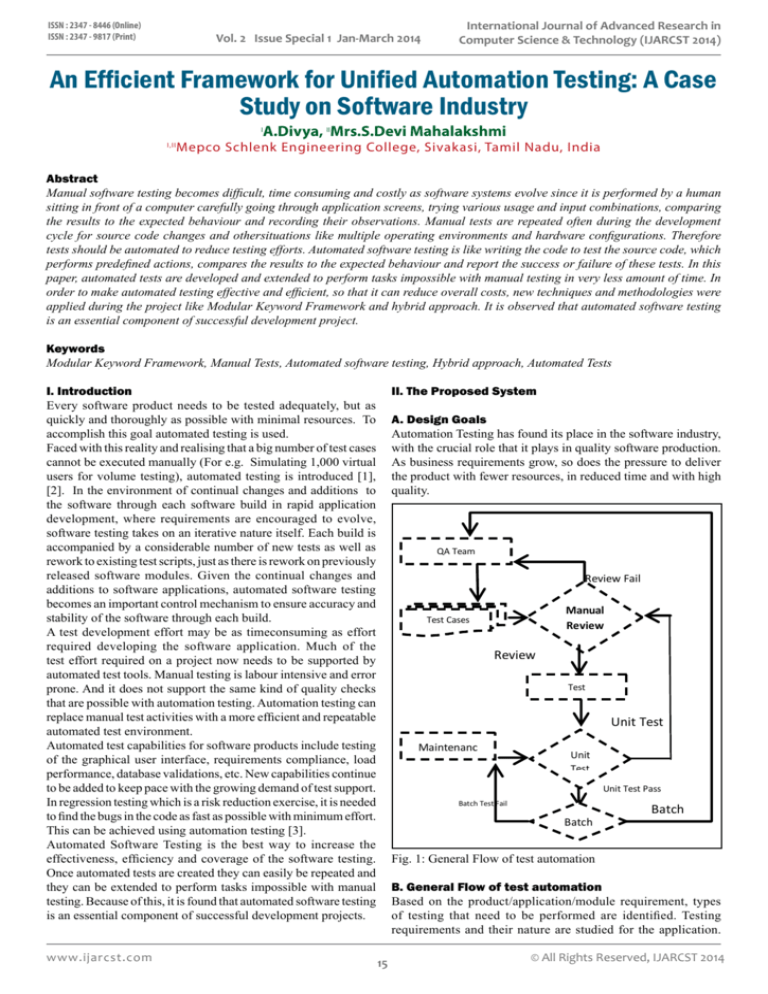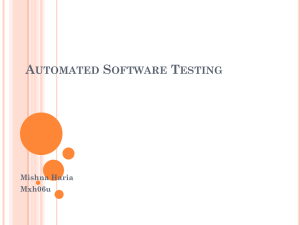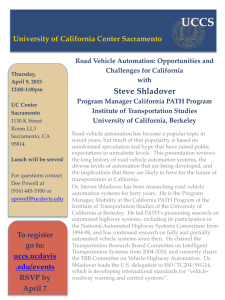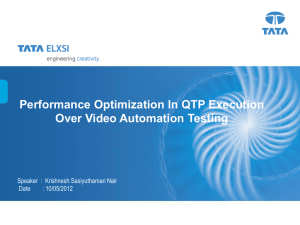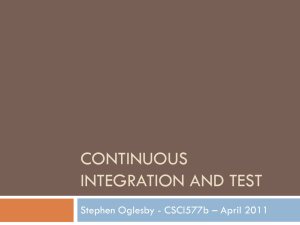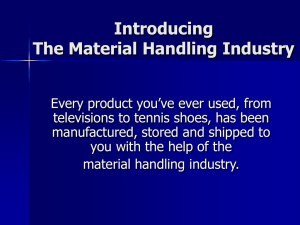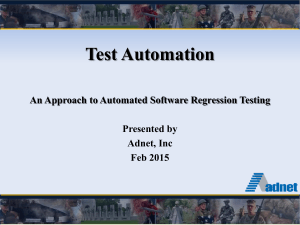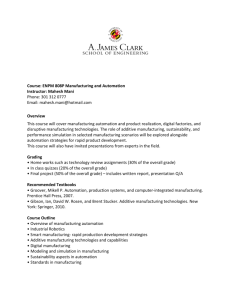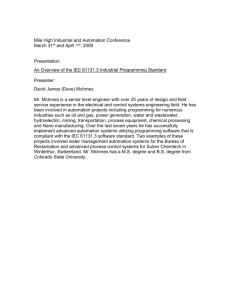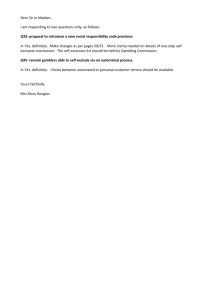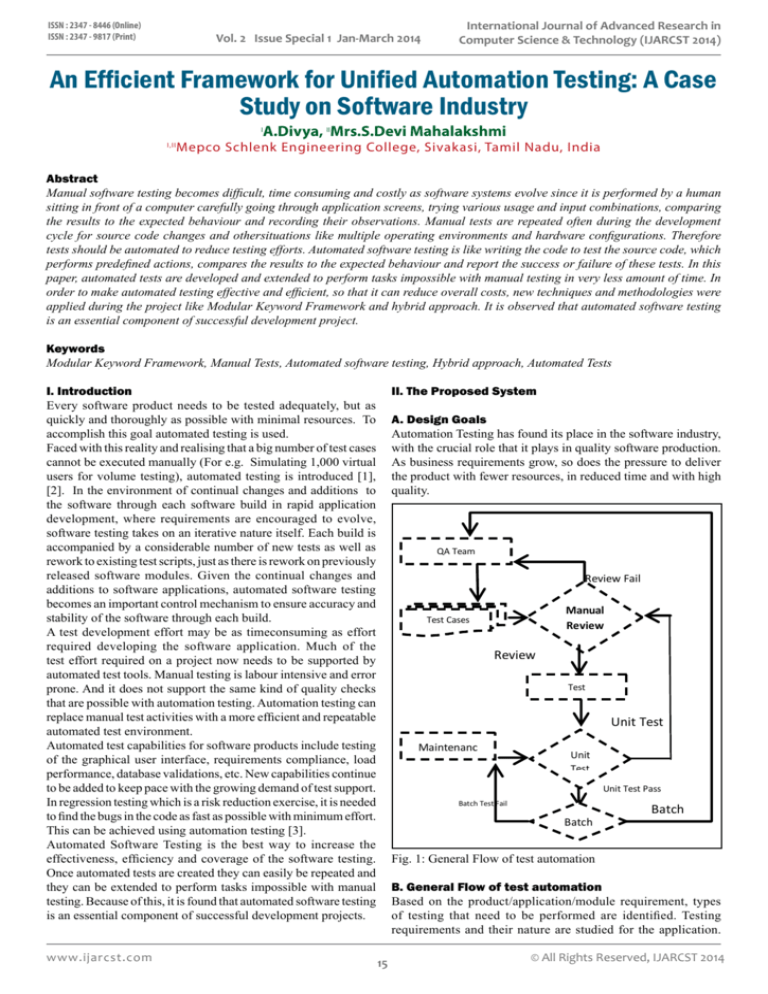
ISSN : 2347 - 8446 (Online)
ISSN : 2347 - 9817 (Print)
Vol. 2 Issue Special 1 Jan-March 2014
International Journal of Advanced Research in
Computer Science & Technology (IJARCST 2014)
An Efficient Framework for Unified Automation Testing: A Case
Study on Software Industry
A.Divya, IIMrs.S.Devi Mahalakshmi
I
I,II
Mepco Schlenk Engineering College, Sivakasi, Tamil Nadu, India
Abstract
Manual software testing becomes difficult, time consuming and costly as software systems evolve since it is performed by a human
sitting in front of a computer carefully going through application screens, trying various usage and input combinations, comparing
the results to the expected behaviour and recording their observations. Manual tests are repeated often during the development
cycle for source code changes and othersituations like multiple operating environments and hardware configurations. Therefore
tests should be automated to reduce testing efforts. Automated software testing is like writing the code to test the source code, which
performs predefined actions, compares the results to the expected behaviour and report the success or failure of these tests. In this
paper, automated tests are developed and extended to perform tasks impossible with manual testing in very less amount of time. In
order to make automated testing effective and efficient, so that it can reduce overall costs, new techniques and methodologies were
applied during the project like Modular Keyword Framework and hybrid approach. It is observed that automated software testing
is an essential component of successful development project.
Keywords
Modular Keyword Framework, Manual Tests, Automated software testing, Hybrid approach, Automated Tests
I. Introduction
Every software product needs to be tested adequately, but as
quickly and thoroughly as possible with minimal resources. To
accomplish this goal automated testing is used.
Faced with this reality and realising that a big number of test cases
cannot be executed manually (For e.g. Simulating 1,000 virtual
users for volume testing), automated testing is introduced [1],
[2]. In the environment of continual changes and additions to
the software through each software build in rapid application
development, where requirements are encouraged to evolve,
software testing takes on an iterative nature itself. Each build is
accompanied by a considerable number of new tests as well as
rework to existing test scripts, just as there is rework on previously
released software modules. Given the continual changes and
additions to software applications, automated software testing
becomes an important control mechanism to ensure accuracy and
stability of the software through each build.
A test development effort may be as timeconsuming as effort
required developing the software application. Much of the
test effort required on a project now needs to be supported by
automated test tools. Manual testing is labour intensive and error
prone. And it does not support the same kind of quality checks
that are possible with automation testing. Automation testing can
replace manual test activities with a more efficient and repeatable
automated test environment.
Automated test capabilities for software products include testing
of the graphical user interface, requirements compliance, load
performance, database validations, etc. New capabilities continue
to be added to keep pace with the growing demand of test support.
In regression testing which is a risk reduction exercise, it is needed
to find the bugs in the code as fast as possible with minimum effort.
This can be achieved using automation testing [3].
Automated Software Testing is the best way to increase the
effectiveness, efficiency and coverage of the software testing.
Once automated tests are created they can easily be repeated and
they can be extended to perform tasks impossible with manual
testing. Because of this, it is found that automated software testing
is an essential component of successful development projects.
www.ijarcst.com
II. The Proposed System
A. Design Goals
Automation Testing has found its place in the software industry,
with the crucial role that it plays in quality software production.
As business requirements grow, so does the pressure to deliver
the product with fewer resources, in reduced time and with high
quality.
QA Team
Review Fail
Manual
Review
Test Cases
Review
Pass
Maintenanc
e
Test
Automation
Unit
Test
Unit Test
Fail
Unit Test Pass
Batch Test Fail
Batch
Test
Batch
Test Pass
Fig. 1: General Flow of test automation
B. General Flow of test automation
Based on the product/application/module requirement, types
of testing that need to be performed are identified. Testing
requirements and their nature are studied for the application.
15
© All Rights Reserved, IJARCST 2014
International Journal of Advanced Research in
Computer Science & Technology (IJARCST 2014)
Vol. 2 Issue Special 1 Jan-March 2014
Each requirement has its own actions, validations for testing.
For example, contribute
• Scenario 1: For an application, form validation functionalities,
database validation and accessibility functionalities needs to
be validated.
• Scenario 2: For an application, all the web-service methods
need to be validated. This would also include the delay time
for the request’s response from third party systems.
Appropriate testing tool is selected which is best suited for the AUT.
Every tool has its own limitations. A feasibility study needs to be
conducted for the requirements against the tools. This study would
result in deciding the testing tool [4]. Test Automation framework
is developed which is to be used for developing and running
automated tests.QA team which is responsible for management
of all Quality Assurance functions writes test cases and does
implementation of test process. HP-QC is used as a repository
for documenting these test cases. These well documented test
cases are then manually reviewed by test automation team step
by step. If the test case is manually passed, it is automated. If
manual review is failed (i.e. the application is not behaving the
way it is supposed to according to steps in the test case in HPQC), it is reported back to QA team since it can be a bug in the
application. Automating test case is nothing but writing a code
to test the code. Automated tests are then unit tested. If unit test
passed, the test case goes for batch testing. If unit test failed, it is
again modified so that the execution of the automated test matches
the manually reviewed steps of the test case. All automated tests
of the same functionality are batched and integration testing is
done. The automated test cases which are failed in batch testing
goes under maintenance and are corrected. Theses test cases again
are unit tested and batch tested. Once the batch is passed, all these
automated test cases are delivered to QA team, so that these can be
used for regression testing reducing the manual testing effort.
D. General flow of data creation
A test case may or may not need the pre-requisite test data. Prerequisite test data is nothing but the data that should already have
been created or available before executing the automated test. The
test data is also created by the application through automation.
The general flow of data is as follows:
Prerequisites of
Test Case
Controller
tables
management
Data Details
Gathering
Populate the
Controller Tables
Database
(Controller Tables+
Application Tables)
Batch for Data
creation
Scripts to
Generate
the data
Application
Fig. 2: Data Gathering and Test Data Creation Flow
E. Steps for Data Creation and Maintenance
While manual review of a test case from HP-QC the pre-requisites
are analysed given in the details tab of the test case. If any prerequisite data is needed, the details of the data to be created are
gathered in a shared sheet by the test case developer. The Controller
tables are the tables that are used for storing automation data and
information. These tables are populated with the information that
the application will use while creating the particular data. There
are some indicators in the tables that will be used by data creating
scripts to identify which data is to be created and which is not.
A batch is prepared for creating the data. This batch is nothing
but a VB script which calls other multiple scripts according to
data creation needs. It is a VB script because we are using HPQTP as automation tool for data creation of the AUT. Scripts
in the batch runs one by one and make the connection with the
database then fetch the information about the what kind of data
is to be created, in what amount from the controller tables[5].
Then the data is created by the application through automation.
When the data is created, application tables are populated with
the information about the data that is created. This information
is used during execution of the test cases for which the test data
has been created. Once the test data is ready, the test developer
can run the automated test so that it will not fail because of data
validation issue or data unavailability issue [6].
C. Design of test automation framework
Generally, testing is started with creating test scripts based on the
scenarios. This includes multiple actions to be performed against
each object. This approach leads to an ad-hoc test script creation
and duplicate testing effort, i.e. testers, would create test scripts
for a single action in different scenarios.
There is an approach that takes a different path as explained below.
For designing a framework, various elements need to be taken
into consideration. Utilities/Components (re-usable) would be
designed for the following elements that include:
Actions to be performed - Identification of actions to be automated
for each object ofthe application and thus identify and abstract
common functions used across multiple test scripts.
• Database Communication - Database validation and check
point validations
• Data retrieval - Retrieval of data from multiple input data
stores
• Error Handlers - Error handlers to handle known and unknown
errors and log the information
• Custom Messages - Display of relevant defined messages
• Result Presentation - Customized and presentable reports on
completion of test execution
• Easy to expand, maintain, and perpetuate.
• Decouple test data from the test scripts.
• Structure scripts with minimal dependencies - Ensuring
scripts executing unattended even on failures
© 2014, IJARCST All Rights Reserved
ISSN : 2347 - 8446 (Online)
ISSN : 2347 - 9817 (Print)
III. The Proposed System
A. Framework Design
To start the testing with QTP, there is an important concept to
understand i.e. framework. Frameworks basically define the way
to handle the different operations in different methods. The test can
be created in two ways in QTP i.e. by recording and by scripting.
[6] We should also know that how we can improve the quality
16
www.ijarcst.com
ISSN : 2347 - 8446 (Online)
ISSN : 2347 - 9817 (Print)
Vol. 2 Issue Special 1 Jan-March 2014
of test by using Framework concept. QTP supports five kinds of
framework i.e. Linear, Modular, Keyword driven and Data driven
and Hybrid Framework.
TestCase flow according to Keywords
>>App_Login
1. Linear Framework
Linear Framework is very easy and catchy. Basically Linear
Framework deals with individual script which is recorded under
one Action and running individual. So this is very simple and easy
way to create the test by navigating through the application.
>> Count_Unread_Mails
>>App_Logout
2. Modular Framework
Sometime when we test some business processes in one
application, we may feel that some operations we repeat in all
Linear Framework Scripts. To handle this situation we go with
Modularity which solves this kind of problem by dividing the
single test in multiple parts or modules.
For implementing modularity, we basically divide the test in
different parts so that we can form the functions for reusing. That
solves many problems of repetition of some actions and gives the
facility to make the script reusable. So in one sentence, Division
of Linear Framework script in different parts called Modular
Framework.
Function fnApp_Login()
…........
End Function
Function
fnCount_Unread_Mails()
……..
End Function
Function fnApp_Logout()
…........
End Function
Fig. 3: Mapping between keywords and functions
Each keyword is associated with a separate function as shown
in the figure.
From the above image we can see that basically a Keyword
Driven Framework is nothing but a collection of keywords &
functions (or actions or operations) and the association between
these two entities.
3. Keyword driven Framework
Tester should know the basic of programming because Keyword
driven Framework deals with functions. In programming, function
is an important part of programming as they allow creating chunks
of code that performs a specific task. Basically we create the
functions forming the function library and calling these functions
as keywords in the tests therefore this becomes keyword driven
framework with modularity. This is very important and useful
framework to deal and handle many critical tasks in testing through
QTP.
For example: Consider that we have to automate a flow where we
would need to do the following things in a Mailing Application.
• Login to Application.
• Count the number of unread emails in Inbox.
• Logout from Application.
If we look at the above test case from pure Modular Framework
point of view, we will be able to easily identify that we would
need to write 3 different functions for the above test case. These
3 functions will be used to Login to Application, count unread
emails and logout.
Once we have identified the functions, the next step is to identify
some keywords and then associate the functions with these
keywords. Below figure shows a pictorial representation of this
concept.
4. Data driven Framework
Data Driven Testing Framework is a framework which is driven by
test data, which means that test data is the important factor here.
The basic expectation with this kind of test automation framework
is scripts should be built in such a way that it should work for
different sets of data without any changes to the test script.
Test cases that are executed multiples times—once for each
input of a given set of data use data driven approach. In
Linear Framework because the data is hard-coded within
script, we cannot use the same code with multiple data
values. We overcome this shortcoming by using Data Driven
approach.
Consider a scenario where we have a large number of user
credentials for an application. We need to login to the application
with each of these credentials to find out which of the user
credentials are working properly and which are not. In order to
complete this task, we can create a script in QTP which would
read each of the user credentials as variables and try to login to
the application and at the end would report the results.
5. Hybrid Framework
In this approach, we mix data driven approach with modular
approach or with keyword driven approach. Scope of Hybrid
framework is very high as we mix different approaches. This
approach is flexible for performing different tasks.
Test Case Flow
B. MoKey Framework
MoKey is a modular keyword-driven automation framework.
The current version of MoKey is implemented using QTP and
VBScript.MoKey combines industry best practice concepts like
modular programming and keyword-driven testing into a single
hybrid framework MoKey reduces and simplifies automation test
and code maintenance. These tests are readable and easy to debug
the tests. It reduces the training requirements for new users.
>> Login to Application
>>Count unread mails
>>Logout from Application
Identify keywords for each flow
Keywords can be anything with a meaningful name as follows
>>App_Login
>>Count_Unread_Mails
>>App_Logout
www.ijarcst.com
International Journal of Advanced Research in
Computer Science & Technology (IJARCST 2014)
C. MoKey Structure
The user interface to MoKey exercises the keyword-driven testing
concept. The code supporting the keywords is implemented using
17
© All Rights Reserved, IJARCST 2014
International Journal of Advanced Research in
Computer Science & Technology (IJARCST 2014)
Vol. 2 Issue Special 1 Jan-March 2014
the modular programming concept.
Input Data
in Excel
Table 1: Test case datasheet written to be executed using MoKey
framework
Keyword
MOKEY
Object
Name
Input/
Validation
Data
StartTest
Generic QTP
Test Script
QC
MoKey
Engine
AUT Keyword
Functions
ISSN : 2347 - 8446 (Online)
ISSN : 2347 - 9817 (Print)
MoKey
Functions
Action
Username
John
Password
Mypwd
Sign-In
AUT
Fig. 4: MoKey Structure
Validate
QTP Automated test:
EndTest
Browser(“Welcome:Mercury Tours”).
Page(“Welcome:MercuryTours”).WebEdit(“userName”).Set
“keith”
Browser(“Welcome: Mercury Tours”).Page(“Welcome:
M e r c u r y To u r s ” ) . We b E d i t ( “ p a s s w o r d ” ) . S e t S e c u r e
“4678374e3e3faccb50be844f56637acb93d4fa07”
Browser(“Welcome: Mercury Tours”).Page(“Welcome: Mercury
Tours”).Image(“Sign-In”).Click 38,9
MOKEY Test Script:
Call startTestScript (“D:\Automation\Demo\MercuryTours\Data\
data1.xls”)
BrowserTitle
Find a
Flight
Comments
Start Web
Application
Enters value
into user name
field
Enters value into
password field
Clicks on SignIn
Validates
whether correct
screen
Appears
Ends test
D. Components of Framework
1. Function Library
Function libraries usually play a very important role. All the
necessary intelligence is built in the function library so that it
can read the excelsheets and call the different functions from the
function libraries itself based on the Keywords. And so provides
modularity.
2. Object Repository
Based on the design of Framework, we can use an object
repository. An object repository is a very essential entity in any
UI automation tool. A repository allows a tester to store all the
objects that will be used in the scripts in one or more centralized
locations rather than letting them be scattered all over the test
scripts. An Object repository is a file that maintains a logical
representation of each application object that is referenced in an
automated script. The purpose of the Object repository is to allow
for the separation of application object property data known as the
Physical Description, from the automated script via a parameter
known as the Logical Name.
MOKEY Data File:
All MoKey tests consist of a QTP test script and a data file as shown
above. The 1-line QTP script references the data file name.If we
automate that manual test case with MOKEY, it will result in an
automated test script and a supporting input/validation data file.
The test script will be one simple line that points to the supporting
data file. The data file comprises both the control and test data
and is stored in an Excel file. The data is represented as a triplet
of keyword, object name, input/validation data. The latter two are
considered supporting parameters for the keyword.
E. Key Benefits of Framework
Standard process in Production: Due to use of Test automation
framework, a single standard is established across the organization.
This helps the organization as the standard processes are followed
as compared to pre-empted ad-hoc processes, which yield no
results.
Keyword - represents a typical action or validation that a tester
performs during a test step and can also represent business
processes or tasks. Keywords are used instead of the automation
tool’s functions/methods.
Object - represents the object name that the keyword operates on.
Value - represents the input or validation data for the object. Action
- represents the default action performed on an object validate represents the default validation of an object’s attribute
Control Data: The data or part of the automated test that performs
actions on AUT is called as Control data.
Test Data: The data that is provided as input to the automated test
or perquisite is called as Test Data.
1. Free from Dependencies
Complete coding and component usage standards are defined in
production. Independency from the individual coding standards
and the utilities/components created. Complete documentation
helps the organization in inducting the new members with minimal
effort.
2. Complete Coverage
Requirements are collected from an overall application’s
perspective. This overall coverage minimizes the testing effort
© 2014, IJARCST All Rights Reserved
18
www.ijarcst.com
ISSN : 2347 - 8446 (Online)
ISSN : 2347 - 9817 (Print)
Vol. 2 Issue Special 1 Jan-March 2014
during the later stages of the releases, for the entire product suite
across the organization.
Future Enhancements Support: Automation team need not worry
about testing future enhancements. Only minimal changes and
the validations related to the enhancements need to be added to
the existing base framework and that too with minimal effort.
International Journal of Advanced Research in
Computer Science & Technology (IJARCST 2014)
A.Divya received the B.E degree in
computer science engineering from
Velammal College of Engineering and
Technology, Madurai, India in 2012.She
did her Internship as a part of her Master’s
degree in Oracle India Private Limited,
Bangalore in 2013.She is currently a
student pursuing Master of engineering
in Mepco Schlenk engineering college,
Sivakasi, India. Her research interests
include Network Security, Wireless
Security and Networking.
Cost Estimation: The cost includes,
• Acquisition cost - In the procurement process of the tool,
following cost needs to be considered: Tool Cost, Cost based
on number of licenses, based on our requirements and Version
Upgrade Cost.
• Training - Training cost incurred for training test engineers,
business users, developers and creating supportive training
documentations must be taken into consideration.
• Environment - Cost involved in setting up the system
environment (Hardware and Software) must be taken into
consideration.
• Development - Development cost can be calculated based on
the components designed in the framework development.
• Maintenance - Each tool has its own maintenance
requirements.
IV. Conclusion
Test automation implemented during this project accelerated
the regression testing cycle and promoted software quality.
Automating tests and other repetitive tasks reduced time required
in regression testing and expanded the quality of testing. Test
coverage is increased by extending automation to parts of the
application that may not have been thoroughly tested in prior
releases. The use of Modular Keyword Framework and hybrid
automation approach further increased testing efficiency.
The Automation approach used for pre-requisite test data creation
has reduced time consumed in manual creation of test data. Prebatch developed for checking availability of test data before
running the test avoided tiresome work in manually checking test
data availability and thus drastically reduced the time consumed.
Test Automation required less manpower to perform tedious
processes and therefore cut man hours and costs.
V. Acknowledgement
This research was supported by Oracle India Private
Limited,Bangalore during my internship program (August 2013December 2013) in Unified Automation testing team- RGBU.
References
[1] http://www.automatedtestinginstitute.
[2] http://www.automationrepository.com.
[3] http://www.qtpselenium.com/
[4] http://www.softwaretestingmentor.com/automation/
[5] http://www.oracle.com/technetwork/tutorials/index.html
[6] Mark Fewster& Dorothy Graham (1999). Software Test
Automation. ACM Press/Addison-Wesley.
www.ijarcst.com
19
© All Rights Reserved, IJARCST 2014