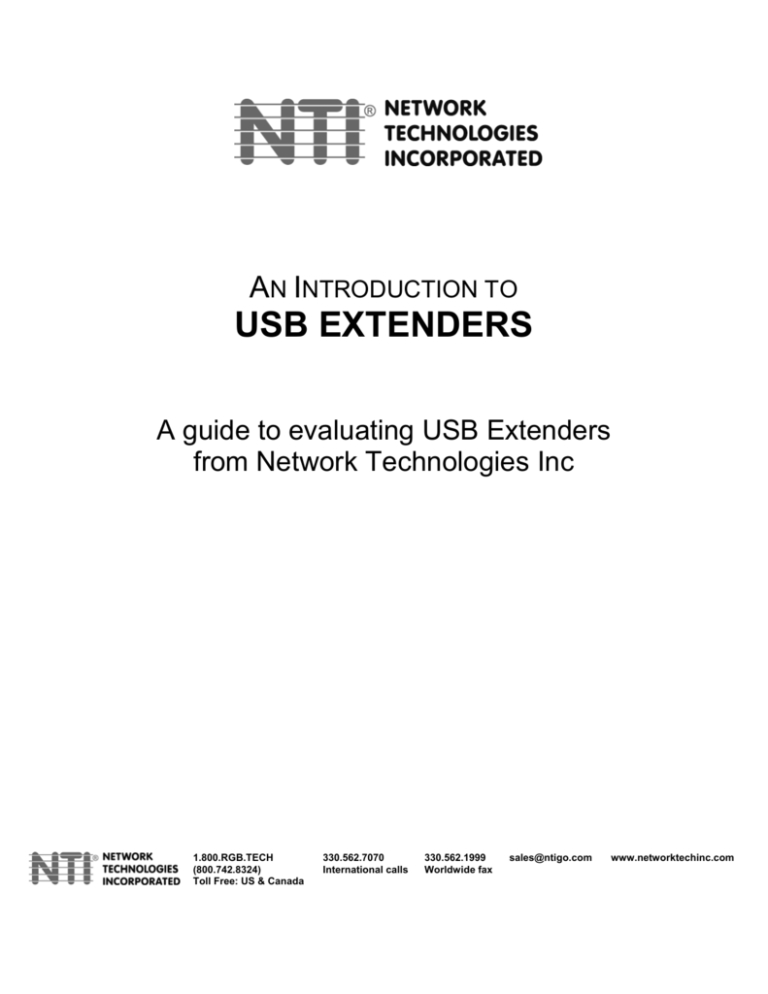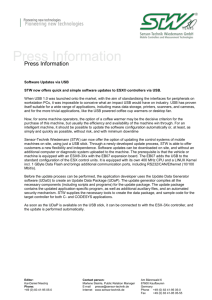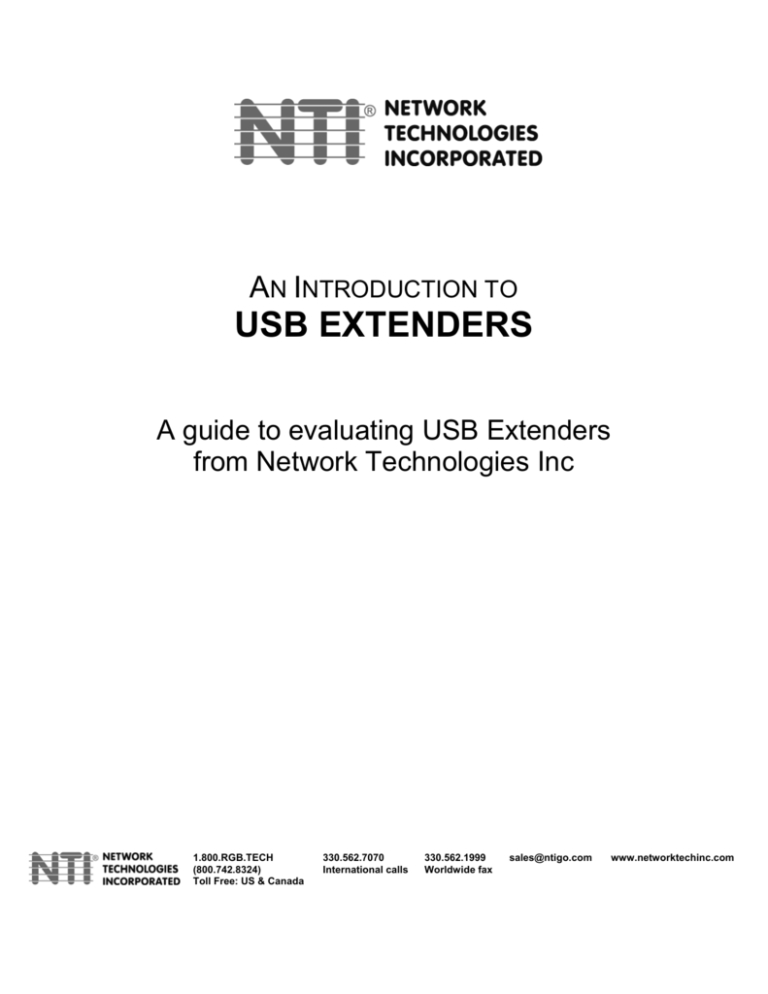
AN INTRODUCTION TO
USB EXTENDERS
A guide to evaluating USB Extenders
from Network Technologies Inc
1.800.RGB.TECH
(800.742.8324)
Toll Free: US & Canada
330.562.7070
International calls
330.562.1999
Worldwide fax
sales@ntigo.com
www.networktechinc.com
TABLE OF CONTENTS
Introduction to USB....................................................................................................................... 3
What is USB?........................................................................................................................................... 3
Features..................................................................................................................................................................3
Kinds of USB.........................................................................................................................................................3
Host and Device.....................................................................................................................................................4
Topology................................................................................................................................................................4
Power Budget ........................................................................................................................................................4
Limitations.............................................................................................................................................................5
Generous Feature List............................................................................................................................................6
Compatibility .........................................................................................................................................................7
USB versus FireWire®..........................................................................................................................................7
USB Extenders ............................................................................................................................... 8
USB Extender Design Challenges .......................................................................................................... 8
Standard USB Cable Length..................................................................................................................................8
Signal Integrity ......................................................................................................................................................8
Signal Delay ..........................................................................................................................................................8
Power Budget ........................................................................................................................................................9
USB Extension Solutions ........................................................................................................................ 9
Powered USB Hub & Passive USB Cables – The USB Standard Solution..........................................................9
An Alternate USB Solution: Active USB Cables ................................................................................................10
Improved Active USB Cables – Eliminating Host Compatibility Problems .......................................................11
USB CAT5 Extender – Using Different Media to Extend USB..........................................................................12
USB Extender Over Longer Cable – Maximum Extension .................................................................................15
Advantages: .........................................................................................................................................................16
NTI USB Extender Products ....................................................................................................... 17
CAT 5 USB Extender ............................................................................................................................ 17
USB Active 5-Meter Extension Cable.................................................................................................. 17
Glossary ........................................................................................................................................ 18
Sources ......................................................................................................................................... 20
TABLE OF FIGURES
Figure 1 – Mating Face of USB connectors—Female USB type A
and Female USB type B .........................................................................................................................................4
Figure 2 – Maximum USB Extension Using a Powered
Hub and Passive Cables for a Simple Device..........................................................................................................9
Figure 3 – Maximum USB Extension Using a Powered
Hub and Passive Cables for a Compound Device ...................................................................................................9
Figure 4 – USB CAT5 Extender..................................................................................................................................13
Figure 5 – Host side.....................................................................................................................................................13
Figure 6 – Device side .................................................................................................................................................13
Figure 7 – Calculating signal travel time for
CAT5 USB Extender ............................................................................................................................................14
2
1
INTRODUCTION TO USB
WHAT IS USB?
The Universal Serial Bus (USB) was designed to be a low-cost way to connect a wide variety of
peripherals to a computer in literally the simplest possible way—ideally, almost as simply as
plugging a lamp into a socket. Peripherals (or “devices”) include printers, keyboards, scanners,
digital cameras and so on. The designers of the USB—Hewlett-Packard, Intel, Lucent,
Microsoft, NEC and Phillips—sought to make it possible for computer users to connect
additional devices without having to open the computer case or deal with concepts such as
“IRQ” or “I/O address settings.”
This feature is sometimes called “plug-and-play,” or “transparency.” The idea is that devices
would be ‘almost’ ready to use (“play”) once the user connected (“plugged”) them to the host
(computer). ‘Almost’ means that all the user has to do is attach the device and do a simple
installation of software specific to the device. That software is called a “driver.”
The driver for a specific device either comes with the computer (usually installed by the vendor
as a component in a software library), or is supplied by the manufacturer of the device, usually
on a disk that comes with the device (and also available on the manufacturer’s Web site.)
USB allows users to connect a maximum of 127 devices simultaneously to the computer, at least
theoretically. There is a USB Implementers Forum (www.usb.org) and a comprehensive
technical standard (now in Revision 2.0, dated April 27, 2000).
FEATURES
The USB specification says USB must be easy-to-use, low-cost, support transfer rates up to 480
Mb/s, and support real-time data, voice, audio and video. It is supposed to allow users to connect
and disconnect a device at almost any time. (In practice, a connected device should not be
disconnected while it is actually transferring data).
KINDS OF USB
The USB specification currently defines three levels of performance, as follows:
Low Speed USB
Low-speed USB is the “lowest-cost” level, with a data transfer rate of 1.5 Mb/sec. However,
the useful data rate is actually lower than 1.5 Mb/sec., because some of the data transferred is
the information needed to control the transfer of the file, not actual data. The standard
recommends low-speed USB for devices needing a transfer rate up to 100 kb/s. Devices
intended for this speed are interactive, such as keyboards, mice, game devices, and virtual
reality devices.
Full Speed USB
Full-speed USB is the “lower-cost” class, with a data transfer rate of 12 Mb/s. It is
recommended for devices needing an actual maximum transfer rate of up to 10 Mb/s, such as
phone, audio, and compressed video applications. It also guarantees bandwidth (‘how much
data per second’) and latency (‘how much delay in the delivery of data’). Many technical
3
documents call this “high speed,” although strictly speaking, that is not correct. This incorrect
usage was especially common before the introduction of the high-speed USB, when 1.5 Mb/s
and 12 Mb/s were the only existing versions.
High Speed USB
High Speed USB, more widely known as USB 2.0, is qualified by the standard as “low cost.”
The data transfer rate is 480 Mb/s, and in practice is intended for devices operating at a
maximum of 400 Mb/s, such as video, storage, imaging and broadband applications.
HOST AND DEVICE
USB uses a design called master/slave architecture. The master, known as a “host” in USB
terminology, is typically a computer. The slaves, known as “devices,” are the peripherals.
TOPOLOGY
The USB specification is intended to make it impossible to connect things incorrectly. USB hosts
must use female type A connectors. A USB device that is intended to be connected to a host has
one female type B connector, or a captive (permanently connected) cable ended with a male type
A connector. This means that the only allowable USB cable is male type A to male type B. To
connect more than one peripheral device to a host, a special unit is required, called a hub. A hub
has one female type B connector for the connection to the host (the “up-stream” connection) and
two or more female type A connectors for the devices (the “down-stream” connections). This
makes it impossible to connect two or more hosts on a bus, to connect two devices directly, or to
inadvertently make loop connections that wind up connecting nothing. In technical language, the
USB uses a tree topology, having the host as root and devices as leaves.
Another USB-specific concept is the “compound device.” A compound device consists of two or
more devices and a hub, all in the same physical enclosure. Physically, the compound device
looks like a single unit, but the host treats it as a sub-tree.
Mating face of USB
type A female
Mating face of USB
type B female
Figure 1 – Mating face of USB connectors
POWER BUDGET
All devices connected to the USB must draw power from some source. That source can be the
USB port, or the device might be self-powered, using batteries or a plug-in power supply. A
device that draws power from the host is called “bus-powered.” The specific source of power for
a device determines which type of extender is best for your needs.
For hub-powered devices, the host is required to deliver a maximum of 0.5amperes at 5 volts dc
(technically written as 0.5A/5Vdc). A device is categorized as low-power if it uses less than
100mA (100 milliamps, or 1/10th of an amp), or high-power if it uses more than 100mA.
4
A hub can also be bus-powered or self-powered. A bus-powered hub is always treated as a highpower device by the host. It will be allowed to use 500mA - 100ma for itself and 400ma to
supply up to four low-power devices. The power available for the devices cannot be
redistributed. This rigid set-up is comparatively inefficient, because a device needing 200mA
connected to the bus-powered hub will generate an error, even if the power needed from the bus
is only 300mA (100ma for the hub + 200ma for the device). A consequence of these rules is that
two bus-powered hubs cannot be chained together. A self-powered hub will have to offer 0.5A
for each available device connection.
If a device or devices attached to a USB connector on a host does attempt to draw more than
500mA, the device will usually shut down, although this is not guaranteed. Two common
methods of shutting down, depending on the design of the USB host, are as follows:
1.
If the power line of the USB host is monitored by an intelligent circuit, and a device draws
more than the specified max. (500mA), the device will be disabled, either by circuitry
sending a USB command or removing power from the device port.
2.
If the power line of the USB host is protected by a fuse, and a device attempts to draw
more than 500mA, the fuse will blow, cutting power to the device(s).
Once a USB device has been disabled, the CPU may issue an error message, but this is not
mandatory. A disabled USB device will no longer receive power from the USB bus, so the power
light of the device will no longer be lit (unless the device is receiving power from an external
power supply, in which case it should not be drawing any current from the USB bus.)
LIMITATIONS
There are many limitations in the USB specification, most resulting from the effort to keep the
cost of implementation low:
Bandwidth
Due to the relatively low bandwidth of both low-speed and full-speed USB, the maximum
number of 127 devices referenced in the USB standard is misleading. Except for a few special
applications, most users will find that the maximum number of devices they can connect to
one computer is much lower.
Cable Length
The USB specification designates the maximum cable length as 5 meters (approx. 16 feet), and
states that the cable cannot be extended, and one cable cannot be connected directly to another
in order to achieve a longer distance. No active or passive cable extender or similar unit is
specified by the standard.
Thus, the only ‘legal’ way to place a device more than 5 meters from the host is to use hubs.
The maximum allowable number of hubs is 5, so no more than six cables (maximum 5 meters
each) can be connected, for a maximum distance of 30 meters. In practice, this hub and cable
scenario is not an acceptable solution, because the cost of five hubs would be excessive for a
“low-cost” bus running 30 meters (98 feet). Another problem is that every second hub will
need its own power supply, so a power cable would have to run along the USB cable to power
the hubs.
Master/Slave Architecture
The USB works very well for connecting devices to the computer. User demand created
pressure to expand the specification to include additional applications, such as connecting two
5
computers for a low-cost home network, or attaching additional classes of electronic
equipment, such as PDAs and cell phones. While these devices are not commonly recognized
as computers or devices, they may sometimes function as one or both.
Users may want to:
Connect a PDA to a computer (as a device) to load data such as an address book or
messages,
Connect a PDA to a printer (as a host) to print a document, or
Connect a PDA to a cell phone used as a wireless modem (again as a host).
Applications such as those listed above were not addressed by the USB 2.0 specification. In
response to the demand, an additional “USB On-The-Go” specification was published in
December 2001 (rev. 1.0) to address these concerns.
GENEROUS FEATURE LIST
The USB specification includes a generous feature list. This section examines which features
have been realized in the marketplace, and which have not. Below, you will find features (quoted
as they are described in the USB specification), followed by information as to whether
implementation of this feature has been realized in products available today.
“Easy to use for end user”
This specification claims features including:
“Single model for cabling and connectors.”
This feature has not been realized in the marketplace. First, the USB Implementers Forum
itself published a second set of connector specifications with a smaller form factor to fit in
smaller devices. The “USB On-The-Go” revision allows some additional variations, making
possible some connections that were not previously permitted.
A variety of ‘forbidden’ cable assemblies and adapters are on the market, carrying the USB
logo. They probably were never USB-certified, but this is difficult for the end user to
ascertain, as he or she cannot ask the vendor in the store to show him the USB compliance
certificate for every item from every manufacturer.
“Electrical details isolated from end user (e.g., bus terminations).”
This has been realized in the marketplace, with the exception of some power-related
problems that are discussed below in sections on Power Budgets and Active USB Extenders.
“Self-identifying peripherals, automatic mapping of function to driver and configuration.”
In general, this is true of the USB devices available today, but there are still some problems
related to installation procedures. Some devices must be connected first, then the user must
install the drivers. Other devices require driver installation before the first connection. On
some operating systems, you have to reinstall the driver every time you reconnect a device,
even if the drivers are present on the hard drive.
“Dynamically attachable and re-configurable peripherals.”
In general, this has been implemented on PCs and Mac® computers. There remain some
problems on SUN computers. In any case, the problems appear because of the
implementation of the operating system (OS) and are not hardware-related. Therefore, new
OS versions or patches may become available that eliminate these problems.
6
“Wide range of workloads and applications.”
There are many issues in sustaining this assertion (too many to cover in this document), but in
general this has been implemented.
“Asynchronous bandwidth”
This has proven to work in the marketplace.
“Flexibility” and “Robustness”
In general, these assertions have proven correct, especially on PCs using a professional OS
(i.e., Windows 2000 Professional®, Windows XP®).
“Low-cost implementation”
This claim has proven true for low-speed and full-speed USB. High-speed USB is still
expensive.
COMPATIBILITY
Theoretically, the USB specification requires that any USB device must work with any USB
host, as long as the device and the host both support the same USB level. Moreover, some
devices, and all hubs, are required to be backward compatible. Compatibility between various
host computers, hubs and devices is generally good. Of course, some devices were designed for a
particular type of host and do not have drivers for other types of hosts—for instance, there are
many devices which work only on PCs and not on Mac or SUN computers.
The compatibility exception is high-speed USB. Tests have shown that many high-speed devices
do not work, or work only at full-speed, with some hubs and host controllers. The high-speed
USB technology is still new and is not yet well controlled.
USB VERSUS FIREWIRE®
FireWire is another serial bus, developed especially by Sony and Apple, but supported by many
other companies. From the start, FireWire was designed as a high-performance bus, working up
to 400 Mb/s and at no less than 100 Mb/s. FireWire does not utilize master/slave architecture, so
the bus configuration is more flexible. Illegal connections (like loop connections) are deactivated
by protocol. FireWire allows bus expansion.
FireWire is more expensive than both low-speed and full-speed USB; though these protocols
target different applications. High-speed USB targets the same applications as FireWire.
FireWire has several advantages: it is a proven solution, it is present on many computers and
devices, and it is more flexible. High-speed USB is still emerging, and some very powerful
companies promote it.
7
2
USB EXTENDERS
Designing an extension method that is compatible with the USB specification - while meeting
the needs of the user - presents several challenges. This section examines these challenges, and
then looks at how each of the solutions available today addresses them, including the advantages
and disadvantages of each.
USB EXTENDER DESIGN CHALLENGES
STANDARD USB CABLE LENGTH
The USB specification requires that USB cables meet many mechanical, electrical and timing
conditions, including the maximum length to be 5 meters. Moreover, USB cables cannot be
cascaded (extending the distance by connecting several cables together), even if the total length
is less than 5 meters, because the connections between cables will degrade the electrical
performance beyond the values required by the USB specification.
SIGNAL INTEGRITY
The USB protocol is fairly demanding in terms of signal quality. An extender should be able to
transmit the USB signal without major distortion from the host to the device and back.
SIGNAL DELAY
In terms of USB extension, the most challenging limitation of the USB standard is the “time
budget.” This is the time required by the specification for communication back and forth
between the host and the USB device. The host (master) sends messages to every device and
expects the answers to come back within the allotted time; if this does not occur, the host will
time-out the transaction.
The specification requires a time budget no greater than 380 nanoseconds (ns) in each direction.
A separate time budget is designated for the device to formulate an answer, as follows:
The signal must travel from host to device within 380 ns,
The device must formulate an answer, and
The answer must travel back from the device to the host within 380 ns.
Delays will occur as the signal travels through the active components of the extender, and the
speed of the signal over the cable is limited by the cable’s parameters. A typical delay through
the active components is 100 ns, which leaves 280 ns for the signal to travel the cable.
The average speed of signals over copper communication cable is 200,000 km/s, or 5 ns
(nanoseconds) for each meter of cable. This means the maximum cable length is about 56 meters
(183 feet). Of course, this is only an estimate, and many parameters will affect the maximum
length in actual use. These include the length of the timeout of the host, the speed of the device,
the real speed of the signal on the used cables, and the speed of the active components of the
extender, etc.
8
POWER BUDGET
Normally, a USB extender should act transparently. When this is the case, the host cannot detect
the presence of the extender and it does not allocate bus power for the extender. If the extender is
bus-powered, an overload condition can be created (similar to an electrical overload on a
conventional home electrical system). Therefore, the user must calculate the total current needed
for the extender and the connected device, in order to ensure that it is no more than the 500mA
provided by a standard USB host port.
Some extenders contain a hub on the device side. These extenders themselves act like hubs, so
the hub power model must be applied. If the extender is bus-powered, it must use less than
100mA in order to leave available 100mA for each device (assuming four device ports on the
extender). This type of extender can be used only for low-power devices.
The extender must also provide power for the bus-powered devices. The voltage must be at least
4.5V for high-power devices and at least 4.350V for low-power devices (at the connector of the
device). If the extender is bus-powered, the voltage drop from the connector of the host to the
connector of the device must be no higher than 0.25V for a high-power device, or 0.4V for a
low-power device.
USB EXTENSION SOLUTIONS
POWERED USB HUB & PASSIVE USB CABLES – THE USB STANDARD SOLUTION
There are many applications where it is desirable, or necessary, to extend a USB connection
between host and devices more than 5 meters. According to the USB standard, this can only be
done with a combination of USB cables and hubs.
The maximum number of hub levels is five, for simple devices, or four, for compound devices
(see Glossary for an explanation of the term “compound device”). This equates to a maximum
length of 30 meters and 25 meters respectively, as shown in Figures 2 and 3:
?
Hub
Hub
Hub
max 5m
max 5m
max 5m
max 5m
max 5m
max 5m
Hub
Hub
Device
Host
Figure 2 – Maximum USB Extension Using a Powered Hub and Passive Cables for a Simple Device
Hub
Host
Hub
max 5m
max 5m
max 5m
max 5m
max 5m
Hub
Hub
Compound
Device
Figure 3 – Maximum USB Extension using a Powered Hub and Passive Cables for a Compound Device
9
In each of the scenarios depicted above, every second hub needs to be self-powered. If the device
is high-power bus-powered, then the last hub must also be self-powered. Thus, it will probably
be necessary to run a power cable along the USB cable in order to use this configuration. This
extension method requires not only cables, but also bulky hubs every 5 meters, and power outlets
and power adapters every 10 meters. It is easy to see that the solution provided by the USB
standard is not always simple and low-cost.
Advantages:
The only solution provided by the USB specification.
Simple to install when limited extension is needed.
Disadvantages:
High cost – requires one hub for every 5 meters of extension.
Space requirements – uses bulky hubs. Power requirements – power outlets and adapters
must be available every 10 meters.
Maximum length allowed is 25 to 30 meters.
AN ALTERNATE USB SOLUTION: ACTIVE USB CABLES
The simplest alternate USB extender solution is the Active USB Cable (also known as a USB
cable amplifier, USB repeater cable or USB cable booster). It is a bi-directional USB amplifier
that allows the user to add an extra USB cable (with a maximum length of 5 meters) to the
existing USB cable, thus eliminating the need for separate USB hubs connecting the cables.
An Active USB Cable uses standard USB transceivers to interface the cable, and a small
controller to enable transmission in the right direction. It may have connectors at either end, or a
captive cable at one end and a connector at the other end. Most use bus power, but a selfpowered version is possible. Active USB Cables can be cascaded (connected serially) without
distorting the signal.
Signal delay is an important consideration with this solution. Because there are several active
components for each 5 meters of cable (similar to extension using hubs), the maximum number
of active cables will range from four to seven (25 to 40 meters total cable length.)
The primary disadvantage of this kind of extender is in power handling. If the active USB cables
are bus-powered, they will use power from the bus without notifying the host. To prevent a
possible power overload, the user must calculate the total current needed by the extenders and
the device connected to them, to make sure that the total current required is less than 500mA.
10
Below are two calculation examples, using:
USB cable amplifier current consumption: 80mA
USB camera current consumption: 310mA
If the camera is connected to the host using two (2) extenders:
310mA + (2 x 80mA) = 470mA
Since 470mA is less than 500mA, this set-up will not exceed the maximum current.
If the camera is connected to the host using three (3) extenders:
310mA + (3 x 80mA) = 550mA
Since 550mA> is less than 500mA, this set-up exceeds the maximum current. Do not
connect!
The voltage drop is an important consideration, especially when using more extenders. One way
of addressing this issue is to use bus-powered extenders, except for the extender closest to the
device, which should be a self-powered extender. Using this configuration, the host bus will not
be overloaded and the device will receive the correct voltage.
Another disadvantage is that most active USB cables are compatible with most PCs, but
compatibility with Mac or SUN computers may be limited.
Advantages:
Eliminates bulky hubs and power outlets and adapters required by the Powered Hub and
Passive Cables solution above.
Disadvantages:
Power handling – requires the user to perform calculations to prevent power overload.
May require use of self-powered cable closest to device to prevent power overload.
May experience compatibility problems with Mac or SUN computers.
Maximum extension distance varies from 25 to 40 meters.
IMPROVED ACTIVE USB CABLES – ELIMINATING HOST COMPATIBILITY PROBLEMS
Most active cables available today use a specially designed integrated circuit. These extenders
have some compatibility problems with SUN computers and even with some PCs, and they do
not support Mac soft power-on.
A newly developed solution can handle all of these issues. It works very well with all PCs, SUN
and Mac computers, and supports Mac power-on. To meet the needs described above, there are
three versions of the improved active USB cable:
Bus-powered version – works with all computers, but does not support Mac software poweron. Current consumption from the bus is 90mA.
Self-powered version – works with all computers but doesn’t support Mac software poweron.
Bus-powered version with Mac power-on support – works with all computers and supports
Mac software power-on. Current consumption from the bus is 130mA. (For users who do not
utilize the Mac power-on feature, using the first bus-powered version listed above has the
advantage of the smaller current consumption.)
11
The trade-off in improving host compatibility is higher current consumption, which limits the
number of bus-powered cables that can be attached to each other. With the bus-powered
versions, cascading many cables can overload the host port, even when a self-powered device is
attached (or without a device attached at all).
For instance, with the 90mA version (bus-powered), six cables would use 540mA, so the sixth
cable would have to be self-powered.
For the 130mA version (bus-powered with Mac power-on support), four cables would need
520mA, overloading the host port. Since there is no self-powered version supporting Mac
software power-on, this feature can only be achieved within the following parameters:
Using 3 cables and a keyboard requiring no more than 110mA
Using 2 cables and a keyboard requiring no more than 240mA
Using one cable and a keyboard requiring no more than 370mA
The most commonly used Mac keyboards require 200mA, so they can be attached to a maximum
of two cascaded cables.
Advantages:
Transparent.
Provides compatibility with all PC, Mac and SUN computers.
Support provided for Mac software power-on.
Available in both self-powered and bus-powered versions.
Disadvantages:
Higher current consumption for bus-powered versions.
There is no self-powered version with Mac power-on support.
USB CAT5 EXTENDER – USING DIFFERENT MEDIA TO EXTEND USB
Because the electrical parameters of USB drivers and cables make them unsuitable for
communication over distances greater than five meters, a natural idea is to convert the USB
signals to a different signal type. You could use a different media to extend the signal, and then
convert the signal back to USB at the other end. CAT5 (Category 5) cable is a popular transport
media because it is:
Inexpensive
Suitable for both low- and full-speed data rates (1.5 and 12 Mb/s respectively), and
Readily available (often pre-wired).
12
USB cable
USB cable
CAT5 cable
Extender
host side
Host
Extender
device side
Device
Figure 4 – USB CAT5 Extender. By converting the signal to a different media (CAT5 cable), the cable length can be extended
beyond the 5 meter limit. The distance between the host and the device can not exceed 50 meters.
Each end of the extender is similar to the active USB cable, but one of the USB transceivers is
replaced by a media-specific transceiver. At the device side, a hub can be included in the
extender (See Figure 5 below). This forces the host to communicate to the extender using only
full-speed polarity signals, so the circuitry of the extender will be simpler and more reliable.
To
host
D+
D-
USB
transceiver
Data
Transceiver
TxEnable
TxEnable
Media
connector
Figure 9 – Host side.
Controller
Figure 5 –Host side.
Data
Transceiver
Media
connector
TxEnable
TxEnable
USB
transceiver
D+
D-
Hub
To
devices
Controller
Figure 6 – Device side.
13
On the other hand, the presence of the hub will add about 30 ns of signal delay. Typically the
total delay in active parts is 130 ns for this extender, so the cable time is 250 ns. For typical
CAT5 cable, that means maximum extension is 50 meters length (160 feet). Note that this is the
total cable length between the host and the device, including the USB cable from host to
extender, extender cable and USB cable from extender to device. This calculation assumes the
device is connected to the host through the extender without using any other hub or extender, and
that the device is a simple device (not a compound device).
Of course, the actual length can vary from this value because it depends on many parameters,
including host timeout, cable speed, and the time needed by the device in order to answer the
host. See Figure 7 below:
T3
T1
T11
Host
USB
cable
T2
T4
T8
T10
Extender
host side
Extender cable
T5
T6
T7
Extender USB
device side cable
Device
T9
T1, T5, T7, T11 – travel time on USB cables
T2, T4, T8, T10 – delays in active parts
T3, T9 – travel time on extender cable
T6 – time needed by the device to answer
Condition to work: T1+T2+…+T11 < host timeout
Figure 7 – Calculating signal travel time for CAT5 USB Extender
14
Tests made with the same extender, various hosts (computers) and devices (keyboards, mice,
web-cams) and various types of CAT5 and CAT5E cables showed it was possible to obtain
maximum lengths of 120 to 180 ft for simple devices and 100 to 180 feet for compound devices.
The quality and integrity of the signal may vary according to the quality and length of the media
and the quality of the transceivers. This extender needs more power and is designed for longer
cables, so it must be self-powered.
Advantages:
Provides maximum extension of 100 to 160 feet, which is sufficient for most applications.
Less costly than USB Extension over Long Cable solution (below).
Built-in hub.
High power capacity.
Utilizes CAT5 cable which is inexpensive, suitable for both low- and full-speed data rate
(1.5 and 12 Mb/s respectively) and readily available (often pre-wired).
Compatibility – compatible with PCs, Macs and SUNs; a version is also available which
supports Mac Power-on.
Disadvantages:
Signal integrity may vary according to quality and length of cable and the quality of the
transceivers.
Extender must be self-powered.
USB EXTENDER OVER LONGER CABLE – MAXIMUM EXTENSION
As discussed above, the major limiting factor regarding the cable length is the time budget.
There is a way to ‘cheat’ this limitation that works in most cases: the USB specification allows a
device to answer to the host with NACK (negative acknowledgement) when it is busy and cannot
answer normally. The host will then retry to communicate to the device one millisecond later.
Using this ‘cheat’, the USB extender works as follows:
1) The host sends a message.
2) The controller on the host side answers NACK (negative acknowledgement), memorizes
the message and sends it to the controller on the device side. The controller on the device
side receives the message and sends it to the real device.
3) The device answers.
4) The controller on the device side sends the answer to the controller on the host side.
5) A millisecond after the first attempt, the host retries (it sends the same message again).
6) The controller on the host side receives the message, compares it with the previous
message to be sure it is the same message, and sends the answer (which is now available)
to the host.
In terms of the time budget, this method allows a maximum cable length of around 100 km. The
actual limit is set by other considerations, such as electrical limitations. Usually this kind of
extender works at 100 meters (330 feet).
15
ADVANTAGES:
Maximum extension of 330 feet.
Built-in hub.
Disadvantages:
A complicated and expensive solution.
Inefficient bandwidth usage (the host has to repeat messages).
May experience compatibility problems with Mac or SUN computers.
Although this type of extender may work with most devices, it cannot be guaranteed to
work with any specific device and any driver. Among the problems that may arise are:
Some devices/applications may really need to transfer data every millisecond.
Some devices can be fast enough to never generate NACKs; thus, the driver will not expect
NACKs.
There can be situations when the asynchronism between host and device can generate
malfunctions.
16
3
NTI USB EXTENDER PRODUCTS
This section discusses the features of NTI’s USB extender products, the XTENDEX™ USB
Extender via CAT5, and the USB Active Extension Cable.
CAT 5 USB EXTENDER
http://www.nti1.com/usbc5.html
Features
The XTENDEX™ USB-C5 USB Extender allows up to four USB devices to be placed up to 100
feet from a USB computer using unshielded CAT5 cable.
The USB extender acts as a remote USB hub. It is comprised of two units, the local unit and the
remote unit, which are interconnected with CAT5 cable.
Supports Plug-n-Play specifications.
Compatible with PC, SUN and Mac computers.
Transparent data extension.
Built-in hub for multiple peripherals.
Compact chassis.
Fully compliant with USB 1.1 standards.
USB ACTIVE 5-METER EXTENSION CABLE
http://www.nti1.com/usb-cable.html
Features
Extend one USB device up to five meters from your computer.
Up to two cables can be cascaded to increase the distance to 10 meters.
Supports Mac soft (keyboard) power-on.
Works with any USB-enabled PC, SUN or Mac.
The repeater acts transparently.
Works with both full-speed and low-speed data devices.
Bus powered.
Compatible with USB 1.1 specifications.
17
GLOSSARY
Asynchronous Data
Data transferred at irregular intervals with relaxed latency requirements.
Bus-Powered
A device that draws from the power available on the bus of the host computer.
CAT5
Category 5 – a cable specification published as the TIA/EIA 568B standard (Telephone
Industry Association/ Electronics Industry Association.)
Compound Device
A device that consists of a hub and two or more peripherals, all housed in the same physical
enclosure. Physically, the compound device appears to be one unit, but logically the bus treats
it like a sub-tree.
Device
In USB specification, any USB-compatible peripheral (keyboard, mouse, scanner, digital
camera, printer, etc.) attached to the host system.
FireWire®
A high performance serial bus, developed by Sony and Apple. Targets the same applications
as High Speed USB.
Host
The computer or system controlling the attached USB device(s).
Full Speed USB
USB specification class with a data transfer rate of 12 Mb/s, targeted toward devices needing a
transfer rate of up to 10 Mb/s, such as phone, audio, and compressed video applications. (Also
known as USB 1.1)
High Power
Under the USB specification, a device or hub using more than 100mA of power.
High Speed USB
USB specification class with a data transfer rate of 480 Mb/s, targeted toward devices
requiring up to 400 Mb/s, such as video, storage, imaging and broadband applications. (Also
known as USB 2.0)
Isochronous Data Transfer
One of the four USB transfer types. Isochronous transfers are used when working with
isochronous data (a stream of data whose timing is implied by its delivery rate), and provide
periodic, continuous communication between host and device.
kb/s
Kilobits per second. Unit of measure for data transfer rate equal to 1,000 bits per second.
18
Low Power
A device or hub using 100mA or less of power.
Low Speed USB
USB specification class with a physical data transfer rate of 1.5 Mb/s, targeted toward
interactive devices requiring a transfer rate of up to 100 kb/s, such as keyboards, mice, game
devices and virtual reality devices. (Also known as USB 1.0)
mA
Milli-Amp. A unit of current equal to 1/1,000 Amp.
Master/Slave
In a master/slave protocol, the unit that controls and/or sends messages to the unit or units
designated as slaves. A slave unit responds to messages or requests from the master unit but
never initiates interaction with the master unit.
Mb/s (or Mbps)
Megabits per second. Unit of measure for data transfer rate equal to 1,000,000 bits per second.
ns
Nanosecond. 1/1,000,000,000 (one-billionth) of a second.
Power Budget
The amount of power made available on the bus for bus-powered USB devices. Exceeding the
power budget will cause an overload error.
Self-Powered
A device that has its own power supply (batteries or power connection).
Simple Device
USB-specific term that refers to a device which logically presents itself to the bus as a single
device (as opposed to a Compound Device).
Time Budget
The amount of time allotted (per the USB specification) for communication back and forth
between the host computer and the USB device.
Type A
Type of USB connector. Type A plugs are always oriented upstream towards the host
computer.
Type B
Type of USB connector. Type B plugs are always oriented downstream towards the USB
device.
USB
Universal Serial Bus – a low cost way to connect various devices to a computer.
19
SOURCES & COPYRIGHT
SOURCES:
Compaq, Hewlett-Packard, Intel, Lucent, Microsoft, NEC, Phillips, Universal Serial Bus
Specification, Revision 2.0, April 27, 2000.
Compaq, Hewlett-Packard, Intel, Lucent, Microsoft, NEC, Phillips, USB On-the-Go
Specification, Revision 1.0, December, 2001.
COPYRIGHT:
Copyright © 2004, Network Technologies Incorporated. All rights reserved. No part of this
publication may be reproduced, stored in a retrieval system, or transmitted in any form or by any
means, electronic, mechanical, photocopying, recording, or otherwise without the prior written
consent of Network Technologies Inc, 1275 Danner Drive, Aurora, Ohio 44202. For more
information, please contact Network Technologies Inc at (800)742-8324 or (330)562-7070.
20