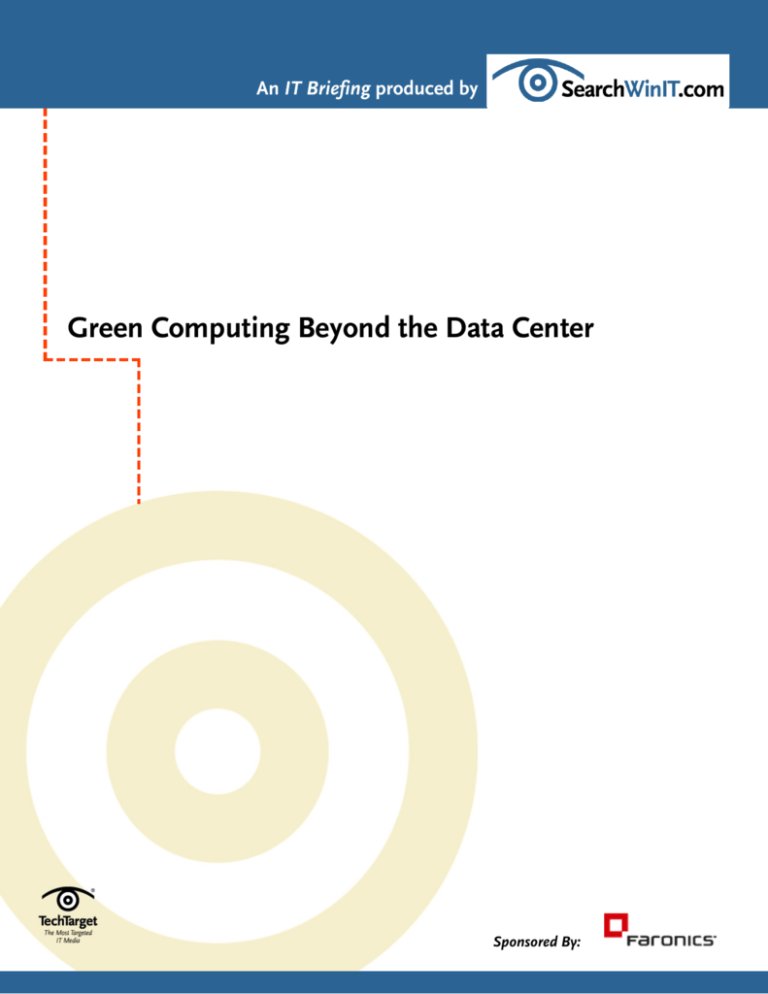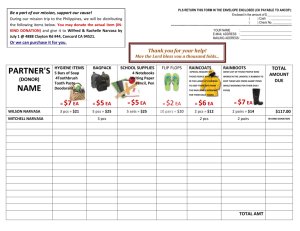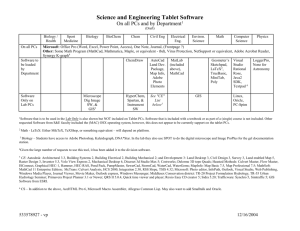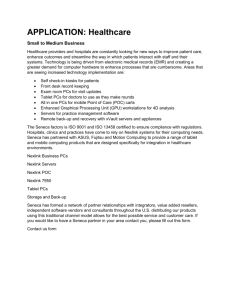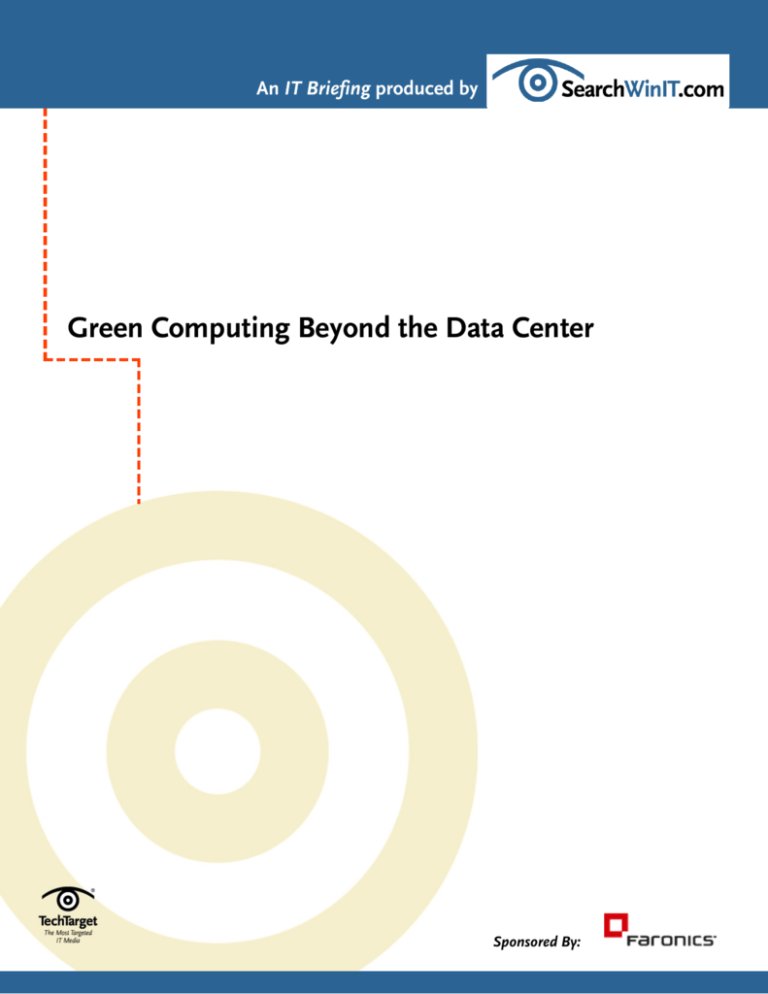
An IT Briefing produced by
Green Computing Beyond the Data Center
Sponsored By:
Green Computing Beyond the Data Center
By Helen Cademartori
BIO
© 2007 TechTarget
Author:
Helen Cademartori
Sr. IT Business Manager, Board Member CTB
Helen Cademartori is a member of the board of CTB. She has worked for a number of organizations across several industries, including health care,
finance, and education, in the Northern California area, where there is a deep commitment to transforming and conserving energy usage in
computing.
This IT Briefing is based on a Faronics/TechTarget Webcast, “Green Computing Beyond
the Data Center.”
This TechTarget IT Briefing covers the following topics:
• Introduction . . . . . . . . . . . . . . . . . . . . . . . . . . . . . . . . . . . . . 1
• Data Centers: Some Surprising Statistics . . . . . . . . . . . . . . . . . . 1
• Power Usage: 2007 . . . . . . . . . . . . . . . . . . . . . . . . . . . . . . 1
• Projected Power Usage: 2011 . . . . . . . . . . . . . . . . . . . . . . . 1
• Beyond the Data Center: “Desktop Warming” . . . . . . . . . . . . . . . 1
• Actions to Take to Combat Desktop Warming . . . . . . . . . . . . . . . 2
• Measure Power Usage . . . . . . . . . . . . . . . . . . . . . . . . . . . . 2
• Become ENERGY STAR-Compliant . . . . . . . . . . . . . . . . . . . . 2
• Educate End Users . . . . . . . . . . . . . . . . . . . . . . . . . . . . . . . . . . . . . 3
• Let Your PC Sleep . . . . . . . . . . . . . . . . . . . . . . . . . . . . . . . . . . . . . . 3
• Set Energy Reduction Goals. . . . . . . . . . . . . . . . . . . . . . . . . . . . . . 3
• Report Back on Energy Saving Measures . . . . . . . . . . . . . . . . . . . 3
• Resources Available from Faronics Corporation and Others . . . . 3
• Summary . . . . . . . . . . . . . . . . . . . . . . . . . . . . . . . . . . . . . . . . . . . . . . . 4
Copyright © 2007 Faronics. All Rights Reserved. Reproduction, adaptation, or translation without prior written permission is prohibited, except
as allowed under the copyright laws.
About TechTarget IT Briefings
TechTarget IT Briefings provide the pertinent information that senior-level IT executives and managers need to make educated purchasing
decisions. Originating from our industry-leading Vendor Connection and Expert Webcasts, TechTarget-produced IT Briefings turn Webcasts into
easy-to-follow technical briefs, similar to white papers.
Design Copyright © 2004–2007 TechTarget. All Rights Reserved.
For inquiries and additional information, contact:
Dennis Shiao
Director of Product Management, Webcasts
dshiao@techtarget.com
Green Computing Beyond the
Data Center
Introduction
This document explains “green” computing. First, it
explains briefly the traditional area where energy conservation, pollution reduction, and green issues are
being addressed: the data center. Then it describes
the aspects of green computing that go beyond the
data center. For organizations that have never considered the consumption of resources driven by
decentralized computing, this information could
come as a surprise.
Data Centers: Some
Surprising Statistics
Data centers consume 1.5% of the total electricity
used on the planet, and this amount is expected to
grow unless organizations begin addressing the issue
now. Consider these statistics:
The U.S. Environmental Protection Agency estimates
that centralized computing infrastructures—also
known as data centers—currently use 7 gigawatts of
electricity during peak loads. This translates into
about 61 billion kilowatt hours of electricity used in
the past year. By the EPA’s estimates, power-hungry
data centers consume the annual output of 15 average-sized power plants.
One of the top constraints to increasing computing
power, besides the ability to cool, is simply delivering
enough power to a given physical space. In fact, for
this very reason, computer and Internet giants
Microsoft, Google, and Yahoo are building their new
data centers on the Columbia River, where there is
access to both hydroelectric power and a ready-made
source of cooling.
Power Usage: 2007
As the power bill for data centers rises, organizations
are seeing their growing appetite for energy affect
their bottom line. $4.5 billion of electricity was purchased by corporations and government agencies
last year to feed the expanding demands of heatgenerating centralized processing. In an interesting
1
IT Briefing:
Green Computing Beyond the Data Center
comparison, the current annual power consumed by
data centers would be sufficient to desalinate enough
water to cover the entire land mass of Australia at a
rate of 300 liters per square meter.
Projected Power Usage: 2011
Looking ahead, the growth curve in power consumption and CO2 production is on pace to nearly double
by 2011. By the EPA’s estimates, data center power
consumption during peak loads will grow by over
70%, to 12 gigawatts. If this projection holds, data
centers will consume the output of 25 power plants
and receive a $7.4 billion electric bill in 2011. The
environmental footprint left by such consumption is
significant. Data center activities will release a projected 62 million metric tons of CO2 emissions into
the atmosphere.
While the U.S. government, including the military, is
estimated to be responsible for some 10% of the
total consumption, the government—to its credit—is
taking the lead in curbing the growth of energy
consumption.
Beyond the Data Center:
“Desktop Warming”
However, the problem is actually greater than the
growth in power consumption by data centers. When
a computing organization considers that the processing that happens in the data center represents only a
fraction of its total information processing and
energy consumption, it is faced with some frightening statistics.
For every data center processor, there can be 10
times as many departmental and rack servers. For
every data center machine, there can be from 50 to
more than 250 end-user computers. The average
active, powered-on desktop computer consumes 100
to 300 watts of electricity. Much of the electricity that
comes through the power cord of the computer is
turned into heat and power conversion waste
through the PC power supply.
Sponsored By:
One hundred million workers use PCs every day in
the United States and Western Europe alone. Each of
these PCs draws 100 watts of power, by a conservative estimate, and some PCs have speaker systems
that draw additional power. Based on this conservative figure, PCs draw a collective total of 10 gigawatts
of power from the world power grid. Keep in mind
that this estimate does not count China, India, the
Middle East, and Eastern Europe, where usage rates
are increasing dramatically.
Simply stated, desktops, during their hours of utilization, consume more power and produce more
pollution than data centers. Imagine, for a moment,
how much CO2 is being produced by PCs right now,
and you can begin to sense the magnitude of the
problem. “Desktop warming” is well underway.
Actions to Take to Combat
Desktop Warming
So, what can organizations do to combat desktop
warming? Here are seven actions that can be taken
now to begin to address the problem:
•
•
•
•
•
•
•
If you have the ability to isolate power consumption
outside the data center, the next step is to measure it.
The bulk of the electricity used on any given floor of
an organization’s physical space is consumed by
office equipment such as PCs, copiers, and printers.
If this consumption can be measured, it will affect the
way the office equipment is used.
For the present, organizations generally have to rely
on approximation to calculate their energy usage.
However, some tools, such as one provided by Faronics, do offer some capability to approximate energy
usage.
Become ENERGY STAR-Compliant
Most businesses in the U.S. are familiar with the
EPA’s ENERGY STAR program. Introduced in the
1990s, ENERGY STAR is a standard that helps
homes and businesses focus on the wise usage of
energy. An updated compliance standard, ENERGY
STAR 4.0, was released in July 2007.
Measure your organization’s power usage.
Be ENERGY STAR® compliant.
Educate end users.
Let PCs sleep.
Set energy reduction goals.
Report back on energy-saving measures.
Use the resources that are available to combat
desktop warming.
Measure Power Usage
Management guru Peter Drucker stated it well with
this adage: “That which gets measured gets managed.” If we think about the things we measure—fuel
consumption and speed in our cars, bank account
balances, the size of our retirement accounts, sales
and expenses, the number of employees in our organizations, it is clear that these things get managed.
Energy consumption by desktop computers can be
measured, too. For instance, one of the easier things
to measure is the number of PCs in your organization
and the age of these machines. An obvious fact, but
one worth mentioning, is that there is a direct correlation between the number of PCs and the amount of
power consumed. Measuring the actual number of
2
PCs in an organization is not always easy. SMS, ITIL,
CMDB, or other asset management tools can assist
you in getting an approximate count.
IT Briefing:
Green Computing Beyond the Data Center
The new ENERGY STAR standard is two-tiered. For
Tier 1 compliance (the lower standard), PCs, including laptops, must convert at least 80% of the power
coming through the power cord into usable energy. In
effect, this is a power-supply conversion efficiency
standard, and the most specific compliance standard
to date. A laptop achieves ENERGY STAR compliance
if it uses 14 watts or less when idle. A desktop PC
achieves compliance certification if it uses less than
50 watts of power at idle.
It is important to remember that most PCs spend a
significant portion of their lives turned on but doing
nothing greater than driving a screen saver. One way
to do something meaningful for the environment is
to turn off your PC when it is not in use, or better yet,
to implement a tool that does it for you.
Tier 2 compliance for ENERGY STAR labeling has a
release date of July 2009. The exact specifications of
the Tier 2 standard are not yet available, but the government can be expected to give manufacturers
enough lead time to generate products that are compliant with the new standard.
Currently, Hewlett-Packard and Intel are considered
the industry leaders in energy efficiency, with the
Sponsored By:
greatest number of models that use the least amount
of power. While Dell and Advanced Micro Devices are
lagging somewhat in the push for energy compliance,
all these manufacturers offer products today that are
ENERGY STAR-compliant. Rather than changing your
desktop supplier, it would be better to simply purchase
new desktops from any of these manufacturers, since
new models are likely to be more energy-efficient and
cooler to run than earlier models.
Educate End Users
It is estimated that simply educating end users about
the power consumption of PCs could result in a 10%
energy savings for organizations. The University of
Colorado at Boulder provides information on simple
and effective ways to save energy that can be passed
along to end users. Google “PC energy usage” to
access the University of Colorado’s recommendations.
Let Your PC Sleep
Beyond education, another important action to take
at the end-user level is to let PCs sleep by following
these steps:
1. Check the power management settings on all connected PCs.
2. Use a third-party tool to assist you in changing
these settings. Faronics offers a tool that you can
download free of charge at www.faronics.com.
3. Adjust the group policy settings on any Windows
PCs your organization owns. Some of the 1,700
different settings deal with power consumption,
powering down when inactive, and so on.
4. The U.S. government, which owns 10% of the IT
equipment in the country, reports that a moderate
approach to power management on PCs—implementing some but not all of these recommendations—has resulted in a $30 per PC energy savings
each year. This number alone can justify the
expenditures necessary to achieve energy savings.
Vendors offering third-party tools claim energy
savings even higher.
Set Energy Reduction Goals
Set a goal of 25% energy usage reduction by desktop
PCs in year 1. While organizations might not be able
to measure this immediately, other relevant metrics
like “hours on” can be measured more easily.
3
IT Briefing:
Green Computing Beyond the Data Center
In years 2 and beyond, set a goal of at least a 10%
reduction in energy usage by PCs per employee each
year. It is important to set the metric based on the
number of employees, since the organization might
grow.
If your organization has a PC asset management
system, you should have a rough idea of the PC-toemployee ratio. In most cases, especially in larger
organizations, the ratio of PCs to PC-using employees is greater than 1:1. If your organization does not
have a PC asset management system or a CMDB
(Configuration Management Database), make it a
corporate goal to implement one. The fastest way to
reduce energy consumption is to reduce the number
of computing assets.
Report Back on Energy Saving
Measures
To quote Thomas Monson: “When performance is
measured, performance improves. When performance is measured and reported back, the rate of
improvement accelerates.” Reporting back your
measurements to end users and to management will
result in greater compliance, greater involvement, and
greater commitment to continuous improvement.
While you can tune systems for energy efficiency with
a modicum of technical knowledge and common
sense, measuring and reporting on these efforts cannot be done without tools. Consider purchasing a
third-party tool that offers the ability to set system
policies, audit their implementation on the desktop,
and report back on results. Without this feedback
loop, your efforts at green computing beyond the
data center can be hampered.
Resources Available from Faronics Corporation and Others
The following resources are available for those who
are interested in initiating green computing measures at their organizations:
Faronics tool download and ROI calculator: As
noted earlier, you can download a free tool to help
manage power settings on your PC (and more) at
www.faronics.com. If you find it useful, you can purchase it. Also, use Faronics’ ROI calculator to see
how much energy and money your organization
could save if you actively managed and reported on
your energy usage at the desktop level.
Sponsored By:
ENERGY STAR 4.0: Read the ENERGY STAR 4.0
specification, particularly the section that deals with
PCs. The ENERGY STAR program is voluntary, and
a good example of government working through
encouragement rather than coercion. ENERGY STAR
also offers a PC Power Management Program website with more information about how organizations
can save energy on their PCs.
BusinessWeek tipsheet: Available at www.businessweek.com, the tip sheet on “energy conservation for
CEOs” is a bulleted list that can help you sell the
green computing idea to colleagues and management.
Summary
As this document highlights, desktops actually use
more electricity than data centers. Further, the
amount of electricity used by desktops and the
impact this has on the global environment is significant. Energy consumption is worth managing both
from an ethical, earth-friendly, and moral perspective,
and from a financial perspective. With the information presented here, organizations can begin to
manage desktop PC energy usage so that, together,
we can all make a difference.
About TechTarget
We deliver the information IT pros need to be successful.
TechTarget publishes targeted media that address your need for information and resources. Our network of technology-specific Web
sites gives enterprise IT professionals access to experts and peers, original content, and links to relevant information from across the
Internet. Our conferences give you access to vendor-neutral, expert commentary and advice on the issues and challenges you face daily.
Our magazines—CIO Decisions, Information Security, Storage, and WinStorage—give you in-depth analysis and guidance on the critical
IT decisions you face. Practical technical advice and expert insights are distributed via more than 80 specialized e-Newsletters, and our
Webcasts allow IT pros to ask questions of technical experts.
What makes us unique
TechTarget is squarely focused on the enterprise IT space. Our team of editors and network of industry experts provide the richest, most
relevant content to IT professionals. We leverage the immediacy of the Web, the networking and face-to-face opportunities of conferences, the expert interaction of Webcasts and Web radio, the laser-targeting of e-mail newsletters and the richness and depth of our print
media to create compelling and actionable information for enterprise IT professionals. For more information, visit www.techtarget.com.
Faronics_09_2007_0001
4
IT Briefing:
Green Computing Beyond the Data Center
Sponsored By: