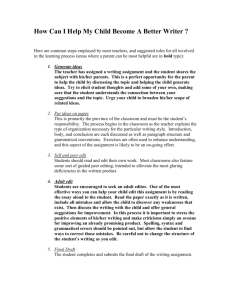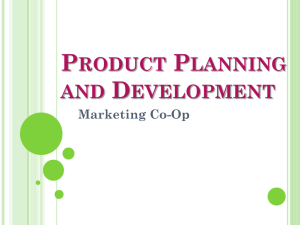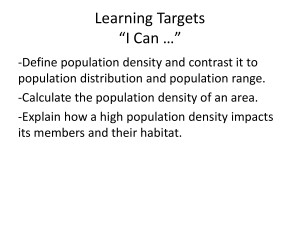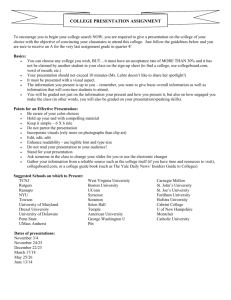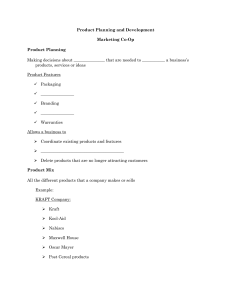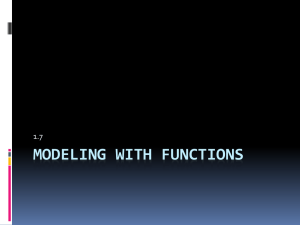Newsletter Centering and Color Defaults
advertisement
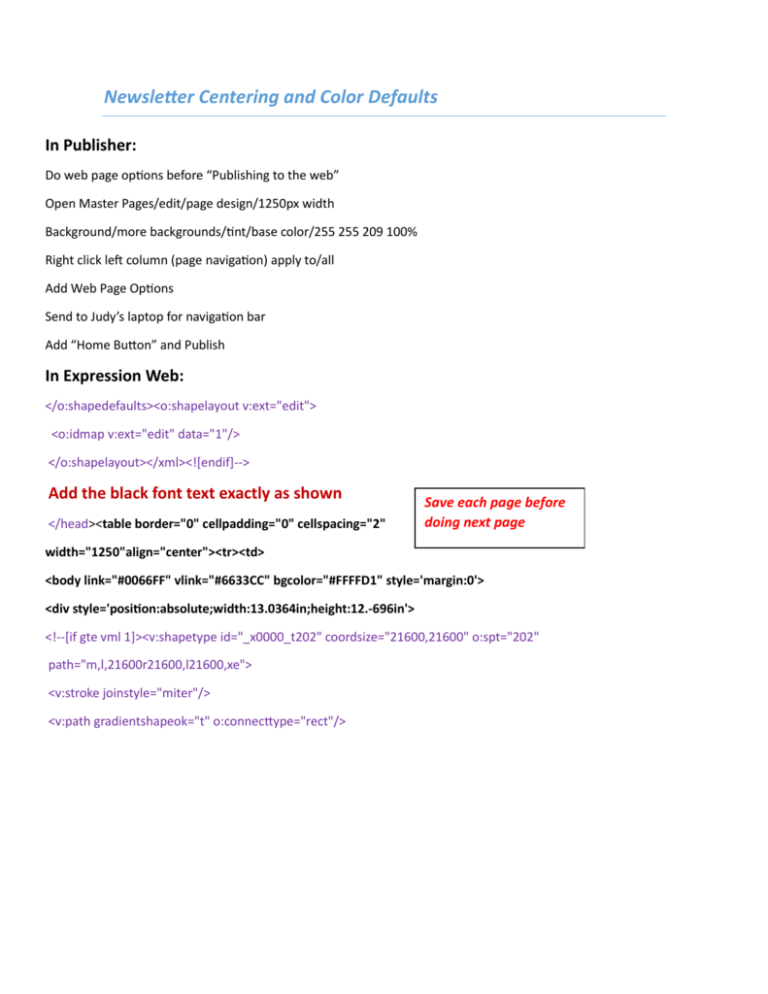
Newsletter Centering and Color Defaults In Publisher: Do web page options before “Publishing to the web” Open Master Pages/edit/page design/1250px width Background/more backgrounds/tint/base color/255 255 209 100% Right click left column (page navigation) apply to/all Add Web Page Options Send to Judy’s laptop for navigation bar Add “Home Button” and Publish In Expression Web: </o:shapedefaults><o:shapelayout v:ext="edit"> <o:idmap v:ext="edit" data="1"/> </o:shapelayout></xml><![endif]--> Add the black font text exactly as shown </head><table border="0" cellpadding="0" cellspacing="2" Save each page before doing next page width="1250"align="center"><tr><td> <body link="#0066FF" vlink="#6633CC" bgcolor="#FFFFD1" style='margin:0'> <div style='position:absolute;width:13.0364in;height:12.-696in'> <!--[if gte vml 1]><v:shapetype id="_x0000_t202" coordsize="21600,21600" o:spt="202" path="m,l,21600r21600,l21600,xe"> <v:stroke joinstyle="miter"/> <v:path gradientshapeok="t" o:connecttype="rect"/>