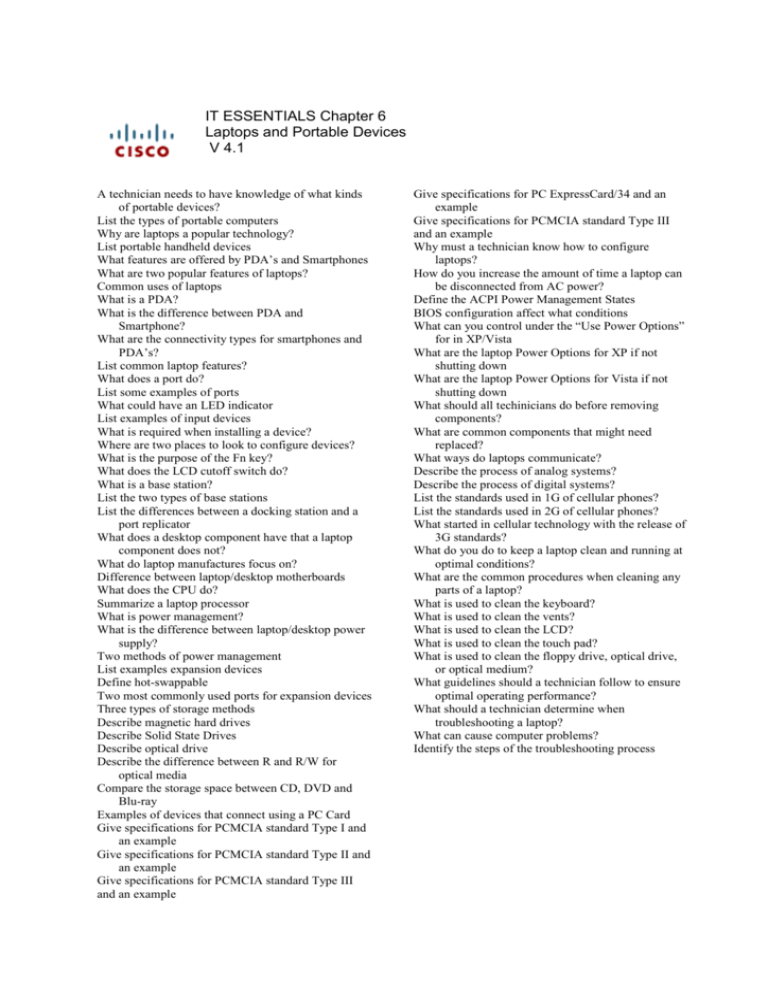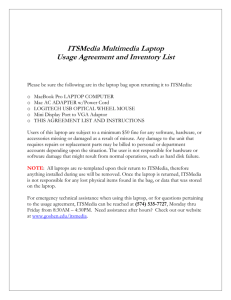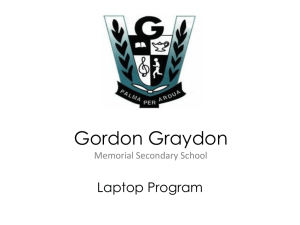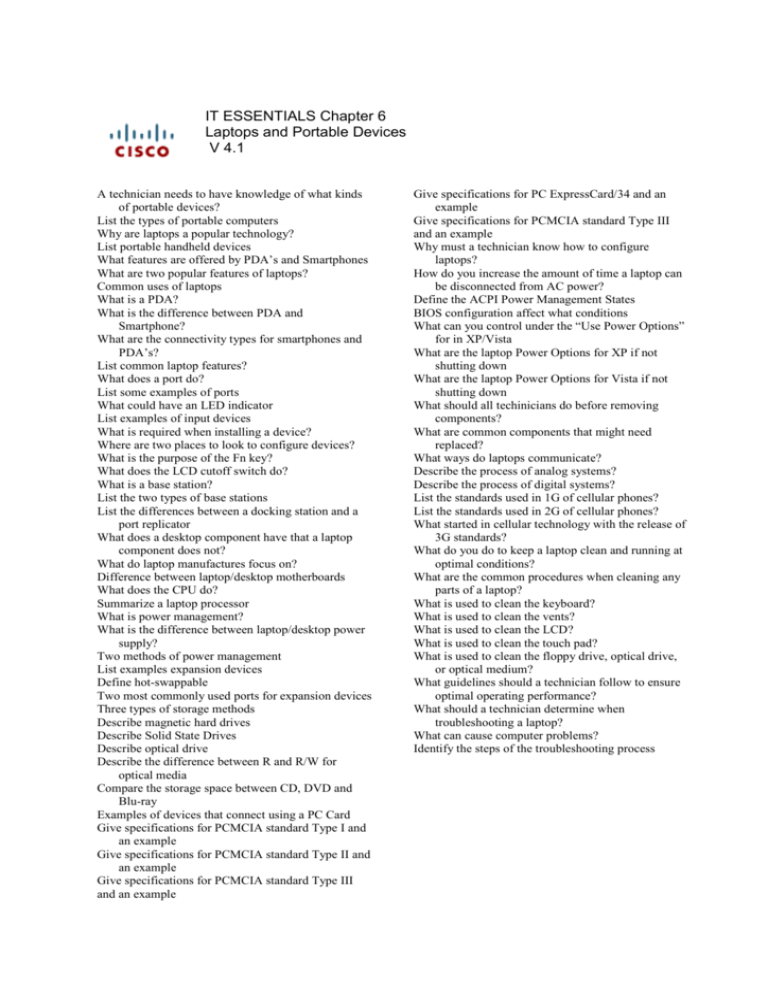
IT ESSENTIALS Chapter 6
Laptops and Portable Devices
V 4.1
A technician needs to have knowledge of what kinds
of portable devices?
List the types of portable computers
Why are laptops a popular technology?
List portable handheld devices
What features are offered by PDA’s and Smartphones
What are two popular features of laptops?
Common uses of laptops
What is a PDA?
What is the difference between PDA and
Smartphone?
What are the connectivity types for smartphones and
PDA’s?
List common laptop features?
What does a port do?
List some examples of ports
What could have an LED indicator
List examples of input devices
What is required when installing a device?
Where are two places to look to configure devices?
What is the purpose of the Fn key?
What does the LCD cutoff switch do?
What is a base station?
List the two types of base stations
List the differences between a docking station and a
port replicator
What does a desktop component have that a laptop
component does not?
What do laptop manufactures focus on?
Difference between laptop/desktop motherboards
What does the CPU do?
Summarize a laptop processor
What is power management?
What is the difference between laptop/desktop power
supply?
Two methods of power management
List examples expansion devices
Define hot-swappable
Two most commonly used ports for expansion devices
Three types of storage methods
Describe magnetic hard drives
Describe Solid State Drives
Describe optical drive
Describe the difference between R and R/W for
optical media
Compare the storage space between CD, DVD and
Blu-ray
Examples of devices that connect using a PC Card
Give specifications for PCMCIA standard Type I and
an example
Give specifications for PCMCIA standard Type II and
an example
Give specifications for PCMCIA standard Type III
and an example
Give specifications for PC ExpressCard/34 and an
example
Give specifications for PCMCIA standard Type III
and an example
Why must a technician know how to configure
laptops?
How do you increase the amount of time a laptop can
be disconnected from AC power?
Define the ACPI Power Management States
BIOS configuration affect what conditions
What can you control under the “Use Power Options”
for in XP/Vista
What are the laptop Power Options for XP if not
shutting down
What are the laptop Power Options for Vista if not
shutting down
What should all techinicians do before removing
components?
What are common components that might need
replaced?
What ways do laptops communicate?
Describe the process of analog systems?
Describe the process of digital systems?
List the standards used in 1G of cellular phones?
List the standards used in 2G of cellular phones?
What started in cellular technology with the release of
3G standards?
What do you do to keep a laptop clean and running at
optimal conditions?
What are the common procedures when cleaning any
parts of a laptop?
What is used to clean the keyboard?
What is used to clean the vents?
What is used to clean the LCD?
What is used to clean the touch pad?
What is used to clean the floppy drive, optical drive,
or optical medium?
What guidelines should a technician follow to ensure
optimal operating performance?
What should a technician determine when
troubleshooting a laptop?
What can cause computer problems?
Identify the steps of the troubleshooting process
IT Essentials: PC Hardware and Software v4.1
Chapter 6 Worksheet/Student
6.1.2 Worksheet: Research Laptops, Smartphones, and PDAs
Print and complete this worksheet.
In this worksheet, you will use the Internet, a newspaper, or a local store to gather
information, and then enter the specifications for a laptop, smartphone, and PDA onto this
worksheet. What type of equipment do you want? What features are important to you?
For example, you may want a laptop that has an 80 GB hard drive and plays DVDs or has
built-in wireless capability. You may need a smartphone with Internet access or a PDA that
takes pictures.
Shop around, and in the table below list the features and cost for a laptop, smartphone, and
PDA.
Equipment
Laptop
Computer
Features
Cost
Smartphone
PDA
© 2007-2010, Cisco Systems, Inc. All rights reserved.
Page 1
IT Essentials: PC Hardware and Software v4.1
Chapter 6 – Worksheet/Student
6.2.3 Worksheet: Complete Docking Stations True or False Questions
Print and complete this worksheet.
True or False?
Docking stations are usually smaller than port replicators and do not have
speakers or PCI slots.
The exhaust vent is an outlet through which the fan expels hot air from the interior
of the docking station.
A laptop can be secured to a docking station with a key lock.
The RJ-11 modem port connects a laptop to a cabled local area network.
The Ethernet port uses an RJ-45 socket to connect a laptop to a standard
telephone line.
The DVI port is a 15-pin socket that allows output to external displays and
projectors.
The Line In connector is a socket used to attach an audio source.
The eject button releases the peripherals from the docking station.
The parallel port is a socket used to connect a device such as a printer or a
scanner.
© 2007-2010, Cisco Systems, Inc. All rights reserved.
Page 1
IT Essentials: PC Hardware and Software v4.1
Chapter 6 Worksheet/Student
6.3.4 Worksheet: Answer Laptop Expansion Questions
Print and complete this worksheet.
1) List three types of PC Cards and the thickness of each.
Type
Thickness
2) Are PC ExpressCards interchangeable with PC cards?
3) What does APM use to control power management?
4) What does ACPI use to control power management?
5) Can you add desktop RAM to a laptop motherboard?
6) Does a desktop processor use more or less power than a laptop processor of the same
speed?
7) Does a laptop processor generate more or less heat than a desktop processor?
© 2007-2010, Cisco Systems, Inc. All rights reserved.
Page 1
IT Essentials: PC Hardware and Software v4.1
Chapter 6 Worksheet/Student
6.4.1 Worksheet: Match ACPI Standards
Print and complete this worksheet.
Enter the ACPI standard next to the matching power management state description.
S0
ACPI
Standard
S1
S2
S3
S4
S5
Power Management States
The CPU is off, but the RAM is refreshed to maintain the contents.
The CPU and RAM are off. The contents of RAM have been saved to a
temporary file on the hard disk.
The CPU is not executing instructions; however the CPU and RAM are still
receiving power.
The CPU is off, and the RAM is set to a slow refresh rate.
The computer is off and any content that has not been saved will be lost.
The computer is on and all devices are operating at full power.
© 2007-2010, Cisco Systems, Inc. All rights reserved.
Page 1
IT Essentials: PC Hardware and Software v4.1
Chapter 6 – Worksheet/Student
6.7.2 Worksheet: Research Laptop Problems
Print and complete this worksheet.
Laptops often use proprietary parts. To find information about the replacement parts, you may
have to research the web site of the laptop manufacturer.
Before you begin this worksheet, you need to know some information about the laptop.
Your instructor will provide you with the following information:
Laptop manufacturer:
Laptop model number:
Amount of RAM:
Size of the hard drive:
Use the Internet to locate the web site for the laptop manufacturer. What is the URL for the web
site?
Locate the service section of the web site and look for links that focus on your laptop. It is
common for web site to allow you to search by the model number. The list below shows common
links that you might find:
FAQs
WIKIs
Service notices
White papers
Blogs
List the links you found specific to the laptop and include a brief description of the information in
that link.
Briefly describe any service notices you found on the web site. A service notice example is a
driver update, a hardware issue, or a recall notice for a laptop component.
Open forums may exist for your laptop. Use an Internet search engine to locate any open forums
that focus on your laptop by typing in the name and model of the laptop. Briefly describe the web
sites (other than the manufacturer website) that you located.
© 2007-2010, Cisco Systems, Inc. All rights reserved.
Page 1