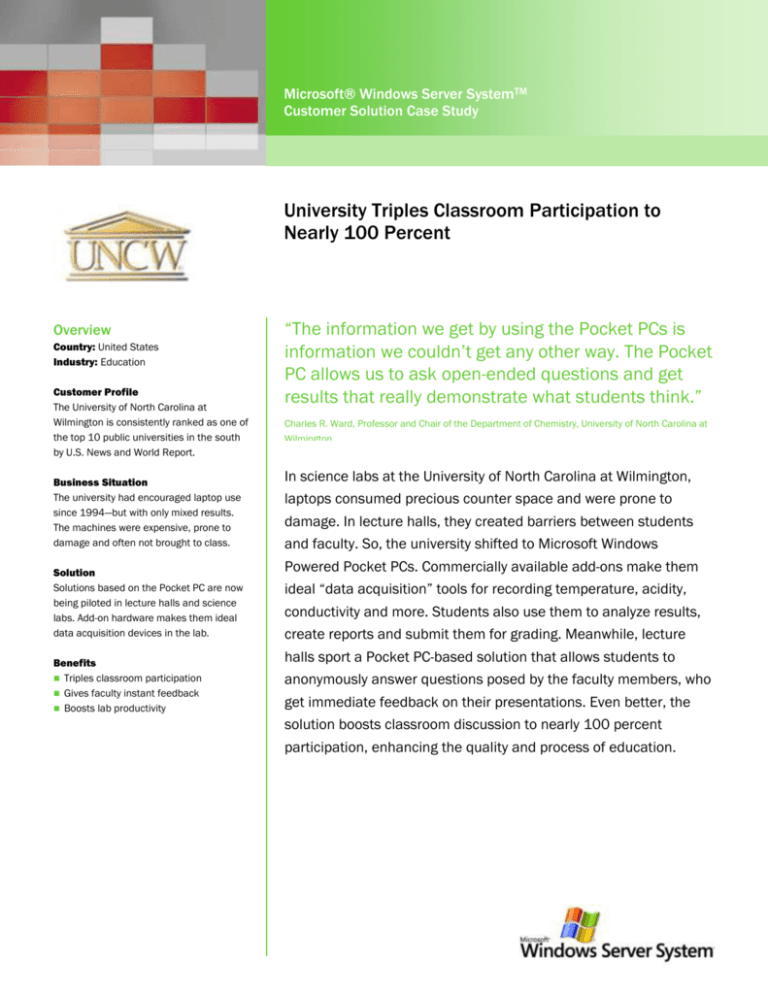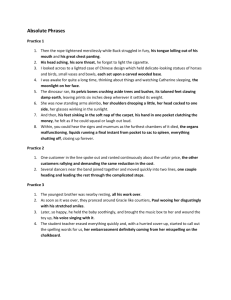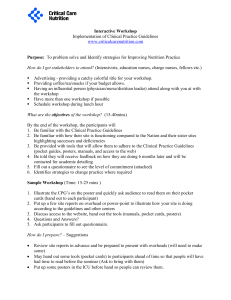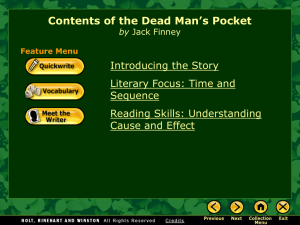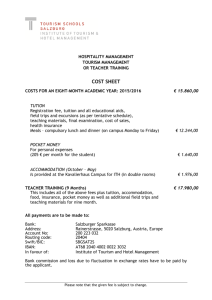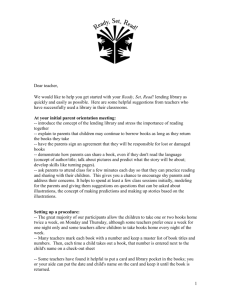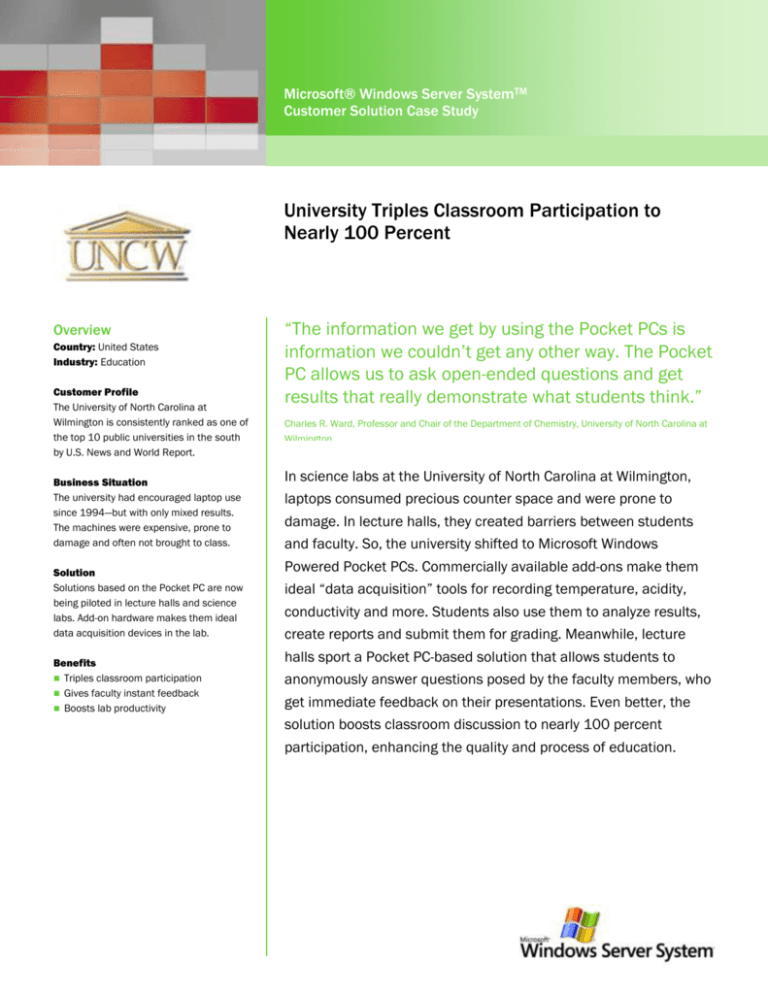
Microsoft® Windows Server SystemTM
Customer Solution Case Study
University Triples Classroom Participation to
Nearly 100 Percent
Overview
Country: United States
Industry: Education
Customer Profile
The University of North Carolina at
Wilmington is consistently ranked as one of
the top 10 public universities in the south
by U.S. News and World Report.
Business Situation
The university had encouraged laptop use
since 1994—but with only mixed results.
The machines were expensive, prone to
damage and often not brought to class.
Solution
Solutions based on the Pocket PC are now
being piloted in lecture halls and science
labs. Add-on hardware makes them ideal
data acquisition devices in the lab.
Benefits
Triples classroom participation
Gives faculty instant feedback
Boosts lab productivity
“The information we get by using the Pocket PCs is
information we couldn’t get any other way. The Pocket
PC allows us to ask open-ended questions and get
results that really demonstrate what students think.”
Charles R. Ward, Professor and Chair of the Department of Chemistry, University of North Carolina at
Wilmington
In science labs at the University of North Carolina at Wilmington,
laptops consumed precious counter space and were prone to
damage. In lecture halls, they created barriers between students
and faculty. So, the university shifted to Microsoft Windows
Powered Pocket PCs. Commercially available add-ons make them
ideal “data acquisition” tools for recording temperature, acidity,
conductivity and more. Students also use them to analyze results,
create reports and submit them for grading. Meanwhile, lecture
halls sport a Pocket PC-based solution that allows students to
anonymously answer questions posed by the faculty members, who
get immediate feedback on their presentations. Even better, the
solution boosts classroom discussion to nearly 100 percent
participation, enhancing the quality and process of education.
“Once students have
that high-speed
connection to the Web
over their Pocket PCs,
they have access to
unlimited resources.”
Situation
Solution
Since its founding more than half a century
ago, the University of North Carolina at
Wilmington (UNCW) has grown from a small
college to a university that is consistently
ranked as one of the top 10 public
universities in the south by U.S. News and
World Report.
To facilitate learning in both the laboratory
and the lecture hall, UNCW in 2001 began
piloting projects in science and mathematics
with Microsoft® Windows® Powered Pocket
PCs, including a mixture of HP Jornada, HP
iPAQ, and Dell Axim Pocket PCs.
Jimmy Reeves, Associate Professor of
Chemistry, University of North Carolina at
Wilmington
To achieve that growth, the university has
worked consistently to adopt technology
innovations to enhance education. In 1994 it
began using notebook computers in science
labs. In 1999 it began implementing an
802.11b wireless network throughout the
campus.
In the university’s labs, notebook PCs were
an improvement over larger, desktop PCs,
which took up too much precious counter-top
work space. But they weren’t enough of an
improvement. They still took up considerable
space, were susceptible to damage from
chemicals and other materials used in the
labs, and cost too much for the university to
supply to every student. Instead, groups of up
to four students would work with a single
laptop.
Elsewhere on campus, professors who hoped
that students would bring laptops into
lectures to enhance note taking were equally
disappointed.
“We had the idea that implementing a
mandatory laptop policy would empower
students,” says Professor Charles R. Ward,
chair of the Department of Chemistry at
UNCW. “But evidence from other universities
indicated that students don’t want to bring
laptops to class. They get in the way of
listening to the lecturer. And, frankly, the
lecturer doesn’t want to look out over a sea
of raised screens with little bands of eyes
peeking out over the tops.”
Who Wants to be a Successful
Lecturer?
Students and faculty in selected lecture
sessions have been piloting the Student
Response System (SRS), which Ward
describes as a variant on the “Ask the
Audience” device on TV’s Who Wants to be a
Millionaire. On television, audience members
tap a handheld device to indicate their
answers to a contestant’s question. At UNCW,
students use their Pocket PCs to indicate
their answers to a lecturer’s question.
Students respond anonymously, with their
responses projected graphically on a display
screen in the front of the lecture hall. The
result helps lecturers to understand just how
much the class understands, so they can
review a point to clear up confusion or move
ahead if the class is up to speed.
And unlike that TV quiz show, the SRS isn’t
limited to multiple choice answers. Instead,
the solution is used to give students a
completely free choice in their answers. In a
geography class, for example, the lecturer
might display a world map on the projector
screen and on the students’ Pocket PCs, and
ask them to identify the location of
Barcelona. Students tap wherever they think
the Spanish city is located and their
responses appear on the projected map.
In chemistry classes, lecturers might find out
if students are following the lectures by
showing graphs of chemical reactions and
asking students to identify the equivalence
point of a titration, or the point where
equilibrium is achieved. In all of these cases,
“The Pocket PC changes
the way our instructors
teach. It improves the
instructor’s skills at
asking questions and
leading discussion.”
Charles R. Ward, Professor and Chair of the
Department of Chemistry, University of North
Carolina at Wilmington
Pocket Hyperchem from Hypercube,
Inc. running on a Windows Powered
Pocket PC puts molecular modeling
tools into the hands of UNCW
students.
student responses can then form the basis
for class discussion.
“The information we get by using the Pocket
PCs is information we couldn’t get any other
way,” says Ward. “When you ask multiple
choice questions, you telegraph the answer.
The Pocket PC allows us to ask open-ended
questions and get results that really
demonstrate what the students are thinking.”
The solution runs on standard Pocket PCs,
which come equipped with the Pocket
Internet Explorer Web browser. To make the
solution work, UNCW has a backend server
hosting the SRS solution and running on
Microsoft Windows Server™ 2003, Internet
Information Server 6.0, and SQL Server™
2000. While preparing their curricula,
lecturers log into the SRS server over the
campus intranet and use Web forms to
create their question sets and store them in
the SRS database.
Later, in the lecture hall, the lecturer calls up
a question at an appropriate moment, using a
Pocket PC to communicate over the campus’
802.11b wireless network with the SRS
server. Students in turn rely on that same
wireless network to view the questions on the
Web browsers of their Pocket PCs and to
submit their responses. Lecturers can also
use generic question templates to ask
questions on-the-fly during their classes.
Eureka! Pocket PCs in the Lab
Meanwhile, Pocket PCs have replaced
laptops in UNCW’s chemistry labs and they’re
being used for everything from measuring
and recording data from experiments to
analyzing the findings and reporting on the
results. Temperature, distance, conductivity,
acidity and light absorption are just some of
the parameters measured by the devices.
To accomplish this, the Pocket PCs are
outfitted with a “data acquisition” device
manufactured by Data Harvest, which
connects to the Pocket PC through its flash
card slot. The device, called CF (for “compact
flash”) Logger, includes the various probes
that students need to capture temperature,
conductivity, and so on. Data Harvest
software for the Pocket PC, called Sensing
Science, manages the probes, and acquires
and stores the data on the Pocket PC.
When students have completed taking
measurements, they continue to use the
Pocket PC to analyze their results. Pocket PCbased software called Graph Data, written by
UNCW faculty member Russell Herman,
allows students to plot their data on graphs
and investigate their findings in more detail
by applying mathematical formulas to them.
The students attach keyboards to the Pocket
PCs and use Pocket Word and Pocket Excel to
create reports that they submit for grading.
The reports are uploaded from the Pocket
PCs to a server over the wireless network.
Pocket PCs have still more uses in the UNCW
labs. For example, students use the standard
Pocket Internet Explorer Web browser on
their Pocket PCs to access Web-based
versions of texts such as the material safety
data sheets that they must review before
using hazardous chemicals.
“Once students have that high-speed
connection to the Web over their Pocket PC,
they have access to unlimited resources,”
says chemistry professor Jimmy Reeves. Even
unplugged from the Internet, the UNCW
Pocket PCs are great scientific resources. The
university has loaded them with a molecular
modeling program—“the type of program that
was only found on a supercomputer 10 years
ago,” says Reeves—as well as a graphing
calculator, periodic table, and utilities for
screen capture and file transfer.
Benefits
Real Discussion, Better Teaching
When UNCW began piloting the SRS, faculty
members thought they’d get a better sense of
how well their students understood the
lectures. They got that—and something they
didn’t bargain for: real classroom discussion.
With the Pocket PC-based SRS, participation
in classroom discussion has soared from 30
percent to nearly 100 percent of the
students.
“Without this technology, no more than 30
percent of students contribute to classroom
discussion,” says Ward. “Ask a question and
maybe a few students will raise their hands.
But use the Pocket PCs and everyone feels
safe responding. Participation rates go
through the roof. And that motivates the
students to participate actively in discussion.”
Lecturers not only get real classroom
discussion, they also get challenged to teach
differently.
“The Pocket PC changes the way our
instructors teach,” says Ward. “It improves
the instructor’s skills at asking questions and
leading discussion because, perhaps for the
first time, the instructor has a real discussion
to lead. The instructor has to think about
what students understand based on their
Pocket PC responses and actual classroom
discussion, and adapt the presentation
accordingly. When 90 percent of the class
offers wrong answers, or 30 percent offer the
same wrong answer, you really need to think
hard and fast about how you’re presenting
your material.”
Low-cost Tool Promotes Broad Use
When Professor Reeves’ chemistry labs relied
on notebook PCs, up to four students had to
huddle over a single machine; the university
couldn’t afford to supply more laptops per
class. But because Pocket PCs cost a fraction
as much as laptop PCs, the university can—
and does—make them available to every
student in the pilot labs. Over the coming
year, it plans to roll out the Pocket PCs to all
chemistry students.
“The Pocket PCs are a tool that students can
use individually; we didn’t have that before,”
says Reeves. “Students can work at their own
pace and spend time exploring aspects of the
experiments of particular interest to them.
And we can still bring them together in groups
when group experiences are valuable. It’s a
win-win.”
For More Information
Microsoft Windows Server System
For more information about Microsoft
products and services, call the Microsoft
Sales Information Center at (800) 4269400. In Canada, call the Microsoft
Canada Information Centre at (877) 5682495. Customers who are deaf or hard-ofhearing can reach Microsoft text telephone
(TTY/TDD) services at (800) 892-5234 in
the United States or (905) 568-9641 in
Canada. Outside the 50 United States and
Canada, please contact your local
Microsoft subsidiary. To access information
using the World Wide Web, go to:
http://www.microsoft.com/education
Microsoft® Windows Server SystemTM is a
comprehensive, integrated, and interoperable
server infrastructure that helps reduce the
complexity and costs of building, deploying,
connecting, and operating agile business
solutions. Windows Server System helps
customers create new value for their
business through the strategic use of their IT
assets. With the Windows ServerTM operating
system as its foundation, Windows Server
System delivers dependable infrastructure for
data management and analysis; enterprise
integration; customer, partner, and employee
portals; business process automation;
communications and collaboration; and core
IT operations including security, deployment,
and systems management. For more
information about Windows Server System,
go to:
http://www.microsoft.com/
windowsserversystem
For more information the University of
North Carolina at Wilmington, visit the Web
site at: http://www.uncw.edu
Software and Services
Products
− Microsoft SQL Server 2000
− Microsoft Windows Server 2003
Standard Edition
Technologies
− Microsoft .NET Framework
− Microsoft Pocket PC
− Internet Information Server 6.0
© 2003 Microsoft Corporation. All rights reserved. This case
study is for informational purposes only. MICROSOFT MAKES NO
WARRANTIES, EXPRESS OR IMPLIED, IN THIS SUMMARY.
Microsoft, Windows, the Windows logo, Windows Server and
Windows Server System are either registered trademarks or
trademarks of Microsoft Corporation in the United States and/or
other countries. The names of actual companies and products
mentioned herein may be the trademarks of their respective
owners.
Document published November 2003
Hardware
HP Jornada
HP iPAQ
Dell Axim