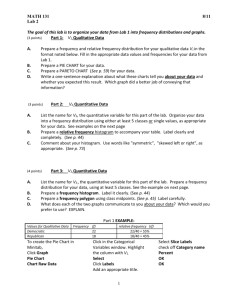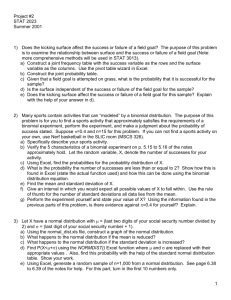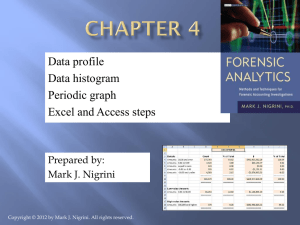Lab 2
advertisement
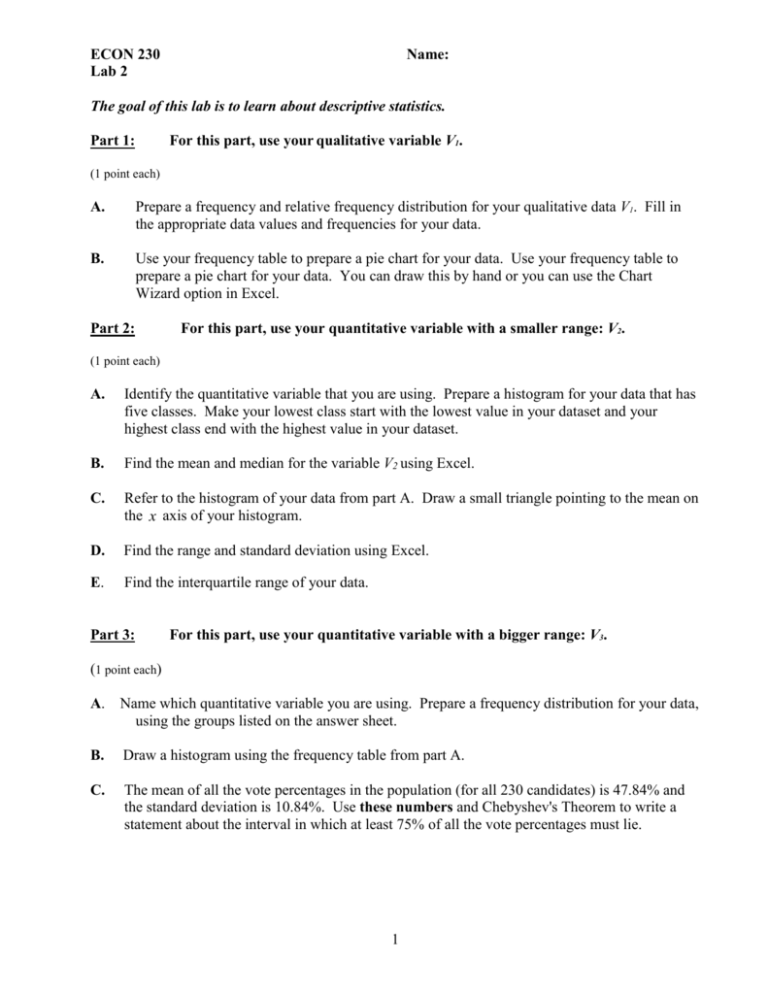
ECON 230 Lab 2 Name: The goal of this lab is to learn about descriptive statistics. Part 1: For this part, use your qualitative variable V1. (1 point each) A. Prepare a frequency and relative frequency distribution for your qualitative data V1. Fill in the appropriate data values and frequencies for your data. B. Use your frequency table to prepare a pie chart for your data. Use your frequency table to prepare a pie chart for your data. You can draw this by hand or you can use the Chart Wizard option in Excel. Part 2: For this part, use your quantitative variable with a smaller range: V2. (1 point each) A. Identify the quantitative variable that you are using. Prepare a histogram for your data that has five classes. Make your lowest class start with the lowest value in your dataset and your highest class end with the highest value in your dataset. B. Find the mean and median for the variable V2 using Excel. C. Refer to the histogram of your data from part A. Draw a small triangle pointing to the mean on the x axis of your histogram. D. Find the range and standard deviation using Excel. E. Find the interquartile range of your data. Part 3: For this part, use your quantitative variable with a bigger range: V3. (1 point each) A. Name which quantitative variable you are using. Prepare a frequency distribution for your data, using the groups listed on the answer sheet. B. Draw a histogram using the frequency table from part A. C. The mean of all the vote percentages in the population (for all 230 candidates) is 47.84% and the standard deviation is 10.84%. Use these numbers and Chebyshev's Theorem to write a statement about the interval in which at least 75% of all the vote percentages must lie. 1 ECON 230 Lab 2 Name: Excel Directions To make a pie chart using a frequency table, first type the first two columns of your frequency table into Excel: First, highlight the two columns that have your categories and the frequencies. Then select the Chart Wizard. Step 1: Select chart type “Pie” and click “Next.” Step 2: You should be able to click “Next” and there should be a preview of the pie chart Step 3: Give your chart a title. Then click on the “Data Labels” tab. Select the category name and percentage options. Click “Next.” Step 4: Click “Finish.” For your quantitative data in Part 2, you may find your statistics using Excel. To use Excel to do statistics, we first need to add the Analysis ToolPak. For Excel 2003: To do this, go to Tools on the pulldown menu and choose Add-Ins. Select the Analysis ToolPak and click OK. Now select the 40 observations for the variable V2 that you want to summarize. Go to Tools on the pulldown menu and choose Data Analysis. Then select “Descriptive Statistics” and check the box that says “Summary statistics.” The summary statistics will be reported in a new worksheet. These statistics will include the mean and the standard deviation. For Excel 2007 or later: Click on the button in the upper left and select Excel Options in the box on the lower right. Then click on “Add-Ins” on the panel on the left. Select the Analysis ToolPak and then click “Go.” Click on the Data tab and select “Data Analysis” under the Analysis group. Then select “Descriptive Statistics” and check the box that says “Summary statistics.” Highlight the observations you want to find the mean for by putting the cursor in the input range box and selecting the data. The summary statistics will be reported in a new worksheet. These statistics will include the mean and the standard deviation. 2 ECON 230 Lab 2 Name: Particularly on a Mac, there are sometimes problems with Analysis ToolPak. If you have trouble with the ToolPak, you can find everything you need to find using commands that you type into Excel. Start by clicking into an empty cell. Then: 1) To find the mean, type “=AVERAGE( ” and then select all the cells that you want to take the mean of. Finally type “)” and hit enter. 2) To find the median, type “=MEDIAN( ” and then select all the cells that you want to take the mean of. Finally type “)” and hit enter. 3) To find the standard deviation, type “=STDEV( ” and then select all the cells that you want to take the mean of. Finally type “)” and hit enter. 4) To find the minimum, type “=MIN( ” and then select all the cells that you want to take the mean of. Finally type “)” and hit enter. 5) To find the maximum, type “=MAX ( ” and then select all the cells that you want to take the mean of. Finally type “)” and hit enter. 6) To find the third quartile, type “=PERCENTILE( ” and then select all the cells that you want to take the mean of. Finally type “,0.75)” and hit enter. This finds the 75th percentile. If you want to find the first quartile, you should just modify this command as necessary. 3 ECON 230 Lab 2 Name: Along with your previous lab in your folder, you should hand in just the answer sheets for this lab. Answer sheet for elections data: Part 1: A) Party Frequency Percentage Democrat Republican Other B) Pie chart: Part 2: A) Quantitative variable: ______________ Histogram: 4 Cumulative percentage ECON 230 Lab 2 Name: B) Mean = _____________ Median = _____________ C) Put the triangle on the histogram you drew in part A) D) Range = _____________ Standard deviation = _____________ E) Interquartile range = _____________ Part 3: A) Quantitative variable = _______________ Vote percentage Frequency Percentage Cumulative percentage 15.01%-29.00% 29.01%-43.00% 43.01%-57.00% 57.01%-71.00% 71.01%-85.00% B) Histogram: C) Based on Chebyshev’s Theorem, 75% of all the vote percentages must lie between $____________________ and $_____________________. 5