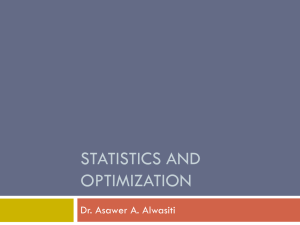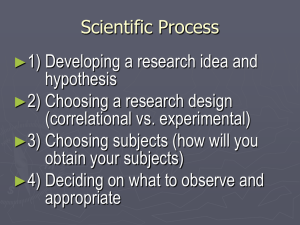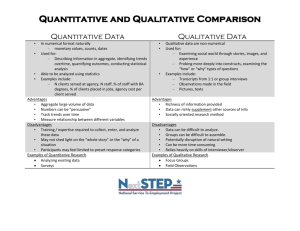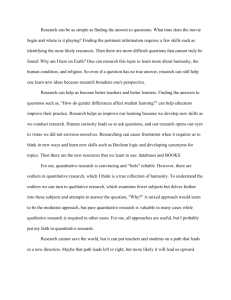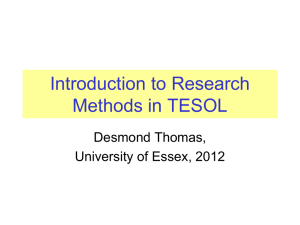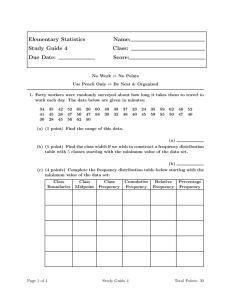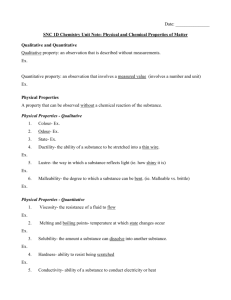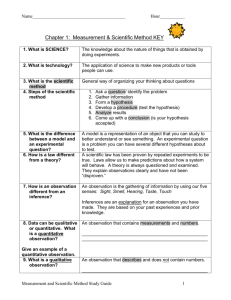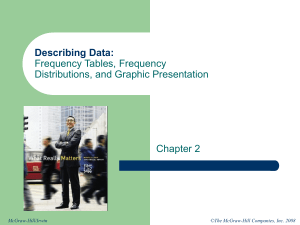Data Analysis Lab: Frequency Distributions & Graphs
advertisement
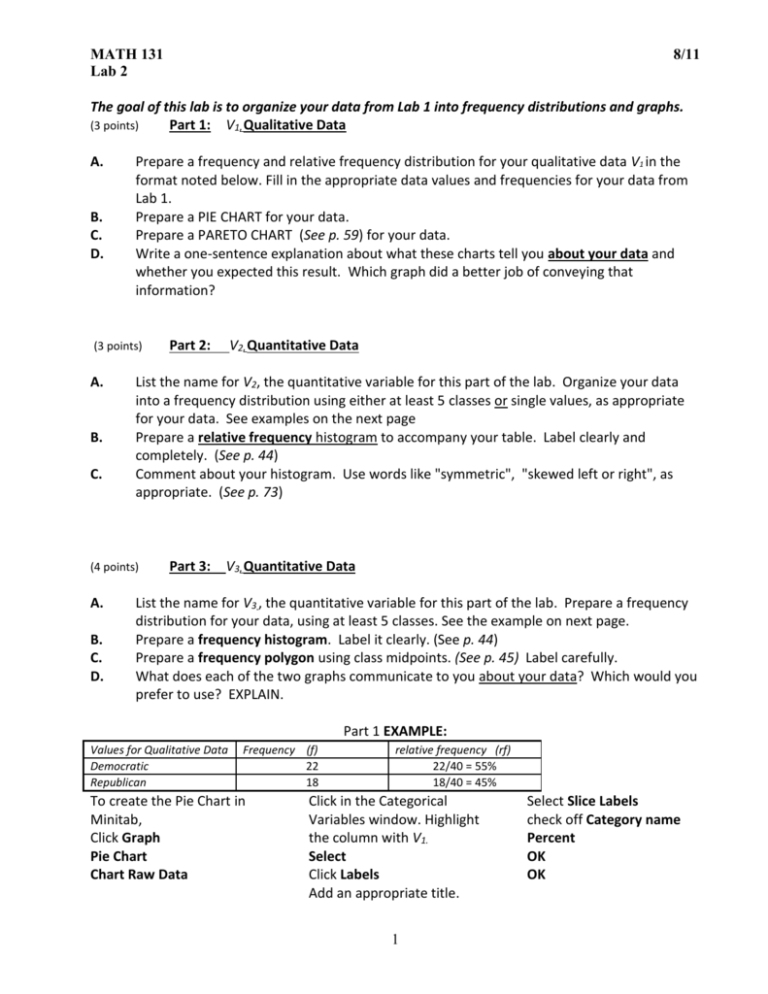
MATH 131 Lab 2 8/11 The goal of this lab is to organize your data from Lab 1 into frequency distributions and graphs. (3 points) Part 1: V1, Qualitative Data A. B. C. D. Prepare a frequency and relative frequency distribution for your qualitative data V1 in the format noted below. Fill in the appropriate data values and frequencies for your data from Lab 1. Prepare a PIE CHART for your data. Prepare a PARETO CHART (See p. 59) for your data. Write a one-sentence explanation about what these charts tell you about your data and whether you expected this result. Which graph did a better job of conveying that information? (3 points) A. B. C. B. C. D. V2, Quantitative Data List the name for V2, the quantitative variable for this part of the lab. Organize your data into a frequency distribution using either at least 5 classes or single values, as appropriate for your data. See examples on the next page Prepare a relative frequency histogram to accompany your table. Label clearly and completely. (See p. 44) Comment about your histogram. Use words like "symmetric", "skewed left or right", as appropriate. (See p. 73) (4 points) A. Part 2: Part 3: V3, Quantitative Data List the name for V3 , the quantitative variable for this part of the lab. Prepare a frequency distribution for your data, using at least 5 classes. See the example on next page. Prepare a frequency histogram. Label it clearly. (See p. 44) Prepare a frequency polygon using class midpoints. (See p. 45) Label carefully. What does each of the two graphs communicate to you about your data? Which would you prefer to use? EXPLAIN. Part 1 EXAMPLE: Values for Qualitative Data Democratic Republican Frequency (f) 22 18 To create the Pie Chart in Minitab, Click Graph Pie Chart Chart Raw Data relative frequency (rf) 22/40 = 55% 18/40 = 45% Click in the Categorical Variables window. Highlight the column with V1. Select Click Labels Add an appropriate title. 1 Select Slice Labels check off Category name Percent OK OK MATH 131 Lab 2 8/11 Part 2 EXAMPLES: Choice 1: Single Values If your data does not have much spread (i.e. a few data values are repeated many times), list each data value in a separate class in your table. ** For the data from the U.S. Senators: "How many terms have they served?" the table would look like: Number of terms 1 2 3 4 5 Number of Senators, frequency, f 12 16 7 4 1 Relative frequency 12/40 = 0.30 16/40 = 0.40 7/40 = 0.175 4/40 = 0.10 1/40 = 0.025 Choice 2: Groups If your data is spread out, with no or few repeating data values, form a frequency distribution. Be sure to make at least 5 classes. Follow all rules discussed in class about forming groups. (See p. 40-42) ** If your data was the number of movies people rent in a year, and the values range from 0 to 52, you would group your data. It might look as follows: # of Movies 0 -- 9 10 – 19 20 – 29 30 – 39 40 – 49 50 – 59 Frequency, f 7 11 14 6 0 2 Relative frequency 7/40 = 0.175 11/40 = 0.275 14/40 = 0.35 6/40 = 0.15 0 2/40 = 0.05 Part 3 EXAMPLE: Age 35 – 44 45 – 54 55 – 64 65 – 74 75 – 84 Frequency, f 5 6 17 8 4 Class Midpoint 39.5 49.5 59.5 69.5 79.5 2 Class boundaries 34.5 – 44.5 44.5 – 54.5 54.5 – 64.5 64.5 – 74.5 74.5 – 84.5 Class boundaries –0.5 – 9.5 9.5 – 19.5 19.5 – 29.5 29.5 – 39.5 39.5 – 49.5 49.5 – 59.5