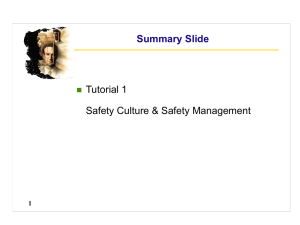Tivoli Storage Manager nodenames The Tivoli Storage Resource
advertisement
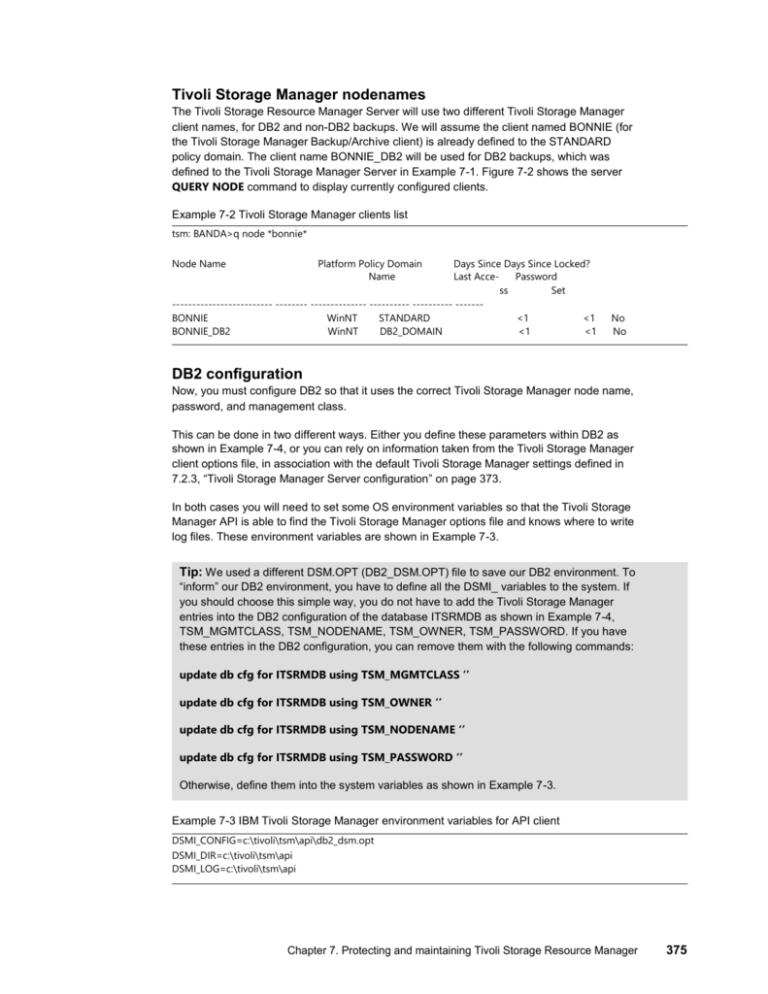
Tivoli Storage Manager nodenames The Tivoli Storage Resource Manager Server will use two different Tivoli Storage Manager client names, for DB2 and non-DB2 backups. We will assume the client named BONNIE (for the Tivoli Storage Manager Backup/Archive client) is already defined to the STANDARD policy domain. The client name BONNIE_DB2 will be used for DB2 backups, which was defined to the Tivoli Storage Manager Server in Example 7-1. Figure 7-2 shows the server QUERY NODE command to display currently configured clients. Example 7-2 Tivoli Storage Manager clients list tsm: BANDA>q node *bonnie* Node Name Platform Policy Domain Name Days Since Days Since Locked? Last AccePassword ss Set ------------------------- -------- -------------- ---------- ---------- ------BONNIE WinNT STANDARD <1 <1 BONNIE_DB2 WinNT DB2_DOMAIN <1 <1 No No DB2 configuration Now, you must configure DB2 so that it uses the correct Tivoli Storage Manager node name, password, and management class. This can be done in two different ways. Either you define these parameters within DB2 as shown in Example 7-4, or you can rely on information taken from the Tivoli Storage Manager client options file, in association with the default Tivoli Storage Manager settings defined in 7.2.3, “Tivoli Storage Manager Server configuration” on page 373. In both cases you will need to set some OS environment variables so that the Tivoli Storage Manager API is able to find the Tivoli Storage Manager options file and knows where to write log files. These environment variables are shown in Example 7-3. Tip: We used a different DSM.OPT (DB2_DSM.OPT) file to save our DB2 environment. To “inform” our DB2 environment, you have to define all the DSMI_ variables to the system. If you should choose this simple way, you do not have to add the Tivoli Storage Manager entries into the DB2 configuration of the database ITSRMDB as shown in Example 7-4, TSM_MGMTCLASS, TSM_NODENAME, TSM_OWNER, TSM_PASSWORD. If you have these entries in the DB2 configuration, you can remove them with the following commands: update db cfg for ITSRMDB using TSM_MGMTCLASS ‘’ update db cfg for ITSRMDB using TSM_OWNER ‘’ update db cfg for ITSRMDB using TSM_NODENAME ‘’ update db cfg for ITSRMDB using TSM_PASSWORD ‘’ Otherwise, define them into the system variables as shown in Example 7-3. Example 7-3 IBM Tivoli Storage Manager environment variables for API client DSMI_CONFIG=c:\tivoli\tsm\api\db2_dsm.opt DSMI_DIR=c:\tivoli\tsm\api DSMI_LOG=c:\tivoli\tsm\api Chapter 7. Protecting and maintaining Tivoli Storage Resource Manager 375 There are four Tivoli Storage Manager parameters that can be defined within DB2: Management class Owner Nodename Password Example 7-4 shows the setup of these parameters, however, our recommendation is not to set any of these parameters, but to rely on the Tivoli Storage Manager options file and default settings. If you rely on the Tivoli Storage Manager options file and default settings, then for the above four settings: the management class should be the default management class for the node, the owner is not required to be set, the nodename comes from the Tivoli Storage Manager options file and the password, when used with the Tivoli Storage Manager options file setting passwordaccess generate, is stored in encrypted form in the Windows registry or in a file on UNIX platforms. Being able to set these options within DB2 does offer some flexibility when you have multiple databases on the one system, which has different backup requirements. For example, you can set different management classes for each database. Example 7-4 DB2 configuration db2 => update db cfg for ITSRMDB using TSM_MGMTCLASS DB2_MGMTCLASS DB20000I The UPDATE DATABASE CONFIGURATION command completed successfully. DB21026I For most configuration parameters, all applications must disconnect from this database before the changes become effective. db2 => update db cfg for ITSRMDB using TSM_OWNER BONNIE_DB2 DB20000I The UPDATE DATABASE CONFIGURATION command completed successfully. DB21026I For most configuration parameters, all applications must disconnect from this database before the changes become effective. db2 => update db cfg for ITSRMDB using TSM_NODENAME BONNIE_DB2 DB20000I The UPDATE DATABASE CONFIGURATION command completed successfully. DB21026I For most configuration parameters, all applications must disconnect from this database before the changes become effective. db2 => update db cfg for ITSRMDB using TSM_PASSWORD BONNIEDB2 DB20000I The UPDATE DATABASE CONFIGURATION command completed successfully. DB21026I For most configuration parameters, all applications must disconnect from this database before the changes become effective. db2 => get db cfg for ITSRMDB . . . Number of database backups to retain Recovery history retention (days) TSM management class TSM node name TSM owner TSM password (NUM_DB_BACKUPS) (REC_HIS_RETENTN) (TSM_MGMTCLASS) (TSM_NODENAME) (TSM_OWNER) (TSM_PASSWORD) = = = = = = 12 366 DB2_MGMTCLASS BONNIE_DB2 BONNIE_DB2 ********* db2 => quit Now, you must configure DB2 for using online backups if you plan to run online backups of your database. The recovery mode is set by the LOGRETAIN parameter. 376 IBM Tivoli Storage Resource Manager: A Practical Introduction