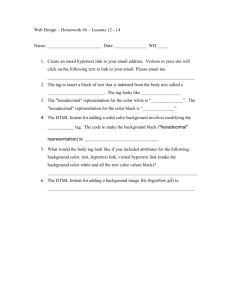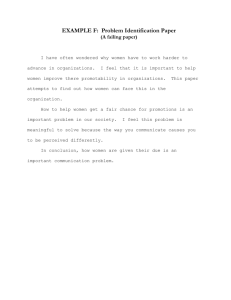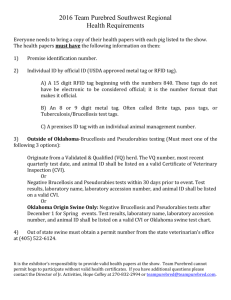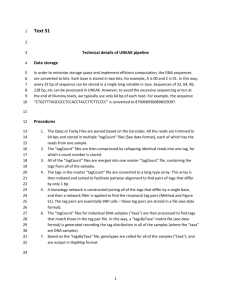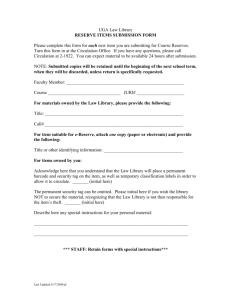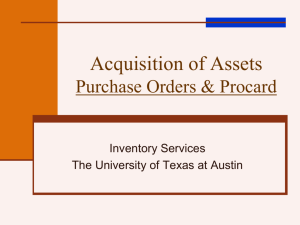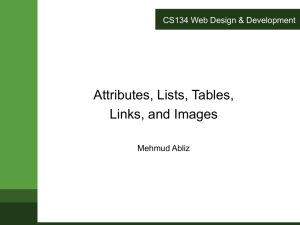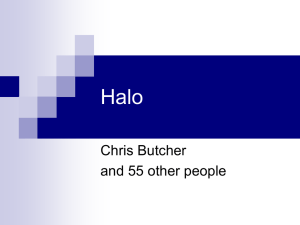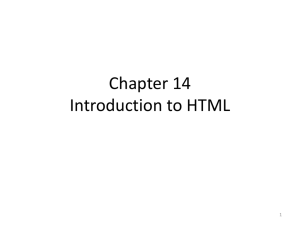Web Authoring - Rift Valley University
advertisement
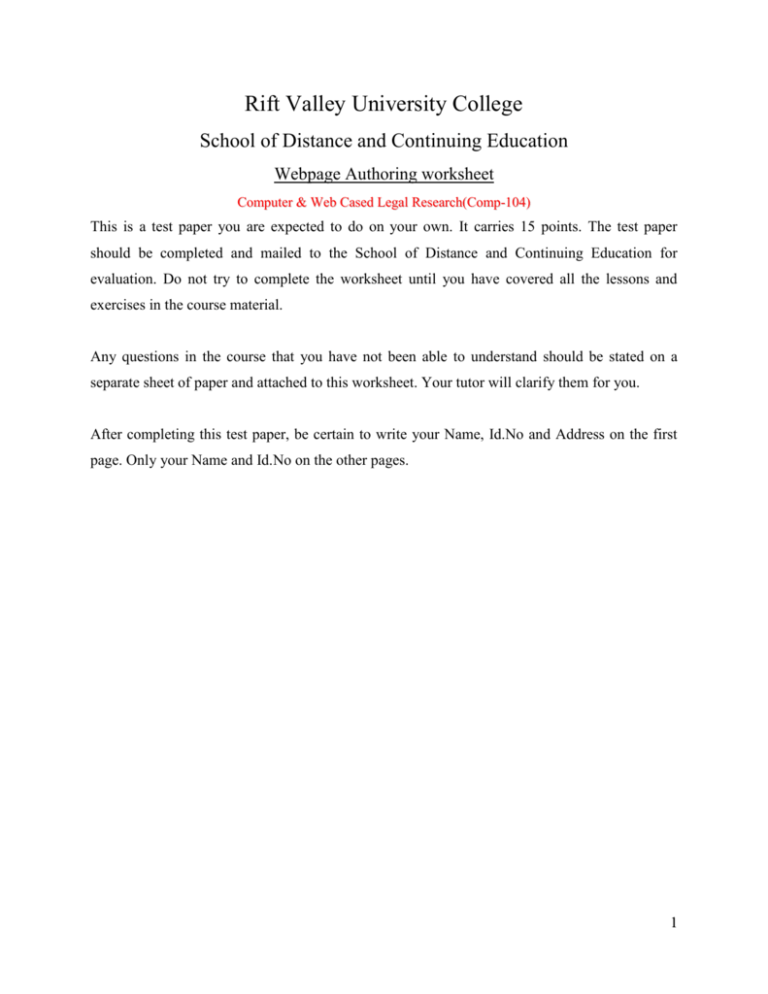
Rift Valley University College School of Distance and Continuing Education Webpage Authoring worksheet Computer & Web Cased Legal Research(Comp-104) This is a test paper you are expected to do on your own. It carries 15 points. The test paper should be completed and mailed to the School of Distance and Continuing Education for evaluation. Do not try to complete the worksheet until you have covered all the lessons and exercises in the course material. Any questions in the course that you have not been able to understand should be stated on a separate sheet of paper and attached to this worksheet. Your tutor will clarify them for you. After completing this test paper, be certain to write your Name, Id.No and Address on the first page. Only your Name and Id.No on the other pages. 1 Part I: Choose the letter containing the correct answer and write on the space provided _______. 1________ is a system of interlinked hypertext documents accessed via the Internet. a. Internet b. World Wide Web c. File Transfer Protocol d. TCP/IP e. all _______. 2 ________ is an URI which also specifies where the identified resource is available and the protocol for retrieving it. a. Resource Locator b. World Wide Web c. FTP d. TCP e. None _______. 3 Organizations that provide connections to the Internet network infrastructure for their customers are known as a. Internet Service Providers (ISPs) b. HTML c. Tag d. Protocol _______. 4 Which of the following is true about “HTML” tags. a. HTML tags are surrounded by the two characters < and > b. The surrounding characters are called angle brackets c. HTML tags normally come in pairs like <b> and </b> d. The first tag in a pair is the start tag, the second tag is the end tag e. All _______. 5 The two main section of HTML tags are: 2 a. Head/HTML b. Body/Protocol c. Body/Head d. Title/Body _______. 6 The tag <img src="http://www.echoecho.com/rainbow.gif" alt="This is a text that goes with the image"> is used to: a. Link the image with other objects b. Align the image to the center c. Duplicate the image d. Moves an image over a webpage e. Place alternative text in place of the picture _______. 7 The following toolbar is used to: a. Format page b. Edit Page c. Hyperlink Pages d. All _______. 8 is used to create: a. Table b. Theme c. Shared boarder d. None 3 _______. 9 One of the following doesn’t refer to a form. a. Hidden field b. Text area c. Table d. Radio button e. Drop-down menu _______. 10 All of the following are the ways to create links, except: a. Links to anchors on the current page (Internal). b. Links to other pages within the current site (Local) c. Links to pages outside the current site (Global). d. None Part II: Write “True” if the statement is correct and write “False” otherwise _______. 1 An intranet is a private computer network that uses Internet protocols and network connectivity to securely share any part of an organization's information or operational systems with its employees. _______. 2 An HTML file must have an htm or html file extension _______. 3 Radio buttons are similar to checkboxes, but an entire group of them shares a single name and a single object. _______. 4 There is no clear difference between HTML and Frontpage. _______. 5 Publishing a Website refers to arranging all contents into available webpages. _______. 6 Your web site promotion should be done using all the available resources at your disposal, tri media, on the Net, by word of mouth, demonstrations, training sessions, workshops. _______. 7 The Shockwave format requires an extra component to play _______. 8 Typing text in FrontPage is exactly the same as typing in a word processor _______. 9 Anchors point to a place within a page. _______. 10 E-mail is one way that viruses can be spread across the Internet. Part III: Match the lists under column “B” to those of “A” A _______. 1 Cascading Style Sheets (CSS) B are a collection of formatting rules which control 4 the appearance of content in a web page. _______. 2 Navigation is a set of rules for how a page (or web) will appear, along with a collection of images to be used as page headers, horizontal rules, and buttons. _______. 3 A web browser is a programming language written in plaintext format used to create interactive, online Web pages. _______. 4 Shared borders a software application which enables a user to display and interact with text, images, videos, music and other information typically located on a Web page at a website on the World Wide Web or a local area network _______. 5 Limiting access to a web site is a format for sending music information between electronic music devices like synthesizers and PC sound cards. _______. 6 Theme defines in which order the different fields should be activated when the visitor clicks the tab key _______. 7 Preview Provides a hierarchical view of the Web pages _______. 8 The MIDI (Musical Instrument Digital are just what they sound like page border areas Interface) (top, bottom, left, or right) that a group of designated pages share. _______. 9 HTML (HyperText Markup Language) Allows the user to see an approximation of how the page will look in the Web browser without having to save the page. _______. 10 The tabindex setting you have a specific list of people or groups of people to whom you have granted some type of permission to access your site Part IV: Explanations 1. What is TCP/IP? What it is used for? 5 2. Explain the various benefits of Internet. 3. Write an HTML tag that creates the following table output A B C 1 2 3 4. Write the output of the following HTML tag <ol> <li>text</li> <li>text</li> <li>text</li> </ol> <ol start="5"> <ol type="A"> <ol type="a"> <ol type="I"> <ol type="i"> <ol type="1"> <ol type="I" start="7"> 5. Write the various methods of creating link both using HTML tags and in FrontPage. Illustrate with examples. 6. Identify all the errors in the following tag. Also correct it and rewrite. <a herf="myfile.htm"> img src="rainbow.gif" border="0" alt="Link to this page><\a> 7. Write the steps to create hyperlink using drag and drop. 8. Write the output of the following tag. html> <head> <title>My Page</title> </head> <body> <form name="myform" action="http://www.mydomain.com/myformhandler.cgi" 6 method="POST"> <div align="center"> <input type="text" size="25" value="Enter your name here!"> <input type="hidden" name="Language" value="English"> <br><br> </div> </form> </body> </html> 9. Write HTML tag to create the following form format. FREE WEB-EMAIL AT ECHOECHO.COM Username: Password: Log In NEW USERS: SIGN UP HERE! FORGOT YOUR PASSWORD? 10. Explain the meaning of Template in Microsoft FrontPage. 7 8