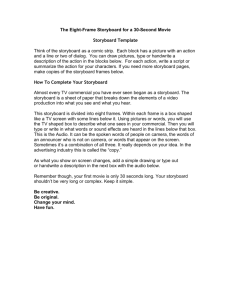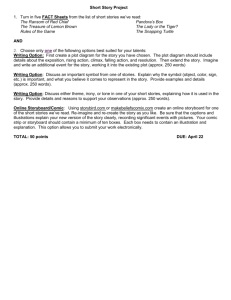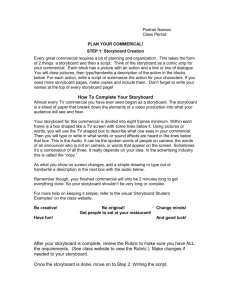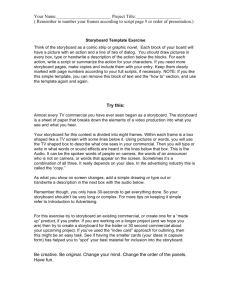Microsoft Word - Storyboard Template
advertisement
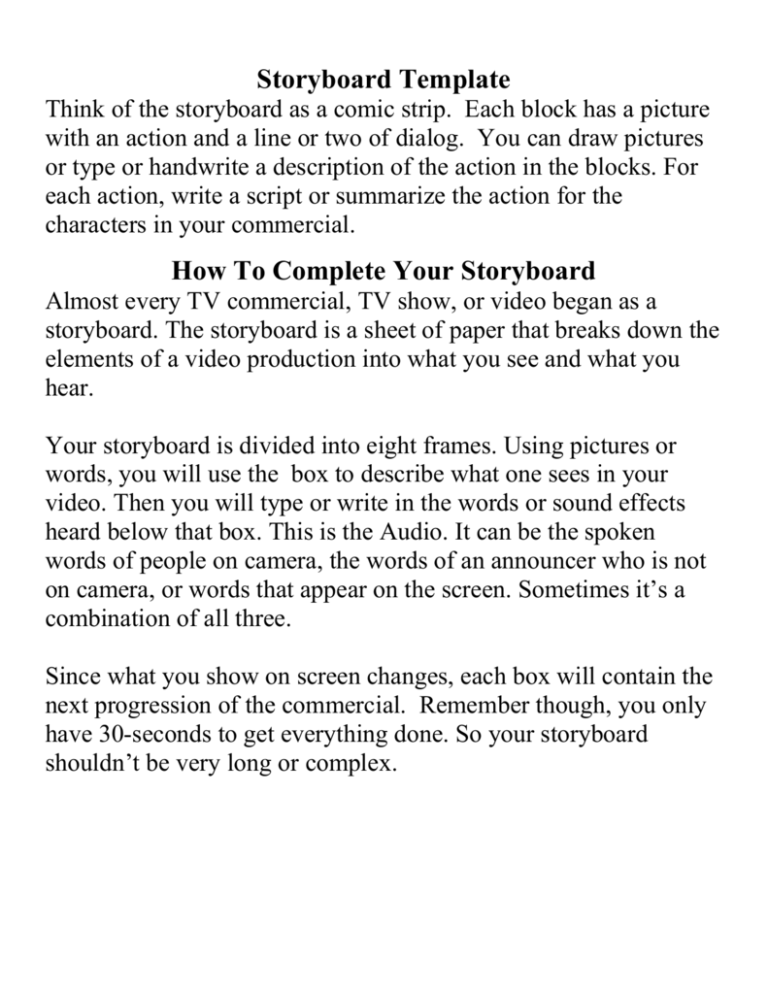
Storyboard Template Think of the storyboard as a comic strip. Each block has a picture with an action and a line or two of dialog. You can draw pictures or type or handwrite a description of the action in the blocks. For each action, write a script or summarize the action for the characters in your commercial. How To Complete Your Storyboard Almost every TV commercial, TV show, or video began as a storyboard. The storyboard is a sheet of paper that breaks down the elements of a video production into what you see and what you hear. Your storyboard is divided into eight frames. Using pictures or words, you will use the box to describe what one sees in your video. Then you will type or write in the words or sound effects heard below that box. This is the Audio. It can be the spoken words of people on camera, the words of an announcer who is not on camera, or words that appear on the screen. Sometimes it’s a combination of all three. Since what you show on screen changes, each box will contain the next progression of the commercial. Remember though, you only have 30-seconds to get everything done. So your storyboard shouldn’t be very long or complex. Group Members______________________________ Product _________________________ Draw or describe the visual/action in the block. Draw or describe the visual/action in the block. Audio: Audio: Draw or describe the visual/action in the block. Draw or describe the visual/action in the block. Audio: Audio: Draw or describe the visual/action in the block. Draw or describe the visual/action in the block. Audio: Audio: Draw or describe the visual/action in the block. Draw or describe the visual/action in the block. Audio: Audio: