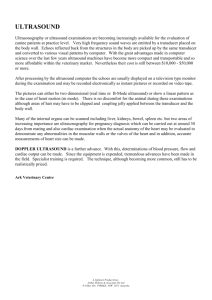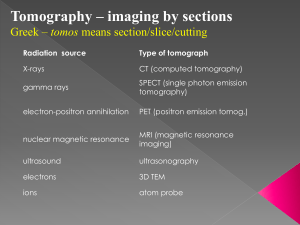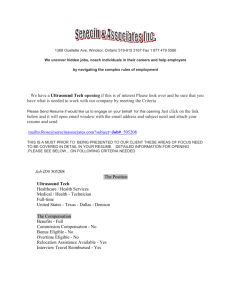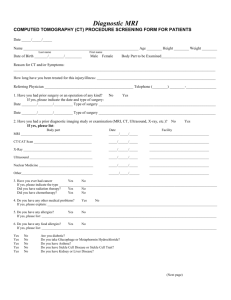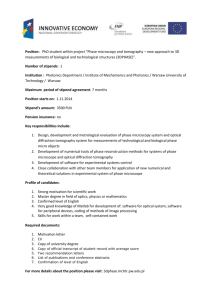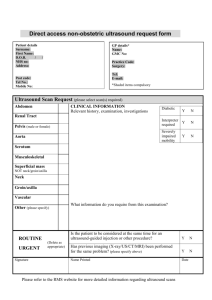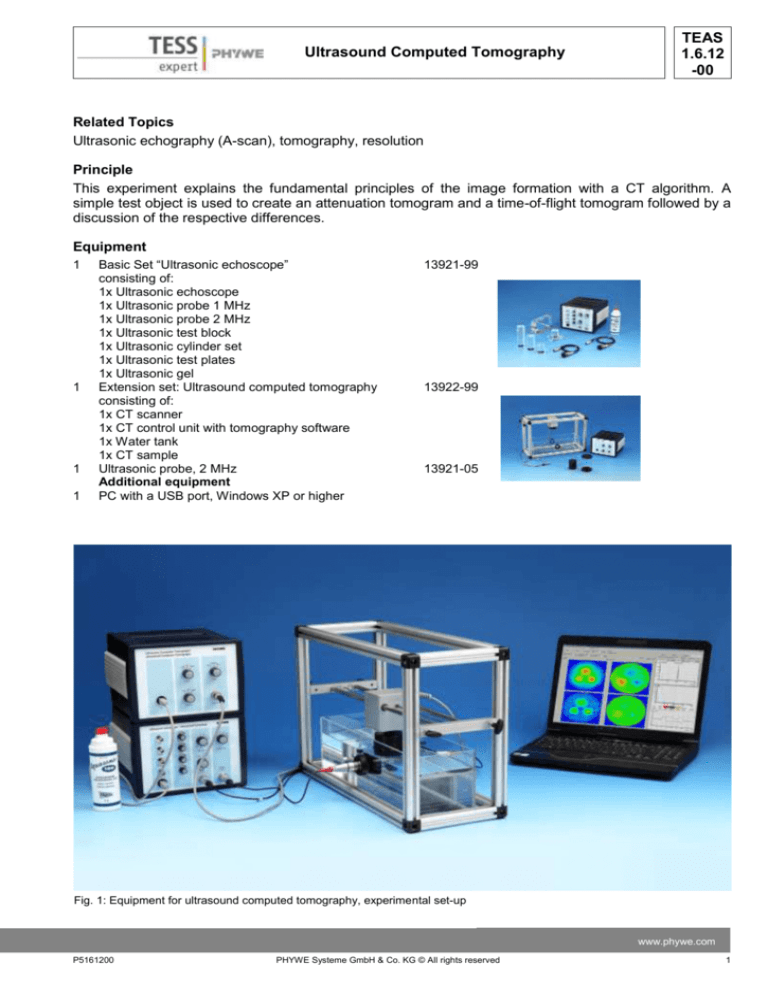
Ultrasound Computed Tomography
TEAS
1.6.12
-00
Related Topics
Ultrasonic echography (A-scan), tomography, resolution
Principle
This experiment explains the fundamental principles of the image formation with a CT algorithm. A
simple test object is used to create an attenuation tomogram and a time-of-flight tomogram followed by a
discussion of the respective differences.
Equipment
1
1
1
1
Basic Set “Ultrasonic echoscope”
consisting of:
1x Ultrasonic echoscope
1x Ultrasonic probe 1 MHz
1x Ultrasonic probe 2 MHz
1x Ultrasonic test block
1x Ultrasonic cylinder set
1x Ultrasonic test plates
1x Ultrasonic gel
Extension set: Ultrasound computed tomography
consisting of:
1x CT scanner
1x CT control unit with tomography software
1x Water tank
1x CT sample
Ultrasonic probe, 2 MHz
Additional equipment
PC with a USB port, Windows XP or higher
13921-99
13922-99
13921-05
Fig. 1: Equipment for ultrasound computed tomography, experimental set-up
www.phywe.com
P5161200
PHYWE Systeme GmbH & Co. KG © All rights reserved
1
TEAS
1.6.12
-00
Ultrasound Computed Tomography
Caution!
Pay close attention to the special operation and safety instructions in the user manuals of the ultrasonic
echoscope and CT scanner.
Tasks
1. Creation of several attenuation and time-of-flight tomograms
2. Variation of the device parameters
3. Discussion of the differences
Set-up and procedure
Fill the tank with water. The water level in the tank should exceed the two transducer holders on
both sides of the tank by at least 5 cm.
Position the mechanical CT-scanner system above the tank as shown in Figure 1.
Clean the transducer holders on both sides of the tank in order to ensure that there is no foreign
matter (e.g. old gel residues) between the transducers and the tank.
Apply a pea-sized quantity of gel to the centre of the probe surface and attach the two 2-MHzprobes to the transducer holders. Move the probe back and forth in order to distribute the gel evenly
on the probe surface. If one looks at the contact surface between the transducer and the tank from
inside the tank, the quality of the coupling layer can be assessed. Ensure that no air is trapped in
this coupling layer, since this would reduce the sound that enters the tank (or the sound that travels
out of the tank towards the transducer on the receiver side).
Prepare the echoscope and the CT-scanner (read the manual of the echoscope and CT-scanner).
Connect the CT-scanner to the drive unit. Use the buttons “Rotation” and “Translation” in order to
test whether the scanner can be controlled with the control unit (the carriage moves and/or the
sample holder rotates).
Set the selector switch of the echoscope to “Transmission”.
Connect one of the two 2-MHz-probes to the “Probe (Reflection)” port and the other one to the
“Probe (Transmission)” port.
Connect the echoscope and the CT-scanner to the PC. Start the “measure Ultra Echo” software and
select the CT-mode.
Adjust the “Gain” and “Output” of the echoscope so that the signal that is displayed on the PC does
not overshoot. TGC will not be used.
Optimise the signal amplitude by slightly turning the transducers. Once you have found the optimum
position of the transducers, fix them in place with the aid of the screws on their respective holders.
2
PHYWE Systeme GmbH & Co. KG © All rights reserved
P5161200
Ultrasound Computed Tomography
-
-
-
-
-
TEAS
1.6.12
-00
Attach the test object to the carriage of the scanner. It will adhere by way of magnetism. Adjust the
height of the scanner carriage so that the centre of the sample is level with the transducers. The
scanner must be aligned so that the test object moves lengthwise in the middle of the tank. As of
this point, the system should be controlled with the aid of the software.
Set the echoscope “Gain” to 35 dB and the “Output” to 30 dB. TGC will not be used. The CT
algorithm processes information from various different measurement depths. If the gain varies in
different depths, the algorithm cannot work. This is why the TGC must be constant over the entire
measuring range (0-200 µs), e.g. 0 in order to keep things simple.
Since the sound is reflected on the tank walls, this reflected sound, which originates from the
previous impulse, also reaches the receiver. This will result in an additional peak in the A-scan
image, prior to the actual reception signal. However, this can only be seen if the test object is not
located between the transducers since, otherwise, the attenuation in the object would be too high. If
you notice such an additional peak, reduce the “Gain” and “Output” values until the peak disappears.
(This additional peak does not affect the attenuation measurement but if it occurs prior to the actual
measurement signal, it will distort the time-of-flight measurement. The CT algorithm will interpret this
peak as a higher sound velocity in the test object and it will, therefore, compute incorrect images).
Move the test object precisely to the middle between the two transducers. In addition to the actual
“CT Scan” selection, the CT mode of the software also offers the option “Move” (in the upper lefthand corner). This option enables you to control the scanner without actually starting a
measurement. The middle position is the starting point for all of the measurements.
Determine the path length. It should be configured so that the measurement starts before the object
and stops behind it. At the end points, the sound should only be affected by water and not by the CT
sample. Enter “10 mm” into the “Path Length” field and move the carriage by clicking the “Move Path
Length” button stepwise by 10 mm in a direction until the amplitude signal remains constant. Since,
in the beginning, the sample was in the middle between the transducers, the path must be multiplied
by 2 in order to also cover the other side of the measurement range. (Normally, 80 mm are sufficient
for the path length. If the value is too high, the resulting image will be too small and the resolution
will be affected negatively. If, on the other hand, the path length value is too small, the system
cannot scan the entire object, which may lead to edge artefacts in the CT scan.)
Fig. 2: Software: input of the CT-scan parameters
www.phywe.com
P5161200
PHYWE Systeme GmbH & Co. KG © All rights reserved
3
TEAS
1.6.12
-00
-
-
-
-
-
Ultrasound Computed Tomography
Select the parameter “Accuracy
length”, i.e. the distance (in µm)
between two measurement points.
The smaller the “Accuracy length”
Fig. 3: Software: parameters for moving the scanner
value, the more measurement
points will be included in the
measurement. (One has to bear in mind, however, that if a large number of points are covered, the
carriage may move more slowly and it might be
necessary to reduce the speed.)
Enter the parameter “Angle”. This value
corresponds to the angular change between two
scans. The measurements will be repeated until
360° are reached or exceeded. Note: Small
Fig. 4: Software: CT scan parameters
angle values will increase the total measurement
time, but they will not automatically improve the
resolution, since there might be superpositions between the 1st and 3rd quadrant and also between
the 2nd and 4th quadrant. The selection list offers several optimised angles.
Prior to every measurement, check the signal amplitude in order to ensure that it does not overshoot. To do so, move the carriage of the scanner sideways until the test object leaves the sound
field. Then, the output and gain values are adjusted so that the amplitude signal (blue line in the Ascan) does not overshoot. The maximum of the blue line should be <=1. After that, the carriage must
be moved back to the start position and the measurement must be restarted.
Determine the influence of the device parameters on the images. For this purpose, the images do
not need to be produced with the highest resolution. High values for the parameters “Angle” and
“Accuracy length” reduce the measuring time. Start 4 measurements with the following parameter
sets: path length 70 mm, accuracy 500 µm, angle 14.4°
Output 20 dB, gain 25 dB
Output 30 dB, gain 30 dB,
Fig. 5: Software: results of the scan
4
PHYWE Systeme GmbH & Co. KG © All rights reserved
P5161200
Ultrasound Computed Tomography
-
-
TEAS
1.6.12
-00
Output 30 dB, gain 35 dB
Output 30 dB, gain 35 dB + 35 dB TGC
The software will display 4 images. The upper two images are the
unfiltered attenuation image and the unfiltered time-of-flight image.
The lower two images are filtered during the image generation. After
each measurement, the images can be saved for later comparison or
further evaluation. To do so, select “Save Images” in the “Save”
menu.
Select the “Gain” and “Output” settings with the best result based on
the previous measurements and then repeat the CT-scan with these
settings and a higher resolution (angle <=14°, accuracy <500 µm).
Software
The “measure Ultra Echo” software records, displays, and evaluates the
data that are transferred from the echoscope. After the start of the
program, the measuring mode is active and the main screen “A-Scan
Fig. 6: Software connection
mode” is displayed. All of the available actions and evaluations can be
selected and started in this window.
For this experiment, the CT mode is used. In order to select it, click the “CT” button in the main window.
In the software, both status messages must be displayed in green (not in red) under “Options”/”Data
Transfer”. It is important that the CT scanner is also tested and controlled. The status can be refreshed
by clicking the “Refresh Connections” button.
Note:
The ultrasonic probes and the probe holders should be cleaned immediately after use with water or a
standard detergent. Dried residues of ultrasonic gel are difficult to remove. If necessary, use a soft
brush. Never use alcohol or liquids with solvents to clean probes and holders. Deep surface scratches
affect the coupling and can cause measurement errors.
Theory and Evaluation
The X-ray computed tomography (CT) is one of the most important diagnostic methods in modern
medicine. In addition, it can also be applied in industrial and research applications in order to obtain
information concerning the inner structure of objects, which otherwise would have to be cut open and,
thereby, be destroyed at least partially. One example that has been widely covered in the media is the
examination of mummies in archaeology.
The traditional X-ray technology provides a two-dimensional shadow image of the three-dimensional
object that is permeated by the radiation. In the image, the structures of various different layer depths of
the object are superposed. This is why these images are also called superposition images.
The only difference between X-ray CT and ultrasound CT is the physical quantity that is evaluated.
During X-ray CT, the attenuation/damping of the X-radiation is measured while it passes through the
object, whereas during the ultrasound CT, the attenuation of the sound is measured. Apart from that, the
algorithms for the evaluation are identical and even the resulting artefacts are comparable. In addition,
ultrasound CT allows for the measurement of an additional quantity: the time-of-flight of the sound
through the object and – derived from that – the sound velocity of the permeated object. The effort that
would be required for doing this with X-radiation is not justifiable.
In this respect, the ultrasound tomography can provide additional information on an object since several
parameters that have been measured simultaneously can be evaluated. The fact that the ultrasound
tomography has gained less acceptance as a diagnostic method than the X-ray CT is due to that fact
that it is more difficult to handle. In order to achieve an acceptable ultrasound transition from the
transducer to the object (coupling), the patients would have to be placed in a water basin.
www.phywe.com
P5161200
PHYWE Systeme GmbH & Co. KG © All rights reserved
5
TEAS
1.6.12
-00
Ultrasound Computed Tomography
The following sections describe the process of a tomography measurement. The set-up of the US-CT
that is described refers to the device that is used for practical training purposes. There are also US-CTs
that have the same layout as X-ray CTs with a rotating scanner system.
During an X-ray CT, a transducer radiates through the object. The rays that are attenuated (damped) by
the object are detected by a receiver in several places simultaneously. Then, the transducer/receiver
system rotates around the object (i.e. the patient) and starts a new scan. This is repeated several times
until all of the required angles have been covered.
The Phywe US-CT has only one receiver so that the damped intensity can only be measured only in one
place at a time. This is why the attenuation values of the object must be measured one after the other in
several different places. The distance between these measuring points stands for the accuracy, while the
sum of all of the distances represents the scanning length. After such a scan, the object must be turned
instead of the transducer/receiver system prior to starting the next scan.
Once all of these measurements are complete, one has all the information that is necessary for
reconstructing the tomographic image. Normally, several tomographic images are produced during such
an examination. The patient is moved lengthwise and the process is repeated. Then, the whole process
is repeated until the entire area that is to be examined has been covered.
The following applies to the attenuation of a homogenous medium:
(1) I I 0 e x
in which I is the intensity behind the object, I0 the intensity without the object, µ the attenuation
coefficient, an x the layer thickness.
When there is no homogenous medium left, it can be disintegrated into volume elements (voxels) with
the same edge length x, which leads to:
i x
(2) I I 0 e i
in which µi describes the individual volume elements if the sound passes through i layers. If one now
transposes this equation and takes the logarithm, the following results:
(3)
i
i
I
1
ln 0
x
I
This is how an intensity profile can be
converted into an attenuation profile of the
individual scans. The attenuation profiles of
the individual scans are superposed while
taking into consideration the angles that were
used. The result is a two-dimensional
representation of the attenuation coefficients
in the layers that were examined.
This simple superposition leads to extensive
blurring of the details in an image. This is why
the algorithms for the computed tomography
apply a suitable filter function for a convolution
in order to change the logarithmised
attenuation profiles in a targeted manner prior
to the superposition. The convoluted profiles
have positive but also negative components. If
the filter function is correct, these negative
components just about eliminate the blurring
effect.
As far as the selection of the angular
increment is concerned, one must ensure that
there is no superposition of the directions of
Fig. 7:
6
Comparison of the scanning methods
PHYWE Systeme GmbH & Co. KG © All rights reserved
P5161200
TEAS
1.6.12
-00
Ultrasound Computed Tomography
the 1st and 3rd quadrant and of the 2nd and 4th quadrant. In addition, the angles between the various
directions that are examined should be constant. If these criteria are followed in the 1 st and 3rd as well as
in the 2nd and 4th quadrant, the following results:
(4) nx 180
(5) x
180
n 1
2
x
2
In the equations (4) and (5), x is the angular increment and n is an integer.
The rational solutions of this equation are listed in the following table.
Table 1: Rational solutions of equation (5)
n
x
n
x
1
360°
23
8°
2
120°
38
4.8°
3
72°
63
2.,88°
5
40°
113
1.6°
8
24°
188
0.96°
13
14.4°
www.phywe.com
P5161200
PHYWE Systeme GmbH & Co. KG © All rights reserved
7
TEAS
1.6.12
-00
Ultrasound Computed Tomography
Results
Figure 8 shows the changes in amplitude and sound velocity during the scanning process. Once a scan
is completed, the profiles are integrated into the superposition image and displayed accordingly. As a
result, the formation of the total image can be observed step by step from scan to scan.
8
Fig. 8:
Software: image formation after the 1st and 2nd scans
Fig. 9:
CT-scan: output 30 dB, gain 30 dB, path length 70 mm, accuracy 200 µm, angle 8°
PHYWE Systeme GmbH & Co. KG © All rights reserved
P5161200
Ultrasound Computed Tomography
TEAS
1.6.12
-00
At first, the attenuation image shows two clear, circular structures (red). Following the variation of the
contrast (under “Grayscale/Color”) and also in the associated filtered image, one can see another
structure on the left-hand side above the first two structures. The test object includes three rods, two of
them with the same attenuation, but different diameters, and the third one with a very low attenuation
close to the attenuation of the ambient material of the test object. The third rod, however, has a different
sound velocity than the other two rods and also than the object material. As a result, the third rod can be
clearly seen in the time-of-flight image, whereas the other two rods can be hardly distinguished from their
environment.
If one compares the filtered images to the unfiltered ones, it becomes clear that the filter has a positive
effect only on the attenuation images where the transient areas are sharpened. In the time-of-flight
images, on the other hand, the filter leads to a strong deterioration. This also applies to images with
different gains. The Shepp-Logan filter that is used here is an edge-enhancing filter that is used quite
often in X-ray CT applications. It shows that a supposedly helpful method does not improve the results in
all of the cases, which is why it should always be questioned. (If one looks at the filtered time-of-flight
image, one might come to the conclusion that the differences in sound velocity do not provide any
information concerning the test object, but actually an unsuitable filter was used. In medical diagnosis,
Fig. 10: CT-scan: path length 70 mm, accuracy 500 µm, angle 14.4°
a: output 20 dB, gain 25 dB
b: output 30 dB, gain 30 dB,
c: output 30 dB, gain 35 dB
d: output 30 dB, gain 35 dB + 35 dB TGC
www.phywe.com
P5161200
PHYWE Systeme GmbH & Co. KG © All rights reserved
9
TEAS
1.6.12
-00
Ultrasound Computed Tomography
such an example could have severe consequences.)
Figure 10 shows the results for various different output and gain settings of the echoscope (in the fourth
image, the TGC had been additionally activated over the entire measuring range of 0-200 µs, thus the
additional 35 dB).
The images show that with a low gain (10a) the transition of structures with small differences in
attenuation can be displayed more clearly than with a high gain. In the first image, the round outer
structure of the test object is clearly visible, which is no longer the case with higher gain values. This can
be explained by the fact that, for the first image, the settings have been selected just so that the signal
would not overshoot when it passed through the water. If it overshoots in this area, it is of course
impossible to represent the structures of the transient areas. If the gain is too high, it may be possible
that even higher attenuating objects, such as the third inner rod, cannot be represented clearly, even if
the attenuation image is filtered (see also 10d).
On the other hand, the contrast of the third rod in the time-of-flight image increases when the gain
increases. Since during the time-of-flight measurement the time that passes until a certain amplitude is
reached is measured, the resolution improves during such a measurement with an increasing amplitude.
(The maximum amplitude is of no interest in this context; the signal cannot overshoot.)
The images clearly show that the advantages of the US-CT are based on the combination of several
measurement quantities (attenuation and time-of-flight). In our example, a signal that is too weak can be
compensated by another signal and the observer can also obtain additional information from the images.
(The fact that there are three rods included in the object can still be seen in the attenuation image, but
the fact that the third rod is made of a different material is hardly discernible.)
The upper images are shown without a contrast correction. Some of the differences in the images, which
are due to the different gain values, can be compensated for by a subsequent contrast correction. One
should always try, however, to select the suitable device parameters prior to the measurement instead of
correcting the images afterwards.
10
PHYWE Systeme GmbH & Co. KG © All rights reserved
P5161200
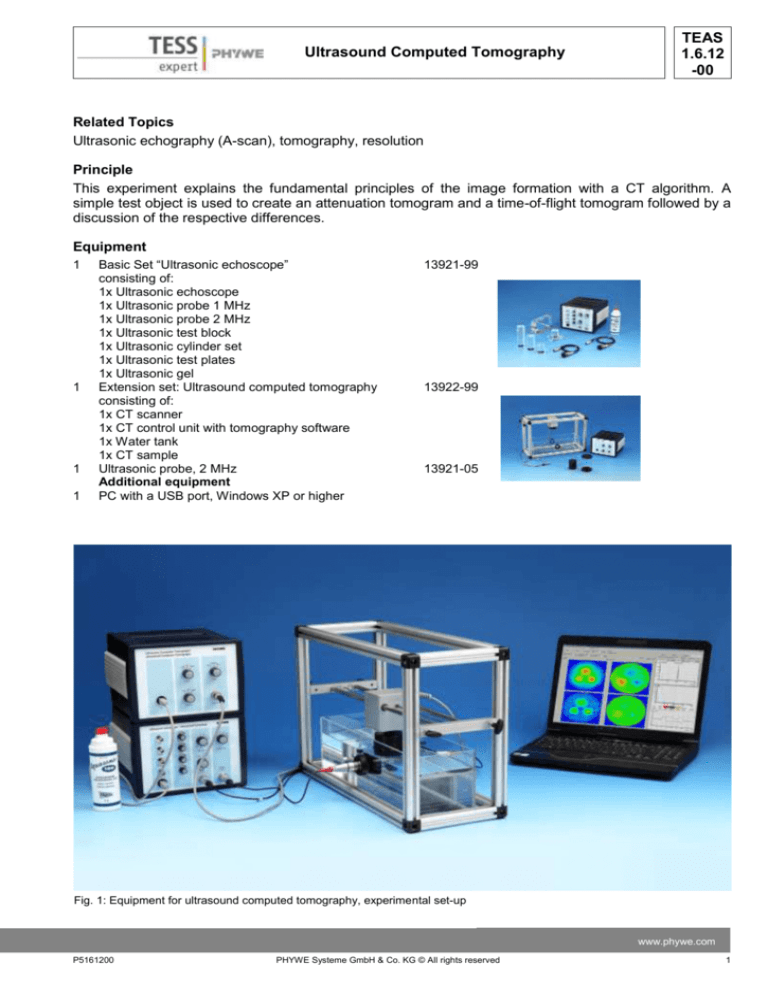
![Jiye Jin-2014[1].3.17](http://s2.studylib.net/store/data/005485437_1-38483f116d2f44a767f9ba4fa894c894-300x300.png)