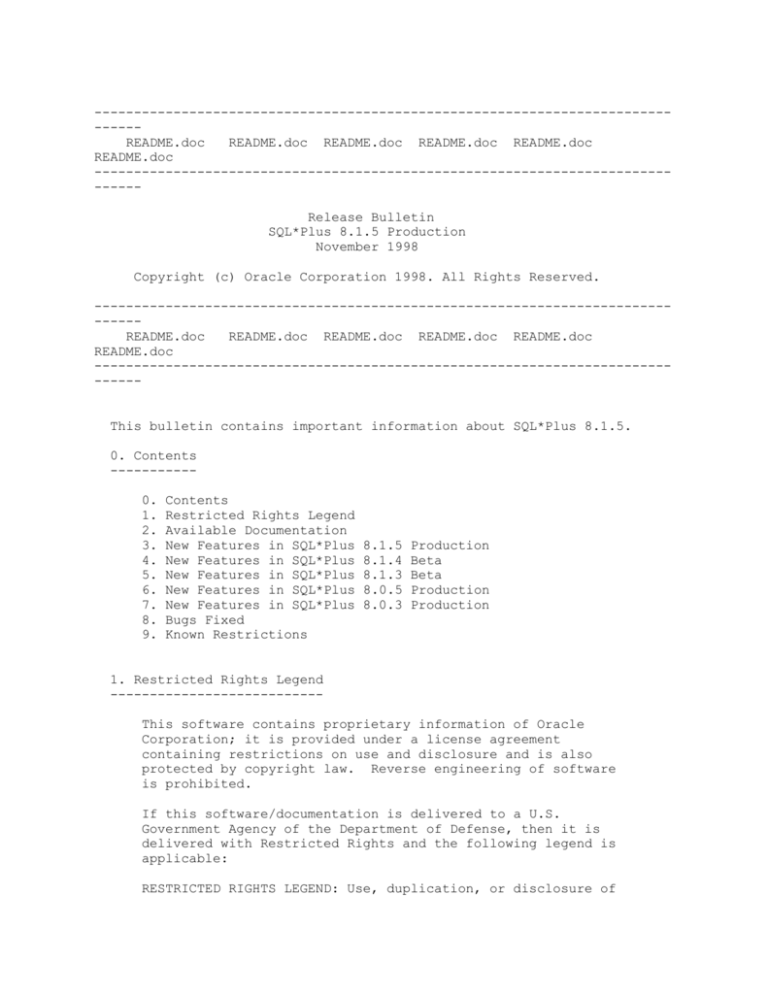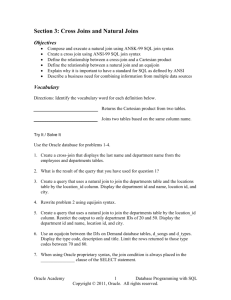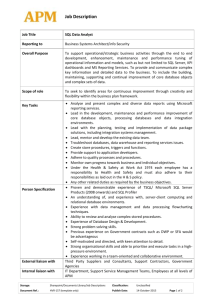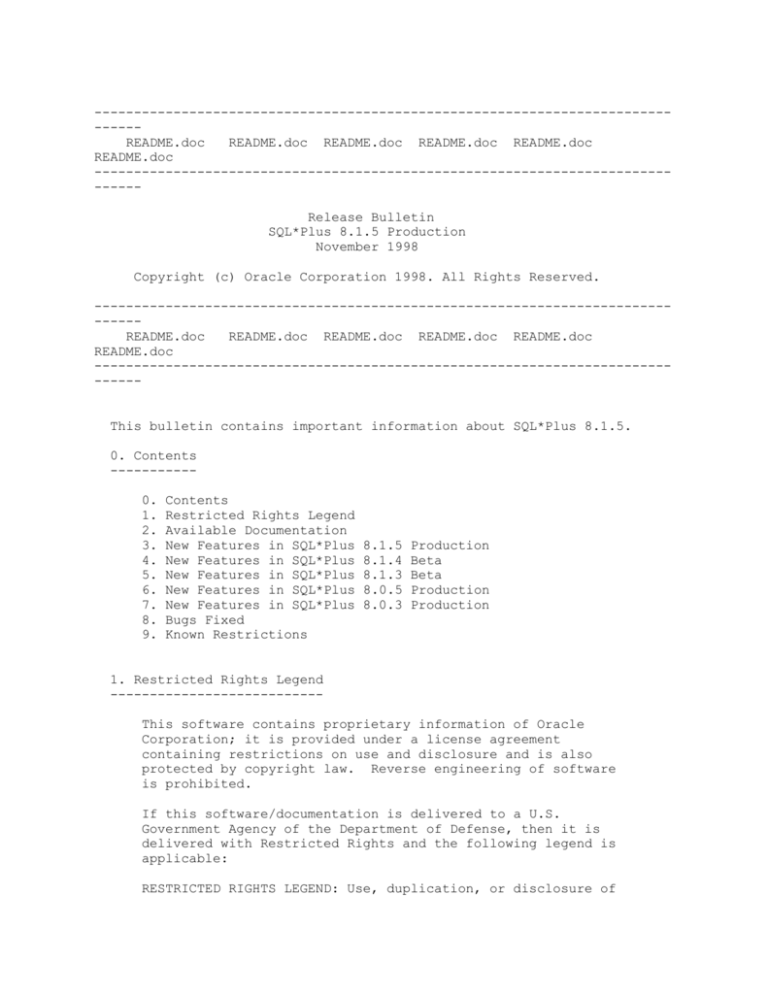
-----------------------------------------------------------------------------README.doc
README.doc README.doc README.doc README.doc
README.doc
-----------------------------------------------------------------------------Release Bulletin
SQL*Plus 8.1.5 Production
November 1998
Copyright (c) Oracle Corporation 1998. All Rights Reserved.
-----------------------------------------------------------------------------README.doc
README.doc README.doc README.doc README.doc
README.doc
-----------------------------------------------------------------------------This bulletin contains important information about SQL*Plus 8.1.5.
0. Contents
----------0.
1.
2.
3.
4.
5.
6.
7.
8.
9.
Contents
Restricted Rights Legend
Available Documentation
New Features in SQL*Plus
New Features in SQL*Plus
New Features in SQL*Plus
New Features in SQL*Plus
New Features in SQL*Plus
Bugs Fixed
Known Restrictions
8.1.5
8.1.4
8.1.3
8.0.5
8.0.3
Production
Beta
Beta
Production
Production
1. Restricted Rights Legend
--------------------------This software contains proprietary information of Oracle
Corporation; it is provided under a license agreement
containing restrictions on use and disclosure and is also
protected by copyright law. Reverse engineering of software
is prohibited.
If this software/documentation is delivered to a U.S.
Government Agency of the Department of Defense, then it is
delivered with Restricted Rights and the following legend is
applicable:
RESTRICTED RIGHTS LEGEND: Use, duplication, or disclosure of
the Programs by the Government is subject to restrictions as
set forth in subparagraph (c)(1)(ii) of DFARS 252.227-7013,
Rights in Technical Data and Computer Software (October
1988).
Oracle Corporation, 500 Oracle Parkway, Redwood City, CA 94065.
If this software/documentation is delivered to a U.S.
Government Agency not within the Department of Defense, then
it is delivered with "Restricted Rights", as defined in FAR
52.227-14, Rights in Data - General, including Alternate III
(June 1987).
The information in this document is subject to change
without notice. If you find any problems in the
documentation, please report them to us in writing. Oracle
Corporation does not warrant that this document is error
free.
Oracle and SQL*Plus are registered trademarks, and Oracle7 and
Oracle8 are trademarks of Oracle Corporation.
2. Available Documentation
-------------------------SQL*Plus 8.1 is a superset of SQL*Plus 8.0. The following
documentation is available:
A66736-01
A66735-01
SQL*Plus User's Guide and Reference
SQL*Plus Quick Reference
The SQL*Plus online help (HELP command) no longer contains
information
on SQL, or PL/SQL syntax. For information on SQL commands, see the
Oracle8 SQL Reference. For information on PL/SQL commands, see the
PL/SQL User's Guide and Reference.
3. New Features in SQL*Plus 8.1.5 Production
-------------------------------------------The following commands or features have been modified or introduced:
SET SQLBLANKLINES
SHOW SQLBLANKLINES
SQL*Plus Messages
SET SQLBLANKLINES
----------------The SET SQLBLANKLINES command sets the SQL parser in a mode that
allows
and preserves blanklines within any SQL command, until either the
SQLTERMINATOR or BLOCKTERMINATOR are encountered. The syntax is:
SET SQLBL[ANKLINES] {ON|OFF}
/* OFF is default */
Example :
--------SQL> set sqlblanklines off
SQL> select *
2
SQL>
SQL> set sqlblanklines on
SQL> select *
2
3 from
4
5 dual
6
7 ;
D
X
SQL>
SHOW SQLBLANKLINES
-----------------The SHOW SQLBLANKLINES command displays the setting for the SET
SQLBLANKLINES command. The syntax is:
SHOW SQLBL[ANKLINES]
SQL*Plus Messages
----------------The success message returned from any CREATE/ALTER/DROP SNAPSHOT
or SNAPSHOT LOG commands has been altered to use the phrase
"Materialized view". The terms "snapshot" and "materialized
view" are synonymous. These commands are documented in the
Oracle8 SQL Reference. For example:
SQL> CREATE SNAPSHOT all_emps
2
AS SELECT * FROM emp;
Materialized view created.
4. New Features in SQL*Plus 8.1.4 Beta
-------------------------------------SQL*Plus Messages
----------------SQL*Plus errors and messages now have a prefix of "SP2". The
syntax of the error message is similar to that of the COPY
command error messages, for example :
SP2-0172: No HELP available
or
SP2-0691: expected SYSDBA or SYSOPER, not "scott"
Usage: CONNECT <username> [AS {SYSDBA|SYSOPER}]
5. New Features in SQL*Plus 8.1.3 Beta
-------------------------------------The following commands or features have been modified or
introduced:
ARCHIVE LOG
DESCRIBE
RECOVER
SET
AUTORECOVERY
DESCRIBE
INSTANCE
LOGSOURCE
SHOW
AUTORECOVERY
DESCRIBE
INSTANCE
LOGSOURCE
PARAMETERS
SGA
SHUTDOWN
STARTUP
A discussion of each command follows.
ARCHIVE LOG
----------Starts or stops automatic archiving of online redo log files,
manually (explicitly) archives specified redo log files, or
displays
information about redo log files. The syntax is:
ARCHIVE LOG {LIST|STOP}|{START|NEXT|ALL|integer} [TO destination]
DESCRIBE
--------
The DESCRIBE command can now describe objects recursively to the
level
set in the SET DESCRIBE command. It can also display the line
number
and indentation of an attribute or column name when an object
contains
multiple object types. Use the SET LINESIZE command to control the
data
display width. The syntax is:
DESCRIBE {object}
Example:
To describe the table EMP, enter
SQL>DESCRIBE EMP
DESCRIBE lists the following information:
Name
Null
Type
----------------------------------------- -------- -----------------EMPLOYEE
DEPT
RECUR_DEPARTMENT
START_DATE
POSITION
SAL
RECUR_PERSON
DATE
VARCHAR2(1)
RECUR_SALARY
To describe the table EMP to a depth of three levels, enter
SQL>SET DESCRIBE DEPTH 3 LINENUM ON INDENT ON
SQL>DESCRIBE EMP
DESCRIBE lists for the following information:
Name
------------------------------
Null
Type
-------- -----------------
----1
2
3
4
5
6
7
8
9
10
11
12
13
14
1
1
1
1
1
7
7
7
13
EMPLOYEE
NAME
ADDR
ADDR1
DOB
GENDER
DEPT
DEPTNO
DEPT_NAME
LOCATION
START_DATE
POSITION
SAL
ANNUAL_SAL
RECUR_PERSON
VARCHAR2(20)
RECUR_ADDRESS
RECUR_ADDRESS1
DATE
VARCHAR2(10)
RECUR_DEPARTMENT
NUMBER
VARCHAR2(20)
VARCHAR2(20)
DATE
VARCHAR2(1)
RECUR_SALARY
NUMBER(10,2)
15
16
17
13
13
13
EMP_TYPE
COMM
PENALTY_RATE
VARCHAR2(1)
NUMBER(10,2)
NUMBER(5,2)
RECOVER
------Performs media recovery on one or more tablespaces, one or more
datafiles, or the entire database. The syntax is:
RECOVER [DATABSE [[UNTIL options] [USING BACKUP CONTROLFILE]
[PARALLEL clause]]
|TABLESPACE {tablespace [, tablespace ...]}
[PARALLEL clause]
|DATAFILE {datafilename [, datafilename ...]}
[PARALLEL clause]]
where options requires the following syntax:
{CANCEL|CHANGE integer|TIME date}
and where clause requires the following syntax:
{PARALLEL ([DEGREE {integer|DEFAULT}
|INSTANCES {integer|DEFAULT}]...)|NOPARALLEL}
SET Command
----------The SET command has four new clauses, AUTORECOVERY, DESCRIBE,
INSTANCE,
and LOGSOURCE.
The SET AUTORECOVERY command sets the RECOVER command to
automatically
apply the default filenames of the archived redo log files needed
during recovery. The syntax is:
SET AUTORECOVERY {ON|OFF}
The SET DESCRIBE command sets the level to describe objects in the
DESCRIBE command. It also sets whether to display the line number
and
indentation when describing an object. The syntax is:
SET DESCRIBE [option ...]
where option requires the following syntax:
[DEPTH {1|n|ALL}] [LINENUM {ON|OFF}] [INDENT {ON|OFF}]
The default for SET DESCRIBE DEPTH is 1 and can be any figure
between
1 and 50. SET DEPTH ALL describes all objects up to a depth of 50
levels. The default for SET DESCRIBE LINENUM is OFF. The default for
SET DESCRIBE INDENT is OFF.
The SET INSTANCE command changes the default instance for your
session
to the specified instance path. The syntax is:
SET INSTANCE [instance_path|LOCAL]
The SET LOGSOURCE command specifies the location from which archive
logs
are retrieved during recovery. The syntax is:
SET LOGSOURCE [pathname]
SHOW Command
-----------The SHOW command has six new clauses, AUTORECOVERY, DESCRIBE,
INSTANCE,
LOGSOURCE, PARAMETERS, and SGA.
The SHOW AUTORECOVERY command displays the setting for the SET
AUTORECOVERY command. The syntax is:
SHOW AUTORECOVERY
The SHOW DESCRIBE command displays the setting for the SET DESCRIBE
command. The syntax is:
SHOW DESCRIBE
The SHOW INSTANCE command displays the setting for the SET INSTANCE
command. The syntax is:
SHOW INSTANCE
The SHOW LOGSOURCE command displays the setting for the SET
LOGSOURCE
command. The syntax is:
SHOW LOGSOURCE
The SHOW PARAMETERS command displays the current values for one or
more
initialization parameters. You can use a string after the command to
see
a subset of parameters whose names include that string. The syntax
is:
SHOW PARAMETERS [parameter_name]
The SHOW SGA command displays information about the current
instance's
System Global Area. The syntax is:
SHOW SGA
SHUTDOWN
-------Shuts down a currently running Oracle instance, optionally closing
and dismounting a database. The syntax is:
SHUTDOWN [ABORT|IMMEDIATE|TRANSACTIONAL|NORMAL]
SHUTDOWN NORMAL is the default.
STARTUP
------Starts an Oracle instance with several options, including mounting,
and opening a database. The syntax is:
STARTUP [FORCE][RESTRICT][PFILE=filename][MOUNT[OPEN[RECOVER]]
[database]][mount_options]|[NOMOUNT]
where mount_options requires the following syntax:
[EXCLUSIVE|[PARALLEL|SHARED][RETRY]]
6. New Features in SQL*Plus 8.0.5 (Production)
---------------------------------------------The following commands or features have been modified or
introduced:
CONNECT
------The syntax of CONNECT command is extended to support the "mode"
of connection. The syntax is:
CONN[ECT] [logon] [AS [SYSOPER|SYSDBA]]|[INTERNAL]
where logon requires the following syntax:
username[/password][@database_specification]|/
7. New Features in SQL*Plus 8.0.3 Production
-------------------------------------------The following commands or features have been modified or
introduced:
CREATE TYPE
DESCRIBE
PASSWORD
CONNECT
SET
MAXDATA
CLOSECURSOR
COMPATIBILITY
CONSTRAINT
NEWPAGE
LOBOFFSET
VARIABLE
SHOW ERRORS
ATTRIBUTE
EXIT
Version variable
A discussion of each command follows.
CREATE TYPE
----------The CREATE TYPE command is processed as a PL/SQL command.
DESCRIBE
-------The describe command now supports the following objects:
TABLE/VIEW
PROCEDURE/FUNCTION
SYNONYM
PACKAGE
OBJECT TYPE
PASSWORD
-------Allows password to be change without echoing the password on an
input
device. The syntax is:
PASSW[ORD] [username]
Where username specifies the user. If no username is given,
the current user is used.
To change the password of another user you must have been granted
the appropriate privilege.
CONNECT
------If you logon or connect as a user whose account has expired, you
will be prompted to change your password before being allowed to
connect.
If the account it locked, a message is displayed and connection
as this user is not permitted until the account is unlocked
by your DBA.
For more information on account management refer to the
documentation
on the CREATE and ALTER USER commands, and the CREATE PROFILE
command
in the "Oracle8 Server SQL Reference".
SET Commands
------------ The SET MAXDATA and CLOSECURSOR commands have been obsoleted and
have no effect in SQL*Plus 8.0.4
- The SET COMPATIBILITY command is modified for SQL*Plus 8.0.4.
The syntax is:
SET COM[PATIBILITY]
{v7|v8|NATIVE}
The default is NATIVE. You cannot use version 6 or lower with
this
version of SQL*Plus.
- The SQL language SET CONSTRAINT command is supported. Refer to
your SQL Language documentation for the syntax.
- The SET NEWPAGE command has the new keyword NONE. The syntax is:
SET NEWP[AGE] {1|n|NONE}
The default is 1. SET NEWPAGE NONE prints no blank lines and no
formfeed between report pages. For compatibility, SET NEWPAGE 0
prints a formfeed and no blank lines between pages.
- The SET command now has a LOBOFFSET clause. The syntax is:
SET LOBOF[FSET] {n|1}
The default is 1. The LOBOFFSET clause sets the starting position
from which CLOB and NCLOB data is retrieved and displayed.
VARIABLE
-------The VARIABLE command now supports bind variables of following
datatypes:
NCHAR
NVARCHAR2
NCLOB
CLOB
The maximum lengths of NCHAR and NVARCHAR2 bind variables is
2000 and 4000 respectively. For more information on these
new datatypes please refer to the Oracle8 SQL Language
documentation.
The maximum lengths of CHAR and VARCHAR2 bind variables have
been increased to 2000 and 4000 respectively.
SHOW ERRORS
----------The syntax is:
SHOW ERRORS [{FUNCTION|PROCEDURE|PACKAGE|PACKAGE BODY
|TRIGGER|VIEW|TYPE|TYPE BODY} [schema.]name]
ATTRIBUTE
--------The ATTRIBUTE command has been introduced. It can be used to format
the attribute of an object when that object is selected. The format
of an attribute will not be affected when selected as
object.attribute,
however, the COLUMN command can be used in this case. The syntax
is:
ATTRIBUTE [type_name.attribute_name [option ...]]
where option may be
ALI[AS] alias
CLE[AR]
FOR[MAT] format
LIKE {type_name.attribute_name|alias}
ON|OFF
Note that clearing columns will also clear all attributes.
EXIT
---The EXIT command now allows numeric bind variables to be used.
The syntax is:
{EXIT|QUIT} [SUCCESS|FAILURE|WARNING|n|variable|:BindVariable]
[COMMIT|ROLLBACK]
Version Variable
---------------A new define variable _SQLPLUS_RELEASE contains a numeric form of
the
SQL*Plus release number. The format is the same as the Oracle
Server release number _O_RELEASE already available.
8. Bugs Fixed
------------Numbers in parentheses following the problem description refer to
bug numbers in the Oracle Bug Database.
Version 8.1.5 Production
- SQL*Plus now accepts a Net8 net service name at the password
prompt eg. Enter password: pw@net_service_name (716295)
- Schema names are no longer truncated when describing types (729459)
- Changes were made to parsing usernames, passwords and net service
names. Preceding and embedded whitespace, and quotes are handled
better (731901, 745122, 662178)
- Describing a type with attributes of large size no longer causes a
memory exception (745289)
- The EXECUTE command now works in I18N mode (728349)
- The capitalization of the statistics feedback messages was
corrected (734703)
- Internal change (734189)
Version 8.1.4 Beta
- The maximum length for spool file names was increased. Error
checking was improved to prevent a core dump with long names
(690415)
- SQL*Plus nows displays a user error message instead of an internal
error when selecting from a nested table or varray of raw (726753)
- Corrected some command usage messages and regularized some error
messages (672460)
- A display bug for multi-byte column names with shift-in/out bytes
has been fixed (695505)
- The SQL*Net network service name is no longer ignored after an
ORA-1017 occurs (695663)
- Internal changes (664915, 700687, 702954, 719356)
Version 8.1.3 Beta
- ORA-01089 WHILE CONNECT INTERNAL (642150)
- WHEN INSTANCE IDLE, CONNECT INTERNAL SHOULD SHOW CONNECTED TO IDLE
INSTANCE (633194)
- SET INSTANCE INSTANCE_NAME IS NOT SUPPORTED IN SQLPLUS (630142)
- DESCRIBE OBJECT TYPE WITH METHOD RESULT ORA-24328 (663606)
- DESCRIBE A TYPE DOES NOT DISPLAY THE SCHEMA OF THE TYPES OF ITS
ATTRIBUTES
(654349)
- DESCRIBE <TYPE> FAILS IF ITS ATTRIBUTES ARE IN A DIFFERENT SCHEMA.
(657660)
- CAN NOT DESCRIBE A SYNONYM WHICH POINTS TO A REMOTE OBJECT (624720)
- RECONNECCT AFTER ALTER USER USER1 PASSWORD EXPIRE WILL RESULT
DISCONNECT
(661550)
- SQLPLUS EXITS WITH MULTIPLE ORA-1012S AND MEMORY ERROR AFTER INVALID
'CONNECT' (661485)
- STARTUP USING SQLPLUS GETS ERROR MESSAGES (BUT SUCCEEDS) (655716)
- SQLCODE NOT AFFECTED BY SUCCESSFUL STATEMENT (650528)
- SQLPLUS CORE DUMPS WHEN SUBSTITUTION STRING IS TOO LONG (646064)
- STARTUP WITH PFILE SPECIFIED RESULT LRM-00109 AND ORA-01078 (639811)
- SHOW ALL SHOW SHIFTINOUT IN WRONG POSITION (594672)
- Internal code changes (656797, 664915, 666769, 671924, 642147,
660109,
664921)
Version 8.0.5 Production
- ORA-1400 USING THE SQL*PLUS COPY COMMAND ON COLUMNS WITH LOW VALUES
(523449)
- DESCRIBE TYPE RETURNED AS UNDEFINED FOR ROWID COLUMNS (563474)
- COMMAND 'DESCRIBE' DOES NOT WORK WITH DBCS MUTIBYTE WITHIN KO16TSTSET
ENV
(598260)
- CANNOT CREATE SPOOL FILE (UNABLE TO ALLOCATE DYNAMIC SPACE NEEDED)
(605012)
- CONNECTING TO WRONG DATABASE AFTER INSTALLING 8.0.4
"SQLPLUS SYSTEM@PRODMIS" (611696)
- SET COMPATIBILITY V8, AND ALTER SESSION ENDS WITH ORA-1011 (633118)
- CONNECT INCORRECTLY GIVES ORA-1031 WHEN PREVIOUSLY CONNECTED TO
ANOTHER
DB (634631)
- SET AUTOTRACE ON DOESN'T WORK FOR OPS$ USERS (556180)
- Internal code changes (588251, 602485, 604932, 607223, 622509,
627147,
633621, 633633, 633722, 637212, 641480, 641481, 642039, 642800,
643676,
643741, 646053, 563079, 607239)
Version 8.0.4 Production
- OCISTMTPREPARE FAILS WITH ORA-24375 WHEN PARSING PLSQL TO FETCH
SERVEROUTPUT (555969)
- DESC COMMAND WITH CODE CONVERSION ENVIRONMENT FAIL (555918)
- NO INDEXES ON THE UNDERLYING TABLE (SYSTEM.PRODUCT_PROFILE) DOING
FULL
TABLE SCANS (555626)
- DESCRIBE PACKAGE WITH INTERNAL DATATYPE DOES NOT WORK CORRECTLY
(554301)
- BLANK LINE IS NOT DISPLAYED CONSISTENTLY WHEN ISSUE DESCRIBE COMMAND
(554297)
- EXTRA SPACE APPEARS ON DATE FIELD IN MULTIBYTE ENVIRONMENT (549963)
- DESCRIBE SEQUENCE RETURNS SQL*PLUS INTERNAL ERROR STATE 2177 (544520)
- SHADOW PROCESSES INCREASING IF FAIL CONNECTION (536398)
- WHEN EXECUTE PROCEDURE, TIME OF "SET TIMING ON" IS NOT REPORTED
(532524)
- DESCRIBE USING A SYNONYM IN SQLPLUS RETURNS ORA-4043 (532396)
- SQLPLUS DUMPS CORE WHERE A TABLE HAS A REF TO A TYPE IE. NOT GRANTED
TO
A USER (530884)
- SQLPLUS CORE DUMPS WHEN SELECTING CLOB COLUMN (525982)
- ORA-12154 WHEN CLIENT CHARACTER SET IS MULTIBYTE (523274)
- COPY REPLACE RETURNS ORA-955 (WRONG ERROR) WHEN FOREIGN KEY
CONSTRAINT
VIOLATED (522043)
- WHILE TESTING COMPLEX OBJECT TYPES, DESCRIBE DISPLAYS JUNK ALONG WITH
RESULT (517402)
- RANDOM CHARACTERS RETURNED BY DESCRIBE TYPE COMMAND (514538)
- GPFS DURING COPY COMMAND WITH NO ARGUMENTS (508787)
- SELECT VALUE FROM OBJECT TABLE WITH NESTED TABLE OF LOB ERRORS
(503587)
- DATE FORMAT IN PRINTED OBJECT TYPE IS ALWAYS DD-MON-YY (503186)
- ILLEGAL IDENTIFIER RETURNED,WHEN DESC "30BYTES TABLENAME" IN SQLPLUS
(502594)
- SQLPLUS COLUMN NOT AFFECTED BY STORED PROC AMENDMENT TO NLS NUMBER
FORMAT
(483589)
- MISLEADING 'ACCEPT' ERROR WHEN INVALID DATES FAIL VALIDATION (344359)
Version 8.0.3 Production
- NEED TO SUPPORT SELECT USING THE CURSOR OPERATOR (454945)
- PROCEDURE/FUNCTION CANNOT PASS IN SUBSTITUTION VARIABLES (468070)
- SQL*PLUS INTERNAL ERROR STATE 2250 WHEN SELECT DEREF OF OBJECT
WITH NESTED TBL (489555)
- SELECT VALUE FROM TYPED TABLE WITH NESTED TABLE CRASHES (494673)
- RAW(255) COLUMN TRUNCATED ON FETCH WHEN COLUMN IS FULL (497006)
- INSERT INTO AN OBJECT VIEW CAUSES SQLPLUS TO HANG (424913)
- SELECTING A LONG COLUMN CAUSES ORA-3106 (429546)
- ERROR LOCATOR DOESN'T CONSISTENTLY POINT TO CAUSE OF ERROR (441249)
- SQLPLUS NOT SHOWING THE COMPLETE ERROR MESSAGE (477234)
- SQL*PLUS 4.0.2 REPORTS WRONG ERROR MESG (ORA-24324) SHOULD BE ORA1092
(481746)
- DISPLAYING EMPTY NESTED TABLE COLUMN (484104)
- Internal code changes (428124, 460299, 490035, 495935, 381417,
410110, 442703, 444491, 469044, 469055, 474989, 496643)
9. Known Restrictions
--------------------Formatting NCLOB and Multibyte CLOB columns
------------------------------------------Columns of type NCLOB and Multibyte CLOB cannot be formatted with
WORD_WRAPPING. When "COLUMN" command is used to format such columns
with the "WORD_WRAP" option, the column data will WRAP instead
of WORD_WRAP.
End of Release Bulletin.
-----------------------------------------------------------------------------README.doc
README.doc README.doc README.doc README.doc
README.doc
------------------------------------------------------------------------------