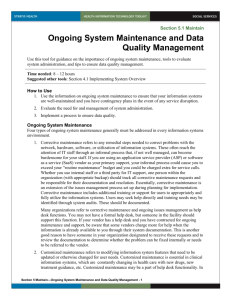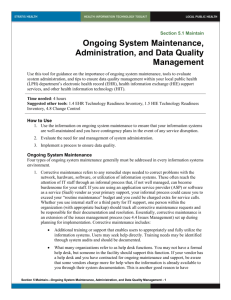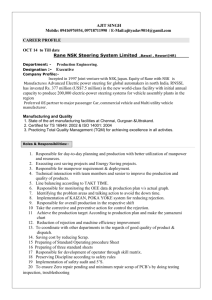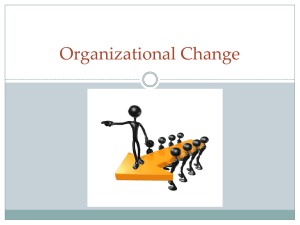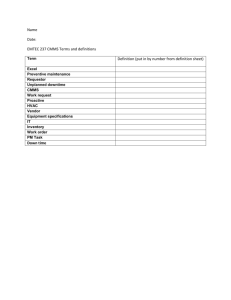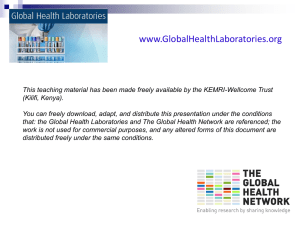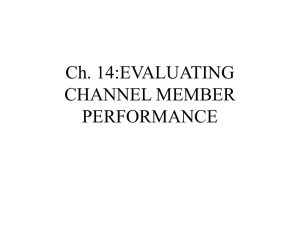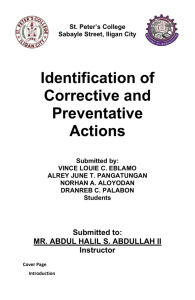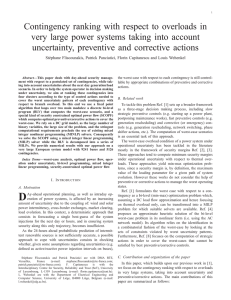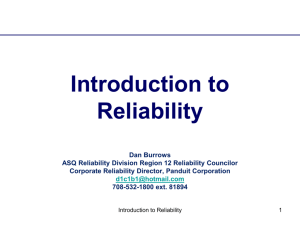Ongoing System Maintenance | Health Information Technology
advertisement
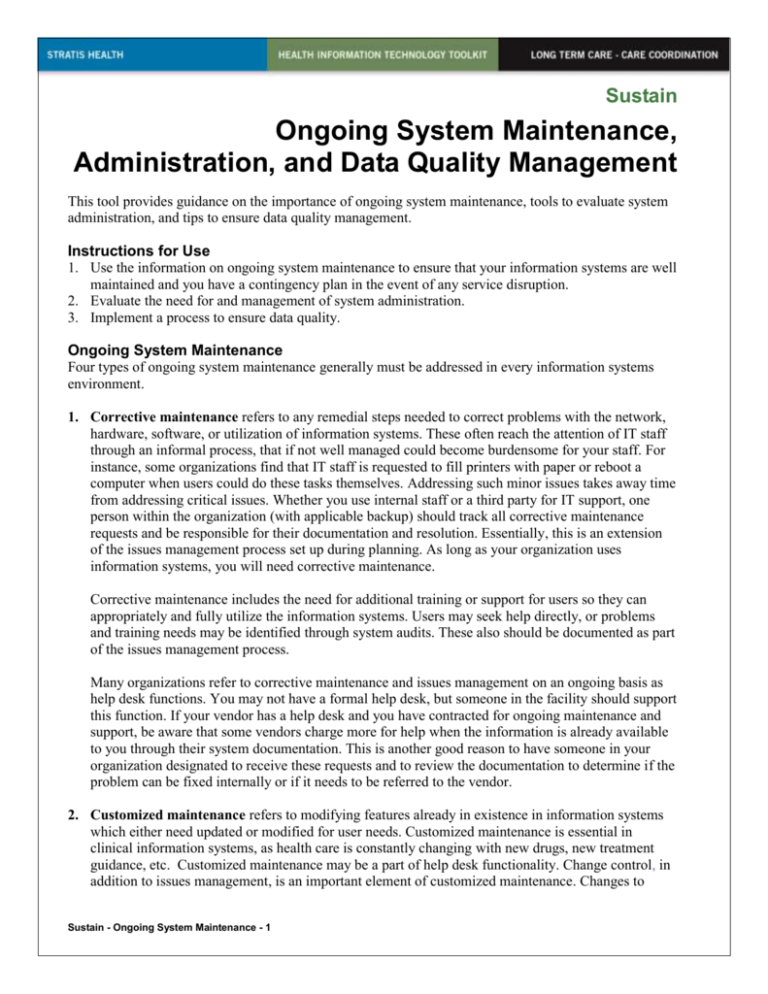
Sustain Ongoing System Maintenance, Administration, and Data Quality Management This tool provides guidance on the importance of ongoing system maintenance, tools to evaluate system administration, and tips to ensure data quality management. Instructions for Use 1. Use the information on ongoing system maintenance to ensure that your information systems are well maintained and you have a contingency plan in the event of any service disruption. 2. Evaluate the need for and management of system administration. 3. Implement a process to ensure data quality. Ongoing System Maintenance Four types of ongoing system maintenance generally must be addressed in every information systems environment. 1. Corrective maintenance refers to any remedial steps needed to correct problems with the network, hardware, software, or utilization of information systems. These often reach the attention of IT staff through an informal process, that if not well managed could become burdensome for your staff. For instance, some organizations find that IT staff is requested to fill printers with paper or reboot a computer when users could do these tasks themselves. Addressing such minor issues takes away time from addressing critical issues. Whether you use internal staff or a third party for IT support, one person within the organization (with applicable backup) should track all corrective maintenance requests and be responsible for their documentation and resolution. Essentially, this is an extension of the issues management process set up during planning. As long as your organization uses information systems, you will need corrective maintenance. Corrective maintenance includes the need for additional training or support for users so they can appropriately and fully utilize the information systems. Users may seek help directly, or problems and training needs may be identified through system audits. These also should be documented as part of the issues management process. Many organizations refer to corrective maintenance and issues management on an ongoing basis as help desk functions. You may not have a formal help desk, but someone in the facility should support this function. If your vendor has a help desk and you have contracted for ongoing maintenance and support, be aware that some vendors charge more for help when the information is already available to you through their system documentation. This is another good reason to have someone in your organization designated to receive these requests and to review the documentation to determine if the problem can be fixed internally or if it needs to be referred to the vendor. 2. Customized maintenance refers to modifying features already in existence in information systems which either need updated or modified for user needs. Customized maintenance is essential in clinical information systems, as health care is constantly changing with new drugs, new treatment guidance, etc. Customized maintenance may be a part of help desk functionality. Change control, in addition to issues management, is an important element of customized maintenance. Changes to Sustain - Ongoing System Maintenance - 1 clinical information systems can have a ripple effect, which is not always desirable. IT staff should never act upon a clinical customization project without the approvals required by the change control procedure. 3. Enhancement maintenance refers to improving the performance of the network, hardware, application, or even the role of people in their development and use of these tools (sometimes called peopleware). IT staff and/or end users may be further trained as super users and be offered advanced skills in systems use and/or development (e.g., a super user may be sent to learn more advanced reporting skills, or an IT staff member may be enabled to take an online relational database design course). Most of the enhancement maintenance is directed to network, hardware, and software. Unfortunately, such enhancements are often made in reaction to a problem rather than proactively in anticipation of problems to come. For example, an electronic document management system (EDMS) application may necessitate network enhancement. The vendor no longer supporting (sunsetting) an application may result in the search for a new product. Once again, all enhancements must be made within the context of appropriate issues management and change control procedures. For many such projects, a formal project plan, including business case and budget approval process and even acquisition process may be necessitated. 4. Preventive maintenance refers to taking steps in advance to reduce the risk of a serious problem. Preventive maintenance may include everything from resetting a person’s password, performing a backup, or recharging batteries, to applying operating system patches, running a network scan, or replacing servers when they become obsolete. Some of these are routine steps of system administration, while others may be major projects. Maintaining system documentation and managing all aspects of security, including contingency planning, also fall within the category of preventive maintenance. Many health care delivery organizations have been somewhat lax about preventive maintenance, especially relating to contingency planning. However, as electronic health records (EHR) and other clinical information systems are adopted, becoming mission critical to the organization, preventive maintenance must be planned for as thoroughly as the original applications. Some key preventive maintenance steps that are essential to perform, or to ensure are performed by the EHR hosting organization, include: Install patches and updates for all operating systems, applications (including interfaces), and security software. Review information system activity, including system utilization, capacity, and response time. Replace servers, client devices, and network devices on a routine schedule. Provide for system administration services 24/7. Maintain network schematics, application inventories, and network inventories, potentially using automated tools to detect rogue devices or applications. Ensure network, server, and device redundancy with failure and fault tolerance capability Maintain and test contingency plans for routine backup and restoration, business continuity, and disaster recovery, including manual contingency plans to be performed by end users as necessary. Utilize Internet and email usage/monitoring tools, firewalls, intrusion detection, and anti-malware tools. Secure all servers and network devices in an appropriate data center. Ensure system administration passwords are strong and protected, including separation of system administration duties from authorization responsibilities. Sustain - Ongoing System Maintenance - 2 System Administration System administration is the process of maintaining and operating computer systems and networks. The systems administrator has duties that are wide-ranging, and vary widely from one organization to another. While many nursing homes may not employ a system administrator as a formal position, at least some of the typical duties of a system administrator need to be tasked to someone in the organization. Even when a third party company supplies system administration functions, including remote hosting, someone needs to manages that account and one or more others who can perform basic system administration duties relating to the hardware onsite and the documentation of needed changes. As more clinical information systems become adopted in your nursing home, you may need to find a staff member who can take on more system administration tasks or even hire a system administrator. The following are responsibilities that are generally performed by systems administrators. Perform routine audits of systems and software. Perform backups. Apply operating system updates, patches, and configuration changes Install and configure new hardware and software, including supporting and maintaining severs and other computers. Add, remove, or update user account information, reset passwords, set access levels to data, etc. Answer technical queries. Perform security functions, including responding to service outages. Participate in system build and document the configuration of the system. Troubleshoot any reported problems. Tune system performance. Insure that the network infrastructure is up and running. Handle basic programming. Conduct basic end user training. Manage projects. Participate in systems selection. Provide periodic reporting to management on system administration. Data Quality Management As EHRs and other clinical information systems are installed, they become important clinical tools—the quality of the data captured by them needs to be assured. All clinical tools require professional judgment for use and need to be calibrated regularly to ensure they perform in the best possible manner. Think of EHR as having five rights, like medication administration does (right patient, right drug, right time, right dose, and right route). These are: Right clinical data – to be captured and quality assured Right presentation – to enable capturing the right data and to retrieve and be alerted properly Right decision – to have the right clinical decision support based on the right data presented in the right manner Right work processes – to support the capture and use of data Right outcomes – to result in the best possible outcomes for patient safety and quality of care Ensuring the quality of discrete data as it is captured in new ways is important. The American Health Information Management Association has developed a Data Quality Management Model that describes the characteristics of data quality. These include: Accessibility – easily obtainable Accuracy – correct and valid values Comprehensiveness – all applicable data are included Sustain - Ongoing System Maintenance - 3 Consistency – the value of data are reliable Currency – the data are current Definition – clear definitions, ideally following a standard vocabulary, should be used Granularity – attributes and values of data are defined at the correct level of detail for the application Precision – data values should be large enough to support the application Relevancy – data are meaningful to the performance of the process Timeliness – data are used in appropriate context To evaluate data quality, various steps can be performed: Health care professionals conduct audits to review for potential inconsistencies Monitor complaint logs by end users to determine if fields allow for precision and edit checks occur correctly Test whether clinical decision support operates appropriately when data is entered Review the contents of comments or narrative fields to determine: o Where discrete data templating is not occurring o Where there are inconsistencies between data templating and narrative fields o Where there is repetition between data templating and narrative fields Run various reports to perform reasonableness tests (e.g., number of residents likely to have certain data elements included or excluded) Review clinical decision alert overrides to see if they point to data quality issues As data quality issues are identified, remediation activities are needed, such as retraining, application modification, or policy modifications. This toolkit was prepared by Stratis Health, the Minnesota Medicare Quality Improvement Organization, under contract with the Centers for Medicare & Medicaid Services (CMS), an agency of the U.S. Department of Health and Human Services. The materials do not necessarily reflect CMS policy. 10SOW-MN-SIP-HIT-13-06 031313 For support using the toolkit Stratis Health Health Information Technology Services 952-854-3306 info@stratishealth.org www.stratishealth.org Sustain - Ongoing System Maintenance - 4