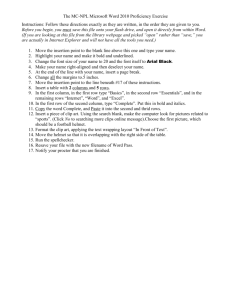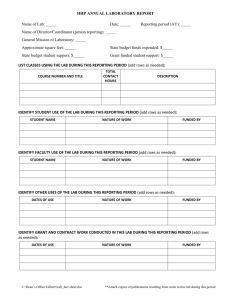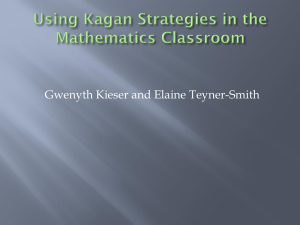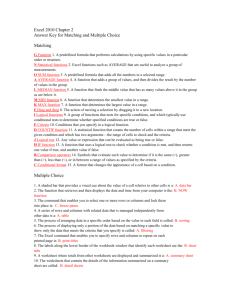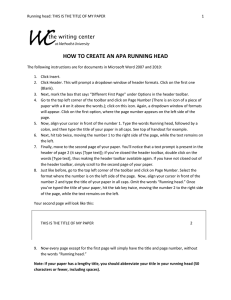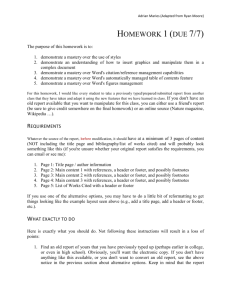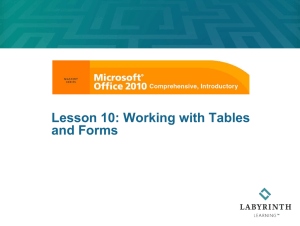To set up columns for the double
advertisement
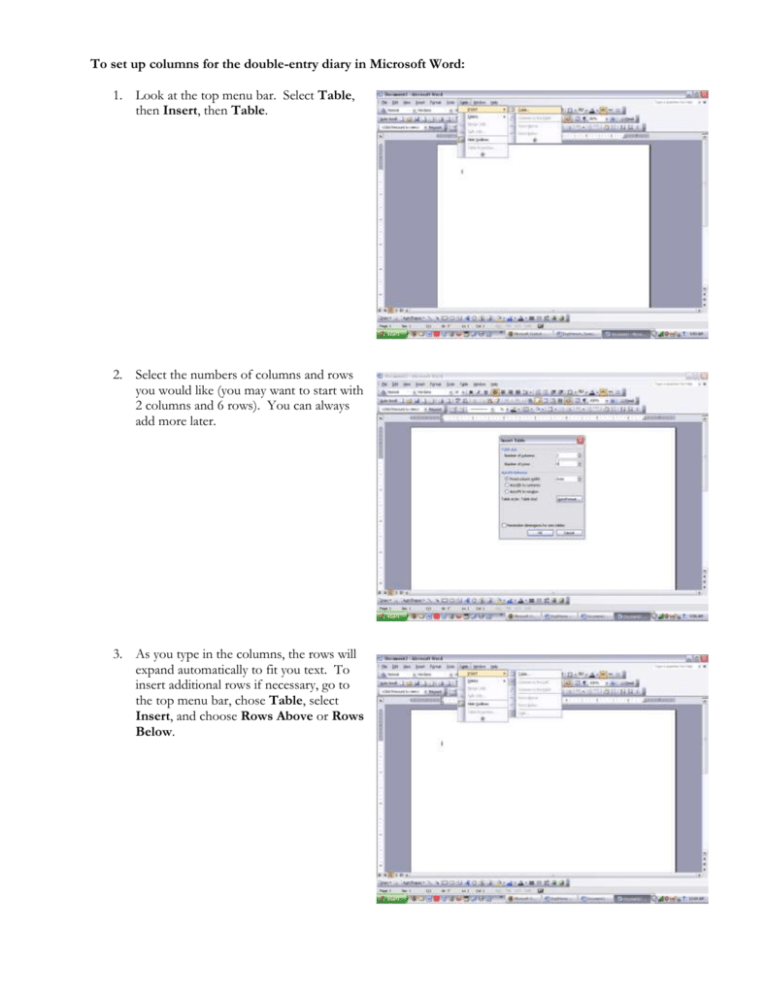
To set up columns for the double-entry diary in Microsoft Word: 1. Look at the top menu bar. Select Table, then Insert, then Table. 2. Select the numbers of columns and rows you would like (you may want to start with 2 columns and 6 rows). You can always add more later. 3. As you type in the columns, the rows will expand automatically to fit you text. To insert additional rows if necessary, go to the top menu bar, chose Table, select Insert, and choose Rows Above or Rows Below. To set up a header in Microsoft Word: 1. Go to the top menu bar, select View, Header and Footer: 2. The header will become visible along with a toolbar. Move the cursor to the header. Type the necessary information. 3. Place the cursor next to your last name on the left-side of the page. Select the button on the Header and Footer toolbar that looks like a pound sign (#) on sheet of paper. This will insert the page number and change it for every page.