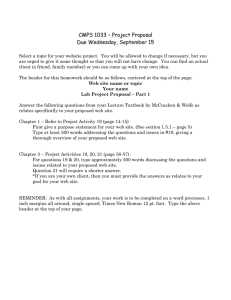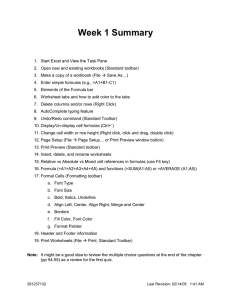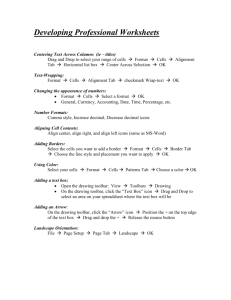HOW TO CREATE AN APA RUNNING HEAD
advertisement
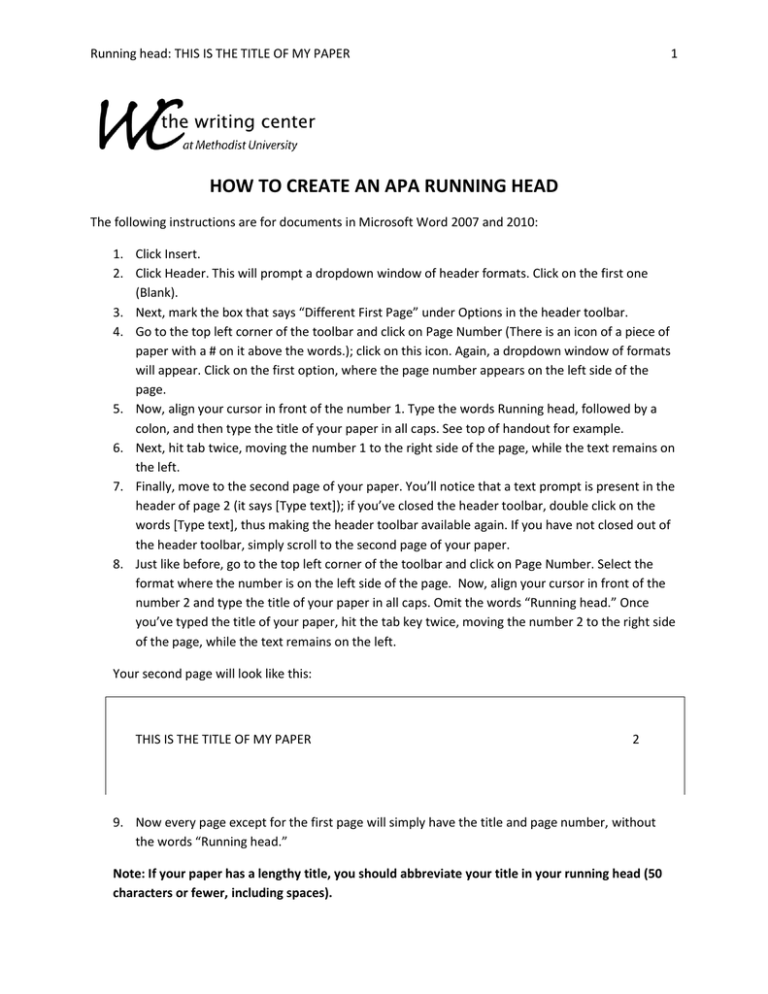
Running head: THIS IS THE TITLE OF MY PAPER 1 HOW TO CREATE AN APA RUNNING HEAD The following instructions are for documents in Microsoft Word 2007 and 2010: 1. Click Insert. 2. Click Header. This will prompt a dropdown window of header formats. Click on the first one (Blank). 3. Next, mark the box that says “Different First Page” under Options in the header toolbar. 4. Go to the top left corner of the toolbar and click on Page Number (There is an icon of a piece of paper with a # on it above the words.); click on this icon. Again, a dropdown window of formats will appear. Click on the first option, where the page number appears on the left side of the page. 5. Now, align your cursor in front of the number 1. Type the words Running head, followed by a colon, and then type the title of your paper in all caps. See top of handout for example. 6. Next, hit tab twice, moving the number 1 to the right side of the page, while the text remains on the left. 7. Finally, move to the second page of your paper. You’ll notice that a text prompt is present in the header of page 2 (it says [Type text]); if you’ve closed the header toolbar, double click on the words [Type text], thus making the header toolbar available again. If you have not closed out of the header toolbar, simply scroll to the second page of your paper. 8. Just like before, go to the top left corner of the toolbar and click on Page Number. Select the format where the number is on the left side of the page. Now, align your cursor in front of the number 2 and type the title of your paper in all caps. Omit the words “Running head.” Once you’ve typed the title of your paper, hit the tab key twice, moving the number 2 to the right side of the page, while the text remains on the left. Your second page will look like this: THIS IS THE TITLE OF MY PAPER 2 9. Now every page except for the first page will simply have the title and page number, without the words “Running head.” Note: If your paper has a lengthy title, you should abbreviate your title in your running head (50 characters or fewer, including spaces).