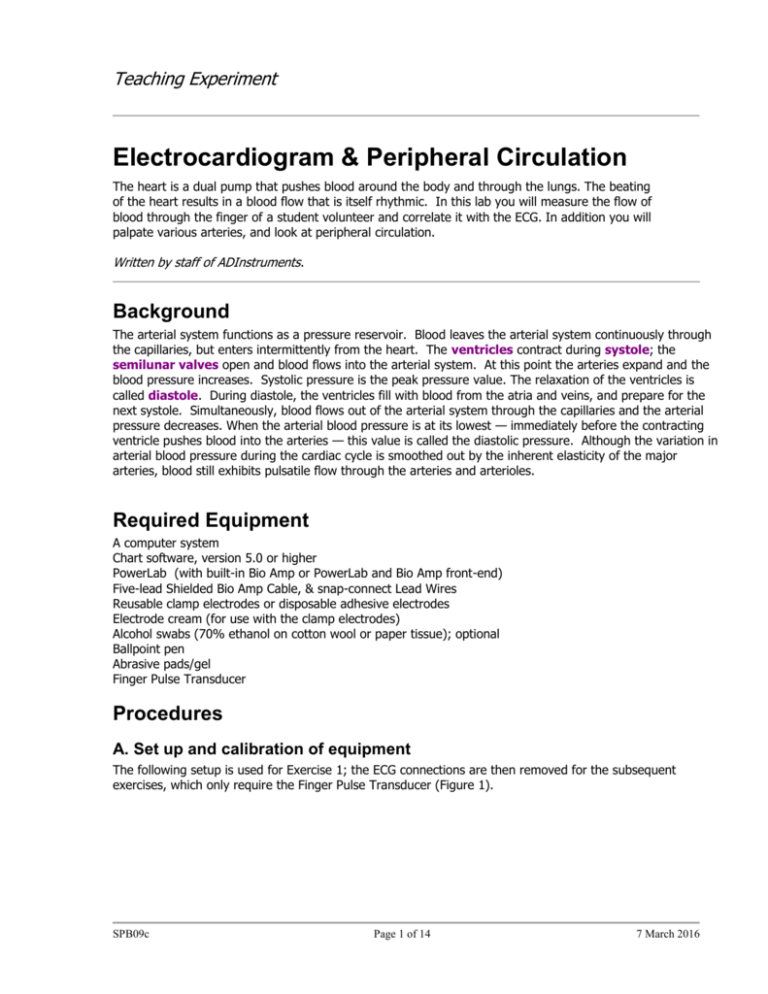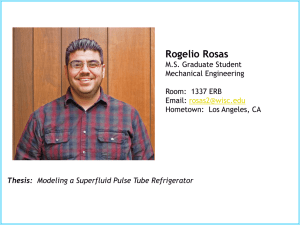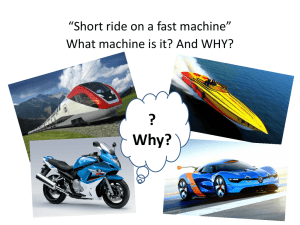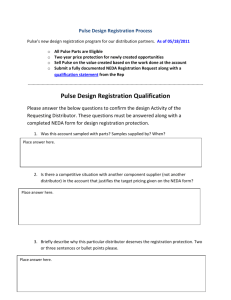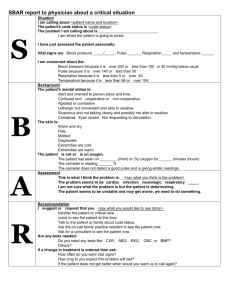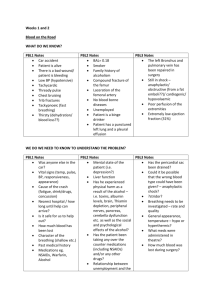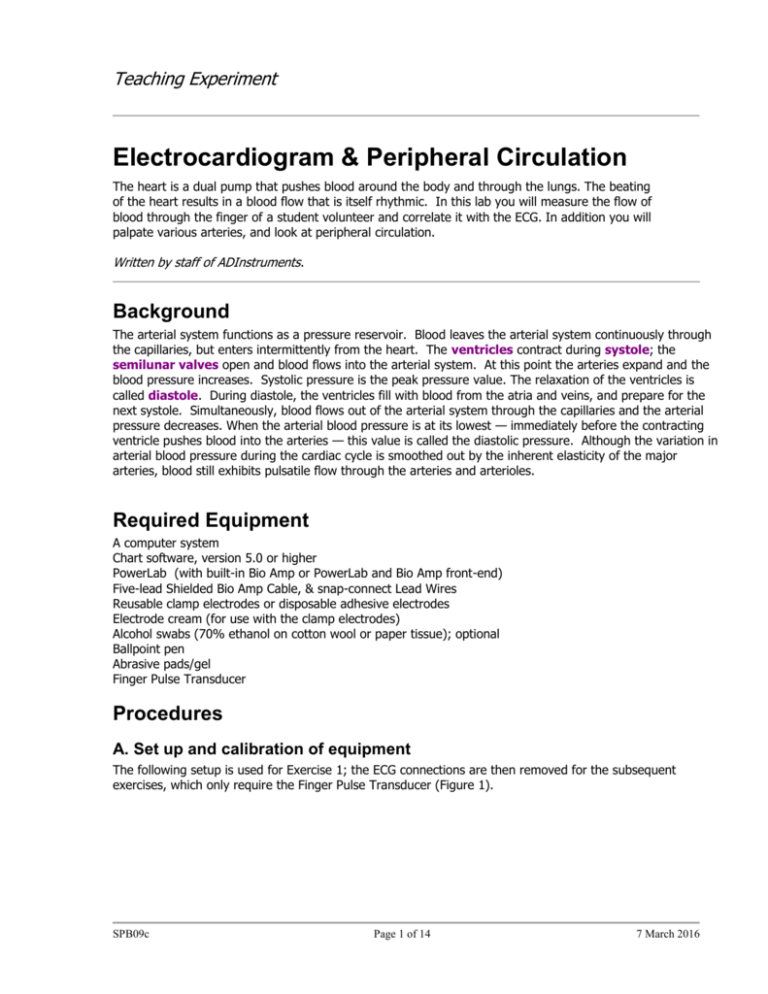
Teaching Experiment
Electrocardiogram & Peripheral Circulation
The heart is a dual pump that pushes blood around the body and through the lungs. The beating
of the heart results in a blood flow that is itself rhythmic. In this lab you will measure the flow of
blood through the finger of a student volunteer and correlate it with the ECG. In addition you will
palpate various arteries, and look at peripheral circulation.
Written by staff of ADInstruments.
Background
The arterial system functions as a pressure reservoir. Blood leaves the arterial system continuously through
the capillaries, but enters intermittently from the heart. The ventricles contract during systole; the
semilunar valves open and blood flows into the arterial system. At this point the arteries expand and the
blood pressure increases. Systolic pressure is the peak pressure value. The relaxation of the ventricles is
called diastole. During diastole, the ventricles fill with blood from the atria and veins, and prepare for the
next systole. Simultaneously, blood flows out of the arterial system through the capillaries and the arterial
pressure decreases. When the arterial blood pressure is at its lowest — immediately before the contracting
ventricle pushes blood into the arteries — this value is called the diastolic pressure. Although the variation in
arterial blood pressure during the cardiac cycle is smoothed out by the inherent elasticity of the major
arteries, blood still exhibits pulsatile flow through the arteries and arterioles.
Required Equipment
A computer system
Chart software, version 5.0 or higher
PowerLab (with built-in Bio Amp or PowerLab and Bio Amp front-end)
Five-lead Shielded Bio Amp Cable, & snap-connect Lead Wires
Reusable clamp electrodes or disposable adhesive electrodes
Electrode cream (for use with the clamp electrodes)
Alcohol swabs (70% ethanol on cotton wool or paper tissue); optional
Ballpoint pen
Abrasive pads/gel
Finger Pulse Transducer
Procedures
A. Set up and calibration of equipment
The following setup is used for Exercise 1; the ECG connections are then removed for the subsequent
exercises, which only require the Finger Pulse Transducer (Figure 1).
SPB09c
Page 1 of 14
7 March 2016
Teaching Experiment
Figure 1. Equipment setup for this experiment showing the finger pulse and Bio Amp connections.
Subject preparation
1. With the PowerLab turned off, plug the Bio Amp cable into the Bio Amp.
2. Instruct the student volunteering for the experiment to remove any watches and/or jewelry from their
wrists and ankles.
3. Connect the lead wires to Earth, CH1 negative, and CH1 positive on the Bio Amp cable.
4. If alcohol swabs are available, firmly swab the skin with them in each area where electrodes will be
placed (Figure 2). Using a pen, mark each area with a small cross. Lightly abrade the skin at these areas
with an abrasive pad/gel. This decreases the electrical resistance of the outer layer of skin and ensures
good electrical contact.
5. If you are using the reusable clamp electrodes, apply a small amount of electrode cream to the
electrodes, attach the electrodes to the subject as described below, and connect the electrodes to the
leads. If you are using the disposable electrodes (which have electrode gel on them already), just attach
the electrodes to the subject as described below, and connect the electrodes to the leads.
6. Ensure the volunteer is relaxed and sits as still as possible to minimize any signal from movement.
SPB09c
Page 2 of 14
7 March 2016
Teaching Experiment
Attaching the electrodes
Standard connection: attach the positive electrode to the left wrist, the negative to the right wrist, and the
ground to the right leg. If after looking at the signal in the Bio Amplifier dialog box during the first exercise
you find that this does not produce a good signal, you can use the alternative method shown (Figure 2.).
Alternative connection: attach the positive electrode to the left upper arm, the negative to the right upper
arm and the ground to either wrist (Figure 2). NOTE: Do not place the electrodes over the major
muscles of the upper arm because muscle activity interferes with the signal recorded from the
heart. Attach the electrodes on the outer side of the arm, midway between the elbow and the shoulder.
Figure 2. Connecting the electrodes to the volunteer: two alternative methods.
Software calibration
To set up recording for this experiment, you load a settings file from the Experiments Gallery. If your tutor
has made other arrangements, for instance, the Experiments Gallery does not contain the required settings
file, or you have to set up the file manually, then follow their instructions. Otherwise continue.
1. Turn on the PowerLab.
2. Launch Chart 5 from your computer. If the Experiments Gallery dialog box does not appear in front of
the Chart window, choose the Experiments Gallery… command from the File menu.
3. In the Experiments Gallery dialog box, select this experiment (Electrocardiogram & Peripheral Circulation)
in the left-hand list. Select the ECG and Pulse Settings file in the right-hand list then click the Open
button to apply those settings.
4. After a short time, the Chart window on the computer screen should be set up for the experiment.
Channel 1 should be named ‘Vol. Pulse’, Channel 2 ‘Blood Flow’ and Channel 3 ‘ECG’.
Note: Channel 2 (Blood Flow) is the raw signal from the finger pulse transducer and is an indication of the
net rate of blood flow into the finger pulp. The time integral of Channel 2 is displayed on Channel 1, and
gives an idea of the change in finger pulp volume over time.
SPB09c
Page 3 of 14
7 March 2016
Teaching Experiment
5. In Chart, choose the Bio Amplifier… item from the Channel 3 (ECG) Channel Function pop-up menu.
Observe the signal.
NOTE: If the ECG cannot be seen, check that all three electrodes are correctly attached. Adjust the range if
necessary. If the signal is noisy and indistinct, make sure that the volunteer is relaxed; consider using the
alternative attachment positions shown in Figure 2.
6. Click the OK button to return to the Chart window.
7. Choose the Input Amplifier… item from the Channel 2 (Blood Flow) Channel Function pop-up menu.
Adjust the value in the Range pop-up menu of the dialog box that appears so that the signal occupies
about a half to two thirds of full scale when the volunteer has both hands in their lap.
8. Click the OK button to return to the Chart window.
Exercise 1: ECG and volume pulse at rest
Objectives
To measure the ECG and volume pulse in a resting volunteer, and analyze and correlate the resultant signals.
Procedure
1. Click the Start button, and record for ten seconds. During this time, add a comment to the data file
with the subject’s name.
2. Click the Stop button. The waveforms should look something like those in Figure 3.
3. If you are instructed to do so, repeat steps 1 and 2 for the other members of your group.
4. Save the data by choosing “Save as…” from the File menu in Chart.
Dicrotic notch
Waveform Cursor
Marker
Figure 3. The type of signals you should see in Exercise 1.
SPB09c
Page 4 of 14
7 March 2016
Teaching Experiment
Exercise 2: The volume pulse
Objectives
To measure the volume pulse in a series of resting volunteers, analyze the resultant signals, and look at the
variations.
Procedure
1. Remove the ECG equipment from the student volunteer.
2. From the File menu or Experiments Gallery, open the file “Volume Pulse Settings”.
3. Click Start to begin recording. If necessary, adjust the range for Channel 2 (Blood Flow) using the
Range pop-up menu.
4. Record ten seconds of pulse data. Add a comment to the recording with the volunteer’s name.
5. Click Stop.
6. Transfer the finger pulse transducer to another student, and repeat steps 3-5.
Note: Channel 1 (Vol. Pulse) displays a computation (the time integral) based on data in Channel 2, so
changing acquisition parameters in Channel 2 will also affect Channel 1.
Exercise 3: Palpation of arterial pulses
Objectives
Palpate the radial, ulnar, brachial, carotid and facial pulses, and attempt to understand what is involved in
the pulse.
Procedure
Brachial artery
Radial artery
Ulnar artery
Figure 4. Sites for palpation of the radial, ulnar and brachial pulses in the left arm.
1. Feel the subject’s radial pulse, at the place indicated in Figure 4. You should feel it with the first three
fingers, your index, middle and ring fingers, placed in a line along the length of the radial artery.
Note: Don’t use your thumb for palpation — it has a strong pulse in it, and you may end up feeling your own
pulse instead of the subject’s. Also, don’t press too hard — only light to moderate pressure is needed to feel
a pulse.
SPB09c
Page 5 of 14
7 March 2016
Teaching Experiment
2. Attempt to feel the subject’s ulnar pulse, at the place indicated in Figure 4. No pulse can be felt in most
people.
3. Feel the brachial artery pulse at the elbow, at the place indicated in Figure 4. When looking for the
arteries, it is best to glide the fingers back and forth slowly over the region rather than immediately
applying pressure.
4. Feel the carotid pulse in the neck, by placing the index, middle and ring fingers in a line and pressing
gently to one side of the trachea. The carotid pulse is very strong and easily palpated.
5. Feel the facial pulse. It is a delicate pulse requiring skill to discern. The facial artery passes from the neck
towards the face, by winding around the edge of the mandible about 1–2 cm in front of the angle.
a) Locate the angle of the mandible.
b) Feel the horizontal edge of the mandible in front of the angle.
c) Use the ball of your index finger to palpate very gently 1–2 cm in front of the angle.
6. Doctors are trained to assess various aspects of a pulse: the rate, rhythm, amplitude and quality. (For
example the rate might be 72 beats per minute, rhythm regular or irregular, amplitude full and quality
“thready” or collapsing.) Which of these parameters do you think would be easy to assess, and which
would be difficult?
Exercise 4: Arterial anastomoses in the hand
Objectives
Show that the arterial blood supply to the fingers derives from both radial and ulnar arteries by way of
anastomoses (connections between the vessels) in the hand.
Procedure
1. Place the finger pulse transducer on the distal segment of the middle finger of the student volunteer
(Figure 1).
2. Click the Start button to start recording, and adjust the range if necessary.
3. Apply firm pressure with the ball of the thumb over the brachial artery (Figure 4), and observe the
change, if any, in the amplitude of the pulse signal. Apply pressure for 5–10 seconds only, and then
release it. Add a comment called “brachial” to the recording when you start to apply the pressure. Add
a comment called “release” when you release the pressure.
4. Apply firm pressure over the radial artery (Figure 4), and observe the change (if any) in the amplitude of
the pulse signal. Release the pressure after 5–10 seconds. Add a comment called “radial” when you
begin to apply the pressure. Add a comment called “release” when you release the pressure.
5. Apply firm pressure over the ulnar artery (Figure 4), and observe the change (if any) in the amplitude of
the pulse signal. Release the pressure after 5–10 seconds. Add a comment called “ulnar” when you
start to apply the pressure. Add a comment called “release” when you release the pressure.
6. Apply firm pressure over both the radial and ulnar arteries simultaneously, and observe the change (if
any) in the amplitude of the pulse signal. Release the pressure after 5–10 seconds. Add a comment
SPB09c
Page 6 of 14
7 March 2016
Teaching Experiment
called “radial and ulnar” to the trace when you start to apply the pressure. Add a comment called
“release” when you release the pressure.
7. Click the Stop button and observe your data trace. The waveforms should look something like those in
Figure 5.
Figure 5. Typical results from Exercise 4. You may need to use the View buttons to expand or compress
the data view.
Exercise 5: The effect of cold on volume pulse
Objectives
Examine the effect of cold on the amplitude of the finger pulse.
1. Remove the finger pulse transducer from the hand.
2. Immerse the hand and forearm in a basin of ice water.
3. Re-attach the finger pulse transducer.
4. Click Start and begin recording.
5. Record the slow changes in flow during recovery as the hand warms up over several minutes. After five
minutes, click Stop.
6. Use the View buttons in the Chart window to compress the view horizontally (to about 50:1 or 100:1) to
see slow trends over time.
SPB09c
Page 7 of 14
7 March 2016
Teaching Experiment
Analysis
Exercise 1: ECG and volume pulse at rest
1. Drag the Marker to the peak of a QRS complex in Channel 3.
2. Observe the Waveform Cursor in Channel 2 (Blood Flow). Move the cursor to the right so that it lies
on the peak of the blood flow trace that follows the QRS complex (Figure 3).
3. Note the time difference, ∆t, from the Rate/Time display at the top right of the Chart window. This is the
time between the two events. Record this value in Table 1 of your Data Notebook.
4. If you have made recordings from more than one member of your group, record those data into Table 1
of the Data Notebook.
Exercise 2: The volume pulse
Select a block of data containing ten pulse beats.
Click the Zoom window toolbar button to enter the Zoom view.
Using the Marker and Waveform Cursor, determine the pulse amplitude, beat duration and heart rate for
each member of your group and record your data in Table 2 of the Data Notebook.
To measure pulse amplitude:
1. Place the Marker tool on the baseline of the pulse waveform.
2. Drag the Waveform Cursor to the maximum peak value.
3. Record the value for amplitude in millivolts; displayed at the top of the Zoom window.
To measure beat duration:
1.
Place the Marker tool on the baseline of the waveform just before a pulse beat.
2.
Drag the Waveform Cursor over the trace until it reaches the end of the pulse beat.
3.
Record the t value displayed in the upper part of the Zoom window.
To calculate heart rate:
1.
Place the Marker tool on a pulse beat peak.
2.
Drag the Waveform Cursor to the peak of the last pulse beat in your selection.
3.
Record the t from the Zoom window display.
4.
Use the following equation to determine pulse rate:
HR
t
60
n 1
Where n= the total number of beats used to determine t and time is in seconds.
SPB09c
Page 8 of 14
7 March 2016
Teaching Experiment
Exercise 4: Arterial anastomoses in the hand
1. Select a block of data from your trace containing the volume pulse recording during brachial artery
compression.
2. Click the Zoom window toolbar button to enter the Zoom view.
3. Place the Marker on the baseline of the waveform (between pulse beats).
4. Drag the Waveform Cursor to the maximum of a pulse beat and record the amplitude value in your
Data Notebook, Table 3.
5. Express the volume pulse amplitude as the percent of “normal” values for each vessel by using the
following equation:
A (comp)
100%
A (norm)
Where A(comp) is the maximum amplitude of the volume pulse when an artery was compressed and A(norm) is the
maximum amplitude of the volume pulse when no arteries were compressed.
6. Repeat steps 1-5 for the other arteries you compressed.
Exercise 5: The effect of cold on volume pulse
Using the Marker and Waveform Cursor, record the pulse amplitude of a representative volume pulse
beat every thirty seconds over the duration of your recording for Exercise 5. Record these values in Table 4
of the Data Notebook.
SPB09c
Page 9 of 14
7 March 2016
Teaching Experiment
Data Notebook
Table 1. The relationship between ECG and the volume pulse
Group member name
t between QRS and volume pulse (sec)
Table 2. Properties of the volume pulse
Group member name
Pulse amplitude (mV)
Pulse duration (sec)
Heart rate (BPM)
Table 3. Arterial anastomoses in the hand
Relative pulse amplitude (% of normal value)
Brachial artery
SPB09c
Radial artery
Ulnar artery
Page 10 of 14
Radial and Ulnar
arteries
7 March 2016
Teaching Experiment
Table 4. The effect of cold on volume pulse
Time since
immersion (seconds)
SPB09c
Page 11 of 14
Volume pulse
amplitude (mV)
7 March 2016
Teaching Experiment
Study Questions
Exercise 1
1.
What produces the QRS complex in the ECG?
2.
What does the peak in the blood flow trace represent?
3.
Which processes take place between these two events?
4.
Does the falling phase of the volume pulse have a small, transient plateau or upward deflection, as
shown in the upper trace of Figure 3? This is called a dicrotic notch.
5.
Would you expect a transient increase in blood pressure as the elastic arteries recoil after being
stretched by blood entering from the ventricles? Explain your reasoning.
SPB09c
Page 12 of 14
7 March 2016
Teaching Experiment
Exercise 2
1.
Do all traces have a dicrotic notch?
2.
Is there any obvious correlation between the size of the dicrotic notch and an individual’s age or
apparent fitness?
Exercise 3
1.
When you feel a pulse, do you feel (a) the blood flow, (b) the pressure wave, or (c) brief changes in
diameter of the artery due to the pressure wave?
2.
Anatomical sites where a pulse can be palpated often correspond to ‘pressure points’ for stopping
hemorrhage in first-aid treatment. Why?
3.
Why is it usually difficult to feel the ulnar pulse?
Exercise 4
1.
Why did the pulse disappear when the brachial artery was compressed?
SPB09c
Page 13 of 14
7 March 2016
Teaching Experiment
2.
Did the pulse disappear completely when the radial or ulnar artery alone was compressed? If not, why
not?
3.
There is much anatomical variation from person to person, but in most people, blood flow to the
fingers is derived mainly from the ulnar artery, with a smaller contribution from the radial artery. On
the basis of your results, does the subject seem to conform to the general rule?
4.
What is the function of arterial anastomoses?
Exercise 5
1.
Speculate on the adaptive significance of a reduction in peripheral blood flow in cold conditions.
2.
How is the reduction in peripheral blood flow achieved?
Copyright © 2004 ADInstruments. All rights reserved.
MacLab and PowerLab are registered trademarks, and Chart and Scope are trademarks, of ADInstruments. Windows and the
Windows logo are either trademarks or registered trademarks of Microsoft Corporation. Macintosh and the Mac logo are either
trademarks or registered trademarks of Apple Computer, Inc. Other trademarks are the properties of their respective owners.
www.ADInstruments.com
SPB09c
Page 14 of 14
7 March 2016