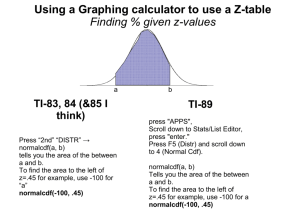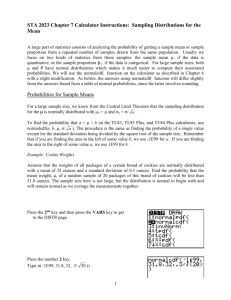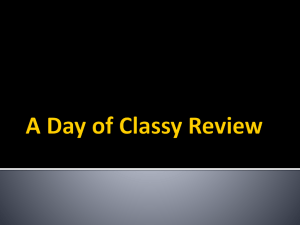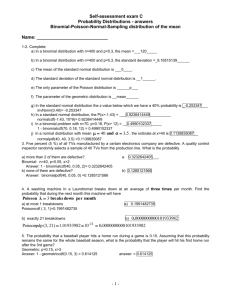Worksheet_ch7 - Germantown School District
advertisement
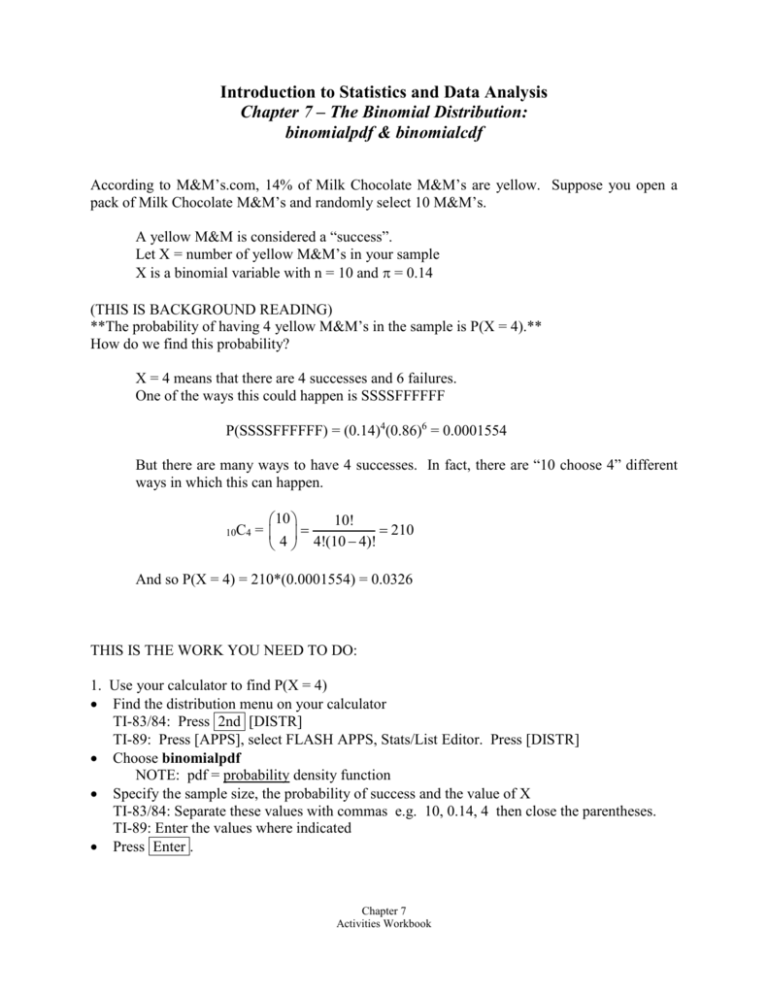
Introduction to Statistics and Data Analysis Chapter 7 – The Binomial Distribution: binomialpdf & binomialcdf According to M&M’s.com, 14% of Milk Chocolate M&M’s are yellow. Suppose you open a pack of Milk Chocolate M&M’s and randomly select 10 M&M’s. A yellow M&M is considered a “success”. Let X = number of yellow M&M’s in your sample X is a binomial variable with n = 10 and = 0.14 (THIS IS BACKGROUND READING) **The probability of having 4 yellow M&M’s in the sample is P(X = 4).** How do we find this probability? X = 4 means that there are 4 successes and 6 failures. One of the ways this could happen is SSSSFFFFFF P(SSSSFFFFFF) = (0.14)4(0.86)6 = 0.0001554 But there are many ways to have 4 successes. In fact, there are “10 choose 4” different ways in which this can happen. 10C4 10 10! = 210 4 4!(10 4)! And so P(X = 4) = 210*(0.0001554) = 0.0326 THIS IS THE WORK YOU NEED TO DO: 1. Use your calculator to find P(X = 4) Find the distribution menu on your calculator TI-83/84: Press 2nd [DISTR] TI-89: Press [APPS], select FLASH APPS, Stats/List Editor. Press [DISTR] Choose binomialpdf NOTE: pdf = probability density function Specify the sample size, the probability of success and the value of X TI-83/84: Separate these values with commas e.g. 10, 0.14, 4 then close the parentheses. TI-89: Enter the values where indicated Press Enter . Chapter 7 Activities Workbook How about probability of “at most” 4 yellow M&M’s? P(X 4) = ??? You could find the individual probabilities for X = 0, 1, 2, 3, 4 and add them up. OR 2. Use your calculator to find P(X 4) Get to the distribution menu. Choose binomialcdf NOTE: cdf = cumulative distribution function Specify the sample size, the probability of success and the value of X TI-83/84: Separate these values with commas e.g. 10, 0.14, 4 then close the parentheses. TI-89: Enter the values where indicated Press Enter . P(X 4) = 3. Find the probabilities for each possible X value. Put all the possible values of X (0, …, 10) into a column (e.g. L1 or list1) . Put the cursor onto the name of the next column, (e.g. onto L2 or list2) Get to the distribution menu Choose the binomial pdf. Specify the sample size, the probability of success and the column of X values TI-83/84: 10, 0.14, L1) TI-89: Enter the values where indicated, using the column of X values The lists in your calculator tell you the chance that your sample will have zero “successes”, one “success”, two “successes”, etc. (remember, “success” = yellow). A sample with yellow M&M’s is most likely to occur. 4. Make a scatterplot– your Xlist is the possible X values and your Ylist is the probabilities. Because the probabilities on the Y-axis are basically relative frequency, we could replace the points on the graph with bars from the X-axis up to each point and make a histogram. (This requires several steps. We won’t worry about it.) 5. Describe the graph as follows: Mode (value of X with the highest bar): Range of likely values (values of X with bars above zero): Shape of the graph (describe as you would a histogram): Chapter 7 Activities Workbook Solution To Binomial Distribution Let X = number of yellow M&M’s in your sample X is a binomial variable with n = 10 and = 0.14 1. P(X = 4) = binomialpdf(10, 0.14, 4) = 0.0326 2. P(X 4) = binomialcdf(10, 0.14, 4) = 0.9927 3. A sample with 1 yellow M&M is most likely to occur. L1 L2 0 0.2213015789 1 0.3602583842 **highest prob 2 0.2639102117 3 0.1145656733 4 0.0326378953 5 0.0063757749 6 0.0008649307 7 0.0000804587 8 0.0000049117 9 0.0000001777 10 0.0000000029 4. and 5. Mode: X = 1 Range of likely values of X: 0 to 5 The graph is unimodal and skewed to the right. Scatterplot of P(X = x) vs x 0.4 P(X = x) 0.3 0.2 0.1 0.0 0 2 4 6 x Chapter 7 Activities Workbook 8 10 Introduction to Statistics and Data Analysis Chapter 7 – The Normal Distribution: normalcdf & invNorm HEY! Read this section first. Find the probability distributions menu on your calculator: TI-83/84 2nd [DISTR] TI-89 Go to the Stat/List Editor, then press DISTR (F5) There are three choices involving the normal distribution normalpdf(x, , ) Gives the height of the curve at x. NOT a probability. NOTE: NEVER use normalpdf normalcdf(lowerbound, upperbound, , ) Computes the probability P(lowerbound < X < upperbound) TI-83/84: invNorm(p, , ) TI-89: Inverse Normal (NOTE: Area is p) Computes the 100pth percentile of X (e.g., using 0.25 for p will give the 25th percentile of X) Now give it a try! Suppose X ~ N(25, 8). 1. Find P(17 < X < 23). 2. Find P(X < 10). HINT: The lower bound for this probability is -. The TI-83/84 don’t recognize -, so use a very negative number instead, e.g. –10000. 3. Find P(X > 32). HINT: The upper bound is . The TI-83/84 don’t recognize , so use a very positive number instead, e.g. 10000. 4. Find the 10th percentile of X. Chapter 7 Activities Workbook Ready for more? Let X ~ N(0,1). 1. Find P(X < 0) 2. Find P(-1 < X < 1) 3. Find P(-2 < X < 2) 4. Find P(-3 < X < 3) Are these probabilities familiar? They are used in the _____________ Rule. One more time! Suppose IQ scores are normally distributed with a mean of 100 and a standard deviation of 15. 1. What is the probability that a person has an IQ score greater than 120? 2. What is the probability that a person has an IQ score between 110 and 130? 3. What is the 90th percentile of IQ scores? 4. 2% of IQ scores are above __________. (HINT: What percentile is this?) Chapter 7 Activities Workbook Solution To Normal Distribution Part I 1. normalcdf(17, 23, 25, 8) = 0.2426 2. normalcdf(-10000, 10. 25. 8) = 0.0304 3. normalcdf(32, 10000, 25, 8) = 0.1908 4. invNorm(0.10, 25, 8) = 14.75 Part II. 1. normalcdf(-10000,0,0,1) = 0.5 2. normalcdf(-1,1,0,1) = 0.6827 3. normalcdf(-2,2,0,1) = 0.9545 4. normalcdf(-3,3,0,1) = 0.9973 These probabilities are used in the EMPIRICAL Rule. Part III. 1. normalcdf(120,10000,100,15) = 0.0912 2. normalcdf(110,130, 100, 15) = 0.2297 3. invNorm(0.90, 100, 15) = 119.22 4. invNorm(0.98, 100, 15) = 130.81 Chapter 7 Activities Workbook Introduction to Statistics and Data Analysis Chapter 7 – Assessing Normality 1. Based on the normal probability plot below, does it appear that a normal probability model is appropriate for this data? EXPLAIN. Normal Probability Plot 99 95 90 80 Percent 70 60 50 40 30 20 10 5 1 0 20 40 60 80 100 120 140 160 2. The normal probability plots below have “confidence bands”. For a normal probability model to be appropriate, almost all points should be within the confidence bands. For each of the normal probability plots below, does it appear that a normal probability model is appropriate for the data? EXPLAIN. Normal Probability Plot of A 99 95 90 80 Percent 70 60 50 40 30 20 10 5 1 50 75 100 A 125 150 Normal Probability Plot of B 99 95 90 80 Percent 70 60 50 40 30 20 10 5 1 -50 -25 0 25 50 75 100 125 B Normal Probability Plot of C 99 95 90 80 Percent 70 60 50 40 30 20 10 5 1 0 1 2 3 4 5 6 7 8 9 C Chapter 7 Activities Workbook 3. IQ scores for a random sample of people are shown below. 72 79 87 91 99 101 103 106 111 113 116 126 A. Make a normal probability plot and draw it below. TI-83/84: Make a STATPLOT, using the last graph “Type” TI-89: In the Stat/List Editor, set up the plot (choose Plots (F2) and select Normal Prob Plot), then graph the plot (choose Plots (F2) and select Plot Setup) B. Based on this sample, is a normal probability model appropriate for IQ scores? EXPLAIN. Chapter 7 Activities Workbook Solution to Assessing Normality 1. NO, a normal probability model is not appropriate because the normal probability plot is not a straight line (it is a curve!). 2. A. YES, a normal probability model is appropriate because the normal probability plot is a straight line (almost all points within the confidence bands). B. NO, a normal probability model is not appropriate because the normal probability plot is not a straight line (many points outside the confidence bands). C. YES, a normal probability model is appropriate because the normal probability plot is a straight line (almost all points within the confidence bands). (But, since graph looks curved, not straight, COULD BE INTERPRETED EITHER WAY) 3. A. Normal Probability Plot of the sample of IQ scores Normal Probability Plot of IQ 99 95 90 80 Percent 70 60 50 40 30 20 10 5 1 70 80 90 100 IQ 110 120 130 B. The normal probability plot is approximately a straight line, so a normal probability model is appropriate for IQ scores. Chapter 7 Activities Workbook