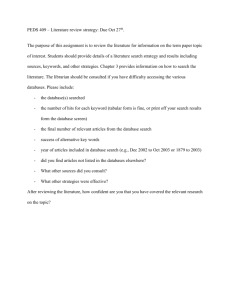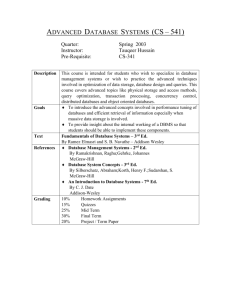subject encyclopedias
advertisement
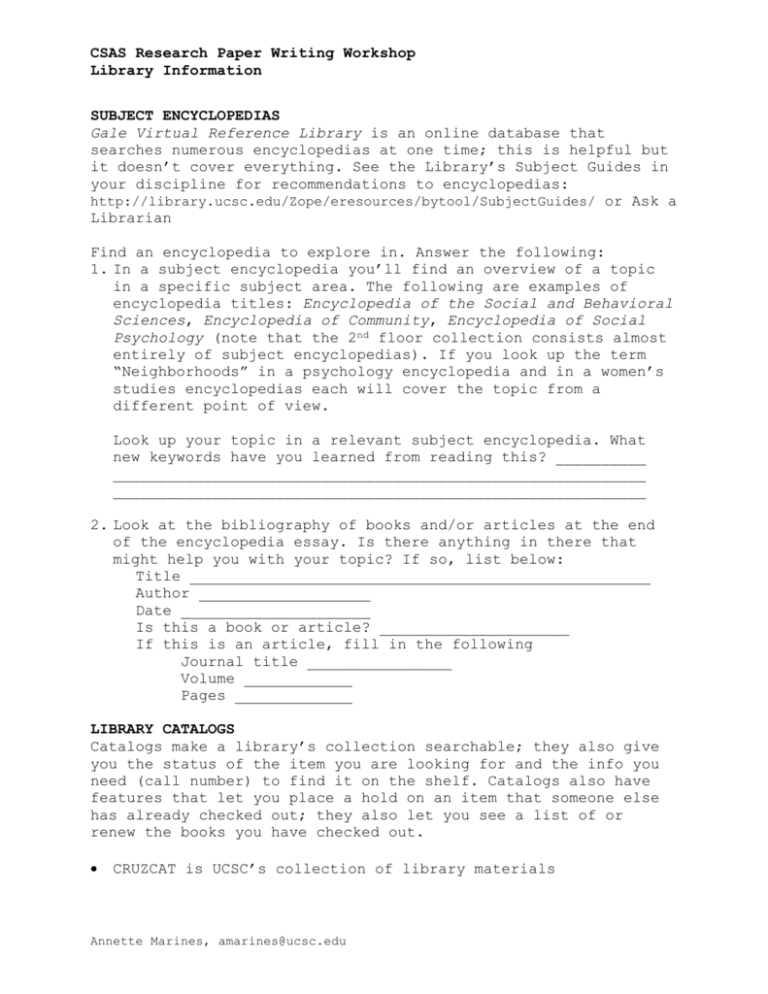
CSAS Research Paper Writing Workshop Library Information SUBJECT ENCYCLOPEDIAS Gale Virtual Reference Library is an online database that searches numerous encyclopedias at one time; this is helpful but it doesn’t cover everything. See the Library’s Subject Guides in your discipline for recommendations to encyclopedias: http://library.ucsc.edu/Zope/eresources/bytool/SubjectGuides/ or Ask a Librarian Find an encyclopedia to explore in. Answer the following: 1. In a subject encyclopedia you’ll find an overview of a topic in a specific subject area. The following are examples of encyclopedia titles: Encyclopedia of the Social and Behavioral Sciences, Encyclopedia of Community, Encyclopedia of Social Psychology (note that the 2nd floor collection consists almost entirely of subject encyclopedias). If you look up the term “Neighborhoods” in a psychology encyclopedia and in a women’s studies encyclopedias each will cover the topic from a different point of view. Look up your topic in a relevant subject encyclopedia. What new keywords have you learned from reading this? __________ ___________________________________________________________ ___________________________________________________________ 2. Look at the bibliography of books and/or articles at the end of the encyclopedia essay. Is there anything in there that might help you with your topic? If so, list below: Title ___________________________________________________ Author ___________________ Date _____________________ Is this a book or article? _____________________ If this is an article, fill in the following Journal title ________________ Volume ____________ Pages _____________ LIBRARY CATALOGS Catalogs make a library’s collection searchable; they also give you the status of the item you are looking for and the info you need (call number) to find it on the shelf. Catalogs also have features that let you place a hold on an item that someone else has already checked out; they also let you see a list of or renew the books you have checked out. CRUZCAT is UCSC’s collection of library materials Annette Marines, amarines@ucsc.edu CSAS Research Paper Writing Workshop Library Information Melvyl shows you what all the UCs own; it also lets you request books from another campus WorldCat is an international, but mostly national, union catalog of public and academic libraries. You can find almost anything in this catalog. In order to request in WorldCat, you have to use the UC-eLinks feature. 3. Use CRUZCAT to look up the item you found in #2. For books, look up the title or author; for articles look up the journal title. 4. Conduct the same keyword search in all three databases. How many results do you get in each catalog? CRUZCAT __________ Melvyl __________ WorldCat __________ RESEARCH DATABASES This term can imply almost anything. I categorize them using the following: Subject Specific Database – Pertain to a specific discipline. In most cases, searching in one database ensures you are tapping the literature for that specific field (e.g. articles, books, essays/chapters, etc.). Multi-disciplinary subjects or cross-disciplinary majors require that you dig around in different databases, for example a community studies researcher may need to search in sociology, history or education databases Multi-Disciplinary Databases – There are some databases that allow you to search entire disciplinary divisions (e.g. humanities or social sciences) such as Web of Science, CSA Illumina. Infotrac Expanded Academic ASAP is also multidisciplinary because it includes many subject areas. There are also databases that cover area studies (a subject from a variety of disciplines), for example HAPI (Hispanic Americans Periodical Index), Contemporary Woman’s Issues, or Bibliography of Asian Studies Full Text/Publisher Databases – Databases that provide full text are always much more convenient for accessing articles quickly. However, beware; they contain relatively small journal collections in comparison to a subject specific or multi-disciplinary database. The search capabilities are limited, as they rely on searching for words in the text as opposed to providing subject headings. Specialized Databases – These include databases that provide newspaper articles, primary documents, etc. Annette Marines, amarines@ucsc.edu CSAS Research Paper Writing Workshop Library Information How to find a database: Subject guides refer users to specific databases by discipline (they are listed under “articles” or “Indexes”, etc.) http://library.ucsc.edu/Zope/eresources/bytool/SubjectGuides/ Database finder search box at http://library.ucsc.edu/research.html (Hint: It’s in the middle of the page!). If you know the name of the database, type it here. The big list of all databases: http://library.ucsc.edu/Zope/eresources/bytool/ArticleDatabases Ask a Librarian Search Techniques Word Searches Start compiling a list of keywords in a research journal. Format your search using Boolean operators, for example hip hop and influence. Use truncation—interview* to find interview, interviews, interviewing—if necessary to get more results or hits. Pay attention to the item’s; make note of the subject headings or use the thesaurus (if available) to identify subject headings ahead of your search. Results Make note of information that is displayed in the record of the item, such as the abstract, date, the journal title, the bibliography or works cited list, and the subject headings. Also, some databases allow you to sort your results by date, title, author’s name, or relevance. Get the article For full text, etc. – Use UC-eLinks in the database, if UCeLinks is not available or you’re no longer in the database search in CRUZCAT for the journal title To requesting the text – Use UC-eLinks in the database, if UCeLinks is not available or you’re no longer in the database, request from http://ucelinks.cdlib.org:8888/citation_new/sfx_local HELP Reference Librarians (see Ask-A-Librarian for hours, etc.: http://library.ucsc.edu/info/askalibrarian.html) Subject Librarian in your field: http://library.ucsc.edu/infonotes/Coll.html How to guides: http://library.ucsc.edu/ref/howto/ APA, MLA guides Annotated Bibliography Guide Literature Review Guide Annette Marines, amarines@ucsc.edu