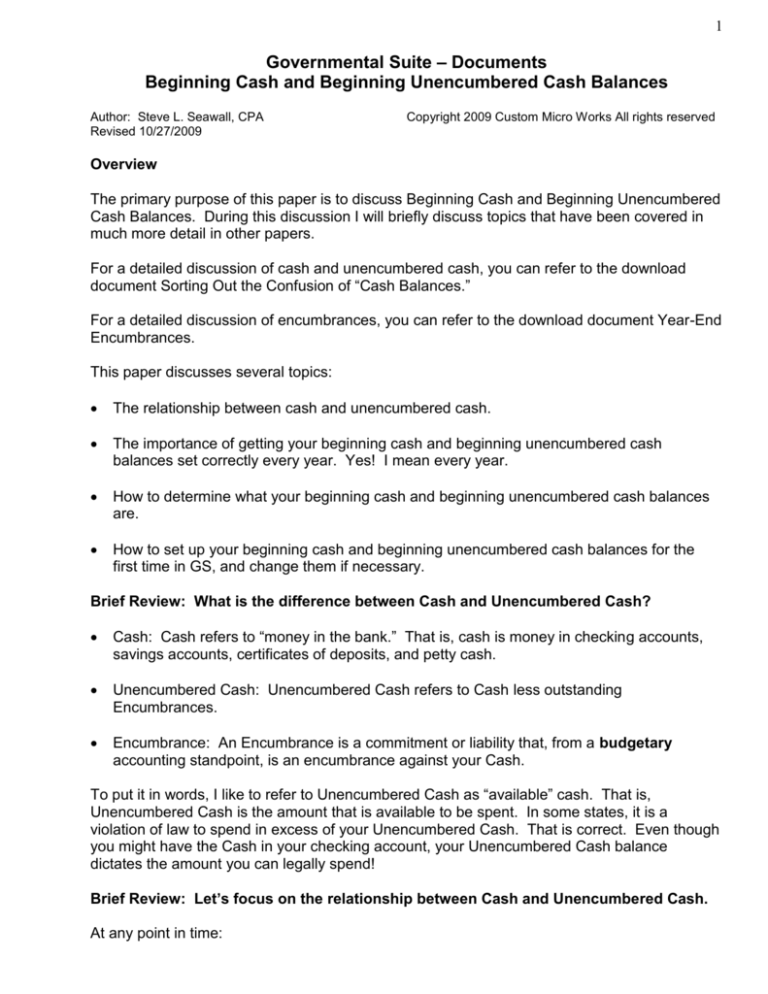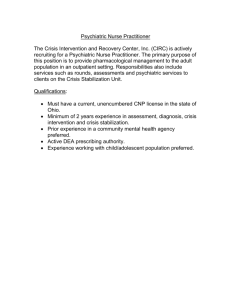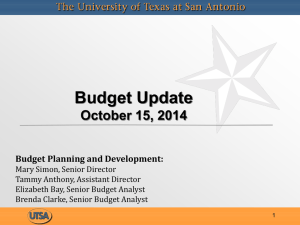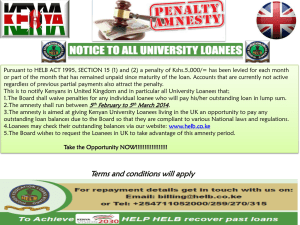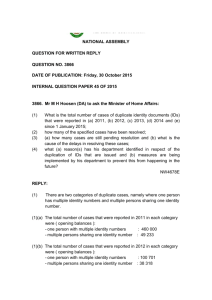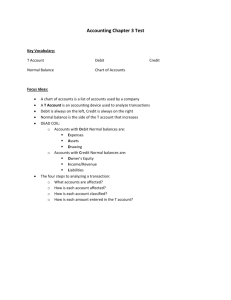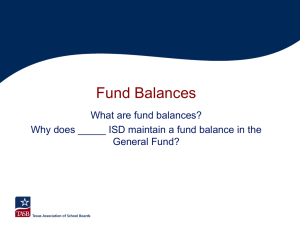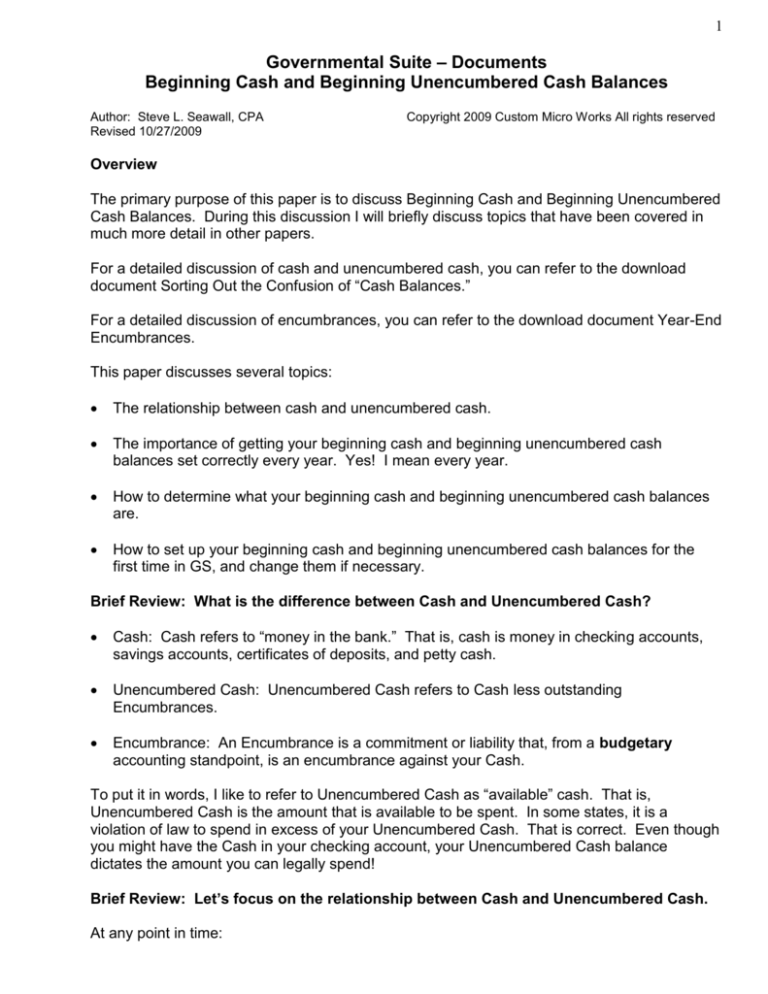
1
Governmental Suite – Documents
Beginning Cash and Beginning Unencumbered Cash Balances
Author: Steve L. Seawall, CPA
Revised 10/27/2009
Copyright 2009 Custom Micro Works All rights reserved
Overview
The primary purpose of this paper is to discuss Beginning Cash and Beginning Unencumbered
Cash Balances. During this discussion I will briefly discuss topics that have been covered in
much more detail in other papers.
For a detailed discussion of cash and unencumbered cash, you can refer to the download
document Sorting Out the Confusion of “Cash Balances.”
For a detailed discussion of encumbrances, you can refer to the download document Year-End
Encumbrances.
This paper discusses several topics:
The relationship between cash and unencumbered cash.
The importance of getting your beginning cash and beginning unencumbered cash
balances set correctly every year. Yes! I mean every year.
How to determine what your beginning cash and beginning unencumbered cash balances
are.
How to set up your beginning cash and beginning unencumbered cash balances for the
first time in GS, and change them if necessary.
Brief Review: What is the difference between Cash and Unencumbered Cash?
Cash: Cash refers to “money in the bank.” That is, cash is money in checking accounts,
savings accounts, certificates of deposits, and petty cash.
Unencumbered Cash: Unencumbered Cash refers to Cash less outstanding
Encumbrances.
Encumbrance: An Encumbrance is a commitment or liability that, from a budgetary
accounting standpoint, is an encumbrance against your Cash.
To put it in words, I like to refer to Unencumbered Cash as “available” cash. That is,
Unencumbered Cash is the amount that is available to be spent. In some states, it is a
violation of law to spend in excess of your Unencumbered Cash. That is correct. Even though
you might have the Cash in your checking account, your Unencumbered Cash balance
dictates the amount you can legally spend!
Brief Review: Let’s focus on the relationship between Cash and Unencumbered Cash.
At any point in time:
2
Unencumbered Cash Balance = Cash Balance – Outstanding Encumbrances
This is true at the beginning of the fiscal year (e.g., 1/1/2008), at the end of the fiscal year
(e.g., 12/31/2008), and on any date in between.
This is true for each individual fund, as well as for all funds combined.
Simply by looking at the above equation you can see:
If Cash increases, Unencumbered Cash increases.
If Cash decreases, Unencumbered Cash decreases.
If outstanding encumbrances increase, Unencumbered Cash decreases.
If outstanding encumbrances decrease, Unencumbered Cash increases.
What does Beginning Cash Balance and Beginning Unencumbered Cash Balance
Mean?
Generally, when you hear the term Beginning Cash Balance, it is referring to the Cash Balance
of a fund at the beginning of the year. Similarly, the Beginning Unencumbered Cash Balance
refers to the Unencumbered Cash Balance of a fund at the beginning of the year.
To illustrate, let’s assume that your fiscal year coincides with the calendar year. The first day
of fiscal year 2008 is 1/1/2008. The beginning cash balance of the General Fund is the cash
balance on 1/1/2008.
Be careful! Beginning cash balance can also refer to the cash balance at the beginning of a
month in the middle of the fiscal year.
Importance of Beginning Cash and Beginning Unencumbered Cash Balances
One of the most important functions of any fund accounting system is to continuously track
cash and unencumbered cash balances. Anyone who tells you differently needs to have their
head examined!
Question: How can you reliably track cash or unencumbered cash balances if the related
beginning balances might not be reliable?
Answer: You can’t.
It follows then, if you need to track cash and unencumbered cash balances, you must have
confidence in the beginning cash and beginning unencumbered cash balances.
How do you determine Beginning Cash Balances of Each Fund?
Determining the Beginning Cash Balances of each fund normally should be very easy. To
explain, assume the first day of your fiscal year is 1/1/2008 and the last day of your fiscal year
is 12/31/2008. Because the Beginning Cash Balances of each fund at 1/1/2009 are the same
3
as the Ending Cash Balances at 12/31/2008, if you know the 12/31/2008 balances, you know
the 1/1/2009 balances.
How sure are you that your 12/31/2008 cash balances are correct? There are a couple of
confidence boosters here. First, if you are audited, you can rely on your audited financial
statements to tell you what your 12/31/2008 cash balances are. Second, if you are not
audited, you can rely on your “banking records” to determine your 12/31/2008 cash balances.
If you must rely on your “banking records” to determine your cash balances at 12/31/2008 (or
any other year-end), you can follow these steps:
Step 1. Determine the total cash from all sources using your “banking records.” This is
sometimes called the “composition of cash.”
Bank Accounts. For all of your bank accounts, both checking and savings, use the “book”
balance (not the bank statement balance) on your 12/31/2008 bank reconciliation.
Investments. Typically this would include only CDs (Certificates of Deposit). Use the CD
amount as of 12/31/2008. Do not include any accrued interest! Interest is normally
recorded when the cash is received (i.e., on the CD’s maturity date).
Petty Cash. Include in total cash the amount of any petty cash fund. That is, include the
authorized amount of the petty cash fund, not the amount of actual currency.
Other. You hopefully picked up all of your sources of cash already. But if there is a source
of cash other than bank accounts, CDs, and petty cash you must include it.
Step 2. Allocate the total cash per “banking records” to the individual funds.
Presumably you already have a pretty good idea of the cash balance of the individual funds
from your accounting system. However, the sum of the individual fund cash balances must
equal, to the penny, the total cash from all sources as determined in Step 1.
You should make a reasonable effort to allocate the total cash to the individual funds. If
there is still a difference between total cash and the sum of the individual fund cash
balances, you can just add (or subtract) the difference to (from) the General Fund cash
balance and move on.
How do you determine the beginning unencumbered cash balances of each fund?
Keep in mind the following equation, or formula, to determine unencumbered cash balances at
any point in time:
Unencumbered Cash Balance = Cash Balance – Outstanding Encumbrances
Based on this formula, to determine Unencumbered Cash Balance, you need to know 1) Cash
Balance, and 2) Outstanding Encumbrances. And because you already know the Cash
Balance, you now need to determine outstanding encumbrances.
4
How do you determine the amount of outstanding encumbrances for each fund?
How do you determine the amount of outstanding encumbrances for each fund? This is a
more complex question than you probably think. The short answer is: let your accounting
system do the work for you.
Note: For a more detailed discussion of encumbrances you can refer to the GS download
document “Year-End Encumbrances.” We will discuss here only how GS can be used to
determine the amount of outstanding encumbrances at any point in time.
GS has two types of encumbrances: 1) outstanding POs, and 2) unpaid invoices. A report of
each type of encumbrance can be printed as of a specific date.
Suggestion
Before you attempt to change Beginning Cash Balances or Beginning Unencumbered Cash
Balances you should print several reports to show where you are at before you make any
changes. This gives you a “Before and After” picture that will help you understand the effect of
the changes you are making.
To print the relevant reports:
Report 1. Select BA/Reports/Fund Summary (Monthly Statements).
Select the first date for the fiscal year (e.g., 1/31/2009).
Click on Print Summary of Receipts, Cash Disbursements, and Unencumbered Cash.
Report 2. Select BA/Reports/Fund Summary (Monthly Statements).
Select the first date for the fiscal year (e.g., 1/31/2009).
Click on Print Summary of Budgetary Status.
Report 3. Select BA/Reports/Outstanding POs Report.
Enter the date for the last day of the prior fiscal year (e.g., 12/31/2008).
Click on Print Report.
Report 4. Select BA/Reports/Unpaid Invoices Report.
Enter the date for the last day of the prior fiscal year (e.g., 12/31/2008).
Click on Print Report.
Analyze Reports.
5
The key to analyzing these reports is to understand the relationship between them. To
understand the relationship you need only to pull one “total” figure from each of the four
reports:
Report 1: Pick up the Total Beginning Cash Balance at 1/1/2009.
Report 2: Pick up the Total Beginning Unencumbered Cash Balance at 1/1/2009.
Report 3: Pick up the Total Outstanding POs at 12/31/2008.
Report 4: Pick up the Total Unpaid Invoices at 12/31/2008.
Relationship 1:
Total Beginning Cash Balance – Total Outstanding POs – Total Unpaid Invoices =
Total Beginning Unencumbered Cash
Put in words: beginning cash less outstanding POs and unpaid invoices equals beginning
unencumbered cash.
OR
Relationship 2:
Total Beginning Cash Balance – Total Beginning Unencumbered Cash =
Total Outstanding POs + Total Unpaid Invoices
Put in words: beginning cash less beginning unencumbered cash equals outstanding POs
and unpaid invoices.
Put in words: the difference between cash and unencumbered cash is outstanding
encumbrances (outstanding POs and unpaid invoices).
To Change the Beginning Cash Balance of a Fund
To change the beginning cash balance of a fund:
Step 1. Select BA/Setup/Beginning Cash Balances.
Step 2. If the fund to be changed is in the listing, highlight it, click on Edit, change the
beginning cash balance amount, and click on OK.
Step 3. If the fund is not in the listing, click on Add, select the fund, enter the beginning
cash balance amount, and click on OK.
To Change the Beginning Unencumbered Cash Balance of a Fund
Suggestion: Contact Technical Support!
6
To change the beginning unencumbered cash balance of a fund is somewhat complicated. It
involves creating or changing a purchase order or an invoice.
Several examples are presented below that involve circumstances requiring a change to
beginning unencumbered cash. Generally you should not attempt any of these changes
without assistance from Technical Support.
Example 1 (Need to Decrease Beginning Unencumbered Cash): You are currently working
in fiscal year 2009 (i.e., budget year 2009) and your fiscal year coincides with the calendar
year (1/1/2009 to 12/31/2009). In January you paid a $200 utility bill, charged it to the General
Fund, and dated the invoice January 15, 2009. By dating the invoice January 15, 2009, the
expenditure was charged to the 2009 budget.
In April, when the fiscal year 2008 audit is completed, you realize the 12/31/2008 ending
unencumbered cash balance for the General Fund (in the audit report) is $200 less than the
1/1/2009 beginning unencumbered cash balance for the General Fund (in the accounting
system). After a short investigation you understand the mistake you made: the utility bill
should have been encumbered as of 12/31/2008.
This error has two unintended consequences in the current budget year 2009: 1) the
beginning unencumbered cash balance for the General Fund is overstated by $200, and 2) the
expenditures charged to the General Fund in 2009 are overstated by $200.
To correct this error:
Step 1. Select BA/Invoices.
Locate the invoice in the listing and highlight it. Click on Edit. Change the Date to Charge
Budget to the last day of the prior fiscal year (12/31/2008). Click on OK.
Note: If you re-print the Summary of Budgetary Status report (BA/Fund Summary (Monthly
Statements)), you will see that the beginning unencumbered cash for the General Fund has
decreased by $200. Even though similar reports that you prepared for the council in previous
months misstated the General Fund beginning unencumbered cash balance, there is no need
to re-print any reports for the council.
Example 2 (Need to Decrease Beginning Unencumbered Cash): You are currently working
in fiscal year 2009 (i.e., budget year 2009) and your fiscal year coincides with the calendar
year (1/1/2009 to 12/31/2009). You need to decrease the beginning unencumbered cash
balance of the General Fund by $500. There are no other issues to deal with. The only
purpose is to make the General Fund beginning unencumbered cash balance agree with audit
report.
The only way to accomplish this is to create a PO as follows:
Step 1. Select BA/Purchase Orders (Encumbrances).
Step 2. Click on Add to create a new PO.
Vendor: Select a vendor (it doesn’t matter which vendor you select).
7
Date to Charge Budget: Enter the last day of the prior year (12/31/2008).
PO Number: Careful here! The computer will automatically populate the PO Number text
box. The problem is, the number might be for the current year. You should change it to be
consistent with a number for the prior year.
Click on Add or Update for Changes.
Step 3. Click on Add at the bottom of the screen to add a line item for the new PO.
Create a single line item for the PO. Select the General Fund, and be sure to use $500 as
the encumbrance amount for the line item. You can enter or select any values for the other
line item information.
Step 4. Return to the menu before proceeding to Step 5.
Step 5. Liquidate the PO created above.
Select BA/Purchase Orders (Encumbrances).
Locate the PO in the listing and highlight it.
Note: If you do not see the PO in the listing, you might have to change the “Start Date” at
the top of the window to include the prior year.
Liquidation Date: Enter the first day of the current year (1/1/2009).
Click on Liquidate PO.
Note: This transaction has no effect on the 2009 financial statements other than it decreases
the beginning unencumbered cash balance of the General Fund by $500. Although it has the
effect of increasing General Fund expenditures for 2008, that is not an issue in this example.
Example 3 (Need to Increase Beginning Unencumbered Cash): You are currently working
in fiscal year 2009 (i.e., budget year 2009) and your fiscal year coincides with the calendar
year (1/1/2009 to 12/31/2009). In July 2008 the city entered into a contract for $5,000. You
entered a PO to encumber the amount of the contract as required by law. The entire amount
of the PO was charged to the General Fund and the PO was dated 7/15/2008. By dating the
PO July 15, 2008, the expenditure was charged to the 2008 budget. In December 2008, it
became clear the contractor would not be able to fulfill his obligations under the contract.
Therefore, the city and the contractor mutually agreed to void the contract signed in July.
In April, when the fiscal year 2008 audit is completed, you realize the 12/31/2008 ending
unencumbered cash balance for the General Fund (in the audit report) is $5,000 more than the
1/1/2009 beginning unencumbered cash balance for the General Fund (in the accounting
system). After a short investigation you understand the mistake you made: you forgot to
liquidate the $5,000 PO in December 2008.
This error has two unintended consequences in the current budget year 2009: 1) the
beginning unencumbered cash balance for the General Fund is understated by $5,000, and 2)
8
because the $5,000 encumbrance is still “outstanding”, the General Fund unencumbered cash
balance continues to be understated by $5,000.
To correct this error:
Step 1. Select BA/Purchase Orders (Encumbrances).
Step 2. Locate the PO in the listing and highlight it.
Note: If you do not see the PO in the listing, you might have to change the “Start Date” at
the top of the window to include the prior year.
Step 3. Liquidate the PO.
Liquidation Date: Enter the date in December 2008 that the contract was voided
(12/31/2008 will work fine).
Click on Liquidate PO.
Note: This transaction has no effect on the 2009 financial statements other than it increases
the beginning unencumbered cash balance of the General Fund by $5,000. Also, in 2009 the
unencumbered cash balance of the General Fund will no longer be misstated because of the
$5,000 PO because it was liquidated in 2008.
Example 4 (Need to Increase or Decrease Beginning Unencumbered Cash): For
whatever reason, you need to increase or decrease your beginning unencumbered cash for a
specific fund. Assume you are currently working in fiscal year 2009 (i.e., budget year 2009)
and your fiscal year coincides with the calendar year (1/1/2009 to 12/31/2009).
Here are the steps to follow:
Step 1. Select BA/Purchase Orders (Encumbrances).
Step 2. Click on Add to create a new PO.
Vendor: Select the vendor.
Date to Charge Budget: Enter the last day of the prior year (12/31/2008).
PO Number: Careful here! The computer will automatically populate the PO Number text
box. The problem is, the number might be for the current year. You should change it to be
consistent with a number for the prior year.
Click on Add or Update for Changes.
Step 3. Click on Add at the bottom of the screen to add a line item for the new PO.
Create a single line item for the PO. Select the Fund, Department, and Object Code.
Important: To increase the beginning unencumbered cash balance, enter a negative
amount. To decrease the beginning unencumbered cash balance, enter a positive amount.
9
Suggestion: If you wanted to change the beginning unencumbered cash balance of more
than one fund, you can either enter a separate line item for each fund, or you can enter a
separate PO for each fund.
Click on OK when you are finished with the line item detail.
Step 4. Click on Close to return to the PO listing.
Locate the PO in the listing and highlight it.
Note: If you do not see the PO in the listing, you might have to change the “Start Date” at
the top of the window to include the prior year.
Liquidation Date: Enter the first day of the current year (1/1/2009).
Click on Liquidate PO.
Effect on Prior Year Financial Statements (fiscal year ending December 31, 2008):
If the PO amount is negative, expenditures charged to the budget will be decreased and
the ending unencumbered cash balance will be increased.
If the PO amount is positive, expenditures charged to the budget will be increased and the
ending unencumbered cash balance will be decreased.
Effect on Current Year Financial Statements (fiscal year ending December 31, 2009):
If the PO amount is negative, expenditures charged to the budget will not be affected, but
the beginning unencumbered cash balance will be increased. Also, cancelled
encumbrances will be decreased.
If the PO amount is positive, expenditures charged to the budget will not be affected, but
the beginning unencumbered cash balance will be decreased. Also, cancelled
encumbrances will be increased.
Important: If you do not understand this, don’t be concerned. You should focus your
attention on what the problem is that you need to deal with. Technical support can help
you fix the accounting records in GS.