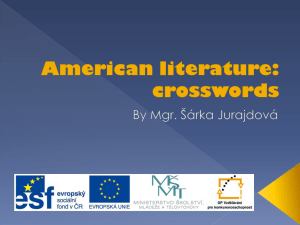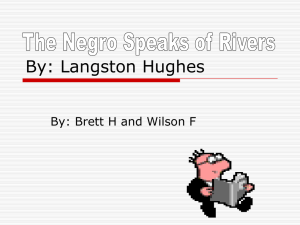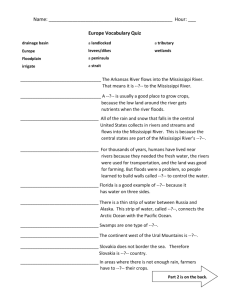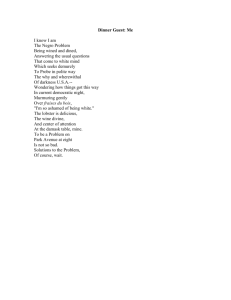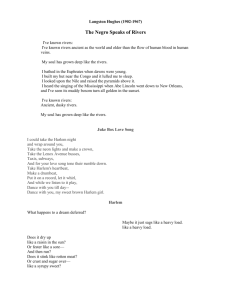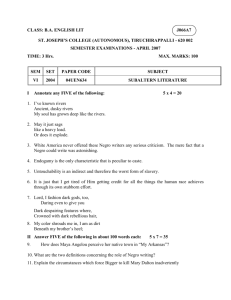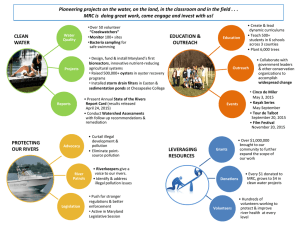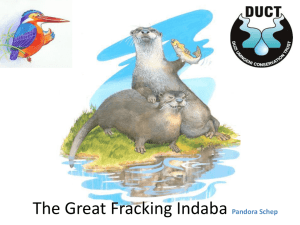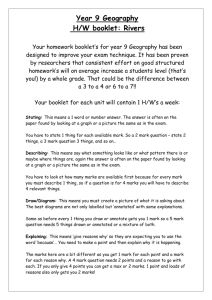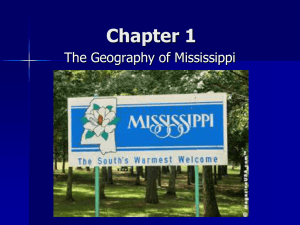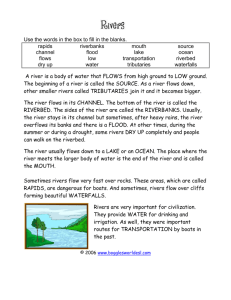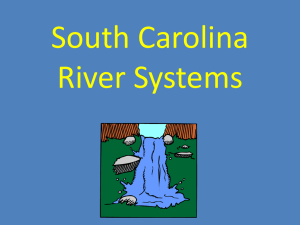CC project template Rivers - Schools Online
advertisement
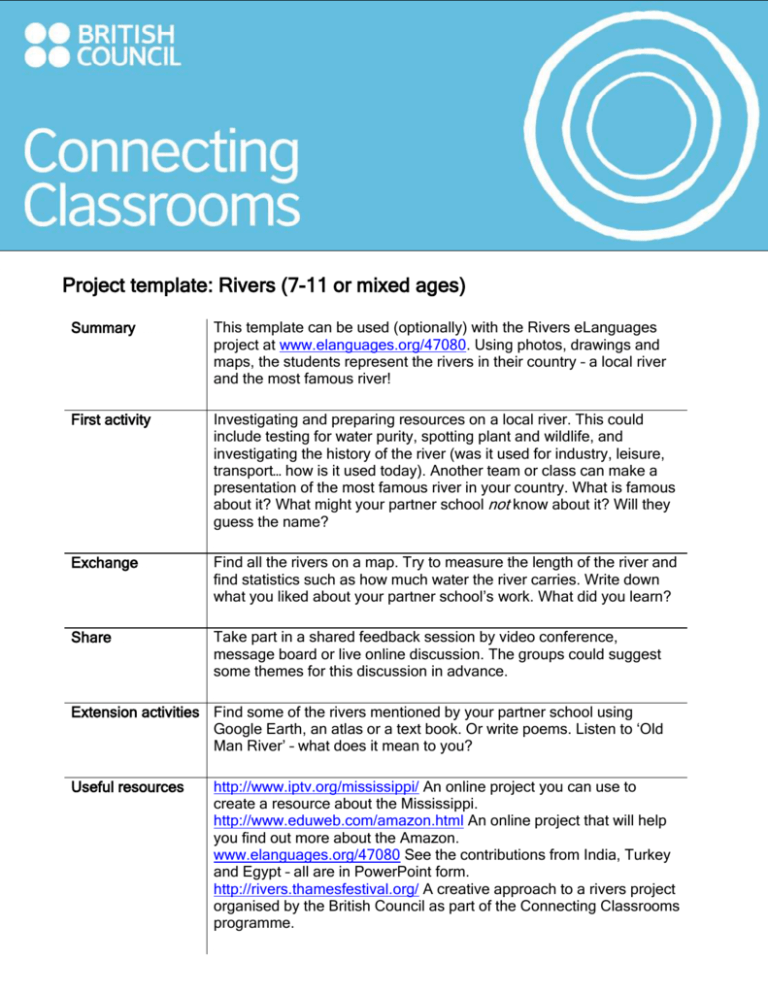
Project template: Rivers (7-11 or mixed ages) Summary This template can be used (optionally) with the Rivers eLanguages project at www.elanguages.org/47080. Using photos, drawings and maps, the students represent the rivers in their country – a local river and the most famous river! First activity Investigating and preparing resources on a local river. This could include testing for water purity, spotting plant and wildlife, and investigating the history of the river (was it used for industry, leisure, transport… how is it used today). Another team or class can make a presentation of the most famous river in your country. What is famous about it? What might your partner school not know about it? Will they guess the name? Exchange Find all the rivers on a map. Try to measure the length of the river and find statistics such as how much water the river carries. Write down what you liked about your partner school’s work. What did you learn? Share Take part in a shared feedback session by video conference, message board or live online discussion. The groups could suggest some themes for this discussion in advance. Extension activities Find some of the rivers mentioned by your partner school using Google Earth, an atlas or a text book. Or write poems. Listen to ‘Old Man River’ – what does it mean to you? Useful resources http://www.iptv.org/mississippi/ An online project you can use to create a resource about the Mississippi. http://www.eduweb.com/amazon.html An online project that will help you find out more about the Amazon. www.elanguages.org/47080 See the contributions from India, Turkey and Egypt – all are in PowerPoint form. http://rivers.thamesfestival.org/ A creative approach to a rivers project organised by the British Council as part of the Connecting Classrooms programme.