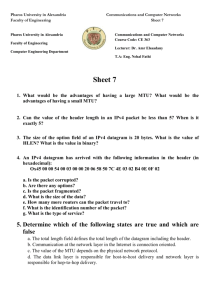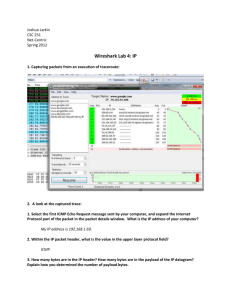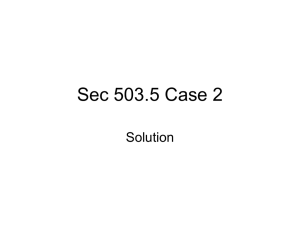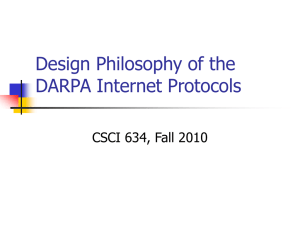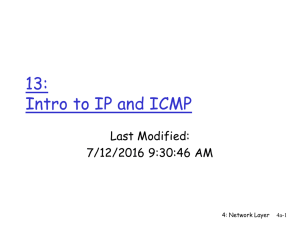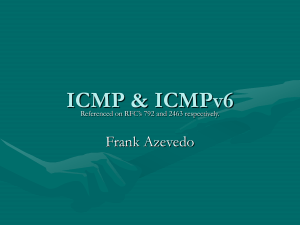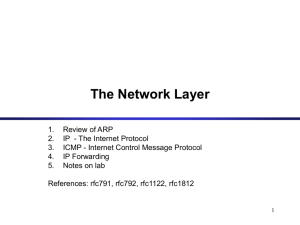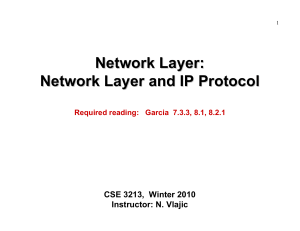ip-lab
advertisement
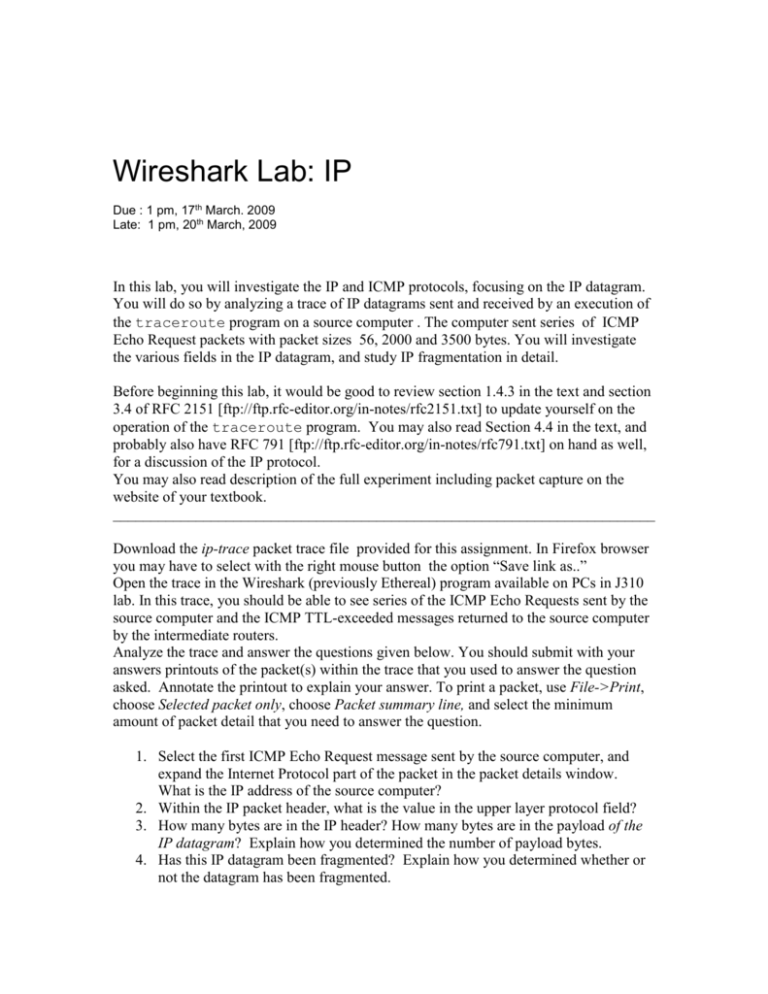
Wireshark Lab: IP Due : 1 pm, 17th March. 2009 Late: 1 pm, 20th March, 2009 In this lab, you will investigate the IP and ICMP protocols, focusing on the IP datagram. You will do so by analyzing a trace of IP datagrams sent and received by an execution of the traceroute program on a source computer . The computer sent series of ICMP Echo Request packets with packet sizes 56, 2000 and 3500 bytes. You will investigate the various fields in the IP datagram, and study IP fragmentation in detail. Before beginning this lab, it would be good to review section 1.4.3 in the text and section 3.4 of RFC 2151 [ftp://ftp.rfc-editor.org/in-notes/rfc2151.txt] to update yourself on the operation of the traceroute program. You may also read Section 4.4 in the text, and probably also have RFC 791 [ftp://ftp.rfc-editor.org/in-notes/rfc791.txt] on hand as well, for a discussion of the IP protocol. You may also read description of the full experiment including packet capture on the website of your textbook. ________________________________________________________________________ Download the ip-trace packet trace file provided for this assignment. In Firefox browser you may have to select with the right mouse button the option “Save link as..” Open the trace in the Wireshark (previously Ethereal) program available on PCs in J310 lab. In this trace, you should be able to see series of the ICMP Echo Requests sent by the source computer and the ICMP TTL-exceeded messages returned to the source computer by the intermediate routers. Analyze the trace and answer the questions given below. You should submit with your answers printouts of the packet(s) within the trace that you used to answer the question asked. Annotate the printout to explain your answer. To print a packet, use File->Print, choose Selected packet only, choose Packet summary line, and select the minimum amount of packet detail that you need to answer the question. 1. Select the first ICMP Echo Request message sent by the source computer, and expand the Internet Protocol part of the packet in the packet details window. What is the IP address of the source computer? 2. Within the IP packet header, what is the value in the upper layer protocol field? 3. How many bytes are in the IP header? How many bytes are in the payload of the IP datagram? Explain how you determined the number of payload bytes. 4. Has this IP datagram been fragmented? Explain how you determined whether or not the datagram has been fragmented. Next, sort the traced packets according to time by clicking on the Time column header; a small downward pointing arrow should appear next to the word Time. If the arrow points up, click on the Time column header again. Select the first ICMP Echo Request message sent by the source computer, and expand the Internet Protocol portion in the “details of selected packet header” window. In the “listing of captured packets” window, you should see all of the subsequent ICMP messages (perhaps with additional interspersed packets sent by other protocols running on your computer) below this first ICMP. Use the down arrow to move through the ICMP messages sent by the computer. 5. Which fields in the IP datagram always change from one datagram to the next within this series of ICMP messages sent by the source computer? 6. Which fields stay constant? Which of the fields must stay constant? Which fields must change? Why? Next find the series of ICMP TTL-exceeded replies sent to the source computer by the nearest (first hop) router. 7. What is the value in the Identification field and the TTL field? 8. Do these values remain unchanged for all of the ICMP TTL-exceeded replies sent to the source computer by the nearest (first hop) router? Why? 9. Find the first ICMP Echo Request message after the Packet Size was changed to 2000. Has that message been fragmented across more than one IP datagram? 10. Print out the first fragment of the fragmented IP datagram. What information in the IP header indicates that the datagram been fragmented? What information in the IP header indicates whether this is the first fragment versus a latter fragment? How long is this IP datagram? 11. Print out the second fragment of the fragmented IP datagram. What information in the IP header indicates that this is not the first datagram fragment? Are there more fragments? How can you tell? 12. What fields change in the IP header between the first and second fragment? Now find the first ICMP Echo Request after the Packet Size was changed to 3500. 13. How many fragments were created from the original datagram? 14. What fields changed in the IP header among the fragments?