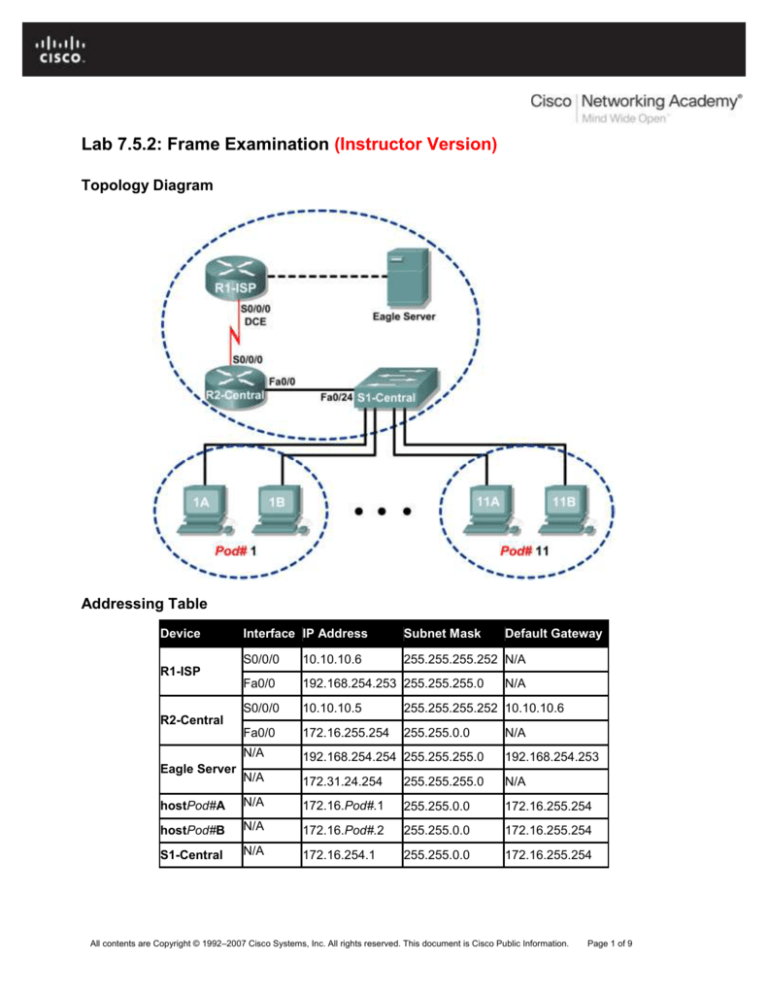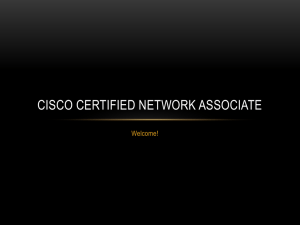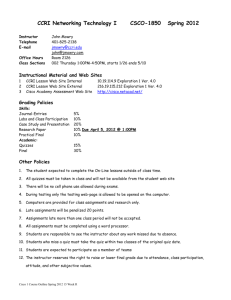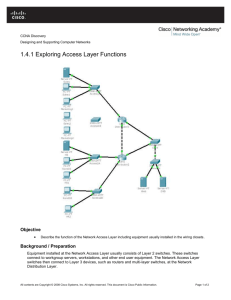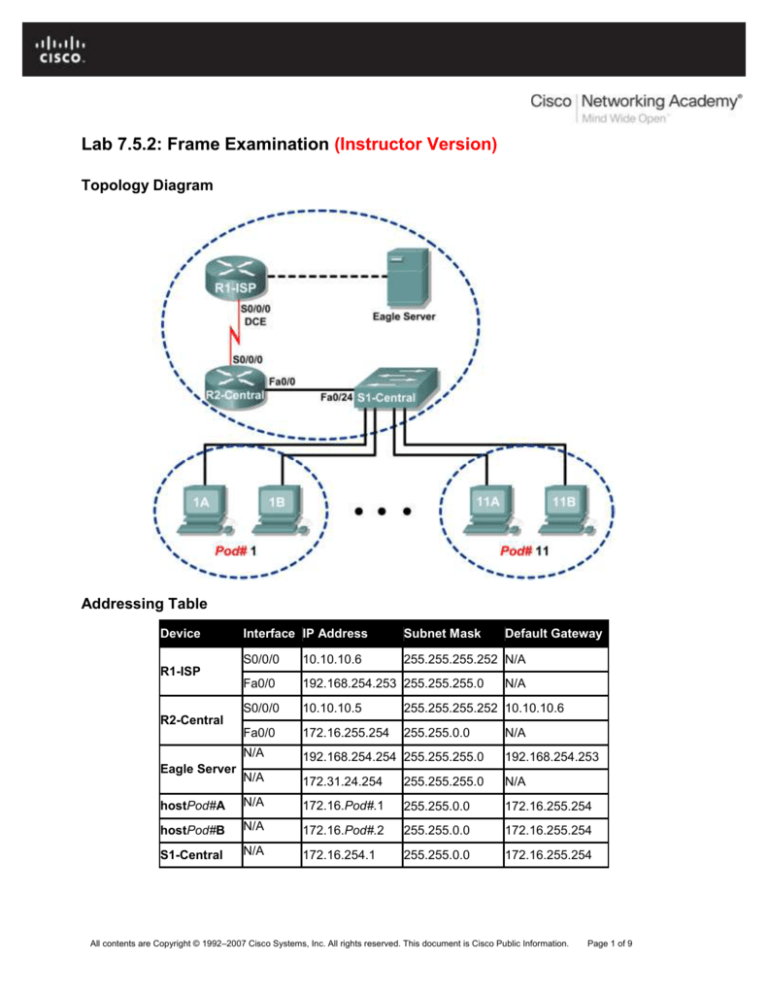
Lab 7.5.2: Frame Examination (Instructor Version)
Topology Diagram
Addressing Table
Device
Interface IP Address
Subnet Mask
Default Gateway
S0/0/0
10.10.10.6
255.255.255.252 N/A
Fa0/0
192.168.254.253 255.255.255.0
S0/0/0
10.10.10.5
255.255.255.252 10.10.10.6
Fa0/0
172.16.255.254
255.255.0.0
N/A
192.168.254.254 255.255.255.0
192.168.254.253
N/A
172.31.24.254
255.255.255.0
N/A
hostPod#A
N/A
172.16.Pod#.1
255.255.0.0
172.16.255.254
hostPod#B
N/A
172.16.Pod#.2
255.255.0.0
172.16.255.254
S1-Central
N/A
172.16.254.1
255.255.0.0
172.16.255.254
R1-ISP
N/A
R2-Central
Eagle Server
N/A
All contents are Copyright © 1992–2007 Cisco Systems, Inc. All rights reserved. This document is Cisco Public Information.
Page 1 of 9
CCNA Exploration
Network Fundamentals: Data Link Layer
Lab 7.5.2 Frame Examination
Learning Objectives
Upon completion of this lab, you will be able to:
Explain the header fields in an Ethernet II frame.
Use Wireshark to capture and analyze Ethernet II frames.
Background
When upper layer protocols communicate with each other, data flows down the OSI layers and is
encapsulated into a Layer 2 frame. The frame composition is dependent on the media access type. For
example, if the upper layer protocol is TCP/IP and the media access is Ethernet, then the Layer 2 frame
encapsulation will be Ethernet II.
When learning about Layer 2 concepts, it is helpful to analyze frame header information. The Ethernet II
frame header will be examined in this lab. Ethernet II frames can support various upper layer protocols,
such as TCP/IP.
Scenario
Wireshark will be used to capture and analyze Ethernet II frame header fields. If Wireshark has not been
loaded on the host pod computer, it can be downloaded from URL ftp://eagleserver.example.com/pub/eagle_labs/eagle1/chapter7/, file wireshark-setup0.99.4.exe.
The Windows ping command will be used to generate network traffic for Wireshark to capture.
Depending on the classroom situation, the lab topology may have been modified before this class. It is
best to use one host to verify infrastructure connectivity. If the default web page cannot be accessed from
eagle-server.example.com, troubleshoot end-to-end network connectivity:
1. Verify that all network equipment is powered on, and eagle-server is on.
2. From a known good host computer, ping eagle-server. If the ping test fails, ping S1-Central, R2Central, R1-ISP, and finally eagle-server. Take corrective action on devices that fail ping tests.
3. If an individual host computer cannot connect to eagle-server, check the cable connection
between the host and S1-Central. Verify that the host computer has the correct IP address,
shown in the logical addressing table above, and can ping R2-Central, 172.16.255.254. Verify
that the host computer has the correct Gateway IP address, 172.16.255.254, and can ping R1ISP, 10.10.10.6. Finally, verify that the host has the correct DNS address, and can ping eagleserver.example.com.
Task 1: Explain the Header Fields in an Ethernet II Frame.
The format for an Ethernet II frame is shown in Figure 1.
Figure 1. Ethernet II Frame Format
All contents are Copyright © 1992–2007 Cisco Systems, Inc. All rights reserved. This document is Cisco Public Information.
Page 2 of 9
CCNA Exploration
Network Fundamentals: Data Link Layer
Lab 7.5.2 Frame Examination
Figure 2. Wireshark Capture of the ping Command
In Figure 2, the Panel List window shows a Wireshark capture of the ping command between a pod host
computer and Eagle Server. The session begins with the ARP protocol querying for the MAC address of
the Gateway router, followed by a DNS query. Finally, the ping command issues echo requests.
In Figure 2, the Packet Details window shows Frame 1 detail information. Using this window, the following
Ethernet II frame information can be obtained:
Field
Preamble
Value
Not shown in capture.
Destination Address
Source Address
ff:ff:ff:ff:ff:ff
00:16:76:ac:a7:6a
Frame Type
0x0806
Description
This field contains synchronizing bits,
processed by the NIC hardware.
Layer 2 addresses for the frame. Each
address is 48 bits long, or 6 bytes, expressed
as 12 hexadecimal digits, 0-9,A-F.
A common format is 12:34:56:78:9A:BC.
The first six hex numbers indicate the
manufacturer of the network interface card
(NIC). Refer to
http://www.neotechcc.org/forum/macid.htm for
a list of vendor codes. The last six hex digits,
ac:a7:6a, are the serial number of the NIC.
The destination address may be a broadcast
which contains all 1s or unicast. The source
address is always unicast.
For Ethernet II frames, this field contains a
hexadecimal value that is used to indicate the
type of upper layer protocol in the data field.
There are numerous upper layer protocols
supported by Ethernet II. Two common frame
All contents are Copyright © 1992–2007 Cisco Systems, Inc. All rights reserved. This document is Cisco Public Information.
Page 3 of 9
CCNA Exploration
Network Fundamentals: Data Link Layer
Field
Lab 7.5.2 Frame Examination
Value
Description
types are:
Value
0x0800
0x0806
Data
ARP
FCS
Not shown in capture.
Description
IPv4 Protocol
Address resolution
protocol (ARP)
Contains the encapsulated upper level
protocol. The data field is between 46 – 1500
bytes.
Frame Check Sequence, used by the NIC to
identify errors during transmission. The value
is computed by the sending machine,
encompassing frame addresses, type, and
data field. It is verified by the receiver.
What is the significance of all 1s in the destination address field?
______________________________________________________________________________
______________________________________________________________________________
Answer: This is a broadcast address. All computers on the LAN will receive the frame, and the computer
with the corresponding IP address will send a unicast reply to the source.
From the information contained in the Packet List window for the first frame, answer the following
questions about the destination and source MAC address:
Destination Address:
MAC address:
____ff:ff:ff:ff:ff:ff___
NIC manufacturer: ____does not apply______
NIC serial number: ____does not apply____
Source Address:
MAC address:
___00:16:76:ac:a7:6a___
NIC manufacturer: __Intel____
NIC serial number: ___ ac:a7:6a _____
From the information contained in the Packet List window for the second frame, answer the following
questions about the destination and source MAC address:
Destination Address:
MAC address:
___00:16:76:ac:a7:6a___
NIC manufacturer: ___Intel____
NIC serial number: ___ ac:a7:6a ______
Source Address:
MAC address:
_00:0c:85:cf:66:40___
NIC manufacturer: ___Cisco____
NIC serial number: ___ cf:66:40____
All contents are Copyright © 1992–2007 Cisco Systems, Inc. All rights reserved. This document is Cisco Public Information.
Page 4 of 9
CCNA Exploration
Network Fundamentals: Data Link Layer
Lab 7.5.2 Frame Examination
Figure 3. Frame 3 Fields
Figure 3 contains an exploded view of the Frame 3 Wireshark capture. Use the information to complete
the following table:
Field
Preamble
Destination Address
Source Address
Frame Type
Data
FCS
Value
Not shown in capture.
00:0c:85:cf:66:40
00:16:76:ac:q7:6a
0x0800
IP
Not shown in capture.
In the following task, Wireshark will be used to capture and analyze packets captured on the pod host
computer.
Task 2: Use Wireshark to Capture and Analyze Ethernet II Frames.
Step 1: Configure Wireshark for packet captures.
Prepare Wireshark for captures. Click Capture > Interfaces, and then click the start button that
corresponds to the 172.16.x.y interface IP address. This will begin the packet capture.
Step 2: Start a ping to Eagle Server and capture the session.
Open a Windows terminal window. Click Start > Run, type cmd, and click OK.
Microsoft Windows XP [Version 5.1.2600]
(C) Copyright 1985-2001 Microsoft Corp.
C:\> ping eagle-server.example.com
Pinging eagle-server.example.com [192.168.254.254] with 32 bytes of
data:
Reply
Reply
Reply
Reply
from
from
from
from
192.168.254.254:
192.168.254.254:
192.168.254.254:
192.168.254.254:
bytes=32
bytes=32
bytes=32
bytes=32
time<1ms
time<1ms
time<1ms
time<1ms
TTL=62
TTL=62
TTL=62
TTL=62
Ping statistics for 192.168.254.254:
Packets: Sent = 4, Received = 4, Lost = 0 (0% loss),
Approximate round trip times in milli-seconds:
Minimum = 0ms, Maximum = 0ms, Average = 0ms
C:\>
Figure 4. Ping to eagle-server.example.com
All contents are Copyright © 1992–2007 Cisco Systems, Inc. All rights reserved. This document is Cisco Public Information.
Page 5 of 9
CCNA Exploration
Network Fundamentals: Data Link Layer
Lab 7.5.2 Frame Examination
Ping eagle-server.example.com, as shown in Figure 4. When the command has finished execution, stop
Wireshark captures.
Step 3: Analyze the Wireshark capture.
The Wireshark Packet List window should start with an ARP request and reply for the MAC address of the
Gateway. Next, a DNS request is made for the IP address of eagle-server.example.com. Finally, the
ping command is executed. Your capture should look similar to the one shown in Figure 2.
If students do not see an ARP exchange, the ARP cache can be flushed with the command arp –d * ,
shown below:
C:\> arp –a
Interface: 172.16.1.1 --- 0x30004
Internet Address
Physical Address
172.16.255.254
00-0c-85-cf-66-40
C:\> arp -d *
C:\> arp -a
No ARP Entries Found
C:\>
Type
dynamic
If students do not see a DNS query, it is because the DNS record for eagle-server.example.com is stored
in DNS cache. Use the Windows XP command ipconfig /flushdns to clear DNS cache.
All contents are Copyright © 1992–2007 Cisco Systems, Inc. All rights reserved. This document is Cisco Public Information.
Page 6 of 9
CCNA Exploration
Network Fundamentals: Data Link Layer
Lab 7.5.2 Frame Examination
C:\> ipconfig /displaydns
Windows IP Configuration
1.0.0.127.in-addr.arpa
---------------------------------------Record Name . . . . . : 1.0.0.127.in-addr.arpa.
Record Type . . . . . : 12
Time To Live . . . . : 549045
Data Length . . . . . : 4
Section . . . . . . . : Answer
PTR Record . . . . . : localhost
eagle-server.example.com
---------------------------------------Record Name . . . . . : eagle-server.example.com
Record Type . . . . . : 1
Time To Live . . . . : 86386
Data Length . . . . . : 4
Section . . . . . . . : Answer
A (Host) Record . . . : 192.168.254.254
localhost
---------------------------------------Record Name . . . . . : localhost
Record Type . . . . . : 1
Time To Live . . . . : 549045
Data Length . . . . . : 4
Section . . . . . . . : Answer
A (Host) Record . . . : 127.0.0.1
C:\> ipconfig /flushdns
Windows IP Configuration
Successfully flushed the DNS Resolver Cache.
C:\> ipconfig /displaydns
Windows IP Configuration
1.0.0.127.in-addr.arpa
---------------------------------------Record Name . . . . . : 1.0.0.127.in-addr.arpa.
Record Type . . . . . : 12
Time To Live . . . . : 549013
Data Length . . . . . : 4
Section . . . . . . . : Answer
PTR Record . . . . . : localhost
localhost
---------------------------------------Record Name . . . . . : localhost
Record Type . . . . . : 1
Time To Live . . . . : 549013
Data Length . . . . . : 4
Section . . . . . . . : Answer
A (Host) Record . . . : 127.0.0.1
C:\>
Use your Wireshark capture of the ping command to answer the following questions:
Pod computer MAC address information:
MAC address:
___answers will vary___
NIC manufacturer: ___answers will vary___
NIC serial number: ___answers will vary___
All contents are Copyright © 1992–2007 Cisco Systems, Inc. All rights reserved. This document is Cisco Public Information.
Page 7 of 9
CCNA Exploration
Network Fundamentals: Data Link Layer
Lab 7.5.2 Frame Examination
R2-Central MAC address information:
MAC address:
___answers will vary___
NIC manufacturer: __Cisco____
NIC serial number: ___answers will vary___
A student from another school would like to know the MAC address for Eagle Server. What would
you tell the student?
Answer: MAC addresses are visible only on the LAN, and are different for each LAN. Because
Eagle Server is on a different LAN, the information cannot be obtained from a Wireshark capture
on this LAN.
What is the Ethernet II frame type value for an ARP Request? __0x0806____
What is the Ethernet II frame type value for an ARP Reply? __0x0806_________
What is the Ethernet II frame type value for a DNS query? ____________________
Answer: 0x0800. But this answer needs to be qualified. 0x0800 is the frame type for IP. DNS is
encapsulated in an IP packet. Because ARP is not encapsulated inside an IP packet, it must have
a unique identifier.
What is the Ethernet II frame type value for a DNS query response? ___0x0800____
What is the Ethernet II frame type value for an ICMP echo? ____________________
Answer: 0x0800. Again, 0x0800 is the frame type for IP. ICMP is encapsulated in the IP packet.
What is the Ethernet II frame type value for an ICMP echo reply? ___0x0800_______
Task 3: Challenge
Use Wireshark to capture sessions from other TCP/IP protocols, such as FTP and HTTP. Analyze the
captured packets, and verify that the Ethernet II frame type remains 0x0800.
Task 4: Reflection
In this lab, Ethernet II frame header information was examined. A preamble field contains seven bytes of
alternating 0101 sequences, and one byte that signals the beginning of the frame, 01010110.
Destination and source MAC addresses each contain 12 hex digits. The first six hex digits contain the
manufacturer of the NIC, and the last six hex digits contain the NIC serial number. If the frame is a
broadcast, the destination MAC address contains all 1s. A 4-byte frame type field contains a value that
indicates the protocol in the data field. For IPv4, the value is 0x0800. The data field is variable and
contains the encapsulated upper layer protocol. At the end of a frame, a 4-byte FCS value is used to
verify that there were no errors during transmission.
Task 5: Clean Up
Wireshark was installed on the pod host computer. If Wireshark needs to be uninstalled, click Start >
Control Panel. Open Add or Remove Programs. Highlight Wireshark, and click Remove.
Remove any files created on the pod host computer during the lab.
Unless directed otherwise by the instructor, turn off power to the host computers. Remove anything that
was brought into the lab, and leave the room ready for the next class.
All contents are Copyright © 1992–2007 Cisco Systems, Inc. All rights reserved. This document is Cisco Public Information.
Page 8 of 9
CCNA Exploration
Network Fundamentals: Data Link Layer
Lab 7.5.2 Frame Examination
All contents are Copyright © 1992–2007 Cisco Systems, Inc. All rights reserved. This document is Cisco Public Information.
Page 9 of 9