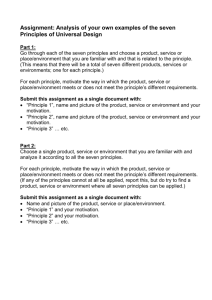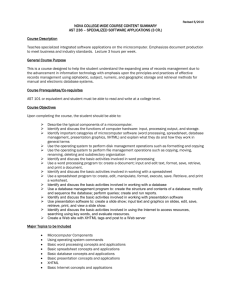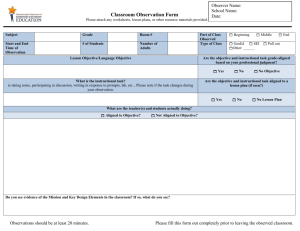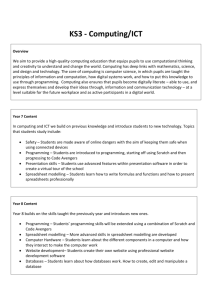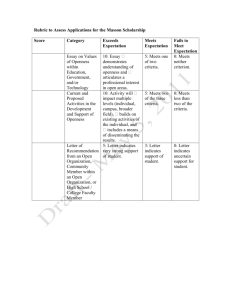EDT 610 - Computer-Based Instructional Technologies
advertisement
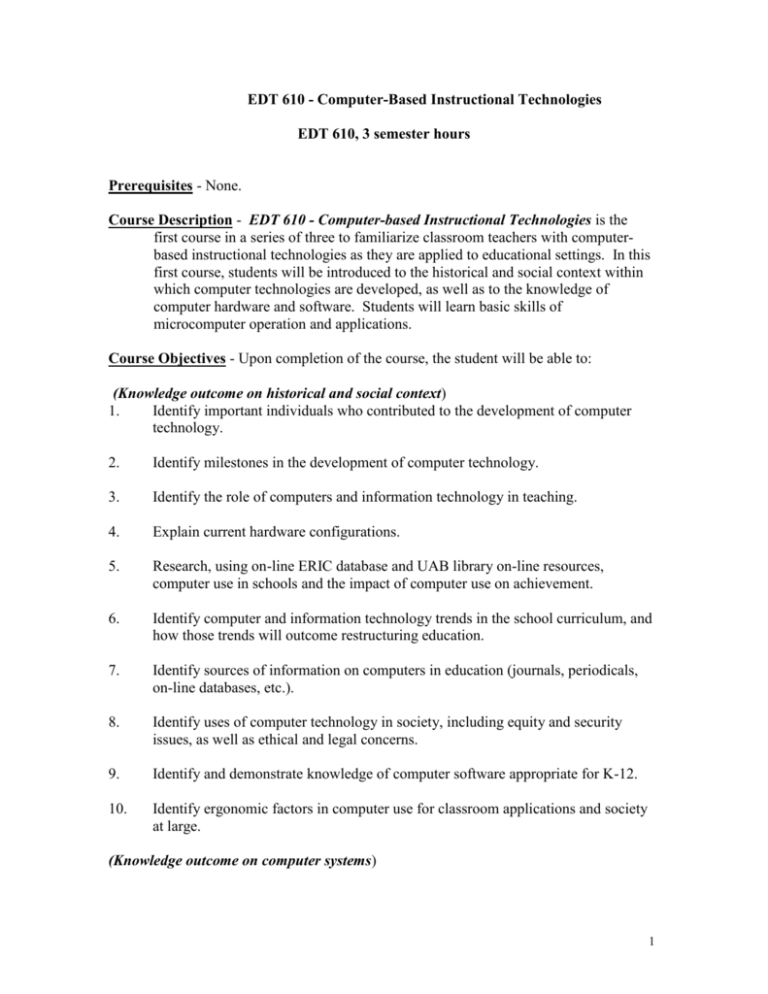
EDT 610 - Computer-Based Instructional Technologies EDT 610, 3 semester hours Prerequisites - None. Course Description - EDT 610 - Computer-based Instructional Technologies is the first course in a series of three to familiarize classroom teachers with computerbased instructional technologies as they are applied to educational settings. In this first course, students will be introduced to the historical and social context within which computer technologies are developed, as well as to the knowledge of computer hardware and software. Students will learn basic skills of microcomputer operation and applications. Course Objectives - Upon completion of the course, the student will be able to: (Knowledge outcome on historical and social context) 1. Identify important individuals who contributed to the development of computer technology. 2. Identify milestones in the development of computer technology. 3. Identify the role of computers and information technology in teaching. 4. Explain current hardware configurations. 5. Research, using on-line ERIC database and UAB library on-line resources, computer use in schools and the impact of computer use on achievement. 6. Identify computer and information technology trends in the school curriculum, and how those trends will outcome restructuring education. 7. Identify sources of information on computers in education (journals, periodicals, on-line databases, etc.). 8. Identify uses of computer technology in society, including equity and security issues, as well as ethical and legal concerns. 9. Identify and demonstrate knowledge of computer software appropriate for K-12. 10. Identify ergonomic factors in computer use for classroom applications and society at large. (Knowledge outcome on computer systems) 1 11. Identify major hardware components of a microcomputer system (e.g., input, output, storage devices, processors, etc.). 12. Identify functions of a computer operating system (e.g., MS Windows). 13. Identify media on which computer data are stored, and explain the advantages and disadvantages of storing data on the various forms of media, e.g., diskettes, hard drives, zip drives, CD ROM; identify functions of optical devices (scanner, digital camera, CD-R, etc.). 14. Identify processing functions: OCR, Desktop Publishing, fonts, MIDI, video and animation, integrated applications, utilities, and different file formats such as ASCII, BMP, RTF, PCX, JPEG, GIF, TIFF, etc. (Knowledge outcome on computer software) 15. Identify types of software by use: expert system, simulation, tutorial, drill, problem-solving, video-programming, and application. 16. Define criteria for software selection and evaluation. 17. Identify standard features of word processing software and the application in educational settings as well as in settings outside education. 18. Identify standard features of database software and the application in educational settings as well as in settings outside education. 19. Identify standard features of spreadsheet software and the application in educational settings as well as in settings outside education. 20. Identify common use of telecommunications software in educational settings and in settings outside education. 21. Identify use of graphics software in educational settings as well as in settings outside education. 22. Define and identify the following: integrated software, computer-managed systems, freeware/shareware and sources, computer virus and prevention. (Skills outcome on computer operations) 23. Navigate desktop environments in Windows and Macintosh. 24. Manipulate disks in the computer environment including: copying/transferring files from floppy to hard disk and vice versa, formatting disks, and running and installing software. 2 25. Use a word processor to create a new document, edit text (insert, delete, copy, clear, cut, paste), use functions such as find, replace, and go to, print portrait and landscape page layouts, save or remove a document; also to perform document formatting functions, e.g., indentation, spacing, justification, fonts, setting page margins, page breaks, headers and footers, draw tool, page setup, copying and pasting text between documents, creating tables in documents, spell checking, adding new words to the dictionary, and using thesaurus. 26. Use a database program to perform tasks such as creating new document, edit, cut, paste, move, enter and sort data, use rule search, and printing reports. 27. Use a spreadsheet program to perform tasks such as entering data, using common equations, solving problems, creating charts, and printing reports. Course Content - Class instruction and hands-on practices on skill development are essential to this class. Readings, videotapes, and class activities will be utilized in instruction and to facilitate student comprehension of the course content. All activities will focus on developing student competence of using technology in education and advancing their understanding of the role of technology in education. 1. Course introduction/needs assessment. 2. Getting started with the computer 3. Network concepts; telecommunications; On-line databases; E-mail 4. Word processing: Standard features and applications 5. Spreadsheets: Standard features and applications 6. Databases: Standard features and applications 7. Computer-generated Graphics: Standard features and applications 8. Computer systems; system configuration 9. Computer terminology 10. Basic microcomputer operation 11. Types of software; software selection 12. Computer trends and education restructuring 3 Course Requirements 1. 2. Class attendance and participation Word Processing, spreadsheet, and database products and projects a. Assignment 1 - Using a word processor to develop three lesson plans incorporating word processing, databases, and spreadsheets in instructional/learning activities of students (appropriate for grade level and subject matter.) b. Assignment 2 - Keep all grades of students in at least one class for the course of the semester, using a gradebook or spreadsheet. c. Assignment 3 - Create a database using appropriate content from the teacher's subject area for a learning activity, or create a database using school information, such as student data or text inventory. 3. Exam 4. Presentation and demonstration Evaluation 1. Assignment 1 – *Meets objectives 17, 24, 25 150 points 2. Assignment 2 – *Meets objectives 19, 24, 27 80 points 3. Assignment 3 – *Meets objectives 18, 24, 26 80 points 4. Exam – *Meets objectives 11-14 200 points 5. Presentation – *Meets objectives 1-10 200 points 6. Demonstration – *Meets objective 15,16, 20-23 100 points Total 810 NOTE: The student must obtain a minimum of 486 points in order to pass this course. 4 Texts and Resources Presley B., et al. (1997). A Guide to Microsoft Office 97 Professional. NJ: Lawrenceville Press, Inc. Computer Lab, EB149 – The main facility for new technology where PCs, Macintosh computers, CD ROM, and other facilities are located. Educational Technology Services (ETS), EB 238 – A branch of Mervyn Sterne Library that houses a collection of audio/visual materials and provides computer consulting services to students. Supplementary reading materials will be distributed in class as needed. Date -- Spring, 1999 5