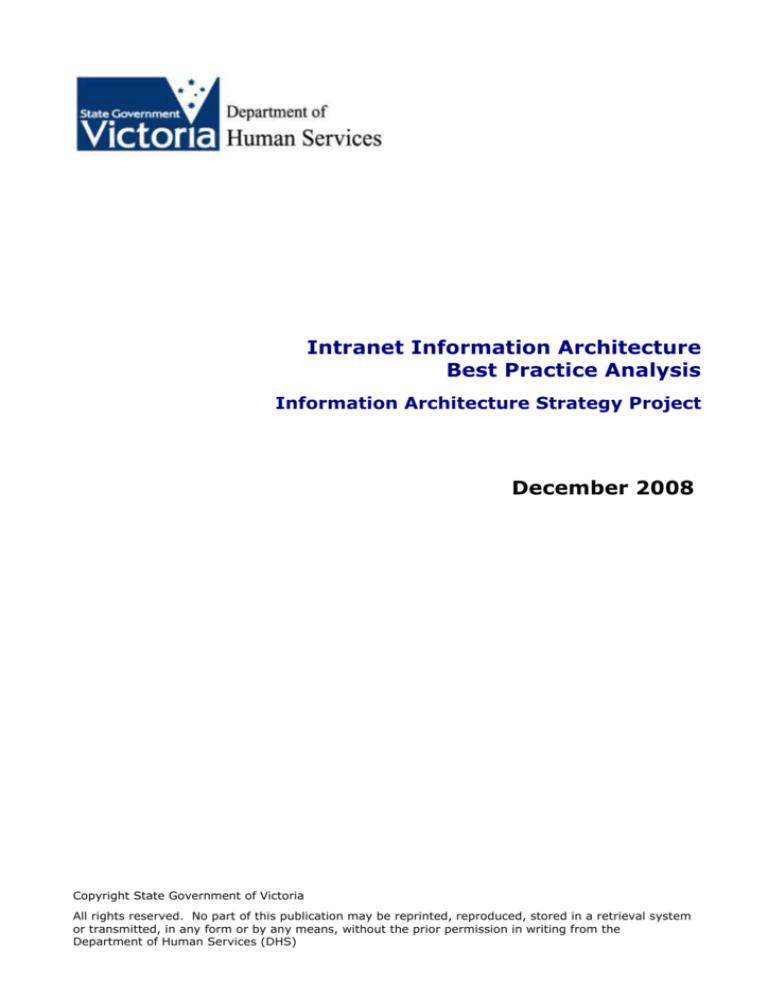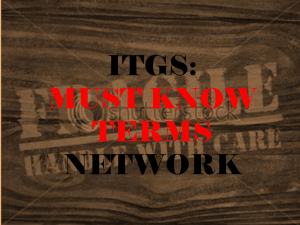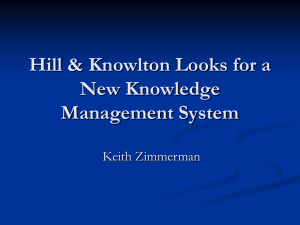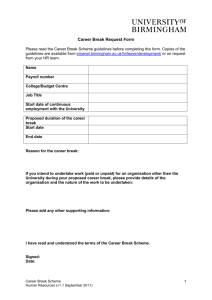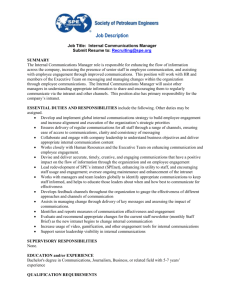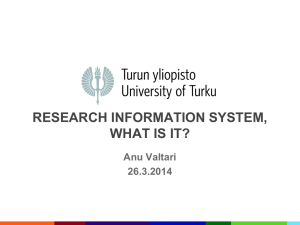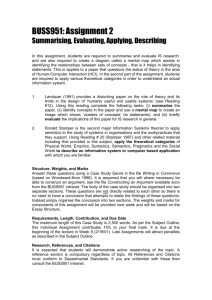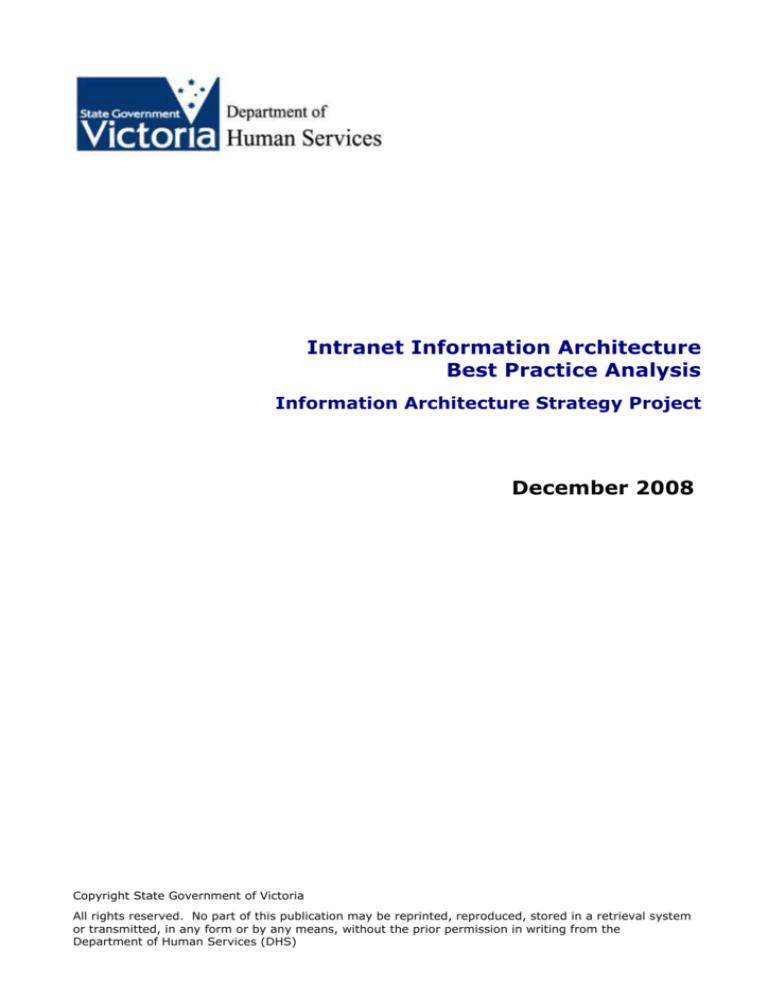
Intranet Information Architecture
Best Practice Analysis
Information Architecture Strategy Project
December 2008
Copyright State Government of Victoria
All rights reserved. No part of this publication may be reprinted, reproduced, stored in a retrieval system
or transmitted, in any form or by any means, without the prior permission in writing from the
Department of Human Services (DHS)
Intranet Best Practice Analysis
Table of Contents
1. Executive Summary ......................................................................................... 4
2. Introduction ..................................................................................................... 6
2.1
Purpose of Document ........................................................................... 6
2.2
Approach ............................................................................................ 6
2.3
Composition ........................................................................................ 6
2.4
Intended Audience ............................................................................... 6
3. Background ...................................................................................................... 7
3.1
What is the IA Strategy Project? ........................................................... 7
4. Intranet Best Practice Principles ..................................................................... 8
4.1
Internet versus intranet design ............................................................. 8
4.2
Methodology Best Practices .................................................................. 9
4.2.1 Conduct an evaluation study ....................................................... 9
4.2.2 Take a user-centred approach ................................................... 10
4.2.3 Continued program of user testing............................................. 10
4.3
Design Best Practices ......................................................................... 11
4.3.1 One unified intranet.................................................................. 11
4.3.2 Homepage strategy .................................................................. 11
4.3.3 Make it easy for users to access the intranet .............................. 11
4.3.4 Log-in and password ................................................................ 11
4.3.5 Site structure ........................................................................... 12
4.3.6 Personalisation and customisation ............................................. 12
4.3.7 Forms ..................................................................................... 13
4.3.8 Video ...................................................................................... 13
4.3.9 Internal job advertising............................................................. 14
4.3.10News and events ...................................................................... 15
4.3.11Employee directory .................................................................. 16
4.3.12Intranet search ........................................................................ 17
4.3.13“Killer apps” ............................................................................. 18
4.3.14Enterprise portal and intranet integration ................................... 19
4.4
Governance and Management Best Practices ....................................... 20
4.4.1 Ensure adequate resourcing ...................................................... 20
4.4.2 Intranet team sponsorship ........................................................ 20
4.4.3 Intranet team skills .................................................................. 20
4.4.4 Upper-level management involvement ....................................... 20
4.4.5 Promote the intranet ................................................................ 21
5. Appendix ........................................................................................................ 22
5.1
Research conducted ........................................................................... 22
Page 2 of 23
Department of Human Services ― Copyright State Government of Victoria
Version: 0.1
Intranet Best Practice Analysis
Section 1: Executive Summary
Acronyms and Glossary
Term
Definition
Information Architecture
WMAS
Web Management Architecture and Standards Project
Desktop Research
An informal research activity involving the accessing of information from published resources and
non-published sources.
Page 3 of 23
Department of Human Services ― Copyright State Government of Victoria
Version: 0.1
Intranet Best Practice Analysis
Section 1: Executive Summary
1. Executive Summary
This document records findings from the intranet best practice analysis activity conducted by the IA
Strategy project team in the Web Domain Group, Department of Human Services. The best practices
outlined in this document will be used as a reference point for the project team to help ensure the work
produced by the IA Strategy project meets recognised best practices in the intranet sector.
While this document was produced with the DHS intranet in mind, it could serve as a useful reference for
other government departments and associated bodies.
A summary of the best practices identified in this document is below:
Internet versus intranet design
Summary
Section
It is best practice to design and manage intranets and internets differently because they have
different purposes, audiences and information.
4.1
Methodology best practices
Summary
Section
A usability evaluation study of a current intranet should be conducted prior to changing an
intranet in preparation for future benchmarking.
4.2.1
A user-centred approach should be adopted to ensure the intranet is easy and efficient to use
for all users.
4.2.2
A continued program of user testing should be planned to ensure ongoing intranet success
and quality.
4.2.3
Design best practices
Summary
Section
One unified intranet is preferable to several intranet sites.
4.3.1
Intranet homepages should be carefully balanced between business and user needs.
4.3.2
It should be easy for users to access the intranet when they are not at their regular computer.
4.3.3
Generally it is best to avoid users having to log-in to an intranet (except when security or
personalisation are important).
4.3.4
Intranets should be structured in a user-friendly way to help users find information quickly
and easily.
4.3.5
Intranet personalisation should be considered with caution (one situation where
personalisation may be helpful is when an organisation is trying to move from several
intranets to one).
Similarly, intranet customisation should be approached with caution. Of the myriad
customisation features possible, link customisation is the more beneficial one.
Forms on an intranet should be located in one, central place and extensively cross-linked with
related intranet content. Users should be able to find forms by searching and by browsing by
topic or function.
If videos are used, these should be short(less than 3 minutes) and should display the date,
length, a description, captioning (for accessibility compliance) and information about the
presenter and links to references made in the video.
An intranet should list all of the organisation’s job vacancies (internal and external) and
ideally allow intranet users to apply online.
4.3.6
4.3.6
4.3.7
4.3.8
4.3.9
Page 4 of 23
Department of Human Services ― Copyright State Government of Victoria
Version: 0.1
Intranet Best Practice Analysis
Section 1: Executive Summary
News and events are often popular intranet content. The intranet should list news on its
homepage
The employee directory is very often the most popular intranet feature. This is not necessarily
true for organisations which provide an employee directory search within another system such
as MS Outlook or Lotus Notes.
4.3.10
4.3.11
An effective intranet search is essential to an intranet. There is a strong relationship between
intranet search effectiveness and content quality.
4.3.12
An intranet “killer app” (an application that fulfils a general need at the organisation) can help
drive users to an intranet. An employee directory is the most common intranet killer app.
4.3.13
Governance and Management Best Practices
Summary
Section
A successful intranet needs the appropriate staff and resources so they can research, develop
and produce.
4.4.1
The group the intranet reports to is important in helping reflect the intranet’s role in an
organisation.
4.4.2
Intranet team members should include people with a broad range of skills such as
development, IT, usability, design, writing, editing and management skills.
4.4.3
Upper-level management should communicate the intranet’s goals and key themes, and then
give the intranet team the flexibility they need to create an intranet that achieves them.
4.4.5
It is important to sufficiently promote an intranet to help ensure its success. Promoting the
intranet can help employees learn more about the site and use it more effectively
4.4.6
Page 5 of 23
Department of Human Services ― Copyright State Government of Victoria
Version: 0.1
Intranet Best Practice Analysis
Section 2: Introduction
2. Introduction
Purpose of Document
2.1
The purpose of this document is to record findings from the intranet best practice analysis activity
conducted by the IA Strategy project team in September – October 2008.
This document is not an analysis of the “as is” intranet environment at DHS. Also, this document is not a
discussion on how the best practices outlined in this document should be applied to the DHS setting.
Throughout the IA Strategy project, and in particular during design phases of the project, the best
practices outlined in this document will be used as a reference point. This will help to ensure the work
produced by the IA Strategy project meets recognised best practices in the intranet sector.
The IA Strategy project team conducted this best practice analysis activity to build on the preliminary
best practice analysis work undertaken for the WMAS project (see the Web Governance Model
Implementation Plan document).
Approach
2.2
Desktop research was conducted to produce the best practices outlined in this document. Due to time
limitations, the project team selected to focus time and research efforts on the work of experts who are
highly respected in the intranet sector such as:
Jakob Nielsen (User Advocate and principal of the Nielsen Norman Group)
Louis Rosenfeld (independent information architecture consultant, and founder and publisher of
Rosenfeld Media, a publishing house focused on user experience books)
Gerry McGovern (widely regarded as the number one worldwide authority on managing web
content as a business asset) and
James Robertson (Managing Director of Step Two Designs).
A list of research sources consulted can be found in appendix 6.
In addition, Stamford has drawn on extensive previous experience creating and redeveloping some of the
largest intranets in the country. Stamford has led the intranet redesign process for such organisations as
ANZ, the Australian Communication and Media Authority, the Australian Taxation Office, Vanguard
Financial Services, Centrelink, La Trobe University, Monash University, Melbourne Water, the Federal
Department of Treasury and Air Services Australia among others.
2.3
Composition
This document includes the following sections:
1. Executive summary – provides a summary of the best practices outlined in this document.
2. Introduction (this section) – provides an overview to the document.
3. Background – provides a background to the IA Strategy project.
4. Intranet best practice principles – this section details the intranet best practice principles
identified through the best practice analysis.
5. Appendix – supporting information for this document.
2.4
Intended Audience
The intended audience for this document is the Web Domain Group and any other interested parties.
Page 6 of 23
Department of Human Services ― Copyright State Government of Victoria
Version: 0.1
Intranet Best Practice Analysis
Section 3: Background
3. Background
What is the IA Strategy Project?
3.1
The focus of the Information Architecture (IA) Strategy Project is, in conjunction with the deliverables
from the Web Management Architecture and Standards Project, to transform DHS’s web service delivery
model.
This project complements all the activities that have either taken place or are currently underway
through achieving the following:
Development of a thematic DHS website architecture for the entire DHS web presence
(including Internet and Intranet) through stakeholder consultation and analysis, investigation of
best practice, and analysis of other government initiatives.
In consultation with stakeholders, development of high level and detailed Information
Architectures which meet the needs of users, as well as an appropriate IA Maintenance Strategy
and Style Guide which will ensure that these needs are continually maintained.
An understanding of user requirements for interactive tools such as e-Forms and search
capability.
Validation of the new Information Architecture by undertaking user walkthroughs and other
iterative design activities including the development of mock-ups and visual designs.
Page 7 of 23
Department of Human Services ― Confidential and Copyright
Version: 1.0
Intranet Best Practice Analysis
Section 4: Intranet Best Practice Principles
4. Intranet Best Practice Principles
This section details the intranet best practice principles identified through the best practice analysis. It
consists of:
Intranet versus internet design – identifies the different factors that impact the design and
management of an intranet versus and internet site.
Methodology best practices – outlines best practices in the process used to design intranets.
Design best practices - outlines best practices in the design of intranets
Governance and management - outlines best practices in the ongoing governance and
management of intranets.
Because the majority of the IA strategy project scope is focused on the design of DHS’ future intranet,
the design best practices section of this document is the most thorough and comprehensive section.
4.1
Internet versus intranet design
There are more differences than similarities between an organisation’s intranet and internet
website. These have a considerable impact on the design and structure of the sites, as well as
the tools and processes used to maintain them.
While both internet and intranet sites are both browser delivered systems, there are unique
factors to take into consideration when designing1
Users differ. An organisation’s internet site is used by external users who will know
much less about the organisation. Intranet users are staff who tend to be more familiar
with the organisation, its structure, and special jargon and conditions than external
users.
The tasks differ. Intranet users user the intranet for everyday work; an internet site is
mainly used to support external users needs.
The type of information differs. An intranet may have many guidelines, procedures,
reports, HR information, and other detailed information, whereas an internet site will
have content written for external clients and users.
The amount of information differs. Typically, an intranet has between ten and a
hundred times as many pages as the same company's public website. The difference is
due to the extensive amount of work-in-progress that is documented on the intranet
and the fact that many projects and departments never publish anything publicly even
though they have many internal documents.
Bandwidth and cross-platform needs differ. Intranets often run over an internal
network which is faster than most internet users' web access, so it can be feasible to
more use bandwidth-intensive content on intranet pages. Also, it is sometimes possible
to control what computers and software versions are supported on an intranet, meaning
that designs need to be less cross-platform compatible (again allowing for more
advanced page content).
James Robertson from Step Two Designs has compiled the following table2 to summarise the
differences in the design and management of an organisation’s intranet and internet sites:
1
http://www.useit.com/alertbox/9709b.html
2
http://www.steptwo.com.au/papers/kmc_intranetvsweb
Page 8 of 23
Department of Human Services ― Confidential and Copyright
Version: 1.0
Intranet Best Practice Analysis
Section 4: Intranet Best Practice Principles
Aspect
Corporate website
Intranet
Business goals
Communicate information;
support marketing; sell products
Broad goals, including: communicate
information accurately, improve staff
efficiency
Audience
External users: wide range of
skills and experience; limited
understanding of organisation
Internal users: good understanding of
organisation; wide range of
information needs
Familiarity
Infrequent users: not familiar
with site or organisation
Frequent users: familiar with site and
organisation
Efficiency
Secondary issue for the site,
unless frequently used by visitors
Primary goal of the site: to improve
staff efficiency
Browsers &
platforms
Many and varied
Consistent (SOE: standard operating
environment)
Size
Small to medium
Medium to extremely large
Content &
structure
Narrow, structured around key
products and services
Broad, varied information types and
content
Content updates
Weekly or monthly
Daily
Presentation
Appearance very important for
promotion and sales
Consistency more important than
appearance
Authoring
models
Often centralised
Typically decentralised
Metadata
Support the needs of internet
search engines
Support the needs of staff and site
management
Integration with
other systems
Limited, often only e-commerce
systems
Extensive, core part of site
functionality
Legal liability
Liable for every word published
Reduced legal exposure
Accessibility &
usability
Very important
Very important
In terms of user-interface design, the interaction design, branding and identity, and search best
practices detailed in the separate document, Information Architecture and e-government Best
Practice Analysis supplement the best practices outlined in this document.
4.2
Methodology Best Practices
4.2.1
Conduct an evaluation study
Evaluating or benchmarking an existing intranet involves conducting usability tests, field studies
and other user-centred activities to provide the intranet redesign team with:
1. An understanding of the current intranet’s strengths and weaknesses
2. A set of data that the future intranet success can be compared to
Jakob Nielsen recommends conducting an evaluation study of an organisation’s current intranet
for the above reasons. He warns3 “if you don’t collect information about the intranet’s existing
version, how will you really know if the new version is better (or worse), and by how much.”
Nielsen offers a set of tasks on which to evaluate an existing intranet using usability testing:
3
Find information about an employee
Understanding and Studying Users (Test Data, User Behavior, and Methodology), volume 1, page 17
Page 9 of 23
Department of Human Services ― Confidential and Copyright
Version: 1.0
Intranet Best Practice Analysis
Section 4: Intranet Best Practice Principles
Starting from the desktop, get to the intranet, and log in if necessary
Find specific info, such as stock price, fax number, or directions
Find the head of a group (org chart or substitute)
Change home (personal) information or benefits information
Find a specific past news item
Look up a policy (on sick leave, vacation, or other)
Find a job posting at a specific location
Make a request (e.g. for tech support)
Find and sign up for a training course
Find info about a group
Check out the latest news
Find information about an employee benefit
Find out about new hires, promotions, or retirements
Learn about corporate goals, sales, or other objectives
Find information about a different office location
Look for a desired purchase in the internal classified listings
Find information about a specific project within the company
For each of the above tasks, Nielsen provides time benchmarks to allow intranet teams to judge
the usability of their current intranet against Nielsen’s studies of intranet usability.
4.2.2
Take a user-centred approach
The central premise of a user-centred approach is that the best websites (including intranets)
result from understanding the needs of the people who will use them.
A user-centred approach to designing websites is a key recommendation from all eminent IA
professionals such as Jakob Nielsen4 and Louis Rosenfeld5 along with government advisory
bodies such as AGIMO.
“A [website] should be easy and efficient to use for all users, regardless of their level of IT
literacy. To meet this goal, agencies may consider following a user-centred design approach.”6
Please refer to the separate document, Information Architecture and e-government Best
Practice Analysis for more information about taking a user-centred approach.
4.2.3
Continued program of user testing
Regular intranet “health checks” should be conducted with the involvement of intranet users.
The frequency of the checks depends on factors such as the number of changes implemented
and the size or potential impact of the change required. At a minimum, user testing should be
conducted every 12 months, however intermittent testing may be required prior to larger
changes. User testing could involve, for example, scenario-based tests with users (i.e. ask users
to find specific pieces of content or to complete a task on the intranet) or closed card sorting
(i.e. take a representative set of content from the intranet and ask users to sort the content into
the current IA categories). The results would then be used to direct the realignment of the
intranet.
Jakob Nielsen PhD is co-founder of the Nielsen Norman Group and a world renowned usability expert. His biography may be found here
http://www.useit.com/jakob/
4
Louis Rosenfeld is an independent and internationally recognised information architect. His biography may be found here
http://louisrosenfeld.com/biography/
5
6
http://www.finance.gov.au/e-government/better-practice-and-collaboration/better-practice-checklists/intranet.html
Page 10 of 23
Department of Human Services ― Confidential and Copyright
Version: 1.0
Intranet Best Practice Analysis
Section 4: Intranet Best Practice Principles
4.3
Design Best Practices
4.3.1
One unified intranet
Experts in the intranet sector agree that creating one unified intranet for an organisation is
always preferable to several intranet sites. Jakob Nielsen says “I know of a frighteningly large
number of companies with multiple intranet homepages and multiple intranet styles: Step 1 is
to get rid of that in favour of a unified intranet.”7 One unified intranet helps to avoid duplication
of content, provides a consistent experience for users, and makes it possible for users to find
what they are looking for within one site.
4.3.2
Homepage strategy
The homepage is a very important piece of real estate in an intranet. Intranet homepages can
become cluttered and political battlegrounds as areas within an organisation argue and clash
over who and what should be displayed on the homepage.
A cluttered homepage will deter users and discourage exploration by users. Intranet teams
must carefully manage the intranet homepage, trying to balance business needs with user
needs.
Jakob Nielsen offers a strategy to help ensure an intranet homepage is the best it can be:
4.3.3
Establish guidelines about what kind of information should be on the homepage, how
long it should be there, and what happens to it when it’s removed.
Strive to maintain an uncluttered look on the homepage. Relentlessly cut items.
Use the homepage to convey the most important new information
Regularly remove older promotions and add new items.
Limit the homepage to two scrolling pages or less.
Categorise related types of information
Limit the main site navigation to the top, left and (if necessary) right sides of the
page. Use the homepage’s content/body area for news and other current information.
Use graphics to convey or support important messages, no just to fill blank spaces on
the homepage
Create homepage links to all of the intranet’s main areas. Include key site features on
the homepage, such as search, the employee directory, and company news.
Make it easy for users to access the intranet
In many organisations, staff can log into any computer within the organisation. It should be
easy for staff to get to the intranet regardless of which computer they are using. Placing a
shortcut link to the intranet on the desktop of all computers is helpful. Similarly setting the
homepage of internet browsers to the intranet is effective. This is the current policy at DHS.
Jakob Nielsen recommends choosing an intranet address that is short and easy to remember
and spell. Nielsen has observed that “when URLs are memorable, logical, or easy to guess,
users are more successful in navigating to the intranet”. Allow users to access the intranet using
a variety of addresses, such as simply typing “intranet” into the address bar. An example of an
easy to remember URL is “internal.amazon.com”
4.3.4
Log-in and password
It is generally more user-friendly to allow users to access the intranet without having to log-in.
However, in some cases there are benefits for having users log-in to the intranet:
7
Security reasons e.g. to protect information
The intranet can identify users, so users can benefit form personalisation features
http://www.useit.com/alertbox/9709b.html
Page 11 of 23
Department of Human Services ― Confidential and Copyright
Version: 1.0
Intranet Best Practice Analysis
Section 4: Intranet Best Practice Principles
However, requiring users to log-in to an intranet can be problematic because:
Users forget their username and password
Users call the organisation’s IT helpdesk for assistance in logging-in
Users may not understand the benefits of logging in
If log-in is required for an intranet, Nielsen offers the following guidelines:
Only require the user to sign in once to access the entire intranet (and any systems
accessed the intranet). Single sign on always provides the best user experience.
Use the same username and password log-in as the user’s organisational network login. Synchronise the user’s network log-in to their intranet log-in.
Once a user is logged-in, display their logged-in status. Allow users to log-out.
The current DHS workspace portal supports single sign on and personalisation.
4.3.5
Site structure
Ensuring an intranet is structured in a user-friendly way will help ensure intranet users are able
to find information quickly and easily. A report by IDC8 states that “an enterprise with 1,000
knowledge workers wastes $48,000 per week – $2.5 million per year – due to an inability to
locate and retrieve information.”
To design a site structure that is intuitive, the same best practices apply to designing an
internet site structure as they do for an intranet structure. Please refer to the separate
document, Information Architecture and e-government Best Practice Analysis for more
information about site structure best practices.
4.3.6
Personalisation and customisation
Personalisation allows an organisation to assign an individual to a particular group which is then
served up intranet content specifically targeted to that group. For example, a group of
managers may receive intranet content reminding them of the due date for the annual
performance review or notices about training courses specific to managers.
Many software vendors promote the benefits of the personalisation and customisation features
their product contains. Jakob Nielsen warns9 “if you can’t do [personalisation] well or don’t know
enough about users, it is better to hold off until you can collect more information “. Similarly,
Gerry McGovern writes10 “it's about getting the basics right. You don't need personalization to
have a high quality staff directory, and that's what most intranets badly need right now.”
There are some situations where personalisation may be a beneficial option for an intranet11:
To provide access to confidential or personal information
To provide the ability for users to enter or edit information that is confidential,
personal, or necessary for doing business
To provide information that only a specific team or type of person, such as managers
can or should use.
To provide information that differs for employees in different regions or offices, such
as information about benefits, policies, or procedures.
Nielsen also suggests that “personalisation can be helpful if an organisation is trying to move
from having numerous separate sites to providing a centralised intranet…A move towards
personalisation could help streamline these disparate sites while still providing the necessary
information to each employee”12.
However, the overriding guidance is “proceed with caution”. Nielsen suggests13 basic
personalisation, such as:
8
http://intranetblog.blogware.com/blog/_archives/2005/9/8/1207102.html
9
Address, Access, Homepage, Personalization, and Promotion, volume 2, page 65
10
http://www.gerrymcgovern.com/nt/2007/nt-2007-09-10-intranet-personalization.htm
11
Address, Access, Homepage, Personalization, and Promotion, volume 2, page 65
12
Address, Access, Homepage, Personalization, and Promotion, volume 2, page 76
13
Address, Access, Homepage, Personalization, and Promotion, volume 2, page 85
Page 12 of 23
Department of Human Services ― Confidential and Copyright
Version: 1.0
Intranet Best Practice Analysis
Section 4: Intranet Best Practice Principles
Pre-populating know user information in forms or processes
Pushing personal information to users, such as available leave days
Providing news or information specific to the user’s location, department or role
Hiding links that user’s don’t have permission to access
Letting users manage their own personal information, such as home address and
phone number.
Alternatively, customisation allows users, rather than IT or the intranet team, to set their own
preferences. For example, a user may be able to customise which tools or applications appear
on their view of intranet homepage, create a list of favourite links on the intranet, change a
colour scheme or control the page layout.
Nielsen states that “although content customisation can be helpful for employees, many won’t
bother to change the intranet’s default settings. For employees to use customisation, it must be
immediately apparent, obviously beneficial, and easy to implement.”14 Of the myriad
customisation features in existence, link customisation is one that can be very helpful and
beneficial for users15. This allows users to create a set of shortcuts to either information on the
intranet or to external sites.
4.3.7
Forms
Intranet forms include both online forms (forms that can be completed and submitted online)
and downloadable forms (forms that can be downloaded from the intranet, completed then
submitted independently of the intranet).
All online form best practice guidelines that apply to websites also apply to intranets. Please
refer to the separate document, Information Architecture and e-government Best Practice
Analysis for more information about online form best practices.
Nielsen recommends putting all forms in a central area on the intranet16. Forms should be
crossed linked to the form’s main topic. For example, an annual leave form should be crosslinked with an HR area because users may look for the form by topic.
In the central area, forms should be listed by topic or function, not alphabetical order. A search
function should also allow users to search for a form. Also forms should be pre-populated where
the intranet user has been identified earlier (i.e. via a log-in).
For downloadable forms, Nielsen suggests indicating clearly if a PDF form is editable. “The
problem…is that users don’t realise these pages are editable”17. Nielsen suggests a message
should be placed at the top of the PDF form and near the editable area on the form indicating it
is editable.
4.3.8
Video
In recent years, video has started making its way onto intranets. The benefits of providing video
on an intranet include18:
It’s more personal than the written word,
It shows emotion,
It shows movement,
It’s more lively than text.
There are possible drawbacks to using video on an intranet. These include 19:
Greater server space may be required,
Greater bandwidth may be required,
14
Address, Access, Homepage, Personalization, and Promotion, volume 2, page 65
15
Address, Access, Homepage, Personalization, and Promotion, volume 2, page 77
16
Forms, Procedures, and Policies, volume 3, page 16
17
Forms, Procedures, and Policies, volume 3, page 50
18
Communications (Including News and Newsletters), volume 4, page 47
19
Communications (Including News and Newsletters), volume 4, page 47
Page 13 of 23
Department of Human Services ― Confidential and Copyright
Version: 1.0
Intranet Best Practice Analysis
Section 4: Intranet Best Practice Principles
Lack of computer power to display the video properly,
Sound disturbances around the office,
Time and expense of producing video.
When using video on an intranet, Sam Marshall20 says “what seems to work best are very short,
uncluttered messages.” Nielsen recommends a running time of less than 3 mins21.
Nielsen also recommends including the following information22 alongside the video so users can
determine if video content is relevant to them:
The video’s length,
The date of the video,
A detailed description of the content,
Information about the presenter,
Links to references made within in the video and links to related intranet content.
Nielsen also recommends creating an archive area to house past videos23.
Delivery of video content on an intranet should be governed by intranet standards and
guidelines.
4.3.9
Internal job advertising
Providing a list of internal job vacancies on an organisation’s intranet helps make it easy for
staff to find suitable internal positions and encourages internal movements within the
organisation. Some organisations list employment opportunities on their public websites only.
However, posting job vacancies on an intranet helps to better support current staff who seek
internal opportunities.
Nielsen recommends listing all jobs i.e. those available to current employees and those also
open to external candidates and the difference between the two should be clear to users.24
Listed jobs should be organised by division or by location rather than in alphabetical order.
Nielsen recommends25 including the following details for each job listing:
Job title
Level
Hiring manager
Location
Salary range, if acceptable
Description
Cross link job ads with relevant intranet content
The internal jobs section on an intranet should provide search functionality to allow users to find
a job by keyword.
Ideally, users should be able to apply for an internal job wholly online via the intranet26. The
application should be simple and should allow users to attach a resume.
20
http://www.intranetlife.com/intranet_benchmarking_for/2007/10/intranet-video.html
21
Communications (Including News and Newsletters), volume 4, page 48
22
Communications (Including News and Newsletters), volume 4, page 53
23
Communications (Including News and Newsletters), volume 4, page 56
24
Forms, Procedures, and Policies, volume 3, page 98
25
Forms, Procedures, and Policies, volume 3, page 110
26
Forms, Procedures, and Policies, volume 3, page 120
Page 14 of 23
Department of Human Services ― Confidential and Copyright
Version: 1.0
Intranet Best Practice Analysis
Section 4: Intranet Best Practice Principles
4.3.10
News and events
Organisational news and events information on an intranet can often be the “killer app” that
elevates an intranet to be an invaluable resource for staff. An intranet offers employees a
centralised place to stay abreast of company news, policies, deadlines, and other information.
Intranet news can also include information about individual, group and team projects. This helps
staff know more about their company and the work being done there.
Nielsen strongly recommends including news items on the intranet homepage27. Including news
on the homepage ensures users see timely, important information when they visit the intranet.
Different categories of news can be included on the homepage (for example, organisationalwide news, events news, staff news) – each category should be clearly labelled and defined
within the homepage to avoid user confusion over the purpose, importance, and type of each
category. It may be important to separate some news categories. For example, news about
organisational performance or official policies might not sit well with information about social
events or internal staff news. Thus, “official” news (e.g. news from HR or corporate
communications) is often distinguished from more informal news.
Furthermore, in addition to news on the intranet homepage, the intranet should provide:
all news in one main news area on the intranet
a centralised area to communicate info about staff promotions, new hires and
departures
a centralised area for events from all areas of the organisation.
When displaying news items on an intranet, Nielsen recommends:
a categorised and searchable list of news
a clear heading that links to the news item
an abstract to describe the news item
the date the item was posted
cross linking news items to related intranet content
a news archive (categorised and searchable).
Once a news item is no longer displayed on the homepage and within the main news area, the
item should be moved to an archive area. All news items should be archived and accessible for
3 years after the published date28. The news archive area should provide search functionality
and also sorting functionality to help users locate an archived news item.
Nielsen suggests including links to the three most recent press releases29. This helps to ensure
staff know at least as much about the organisation as the outside world does and that they hear
company changes, accomplishments or announcements from the organisation first.
Nielsen also suggests customising the news presented to the user’s job, location, and any other
variables that would help offer the best experience for the user 30.
Providing “outside” news on an organisation’s intranet, such as headlines from national news
websites or weather information, should be carefully considered. In most cases, Nielsen advises
against this. He says “there are enough newspapers and news sites that cover general news
well, and users know how to find them”31. One exception is when employees do not have web
access.
Nielsen advises organisations to “consider allowing users to write, add and edit news items”32.
This can be a significant factor in keeping news fresh and varied, and to empower many content
providers. Moderation, or a more detailed workflow, can be designed to ensure news items are
written well and adhere to the organisation’s style guide.
27
Communications (Including News and Newsletters), volume 4, page 13
28
Communications (Including News and Newsletters), volume 4, page 37
29
Communications (Including News and Newsletters), volume 4, page 28
30
Communications (Including News and Newsletters), volume 4, page 13
31
Communications (Including News and Newsletters), volume 4, page 28
32
Communications (Including News and Newsletters), volume 4, page 36
Page 15 of 23
Department of Human Services ― Confidential and Copyright
Version: 1.0
Intranet Best Practice Analysis
Section 4: Intranet Best Practice Principles
4.3.11
Employee directory
The intranet is an ideal place to host information about teams, projects, and people33. “Staff
need the names of people to go to for information and services. They need to know which
departments to turn to for various tasks. They need information on the company’s various
offices and who to contact for simple things, like finding a hotel in the area. They might be
thinking about changing jobs within the organisation, and need a little information about a
certain team. They need to know about their industry and – closer to home – about their
company’s core projects and products. They need to know who’s joined, retired, and been
promoted. They need to know about events they should attend. Most commonly, people need
phone numbers for co-workers”34. For these reasons, the employee directory on an intranet is
very often the “killer app” that staff use frequently.
An employee directory contains the names and details of staff and teams within an organisation.
Nielsen suggests including the following details for each employee profile35:
Name
Title
Email address
Phone number
Manager
Division/team
Direct reports (such as an administrative assistant)
A photograph (if appropriate for the organisation)
Nickname or preferred name (to help with searching for an individual, for example
“John” can also be known as “Jack”)
Presence awareness (“in” or “out” of the office/desk). Nielsen recommends allowing
staff to enter absences for other staff. This allows for unexpected absences to be
recorded in the directory.
The same details should be shown for every employee profile in the employee directory. Where
applicable, details in an employee’s profile must be linked to related content. For example, a
manager’s name should link to that manager’s employee profile; division/team information
should be linked to any information about that group available on the intranet.
Nielsen advises organisations to “consider adding information about employees’ areas of
expertise and details about their job responsibilities, projects, and clients so employees can
search for each other based on knowledge and skills.”36 Including knowledge and skills
information in employee profiles can significantly assist knowledge management in an
organisation. Some organisations allow employees to add information about their knowledge or
expertise areas to their profile. However, as with all personalisation functionality, staff may not
embrace this freedom.
Employee directory search
An employee directory search should be included on every page on the intranet, and ideally this
should be placed in the horizontal menu bar37. Over the past few years there has been much
written about how to provide both an intranet wide search and a staff directory search on the
intranet.
33
Corporate Information, Teams, Departments, and People, volume 5, page 11
34
Corporate Information, Teams, Departments, and People, volume 5, page 11
35
Corporate Information, Teams, Departments, and People, volume 5, page 51
36
Corporate Information, Teams, Departments, and People, volume 5, page 55
37
Corporate Information, Teams, Departments, and People, volume 5, page 64
Page 16 of 23
Department of Human Services ― Confidential and Copyright
Version: 1.0
Intranet Best Practice Analysis
Section 4: Intranet Best Practice Principles
Nielsen38,
Step Two, and Gerry McGovern all recommend providing two separate search fields:
one for the intranet wide search and anther for the staff directory. Specifically, Nielsen
recommends two separate stacked searches, clearly labelled39. Some intranets provide a single
search fields with two radio buttons to allow users to search the intranet or staff directory.
However, Nielsen’s usability study noted that when the radio button default is on the staff
directory “users frequently forgot to switch to an intranet search when looking for information
on the site…In general, web users are not accustomed to having to select the type of search
they want to conduct”40.
Providing an “advanced search” option for an employee directory search that allows users to
search for staff using partial details will help users to search when they have only limited
information about who they need to find. For example, users may need to search for staff within
a particular area of the organisation, or are unsure how to spell an individual’s name correctly.
Nielsen suggests41 allowing an advanced search option that allows users to search by:
First name
Last name
Initials
Nickname or preferred name
Title
Division/business area
The search results page from an employee directory should display the name, location, title,
email address (displayed as a link), and telephone number for each employee returned in the
search results42. This will allow users to identify the person they are looking for without having
to click through to an additional page. Repetitive or redundant employee information should be
eliminated from the search results page.
In search results pages, name matches should be listed first. For an example, a search for
“smith” should show individuals with the name “smith” followed by individuals in the
“Smithville” location or those with a “smith.edu” email address.
4.3.12
Intranet search
The user experience for intranet search differs significantly from an internet search. In contrast
to many websites, nearly all intranet sessions come from repeat users who have existing
knowledge of the intranet’s search quality. Intranet search is one of the most important aspects
of an intranet, yet it is often ineffective. “Most intranet search delivers lamentably poor results.
Time and time again, I hear staff plead: “Why can’t we just get Google?””43. While the type of
search technology used is important, it is the intranet content that so often restricts the
effectiveness of an intranet search. Gerry McGovern states that “too many intranets are being
filled with garbage-poor quality, badly written, badly structured, second-hand content. This
content is "put up" by an army of low-skilled put-it-uppers. It doesn't matter what sort of fancy
search technology you have - it's garbage in, garbage out.”
To ensure an effective intranet search content quality is critical. Content should be written well
by trained individuals, marked-up (coded) semantically and contain quality metadata. There is a
strong relationship between search performance and content quality.
While a user interface design won’t fix a poor intranet search, it is vital to ensure a good
intranet search is as effective as possible. Nielsen recommends that a single intranet search
input field is included in the top right of every intranet page44 and a button labelled “search” be
placed to the right of the input field.
38
http://www.useit.com/alertbox/20030224.html
39
Corporate Information, Teams, Departments, and People, volume 5, page 66
40
Corporate Information, Teams, Departments, and People, volume 5, page 67
41
Corporate Information, Teams, Departments, and People, volume 5, page 75
42
Corporate Information, Teams, Departments, and People, volume 5, page 82
43
http://www.gerrymcgovern.com/nt/2006/nt-2006-12-04-intranet-search.htm
44
Corporate Information, Teams, Departments, and People, volume 5, page 19
Page 17 of 23
Department of Human Services ― Confidential and Copyright
Version: 1.0
Intranet Best Practice Analysis
Section 4: Intranet Best Practice Principles
Nielsen suggests organisations use scoped search with caution. A scoped search requires users
to choose and area to search within before they invoke a search. Benefits of a scoped search
can include faster return of search results and fewer results returned. However, Nielsen states
that “users have a difficult time just conducting [a scoped] search, sometimes failing to even
realise that it’s scoped”45. Suggested strategies are:
avoid using scoped search if possible, especially if the search is fast and the results are
limited
if scoped search must be used, always allow users to choose the scoping. Do not
automatically scope the search based on the user’s current intranet location.
Intranet search results
Intranet users “expect the interfaces and experiences to be similar” for internet and intranet
search results.
Please refer to the separate document, Information Architecture and e-government Best
Practice Analysis for more information about displaying search results.
There are some best practices specifically related to intranet search results:
4.3.13
Last modified information is good to have, since it lets users determine whether they’re
looking at the latest version.
Carefully consider what content to include in search results as all intranet content may
not be relevant for a general intranet search. For example, IT request tickets should not
be indexed and included in a general intranet search, but rather a ticket-specific search.
“Killer apps”
An intranet “killer app” is an application that drives people to use an intranet. A killer app might
be a small, seemingly trivial application (like a world clock), or a large, complex application (like
a procurement system). However simple or complex, it is an application that fulfils a general
need at the organisation. Identifying an intranet killer app is vital to the success of an intranet.
In his “Killer Apps – Features That Drive People to Use the Intranet” report, Jakob Nielsen states
that “identifying your killer app gives you very powerful information. You can use the knowledge
to make and keep the killer app the best that it can be”.
A staff directory is often an intranet killer app. Forms (such as timesheets, leave and expense
forms), organisation news and events, and bulletins boards are other common killer apps. An
intranet killer app must always be visible, easy to find, and quick and easy to use.
Nielsen has identified some common themes among killer apps46:
Visible and easy to find. Most killer apps are access from their intranet’s homepage.
Mission-critical content at employees’ fingertips. The biggest factor driving a
killer app’s popularity is its ability to give employees critical information with just a few
easy mouse clicks or keyboard strokes.
Employee directories. By far, the most common killer app is an employee directory
and directory search. Employee directories are crucial for bringing co-workers
together, particularly at the point of need.
Building community. Some killer apps (e.g. company news, forums, and classified
boards) directly develop an organisation’s internal community.
Replacing email. Intranet killer apps prove to be a more reliable, up-to-date, and
faster method of disseminating information than emails or physical distribution.
45
Corporate Information, Teams, Departments, and People, volume 5, page 29
46
Killer Apps (features that drive people to the intranet), volume 10, page 19
Page 18 of 23
Department of Human Services ― Confidential and Copyright
Version: 1.0
Intranet Best Practice Analysis
Section 4: Intranet Best Practice Principles
Creating an element of fun. Some killer apps introduce an element of fun. For
example, using a tongue-in-cheek tone, an amusing name for the employee directory
(the City of Casey has named its award-winning intranet “Boris”), uploading
photographs, and quick polls to test employee’s knowledge of a particular company
area. Although small, they spice up an intranet, thereby increasing employee interest
and enjoyment in using the intranet. It is important to note that fundamentally a killer
app needs to be useful and helpful for staff. Creating an element of fun should not be
reason itself for implementing a particular killer app.
Content contributions. Many killer apps allow employees and administrators to
create and contribute content. By giving people tools to create and manage content,
people have a greater sense of ownership and accountability over that content.
Integrating several information sources into one place. The success of some
killer apps is due to their function of bringing several information sources into one
interface.
An example of the use of “killer apps” that have led to intranets winning awards are, a “Partner
Dashboard” tool as part of the Fuller Landau intranet which was developed to enhance their
internal time and billing system which encapsulates all the financial information kept for each
client (billable hours, etc).47 This innovation turned the intranet into a valuable business tool
which encouraged the staff to visit every day.
Another example is the “Project Finder” for the Urbis Australia intranet. The Project Finder
provides a rich mechanism for uncovering past projects, through the use of faceted search, and
rich linking between resources. Project Finder was developed with the aims of providing an
extremely flexible and easy way for staff to access, explore and apply Urbis’ collective work
history, make it easy to apply the identified relevant work history to business development
activities to help in winning more work and to leverage existing systems, data and capabilities.48
This is an example of both providing mission critical content and integrating several information
sources in one place.
4.3.14
Enterprise portal and intranet integration
There is an ongoing trend towards organisations consolidating internal information systems into
one enterprise portal. Recently the Department of Justice have consolidated a number of
intranet sites into a portal. The integration will allow relevant information to be combined with
services and line-of-business systems. For instance, when on a “fleet” page, the vehicle booking
system is co-located on the page via a portlet. The Department of Education is currently
embarking on a large strategy to consolidate a number of internal information systems
(including an existing intranet, collaboration space, email system and an electronic document
system) into one system.
In a recent report by Gartner, it is suggested that “rationalizing the portal infrastructure, where
possible, can help cut costs and enable portal integration efforts to focus on providing
functionality that will deliver business value”.
In his report “Building Intranet Portals – a report from the trenches”, Jakob Nielsen offers the
following advice about portals:
People issues are the biggest cost in portal implementation
Involving users early eases acceptance problems
Using portal products may mean a trade-off between speed and flexibility
Many users don’t bother to customise pages for themselves and are happy to accept
default settings
If you have a lot of legacy applications to bring into a single sign-on infrastructure, a
practical approach is to start with the ones that are used most frequently.
47
Intranet Innovations 2008, Step Two Designs, page 21
48
Intranet Innovations 2008, Step Two Designs, page 83
Page 19 of 23
Department of Human Services ― Confidential and Copyright
Version: 1.0
Intranet Best Practice Analysis
Section 4: Intranet Best Practice Principles
In the future, Gartner expect “portals to be replaced by the "portal fabric", where portals adapt
to users' preferred interaction patterns rather than forcing users to change their behaviors
based on the specific portal. "Mashups" are also popular, because they make it easier to create
applications and provide the benefits of more opportunistic applications. These will be important
technologies to consider as organizations develop their portals.
4.4
Governance and Management Best Practices
DHS has projects in place or planned to address web governance, standards and management. Therefore
this section of the document presents general intranet governance and management best practices.
4.4.1
Ensure adequate resourcing
It is crucial to the ongoing success of an intranet, that intranet teams are treated and funded at
the level of other vital business tools and projects. A successful intranet needs the appropriate
staff and resources so they can research, develop and produce.
In his “Managing the Intranet and Teams” report, Jakob Nielsen’s research has calculated that
the average size for a core intranet team is five people. As a percentage of an organisation’s
total employees, the average proportion of people with responsibilities for the intranet is 0.27%
(for an organisation the size of DHS - approximately 12,500 staff - this equates to 33 staff).
Some of these team members had other job responsibilities as well; team members often
worked only part-time on their intranet. Nielsen asserts that “this is a small number given that
intranets are a majority productivity and communication tool for organisations”.
4.4.2
Intranet team sponsorship
The group the intranet reports to can make a statement and help reflect the intranet’s role in an
organisation. For example, when a team resides within Knowledge Management and Human
Resources, the emphasis is on the intranet as a tool for managing information. When the
intranet team is grouped with other web teams, it emphasises the intranet as a medium of
information delivery.
4.4.3
Intranet team skills
Including people with development, IT, usability, design, writing, editing and management skills
within the intranet team will help to ensure the intranet can grow and respond to the needs of
an organisation while retaining quality. Within intranet teams, individuals often fulfil several
roles. For instance, one designer might take on the user interface as well as the design, while
other individuals might be responsible for both content management and site development.
4.4.4
Upper-level management involvement
Nielsen has found49 that on many occasions, intranet designers said that people above them in
the organisation, such as vice presidents, told them to add certain elements to the intranet.
Sometimes, this meant dedicating a large part of the homepage to a particular activity, or
giving more space and weight to certain group’s intranet section. Often, these changes didn’t fit
well with the rest of the design and metaphors, but the designers were nonetheless compelled
to make the changes.
Upper-level managers probably have good goals in mind, but they are usually not designers and
are rarely involved in the overall design process. Management should communicate the
intranet’s goals and key themes, and then give designers the flexibility they need to derive a
simple interface that communicates them.
49
Managing the Intranet and Teams, volume 9, page 24
Page 20 of 23
Department of Human Services ― Confidential and Copyright
Version: 1.0
Intranet Best Practice Analysis
Section 4: Intranet Best Practice Principles
4.4.5
Promote the intranet
Like any product, it is important to sufficiently promote an intranet to help ensure its success.
Promoting the intranet can help employees learn more about the site and use it more
effectively. It’s essential to let employees know when improvements have been made, or new
features added, or when the team is working on a redesign.
Nielsen suggestions for promoting an intranet include:
Have the intranet included in new staff orientation. Often new employees have no
formal introduction to the intranet. Of course, a good intranet should not require
training in order to use it. The goals of introducing new employees to the intranet is to
tell them what’s on the intranet, so they’re encouraged to explore it. The aim is not to
teach them how to use specific tools, but instead to give them a quick introduction to
key areas of the intranet. Keep the introduction brief; new employees are always
overwhelmed with paperwork and learning about their new environment.
Conduct a “treasure hunt” on the intranet. To help employees’ exploration of the
intranet, some organisations conduct an intranet “treasure hunt”. This involves asking
users to look for pieces of information, such as tools, policy information, or the
company’s mission or values. This introduces the content to users and also makes them
explore news areas of the intranet and might help them understand the site structure
and content more clearly. Sometime this is run as a type of competition with a prize or
some other recognition awarded to a winner.
Communicate large, impending intranet changes. Even very good intranet changes
can be confusing and frustrating to users when they have already learned how to use a
different design. People tend to be resistant to change, particularly if they’ve created
workarounds to help them work with the previous site. Warn staff when major changes
are coming. Sites can offer previews of the changes before they are live. Once the
changes are implemented, allow the intranet team time to commit to answering
feedback and queries for a period after the implementation.
Page 21 of 23
Department of Human Services ― Confidential and Copyright
Version: 1.0
Intranet Best Practice Analysis
Section 5: Appendix
5. Appendix
Research conducted
5.1
Below is a list of online and offline resources consulted in the creation of this document.
Understanding and Studying Users (Test Data, User Behavior, and Methodology), volume 1
Intranet Usability Guidelines
Jakob Nielsen, published 2007
Address, Access, Homepage, Personalization, and Promotion, volume 2
Intranet Usability Guidelines
Jakob Nielsen, published 2007
Forms, Procedures, and Policies, volume 3
Intranet Usability Guidelines
Jakob Nielsen, published 2007
Communications (Including News and Newsletters), volume 4
Intranet Usability Guidelines
Jakob Nielsen, published 2007
Corporate Information, Teams, Departments, and People, volume 5
Intranet Usability Guidelines
Jakob Nielsen, published 2007
Searching the Intranet and the Employee Directory, volume 6
Intranet Usability Guidelines
Jakob Nielsen, published 2007
Navigation, Layout, and Text, volume 7
Intranet Usability Guidelines
Jakob Nielsen, published 2007
Content Management and International Intranets, volume 8
Intranet Usability Guidelines
Jakob Nielsen, published 2007
Managing the Intranet and Teams, volume 9
Intranet Usability Guidelines
Jakob Nielsen, published 2007
Killer Apps (features that drive people to the intranet), volume 10
Intranet Usability Guidelines
Jakob Nielsen, published 2007
Intranets: what staff really want
Gerry McGovern Consulting, published July 2007
The Good to Great Matrix: Key factors for Intranet Success
Toby Ward, published March 2008
The Difference Between Intranet and Internet Design
Jakob Nieslon, published September 1997
http://www.useit.com/alertbox/9709b.html
Worlds apart: intranets and websites
James Robertson, published March 2003
http://www.steptwo.com.au/papers/kmc_intranetvsweb
Better Practice Checklist - 14. Designing and Managing an Intranet
Australian Government Management Office, published May 2004
http://www.finance.gov.au/e-government/better-practice-and-collaboration/better-practicechecklists/intranet.html
Page 22 of 23
Department of Human Services ― Confidential and Copyright
Version: 1.0
Intranet Best Practice Analysis
Section 5: Appendix
Intranet vs Internet Search
Toby Ward, published September 2005
http://intranetblog.blogware.com/blog/_archives/2005/9/8/1207102.html
Intranet personalization: does it work?
Gerry McGovern, published September 2007
http://www.gerrymcgovern.com/nt/2007/nt-2007-09-10-intranet-personalization.htm
Intranet Video
Sam Marshall, published October 2007
http://www.intranetlife.com/intranet_benchmarking_for/2007/10/intranet-video.html
Employee Directory Search: Resolving Conflicting Usability Guidelines
Jakob Nielsen, published February 2003
http://www.useit.com/alertbox/20030224.html
Why intranet search fails
Gerry McGovern, published December 2006
http://www.gerrymcgovern.com/nt/2006/nt-2006-12-04-intranet-search.htm
Intranet Innovations 2008 – Intranet Innovation Awards
Step Two Designs
Key Issues for Enterprise Portals
David Gootzit, published 2008
Gartner
Key Issues for Portals, Content Management and Collaboration Best Practices Projects
Kenneth Chin, David Gootzit, Jeffrey Mann, published 2008
Gartner
Page 23 of 23
Department of Human Services ― Confidential and Copyright
Version: 1.0