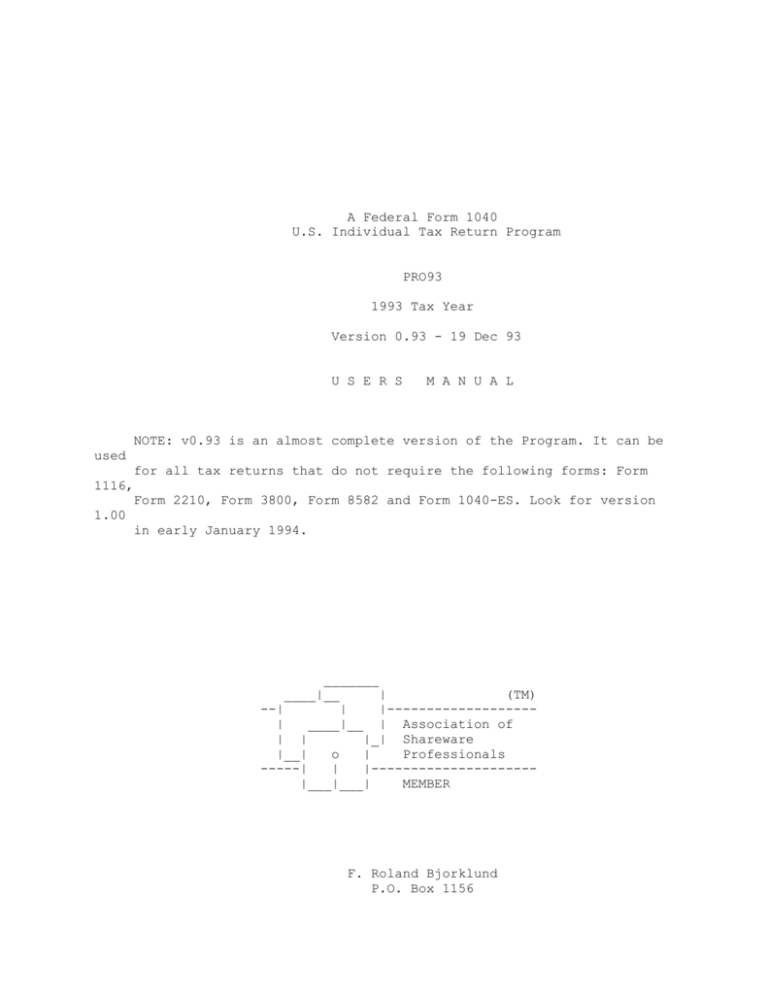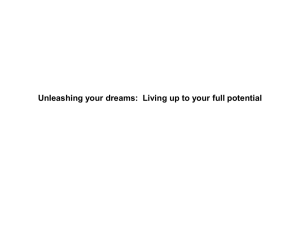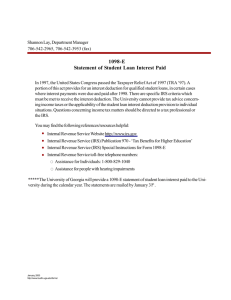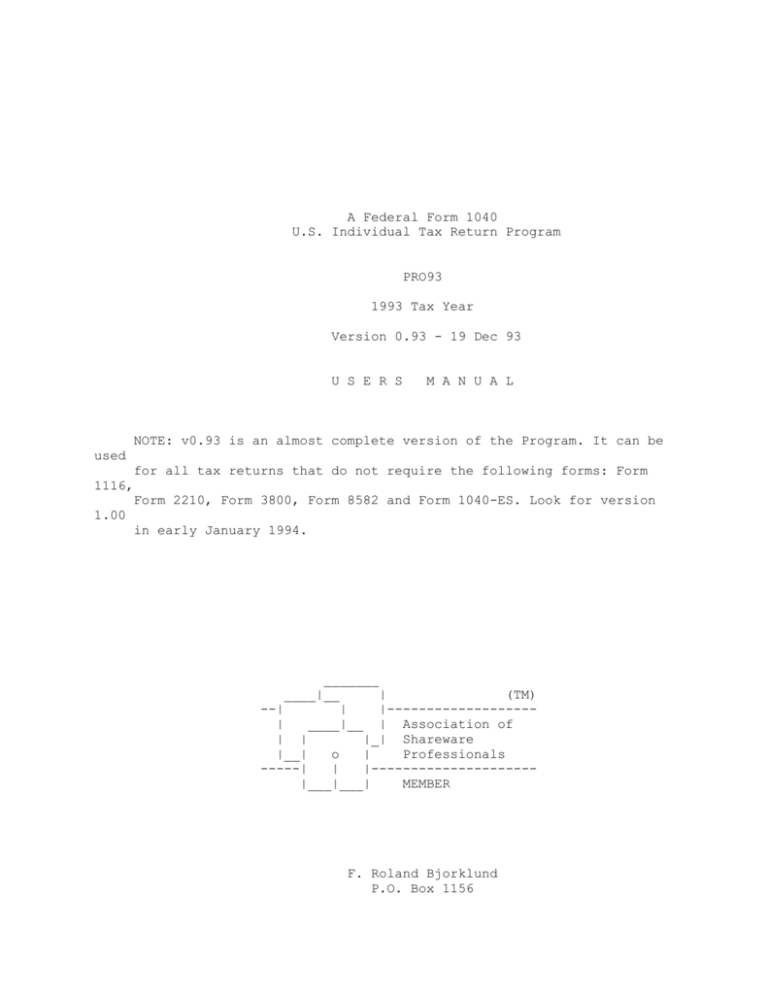
A Federal Form 1040
U.S. Individual Tax Return Program
PRO93
1993 Tax Year
Version 0.93 - 19 Dec 93
U S E R S
M A N U A L
NOTE: v0.93 is an almost complete version of the Program. It can be
used
for all tax returns that do not require the following forms: Form
1116,
Form 2210, Form 3800, Form 8582 and Form 1040-ES. Look for version
1.00
in early January 1994.
_______
____|__
|
(TM)
--|
|
|------------------|
____|__ | Association of
| |
|_| Shareware
|__|
o
|
Professionals
-----|
|
|--------------------|___|___|
MEMBER
F. Roland Bjorklund
P.O. Box 1156
Bryans Road, MD 20616
Copyright (c) 1987-1994 F. Roland Bjorklund
All Rights Reserved
This version of the documentation, software and copyright
supersedes all previous versions of PRO93.
Specifications subject to change without notice.
TABLE OF CONTENTS
.
.
.
.
INTRODUCTION . . . . . .
1
FEATURES . . . . . .
1
WHAT IT WILL NOT DO
1
SYSTEM REQUIREMENTS
2
. . . . . . . . . . . . . . . . . . . . .
. . . . . . . . . . . . . . . . . . . . .
. . . . . . . . . . . . . . . . . . . . .
. . . . . . . . . . . . . . . . . . . . .
.
LICENSE . . . . . . . . . . . . . . . . . . . . . . . . . . . . . .
2
BBS SYSOPS . . . . . . . . . . . . . . . . . . . . . . . . . .
2
DISK DISTRIBUTORS . . . . . . . . . . . . . . . . . . . . . .
3
.
DISCLAIMER OF WARRANTY
3
.
ASSOCIATION OF SHAREWARE PROFESSIONALS
3
.
TAX FORMS LIST
4
.
ORDERING INFORMATION
5
.
GETTING STARTED . . . . . . . . . . . . . . . . . . . . . . . . . .
5
.
PREPARING A TAX RETURN
6
.
.
. . . . . . . . . . . . . . . . . . . . . .
. . . . . . . . . . . . . .
. . . . . . . . . . . . . . . . . . . . . . . . . .
. . . . . . . . . . . . . . . . . . . . . . .
. . . . . . . . . . . . . . . . . . . . . .
.
SAVING A TAX RETURN . . . . . . . . . . . . . . . . . . . . . . . .
8
.
PRINTING A TAX RETURN . . . . . . . . . . . . . . . . . . . . . . .
9
PRINTING A TAX REPORT . . . . . . . . . . . . . . . . . . . . . . .
10
STATE MODULES . . . . . . . . . . . . . . . . . . . . . . . . . . .
10
HELP SYSTEM . . . . . . . . . . . . . . . . . . . . . . . . . . . .
11
EDITING HELP . . . . . . . . . . . . . . . . . . . . . . . . .
12
A SAMPLE RETURN . . . . . . . . . . . . . . . . . . . . . . . . . .
12
STARTUP.T93
. . . . . . . . . . . . . . . . . . . . . . . . .
13
IN CASE OF PROBLEMS . . . . . . . . . . . . . . . . . . . . . . . .
13
PROBLEM REPORT . . . . . . . . . . . . . . . . . . . . . . . .
15
ORDER FORM
. . . . . . . . . . . . . . . . . . . . . . . . . . . .
16
INDEX . . . . . . . . . . . . . . . . . . . . . . . . . . . . . . .
23
APPENDICES
Appendix A.
Configuration Options
. . . . . . . . . . . . . . . .
Appendix B.
Glossary . . . . . . . . . . . . . . . . . . . . . . .
Appendix C.
Version History
Appendix D.
Technical Data . . . . . . . . . . . . . . . . . . . .
Appendix E.
Error Messages . . . . . . . . . . . . . . . . . . . .
Appendix F.
Future Work
Appendix G.
The Author . . . . . . . . . . . . . . . . . . . . . .
17
19
. . . . . . . . . . . . . . . . . . .
19
20
20
. . . . . . . . . . . . . . . . . . . . .
22
22
i
INTRODUCTION
PRO93 is directed toward experienced tax preparers: individuals
who
prepare their own tax returns, or who are paid to prepare tax
returns for
others. This implies that the user knows which forms are required
for a
particular tax return. PRO93 will create and include other forms as
required, i.e. Schedule SE if Schedule C is used. PRO93 is directed
to
paid preparers, since it includes more forms, a fee schedule, a
cover
page, more print options, and the capability to use a start up tax
return
file with selected fields already pre-filled. For example: the fee
rates and preparer information is usually constant for all tax
returns
and can be saved into a start up tax return file.
FEATURES
1.
out, and
The forms presented on the screen are the same ones printed
are as much like the Federal Forms as is possible.
All these
forms
2.
are IRS approved for submittal.
IRS approved graphics Form 1040 for taxpayer signature on dot
matrix
printers with EPSON LQ, EPSON FX, or IBM PROPRINTER emulation;
and
3.
4.
5.
6.
7.
HEWLETT PACKARD laser printers or compatibles.
PRO93 includes Fee Schedule and Front Cover Page forms for tax
preparers.
On line help and context sensitive help (F1). Instant on line
access to program Documentation (CTL-D).
Mouse support, Pull Down windows, Pop Ups, etc.
Pop up Calculator with transfer to form field (F7).
One button shifts between any two forms for compares (F6). One
button shifts between forms when fields are related, i.e. they
transfer between forms (F2). Also one button access to Form
1040
8.
9.
summary of tax/refund (F10).
Fast recalculations for full tax return or single form (F9).
Any numeric entry field can be expanded to a dynamically
created full SUPPORTING SCHEDULE or an IRS required SUPPORTING
10.
11.
12.
STATEMENT as required (F2).
Mini-schedules for entry fields if identification of state and
ownership (Joint/Taxpayer/Spouse) of amounts is required (F5).
Multiple copies of many forms (i.e. Schedule C and others) are
possible.
Start up return for tax preparers lets you start each return
with
13.
state
14.
fees and other fixed fields already filled in.
PRO93 has a Tax Report for summaries needed to quickly fill in
returns. At least 20 state modules are available this year.
Built in print spooler to allow simultaneous printing and
tax return preparation.
WHAT IT WILL NOT DO
1.
use for
It will not "hold your hand". You have to know what forms to
your return.
During calculations the program will create any
new
2.
forms that are required. For example, Schedule SE is created if
Schedule C is used.
There are no consistency checks, except for what are required
for
calculations.
You can print out the tax return at any time,
even
blank forms can be printed if needed.
1
SYSTEM REQUIREMENTS
PRO93 will run on the IBM PS/2, PC/AT, PC/XT, PC, and on IBM
compatible computers. MINIMUM requirements are:
1.
512 KB of system memory is suggested.
TAX93 takes about 390KB
of
memory for the program and data memory.
PRO93 takes about
400KB for
2.
system.
3.
program memory; PRO93 uses dynamic overlays to reduce memory
requirements.
TAX93 can use the MS-DOS 2.0 or later version operating system.
PRO93 requires the MS-DOS 3.0 or later version operating
One hard disk drive and one floppy drive is preferred.
TAX93
program can be installed on a dual 360K (5.25 inch) floppy
system or
on a one floppy system if the drive is 720K or 1.44M (3.5
inch), or
1.2M (5.25 inch).
Either a color or a monochrome monitor with 80 column by 24
4.
line
text display. Color is CGA, EGA, or VGA.
Any printer, dot matrix or laser, for printing schedules and
supporting forms.
A dot matrix printer, supporting the EPSON LQ, EPSON FX, or IBM
PROPRINTER graphics commands, or a HEWLETT PACKARD laser
5.
6.
printer or
compatible is required for the IRS approved Form 1040 for
signature.
LICENSE
The "shareware" version of PRO93 is NOT public domain or free
software. Non-registered users of this software are granted a
limited
license to make an evaluation copy for trial use on a private,
non-commercial basis, for the express purpose of determining whether
PRO93 is suitable for their needs. At the end of this trial period,
you
should either register your copy or discontinue using it.
What does this mean?
If you use this program, then you should
pay
for your copy.
That way, the author, F. Roland Bjorklund, will be
able
to provide you support and updates, and stay in business. Plus,
registered users receive additional tax forms, automatic upgrades
during
the tax season, technical support, and significant discounts on next
year's upgrade program.
A TAX93 or PRO93 registration entitles you to use the program on
any
and all computers available to you, with the following restriction:
If
other people have access to this program or may use it, then you
should
purchase a site license. Contact the author if a site license is
required.
All users are granted a limited license to copy the shareware
version
of TAX93 or PRO93 for the trial use of others only, and subject to
the
above limitations. This license does NOT include distribution or
copying
of this software package in connection with any other product or
service,
or for general use within a company or institution.
BBS SYSOPS
Operators of electronic bulletin board systems (Sysops) are
encouraged to post the shareware version of this program for
downloading
by their users, as long as the above conditions are met.
2
DISK DISTRIBUTORS
Disk distributors, i.e. companies that charge a nominal fee for
the
copying and mailing of diskettes listed in their catalogs, do not
pay any
part of that fee to the author. The author in turn does not pay any
listing fees for getting the program into the distributors'
catalogs.
DISCLAIMER OF WARRANTY
THIS SOFTWARE AND MANUAL ARE SOLD "AS IS" AND WITHOUT WARRANTIES AS
TO
PERFORMANCE OR MERCHANTABILITY.
THE SELLER'S SALESPERSONS MAY HAVE
MADE
STATEMENTS ABOUT THIS SOFTWARE. ANY SUCH STATEMENTS DO NOT
CONSTITUTE
WARRANTIES AND SHALL NOT BE RELIED ON BY THE BUYER IN DECIDING
WHETHER TO
PURCHASE THIS PROGRAM.
THIS PROGRAM IS SOLD WITHOUT ANY EXPRESS OR IMPLIED WARRANTIES
WHATSOEVER. BECAUSE OF THE DIVERSITY OF CONDITIONS AND HARDWARE
UNDER
WHICH THIS PROGRAM MAY BE USED, NO WARRANTY OF FITNESS FOR A
PARTICULAR
PURPOSE IS OFFERED. THE USER IS ADVISED TO TEST THE PROGRAM
THOROUGHLY
BEFORE RELYING ON IT. THE USER MUST ASSUME THE ENTIRE RISK OF USING
THE
PROGRAM. ANY LIABILITY OF SELLER OR MANUFACTURER WILL BE LIMITED TO
PRODUCT REPLACEMENT OR REFUND OF PURCHASE PRICE.
The author is committed to supporting this program, so he will
repair reported problems and issue upgraded programs as quickly as
possible after problem reports are received. The earlier in the tax
season that any problems are repaired, the better off all the users
are
going to be (not to mention peace of mind for the author).
ASSOCIATION OF SHAREWARE PROFESSIONALS
The Association of Shareware Professionals (ASP) is a group of
software authors committed to developing shareware as an acceptable
alternative way of marketing software.
The author, F. Roland Bjorklund, is a member of the ASP. ASP
wants
to make sure that the shareware principle works for you. If you are
unable to resolve a shareware-related problem with an ASP member by
contacting the member directly, ASP may be able to help. The ASP
Ombudsman can help you resolve a dispute or problem with an ASP
member,
but does not provide technical support for members' products.
Please
write to the ASP Ombudsman at 545 Grover Road, Muskegon, MI 49442 or
send
a CompuServe message via CompuServe Mail to ASP Ombudsman
70007,3536.
TRADEMARKS
MS/DOS is a registered trademark of Microsoft Corporation.
PC/DOS is a registered trademark of IBM Corporation.
WINDOWS 3.0 is a trademark of Microsoft Corporation.
EPSON is a registered trademark of Seiko Epson Corporation.
IBM is a registered trademark of International Business Machines
Corp.
QUICKEN is a registered trademark of Intuit, Menlo, CA 94026
3
TAX FORMS LIST
Personal TAX93
| Professional PRO93
HELP?
| |
X Front Page
- Cover Page and Preparation Fee
|
Yes
X
X
X
X
X
X
X
X
X
X
X
X
X
X
X
X
X
X
X
X
X
X
X
X
X
X
X
X
X
X
X
X
X
X
X
X
X
X
X
X
X
X
X
X
X
X
X
X
X
X
X
X
X
X
X
X
X
X
X
X
X
X
X
X
X
X
X
X
X
X
X
X
X
X
X
X
X
X
X
X
X
Form 1040
Form 1040-EZ
Misc Worksheet Income WorksheetW2
1099-R
W2G
1992 Data
SS/RR Worksheet Schedule A
Schedule B
Schedule C
Schedule C-EZ
Schedule D
Schedule D-1 p1 Schedule D-1 p2 Schedule E p1
Schedule E p2
Schedule F
Schedule R
Schedule SE
Schedule EIC
Form 1116
Form 2106
Form 2119
Form 2210
Form 2441
Form 3800
Form 3903
Form 4136
Form 4137
Form 4562
Form 4797
Form 4952
Form 5329
Form 6198
Form 6251
Form 6252
Form 6781
IRA Worksheet
Form 8283 p1
Form 8582
Form 8582 p2/p3 Form 8606
Form 8814
Form 8815
8815 Worksheet Form 8829
Form 1040-ES
Fees Page
STATEMENTS
SCHEDULES
Mini-Schedule
-
U.S. Individual Income Tax Return
Yes
Single Filers Tax Return
Yes
Standard Deduction + Exemptions + Others Yes
Income and Withholding + Miscellaneous
Yes
Wage and Tax Statement
Yes
Dist.Pensions,Annuties,Retirements,IRAs Yes
Statement of Gambling Winnings
Yes
Prior Year Tax Data (for 1993 return)
Yes
Social Security/Equiv RR Benefits
Yes
Itemized Deductions
Yes
Interest and Dividend Income
Yes
Profit or (Loss) From Business
Yes
Net Profit From Business
Yes
Capital Gains and Losses
Yes
Schedule D Continuation Page 1
No
Schedule D Continuation Page 2
No
Supplemental Income and Loss Page 1
Yes
Supplemental Income and Loss Page 2
Yes
Profit or Loss from Farming
Yes
Credit for the Elderly or the Disabled
Yes
Self Employment Tax
Yes
Earned Income Credit
Yes
Foreign Tax Credit
No
Employee Business Expenses
Yes
Sale of Your Home
Yes
Underpayment of Estimated Tax by Individ Yes
Credit for Child and Dependent Care Exp Yes
General Business Credit
No
Moving Expenses
Yes
Credit for Federal Tax on Fuels
Yes
SS Tax on Unreported Tip Income
Yes
Depreciation and Amortization
Yes
Sales of Business Property
No
Investment Interest Expense Deduction
No
Additional Taxes on Retirement Plans
Yes
At Risk Limitations
No
Alternate Minimum Tax - Individuals
Yes
Installment Sale Income
No
Gains and Losses From Sect 1256
No
IRA Deductions
Yes
Noncash Charitable Contributions
Yes
Passive Activity Loss Limitations
No
Form 8582 Worksheets
No
Nondeductible IRA Contributions
Yes
Parents Election to Report Child Int/Div No
Exclusion of Interest EE Bonds after 1989Yes
Forms 8815/8818
Yes
Expenses for Business Use of Your Home
Yes
1993 Estimated Tax for Individuals
Yes
Fees Schedule - Form 1040
Yes
IRS Supporting Statements
Yes
Supporting Schedules
Yes
Mini Schedules
Yes
4
ORDERING INFORMATION
Refer to the ORDER FORM below for registration costs. The
ORDER FORM can be printed when you are in the Documentation portion
of
the tax program (F5 key). Your TAX93 or PRO93 registration licenses
you
to use the program on a regular basis. Registration includes the
latest
program version along with additional forms and more context
sensitive
help screens. The latest TAX93 or PRO93 diskette will include the
most
current documentation file on the disk for direct access from the
tax
program or print out on any printer. Registered users will also
automatically receive all significant updates to the program during
the
tax season: January 1993 through April 1993, and will get
significant
discounts for upgrades to next years tax programs.
Refer to the STATE MODULES section for a list of the State
programs
available last year. These will be upgraded as quickly as possible
and
new state programs added as demand and time allows.
GETTING STARTED
The PRO93 program is distributed on one or two diskettes. If
you are
reading this, then you have already successfully installed the
program. A
short description of the files on the distribution diskette is
listed
below:
format.
README.EXE
A text viewer/printer program with startup
information.
INSTALL.EXE
INSTALL.CFG
INSTALL.HLP
Installation program.
Information for install program.
On-line help for install program.
TAX93.EX$ or
The executable program file in compressed
PRO93.EXE
TAX93.FR$ or
PRO93.FRM
The Federal 1040 forms and supporting schedules
file in compressed format.
TAX93.HL$ or
PRO93.HLP
The context sensitive HELP file in compressed
format.
TAX93.DO$
PRO93.DOT
The information needed to print an IRS approved
graphics form 1040 for signature using a dot
matrix
printer or laser printer.
TAX93.DO$
This file contains the program documentation in
PRO93.DOC
ready to print format.
a
This file is accessible
from
within the TAX93 or PRO93 program for review.
The
documentation can be scanned forward and
backwards,
and printed at will.
TAX93.CFG or
PRO93.CFG
The configuration data is stored in this file.
STARTUP.T93
A sample start up tax return file. This file is
read
into memory when tax program starts or when a
new tax
DEMO.T93
return is started. PRO93 only.
A typical sample tax return. This is the one
5
presented in IRS Pub. 17 YOUR FEDERAL INCOME TAX
1993 - for Frank and Evelyn Jones.
The program will create two additional files when accessing the
Documentation:
TAX93.TBL or
PRO93.TBL
A table is built for the on line Documentation
routines. This is done once during the first
access
to the Documentation.
ERRORS.DOC
the on
This file is built on user request from within
line Documentation (F7/F8) if a print out of the
program errors list is required. The program
accesses the help system to extract this
information.
You will notice in the IN CASE OF PROBLEMS section that the
recommended solution for several errors that the program detects is
to
reuse the installation procedure to get fresh program or data files
from
the program distribution diskette. As you repeat the installation
procedure, the INSTALL program will check to see if files with the
same
name exist on the destination drive/directory. If you want to
retain the
old files, most likely the STARTUP.T93 file, answer NO to the
question
about file overwrites, unless they are the ones you need a new copy
of.
The remaining files are not customized by you as the user, so just
answer
YES, thereby causing the INSTALL program to overwrite the files as
they
are copied.
PREPARING A TAX RETURN
The PRO93 program is executed from the disk drive and directory
where the PRO93.EXE file was installed. If you wish to run in
monochrome
mode on a color monitor, then use PRO93 /m to force the monochrome
screen display features.
PRO93 does not restrict the user to any prescribed routine in
selecting and filling out forms. This implies that the user is
familiar
with tax preparation, at least for his own tax situation. The user
is
presumed capable of preparing his own tax return and familiar with
the
forms that he needs, since they do not change much from year to
year.
Schedules A and B are the most common examples of forms that are
used
year after year in much the same way. If you, as an individual,
expect
this program to take the place of a paid preparer that you would
normally
use, you will be disappointed. This program is not the step by step
"hands holding" program that most individual tax programs have
evolved
into. It also does not check for consistency, i.e. "is all the
minimum
data present for a tax return?".
The program will calculate taxes,
and
transfer data between forms as required, but it is up to the user to
make
sure the data and results are correct.
Experienced tax preparers have a procedure that they follow for
every
tax return that they work on. As a former paid preparer, the author
suggests the following as a minimum order of steps to prepare a tax
return using this program:
1.
Fill out the Income Worksheet as much as possible first,
especially
the names, addresses, and filing status. Fill out W2 forms as
necessary. If you used last years program, TAX92 for 1992,
then
PRO93 will import the names, addresses, dependents, and any
6
carryover amounts from last year's tax return, provided you use
the
same tax return file name for the 1993 version.
Refer to the
FILES
menu for access to last years tax data.
2.
Go to Form 1040 and fill out the header for dependents. This
will
set the exemption count.
Form 1040-EZ users can go to Form
1040-EZ
and fill in any taxable interest if any.
3.
After that it doesn't matter what form you choose. With the
program's quick F9 recalculation, it is easy to see the effects
on
tax/refund as you proceed with each additional form.
F10 gives
you
quick access to Form 1040 when required. If the program detects
that
an additional form is needed, it will create the form and
transfer
the results (i.e., Schedule SE when Schedule C is used).
4.
Use the F10 key for a quick review of the tax/refund situation.
Use
F6 if you are flipping between two forms.
time of
F6 saves you the
selecting the form each time from the form menu list.
The
program
"remembers" the previous form that you used.
The form menu
even has
"hot keys" for the most often used forms, i.e. use 'C' to
select
Schedule C.
5.
entry
The "hot keys" are visible only on color displays.
You can create Supporting Schedules for any field that allows
of money amounts (F2).
This is particularly handy for tedious
lists
with many line items.
The itemized medical deductions for
Schedule
A is a common example.
Supporting Schedules are not submitted
to
the IRS.
They are kept as part of the taxpayers tax return
package.
6.
The program also supports the IRS required Supporting
Statements for
forms when the input data will not fit within the available
lines on
a given form (F2). The fields requiring supporting statements
are
defined by the Electronic Filing specifications provided by the
IRS.
Dividend or interest overflow on Schedule B is a common example
where the program will select a supporting statement.
Supporting
Statements are included with the tax return when submitted to
the
IRS.
7.
selected
You can also make additional copies of Schedule B and other
forms. Create copies of Schedule E if required; the totals on
copies will transfer to the first schedule E form.
8.
The F5 key for mini-schedules is handy for "marking" state
codes for
state income tax returns and/or dividing amounts between
Taxpayer
and Spouse, when a full Supporting Schedule is not warranted.
9.
state
The PRO93 Tax Report is a feature that is handy for preparing
tax returns, particularly multi-state returns, when a state
program
is not available.
If you are diligent and "mark" the amount
fields
in the Federal tax return for state codes and ownership (J/T/S)
where appropriate, the Tax Report will provide the summaries
that
will make filling out state returns an easier task.
10.
A popup calculator is useful for quick calculations and will
transfer the result to the amount field being pointed to. It
also
has a four level stack and will retain results between uses.
Practice a little with this calculator. It does not try to
simulate
the desktop tape output calculator that bookkeepers and
accountants
use. Experienced calculator operators will probably notice
that
7
this calculator is a hybrid between an "algebraic" and a
"reverse
polish" calculator, there is no "=" key.
If you don't know
what
this means, then you won't have any preconceived notions about
the
usefulness of this calculator.
11.
Give it a try.
It is important to become familiar with the OVERRIDE (F3 key)
capability of the program. The program provides a calculation
of
amounts for fields that are classified as PROTECTED.
These
fields
are usually the results of summations of other fields or
calculations as required. It is not possible to provide for
the
exception cases that the IRS has built for many fields, so an
OVERRIDE feature is provided that allows the user to place any
amount in a normally PROTECTED field in order to supersede the
program calculations. This is also a good way to "fix" a
calculation bug (gasp!) in the program, so you can continue
your
work on a tax return.
The author encourages you to report bugs
as
quickly a possible. See the IN CASE OF PROBLEMS section
further information and incentives.
12.
check
for
After you print out a tax return, go over the tax return and
the arithmetic and tax calculations, the same way you would do
if
you prepared a tax return manually.
you
If you do many returns,
will gradually gain confidence in the many routine procedures
that
the program goes through, but don't forget to check carefully
when a
new form is required or new situation arises. You will also
discover that using a program to prepare tax returns does not
save
time over the manual method if no big changes are required
after the
first go through, but experience has shown that a program
really
shines when you have to go back and add, change, or delete data
from
a return.
Just not having to do all the arithmetic over again
is
wonderful. You can also play "what if" games with a tax return
using this program that you would not do manually because of
the
time and work involved.
Use the F10 key to for quick access to
Form
1040 and the refund/amount due lines.
13.
fields
Context sensitive Help is available for most common forms and
in the program. The author intended this to be a quick mind
refresher for tax preparers, and it is not a substitute for the
official IRS instructions. The most common situations for a
field
are usually described, but the IRS usually has a list of
exceptions
and additional requirements; so reference is very often made to
the
official IRS instructions for the particular schedule/form
being
worked on.
F1, Shift-F1, and Alt-F1 gets help information for
you.
14.
within
On-line access to this documentation file is provided from
the tax program (CTL-D key). You can browse through the
documentation, search for key words, print a screen, or print
the
whole documentation file without leaving the tax program.
SAVING A TAX RETURN
You can save the tax return data to a disk file at any time.
This
can be done at any time by using the CTL-S key combination, or by
selecting the Save option under the Files menu at the main screen.
You
will be reminded to save your tax return every 10 minutes or so.
You are
limited by MS/DOS to file names of 8 characters or less. The tax
program
adds the three letter extension ".T93" to the file name. The file
is
stored in the data subdirectory or floppy disk depending upon the
program
8
configuration setting.
Use the context sensitive help system for more help when
selecting a
file name to use.
PRINTING A TAX RETURN
NOTE: Make sure your printer defaults to 10 characters per inch
mono spaced (not proportional spaced) and 6 lines of text per
vertical
inch on a Master Reset command. Most printers default to this
automatically, but the newer programmable printers may require some
reprogramming.
When you want to print a complete return or maybe a single
form,
select the PRINT option from the main menu. A request for a
complete tax
return printing will present a sub-menu to allow the selection of an
IRS
submittal package, a client (taxpayer) package, or a tax preparer
file
package.
These packages differ and are described below:
IRS submittal
-
All the forms required by the IRS are
printed
Client/taxpayer -
including any Supporting Statements.
This includes all the forms in the IRS
File/preparer
plus front page, worksheets and Supporting
Schedules.
The same as the Client/taxpayer package
package
-
with the
addition of the fees schedule if PRO93
program.
The File/preparer package can also be directed to a disk file
for
long term storage of tax return data in a ready to print format.
This is
handy for making changes to the return using a text editor or word
processor program. The tax return can then be printed using the DOS
PRINT command which is the MS/DOS print "spooler". Please Note: the
tax
return printed this way will not give the overstriking bold emphasis
to
tax line data that you will get from printing the forms from the
program
directly.
The forms included in the printouts are indicated by a check
mark
and are highlighted on the forms menu. The forms are printed in
Attachment Sequence order, i.e., in the order that the IRS would
like to
receive them. If Supporting Schedules are used, they will be
printed
after each form that uses them. A Form 1040 is also printed, but do
not
sign and submit this form to the IRS. All the other forms meet IRS
requirements for submittal. The Graphics Form 1040 printout is IRS
approved for submittal and signature.
The program provides for an IRS approved signature quality Form
1040
if you have an EPSON LQ, EPSON FX, or IBM PROPRINTER capable dot
matrix
printer or a HEWLETT PACKARD laser printer or compatible. The
printers
described above represent about 95% of all printers manufactured
after
the introduction of the original IBM/PC in 1981. If your printer
does
not work then you must manually transcribe the information from the
rough
printed Form 1040 to an official IRS Form 1040.
The program provides a "print spooler" option on the
Configuration
screen. If you activate this option, you can execute print requests
for
one tax return, and in the time it takes to save the forms to a
temporary
print spooler file, you can begin working on another tax return
while the
program prints the requested forms that were saved to disk. This
option
9
is recommended only if you are using a hard disk. The spooler also
keeps
working if you go to state programs or to the on line Documentation.
Caution:
Reserve the print out of the graphics Form 1040 until
the
tax return is complete and ready to sign. The graphics printout
generates a lot of printer output and will take some time to print,
and
will take some time to fill the print spooler file.
PRINTING A TAX REPORT
PRO93 only: A Tax Report is provided to facilitate the
preparation
of State tax returns when a state program is not available, or for
multistate tax return, where it is particularly useful. The program
provides
the capability to "mark" amounts in the tax forms for both State and
Ownership (J-joint/single, T-taxpayer, S-spouse) as required using
supporting and mini-schedules. Unmarked amounts are assumed to be J
(joint/single). The Tax Report will summarize all the forms by line
by
ownership, and by state, so moving amounts to state forms should be
easier.
STATE MODULES
The state modules that were available last year are listed
below.
It is intended to eventually have program modules for most of the
states
that have income tax.
State programs feature the automatic transfer of Federal tax
return
data to the state forms as required, however none of the forms have
any
approval for submittal to state revenue agencies. The data must be
transcribed to official forms. Still the automatic transfer and the
automatic calculations make these state modules useful, and the
printouts
can be saved for taxpayer records.
ST = State Identification
TX = State Income Tax?
NR = Non-Resident Forms
PY = Part Year Resident Forms
CR = Credits to Other States Forms
ST TX NR PY CR Version:
Forms:
--
-- -- -- --
AK:
AL:
AR:
AZ:
CA:
CO:
CT:
DC:
DE:
FL:
GA:
HI:
IA:
ID:
IL:
IN:
KS:
KY:
N
Y
Y
Y
Y
Y
Y
Y
Y
N
Y
Y
Y
Y
Y
Y
Y
Y
---------------- ----------------------------------
---N
N
N
N
Y
N
N
N
N
N
N
N
Y
N
N
N
N
N
Y
N
Y
N
N
N
Y
N
N
N
N
N
Y
N
Y
N
N
N
N
N
N
N
Y
N
N
N
N
N
N
N
v1.01 01 Feb 93
v1.02 01 Feb 93
v1.02 01 Feb 93
140, Sched CR
540,540NR,CA,D,H,Misc Wkshts
104,104PN,104CR,Misc
v1.00 15 Feb 93
Form 500, Misc Worksheets
v1.04 06 Feb 93
IA-1040, Misc Worksheets
v1.00 06 Feb 93
v1.00 13 Feb 93
v1.01 01 Feb 93
IL-1040
IT-40,CT-40
K-40,Misc Worksheets
10
LA: Y
MA: Y
Works
MD: Y
Worksheets
ME: Y
MI: Y
MN: Y
MO: Y
MS: Y
MT: N
NC: Y
ND: N
NE: Y
NH: N
NJ: Y
Worksheets
NM: Y
NV: N
NY: Y
Worksheets
OH: Y
OK: Y
OR: Y
PA: Y
WkSht
N
N
N
N
N
Y
v1.01 01 Feb 93
Form 1,Sched B,D,&F,E,NTS-L,Misc
Y
Y
Y
v1.00 19 Dec 93
502,505,502CR,502CG,Misc
N
Y
N
N
N
N
Y
N
N
N
N
N
N
N
N
v1.01 01 Feb 93
v1.01 01 Feb 93
v1.01 01 Feb 93
MI-1040,MI-1040CR
M-1,Misc Worksheets
MO-1040,MO-A,AdjGrossWksht
Y
Y
N
v1.01 01 Feb 93
D-400,Misc Worksheets
N
N
N
N
N
N
N
N
N
Y
Y
Y
Y
N
N
Y
Y
N
N
v1.00 13 Feb 93
NJ-1040,Sched A,B,C, Misc
N
v1.00 09 Jan 93
IT-201,IT-203,IT-201-AT,Misc
N
N
N
N
v1.01 01 Feb 93
v1.01 01 Feb 93
IT-1040,Misc Wkshts
511,Sched D
v1.00 20 Jan 93
PA-40,Sched UE-1,Sched SP, SP
RI:
SC:
SD:
TN:
TX:
UT:
VA:
Y
Y
N
Y
N
Y
Y
N
N
N
N
N
N
N
N
N
N
N
N
N
N
N
VT:
WA:
WI:
WV:
WY:
Y
N
Y
Y
N
N
N
N
N
N
N
N
N
N
v1.00 01 Feb 93
760,760PY,763,Misc Wkshts
v1.00 24 Jan 93 Form 1,Sched WD,Misc Wksht
HELP SYSTEM
The context sensitive help system included with this program is
intended to help the tax preparer when he needs a quick explanation
of
what a particular form and line is used for.
It is not intended to
be a
substitute for the vast quantity of IRS instructions available to
the
user.
It is also NOT intended to be a tutorial.
The words used are
in
most cases directly out of IRS instructions and have the same
language,
and in some cases, may not provide any insight to the problem being
solved. In short, the help system is intended to be a memory jog to
the
preparer. It very often refers the user to official IRS
instructions
when the options and rules are more lengthy than can be easily fit
on one
help screen.
The F1 key will usually bring up a help screen applicable to the
situation presented on the screen. If F1 brings up a summary of the
Function Keys, then ALT-F1 will provide the context help.
11
FUNCTION KEY SUMMARY
Esc
F1
Alt-F1
Ctl-F1
Sft-F1
F2
F3
F4
F5
F6
F7
F8
F9
Alt-F9
F10
:
:
:
:
:
:
:
:
:
:
:
:
:
:
:
ABORT or EXIT any function
brings up FUNCTION KEY SUMMARY screen
brings up HELP for Selected Form Line
brings up EDITING HELP screen
brings up FORM DESCRIPTION screen
create/enter supporting SCHEDULE/STATEMENT/FORM
fix field to constant OVERRIDE
create COPY of current form
create/edit MINI-SCHEDULE
switch to PREVIOUS FORM
popup CALCULATOR
CLEAR/REMOVE current form only
RECALCULATE all forms
RECALCULATE current form only
TAX and REFUND/UNDERPAYMENT summary
Ctl-D
Ctl-S
: Tax program DOCUMENTATION
: Save the Tax Return to File
When editing form fields the following editing functions have been
provided. Most of the time, the common DEL, Big Backspace(<--), and
left
and right arrows are all you need to perform editing of data in a
field.
The Ins key will toggle the system between insert mode and typeover
mode.
Return:
Home :
PgUp :
<:
Ctl <-:
Ins
:
Ctl-T :
Ctl-A :
DEL
:
Alt-F1:
BIG <-:
EDITING HELP
finished editing field ^X or ^Y
move to first field
End
:
shift up one page
PgDn
:
move cursor left
->
:
move to field left
Ctl -> :
toggle insert on/off
Ctl-U :
erase next word
Ctl-X :
cursor left one word
Ctl-F :
delete char at cursor
Esc
:
field specific HELP
Shft-F1:
delete char left
Ctl-D :
: shift field
move last field
down one page
move cursor right
move field right
restore old data
clear field
cursor right word
Abort
Form Description Help
Documentation
A SAMPLE RETURN
A typical return has been included with the program and is
stored in
the file DEMO.T93. It is a typical return for a married couple
named
Frank and Evelyn JONES. It is the sample return that the IRS
provides in
Publication 17 - YOUR FEDERAL INCOME TAX FOR INDIVIDUALS - 1993.
is a
It
large return with about 20 sheets when finally printed.
exercises
many different forms.
It
It is suggested that the new user spend some time with this
sample,
trying out the various features of the program. Make changes and
see the
change to the tax and refund. Use the F10 key to see the results on
the
Form 1040 refund and overpayment lines. Print out the return to get
practice using your printer. Try printing the graphics Form 1040.
Select the appropriate printer option from the Configuration Menu.
12
STARTUP.T93
PRO93 only: A startup tax return is provided for tax preparers
and
others that do more than one return in a season.
Any fields that
are
always the same from tax return to tax return can be saved in a file
called STARTUP.T93. Examples of data that should be put in this
file are
the preparer blocks on the Form 1040 and the Front Cover, the Fees
Schedule, and the (author's personal favorite) two check marks
required
in Schedule B for foreign financial interests.
If you register and receive program upgrades, you can skip the
installation of the STARTUP.T93 file from the distribution disks by
requesting the install program to skip the STARTUP.T93 when it
detects
that STARTUP.T93 already exists.
IN CASE OF PROBLEMS
Most errors are reported by error messages on the computer
screen
and may be self explanatory. Errors with on line help available
will
also include an "F1-Help" message. Appendix E. Lists some of the
error
messages that the program is capable of producing. The
Documentation
program can produce a complete list of errors as the ERRORS.DOC
file.
This file can be printed if required. Along with each error message
is a
discussion of the possible causes and suggested solutions.
There is one class of error from which the software is not
capable
of recovery - the dreaded FATAL error. Some are data or file
related and
indicate that some crucial piece of data has been trashed beyond
use.
Appendix E. or the ERRORS.DOC file is a good source of discussion
about
the possible causes of most FATAL errors and suggested remedies.
The
most often suggested remedy you will encounter in this situation is
to
run the installation procedure again to get a fresh copy of the
program
PRO93.EXE or the possible supporting files that the problem seems to
indicate should be replaced. If the program works for a long time
and
suddenly one day does not, a replacement from the distribution
diskettes
is almost certainly the first step in trying to resolve the problem.
Program and data files can be made useless by some random glitch in
the
system, and they usually occur at the most inconvenient times.
The most sinister error is the failure of the program to
correctly
calculate the dollar value for a particular form field. It is for
this
reason that users of this program must test each form to their
satisfaction. The author is committed to timely repairs of these
errors
as soon as possible after they are noted. In the world of Federal
Income
Taxes, the rules and laws change every year and it is almost
impossible
to test the programs exhaustively from the time the official forms
are
released and the time the first program release must be sent out.
The
program should be in the hands of users and tax preparers by the
middle
of January of the tax season. The official data from the IRS is out
by
the end of December of the previous year. That leaves two weeks to
make
changes and to test the changes to the program. This is only enough
time
for form changes and rudimentary testing.
As a special offer to encourage the support from both registered
and
non-registered users: if a computation logic error or program bug is
discovered and reported, you will receive free registration of the
TAX93
program for the 1993 tax year, i.e., next years program. The
decision of
the judge (the author, known to be lenient) is final. It is often
13
difficult to separate system problems from program problems. The
author
must be able to duplicate the problem in order to repair it. Since
the
1993 Tax Program will be distributed to many users this tax season,
unusual and unforeseen problems will be detected by active users.
The
author encourages you to test the program and identify the problem
areas,
if any.
For your convenience the following report is suggested for
reporting
calculation errors. The author is available in the evenings for
phone
consultation, but it is impossible to provide bug repairs over the
phone,
so please copy the tax return file to a diskette and provide a
version
number of the PRO93.EXE file or copy the file itself to a diskette.
Any
DOS compatible diskette will do: 5-1/4 360K, 5-1/4 1.2M, 3-1/2
720K or
3-1/2 1.4M. Mail the report and diskette to the author. If you
don't
like to fill out reports, then mail the diskette with program copy
and
data file as a minimum. The diskette will be returned to you along
with
a repaired program if possible. Any tax return data will be held in
strictest confidence and will be returned to you. If the problem
can be
demonstrated with fictional data, then by all means provide that
data in
place of real data.
Some gentle words of caution: the author assumes that you, the
user,
knows the fundamentals of the MS/DOS operating system. The author
cannot
teach you the MS/DOS commands, especially over the phone. If you
need
help in using MS/DOS, then the author suggests looking for MS/DOS
learning books at your local library, book store, or computer store,
taking classes at the computer store or local community college, or
pestering a friend who knows MS/DOS.
14
PROBLEM REPORT
Date:_______________________________________
From:_______________________________________
_______________________________________
_______________________________________
To: F. Roland Bjorklund
Phone:______________
1993 PRO93 v0.93 - 19 Dec
93
P.O. Box 1156
Bryans Road, MD 20616
Phone: 301-645-7593
Please tell me about your system, i.e. computer model, version of
DOS you
are using, memory size, hard disk capacity, etc. If I cannot
duplicate
the problem on my machines, then I need this to see if a system
problem
might be the cause.
System Description:
Problem Description:
DON'T FORGET to include a diskette with the tax return data file
that
caused the error. Also copy the program file PRO93.EXE to this
diskette,
or make sure you list the PRO93 program version and date above.
Your
diskette will be returned along with a repaired program as soon as
possible.
15
ORDER FORM
Date:__________________________
Remit to:
F. Roland Bjorklund
P.O. Box 1156
Bryans Road, MD 20616
1993 PRO93 v0.93 - 19 Dec 93
Please enter following order:
____ PRO93 Registration ..................... @ $50.00 ea $________
____ PRO93 Upgrade (Registered TAX92 user)....@ $30.00 ea $________
____ TAX93 Registration ..................... @ $30.00 ea $________
____ TAX93 Upgrade (Registered TAX92 user)....@ $20.00 ea $________
Do Not order states without registering TAX93 or PRO93
____ STATE Registration ________________ .....@ $10.00 ea $________
____ STATE Upgrade (Registered TAX92 user)....@ $ 5.00 ea $________
Shipping ........................................... $________
(U.S. and Canada, $1.50; All Other Countries, $10.00)
Subtotal
$________
____ Maryland Residents please add Sales Tax ....... @ 5% $________
Total (U.S.Funds) $________
drawn on U.S.Bank
Diskette
____ 5.25in. 360K
____ 3.5in. 720K
Enclosed please find a check for $______________
Name
___________________________________________________________
Company ___________________________________________________________
Address ___________________________________________________________
___________________________________________________________
___________________________________________________________
Day Phone: _______________________ Evening: _______________________
How did you learn about us?________________________________________
(disk catalog name, on-line service/BBS name, or from a friend)
Prices are good until December 1993.
16
Appendix A.
Configuration Options
The program gives some flexibility via a configuration setup
file,
which you as the user can customize. The program as it is first
installed is perfectly usable in its default configuration. Here is
a
list of the configuration items and an explanation of each one. The
context sensitive help system also contains this information.
1.
Tax Preparer's Name/Company
The name that appears here is used for the opening screen
display.
You can put your name, your company name, etc. in here to get a
little
personal touch to the program. If your client is working with you,
it
makes this program appear customized for you.
2.
State Return Code (2 char)
This is the two letter post office code for the default state
return
module to execute most of the time. It saves you from having to
type in
the code each time the program prompts you for the state code. Post
office code examples: VA = Virginia, TX = Texas, CA = California,
etc.
This is the default code used to identify ownership of
income/deductions
when no other state code is entered. All valid state codes:
AK AL AR AZ CA CI CT DC DE FL GA HI IA ID IL IN KS KY LA MA MD
ME MI MN MO MS MT NC ND NE NH NJ NM NV NY OH OK OR PA RI SC SD
TN TX UT VA VT WA WI WV WY
3.
Password 1 General
You can enter passwords here if you only want persons knowing
the
password to have access to the program and tax return data. The
program
will prompt you for the password at program startup, if you decide
to use
one. DON'T FORGET your password after you decide to use one.
5.
Tax Data Sub Directory
This is the subdirectory where the tax return files are stored.
The
INSTALL program creates this subdirectory for you on the hard disk.
Don't change it unless you know what you are doing.
If you wish to use a floppy disk for tax return data storage,
then
replace the subdirectory name with an "A:" or "B:" (without quotes)
to
indicate which drive will be used.
6.
Tax Form/Help File Directory
This is the subdirectory where the tax program expects to find
the
tax files: PRO93.FRM, PRO93.DOT, and PRO93.HLP. The default is
nothing
in this entry, indicating that these files are located in the same
directory as the PRO93.EXE program file. For a dual 360K floppy
diskette
installation, these files are placed on the diskette for drive B:
and the
PRO93.CFG file is created with the necessary data to support this.
If you know what you are doing, you can copy these three files
to
another subdirectory or a faster access drive like a RAM resident
drive.
You can significantly cut down on the time it takes to retrieve tax
forms
and help information. If you have a RAM resident drive, say drive
D:,
17
you can copy these files to that drive and change this configuration
entry to "D:" (leaving out quotes of course). RAM resident drives
are
volatile, i.e. data is not retained after power is removed from the
computer, so the files must be copied each time you power up the
computer. You can add automatic copy commands to the system
"autoexec.bat" file. If you don't feel comfortable doing this, then
DON'T mess with it.
7.
Prior Year Tax Data Directory
This is the directory on the current drive where the prior year
tax
program, TAX92, stored tax return data. PRO93 will use this
information
to fetch information from last year's tax returns as required. You
can
change this if necessary. Perhaps you stored last years tax return
data
on floppy diskette. Then place "A:" or "B:" here as appropriate
(minus
quotes) to get access to floppy diskettes.
8.
Printer Left Offset 0 to 5
It is possible to shift the printed forms a little to the right
using this option if your paper alignment is not quite right for
your
printer. You are limited to 0 to 5 spaces (0.10 inch
mode) for this option, because the forms already have
before
each line. Each form line is about 75 chars wide and
carriage
printers are 80 chars wide. This offset also affects
dot
matrix Form 1040 printout in the same way.
9.
each in 10 CPI
3 blanks
narrow
the graphics
Alert Beep: 0=OFF/1= ON
You get more beeps from your computer if you change this value
to 1.
With the option set to 0, you will still get beeps for errors.
10.
Line Printer 0=LPT1,1=LPT2
The printing of tax forms and the graphics version of the Form
1040
requires that the program knows what what the port number is for
your
primary printer. For most PC's this printer is numbered as LPT1 (0
value
in option). If you don't get printer output for the Dot Matrix 1040
option, then try a value of 1. This option is provided for the rare
case
when more than one printer is connected to your PC.
11.
Print Spooler 0=OFF,1=ON
You can use the built in print spooling feature if this option
is
set to ON. The default is OFF. Printer data will be placed into a
temporary file from which it will be read and sent to the printer
when no
other activity is going on. It is handy for printing long tax
returns
while you are working on another. It should only be used if you are
running from a hard disk. It produces large temporary files on the
program directory/drive. It works very slowly if you must work from
floppy disks.
12.
Graphics Printer 0=EPSON LQ 9pin
24pin 3=HP LaserJet
1=EPSON FX 9pin
2=EPSON
The program supports the graphics printing of Form 1040 on
three
types of dot matrix printers and the popular Hewlett Packard
LaserJet
printer. Most other printer manufacturers emulate the Epson
printers
18
because of their popularity. The difference between the LQ and FX
modes
is the height of the vertical dots (LQ = 1/60 inch and FX = 1/72
inch).
The program creates the Form 1040 with 1/6 inch line spacing if you
pick
the correct option (0 = LQ and 1 = FX) for your dot matrix printer.
If
the printed form is too short or too long on the page, then try the
other
option. If the printed form is not useable, then your printer does
not
emulate the Epson LQ or FX modes. The Epson 24 pin mode will
produce a
nicer printout if your printer supports that capability. The HP
LaserJet
option uses 150 dots/inch to produce a signature Form 1040. All
these
forms have been submitted to and approved by the IRS.
13.
First Time User Screen
This flag is used to turn the First Time User screen on or off.
The
First Time User screen is a summary of steps to take to get a tax
return
started without reading the documentation. The proper steps are
defined
in the documentation; but reading documentation is not fun, so a
quick
summary of what to do is presented when the program starts.
Experienced
users can turn this screen off.
Appendix B.
Glossary
This program and documentation uses many abbreviations and
acronyms.
They are summarized and defined here.
AGI
CCC
EIC
EIN
FUTA
IRA
IRS
HH
J
MFJ
MFS
QW
REMICS
S
SGL
SSN
SS/RR
T
-
Adjusted Gross Income
Commodity Credit Corporation
Earned Income Credit
Employer Identification Number
Federal Unemployment Tax
Individual Retirement Arrangement
Infernal Revenue Service
Head of Household filing status
Joint/Single ownership of amount
Married Filing Joint filing status
Married Filing Separate filing status
Qualifying Widow/er filing status
Real Estate Mortgage Investment Conduits
Spouse ownership of amount
Single filing status
Social Security Number
Social Security/Railroad Retirement
Taxpayer ownership of amount
Appendix C.
Version History
v0.90 - 01 Dec 93 - Evaluation version mailed to requesting disk
vendors.
v0.91 - 07 Dec 93 - more forms become available.
v0.93 - 19 Dec 93 - almost all forms are accounted for.
19
Appendix D.
Technical Data
1. The TAX93 program requires about 234K bytes of memory and uses
about
180K additional bytes of memory for dynamic memory allocation. It
should
run in an IBM/PC or later with 512K bytes of memory. PRO93 uses
dynamic
overlays in order to fit a larger program with more forms into
approximately the same memory space as the TAX93 program. This
limits
its use to IBM/PC/AT computers running the MS/DOS 3.1 or better
operating
system.
2. The largest amount handled by this program is +21,474,836.47 and
the
negative amount is -21,474,836.48.
nearest cent (.01 dollar).
Money amounts are stored to the
3. The program uses a memory allocation scheme for creating and
destroying memory as required for tax return form display data and
storage data. A fixed amount of memory is allocated at program
startup
and space is allocated to requesting program functions on demand. A
memory compaction is done when required to recover small pieces of
deallocated memory back into a bigger pool of available memory.
4. The forms file PRO93.FRM, and the PRO93.HLP file are compressed
so
they don't take up much space on your hard disk or floppy diskette.
If
these files were distributed in their uncompressed state, it would
take
three 360K byte diskettes to store the data. The tax program takes
pieces of the forms and help files as it needs them and decompresses
them. Help information is decompressed into a temporary file if you
request help on a particular form.
Appendix E.
Error Messages
The documentation portion of the tax program has the capability
to
create a list of almost all the errors that the program generates.
The
ERRORS.DOC file is generated from the on line help data files if you
use
the F7 key when in the documentation portion of the tax program.
Use the
F8 key if you want to print the ERRORS.DOC file to the printer.
Most errors have on line help available if "F1-Help" is
included in
the error display.
A SPECIAL NOTE ON FILE CREATION/OPEN ERRORS
File creation/open errors can be deceiving. The MS/DOS
operation
system allows a limited number of files open at any one time. The
parameter is specified by adding or changing the FILES = XX in the
CONFIG.SYS file in the system boot directory/disk. This is done
with a
text editor (do not use your word processor for this task unless it
has a
simple text mode). If you have other applications installed on your
hard
disk, then the FILES=15 or FILES=20 is a common value and is
sufficient
for this program. You can use the MS/DOS TYPE command i.e. "TYPE
CONFIG.SYS" to view the contents of this file on your screen.
The errors not described in the ERRORS.DOC file are listed
below:
20
TAX CALCULATION ERRORS
ERROR:
ERROR:
ERROR:
ERROR:
"Length - Not char string"
"Write - Not char string"
"Read - Not char string"
"Read - Not Long Value"
ERROR: "Read - Not Integer Value"
ERROR: "Write - Not Long Value"
ERROR: "Write - Not Integer Value"
These errors occur when the program is recalculating a return
and
discovers problems with the calculation code. These are not fatal
errors, but they do indicate a problem with the program or most
likely
with the tax return data. If a new copy of PRO93.EXE from your
distribution diskette does not solve the problem, then a problem
report
is necessary.
The ESC key allows a direct exit from the program with an
option to
save the return data that you are working on.
DATE ERRORS
ERROR:
ERROR:
ERROR:
ERROR:
"Date
"Date
"Date
"Date
Field
Field
Field
Field
Error
Error
Error
Error
-
Invalid
Invalid
Invalid
Invalid
Month - 13/07/90"
Year - 07/07/1999"
Date - 323399"
Day - 07/32/90"
The program checks the date that you enter for each field that
is
designated as a date type.
It checks for months 1 to 12, days in
the
month depending on the month, and general format errors. You can
use any
delimiter between the month, day, and the year. For example:
07/13/92,
07-13-92, and 07 13 92 will work.
If you want to force other data into date fields, then set the
override on that field first. If you change your mind, and don't
want
anything in the field, fill the field with blanks.
MEMORY ALLOCATION ERRORS
ERROR: "Memory Allocation Fatal Error - XX"
Where the code is
1 - Failure to get MPT entry
2 - Allocation request too large
3 - Allocation failed to find free memory
4 - Allocation failed to find free memory
5 - Allocation failed to find free memory
6 - Failure to get allocation requested
7 - Failure with associated function
8 - Master Pointer release error
9 - check byte failure on MemFree()
10,13,14,15 - internal consistency check failed
20 to 31
- internal consistency check failed
These are pretty nasty errors that indicate that the program
PRO93
failed or the copy of executable file is no longer any good. Use
the
installation procedure to get a new copy of the PRO93.EXE file.
Make
sure you reboot the system before you do anything. If the problems
persist and seem to occur only with certain situations and tax
return
21
data, prepare a problem report and send it for evaluation and
possible
bug repairs.
It is possible to make the program run out of memory and cause
either
Memory Error 1 or Error 6 by using many forms and many supporting
schedules. The DEMO.T93 return provided with the program is a large
tax
return and uses about 35% of the available memory. It will take an
unusual tax return to make the program run out of memory.
Appendix F.
Future Work
A tax program is never completed. If you go beyond the normal
changes due to the changes in forms and laws on a yearly basis, a
quite
formidable list of things to do still looms ahead. The partial list
is
presented here, and the author welcomes comments and suggestions:
1.
More state programs, of course.
Some states are quite simple
and
others are quite complicated with split incomes/deductions. There
are 20
state programs available as of this date. Others will be added as
quickly as possible. There are 41 states with income tax. States
programs will be enhanced to add forms as demand warrants.
2. Individual electronic filing of tax returns via modem and
telephone.
The IRS has promised this capability in a few years and supporting
software is planned. Currently, electronic filing must go through a
service company approved by the IRS. This feature will become more
useful when all preparers can go direct to the IRS using low cost
equipment and software.
3.
Depreciation and Amortization work sheets are required to speed
up
preparation time for small business returns. Alternate Minimum Tax
depreciation options should be supported. Work was started.
4.
A Passive Credits capability must be added as soon as possible.
Work
was started for TAX93 but was not completed in time.
5. A "Hold the user by the hand" version of the program may be
possible
if the demand warrants it. More consistency checking in the current
program is definitely planned for. Most users like PRO93 because of
the
freedom it gives them to do things in any order.
6. QUICKEN is popular personal/business financial program with the
capability to export data to other programs. It might be handy for
PRO93
to read this data.
7. Other tax return form sets like 1120 and 1065 that would be
useful
for professional tax preparers. When time permits.
Appendix G.
The Author
F. Roland Bjorklund has been programming computers since 1966.
He
currently makes a living as a Senior Computer Engineer programming
real
time embedded systems using the Intel family of microprocessors.
This tax program, written in C, was started in 1987 when he
took the
H&R Block classes for tax preparation. He worked the January 1988
to
April 1988 tax season as an H&R Block tax preparer. The following
fall
he took the advanced H&R Block tax courses, but did not work the tax
22
season. Work on the program lapsed until the fall of 1989 when work
began again in earnest. As a result, the program is directed to the
paid
tax preparer and the problems associated with that kind of work.
A TAX89 program was completed too late for that tax season, but
it
qualified the author for membership in the Association of Shareware
Professionals. The TAX90 program was submitted to several major
shareware distributors and was accepted by four. User acceptance of
TAX90 was better than expected. The TAX91 version was spread far
and
wide. It was listed in several shareware catalogs, on-line
services, and
BBS's.
There was quite a lot of interest from both personal users
and
professional tax preparers in TAX91. The 1992 tax year saw two
programs:
TAX92 and PRO92. The 1993 tax year will have three programs
TAX93,PRO93,
and WPRO93. WPRO93 is the long awaited Windows 3.1 version.
INDEX
ALT-F1 . . . . . . . . . . . . . . . .
11, 12
ASP . . . . . . . . . . . . . . . . . .
. . 3
Association of Shareware Professionals
3, 23
author . . . . . . . . . . . . . . . .
22, 23
calculator . . . . . . . . . . . . . .
8, 12
configuration . . . . . . . . . . . . .
17, 18
CTL-D . . . . . . . . . . . . . . . . .
8, 12
CTL-F1 . . . . . . . . . . . . . . . .
. 12
documentation . . . . . . . . . . . . .
19, 20
electronic filing . . . . . . . . . . .
7, 22
EPSON . . . . . . . . . . . . . . . . .
18, 19
F1 . . . . . . . . . . . . . . . . . .
13, 20
F10 . . . . . . . . . . . . . . . . . .
8, 12
F2 . . . . . . . . . . . . . . . . . .
7, 12
F3 . . . . . . . . . . . . . . . . . .
8, 12
F4 . . . . . . . . . . . . . . . . . .
. 12
F5 . . . . . . . . . . . . . . . . . .
7, 12
. . . . . . . . . . . . 8,
. . . . . . . . . . . . . .
. . . . . . . . . . . . . .
. . .
2, 3, 6, 8, 13, 14,
. . . . . . . . . . . 1, 7,
. . . . . . . .
5, 9, 12,
. . . . . . . . . . . .
1,
. . . . . . . . . . . . . .
.
1, 5, 6, 8, 10, 12, 13,
. . . . . . . . . . . . . .
. . . . . . . . .
1-3, 9,
. . . . . . . . . 1, 8, 11. . . . . . . . . . . 1, 7,
. . . . . . . . . . . .
1,
. . . . . . . . . . . . . .
. . . . . . . . . . . . . .
. . . . . . . . . . . 1, 5,
F6 . . . . . . . . .
7, 12
F7 . . . . . . . . .
12, 20
F8 . . . . . . . . .
12, 20
F9 . . . . . . . . .
7, 12
future work . . . . .
. 22
Glossary . . . . . .
. 19
HEWLETT PACKARD . . .
9, 18
IBM . . . . . . . . .
9, 20
license . . . . . . .
. . 2
mini-schedule . . . .
4, 12
mouse . . . . . . . .
. . 1
MS-DOS . . . . . . .
. . 2
order form . . . . .
5, 16
OVERRIDE . . . . . .
12, 21
printing . . . . . .
12, 18
PROBLEM REPORT . . .
21, 22
registration . . . .
13, 16
shareware . . . . . .
3, 23
SHFT-F1 . . . . . . .
. 12
spooler . . . . . . .
10, 18
state program . . . .
7, 10
SUPPORTING SCHEDULE .
7, 12
SUPPORTING STATEMENT
1, 7
tax report . . . . .
7, 10
. . . . . . . . . . . . . . . . . . . . .
. . . . . . . . . . . . . . . . . . .
1,
1, 6,
. . . . . . . . . . . . . . . . . . . . . 6,
. . . . . . . . . . . . . . . . . . . . .
1,
. . . . . . . . . . . . . . . . . . . . . . .
. . . . . . . . . . . . . . . . . . . . . . .
. . . . . . . . . . . . . . . . . . . . 1, 2,
. . . . . . . . . . . . . . . . . . . .
1-3,
. . . . . . . . . . . . . . . . . . . . . . .
. . . . . . . . . . . . . . . . . . . . . . .
. . . . . . . . . . . . . . . . . . . . . . .
. . . . . . . . . . . . . . . . . . . . . . .
. . . . . . . . . . . . . . . . . . . . . . .
. . . . . . . . . . . . . . . . . . . . . 8,
. . . . . . . . . . . . . . . . 1, 2, 9, 10,
. . . . . . . . . . . . . . . . . . . .
. . . . . . . . . . . . . . . . . . .
15,
2, 5,
. . . . . . . . . . . . . . . . . . . . . . 1. . . . . . . . . . . . . . . . . . . . . . .
. . . . . . . . . . . . . . . . . . .
1, 9,
. . . . . . . . . . . . . . . . . . . . . . .
. . . . . . . . . . . . . . . . . . . . .
1,
. . . . . . . . . . . . . . . . . . . . . . .
. . . . . . . . . . . . . . . . . . . . .
23
1,
warranty . . . . . . . . . . . . . . . . . . . . . . . . . . . . .
. . 3
Windows 3.1 . . . . . . . . . . . . . . . . . . . . . . . . . . . .
. 23
24