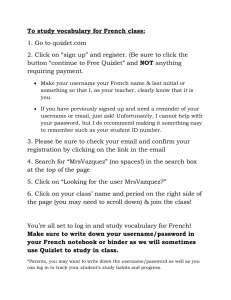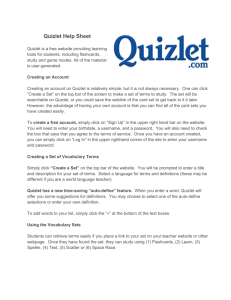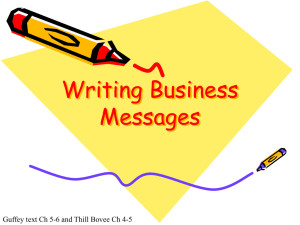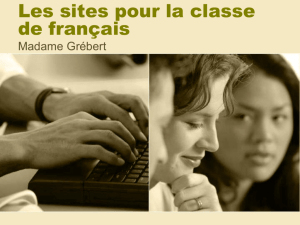internet sign-ups 302 - Mrs. Loch
advertisement
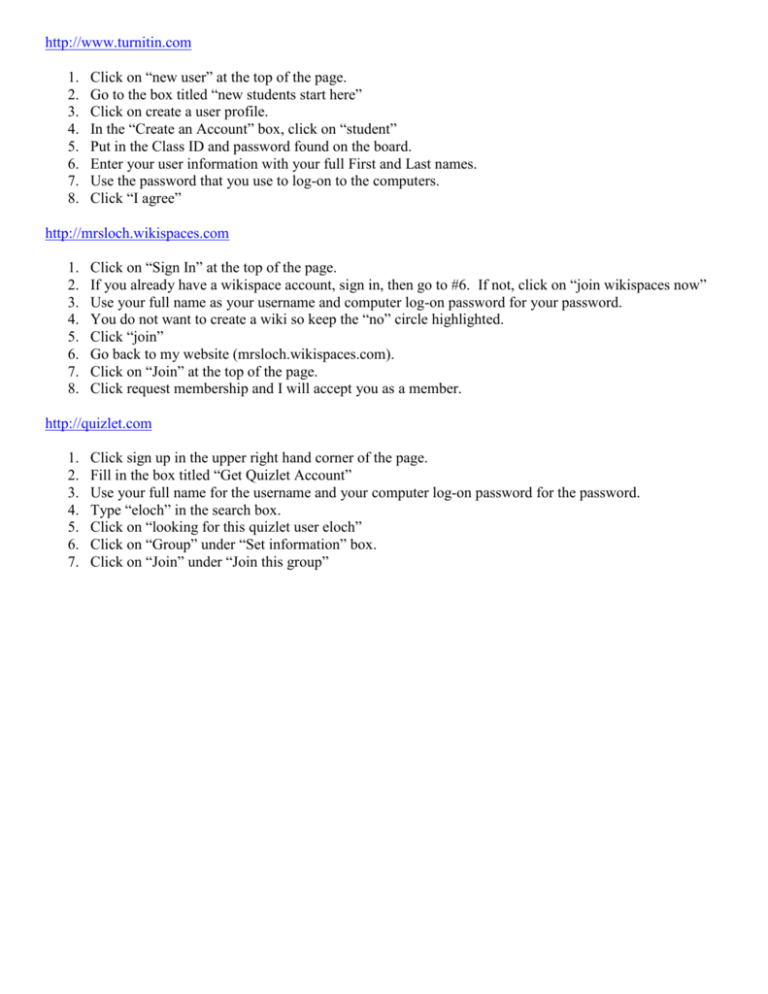
http://www.turnitin.com 1. 2. 3. 4. 5. 6. 7. 8. Click on “new user” at the top of the page. Go to the box titled “new students start here” Click on create a user profile. In the “Create an Account” box, click on “student” Put in the Class ID and password found on the board. Enter your user information with your full First and Last names. Use the password that you use to log-on to the computers. Click “I agree” http://mrsloch.wikispaces.com 1. 2. 3. 4. 5. 6. 7. 8. Click on “Sign In” at the top of the page. If you already have a wikispace account, sign in, then go to #6. If not, click on “join wikispaces now” Use your full name as your username and computer log-on password for your password. You do not want to create a wiki so keep the “no” circle highlighted. Click “join” Go back to my website (mrsloch.wikispaces.com). Click on “Join” at the top of the page. Click request membership and I will accept you as a member. http://quizlet.com 1. 2. 3. 4. 5. 6. 7. Click sign up in the upper right hand corner of the page. Fill in the box titled “Get Quizlet Account” Use your full name for the username and your computer log-on password for the password. Type “eloch” in the search box. Click on “looking for this quizlet user eloch” Click on “Group” under “Set information” box. Click on “Join” under “Join this group”