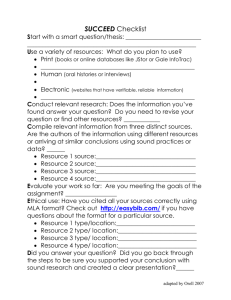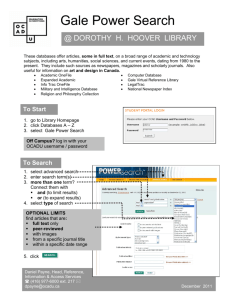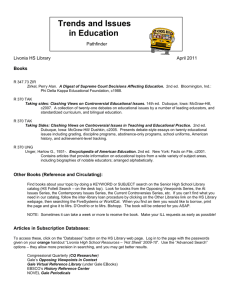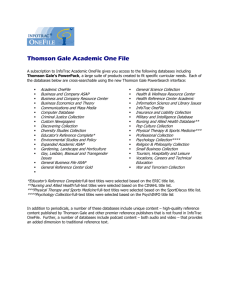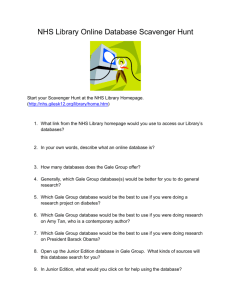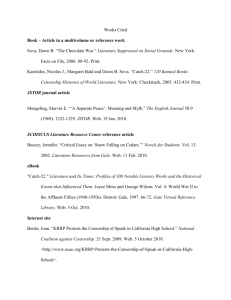Subscription Databases (Currently Gale): When users need
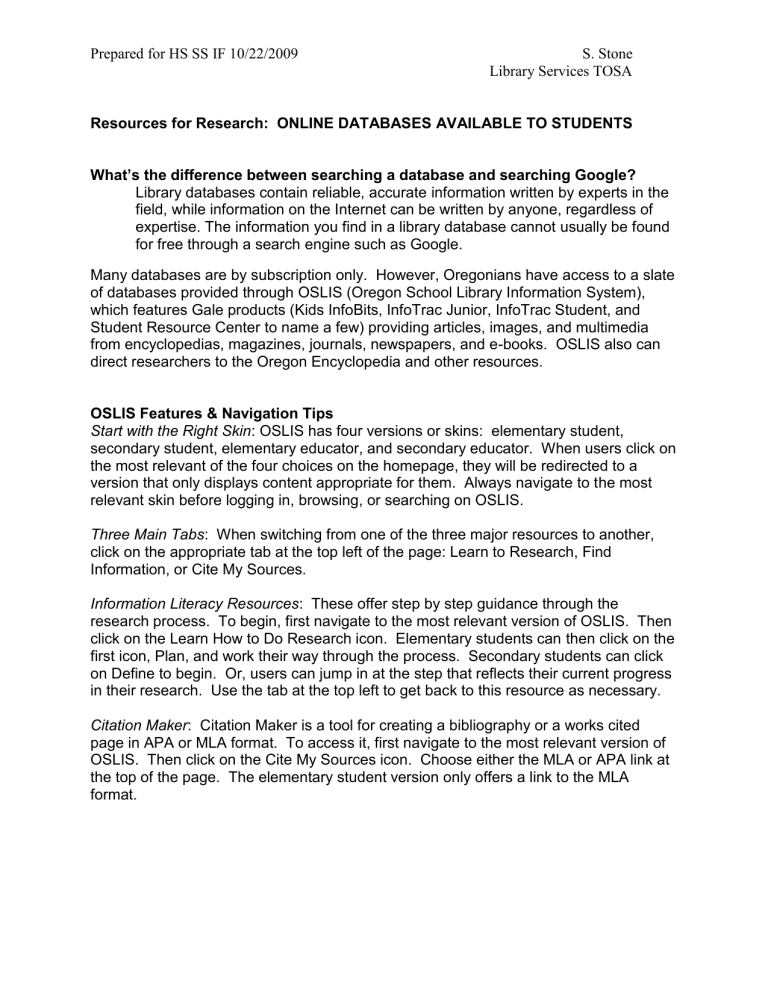
Prepared for HS SS IF 10/22/2009 S. Stone
Library Services TOSA
Resources for Research: ONLINE DATABASES AVAILABLE TO STUDENTS
What’s the difference between searching a database and searching Google?
Library databases contain reliable, accurate information written by experts in the field, while information on the Internet can be written by anyone, regardless of expertise. The information you find in a library database cannot usually be found for free through a search engine such as Google.
Many databases are by subscription only. However, Oregonians have access to a slate of databases provided through OSLIS (Oregon School Library Information System), which features Gale products (Kids InfoBits, InfoTrac Junior, InfoTrac Student, and
Student Resource Center to name a few) providing articles, images, and multimedia from encyclopedias, magazines, journals, newspapers, and e-books. OSLIS also can direct researchers to the Oregon Encyclopedia and other resources.
OSLIS Features & Navigation Tips
Start with the Right Skin : OSLIS has four versions or skins: elementary student, secondary student, elementary educator, and secondary educator. When users click on the most relevant of the four choices on the homepage, they will be redirected to a version that only displays content appropriate for them. Always navigate to the most relevant skin before logging in, browsing, or searching on OSLIS.
Three Main Tabs : When switching from one of the three major resources to another, click on the appropriate tab at the top left of the page: Learn to Research, Find
Information, or Cite My Sources.
Information Literacy Resources : These offer step by step guidance through the research process. To begin, first navigate to the most relevant version of OSLIS. Then click on the Learn How to Do Research icon. Elementary students can then click on the first icon, Plan, and work their way through the process. Secondary students can click on Define to begin. Or, users can jump in at the step that reflects their current progress in their research. Use the tab at the top left to get back to this resource as necessary.
Citation Maker : Citation Maker is a tool for creating a bibliography or a works cited page in APA or MLA format. To access it, first navigate to the most relevant version of
OSLIS. Then click on the Cite My Sources icon. Choose either the MLA or APA link at the top of the page. The elementary student version only offers a link to the MLA format.
Prepared for HS SS IF 10/22/2009 S. Stone
Library Services TOSA
Access to Gale databases
To utilize these resources in district, open www.oslis.org
. Choose the user skin you wish, click on the Find Information icon, and then choose relevant Gale databases.
When at school, students and staff should not need a user name and password to get into Gale databases. If you do, please inform your librarian or library assistant, or email/call Susan Stone, PPS Library TOSA (sstone@ pps, x71044).
Remote access (outside the network) to Gale is the same for anyone in the school district except homeschoolers: user name: port password: oslis
Feel free to share the login information by email or in print form with all students, parents, and staff within your school or district, but do not publish it online. For example, if you write a blurb for a newsletter, a print version may include the Gale remote access info, but an online version should say something like, "For a user name and password to access Gale when not at school, please contact ___________,” and fill in the blank with the name of the library contact in your school.
System Considerations:
When you perform a search, if your results page returns with information, but the left-hand blue column does not show videos links or other images -- rather it shows a huge ERROR message, then your laptop needs the following plug-ins updated:
Java -- @ Java.com (unclick option for toolbar)
Flash Player -- @ http://get.adobe.com/flashplayer/ (unclick option for Free McAfee Security
Scan)
According to the Gale page ( http://support.gale.com/gale/article.html?article=1166 ) any version of Firefox 3 should work.
For best results with Internet Explorer, update to IE7. DO NOT update to IE8.