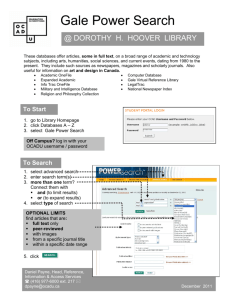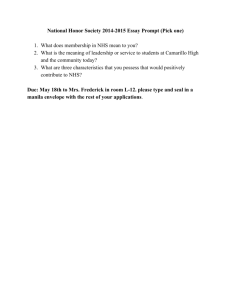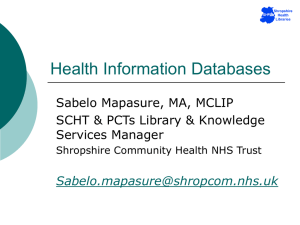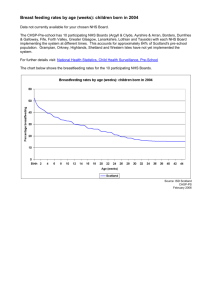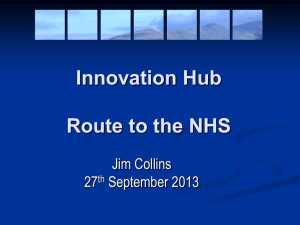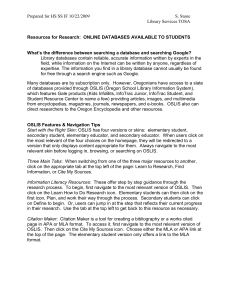NHS Library Online Database Scavenger Hunt
advertisement
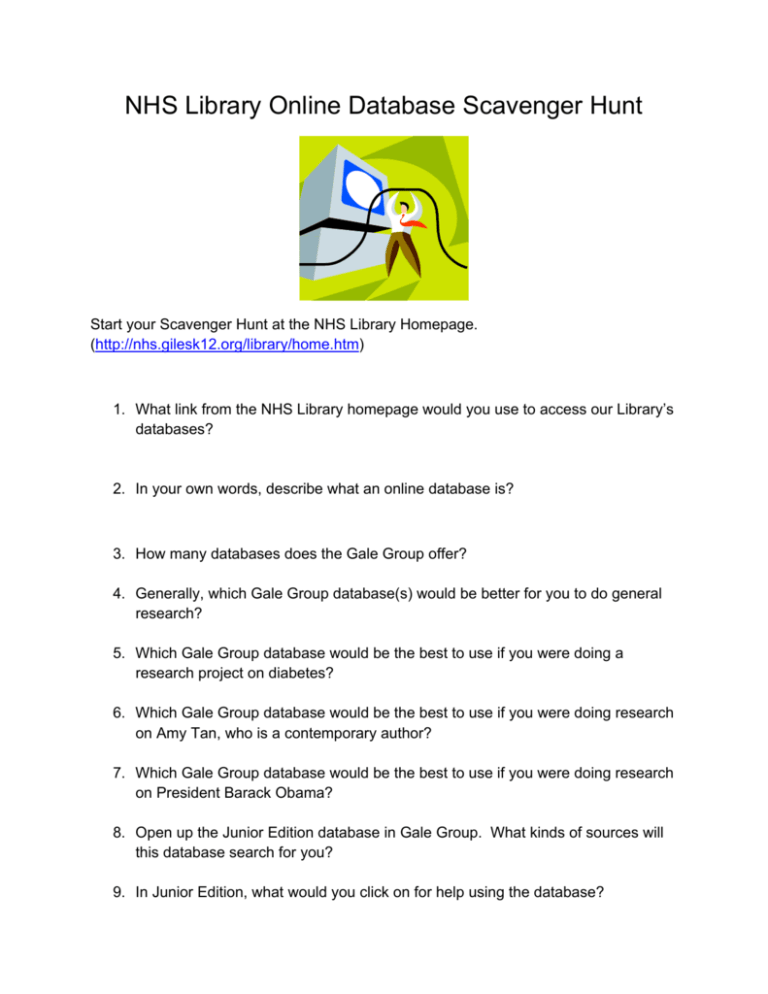
NHS Library Online Database Scavenger Hunt Start your Scavenger Hunt at the NHS Library Homepage. (http://nhs.gilesk12.org/library/home.htm) 1. What link from the NHS Library homepage would you use to access our Library’s databases? 2. In your own words, describe what an online database is? 3. How many databases does the Gale Group offer? 4. Generally, which Gale Group database(s) would be better for you to do general research? 5. Which Gale Group database would be the best to use if you were doing a research project on diabetes? 6. Which Gale Group database would be the best to use if you were doing research on Amy Tan, who is a contemporary author? 7. Which Gale Group database would be the best to use if you were doing research on President Barack Obama? 8. Open up the Junior Edition database in Gale Group. What kinds of sources will this database search for you? 9. In Junior Edition, what would you click on for help using the database? 10. In Junior Edition, type September 11, 2001 in the search bar. You will see different cross references to information about September 11. What do you think these mean? Click on the first one. How many newspaper references? How many periodical references? 11. In Junior Edition, click on one source article you found on your September 11 search. (It doesn’t matter which one.) Is there a way to email it to yourself? Is there a printer-friendly format? 12. What would you click to get back to the other sources you found? What would you click to start a new search? 13. Go back to the Databases page on the NHS Library Website. Click into World Book Online. (password is: online and you want to click on “World Book Student” link). What kind of source is this database? Will it give you newspaper or magazine sources? 14. What sort of things does World Book Online offer from their opening page? Click on the links and write down what you think is the coolest thing AND something that you think will be helpful to you when doing research. 15. If you wanted to research information on Peyton Manning, what 2 ways could you do it? 16. Search for Leonardo da Vinci—just using the search bar. How many articles? Maps? Tables? Pictures? Websites? Timelines? 17. Click on the first article about Leonardo da Vinci. What do you do if you don’t understand a word in the article? 18. Will World Book Online show you how to properly cite the article for your Works Cited page? Copy and paste the correct citation for this article. 19. Go back to the Databases page on the NHS Library Website. Click into “BigChalk eLibrary”. What kinds of sources will BigChalk look in? 20. Click on the “Advanced Search” link in BigChalk. Search for information on juvenile diabetes using just newspapers, magazines, and books. Make sure that all of your information is not older than 2008, and is at a middle school reading level. How many newspaper articles? Magazine? Books? 21. Click in the first source. Is there a way to email it to yourself? Is there a printerfriendly format? 22. What is “Find It Virginia.” What do you need to access these databases? 23. What kinds of information would you find if you used Career Cruising and Virginia View? 24. Can you use these databases outside of NHS? What do you need to access them at home or at computers outside of school? 25. Which database do you like the best? 26. Why is it better to look at databases BEFORE searching on the Internet?