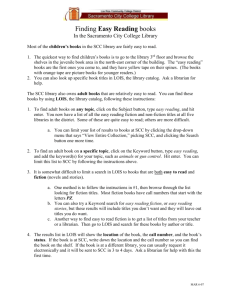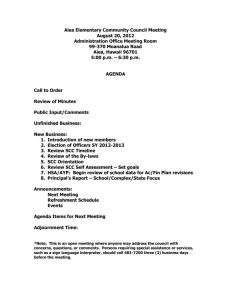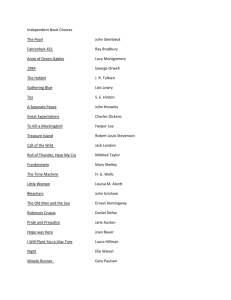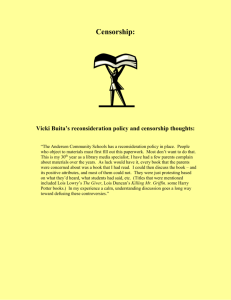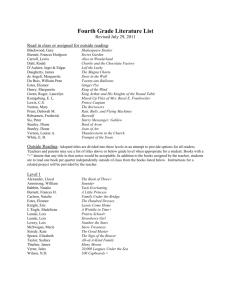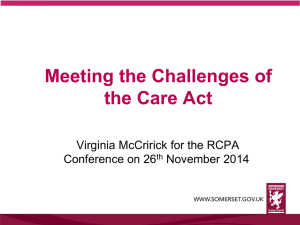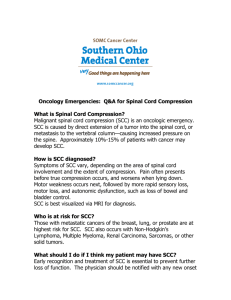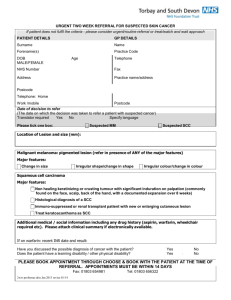What is a Keyword search?
advertisement
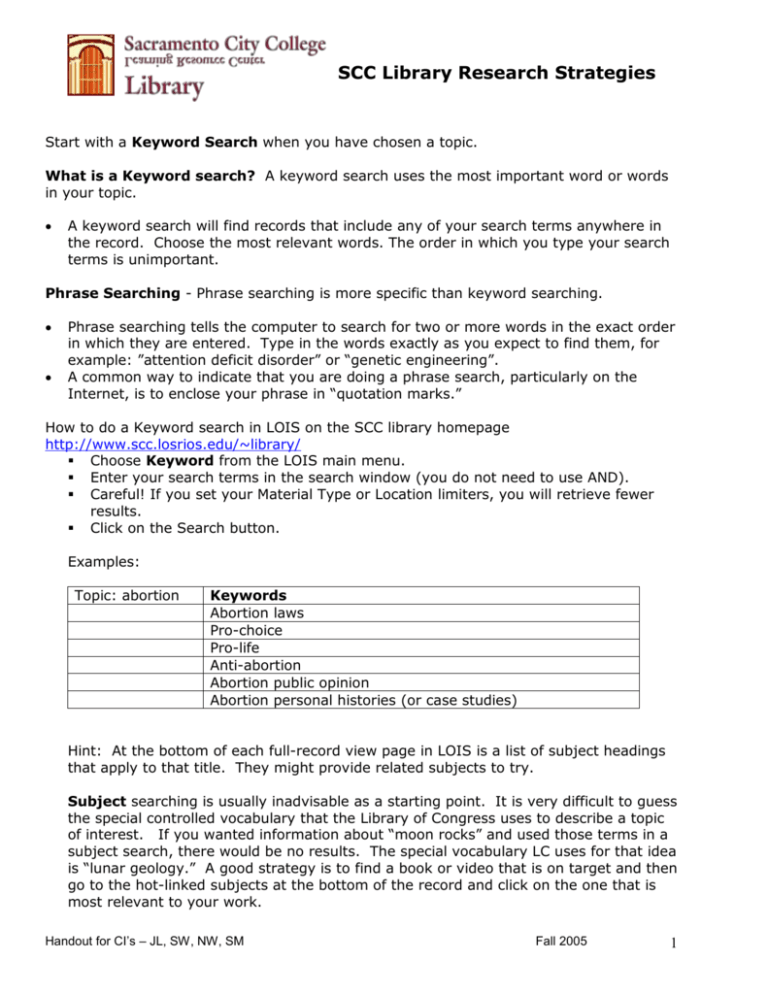
SCC Library Research Strategies Start with a Keyword Search when you have chosen a topic. What is a Keyword search? A keyword search uses the most important word or words in your topic. A keyword search will find records that include any of your search terms anywhere in the record. Choose the most relevant words. The order in which you type your search terms is unimportant. Phrase Searching - Phrase searching is more specific than keyword searching. Phrase searching tells the computer to search for two or more words in the exact order in which they are entered. Type in the words exactly as you expect to find them, for example: ”attention deficit disorder” or “genetic engineering”. A common way to indicate that you are doing a phrase search, particularly on the Internet, is to enclose your phrase in “quotation marks.” How to do a Keyword search in LOIS on the SCC library homepage http://www.scc.losrios.edu/~library/ Choose Keyword from the LOIS main menu. Enter your search terms in the search window (you do not need to use AND). Careful! If you set your Material Type or Location limiters, you will retrieve fewer results. Click on the Search button. Examples: Topic: abortion Keywords Abortion laws Pro-choice Pro-life Anti-abortion Abortion public opinion Abortion personal histories (or case studies) Hint: At the bottom of each full-record view page in LOIS is a list of subject headings that apply to that title. They might provide related subjects to try. Subject searching is usually inadvisable as a starting point. It is very difficult to guess the special controlled vocabulary that the Library of Congress uses to describe a topic of interest. If you wanted information about “moon rocks” and used those terms in a subject search, there would be no results. The special vocabulary LC uses for that idea is “lunar geology.” A good strategy is to find a book or video that is on target and then go to the hot-linked subjects at the bottom of the record and click on the one that is most relevant to your work. Handout for CI’s – JL, SW, NW, SM Fall 2005 1 WebBridge is a tool that enables you to link to online resources related to your search results in LOIS. Some of the available online linked resources include: Periodical research databases, such as InfoTrac and Proquest Internet search engines, such as Google Look for the WebBridge button on your search results and full-record view pages in LOIS. Click on the WebBridge button. A popup window will appear with links to related resources. The link options that appear in the popup menu are generated dynamically by the system based on your search of the LOIS library catalog. Links are grouped together based on resource categories. What can you find in LOIS? You can locate books, audiotapes, videotapes, maps, reserve materials, and the periodical titles that Los Rios Community College libraries subscribe to in print. By clicking SCC, you can narrow your search to materials in the SCC library. What can’t you find in LOIS? Journal, magazine and newspaper full text articles and their citation information are NOT in LOIS. Finding journal titles at SCC in LOIS: Limit your search to SCC by clicking SCC on the top bar. Choose Periodical from LOIS main menu. Enter your search terms in the search window. Press the Search button. You will retrieve the title of a journal and it’s location. How to find journal articles: Go to the SCC Library Homepage. Click on Databases. Places to start on almost any topic: InfoTrac and Research Library (Proquest), but there are over thirty databases with a synopsis of content. Major Search Paths: o Keyword: Enables you to conduct a broad search against target fields in each document. o Advanced Search: Enables you to design a more powerful search by key words (using “and” and/or “not”), limiting search to refereed publications (journals), full text, limiting dates (for more current articles). o If citations are found for journals held by SCC (see above) journals are housed in Periodicals area on 2nd floor of library. (OR find articles using The Reader’s Guide to Periodicals (the green volumes in the Periodicals Area on 2nd floor of library) Handout for CI’s – JL, SW, NW, SM Fall 2005 2 How do you know if it is a magazine or a journal? Appearance (what does it look like?) Audience (who is it for?) Author(s) (who wrote the articles?) Credibility (who screened these articles?) Length/Format (how long is it?) Popular Magazines Scholarly Journals ("peer reviewed" or "refereed publications") Glossy paper, advertisements mostly text No glossy pages. May have graphs or charts but few photos Average person, no in-depth knowledge of the topic Reporters, staff writers, freelancers. Often no author's name is given. Articles are evaluated by editors Shorter articles, non-technical, easy-to-read Purpose To inform, entertain, sell (why was it published?) advertising Footnotes/Bibliography Usually NO Examples Newsweek, Psychology Today, Business Week Researchers, professionals Experts and scholars in a particular field Articles reviewed by experts and scholars Articles are usually longer with indepth analysis. Highly technical To present results of original or latest research to professionals or scholars in a particular field YES Journal of the American Medical Association, Science, Child Development *Hint: Click full text and limit your search to “scholarly journal”, "peer reviewed" or "refereed publications" in database searching if you want journal articles. Internet Narrow your search in Google’s “Advanced Search”. (Go to “Advanced Search Tips” for help) and Yahoo (Go to Yahoo Help for tips). Use the keyword search terms that worked in LOIS and the on-line databases. Type in your search words in the [with all of the words] field. If there is a synonym for your term, put both terms in the [with at least one of the words] field. Think of pages that might turn up because your search terms have multiple meanings. Think of words that might help eliminate these pages and put them in the [without the words] field. The more specific the terms you include and exclude, the more focused your search. Phrase searches. If you type a phrase into the [with the exact phrase] field, you'll be able to locate pages in which those words appear together in that order. This is useful for finding things that have proper names consisting of several words (places, book titles, people). It's also useful when you can remember a distinct phrase and need to locate it. Handout for CI’s – JL, SW, NW, SM Fall 2005 3 Similar pages. Once you've found something you like in Google, it's very easy to find similar pages. Below the advanced search fields are another two fields. These allow you to find pages that Google has deemed to be similar to or linked to any URL you type in. Reliable/Accurate Websites: As a rule of thumb, the most reliable sites have a URL ending in .edu and .gov. In Yahoo Advanced Websearch you can limit sites/ domains to .edu and .gov. Reliable Indexes to the Internet: Go to Search the Internet on the SCC library homepage for a link to Librarian’s Internet Index – http://lii.org Infomine – http://infomine.ucr.edu Look for the Web Subject guides link on the SCC library homepage Also try Teoma.com "Meta-Search" Engines - In a meta-search engine, you submit keywords in its search box, and it transmits your search simultaneously to several individual search engines and their databases of web pages. Within a few seconds, you get back results from all the search engines queried. Meta-search engines do not own a database of Web pages; they send your search terms to the databases maintained by search engine companies. Examples: Clusty.com (Vivisimo) Dogpile.com Online Tutorials Look on the SCC library homepage under Instruction/Classes for several tutorials. Another tutorial is: www.lib.berkeley.edu/TeachingLib/Guides/Internet/FindInfo.html For more information on how to do research using the Internet, come to a Drop-In Internet Workshop at the Library. Sign up at the Reference Desk on the second floor or ask a librarian! Handout for CI’s – JL, SW, NW, SM Fall 2005 4