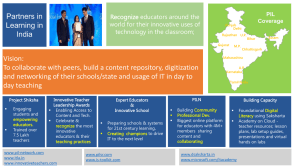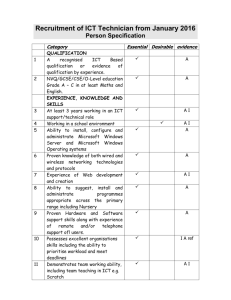List of teacher training courses and descriptive
advertisement
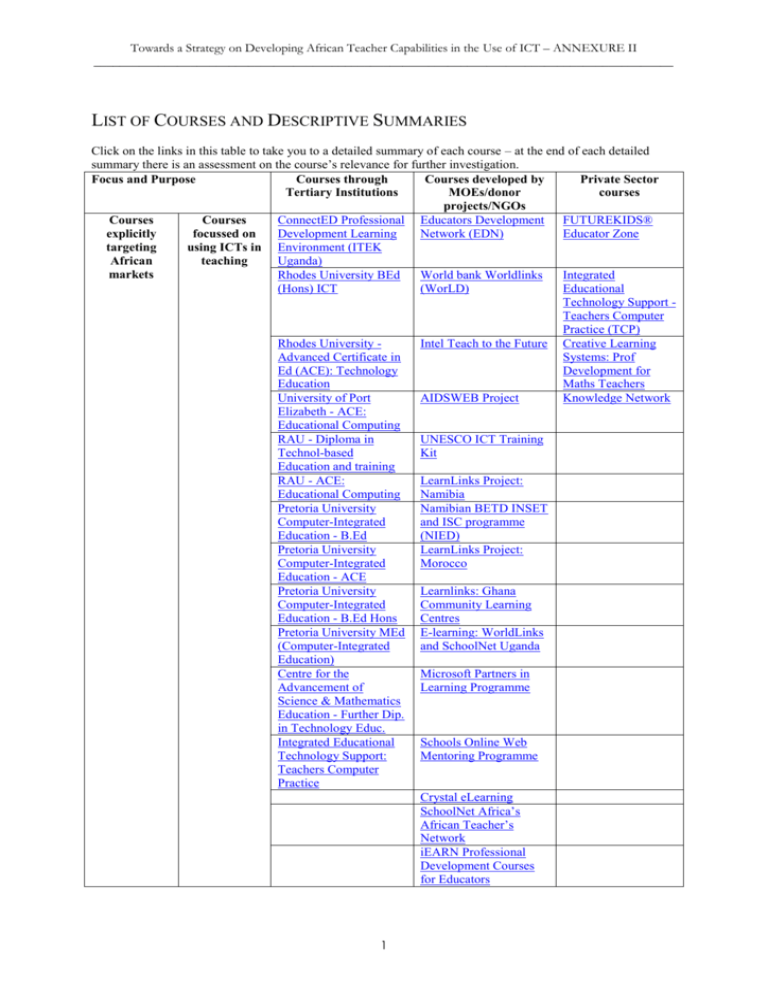
Towards a Strategy on Developing African Teacher Capabilities in the Use of ICT – ANNEXURE II __________________________________________________________________________________________ LIST OF COURSES AND DESCRIPTIVE SUMMARIES Click on the links in this table to take you to a detailed summary of each course – at the end of each detailed summary there is an assessment on the course’s relevance for further investigation. Focus and Purpose Courses through Courses developed by Private Sector Tertiary Institutions MOEs/donor courses projects/NGOs ConnectED Professional Educators Development FUTUREKIDS® Courses Courses Development Learning Network (EDN) Educator Zone explicitly focussed on targeting using ICTs in Environment (ITEK Uganda) African teaching markets Rhodes University BEd World bank Worldlinks Integrated (Hons) ICT (WorLD) Educational Technology Support Teachers Computer Practice (TCP) Rhodes University Intel Teach to the Future Creative Learning Advanced Certificate in Systems: Prof Ed (ACE): Technology Development for Education Maths Teachers University of Port AIDSWEB Project Knowledge Network Elizabeth - ACE: Educational Computing RAU - Diploma in UNESCO ICT Training Technol-based Kit Education and training RAU - ACE: LearnLinks Project: Educational Computing Namibia Pretoria University Namibian BETD INSET Computer-Integrated and ISC programme Education - B.Ed (NIED) Pretoria University LearnLinks Project: Computer-Integrated Morocco Education - ACE Pretoria University Learnlinks: Ghana Computer-Integrated Community Learning Education - B.Ed Hons Centres Pretoria University MEd E-learning: WorldLinks (Computer-Integrated and SchoolNet Uganda Education) Centre for the Microsoft Partners in Advancement of Learning Programme Science & Mathematics Education - Further Dip. in Technology Educ. Integrated Educational Schools Online Web Technology Support: Mentoring Programme Teachers Computer Practice Crystal eLearning SchoolNet Africa’s African Teacher’s Network iEARN Professional Development Courses for Educators 1 Towards a Strategy on Developing African Teacher Capabilities in the Use of ICT – ANNEXURE II __________________________________________________________________________________________ The INSET UNIT School-based Teacher Development (Kenya) Courses teaching basic ICT skills: e.g. International Computer Drivers Licenses (ICDL) Generally available courses with potential to target African markets Microsoft Innovative Teachers Programme Courses focussed on using ICTs in teaching Intel Education: Intel® Teach to the Future International LITERACY Organization: Professional Development Kit (PDK) for Educators Marco Polo – Internet Content for the Classroom Courses teaching basic ICT skills: e.g. International Computer Drivers Licenses (ICDL) Hi-Performance Learning: Snapshots Community Education Computer Society (CECS) courses Skillspro courses Monash Learningfast ICT Benchmark LearnScapes ProSkills Training Blackrock Education Centre ICDL Activ-Training, ICDL Advance Learning ICDL Applied Technology ICDL Course Technologies ICDL Educational Multimedia Corporation IT skills NETg - ICDL Mindleaders ICDL Smartforce Unique Learning Integrated Educational Technology Support ICDL Vizion Factory ICDL courseware Pedagogical ICT License - Denmark Enhancement Courses for the teaching professional, LMU Electric paper ECDL for Schools Freeskills - IT Training Cheltenham Computer Training ICDL ISV Group ICDL 2 Towards a Strategy on Developing African Teacher Capabilities in the Use of ICT – ANNEXURE II __________________________________________________________________________________________ Thomson NETg Certification: ECDL/ICDL OLAS ICDL BBC - WebWise Detailed information regarding the programmes listed above follows. The information contained on their websites has been used to compile the details of programmes offered and the accuracy of this information will depend on the currency of the information contained on each website. ConnectED Professional Development Learning Environment (Uganda) Countries Provider Web address Contact details Course description Uganda Connectivity for Educator Development at Kyambogo University, Uganda http://www.connected.ac.ug/pdle/index.html Contact Vice Chancellor Lutalo-Bosa, Kyambogo University, ITEK Hill Campus, Office of the Vice Chancellor, Kampala, Uganda. For Internet inquiries contact Connect-ED at www.connected.ac.ug or visit Kyambogo University at www.itek.ac.ug. The ConnectED “Technology for Educators” Professional Development Learning Environment (PDLE) presents a variety of authentic Uganda Scenarios for Educators using computer and internet technology tools. Each scenario presents an example and then provides different classroom activities for teachers to complete. Within Uganda’s aim to improve telecommunication services and education, the U.S. Agency for International Development’s (USAID) Connect-ED is supporting activities to improve the quality of education. In close cooperation with Uganda’s Ministry of Education (UMOE) and within the framework of the U.S. Education for Development and Democracy Initiative (EDDI), this Academy for Educational Development/LearnLink implemented project is increasing computer literacy among teachers and equipping 9 educational centres. In addition, Connect-ED is preparing a multimedia, online teacher training curriculum based on a student-centred learning approach and the Ugandan core curriculum; it is enabling teachers and student teachers to integrate information and communication technologies (ICTs) into the classroom. All Connect-ED activities encourage the increased use of information technology for education as a means of promoting democracy and increasing access to economic opportunities. Moreover, the activities are delivering urban and rural equipment, training, and resources as a means of enhancing the Universal Primary Education (UPE) policy in Uganda. Specifically, the educational improvements are expected to increase rural students’ literacy, reduce inequities among children, and advance school administration and the professional development of primary level educators. Connect-ED is helping ITEK to advance its core curriculum with the creation of a series of Digital Resource Library CD-ROMs and an Online Multimedia Curriculum to assist and enable adult learners to use ICTs and integrate computers into student learning and to gain expertise in subjects taught in the classroom. Online curriculum access will offer timely skills and new approaches to teaching and learning and facilitate outreach to teachers in rural and urban areas. These online resources enrich the learning environment and supplement traditional classroom materials. Revising the curriculum, making it accessible via computer, and training teachers in ICT use is expected to begin the process of improving educational quality. Computer-assisted, multimedia resources will be used and teacher training will be conducted at Primary Teacher Colleges (PTCs) in Bushenyi, Ndegeya, 3 Towards a Strategy on Developing African Teacher Capabilities in the Use of ICT – ANNEXURE II __________________________________________________________________________________________ Shimoni, Kibuli, Mukujju, Soroti, Gulu, and perhaps Lira. In addition, pre-and in-service teachers now have access to two new labs- multimedia and computertraining laboratories-offering approximately 20 workstations at the Institute of Teacher Education, Kyambogo (ITEK), where educational research and testing of curriculum is ongoing. ITEK facilities have been used already for training, but eventually Internet connectivity will be established and multimedia computer equipment installed at all eight PTCs. Furthermore, the CD-ROMs and other resource materials (ITEK website with multimedia curriculum: www.itek.ac.ug ) are almost ready as training and information tools. Target market Entry requirements Partnering with the Government of Uganda, USAID, and the private sector, Connect-ED is training PTC tutors, students, and ITEK faculty and students and building on the country’s IT capacity-11.82 Internet users per 10,000 persons, 10 Internet service providers, and a liberalized telecom sector allowing competition for services. Thus, the Leland Initiative’s aim is being realized in Connect-ED’s expansion of Uganda’s Internet connectivity and access to global communications, and the satisfaction of universal goals of education for all is emerging. Pre-service Primary Teachers in Uganda In order to complete the activities, you will need to learn how to use various technology tools: word processing, powerpoint, spreadsheets, the Internet, email and so on. By the time you have completed all 7 sections, you will not only know how to use technology for education, you will have produced and shared materials for teaching! These CD-ROMs are products of Connect-ED: Connectivity for Educator Development (www.connected.ac.ug) for LearnLink at the Academy for Educational Development (www.aed.org) in conjunction with Kyambogo University (www.itek.ac.ug). Connect-ED is supported by funding from the United States Agency for International Development/Uganda (www.usaid.or.ug). LearnLink (http://learnlink.aed.org) is a six-year, Indefinite Quantities Contract operated by the Academy for Educational Development (AED) under contract number HNE-I-00-96-00018-00. LearnLink implements activities through Task Orders issued by USAID Missions, Bureaus and offices around the world. These products may be reproduced or altered, and may be freely copied for public or private use. These products may not be sold for profit. Rhodes University B.Ed (Hons) ICT Countries Provider Web address Contact details Course description South Africa Rhodes University http://www.ru.ac.za/academic/departments/education/courses/bed/edcompnew/indexec.html Professor Cheryl Hodgkinson: mailto:C.Hodgkinson@ru.ac.za The aim of this course is to provide an introduction to the use of information and communications technologies (ICTs) in schools. In this course students will explore the use of ICT for: Target market Communication (e-mail, distribution lists, mailing lists and the Internet); Research (Internet, WWW, Library searches); Teaching (presentation and graphics packages, scanner, digital camera); Learning (various educational software packages or Websites); and Administration (word processing and spreadsheets). In addition, the course will debate the value of ICT in education, cover the integration of computers into schools and the management of computer facilities. Pre-service or in-service teachers doing post graduate studies 4 Towards a Strategy on Developing African Teacher Capabilities in the Use of ICT – ANNEXURE II __________________________________________________________________________________________ Entry requirements Duration of course Description of content Either: a recognized Bachelor’s degree and professional teacher’s qualification; or: a four year Higher Diploma in Education or an equivalent four year qualification; and: at least two years’ teaching experience. All applicants are required to write a placement test. The BEd (Hons) is a post-graduate qualification. It may be obtained at Rhodes University by successfully completing two years of study on a part-time basis, or if numbers warrant it, by a single year of full-time study. Module 1: Introduction to information technology in schools By the end of this module, you will have produced work that indicates that you: Know the meaning of basic terminology/jargon used in this field by producing a glossary of terms. Comprehend the reasons why both theoretically and practically computers should or should not be implemented in South African schools through participation in a class debate. Understand how and why computers are being used for education by developing a table linking the USE OF COMPUTERS to EDUCATIONAL PURPOSE. Can identify the use and educational purpose of computers in a specific situation by conducting and reporting on an investigation at your school. Module 2: IT for communication By the end of this module, you will have produced work that indicates that you: know the basic terminology/jargon used in this field. are able to find and subscribe to asynchronous communication media such as newsgroups, mailing lists and newsletters that have relevance to your discipline. are able to participate in synchronous communication media such as Internet Relay Chat. know basic netiquette. can evaluate the potential of various e-mail projects and participate in and report on one of your choice (in consultation with your lecturer). Module 3: IT for research By the end of this module you will have produced work that indicates that you are able to: determine your information needs; develop a search strategy; document your research process; and assess the quality of the information you retrieved. Module 4: IT for teaching By the end of this module you will have produced work that indicates that you: know the basic terminology/jargon used in this field by producing a glossary of terms. can use an HTML editor to produce a Web-based teacher’s resource page which will include different media such as text, images (graphics, scanned photographs, clip art) audio, video, internal and external links, etc. can evaluate the effectiveness of your Web site through peer evaluation. can reflect on the value of your Web site as a teaching resource. Module 5: IT for learning 5 Towards a Strategy on Developing African Teacher Capabilities in the Use of ICT – ANNEXURE II __________________________________________________________________________________________ By the end of this module you will have produced work that indicates that you are able to: participate in a short Web-based activity on Web-based learning; choose a topic appropriate for Web-based learning and locate online learning resources on your chosen topic, possibly using material from your Teacher’s Toolkit, created in Module 4; design a Web-based lesson for your learners that can be completed in a classroom in two to three lecture periods (2 - 3 hours); use an HMTL editor of your choice to develop your lesson into a Webpage or Website; develop a rubric to be used by learners and peers to evaluate the quality of your Webpage(s) or Website; have your Webpage(s) or Website evaluated by at least two learners and one peer; and report on your Web-based lesson explaining the conceptual underpinnings (e.g. you assumptions about the nature of learning) underlying your Web-based lesson, and responding to the learner and peer evaluations. Module 6: IT for administration Delivery of programme Learner participation Accreditation Relevance for further investigation Use word processing to develop a strategic plan for the use of computers in schools Use a spreadsheet package to develop a budget for hardware, software, training, maintenance and security Lectures with assignments. As far as possible sessions are scheduled to coincide with school holidays and long weekends. Assignments must be handed in in electronic format. Assignments, extensive use of ICTs during course B.Ed (Hons) in Information and Communication Technology (ICT) Yes, but not delivered online Rhodes University Advanced Certificate in Ed (ACE): Technology Education Countries Provider Web address Contact details Course description Target market Entry requirements Duration of course Description of content South Africa Rhodes University http://www.ru.ac.za/academic/departments/education/courses/fde_technology.html In Grahamstown: Mr Andrew Stevens Phone: 046-6038610 Fax: 046-6228028 E-mail: A.Stevens@ru.ac.za The Advanced Certificate in E in Technology Education equips teachers to teach in the Technology Education (TE) learning area. Teachers in the GET band who have a recognized three-year teaching diploma (the old Category C) Recognized three-year teaching diploma. Ideally, applicants will have a flair for creativity and some practical problem-solving ability. No formal subject qualification is required. The ACE in Technology Education is a two year part-time course. The sessions are held during parts of the school holidays and on occasional weekends. It is offered at various centres in the Eastern Cape. The ACE(TE) will comprise the following modules: Technology I & II Maths and Science Literacy 6 Towards a Strategy on Developing African Teacher Capabilities in the Use of ICT – ANNEXURE II __________________________________________________________________________________________ Physical Science Mathematics Teaching and Learning The Education Environment The main module will include, amongst others, the following topics: an introduction to technology and the technological process, materials and processing, structures, mechanisms, energy and power, and information technology. Delivery of programme Learner participation Accreditation The Mathematics and Science components of the course are practical rather than theoretical in nature and are designed to complement the Technology components. Lectures with assignments A key feature of the course is the development of skills and competencies of the learners through practical, activity-based tasks and projects. ACE in Technology Education University of Port Elizabeth – ACE: Educational Computing Countries Provider Web address Contact details Course description Target market Entry requirements Duration of course Description of content South Africa University of Port Elizabeth http://www.upe.ac.za/faculties/education/start.asp Mr Mike Assheton-Smith Email ttamas@upe.ac.za Tel +27 41 504 2387 Fax +27 41 504 2822 This programme equips teachers to become information technology leaders in their schools. The course provides teachers with computer literacy training, the skills to manage a school computer laboratory and other practical, school-based computer education skills. The programme includes training in a current office software suite, the evaluation and development of educational software, as well as multimedia and Internet skills. The programme is presented in Port Elizabeth and George. In service teachers looking to upgrade their qualifications At least an NQF level 6 professional qualification in the field of education, training and development. Two years part-time First year Educational Computing Computer Practice Second Year Educational Computing Computer Practice Methodology of Computing in Education Delivery of programme Learner participation Accreditation Sessions on weekends and school holidays Assignments ACE in Educational Computing RAU - Diploma in Technology-based Education and Training Countries Provider Web address Contact details Course description Accreditation South Africa RAU University http://www.rau.ac.za/edcur/main.asp (Mrs B Theunessen)Tel: +27 (11) 489-2055 Fax: +27 (11) 489-2262 e-mail: hmt@edcur.rau.ac.za Part of Curriculum Studies department, no further info available online. Diploma in Technology-based Education and Training 7 Towards a Strategy on Developing African Teacher Capabilities in the Use of ICT – ANNEXURE II __________________________________________________________________________________________ RAU - ACE: Educational Computing Countries Provider Web address Contact details Course description Target market Accreditation South Africa RAU University http://www.rau.ac.za/edcur/main.asp (Mrs B Theunessen)Tel: +27 (11) 489-2055 Fax: +27 (11) 489-2262 e-mail: hmt@edcur.rau.ac.za Collaborating with the Department of Curriculum Studies, a number of groupings are available for the discerning educational practitioner in institutions and in the non-formal education sector. These professional areas of study are facilitated by a number of specialist staff members working jointly in areas of specialization. Educational Computing is one such area In-service teachers ACE: Educational Computing Pretoria University Computer-Integrated Education - B.Ed Countries Provider Web address Contact details Course description Target market Entry requirements Duration of course Description of content Delivery of programme Learner participation Accreditation South Africa Pretoria University http://hagar.up.ac.za/cie/ Dr A.S. Blignaut Department of Teaching and Training Studies Faculty of Education Aldoel Building Groenkloof Campus Office E211 Pretoria 0002 Fax: 0124203003 Telephone (Work): 0124202372 Cel: 0834693700 seugnet@postino.up.ac.za seugnet@icon.co.za Prof. Johannes Cronje, Professor of Computer-Assisted Education, Email: jcronje@up.ac.za The programme in Computer-Integrated Education (CIE) includes a module on the use of computers in schools (ICT 400) as part of pre-service teacher training (Post Graduate Certificate Education) Pre-service teachers Part of B.Ed degree 6-months The module introduces the learner to and provides guided and independent practice of basic computer skills that will enable the learner to apply MS Word, MS Excel, MS Access, MS PowerPoint and MS Publisher in teaching practice. Secondly, it furnishes the learner with the prerequisite competencies for the compilation of an electronic professional developmental portfolio. Lectures with assignments Assignments ICT 400, a component of B.Ed Pretoria University Computer-Integrated Education - ACE Countries Provider Web address Contact details Course description South Africa Pretoria University http://hagar.up.ac.za/cie/ Faculty Administration: Mrs Wihelmina Masondo at wmasondo@gk.up.ac.za or phone her at 012 420 5615 Prof. Johannes Cronje, Professor of Computer-Assisted Education, Email: jcronje@up.ac.za The programme in Computer-Integrated Education (CIE) includes an Advanced certificate in Education with specialization in Computer-Integrated Education (ACE (CIE)) 8 Towards a Strategy on Developing African Teacher Capabilities in the Use of ICT – ANNEXURE II __________________________________________________________________________________________ Target market Entry requirements Duration of course Description of content In-service teachers interested in CIE Minimum requirements: professional teaching qualification e.g. 3 year Teaching Diploma, BA (Ed), B.Sc.(ED), BPrim(Ed), HED. 2yr part-time course This unique University of Pretoria further Diploma in Education is offered by Futurekids and recognized by the Department of Education. The ACE CIE is a comprehensive course for Qualified Educators wanting to INFUSE Technology into Education. The course is not designed to make participants experts on specific software applications, but rather to equip them with the knowledge of the various technology areas (e.g., operating systems, telecommunications, word-processing, graphics, spreadsheets, desktop publishing, databases, multimedia etc.) so that they have the confidence to use them to their advantage in the educational environment. The course is activity-oriented, relevant, individually responsive and fun. Both professional tasks (keeping grade books, creating lesson plans and communicating with various educational groups) and classroom facilitating (complementing the current curricula) are addressed for the Foundation, Intermediate and Senior Phases. Basic skills, methodology and pedagogy are covered at theoretical and applied levels. Course Outline: Module 1: Computer Technology CTC451 Module 2: Computer Integrated Cognitive Tools CIT451 Module 3: Computer Integrated instructional tools CTA451 Module 4: Computer Integrated web-based communication techniques for educational and training information systems Module 5: Computer Integrated multimedia applications for education and training. Module 6: Computer Integrated cognitive tools in education and training. Module 7: Computer Integrated database management information systems in education and training. Module 8: Computer Integrated educational financial management. Module 9: Managing extra-mural activities using computer-integrated systems in education and training. Module 10: Computer Integrated Assessment in Education and Training. Module 11: Educational Studies Module 12: Learning Mediation Delivery of programme Learner participation Accreditation The entire content for the course is given on a CD, together with a handout explaining the set-up, allocated hours, contact times, Unit Standards, Assessments etc. Each module within the ACE CIE contains a table of contents, a description, a materials box (this box identifies any software titles, handouts, templates and other materials required), an opening, activities, hyperlinks to Learning Tasks and Exercises, hyperlinks to related documents, a portfolio requirements list and a Personal Journal to log the notional hours spent on the course. CD Portfolio requirements and personal journal ACE in Computer-Integrated Education Pretoria University Computer-Integrated Education - B.Ed Hons Countries Provider Web address Contact details South Africa Pretoria University http://hagar.up.ac.za/cie/ Coordinator Prof JG Knoetze Department of Curriculum Studies jknoetze@hakuna.up.ac.za 9 Towards a Strategy on Developing African Teacher Capabilities in the Use of ICT – ANNEXURE II __________________________________________________________________________________________ Course description Target market Entry requirements Duration of course Description of content Prof. Johannes Cronje, Professor of Computer-Assisted Education, Email: jcronje@up.ac.za The programme in Computer-Integrated Education (CIE) includes a BEd Honours with specialization in Computer-Integrated Education (BEd Hons (CIE)) In-service, post-graduate teachers The BEd Hons (CIE) is a level 7 qualification with a total credit value of 120 credits. It is presented part-time over 2 years The programme consists of 4 fundamental and 6 core modules. All the fundamental and core modules are compulsory. Fundamental modules All the fundamental modules are presented during the first year of study. Educational Studies 710 Foundation of Educational Research 715. Introduction to Quantitative Research 725. Introduction to Qualitative Research 740. Core modules Core modules are scheduled from 17:30 to 20:30 in the computer laboratory at the Groenkloof Campus. The following two core modules are presented during the first year of study: Instructional Tools and Multimedia 710. Computers as Cognitive Tools 720. The following four core modules are presented during the second year of study: Delivery of programme Learner participation Accreditation Assessment of Educational Programmes 712. E-learning 712. Computer-based Assessment 722. Research Project 780. Lectures and assignments Assignments and research project B.Ed (Hons) in CIE Pretoria University MEd (Computer-Integrated Education) Countries Provider Web address Contact details Course description South Africa Pretoria University http://hagar.up.ac.za/cie/med/index.htm Faculty Administration: Mrs Wihelmina Masondo at wmasondo@gk.up.ac.za or phone her at 012 420 5615 Prof. Johannes Cronje, Professor of Computer-Assisted Education, Email: jcronje@up.ac.za The programme in Computer-Integrated Education includes an MEd with specialization in Computer-Integrated Education (MEd (CIE)) The aim of this qualification is to provide learners with the required skills to become consultants in the field of E-Learning in a school, higher education or business context. Emphasis is placed on Educational, Technical and Business skills. 10 Towards a Strategy on Developing African Teacher Capabilities in the Use of ICT – ANNEXURE II __________________________________________________________________________________________ Target market Entry requirements Duration of course Description of content Delivery of programme Learner participation Accreditation This is NOT a computer literacy or information literacy course. Learners are assumed to have a sound knowledge of end-user computing and are assumed to be Internet literate. Programming is not required, however it might be beneficial. A BEd Honours degree (Honours in Education), or a recognized teaching qualification (four year degree) and an Honours degree. The minimum period is two years. You may not take longer than four years to complete the course. The qualification covers areas such as: Contemporary teaching and training theory within a technology-rich environment Teaching and learning in a classroom and on the Worldwide Web Assessment and evaluation of learning and learning programs Strategic financial and project management Instructional design Lectures Examinations are per module. Each module is written off individually. There is no final end of year exam. The examinations could be either written (open or closed book), computerbased, oral, practical, or in the form of a paper/article/assignment. Portfolio assessment forms a major part of the assessment. M.Ed (CIE) Centre for the Advancement of Science & Mathematics Education (CASME) - Further Diploma in Technology Education Countries Provider Web address Contact details Course description Target market Entry requirements Delivery of programme Accreditation South Africa CASME in conjunction with ORT-STEP INSTITUTE Teacher Training – Technology Education http://www.und.ac.za/und/casme/index.html ENQUIRIES: Craig Hackney Tel: (+27) (11) 872-0126 E-mail: chackney@ortstep.org.za The ORT-STEP Institute offers modular, in-service teacher-training courses to teachers of Grades 1-12 who would like to acquire the necessary knowledge and skills to implement Technology Education with their learners. Run in conjunction with the OrtStep Institute this FDE aims at training teachers to fill Technology Education teaching posts. This FDE also operates in preparation for the national curriculum restructuring process In-service teachers of Grades 1-12 Teaching qualification The diplomas follow a combined distance and campus based model. 6 weeks of each year (during schools holidays) are spent attending lectures and practicals. Residence accommodation is available for these session. The remainder of the course is conducted by Distance Learning. A formal University Assessment is held at the end of each semester, in July and November. Further Diploma in Education (FDE) accredited by University of Natal Integrated Educational Technology Support (IETS): Teachers Computer Practice (TCP) Countries Provider Web address Contact details South Africa IETS http://www.iets.za.net/Default2.htm Greta Bosiers, Cell: 082 331 4909 or E-mail: greta.iets@intekom.co.za Postal Address: Integrated Educational Technology Support PO Box 20023 Newcastle 11 Towards a Strategy on Developing African Teacher Capabilities in the Use of ICT – ANNEXURE II __________________________________________________________________________________________ Course description Target market Entry requirements Duration of course Description of content Delivery of programme Learner participation Accreditation 2940 IETS presents a TCP (Teacher computer Practice), which is entirely their own work, although loosely based on a SchoolNet idea. IETS get a lot of teachers for all of their courses, perhaps because they are situated in a school. The TCP is presented via e-mail in the teacher’s own time and has a one off cost of R750. It is a practical course for beginners with no theory. All the activities are designed specifically for teachers. In-service teachers - Professional use of Computer for Teachers This course requires no prior knowledge. If you are a more advanced user, you may want to consider the IETS International Computer Driving License. 24 hours in the learner’s own time Lesson Contents 1&2 Telecommunications 3&4 Basic Computer Operations 5&6 Desktop Publishing 7&8 Word Processing 9 & 10 Spreadsheets 11 & 12 Presentations Via e-mail Yes Upon completion you will receive an IETS certificate Educators Development Network (EDN) Countries Provider Web address Contact details Course description It is open to all educators in and beyond the boundaries of South Africa Schoolnet SA http://edn2.schoolnet.org.za/edn/home.htm and http://www.school.za/ info@schoolnet.org.za The Educators’ Network is an educator ICT development programme that guides online communities of educators to learn with and from each other. It consists of: Introductory training: Teachers that are introduced to the Educators’ Network for the first time receive two days of training that introduces them to the learning approach and tools required Materials: Public domain CD-based experiential learning materials, arranged in modules. Currently there are 15 modules. Materials are context-free, but the educators participating are directed to provide their own rich classroom contexts to all activities. Online communities of educators: Educators who participate in the modules are grouped into virtual communities of up to 20 individuals in each group are linked to each other by e-mail Mentor support for groups and individuals: SchoolNet SA’s specially trained mentors facilitate the learning in these groups online, using mostly email. Mentors support the educators and encourage them to grow and improve their skills as they integrate ICT with teaching and learning. Mentors are facilitated by a mentor coordinator, who ensures the quality of mentoring at all times Tracking and archiving: SchoolNet SA’s EDN database manages and tracks all interaction. All group and mentor communication is tracked and archived. Educators develop and share a portfolio of work, which is also archived 12 Towards a Strategy on Developing African Teacher Capabilities in the Use of ICT – ANNEXURE II __________________________________________________________________________________________ Target market Entry requirements Duration of course Description of content A Portal for resources: A web portal is being developed to host the resources relating to and created in the activities of the EDN. This will be an interactive first stop for educators seeking resources and contacts while integrating ICT with teaching and learning. In-service educators with no prior ICT experience None, other than that participants are teachers Own time The Educators’ Network combines CD-based resources, e-mail mentor and peer support, and an online educational portal to provide a thorough, rigorous learning experience for educators. Introductory training SchoolNet trainers conduct two-day on site introductory training sessions for educators using the school’s computer facilities. More than 100 trainers have been trained around the country for this intervention. They conduct follow up visits to schools as well as refresher courses when required. The purpose of this training is for educators to become familiar with the approach and the tools required for participation in a module using the CD using the e-diary using the e-mail links to the group and mentor in the materials discussing issues online with a group attaching documents to e-mail time management required select the modules that they will be studying online During the introductory training, educators register for a module of their own choice, depending on their personal needs and interests. They choose from a wide range of modules ranging from basic word processing for educators to planning and leadership for educational ICT in the school. Allocation to groups Immediately after the introductory course the educators are allocated to groups of no larger than 20 educators who have chosen the same module. The group is allocated an identity and a mentor by our mentor coordinator. The educators then proceed with the module, introducing themselves and starting the first activity. Working in groups A module takes approximately 6 weeks to complete. Educators work at their own pace, but are encouraged to work according to weekly milestones in order to extract maximum benefit from group online discussions. Some activities ask the educators to submit ideas, feedback or documents to the group or to the mentor. The sharing of documents, ideas and challenges is an important part of the learning process. Some activities require these ideas to be tried in the classroom and comparing experiences within the group often adds the most value to this process. Throughout the module, the group is encouraged to provide feedback and find answers. The mentor monitors the discussion and facilitates or mediates at the most strategic moment, if necessary. Mentors Mentors undergo online training that simulates the same approach to learning. During the modules the mentors are in touch with each other and a mentor coordinator. This ensures the best quality of mentoring at all times. The role of the mentors is to support and encourage the educators to improve their skills when using ICT to enhance teaching and learning. The mentor is not a tutor and does not assess assignments, but does provide formative feedback to educators when they submit documents for comment. About the Modules There are eighteen modules currently available on the course. They are: Start-up module Newcomers’ Module – this module is designed for complete beginners and builds on skills used in the face-to-face introductory course. It provides further basic skills that are going to be needed in the study of future 13 Towards a Strategy on Developing African Teacher Capabilities in the Use of ICT – ANNEXURE II __________________________________________________________________________________________ modules. Administrative and Classroom Use Word Processing for Educators - this module will teach you to use a word processor effectively in your teaching. It also helps you to identify contexts in your work in which a word processor might be a useful tool. Spreadsheets for Educators - this module will teach you to use the spreadsheet as a tool in your teaching and personal life. It helps you identify contexts in which a spreadsheet will enhance teaching and learning. Use of the Internet Finding Information - this module concentrates on skills you will need to use search engines on the Internet, so that you can begin to derive benefit from the huge store of resources available on the Worldwide Web. It will also help you to identify and use criteria for evaluating the reliability and value of information that you find on the Internet. Using Web Resources - this module will introduce you to a range of resources available on the Worldwide Web. It will encourage you to use these resources both in lesson planning and with learners in the classroom. Designing Web Pages - this module will introduce you to the principles of good web page design, as well as guiding you through the process of creating and using your own web page. Teaching and Learning Strategies Questioning and Thinking Skills - this module will help you develop skills in asking questions to make learners think more effectively. It will also show you how to create opportunities in class for learners to ask questions. Creating an atmosphere of inquiry like this will make learners and educators in your school realize how valuable the Internet and its information sources can be. Assessing Information Literacy - this module introduces you to assessment tools that can be used in assessing the process of working with information. You are also encouraged to look at your own assessment practices and to develop an assessment strategy that assesses different styles of learning and approaches to teaching. Subject-specific modules ICT Maths resources for educators - The purpose of the module is to provide you with approaches and techniques for using computer-based ICT’s to support your mathematics classroom practice and to share and reflect on these experiences in a community of mathematics educators. Developing classroom resources for maths - The purpose of this module is to build on the lessons of ICT Maths resources for teachers to equip you with all of the skills you will need to use ICTs to build effective mathematics resources for use with your learners in the classroom. ICT science resources for educators - The purpose of the module is to provide you with approaches and techniques for using computer-based ICT’s to support your science classroom practice and to share and reflect on these experiences in a community of science educators. Developing classroom resources for science - The purpose of this module is to build on the lessons of ICT Science resources for teachers to equip you with all of the skills you will need to use ICTs to build effective science resources for use with your learners in the classroom. ICT Leadership and Planning ICT Planning for schools - this module is designed to help you think through and implement the planning strategies needed to ensure effective incorporation of ICTs into your school. ICT Leadership in schools - this module is intended to help you take a leadership role in driving the incorporation of ICTs into your school. It is recommended that you take this module in combination with Planning for 14 Towards a Strategy on Developing African Teacher Capabilities in the Use of ICT – ANNEXURE II __________________________________________________________________________________________ Educators. Choosing and evaluating educational software - this module is designed to help you in making more effective choices regarding the software you download and/or purchase for use in your classroom. Delivery of programme Learner participation Accreditation There are three new modules – two that relate to advanced teaching strategies the third is interesting in that it was sponsored by Microsoft and is designed to help teachers plot where they are on a matrix of pedagogical skills and ICT skills so that they can select appropriate EDN modules more wisely. Course is on CD-Rom, but interaction with Group and Mentor is via e-mail The materials on the CD direct a process, suggest activities and provide some background supporting content where necessary. Educators are encouraged to find meaningful and useful contexts for ICT in their daily classroom teaching. Educators manage their own time and work in a self-paced way on the activities. Most educators work at school, either after school or during nonteaching time. Many activities require the educators to use ICT with students and to report to the online group on their experience. This stimulates group discussion and the sharing of ideas and concerns. This is what we refer to as a community of learners. Educators make use of active links within the materials that open the e-mail application and insert the group/mentor’s address and a subject line. The educator merely has to write the mail message and click on “Send”. Educators are encouraged to complete an e-diary during the module. A template is provided for this. The comments that are invited are largely reflective and often involve educators analysing their learning and resolving to make changes in their practice. Currently, a certificate of completion is issued by SchoolNet SA. A new assessment strategy is being developed so that educators wishing to study further for an Advanced Certificate in Education can receive credits for their work in the Educators’ Network. At the moment no formal assessment takes place during or after the module. However, the ETDP SETA has recognized the Educators’ Network as one of the prime contributors to educator ICT development in this country. With their sanction, planning and revision is underway to develop an assessment strategy that makes it possible for educators to receive credits for their portfolios of work produced during each module. It will hopefully also result in the development of recognized learnerships that would make it possible for employees to claim training expenses from the Skills Development Fund. Worldbank Worldlinks (WorLD) – ICT for Education Programme Countries Languages Web address Contact details 22 developing countries, including Ghana, Uganda, Nigeria, Ethiopia, Malawi, South Africa, Zimbabwe, Swaziland English, French, Spanish, Portuguese and Turkish http://www.world-links.org/ and http://www.worldbank.org/worldlinks/english/ or http://worldlinks.blackboard.com/ World Links 1211 Connecticut Avenue, NW Suite 406 Washington, DC 20036 USA tel. (+01) 202-462-9234 fax (+01) 202-462-9736 e-mail: info@world-links.org World Links for Development program (WorLD) World Bank Institute The World Bank 1818 H Street, NW 15 Towards a Strategy on Developing African Teacher Capabilities in the Use of ICT – ANNEXURE II __________________________________________________________________________________________ Washington, DC 20433 USA tel. (+01) 202-473-1603 fax (+01) 202-676-0961 email: worldlinks@worldbank.org ICT for Education program Education Team, World Bank Institute The World Bank 1818 H Street, NW Washington, DC 20433 USA Course description tel (+1) 202-473-3660 fax (+1) 202-676-0961 The World Links for Development (WorLD) program provides Internet connectivity and training for teachers, teacher trainers and students in developing countries in the use of technology in education. WorLD then links students and teachers in secondary schools in developing countries with schools in industrialized countries for collaborative learning via the Internet. World Links for Development (WorLD) began in 1997 as a philanthropic pilot initiative in response to widespread requests from developing countries to assist them in preparing their youth to enter an information age and participate effectively in the global economy of the next millennium. Reaching over 200,000 teachers and students in 22 developing countries, WorLD provided sustainable solutions for mobilizing the equipment, training, educational resources and school-to-school, NGO and public-private sector partnerships required to bring students in developing countries online and into the global community. The World Bank Institute’s ICT for Education program continues to be involved with initiatives for teachers through its links to the World Links NGO, the “spin-off” organization formed from the success of the program’s World Links for Development (WorLD) pilot project. The primary focus of WorLD was on professional development workshops for educators -- teacher training. Since the program’s beginnings in 1997, WorLD provided over 65,000 days of training for secondary school teachers in over 20 countries. WorLD’s face-toface teacher professional development materials are comprised of five 40-hourmodules that combine pedagogical instruction in the use of educational technology with practical hands-on skills development and teacher-teacher collaboration. The training materials are created in flexible modular formats in five languages (English, French, Spanish, Portuguese and Turkish) that can be adapted to specific country needs. To meet continued and growing demand from governments and communities all over the developing world beyond the pilot phase of the project, a separate nonprofit, non-government organization (NGO) called “World Links” (www.worldlinks.org) was spun-out of the World Bank Institute in 2000 to prepare to carry out the mandate of the program once the pilot phase of the project ended in 2002. Working in coordination with the ICT for Education program in the World Bank Institute, all teacher training and professional activities of the WorLD program are now handled by the World Links NGO, with funding assistance from other public, private and non-profit organizations, including the World Bank. 16 Towards a Strategy on Developing African Teacher Capabilities in the Use of ICT – ANNEXURE II __________________________________________________________________________________________ Target market Description of content Delivery of programme Teachers in developing countries WorLD’s face-to-face teacher professional development materials are comprised of five 40-hour-modules that combine pedagogical instruction in the use of educational technology with practical hands-on skills development and teacher-teacher collaboration. The training materials are created in flexible modular formats in five languages (English, French, Spanish, Portuguese and Turkish) that can be adapted to specific country needs. WorldLinks materials are also available on the blackboard website. Face-to-face Intel® Teach to the Future – South Africa Countries Provider Web address Contact details Course description Argentina, Australia, Austria, Brazil, Canada, China (People’s Republic of), Costa Rica, Estonia, France, Germany, India, Ireland, Israel, Italy, Japan, Jordan, Korea, Malaysia, Mexico, Pakistan, Philippines, Poland, Russia, South Africa, Switzerland, Taiwan, Thailand, Turkey, United Kingdom, and the United States Intel in cooperation with SchoolNet SA in South Africa http://teach.schoolnet.org.za/ For more information, contact SchoolNet SA: EMail: info@teach.schoolnet.org.za Website: http://teach.schoolnet.org.za Telephone: 011-645-6400 Fax: 011-484-4449 Post: P O Box 87626, HOUGHTON, 2041 Launched in 2000, Intel Teach to the Future has trained more than one million classroom teachers in 30 countries. Intel often collaborates with ministries of education or other government entities to adapt the curriculum for each location. Intel® Teach to the Future is a worldwide effort to help both experienced teachers and pre-service teachers integrate technology into instruction and enhance student learning. Participating teachers receive extensive training and resources to promote effective technology use in the classroom. The Intel® Teach to the Future program brings together resources from leading high-tech companies (Intel and Microsoft) to improve ICT integration in the classroom. The facilitator-led training incorporates the use of the Internet, Web page design and multimedia software. Teachers learn from other teachers how, when and where to incorporate technology tools and resources into their lesson plans. In addition, they are instructed on how best to create assessment tools and align lessons with educational learning goals and standards. The program incorporates use of the Internet, Web page design, and student projects. A school registers and nominates one facilitator for training. Alternatively, a prospective facilitator may approach a school and canvass support and encourage the school to join the project. That person will then be that school’s facilitator. Facilitators undergo intensive training with Intel Teach senior trainers. After training the facilitator returns to the school and negotiates a schedule of training with the canvassed educators. Typically, two workshops are held per week for ten weeks, but in practice many schools extend the schedule to fit in with available time of the educators. Each workshop lasts for two hours, but workshops could be combined and take place over weekends if this is the preference of the educators involved. After the course educators will have a well-documented Unit Portfolio that engages learners in the use of technology for attainment of national curriculum outcomes. As educators progress through the ten training modules included in this 17 Towards a Strategy on Developing African Teacher Capabilities in the Use of ICT – ANNEXURE II __________________________________________________________________________________________ Target market Entry requirements Duration of course Description of content Delivery of programme Learner participation Accreditation program, they will have the opportunity to collaborate with other educators and discuss ideas for both introducing and using technology in their classroom. They will also have the opportunity to develop a specific unit based either upon material they are currently teaching or material they would like to teach in the future. The goal is for educators to have a technology product they can take back to their school, one that allows them to raise the level of excellence in their classroom and meet important learning outcomes. Experienced and pre-service teachers All schools that have computers with Internet access are welcome to apply Computers and the Internet should be accessible to educators One computer should be accessible to each educator receiving training A school may register before finding a suitable facilitator to provide the training, but the school should nominate a suitable facilitator before it is able to proceed with the programme. Participating educators should: Have basic ICT skills; Be practising educators; Commit to attend the course of at least 40 hours, plus 20 hours of take home activity, over a period of time that has been negotiated with the educators involved; Facilitators: Should have well-established ICT and training skills Could be nominated by the school or could nominate themselves Must be associated (either as a staff member or as the nominated facilitator) with a registered Intel Teach to the Future school when applying Should live or work within close proximity of the school May recruit educators from neighbouring schools to attend the training, in collaboration with the school hosting the training Two workshops are held per week for ten weeks, but in practice many schools extend the schedule to fit in with available time of the educators. Each workshop lasts for two hours, but workshops could be combined and take place over weekends if this is the preference of the educators involved. Module 1: Getting Started Module 2: Locating Resources for Unit Portfolios Module 3: Creating Student Multimedia Presentation Module 4: Creating Student Publications Module 5: Creating Student Support Materials Module 6: Creating Student Web Sites Module 7: Creating Teacher Support Materials Module 8: Developing Plans for Implementation Module 9: Putting Unit Portfolios Together Module 10: Showcasing Unit Portfolios Two-hour workshops twice a week for ten weeks Learners have to put together unit portfolios Through University of Pretoria by means of RPL in their Advanced Certificate in Education. AIDSWEB Project Countries In early 2000, when World Links designed its first HIV/AIDS online collaborative project, fifteen schools in Ghana, South Africa, Uganda and Zimbabwe participated. In 2001, twenty-five schools - with 200 teacher and student participants - were involved in the online exchange. In the current project, which ran through July 2002, over thirty schools - with about 300 teacher and student participants - enrolled in the project to exchange questions, answers and discussion via the project’s moderated e-mail listserv. The following are the countries that have participated in AIDSWEB project 18 Towards a Strategy on Developing African Teacher Capabilities in the Use of ICT – ANNEXURE II __________________________________________________________________________________________ over the years. Year 2002 2001 2000 Botswana Ghana Kenya South Africa Uganda United States Zambia Zimbabwe Provider Web address Contact details Course description Total Schools 30 25 15 World Bank World-Links http://www.worldbank.org/worldlinks/aidsweb/learning-centre.html AIDSWEB ICT for Education program, WBIHD Formerly WorLD (World Links for Development) World Bank Institute 1818 H Street, NW Washington, DC 20433 USA Tel (+1) 202-473-3660 Fax (+1) 202-676-0961 Contact Person: Tony Bloome - AIDSWEB Project Coordinator According to the Joint United Nations Program on HIV/AIDS (UNAIDS, http://www.unaids.org/), African countries carry an HIV/AIDS burden 100 times that of industrialized countries. Tens of millions of adults live with HIV in Sub-Saharan Africa and the prevalence rate of youths (ages 15-24) infected with the disease is alarming. In Zimbabwe, over 25% of the adult population harbor HIV and an estimated 23 - 25% of female youth and 9 -13% male youth are infected. In virtually any country where15% or more of all adults are currently infected with HIV, at least 35% of boys now aged 15 will die of AIDS. The overall HIV prevalence rate among African youth shows the continuing need for HIV/AIDS educational prevention activities targeted specifically for the young people who are not yet affected. HIV/AIDS and ICT The use of information and communications technologies (ICT) complements other Information Education and Communications (IEC) campaigns designed to reach youth. The same technology resources -- e-mail, CD-ROMs, listserves and the Worldwide Web -- that can link HIV/AIDS educators and activists around the world, also holds great promise for reaching youth, who typically embrace the use of the technology for entertainment, learning and communication when given access to these resources. Several recent reports have provided highlights on the use of ICT to combat HIV/AIDS. Evidence suggests that women with the mastery of almost any level of ICTs increase their self-esteem and has spillover effects into other activities that work toward poverty alleviation, an important element in decreasing their susceptibility to economic situations which put them at greater risk of catching 19 Towards a Strategy on Developing African Teacher Capabilities in the Use of ICT – ANNEXURE II __________________________________________________________________________________________ HIV/AIDS. Target market Entry requirements Duration of course Description of content AIDSWEB Project and its components As a pilot intervention to explore the impact of using ICT for HIV/AIDS education, the World Links’ Program, a collaborative partnership between the World Bank Institute’s World Links for Development (WorLD) program (now called the ICT for Education program) and the World Links 501(c)3 Organization, has been working with students and teachers in Africa since early 2000. WorLD and its partners have been running the AIDSWEB project in secondary schools in Africa using information and communications technology (ICT) to promote HIV/AIDS education and prevention activities. World Links is helping teachers, students, and their surrounding communities explore issues of HIV/AIDS prevention and care through activities using Internet, e-mail and CD-ROMs. Teachers and students in African countries None The Online Project World Links and the World Bank’s AIDS Campaign Team for Africa (ACTAfrica) designed the initial online collaborative project on HIV/AIDS prevention and care. Schools participate in the project using the ICT resources and training available at the World Links’ Internet Learning Centres (ILCs) established in schools and community learning centres in their country. Participating students and teachers fill out an online introductory questionnaire, which is also used as a pre-test. Then, participants work through five educational goal activities (each taking a month to complete): Cultural Exchange, Basic Facts of HIV/AIDS, The Importance of HIV/AIDS, The Challenge of HIV Prevention, and Social Action. The Design: The online project was first initiated in 2000 and run successfully for three project rounds. The HIV/AIDS online discussion takes place in a moderated list-serve format, where, because of the sensitive nature of the discussion, a Reproductive Health Specialist facilitates much of the discussion. With the addition of many new participants in 2001, and even more in 2002, the project moved toward a learning circle format, where students and teachers ask and answer questions together, rather than having the facilitator pose all of the questions. The facilitator begins each Activity with an email message of discussion questions. Participants then discuss answers and send in their replies, which generate more discussion. Many topics come up during the month-long exchanges; for example: kissing, condoms, and virginity testing. Activities: Project Goals are stated in the form of five Educational Activities: Cultural Exchange: Participants share descriptions and stories about their countries, homes, schools, and daily lives. Basic Facts on HIV/AIDS: Participants (teachers and students) can articulate the basic facts of HIV/AIDS. The Importance of HIV/AIDS: Participants express in written and visual format why HIV/AIDS is such an important issue, and how to live with it. Challenges to HIV/AIDS Prevention: Participants present reasons and discuss 20 Towards a Strategy on Developing African Teacher Capabilities in the Use of ICT – ANNEXURE II __________________________________________________________________________________________ why HIV has been difficult to prevent, based on interviews with their peers, parents, community leaders and health workers. Social Action: Participants write a Social Action Plan for HIV/AIDS prevention and/or care in their own communities -- what they can/will do in the future to reduce its spread and impact. At the close of each project round, participants present a summation, preferably via a PowerPoint presentation or website, of what they learned about HIV/AIDS during the project. Project Outcomes 1. A model Internet-based HIV/AIDS education project for secondary schools and other interested people. 2. Dynamic HIV/AIDS education discussions among Africans, and with a growing number of Americans. 3. Development of local capacity for HIV/AIDS prevention and care, through the school’s Social Action Plans, promotion of Peer Education, and links with local HIV/AIDS Non-Governmental Organizations (NGOs). 4. Greater awareness of HIV/AIDS facts, challenges, and possible solutions, in the communities of the participating schools. 5. Cultural exchange between teachers and students in Africa and the United States. 6. Electronic adaptation of classroom materials through the development of an adaptable and practical set of classroom materials, including lesson plans, CDROMs, print and web-based publication, artwork and other products generated by participation. HIV/AIDS & IT Training World Links is developing HIV/AIDS and ICT Training material, which will integrate World Links’ computer and Internet literacy training material with HIV/AIDS examples. The materials will be targeted for delivery by World Links-trained teachers to HIV/AIDS-oriented NGOs and peer educators accessing the school-based telecentres in the after-school hours. By providing training courses on ICT and opening its doors to the local communities the school-based telecentre has the potential to bridge these gaps: to enhance the connection between schools and families, local government and NGOs, even the private sector, and to make critical information skills and services available to populations previously cut off from access to these resources. World Links has developed training modules to make the skills and applications presented by the school telecentres immediately relevant to the HIV/AIDS community, to meet the basic computer literacy needs of those working on HIV/AIDS related issues. Most countries in sub-Sahara Africa are still challenged by low Internet and computer penetration per capita. There is about one Internet user for every 200 people in Africa (and this is heavily skewed because of the higher Internet penetration in South Africa), compared to a world average of about one user for every 15 people, and a North American and European average of about one in 21 Towards a Strategy on Developing African Teacher Capabilities in the Use of ICT – ANNEXURE II __________________________________________________________________________________________ Delivery of programme Learner participation Accreditation every 2 people. Integrating ICT training with HIV/AIDS content is a way to tackling both problems at once. It helps bridge the digital divide, by providing effective training on crucial IT skills. Yet, it also enhances the training with medical and prevention information on HIV/AIDS, including examples, suggestions. The training offers a tool for entering into a network of schools around the globe, sharing best practices and knowledge. It allows rural youth to be at the front lines to combat HIV/AIDS in their communities. Internet and other ICT resources might play a contributing role to linking these future leaders - and prompting new youth activism. Online project is Internet-based, ICT Training is done in telecentres Yes None UNESCO ICT Training Kit Countries Provider Web address Contact details Course description Global distribution of the English-language version. French and Spanish versions are also planned. UNESCO http://www.unesco.org/webworld/news/2002/020712_multimedia.shtml and http://www.unesco.org/bangkok/ips/ict/ict.htm Contact Stella Hughes, UNESCO Contact e-mail s.hughes@unesco.org UNESCO has launched a collaborative process to produce a multimedia training kit involving key stakeholders in the field of information and communication for development. The comprehensive suite of interactive, multimedia learning modules will cover organizational, management, content production and issuebased training. The project, which is funded jointly by UNESCO and the Rockefeller Foundation, is coordinated by the Association for Progressive Communication. Key stakeholders such as OneWorld International, Panos, AMARC - the world association of community radio - and the International Institute for Communication and Development, IICD are expected to join an editorial board to oversee the production of the kit. These organizations will review existing training materials in this field, both their own and that of other partners interested in pooling resources to create an open access suite of materials to be made available online, in hard copy and on CD Rom. These materials will be reviewed, some reformatted or updated and, where necessary, new materials will be created. The resulting prototype training kit will be widely tested, evaluated and revised before global distribution of the English-language version. French and Spanish versions are also planned. The MMTK (Multimedia Training Kit) aims to promote and support linkages between new and traditional media for development through a structured set of materials. The materials are based on a standard set of templates, and are intended to be used as building blocks from which trainers can build up training workshops appropriate for their own contexts. New materials will be added to this ItrainOnline section as they are developed; the materials currently available are just a starting point. Eventually the MMTK will offer a comprehensive suite of training materials covering technical, content, organizational and ethical topics. Target market Entry requirements Description of content UNESCO has additionally launched an ICT for Teacher Training Portal at: http://www.unesco.org/bangkok/ips/ict/ict.htm. This portal provides links to numerous online courses which teachers can join in order to upgrade their knowledge and skills in the use of ICT in teaching The modules will target both salaried and volunteer staff of community media and service providers. A secondary-school level of education as a minimum The UNESCO/APC Multimedia Training Kit (MMTK) provides trainers in telecentres, community organizations, and the development sector with a 22 Towards a Strategy on Developing African Teacher Capabilities in the Use of ICT – ANNEXURE II __________________________________________________________________________________________ structured set of materials to help make that jump between new and traditional media or train in a new skill area. The materials - on a range of multimedia areas - all follow a standard format and so can be used as interchangeable building blocks from which trainers can build up face-to-face training appropriate for their different contexts. HOW TO USE THE MMTK MATERIALS The modular structure of the MMTK materials means that trainers can combine them in ways which suit their own needs. Individuals can also use many of the materials for self-teaching. A unit is the content taught in a single session, likely to last between one and four hours. A module is a comprehensive set of units on a topic. Each unit includes notes for trainers on running the workshop, a handout for workshop participants, exercises, a list of additional resources, a glossary of terms, a copyright statement and workshop and materials evaluation forms. Many units contain additional resources such as presentations, detailed manuals for trainers, and case studies of how the tools in question are being used in different contexts. THE START OF A LARGER COLLECTION The future of the MMTK and its development lies in collaboration. It’s a growing collection. The modular structure has been carefully developed and tested so that resources collected in the MMTK are as helpful to trainers as possible. We encourage training organizations to adopt the same “module” format and donate materials. Find out more by writing to mmtk@apc.org FREE TO USE All MMTK materials are released under a Creative Commons license, which allows their free use and distribution for non-commercial use. However, the exact provisions of the license vary from module to module LearnLink projects: CATT Educational Development and Support Network, Namibia Countries Provider Web address Contact details Course description Namibia LearnLinks, Namibian National Institute for Educational Development http://learnlink.aed.org/Projects/namibia.htm and http://www.edsnet.na/Edutech/LearnLink.htm For more information on LearnLink Namibia Task Order, contact Jeffrey Goveia or Linda Leonard. The computer-assisted teacher training (CATT) activity in Namibia is designed to strengthen professional development for educators and ensure continuous assistance for teachers and administrators. It supports the National Institute for Educational Development’s (NIED’s) goals and the Ministry of Basic Education, Sport and Culture’s (MBESC’s) Ten Year Plan for Educational Development and Support. The project introduces technology not for its own sake but to support education. Through a project-based learning approach, capacity building efforts for educators include web-based, CD-ROM, and face-to-face training plus computer literacy and IT application familiarity integrated into daily instruction and Ministry activities. Trainers, many of whom are women, will supervise instruction using a digitised set of 20 modules based on NIED’s Teachers’ Basic Competency Manual. A local NGO—SchoolNet and its “Kids on the Block” (computer-savvy youth 23 Towards a Strategy on Developing African Teacher Capabilities in the Use of ICT – ANNEXURE II __________________________________________________________________________________________ aged 15-22 years)— provided volunteers for connecting equipment for the program. Sites include NIED in Okahandja and Teacher Resource Centres (TRCs) in Ongwediva, Katima Mulilo, and Rundu, located in historically disadvantaged northern regions of the country where teacher preparedness is low. In addition, a local radio personality contributed time to connecting a server. Project activities include assistance with the development of an ED’s Net (Educational Development and Support Network) web site for facilitating communication, research, and training and creating a virtual community of teachers, principals, advisory teachers, inspectors, and education researchers to share educational wisdom and experience. Other web site features include materials on HIV/AIDS as well as dynamic teaching philosophies, approaches, and pedagogies. Target market The Namibia CATT project is an IT training, networking, and resource development activity for improving educational quality. It offers new opportunities for improving teacher preparedness and educational management, introduces a vehicle that facilitates knowledge sharing, and more equitably distributes educational resources to those most in need. The educational community in northern Namibia will be able to draw on multiple multimedia methods—e-mail, listserves, chat messaging, web sites, discussion fora, file sharing, and voice and video—for strengthening the educational system. Teachers in Namibia Namibian BETD INSET and ISC programme (NIED), ED’Snet Countries Provider Web address Contact details Course description Namibia Namibian National Institute for Educational Development http://www.betdinset.nied.edu.na/ and http://www.edsnet.na/Welcome/WelcomeContent.htm For more information contact NIED The Ministry of Basic Education, Sport and Culture offers two In-service teacher education programmes. These are the Basic Education Teacher Diploma In-service programme (BETD INSET) and the Instructional Skills Certificate (ISC) programme. The BETD INSET programme is a unified general preparation for (unqualified and partly qualified) teachers in Basic Education, with opportunities for specialisation in both phases of schooling and in multiple subject areas. The programme offers learning materials (instructional module guides) and face-toface support. Teachers are prepared to teach in Grades 1-4 or grades 5-10. The Basic Instructional Skills Certificate (ISC) programme is intended to prepare teachers who do not reach minimum requirements to gain access to programmes (including the BETD INSET) that lead to full professional qualification. The core of the ISC programme is the content included in the Teachers' Basic Competencies Manual (TBCM) - a set of 20 semi -selfinstructional modules developed for teachers in Grades 1-4. The two programmes will enable you to enhance you classroom skills and therefore expand your existing knowledge and skills for the teaching profession. You will not be alone. You will be communicating with other teachers and your tutors. The BETD INSET Programme is a unified general preparation for (unqualified and partly qualified) teachers in Basic Education, with opportunities for specialisation in both phases of schooling and subject areas. It seeks to strike a balance between professional insight and skills, and subject knowledge. 24 Towards a Strategy on Developing African Teacher Capabilities in the Use of ICT – ANNEXURE II __________________________________________________________________________________________ AIMS Central to BETD INSET programme is the creation of a national and common teacher education for Basic Education geared to the needs of the nation, the local community, the school, the teacher and the learner. The main aim of the BETD INSET Programme is to develop professional expertise and competencies which will enable a teacher to optimise the new Basic Education for learners, and to be fully involved in promoting reform in education in Namibia. The BETD INSET programme is intended to enable in-service teachers to upgrade themselves while continuing their day-to-day responsibilities at work or in their families. The programme offers learning materials (instructional module guides) and face-to-face support.BE STRUCTURE OF THE BETD INSET PROGRAMME The BETD INSET programme focuses on professional specialisations combining breadth and depth, reflecting the needs of teachers for different phases of education. Each INSET Teacher is prepared in depth to teach an area of learning in the curriculum within a particular phase of Basic Education. INSET Teachers are thus prepared to teach in Grades 1-4, or to teach in Grades 5-10. The grid on the next page indicates subject areas specialisation and credit points to be awarded on successful completion of each part of the programme. The normal study period at minimum entry level is 4 years but advanced placing can be done in terms of appropriate experiential learning and qualifications already obtained. Special packages of the modules of the various subject areas will be compiled for Inset Teachers who receive advanced placings. INSET Teachers who qualify for advance placement may be required to: do a diagnostic test; do a bridging course in an option. Phases, Subject Areas and Credit Points for the BETD INSET Programme Phases and Subject Areas Credit Points Grades 1-4 Study Year 1 Grades 5-10 Lower Primary Mathematics and 10 Education Integrated Natural Sciences education or Social Sciences Education or Language Education (English & Namibian 25 Study Year 2 Study Study Year 3 Year 4 10 10 10 Towards a Strategy on Developing African Teacher Capabilities in the Use of ICT – ANNEXURE II __________________________________________________________________________________________ Language Education) or Accouncting and Business Management Education Education Theory Practice Education and Theory Practice and 10 10 10 10 English Communication Skills English Communication 5 Skills 5 5 5 School-based Activities School-based Activities 5 5 5 5 BETD Learner Support and Tutoring Services FACE-TO-FACE MODE The BETD Inset programme provides assistance and support to INSET Teachers through contact sessions, which are held three times a year. The contact sessions are held at the six centres throughout the country. In face-toface sessions you can have dialogue and discussion with colleagues and tutors as well as feedback from them. Practical work and oral presentations form part of assessment during contact sessions. Attendance during contact sessions is compulsory. The contact sessions are held at the following places: Windhoek College of Education Keetmanshoop TRC Ongwediva TRC Khorixas TRC Rundu TRC Katima Mulilo TRC No provision has been made for food or accommodation for contact sessions. This means that Inset Teachers will only be able to attend if they are able to come from home each day or make alternative private arrangements for accommodation. THE DISTANCE EDUCATION MODE This mode of study is conducted through distance teaching methods. The basis for the study is a series of instructional module guides with activities and assignments. The instructional module guides and other study materials are printed and distributed to different centres by NIED. The instructional module guides constitute the basic instruction for the programme. Therefore INSET Teachers are expected to study them, do activities and assignment, as requested. School-based Activities and Self-study group meetings are important components of this mode. SCHOOL-BASED ACTIVITIES 26 Towards a Strategy on Developing African Teacher Capabilities in the Use of ICT – ANNEXURE II __________________________________________________________________________________________ Gaining an understanding of and applying theorectical concepts to classroom experience is an essential component of the study, giving the Inset teacher knowledge, awareness and practice of the range of duties of a teacher. Throughout the programme, Education Theory and Practice interrelates your daily practice with the theoretical ideas of Basic Education through practicebased inquiry School-based Activities are done at the school where you are teaching and will be carried out through Focused observation. The implementation of the focused observation system will be explained to you during the first contact session and the manual for School-based Activities will then be issued to you. Focused observation is an important component of the Inservice programme. It provides you with opportunities to observe, critique, analyse and shape your classroom practice. You will be able to see the relevance of your study with your daily practice by analysing and reflecting on your experience through practice-based inquiry as the approach to active distance learning in the programme. The Introductory Guide for BETD INSET PROGRAMME gives more information on the notion of Practice-based Inquiry and the distance learning mode. SELF-STUDY GROUP MEETINGS Since studying at a distance is isolated, INSET Teachers should come together for support, sharing of ideas with their colleagues and assisting one another with assessment tasks. The self-study group meetings help you to reflect on your own classroom practice. Activities regarding what to do for various subject areas during self-study group meetings are included in the modules. Self-study Groups will be organised during the first contact session. ASSESSMENT Assessment in the BETD Inset programme is by on-going course work/assignments, and/or end of module assessment tasks. Assessment tasks are set to assist you in your study. Assessment tasks for various subject areas are set differently, depending on the writing mode of the Module Writers. You are expected to do your assessment tasks at the INSET Unit or Teachers' Resource Centres at which you attend your contact sessions. Inset teachers who receive an incomplete for a marked assessment task get only one chance to improve on their first effort. If they are not successful with the second effort, and do not fulfil the basic requirements for certain modules or for a subject, they have to register again, for the outstanding module/subjects, in the next academic year PORTFOLIOS INSET teachers are expected to keep their own Portfolios for each subject. The following are to be filed in portfolios: · marked assessment tasks such as assignments, tests etc. · unmarked work that has to be completed as part of studying the modules · focused observation reports (to be filed in School-based Activities portfolio) lesson plans for focused observation · reports from selfstudy group meetings · reports from principals, mentors and tutors training scenarios · any other evidence of progress that INSET Teachers want to submit as part of the requirements of the subject. The assessment of portfolios will be for both formative and summative purposes. Portfolios are assessed during the contact sessions and at the end of each academic year and serve as powerful evidence for Inset teachers' achievements during the moderation exercise in the final year of study. For the assessment of portfolios, a grading of complete and incomplete is used. Portfolios which meet the basic requirements will be graded complete. GRADING 27 Towards a Strategy on Developing African Teacher Capabilities in the Use of ICT – ANNEXURE II __________________________________________________________________________________________ Inset teachers will be awarded one of the following grades in each subject at the end of each academic year: A. Achievements well above basic requirements. B. Achievements extended beyond basic requirements C. Achievements fulfil basic requirements D. Achievements do not fulfil basic requirements. U. Ungraded: Work not submitted for assessment. PROMOTION An Inset teacher will be allowed to enrol for the modules of a new study year if: He/she has not failed to get a complete in School-based Activities more than once over the normal (four study years) 12 term study period. He/she is not behind in more than two modules in any of the Education Theory and practice, English Communication Skills and the Subject option at the beginning of the third term, the sixth term and the ninth term. In the English Language INSET TEACHERS' RECORDS Inset teachers will receive a copy of their record of achievement sheet at the end of each academic year, advising them of the status of their work. ED’S Net ED'S Net, developed by the National Institute for Educational Development (NIED), is dedicated to providing resources, support, and professional development opportunities to Teachers, Heads of Department, Advisory Teachers, Principals, Inspectors, Teacher Educators, Education Researchers and all those interested in current issues, debates, and developments related to education in Namibia. The Educational Development and Support Network was developed in response to a study conceived to formulate a Ten Year Plan on Teacher Development. The Plan, which covers the period from 2000 to 2010, highlights the key role the Namibian Advisory Services must play in Teacher Development. The concept of establishing Educator Development and Support Units (EDS Units) in all Education Regions is, therefore, seen as the best strategy to ensure that the Ministry reorganizes and strengthens the delivery of services to teachers and schools through the Advisory Services. For this to occur, NIED was tasked to formulate strategies on how EDS Units can be structured and staffed and to develop definitions for the EDS Units' functions. In response, Teacher Resource Centres have been identified as the nuclei for the EDS Units. ED'S Net, developed with assistance from the United States Agency for International Development (USAID), is envisioned to be an Internet-based, virtual community to support the EDS Units and their clients. Target market Learner participation Teachers in Namibia Yes LearnLink projects: CATT Educational Development and Support Network, Morocco Countries Provider Web address Contact details Course description Morocco LearnLinks, Moroccan Ministry of National Education http://learnlink.aed.org/Projects/morocco.htm For more information on LearnLink Morocco Task Order, contact Linda Leonard The Computer Assisted Teacher Training (CATT) Project is currently being launched in Morocco. It will support the Ministry of National Education in its effort to build primary-school teacher training and support capacities for primary education in five Moroccan provinces: Sidi Kacem, Ouarzazate, 28 Towards a Strategy on Developing African Teacher Capabilities in the Use of ICT – ANNEXURE II __________________________________________________________________________________________ Errachidia, Al-Hoceima and Essaouira. Working within the Centre de Formation des Instituteurs (CFIs) in each province, the project has four primary objectives: Providing the CFIs with learning technologies and appropriate preservice and in-service training in their use; Developing communications networks which facilitate the work of the teacher trainees, teacher trainers and inspectors, as well as collaboration and information sharing among peers across the provinces; Building local education technology capacity through the development of frameworks for “Master Information Teachers” who will sustain local development of learning technologies; and Contributing to national policy discussions on the use of learning technologies in education. AED/LearnLink plans to leverage the potential of available, low-cost electronic networking technologies, creating dynamic learning environments that will encourage Moroccan teachers, trainers and staff at the Ministry to engage in substantive collaboration. Much of the training and project monitoring will be done via the worldwide web. Internet-teleconferencing software will be introduced in each of the centres to facilitate interaction with advisors. This approach will likely achieve the following benefits: Target market Delivery of programme Education technology and distance learning proficiency will be reinforced through hands-on use. On-going and sustained communication and collaboration among project staff; Ministry officials, teachers and teacher trainers will enable durable professional relationships to develop that will facilitate broad ranging capacity building. By engaging these technologies professionally, the teachers participating in this project will be well equipped to translate their use into their work as teachers. All project participants, by making substantive contributions to project activities through the use of these technologies will develop a strong sense of ownership, thus enabling greater project sustainability. By using this creative approach, the project will be able to demonstrate to the wider development audience how electronic networks and communication technologies can enhance project impact. Working asynchronously with the help of networking technologies will allow the project to engage the services of a combination of professionals in a highly cost-effective way. The lessons learned over the next two years will benefit USAID information technology applications worldwide. Teachers in Morocco Much of the training and project monitoring will be done via the worldwide web. Internet-teleconferencing software will be introduced in each of the centres to facilitate interaction with advisors. LearnLink projects: Ghana Community Learning Centres Countries Provider Web address Contact details Course description Ghana LearnLinks, http://learnlink.aed.org/Projects/ghana.htm For more information, contact Linda Leonard LearnLink’s Acting Director. LearnLink is working with three NGOs in Ghana to establish Community Learning Centres (CLCs) to enhance basic education, train teachers, develop 29 Towards a Strategy on Developing African Teacher Capabilities in the Use of ICT – ANNEXURE II __________________________________________________________________________________________ local businesses, strengthen municipal administration and civil society organizations, and provide health care information. To ensure broad public access and maintain their education focus, the CLCs have been set up in the offices of three community development and training NGOs: the Central Region Development Commission (CEDECOM) in Cape Coast; the Centre for the Development of People (CEDEP) in Kumasi, and Partners for the Internet in Education (PIE) in Accra. The Community Learning Centre builds on the telecentre concept but emphasizes the learning functions of the communication technologies that are made available, thereby increasing access to basic education and life-long learning opportunities. In addition, learning needs assessments are conducted to ensure relevance to community priorities, and CLC staff are trained to help visitors become familiar with the technologies, resources and services offered at the Centres. To facilitate long-term sustainability, fee and management structures are being put into place, and community involvement, as well as increased collaboration with the private sector, is actively promoted. Jonnie Akakpo, LearnLink’s Resident Advisor, is working closely with the three NGOs to create a CLC environment that is conducive to learning, provide technical support and arrange staff training in management, computer operations and outreach. He also has established monitoring mechanisms to measure the use and impact of the CLCs. Target market The activity is funded by the Global Bureau Joint Action Implementation Fund (JAIF), which is promoting innovative field activities and Global Bureau Centre collaboration. The Human Capacity Development Centre (HCD) funds LearnLink’s involvement with the activity, along with the collaboration of the Environment Centre Urban Programs office (ENV/UP). The Leland Initiative of the Africa Bureau Sustainable Development office (AFR/SD) has provided basic equipment packages for the CLCs, and USAID/Accra has provided grants to each of the NGO partners to fund facilities improvements and other ancillary needs. The Research Triangle Institute, which received funding under the same JAIF activity, is assisting with community assessments and NGO capacity building. Teachers in Ghana E-Learning: WorldLinks and SchoolNet Uganda Countries Provider Web address Contact details Course description Uganda SchoolNet Uganda with WorldLinks http://worldlinks.blackboard.com For more information, contact Daniel Kakinda at SchoolNet Uganda: dkakinda@schoolnetuganda.sc.ug or +256 77 820 167 E-learning is delivered via the Internet in order to be scaleable. The focus of this course is collaborative online work, with lots of activities and group work. The aim is to develop a community of practitioners with virtual groups of 20 teachers under the guidance of an online mentor and with the additional support of an online instructor and coordinator. Link to pedagogy is most important aspect and computer literacy is the means to integrating technology into the curriculum. Course Goals The World Links Curriculum and Technology Integration e-Learning course is a twelve-week online course designed for participants to follow sequential activities, both individual and group, that facilitate the collaborative development of knowledge and skills to integrate computers and Internet technologies into teaching. The following goals outline the core learning 30 Towards a Strategy on Developing African Teacher Capabilities in the Use of ICT – ANNEXURE II __________________________________________________________________________________________ experience for the participant: To provide participants with a knowledge-base of current information and communication technologies. To share ideas and perspectives, helping to foster insight into effective, collaborative teaching practices. To enhance technology skills and develop technology integration teaching practices. To build technology integrated lessons that are socially and culturally relevant to the participants and their students. To provide a framework for collaborative project development. To establish a peer network to be sustained beyond the scope of this course. The Course Learning Strategies To reach the above goals, the course blends the following learning strategies to create the best possible online learning experience for the participant: Instructor – Participant Interaction – Each course will be instructed by an expert in curriculum and technology integration. The instructor will introduce activities, provide perspective and insight into teaching strategies, and assess the work of participants. Instructors will hold weekly online office hours, providing participants the opportunity to ask questions and discuss issues in a real-time environment. Participant – Mentor Interaction – Each class of twenty participants will be assigned one peer expert mentor who resides in-country. Mentors are peer experts who have experience not only at integrating technology into teaching, but have similar social and cultural perspectives as the participants. Mentors will provide participants with suggestions and feedback on their ideas and work. Mentors are just that – mentors to course participants, establishing online dialog to promote a supportive environment for learning. Self Instruction – Online Instruction – Each participant will receive a course CD-ROM and accompanying printed material to facilitate self instruction. Included in these resources are the course content, the course offline tool with installation instructions (this tool allows participants to collaborate and work offline), online course login procedures, and assessment rubrics. Peer- Peer Sharing and Reflection – Each of the course activities includes a sharing component intended to build curriculum and technology integration knowledge from participant ideas and strategies. Participants first follow activity directions, develop an idea or practice, then submit their work to the course discussion forum for colleague review and reflection. The intent here is for participants to create a community of learners, sharing ideas and perspectives, building a portfolio of knowledge and strategies for technology integration. Target market Entry requirements Duration of course Description of content Pilot was started in Jan 2003 with 100 teachers recruited for training, of which 68 got to week 12. Evaluation is currently being completed. In-service Teachers in Uganda Must have basic ICT literacy – the aim is to integrate existing ICT skills into the curriculum, which only comes once teachers are comfortable with the technology itself. 12 weeks Developing technology-integrated lesson plans. Using the WorldLinks framework, but with Ugandan curriculum content. Week 9 – Final Project: Developing and Teaching the Project 31 Towards a Strategy on Developing African Teacher Capabilities in the Use of ICT – ANNEXURE II __________________________________________________________________________________________ Lesson Objective To develop and teach a project-based lesson plan. Rationale In the process of designing a technology integrated collaborative project it is very important that participants be able to practice and reflect on an actual teaching experience. The development and teaching of a detailed lesson will serve to highlight lesson content and management components, allowing the teacher further insight into methods of technology integration. Each participant must develop a technology-integrated lesson and teach the lesson to their students. The actual teaching of the lesson should be sometime during Weeks 9 and 10 of the Curriculum and Technology Integration course. The activity below details the development of the lesson, due at the end of Week 9. Participants will report and reflect on the their teaching experience Week 10. Activity Outcomes: A technology integrated lesson plan. Teaching a technology integrated lesson. A review of another colleagues lesson. Week 10 – Final Project: Teaching Experience Report Objective To compose a brief report outlining the technology integration teaching experience. Rationale The planning of a technology integrated lesson establishes a theoretical framework for student learning. However, the true measure of pedagogical success comes only from the testing of theory through practice. By sharing experiences resulting from an actual teaching situation, teachers can begin to build a repertoire of best pedagogical practices in technology integration. In this activity participants will write a report detailing their respective experiences resulting form the teaching of their technology integrated lesson. The focus of the report should be both the successes and failures experienced during the teaching of the lesson. Upon relating their respective experiences, participants should propose and discuss any changes for improvement or make the lesson more manageable. Particular attention should be given to classroom management considerations. Delivery of programme Learner participation Accreditation Activity Outcomes: A report detailing the technology integrated lesson for the final project. A review of a colleagues report. Content is delivered via the Internet, with 2 face-to-face meetings – one before the course starts and one in the middle of the programme. Focus is on online collaboration between communities of practitioners. There is one online mentor per 20 participants. There is a lot of group work aimed at developing technology-integrated lessons, including comments and group reflection. Yes, extensive via group activities and collaborative projects, plus group reflection and comments on lesson plans. None as yet, but this is planned for the future 32 Towards a Strategy on Developing African Teacher Capabilities in the Use of ICT – ANNEXURE II __________________________________________________________________________________________ Microsoft Partners in Learning Countries Provider Web address Contact details Course description Target market Delivery of programme Available to any country internationally: India, Thailand, Malaysia, Brazil, and Italy have already signed up for the program. More than 10 additional countries are expected to play a part in the initiative before the end of 2003. Microsoft http://www.microsoft.com/presspass/press/2003/sep03/09-16PILPR.asp Go to http://register.microsoft.com/contactus30/contactus.asp?domain=education Microsoft has launched a new program that will help train teachers and students to integrate technology into the curriculum. The Partners in Learning program will provide $250 million in cash grants, discounts on Microsoft software for participating schools and free software to some developing nations. It will also establish Microsoft IT Academy Centres, which will provides services such as IT skills certification, teacher professional development, curriculum and assessment tools, school-based technology support and research. Microsoft will specifically target disadvantaged primary and secondary schools. Employing a systemic and comprehensive approach to the challenge of empowering students and teachers, the Partners in Learning initiative consists of three programs. At the heart of the initiative is the Learning Grants program. This program provides an investment of software and more than $250 million worldwide in cash grants over the next five years, to deliver technology skills training to students and teachers and to assist in ICT integration into curricula and learning. Funding will support the establishment of local Microsoft® IT Academy Centres in conjunction with local advisory councils, educational institutions and training providers. The Microsoft IT Academy Centres will use a variety of training methodologies to deliver student skills certification, leadership and teacher development, curriculum and assessment tools, schoolbased technology support, and research. The goal of the Microsoft® IT Academy Centres is to empower schools to increase student achievement through teacher leadership. Microsoft will specifically target disadvantaged primary and secondary schools. Via Microsoft IT Academy Centres Schools Online Web Mentoring Programme Countries Provider Schools online has projects in 36 Countries, including: Albania, Argentina, Bulgaria, China, Costa Rica, Ecuador, Egypt, Ghana, Greece, India, Israel, Japan, Jordan, Kenya, Laos, Latvia, Lebanon, Macedonia, Mexico, Nepal, Palestinian Authority, Paraguay, Peru, Russia, Samoa, Senegal, Slovenia, South Africa, Spain, Sri Lanka, Suriname, Tajikistan, Tanzania, United States, Uganda, Zambia, Zimbabwe Schools Online is a public benefit 501(c)3 organization whose mission is to help students gain access and use the communication and information resources of the Internet for learning and cross-cultural dialogue. We accomplish this by providing appropriate technology and Internet access, developing locally-driven and sustainable Internet Learning Centers, facilitating teacher professional development, cultivating online cross-cultural projects, and sharing our knowledge and experience. Since 1996, over 5,700 under-served schools in the US and over 400 schools in 35 other countries have received equipment and support necessary to get online. Schools Online assesses the state of connectivity in each local environment and works with each country's telecom providers and local businesses to provide affordable lease-lines, ISDN and wireless technologies, where possible. Students work together on collaborative projects over the Internet to solve problems affecting their every day lives. Teachers are trained to take steps beyond their traditional experiences in education to identify, use and share their 33 Towards a Strategy on Developing African Teacher Capabilities in the Use of ICT – ANNEXURE II __________________________________________________________________________________________ most effective practices to maximize Internet use. With access to the Internet and World Wide Web, 9,000 teachers and 250,000 students are pushing beyond early industry tools, using state-of-the-art yet easily maintainable technology. Schools Online is committed to working with under-resourced schools to build sustainable programs and models that support students' use of information and communication technologies to enhance their learning. Our programs provide the means by which students can connect to the Internet and participate in crosscultural dialogues and projects worldwide. We have learned that three basic elements are necessary to promote effective online communication among students: Technology, Teacher Development, and Cross-cultural Collaborative Projects. Web address Contact details Course description http://www.schoolsonline.org/resources/index.htm#teacher See website We work with local and international education partners to identify teachers and trainers with experience in teaching technology skills and project-based learning activities. These partners provide basic computer and Internet training, teacher professional development, management of online collaborative projects, maintenance of online teacher and student communities, and general support to teachers. To insure that the Internet is used to its fullest potential, teachers learn how to integrate the Internet into their daily classroom activities. In workshops, teachers learn computer skills, about online educational resources, web site design and development, and how to design online collaborative projects. Target market Entry requirements Duration of course Description of content In the online environment, teachers learn about the Internet and the World Wide Web, from basic usage to how to integrate it as a tool into classroom activities. The course includes links to a number of teaching and learning resources to help teachers learn how to use the Internet and E-mail for teaching and learning. Teachers None Variable – depending on level of knowledge when you begin. When teachers access the Schools Online self-directed, Web mentoring environment they will be asked a series of questions to determine in which stage they are functioning in regard to their use of the Internet. The following questions were developed with the help of the teacher focus group: Begin: Have you set up a computer and connected it to a modem? Do you have an email account? Have you sent and received email? Have you looked at Web-sites? Have you used a browser? Personalize: Do you know techniques for efficient searching on the Internet? Have you gotten curriculum ideas off the Internet? Do you know how to bookmark Web-sites? Have you visited a chat room? Are you aware of programs that screen inappropriate materials from students? Integrate: Have you taught your students to surf the Internet? Do you have strategies for encouraging students to surf the Internet? Are your students using the Web as a library for accessing resources and collecting data? Are you using units or activities that incorporate using Internet resources? 34 Towards a Strategy on Developing African Teacher Capabilities in the Use of ICT – ANNEXURE II __________________________________________________________________________________________ Collaborate: Have your students published online? Have your students participated in online, collaborative projects among students from schools in your district, country, or other countries? Have you or your students created a Web-site? Delivery of programme Learner participation Accreditation You will be guided through these 17 questions, which make up four stages that teachers progress through as they learn how to incorporate the Internet and the World Wide Web into their classroom practices. A YES answer will take you to the next question. A NO answer takes you to online resources addressing the topic. You may also skip to one of the four colour-coded stages or click on a number to go directly to a certain question. Via Internet No No Crystal eLearning Countries Provider Germany – working in Uganda "Crystal Network for Training and Learning Media" is an operational unit of the German Federal Ministry for Economic Cooperation and Development. Web address Contact details http://www.crystal-elearning.net/ Description For further information please contact the Crystal representatives, Mr. Frank Dubert (frank.dubert@gtz.de) or Mr. Uwe Reutter (uwe.reutter@gtz.de). "Our mission is to support experts on education and training at primary, secondary and tertiary levels worldwide to provide internet-based education and training services in the context of development cooperation. We assist in elearning supported training development, internet application services, online tutoring and instructional design for projects to pilot innovative training delivery." About Crystal eLearning Initially we support TVET experts in the field on sustainable models to provide Internet based education and training services. We achieve this aim through capacity building on elearning business consulting, online tutoring and instructional design, supported by Crystal´s decentralised information and learning portals. Summary of Crystal´s service portfolio 35 Towards a Strategy on Developing African Teacher Capabilities in the Use of ICT – ANNEXURE II __________________________________________________________________________________________ "Crystal Network for Training and Learning Media" is an operational unit of the German Federal Ministry for Economic Cooperation and Development implemented by the "Gesellschaft fuer Technische Zusammenarbeit - GTZ". It was initiated in 1995 with the main purpose to provide services to vocational projects of GTZ in developing countries. In 2001 Crystal started to use the Internet for service delivery and created Crystal eLearning. Crystal eLearning enables TVET experts engaged in projects in the South to exploit the new capabilities of informated interaction and cooperation processes for their local projects in the area of project management and knowledge representation and distribution. The Crystal eLearning website supports and initiates the cooperation between widely distributed TVET experts. Crystal functions as a catalyst: it provides visibility to expert know-how, organises an international discourse and feeds the results back into the local TVET projects. The objective: to foster an international Community of Experts that enhances the quality of GTZ projects. Crystal eLearning thus helps TVET experts to represent their knowledge and experiences, to exchange expertise und to publish results on the Internet. Trainings for teachers and multipliers The knowledge of the experts in the field is authentic and contextual. It is the basis for high quality educational programmes. Crystal eLearning provides the training, the platform and the tools to produce and to distribute these programmes on the Internet. Manuel Castell described the dynamics of such an application supported production, distribution and sharing process with the following unsurpassed sentence: „Unprecedented productivity potential can be achieved when appropriate applications empower humankind with the ability incessantly to feed knowledge back into knowledge and experience into experience“ ( Manuel Castell, The Information Age: Economy, Society and Culture, 1998). But Crystal eLearning offers much more. The replicable and adaptable components of Crystal eLearning can be taken over by local TVET projects. Applications, elearning courses and face-to-face workshops can become part of the portfolio of the projects in the South. This take-over enables the southern projects to further develop and distribute elearning courses by themselves and to build the necessary organisational frameworks such as elearning academies or competence centers. Knowledge partnerships between authors, publishers and universities in the North and the communities of experts in the South can be established. Crystal eLearning partners are enabled to build the institutional and technical 36 Towards a Strategy on Developing African Teacher Capabilities in the Use of ICT – ANNEXURE II __________________________________________________________________________________________ infrastructures which allow to blend the local contextual knowledge with already existing TVET content from the North, thus creating a new quality of educational content. Such content is not only just “adapted”, it is attractive for regional and international marketplaces and creates a sustainable business opportunity for the emerging knowledge providers of the South. The Crystal Comprehensive Programme for building eLearning Institutions A packaged service for enabling teachers to produce blended courseware cost efficiently, manage an instructional project and provide for change management when setting up an eLearning institution. The "Crystal Comprehensive Programme for building eLearning Institutions" is the result of a number of workshops and consultations (known as Crystal Symposia) with GTZ TVET practicioners and project managers in Africa and Asia in 2002 and 2003 (see following figure). The series of Crystal Symposia from 2002 to 2005 The objectives, contents and results of the new programme in 2004 and 2005 are outlined below. Overview A core element of the Crystal Programme concept is the linking of capacity development and institution development. Training of staff is embedded in the support of institutional development that leads to the establishment of eLearning Competence Centers (see graphic below). 37 Towards a Strategy on Developing African Teacher Capabilities in the Use of ICT – ANNEXURE II __________________________________________________________________________________________ Project model for building eLearning Competence Centres Participants of the programme become certified network members after the successful completion of all phases shown in the graphic below. Qualification programme embedded in project coaching. Before the training takes place a planning workshop with the local stakeholders defines responsibilities and out-put and inititiates the programme. The emergence of an international TVET courseware production network There are a number of further benefits for participating institutions. Crystal enables participating institutions to become part of an international TVET courseware production network. Members of this network gain access to the resources of BMZ funded projects and their results. Vice verse members can offer courses, tutoring and educational services and use the network as a distribution channel. As an evaluator and project coach Crystal helps the network partners to identify good practices and documents this for further study and up-take. Courseware and applications will be made available for cost efficient re-use in other BMZ funded projects. If you are interested in participating at the "Crystal Comprehensive Programme for building eLearning Institutions" please read the descriptions below which describe the instructional objectives, contents and prerequistes for participation. 38 Towards a Strategy on Developing African Teacher Capabilities in the Use of ICT – ANNEXURE II __________________________________________________________________________________________ Instructional objectives to set up an e-learning competence centre by the local project partner to set up a service network of authors and tutors who produce, deliver and moderate courses as part of their established training programme to follow a two-path strategy which combines skill building with organisational building to enable the authoring and tutoring network to produce and maintain training products within their organisational frameworks to ensure that all training products and organisational strategies can be re-used for BMZ funded projects Instructional strategies and contents Duration: July 5th, 2004 - April 30th, 2005 (optional until June 30th, 2006) Phase 1: Online instruction, July 5th - July 31st, 2004, introductory readings: a) Basics of eLearning instruction b) Basics of Instructional Design c) Basics of service development Phase 2: Face-to-face session at partner site, between August 1st August 31st, 2004 a) Orientation and project definition b) Establishing the local course production core group c) Practice of media production d) Initiating a local service infrastructure Phase 3: Online instruction, between September 1st - November 30th, 2004 a) Service development and institution building b) Standard Operating Procedures for setting up training services c) Concepts and technical production of instructional media d) Project planning and budgeting e) Instructional Design of learning material f) Instructional Design of assessments g) Production of the participants’ courses on the Crystal platform Phase 4: Face-to-face session at partner site, between December 1st - December 31st, 2004 a) Examination for the participants b) Concepts of the participants' course production projects c) Project planning and establishing of quality assurance mechanisms Phase 5: Online project coaching, between January 1st, 2005 March 31st, 2005 a) Planning and implementation of the participants' projects b) Coaching through Crystal tutors c) Monitoring of the participants' projects Phase 6: Face-to-face session at partner site, between April 1st April 30th, 2005 a) Examination for the participants b) Presentation of the project results c) Certification of courses and participants 39 Towards a Strategy on Developing African Teacher Capabilities in the Use of ICT – ANNEXURE II __________________________________________________________________________________________ --Optional followup activities --- Phase 7: Online coaching, May 1st, 2005 - December 31st, 2005 a) Coaching of courseware development b) Quality assurance of course products and its deployment c) Development of "good practice" examples Phase 8: Online coaching, January 1st, 2006 - June 30th, 2006 a) Exchange of interoperable courseware with the support of selected GTZ projects b) Promotion of Crystal network course products by local stakeholders of BMZ projects Time required for the participants Learning time: 40 days 10 hours/week 80 online learning hours 70 face to face learning hours 150 project hours (course production) Total: 300 hours during 8 months Prerequisites for participants 20 participants per country (results in 60 participants maximum capacity in three countries) The participant has the mandate for an e-learning project and access to a budget allocated by the institution to introduce eLearning to his/her institution/company The participant has a responsibility for an eLearning project beyond the training of Crystal. He/she has preferably a budget responsibility The partner institution and Crystal jointly develop a project marketing and project strategy for institution building (preferably before enrollment) Crystal will assess the participants along the lines of the following criteria: Preferably several years of teaching experience Strong communication and presentation skills Practical experiences and basic understanding of computers technology and software applications (word processing, spread sheets, image processing) Self learning experience and discipline Good work references and / or good university degree Preferably used to outcome based working methods Result of an introductory test (media literacy, project experience, computer knowledge) The participants are expected to: conceptualize and produce eLearning courseware work in networked international and interdisciplinary teams 40 Towards a Strategy on Developing African Teacher Capabilities in the Use of ICT – ANNEXURE II __________________________________________________________________________________________ and to manage a project Project in Uganda Pre-assessment and project planning workshop at the Uganda Industrial Research Institute 23rd - 24th March 2004, Kampala, Uganda PEVOT (Promotion of Employment Oriented Technical and Vocational Education and Training) supports the Ministry of Education and Sports in the implementation of the sector wide "Education Strategic Investment Programme" (ESIP). Vocational Training is embedded in the economic development process and is expected to improve economic competitiveness and capacity. The Programme therefore supports the development and adaptation of frameworks of the relevant institutions and includes public and private training providers and pilot activities. GTZ co-ordinates this co-operation programme which includes the KfW, DED, InWEnt, CIM and SES. Within this programme, CIM could place a Chief Technical Advisor to the Uganda Industrial Research Institut (UIRI) where his main task is to coordinate ICT projects and further to advise the institut in its ICT development. The pre-assessment and project planning workshop was developed and performed in close collaboration with: UGANDA INDUSTRIAL RESEARCH INSTITUTE (UIRI) Mr. Olaf Erz, Chief Technical Advisor / GTZ-CIM P.O.Box 10346 Kampala - Uganda Tel: +256-41-223278 Mobile: +256-77-699752 E-mail: uiri@utlonline.co.ug Table of Contents: Summary of Crystal´s mission in collaboration with the Uganda Industrial Research Institute Course on Marketing of Food Products in Urban Areas Identifying the five major components in marketing of food products in urban settings is the objective of this training. Course on "Risk assessment in food processing" This course is about how to apply the Hazard Analysis of Critical Control Points (HACCP) Model in risk assessments in a food processing context. Course on "Making Yoghurt" This course is about micro scale yoghurt making using simple equipment Course on "Setting up a computer for use" 41 Towards a Strategy on Developing African Teacher Capabilities in the Use of ICT – ANNEXURE II __________________________________________________________________________________________ This course is about setting up a computer system ready for use. Course on "'Bread / Bun dough making" This course is about the proper way of making a bun / bread dough Course on "Labelling of jam products" This course is about labelling of jam products References and Additional Documents: Mailing List of the pre-assessment and project planning workshop Agenda for the pre-assessment and project planning workshop at the Uganda Industria Research Institute SchoolNet Africa’s African Teacher’s Network Countries Provider 31 African countries SchoolNet Africa, using iEARN and EDN for online training. The ATN is sponsored by OSISA. Web address Contact details www.schoolnetafrica.org Description For further information please contact Dr. Hillar Addo, SNA Project Officer, +27(0)11 339 2300 The African Teacher’s Network is an online network of 250 teachers from 31 countries. The purpose of the network is to be able to communicate and share knowledge about ICTs in Education. The ATN also provides online training to these teachers in collaboration with iEARN (20 teachers from 11 countries) and the Educators Development Network (EDN) (60 teachers from 15 countries). iEARN is a global online programme to integrate ICT into education. It uses a constructivist model where learners are exposed to a variety of ideas and principles by which they are then able to reach their own conclusions. Thirdly, the ATN organises on-the-spot training for these teachers, either by sending them on exchange programmes (6 are currently on exchange), or by sending them to international forums (30 have done this). All of the teachers who participate in the ATN are from a network registered on the SchoolNet Africa knowledge warehouse through local representatives in the 31 African countries. These local representatives mobilize teachers on the ground. The ATN has been running for 1.5 years and is currently funded by OSISA. iEARN Professional Development Courses for Educators Countries Provider Web address Contact details Course description Developed in USA, projects worldwide including in North America, the Caribbean, Latin America, Europe, Middle East, Africa, Asia and Pacific International Education and Resource Network http://www.iearn.org/professional/index.html For more information about scheduling an iEARN workshop, please contact us at: phone: 212-870-2693 or by e-mail iearn@us.iearn.org iEARN (International Education and Resource Network) is a non-profit organization made up of over 15,000 schools in 100 countries. iEARN empowers teachers and young people to work together online using the Internet and other new communications technologies. Approximately 750,000 1,000,000 students each day are engaged in collaborative project work worldwide. 42 Towards a Strategy on Developing African Teacher Capabilities in the Use of ICT – ANNEXURE II __________________________________________________________________________________________ Since 1988, iEARN has pioneered on-line school linkages to enable students to engage in meaningful educational projects with peers in their countries and around the world. iEARN has trained more than 45,000 educators since its inception in 1988. iEARN workshops are designed to cover the technical, collaborative and organizational skills needed to participate fully in a global, collaborative Internet-based learning environment. iEARN offers both face-toface and online professional development workshops and courses for educators seeking to integrate online global project work into their classrooms. Hands-on, face-to-face workshops are led by iEARN Trainers with years of experience, who work with participants to design workshops that meet their particular needs and interests. Trainers may introduce basic computer and Internet skills for newcomers, or review this information for more experienced participants. After going through an iEARN workshop, participants return to their schools with a built-in support network -- on-going technical and staff development assistance from iEARN staff, as well as an online community of colleagues worldwide. And, since all of iEARN training materials will be available online, participants can easily return to any component of the training they may feel they need to review Target market Entry requirements Duration of course Description of content Delivery of programme Learner participation Accreditation iEARN Online Professional Development Courses are designed so that by the end of nine weeks, teachers will have outlined how they will use a project with their students, and will have begun work with their students in an international online collaborative project. Educators seeking to integrate online global project work into their classrooms Some ICT skills beneficial Nine weeks for online course, various for workshops The primary focus of any iEARN workshop is on the particular curriculum and classroom context of each participating teacher, and the skills needed to engage in collaborative activities, such as peer review, team-building, joining regional and international learning communities, and developing project-based curricula that integrate national educational standards. Trainers may also tackle specific organizational issues, such as computer lab scheduling. By the end of the workshops, participants will be able immediately to assist their classes to join Internet-based collaborative learning projects. Follow-up “Master Teacher” Seminars delve deeper into curriculum integration and development, oftentimes including the design of “Resource Toolkits” by participants, in order to draw upon the their experiences and knowledge, and feed the collective learning back to the larger school community and local community. The medium of the Toolkit may combine print materials, as well as website and CD-ROM production, depending on the technical resources available at the site. “Master Teacher” Seminar participants are asked to bring classroom resources and curricula with them to the workshop, in order to apply these to discussions and planning on integrating collaborative project work into the classroom, and aligning project work with local and national educational standards. In addition to the design and sharing of sample lesson and unit plans, participants are provided with a variety of ways in which to assess student learning in the context of collaborative project work, including the Teaching for Understanding Model developed out of the Education with New Technologies (ENT) Centre at Harvard, and applied by iEARN teacher Kristi Rennebohm Franz. (http://learnweb.harvard.edu/ent/gallery/pop3/pop3_1.cfm) Face-to-face workshops with follow-up online, or online course Yes No 43 Towards a Strategy on Developing African Teacher Capabilities in the Use of ICT – ANNEXURE II __________________________________________________________________________________________ The INSET UNIT School-based Teacher Development (Kenya) Countries Provider Kenya The In-Service Teacher Training Unit of Kenya’s Ministry of Education, Science and Technology (MoEST). Web address Contact details Course description www.imfundo.org caroline@imfundo.org The INSET UNIT’s School-based Teacher Development (SbTD) programme aims to improve teaching and learning through open and distance education. It’s aim is to strengthen primary education following a national baseline survey which indicated that there are currently limited pedagogic approaches; limited achievements in Science, Maths and English; and limited in-service teacher training opportunities in Kenyan primary education. The main aim of the SbTD programme is to develop reflective primary school teachers who are willing to challenge their own ideas about teaching. The teacher is encouraged to try out different teaching strategies. These strategies should motivate and challenge all pupils. SbTD teachers will lead school-based professional development in their subject area in the school. This approach will facilitate the training and support of primary school teachers in the country. Target market Entry requirements Duration of course Description of content Delivery of programme Learner participation Accreditation This programme will develop and extend existing MoEST systems and structures. Primary school teachers None Variable – distance education including core-module, specialist modules, classroom-focused activities, face-to-face support (observation, tutorials, cluster meetings) and assessment. Direct training, not cascaded. Cost sharing. Phased. Involvement of stakeholders. Yes Not yet, but consensus on need for national accreditation system FUTUREKIDS® Educator Zone Countries Provider Web address Contact details Course description South Africa FUTUREKIDS http://www.futurekids.co.za/ Jenny Tibbits on 083 783 6757 FUTUREKIDS commitment to training educators ensures that they are equipped to impart technology skills to learners, and to infuse technology into their own classrooms. Our commitment is reflected in our comprehensive training programs, the ongoing support we provide, and a familiar teacher tool, the curriculum. FUTUREKIDS maintain high standards by providing a variety of training opportunities for educators designated to present the FUTUREKIDS Curriculum. Initial training: New FUTUREKIDS educators attend a one-week training course covering FUTUREKIDS educational theory & technology training. Curriculum training: Before each new unit of the curriculum begins, educators attend a one-day curriculum training session. 44 Towards a Strategy on Developing African Teacher Capabilities in the Use of ICT – ANNEXURE II __________________________________________________________________________________________ Ongoing training: FUTUREKIDS educators are trained to become computer technology expert users through advanced technology training every second week of each school term. Ongoing support: During the term a FUTUREKIDS lead teacher will visit each FUTUREKIDS educator in the classroom, giving support, encouragement and advice as necessary. Professional Development Training Course The FUTUREKIDS PC Professional Development Training Course is a staff development programme designed to train professional educators in the basic fundamentals of computer literacy. Training takes place predominantly on-site at schools in small groups and is taught by qualified instructors. The classes are activity-oriented, and the course includes professional tasks (keeping mark books, creating lesson plans and communicating with various educational groups) as well as classroom teaching (complementing the current curricula). Educators learn how to use a variety of software while working on projects that include creating a database, using telecommunications as a research tool, creating handouts, producing classroom newsletters, and generating electronic grade books and multimedia presentations for their classrooms. Target market Entry requirements Duration of course Description of content Additionally, FUTUREKIDS offers an Advanced Certificate in Education (ACE) in Computer-Integrated Education with the University of Pretoria. In-service educators who wish to become computer technology expert users in the teaching context None for other Futurekids programmes (except that you are an in-service educator), but minimum requirements for ACE: professional teaching qualification e.g. 3 year Teaching Diploma, BA (Ed), B.Sc.(ED), BPrim(Ed), HED. Various: Initial training is a one-week workshop, Curriculum training is a oneday workshop. There is also ongoing training. ACE is 2yr part-time course. Advanced Certificate in Education, Computer Integrated Education This unique University of Pretoria further Diploma in Education is offered by Futurekids and recognized by the Department of Education. The ACE CIE is a comprehensive, 2yr part-time course, for Qualified Educators wanting to INFUSE Technology into Education. The course is not designed to make participants experts on specific software applications, but rather to equip them with the knowledge of the various technology areas (e.g., operating systems, telecommunications, word-processing, graphics, spreadsheets, desktop publishing, databases, multimedia etc.) so that they have the confidence to use them to their advantage in the educational environment. The course is activity-oriented, relevant, individually responsive and fun. Both professional tasks (keeping grade books, creating lesson plans and communicating with various educational groups) and classroom facilitating (complementing the current curricula) are addressed for the Foundation, Intermediate and Senior Phases. Basic skills, methodology and pedagogy are covered at theoretical and applied levels. Course Outline: Module 1: Computer Technology CTC451 Module 2: Computer Integrated Cognitive Tools CIT451 Module 3: Computer Integrated instructional tools CTA451 Module 4: Computer Integrated web-based communication techniques for 45 Towards a Strategy on Developing African Teacher Capabilities in the Use of ICT – ANNEXURE II __________________________________________________________________________________________ Delivery of programme Learner participation Accreditation educational and training information systems Module 5: Computer Integrated multimedia applications for education and training. Module 6: Computer Integrated cognitive tools in education and training. Module 7: Computer Integrated database management information systems in education and training. Module 8: Computer Integrated educational financial management. Module 9: Managing extra-mural activities using computer-integrated systems in education and training. Module 10: Computer Integrated Assessment in Education and Training. Module 11: Educational Studies Module 12: Learning Mediation The majority of the Futurekids programmes are delivered in a workshop environment. ACE: The entire content for the ACE course is given on a CD, together with a handout explaining the set-up, allocated hours, contact times, Unit Standards, Assessments etc. Each module within the ACE CIE contains a table of contents, a description, a materials box (this box identifies any software titles, handouts, templates and other materials required), an opening, activities, hyperlinks to Learning Tasks and Exercises, hyperlinks to related documents, a portfolio requirements list and a Personal Journal to log the notional hours spent on the course. Yes No, except for ACE: ACE in Computer-Integrated Education Integrated Educational Technology Support (IETS) - Teachers Computer Practice (TCP) Provider Web address Contact details Course description Target market Entry requirements Duration of course Delivery of programme Learner participation Accreditation IETS http://www.iets.za.net/Default2.htm Greta Bosiers on Cell: 082 331 4909 or E-mail: greta.iets@intekom.co.za Postal Address: Integrated Educational Technology Support PO Box 20023 Newcastle 2940 This introductory course takes 8 weeks (2 hrs twice a week). It is aimed specifically at the teaching profession & covers the following: Basic Computer Operations Desktop Publishing Word Processing Spreadsheets Presentations Telecommunications Teachers with no prior ICT experience None 8 weeks (2 hrs twice a week) Lectures Yes Upon successful completion, teachers receive a certificate from IETS Creative Learning Systems: Prof Development for Maths Teachers Countries Provider Web address Contact details Developed in USA, distributed in South Africa Creative Learning Systems, SA http://www.creativelearning.co.za/training.htm Creative Learning Systems Tel 021-4396351 46 Towards a Strategy on Developing African Teacher Capabilities in the Use of ICT – ANNEXURE II __________________________________________________________________________________________ Course description Target market Duration of course Description of content Fax 021-4396379 e-mail clearn@mweb.co.za The Geometer’s Sketchpad is a program that revolutionizes the way in which Maths is taught in schools. We provide professional development courses to ensure that teachers use the program to its full potential. The training courses are designed to cover fundamental and important topics - and can be customized, e.g. for educators of specific grades, or for specific learning outcomes. Maths teachers The timing and duration of the courses can be arranged to suit your schedule. Topics covered in the course include * Algebraic functions, and the use of graphs to understand concepts such as gradients, intercepts, roots, turning points etc * Introduction to Calculus, and concepts of maxima/minima, rates of change etc * Trigonometric functions, their periodicity and graphs, etc Delivery of programme Learner participation Accreditation * Geometry - Triangles and polynomials, Circle theorems, and more. Course facilitators are experienced teachers and software experts. Lectures No No Knowledge Network Countries Provider Web address Contact details Course description South Africa Knowledge Network http://www.knowledgenetwork.co.za/educators/educators.htm Knowledge Network (PTY) Limited 3 Bentley Office Park Corner Wessel and Rivonia Roads Rivonia Sandton, South Africa P O Box 651576 Benmore 2010, South Africa Tel +27 11 8035554 Fax +27 11 8039117 E-mail contact: General enquiries – South Africa: enquiries@knowledgenetwork.co.za International enquiries: info@knowledgenetwork.co.za Knowledge Network, established in 1994, specializes in integrated technology solutions for schools, the development of teachers and learners in schools, IT Project Management for Schools and IT skills training and IT skills evaluations for companies. Diploma Courses for Educators Computer Technology Diploma for Teachers - Beginner / Intermediate Levels detailed course outline Computer Technology Diploma for Teachers - Advanced Level - detailed course outline Web site Development Diploma - detailed course outline Graphics and Publishing Diploma - detailed course outline Target market Entry requirements Duration of course Description of content Teachers at partner schools Various All skills development courses and diploma programmes are 100% hands-on. Courses are restricted to 12 delegates per group, per Knowledge Network course mentor. Courses and diploma programmes are project-oriented. 47 Towards a Strategy on Developing African Teacher Capabilities in the Use of ICT – ANNEXURE II __________________________________________________________________________________________ Delivery of programme Learner participation Accreditation Theoretical content is covered while practically completing the projects. This ensures that delegates are able to return to the workplace with the computer skills and coping skills needed to do the work. Combination of online and lectures - The Knowledge Network Integrated Learning and Mentoring Methodology (ILAMM) is used during all courses. This ensures active learning. Delegates learn how to use on-line manuals and onscreen help facilities to enable them to solve problems and help themselves if they encounter a problem. This leads to an increase in productivity levels, employees becoming more independent in the workplace, and employees “thinking” their jobs. Yes Various Diplomas Hi-Performance Learning: Snapshots Provider Web address Contact details Course description Target market Entry requirements Duration of course Description of content Delivery of programme Learner participation Accreditation Hi-Performance Learning www.hpl.co.za Contact Person: Ryan Falkenberg Telephone: (011) 788 6000 E-mail: learning@hpl.co.za Snapshots Easy Learning Systems booklets cover what learners need to know to use a computer. They include booklets on Windows Applications (Simple to advanced). Each booklet plus assessment is available at R385 per user. This cost can be significantly lower with higher volumes. Anybody wishing to learn how to use a computer. None Own time Various – related to courses. These booklets are designed by educational psychologists with the aim of only teaching people what they need to know. Time to competence is therefore very low. While not currently targeting teachers, the examples can be customized at no additional cost with volumes. Via booklet, with online assessment via e-mail. Learners learn by doing. The booklets include disks with exercises that get emailed to HPL when complete. The key is that learners do not have to follow an exact route to achieve the exercise outcomes – it is enough that the exercise has been completed and the HPL assessor will mark according to outcomes. A certificate is available for each course booklet. CECS courses Provider Web address Contact details Course description Community Education Computer Society (CECS) Contact Person: Arnold Pietersen Telephone: (011) 834-3329 Fax: (011) 834-9054 Cell: 083-513-5743 E-mail: cecsgp@sn.apc.org Venue: 1st Flr The Business Place, 58 Marshall St, JHB CECS is a South African based NGO who have just received funding to conduct A+ and ICDL type courses with NGOs and Schoolnets in Southern Africa. CECS offer a variety of computer courses including: Free typing, Computer Literacy Certificate, Information Literacy, ICDL, Internet and E-Mail, Windows and A+ PC Technician. SAMPLE WORKSHOP DESCRIPTION The Community Education Computer Society - an ICT training NGO established in 1985 - is now conducting workshops covering the 7 modules of the International Computer Driving License. SAMPLE WORKSHOP FEE 48 Towards a Strategy on Developing African Teacher Capabilities in the Use of ICT – ANNEXURE II __________________________________________________________________________________________ Target market Entry requirements Duration of course Description of content Delivery of programme Learner participation Accreditation The ICDL workshop fee is R 1 700.00. Your registration together with the full payment should be received before the start of the workshop. Anybody wishing to learn how to use a computer. WORKSHOP PREREQUISITE Participants must have basic computer literacy, i.e. be confident with a keyboard and a mouse. SAMPLE The ICDL course runs for six weeks, Mon-Thurs from 9am-12 or from 14.30pm; or for 10 Saturdays from 9am-4pm. Various – related to courses: Free typing, Computer Literacy Certificate, Information Literacy, ICDL, Internet and E-Mail, Windows and A+ PC Technician. Workshops Learners sit in front of a PC during the workshop and practise what they learn as they go along. A variety of certificates are available, including a Computer Literacy Certificate and ICDL Skillspro courses Countries Provider Web address Contact details Developed in Ireland, but have offices in the USA and South Africa Skillspro http://www.skillspro.com In Africa: SkillsPro 1st Floor Rex Welsh House Sandown Village Office Park Maude Street Sandown Johannesburg South Africa Phone: +27 (0) 11 320 6800 Fax: +27 (0) 11 320 6866 Email: info@skillspro.com Course description SkillsPro strategic e-learning solutions are specifically designed for the IT end-user market. By providing best-of-breed courseware, advanced content delivery technologies and wrap-around services, we seek to help organizations achieve tangible business results - reduced operating costs and increased effectiveness and productivity. To achieve this goal SkillsPro has developed ‘The IT End User Learning Path’ a complete ‘end to end’ on-line learning solution with a full suite of value added services facilitating learning from introductory to advanced levels. The IT End-User Learning Path’ combines SkillsPro’s unique advantages: Content that engages learners with advanced instructional design Deployment technologies and service options that ensure reliable and scalable learning Testing and certification that ensure globally recognized expertise to industry accredited standards. SkillsPro solutions are highly effective; recent customer feedback highlights an above industry level pass rate for certification, with learners achieving up to 94% pass rating compared to an industry standard of 75-80%. Our commitment to world-class quality through research and innovation makes SkillsPro the partner of choice in the IT end-user training market for many of the world’s leading organizations. SkillsPro has established strategic partnerships to ensure that your e-learning solution achieves its goals, on time and on budget. Through the SkillsPro Partner Program, we 49 Towards a Strategy on Developing African Teacher Capabilities in the Use of ICT – ANNEXURE II __________________________________________________________________________________________ bring together industry leaders in certification, testing, consultancy, and academia to deliver market-leading solutions that extend the value of our customers’ learning enterprise. Professional Certification Partners work with SkillsPro to ensure that our solutions map to certification requirements. SkillsPro courseware teaches the concepts and skills necessary to meet strict certification criteria. Testing Partners provide qualified testing services accredited by certification organizations. Channel Partners help you create blended learning programs combining SkillsPro courseware with instructor led training. Academic Partners work with SkillsPro to research and develop new learning Target market Entry requirements Duration of course Description of content innovations, and grant academic credit to learners who have completed SkillsPro courses Anyone wanting to learn how to use a computer None Various courses - As long as a student requires Internet Core Computing Certification IC³ Text Based Manual (coming soon) European Computer Driving Licence (ECDL) - Outlook version ECDL/ICDL European Computer Driving Licence (ECDL) - Lotus notes version Advanced European Computer Driving Licence (ECDL) Microsoft Office Specialist Core Certification Microsoft Word - Core (MOS) Suite Microsoft Excel - Core Microsoft PowerPoint - Comprehensive Microsoft Access - Core Microsoft Outlook - Core Microsoft Project - Comprehensive IC³ Expert Certification Microsoft Word - Expert Microsoft Excel - Expert Expert Master Microsoft - Word Expert Microsoft - Excel Expert Microsoft - PowerPoint Comprehensive Microsoft - Access Core Microsoft - Outlook Core IC³ is the ideal starting point for anyone interested in learning computer and Internet basics. The program gives individuals sufficient Internet and computing literacy skills to enter current job markets or begin higher education programs. Delivery of programme Learner participation Accreditation The ECDL path prepares the learner for the European Computer Driving Licence® or International Computer Driving Licence® certification. A key feature is the additional training material that SkillsPro offers students through the 4 tutorials, which ensures the learner has the necessary basic skills before commencing ECDL and provides a basic introduction to all key applications. In the 7 modules of the learning the learner is introduced to computers, computer functions, and some common software types. CD-ROM, LAN, Intranet or Internet Yes IC3 or ICDL Monash Learningfast ICT Skills Benchmark Countries Provider Developed in Australia, but available in South Africa Monash Learningfast Pty Ltd – a company of Monash University 50 Towards a Strategy on Developing African Teacher Capabilities in the Use of ICT – ANNEXURE II __________________________________________________________________________________________ Web address Contact details Course description http://www.za.learningfast.com/corporate/ICT.aspx?menu=corp Monash Learningfast Pty Ltd Room G10, Building 3B, Monash University, Clayton Campus Wellington Road, Clayton Vic 3800 Australia Phone: +61 3 9905 8510, Fax: +61 3 9905 8511 The ICT (Information and Communication Technology) Skills Benchmark provides a foundation for the effective use of ICT products and services. The ICT Skills Benchmark aims to: Raise the general level of competency in IT Improve productivity at work Help employers to invest more efficiently in IT Help students with their academic coursework and equip them to confidentially enter the workplace. Ensure best practice and quality issues are understood and implemented Target market Entry requirements Duration of course Description of content The ICT Skills Benchmark is for anyone who wants to certify their computer skills according to an Australian Industry standard None This 8 module Benchmark measures skills and competencies against Australian Training Standards covering essential ICT topics. Students must attempt and achieve 80% for all competencies in post-test mode to achieve an Achievement Certificate. Delivery of programme Learner participation Accreditation Competency 1: Information Technology Concepts Competency 2: The functions of a Personal Computer Competency 3: The Internet and Networks Competency 4: Searching the Internet Effectively Competency 5: Word Processing Competency 6: Spreadsheets Competency 7: Presentations and Drawings Competency 8: Databases/Filing Systems Online Yes Assessment includes pre and post tests with completion certificates provided for results over 80%. LearnScapes ProSkills Training Range Countries Provider Web address Contact details Course description South Africa Learnscapes http://www.learnscapes.co.za/ Call: (011) 475-4777 Fax: (011) 475-7337 Physical Address: 6 Argyle Square Cnr. John Vorster & JG Strijdom Weltevreden Park 2195 South Africa Email: sales@learnscapes.co.za enquiries@learnscapes.co.za support@learnscapes.co.za LearnScapes is a South African based company, specializing in e-learning 51 Towards a Strategy on Developing African Teacher Capabilities in the Use of ICT – ANNEXURE II __________________________________________________________________________________________ solutions for the corporate and institutional market. LearnScapes provides South Africa and Sub-Saharan Africa with complete training and e-learning solutions. We are here to meet your needs with technology based solutions and provide focused service and support. SPECIFIC AIM: Our specific aim is to address the identified need for HIV/AIDS education in all sectors of industry. OUR OBJECTIVE: To empower South Africans through education on the threat of HIV/AIDS. To indirectly influence people who share their lives as partners, family and friends. TECHNOLOGY: Reflecting the phenomenal growth in the industry, LearnScapes has expanded its areas of operation to include the distribution, resale and support of a diverse range or premium quality multimedia e-learning training titles. PRODUCTS: Understanding the need for locally developed training, LearnScapes specifically developed the ProSkills range of training products. These products are tailored for Africa and are developed by people from Africa. The ProSkills training courses range from Basic Computer and Internet Literacy to the focus of our objective: HIV/AIDS Literacy. Also, being the sole distributor for LearnKey Inc. in South Africa, our software is of the highest International standard, conforming to all standards set forth by Microsoft, Lotus, Cisco, Corel and Novell. With this backing we can ensure that our clients get the latest training releases, and also that all our clients are kept up to date with the latest industry standards. LOCALISED CONTENT: The LearnScapes custom development group takes a partnership approach in working with you to ensure the training applications we provide meet your specific requirements. LearnScapes custom development group provides design and development of Internet-, intranet- and CD-ROM-based training and performance support applications. SOLUTION DRIVEN: With our South African and International experience in e-learning, LearnScapes is uniquely positioned to assist in identifying and overcoming training delivery problems for our clients. We are also able to provide them with alternative means for improving their training strategies. Target market Entry requirements Duration of course Description of content Delivery of programme Learner participation Accreditation Backed up by professional technical services that include software analysis, design and authoring, on-site training, audio and graphic creation, storyboarding and video production, LearnScapes is uniquely positioned to assist you with all your custom CD-ROM, Web or LAN based e-learning and multimedia requirements. Beginners requiring basic Computer Literacy training None Various Various computer literacy courses (Internet, Microsoft Word, Excel, etc) as well as HIV/AIDs-related online courses. Internet-, intranet- and CD-ROM-based training and performance support applications. Yes Certificates Blackrock Education Centre ECDL Countries Provider Developed in Ireland, but distributed worldwide Blackrock Education Centre 52 Towards a Strategy on Developing African Teacher Capabilities in the Use of ICT – ANNEXURE II __________________________________________________________________________________________ Web address Contact details http://www.ecdlmanual.org/index.cgi?page=home Course description Manual-based courses to prepare learners for the International Computer Driving License (ICDL) Anyone wanting to learn how to use a computer None As long as a student requires Basic ICT skills Via training manual No ICDL Target market Entry requirements Duration of course Description of content Delivery of programme Learner participation Accreditation SA Distributor: Computers 4 Adults 2 +27 11 605 2539 colina@mweb.co.za, http://www.ictlearning.org/ Activ-Training ICDL Countries Provider Web address Contact details Course description Target market Entry requirements Duration of course Description of content Delivery of programme Learner participation Accreditation Developed in UK, but distributed worldwide Activ-Training Ltd, http://www.activ-training.com/ SA Distributor: Activ-Training S.A +27 11 605 2990 mailto:celeste@activ-training.co.za Activ Training Ltd is the premier designer of effective, high-quality, selfdirected multimedia learning solutions that significantly improve learners’ skills. Over the years we have established an outstanding reputation in business, education and government for providing quality training solutions. Activ Training has ensured its position as world market leader of multimedia PC Skills training with a major development that will bring an enhanced range of CD-ROM, major Intranet and Internet courseware for a variety of Desktop Applications. Anyone wanting to learn how to use a computer None As long as a student requires Basic ICT skills Via CD-Rom, Intranet or Internet courseware No ICDL Advance Learning ICDL Countries Provider Web address Contact details Developed in Ireland, but distributed worldwide Advance Learning http://www.advancelearning.com/about_al.htm SA Distributors: Cmptr Skills for Life +27 82 937 0054 sbotha@global.co.za or, NetLEARN +27 82 492 8984 jennycole@netlearn.co.za Course description Advance Learning Ltd is the leader in training solutions for the internationally acclaimed ECDL/ICDL (European and International Computer Driving Licence) Certification-- the largest Basic IT literacy qualification in the world. Acquiring approved status from the ECDL Foundation in February 2001, the company has since gained reputation as a market leader in ECDL/ICDL training, providing not just IT courseware, but the testing and consultancy services to bring a full end-to-end solution to clients. Since the launch of the Advance Learning CD-ROM based “ECDL Learner Pack”, the company has grown from strength to strength. UK offices were opened in London in November 2001, and in March 2002 an AL office was 53 Towards a Strategy on Developing African Teacher Capabilities in the Use of ICT – ANNEXURE II __________________________________________________________________________________________ established in Queensland, Australia. AL now has on-the-ground representation in 11 countries worldwide and sales extend to countries throughout Europe, the Middle East, North America, Africa and the Antipodes. Advance Learning officially launched a Network-enabled course in February 2002. Soon after, the company launched Advance Learning Online to provide ECDL / ICDL training streamed live over the Internet. The team is continues to develop new and advanced products, including ECDL/ICDL training on the Windows XP platform. These innovative products and delivery mechanisms offer customers the most flexible learning environment available, so that they may access high-quality training from anywhere in the world at any time. Advance Learning’s commitment to the customer is not only reflected through top-quality user-friendly courseware, but also through a variety of blended solutions for ECDL/ICDL Certification. Advance Learning is aligned with a select network of international training providers to offer technical guidance, instructor-led training, book-based courseware, and further consultative advice to completely satisfy a customer’s e-learning needs. In particular, in conjunction with 2 of our select partners, Advance Learning provides a fully integrated Online ECDL/ICDL solution: Advance Learning online multimedia training and NCC Education Automated Online Testing, administered and hosted by the Course-Source platform. Target market Entry requirements Duration of course Description of content Delivery of programme Learner participation Accreditation The Advance Learning mission is to “Drive ECDL/ICDL Worldwide!” This enthusiastic motto reflects our commitment to produce localised products for target markets around the globe. The company is aggressively moving towards this goal, and expects to release several foreign language versions through to 2004. Anyone wanting to learn how to use a computer None As long as a student requires Basic ICT skills Via CD-Rom, Intranet or Internet courseware No ICDL Applied Technology – Learn to Use ICDL Countries Provider Web address Contact details Developed in UK, but distributed worldwide Applied Technology Ltd, UK http://www.learntouse.com/ SA Distributors: Computer Simplicity +27 11 787 5986 kimdowning@xsinet.co.za or, Compu Trek +27 11 482 6125 iqsmart@icon.co.za or, Computer Learning Technologies. +27 11 787 0611 guide@icon.co.za or, Callum-Lee IT Sollutions +27 11 804 5955 guide@icon.co.za Course description Target market Entry requirements Duration of course Description of content The European Computer Driving Licence is an internationally recognized qualification, which proves that the holder has a range of IT skills in areas such as word processing, spreadsheets and databases. Applied Technology offers an opportunity for you to study for the ECDL qualification at minimum cost. Anyone wanting to learn how to use a computer None As long as a student requires In all there are 7 modules: 1. Basic concepts of Information Technology 54 Towards a Strategy on Developing African Teacher Capabilities in the Use of ICT – ANNEXURE II __________________________________________________________________________________________ Delivery of programme Learner participation Accreditation 2. Using the computer and managing files 3. Word processing (using Microsoft Word 2000) 4. Spreadsheets (using Microsoft Excel 2000) 5. Databases (using Microsoft Access 2000) 6. Presentation Software using Microsoft PowerPoint 2000) 7. Information network services (Internet, E-mail and the Worldwide Web) The training is delivered via an interactive CD-ROM. A network version is also available as is an Intranet version. Applied Technology is also a supplier of ECDL via the Internet. No ICDL Course Technologies ICDL Countries Provider Web address Contact details Distributed in South Africa Learning Resources http://www.lr.co.za/ SA Distributors: Learning Resources Tel: 011 646 3477 Fax: 011 646 1167 Guildhall 5 Anerley Rd Parktown Johannesburg, South Africa PO Box 2806, Parklands, 2121 SharonW@jhb.learning-resources.co.za Course description Our Course Manuals division provides comprehensive manuals and toolkits for facilitators and learners, comprising the latest content. The Division supplies three main products: Course Technology: Facilitators and Learner guides for all PC, IT, Microsoft, Technical, and Soft skills training requirements. All Course Technology Manuals can be provided in digital or printed workbook formats, and can be customised to your company’s specific requirements. Wave Technologies: High-end IT training materials mapped to COMPTIA, Microsoft and CISCO certification requirements, incorporating testing and simulations. CompAssess CompAssess is a highly customisable performance-based skills assessment programme. It allows you to modify existing tests to suit your specific needs or develop your own questions - true / false, multiple choice, hot-spot, and data capture. CompAssess can be used either online or offline. Target market Entry requirements Duration of course Description of content Delivery of programme Learner participation Accreditation Wave and Course Technology are developed by the Thomson Corporation, global leader in developing and publishing of training content. Anyone wanting to learn how to use a computer None As long as a student requires Basic ICT skills Printed or digital-format manuals No ICDL Educational Multimedia Corp. IT Skills Countries Provider Web address Contact details Developed in Ireland, distributed in South Africa Multimedia Skills http://www.multimediaskills.co.za/index_2.htm Dov Calo 55 Towards a Strategy on Developing African Teacher Capabilities in the Use of ICT – ANNEXURE II __________________________________________________________________________________________ Chairman dcalo@multimediaskills.co.za Warren Campbell: 083 378 4430 Marketing and Sales Director warren@multimediaskills.co.za Course description E-mail: info@multimediaskills.co.za PO Box 1943 Honeydew 2040 Multimedia Skills acquired the distribution rights for educational content from Educational Multimedia Corporation (Dublin) for Africa. The courseware is divided into IT Skills and Business Skills, with an impressive offering of over 200 courses. The sales structure is based on re-sellers that are strategically positioned in the various sectors of the markets, whether corporate or government. This enables Multimedia Skills to focus on the strategy of delivering skills and education to the nation. Evidence of this strategy is the creation of the Walk In Learning Space (WILS). WILS is a fully facilitated strategic learning centre that focuses on delivering the content through Instructor Lead Training, Technology Based Training, Call centres, Intranet and the Internet. Five such centres are about to be installed. Target market Entry requirements Duration of course Description of content Our Mission Statement is: “ To Deliver First World Skills and Education throughout Africa at Affordable Pricing”. Anyone requiring basic ICT skills training None Variable CompuTrainer: Personalised Training -Offers superb interactivity with great animations and state of the art multimedia simulations, making learning fun and effective. • International Computer Driving Licence (ICDL) • Computer Literacy • Microsoft Office 97 (Mous Level) • Microsoft Office 2000(Mous Level) • Microsoft Office XP (Mous Level) • Upgrading to Microsoft Office 2000 • Lotus Notes • MS Project 98 • Operating Systems CompuTutor: Post Training Support - Provides an instantly accessible helpdesk to give users the answers they need. Cuts down on user support and boosts productivity. • Microsoft Office 97 (Mous Level) • Microsoft Office 2000(Mous Level) • Operating Systems • Computer Literacy • Lotus Notes CompuTester: Assessment - Allows skill levels to be assessed continually, so you know how much training is needed, and how effective it has been. • Microsoft Office 97 (Mous Level) • Microsoft Office 2000(Mous Level) • Operating Systems • Computer Literacy 56 Towards a Strategy on Developing African Teacher Capabilities in the Use of ICT – ANNEXURE II __________________________________________________________________________________________ Delivery of programme Learner participation Accreditation • Microsoft Projects • Lotus Notes Instructor Lead Training, Technology Based Training, Call centres, Intranet and the Internet Yes ICDL NETg – ICDL Countries Provider Web address Contact details Course description Target market Entry requirements Duration of course Description of content Delivery of programme Developed in Holland, distributed worldwide in English, French, Dutch, Italian, Spanish and German Thomson NETg, distributed in SA by Learning Resources http://www.learningresources.co.za/elearning/elearn_NETg/elearn_netg_icdl.htm Distributed by Learning Resources, SA e-mail us mailto:info@learning-resources.co.za PO Box 173, Howard Place 7450 Johannesburg Tel: 011 646 3477 Fax: 011 646 1167 Guildhall 5 Anerley Rd Parktown Johannesburg, South Africa PO Box 2806, Parklands, 2121 NETg has produced a comprehensive Skill Builder training course that addresses all the requirements of the ECDL and ICDL qualification, and has been approved by the ECDL Foundation. The course consists of 7 modules, over 28 hours of study. It provides learners with the ultimate in flexibility, available in multimedia, over your Local Area Network (LAN), the internet or your corporate intranet. Anyone requiring basic ICT skills training None Variable, 28 hours of study in your own time Using industry leading instructional design techniques, Skill Builder ensures effective skills transfer via: Pre-assessment using Precision Learning - a unique pre-test facility which saves learners time by tailoring courses to their specific needs ECDL Foundation approved instruction and assessment that is strictly mapped to the ECDL and ICDL syllabus - ensuring coverage of all the topics you need Award winning and proven course design - NETg’s ECDL course was winner of the Institute of IT Training Online course of the Year 2000 High frequency of practice through guided simulations - learning by doing, not just by reading Mastery testing - motivating learners by showing exactly what has been mastered and providing direct access to those topics that need further work Modules: Module 1: Basic Concepts of IT Module 2: Using the Computer and Managing Files Module 3: Word Processing Module 4: Spreadsheets Module 5: Databases Module 6: Presentations Module 7: Information and Communication Available in multimedia, over your Local Area Network (LAN), the internet or 57 Towards a Strategy on Developing African Teacher Capabilities in the Use of ICT – ANNEXURE II __________________________________________________________________________________________ Learner participation Accreditation your corporate intranet Yes ICDL Mindleaders ICDL Countries Provider Web address Contact details Course description Target market Entry requirements Duration of course Description of content Delivery of programme Developed in USA, distributed worldwide Mindleaders http://link.mindleaders.com/e-learn/courseprice.jsp? Distributors in Africa: WeTrain4U +27 31 701 7422 mailto:mwetrain4u@mweb.co.za Mindleaders Internet Bytes Learning Solutions +27 11 800 9329 george.eybers@btgroup.co.za http://www.btgroup.co.za/ Mindleaders Internet Zenith Systems +2711 708 4907 mailto:mmurray@zentithsystems.co.za http://www.zenithsystems.co.za/ Mindleaders Internet Technology Academy +264 061230416 mailto:academy@teamcast.com.na http://www.technamibia.com/ Internet-based MindLeaders product and service offering meets the needs of today’s life-long learners. Access our complementary suite of products anytime, anywhere. MindLeaders, an established company with over twenty years of experience in the technology-based, self-paced training field, now offers a complementary suite of products. Our products range from e-Learning courses covering IT, desktop, and healthcare privacy issues to scenario-based streaming video courses covering business topics. They include SALSA, a skill assessment tool, and Instant Mentoring, a service allowing learners to ask a certified mentor questions about course topics. MindLeaders also offers For Dummies® courses, created from Wiley’s For Dummies books and including accurate content and a fun, irreverent attitude Anyone wanting to learn how to use a computer None As long as a student requires Basic ICT skills Our e-Learning is a cost-effective solution to your learning needs. And now there are more ways to buy! Put together a subscription of online courses containing packages, series, or both. You’ll get unlimited access to highquality online courses for a full twelve months! Our e-Learning packages include the following: End User Business Skills Development End User Desktop Computing End User Home and Small Business Technical General Technical Microsoft Technical Web Development ECDL (European Computer Driving Licence) ICDL (International Computer Driving Licence) 58 Towards a Strategy on Developing African Teacher Capabilities in the Use of ICT – ANNEXURE II __________________________________________________________________________________________ Learner participation Accreditation UK Further Education Yes ICDL Smartforce Countries Provider Web address Contact details Course description Target market Entry requirements Duration of course Description of content Delivery of programme Learner participation Accreditation Developed in USA, distributed worldwide Skillsoft, the e-Learning Solutions Company http://www.skillsoft.com/ SA Distributor: Smartforce Africa +27 21 423 8094 mailto:mderoche@laragh.com CBT/E Learning - Integrated, individualized, collaborative learning community that can be personalized to your learning requirements e-Learning Solutions At the heart of the SkillSoft Learning Advantage is the market’s most comprehensive content consisting of over 3,000 courses across 14 major solution areas and 15 languages spanning information technology, soft skills and business acumen. SkillSoft is delivering best-of-breed e-Learning content that is unrivalled in terms of depth, breadth, up-to-date relevance, and interactive learning design and Web deployment flexibility. • Award-winning courseware, simulations and ReferenceWare • 24x7 online mentoring • Proven instructional methodology • Largest e-Learning content library • Open Standards-compliant architecture • Interoperability • Learning management • Hosted Internet/intranet solutions • Committed professional services and customer support • Implementation and integration expertise • Cost-effective, highly-scalable web deployment • Largest localized library • 300,000 learning objects Anyone wanting to learn how to use a computer None As long as a student requires Basic ICT skills Interactive, online Yes 44 Industry Certifications offered Unique Learning – Evolve CDs Countries Provider Web address Developed in Ireland, but distributed in South Africa Unique Learning, Ireland http://www.uniquelearning.com/ 59 Towards a Strategy on Developing African Teacher Capabilities in the Use of ICT – ANNEXURE II __________________________________________________________________________________________ Contact details Course description Target market Entry requirements Duration of course Description of content Delivery of programme Learner participation Accreditation SA Distributor: Computer Learning Technology +27 11 787 0611 mailto:carold@myconnection.co.za Unique Learning is a CD-Rom based training source to learn Information Technology skills. Whether your are a home user or a corporate user our complete learning packs have everything covered that you or your staff will ever need to know about IT. For individuals or businesses looking for the most comprehensive training library designed to meet the broadest range of needs. Built around the foundation of the Microsoft Office 2000 suite of applications and the ECDL. This Comprehensive Library contains 6 INTERACTIVE CD ROM’s which includes: The International Computer Driving Licence 3 (ECDL / ICDL), Stocks and Shares, Street Maps & Route Planner, Webster’s World Encyclopaedia and the 3D World Atlas and Almanac. Anyone wanting to learn how to use a computer None As long as a student requires All of our CD-ROMs are both educational and entertaining. You will see and hear the instructors explaining how to use the computer software. Manoeuvring through the tutorial is easy. An operation menu at the bottom of the screen lets you skip forward, backwards, pause, and repeat, giving you control over your training. You can play a complete chapter, review a specific topic within a chapter, or search the index to locate the topics you are having trouble mastering. It’s easy to go back later to review a certain topic without having to watch the entire tutorial again. All of this makes CD-ROM training effective and convenient! Content = Basic ICT skills in the 7 ICDL modules 6 CD-ROMs Yes ICDL Integrated Educational Technology Support (IETS) – ICDL Countries Provider Web address Contact details Course description Target market Entry requirements Duration of course Description of content South Africa IETS http://www.iets.za.net/Default2.htm Greta Bosiers on Cell: 082 331 4909 or E-mail: greta.iets@intekom.co.za Postal Address: Integrated Educational Technology Support PO Box 20023 Newcastle 2940 The International Computer Driving License is a qualification indicating your ability to use a computer and its most popular applications. The seven tests may be taken in any order at any test centre in any country and over a period of time not exceeding three years. Candidates have to pass tests in the 7 modules. The ICDL is recognized in over 40 countries. Anyone wanting to learn how to use a computer None As long as a student requires, not exceeding 3 years Basic Concepts of IT Sample Test - Module 1 Using a Computer & managing files 60 Towards a Strategy on Developing African Teacher Capabilities in the Use of ICT – ANNEXURE II __________________________________________________________________________________________ Delivery of programme Learner participation Accreditation Sample Test - Module 2 Word Processing Sample Test - Module 3 Spreadsheets Sample Test - Module 4 Databases Sample Test - Module 5 Presentation Tools Sample Test - Module 6 Information & Communication Sample Test - Module 7 Online and lectures Yes ICDL Vizion Factory ICDL courseware Countries Provider Web address Contact details Course description Developed in Ireland, distributed worldwide Vizion Factory e-Learning, distributed by Edit Microsystems, SA http://www.editmicro.co.za/ FREE DEMO CD’s are available from EDIT Microsystems. Edit Microsystems +27 21 557 3575 edit@global.co.za or Try out free online Vizion Factory Web ECDL/ICDL The Vizion Factory ECDL/ICDL Interactive Computer Based Training CD for Microsoft Office 2000: The course teaches how the various MS Office applications can assist you in your day-to-day life. You are given an exercise. If the exercise causes you any difficulties, the course can show you how to continue. All you have to do is click on one of the help links in the text. The goal of the course is to make you as independent as possible. Customized to meet your needs: Vizion Factory ICDL Courseware lets you customize your learning to correspond with your needs. By using an intelligent pre-test, the program automatically finds out which modules you should go through and which modules you are already familiar with. The speed of the course is entirely up to you. You can skip sections where you have prior knowledge, and you can repeat sections where you are having difficulties. Quick Course: The Vizion Factory ICDL Courseware also contains a crash course for the more experienced student. “Quick Course” is a shortcut to all the examples. This allows you to get an instructional tour of specific functions in the applications. Theory: Every lesson is divided into a theoretical and a practical part. The theoretical overview explains why the lesson is relevant. You will be shown how a problem is solved by a tour of the main principles and procedures of the lesson. In this way you will gain a basic understanding of the issues in question instead of attempting to memorize how to perform a certain function. You are in charge of the pace. Practice: If you really want to integrate what you have learned you have to use your new knowledge practically through a number of exercises. Post Test: When you have completed the recommended lessons you can test your new knowledge. Every module ends with a test that will show whether you are prepared to take the actual exam. Skills Log Books: Students doing the IDL should have ICDL Skills Log Books in which their progress is recorded. Without a Skills Log Book the student 61 Towards a Strategy on Developing African Teacher Capabilities in the Use of ICT – ANNEXURE II __________________________________________________________________________________________ Target market Entry requirements Duration of course Description of content cannot take the ICDL tests, and cannot obtain an ICDL certificate or any other form of recognition for the course. Students normally pay R250 for a Skills Log Book. Schools receive a volume discount on the purchase of Skills Log Books. Where schools make the ICDL compulsory for a grade, sponsorship for indigent pupils may be available through the ICDL Foundation. Anyone wanting to learn basic ICT skills None As long as required To pass the ECDL/ICDL certification tests you must be competent in the seven modules. You can obtain ICDL START Certificate by passing by passing at least four (any four) modules. Module 1 - Basic Concepts of Information Technology Gives you an introduction to the computers role in society, the individual parts of the computer and the concept of the operating system. Explains about software, peripherals, and networks. Module 2 - Using the Computer and Managing Files - Windows Gives you an introduction to the computer’s basic functions. You are taught how to install software and hardware and you learn about the possibilities for external communication. Module 3 - Word Processing - Word You learn to create a new document, open an existing document and save documents to a disc. You learn to use the functions of a standard word processing program, including: cut, paste, delete, search, replace, spell check, print, mail merge, templates, clip art and much more. Module 4 - Spreadsheets - Excel You learn to enter and work with data in a spreadsheet. It is also possible to learn about advanced functions such as Scenario Manager, AutoFilter and Goal Seek. Module 5 - Database - Access The goal is to learn how to create a database and work with formulas, reports and tables. For private use, databases can be used to archive cds or recipes. For professional purposes databases are used for inventory control and maintenance of address lists. You will also learn to create simple reports and print from your database. Module 6 - Presentation - PowerPoint This module teaches you to create a presentation in PowerPoint using text and pictures. You can use PowerPoint for company presentations, product information, and organizational diagrams. In Module 6 you will also learn to save your presentations onto the Internet. Module 7 - Information and Communication - Outlook and the Internet Module 7 deals with the information network and teaches you how to communicate externally via your PC. You will be taught how to send and receive e-mails and use the calendar function in Outlook. The search functions of the Internet are also described as well as the possibilities for exchange of information. Delivery of programme Learner participation Accreditation If you do not have the original Office 2000 Professional program, a number of examples are listed instead of exercises. We recommend that you go through them in the order listed. You need the following programs to solve exercises in the different modules: Windows, Word, Excel, Access, PowerPoint and Outlook. CD-Rom Yes Once a student has passed all seven tests, the Skills Log Book is sent to the 62 Towards a Strategy on Developing African Teacher Capabilities in the Use of ICT – ANNEXURE II __________________________________________________________________________________________ ICDL Foundation and an International Computer Driving Licence is issued. Students who have passed four (any four) modules are awarded an ICDL START certificate. Certificates are issued free of charge. Microsoft Innovative Teachers Programme Countries Provider Web address Contact details Course description USA, UK Microsoft http://www.microsoft.com/education/default.asp?ID=InTeachersAbout See website The Microsoft Innovative Teachers Programme is an initiative that supports innovation and best practice in using ICT in UK schools. Following the success of our IT Academies, the Innovative Teachers Programme continues Microsoft's long-term investment in UK education and will help educators use technology in schools to connect and collaborate with colleagues. The vision behind the Innovative Teachers Programme is to create a community of teachers who will learn from and inspire each other. The programme provides training on and access to e-resources that integrate ICT into the learning process. The programme aims to: Deliver a continuing professional development (CPD) programme that addresses the needs of educators, helping teachers throughout their careers Manage the online sharing of knowledge Share innovation through virtual classroom tours Share innovation through virtual classroom tours Establish online communities and enable teachers to exchange information Create best practice examples of how technology can be used in education The Innovative Teachers Program is based on two premises: That technology is a powerful catalyst to improve learning, and that teachers learn best from their peers. With those premises in mind, Innovative Teachers delivers free, highquality professional development program to districts and schools, based on the sharing and replication of exemplary learning projects. Created in partnership with the American Association of Colleges for Teacher Education (AACTE), Innovative Teachers is dedicated to: Bringing together a community of teachers as learners. Facilitating the creation of collective knowledge. Creating a platform for the advancement of best practices and adoption of innovation. Providing training and access to technology resources. Delivering integration confidence to teachers using technology in the learning process. Engaging teachers intellectually and offering opportunities to be active stakeholders in their profession. Microsoft relies on the support of the AACTE and its advisory board of leading educators to ensure that the Innovative Teachers program is based on current research in the area of educational technology and teacher professional development, and that all content has been independently evaluated to ensure the high quality and relevancy. The Microsoft Innovative Teachers Program is based on developing exemplary uses of technology to support learning, recorded as Virtual Classroom Tours. These Virtual Classroom Tours are created through online communities of practice established by Innovative Teachers grant recipients. Microsoft and the AACTE will award grants to clusters of Schools, Colleges 63 Towards a Strategy on Developing African Teacher Capabilities in the Use of ICT – ANNEXURE II __________________________________________________________________________________________ and Departments of Education, other College Faculties and K12 Districts and Schools who apply to create a learning community. Each cluster will create an online community of practice that supports a specific learning area, and through these online communities identify and record exemplary uses of technology in the learning process. Each cluster may create multiple online communities of practice. These exemplary practices, recorded as Virtual Classroom Tours, are evaluated by a panel of leading educators established by the AACTE, and the best are included in our index of Virtual Classroom Tours. These can be used in the development of pre-service and in-service teachers, using supporting materials and guides. Target market Nearly $50 million in software licenses and online community-building tools will be awarded to schools, colleges, and departments of education that partner with local school districts. The goal: Provide technology-related professional development opportunities to faculty members, prospective teachers, and practicing teachers. American and English teachers – both in-service and pre-service. Each Virtual Classroom Tour has been created to be used as the focus of a staff development activity, with specific guidance to help you facilitate staff learning. In addition, the Innovative Teachers program links teachers to online learning communities of practice that focus on their areas of interest, helping you to better meet the diverse needs in your school. The Innovative Teachers program has been designed to provide teachers with access to exemplary learning projects delivered through a hands-on Virtual Classroom Tour model. The Tours are created with the understanding that teachers learn best when they can see how their peers have successfully delivered a quality learning experience. When you register to become a member of Innovative Teachers, you receive monthly updates on newly published Virtual Classroom Tours, with links so you can quickly view and download these resources. You also are invited to join and participate in online learning communities of practice, where you can discuss topics relevant to your professional development and gain support. The Innovative Teachers program provides prospective teachers with access to high quality projects that demonstrate how technology can be used to support learning. These materials may be used as part of their study of educational technology use and included into teaching experience programs. Entry requirements Duration of course Description of content Joining and participating in the online learning communities of practice provides you with access to practicing teachers and discussion around best practice use of technology to support learning. None, except that you are a teacher or training to be a teacher. Ongoing When you become a member of the Innovative Teacher program, you will receive a program kit with tools to help you implement the program in your school/district, plus regular updates on Virtual Classroom Tours, stories from schools implementing the Innovative Teachers program, links to online communities and more. Workshop modules can be downloaded off the website to help you meet your staff development goals with Virtual Classroom Tours. Each module contains a PowerPoint presentation, Leader's Notes and Participant's Notes. Workshop 1 - Using Virtual Classroom Tours 64 Towards a Strategy on Developing African Teacher Capabilities in the Use of ICT – ANNEXURE II __________________________________________________________________________________________ Workshop 2 - Creating Virtual Classroom Tours Delivery of programme Learner participation Accreditation Workshop 3 - Mapping Virtual Classroom Tours to Standards Via Internet and e-mail Yes You can earn credit for professional advancement when you build and learn from lesson plans based on Virtual Classroom Tours. Certain universities currently offer Professional Development credit for participating teachers. Obtain full details on how you can earn credit by visiting the Web site. Intel Education: Intel® Teach to the Future Countries Provider Web address Contact details Course description In 30 countries, including: Argentina, Australia, Austria, Brazil, Canada, China (People’s Republic of), Costa Rica, Estonia, France, Germany, India, Ireland, Israel, Italy, Japan, Jordan, Korea, Malaysia, Mexico, Pakistan, Philippines, Poland, Russia, South Africa, Switzerland, Taiwan, Thailand, Turkey, United Kingdom, and the United States. Intel often collaborates with ministries of education or other government entities to adapt the curriculum for each location. Intel, with support from Microsoft http://www97.intel.com/education/teach/index.htm http://www.intel.com/feedback.htm?iid=HPAGE+footer_contactus& Launched in 2000, Intel Teach to the Future has trained more than one million classroom teachers in 30 countries. Intel often collaborates with ministries of education or other government entities to adapt the curriculum for each location. Intel® Teach to the Future is a worldwide effort to help both experienced teachers and pre-service teachers integrate technology into instruction and enhance student learning. Participating teachers receive extensive training and resources to promote effective technology use in the classroom. The Intel® Teach to the Future program brings together resources from leading high-tech companies (Intel and Microsoft) to improve ICT integration in the classroom. The facilitator-led training incorporates the use of the Internet, Web page design and multimedia software. Teachers learn from other teachers how, when and where to incorporate technology tools and resources into their lesson plans. In addition, they are instructed on how best to create assessment tools and align lessons with educational learning goals and standards. The program incorporates use of the Internet, Web page design, and student projects. A school registers and nominates one facilitator for training. Alternatively, a prospective facilitator may approach a school and canvass support and encourage the school to join the project. That person will then be that school’s facilitator. Facilitators undergo intensive training with Intel Teach senior trainers. After training the facilitator returns to the school and negotiates a schedule of training with the canvassed educators. Typically, two workshops are held per week for ten weeks, but in practice many schools extend the schedule to fit in with available time of the educators. Each workshop lasts for two hours, but workshops could be combined and take place over weekends if this is the preference of the educators involved. After the course educators will have a well-documented Unit Portfolio that engages learners in the use of technology for attainment of national curriculum outcomes. As educators progress through the ten training modules included in this program, they will have the opportunity to collaborate with other educators and discuss ideas for both introducing and using technology in their classroom. They will also have the opportunity to develop a specific unit based either upon 65 Towards a Strategy on Developing African Teacher Capabilities in the Use of ICT – ANNEXURE II __________________________________________________________________________________________ Target market Entry requirements Duration of course Description of content Delivery of programme Learner participation material they are currently teaching or material they would like to teach in the future. The goal is for educators to have a technology product they can take back to their school, one that allows them to raise the level of excellence in their classroom and meet important learning outcomes. Experienced and pre-service teachers All schools that have computers with Internet access are welcome to apply Computers and the Internet should be accessible to educators One computer should be accessible to each educator receiving training A school may register before finding a suitable facilitator to provide the training, but the school should nominate a suitable facilitator before it is able to proceed with the programme. Participating educators should: Have basic ICT skills; Be practising educators; Commit to attend the course of at least 40 hours, plus 20 hours of take home activity, over a period of time that has been negotiated with the educators involved; Facilitators: Should have well-established ICT and training skills Could be nominated by the school or could nominate themselves Must be associated (either as a staff member or as the nominated facilitator) with a registered Intel Teach to the Future school when applying Should live or work within close proximity of the school May recruit educators from neighbouring schools to attend the training, in collaboration with the school hosting the training Two workshops are held per week for ten weeks, but in practice many schools extend the schedule to fit in with available time of the educators. Each workshop lasts for two hours, but workshops could be combined and take place over weekends if this is the preference of the educators involved. Module 1: Getting Started Module 2: Locating Resources for Unit Portfolios Module 3: Creating Student Multimedia Presentation Module 4: Creating Student Publications Module 5: Creating Student Support Materials Module 6: Creating Student Web Sites Module 7: Creating Teacher Support Materials Module 8: Developing Plans for Implementation Module 9: Putting Unit Portfolios Together Module 10: Showcasing Unit Portfolios Two-hour workshops twice a week for ten weeks Learners have to put together unit portfolios International LITERACY Organization: Professional Development Kit (PDK) for Educators Countries Provider Web address Contact details Developed in USA International LITERACY Organization http://www.literacy.org/pdk.html By email Contact Dr. Mary Russell at russell@literacy.upenn.edu. By phone 215-746-6742 By mail Dr. Mary Russell Professional Development Kit (PDK) Project National Centre on Adult Literacy University of Pennsylvania 3910 Chestnut Street Philadelphia, PA 19104-3111 66 Towards a Strategy on Developing African Teacher Capabilities in the Use of ICT – ANNEXURE II __________________________________________________________________________________________ Course description Target market Entry requirements Duration of course Description of content Professional Development Kit is a U.S Department of Education funded technology development project in collaboration with SRI. PDK is designed to aid programs and facilitators in providing ongoing professional development for a diverse audience of adult educators. The system employs case-based instruction in the context of facilitated teacher professional development. PDK is a multimedia system of Professional Development for adult education teachers. It includes materials for Adult Basic Education (ABE), General Educational Development (GED), and English as a Second Language (ESL); and for staff development professionals serving adult educators. PDK’s primary purpose is to help adult educators explore and develop their practice in new ways and to investigate new materials and strategies for instruction. PDK provide resources and a framework to support participants’ efforts to generate questions and brainstorm solutions to challenging professional situations. Adult educators (in the USA) None Variable PDK consists of a variety of resources, including: Over 9 hours of video investigations containing: interviews of learners, teachers, researchers, and administrators; classroom practice; and in-depth exploration of specific topic areas such as ESL, ABE, GED, math, writing, assessment, integrating technology, and much more. A website that contains online tools such as discussion boards; teacher portfolios with needs assessment activities, data collection suggestions, action plan infrastructures, and reporting frameworks; and five knowledge databases to search related resources A participant’s guide that describes the system and identifies possible applications in various contexts Delivery of programme Learner participation PDK’s flexible design and extensive support resources allow its use in any number of scenarios. PDK can be used as a staff development tool within local programs. It can easily act as an instructional centrepiece for a regional professional development initiative, or an individual, seeking to expand his/her practice, can use PDK as a resource for professional exploration. Multimedia: videos, online, CD. PDK’s online instructional materials are available on the PDK website located at www.literacy.org/pdk. Contact NCAL for CD-Rom of aides investigators and other materials. Yes Marco Polo – Internet Content for the Classroom Countries Provider USA The MarcoPolo Education Foundation is the public charity that manages MarcoPolo: Internet Content for the Classroom, a non-profit, national education program that provides K-12 Internet-based content and professional development on Internet integration to teachers across the country. To ensure that MarcoPolo meets its goals and upholds its values, the MarcoPolo Education Foundation provides the Consortium with: Vision - The MarcoPolo Education Foundation provides vision and leadership for the MarcoPolo program. Management - The Foundation provides valuable program management in many areas to allow states and Content Partners to focus on their core areas of expertise. Measurement - The Foundation provides measurement data and research to consortium constituents to be used as diagnostic tools to 67 Towards a Strategy on Developing African Teacher Capabilities in the Use of ICT – ANNEXURE II __________________________________________________________________________________________ constantly improve upon the program and meet the needs of teachers and students. Web address Contact details Course description Target market Entry requirements Duration of course Description of content Delivery of programme Learner participation Accreditation Materials - The Foundation develops all professional development and teacher materials (e.g., Teacher Training Kit, Teacher’s Guides, Training CD) for the Consortium. Technology - The Foundation uses technology to create economies of scale throughout the Consortium in the form of a universal search engine and customized state training databases. http://www.marcopolo-education.org/index.aspx Go to website MarcoPolo: Internet Content for the Classroom is a consortium of premier national education organizations, state education agencies and the MarcoPolo Education Foundation dedicated to providing the highest quality Internet content and professional development to teachers and students throughout the United States. First launched in 1997 as a collection of standards-based, discipline-specific educational Web sites for K-12 teachers, MarcoPolo features: Seven content Web sites with lesson plans, student interactive content, downloadable worksheets, links to panel-reviewed Web sites and additional resources created by the nation’s leading education organizations A scalable professional development program that has trained over 165,000 teachers with world-class trainers and materials A network of 50 states plus the District of Columbia dedicated to rolling out MarcoPolo to all teachers and aligning the content to state education standards Leading edge diagnostic measurement and technology that enables state-of-the-art tracking and reporting to ensure that teachers’ Internet integration needs are being met across the country American Schoolteachers None The MarcoPolo Education Foundation (MPEd) offers training sessions for both individuals and groups of educators. All MarcoPolo courses are aligned to ISTE’s NETS for Teachers. A list of course descriptions Various Online No No Pedagogical ICT License – Denmark Countries Provider Web address Contact details Denmark, Norway UNI-C, The Danish IT Centre for Education and Research http://www.school-ict.org/Modula/index.shtml UNI•C Vermundsgade 5 DK-2100 København Ø Denmark Tel.: +45 35 87 88 89 68 Towards a Strategy on Developing African Teacher Capabilities in the Use of ICT – ANNEXURE II __________________________________________________________________________________________ Course description Fax: +45 35 87 88 90 Email: info@uni-c.dk The Pedagogical ICT licence is in-service training for teachers combining pedagogical knowledge of ICT integration with basic ICT skills training. It is our philosophy that when upgrading teachers one without the other makes the training useless. The Pedagogical ICT licence is a course concept that offers educators basic ICT skills on a personal and a professional level through focusing on the pedagogical integration of ICT in the teaching practice. Using ideas from problem based learning, team based activities, peer teaching and critical response together with principles for e-learning; we have managed to create a course concept that has been used by more than 45,000 (1/3 of all) teachers and educators in Denmark during a period of three years. Although the licence is not a compulsory education, it has become a formal and nationally recognized certificate. This massive adoption of the course has only been possibly by also designing a distributed course organization that has two blessings: 1) It moves the actual implementation of the courses away from central government and thus we can handle more people at the same time 2) The implementation of the courses becomes regional or local which means higher commitment on all parties. Target market Entry requirements Description of content Originally the course concept was developed for teachers in compulsory education. However, the model has proven sufficiently robust to allow localisation into (so far) an additional seven educational areas within Denmark – and to be the source of inspiration for two national training programmes in Norway, where content is adapted and put into a frame based on Norwegian educational and cultural tradition. By October 2002 12,500 Norwegian teachers have signed up for the course. Teachers None E.g. Upper secondary education Compulsory modules 1. IT and education 2. Internet 3. The production of course material Optional modules The use of presentations Production of websites Digital image processing Digitalisation and data logging Multimedia Spreadsheets and statistics software Models and simulations Language and IT Producing and working with texts Project oriented work Delivery of programme Learner participation Accreditation 32 subject specific modules. The Pedagogical ICT licences are delivered to the educators in a decentralized model in which the courses are provided by a number of local or regional facilitators within the field of education Yes Although the licence is not a compulsory education, it has become a formal and nationally recognized certificate. 69 Towards a Strategy on Developing African Teacher Capabilities in the Use of ICT – ANNEXURE II __________________________________________________________________________________________ Relevance for further investigation Interesting approach to ICT Education for teachers, would make a great case study of non-African course. Enhancement Courses for the teaching professional, LMU Countries Provider Web address Contact details Course description USA Enhancement Courses® in cooperation with Loyola Marymount University http://www.enhancementcourses.edu/ Go to website and register online Enhancement Courses Are: • Non-classroom, professional growth courses for elementary and secondary teachers, counsellors, administrators, Chapter 1 and special education teachers, as well as community college instructors, social workers, law enforcement and prison personnel. • Specifically designed for salary advancement and career credit requirements. • $85 per semester credit tuition - INCLUDES the cost of all materials. • Recorded on an Official Transcript. • Always available - Enrol anytime! ONLINE ENHANCEMENT COURSES® Online Enhancement Courses® are delivered and performed entirely over the Worldwide Web. Participants will study on their own time and complete relevant, assignments based on the learning outcomes in each lesson and specific criteria outlined in course instructions. Enrol anytime, up to six months to complete. Target market Entry requirements Duration of course Description of content Delivery of programme Learner participation Accreditation COURSES USING THE INTERNET AS A TOOL A program of more than 100 courses that utilize the Internet to complete course assignments and through which you will discover unique and appropriate resources to develop exciting lesson plans and activities. Enrol anytime, up to one year to complete Elementary and secondary teachers, counsellors, administrators, Chapter 1 and special education teachers, as well as community college instructors, social workers, law enforcement and prison personnel None Various – online enhancement courses must be completed within 6 months and Internet tool courses within one year Various Online Yes Yes Electric Paper ECDL for Schools Countries Provider Web address Contact details Developed in Ireland, distributed worldwide Electric Paper, Ireland http://www.electricpaper.ie/ Course description Designed specifically for schools, ‘ECDL for Schools’ is a proven, flexible and complete training and assessment programme which will equip your students and staff with essential computer literacy skills. Upon completion of this course, users will be eligible for the European Computer Driving Licence (ECDL) - the internationally recognized benchmark of IT competence worldwide. Schools – students and staff wanting to learn basic ICT skills Target market Tel: +353 1 289 1989 General Enquiries e-mail globalinfo@electricpaper.ie Tech Support e-mail support@electricpaper.ie Customer Service e-mail globalcustomerservices @electricpaper.ie 70 Towards a Strategy on Developing African Teacher Capabilities in the Use of ICT – ANNEXURE II __________________________________________________________________________________________ Entry requirements Duration of course Description of content Delivery of programme Learner participation Accreditation None Flexible Basic ICT skills in the 7 ICDL modules Interactive assessments, training and a simulation-based testing system Yes ECDL Freeskills - IT Training Countries Provider Web address Contact details Course description Target market Entry requirements Duration of course Description of content Delivery of programme Learner participation Accreditation Developed in UK, but available online around the world Visualsoft UK Ltd. – the holding company for Freeskills.com http://training.freeskills.com/ Contact the Freeskills.com Team for Support Membership support is provided through an online contact page. Each member can contact the Freeskills.com team directly. We have hundreds of professionally developed online IT and Softskills training courses available for a wide range of skill levels. As a member you will benefit from a new dimension in education and training. An annual membership costs just $99 USD or £75 GBP (other currencies available) and grants you full access to each and every training course within the 12 full months of your subscription. There are no additional fees to pay and no hidden costs. You can study what you choose, at a pace that suits you. FLEXIBLE - You learn at your own pace in your own time. MOTIVATIONAL - You won’t become de-motivated by missing fixed time lessons. COST EFFECTIVE - Low cost allows you to develop skills on a small training budget. QUALITY ASSURANCE - Our courses are professionally developed with strict quality assurance guidelines. Anyone wanting to gain ICT skills None Flexible Exercises to Practice what you have Learned Each training course is contained within one full download with built in Table of Contents and exercises. Separate exercise files are available to supplement the training course and provide valuable real life examples. Online, but downloadable to save Internet costs Yes Train for Recognized IT Certificates Many of the training courses contain information pertaining to the numerous recognized available IT certificates, including European Computer Driving License (ECDL), International Computer Driving License (ICDL) and Microsoft Certified Systems Engineer (MCSE). Cheltenham Computer Training – ICDL Countries Provider Web address Contact details Developed in UK but distributed worldwide Cheltenham Computer Training http://www.cctglobal.com/ Cheltenham Computer Training Crescent House 24 Lansdown Crescent Lane Cheltenham Gloucestershire GL50 2LD United Kingdom Tel: +44 (0)1242 227200 Fax: +44 (0)1242 253200 email: info@cctglobal.com 71 Towards a Strategy on Developing African Teacher Capabilities in the Use of ICT – ANNEXURE II __________________________________________________________________________________________ Course description Target market Entry requirements Duration of course Description of content Delivery of programme Learner participation Accreditation Internet-based training Anyone wanting to learn basic ICT skills None Flexible ICDL 7 modules Tutor-led or online, or via Intranet/LAN Yes ICDL ISV Group ICDL and Interlearn Education software Countries Provider Web address Contact details Course description Developed in UK, represented in 18 countries worldwide Applied Technology through the ISV Group http://www.isvgroup.com/ Tel: +44 2380 697000 Fax: +44 2380 697001 E: info@isvgroup.com The ISV Group are leaders in software training and assessment for the Recruitment, Call Centre and Education Sectors. Founded in 1992, ISV is now represented in 18 countries throughout the world. ISV offers the Applied Technology ECDL - The European Computer Driving Licence is an internationally recognized qualification, which proves that the holder has a range of IT skills in areas such as word processing, spreadsheets and databases. Applied Technology offers an opportunity for you to study for the ECDL qualification at minimum cost. ISV also offers Interlearn Education software Target market Entry requirements Duration of course Description of content Interlearn is a simple, effective, yet highly efficient tool for producing tests and worksheets, which once completed, are automatically marked and results recorded. Interlearn is a specialist educational multimedia product which is designed to help with both learning AND teaching of all subjects from Information Technology to foreign languages. ECDL - Anyone wanting to learn basic ICT skills Interlearn Education - Educators None Flexible ECDL 7 modules: 1. 2. 3. 4. 5. 6. 7. Basic concepts of Information Technology Using the computer and managing files Word processing (using Microsoft Word 2000) Spreadsheets (using Microsoft Excel 2000) Databases (using Microsoft Access 2000) Presentation Software using Microsoft PowerPoint 2000) Information network services (Internet, E-mail and the Worldwide Web) Interlearn allows teachers to: Reduce their marking! Create their own courses and lessons with AUDIO and VIDEO Produce easy on-line worksheets Standardize lessons and tests 72 Towards a Strategy on Developing African Teacher Capabilities in the Use of ICT – ANNEXURE II __________________________________________________________________________________________ Archive results for all courses and tests Grade SATS tests to be used time and again Exchange tests with other schools Interlearn Education also includes the following IT Training and Assessment packages: Delivery of programme Learner participation Accreditation Microsoft Windows The Internet Office 97 Office 2000 Sage Accounting The training is delivered via an interactive CD-ROM. A network version is also available as is an Intranet version. Applied Technology is also a supplier of ECDL via the Internet. Interlearn software is on CD-ROM Yes ECDL Thomson NETg - ECDL/ICDL Countries Provider Web address Contact details Course description Target market Entry requirements Duration of course Description of content Developed in Holland, distributed worldwide in English, French, Dutch, Italian, Spanish and German Thomson NETg http://www.netg.nl/ECDL/default.asp Click here to Test-drive our ECDL course online today or order a free demo CD-ROM by email or call +31 (0)20 691 09 01 for Holland and +32 (0)16 40 25 14 for Belgium and Luxembourg. NETg has produced a comprehensive Skill Builder training course that addresses all the requirements of the ECDL and ICDL qualification, and has been approved by the ECDL Foundation. The course consists of 7 modules, over 28 hours of study. It provides learners with the ultimate in flexibility, available in multimedia, over your Local Area Network (LAN), the internet or your corporate intranet. Anyone requiring basic ICT skills training None Variable, 28 hours of study in your own time Using industry leading instructional design techniques, Skill Builder ensures effective skills transfer via: Pre-assessment using Precision Learning - a unique pre-test facility which saves learners time by tailoring courses to their specific needs ECDL Foundation approved instruction and assessment that is strictly mapped to the ECDL and ICDL syllabus - ensuring coverage of all the topics you need Award winning and proven course design - NETg’s ECDL course was winner of the Institute of IT Training Online course of the Year 2000 High frequency of practice through guided simulations - learning by doing, not just by reading Mastery testing - motivating learners by showing exactly what has been mastered and providing direct access to those topics that need further work Modules: Module 1: Basic Concepts of IT Module 2: Using the Computer and Managing Files Module 3: Word Processing Module 4: Spreadsheets Module 5: Databases 73 Towards a Strategy on Developing African Teacher Capabilities in the Use of ICT – ANNEXURE II __________________________________________________________________________________________ Delivery of programme Learner participation Accreditation Module 6: Presentations Module 7: Information and Communication Available in multimedia, over your Local Area Network (LAN), the internet or your corporate intranet Yes ICDL OLAS IT - ICDL Countries Provider Web address Contact details Written in Ireland, but available worldwide OLAS Software Training and Development, Ireland http://www.olas.ie/ecdl/ecdlmain.htm OlasIT - Software Training & Development, Maple House, Lower Kilmacud Road, Stillorgan, Co. Dublin, Ireland Telephone: +353 (0) 1 2790020 Fax: +353 (0) 1 2790029 Email: info@olas.ie Course description Target market Entry requirements Duration of course Description of content Delivery of programme Learner participation Accreditation The ECDL Workbook is published by OlasIT, Ireland’s leading Computer Training Company. The ECDL Workbook, which has been developed by OlasIT’s highly skilled pool of tutors, is easy to use for trainers and students. The manual can be effectively used as a Self Study Guide, or in conjunction with Tutor Based Training, or as an aid to CBT. The Workbook is accredited by ECDL and ICDL Anyone wanting to learn how to use a computer None Variable Basic ICT skills in the 7 ICDL modules Workbook Yes ICDL BBC – WebWise Countries Provider Web address Contact details Course description Target market Entry requirements Duration of course Description of content Developed in UK, but available online to anybody BBC http://www.bbc.co.uk/webwise/learn/ Go to website Step-by-step online course that will help make you a confident Internet user Anybody wanting to learn how to use the Internet None Flexible, spread over 8 sessions Content is broken up into 8 ‘trips’: 1. Getting Started » What is the internet? » How does it work? » The healthy surfer 2. Finding your way » Getting connected » Getting used to links » The basics of web browsers 3. More from your browser » Understanding URLs » Where you have surfed » Making the most of multimedia 74 Towards a Strategy on Developing African Teacher Capabilities in the Use of ICT – ANNEXURE II __________________________________________________________________________________________ 4. Finding Stuff » Basics of searching » Different kinds of search engines » Hints for effective searching 5. E-mail » What is e-mail? » Getting the most from e-mail? » Sending an e-mail 6. Make it work for you » The flexible internet » More than the web » Building a web page 7. Using the net safely » The internet and the law » Viruses and security » Internet history and the future Delivery of programme Learner participation Accreditation 8. Other ways to get online » Who needs a PC? » Digital Television » And the other ways... Internet Yes No 75