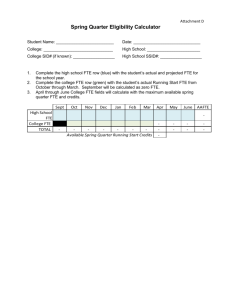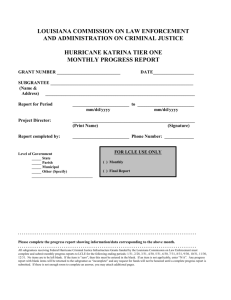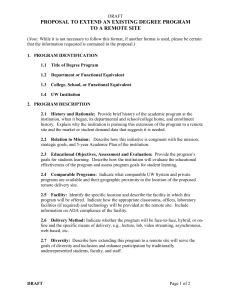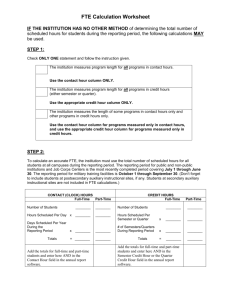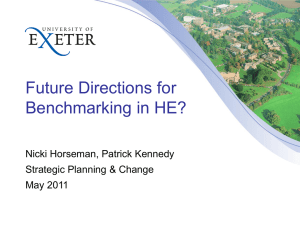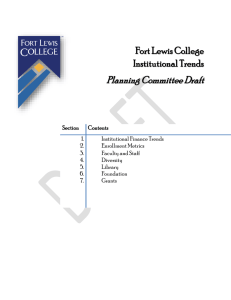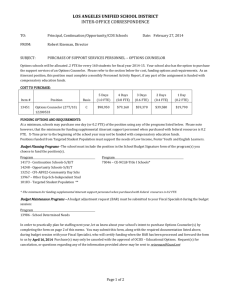schedule 1 - Creighton University
advertisement
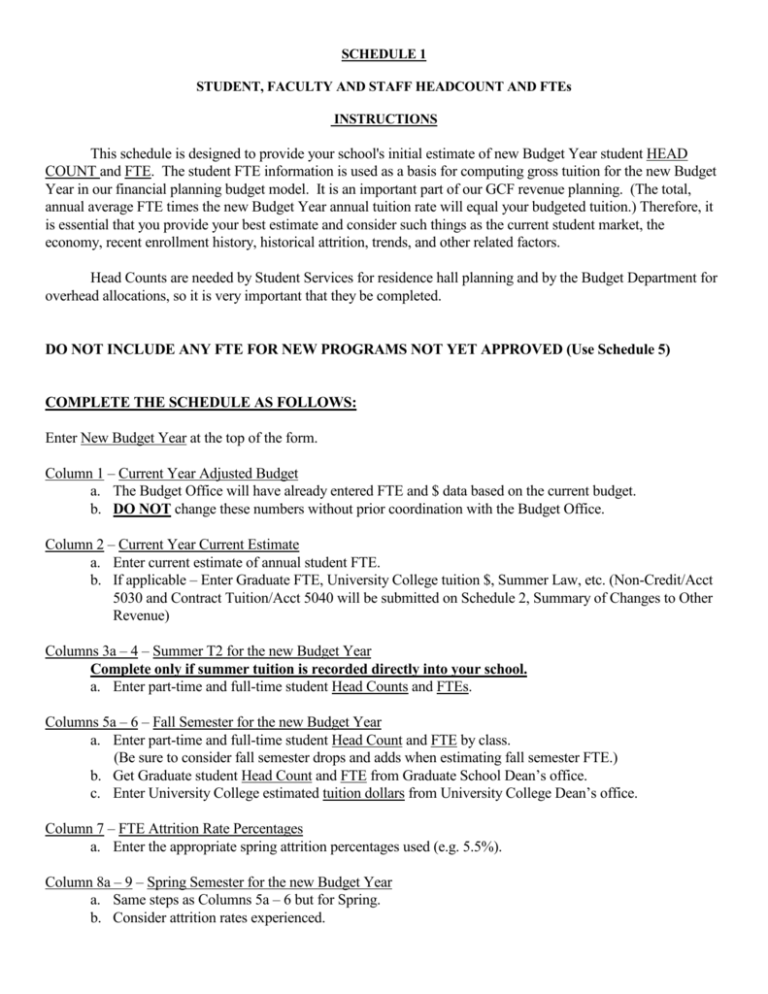
SCHEDULE 1 STUDENT, FACULTY AND STAFF HEADCOUNT AND FTEs INSTRUCTIONS This schedule is designed to provide your school's initial estimate of new Budget Year student HEAD COUNT and FTE. The student FTE information is used as a basis for computing gross tuition for the new Budget Year in our financial planning budget model. It is an important part of our GCF revenue planning. (The total, annual average FTE times the new Budget Year annual tuition rate will equal your budgeted tuition.) Therefore, it is essential that you provide your best estimate and consider such things as the current student market, the economy, recent enrollment history, historical attrition, trends, and other related factors. Head Counts are needed by Student Services for residence hall planning and by the Budget Department for overhead allocations, so it is very important that they be completed. DO NOT INCLUDE ANY FTE FOR NEW PROGRAMS NOT YET APPROVED (Use Schedule 5) COMPLETE THE SCHEDULE AS FOLLOWS: Enter New Budget Year at the top of the form. Column 1 – Current Year Adjusted Budget a. The Budget Office will have already entered FTE and $ data based on the current budget. b. DO NOT change these numbers without prior coordination with the Budget Office. Column 2 – Current Year Current Estimate a. Enter current estimate of annual student FTE. b. If applicable – Enter Graduate FTE, University College tuition $, Summer Law, etc. (Non-Credit/Acct 5030 and Contract Tuition/Acct 5040 will be submitted on Schedule 2, Summary of Changes to Other Revenue) Columns 3a – 4 – Summer T2 for the new Budget Year Complete only if summer tuition is recorded directly into your school. a. Enter part-time and full-time student Head Counts and FTEs. Columns 5a – 6 – Fall Semester for the new Budget Year a. Enter part-time and full-time student Head Count and FTE by class. (Be sure to consider fall semester drops and adds when estimating fall semester FTE.) b. Get Graduate student Head Count and FTE from Graduate School Dean’s office. c. Enter University College estimated tuition dollars from University College Dean’s office. Column 7 – FTE Attrition Rate Percentages a. Enter the appropriate spring attrition percentages used (e.g. 5.5%). Column 8a – 9 – Spring Semester for the new Budget Year a. Same steps as Columns 5a – 6 but for Spring. b. Consider attrition rates experienced. Columns 10a – 11 – Summer T1 for the new Budget Year – (See Columns 3a – 4) Columns 12a – 13 – Total new Budget Year Annual Average a. Enter the average of fall and spring part-time and full-time Head Counts and FTE. b. Schools with summer FTEs must include them in the average (e.g., Nursing, Pharmacy, Allied Health). FTE Calculations & Assumptions and Other Explanations - In the space provided, and/or on an supplemental sheet, provide: a. Your assumptions used in converting student Head Count to FTE, e.g., how are part-time students converted to FTE? b. Your actual calculations used in converting student Head Count to FTE. Show how this was computed. c. Reasons for large changes from current year. d. For Individually Defined Graduate Programs with separate org. #’s: provide the hours per FTE and tuition rate used if the program can be computed based on standard hours and semesters. If not, provide a clear and concise explanation of (1) - Structure of the program (sessions, cohorts, modules, academic semesters, etc.) (2) – How an FTE is calculated (3) – How tuition revenue should be calculated assuming no rate increase (4) – Use a supplemental sheet if necessary to adequately explain the calculations for the Budget Committee For programs conducted throughout the entire year (e.g., Accelerated Nursing, Pharmacy, PT, OT) provide sufficient FTE breakdowns so that they can be multiplied by the tuition rate to calculate the correct tuition for the year in question. Explain how total annual average FTE are calculated in space provided. Schedule 5b, Existing Program Expansion: If the Budget Office has specifically requested that you submit a Schedule 5b for growth or expansion of a recently approved program, be sure that the FTEs related to the program are shown here on Schedule 1 as well as on Schedule 5b. Dean and VP Approval (Signatures) a. Deans should sign the schedule at the top of the form in the space provided. Review with their Vice President. b. The respective Vice President should review and sign the schedule at the top of the form and send it to the Budget Office. sch1_instructions.doc Revised: 08/09