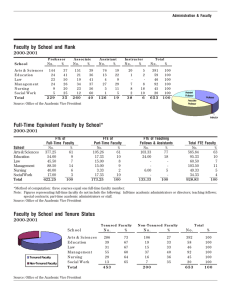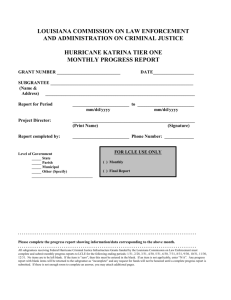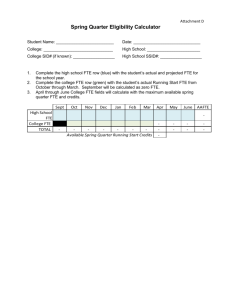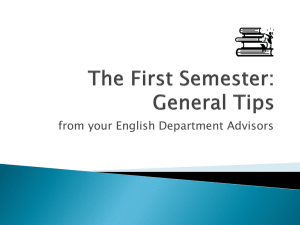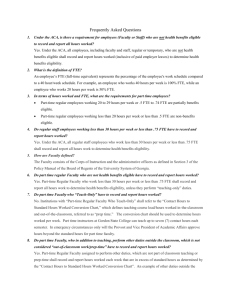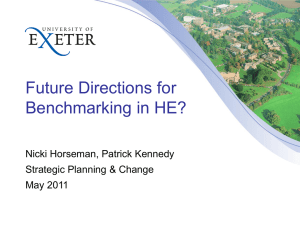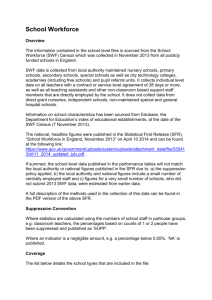If the institution`s primary method of measuring program length for all
advertisement
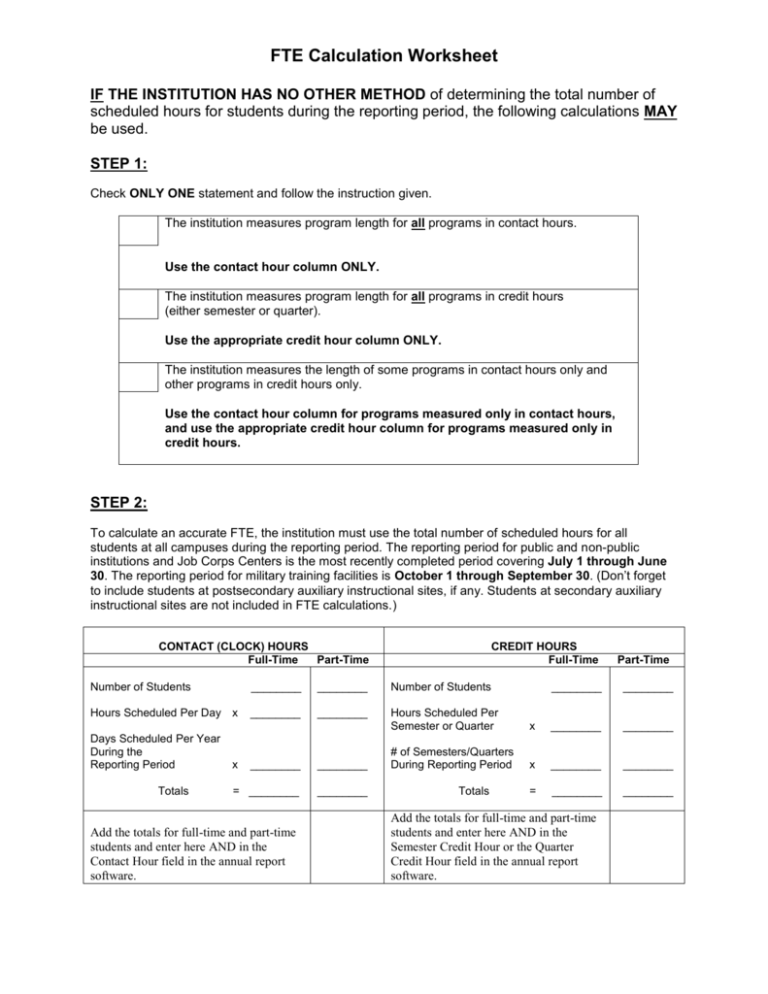
FTE Calculation Worksheet IF THE INSTITUTION HAS NO OTHER METHOD of determining the total number of scheduled hours for students during the reporting period, the following calculations MAY be used. STEP 1: Check ONLY ONE statement and follow the instruction given. The institution measures program length for all programs in contact hours. Use the contact hour column ONLY. The institution measures program length for all programs in credit hours (either semester or quarter). Use the appropriate credit hour column ONLY. The institution measures the length of some programs in contact hours only and other programs in credit hours only. Use the contact hour column for programs measured only in contact hours, and use the appropriate credit hour column for programs measured only in credit hours. STEP 2: To calculate an accurate FTE, the institution must use the total number of scheduled hours for all students at all campuses during the reporting period. The reporting period for public and non-public institutions and Job Corps Centers is the most recently completed period covering July 1 through June 30. The reporting period for military training facilities is October 1 through September 30. (Don’t forget to include students at postsecondary auxiliary instructional sites, if any. Students at secondary auxiliary instructional sites are not included in FTE calculations.) CONTACT (CLOCK) HOURS Full-Time Part-Time CREDIT HOURS Full-Time Number of Students ________ ________ Number of Students Hours Scheduled Per Day x ________ ________ Hours Scheduled Per Semester or Quarter # of Semesters/Quarters During Reporting Period Days Scheduled Per Year During the Reporting Period Totals x ________ ________ = ________ ________ Add the totals for full-time and part-time students and enter here AND in the Contact Hour field in the annual report software. Totals Part-Time ________ ________ x ________ ________ x ________ ________ = ________ ________ Add the totals for full-time and part-time students and enter here AND in the Semester Credit Hour or the Quarter Credit Hour field in the annual report software. STEP 3: 1. Enter total number of hours from STEP 2 in the appropriate column(s). 2. Divide the totals in line 1 above by these numbers. (See definition below.) 3. CONTACT (Clock) HOURS SEMESTER CREDIT HOURS QUARTER CREDIT HOURS 900 30 45 Enter results. GRAND TOTAL FTE (Add numbers reported on line 3 above and enter result here.) IMPORTANT: When using the COE Annual Report Software, only the total number of hours listed on Line 1 above are entered. The software performs all calculations. FTE Definition: A unit of measurement used by the Commission to define the amount of instruction that equates to one full-time student during one academic year. The Commission defines an FTE as 900 student contact clock hours, 45 quarter credit hours, or 30 semester credit hours of instruction. IMPORTANT NOTICE: Special Requirements for Monitoring Institutional Growth COE monitors increases in total Full-Time Equivalent (FTE) of candidate and accredited institutions by requiring reports from institutions when triggered increases occur. An institution must submit a formal notice to the Commission if the institution has an overall increase in FTE of 25 percent or more of an established baseline. The baseline for each twelve-month period is the FTE calculation reported in the most recent annual report. When an increase of 25 percent or more is achieved, a formal notice must be submitted to the Commission within 30 days. The form to submit formal notification to the Council is on the Council web site (www.council.org) under Documentation/Applications and Forms.