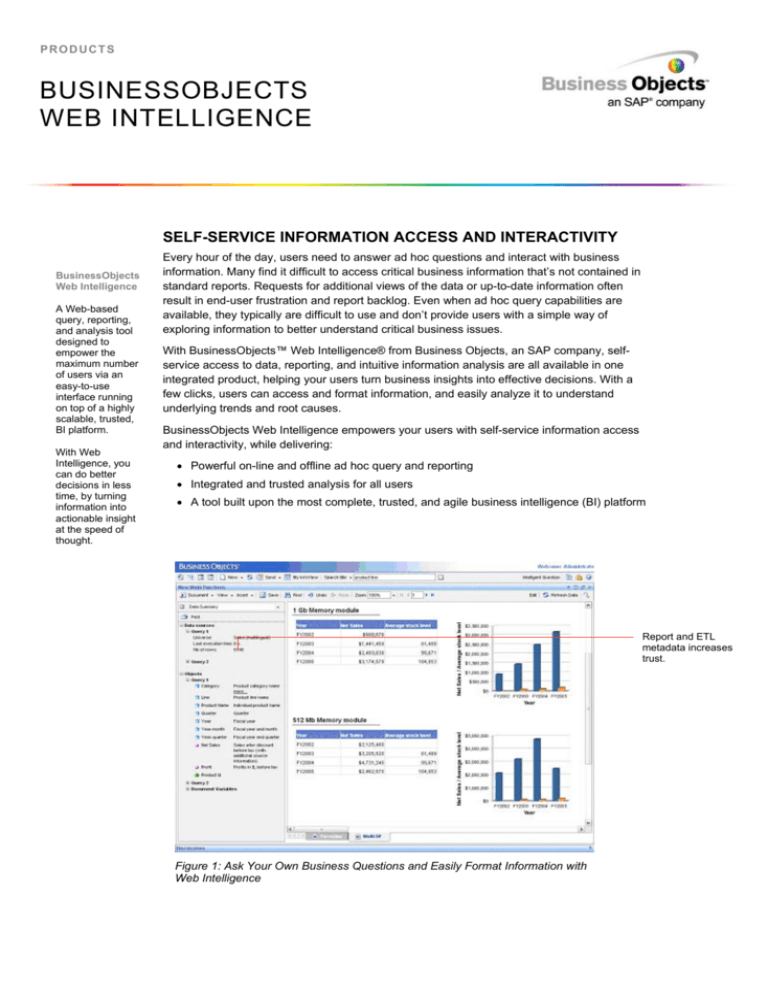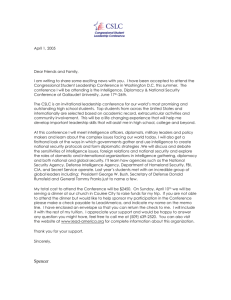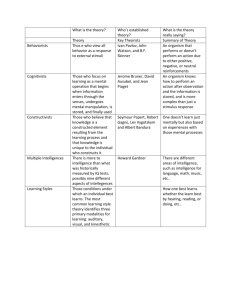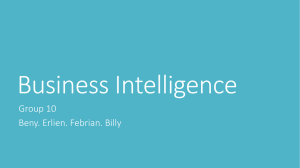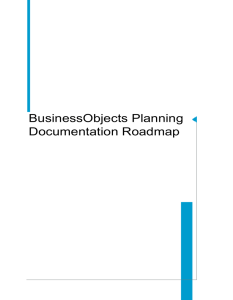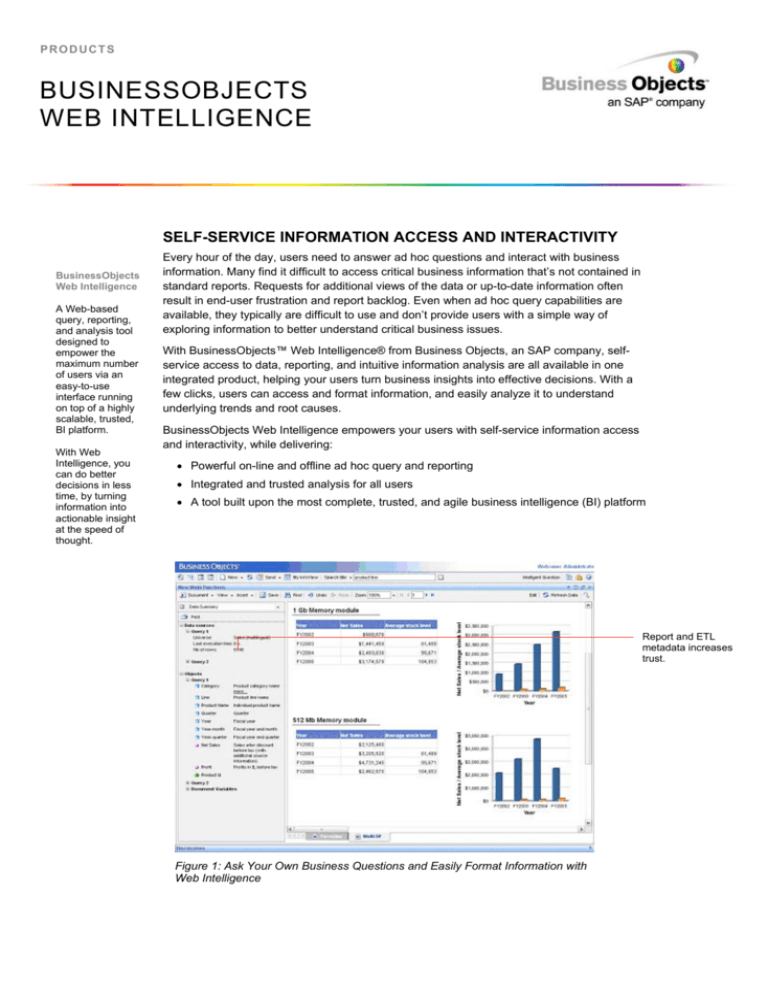
PRODUCTS
BUSINESSOBJECTS
WEB INTELLIGENCE
SELF-SERVICE INFORMATION ACCESS AND INTERACTIVITY
BusinessObjects
Web Intelligence
A Web-based
query, reporting,
and analysis tool
designed to
empower the
maximum number
of users via an
easy-to-use
interface running
on top of a highly
scalable, trusted,
BI platform.
With Web
Intelligence, you
can do better
decisions in less
time, by turning
information into
actionable insight
at the speed of
thought.
Every hour of the day, users need to answer ad hoc questions and interact with business
information. Many find it difficult to access critical business information that’s not contained in
standard reports. Requests for additional views of the data or up-to-date information often
result in end-user frustration and report backlog. Even when ad hoc query capabilities are
available, they typically are difficult to use and don’t provide users with a simple way of
exploring information to better understand critical business issues.
With BusinessObjects™ Web Intelligence® from Business Objects, an SAP company, selfservice access to data, reporting, and intuitive information analysis are all available in one
integrated product, helping your users turn business insights into effective decisions. With a
few clicks, users can access and format information, and easily analyze it to understand
underlying trends and root causes.
BusinessObjects Web Intelligence empowers your users with self-service information access
and interactivity, while delivering:
• Powerful on-line and offline ad hoc query and reporting
• Integrated and trusted analysis for all users
• A tool built upon the most complete, trusted, and agile business intelligence (BI) platform
Report and ETL
metadata increases
trust.
Figure 1: Ask Your Own Business Questions and Easily Format Information with
Web Intelligence
POWERFUL ON-LINE AND OFFLINE AD HOC QUERY AND
REPORTING
BusinessObjects Web Intelligence provides an easy-to-use interface with powerful query and
reporting features that allow your business analysts and nontechnical information consumers
to ask spontaneous and iterative business questions of their data. For example, a user can
easily compare the performance of suppliers this year over last year, combine with his forecast
from his Excel spreadsheet, access the trusted data source for more detailed information, and
quickly identify trends and determine areas within the supply chain that can be optimized to
ensure maximum profitability – all within a single session.
Empower Your End Users via a Robust Semantic Layer
The patented Business Objects semantic layer, the Business Objects universe, hides the
complexity of underlying data sources by providing a business representation of organizational
data – so your end users can easily access information with Web Intelligence using their own
business terms. The semantic layer also makes reusable report elements and powerful
calculation capabilities available, allowing your users to quickly access key information.
Make Query Building Easy with an Intuitive, Web-Based Interface
With Web Intelligence, users can access and format information to suit their needs with an
easy-to-use, drag-and-drop Web interface. And, you can customize the zero-footprint Web
interface to meet specific user segments inside and outside of the organization. In addition,
with minimal knowledge of the underlying data structures, your users can access and
synchronize data from multiple sources (whether structured, text-based, or even Excel
spreadsheets, CSV, and txt files), create custom formulas, and use variables within a single
report.
Data can be brought
together from different data
sources to answer
questions.
Figure 2: Simple Drag-and-Drop Query and Report Building
Ensure Controlled and Secure Information Access
BusinessObjects Web Intelligence puts security and control in the hands of your IT
department. The central management console of BusinessObjects Enterprise –, the industrytrusted BI platform – gives you granular control over who can access what data right down to
the database-row level and which specific features can be accessed. This control allows you to
easily monitor usage and prevent runaway queries and overuse of system resources. It also
ensures that your users not only have the capabilities appropriate to their requirements, but
also have the freedom of self-service to access the information they really need.
Figure 3: Bring in
Excel and CSV
File Data Easily
Power of Mobility with Offline
Analysis does not have to end when you are not connected to a network. Use Web
Intelligence’s rich client to create queries and reports in an offline mode. Then seamlessly
synch when reconnected to the network to share the results of the analyses created.
Figure 4: Continue
your analysis while
working offline
INTEGRATED AND TRUSTED ANALYSIS FOR ALL USERS
BusinessObjects Web Intelligence delivers a unique, single environment to access and interact
with information whether it’s in an online or offline mode. Its interactive viewing framework
ensures that a full range of users can access secure information, thereby reducing the number
of tools you need to deploy to deliver trusted information analyses throughout your
organization.
Access and Analyze Information in a Single Interface
With Web Intelligence, end users can access, format, and explore information in a single
interface, without the need to implement a separate analysis tool. Its interactive viewing
framework offers the ability to drill down into data and explore across different dimensions –
delivering deeper insight and more effective decision-making. For example, you can move
from annual sales summary data down to a specific quarter, and then compare that with
performance from a previous quarter – regardless of whether the data is stored in a
multidimensional, relational format, in an Excel spreadsheet, or even in emails.
Easily Personalize, Explore, and Discuss Information
Although many of your users may need to build their reports from scratch, it is often sufficient
for them to adjust existing reports to answer current business questions. With BusinessObjects
Web Intelligence, users can easily edit queries and reports to reflect their latest information
needs. In addition, when your users share a document, Web Intelligence offers insights and
supports collaborative decision-making via threaded discussions. These capabilities result in
increased end-user confidence in the business decisions made using timely, accurate, and
interactive reports.
The Interactive
Viewing
Framework
Customize capabilities and
interface to meet the needs of
specific users.
Within a Web
browser, the
consumers of
BusinessObjects
Web Intelligence
reports can:
View report
metadata
View, edit, remove
report, section, or
block filters
Format and resize
cells, tables, and
charts
Recombine report
objects and
variables in tables
and charts
Set breaks and
sorts
Insert calculations
Add rows and
columns to tables
Create and
duplicate tables
and charts
Turn a grid into a
chart or a chart
into a grid
Create formulas
and variables
Edit cell formulas
in place
Interactive viewing framework
provides simple report editing and
exploration.
Figure 5: Users Can Easily Format and Explore Data
The Interactive Analysis Framework
BusinessObjects Web Intelligence provides an interactive viewing framework that gives your
end users innovative, on-report analysis capabilities whenever they view reports. It reduces
report backlog by allowing users to make their own changes, rather than relying on IT. As well,
with the interactive viewing framework, your end users can review report metadata, such as
the definition of measures used (for example, the formula to calculate revenue), and even
information such as which data filters have been applied, where the data originated from, and
when it was last updated, ensuring better information familiarity, context, and trust.
The track data changes feature improves user productivity by allowing users to quickly see the
data changes in their reports after a refresh. Changes in the report (increases, decreases, or
new, removed objects) are highlighted with different colors, which are customizable.
Figure 6: Know immediately
what has changed
BUILT UPON THE MOST COMPLETE, TRUSTED, AND AGILE BI
PLATFORM
BusinessObjects Web Intelligence is built on the proven and mature BusinessObjects
Enterprise BI platform. This ensures that it meets the performance demands of end-user query
and analysis for all sizes of organizations.
Enable BI Standardization via Shared Administration and Security
BusinessObjects Enterprise delivers a single point of security and administration for all Web
Intelligence users, ensuring full control of the user experience, the capabilities available to
each user, and their security profiles. All your BI-related activities are centrally managed by
BusinessObjects Enterprise – our trusted platform for all BI capabilities. This helps you reduce
the overall cost of BI implementation across the organization.
Deliver Query, Reporting, and Analysis Globally via a Single Deployment
It is crucial for global organizations to provide multilingual information access for their users.
BusinessObjects Web Intelligence is highly deployable, and users across the world can work
with Web Intelligence in their native language. Web Intelligence supports major Western
European languages, as well as multi-byte languages such as Japanese – all from a single
server. Going beyond mere interface localization, Web Intelligence helps your end users to
access and create reports containing Unicode data. Plus the semantic layer metadata and
report prompt can be localized to the report viewer’s language. It’s also available on Windows,
UNIX, and Linux platforms, enabling you to standardize on a single query, reporting, and
analysis solution, thus reducing deployment costs.
Extending the Reach of Interactivity and Analysis Beyond the Enterprise
By leveraging the administration and security capabilities of BusinessObjects Enterprise,
BusinessObjects Web Intelligence provides a flexible and secure environment – a key
requirement for organizations that deploy BI applications to users outside their network.
Whether it is improving corporate decision-making or sharing information with customers,
suppliers, and partners through a BI extranet, BusinessObjects Web Intelligence delivers selfservice insight, easy interactivity, and flexible customization so that you can meet all of your
end-user query and analysis requirements.
Deliver Self-Service Access to Trusted Insight
BusinessObjects Web Intelligence helps organizations make more effective and timely
business decisions. By offering self-service information access and analysis, Business Objects
provides your organization with the extreme insight you need to extend your competitive
advantage. To learn more about BusinessObjects Web Intelligence or BusinessObjects XI,
visit our Web site at www.businessobjects.com.
businessobjects.com
© 2008 Business Objects. All rights reserved. Business Objects owns the following U.S. patents, which may cover products that are offered and licensed by
Business Objects: 5,555,403; 5,857,205; 6,289,352; 6,247,008; 6,490,593; 6,578,027; 6,831,668; 6,768,986; 6,772,409; 6,882,998; 7,139,766; 7,299,419;
7,194,465; 7,222,130; 7,181,440 and 7,181,435. Business Objects and the Business Objects logo, BusinessObjects, Business Objects Crystal Vision, Business
Process On Demand, BusinessQuery, Crystal Analysis, Crystal Applications, Crystal Decisions, Crystal Enterprise, Crystal Insider, Crystal Reports, Desktop
Intelligence, Inxight, the Inxight Logo, LinguistX, Star Tree, Table Lens, ThingFinder, Timewall, Let there be light, Metify, NSite, Rapid Marts, RapidMarts, the
Spectrum Design, Web Intelligence, Workmail and Xcelsius are trademarks or registered trademarks in the United States and/or other countries of Business
Objects and/or affiliated companies. All other names mentioned herein may be trademarks of their respective owners. Part # WS018-B