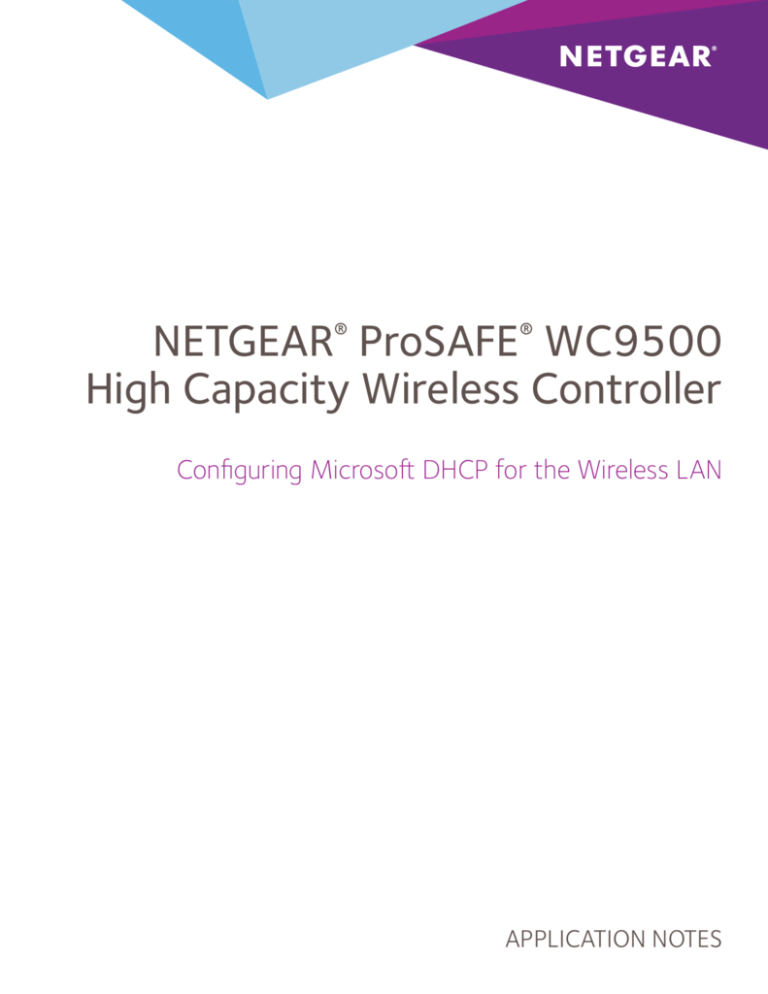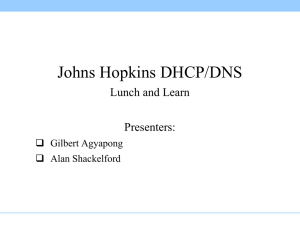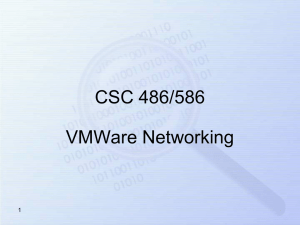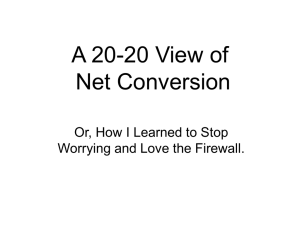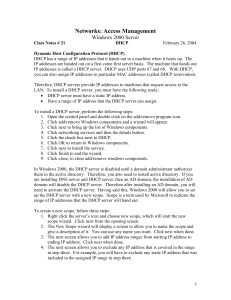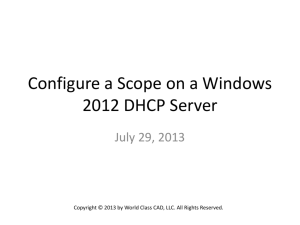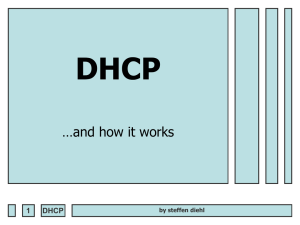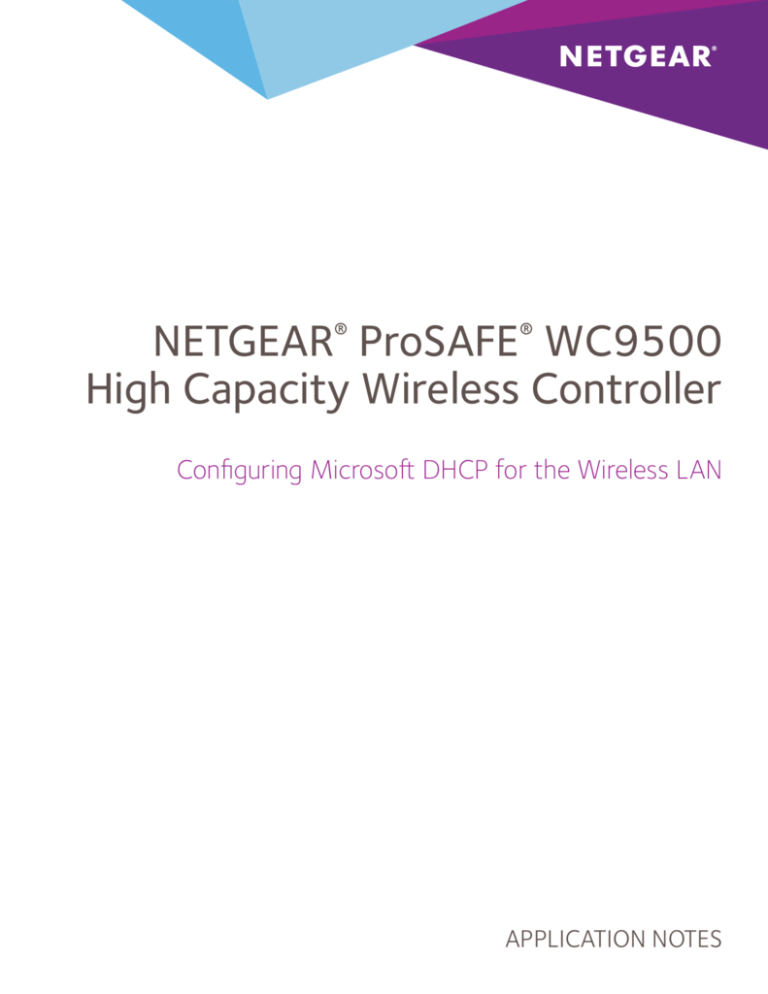
NETGEAR® ProSAFE® WC9500
High Capacity Wireless Controller
Configuring Microsoft DHCP for the Wireless LAN
APPLICATION NOTES
INTRODUCTION
NETGEAR ProSAFE WC9500 High Capacity Wireless Controllers support a wide range of wireless standards. In addition,
several vendor-specific DHCP options can either be implemented automatically or they can be specifically assigned to
NETGEAR ProSAFE access points managed by the WC9500 via the DHCP server. Standard DHCP options can be supplied
to provide the access points with specific network related information while NETGEAR vendor-specific options can be supplied to facilitate discovery by the ProSAFE wireless controller.
OVERVIEW
Standard and vendor-specific DHCP options are provided to NETGEAR access points with the DHCP Offer and DHCP ACK
forwarded from the DHCP server:
1. The NETGEAR ProSAFE access points broadcast a DHCP Discover message onto the physical network to discover
available DHCP servers. The DHCP server can be located either on the same IP subnet as the access point, or through
a Layer 3 enabled device that supports DHCP forwarding. The Layer 3 devices can forward DHCP packets to a DHCP
server on a different IP subnet. The DHCP Discover message will include DHCP option 55 (Parameter Request List)
which tells the DHCP server what DHCP options the NETGEAR access points wish to receive from the DHCP scope.
2. When a DHCP server receives a DHCP Discover message from an access point, it reserves an IP address and forwards
a lease by sending a DHCP Offer message to the requesting access point. The DHCP Offer will include the IP address
to be assigned, as well as any standard and vendor-specific DHCP options that are supported by the device and are
assigned to the DHCP scope.
3. A NETGEAR access point may receive DHCP Offers from multiple DHCP servers, but will only accept one of them. Once
it has accepted a DHCP Offer, the access point will forward a broadcast DHCP Request message with a transaction ID
to inform the available DHCP servers which lease it has accepted. Each DHCP server with a lease that was not accepted will return the offered address to its pool of available addresses.
4. When the DHCP server receives the DHCP Request message from the access point, the DHCP process enters its final
phase. The DHCP server serving the lease will forward a DHCP ACK message to the access point that includes the
Page 2
lease duration and any standard and vendor-specific DHCP options the access point might have requested. At this
point, the DHCP IP configuration process is complete.
Each DHCP server must include a DHCP scope for each IPv4 or IPv6 subnet that it serves. Each DHCP scope must include
a pool of IP addresses that can be leased to DHCP clients, as well as standard and vendor-specific DHCP options that can
be assigned to DHCP clients that lease IP addresses from the scope.
VENDOR CLASS IDENTIFIER
In some instances it may be desirable to supply unique DHCP options to devices such as NETGEAR ProSAFE access points
without creating static DHCP reservations or assigning vendor-specific options directly to the scope.
NETGEAR access points support DHCP option 60 (Vendor Class Identifier) which is forwarded to the DHCP server with the
DHCP Discover and ACK that identifies the access point. The DHCP server can filter on the supplied vendor class string and
supply specific DHCP options to the access point.
Using the vendor class identifier allows DHCP administrators to assign vendor-specific DHCP options to devices without
running the risk of duplicating options within the DHCP scope. For example, it allows an organization to supply separate
DHCP option 43 values to different vendor devices. This would not be possible if the option 43 value was assigned directly
to the scope.
NETGEAR ProSAFE access points support the following vendor class identifier string:
Device
Vendor Class String
WC9500 Managed Firmware AP
NETGEAR_WNC_AP
STANDARD DHCP OPTIONS
NETGEAR ProSAFE access points support and implement the following standard DHCP options:
Option
Description
001
Subnet Mask
003
Router
006
Name Server
012
Hostname
015
Domain Name
050
Requested IP Address
051
IP Address Lease Time
053
DHCP Message Type
054
Server Identifier
055
Parameter Request List
060
Vendor Class Identifier
061
Client Identifier
Page 3
DHCP Option 001 (Subnet Mask)
The subnet mask option specifies the DHCP client’s subnet mask. If both the subnet mask and the router option are
specified in a DHCP reply, the subnet mask option MUST be supplied first.
Option
Description
Format
Example
001
Subnet Mask
IP Address
255.255.255.0
DHCP Option 003 (Router)
The router option specifies a list of IP addresses for routers (default gateway) on the DHCP client’s subnet. Routers should
be listed in order of preference.
This option must be supplied to NETGEAR ProSAFE access points if the NETGEAR ProSAFE WC9500 Wireless Controller is
deployed on a separate IP subnet.
Option
Description
Format
Example
003
Router
IP Address
192.168.1.1
DHCP Option 006 (Name Server)
The domain name server option specifies a list of Domain Name System name servers available to the DHCP clients. DNS
servers should be listed in order of preference.
This option must be supplied to NETGEAR access points if DNS name resolution is being used to discover the WC9500
Wireless Controller.
Option
Description
Format
Example
006
Name Server
IP Address
192.168.1.2
DHCP Option 015 (Domain Name)
The domain name option specifies the domain name that DHCP clients should use when resolving hostnames via the
domain name system.
This option must be supplied to NETGEAR access points if DNS name resolution is being used to discover the WC9500
Wireless Controller.
Option
Description
Format
Example
015
Domain Name
String
example.com
Page 4
DHCP Option 050 (Requested IP Address)
The requested IP address option allows DHCP clients to request a particular IP address (DHCP Discover).
Option
Description
Format
Example
050
Requested IP Address
IP Address
192.168.1.10
DHCP Option 051 (IP Address Lease Time)
The IP address lease time option is supplied to DHCP clients along with the DHCP Offer to indicate how long the DHCP
server willing to lease the IP address.
Option
Description
Format
Example
051
IP Address Lease Time
Integer
86400
DHCP Option 053 (DHCP Message Type)
The DHCP message type option is used to convey the type of DHCP message.
Option
053
Description
Format
DHCP Message Type
Integer
Example
1 – DHCP Discover
2 – DHCP Offer
3 – DHCP Request
4 – DHCP Decline
5 – DHCP ACK
6 – DHCP NAK
7 – DHCP Release
DHCP 054 (Server Identifier)
The server identifier is used in DHCP Offer messages to allow the DHCP clients to distinguish between multiple DHCP lease
offers. A DHCP client will indicate which lease offer is accepted by including this option in a DHCP Request message.
Option
Description
Format
054
Server Identifier
IP Address
Page 5
Example
192.168.10.6
DHCP 055 (Parameter Request List)
This parameter request list option is used by the DHCP clients to request values for specified configuration parameters.
Option
055
Description
Parameter Request List
Format
Example
Integer
1 – Subnet Mask
3 – Router
6 – Domain Name Server
12 – Hostname
15 – Domain Name
28 – Broadcast Address
43 – Vendor-Specific Information
DHCP 060 (Vendor Class Identifier)
The class identifier option is used by DHCP clients to identify the type and configuration of a DHCP client. Hardware
vendors or administrators may choose to define specific class identifiers to convey particular configuration or other client
identification information such as vendor name, model and firmware version.
Option
Description
Format
060
Vendor Class Identifier
String
Example
NETGEAR_WNC_AP
DHCP Option 061 (Client Identifier)
The client identifier option is used by DHCP clients to specify their unique identifier which contains the hardware type and
its IP address.
Option
Description
Format
061
Client Identifier
String
Example
3d0701e091f513c800
SUB OPTIONS OF NETGEAR DHCP OPTION 43
The following section outlines the sub options of DHCP option 43 supported by NETGEAR ProSAFE access points:
Option
Option Type
Description
2
String
Wireless Controller (WC9500) IPv4 address
NETGEAR Sub Option 02 (Controller IP Address)
This sub option of DHCP option 43 can be used to provide NETGEAR access points with one or more IP addresses using
the NETGEAR Wireless Controller. This allows NETGEAR access points to automatically discover and be managed by the
ProSAFE WC9500Wireless Controller.
Option
Description
Format
002
Controller IP Address
IP Address (Array)
Page 6
Example
192.168.0.250
192.168.0.251
CONFIGURATION
The following configuration example demonstrates how to provision a Microsoft Windows DHCP Server to support vendor
class and sub options for NETGEAR access points and apply the vendor class and sub option values to a scope.
Step 1 – Define Vendor Class
Open the DHCP Snap-In. Right-click on the applicable DHCP server branch and click Define Vendor Classes.
Step 2 – Select Add
Page 7
Step 3 – Define Class
Enter NETGEAR AP in the Display name field and NETGEAR_WNC_AP in the ASCII field. If desired, enter a description of
your choice.
Step 4 – Define NETGEAR Sub-Options
Right-click on the applicable DHCP server branch and select Set Predefined Options.
Page 8
Step 5 – Add Option Class
In the Predefined Options and Values window, select NETGEAR AP from the Option Class pulldown list and click Add.
Step 6 – Define the Sub Option
To enable discovery by the NETGEAR ProSAFE WC9500 Wireless Controller, define the sub option as shown below.
Page 9
Step 7 – Assign NETGEAR Sub Options and Values to a Scope
Right-click on a scope supporting the ProSAFE access points and select Configure Options.
Step 8 – Enable discovery by the ProSAFE WC9500 Wireless Controller
Page 10
Please Note: Configured scope options and values will be displayed in the DHCP scope and will only be assigned to NETGEAR
ProSAFE access points that are being served from the scope.
SUMMARY
Using the NETGEAR ProSAFE WC9500 High Capacity Wireless Controller, we were able to provision a Microsoft Windows
DHCP Server to support vendor class and sub options for NETGEAR access points, and then apply the vendor class and sub
option values to a scope.
NETGEAR, the NETGEAR logo, ProSAFE and ProSECURE are trademarks and/or registered trademarks of NETGEAR, Inc. and/or its subsidiaries in the United
States and/or other countries. Information is subject to change without notice. ©2013 NETGEAR, Inc. All rights reserved.
Page 11