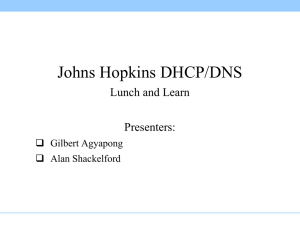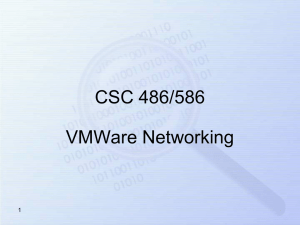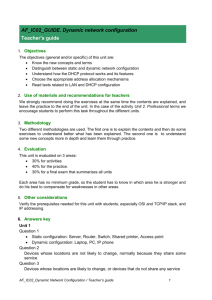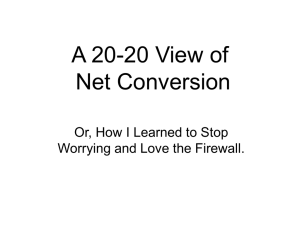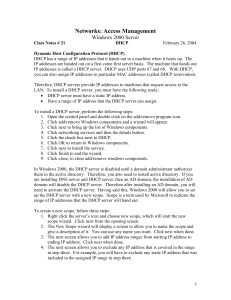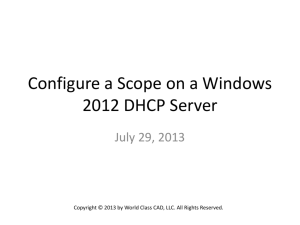Chatter on the Wire: A look at DHCP traffic
advertisement
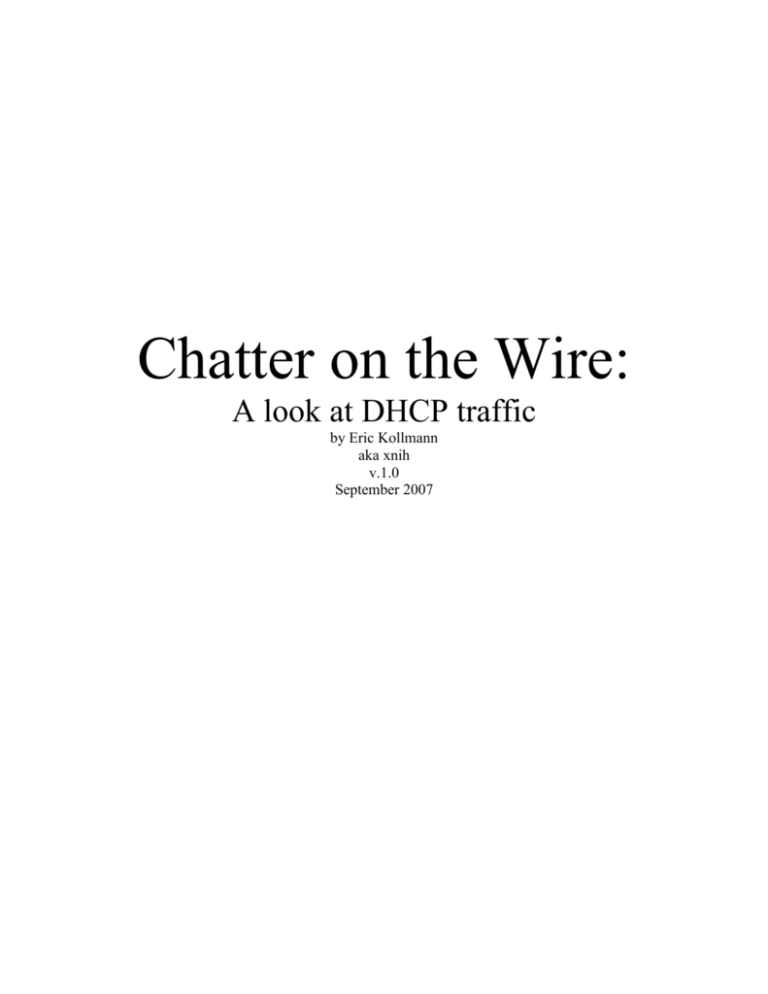
Chatter on the Wire: A look at DHCP traffic by Eric Kollmann aka xnih v.1.0 September 2007 Disclaimer Disclaimer All information provided in here is my take on the RFC's and on data I came across in my testing. Some of it could be incorrect! This paper will be updated from time to time if new data is available that needs added. This is by no means a completely finished project or a guaranteed 100% accurate document. i Acknowledgments Acknowledgments Thanks go out to ● ● ● ● ● ● ● The crew at OpenOffice.org that made a great product which I wrote most of this in. WeOnlyDo.com for the code and sample project for a DHCP Server. I tried some of the other free ones out there and couldn't get any to work the way I wanted. winpcap.org which without Satori would have never happened. wireshark.org who without all of the packet capture screenshots in here wouldn't have been possible. A couple of security researchers who have helped out on the project either directly with code into Satori or with information or posts about the program, because without interest in Satori most of this paper wouldn't have been written because it would have fallen off my radar. packetfence.org project and one of the people over there who pushed the idea of doing more on this whole DHCP idea. NetworkSorcery.net, whose breakdown of different packets has come in very helpful throughout both papers and multiple programming projects over the years! Suggested reading material ● ● ● For those that want to know more about DHCP in general a good book to read is 'The DHCP Handbook' 2nd Edition by Ralph Droms and Ted Lemon. Droms has been a name on the RFC's for DHCP for years! Though this will be mentioned later check out 'ICMP Usage in Scanning' by Ofir Arkin, you can find it at: http://www.sys-security.com/archive/papers/ICMP_Scanning_v3.0.pdf Many of the initial ideas on how else to identify systems came from ideas I first read about in some of Ofir's earlier papers. From a passive identification process I'd also recommend taking a look at 'Silence on the wire: A field guide to passive reconnaissance and indirect attacks'. This is an all encompassing book on passive identification by Michal Zalewski and I know my papers have the same general name, Michal gave me a bad time about it once. ii Contents Contents Disclaimer.................................................................................................................................................................i Acknowledgments................................................................................................................................................... ii Thanks go out to..................................................................................................................................................ii Suggested reading material................................................................................................................................. ii Contents.................................................................................................................................................................. iii Brief recap................................................................................................................................................................1 RFC History for DHCP............................................................................................................................................3 How DHCP works................................................................................................................................................... 5 DHCP DISCOVER Packet................................................................................................................................. 7 DHCP OFFER Packet......................................................................................................................................... 7 DHCP REQUEST............................................................................................................................................... 9 DHCPACK & DHCPNAK................................................................................................................................. 9 Renewing a DHCP Lease....................................................................................................................................9 DHCP RELEASE – Giving the IP back........................................................................................................... 10 DHCP INFORM packets – Getting more information..................................................................................... 10 Format of a DHCP Packet......................................................................................................................................12 The Hard Way to Fingerprint DHCP..................................................................................................................... 15 Windows 95...................................................................................................................................................... 18 Windows 98...................................................................................................................................................... 23 Windows 98 SE.................................................................................................................................................24 Window ME...................................................................................................................................................... 25 Windows NT..................................................................................................................................................... 26 Windows 2000.................................................................................................................................................. 27 Windows Vista.................................................................................................................................................. 28 Arudis................................................................................................................................................................ 29 Gentoo 2005.0................................................................................................................................................... 29 Gentoo 2006.1................................................................................................................................................... 30 CentOS 4........................................................................................................................................................... 30 Fedora Core 3.................................................................................................................................................... 31 Fedora Core 4.................................................................................................................................................... 31 Fedora Core 5.................................................................................................................................................... 31 Knoppix 5.1.......................................................................................................................................................32 Other Linux Builds............................................................................................................................................32 IP TTL on DHCP Packets......................................................................................................................................33 DHCP Options – the easy way...............................................................................................................................34 Using all Options...............................................................................................................................................34 Option 55...........................................................................................................................................................35 Windows 95 ..................................................................................................................................................... 35 Windows 98...................................................................................................................................................... 36 Microsoft as a whole......................................................................................................................................... 37 Fedora Core and Cent OS................................................................................................................................. 38 Backtrack, Gentoo and Slax using Option 60................................................................................................... 38 Other Linux Distributions using Option 51 and 57...........................................................................................39 iii Contents Beyond Option 55 – how we can track a few other things.................................................................................... 41 Option 61...........................................................................................................................................................41 Option 77...........................................................................................................................................................42 PXE Boot and what we can Learn......................................................................................................................... 43 Option 93 – Client System Architecture........................................................................................................... 43 Option 94 – Client Network Device Interface.................................................................................................. 44 Utilizing Lease Information...................................................................................................................................45 What happens when a lease expires.................................................................................................................. 45 Appendix A............................................................................................................................................................47 DHCP Options.................................................................................................................................................. 47 DHCP Message Type 53 Values - per [RFC2132]........................................................................................... 50 iv Brief recap Brief recap Back in August 2005 I did a paper titled: 'Chatter on the Wire: A look at excessive network traffic and what it can mean to network security'. I don't know how widespread it was or how many people read it, but it kept me busy during my time in Iraq. It was about active and passive identification and more importantly about all the different ways that passive OS identification can be used. I briefly touched on DHCP fingerprinting in that paper. Originally I thought I had a brand new idea, but a search on google popped up this article: http://www.nts.ku.edu/about/projects/dhcp/NGDHCP.pdf from sysadminmag.com from February 2005, a few months earlier than my first discovery of this great idea. Dave Hull one of the authors of the article later put me in contact with the people at the packetfence.org project and now over 2 years after that article was written, DHCP fingerprinting still has not really taken off at all! I hope to shed some more light on it and maybe someone with more programming skills than I will expand and run with it. There are only a few projects that I know of that utilize this technique for OS identification, below are a few that I know are currently still receiving updates and are actively supported: ● Satori, which uses it and other packets it sees on the wire for OS identification, written by yours truly, located at: http://myweb.cableone.net/xnih ● PacketFence which uses the techniques/identification to determine if it should grant you a DHCP address, which is maintained at http://packetfence.org ● RogueScanner which is a free program for active fingerprinting, which also has a DHCP listener portion. One issue with it is it is a closed database and it actually ships off its fingerprints back to the company's site. You can find more out on it at http://www.networkchemistry.com/products/roguescanner.php There are a few other projects that were started in regards to the original project: ● dhcprint, last version I see was 0.2 updated in October 2005, located at: http://erwin.wpi.edu/~fs/dhcprint/ ● DHCPListener, last version I see was 1.4, which was the proof of concept one discussed in the original article. It can be located at: http://www.nts.ku.edu/downloads/ Other products/projects that appear to be using DHCP Fingerprinting ● DAIR, from mobisys, it appears to be geared towards wireless security and detecting rogue APs I believe University of Kansas also utilizes this information in their RINGS project based on the original writeup in sysadminmag.com. So to wrap this all up, no DHCP Fingerprinting isn't something specfic I came up with, but 2 years later little has been done with it, that I've seen, to improve/expand it beyond the original idea presented by Dave Hull and George F. Willard III of using the Option 55 and Option 60 data. Note: In September 2007 I ran across an article dated February 2003 entitled 'New scheme for passive OS fingerprinting using DHCP message' from the Journal 'Joho Shori Gakkai Kenkyu Hokoku'. Actually all I ran across was the abstract that discusses using DHCP messages. I have not been able to find a copy of the actual article. So, this approach to OS fingerprinting is even older than initially thought! 1 Brief recap I've been working on this approach to OS fingerprinting since March 2005 or so, so not sure how I've never come across this before? 2 RFC History for DHCP RFC History for DHCP Before we go any farther we really need a little RFC history lesson. I know, boring to some of you, at the mere mention of 'RFC' your eye's have rolled back into your head, you've started drooling and gasping for breath, but it needs to be done since as things have changed with the RFC's so have what the vendors do with their DHCP stack. RFC 1541 – Written in October 1993, so for the purposes of this paper it will be the first one we deal a lot with since the earliest OS I'm writing on is Windows 95. RFC 1541 can be found at: http://www.faqs.org/rfcs/rfc1541.html RFC 2131 – Replaced RFC 1541 and was written in March 1997. It is the main one we'll be using. Some things may have changed in later RFC's. It can be found at: http://www.faqs.org/rfcs/rfc2131.html According to RFC 2131 here is what has changed from the previous RFC: 1.1 Changes to RFC 1541 This document updates the DHCP protocol specification that appears in RFC1541. A new DHCP message type, DHCPINFORM, has been added; see section 3.4, 4.3 and 4.4 for details. The classing mechanism for identifying DHCP Clients to DHCP Servers has been extended to include "vendor" classes as defined in sections 4.2 and 4.3. The minimum lease time restriction has been removed. Finally, many editorial changes have been made to clarify the text as a result of experience gained in DHCP interoperability tests. RFC 2132 – Released in March 1997. It gives us information on DHCP Options and BOOTP Vendor Extensions which is one of the main ways we are using to ID systems. RFC 4361 – Released in February 2006. It provides a few updates to RFC 2131 and 2132, in respect to the Client Identification, Option 61, which we use a little in identification also. This one may provide us some useful information, but could be a waste of time also, only time will tell. RFC 4388 – This RFC provides some new DHCP Message Types, primarily DHCPLeaseQuery and the different available responses. It was released in Feburary 2006. It can be found here: http://www.faqs.org/rfcs/rfc4388.html Note: It would be fun to get a DHCP Server that supports DHCP Lease Query and send that to all these OS's and see how they respond. This would be a good test and paper at a later time. RFC 4578 – Provides some info on PXEboot. It was written recently in November 2006. It can be found here: http://www.faqs.org/rfcs/rfc4578.html Interesting things to look at here will be section 2.1 which will help provide information about the underlying hardware platform. Ok, this is by no means an exhaustive list of the RFC's that talk about DHCP, but it is a start. There are a ton that deal with IPv6, but since I don't have an IPv6 network to play with, we won't be touching on that in this paper. 3 RFC History for DHCP Notice a lot of these RFC's have been released in the past year (as of the initial writing of this paper). Unless vendors were planning ahead or not waiting for the RFC, odds are most of the OS's we'll be looking at won't support some of these new things (such as DHCPLeaseQuery). But we'll see. 4 How DHCP works How DHCP works Ok, now that we have the RFC's out of the way and an idea of what has come before, in this field of study, we can start looking a bit more at it. DHCP has been with us for a long time now. It was an extension or maybe better put a replacement to BOOTP, but so as to utilize the existing infrastructure already built up in the BOOTP world it utilized the same format/structure. Some of this we will see may come back to bite us a bit, or more precisely we are left with information 20+ years later in a DHCP packet that does not appear to be used anymore. (This can always be a problem when we continue to worry about backward compatibility). Before we get much further we need to understand how DHCP actually works. As you've seen there are numerous RFC's out there, and I know the mere mention of that makes some of your eyes glaze over. For those of you who don't want to look at RFC's at all, sorry, you're going to have to do a lot of scanning of this document, at least in some areas, since I quote some of them, quite heavily. If it wasn't for these RFC's and each vendors interpretation of them, or very lack adherence to them it would make the first part of this paper very hard to do. Granted the first part is about how to do DHCP identification the hard way, so maybe it really doesn't matter there! Part of the reason DHCP Fingerprinting works so well is because DHCP is a broadcast packet. Even with all of those nice expensive, high end switches, replacing all those cheap hubs, when that DHCP Client decides to come up and request an IP address, they broadcast out for everyone to hear (at least on their local segment) that “Here I am; Here's my MAC; Here's what IP I had before; Here's what I want”. From a passive OS identification perspective how can I complain about this lovely “feature”? Before we go any further I guess we should look at how DHCP actually works, or at least my interpretation and the drawing that I like. I've noted in this flowchart where we can potentially fingerprint the machines. 5 How DHCP works At point 1, we can fingerprint the Client with the Options and information in each of those Options since most OSs have a unique set of Options, in a unique order, that they ask for in a DHCP Discover packet. This will at least give us a base OS or general idea of the system we may be dealing with. 2 Either DHCP Server is down or set as private. Client waits random time and resends packet 1 Client Sends Broadcast: DHCPDISCOVER DHCP Server Responds No At point 2, we can also fingerprint the Client. We can use the information from Point 1, but better yet, we can use the time between DHCPDISCOVER packets. This is going to be the first main way we look at identifying the remote client. Yes 3 DHCP Server(s) sends Broadcast: DHCPOFFER 4 At point 3, we can fingerprint the Server, this is only useful with SOHO type devices that do not allow you to change things. If you can change the Options that your Server advertises, any fingerprinting done here is near useless. Client sends Broadcast: DHCPREQUEST DHCPOFFER still valid Server Sends Broadcast: DHCPNACK No At point 4, we will use the same idea as point 1, except DHCP Requests now. Yes Server Sends Broadcast: DHCPACK At point 5, we can use the same idea as point 2, assuming that the DHCP Server does not Respond. This DHCPREQUEST packet may also be sent as the machine boots up if the lease is still valid. 7 Client accepts the DHCP Address Client sends: DHCPRELEASE Yes Yes Client sends ARP to test IP Client Shutdown Gracefully Lease eventually expires No Is there a response to that ARP No 5 Client accepts IP. Periodically sends DHCPREQUEST to renew DHCP Server Reponds Yes 6 Client rejects IP and sends: DHCPDECLINE Yes At point 6, we may find it to be useful, don’t know yet. The work required to track this is beyond what I'm willing to put in at this time! At point 7, we see something very few OSs behave nicely and do. That is sending a DHCP RELEASE packet. This is an advantage since you never know when you might spot a system. Also, add to that fact that most OS's don't do this, it brings down the list of systems we'll identify this way to just a few! Client Renews Lease for X time Figure 1.1 – Flowchart of How DHCP packets flow 6 How DHCP works DHCP DISCOVER Packet Let's first take a look at the initial bootup process of the machine. This will give us a general idea of what these packets look like that the DHCP Clients and Servers are sending around to each other, look at how to read them, what the different sections are, and why we care about them. Initially, upon bootup most clients will send a DHCPDISCOVER packet. Lets look at a typical one: Figure 1.2 - Typical DHCP Discover Packet The Client machine initially sends out a broadcast packet to 255.255.255.255, with a source of 0.0.0.0. Again, with this being a broadcast packet we are able to see it anywhere on the local segment. On a /24 segment this may not be as big a deal as say a /16, but even on a small network every little piece of information may come in useful for you, or for an attacker. DHCP OFFER Packet Once a DHCP Server receives a DHCPDISCOVER it will send a DHCPOFFER packet. Any DHCP Server that hears the packet will send this OFFER back to the client. (This is under the assumption that there are leases still available and that the server is not setup as a private DHCP server, only handing out addresses to pre-approved or pre-registered MACs.) 7 How DHCP works Figure 1.3 - Typical DHCP Offer sent from a DHCP Server Each DHCP Server is going to do its own thing in regards to what Options it tells the Client about, but the main things are going to be: IP Address, Subnet Mask, and Lease Time. More Options may be sent to the Client, but none of those are actually needed for the Client to work inside of its current subnet. Granted if you want it to participate on the Internet you may want to provide a default gateway/router and a DNS Server or two. The Client may receive more than one DHCP Offer. It just depends on your network. If this were to happen the Client must make a decision on which DHCP Offer to accept. It may do this by which one answered first, or it may make that decision based on the Options it received from the DHCP Server. This is going to be very client specific. This would be an interesting place of study in the future, but typically, at least in my experience there are not multiple DHCP Servers per segment, except in a failover scenario. Who wants DHCP Servers fighting over clients, possibly giving out bad info to it or giving out conflicting information! On the other hand, there are always those people that plug in a little SOHO router when they shouldn't and end up handing out private/nonroutable addresses and cause problems! Determining how different Clients figure out which DHCP Server to use would be interesting. 8 How DHCP works DHCP REQUEST At this point, the Client will send a DHCPREQUEST, requesting an IP address from the DHCP Server. In some cases the machine will request different Options than it requested in the DHCPDISCOVER packet, but not in all cases. Again, this is going to be Client specific. DHCPACK & DHCPNAK At this point the DHCP Server acknowledges that that IP is ok by sending a DHCPACK to the client if the offer is still valid. If the offer has expired, or another DHCP Server has handed out that IP Address, the DHCP Server will send out a DHCPNAK. If a DHCPNAK, or negative acknowledgment is sent then the Client will send a DHCPDECLINE packet and then it will start over sending DHCPDISCOVER packets, at least by RFC. (Is this always the case or will it just go back and send out DHCPREQUESTS, yet one more place to spend some time researching). If a DHCPACK, or acknowledgment is sent it is then up to the client to verify that the IP is good for it to use. Some clients will send out a Gratuitous ARP packet, but not all, asking who owns that IP address. If it gets an answer it means that someone else is using it, and it then starts over at the DHCPDISCOVER step. If no ARP Reply is seen, it assumes the IP is free and assigns it to its IP stack. Again, when time permits we should look into what OS's actually do this, sending out the Gratuitous ARP, to verify that the IP is free. How many OS's out there, just believe the DHCP Server, accept the IP, and try to start using it? At least at this time, outside of the scope of this paper like many other things mentioned so far. Renewing a DHCP Lease First, we need to look at the RFC here a bit. We need to understand what the Client is supposed to do according to the RFC. For those of you that want to look this up, here is the RFC that this is from: http://www.faqs.org/rfcs/rfc2131.html Section 4.4.5 The client maintains two times, T1 and T2, that specify the times at which the client tries to extend its lease on its network address. T1 is the time at which the client enters the RENEWING state and attempts to contact the server that originally issued the client's network address. T2 is the time at which the client enters the REBINDING state and attempts to contact any server. T1 MUST be earlier than T2, which, in turn, MUST be earlier than the time at which the client's lease will expire. [cut]... Times T1 and T2 are configurable by the server through options. defaults to (0.5 * duration_of_lease). T2 defaults to (0.875 * duration_of_lease). Times T1 and T2 SHOULD be chosen with some random "fuzz" around a fixed value, to avoid synchronization of client reacquisition. T1 [cut]... 9 How DHCP works In both RENEWING and REBINDING states, if the client receives no response to its DHCPREQUEST message, the client SHOULD wait one-half of the remaining time until T2 (in RENEWING state) and one-half of the remaining lease time (in REBINDING state), down to a minimum of 60 seconds, before retransmitting the DHCPREQUEST message. Ok, so in a nutshell, assuming a lease time of 10 mins (600 secs): 5 mins (300 secs) in the client will attempt to renew that IP address, sending a DHCPREQUEST, if for some reason it doesn’t get a response it waits half the time between 300 and 525 secs or 112.5 seconds, so at approximately 413 seconds from getting its IP it would do yet another DHCPREQUEST. Eventually it would get to that 525 second mark (10 mins = 600 seconds, 0.875 of 600 = 525). At this point it would be in REBINDING state. When it runs into REBINDING State it stops sending out DHCPREQUEST packets in unicast and starts sending them in broadcast mode. If the lease expires, it is supposed to stop sending data out on its leased IP and start the whole process over like it just booted up, doing a DHCPDISCOVER, DHCPREQUEST, etc. If it gets the original IP back then it is not required to do the Gratuitous ARP, but if it gets a new IP, then it needs to go through all of the steps. Now the question, from a fingerprinting perspective is: 1. How big is the “fuzz” factore around the .50 and .875 marks in each OS? Are we talking 0-1 second, 15 secs, etc? 2. Do machines do the 50% of time remaining between T1 and T2 as they are supposed to? 3. When a lease expires, does the OS stop processing packets to that address, or does it continue using it? The amount of tracking required to keep track of this is more than I'm willing to put in. Other issues that arise here are how long the lease time is, how long machines stay up and running, etc. To get accurate results here you'd have to have: 1. Short lease times 2. Client devices that stay up and running constantly So it is something that may give out useful results, but it is not the easiest way to determine an OS. DHCP RELEASE – Giving the IP back Section 4.4.6 talks briefly about DHCPRELEASE, saying it is not a required feature for DHCP to work, but that if a client no longer needs the IP address (ie it is being shut down) it should do a release. As we’ll see later, very few OSs implement this feature. DHCP INFORM packets – Getting more information DHCPINFORM gives you the ability to request information that may not have been needed upon bootup. During testing this has been seen mostly in the case of Novell Netware client machines requesting information on NDS tree, context information or SLP location. This is typically information that is not sent out in the original DHCPOFFER, but needed by the client. From a fingerprinting aspect this can give us information about software on the client machine, but may not get us much closer in determining what OS is on the client. 10 How DHCP works After further testing, with newer OS's, we've seen that Windows Vista also now utilizes DHCPINFORM packets. The difference here is that Vista sends the same type of information in the INFORM packets as it did in its others, so no additional information has really been seen from this OS's perspective with the INFORM packets. 11 Format of a DHCP Packet Format of a DHCP Packet Before we get any deeper into this lets look, again, at a typical DHCP packet. This one happens to be from a Windows 95 box. A quick run down on each part of the above message: ● Message Type - Also known as 'op' if you look at the RFC. It has a length of 1. Possible values for this field are: 1 – DHCP Request; 2 – DHCP Reply ● Don't confuse 'Message Type' with Option 53 'DHCP Message Type'. They may look a lot a like, but they will hold slightly different information. ● Hardware Type – Also known as 'htype'. It has a length of 1. Possible values for this field, that we'll see are: 1 – Ethernet; There are others, but we won't be seeing them, but for those interested in a list see: http://www.networksorcery.com/enp/protocol/dhcp.htm It looks like there are currently about 33. ● Hardware Address – Also known as 'hlen'. It has a length of 1. For our purposes the value we'll be seeing is 6, the length of a MAC. ● Hops – Length of 1. This value is typically 0, the only time it should be anything different is if the packet is forwarded on by a DHCP Relay agent. ● Transaction ID – Also known as 'xid'. Length of 4. Should be a random number generated by the client which is used for the Client and Server to keep track of the current transaction. ● Seconds elapsed – Also known as 'secs'. Length of 2. Set by the client and is supposed to tell the Server how much time has passed since it started trying to get an IP or has been working on the renewal process. As we'll see, this is one of those places where each vendor does their own thing. ● Bootp flags – Or just simply 'flags' in the RFC. Length of 2. Should be 1 of 2 values, either Broadcast or Unicast. The Server is supposed to adhere to what the client requests here. If the client sends it in Unicast, the Server should respond with Unicast. The only bit, at this point in time, that is to be set is the first one. All the rest are to be set to 0. So far I haven't seen any that set the rest of the bits to 12 Format of a DHCP Packet ● ● ● ● ● ● ● ● anything but 0, but it may be interesting for future research from identifying the DHCP Server is to set that value and see if the Server sends it back with the same flags or if it resets them all to 0! According to the RFC the Relay Agents and Servers should ignore anything besides 0, but we know how well vendors adhere to RFCs! Client IP Address – Or simply 'ciaddr'. Length of 4 for an Ipv4 address of course. Should only hold a value of anything besides 0.0.0.0 if the client currently has a valid IP address and has it bound to its IP stack. If the clients DHCP lease has expired, this should be 0.0.0.0 Your (client) IP address – Or simply 'yiaddr'. Length of 4. Used in the DHCP Offer and ACK packets returned from the Server. Simply put it is the Server telling you what IP address you should use. An interesting test would be for the DHCP Client to send something besides 0.0.0.0 in its packet to the Server. What will the Server do? Next Server IP address – Or 'siaddr' in the RFC. Length of 4. Again a field filed in by the Server in Offer and ACK packets. I've never seen anything but 0.0.0.0 in it, probably depends on the DHCP Server software and setup. Again, what happens if the client sends the Server something in this field? Relay agent IP address – 'giaddr'. Length of 4. This will only be something besides 0.0.0.0 if you are utilizing a DHCP Relay Agent in your setup. Client MAC address – 'chaddr' in the RFC. Length of 16. Just what it states, it is the MAC of the client sending the DHCP packet. But for those of you paying attention you're saying wait, a MAC isn't 16 in length, it is only 6! Well think back a few bullets here, we had this nice option called 'Hardware Length'. Maybe just maybe these 2 tie together in some way. For our purposes, expect a value of length 6 with a lot of 00 padding. Server host name not given – Or from the RFC 'sname'. It has a length of 64 and can hold Server host name information. Typically a lot more of those 00's from my experience. Boot file name not given – Or from the RFC 'file' which has a length of 128. As I recall it is for those systems that will be doing a tftp of their boot file. I believe it was mostly for those old diskless workstations, but may also be used by cable modems. Haven't looked at this field in a long time. Magic Cookie, Options, End Option and Padding – Or all just 'options' via the RFC. This is a variable length field and each piece breaks down a little bit more. The Options field can be up to 312 in length, which would make the total packet 576. One of the Options that can be set in this section lets the client inform the Server of what size packet it is willing to accept. We typically see this with a Mac OS X machine and some flavors of Linux (and I'm sure Unix as well, but I didn't have any test subjects there). Note: A little side trip down memory lane here... The Magic Cookie feature was first introduced back in RFC 951 in September 1985, here is what they had to say: If the 'vend' field is used, it is recommended that a 4 byte 'magic number' be the first item within 'vend'. This lets a server determine what kind of information it is seeing in this field. Numbers can be assigned by the usual 'magic number' process --you pick one and it's magic. A different magic number could be used for bootreply's than bootrequest's to allow the client to take special action with the reply information. Then in RFC 1497, from August 1993 we get: Vendor Information "Magic Cookie" As suggested in [RFC-951], the first four bytes of this field have been assigned to the magic cookie, which identifies the mode in 13 Format of a DHCP Packet which the succeeding data is to be interpreted. The value of the magic cookie is the 4 octet dotted decimal 99.130.83.99 (or hexadecimal number 63.82.53.63) in network byte order. And guess what, taking a look at Windows Vista Beta 2 we see: So something originally planned for BOOTP back in 1985 to be used to allow the client to “take special action with the reply information” and which never appears to have been implemented is still sitting out there! I know we have to worry about backward compatibility and whatnot, but a 20+ year old RFC feature that as far as I can determine was never actually implemented..... just sad. An interesting test here would be to set it to different values, see what different DHCP Servers would do with it. Or in writing your own DHCP Server, fill it in with other values and see if any clients actually notice. My guess is most don't even read the value, but just skip it, but who knows. Outside of testing I'll be doing at this time. Ok, now that we have a run down on what a typical DHCP packet has in it we'll start utilizing that information in this section. We'll start by treating this like those high school math classes I'm sure we all loved so much. First we'll do it the hard way, then, after we understand how to do it that way we'll sit down and get to know how to do it the easy way. In case high school has changed in the 15 years or so since I was there, or the math classes at least, it used to be you always got to prove the formula before you could use it, or would learn how to do it the hard way first and then after that get shown the easy way. So here goes.... 14 The Hard Way to Fingerprint DHCP The Hard Way to Fingerprint DHCP We can use multiple little differences in the way an OS implements its DHCP stack to identify the OS. Some of these ideas are nothing new to this paper, they are borrowed from ideas presented elsewhere and used for other OS identification products on different parts of the IP stack. First we'll look at timing of how often a DHCP Discover packet is sent out when a DHCP Server is not present. We'll look at Microsoft OS's first since they have the same tendencies here as they do in their ICMP stack. A great paper on ICMP OS Fingerprinting is by Ofir Arkin and can be found at: http://www.syssecurity.com/archive/papers/ICMP_Scanning_v3.0.pdf To setup this test, each OS was started up on a segment without a DHCP Server on it to answer them. Clients were allowed up to 20 minutes to see what they'd do and what packets they would send out. All of the Microsoft based OS's would do their initial barrage of packets, go to “sleep” for about 5 minutes and then start over. Some of the Linux based systems would do something similar, where others would do their initial few attempts, and when they weren't answered, never appeared to attempt to contact the DHCP Server again. Note: Microsoft Definitions and History Before we get much farther here I'd like to throw out a definition or two: Gold, as in Windows 95 Gold is the original release of an Microsoft OS, so in the case of Windows 95 we had the following releases: Windows 95 Gold Windows 95 SP1 (Win 95A) Windows 95 OSR2 (Win 95B) Windows 95 OSR2.1 (Win 95B) Windows 95 OSR2.5 (Win 95C) Below is a list of Windows based OS's and when they were released, this list is based off of wikipedia.org's list here: http://en.wikipedia.org/wiki/List_of_Microsoft_Windows_versions DOS-Based 1985 November - Windows 1.0 1987 December - Windows 2.0 1990 May - Windows 3.0 1992 August - Windows 3.1 1992 October - Windows for Workgroups 3.1 1993 November - Windows for Workgroups 3.11 1995 August - Windows 95 (4.00.950) 1995 December - Windows 95 SP1 (4.00.950A) 1996 August - Windows 95 OSR2 (4.00.1111 and 4.0.950B) 1997 August - Windows 95 OSR2.1 (4.00.1212 and 4.0.950B) 1997 August - Windows 95 OSR2.5 (4.00.1214 and 4.0.950C) 15 The Hard Way to Fingerprint DHCP 1998 June - Windows 98 (4.10.1998 and 4.10.1998A) 1999 May - Windows 98 SE (4.10.2222, 4.10.2222A and 4.10.2222C) 2000 June - Windows Me (4.90.3000 and 4.90.3000A) NT Kernel-Based 1993 August - Windows NT 3.1 1994 September - Windows NT 3.5 1995 June - Windows NT 3.51 (3.5.1057) 1996 July - Windows NT 4.0 (4.0.1381) 2000 February - Windows 2000 (5.0.2195) 2001 October - Windows XP 2003- Windows 2003 Server 2007 - Windows Vista CE-based 1996 November - Windows CE 1.0 1997 November - Windows CE 2.0 1998 July - Windows CE 2.1 1998 October - Windows CE 2.11 for the Handheld PC 1999 August - Windows CE 2.12 2000 July - Windows CE 3.0 Note: Linux History and Definitions Below is a list of Windows based OS's and when they were released, this list is based off of wikipedia.org's list here: http://en.wikipedia.org/wiki/Linux_kernel Kernel 1991 September – Linux 0.1 1991 December – Linux 0.11 1992 March – Linux 0.95 1994 March – Linux 1.0.0 1995 March – Linux 1.2 1996 June – Linux 2.0 1999 January – Linux 2.2.0 2001 January – Linux 2.4.0 2003 December – Linux 2.6.0 Distributions Redhat Linux 1995 May – RHL 1.0 1995 October – RHL 2.1 1996 March – RHL 3.0.3 1996 October – RHL 4.0 1997 December – RHL 5.0 1999 April – RHL 6.0 2000 September – RHL 7.0 16 The Hard Way to Fingerprint DHCP 2002 September – RHL 8.0 2003 April – RHL 9.0 Redhat Advanced Server/Enterprise Server 2002 March – 2.1 2003 October – 3.0 2005 February – 4.0 Fedora Core 2003 November – FC 1 2004 May – FC 2 2004 November – FC 3 2005 June – FC 4 2006 March – FC 5 2006 October – FC 6 Debian 1996 June – 1.1 1998 July – 2.0 2002 July – 3.0 2007 April – 4.0 We could do this all day on Linux distributions, if you need specific ones for where they fall in for RFC information check out wikipedia and you should be able to find it! A large chunk of the identification process, in this paper, will be Windows based, of course not all of them, but a lot of them. There are a number of reasons for this, not least of which is I work as a Microsoft Engineer and am much more comfortable playing with it than with some of the other OS's. One of the main reasons though is that it, at least currently, is a “Microsoft world”. I know, I just offended half of the purists out there. Sure other OS's are making in-roads into this, but the average user out there is still buying quite a few more Microsoft systems than anything else. Therefore, most of what I see on my work network is Microsoft machines. Since most of what I see there is Microsoft if just follows it is easier for me to verify those systems than all the others. We will delve into quite a few Linux distributions, but not nearly as deeply. Most of the Linux distributions will be of the 'Live CD' flavor because they were easy to download and setup in a VM. Since most were live distributions we are also able to see some distinct similarities between them, but more on all of that later. Again, as a reminder each of these tests was run for 15-20 minutes. Collecting packets from the time the system booted up, until it was shut down. The system was setup on a network without a DHCP Server on it to answer its queries. We are able to see the actual time packets showed up in the capture, the difference between each of those DHCP packets, the type of packet it was, the value that was stored in the Seconds Elapsed field and the TransactionID on that set of packets. Unless otherwise noted all packets are DHCP DISCOVER packets since the Client has no knowledge of an existing DHCP Server out there or a currently valid IP address. We will see that this does not stop some clients from sending DHCP REQUEST packets from the get-go instead of sending initial DHCP DISCOVER packets. 17 The Hard Way to Fingerprint DHCP Now that we have a general understanding of what is going on lets take a look at a Win95 machine when no DHCP Server is on the network to answer it. Windows 95 OS Windows 95 Gold Actual Time 18.548022 20.557468 22.572565 24.576440 326.547115 328.549272 330.553576 332.559363 634.527055 636.530027 638.535967 640.540041 943.166368 945.179732 947.183176 949.189149 Time Diff Broad/Unicast Sec elapsed TransID 0.000000 Unicast 2.009446 Unicast 2.015097 Unicast 2.003875 Unicast 301.970675 Unicast 2.002157 Unicast 2.004304 Unicast 2.005787 Unicast 301.967692 Unicast 2.002972 Unicast 2.005940 Unicast 2.004074 Unicast 302.626327 Unicast 2.013364 Unicast 2.003444 Unicast 2.005973 Unicast 0 0x15011501 512 0x15011501 1024 0x15011501 1536 0x15011501 0 0x7f977f97 512 0x7f977f97 1024 0x7f977f97 1536 0x7f977f97 0 0xe72de82d 512 0xe72de82d 1024 0xe72de82d 1536 0xe72de82d 0 0x4ec44fc4 512 0x4ec44fc4 1024 0x4ec44fc4 1536 0x4ec44fc4 Seen in both Windows 95 Gold and Windows 95B Testing Note: I'm providing as much information in a lot of these so that someone else may be able to utilize the information provided here and find other things I may have missed. I know some of these tables go on longer than needed and that a few more trees will probably be killed in the printing of this, but I'm willing to live with that. A coworker of mine used to joke, as we watched Windows copy files, that we only had “5 more minutes in Microsoft time” for the file to complete its copy. As most of you know, that little feature to tell how much time is left in a file copy is by no means accurate most of the time, or at least never has been for me. Why bring this up? Look at the 'Seconds Elapsed' column. The Windows 95 box says that 512 seconds have elapsed since the previous DHCP Discover packet was sent. Now look back at the 'Time Difference' column. In actuality only 2 seconds have passed. Each 1 second in real life is equal to 256 in Microsoft time. If that is the case here, I'm not surprised it has such a hard time figuring out how long anything is going to take! Ok, enough making fun of Microsoft's bad time management feature and back to something more useful. In Windows 95, when no DHCP Server is present, it will send 4 DHCP Discover packets, all spaced 2 seconds apart, sent in Unicast. It will then wait 5 minutes and 2 seconds (302 seconds) and start the process over again. Now that we've talked a little about the 'Seconds Field' it is probably time to go back and look at what one of the RFC's has to say about this. RFC 1532, which dealt with BOOTP, not DHCP had this to say about it: 18 The Hard Way to Fingerprint DHCP 3.2 Definition of the 'secs' field The 'secs' field of a BOOTREQUEST message SHOULD represent the elapsed time, in seconds, since the client sent its first BOOTREQUEST message. Note that this implies that the 'secs' field of the first BOOTREQUEST message SHOULD be set to zero. Clients SHOULD NOT set the 'secs' field to a value which is constant for all BOOTREQUEST messages. DISCUSSION: The original definition of the 'secs' field was vague. It was not clear whether it represented the time since the first BOOTREQUEST message was sent or some other time period such as the time since the client machine was powered-up. This has limited its usefulness as a policy control mechanism for BOOTP servers and relay agents. Furthermore, certain client implementations have been known to simply set this field to a constant value or use incorrect byte-ordering. Incorrect byte-ordering usually makes it appear as if a client has been waiting much longer than it really has, so a relay agent will relay the BOOTREQUEST sooner than desired (usually immediately). These implementation errors have further undermined the usefulness of the 'secs' field. These incorrect implementations SHOULD be corrected. This RFC was released in October 1993 and was labeled 'Clarifications and Extensions for the Bootstrap Protocol'. Remember this little bit here: Clients SHOULD NOT set the 'secs' field to a value which is constant for all BOOTREQUEST messages. This will come back up in later Microsoft OS's and in some of the Linux builds we look at. Now that we've seen what Windows 95 did lets go back and look at what RFC 1541. (For those tracking RFC's you're probably asking “Hey I thought we were using RFC 2131 as the main one?” We are, but Windows 95 was released in 1995, RFC 2131 was released in 1997, so to give Microsoft a break we'll be nice and look at the RFC in place during this time frame). RFC 1541 4.4.1 Initialization and allocation of network address The client begins in INIT state and forms a DHCPDISCOVER message. The client should wait a random time between one and ten seconds to desynchronize the use of DHCP at startup. The client sets 'ciaddr' to 0x00000000. The client MAY request specific parameters by including the 'parameter request list' option. The client MAY suggest a network address and/or lease time by including the 'requested IP address' and 'IP address lease time' options. The 19 The Hard Way to Fingerprint DHCP client MUST include its hardware address in the 'chaddr' field for use in delivery of DHCP reply messages. The client MAY include a different unique identifier in the 'client identifier' option. If the client does not include the 'client identifier' option, the server will use the contents of the 'chaddr' field to identify the client's lease. The client generates and records a random transaction identifier and inserts that identifier into the 'xid' field. The client records its own local time for later use in computing the lease expiration. The client then broadcasts the DHCPDISCOVER on the local hardware broadcast address to 0xffffffff IP broadcast address and 'DHCP server' UDP port. If the 'xid' of an arriving DHCPOFFER message does not match the 'xid' of the most recent DHCPDISCOVER message, the DHCPOFFER message must be silently discarded. Any arriving DHCPACK messages must be silently discarded. The client collects DHCPOFFER messages over a period of time, selects one DHCPOFFER message from the (possibly many) incoming DHCPOFFER messages (e.g., the first DHCPOFFER message or the DHCPOFFER message from the previously used server) and extracts the server address from the 'server identifier' option in the DHCPOFFER message. The time over which the client collects messages and the mechanism used to select one DHCPOFFER are implementation dependent. The client may perform a check on the suggested address to ensure that the address is not already in use. For example, if the client is on a network that supports ARP, the client may issue an ARP request for the suggested request. When broadcasting an ARP request for the suggested address, the client must fill in its own hardware address as the sender's hardware address, and 0 as the sender's IP address, to avoid confusing ARP caches in other hosts on the same subnet. If the network address appears to be in use, the client sends a DHCPDECLINE message to the server and waits for another DHCPOFFER. As the client does not have a valid network address, the client must broadcast the DHCPDECLINE message. Ok, so the client starts in the INIT state, or DHCPDISCOVER state with the client waiting 1-10 seconds to “desynchronize” during startup. Well this is going to be hard to determine since we really don't know when the OS's IP stack is online, so we'll assume it does this correctly. To look at some of the other stuff it will be easier to look at a packet now: 20 The Hard Way to Fingerprint DHCP Next the client is supposed to set its 'ciaddr' to 0x00000000, it is set to 0.0.0.0 so, so far so good. The client “MAY” request an IP address and lease time. As we see in the Options, Option 50 it requests the IP it has had in the past, but does not request a specific lease time. The client “MUST” provide its hardware address, which would be found in the Client MAC address field. Another “MAY” pops up now, it may provide a different unique ID for the Client Identifier Field (Option 61). As we see here Windows 95 provided the same information in Option 61 as its Client MAC address. This isn't always the case, but it is the typical thing you will see. The Client is to create a random transaction ID. As we see above Windows 95 chose 0x16011601. At first I thought it kept picking something and just repeating it. 12341234 type idea. But it only does this on the first 2 sets of packets it sends in the first table above (0x15011501 and 0x7f977f97), then in the 3rd set of packets this pattern falls apart. We see this in some of the other OS's also, so there has to be something there, but I haven't dug around enough to figure out the pattern. So from what we've seen above, Microsoft appears to be adhering to the RFC (except for the seconds elapsed field so far). But that can't be true can it, doesn't Microsoft always do its own thing? Lets back up a little in the RFC 4.1 Constructing and sending DHCP messages DHCP Clients and servers both construct DHCP messages by filling in fields in the fixed format section of the message and appending tagged data items in the variable length option area. The options area includes first a four-octet 'magic cookie' (which was described 21 The Hard Way to Fingerprint DHCP in section 3), followed by the options. be the 'end' option. The last option must always [cut] DHCP Clients are responsible for all message retransmission. The client MUST adopt a retransmission strategy that incorporates a randomized exponential backoff algorithm to determine the delay between retransmissions. The delay before the first retransmission MUST be 4 seconds randomized by the value of a uniform random number chosen from the range -1 to +1. Clients with clocks that provide resolution granularity of less than one second may choose a noninteger randomization value. The delay before the next retransmission MUST be 8 seconds randomized by the value of a uniform number chosen from the range -1 to +1. The retransmission delay MUST be doubled with subsequent retransmissions up to a maximum of 64 seconds. The client MAY provide an indication of retransmission attempts to the user as an indication of the progress of the configuration process. The protocol specification in the remainder of this section will describe, for each DHCP message, when it is appropriate for the client to retransmit that message forever, and when it is appropriate for a client to abandon that message and attempt to use a different DHCP message. Normally, DHCP Servers and BOOTP relay agents attempt to deliver DHCPOFFER, DHCPACK and DHCPNAK messages directly to the client using unicast delivery. The IP destination address (in the IP header) is set to the DHCP 'yiaddr' address and the link-layer destination address is set to the DHCP 'chaddr' address. Unfortunately, some client implementations are unable to receive such unicast IP datagrams until the implementation has been configured with a valid IP address (leading to a deadlock in which the client's IP address cannot be delivered until the client has been configured with an IP address). A client that cannot receive unicast IP datagrams until its protocol software has been configured with an IP address SHOULD set the BROADCAST bit in the 'flags' field to 1 in any DHCPDISCOVER or DHCPREQUEST messages that client sends. The BROADCAST bit will provide a hint to the DHCP Server and BOOTP relay agent to broadcast any messages to the client on the client's subnet. A client that can receive unicast IP datagrams before its protocol software has been configured SHOULD clear the BROADCAST bit to 0. The BOOTP clarifications document discusses the ramifications of the use of the BROADCAST bit [21]. A server or relay agent sending or relaying a DHCP message directly to a DHCP Client (i.e., not to a relay agent specified in the 'giaddr' field) SHOULD examine the BROADCAST bit in the 'flags' field. If this bit is set to 1, the DHCP message SHOULD be sent as an IP broadcast using an IP broadcast address (preferably 255.255.255.255) as the IP destination address and the link-layer broadcast address as the link-layer destination address. If the BROADCAST bit is cleared to 0, the message SHOULD be sent as an IP unicast to the IP address specified in the 'yiaddr' field and the link-layer address specified in the 'chaddr' field. If unicasting is not possible, the message MAY be sent as an IP broadcast using an IP 22 The Hard Way to Fingerprint DHCP broadcast address (preferably 255.255.255.255) as the IP destination address and the link-layer broadcast address as the link-layer destination address. Ok, I cut some of the 4.1 section out above, but left a chunk at the end that is useful information for other purposes. The whole flag section there about Unicast and Broadcast will come in eventually. But back to the problem at hand and the idea that Microsoft may have been following the RFC. There is this little chunk about, The client MUST adopt a retransmission strategy that incorporates a randomized exponential backoff algorithm to determine the delay between retransmissions. The delay before the first retransmission MUST be 4 seconds randomized by the value of a uniform random number chosen from the range -1 to +1. It goes on to say that the next one should double this (so 4, 8, 16, 32 ±1 ) continuing to double to to a max of 64. Well lets look back at what the actual Time Difference was between Windows 95 DHCP Discover packets when the DHCP Server wasn't answering.... 2, 2, 2, 302 Ok, so there are a few things that Windows 95 seems to miss in the RFC: ● Time frame between retransmissions ● Whole point of the seconds elapsed field Each Microsoft OS is a little different on this and I'll touch on each one below. Windows 98 OS Windows 98 Gold Actual Time 0.000000 5.993846 11.993841 17.992411 326.326851 332.335218 338.344430 344.356020 649.329187 655.400866 661.472528 667.486649 972.162776 978.470199 984.489159 990.555391 Time Diff Broad/Unicast Sec elapsed TransID 0.000000 Unicast 5.993846 Unicast 5.999995 Unicast 5.998570 Unicast 308.334440 Unicast 6.008367 Unicast 6.009212 Unicast 6.011590 Unicast 304.973167 Unicast 6.071679 Unicast 6.071662 Unicast 6.014121 Unicast 304.676127 Unicast 6.307423 Unicast 6.018960 Unicast 6.066232 Unicast 0 0xe800e800 1536 0xe800e800 3072 0xe800e800 4608 0xe800e800 0 0xaa9eaa9e 1536 0xaa9eaa9e 3072 0xaa9eaa9e 4608 0xaa9eaa9e 0 0x653c663c 1536 0x653c663c 3072 0x653c663c 4608 0x653c663c 0 0x2eda2fda 1536 0x2eda2fda 3072 0x2eda2fda 4608 0x2eda2fda Similar to Windows 95 we see Seconds elapsed actually being a factor of 256, so again for every one second elapsed in real life, the OS is incrementing this field in the DHCP packet by 256. Also like Windows 95 we see 4 DHCP packets sent out when no DHCP Server is there to respond, but something a little different now, instead of every 2 seconds, we now get packets ever 6 seconds, then a break of 5 minutes and 6 seconds and the 23 The Hard Way to Fingerprint DHCP process starts over again. So there are a few things that Windows 98 Gold seems to miss in the RFC: ● Time frame between retransmissions ● Whole point of the seconds elapsed field Windows 98 SE OS Windows 98 SE Actual Time 0.000000 4.016893 11.993695 354.526033 358.534833 366.538299 381.493376 691.511730 696.513772 705.525158 722.485332 1035.460828 1039.470282 1046.475661 1061.483806 Time Diff Broad/Unicast Sec elapsed TransID 0.000000 Unicast 4.016893 Unicast 7.976802 Unicast 342.532338 Unicast 4.008800 Unicast 8.003466 Unicast 14.955077 Unicast 310.018354 Unicast 5.002042 Unicast 9.011386 Unicast 16.960174 Unicast 312.975496 Unicast 4.009454 Unicast 7.005379 Unicast 15.008145 Unicast 0 0x4264c24f 53345 0x4264c24f 53345 0x4264c24f 0 0x451ac06f 40874 0x451ac06f 40874 0x451ac06f 40874 0x451ac06f 0 0x5913326d 20137 0x5913326d 20137 0x5913326d 20137 0x5913326d 0 0xce351b1d 63143 0xce351b1d 63143 0xce351b1d 63143 0xce351b1d With Windows 98 SE we get a little change. First it appears someone got tired of that whole 256 thing and decided to change it up a bit for this release (who said 98SE was just a re-release of the same OS?). Instead of incrementing it they decided to lock it to a specific value for all packets sent in that round. No idea what this value will be each time, it appears to be random. Here is where RFC 1532 shows up again, remember that little bit about: Clients SHOULD NOT set the 'secs' field to a value which is constant for all BOOTREQUEST messages. Well they didn't exactly set it to a constant value for all of the packets, just all of the packets after the initial one. As you can also see in the table above, the first volley of DHCP Discover packets, unlike in the previous OS releases we've seen, we only get 3 DHCP Discover packets, then a little over 5 minute break and then back to the 4 packet volley we've come to expect from a Microsoft OS. Also a little difference here is that each packet is spaced a little differently. In previous OS's each packet was evenly spaced. Now we see the 2nd packet being sent 4 seconds (±1) after the first, then the next packet being sent 8 seconds (±1) after that, then 15 seconds (±1) after that. With Windows 98 SE they sorta figured out: ● Time frame between retransmission in the RFC But then they missed this even more than they had before: ● Whole point of the seconds elapsed field 24 The Hard Way to Fingerprint DHCP My only conclusion at this point is that Microsoft hired a new group every time to write the DHCP stuff and they either didn't like what the previous group had done or figured they could do it better and did things completely different. Got me, all I know is based on what we've seen up to here it sure looks that way! Window ME OS Windows ME Actual Time 18.510131 34.077567 41.869045 56.266649 60.266023 68.274701 84.279593 407.452938 411.452450 420.464766 436.481583 797.448305 801.420618 808.432701 823.463090 Time Diff Broad/Unicast Sec elapsed TransID 0.000000 Unicast 15.567436 Unicast 7.791478 Unicast 14.397604 Broadcast 3.999374 Broadcast 8.008678 Broadcast 16.004892 Broadcast 323.173345 Broadcast 3.999512 Broadcast 9.012316 Broadcast 16.016817 Broadcast 360.966722 Broadcast 3.972313 Broadcast 7.012083 Broadcast 15.030389 Broadcast 0 0x4947fe04 13155 0x4947fe04 13155 0x4947fe04 0 0x1d738766 2659 0x1d738766 2659 0x1d738766 2659 0x1d738766 0 0x2e64e045 45377 0x2e64e045 45377 0x2e64e045 45377 0x2e64e045 0 0x8626547d 10048 0x8626547d 10048 0x8626547d 10048 0x8626547d Windows ME made a few changes to the previous consumer version of Windows, but kept a few also (maybe the comment about a different group every time was a bit premature here). With Windows ME we now get an initial volley of 3 DHCP Discover packets sent in Unicast mode, when there is no answer here it waits about 14 seconds and tries again. This time it sets the DHCP flag as Broadcast instead of Unicast. Waits times are 4, 8, and 16 seconds, each ±1 and then a 5 minutes and some odd seconds break, to start over again. Like Windows 98 SE it decides that the whole Seconds Elapsed field is just something it needs to fill and shoves some junk in it. This wraps up the consumer version of Windows for back in the day. Next we'll take a look at the business version of Windows NT and 2000. Eventually looking at some of their latest stuff of Vista. But before that, a quick wrap up on the Win9x OS's for this section (unfortunately for us all, they'll show up again somewhere in this paper). For the most part we've seen the DHCP Discover packet in Unicast mode, the seconds elapsed being tied to 256 and the time between packets being set to a fairly straight forward algorithm with a 5 minute delay between DHCP Discover volleys. 25 The Hard Way to Fingerprint DHCP Windows NT OS Windows NT 4 SP1 Actual Time Time Diff 3.849133 13.360092 26.562041 44.719590 365.917669 375.602385 389.665813 407.550019 729.690455 739.490730 753.685147 772.512828 1094.304309 1104.051941 1118.582369 1137.338007 Broad/Unicast Sec elapsed TransID 0.000000 Unicast 9.510959 Unicast 13.201949 Unicast 18.157549 Unicast 321.198079 Unicast 9.684716 Unicast 14.063428 Unicast 17.884206 Unicast 322.140436 Unicast 9.800275 Unicast 14.194417 Unicast 18.827681 Unicast 321.791481 Unicast 9.747632 Unicast 14.530428 Unicast 18.755638 Unicast 0 0x6b154665 2560 0x6b154665 5888 0x6b154665 10496 0x6b154665 0 0x7f0f2410 2560 0x7f0f2410 6144 0x7f0f2410 10752 0x7f0f2410 0 0x5f12c41d 2304 0x5f12c41d 6144 0x5f12c41d 10752 0x5f12c41d 0 0x7a126f6e 2560 0x7a126f6e 6400 0x7a126f6e 11008 0x7a126f6e I thought I had a copy of NT Gold around, but haven't found it, so we'll look at SP1 here first. Again we see the 256 factor, packets sent in Unicast, but a bit different time difference in between. It appears to be 9, 14, and 18, all ±1. OS Windows NT 4 SP5 Actual Time 3.907075 7.871992 15.912602 31.884816 364.976805 368.943210 377.932114 393.960682 748.980794 753.949018 761.990595 778.976421 1114.010100 1117.975139 1124.962010 1140.996640 Time Diff Broad/Unicast Sec elapsed TransID 0.000000 Unicast 3.964917 Unicast 8.040610 Unicast 15.972214 Unicast 333.091989 Unicast 3.966405 Unicast 8.988904 Unicast 16.028568 Unicast 355.020112 Unicast 4.968224 Unicast 8.041577 Unicast 16.985826 Unicast 335.033679 Unicast 3.965039 Unicast 6.986871 Unicast 16.034630 Unicast 0 0x2272886f 1024 0x2272886f 3072 0x2272886f 7168 0x2272886f 0 0xb53c0626 1024 0xb53c0626 3328 0xb53c0626 7424 0xb53c0626 0 0xca00bb73 1280 0xca00bb73 3328 0xca00bb73 7680 0xca00bb73 0 0x7720cd50 1024 0x7720cd50 2816 0x7720cd50 6912 0x7720cd50 SP5 seems to have kept most of the same stuff, but again it has changed the pause between packets. Now using 4, 8, and 16, ±1. I'm not sure when this changed, but I assume either in SP3 or SP5 since that seems to be when most changes were made to this OS from what I recall (sorry was never a big NT 4 fan). Even though they seemed to fix the spacing issue, the seconds elapsed seems to be uniquely Microsoft even in 26 The Hard Way to Fingerprint DHCP the business version of Windows. Windows 2000 OS Actual Time Time Diff Broad/Unicast Sec elapsed TransID Windows 2000 Server SP4 0.000000 0.000000 Unicast 0 0x1e2c1abc 4.006332 4.006332 Unicast 1024 0x1e2c1abc 11.991062 7.984730 Unicast 3072 0x1e2c1abc 28.022814 16.031752 Unicast 7168 0x1e2c1abc 63.983527 35.960713 Broadcast 0 0x662ead22 68.960069 4.976542 Broadcast 1280 0x662ead22 77.012748 8.052679 Broadcast 3328 0x662ead22 93.004581 15.991833 Broadcast 7424 0x662ead22 410.031348 317.026767 Broadcast 0 0x0cff5ecd 414.004389 3.973041 Broadcast 1024 0x0cff5ecd 421.999163 7.994774 Broadcast 3072 0x0cff5ecd 439.022150 17.022987 Broadcast 7424 0x0cff5ecd 791.009081 351.986931 Broadcast 0 0x4f706246 795.035815 4.026734 Broadcast 1024 0x4f706246 803.022808 7.986993 Broadcast 3072 0x4f706246 819.149566 16.126758 Broadcast 7168 0x4f706246 Windows 2000, released right around the same time as Windows ME, they kicked over to this Unicast/Broadcast type feature. Starts out with 4 Unicast packets, when it gets no response it changes to Broadcast. Like SP5 of NT we have a 4, 8, and 16 ±1 'Time Difference' and they are still clinging to their 256 seconds in Microsoft time being equal to 1 second in real life feature. Before we move on to their current OS's of Vista (was only a beta as of the initial writing of this) we'll do a quick rehash here. Like the previous set of OS's we get this lovely 256 seconds = 1 second rule, we have a set of rules to determine how many seconds the OS will wait between DHCP Discover packets and then its roughly 5 minute wait between volleys. 27 The Hard Way to Fingerprint DHCP Windows Vista OS Windows Vista Actual Time 36.643228 36.774136 40.861436 48.107649 63.972979 403.203627 407.173866 416.166606 431.169484 740.306192 745.314252 753.309754 770.342450 1073.395371 1078.349264 1086.366535 1102.362298 Time Diff Broad/Unicast Sec elapsed TransID 0.000000 Broadcast 0.130908 Broadcast 4.087300 Broadcast 7.246213 Broadcast 15.865330 Broadcast 339.230648 Broadcast 3.970239 Broadcast 8.992740 Broadcast 15.002878 Broadcast 309.136708 Broadcast 5.008060 Broadcast 7.995502 Broadcast 17.032696 Broadcast 303.052921 Broadcast 4.953893 Broadcast 8.017271 Broadcast 15.995763 Broadcast 0 0xa9e19fdc 0 0x47c9f24d 1024 0x47c9f24d 3072 0x47c9f24d 6912 0x47c9f24d 0 0x5837e59f 1024 0x5837e59f 3328 0x5837e59f 7168 0x5837e59f 0 0x7feedd14 1280 0x7feedd14 3328 0x7feedd14 7680 0x7feedd14 0 0xdd85322a 1280 0xdd85322a 3328 0xdd85322a 7424 0xdd85322a Windows Vista has changed the Way Microsoft does DHCP a little bit, but not much really. They've kicked over to Broadcast for the DHCP Flag field completely now and they also appear to send an extra initial packet that is not tied into the rest of them (see how the Transaction ID changes between packet 1 and packet 2). But other than that, they are in the same basic boat they've been in for quite some time. They are still doing something close to 4, 8, and 16 second intervals, with a 5 minute and some odd second interval between volleys. According to the RFC they really should have had a 32 and 64 second packet in there. They also have never got around to changing their whole 1 second in real life = 256 seconds in Microsoft time feature. Supposedly this Broadcast Flag can be turned off in Vista, but it is on by default. Now that we've had a lot of fun, can we really call it that, fun, anyway, now that we've had all this fun at Microsoft's expense, lets look at some of the Linux boxes I came up with for testing. 28 The Hard Way to Fingerprint DHCP Arudis OS Arudis Actual Time 0.000000 1.651587 3.044003 5.672182 11.069977 13.776210 27.173683 29.893524 Time Diff Broad/Unicast Sec elapsed TransID 0.000000 Unicast 1.651587 Unicast 1.392416 Unicast 2.628179 Unicast 5.397795 Unicast 2.706233 Unicast 13.397473 Unicast 2.719841 Unicast 10 0x4591d25f 10 0x957746a 10 0x4591d25f 10 0x957746a 10 0x4591d25f 10 0x957746a 10 0x4591d25f 10 0x957746a This box had a packet capture run for only about 11 minutes. You can see all the data collected. For the first 30 seconds it sent out DHCP DISCOVER packets, after getting no response it stopped trying. One of the things we see completely different here than we did in the Microsoft tests is that it has set a value in the Seconds Elapsed field and kept it consistently throughout its DHCP startup sequence. One thing to note is that it had 2 different DHCP DISCOVER processes going at the same time. It is supposed to keep the same Transaction ID throughout this process. In this case we see 2 distinct ones. We can break that down to this: OS Arudis Actual Time 0.000000 3.044003 11.069977 27.173683 OS Arudis Actual Time 1.651587 5.672182 13.776210 29.893524 Time Diff Broad/Unicast Sec elapsed TransID 0.000000 Unicast 3.044003 Unicast 8.025974 Unicast 16.103706 Unicast Time Diff 10 0x4591d25f 10 0x4591d25f 10 0x4591d25f 10 0x4591d25f Broad/Unicast Sec elapsed TransID 0.000000 Unicast 4.020595 Unicast 8.104028 Unicast 16.117314 Unicast 10 0x957746a 10 0x957746a 10 0x957746a 10 0x957746a Based on this we get it sending out packets at 4, 8, and 16 second intervals ±1. Why it was doing two at the same time I'm not sure, but something to look into later if time permits. Gentoo 2005.0 OS Gentoo 2005.0 Actual Time 0.000000 3.550021 14.915227 36.471822 Time Diff Broad/Unicast Sec elapsed TransID 0.000000 Unicast 3.550021 Unicast 11.365206 Unicast 21.556595 Unicast 10 0x8e2b2c51 10 0x8e2b2c51 10 0x8e2b2c51 10 0x8e2b2c51 29 The Hard Way to Fingerprint DHCP We see the same basic things here. A set Seconds Elapsed field and a failure to try to do DHCP Discovers again after the initial attempt fails. Gentoo 2006.1 OS Gentoo 2006.1 (DHCP Request) (DHCP Request) (DHCP Request) (DHCP Request) (DHCP Discover) (DHCP Discover) (DHCP Discover) (DHCP Discover) Actual Time 0.000000 4.194787 12.401223 28.860002 60.106819 64.175171 72.249659 88.294355 Time Diff Broad/Unicast Sec elapsed TransID 0.000000 Unicast 4.194787 Unicast 8.206436 Unicast 16.458779 Unicast 31.246817 Unicast 4.068352 Unicast 8.074488 Unicast 16.044696 Unicast 10 0xeceee772 10 0xeceee772 10 0xeceee772 10 0xeceee772 10 0xa5a7371a 10 0xa5a7371a 10 0xa5a7371a 10 0xa5a7371a This build seems to have something a bit different going on than some of the rest. It started off doing a DHCP REQUEST, this is typically done when you have an existing IP address or are doing a renewel/rebind, not something you do when the machine hasn't been turned on before. Was this a fluke, does it have to do with when they made the original LiveCD that this was booted off of, not sure, sometime we need to rerun it for validity. CentOS 4 OS CentOS 4 Actual Time 0.000000 3.222040 6.403152 8.383582 33.829241 37.761298 46.568221 61.236646 80.741610 90.459483 Time Diff Broad/Unicast Sec elapsed TransID 0.000000 Unicast 3.222040 Unicast 3.181112 Unicast 1.980430 Unicast 25.445659 Unicast 3.932057 Unicast 8.806923 Unicast 14.668425 Unicast 19.504964 Unicast 9.717873 Unicast 0 0x75f6c938 0 0x65782858 6 0x75f6c938 7 0x65782858 0 0x89863f03 4 0x89863f03 13 0x89863f03 28 0x89863f03 48 0x89863f03 58 0x89863f03 Again, we see 2 separate processes going on at the same time here. One with a Transaction ID of 0x75f6c938 and another of 0x65782858. Each approximately 6 ±1 seconds apart from each other. It then takes a little break and starts over sending out 6 packets and then quiting when it doesn't get a response. One change though is that the Seconds Elapsed Field is actually correct. Later when we look at the easy way to ID systems we'll see that CentOS and Fedora can't be differentiated by the simple means, but as we will see here in a second maybe in the case of no DHCP Server being present we can utilize it to tell the difference? 30 The Hard Way to Fingerprint DHCP Fedora Core 3 OS Fedora Core 3 Actual Time 91.557369 96.513013 110.525387 123.491597 139.500417 Time Diff Broad/Unicast Sec elapsed TransID 0.000000 Unicast 4.955644 Unicast 14.012374 Unicast 12.966210 Unicast 16.008820 Unicast 0 0x9708cf05 5 0x9708cf05 19 0x9708cf05 32 0x9708cf05 48 0x9708cf05 Here, unlike in CentOS 4, we don't get the 2 sets of DHCP DISCOVER packets. More tests need to be done to see if this always happens or if one of these was a fluke due to some unknown reason. Again on this one, like the previous ones, after the initial flurry of DHCP DISCOVER packets, this OS never seemed interested in trying again. I gave it 10 or so minutes and never saw any other packets. Fedora Core 4 OS Fedora Core 4 Actual Time 2.780580 7.785394 18.762807 29.743068 36.779749 49.768023 Time Diff Broad/Unicast Sec elapsed TransID 0.000000 Unicast 5.004814 Unicast 10.977413 Unicast 10.980261 Unicast 7.036681 Unicast 12.988274 Unicast 0 0xd1cd455f 5 0xd1cd455f 16 0xd1cd455f 27 0xd1cd455f 34 0xd1cd455f 47 0xd1cd455f It looks a lot like the Fedora Core 3 one, expect we picked up one more packet in there. Instead of only 5 packets, we got 6. Again this could have to do with the algorithm that they use to determine when to send out packets. This was a one time test and hasn't been repeated yet. Fedora Core 5 OS Fedora Core 5 Actual Time 92.332620 96.956827 105.951240 119.962996 127.968500 136.983728 148.983644 Time Diff Broad/Unicast Sec elapsed TransID 0.000000 Unicast 4.624207 Unicast 8.994413 Unicast 14.011756 Unicast 8.005504 Unicast 9.015228 Unicast 11.999916 Unicast 0 0x5aff2e17 5 0x5aff2e17 14 0x5aff2e17 28 0x5aff2e17 36 0x5aff2e17 45 0x5aff2e17 57 0x5aff2e17 Like the previous test, we've increased the number of packets. Instead of 6 packets like in Fedora Core 4, we got 7 packets here. Other than that everything looks basically the same. 31 The Hard Way to Fingerprint DHCP Knoppix 5.1 OS Knoppix 5.0.1 Actual Time 0.000000 4.005759 11.037472 20.833675 Time Diff Broad/Unicast Sec elapsed TransID 0.000000 Unicast 4.005759 Unicast 7.031713 Unicast 9.796203 Unicast 0 0x60d7d6c3 1024 0x60d7d6c3 2816 0x60d7d6c3 5120 0x60d7d6c3 For a Linux build, here is something a little odd, they seem to be taking pointers from Microsoft and sticking to a factor of 256 for that Seconds Elapsed field. I guess we can't just divide the number in their by 256 and see if it is a factor of 256 and assume it is a Microsoft box anymore. Oh well. Other Linux Builds All of the Linux builds so far have decided that if the DHCP Server wasn't up initially, then why try again, at least in the short term (again, only gave them 10 minutes to try again). Other builds, such as Lindows (Linspire), OpenBSD and a few others did not seem to have this same short coming, but instead continued to send out DHCP DISCOVER packets every few seconds, waiting for that DHCP Server to come back on line and provide it a way onto the network. There was a lot more data collected on these other builds, but due to time constraints they will not be added at this time. I hope to release version 1.5 of this paper down the road at some time and to add some of the other OS's that were skipped, both Linux and Windows machines, along with other OS's such as BeOS. 32 IP TTL on DHCP Packets IP TTL on DHCP Packets OS TTL OS TTL OS TTL OS TTL Anonym.os 1.0 16 Window s 95 32 Backtrack 1.0 64 Window s 98 128 Auditor 20060502 16 Backtrack 2.0 64 Window s 98 SE 128 Cent OS 4 16 Freespire 1.0 64 Window s ME 128 Fedora Core 3 16 Freespire 2.0 64 Window s NT 4 128 Fedora Core 4 16 Gentoo 2005.0 64 Window s 2000 128 Fedora Core 5 16 Gentoo 2006.0 64 Window s XP 128 Fedora Core 6 16 Gentoo 2006.1 64 Window s Vista 128 Helix 1.8 16 Linspire 4.5 64 Insert 1.3.8 16 Linspire 5.0 64 Kanotix 2005-01 16 Red Hat 6.2 64 Kanotix 2005-02 16 Slax 5.1.8 64 Kanotix 2005-03 16 SUSE Linux 10.1 64 Kanotix 2005-04 16 Ubuntu - Gnome 2.10 64 Kanotix 2006-01 RC4 16 Ubuntu 5.10 64 OS TTL Knoppix 3.6 16 Ubuntu 6.10 64 OSX 255 Knoppix 3.7 16 Knoppix 3.8 16 Knoppix 3.9 16 Knoppix 4.0 16 Knoppix 5.0 16 Knoppix 5.1 16 Knoppix STD 0.1 16 Open BSD 3.8 16 Operator 3.3 16 PC BSD 1.2 16 PC BSD 1.3 16 PC Linux 16 PHLAK 0.1 16 PHLAK 0.2 16 PHLAK 0.3 16 SLED 10 16 If you don't find your favorite OS or Distributionin there, look at one that is based off the same family branch. Odds are when they built it, they didn't tweak it down at the lower layer, just the pretty front end that they put on it! As noted in the title of this, this is the TTL on DHCP packets. Windows seems to pretty much stick to a TTL of 128 across all IP packets. Linux seems to take into account that your DHCP Server really shouldn't be up to 127 hops away from you and drops this number down a bit more. OS X on the other hand seems to want to make sure your DHCP server can be contacted no matter how far away it is, so it gives it the most it can at 255! 33 DHCP Options – the easy way DHCP Options – the easy way Using all Options Now that we've looked at the hard way to do identification lets take a look at an easier way. Each machine, as it boots up, requests certain DHCP Options and Parameters on those Options. We can see that in the following packet capture: The first thing we have boxed/marked up there is 'Differentiated Services Field'. I'm not going to touch on this in this paper, but I have noticed that some OS's have a value of 0x00, where others seem to always be 0x10. This could come into some use in differentiating between OS's at a later time. This has more to do with the IP 34 DHCP Options – the easy way stack as a whole than the DHCP Stack, but it appears to be tied into DHCP, in a very loose way for identification, and that is the only reason I mention it in this paper. 'Time To Live' happens to be next. We've already seen the typical time to live size for a lot of the OS's out there in the IP stack in my other paper, but the TTL on IP packets that happen to be DHCP packets seem to be different than the default OS IP TTL, at least on non-Windows machines. 'Second's Elapsed' we've discussed in the first section and how this is one of those fields that each OS seems to do its own thing with. 'Bootp Flags', here we basically have two options, either it is Unicast or it is Broadcast, that simple. 'Client IP Address', here we'll typically see the 0.0.0.0, but if the lease expires and the machine is still online the Client will request its existing IP address again (typically at least, some OS's seem to figure if they have the lease it is good until they shut down and they don't do a request for that address again until they reboot. But now onto the main feature, the Options that a machine requests upon bootup. In this case we have a Windows 95B machine asking for Options 53, 61, 50, 12. At this point it actually is just doing a DHCP Discover (see Option 53) and then providing the DHCP Server with some other information. Some of that other information is its current hostname, and since most machines like to keep the same IP address they had in the past, it tells the DHCP Server what IP it would like to have if it is available. Option 55 By large Option 55 will give us the best information in regards to what OS is being run. In some cases it will be the same across multiple OS's, or normally over multiple flavors of the same underlying kernel in the Linux world. Utilizing the parameters requested in Option 55, and the order in which they are requested will/can typically identify the OS by requesting the IP address. We'll see more about this throughout the next few sections! Windows 95 During a normal startup process we'll see these 2 packets from a Windows 95 machine: OS Type TTL Options Window s 95 Discover 32 53,61,50,12 Window s 95 Request 32 53,61,50,54,12,55,43 Option 55 1,3,15,6,44,46,47 A TTL of 32 is unique to Windows 95 from my testing on DHCP. With Windows in general the DHCP TTL and the TTL it sends on almost all other IP packets is the same. So 32 for Windows 95 machines, 128 for all the rest. If we were only to see the DHCP Discover packet, we could utilize the DHCP Options to identify this machine. Typically though, most networks will have a DHCP Server on the network, so after the machine sends out the Discover packet it will get an Offer from the Server, once that happens it will then send a DHCP Request. At this time we can utilize the information provided in parameter list of DHCP Option 55 to uniquely identify the 35 DHCP Options – the easy way machine. In most cases we never need to rely on the DHCP Options as a whole, but can utilize the DHCP Option 55 parameter list to identify machines. There are some cases though where Option 55 data is the same on multiple OS's. In that case if we fall back to utilizing all of the Options we may be able to get a better guess as to the OS. With that being the case, you may ask why we don't utilize the DHCP Options alone. The problem is they are, typically, too generic. Options alone may give you the family the OS belongs to, but they typically will not give you the actual build in that family. That being said, new builds of OS's are coming out all the time, so to dismiss the Options field completely would be a bad idea. Some times the only thing we have to go on is the Options it gives us. Windows 98 Next we'll look at Windows 98 SE because it adds another piece to the puzzle: We now have what is known as the DHCP Vendor Class Identifier, or as I typically refer to it the Vendor Code. Windows 98SE and Window ME both started adding MSFT 98. The Vendor Code was introduced so that vendors could provide specific information from the client. This allows the DHCP Server to send specific information back to the client for the type of hardware it is. This of course assumes that the Vendor Class Identifier is accurate. If Windows 98SE and Windows ME both say they are MSFT 98, that may be fine in most cases, since you'd be sending both 98 and ME the same general information, but what about those cases where one flavor of the OS is no longer supported and the other is. Say you wanted to get all Windows 98SE boxes off the network, but ME was still ok, well this information alone isn't enough to do that. 36 DHCP Options – the easy way Microsoft as a whole Here we see all of the main information from the Microsoft Systems out there: OS Windows Windows Windows Windows Windows Windows Windows Windows Windows Windows Windows Windows Windows Windows Windows Windows Windows Windows Windows Windows Windows Windows Windows Type 95 Discover 95 Request 98 Discover 98 Request 98 SE Discover 98 SE Request 98 SE (Renewel)Request ME Discover ME Request ME (Renewel) Request NT 4 Discover NT 4 Request NT 4 (Renewel) Request 2000 Discover 2000 Request 2000 (Renewel) Request XP Discover XP Request XP (Renewel) Request Vista Discover Vista Request Vista (Renewel) Request Vista Inform TTL 32 32 128 128 128 128 128 128 128 128 128 128 128 128 128 128 128 128 128 128 128 128 128 Options 53,61,50,12 53,61,50,54,12,55,43 53,61,50,12,55 53,61,50,54,12,55 53,61,50,12,60,55 53,61,50,54,12,81,60,55 53,61,50,12,81,60,55 53,251,61,50,12,60,55 53,61,50,54,12,60,55 53,61,12,60,55 53,61,50,12,55 53,61,50,54,12,55 53,61,12,55 53,251,61,50,12,60,55 53,61,50,54,12,81,60,55 53,61,12,81,60,55 53,116,61,50,12,60,55 53,61,50,54,12,81,60,55 53,61,12,81,60,55 53,116,61,50,12,60,55,43 53,61,50,54,12,81,60,55,43 53,61,12,81,60,55,43 53,61,12,60,55,43 Option 55 1,3,15,6,44,46,47 1,3,6,15,44,46,47,57 1,3,6,15,44,46,47,57 1,15,3,6,44,46,47,43,77 1,15,3,6,44,46,47,43,77 1,15,3,6,44,46,47,43,77 1,15,3,6,44,46,47,31,33,43,77 1,15,3,6,44,46,47,31,33,43,77 1,15,3,6,44,46,47,31,33,43,77 1,15,3,44,46,47,6 1,15,3,44,46,47,6 1,15,3,44,46,47,6 1,15,3,6,44,46,47,31,33,43 1,15,3,6,44,46,47,31,33,43 1,15,3,6,44,46,47,31,33,43 1,15,3,6,44,46,47,31,33,249,43 1,15,3,6,44,46,47,31,33,249,43 1,15,3,6,44,46,47,31,33,249,43 1,15,3,6,44,46,47,31,33,121,249,43 1,15,3,6,44,46,47,31,33,121,249,43 1,15,3,6,44,46,47,31,33,121,249,43 1,15,3,6,44,46,47,31,33,121,249,43,252 Vendor Code MSFT 98 MSFT 98 MSFT 98 MSFT 98 MSFT 98 MSFT 98 MSFT 5.0 MSFT 5.0 MSFT 5.0 MSFT 5.0 MSFT 5.0 MSFT 5.0 MSFT 5.0 MSFT 5.0 MSFT 5.0 MSFT 5.0 The problem is the OS, for whatever reason, from time to time will add something onto Option 55. Typically it is just a '252' as we see in the Vista Inform Packet, but that isn't always the case. Below are the 3 I've typically seen from a Windows XP machine, but I have reports of others. Most of the others are variations where the '1' is dropped off of them: 1,15,3,6,44,46,47,31,33,249,43 1,15,3,6,44,46,47,31,33,249,43,252 1,15,3,6,44,46,47,31,33,249,43,252,12 So it looks like an addition of '252' or '252,12' to the end of a known Windows Option 55 parameter list will probably be a feasible way to ID machines also. But this hasn't been extensively tested yet! Next we'll start looking at some Linux machines. Since a lot of Linux builds all come from the same parent, we can see this in their DHCP bootup process. One other thing that has been interesting to see is that some builds have not changed their DHCP bootup process throughout quite a few iterations. 37 DHCP Options – the easy way Fedora Core and Cent OS Fedora Core 3 Fedora Core 4 (Renewel) Fedora Core 5 Fedora Core 3 Fedora Core 3 (Renewel) Fedora Core 4 Fedora Core 4 Fedora Core 5 Fedora Core 6 (Renewel) Cent OS 4 Cent OS 4 Fedora Core 5 (Renewel) Fedora Core 6 Fedora Core 6 CentOS 4 (Renewel) Request Request Discover Discover Request Discover Request Request Request Discover Request Request Discover Request Request 16 16 16 16 16 16 16 16 16 16 16 16 16 16 16 53,54,50,55 53,55 53,50,55 53,50,55 53,55 53,50,55 53,54,50,55 53,54,50,55 53,55 53,50,55 53,54,50,55 53,55 53,50,55 53,54,50,55 53,55 1,28,2,3,15,6,12,40,41,42 1,28,2,3,15,6,12,40,41,42 1,28,2,3,15,6,12,40,41,42 1,28,2,3,15,6,12,40,41,42 1,28,2,3,15,6,12,40,41,42 1,28,2,3,15,6,12,40,41,42 1,28,2,3,15,6,12,40,41,42 1,28,2,3,15,6,12,40,41,42 1,28,2,3,15,6,12,40,41,42 1,28,2,3,15,6,12,40,41,42 1,28,2,3,15,6,12,40,41,42 1,28,2,3,15,6,12,40,41,42 1,28,2,3,15,6,12,40,41,42 1,28,2,3,15,6,12,40,41,42 1,28,2,3,15,6,12,40,41,42 So as you can see above Fedora Core 3-6 and Cent OS 4 (and I believe the other versions of Cent OS also) all use the same underlying DHCP stack. So here is one place that we can't differentiate between OS versions or different OS builds. Backtrack, Gentoo and Slax using Option 60 We see this on other Linux OS's also, but in some cases we can catch a break by looking at yet another field that some of them, like Microsoft OS's, have in them. Back to that lovely Vendor Code. In this case though we get better differentiation because of it. Backtrack 1.0 Gentoo 2005.0 Request Request 64 64 1,3,6,12,15,17,23,28,29,31,33,40,41,42 1,3,6,12,15,17,23,28,29,31,33,40,41,42 Linux 2.6.15.6 i686 Linux 2.6.11-gentoo-r3 i686 The nice builders of Gentoo wanted to put a little special touch on their build to set it apart from others. So they tagged the name right in there. Not just telling us that it was Gentoo Release 3, but that it was running the Linux 2.6.11 Kernel. The people at Backtrack didn't give us as much added information to inform us that it was Backtrack 1.0, but they did provide us with the info that it was running the Linux 2.6.15.6 Kernel. We can see that they have both continued this practice in later versions: Slax 5.1.8 Gentoo 2006.0 Gentoo 2006.1 Backtrack 2.0 Request Request Request Request 64 64 64 64 1,3,6,12,15,17,23,28,29,31,33,40,41,42,119 1,3,6,12,15,17,23,28,29,31,33,40,41,42,119 1,3,6,12,15,17,23,28,29,31,33,40,41,42,119 1,3,6,12,15,17,23,28,29,31,33,40,41,42,119 Linux Linux Linux Linux 2.6.16 i686 2.6.15-gentoo-r5 i686 2.6.17-gentoo-r8 i686 2.6.18-rc5 i686 So here again we see that Gentoo has told us that Gentoo R5 is running Linux 2.6.15 Kernel. Gentoo R8 happened to be 2006.1, not sure what happened to R6 and R7. 38 DHCP Options – the easy way Backtrack upgraded from the 2.6.11 kernel to the 2.6.18 RC5 one. Slax 5.1.8 got in here also with the 2.6.16 kernel. Now could there be overlaps here? Sure, Slax 5.1.9 or some other such build may also be running the Linux 2.6.18-rc5 kernel, so utilizing DHCP alone will not be 100% on your OS identification, but it will get you into the ball park. And in the case of Gentoo builds may give you a very good idea! Other Linux Distributions using Option 51 and 57 Here we add a little new twist. We've seen how the Option 55 data will be the same across multiple distributions of Linux boxes that are all based off the same underlying build, well some of the other Options that they may provide are Option 51, the Lease time that the Client would like to request, and Option 57, telling the DHCP Server the size of DHCP packets that it can accept. PHLAK 0.1 PHLAK 0.2 PHLAK 0.3 Knoppix 3.6 Knoppix 3.7 Knoppix 3.8 Knoppix 3.9 Knoppix 4.0 Knoppix STD 0.1 Operator 3.3 Auditor 20060502 Kanotix 2005-01 Kanotix 2005-02 Kanotix 2005-03 Red Hat 6.2 16 16 16 16 16 16 16 16 16 16 16 16 16 16 64 1,3,6,15,28,12,7,9,42,48,49 1,3,6,15,28,12,7,9,42,48,49 1,3,6,15,28,12,7,9,42,48,49 1,3,6,15,28,12,7,9,42,48,49 1,3,6,15,28,12,7,9,42,48,49 1,3,6,15,28,12,7,9,42,48,49 1,3,6,15,28,12,7,9,42,48,49 1,3,6,15,28,12,7,9,42,48,49 1,3,6,15,28,12,7,9,42,48,49 1,3,6,15,28,12,7,9,42,48,49 1,3,6,15,28,12,7,9,42,48,49 1,3,6,15,28,12,7,9,42,48,49 1,3,6,15,28,12,7,9,42,48,49 1,3,6,15,28,12,7,9,42,48,49 1,3,6,15,28,12,7,9,42,48,49 43200 43200 43200 43200 43200 43200 43200 43200 43200 43200 43200 43200 43200 43200 43200 548 548 548 548 548 548 548 548 548 548 548 548 548 548 548 As you can see here PHLAK, Knoppix 3.6 – 4.0, Knoppix STD 0.1, Operator 3.3, Auditor 20060502, Kanotix 2005-01 through 03 are all using the same underlying DHCP stack. At first glance at the Option 55 parameter list we may assume that Red Hat 6.2 is also, and it may be, but it also has a little twist to it. Instead of a TTL of 16, it has a TTL of 64 on its DHCP packets. All of these OS's are requesting a DHCP Lease Time of 43200 seconds (720 mins or 12 hours). They are also telling the DHCP Server that they can accept DHCP messages up to a size of 548, instead of the default of 576. Not sure how this is supposed to help them since according to the RFC it should NEVER be less than 576. There has to be something here, but, unknown at this time. As you can see below with a newer version, of the above OS's, the Option 55 data changed: Knoppix 5.0 Knoppix 5.1 Kanotix 2005-04 Kanotix 2006-01 RC4 Helix 1.8 Insert 1.3.8 16 16 16 16 16 16 1,3,6,15,28,12,7,9,42,48,49,26 1,3,6,15,28,12,7,9,42,48,49,26 1,3,6,15,28,12,7,9,42,48,49,26 1,3,6,15,28,12,7,9,42,48,49,26 1,3,6,15,28,12,7,9,42,48,49,26 1,3,6,15,28,12,7,9,42,48,49,26 43200 43200 43200 43200 43200 43200 548 548 548 548 548 548 39 DHCP Options – the easy way Late in 2005 (guessing based on Kanotix) the underlying Knoppix stuff must have been updated. Helix and Insert distributions seem to be based on Knoppix based on the Option 55 parameter list. Not sure if that is accurate without more digging into them, but it seems feasible from what we've seen so far. Anyway, they started requesting Option 26, MTU for the NIC interface. 40 Beyond Option 55 – how we can track a few other things Beyond Option 55 – how we can track a few other things Option 61 Option 61 Client Identifier is used as a unique identifier to link a Client to its lease. Typically this will be the Clients MAC, but in cases of RRAS Servers it is a bit of other “stuff” and then its MAC address. This makes identify MS RRAS Servers fairly trivial from their DHCP packets. This one is a non RRAS machine, a typical Client you’d see on the network. Value of its data is: 01 + MAC This one is a MS RRAS Server. Value of its data is: 01 + RAS + ‘ ‘ + MAC + 000000000000 This last one is of a Cisco 2900 Catalyst XL device. We also see its MAC and the VLAN that it is sitting on. 41 Beyond Option 55 – how we can track a few other things Option 77 Option 77 is User Class Information. This field can be used in quite a few ways, but a default will give you this on a RRAS Server from Microsoft. It is typically used to help identify a type of computer or category of a user. This is a user tweakable setting on the Client machine, so while semi useful for Fingerprinting, the fact that it is changeable from the clients end has to be taken into account. 42 PXE Boot and what we can Learn PXE Boot and what we can Learn Ok, you may be thinking there is nothing specific to learn from PXE boots beside the fact that there is a machine out there trying to do a network boot. We'll that is what I thought originally too until I stumbled across 2 different PXE boots. Back in the introduction to all of the RFC's I mentioned: RFC 4578 – Provides some info on PXEboot. It was written recently in November 2006. It can be found here: http://www.faqs.org/rfcs/rfc4578.html Interesting things to look at here will be section 2.1 which will help provide information about the underlying hardware platform. Well lets look at what this actually provides us with: Option 93 – Client System Architecture ● ● ● ● ● ● ● 0 1 2 3 4 5 6 Intel x86PC NEC/PC98 EFI Itanium DEC Alpha Arc x86 Intel Lean Client EFI IA32 43 PXE Boot and what we can Learn 7 EFI BC 8 EFI Xscale ● 9 EFI x86-64 So by looking at Option 93 we can determine what the underlying Hardware is. May be useful, may not, time will tell. ● ● Option 94 – Client Network Device Interface ● ● ● ● ● ● 2.00 2.00 2.01 3.00 3.10 3.20 LANDesk service agent boot ROMs. No PXE APIs. First generation PXE boot ROMs. (PXENV+) Second generation PXE boot ROMs. (!PXE) 32/64-bit UNDI specification. (Alpha) 32/64-bit UNDI specification. (Beta) First generation EFI runtime driver support. 32/64-bit UNDI specification. (Release) Second generation EFI runtime driver support. With Option 94 we can now see what PXE compliance level the NIC is. VMWare uses 2.01. 44 Utilizing Lease Information Utilizing Lease Information What happens when a lease expires One thing that needs more looking into is how many OS's actually renew their IP addresses when the lease expires and which ones just wait until the next time they reboot. From my testing it did not look like the majority of Linux builds renewed their leases if they were currently up and running, only requesting new ones the next time they rebooted. To utilize this information for identification purposes would be hard. You would need to track individual machines upon bootup, knowing how long the lease is for and then watching them once 50% of the lease time was up and see if they try to do a DHCP Request to renew their lease. This may be feasible on a network with a short lease time, but not as practical on networks with long leases. Granted the use of any passive OS identification program or utility is typically a long term project and not a 20 minute deal anyway! Here is a list of OS's that, appear to just continue to use the IP Address, this may have been because of the short least times I gave them (10 minutes), or it may have been for other reasons: ● Auditor 20060502 ● Backtrack 1.0 ● Backtrack 2.0 ● Helix 1.8 ● Insert 1.3.8 ● Kanotix 2005-01 ● Kanotix 2005-02 ● Kanotix 2005-03 ● Kanotix 2005-04 ● Kanotix 2006-01 RC4 ● Knoppix 3.6 ● Knoppix 3.7 ● Knoppix 3.8 ● Knoppix 3.9 ● Knoppix 4.0 ● Knoppix 5.0 ● Knoppix 5.1 ● Knoppix STD 0.1 ● PHLAK 0.1 ● PHLAK 0.2 ● PHLAK 0.3 ● Red Hat 6.2 ● Ubuntu - Gnome 2.10 ● Windows 95 ● Windows 98 Here are a list known to do DHCP Renewel Requests (DHCP Request) while they currently have an existing IP address: 45 Utilizing Lease Information ● ● ● ● ● ● ● ● ● ● ● ● ● ● ● ● ● ● ● ● ● ● ● Cent OS 4 Fedora Core 3 Fedora Core 4 Fedora Core 5 Fedora Core 6 Freespire 1.0 Freespire 2.0 Gentoo 2005.0 Gentoo 2006.0 Linspire 4.5 Linspire 5.0 PC BSD 1.2 PC BSD 1.3 PC Linux Slax 5.1.8 Ubuntu 5.10 Ubuntu 6.10 Windows 2000 Windows 98 SE Windows ME Windows NT 4 Windows Vista Windows XP Here is a list of OS's I'm unsure of due to the fact they didn't like my cobbled together DHCP Server (or I just didn't pay enough attention to see if they every did): ● Anonym.os 1.0 ● Gentoo 2006.1 ● Open BSD 3.8 ● SLED 10 ● SUSE Linux 10.1 46 Appendix A Appendix A DHCP Options Straight copy of: http://www.iana.org/assignments/bootp-dhcp-parameters, but it is always nice to have in a piece of reference material so you don't have to always go out and look it up. Tag --0 1 2 Name ---Pad Subnet Mask Time Offset Length -----0 4 4 3 4 5 6 7 8 9 10 11 12 13 Router Time Server Name Server Domain Server Log Server Quotes Server LPR Server Impress Server RLP Server Hostname Boot File Size N N N N N N N N N N 2 14 Merit Dump File N 15 Domain Name N 16 17 18 19 20 21 22 23 24 25 26 27 28 29 30 31 32 33 34 35 36 37 38 39 40 Swap Server Root Path Extension File Forward On/Off SrcRte On/Off Policy Filter Max DG Assembly Default IP TTL MTU Timeout MTU Plateau MTU Interface MTU Subnet Broadcast Address Mask Discovery Mask Supplier Router Discovery Router Request Static Route Trailers ARP Timeout Ethernet Default TCP TTL Keepalive Time Keepalive Data NIS Domain N N N 1 1 N 2 1 4 N 2 1 4 1 1 1 4 N 1 4 1 1 4 1 N Meaning ------None Subnet Mask Value Time Offset in Seconds from UTC N/4 Router addresses N/4 Timeserver addresses N/4 IEN-116 Server addresses N/4 DNS Server addresses N/4 Logging Server addresses N/4 Quotes Server addresses N/4 Printer Server addresses N/4 Impress Server addresses N/4 RLP Server addresses Hostname string Size of boot file in 512 byte chunks Client to dump and name the file to dump it to The DNS domain name of the client Swap Server addeess Path name for root disk Path name for more BOOTP info Enable/Disable IP Forwarding Enable/Disable Source Routing Routing Policy Filters Max Datagram Reassembly Size Default IP Time to Live Path MTU Aging Timeout Path MTU Plateau Table Interface MTU Size All Subnets are Local Broadcast Address Perform Mask Discovery Provide Mask to Others Perform Router Discovery Router Solicitation Address Static Routing Table Trailer Encapsulation ARP Cache Timeout Ethernet Encapsulation Default TCP Time to Live TCP Keepalive Interval TCP Keepalive Garbage NIS Domain Name Reference --------[RFC2132] [RFC2132] [RFC2132] [RFC2132] [RFC2132] [RFC2132] [RFC2132] [RFC2132] [RFC2132] [RFC2132] [RFC2132] [RFC2132] [RFC2132] [RFC2132] [RFC2132] [RFC2132] [RFC2132] [RFC2132] [RFC2132] [RFC2132] [RFC2132] [RFC2132] [RFC2132] [RFC2132] [RFC2132] [RFC2132] [RFC2132] [RFC2132] [RFC2132] [RFC2132] [RFC2132] [RFC2132] [RFC2132] [RFC2132] [RFC2132] [RFC2132] [RFC2132] [RFC2132] [RFC2132] [RFC2132] [RFC2132] 47 Appendix A 41 42 43 44 45 46 47 48 49 50 51 52 53 54 55 56 57 58 59 60 61 62 63 64 65 66 67 68 69 70 71 72 73 74 75 76 77 78 79 80 81 82 83 84 85 86 87 88 89 90 91 92 93 94 95 96 97 98 NIS Servers N NIS Server Addresses NTP Servers N NTP Server Addresses Vendor Specific N Vendor Specific Information NETBIOS Name Srv N NETBIOS Name Servers NETBIOS Dist Srv N NETBIOS Datagram Distribution NETBIOS Node Type 1 NETBIOS Node Type NETBIOS Scope N NETBIOS Scope X Window Font N X Window Font Server X Window Manager N X Window Display Manager Address Request 4 Requested IP Address Address Time 4 IP Address Lease Time Overload 1 Overload "sname" or "file" DHCP Msg Type 1 DHCP Message Type DHCP Server Id 4 DHCP Server Identification Parameter List N Parameter Request List DHCP Message N DHCP Error Message DHCP Max Msg Size 2 DHCP Maximum Message Size Renewal Time 4 DHCP Renewal (T1) Time Rebinding Time 4 DHCP Rebinding (T2) Time Class Id N Class Identifier Client Id N Client Identifier Netware/IP Domain N Netware/IP Domain Name Netware/IP Option N Netware/IP sub Options NIS-Domain-Name N NIS+ v3 Client Domain Name NIS-Server-Addr N NIS+ v3 Server Addresses Server-Name N TFTP Server Name Bootfile-Name N Boot File Name Home-Agent-Addrs N Home Agent Addresses SMTP-Server N Simple Mail Server Addresses POP3-Server N Post Office Server Addresses NNTP-Server N Network News Server Addresses WWW-Server N WWW Server Addresses Finger-Server N Finger Server Addresses IRC-Server N Chat Server Addresses StreetTalk-Server N StreetTalk Server Addresses STDA-Server N ST Directory Assist. Addresses User-Class N User Class Information Directory Agent N directory agent information Service Scope N service location agent scope Rapid Commit 0 Rapid Commit Client FQDN N Fully Qualified Domain Name Relay Agent Information N Relay Agent Information iSNS N Internet Storage Name Service REMOVED/Unassigned NDS Servers N Novell Directory Services NDS Tree Name N Novell Directory Services NDS Context N Novell Directory Services BCMCS Controller Domain Name list BCMCS Controller IPv4 address option Authentication N Authentication client-last-transaction-time option associated-ip option Client System N Client System Architecture Client NDI N Client Network Device Interface LDAP N Lightweight Directory Access Protocol REMOVED/Unassigned UUID/GUID N UUID/GUID-based Client Identifier User-Auth N Open Group's User Authentication [RFC2132] [RFC2132] [RFC2132] [RFC2132] [RFC2132] [RFC2132] [RFC2132] [RFC2132] [RFC2132] [RFC2132] [RFC2132] [RFC2132] [RFC2132] [RFC2132] [RFC2132] [RFC2132] [RFC2132] [RFC2132] [RFC2132] [RFC2132] [RFC2132] [RFC2242] [RFC2242] [RFC2132] [RFC2132] [RFC2132] [RFC2132] [RFC2132] [RFC2132] [RFC2132] [RFC2132] [RFC2132] [RFC2132] [RFC2132] [RFC2132] [RFC2132] [RFC3004] [RFC2610] [RFC2610] [RFC4039] [RFC4702] [RFC3046] [RFC4174] [RFC3679] [RFC2241] [RFC2241] [RFC2241] [RFC4280] [RFC4280] [RFC3118] [RFC4388] [RFC4388] [RFC4578] [RFC4578] [RFC3679] [RFC3679] [RFC4578] [RFC2485] 48 Appendix A 99 100 101 102-107 108 109 110 111 112 113 114 115 116 117 118 119 120 121 GEOCONF_CIVIC REMOVED/Unassigned REMOVED/Unassigned REMOVED/Unassigned REMOVED/Unassigned Unassigned REMOVED/Unassigned Unassigned Netinfo Address N NetInfo Parent Server Address Netinfo Tag N NetInfo Parent Server Tag URL N URL REMOVED/Unassigned Auto-Config N DHCP Auto-Configuration Name Service Search N Name Service Search Subnet Selection Option 4 Subnet Selection Option Domain Search N DNS domain search list SIP Servers DHCP Option N SIP Servers DHCP Option Classless Static Route N Classless Static Route Option Option 122 CCC N CableLabs Client Configuration 123 GeoConf Option 16 GeoConf Option 124 V-I Vendor Class Vendor-Identifying Vendor Class 125 V-I Vendor-Specific Vendor-Identifying Vendor-Specific Information Information 126 Removed/Unassigned 127 Removed/Unassigned 128 PXE - undefined (vendor specific) 128 Etherboot signature. 6 bytes: E4:45:74:68:00:00 128 DOCSIS "full security" server IP address 128 TFTP Server IP address (for IP Phone software load) 129 PXE - undefined (vendor specific) 129 Kernel options. Variable length string 129 Call Server IP address 130 PXE - undefined (vendor specific) 130 Ethernet interface. Variable length string. 130 Discrimination string (to identify vendor) 131 PXE - undefined (vendor specific) 131 Remote statistics server IP address 132 PXE - undefined (vendor specific) 132 IEEE 802.1Q VLAN ID 133 PXE - undefined (vendor specific) 133 IEEE 802.1D/p Layer 2 Priority 134 PXE - undefined (vendor specific) 134 Diffserv Code Point (DSCP) for VoIP signalling and media streams 135 PXE - undefined (vendor specific) 135 HTTP Proxy for phone-specific applications 136-149 Unassigned 150 TFTP server address (Tentatively Assigned - 23 Jun 2005) 150 Etherboot 150 GRUB configuration path name 151-174 Unassigned 175 Etherboot (Tentatively Assigned - 23 Jun 2005) 176 IP Telephone (Tentatively Assigned - 23 Jun 2005) 177 Etherboot (Tentatively Assigned - 23 Jun 2005) 177 PacketCable and CableHome (replaced by 122) 178-207 Unassigned 208 pxelinux.magic (string) = F1:00:74:7E (241.0.116.126) (Tentatively Assigned - 23 Jun 2005) [RFC4776] [RFC3679] [RFC3679] [RFC3679] [RFC3679] [RFC3679] [RFC3679] [RFC3679] [RFC3679] [RFC3679] [RFC3679] [RFC3679] [RFC2563] [RFC2937] [RFC3011] [RFC3397] [RFC3361] [RFC3442] [RFC3495] [RFC3825] [RFC3925] [RFC3925] [RFC3679] [RFC3679] [RFC4578] [RFC4578] [RFC4578] [RFC4578] [RFC4578] [RFC4578] [RFC4578] [RFC4578] [RFC3942] [RFC3942] [RFC3942] 49 Appendix A 209 210 211 pxelinux.configfile (text) (Tentatively Assigned - 23 Jun 2005) pxelinux.pathprefix (text) (Tentatively Assigned - 23 Jun 2005) pxelinux.reboottime (unsigned integer 32 bits) (Tentatively Assigned - 23 Jun 2005) 212-219 Unassigned 220 Subnet Allocation Option (Tentatively Assigned - 23 Jun 2005) 221 Virtual Subnet Selection Option (Tentatively Assigned - 23 Jun 2005) 222-223 Unassigned [RFC3942] 224-254 Private Use 255 End 0 None [RFC2132] DHCP Message Type 53 Values - per [RFC2132] Registration Procedures: Value ----1 2 3 4 5 6 7 8 9 10 11 12 13 Message Type -----------DHCPDISCOVER DHCPOFFER DHCPREQUEST DHCPDECLINE DHCPACK DHCPNAK DHCPRELEASE DHCPINFORM DHCPFORCERENEW DHCPLEASEQUERY DHCPLEASEUNASSIGNED DHCPLEASEUNKNOWN DHCPLEASEACTIVE Reference --------[RFC2132] [RFC2132] [RFC2132] [RFC2132] [RFC2132] [RFC2132] [RFC2132] [RFC2132] [RFC3203] [RFC4388] [RFC4388] [RFC4388] [RFC4388] The only ones I've captured in the wild are Values 1-8. The rest have fairly recently been added and I assume are going to be directed at the Client directly via IP, not a broadcast message for everyone to see. 50